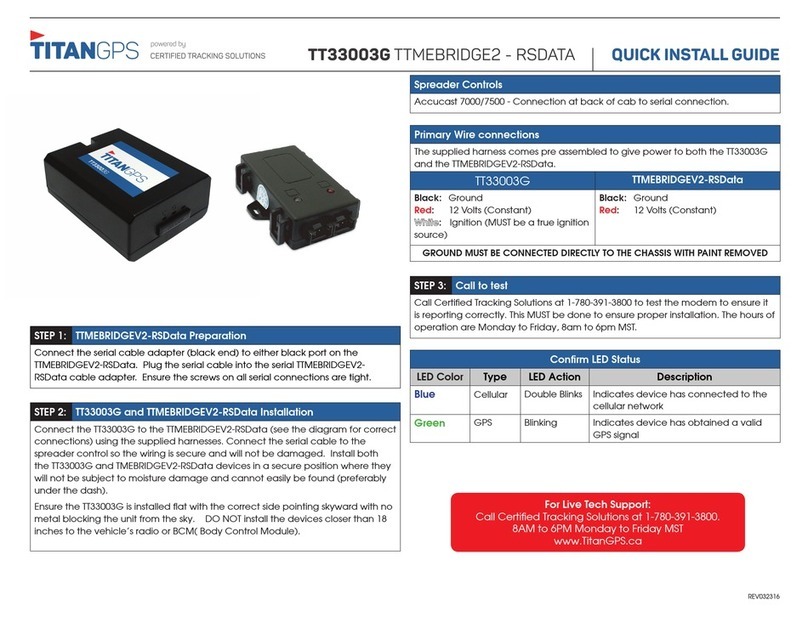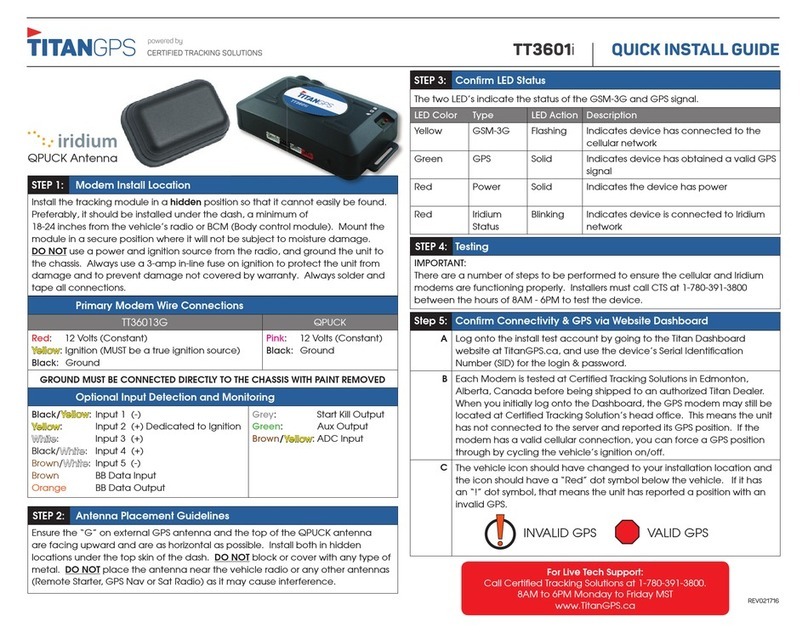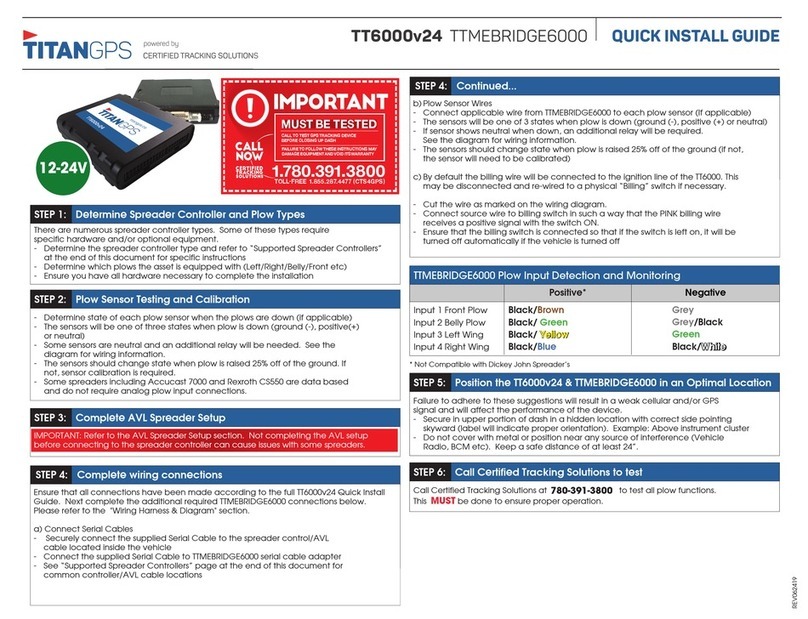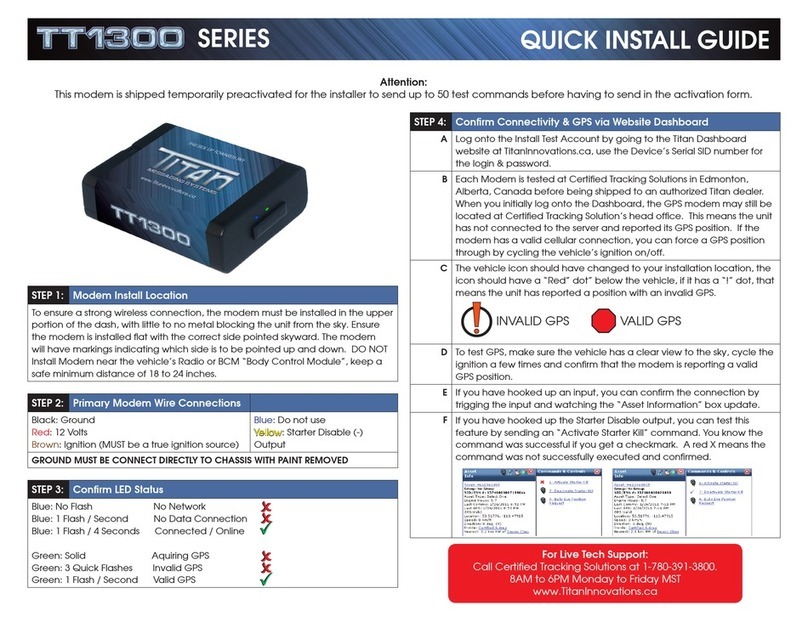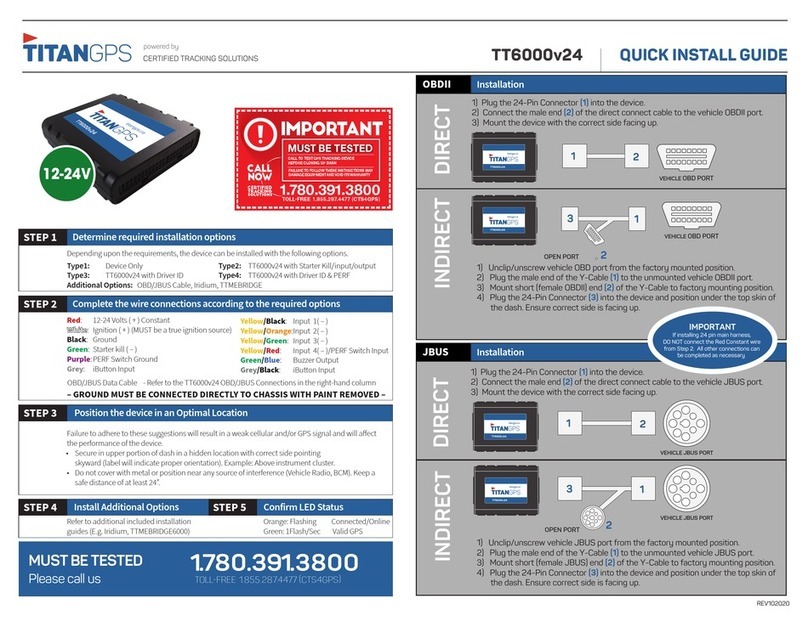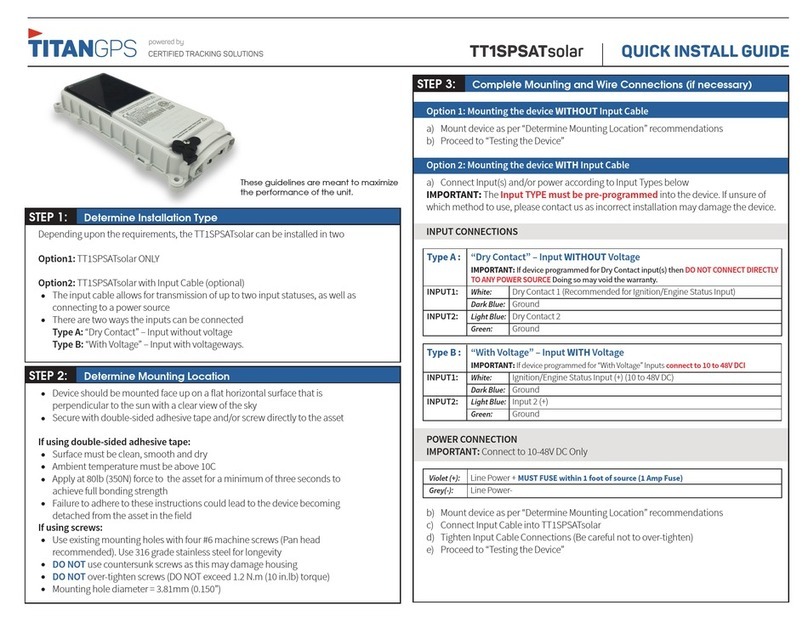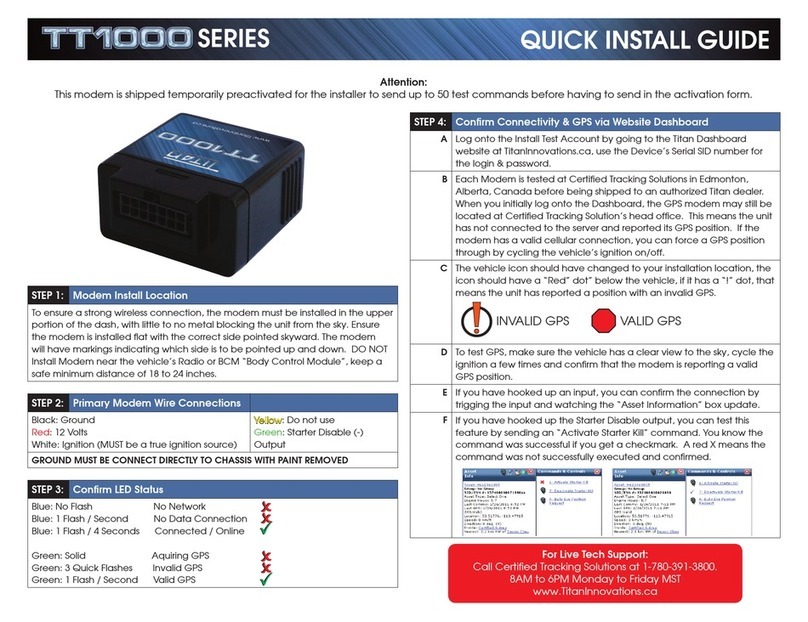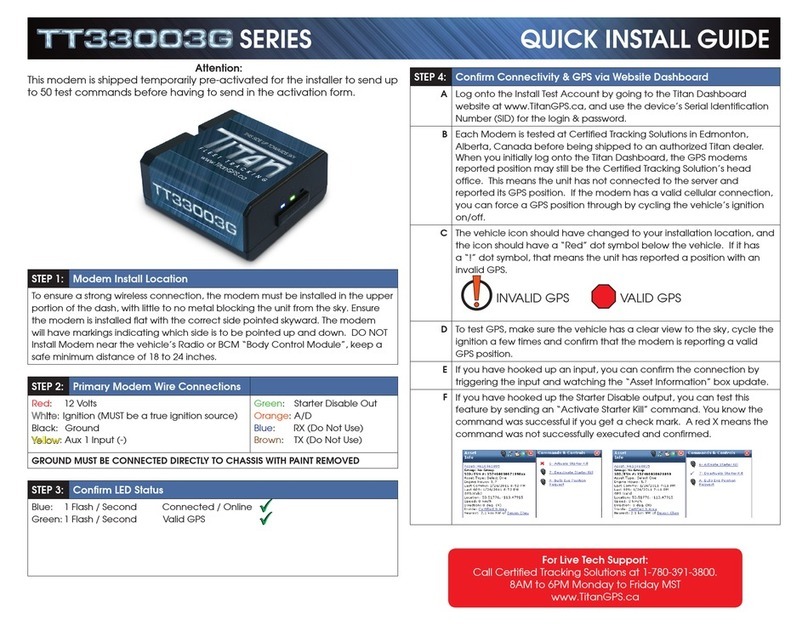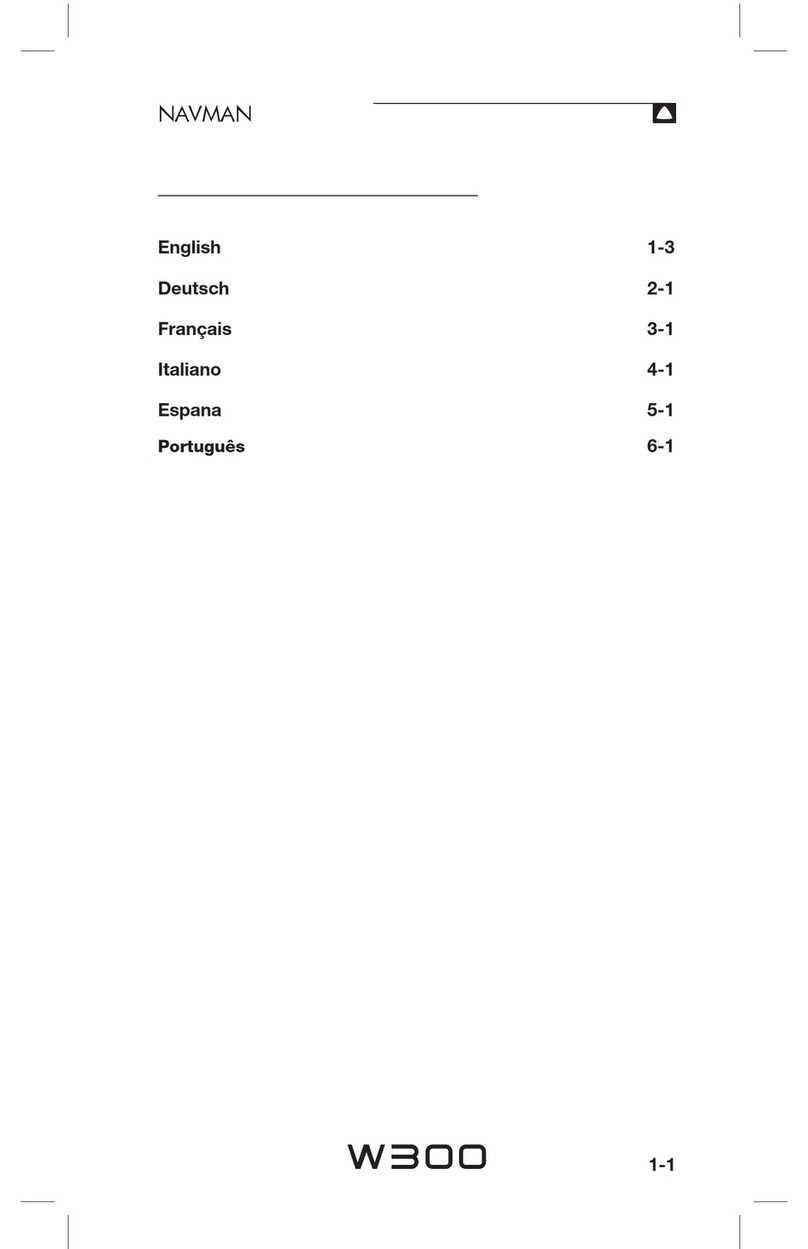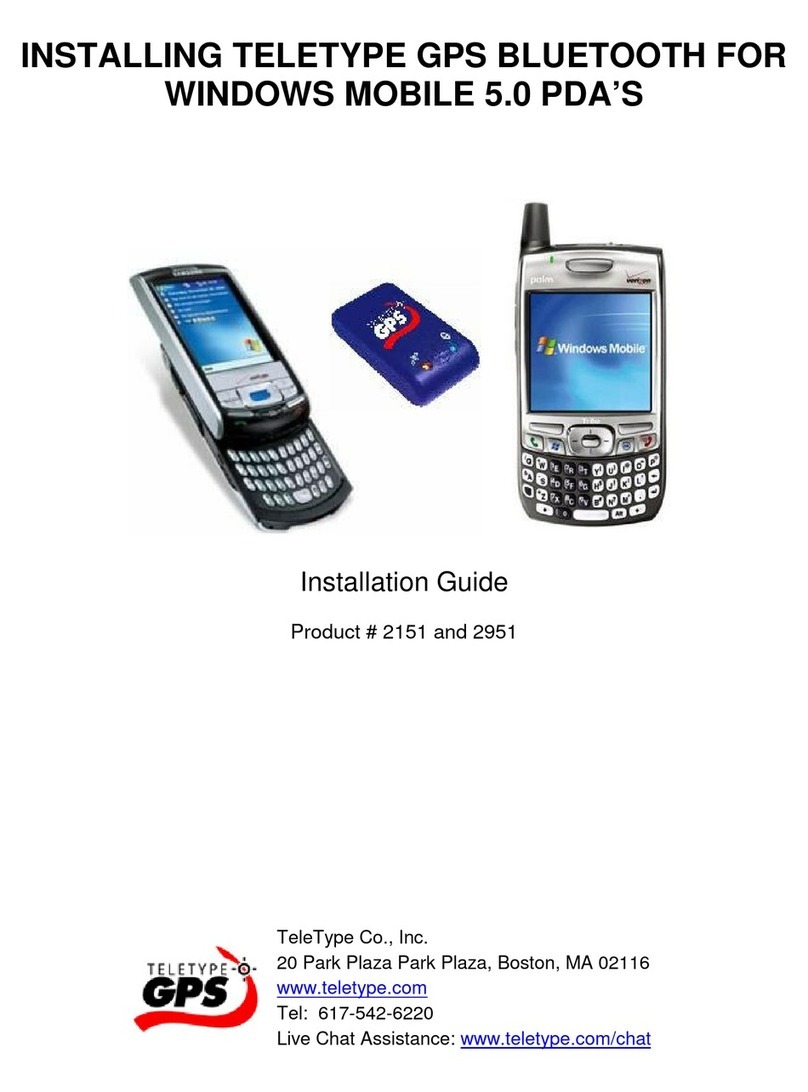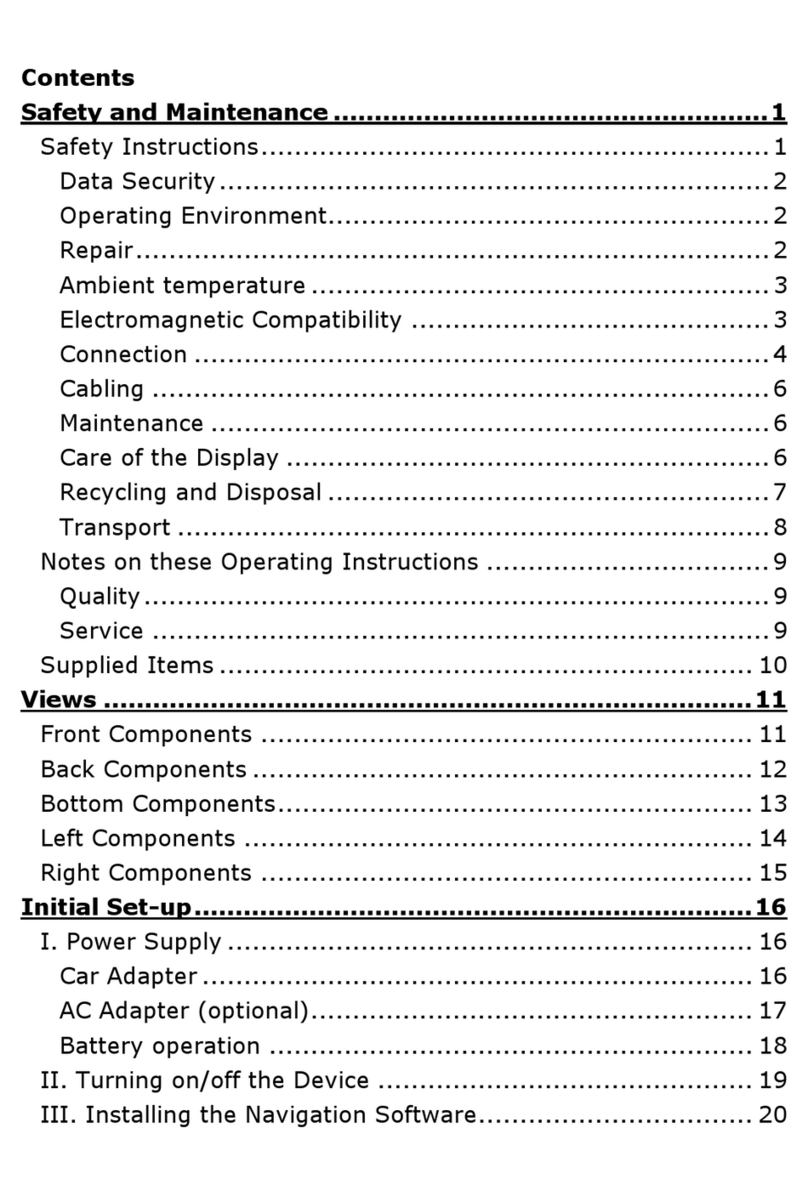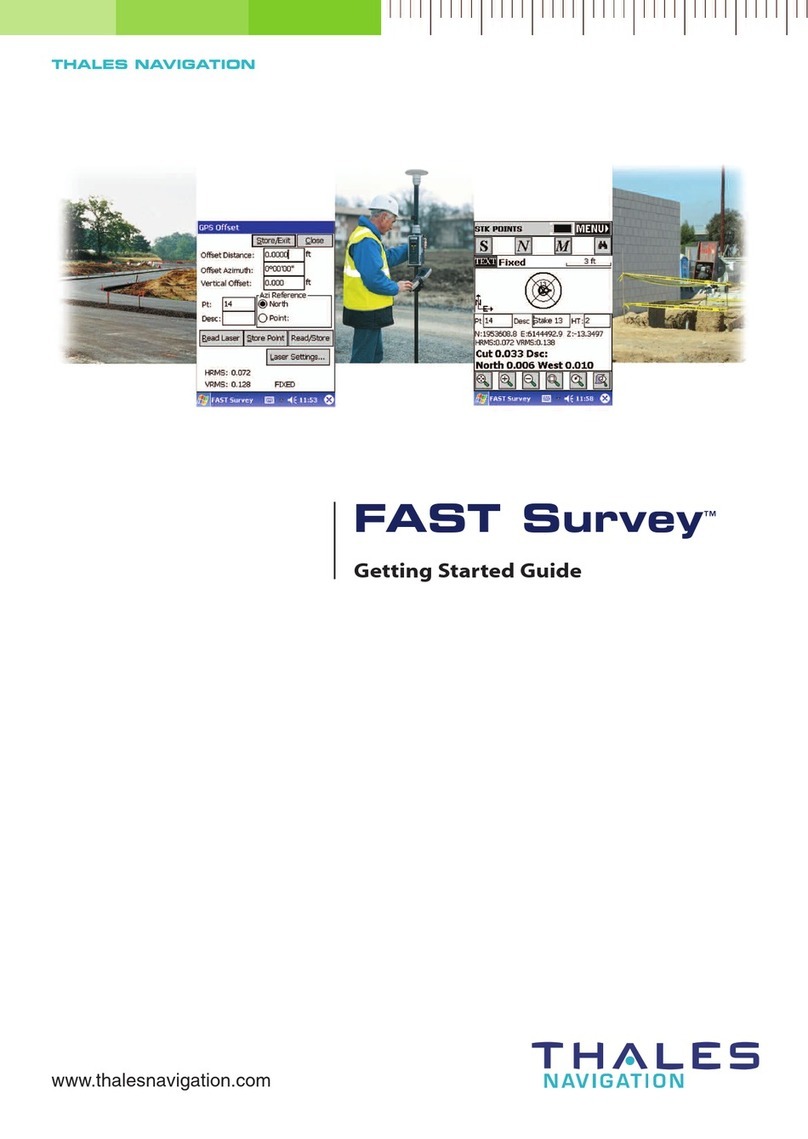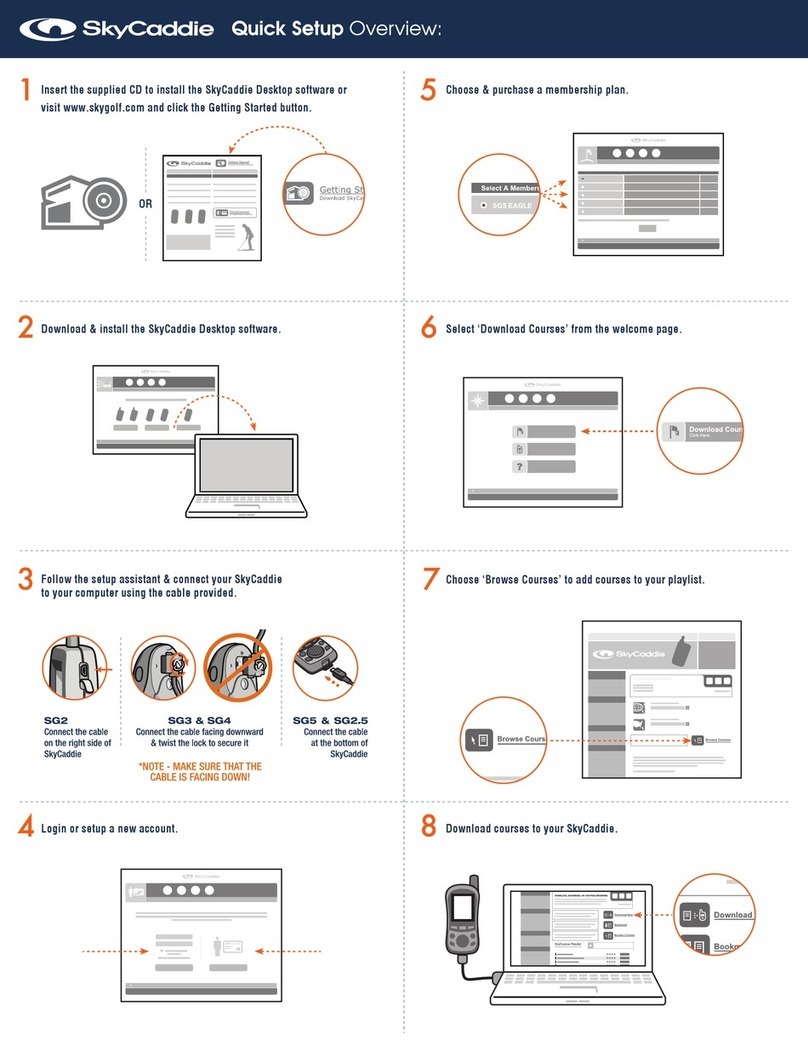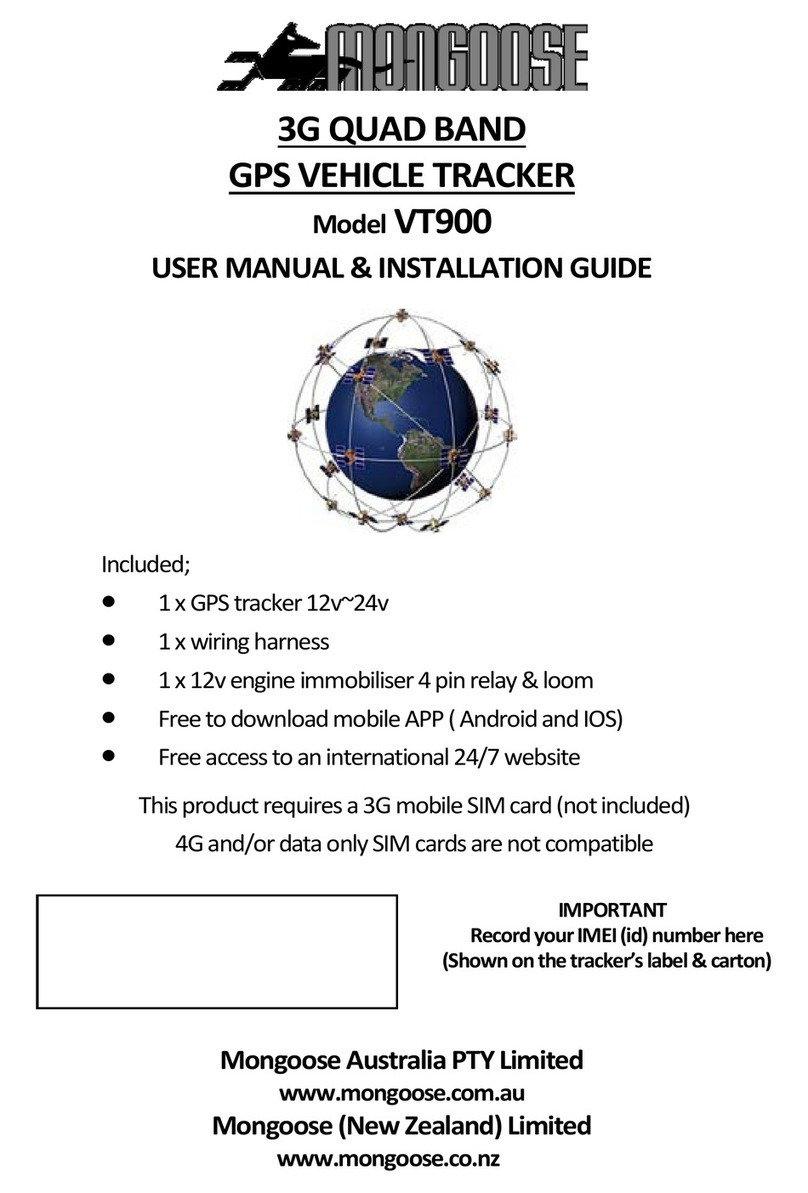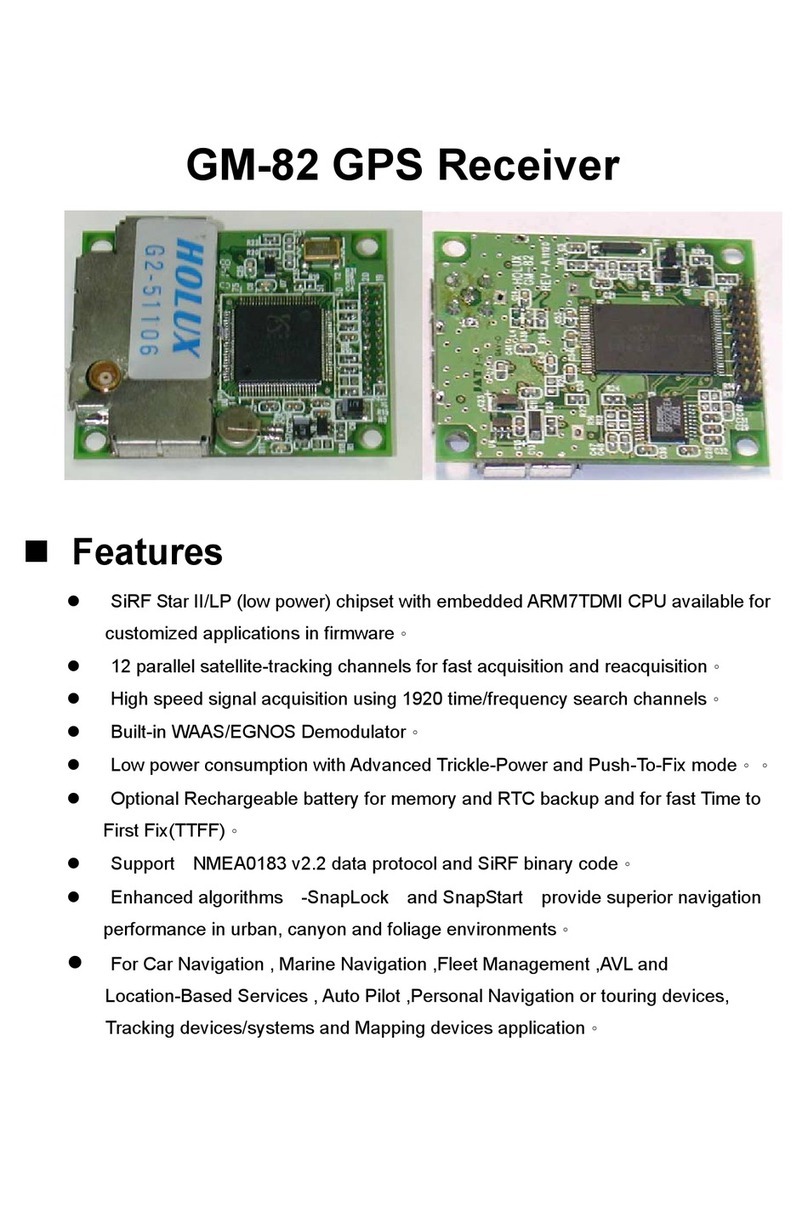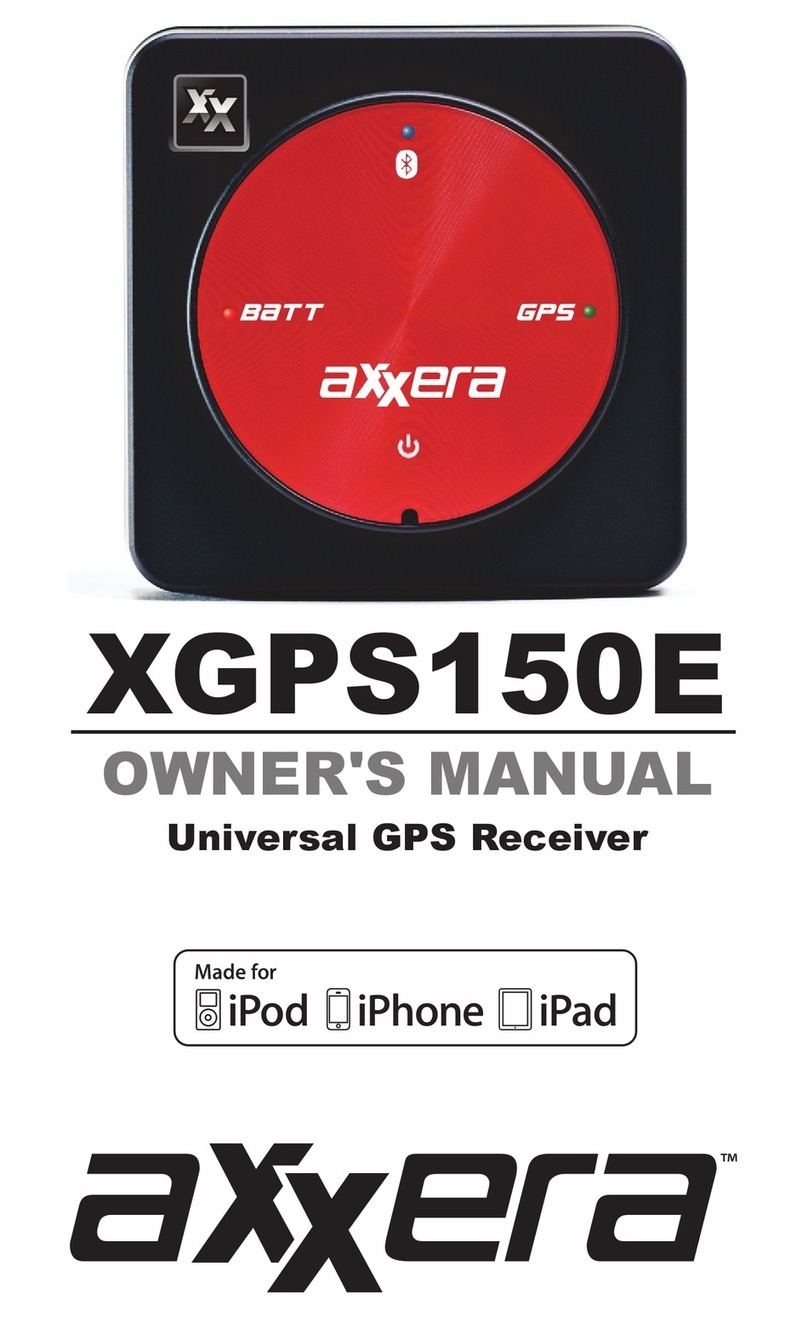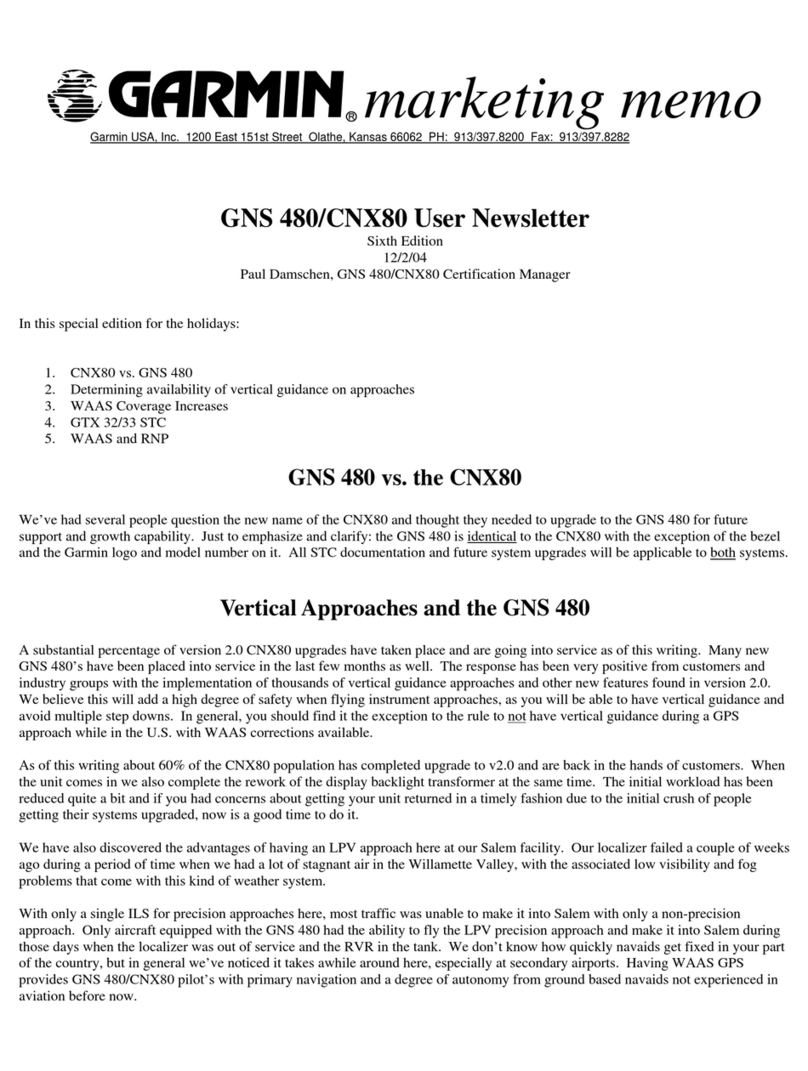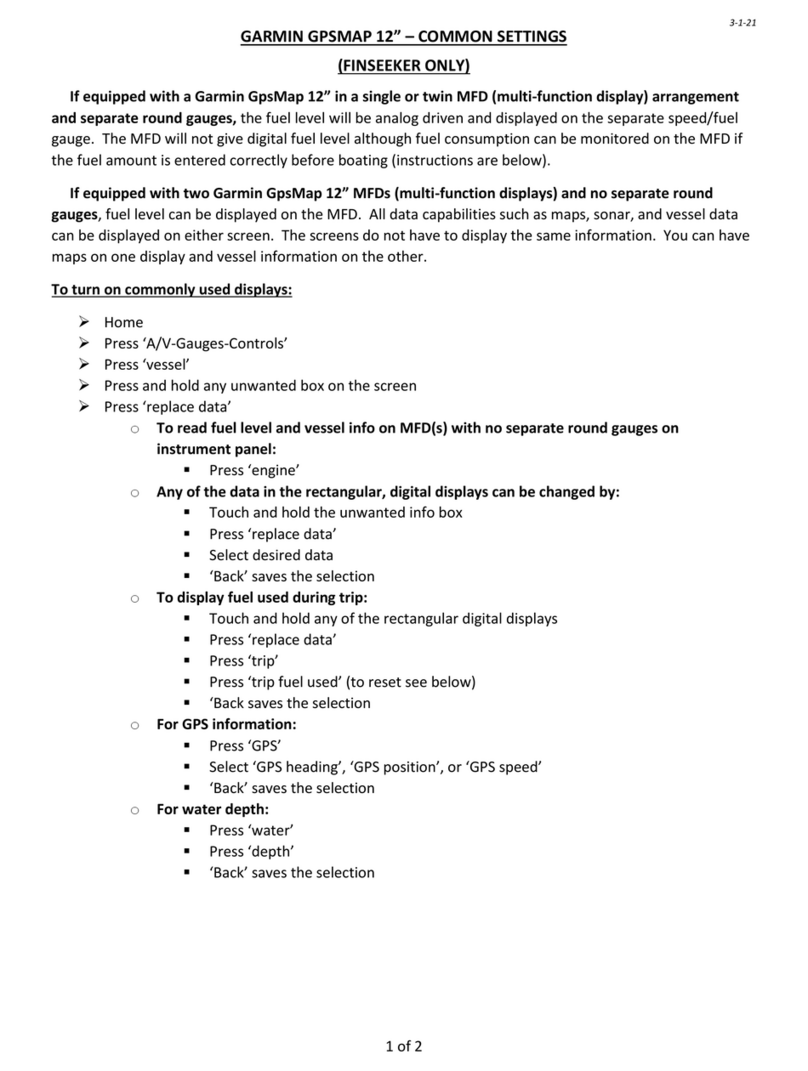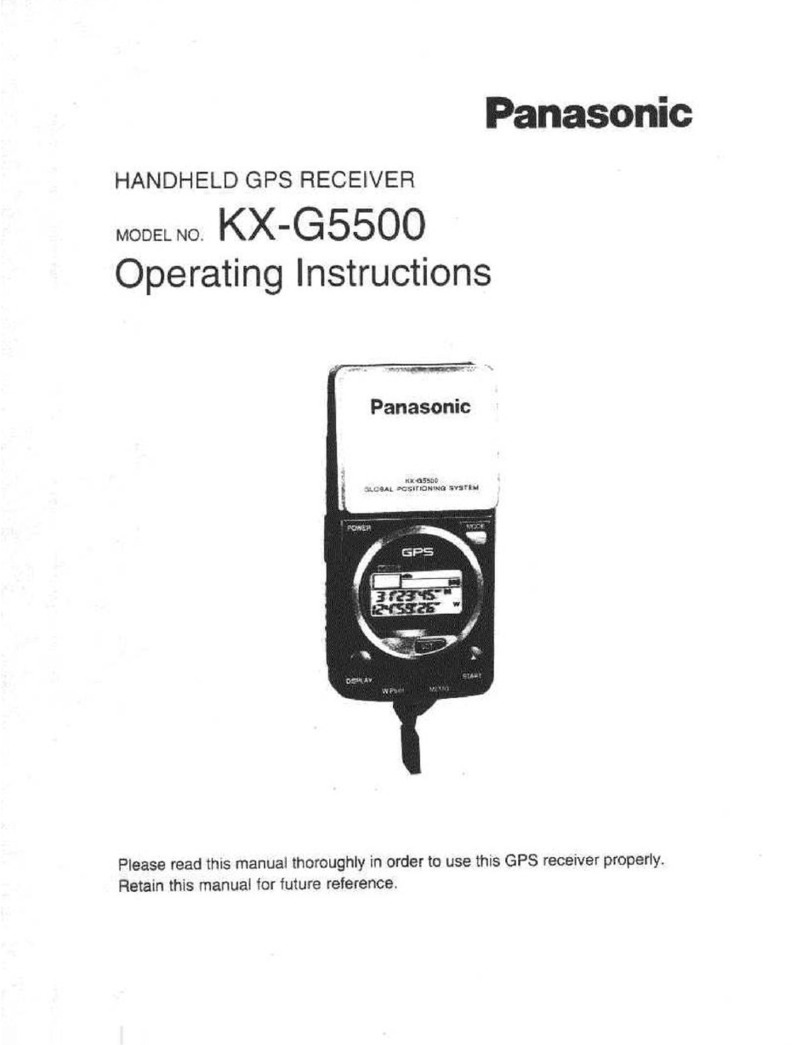STEP 2 MOUNT GPS AND CELLULAR ANTENNAS
Failure to adhere to these suggestions will result in a weak GPS and/or Cellular signal and will affect
the performance of the device.
Secure in upper portion of dash in a hidden location with top of antenna facing skyward.
Example: Above instrument cluster.
Do not cover with metal or position near any source of interference (Vehicle Radio, BCM). Keep a
safe distance of at least 24”.
Do NOT attach the LTE antenna to a metal surface.
Provide a minimum distance of 5 inches of separation between the GPS and Cellular antenna.
STEP 4 MOUNT CAMERA(S)
Windshield mounting:
a) Preparation
Ensure glass surface is clean and dry (important!)
Glass temperature should not be too hot or cold (between 50F (10C) and 80F (27C).
b) Mounting
Adjust bracket by rotating to the desired angle. Important! Tighten security screws to lock position.
Remove protective film from camera lens.
Attach the provided 3M adhesive pad to the bracket and press firmly. [Ensure glass is clean and
dry BEFORE attaching]
Secure to windshield behind the rear view mirror as high on the windshield as possible but still
within the windshield wiper zone. FMCSA mandates the camera portion of the device should
reside within the top 2 inches of the vehicle wiper sweep. [Hold firm pressure for 30 seconds].
Other Mounting:
Ensure camera is firmly mounted in a position that will give the client the required camera angle.
Important! Tighten the security screws to lock position (if applicable).
Recommend mounting in a position where camera lens will stay as clean as possible.
STEP 3 MOUNT REMOTE CONTROL AND AUDIO MICROPHONE
We recommend consulting with the client as to their preferred
locations for these items.
Prepare surface and affix the Remote Control onto dash
within reach of the driver.
Prepare surface and affix the Audio Microphone in a
suitable location.
The CP4 can accommodate up to four cameras. These can be a combination of indoor and/or outdoor
cameras. We recommend consulting with the client as to their preferred mounting location(s) and
camera angle(s). Please see below for some mounting suggestions;