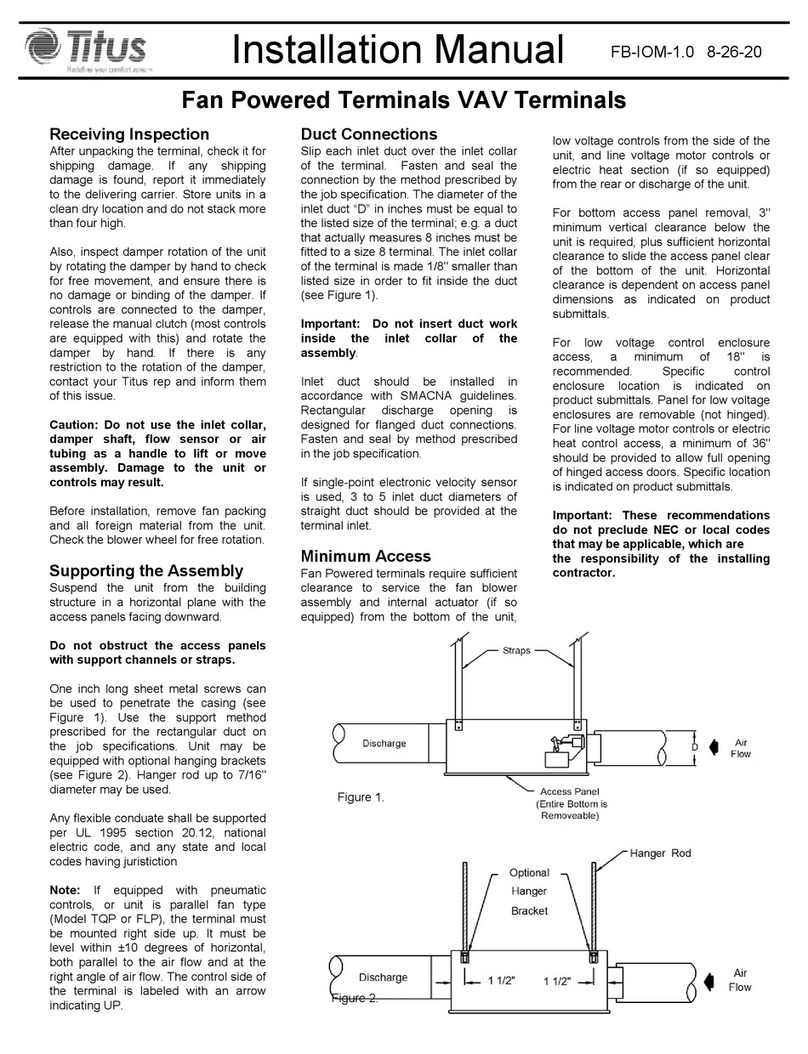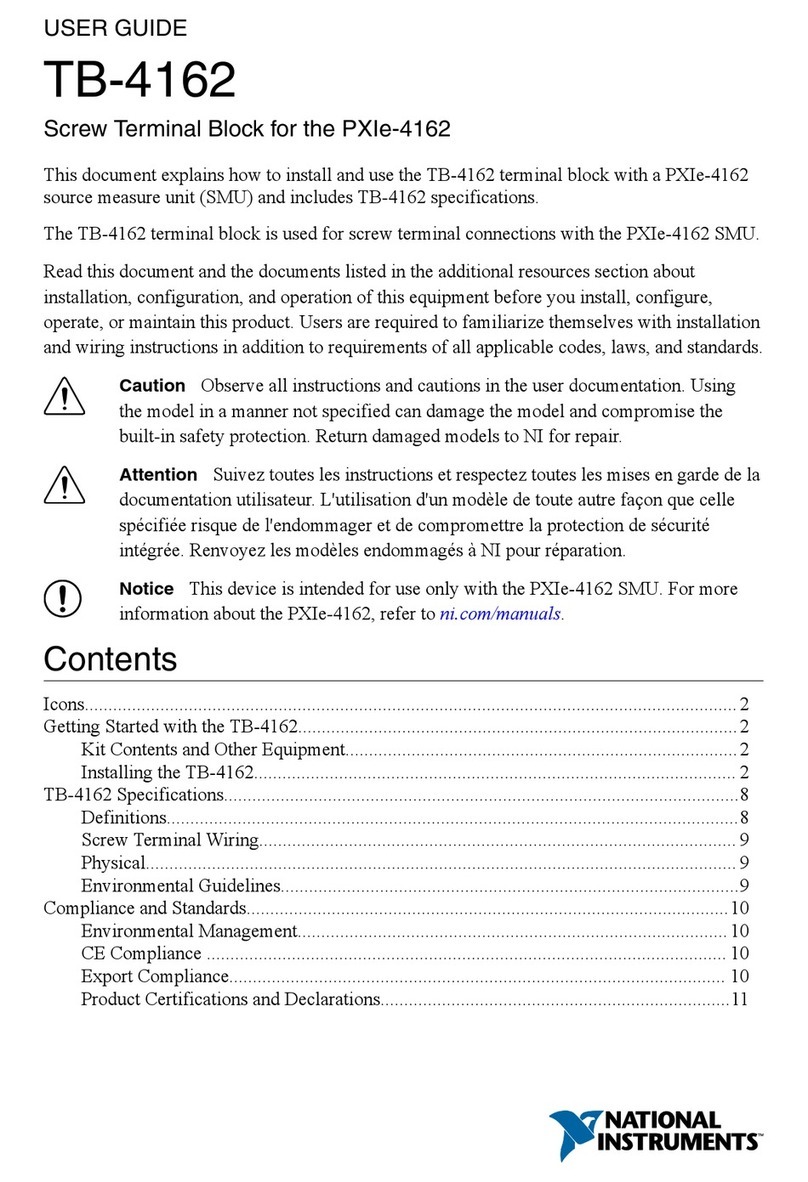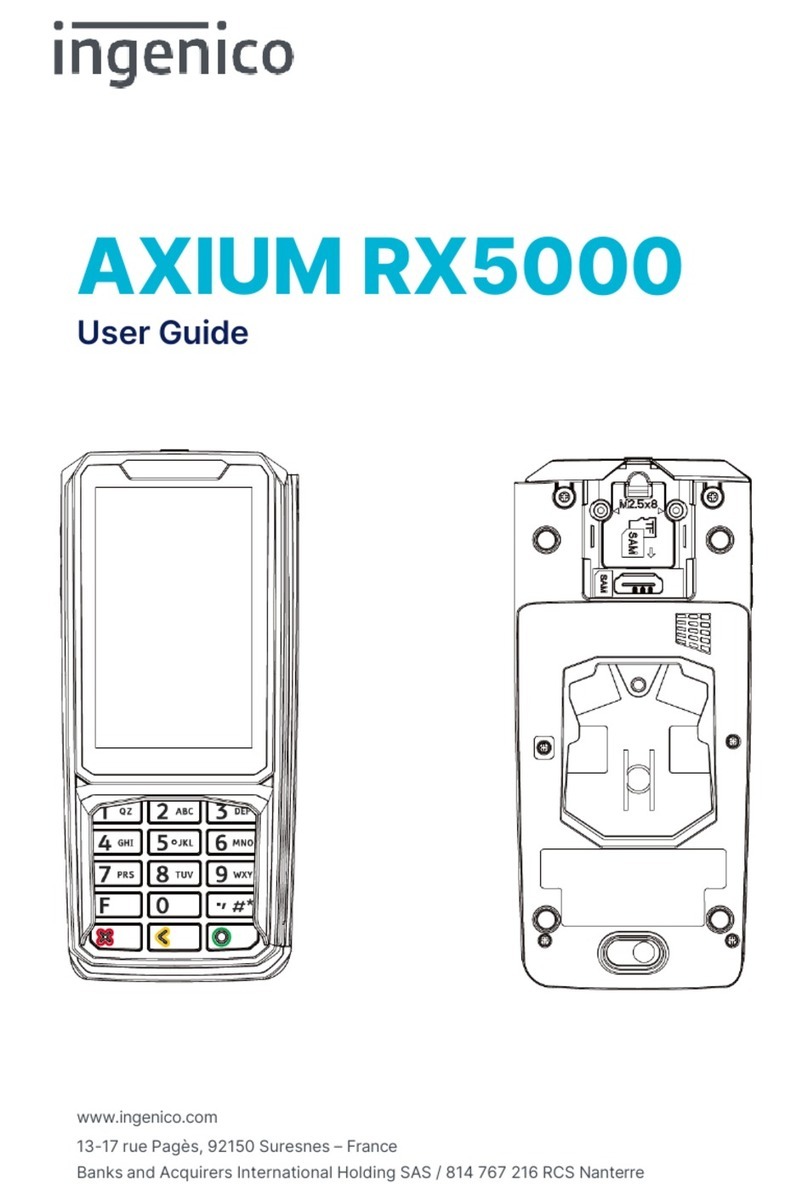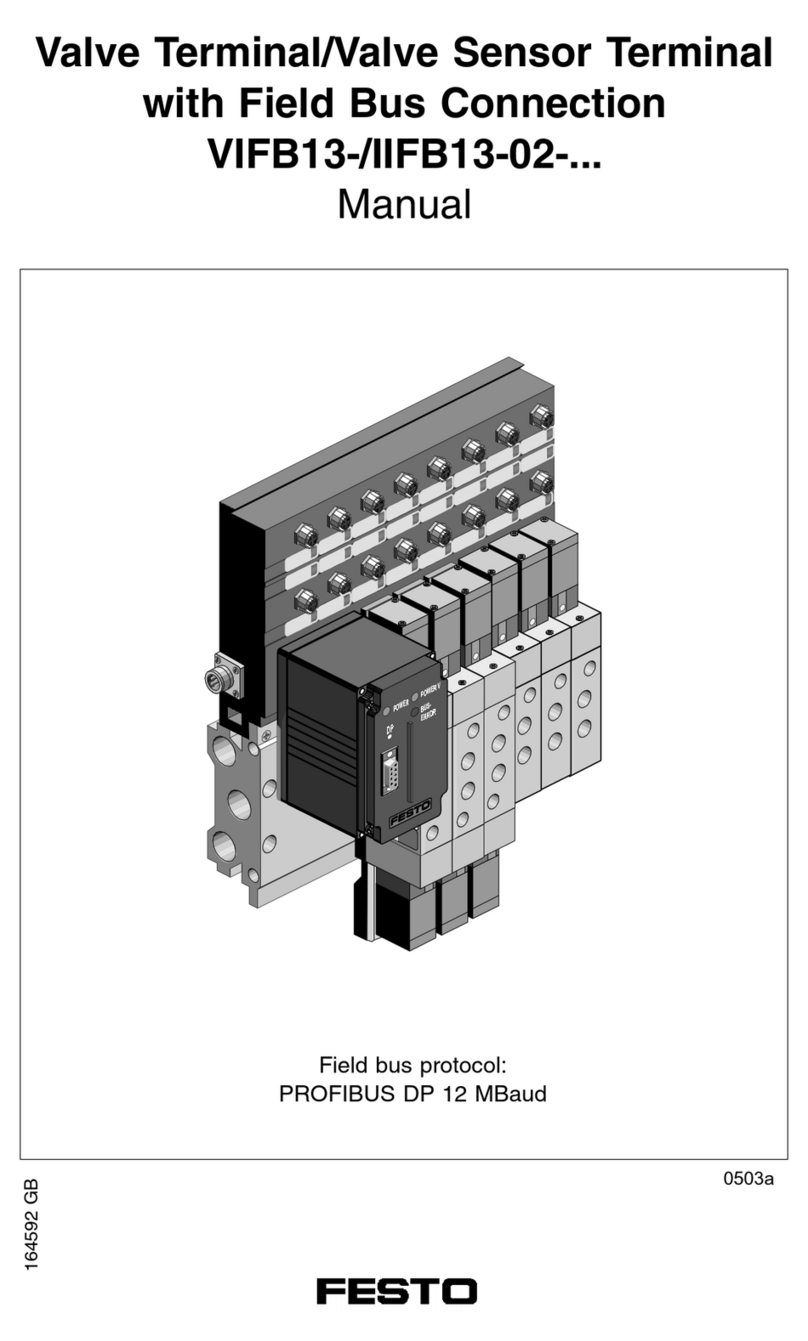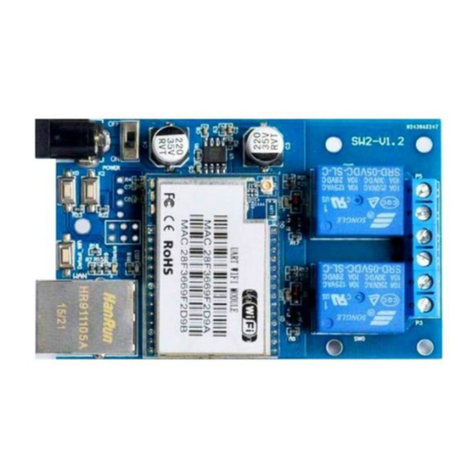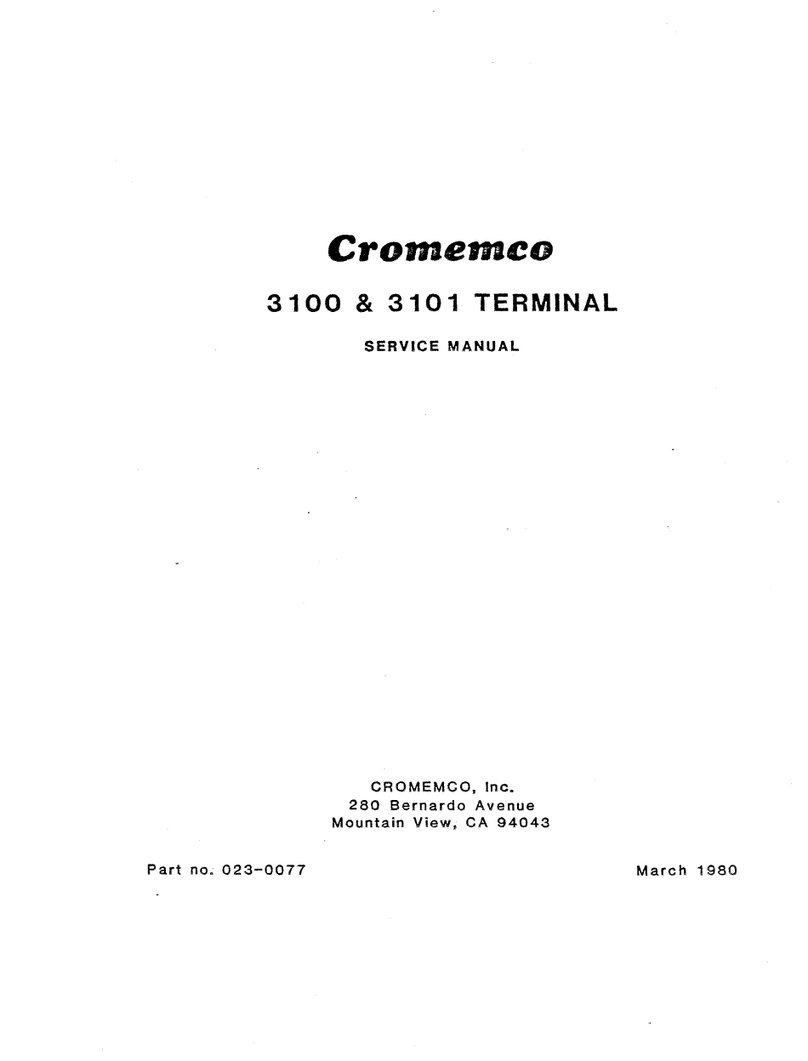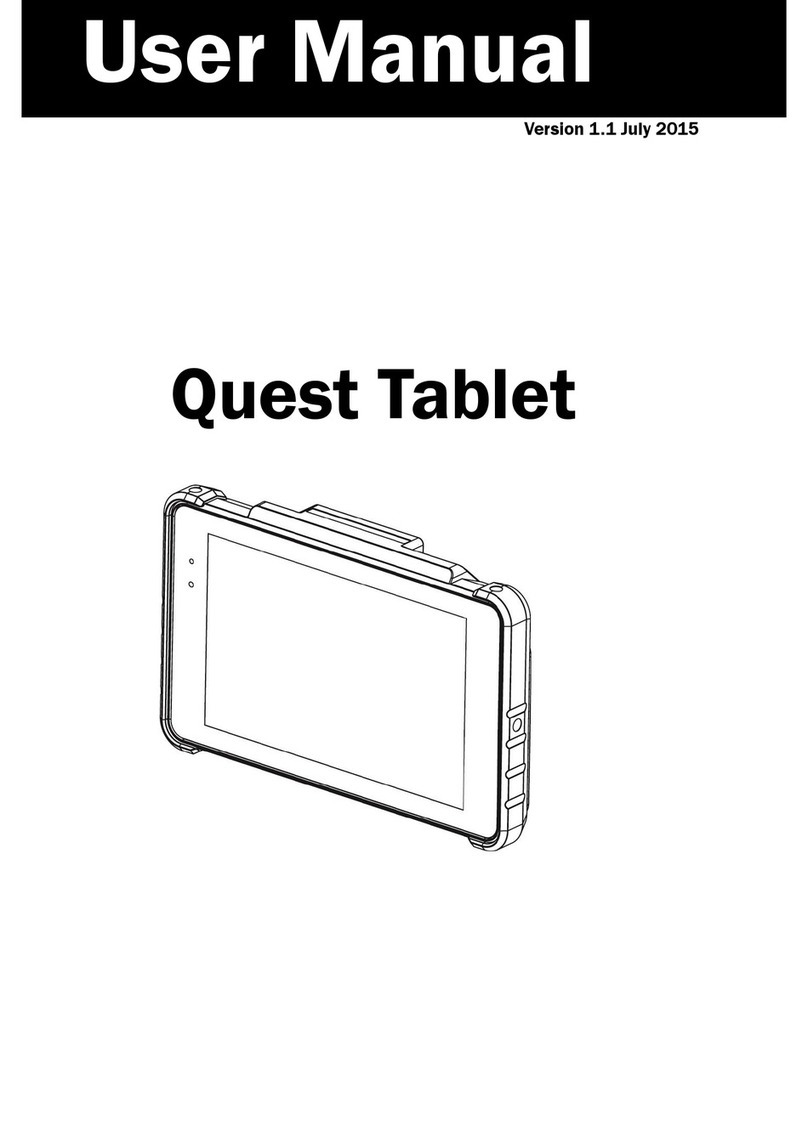Titus DLSC Installation and operating instructions

Installation, Operation and
Maintenance
DLSC-IOM-1.0
4-23-20
Low Profile, Series FanPowered Terminal Unit with
Sensible Cooling Coil
Model: DLSC Rev A
This IOM is meant to demonstrate general dimensions and information of this product. The drawings are not meant to detail every aspect of the product. Drawings are not to scale.
Titus reserves the right to make changes without written notice.
All rights reserved. No part of this work may be reproduced or transmitted in any form or by any means, electronic or mechanical, including photocopying and recording, or by any information storage retrieval system without permission in writing from Tomkins Industries, Inc.
Only qualified personnel should install and service the equipment. The installation, starting up, and servicing of heating, ventilating,
and air-conditioning equipment can be hazardous and requires specific knowledge and training. Improperly installed, adjusted or
altered equipment by an unqualified person could result in death or serious injury. When working on the equipment, observe all
precautions in the literature and on the tags, stickers, and labels that are attached to the equipment.
SAFETY WARNING

DLSC-IOM-2.0
Warnings, Cautions and Notices. Note that warnings,
cautions and notices appear at appropriate intervals
throughout this manual. Warnings are provide to alert
installing contractors to potential hazards that could result in
death or personal injury. Cautions are designed to alert
personnel to hazardous situations that could result in
personal injury, while notices indicate a situation that could
result in equipment or property-damage-only accidents.
Your personal safety and the proper operation of this
machine depend upon the strict observance of these
precautions. Read this manual thoroughly before operating
or servicing this unit.
ATTENTION: Warnings, Cautions and Notices appear at
appropriate sections throughout this literature. Read these
carefully:
WARNING Indicates a potentially hazardous situation
which, if not avoided, could result in death or serious injury.
CAUTION Indicates a potentially hazardous situation which,
if not avoided, could result in minor or moderate injury. It
could also be used to alert against unsafe practices.
NOTICE: Indicates a situation that could result in
equipment or property-damage only
Personal Protective Equipment (PPE) Required!
Installing/servicing this unit could result in exposure
to electrical, mechanical and chemical hazards.
Before installing/servicing this unit, technicians
MUST put on all Personal Protective Equipment
(PPE) recommended for the work being
undertaken. ALWAYS refer to appropriate MSDS
sheets and OSHA guidelines for proper PPE.
When working with or around hazardous
chemicals, ALWAYS refer to the appropriate MSDS
sheets and OSHA guidelines for information on
allowable personal exposure levels, proper
respiratory protection and handling
recommendations.
If there is a risk of arc or flash, technicians MUST
put on all Personal Protective Equipment (PPE) in
accordance with NFPA 70E or other country-
specific requirements for arc flash protection,
PRIOR to servicing the unit.
Failure to follow recommendations could result in
death or serious injury.
WARNING
Proper Field Wiring and Grounding Required!
All field wiring MUST be performed by qualified
personnel. Improperly installed and grounded field
wiring poses FIRE and ELECTROCUTION hazards. To
avoid these hazards, you MUST follow requirements
for field wiring installation and grounding as described
in NEC and your local/state electrical codes. Failure to
follow code could result in death or serious injury.
WARNING

DLSC-IOM-3.0
General Information
The DLSC units are intended for single or multi zone applications with an airflow range of 400 to 1850 CFM. The DLSC
units incorporate as standard a Primary Air damper which receives air from a Dedicated Outside Air system (DOAS), high
efficiency ECM motor(s) and are available as two-pipe systems with or without electric heat (one hydronic circuit), four-pipe
system (two hydronic circuits) or four-pipe with standby electric heating. The unit mounted low voltage 24 VAC, 50VA
Class II transformer provides low voltage to the ECM motor controls and connections field mounted controller/damper
actuator. See Figure 1 for unit components.
FIGURE 1: LSC Unit Major Components
ECM Motor
EcoShield Liner
Sensible Cooling Coil
Control Enclosure
Primary Air Inlet
Aerocross Airflow measuring device
Damper Blade
Blower
Drip Pan

Pre - Installation
DLSC-IOM-4.0
Receiving and Handling
Upon delivery, inspect all components for possible
shipping damage. See “Receiving Checklist” (below) for
detailed instructions. Titus recommends leaving units and
accessories in their shipping packages/skids for protection
and ease of handling until installation.
Shipping Package
The LSC units are multi packed and ship in pallets for
handling and storage ease. Each Unit has tagging
information such as the model number, sales order
number, serial number, unit size, piping connections, and
unit style to help properly locate the unit in the floor plan. If
specified, the unit will ship with tagging designated by the
customer.
Receiving Checklist
Complete the following checklist immediately after
receiving unit shipment to detect possible shipping
damage.
Inspect individual pallets before accepting. Check for
rattles, bent corners, or other visible indications of
shipping damage.
If a unit appears damaged, inspect it immediately before
accepting the shipment. Manually rotate the fan wheel to
ensure it turns freely. Make specific notations concerning
the damage on the freight bill. Do not refuse delivery.
Inspect the unit for concealed damage before it is stored
and as soon as possible after delivery. Report concealed
damage to the freight line within the allotted time after
delivery. Check with the carrier for their allotted time to
submit a claim.
Do not move damaged material from the receiving
location. It is the receiver’s responsibility to provide
reasonable evidence that concealed damage did not occur
after delivery.
Do not continue unpacking the shipment if it appears
damaged. Retain all internal packing, cartons, and crate.
Take photos of damaged material.
Notify the carrier’s terminal of the damage immediately
by phone and mail. Request an immediate joint inspection
of the damage by the carrier and consignee.
Notify your Titus representative of the damage and
arrange for repair. Have the carrier inspect the damage
before making any repairs to the unit.
Compare the electrical data on the unit nameplate with
the ordering and shipping information to verify the correct
unit is received.
Jobsite Storage
This unit is intended for indoor use only. Store the unit
indoors to protect the unit from damage due to the
elements. If indoor storage is not possible, make the
following provisions for outdoor storage:
1. Place the unit(s) on a dry surface or raised off the
ground to assure adequate air circulation beneath unit and
to assure that no portion of the unit contacts standing water
at any time.
2. Cover the entire unit with a canvas tarp only. Do not use
clear, black or plastic tarps as they may cause excessive
moisture condensation and equipment damage.
Installation Preparation
Before installing the unit, consider the following unit
location recommendations to ensure proper unit operation.
1. Clearances: Allow adequate service and code
clearances as recommended in “Service Access” (the next
section). Position the unit and skid assembly in its final
location.
2. Structural support: Ensure the structural support is strong
enough to adequately support the unit. The installer is
responsible for supply support rods for installation of ceiling
units.
3. Level: To ensure proper unit operation, install the unit
level (zero tolerance) in both horizontal axes.
Hazardous Voltage!
Disconnect all electric power, including remote disconnects
and discharge all motor start/run capacitors before
servicing. Follow proper lockout/ tagout procedures to
ensure the power cannot be inadvertently energized. For
variable frequency drives or other energy storing
components provided by Titus or others, refer to the
appropriate manufacturer’s literature for allowable waiting
periods for discharge of capacitors. Verify with an
appropriate voltmeter that all capacitors have discharged.
Failure to disconnect power and discharge capacitors
before servicing could result in death or serious injury.
WARNING

DLSC-IOM-5.0
Pre – Installation (Cont.)
4. Wall & ceiling openings: concealed units require wall/
ceiling openings. Refer to submittal for specific dimensions
before attempting to install. Concealed units must meet the
requirements of the National Fire Protection Association
(NFPA) Standard 90A or 90B concerning the use of
concealed ceiling spaces as return air plenums. Refer to
the submittal for specific dimensions of ceiling openings.
Service Access
Service access is available from the bottom and sides of
the units. Units have removable bottom and side panels to
allow access into the unit. See Figure 2 for recommended
service and operating clearances. Units have front or back
piping connections. Reference piping locations by facing
the front of the unit (airflow discharges from the front). The
control panel is always on the opposite the piping.
Pre-Installation Checklist
Complete the following checklist before beginning unit
installation.
Verify the unit size and tagging with the unit nameplate.
Make certain the ceiling is solid, and sufficient to support
the unit and accessory weights.
Allow minimum recommended clearances for routine
maintenance and service. Refer to unit submittals for
dimensions.
Allow 4' of straight duct before the first takeoff or before
the discharge ductwork makes any turns.
Figure 2.
Control Enclosure Access
Return Air
Coil Connections Access
Bottom Access Area for
Service & Maintenance
Notes:
1. Right Hand unit shown. Control enclosure dictates the
handing of the unit.
2. All DLSC units are installed with removable bottom
access panels.
Min 3'
Discharge
Air
FRONT
Min 3'
REAR
Primary
Air

DLSC-IOM-6.0
Unit Labels
Each unit will have two main labels attached to the casing.
The FAN UNIT label lists:
Model Number
Model Number Description
Unit Power Supply requirements
Motor Horsepower
Full Load Amps
Electric Heater Power Supply requirements
Power – KW
Amperage consumption
Minimum Circuit Amps
Max Recommended Fuse
The AIR FLOW label lists:
Model Number
Unit Size
Factory Order Number
TAG / Location - indicates the engineer's planned
location for the unit to be installed.
There may be other labels attached to the unit, as options or
codes may require.
If you have any questions, please contact the local TITUS
Representative for clarification. Have the key points from the Air
Flow label available for reference before calling.
DLSC
LSC
Unit Labels
Read all labels on a typical unit, before beginning
installation.
NOTICE

Installation - Mechanical
Duct Connections
Install all air ducts according to National Fire Protection
Association standards for the Installation of Air
Conditioning and Ventilating Systems (NFPA 90A and
90B). Install all air ducts according to the National Fire
Protection Association standards for the “Installation of
Air Conditioning and Ventilation Systems other than
Residence Type (NFPA 90A) and Residence Type Warm
Air Heating and Air Conditioning Systems (NFPA 90B).
The unit’s duct connections varies dependent on options
ordered. Titus recommends using galvanized sheet
metal ductwork with the DLSC units. All duct connections
should be sealed and fasten with sheet metal screws.
Note: Do not run screws through the removable
front panels.
Ductwork Recommendations
Follow the general recommendations listed below
when installing ductwork for the unit.
1. Discharge ductwork should run in a straight
line, unchanged in size or direction, for a
minimum of 4'.
2. When making duct turns, placing takeoffs and
transitions avoid sharp turns and use proportional
splits, turning vanes, and air scoops when
necessary.
3. When possible, construct, and orient supply
ductwork turns in the same direction as the fan
rotation.
DLSC-IOM-7.0
Piping Considerations Hydronic Coil Piping
Before installing field piping to the coil, consider the
following:
• Coil connections can be 5/8-inch O.D. (or 1/2-
inch nominal) or 7/8-inch O.D. (or ¾-inch nominal)
sweat copper connections.
• The supply and return piping should not interfere
with the drip pan.
• Supply connection should always be at the bottom
of the coil and return at the top.
• An Air Vent valve must be installed at the highest
point of the water coil to allow removal of “air pockets”
inside the coil.
• The installer must provide adequate piping
system filtration and water treatment.
• Solder the joints using bridgit lead-free solder (ASTM
B32-89) to provide a watertight connection. Avoid
overheating factory soldered joints when soldering field
connections to the coil to prevent leakage from occurring.
• Insulate all piping to coil connections as necessary
after connections and pressure test are complete.
External Insulating Requirements
Insulate and vapor seal surfaces colder than
surrounding air dew-point to prevent unplanned
condensation. Titus recommends field-insulation of
the following areas to prevent potential condensate
problems:
1. Supply and return water piping connections
2. Fresh air intake duct connections
3. Discharge duct connections
Hazardous Voltage!
Disconnect all electric power, including remote disconnects
and discharge all motor start/run capacitors before
servicing. Follow proper lockout/ tagout procedures to
ensure the power cannot be inadvertently energized. For
variable frequency drives or other energy storing
components provided by Titus or others, refer to the
appropriate manufacturer’s literature for allowable waiting
periods for discharge of capacitors. Verify with an
appropriate voltmeter that all capacitors have discharged.
Failure to disconnect power and discharge capacitors
before servicing could result in death or serious injury.
WARNING

Hanger Brackets
Top View
Side View
DLSC-IOM-8.0
Installation – General
Installing the Unit
Follow the procedures below to install the unit properly.
Refer to submittal for specific unit dimensions and
mounting hole locations.
Install horizontal units suspended from the ceiling using metal
straps or the optional Hanging Brackets located on the top of the
unit. The hanger holes allow a maximum shank size of 1/2-inch
diameter threaded rods or lag screws (installer provided).
Note: Follow the requirements of National Fire Protection
Association (NFPA) Standard 90A or 90B, concerning the use of
concealed ceiling spaces as return air plenums.
Follow the installation procedure below.
1. Prepare the ceiling opening for recessed units. Reference
the unit submittals for dimensions.
2. Position and install the suspension rods or a suspension
device (supplied by installer) according to the unit model and
size in submittal
4. Level the unit by referencing the chassis end panels.
Adjust the suspension device.
5. Complete piping and wiring connections, in addition to any
necessary ductwork as instructed in the following sections.
6. Install the bottom panel before starting the unit.
Motor Overload!
All unit panels and filters must be in place prior to unit
startup. Failure to have panels and filters in place may cause
motor overload.
Electrical Wiring!
Do not allow electrical wire to fall between the unit and
installation surface. Failure to comply may result in
electrical shorts or difficulty accessing wires.
NOTICE
NOTICE

Installation Checklist
DLSC-IOM-9.0
8. Complete all necessary duct connections.
9. Install the filed supplied controls.
10. Complete all interconnection wiring.
11. Connect electrical supply power according to
the NEC and unit wiring diagrams.
12. Remove any miscellaneous debris, such as
sheetrock dust, that may have infiltrated the
unit during construction.
13. Replace the air filter (if installed) as required.
The following checklist is only an abbreviated guide to the
detailed installation procedures given in this manual. Use this
list to ensure all necessary procedures are complete. For more
detailed information, refer to the appropriate sections in this
manual.
1. Inspect the unit for shipping damage.
2. Level installation location to support the unit weight
adequately. Make all necessary ceiling openings to allow
adequate air flow and service clearances.
3. Ensure the unit chassis is installed level.
4. Verify that wall and ceiling openings are properly cut per
the unit submittals.
5. Verify that installation of units meets the national Fire
Protection Association (N.F.P.A.) Standard 90A or 90B
concerning the use of concealed ceiling spaces as return air
plenums. Verify correct ceiling opening dimensions on unit
submittals. Secure the unit and any accessory items properly
to the ceiling support rods.
6. Complete all piping connections correctly.
7. Check field sweat connections for leaks and tighten the
valve stem packing, and piping package unions if
necessary.
Unit Leveling!
The unit must be installed level (zero tolerance) in both
horizontal axis for proper operation.
NOTICE
Hazardous Voltage w/Capacitors!
Disconnect all electric power, including remote
disconnects and discharge all motor start/run
capacitors before servicing. Follow proper lockout/
tagout procedures to ensure the power cannot be
inadvertently energized. For variable frequency drives
or other energy storing components provided by Trane
or others, refer to the appropriate manufacturer’s
literature for allowable waiting periods for discharge of
capacitors. Verify with an appropriate voltmeter that all
capacitors have discharged. Failure to disconnect
power and discharge capacitors before servicing
could result in death or serious injury
WARNING

DLSC-IOM-10.0
Installation - Electrical
Unit Wiring Diagrams
Specific unit wiring diagrams, based on unit options
ordered, are provided inside each unit and can be easily
removed for reference. Use these diagrams for
connections or trouble analysis. Wiring diagrams are
attached on the inside of the Control enclosure
Supply Power Wiring
Refer to the unit nameplate to obtain the minimum circuit
ampacity (MCA) and maximum fuse size (MFS) or
maximum circuit breaker (MCB) to properly size field
supply wiring and fuses or circuit breakers.
Refer to the unit operating voltage listed on the unit wiring
schematic, submittal, or nameplate. Reference the wiring
schematic for specific wiring connections.
Note: All field wiring should conform to NEC and all
applicable state and local code requirements. The control
enclosure is always on the end opposite the piping
connections. Access the control box by removing the two
screws that secure the front cover. This will allow the panel
to be removed, to provide access to the electrical
components.
If the unit does not have a disconnect switch, the power
leads and ground terminal are situated inside the high
voltage compartment in the control enclosure. If the unit
has a disconnect switch, power connections are done
directly to the disconnect switch located in the control
enclosure.
Recommendation: Do not bundle or run interconnection
wiring in parallel with or in the same conduit with any high-
voltage wires (110 V or greater). Exposure of
interconnection wiring to high voltage wiring, inductive
loads, or RF transmitters may cause radio frequency
interference (RFI). In addition, improper separation may
cause electrical noise problems. Therefore, use shielded
wire (Belden 83559/83562 or equivalent) in applications
that require a high degree of noise immunity. Connect the
shield to the chassis ground and tape at the other end.
Note: Do not connect any sensor or input circuit to an
external ground connection.
Table 4. Electrically commutated motors Full Load
Amps
Unit
Size
Motor
hp
277/1/60
FLA
240/1/60
FLA
208/1/60
FLA
120/1/60
FLA
1 1/3 2.6 2.8 3.3 5.0
2 1/3 2.6 2.8 3.3 5.0
3 1/2 4.1 4.3 5.0 7.7
5 3/4 5.5 6.8 7.9 9.6
All fan motors are single phase, same voltage as electric
coil (when supplied), with exception that 277 V motors are
used with 480V, 3 phase coils (4 wire wye).
FLA = Full Load Amperage, as tested in accordance with
UL 1995
Minimum Circuit Ampacity (MCA) and Maximum Fuse
Size (MFS) Calculations for Fan-Coils with Single
Phase Electric Heat
Heater amps = (heater kW x 1000)/heater voltage
MCA = 1.25 x (heater amps + all motor FLAs)
MFS type circuit breaker = (2.25 x largest motor FLA) +
second motor FLA + heater amps (if applicable)
Select a standard fuse size or circuit breaker equal to the
MCA. Use the next larger standard size if the MCA does
not equal a standard size.
Standard fuse sizes are: 15, 20, 25, 30, 35, 40, 45, 50, 60
amps.
DLSC Unit electric heat MBh = (heater kW)*(3.413)
Use Copper Conductors Only!
Unit terminals are not designed to accept other types of
conductors. Failure to use copper conductors may result in
equipment damage.
NOTICE
Equipment Damage!
Unit transformer provides power to the LSC unit only. Field
connections directly to the transformer may create
immediate or premature unit component failure.
NOTICE

ECM Overview and Setup
DLSC-IOM-11.0
Overview
This section addresses the Titus ECM motor which is
standard on all LSC units. The ECM motor provides
outstanding comfort, safety, and performance with greatly
reduced energy consumption compared to traditional units
with permanent split capacitance AC motors and with
proper installation and operation the units will provide a
long service life . The ECM motor provides a high degree
of flexibility and configurability, with the simplicity of
customized factory configurations appropriate to most
installations. Very little intervention is needed by service
and installation personnel in most applications; however,
installers must read through this entire section before
beginning installation of the new equipment. This literature
focuses on unit motors and associated controls.
General Information
There are four primary components that enable the ECM
technology on the LSC units:
1. Titus ECM Motor
2. ECM Engine Board
3. PWM Controllers
4. Inductors
The motors and modules are combined as a system, and
cannot work without each other.
ECM Engine Board
ECM Motor Fan Flow Adjustment
2. All foreign materials should be removed from duct
system. Filters should be installed where required.
3. The LSC unit is equipped with either a manual control or
a remote control PWM fan speed controller, mounted on
the side of the line voltage control enclosure.
A - Remote Signal PWM Controller
ECM motors shipped with remote PWM controller require a
signal from the DDC controller to control fan speed.
B- Manual/Unit PWM Controller
ECM motors with manual PWM controllers are shipped
from the factory at design CFM when provided. Otherwise
motors are shipped at motor full speed setting.
4. Allow motor to run-in at least 15 minutes before
adjusting speed. During initial run-in, check ductwork
connections for leaks and repair if necessary. (Do not
adjust fan speed down if ductwork is not connected).
5. Set the unit to full heating (maximum induction). Adjust
and set remote balancing dampers, if present. Adjust the
speed control to deliver the required CFM by measuring air
quantity at the room outlets.
6. Proceed to primary air adjustment procedure, detailed in
control installation information. Fan should be re-adjusted
with primary air and ventilation air at maximum setpoint,
to insure that no supply air is discharged at the induction
port
1. Discharge ductwork should be connected.
The minimum recommended discharge static
pressure is 0.2" wg. Be sure that any fan
packing is removed from units prior!
ECM Motor
NOTICE
Before starting the fan motor, follow steps 1 and 2

DLSC-IOM-12.0
ECM Overview and Setup
Manual / Unit PWM Signal Interface Board Remote PWM Signal Interface Board Details
The Manual PWM interface board allows accurate manual
adjustment and monitor of fan with the GE Electric ECM
Motor.
The Manual interface board features a 4 digit LED
numerical display to allow easy reading in dark spaces.
Watch the display and set the flow index with a screwdriver
adjust. Twenty seconds later, the display shows the
motor RPM. Then, the display periodically alternates
between the flow index and motor RPM.
Operation
GE ECM™ motors configured for Vspd operation are
factory configured for external torque or airflow
adjustment. A numerical flow index accurately adjusts the
fan to the desired torque or airflow. The flow index is a
number from 0-100 having a linear relationship to the
minimum to maximum torque or airflow range specified by
Titus. Refer to the fan specifications, data and charts to
convert the flow index to torque or mass airflow.
The Manual PWM interface board allows local on/off and
fan airflow adjustment. Rotating a single screwdriver
adjuster changes the variable output signal to the motor
from off to full output. While rotating the adjuster, a
numerical flow index is locked on the illuminated
numerical display. After adjustment, the display
shows fan RPM.
The remote interface allows industry standard 0-10Vdc
automation signals to adjust and monitor General Electric’s
ECM Motor.
The interface board provides remote adjustment of the
ECM output from 0% to 100% of the programmed control
range. A signal lamp on the control continuously flashes
out the flow index2. Instruments are not required to read
the flow index. A 0-10Vdc signal connects RPM to the
automation control. Jumpers allow the Interface to be
configured for 0-10Vdc automation signal, 2-10Vdc
automation signal, and manual/override control. The
interface can also be used for stand-alone manual control.
The green lamp continuously indicates the flow index. After
a pause, the lamp flashes out the tens digit, then the units
digit of a number between 1 and 99. Long flashes
represent the tens digit, and short flashes represent the
units digit. For example, a flow index of 23 flashes two
longs, then three shorts.
Two extra long flashes indicate a flow index of 0. An extra
long flash and ten short flashes indicates a flow index of
100. The lamp flashes the signal that was present when
the flash sequence started.
Turning Adjust controls the ECM motor to the manually
adjusted setting. The manual setting has authority for 15
minutes. Set the unit to full heating (maximum
induction). Adjust and set remote balancing dampers, if
present.
Adjust the speed control to deliver the required CFM by
measuring air quantity at the room outlets.
Control Signal
RPM Out
24VAC Power Supply
24VAC Aux Power
Jumper Link
Control Signal
Type
Manual Adjust
Signal
Communication
connector to ECM
Motor
Signal
Communication
connector to ECM
Motor
24VAC Power
Supply
RPM/CFM
Adjustment
RPM/CFM
Indicator

ECM Overview and Setup
DLSC-IOM-13.0
Remote PWM Signal Interface Board Details
Jumpers
M – Enables SET SPEED potentiometer
manual override (bypassed when
automation SIGNAL exceeds 0.2VDC).
S – Enables SET SPEED potentiometer
reversal (used when the set speed
potentiometer is going to be adjusted
from the component side of the board).
P – Enables hysteresis option
With P Jumper: Configures the SIGNAL
input to a 2-10v range; corresponding to
0-100% motor speed request.
Without P Jumper: Configures the
SIGNAL input to a 0-10v range;
corresponding to 0-100% motor speed
request.
Input / Outputs
Input
Power Supply: 18-30 VAC, 60Hz
SIGNAL & COMMON: 0-10VDC = 0-100% PWM request
ECM supplied feedback: 5VDC (motor at rest or not connected)
Output
PWM supplied to ECM: 18VDC (10mA max)
ON/OFF supplied to ECM: 18VDC (10mA max)
RPM & COMMON: 0-10VDC (5mA max) = 0-2000 RPM (10
RPM increments)
DDC Control – Air Balance
If the DDC Controller signal is already installed, air balance can
be achieved using the DDC Controller software tools. Please
notice that a control signal less than 0.2Vdc may put the
interface board into manual override. Avoid setting the DDC
signal to less than 0.2Vdc.
Cycle Power ON/OFF for faster lockout Removal
Manual Air Balance
The interface board can be manually adjusted before the DDC
Controller signal is available. The balancer’s manual adjustment
has authority until automation is connected.
Air Balancer
1. Use adjust to set the air flow. This adjustment will
have authority for at least 15 minutes
2. Read the flashing green light and record the flow index
on the air balance report.
DDC Integrator
1. Set the Signal to 0Vdc to invoke manual override.
2. Record the RPM on the air balance report.
3. Enter the flow index the air balancer entered on the air
balance report.
4. Observe the RPM is at or near the RPM observed in
step 2.
5. Cycle the motor on/off 5 times. This clears the manual
override function unless the “M” jumper is in
place.
Turning Adjust potentiometer locks out the BAS
signal for 15 minutes
WARNING
Signal with
“P” Jumper Out
Signal with
“P” Jumper In

DLSC-IOM-14.0
Pre Start-Up
Pre-Startup Checklist
Complete this checklist after installing the unit to verify all
recommended installation procedures are complete before
unit startup. This does not replace the detailed instructions
in the appropriate sections of this manual. Disconnect
electrical power before performing this checklist. Always
read the entire section carefully to become familiar with the
procedures.
Receiving
Inspect unit and components for shipping damage. File
damage claims immediately with the delivering carrier.
Check unit for missing material. Look for ship-with
options and sensors that may be packaged separately
from the main unit.
Check nameplate unit data so that it matches the sales
order requirements.
Unit Location
1. Ensure the unit location is adequate for unit dimensions,
ductwork, piping, and electrical connections.
2. Ensure access and maintenance clearances around the
unit are adequate.
Unit Mounting
1. Ensure unit is installed level.
Component Overview
1. Ensure the fan rotates freely in the correct direction.
2. Ensure all unit access panels are in
place.
3. Verify that a clean air filter is in place.
Unit Piping
1. Properly vent the hydronic coil to allow water flow
through the unit.
2. Tighten all pipe connections adequately.
3. Set water flow to the unit properly if unit piping has the
circuit setter valve (installed by others).
4. Check strainers (if installed by others) for debris after
apply system water.
5. Ensure the drip pan is not obstructed. Remove
any foreign matter that may have fallen into the drip
pan during installation.
Electrical
Check all electrical connections for tightness.
Electrical Note: Some circumstances may require the unit
to run before building construction is complete. These
operating conditions may be beyond the design
parameters of the unit and may adversely affect the unit.
Hazardous Voltage w/Capacitors! Disconnect all
electric power, including remote disconnects and discharge
all motor start/run capacitors before servicing. Follow proper
lockout/ tagout procedures to ensure the power cannot be
inadvertently energized. For variable frequency drives or
other energy storing components provided by Trane or
others, refer to the appropriate manufacturer’s literature for
allowable waiting periods for discharge of capacitors. Verify
with an appropriate voltmeter that all capacitors have
discharged. Failure to disconnect power and discharge
capacitors before servicing could result in death or serious
injury.
WARNING

Maintenance
DLSC-IOM-15.0
Maintenance Procedures
Perform the following maintenance procedures to
ensure proper unit operation.
Coil Maintenance
Keep coils clean to maintain maximum performance. For
operation at its highest efficiency, clean the coil often
during periods of high demand or when dirty conditions
prevail. Clean the coil a minimum of once a year to prevent
dirt buildup in the coil fins, where it may not be visible.
Remove large debris from the coils and straighten fins
before cleaning. Remove filters before cleaning. Clean the
coil fins using steam with detergent, hot water spray and
detergent, or a commercially available chemical coil
cleaner. Be sure to rinse coils thoroughly after cleaning.
Air Filters
Change or clean air filters at least twice a year. Filters
require more frequent care under high load or dirty air
conditions since a clogged filter reduces airflow. Pleated
media filters are available for all units.
Depending on the Filter Removal Option installed in the
unit, filters can be removed from the unit in two ways:
1 - Side removal – from the either side of the coil
2 - Bottom removal – from the bottom of the coil side
Inspecting and Cleaning Coils
Coils become externally fouled as a result of normal
operation. Dirt on the coil surface reduces its ability to
transfer heat that can result in comfort problems, increased
airflow resistance and thus increased operating energy
costs. If the coil surface dirt becomes wet, which
commonly occurs with cooling coils, microbial growth
(mold) may result, causing unpleasant odors and serious
health-related indoor air quality problems. Inspect coils at
least every six months or more frequently as dictated by
operating experience. Cleaning frequently is dependent
upon system operating hours, filter maintenance, and
efficiency and dirt load. Follow the suggested methods in
the following paragraphs.
Live Electrical Components! During installation,
testing, servicing and troubleshooting of this product, it may
be necessary to work with live electrical components. Have a
qualified licensed electrician or other individual who has
been properly trained in handling live electrical components
perform these tasks. Failure to follow all electrical safety
precautions when exposed to live electrical components
could result in death or serious injury.
WARNING
Disconnect all electric power, including remote
disconnects and discharge all motor start/run
capacitors before servicing. Follow proper lockout/
tagout procedures to ensure the power cannot be
inadvertently energized. For variable frequency drives
or other energy storing components provided by Trane
or others, refer to the appropriate manufacturer’s
literature for allowable waiting periods for discharge of
capacitors. Verify with an appropriate voltmeter that all
capacitors have discharged. Failure to disconnect
power and discharge capacitors before servicing
could result in death or serious injury.
WARNING
Replace All Panels and Filters Properly! All unit
panels and filters must be in place prior to unit startup.
Failure to have panels and filters in place could result in
equipment damage.
Hazardous Chemicals! Coil cleaning agents can be
either acidic or highly alkaline. Handle chemical carefully.
Proper handling should include goggles or face shield,
chemical resistant gloves, boots, apron or suit as required.
For personal safety refer to the cleaning agent
manufacturer’s Materials Safety Data Sheet and follow all
recommended safe handling practices. Failure to follow all
safety instructions could result in death or serious injury.
WARNING

DLSC-IOM-16.0
Maintenance (Cont)
Hydronic Coil Cleaning Procedure
1. Disconnect all electrical power to the unit.
2. Don the appropriate personal protective equipment
(PPE).
3. Access both sides of the coil.
4. Use a soft brush to remove loose debris from both sides
of the coil.
5. Use a steam cleaning machine, starting from the top of
the coil and working downward. Clean the leaving air side
of the coil first, then the entering air side. Use a block-off to
prevent steam from blowing through the coil and into a dry
section of the unit.
6. Repeat step five as necessary.
7. Allow the unit to dry thoroughly before putting the system
back into service.
8. Straighten any coil fins that may be damaged with a fin
rake.
9. Replace all panels and parts and restore electrical power
to the unit.
Winterizing the Coil
Make provisions to drain coils that are not in use, especially
when subjected to freezing temperatures. To drain the coil,
blow the coil out with compressed air. Next, fill and drain
the tubes with full-strength ethylene glycol several times.
Drain the coil as completely as possible.
Replacing Motors
Motors are attached to the fan Blower with screws at the
rear of the motors. Fan wheels are attached with Allen
screws on the fan hubs. In most applications, it is
necessary to remove the fan blower to change out the
motor. The fan blower is easily removable, with screws on
the top and bottom edges of fan blower.
Work Instruction Steps
In general, replacement of a motor needs to be carried out
as follows:
1. Remove front panels of unit.
2. Free the motor and crossover harnesses from the fan
board, by unplugging the two electric multi plugs from the
motor.
Depress Locking
tabs
3. Remove the fan housing with the motor and loosen
fan Allen screw on the shaft.
4. Unscrew the motor from the fan housing and
remove. 5. Insert the replacement motor.
Periodic Maintenance Checklists
The following check list provides the recommended
maintenance schedule to keep the unit running efficiently.
Monthly Maintenance
1. Inspect unit air filters. Clean or replace if airflow is blocked
or if filters are dirty.
2. Check the drip pans to be sure the pans are clean.
Annual Maintenance
Check and tighten all set screws, bolts, locking collars and
sheaves.
1. Inspect the unit liner clean or repair to provide unit
protection.
2. Inspect the fan wheel and housing for damage. Rotate the
fan wheel manually to be sure movement is not blocked by
obstructions.
3. Inspect the coil fins for excessive dirt or damage. Remove
dirt and straighten fins.
4. Clean and tighten all electrical connections.
5. Inspect the primary air damper and ensure that it rotates
freely from o to 100% open
Coil Freeze-up Damage!
Failure to properly drain and vent coils when not in
use during freezing temperatures may result in coil
freeze-up damage.
NOTICE
Heavy Object!
Support the Fan Blower when removing it from the unit.
Failure to properly support Fan Blower may result in minor
to moderate personal injury.
NOTICE

Table of contents
Other Titus Touch Terminal manuals
Popular Touch Terminal manuals by other brands
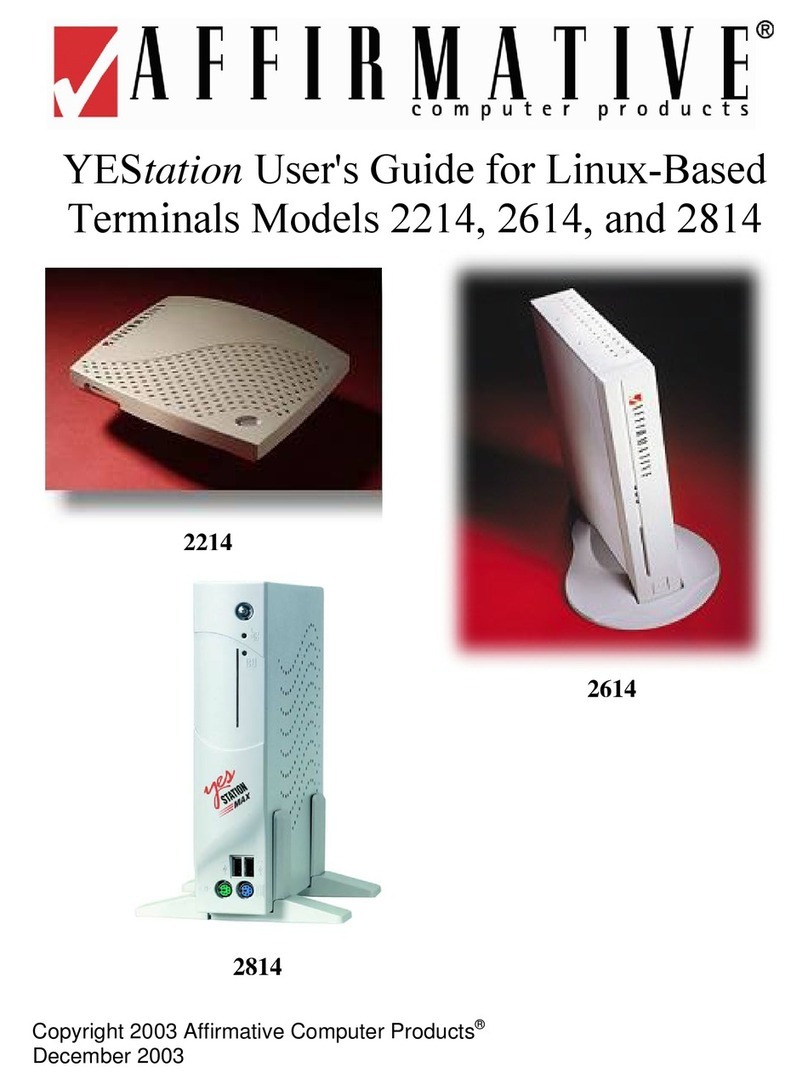
Affirmative
Affirmative 2214 user guide
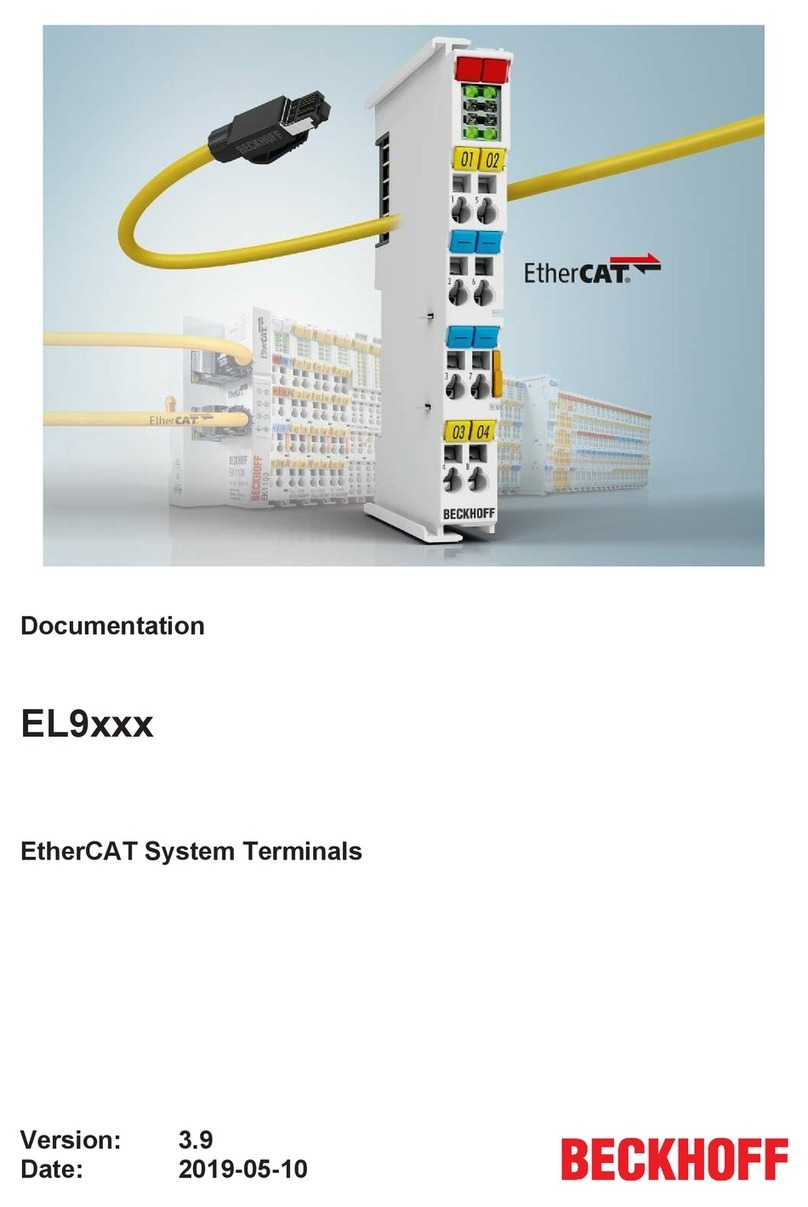
Beckhoff
Beckhoff EL9 Series Documentation
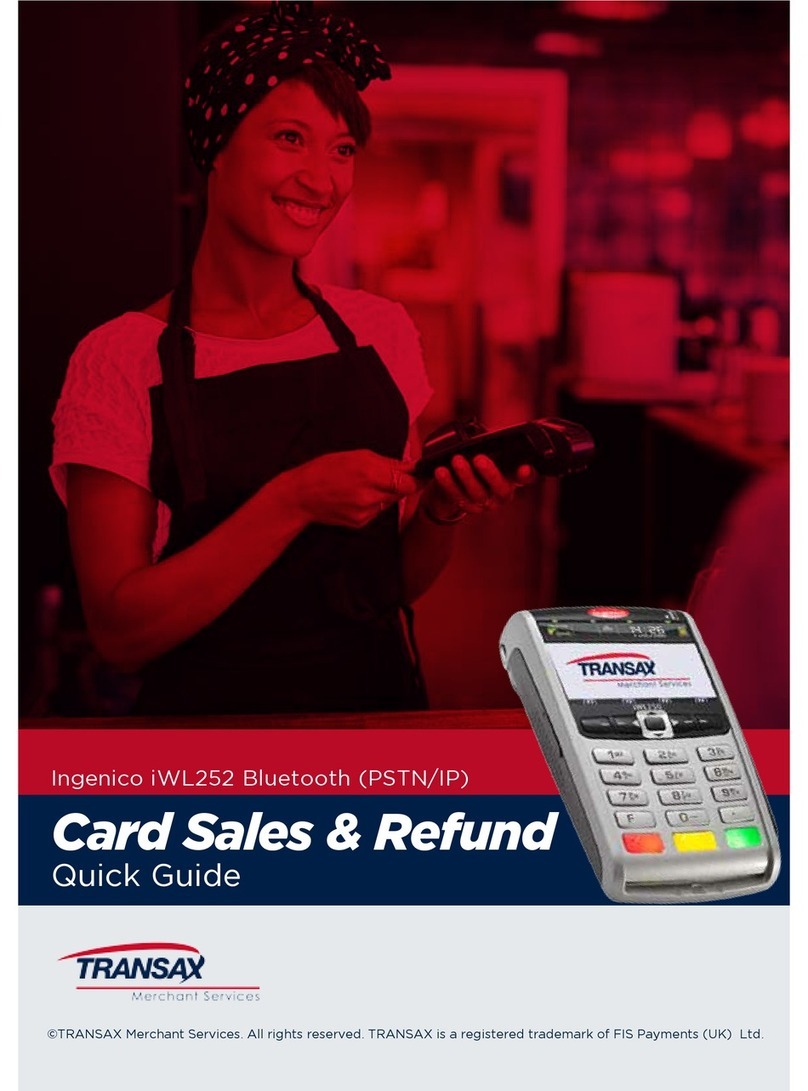
Transax
Transax Ingenico iWL252 quick guide

Global Payment Technologies
Global Payment Technologies LSX3100 user manual
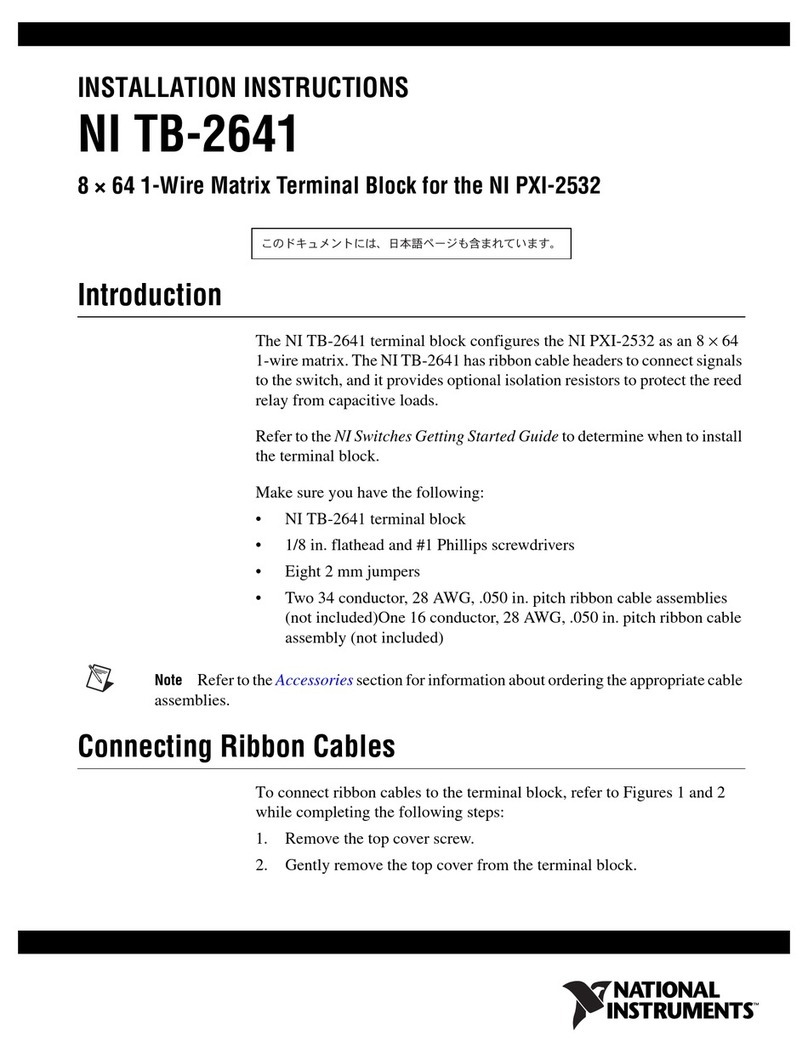
National Instruments
National Instruments NI TB-2641 installation instructions
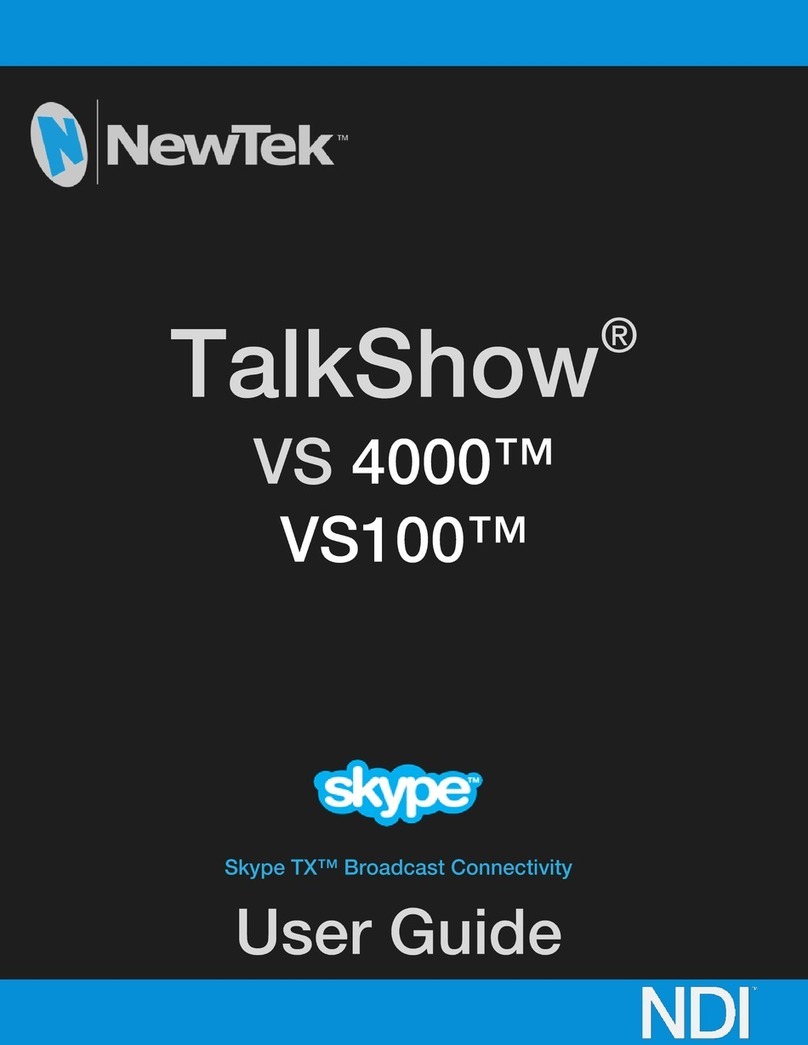
NewTek
NewTek Talkshow VS-100 user guide