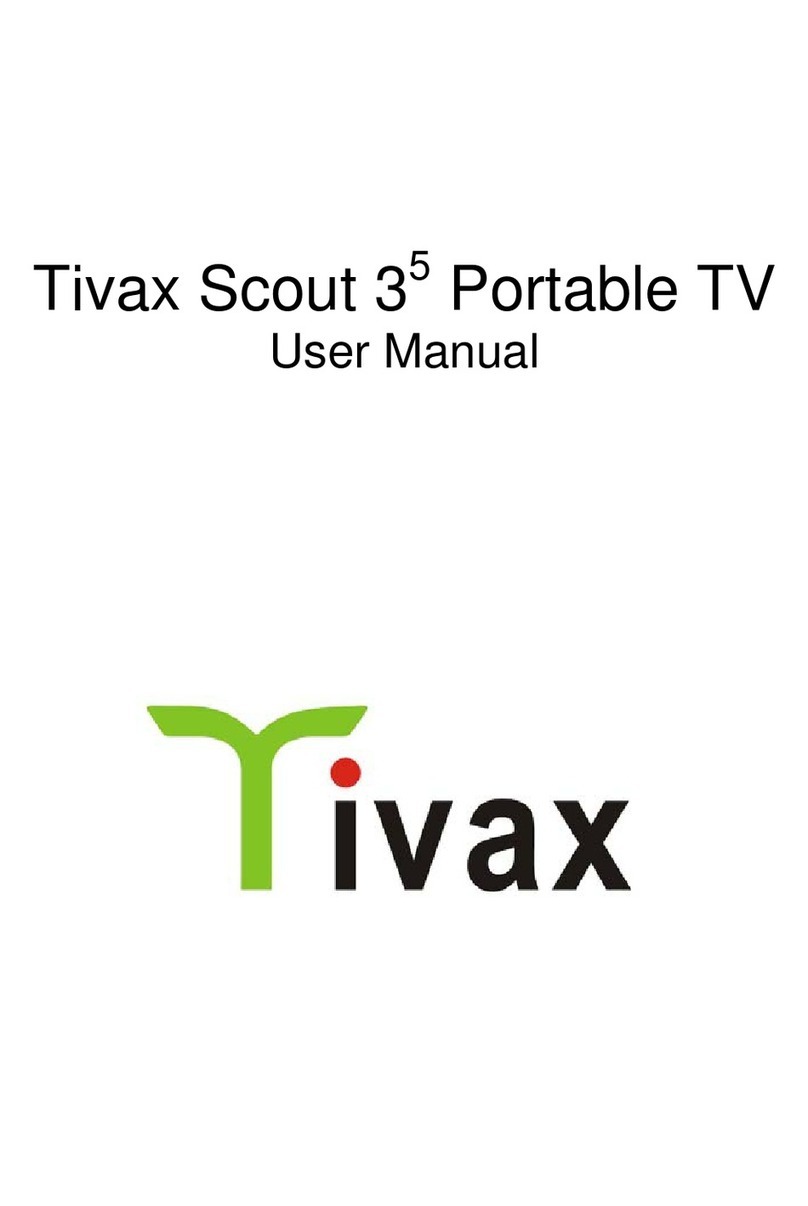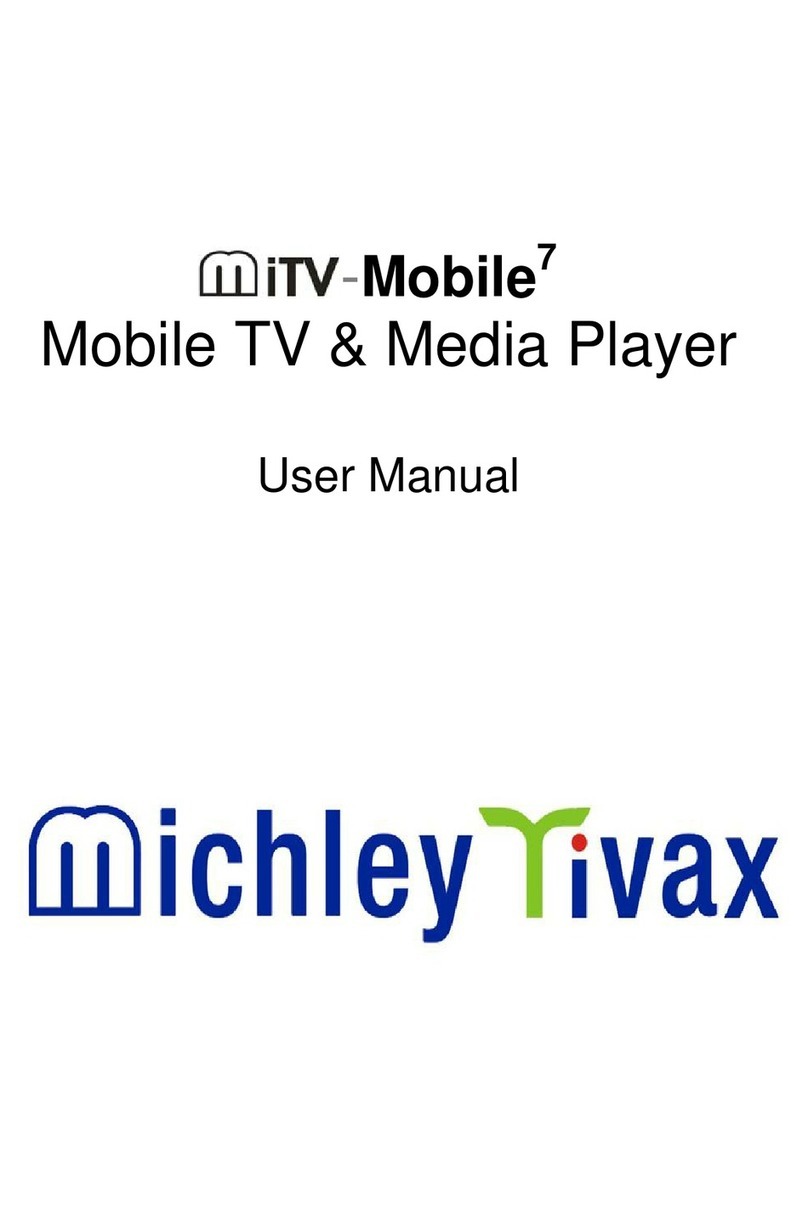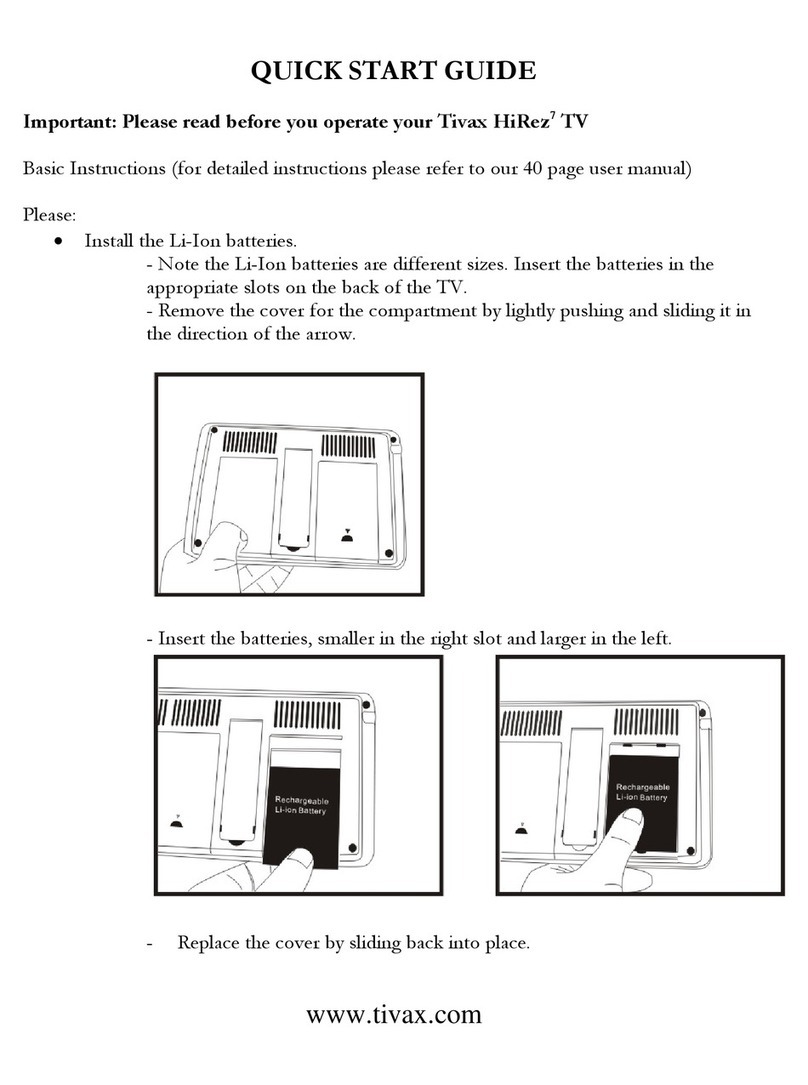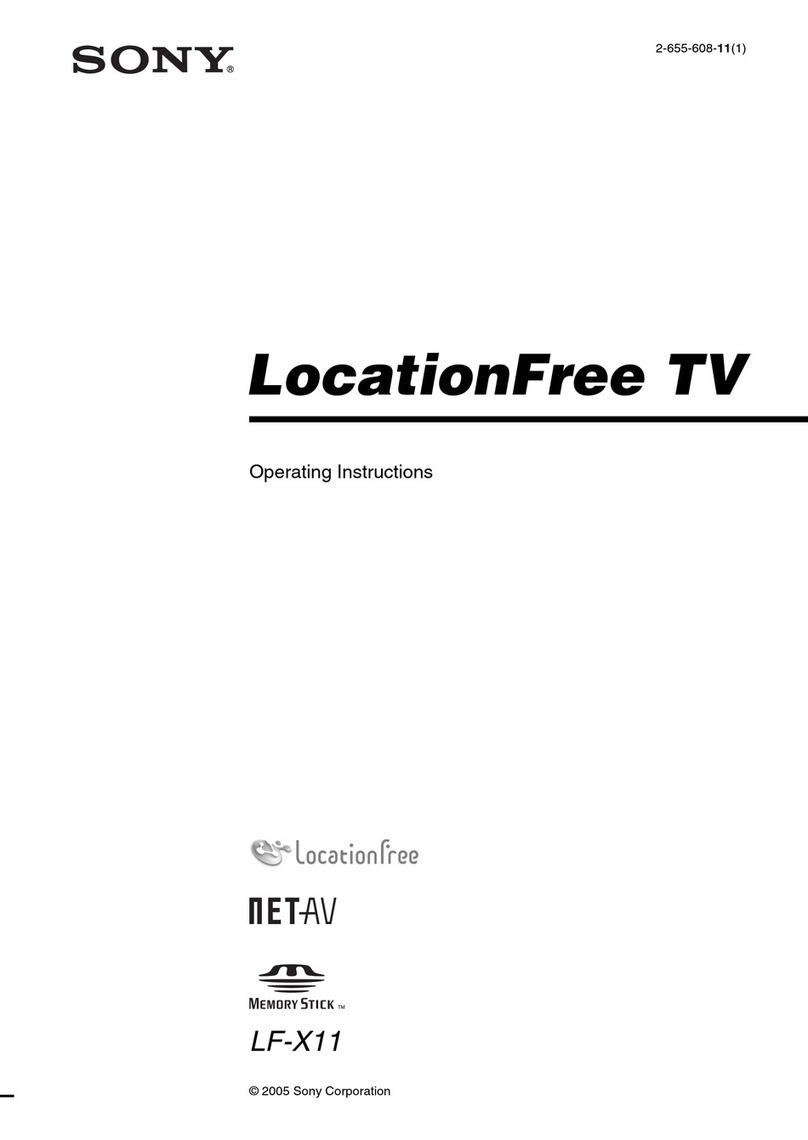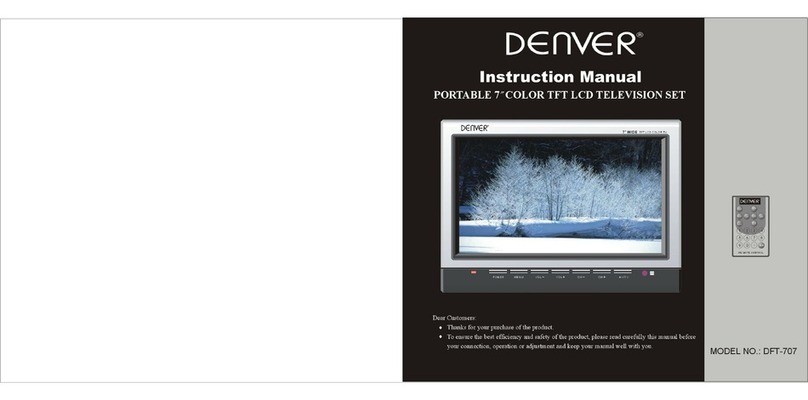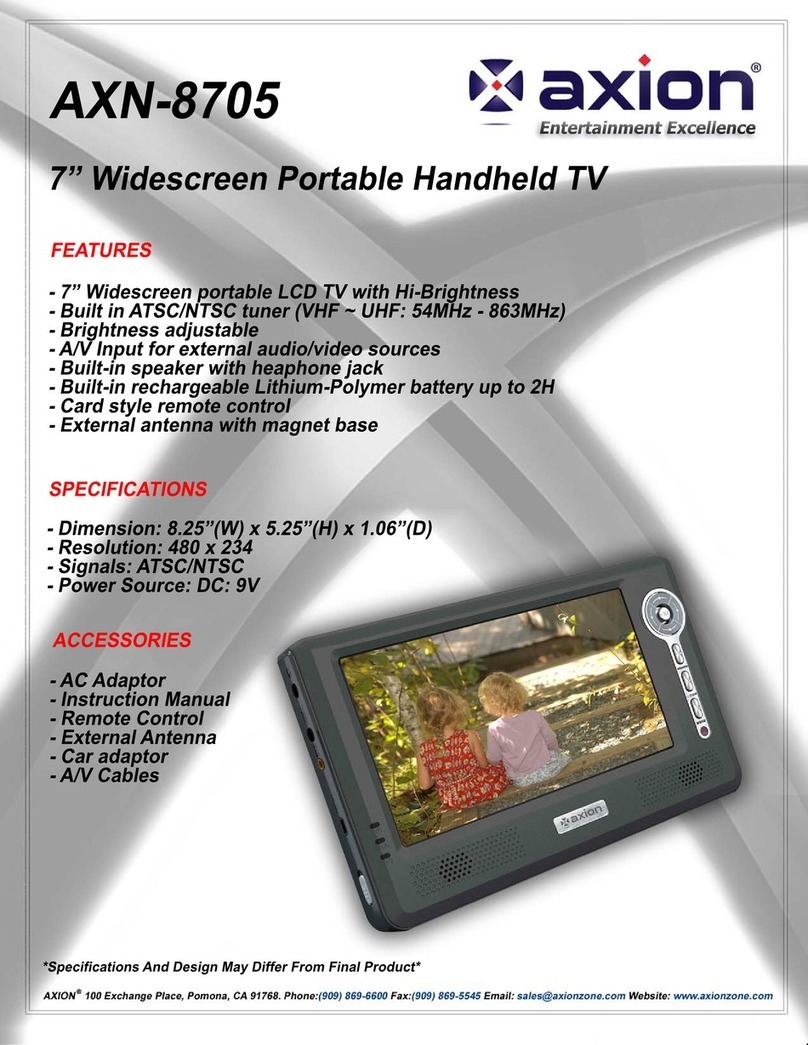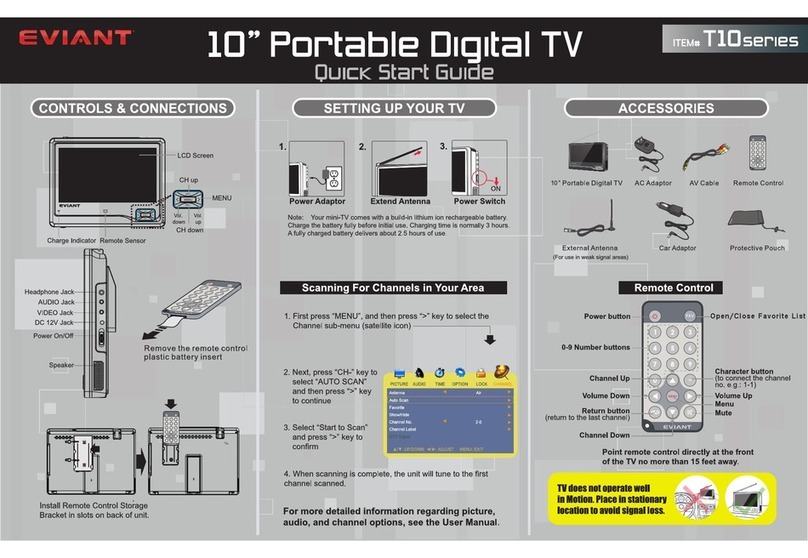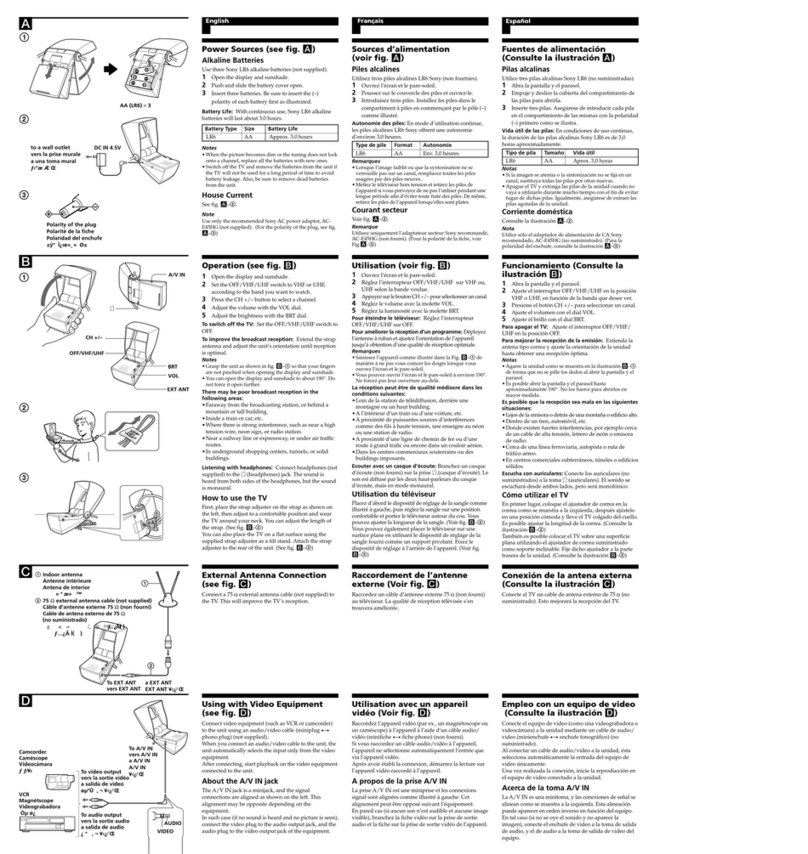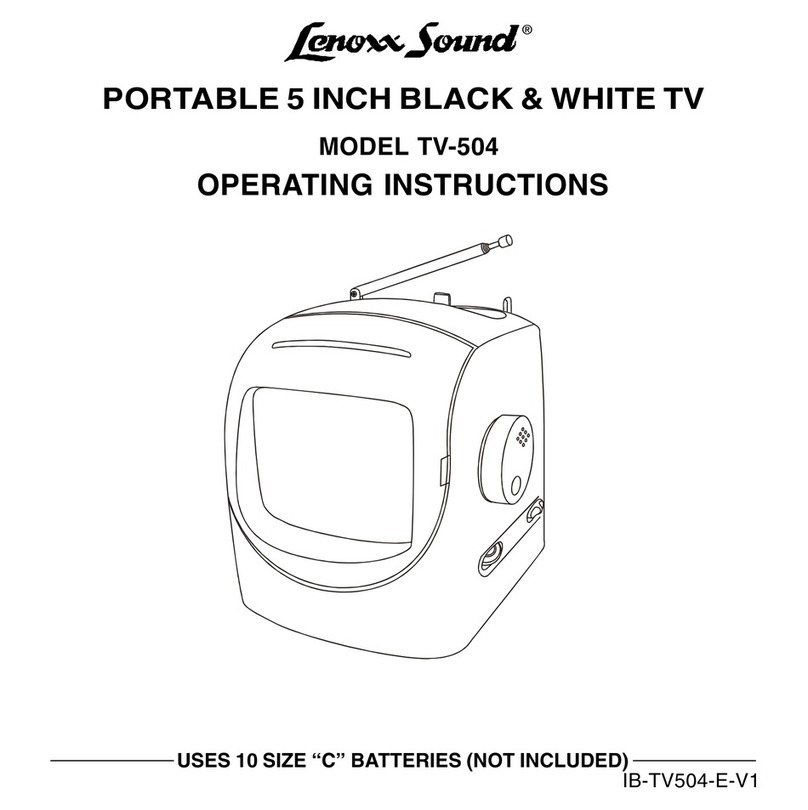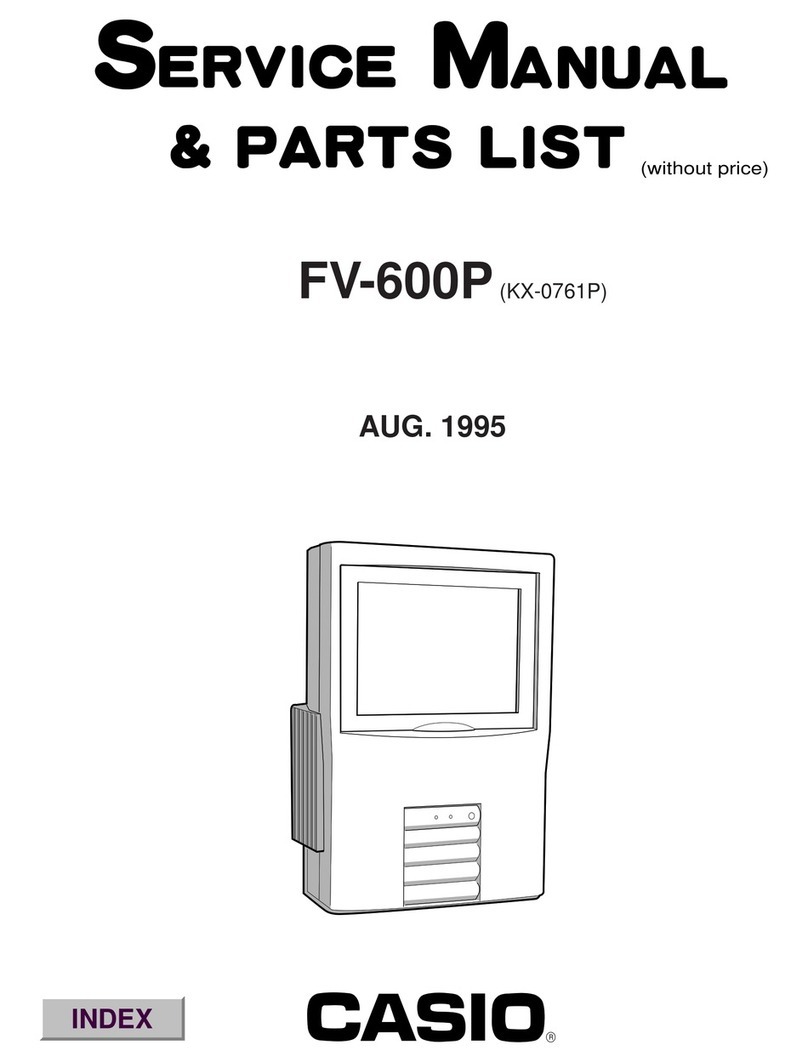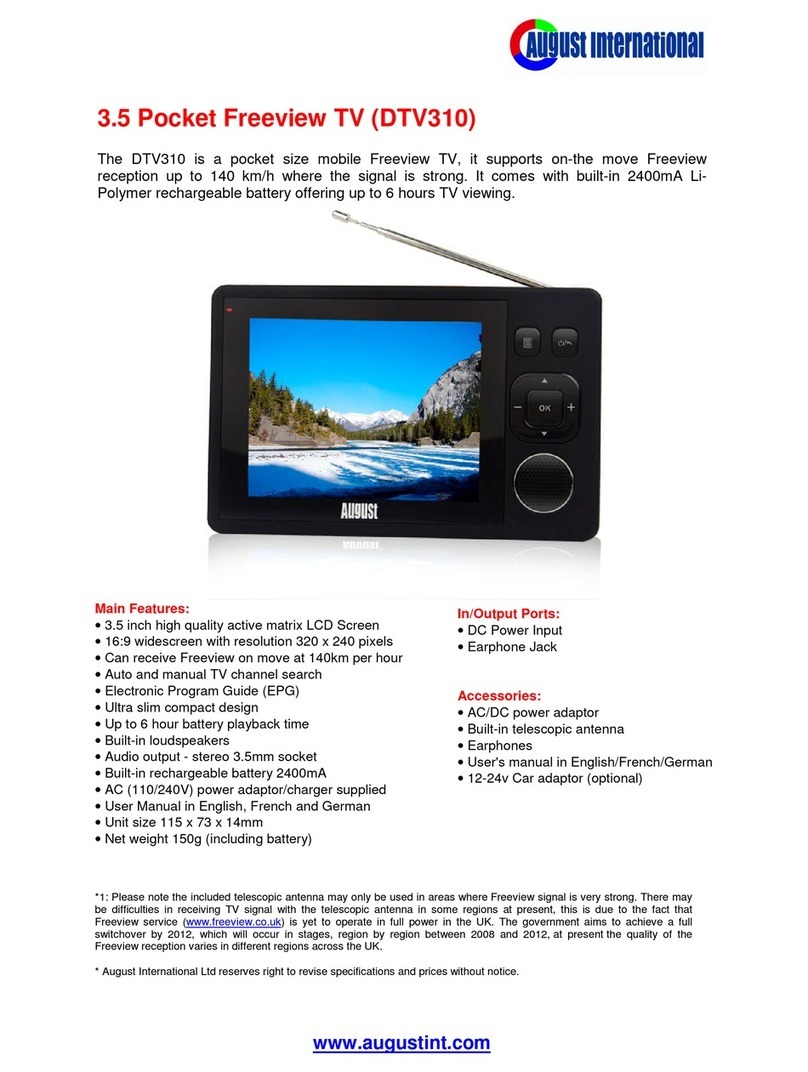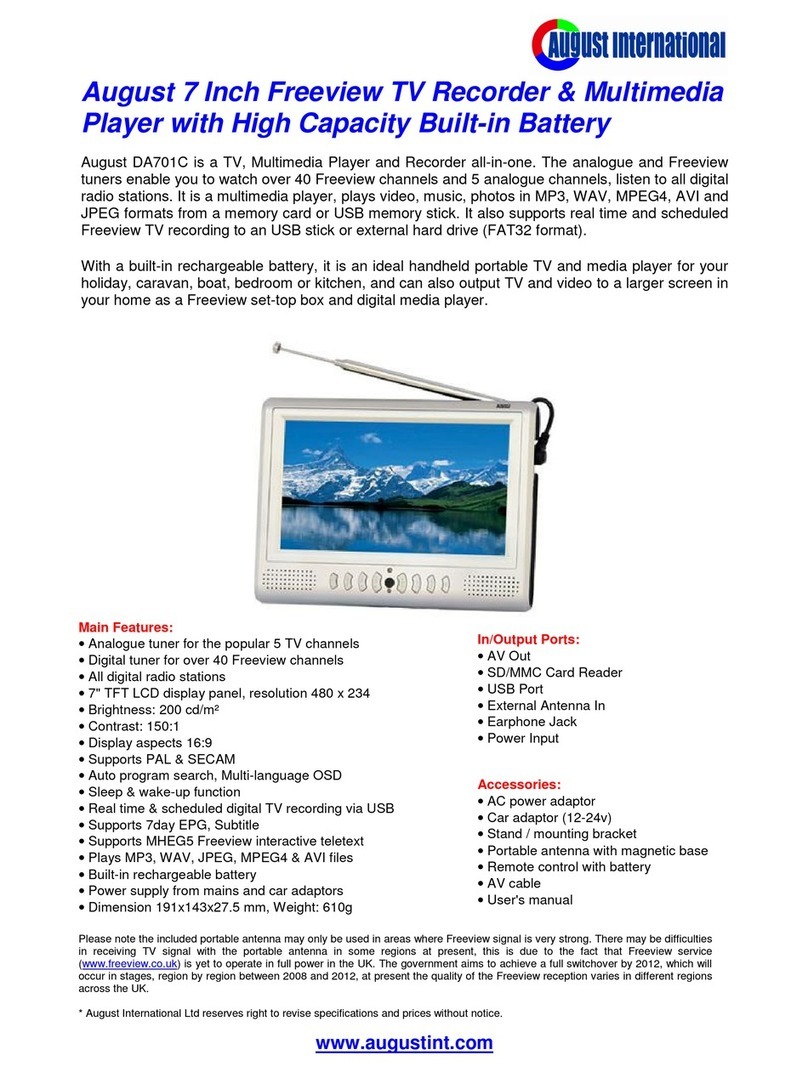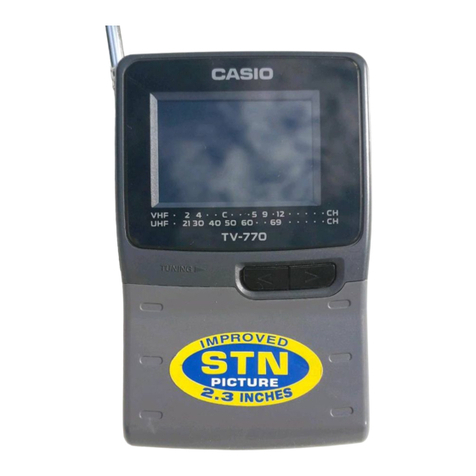Tivax HiRez7 User manual

Tivax HiRez7 Portable TV
User Manual
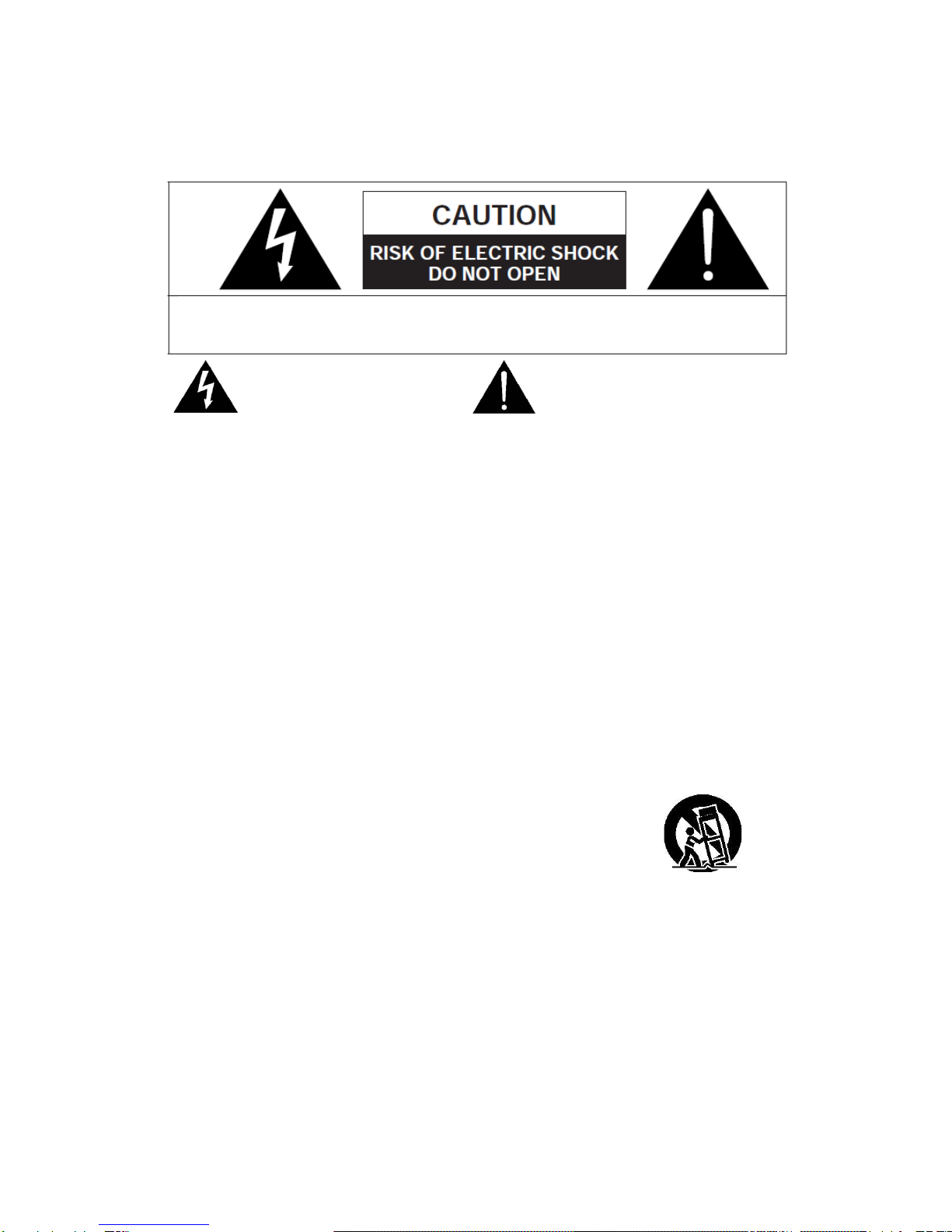
WARNING! IMPORTANT SAFETY INSTRUCTIONS
CAUTION: To reduce the risk of electric shock, do not remove cover or back.
No user serviceable parts inside. Refer all servicing to qualified personnel.
This symbol indicates that high voltage
is present inside. It is dangerous to
make any kind of contact with any
internal part of this product.
This symbol alerts you that important
literature concerning operation and
maintenance has been included with
this product.
Note to CATV System Installer
This notice is for the CATV system installer to Article 820-40 of the NEC that provides guidelines for proper
grounding and, in particular, specifies that the ground cable shall be connected to the grounding system of the
building, as close to the point of cable entry as practical.
Secure Ventilation
The slots and openings in the cabinet and in the back or bottom are provided for necessary ventilation. To
ensure reliable operation of this apparatus, and to protect it from overheating, these slots and openings must
never be blocked or covered. There should be at least 2 inches of space from these openings. Never block
the openings by placing the PORTABLE LCD TV on a bed, sofa, rug or similar surfaces. The PORTABLE
LCD TV should not be placed in a built-in installation such as a bookcase unless proper ventilation is
provided.
Important Safety Instructions
1) Read, follow and keep these instructions.
2) Do not expose this apparatus to rain, moisture or place it near water.
3) Clean only with dry cloth.
4) Do not block any ventilation openings. Install in accordance with the manufacturer’s instructions.
5) Do not place near any heat sources such as radiators, stoves, or other apparatus (including amplifiers)
that produce heat.
1

6) Do not defeat the safety purpose of the polarized or grounding-type plug. A polarized plug has two
blades with one wider than the other. A grounding type plug has two blades and a third grounding
prong. The wide blade or the third prong is provided for your safety. If the provided plug does not fit into
your outlet, consult an electrician for replacement of the obsolete outlet.
7) Protect the power cord from being walked on or pinched particularly at plugs, convenience receptacles,
and the point where they exit from the apparatus.
8) Only use attachments / accessories specified by the manufacturer.
9) Unplug this apparatus during lightning storms or when unused for long periods.
10) Refer all servicing to qualified service personnel. Servicing is required when the apparatus has been
damaged in any way, such as power-supply cord or plug is damaged, liquid has been spilled or objects
have fallen into the apparatus, the apparatus has been exposed to rain or moisture, does not operate
normally, or has been dropped.
11) Operate only from the type of power source indicated on the marking label. If you are not sure of the
type of power supplied to your home, consult your television dealer or local power company.
12) Follow all warnings and instructions marked on the PORTABLE LCD TV.
13) Never push objects of any kind into this PORTABLE LCD TV through cabinet slots as they may touch
dangerous voltage points or short out parts that could result in a fire or electric shock. Never spill liquid
of any kind on the PORTABLE LCD TV.
14) If an outside antenna is connected to the television equipment, be sure the antenna system is
grounded so as to provide some protection against voltage surges and built up static charges in the
U.S. Section 810-21 of the National Electrical Code provides information with respect to proper
grounding of the mast and supporting structure, grounding of the lead-in wire to an antenna discharge
unit, size of grounding conductors, location of antenna discharge unit, connection to grounding
electrodes, and requirements for the grounding electrode.
15) An outside antenna system should not be located in the vicinity of overhead power lines, other electric
light, power circuits, or where it can fall into such power lines or circuits. When installing an outside
antenna system, extreme care should be taken to keep from touching such power lines or circuits, as
contact with them might be fatal.
2

3
16) Unplug this PORTABLE LCD TV from the wall outlet and refer servicing to qualified service
personnel under the following conditions:
a) When the power cord or plug is damaged or frayed.
b) If liquid has been spilled into the PORTABLE LCD TV.
c) If the PORTABLE LCD TV has been exposed to rain or water.
d) If the PORTABLE LCD TV does not operate normally by following the operating instructions. Adjust
only those controls that are covered by the operating instructions as improper adjustment of other
controls may result in damage and will often require extensive work by a qualified technician to
restore the PORTABLE LCD TV to normal operation.
e) If the PORTABLE LCD TV has been dropped and damaged.
f) When the PORTABLE LCD TV exhibits a distinct change in performance - which indicates a need
for service.
17) When replacement parts are required, be sure the service technician uses replacement parts
specified by the manufacturer that have the same characteristics as the original parts.
Unauthorized substitutions may result in fire, electric shock, or other hazards and void the
warranty.
18) WARNING: TO REDUCE THE RISK OF FIRE OR ELECTRIC SHOCK, DO NOT EXPOSE THIS
APPARATUS TO RAIN, MOISTURE, DRIPPING OR SPLASHING. DO NOT PLACE LIQUID
CONTAINERS (FLOWER VASES, CUPS, COSMETICS, ETC.) ABOVE THE SET (INCLUDING
ON SHELVES ABOVE, ETC.).
19) WARNING: SMALL PARTS CAN PRESENT A CHOKING HAZARD IF ACCIDENTALLY
SWALLOWED. KEEP SMALL PARTS AWAY FROM YOUNG CHILDREN. DISCARD UNNEEDED
SMALL PARTS AND OTHER OBJECTS, INCLUDING PACKAGING MATERIALS AND PLASTIC
BAGS/SHEETS TO PREVENT THEM FROM BEING PLAYED WITH BY YOUNG CHILDREN,
CREATING THE POTENTIAL RISK OF SUFFOCATION.
20) CAUTION: TO PREVENT ELECTRIC SHOCK, DO NOT USE THIS PLUG WITH A RECEPTACLE
OR OTHER OUTLET UNLESS THE BLADES CAN BE FULLY INSERTED TO PREVENT BLADE
EXPOSURE.
21) CAUTION: DANGER OF EXPLOSION IF BATTERY IN REMOTE CONTROLLER IS
INCORRECTLY REPLACED. REPLACE ONLY WITH THE SAME OR EQUIVALENT TYPE.
22) FCC Caution: Any changes or modifications not expressly approved by the party responsible for
compliance could void the user’s authority to operate this equipment.
FCC STATEMENT
This equipment has been tested and found to comply with the limits for a TV Broadcast Receiver, pursuant to
Part 15 of the FCC Rules. These limits are designed to provide reasonable protection against harmful
interference in a residential installation. This equipment generates, uses and can radiate radio frequency
energy and, if not installed and used in accordance with the instructions, may cause harmful interference to
radio communications. However, there is no guarantee that interference will not occur in a particular
installation. If this equipment does cause or receive interference, which can be determined by turning the
equipment off and on, the user is encouraged to try to correct the interference by one or more of the
following measures:
•Reorient or relocate the TV antenna.
•Increase the separation between TV and other equipment.
•Connect TV into separate outlet from other equipment.
•Consult the dealer or an experienced radio / TV technician for help.

Tivax HiRez7 Portable TV
4
Contents
•Getting Started ……………………………………………………….. 5
•Introduction To Your Tivax HiRez7 Portable LCD Television
1. Accessories ……………………………………………………. 6
2. Installing the 2 large Li-Ion Batteries…………………………. 7
3. TV Control Functions …………………………………………. 8
4. Remote Control Functions …………………………………….. 9
5. Replacing the Remote Control Batteries …………………… 10
6. Keypad Button Control Functions ………………………….…. 11
•Part 1: TV Operation
oOn Screen Display (OSD) and Menu ……..………………….. 12
1.1 Basic Operations …………………………………….. 12
1.2 Main Menu ……………………….…………………… 13
1.2.1 Auto Search …………………………………… 14
1.2.2 Channel Setup. ………………………………. 16
1.2.3 Closed Caption Setup ………………………… 16
1.2.4 Parental Control ………………………….…… 18
1.2.5 System Setting ……………………………….. 24
1.3 Program List …………………………………………. 25
1.4 Favorite List ………………………………………….. 26
1.5 Volume Menu. ………………………………………. 26
1.6 Channel Input Menu (How to switch to channel) …… 26
1.7 Signal Level Menu. ……………………………… … 27
•Part 2: Memory Card/USB
oUSB/SD Interface On Screen Display (OSD) and Menu ……. 28
2.1 Basic Operations …………………………………….. 28
2.2 Home OSD ………………………………………….. 29
2.3 Settings OSD ………………………………………… 29
2.4 USB/SD MMC MS Card OSD ……………………… 31
USB/SD Audio/Video/Picture/Text Features …………… 35
•Part 3: AV Input
3.1 Basic Operations …………………………………….. 36
•Part 4: Advanced Settings ……………………………………….…. 37
•Errata ……………………………………….……………………….. 38
•Warranty Information ……………………………………………… 39
Other manuals for HiRez7
2
Table of contents
Other Tivax Portable TV manuals