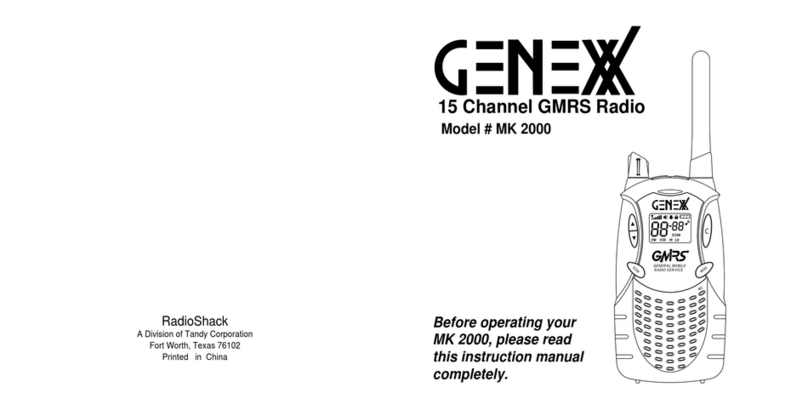Tivoli Audio SongBook100 User manual
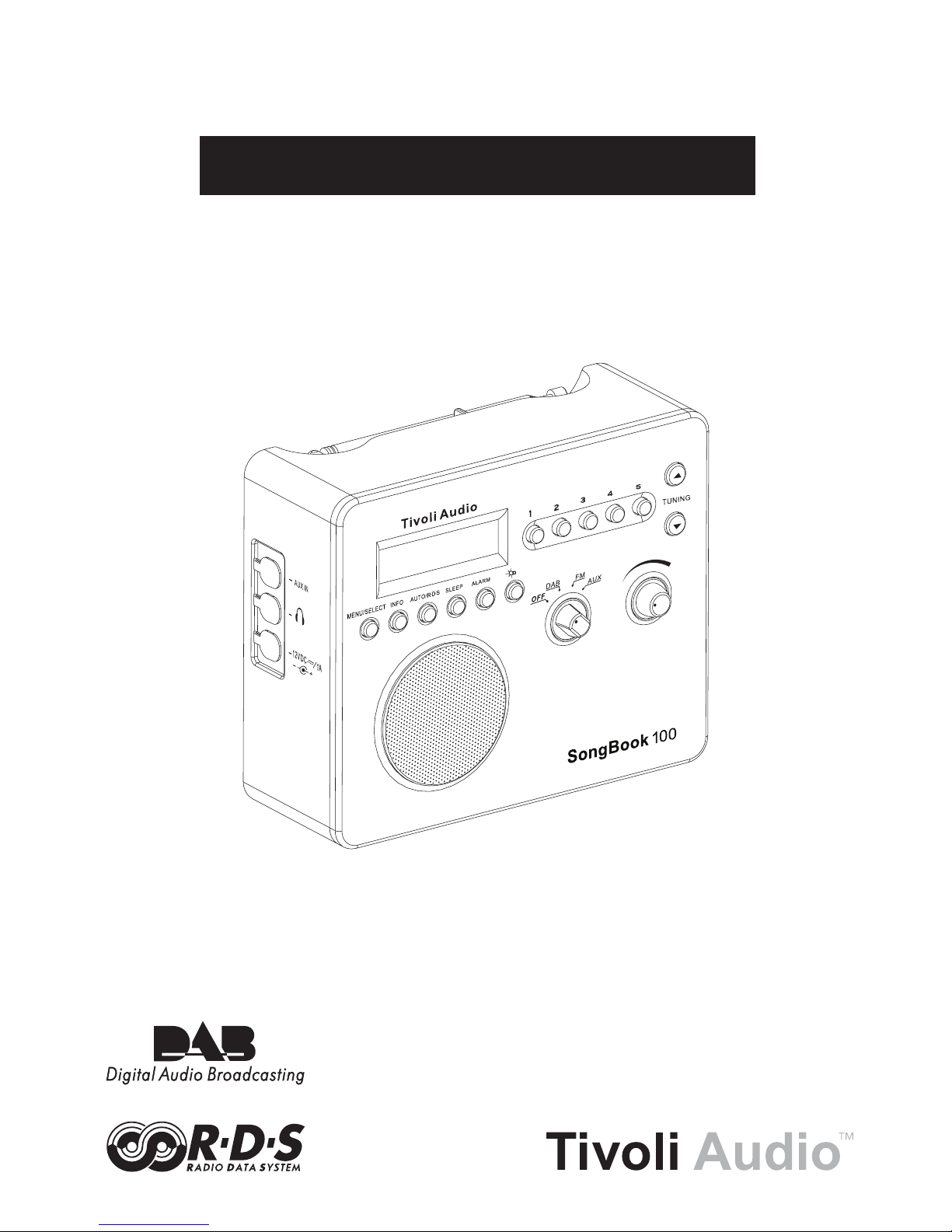
1
SongBook100™
OWNER’S MANUAL
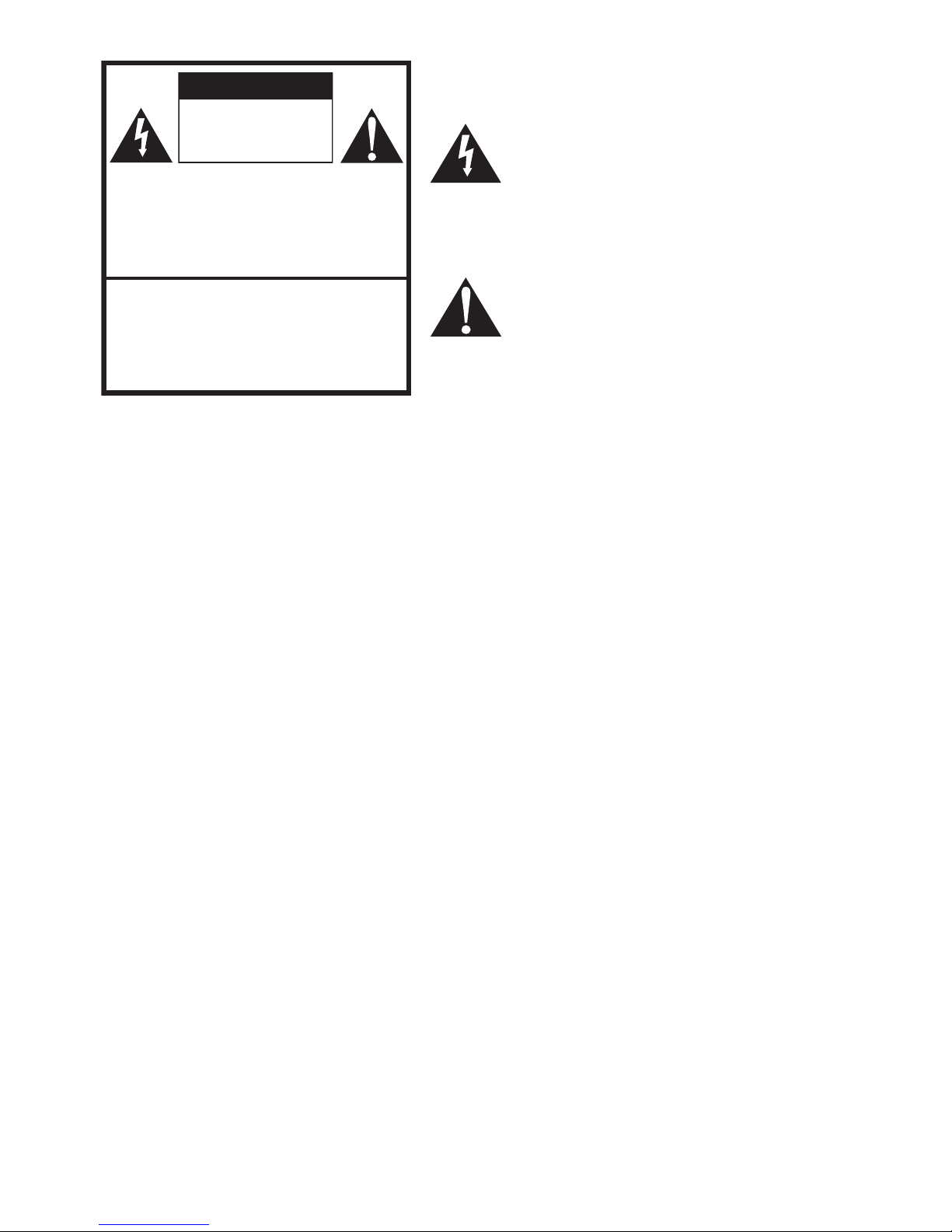
2
IMPORTANT SAFETY INSTRUCTIONS
1) Read and keep these instructions.
2) Heed all warnings.
3) Follow all instructions.
4) Warning: To reduce the risk of fire or electric shock, do not expose this product to rain or
moisture. For example, do not use near a bathtub, in a wet basement, near a swimming
pool, and the like.
5) Clean only with a dry cloth. Do not use aerosol or liquid cleansers. Unplug the product before
cleaning.
6) Do not install near any heat sources such as radiators, heat registers, stoves, or other apparatus
(including amplifiers) that produce heat.
7) Do not defeat the safety purpose of the polarized or grounding-type plug. A polarized plug
has two blades with one wider than the other. A grounding type plug has two blades and a
third grounding prong. The wide blade or the third prong is provided for your safety. If the
provided plug does not fit into your outlet, consult an electrician for replacement of the obsolete
outlet. Do not overload wall outlets or extension cords.
8) Protect the power cord from being walked on or pinched particularly at plugs, convenience
receptacles, and the point where they exit from the apparatus. When removing the power
cord from the wall outlet, grasp it by the plug, not the cord.
9) Only use attachments/accessories specified by the manufacturer.
CAUTION
RISK OF
ELECTRIC SHOCK
DO NOT OPEN
ATTENTION
RISQUE DE CHOC ELECTRIQUE,
NE PAS OUVRIR
PRECAUCION
RIESGO DE CHOQUE ELECTRICO
NO ABRIR
CAUTION: TO REDUCE THE RISK OF
ELECTRIC SHOCK, DO NOT
REMOVE COVER (OR BACK).
NO USER-SERVICEABLE PARTS
INSIDE.
REFER SERVICING TO QUALIFIED
SERVICE PERSONNEL.
This symbol is intended to alert the user to the presence
of uninsulated “dangerous voltage” within the product’s
enclosure that may be of sufficient magnitude to consti-
tute a risk of electric shock to persons.
This symbol is intended to alert the user to the presence
of important operating and maintenance (servicing)
instructions in the literature accompanying the appliance.

3
10) Use only with the cart, stand, tripod, bracket, or table specified by the
manufacturer, or sold with the apparatus. When a cart is used, use caution
when moving the cart/apparatus combination to avoid injury from tip-over.
11) Unplug this apparatus during lightning storms or when unused for long periods of time.
12) Refer all servicing to qualified service personnel. Servicing is required when the apparatus
has been damaged in any way, such as if the power-supply cord or plug is damaged, liquid
has been spilled or objects have fallen into the apparatus, the apparatus has been exposed
to rain or moisture, does not operate normally, or has been dropped.
13) Operate this product only from the type of power source indicated on the side panel.
For products using an external power supply, use an exact replacement if lost or damaged.
For products operating from battery power, refer to the user manual.
14) Unplug this product from the wall outlet and refer servicing to qualified service personnel
under the following conditions:
a. When the power supply cord or plug is damaged.
b. If liquid has been spilled or objects have fallen into the product.
c. If the product has been exposed to water or rain.
d. If the product does not operate normally by following the operating instructions.
e. If the product has been dropped or damaged in any way.
f. When the product exhibits a distinctive change in performance.
15) When replacement parts are required, be sure the service technician has used replacement
parts specified by the manufacturer.
16) Upon completion of any service, ask the service technician to perform safety checks to
confirm the product is in proper operating condition.
17) If the LCD becomes cracked and damaged, do not touch the liquid.
18) Keep this product a safe distance away from naked flame, such as a lit candle.
19) Do not expose this product to splashing or dripping. Objects containing liquid, such as vases
or drinking glasses, should not be placed on top of this product.
20) The recommended operating temperature range is 5 degrees C to 40 degrees C.
21) The 12VDC input is suited for operating this product in a boat or camper using an optional
12VDC, 1A fused adaptor.
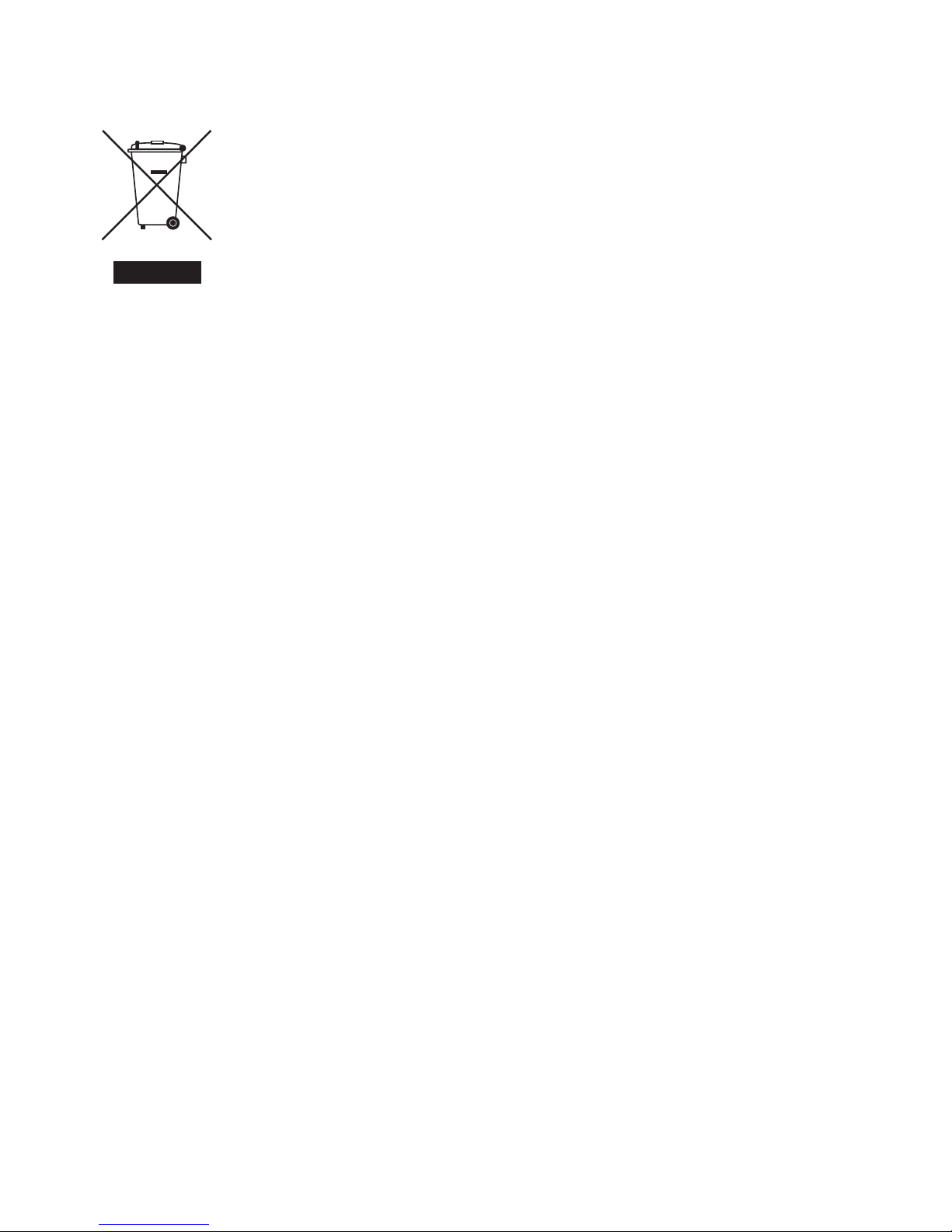
4
This product can be recycled. Products bearing this symbol must NOT be
thrown away with normal household waste. At the end of the product’s life,
take it to a collection point designated for recycling of electrical and electronic
devices. Find out more about return and collection points through your local
authority.
The European Waste Electrical and Electronic Equipment (WEEE) Directive was
implemented to dramatically reduce the amount of waste going to landfills,
there by reducing the environmental impact on the planet and on human health.
Please act responsibly by recycling used products. If this product is still usable,
consider giving it away or selling it.

5
About Tivoli Audio
Tivoli Audio was started by Tom DeVesto with the goal of bringing simple to use, high quality audio
products to the consumer at reasonable prices. As CEO and head of research and development at
his former company, Cambridge SoundWorks*, Tom was responsible for the development of many
of the best selling home entertainment and multi-media products on the market. He also held
senior management positions in product development at both Advent and Kloss Video.
*Cambridge SoundWorks is a registered trademark of Creative Labs, Singapore.
SongBook100 Instructions
Congratulations on your purchase of Tivoli Audio’s SongBook100 portable DAB/FM radio with
RDS. We believe the SongBook100 to be one of the finest portable DAB radios on the market.
It’s convenient Alarm, Sleep, and Clock features make it perfect for both travel and home use.
In order to take full advantage of what your new radio is capable of, please take a moment to read
this owner’s manual and the Safety Instructions. If you have any questions, please do not hesitate
to contact your dealer or Tivoli Audio.
Please save the carton and original packing should you ever need to ship your radio, as
shipping damage is not covered by the factory warranty.
On behalf of all of us, thank you for choosing Tivoli Audio and enjoy your new SongBook100!
Packed with your SongBook100 you should find:
•1ExternalPowerSupply
Getting Started
1. Fully extend the telescoping antenna on the top of the SongBook100.
2. Connect the external power supply to the left side power input and plug it into a wall outlet.
3. Switch the front panel source knob from Off to DAB and wait for the DAB auto tuning to finish,
or switch to FM and tune to an FM station using the Tune +/- buttons. “No Stations Available”
will be displayed if there are no DAB stations found in your area.
4. Adjust the front volume knob to the desired volume level.
English
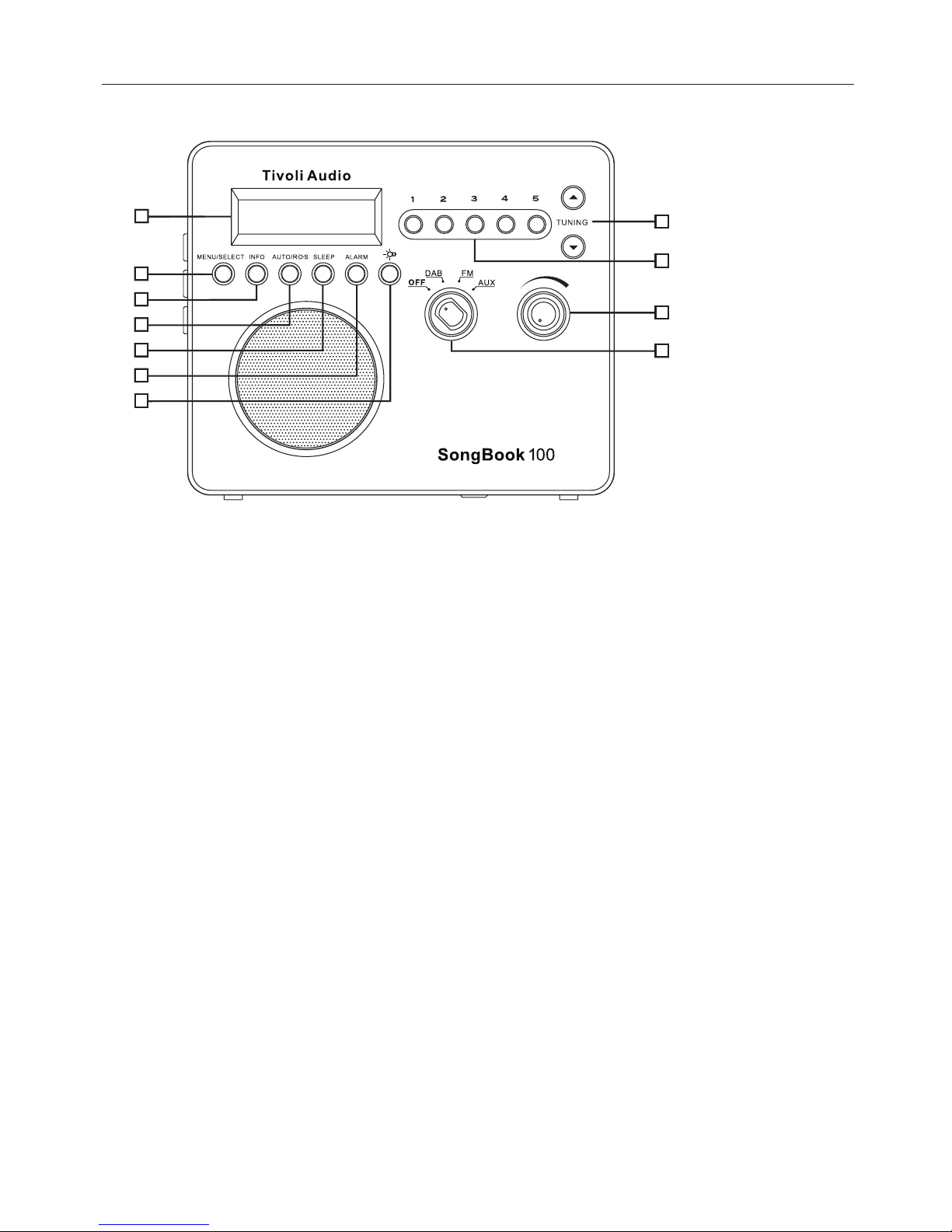
6
1. VOLUME KNOB: Rotate the volume knob to the right to increase the volume or to the left to
decrease the volume. This knob also controls the volume of the headphone output.
2. OFF/DAB/FM/AUX KNOB: Turn the source knob one click to the right to hear the DAB band,
two clicks to the right to hear the FM band, or three clicks to the right for the auxiliary input.
When the SongBook100 is switched to DAB or FM the display will show the station that was
last tuned. When switched to the auxiliary input the display will show “Auxiliary”.
3. TUNE ˆ/ˇBUTTONS: Press the Tune Up button briefly to increase the DAB and FM frequency
steps or the Tune Down button briefly to decrease the frequency steps. The DAB station
shown will automatically tune in 1.5 seconds if the Menu/Select button is not pressed. Press
and hold the Tune Up/Down buttons to rapidly scan through the stations. To Auto Search in
FM, press for over .5 seconds, release the Tune Up or Down button, and the tuner will auto-
matically stop on the next strongly received FM station. The display will show “Searching”
during Auto Search. These buttons are also used to navigate within the menu.
4. LCD: Shows the tuned DAB station on the top line and the station list on the bottom. In FM
mode, the tuned station is shown on the top line and RDS data (if available) on the bottom
line.
5. Presets #1-5: With the SongBook100 set to DAB or FM, press and hold to set the currently
tuned DAB or FM station. The display will show “Preset saved” and a beep will be heard con-
firming the station has been successfully stored. Once stored, press the preset button briefly
to recall the station associated with that preset and the preset numbers will be shown briefly.
There are 5 presets for the DAB band and 5 for the FM band. If no station has been stored
and the preset button is pressed, the display will show “Preset Empty”.
6. MENU/SELECT: When tuned to a DAB station, press briefly to see signal strength and press
8
6
7
3
4
1
2
4
6
9
78
77
7
10
7
11
3
5
1
2
English
Guide to Features (Front Panel):
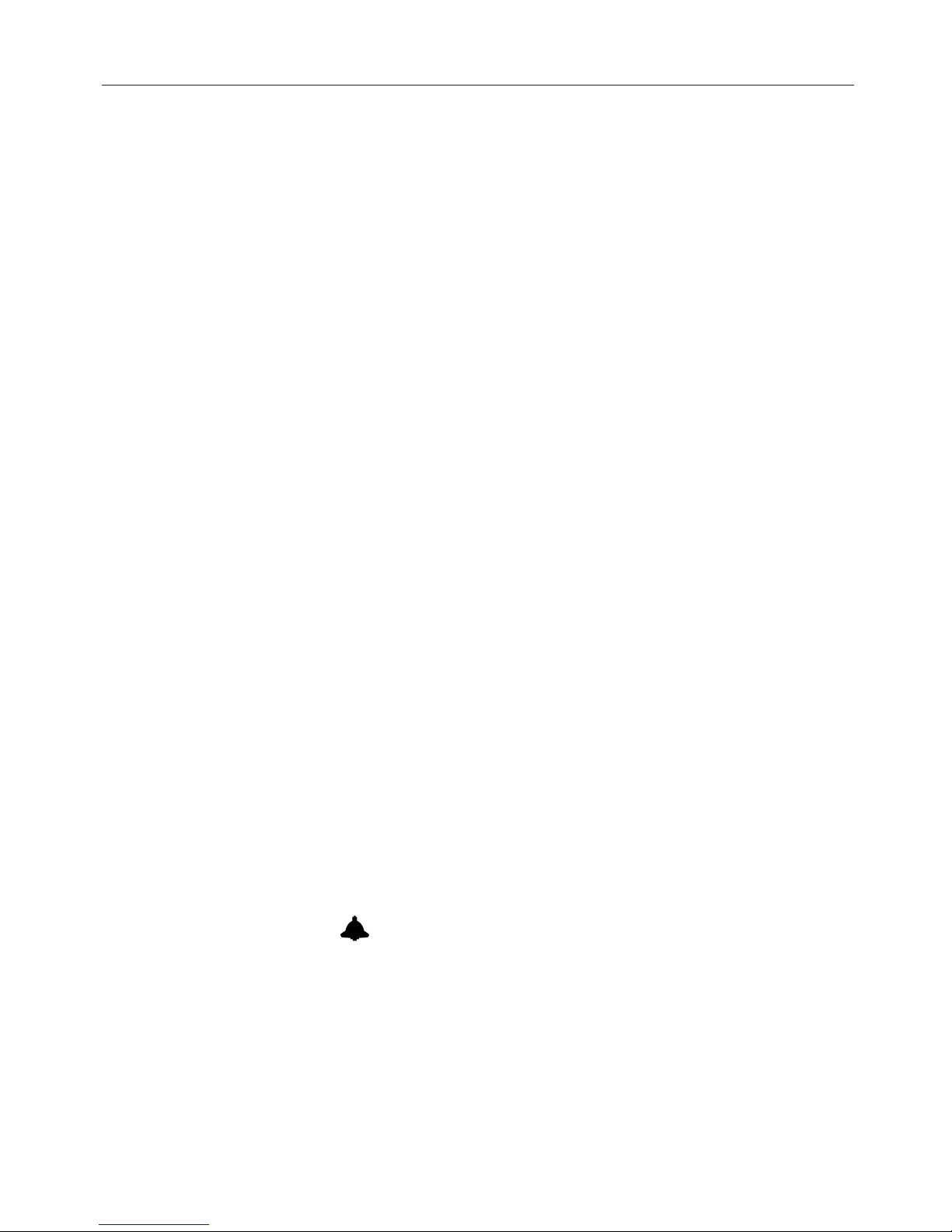
7
again to return to the previous display. Also in DAB mode, press and hold for 3 seconds to
enter the menu, use the Tune +/- buttons to navigate through the menu and the Menu/Select
button to select your choice. The Menu options are: Station order; Manual tune; DRC Value;
Clock (including autoset if clock signal is available); Factory Re-set; and software version.
For more, see “Menu Options”.
In FM mode, press Menu briefly to switch between mono and auto. Stereo is indicated by an
“St” on the display. Press and hold Menu for 3 seconds to enter the clock settings: Set
Clock time; Autoset Clock: (For more, see page 11), and Set Alarm time. Use the Tune ˆ/ˇ
buttons and the Menu/Select to make selections in the menu.
7. INFO: In DAB mode, press to cycle through DAB display options: Scrolling Text; Format;
Channel Name; Date; Clock; Frequency; Data Rate/Stereo/Mono; Signal Error (0-50: good,
50-100: poor) and Battery Level (if batteries are installed.) If using the external power supply
without batteries, the meter will show 3 full bars. Note not all stations broadcast all such
information so some selections might show no information.
In FM mode with RDS on, press briefly to cycle through RDS modes: RT (Radio Text); PTY
(Program Type); Date; Clock; Frequency; and Battery Level (if batteries are installed). If using
the external power supply without batteries, the meter will show 3 full bars. Note not all
stations broadcast all 3 kinds of information so some selections might show no information.
For more, see the section marked “RDS”.
8. AUTO TUNE/RDS: If the SongBook100 is moved to another location or if a new block of
DAB stations have been launched, re-tuning may be necessary. Press briefly to perform a
quick local scan or press and hold for 3 seconds for a full scan (this scan requires more time).
In both instances a status bar will show the progress of the scan. Auto Tune does not affect
stored preset stations.
In FM mode, press to turn RDS on or off.
9. SLEEP: Press and hold to activate the sleep timer for 20 minutes. A confirmation beep will
sound. A “Z” will show on the display to indicate Sleep mode. The SongBook100 will go into
Standby after 20 minutes. Also see “Important Battery Notes”. If the Sleep and Alarm are set
at the same time the two icons will alternate. The Sleep function will not work if the clock
has not been set.
10. ALARM: After setting the alarm wake time in the menu, press and hold to set the alarm to
wake. An alarm bell icon ( ) will show on the display to indicate the alarm is set to wake
and the SongBook100 will go into Standby. When the alarm activates, press this button
to place the SongBook100 into Standby and reset the alarm for the next day. Also see
“Important Battery Notes”. If the Sleep and Alarm are set at the same time the two icons
will alternate. The alarm cannot be set if the clock has not been set.
11. LIGHT: When the external power supply is connected, press to increase the backlight’s
brightness and press again to return to normal brightness. When operating on battery power
only, press the backlight button to increase the backlight’s brightness for 10 seconds. This
method conserves battery power. When on battery power only with the unit switched off,
the display will not be shown to further conserve battery power.
English
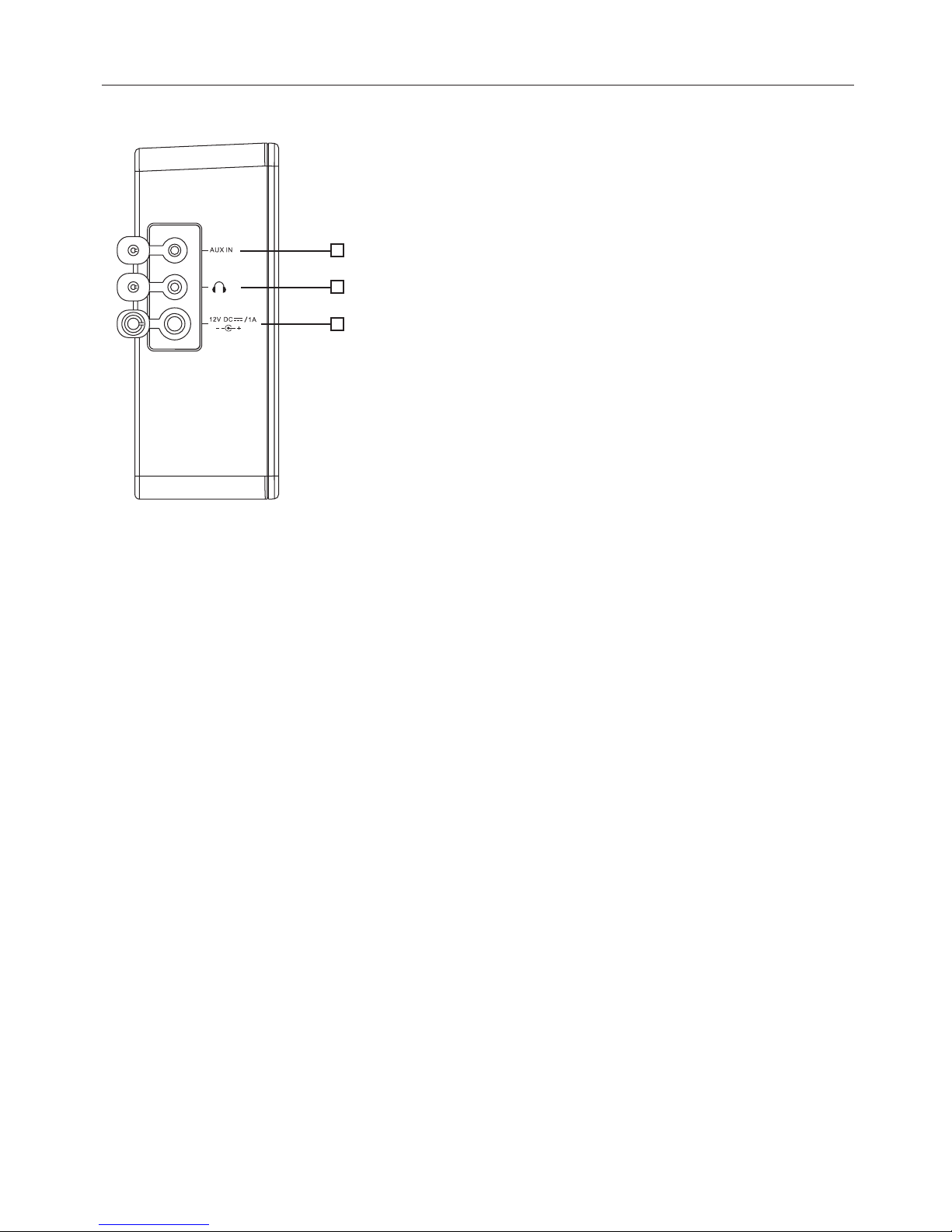
8
1. 12VDC/1A: Connect the included external power supply to this input, or use an optional 1A
fused, 12VDC adaptor for operation in a boat or camper. The connector must be 5.5mm/
2.1mm center positive. When disconnecting the power supply from the wall outlet, never
pull it by the cord. Do not plug the SongBook100 into a wall outlet controlled by a switch.
It is normal for the power supply to become warm during use. Use only the external power
supply provided with the SongBook100. To obtain a replacement please contact your
authorized dealer/distributor or Tivoli Audio USA at 1-877-297-9479. When the external
supply is plugged in and there are no batteries installed, the battery power meter will show
3 full bars.
2. HEADPHONE OUTPUT: Connect headphones (not included) to this variable stereo output
for private listening. The headphones will mute the primary speaker. The headphone’s volume
is adjusted using the SongBook100’s volume knob. This stereo output accepts a 3.5mm stereo
male mini connector. Avoid using headphones at high volume levels to prevent possible hear-
ing damage. Do not wear headphones while driving.
3. AUX IN: To hear audio from another device such as an iPod (or other MP3 player) or CD
player, connect said device’s audio output to this stereo input and switch the front source
knob to Aux. Switching to the Aux position does not turn on the connected device. This
stereo input accepts a 3.5mm stereo male mini connector. Note you may need to adjust the
volume level differently for an auxiliary device than the level used for radio listening.
NOTE: Keep the rubber plugs closed when the jacks are not in use to help prevent foreign
matter from lodging inside the jacks.
4
1
2
3
2
1
English
Guide to Features (Left Side):
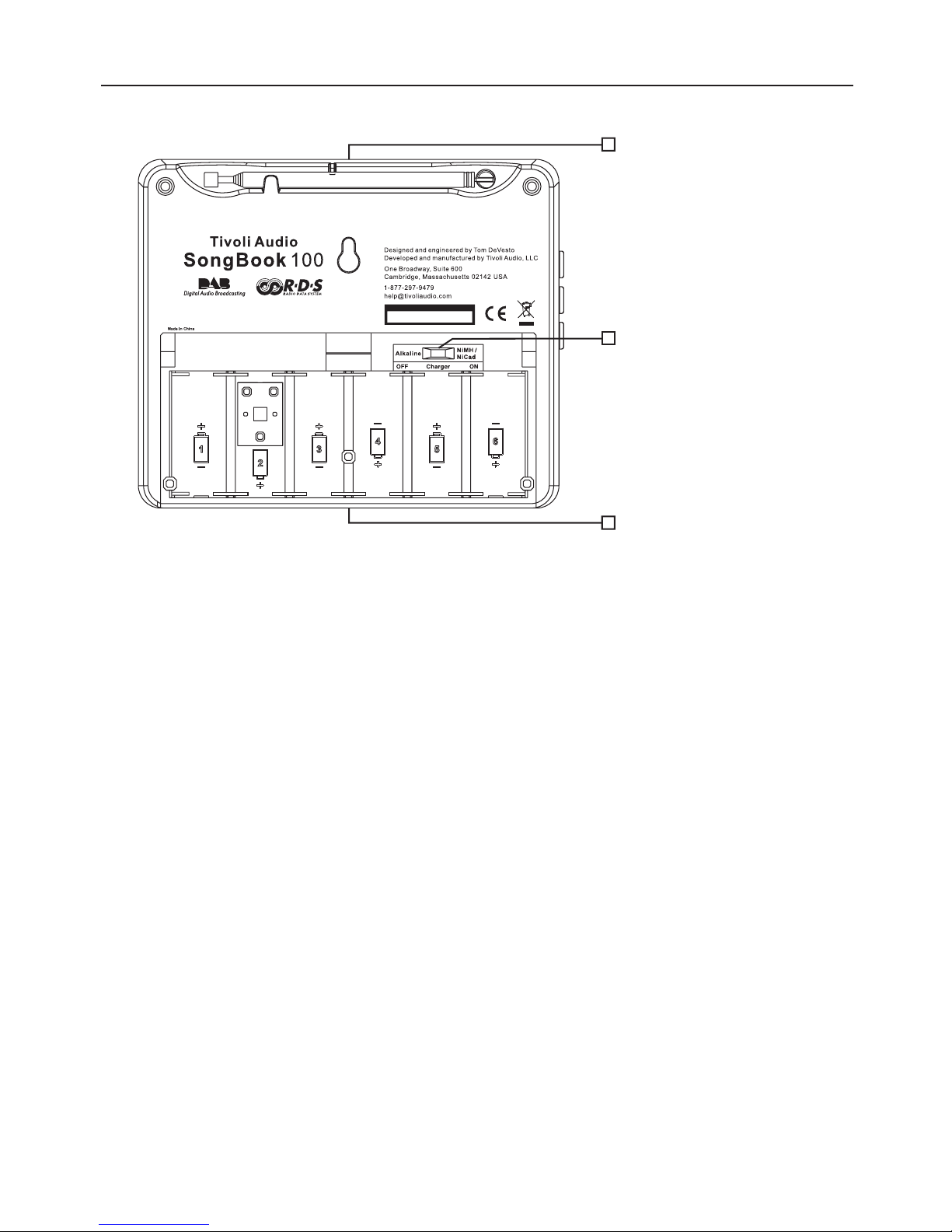
9
1. BATTERY COVER: Loosen the bottom screw with a coin until the battery cover is released.
The screw will not come off the cover completely. Slide the cover down and lift it up to
access the battery compartment. Note that the cover is on hinges and cannot be
removed completely.
2. BATTERIES/CHARGER SWITCH (inside battery compartment): Set to “Alkaline” if using
standard “C” cell alkaline batteries, or set to “NiMH/NiCad” for Nickel Metal Hydride or Nickel
Cadmium rechargeable batteries. Batteries are not included. Load the batteries according
to the positions indicated inside the compartment. Do NOT set the charger switch to
NiMH/NiCad if using Alkaline batteries, as the charger will try to charge the alkaline bat-
teries when the external power supply is connected which could damage the SongBook100.
Such damage is not covered by the factory warranty. Also see "Important Battery Notes."
Tivoli Audio recommends using NiMH batteries.
3. FM ANTENNA (top of unit): Extend and rotate the telescoping antenna for best reception.
In strong FM signal locations, reducing the antenna’s length usually provides better reception.
Keep the antenna retracted in its locked position when not being used to avoid damage.
1
3
2
English
Guide to Features (Rear Panel):

10
Charging:
The SongBook100’s internal charger will charge six “C” NiMH or NiCad batteries (not included)
if the external power supply is connected, the Batteries/Charger switch is correctly set, and
the SongBook100 is switched Off. All six NiMH/NiCad batteries must be correctly installed for
charging to take place. While charging, the LCD will show the battery icon with the signal bars
cycling. It’s normal for the battery compartment to become warm while the batteries are charging.
The SongBook100 operates strictly from battery power alone when the AC adapter is not
connected and all six batteries are correctly installed.
The SongBook100 operates solely from the external power adapter whenever it is connected.
Installed rechargeable batteries do not receive a charge while the unit is operating from the
power supply, only when the SongBook100 is turned off.
The SongBook100 may be used with the AC adapter alone with no batteries installed inside.
The LCD will show battery strength momentarily whenever the SongBook100 source is changed.
The battery strength meter accuracy is approximate. Three bars represent full strength, two bars
represent roughly 50% strength, and one bar represents about 25% remaining strength. The
battery power meter will flash when the battery power is very low. When the SongBook100 is
Off but connected to the power supply, the display will show the battery charging status.
Battery charging time varies depending on the mA rating and the condition of the batteries.
Higher mA ratings yield longer playback time but require longer charging times.
Important Battery Notes:
• When the SongBook100 is on battery power only, the alarm, sleep, and clock functions
cannot be engaged in order to conserve battery power. These functions will only operate
when using the included power supply due to the large amount of power that these
functions require.
• RemoveallthebatteriesiftheSongBook100isnottobeusedforanextendedperiodoftime.
• Dispose of spent batteries according to your state/country’s regulations.
• Do NOT mix battery types or different battery strengths.
• When the external power supply is plugged in and there are no batteries installed, the battery
power meter will show 3 full bars.
• Batteryplaybacktimevariesdependingonthevolumelevelandthetypeofprogramming
(bass for example, requires more power).
• Brand new rechargeable batteries, or those not being used for an extended period, require
conditioning (4-5 full charge/discharge cycles) before average playback time is realized.
Setting the Alarm:
1. Press and hold the Menu/Select button and use the Tune ˆ/ˇand Menu/Select buttons to
select Clock and then set Alarm. Use the Tune ˆ/ˇ buttons and the Menu/Select button to set
alarm time.
2. Press and hold the Alarm button to set the alarm on or off. When the alarm is set to wake, an
English

11
alarm bell icon ( ) will be displayed in the upper right corner of the LCD. If the SongBook100
is on when the alarm is set to wake, it will go into Standby and the display will show “Standby”.
Be sure the SongBook100 is set to a DAB or FM station that will be broadcasting during the
time you wish to wake. Or set to the Off or Auxiliary position to wake to a rapidly increasing
tone. The alarm beep volume cannot be adjusted. The station will play and then place the unit
into Standby if no action is taken within 1 hour.
3. When the alarm activates, the alarm bell icon will flash and the LCD will light up. During alarm
activation, press the alarm button to place the SongBook100 back in Standby and have the
alarm set for the next day.
NOTE: The alarm will only work when the SongBook100 is powered by its power supply and
the clock has been set. The alarm cannot operate when the SongBook100 is operating
from battery power alone. The same is true for the Sleep timer and Clock.
Menu Options:
IN DAB MODE: Press and hold the Menu button to customize what DAB stations are shown
on the display via Favorites (10 most-listened to stations placed first indicated by a heart icon),
Alphanumeric, Active (inactive stations placed last), or Prune (inactive stations removed); to
manually tune specific DAB frequencies; to set the DRC (make quiet passages louder) value (0:
off, 0.5, or 1: as transmitted); Clock; to perform a factory re-set and clear all stored settings; and
to view the software version.
AUTOSET CLOCK: Press “Clock” in the menu and find the Autoset Clock selection. When this
option is set “on”, the LCD will show “Updating Clock...” and for 60 seconds will attempt to set
the clock. If a clock signal is available within 60 seconds, the clock will set automatically. If a
front panel button is pressed while the clock is updating, the “updating clock” message will
disappear but the clock updating will continue.
If the clock is unable to set automatically in DAB mode, switch sources to FM and be sure RDS
is turned on. If a clock signal is available from a station broadcasting RDS, the clock will set
automatically within 60 seconds. If the clock signal is unavailable in either DAB or FM RDS
mode, or the time provided by the station is inaccurate, turn the Autoset Clock option off and
set the clock manually.
If the clock is set manually while the Autoset Clock feature is turned on, the Autoset function
will wait 60 minutes until it verifies the time signal again.
IN FM MODE: Press and hold the Menu button to set the clock manually, via RDS (“autoset”)
if a clock signal is present, and to set the alarm wake time.
DAB RECEPTION: The number of DAB stations you receive depends on your location and how
many stations are broadcasting in your area. For more on DAB, please visit the web sites listed
at the end of this owner’s manual. As with weak analog FM signals, weak DAB signals can have
a negative impact on sound quality. Adjust the SongBook100’s antenna or location to experiment
with reception.
English

12
“Station Off-Air”: Some DAB stations may temporarily stop broadcasting to perform maintenance
or upgrades.
Secondary Services: Secondary stations may not be available in your area. Such stations will be
indicated by a >> symbol next to the station name.
“?”: This symbol means the DAB station is invalid or inactive.
FM RECEPTION: Buildings made with concrete, steel, or aluminum siding will hinder reception.
Household appliances, electric blankets, computers, CD players, microwave ovens, and other
electronic devices can also adversely affect reception or inject noise. If you experience this, move
the SongBook100 further from the offending device or plug it into an electrical outlet not shared
by another device.
RDS: The Radio Data System (RDS) transmits text data along with the audio broadcast. Not all
FM stations utilize RDS, thus text may not be present with some stations. For stations using
RDS, the text might still not appear or appear scrambled if the RDS signal is too weak. In such
cases, experiment with the SongBook100’s location and antenna position. Note RDS content is
determined by each individual FM station. If the content shown is inaccurate, that is not the fault
of the SongBook100.
With FM RDS turned on via the Auto/RDS button, briefly press the Info button to cycle through
the various RDS modes: RT (Radio Text); PTY (Program Type); Date; Clock; and Station Frequency.
Not all stations transmit such data.
Placement:
Place the unit on a flat, stable surface. The SongBook100 is shielded and may be used in close
proximity to a computer monitor or television set. The rear keyhole cutout allows for wall mount-
ing. Tivoli Audio is not responsible for any damage caused by incorrect wall mounting.
Note the LCD can be affected by hot and cold temperatures.
Cleaning:
Never use any harsh cleansers or solvents on your SongBook100.
The SongBook100 is designed to be portable, but it is not indestructible or
weather proof. The finish is subject to scratching, particularly the high gloss
black, so exercise care when transporting it.
English

13
English
Limited Warranty:
Tivoli Audio manufactures its products to very high standards and we are confident our products
will perform well. Accordingly, we provide a limited warranty on this product against manufacturing
defects in material and workmanship to the original owner. This warranty is non-transferable.
Products purchased in the European Union, Switzerland, and Norway have a minimum warranty
term of two years. For countries where minimum warranty terms are determined by statute, the
warranty term is the statutory period required. In all other locations, the warranty term is one year.
This Limited Warranty covers the functionality of the product for its normal, intended use as
specified in this Owner’s Manual. It does not cover a malfunction or damage that has resulted
from improper or unreasonable use or installation, using the charger to charge alkaline batteries,
faulty ancillary equipment, modifications, unauthorized repair, shipping damage or loss, abuse,
accidents, use on improper voltage/current, power surges, lightning or other acts of God, excess
moisture, normal wear and tear, commercial use, or purchase from unauthorized dealers. Proof
of purchase as evidence the unit was purchased from an authorized dealer may be required for
warranty service. Please contact the dealer of purchase or local distributor for warranty
service or repair.
Please refrain from opening this product or taking it apart as doing so will void this Limited
Warranty. There are no user serviceable parts inside. Tivoli Audio will not pay for costs incurred
due to correction of reception problems, elimination of externally generated static/noise, loss of
time, inconvenience, loss of use of product, or damage caused by improper use of this product.
In the event the product is returned during the warranty term and is eligible for service under this
Limited Warranty, we will repair or replace any defective parts within a reasonable period of time
and free of charge.
THIS LIMITED WARRANTY GIVES YOU SPECIFIC LEGAL RIGHTS SUBJECT TO SPECIFIED
CONDITIONS. YOU MAY ALSO HAVE OTHER LEGAL RIGHTS WHICH APPLY TO THE PRODUCT
YOU HAVE ACQUIRED. THESE LEGAL RIGHTS VARY FROM COUNTRY TO COUNTRY. SOME
PLACES DO NOT ALLOW THE EXCLUSION, RESTRICTION, OR MODIFICATION OF CERTAIN
IMPLIED RIGHTS OR THEIR EFFECT. IN THOSE SITUATIONS THIS LIMITED WARRANTY WILL
ONLY APPLY TO THE EXTENT THAT THE APPLICABLE LAW ALLOWS.
The laws of your country may provide you with legal claims against the seller or manufacturer of
this product. This Limited Warranty does not affect those rights.
The provisions of the Limited Warranty are in lieu of any other warranties or conditions, except
those provided by law. This Limited Warranty does not affect any legal rights provided to you by
law and does not preclude any remedy you may have under law.

14
In countries where liability limits are not precluded by statute, the maximum liability of Tivoli Audio
shall not exceed the purchase price paid by you for the product. In countries where limitations of
liability are precluded by law, Tivoli Audio shall be liable for no more than the direct damages for
bodily injury, and/or real or personal property arising from the negligence of Tivoli Audio.
Where not prohibited by law, Tivoli Audio shall not be liable for special, incidental, consequential,
or indirect damages. Some places do not allow limitations on the exclusion or limitation of relief,
special, incidental, consequential or indirect damages, or the limitation of liability to specified
amounts, so the above limitations or exclusions may not apply to you.
This Limited Warranty is void if the label bearing the serial number has been removed or defaced.
If you purchased an extended service contract from your dealer and service is required after the
term of this Limited Warranty has expired, please contact your extended service contract provider
to obtain service.
For your convenience, you may register your product for warranty service online at
www.tivoliaudio.com. There is no legal obligation for you to provide personal information.
However, such information allows us to maintain a record of the Tivoli Audio products acquired
by you and better understand the purchasers of our products. The information collected will be
used for marketing purposes by Tivoli Audio and, where permitted, to contact you in relation to
the products you have acquired or other products which might be of interest to you from Tivoli
Audio or other companies. The information that you provide may be processed in another country.
Please visit the Tivoli Audio FAQ section at www.tivoliaudio.com prior to any request for
warranty service as information available there may answer your questions or concerns.
English

15
English
Specications:
Model: Tivoli Audio SongBook100™
Type: Portable DAB/FM RDS Radio
Driver: 2.5" (6.35 cm) full-range
Receiving Band: DAB Band III
FM: 87.5-108MHz
De–Emphasis: 50uSec CE
Dimensions: 7.375" W x 6.19" H x 2.69" D
18.73 cm W x 15.72 cm H x 6.83 cm D
Weight: 2.06 lbs. (0.93 kg)
Specifications subject to change without notice.
Tivoli Audio reserves the right to make product changes without notice.
Tivoli Audio, the Tivoli Audio logo and the SongBook100 are trademarks of Tivoli Audio, LLC.
Other product and company names mentioned herein may be trademarks of their respective companies.

16
This manual was written by Peter Skiera and cannot be
reproduced in whole or in part without the permission
of Tivoli Audio. Tivoli Audio shall not be held liable for
operational, technical, or editorial errors/omissions.
For more information about other exciting
products from Tivoli Audio, please visit our
website or contact us directly:
Tivoli Audio
Seaport Center
70 Fargo Street
Suite 900
Boston, MA 02210
Tel: 877-297-9479
www.tivoliaudio.com
For more information about DAB, we recommend:
www.bbc.co.uk/digitalradio
www.digitalradionow.com
www.ukdigitalradio.com
www.radiotimes.beeb.com
SB1000407R
Table of contents
Other Tivoli Audio Portable Radio manuals

Tivoli Audio
Tivoli Audio PAL BT User manual
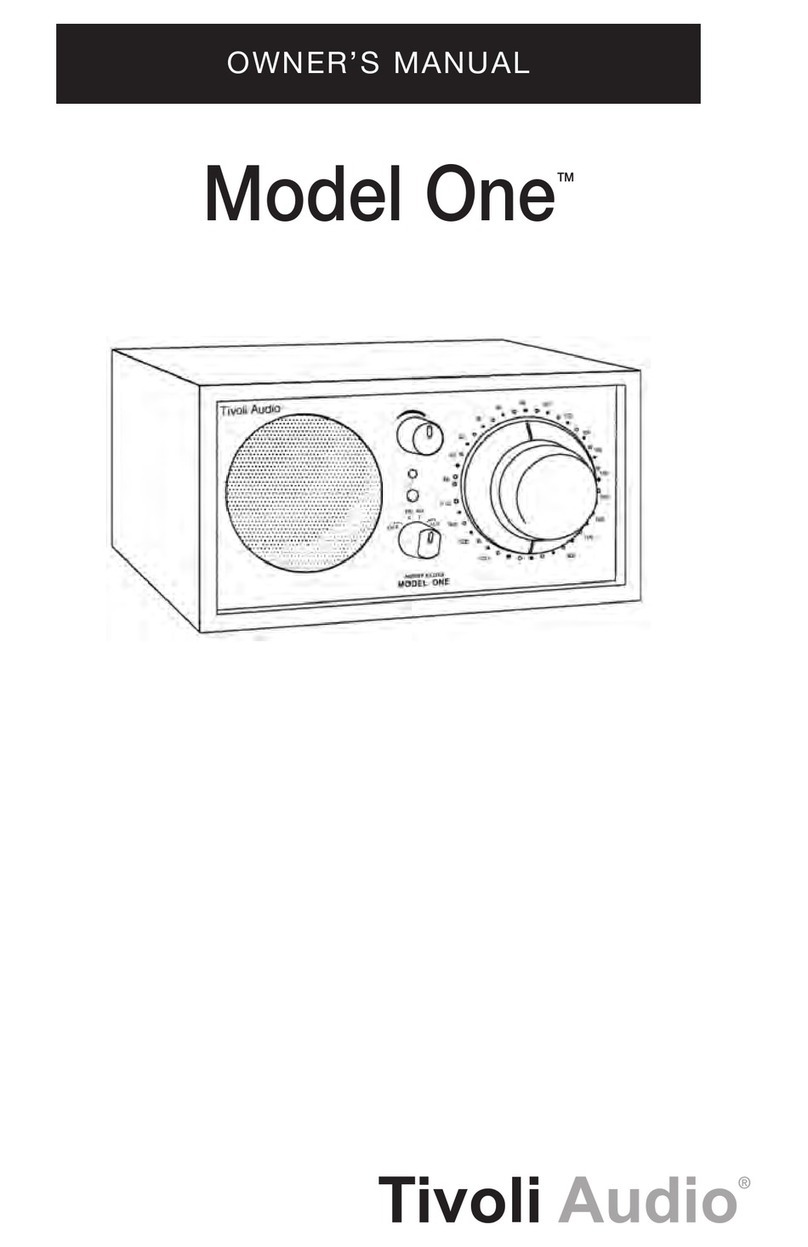
Tivoli Audio
Tivoli Audio HenryKloss User manual

Tivoli Audio
Tivoli Audio ISONGBOOK User manual

Tivoli Audio
Tivoli Audio PAL + User manual

Tivoli Audio
Tivoli Audio PAL+BT User manual

Tivoli Audio
Tivoli Audio SongBook User manual
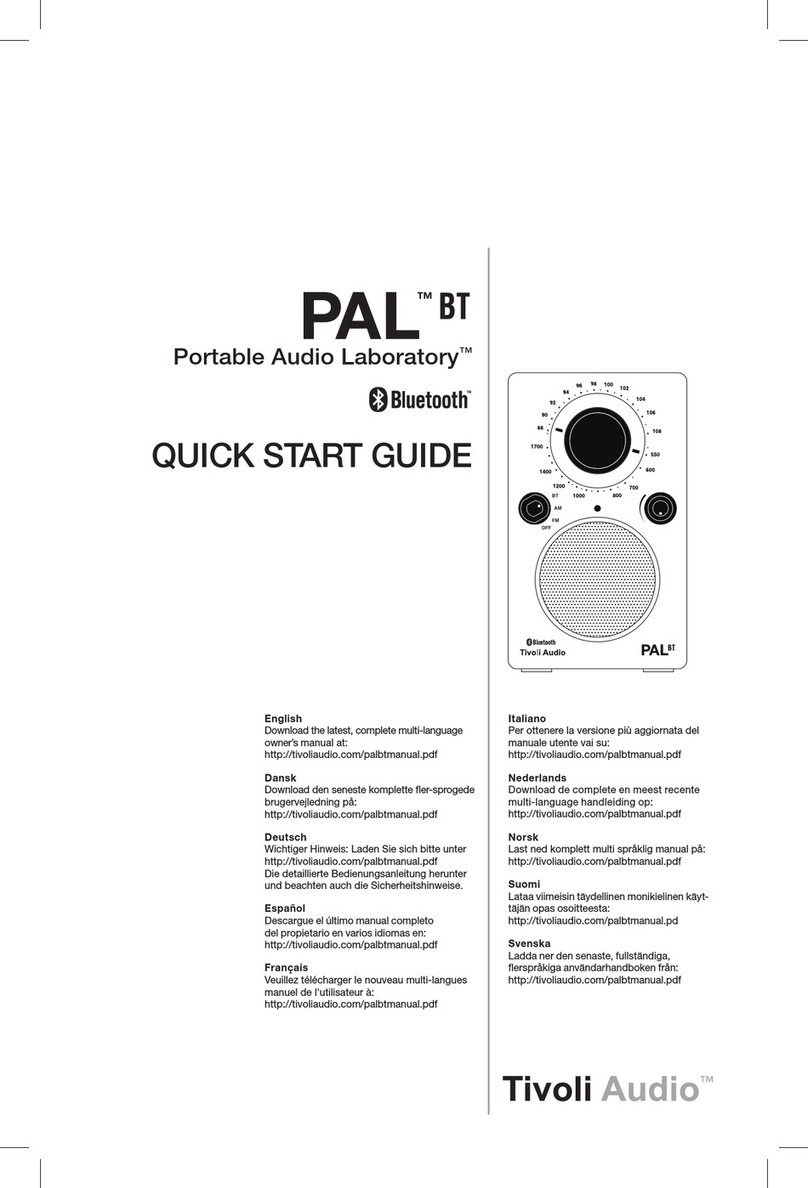
Tivoli Audio
Tivoli Audio PAL BT User manual
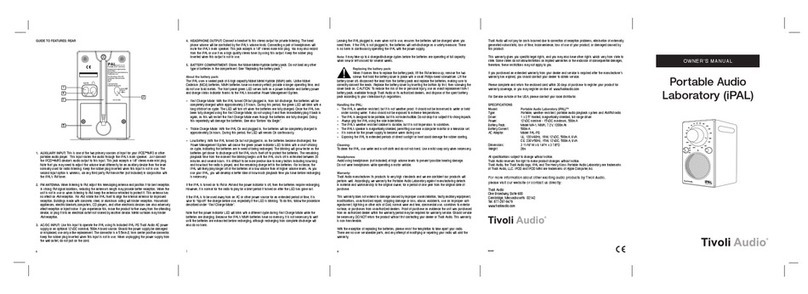
Tivoli Audio
Tivoli Audio iPAL User manual

Tivoli Audio
Tivoli Audio PAL + User manual