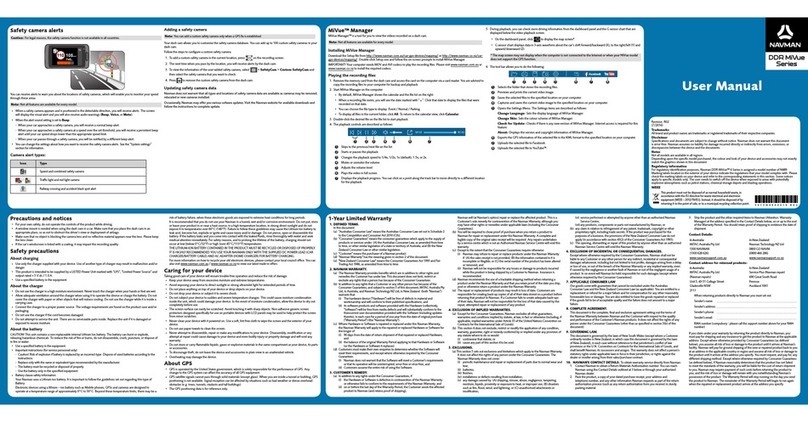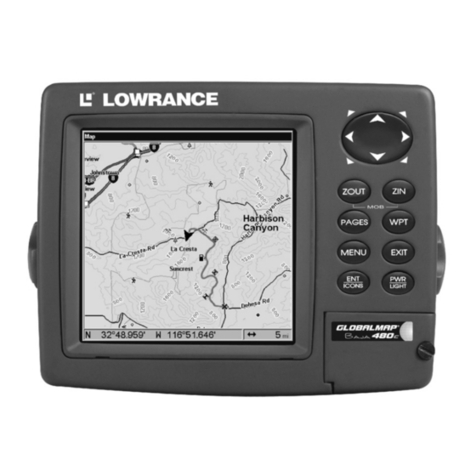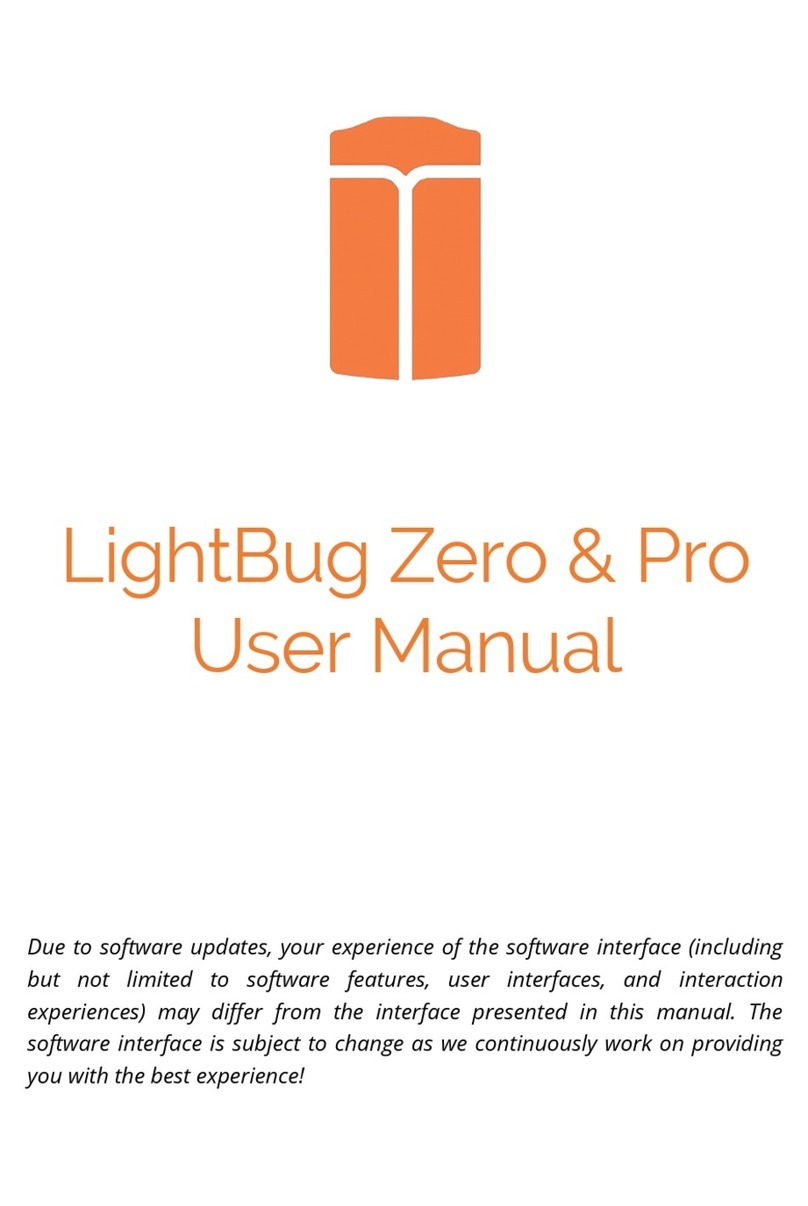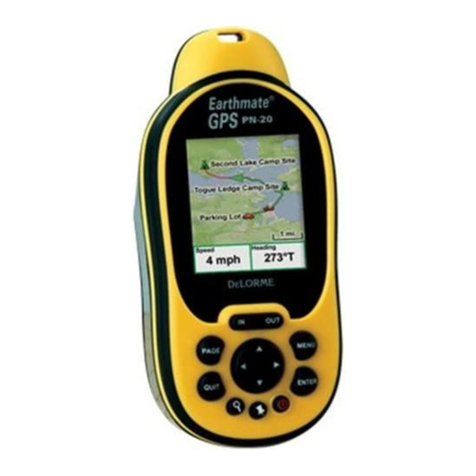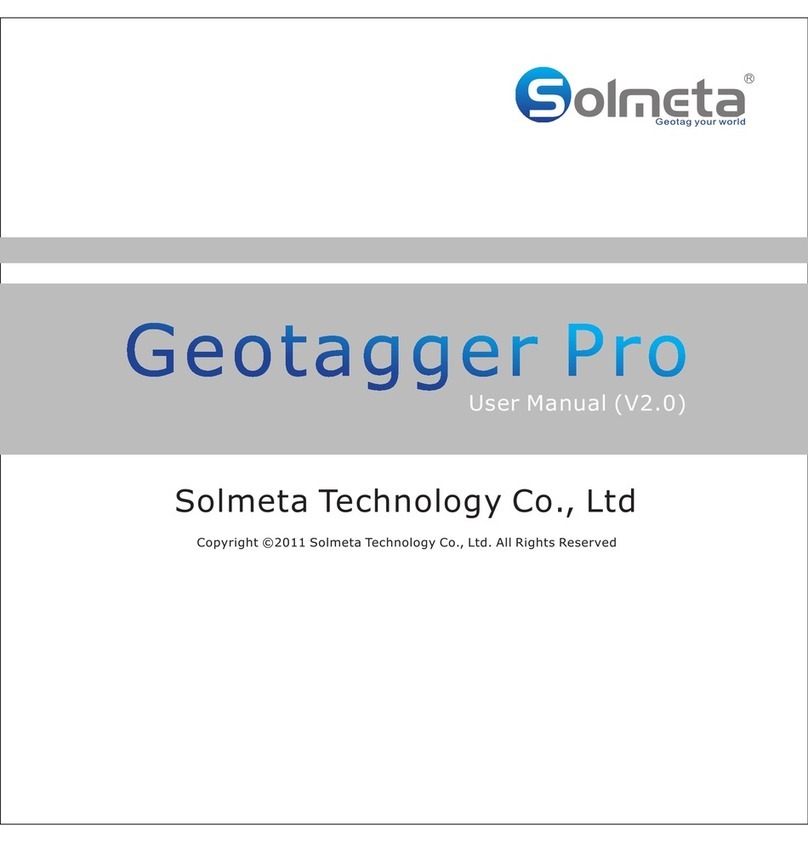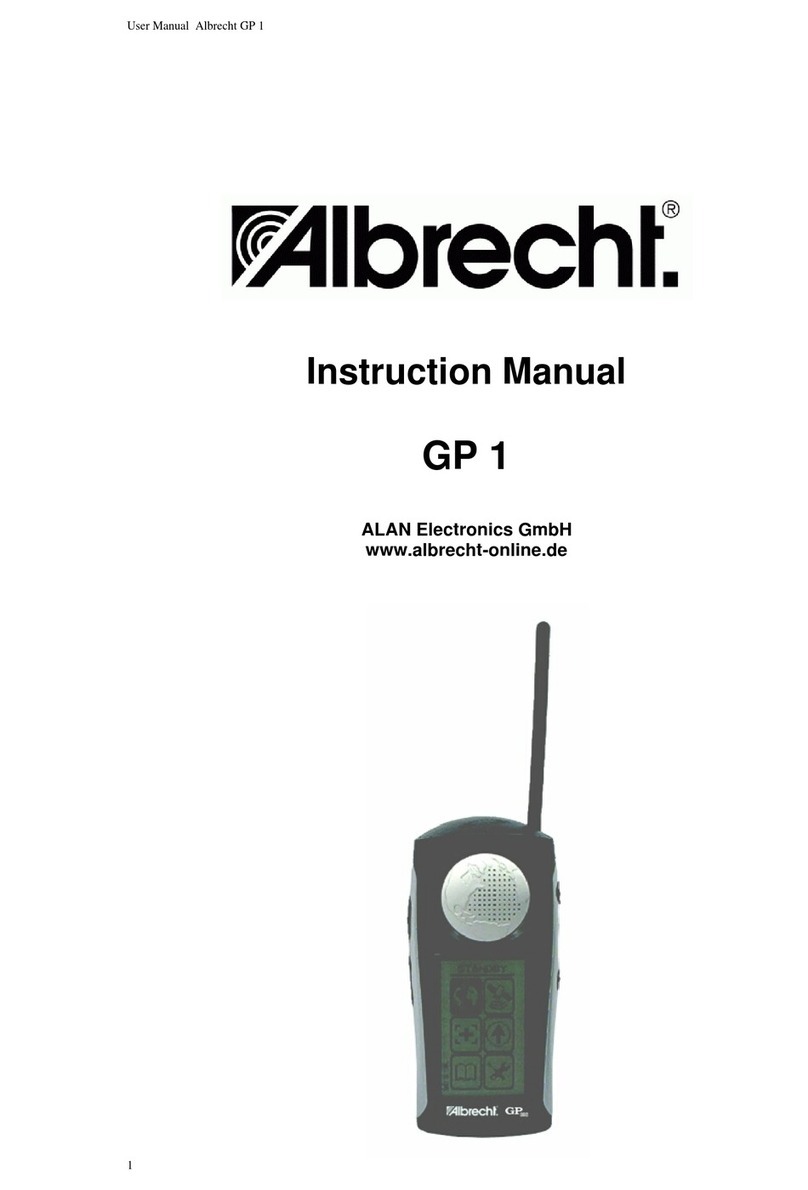TK-STAR TK906 User manual

r#
GSMIGPRS
G PS TRACKE R
. Simple to use, compact sized GPS Tracker
. Trackbicycleimotorcycle/cycling.
Also for tracking children/ the elderly / vehicles.
APP and Android Real time Tracki
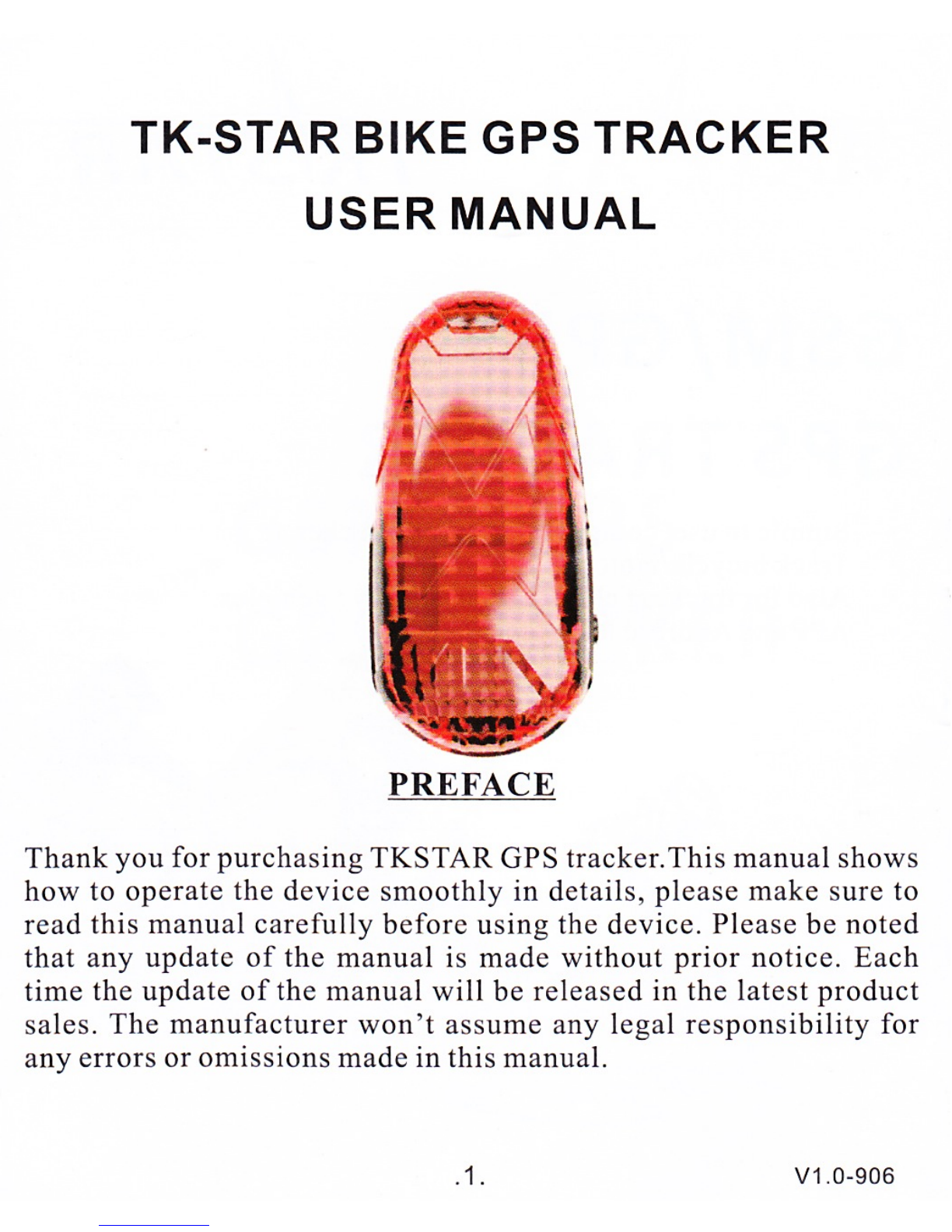
TK-STAR BIKE GPS TRACKER
USER MANUAL
Thank you for purchasing TKSTAR GPS tracker.This manual shows
how to operate the device smoothly in details, please make sure to
read this manual carefully before using the device. Please be noted
that any update of the manual is made without prior notice. Each
time the update of the manual will be released in the latest product
sales. The manufacturer won't assume any legal responsibility for
any errors or omissions made in this manual.
PREFACE
v1.0-906

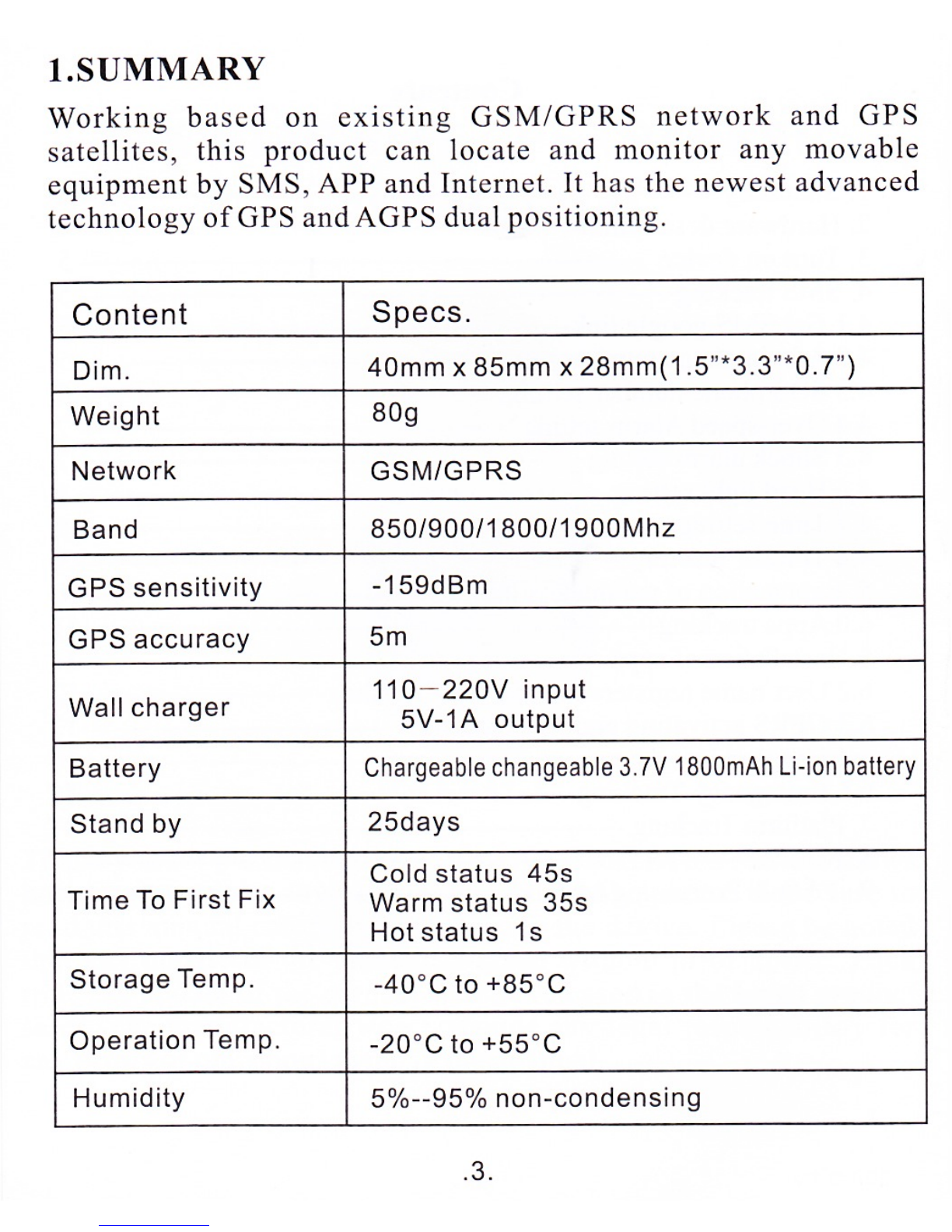
l.SUMMARY
Working based on existing GSM/GPRS network and GPS
satellites, this product can locate and monitor any movable
equipment by SMS, APP and Internet. It has the newest advanced
technology of GPS and AGPS dual positioning.
Content Specs.
Dim. 40mm x 85mm x 28mm(1.5'-3.3"-0.7')
Weight 8os
Network GSM/GPRS
Band 850/900/1 800/1 900Mhz
GPS sensitivity 1 59dBm
GPS accuracy 5m
Wall charger 110-220V input
5V-1A output
Battery Chargeable changeable 3.7V 1 800mAh Li-ion battery
Stand by 25days
Time To First Fix Cold status 45s
Warm status 35s
Hot status 1 s
Storage Temp. -40"C to +85'C
Operation Temp. -20'C to +55'C
Humidity 5%- -95% non-condensi n g
J.

2. HARDWARE DESCRIPTION
1.Head light
2.SIM card slot
3.Indicator lighr
4.USB port
5. SOS button
INDICATOR LIGHT STATUS IVEANING
Yellow light -Solid No GPRS signal
Yellow light -Flash GPRS connection
Blue light -Solid No GPS signal
Blue light -Flash GPS connection
NoIc:GSM SIM CARD INSTALLATION GUIDE:OnIv GSM SIM
card works in this model.
\otc: The light below rcd housing:Head light.
The light in sim card slot:lndicator light.
Head light factory setting is off. (Pls refcr to the 4.6)
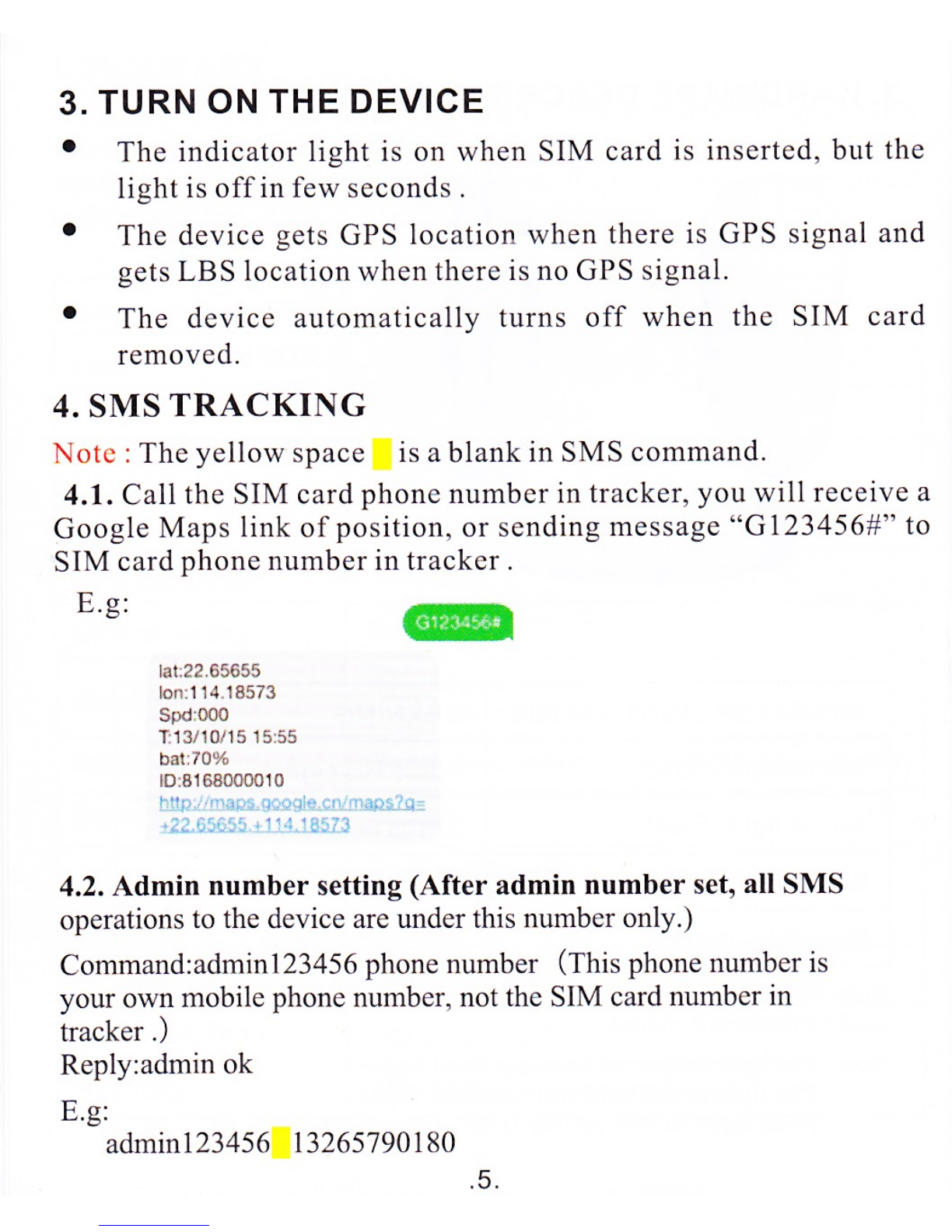
3. TURN ON THE DEVICE
' The indicator light is on when SIM card is inserted, but the
light is offin few seconds .
' The device gets GPS location when there is GPS signal and
gets LBS location when there is no GPS signal.
' The device automatically turns off when the SIM card
removed.
4. SMS TRACKING
Notc : The yellow space is a blank in SMS command.
4.1. Call the SIM card phone number in tracker, you will receive a
Google Maps link of position, or sending message "G123456#" to
SIM card phone number in trackcr .
E.s: @
lar:22.65655
lonil 14.18573
SPd 000
T:13/10i 15 1555
batr70%
lD:8163000010
4.2. Admin number setting (After admin number set, all SMS
operations to the device are under this number only.)
Command:admi n123456 phone number (This phone number is
your own mobile phone number, not the SIM card numbcr in
tracker .)
Reply:admin ok
E.g:admin123456 13265790180 .5.
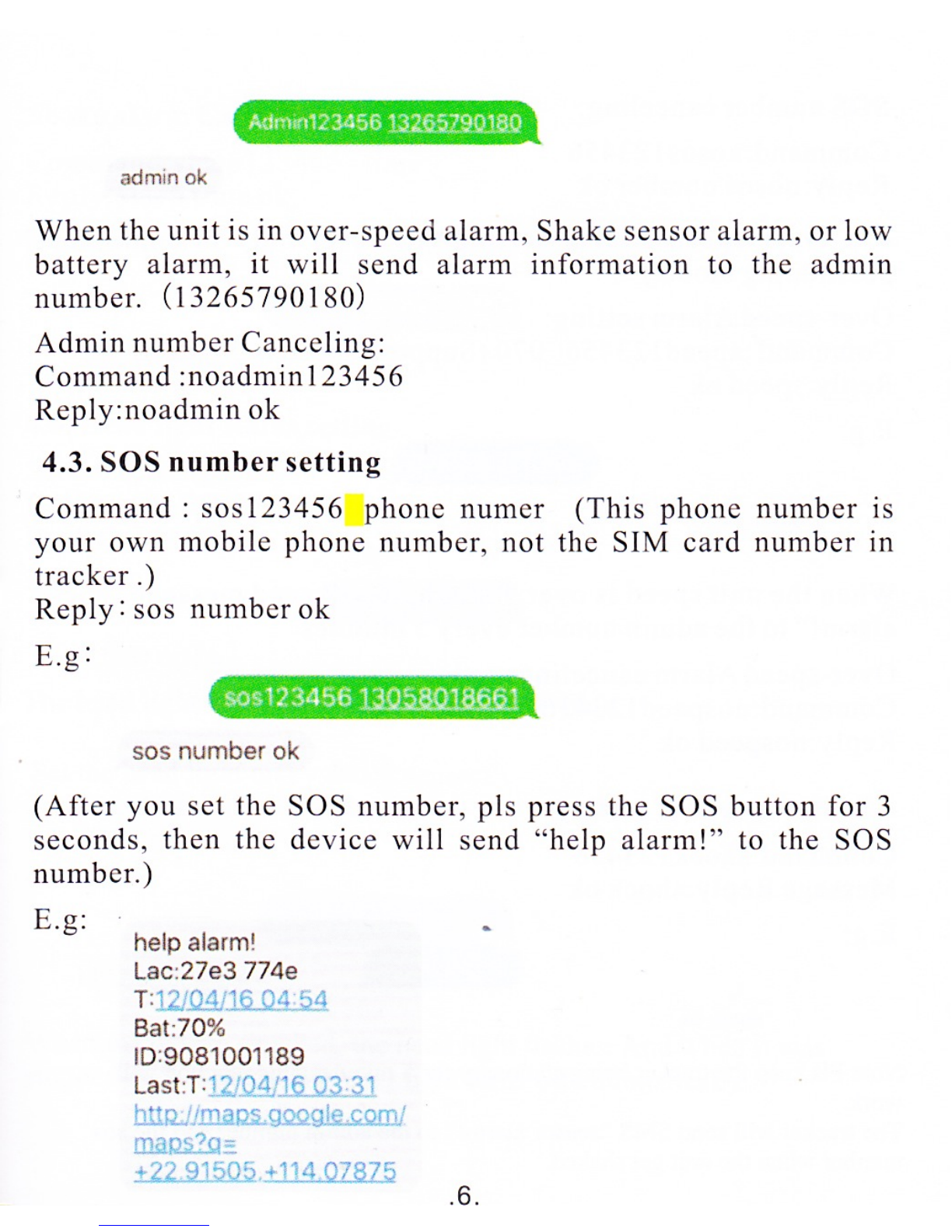
@
odmin ok
When the unit is in over-speed alarm, Shake sensor alarm, or 1ow
battery alarm, it will send alarm information to the admin
number. 03265790180)
Admin number Canceling:
Command :noadminl 23456
Reply:noadmin ok
4.3. SOS number setting
Command: sos123456 phone numer (This phone number is
your own mobile phone number, not the SIM card number in
tracker.)
RePIY: 565 number ok
E,g: @
sos number ok
(After you set the SOS number, pls press the SOS button for 3
seconds, then the device will send "help alarm!" to the SOS
number.)
E.c:
- help alarm!
Lec:27e9 774e
T:ie'rgri6-!Ji.14
BatTO%
ID:908'1001189
Last:T:l ?jq4iq.03_ :l l
'.','.ti. :'lf '-r.!li..;i -5 ;1,.
rnpJS:
't;9'51:., '"'i. 1:87\ .6.
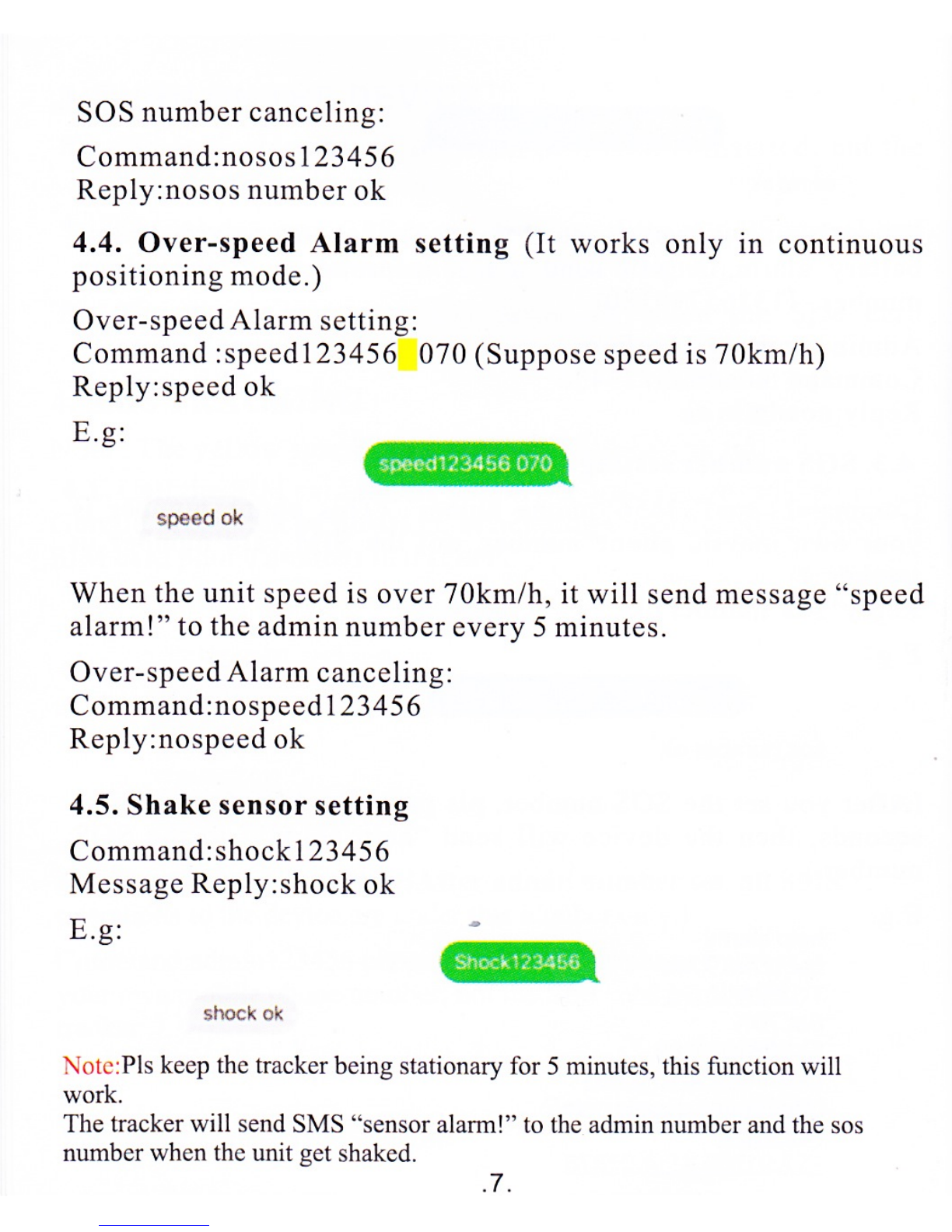
SOS number canceling:
Command:noso s123456
Reply:nosos number ok
4.4. Over-speed Alarm setting (It works only in continuous
positioning mode.)
Over-speed Alarm setting :
Command :speed123456 070 (Suppose speed is 70km/h)
Reply:speed ok
E.g:
sD€ed ok
When the unit speed is over 70km/h, it will send message "speed
alarm!" to the admin number every 5 minutes.
Over-speed Alarm canceling:
Command:nosp eedl23 45 6
Reply:nospeed ok
4.5. Shake sensor setting
Command:shockl23456
Message Reply:shock ok
F c' @
thock ok
Notc:Pls keep the tracker being stationary for 5 minutes, this function will
work.
The tracker will send SMS "sensor alaml" to the admin number and the sos
number when the unit get shaked. .7.
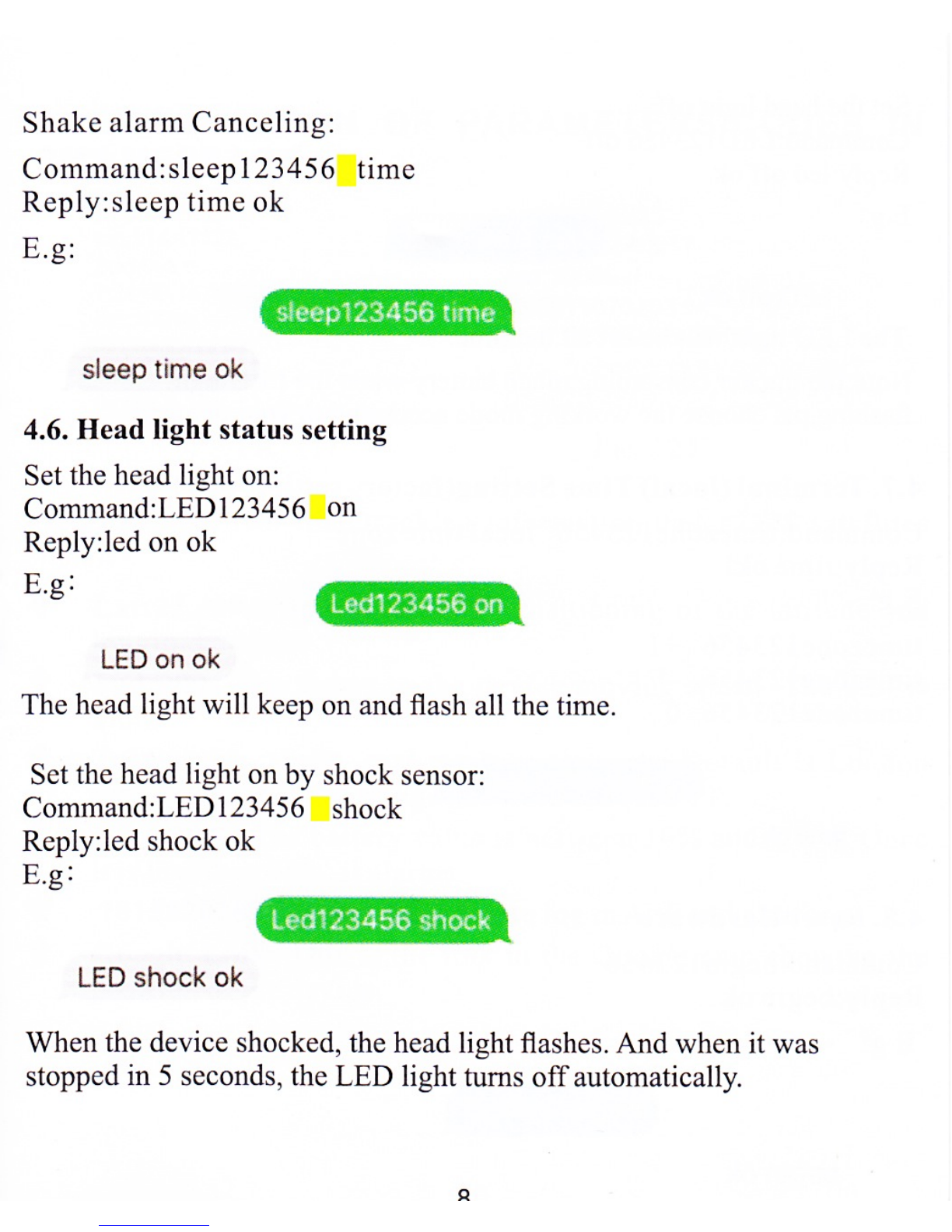
Shake alarm Canceling:
Command:sleep123456 time
Reply:sleep time ok
E.g: @
sleep time ok
4.6. Head light status setting
Set the head light on:
Command:LED123456 on
Reply:led on ok
E.g: (@
LED on ok
The head light will keep on and flash all the time.
Set the head light on by shock sensor:
Command:LED123456 shock
Reply:led shock ok
E.g: @
LED shock ok
When the device shocked, the head light flashes. And when it was
stopped in 5 seconds, the LED light turns offautomatically.
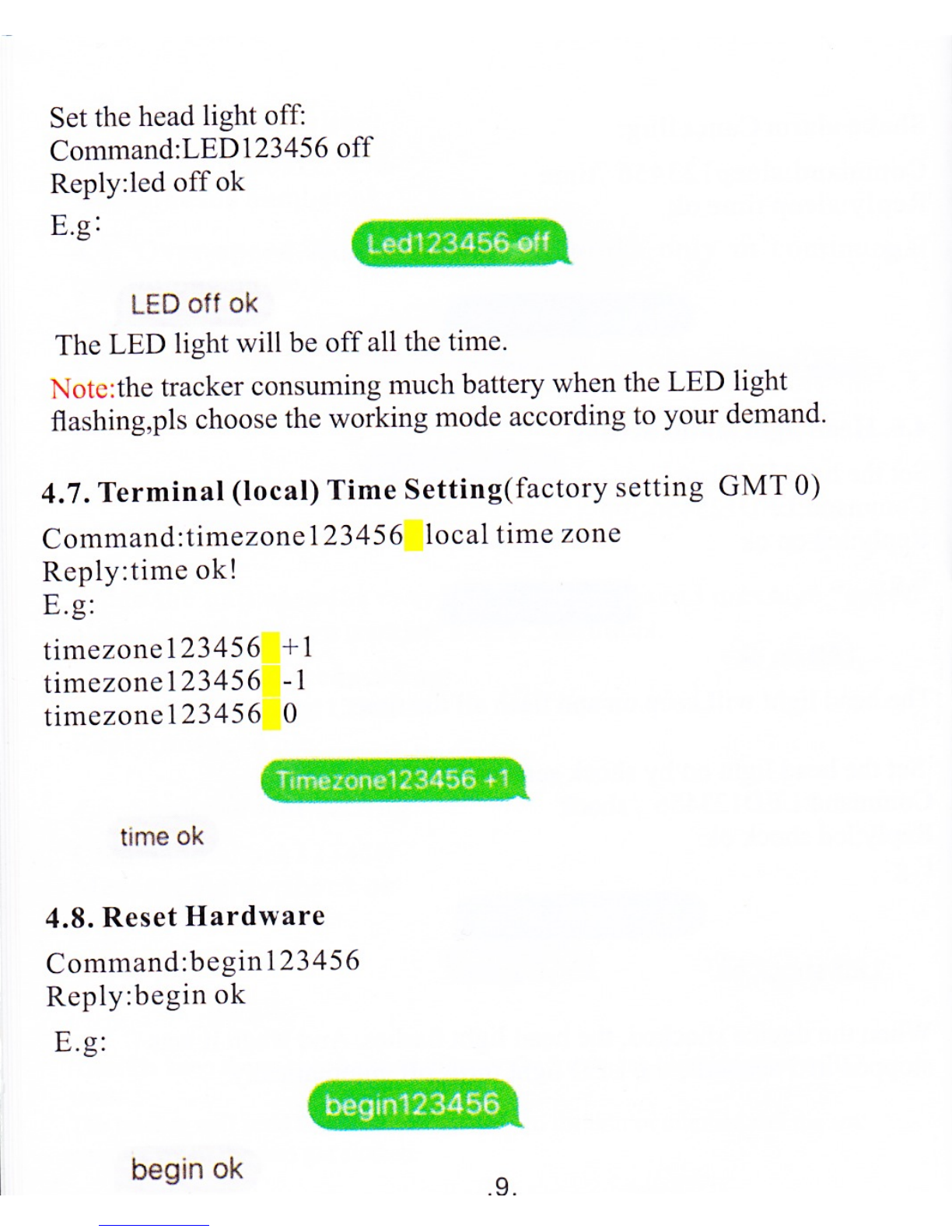
Set the head light off:
Command:LED123456 off
Reply:led off ok
E.g:
LED off ok
The LED light will be off a1l the time.
Note:the tracker consuming much battery when the LED light
flashing,pls choose the working mode according to your demand'
4.7. Terminal (local) Time Setting(factory setting GMT 0)
Command:timezone723456 local time zone
Reply:time ok!
E.g:
timezone123456 +1
timezonel23456 -1
timezone 123456 0
@
time ok
4.8. Reset Hardware
Command:beg tr,123456
Reply:begin ok
E.g:
begin ok
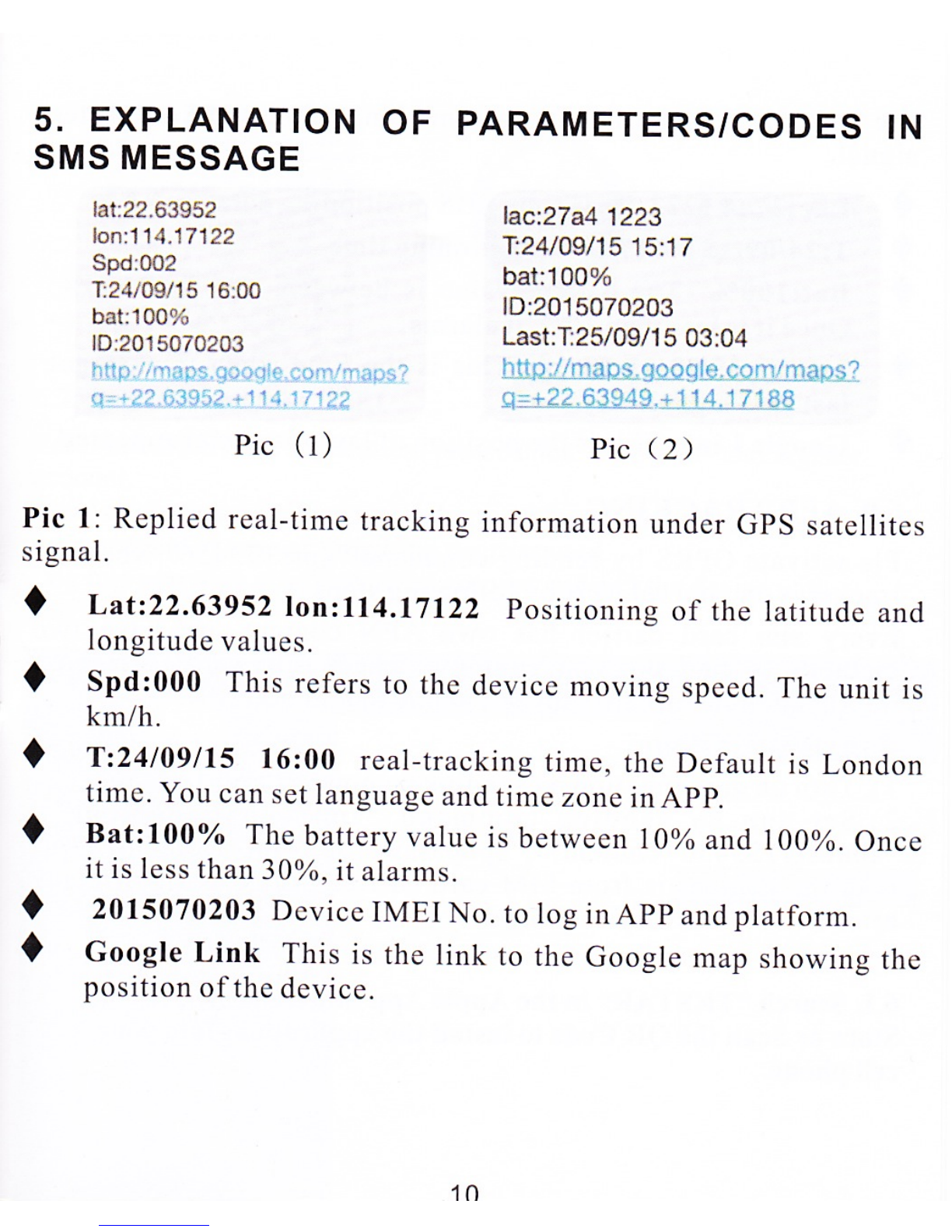
5. EXPLANATION OF
SMS MESSAGE
lal:22.63952
lon:l 14.17122
Spdr002
I24109/1 5 1 6:00
bat:100%
lDr201 5070203
PARAMETERS/CODES IN
laci27a4 1223
T:24/O9/15 15:17
bat:1 00%
lD:201 5070203
Last:T:25l09/1 5 03:04
l:li I l i:ir';lrri 1toallil.r'urlt,iririr i ;l
'.1.:'..-. ii')'' :i' 1 1 l. j /' llill
Pic (1) Pic (2)
Pic 1: Replied real-time tracking information under GpS satellites
signal.
t LaI22.63952 lonll4.l7l22 positioning of the latitude and
Iongitude values.
0 Spd:000 This refers to the device moving speed. The unit is
kmih.
0 T:24/09115 16:00 real-tracking time, the Default is London
timc. You can set language and time zone in App.
I Bat,:100%o The battery value is between 10o/o and 100%. Once
it is less than 30%, it alarms.
| 2015070203 Device IMEI No. to log in App and platform.
t Google Link This is the link to the Google map showing the
position ofthe device.
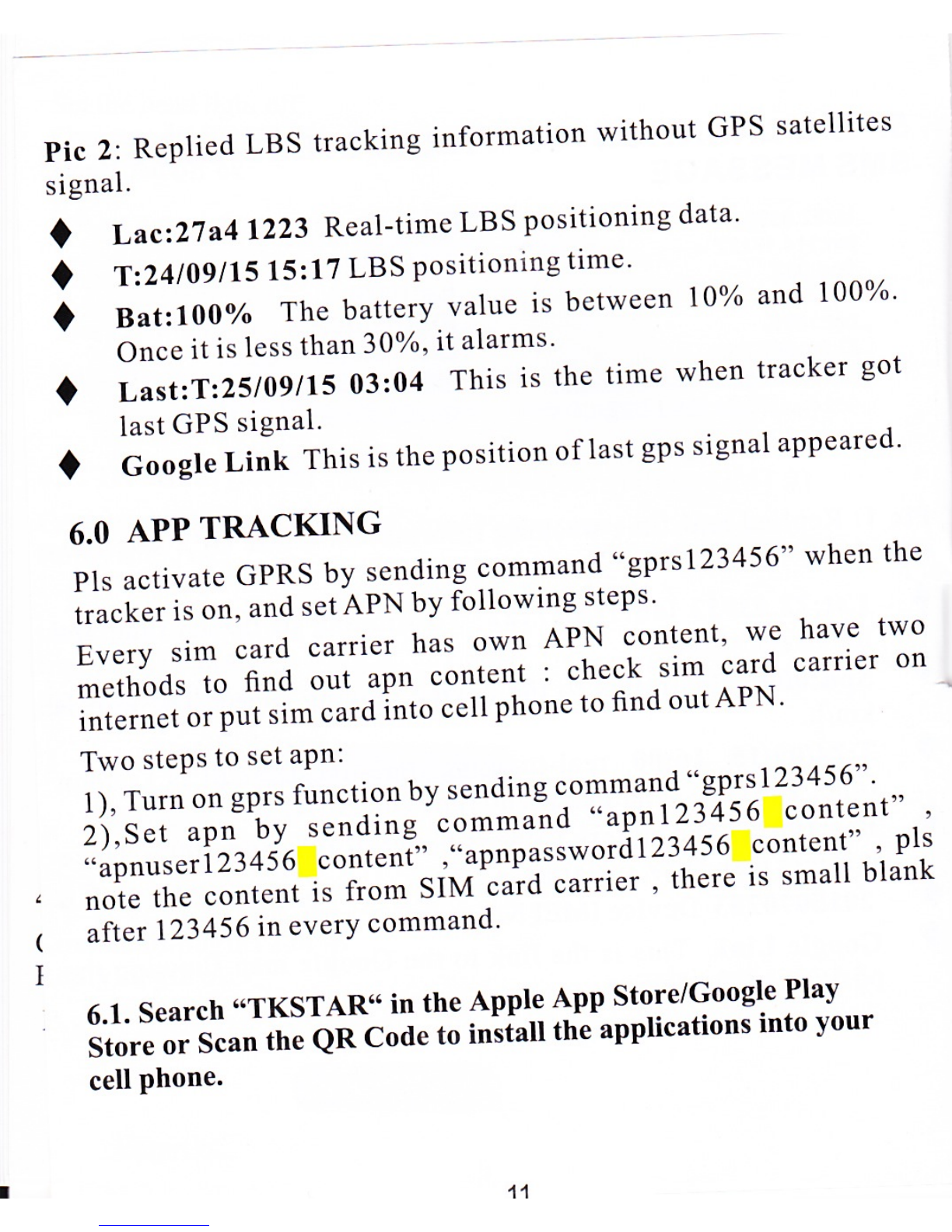
Pic 2: Replied LBS tracking information without GPS satellites
signal.
0 Lact21a41223 Real-time LBS positioning data'
t Tz24l09t1515:17 LBS positioning time'
a Bat:1007o The battery value is between 10% and 100%'
Once it is less than 30%' it alarms'
O Last:T:25109/15 03:04 This is the time when tracker got
last GPS signai. Ll appeared.
O GoogleLink Thisisthepositionoflastgpsslgna
6.0 APP TRACKING
Pts activate GPRS by sending command "gprs123456"
ir*t"iit on. and set APN by following steps'
Everv sim card carrier has own APN content' we
ilii,iat"i" nro ",t apn content : check sim card
i;i;ffi;";;;,im 'u'a into cell phone to find out APN'
Two stePs to set apn:
,r.r,rrn on gprs lunction by sending command-"gp-rs123456"'
;i i:i";r"';;' ",'ai'e.'"o-,n*u?o "up' tn4s6 content"'
"aonuserl23456 content'';"p"p"i'*"tan1!?9-content"' pls
noie the content is r'o'n siru'#a carrier ' there is smalI blank
-iii& Dz+s6 in everY command'
6.1. Search *TKSTAR" in the Apple App Store/Google Play
;#;;;;,h" qn coo" to iniiall the applications into vour
cell Phone.
when the
have two
carrier on
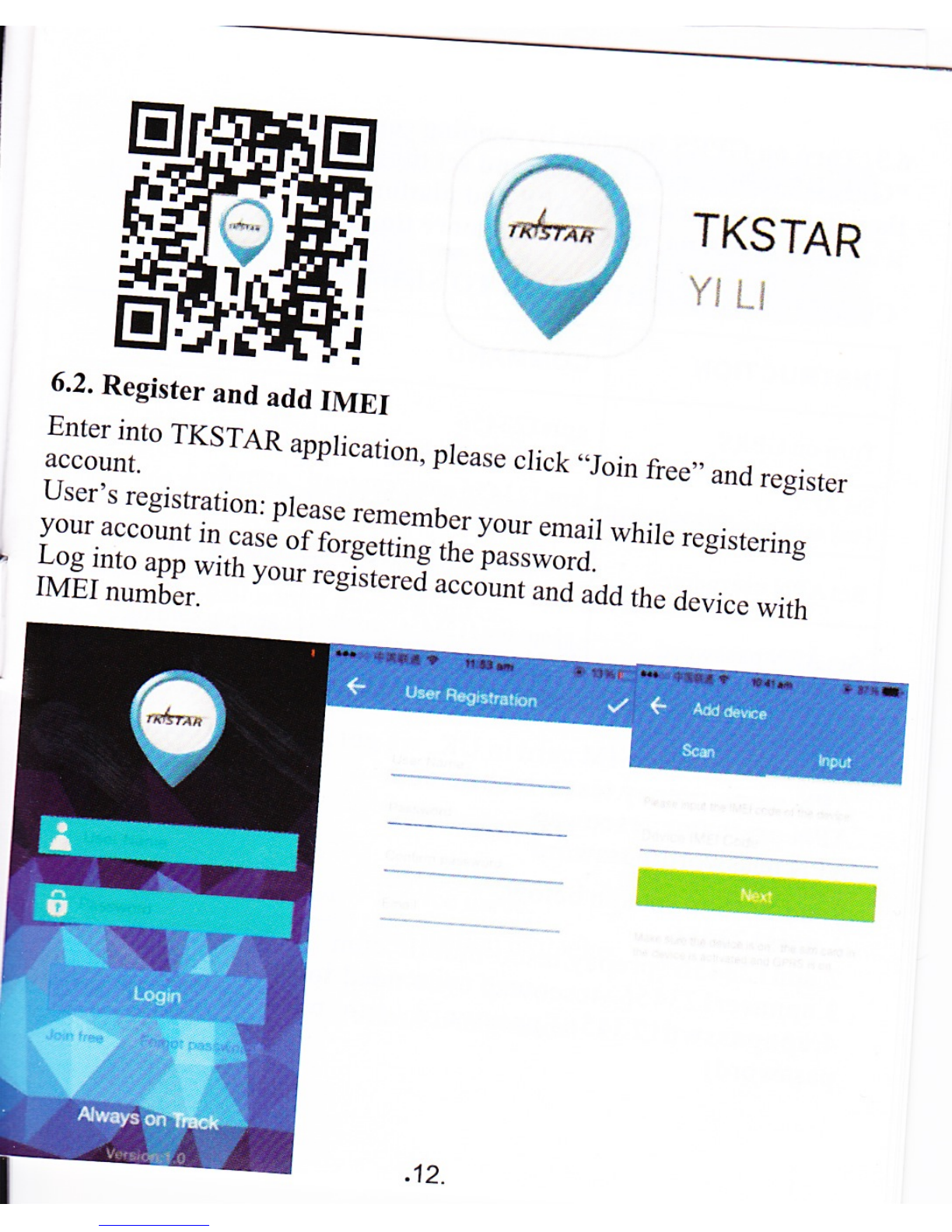
TKSTAR
YI LI
6,2. Register and add IMEI
,?m?]" TKSTAR application, ptease ctick.Toin free,,and regisrer
,iifuiT',llffitilit*'IllH,H.'y."ril::"ffi
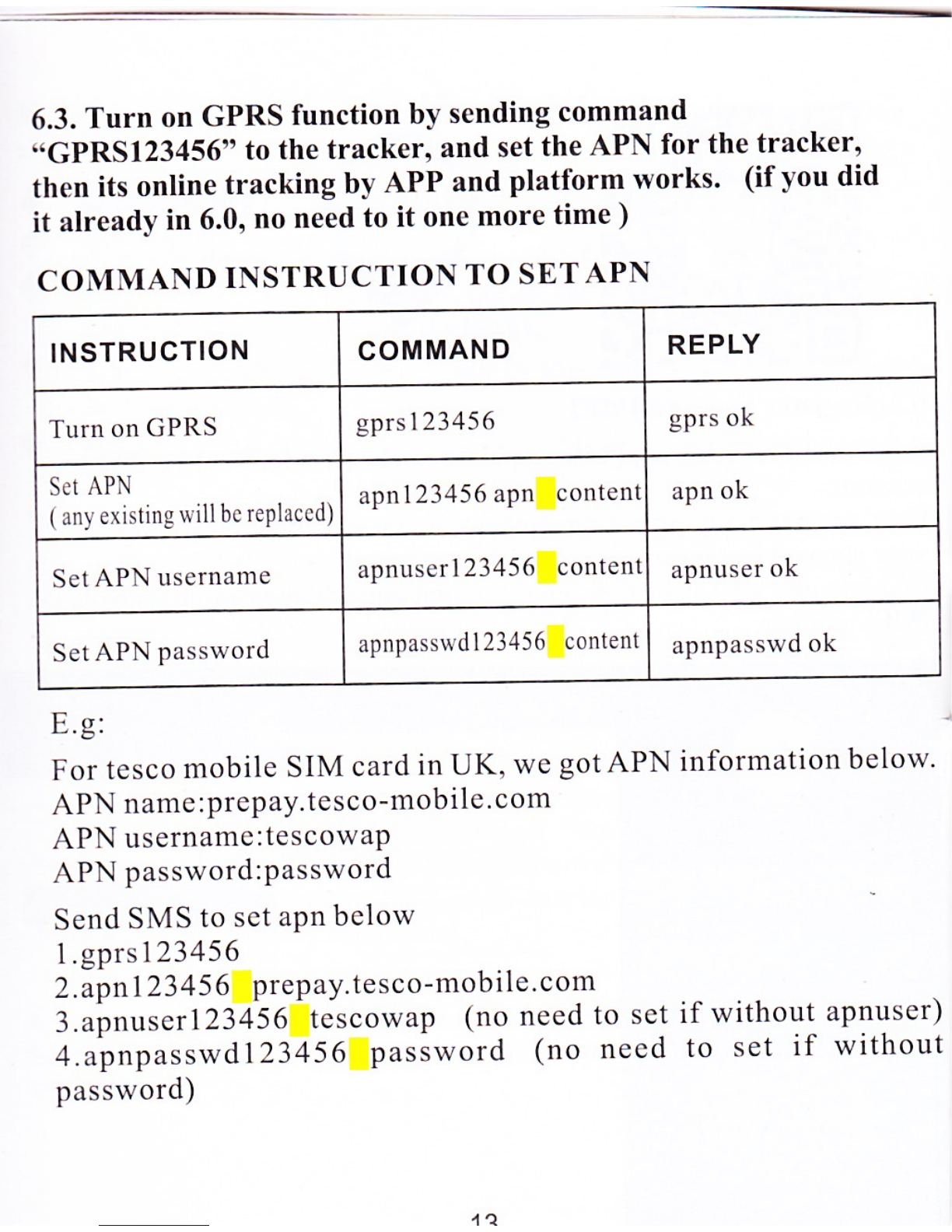
6.3. Turn on GPRS function by sending command
"GPRS123456" to the tracker, and set the APN for the tracker,
then its online tracking by APP and platform works' (ifyou did
it already in 6.0, no need to it one more time )
COMMAND INSTRUCTION TO SETAPN
INSTRUCTION COMMAND REPLY
Turn on GPRS gprsl23456 gprs ok
Set APN
( any existing will bc rePlaccd) apnl23456 apn content apn ok
Set APN username apnuserl23456 contenl apnuser ok
Set APN password apnpasswdl23456 content apnpasswd ok
E.g:
For tesco mobile SIM card in UK, we gotAPN
APN name :prepay.tesco-mobile.com
APN username:tescowaP
APN password:Password
Send SMS to sct aPn below
I .gprs I 2345 6
2.apnl}3 45 6 prepay.tesco-mobile.com
3.apnuser123456 tescowap (no need to set
4.apnpasswd123456 password (no need
password)
information below
if without apnuser)
to set if without

@@ @
apnuser ok maq
apn ok
6.4. Log into APP / tracking platform
1.Log into APP by your account,you can see options below:
L : Call phone number in tracker
fi : Tracker call admin phone number.
la : Changing maps from satellites map to 2D map.
fi : The distance from tracker location to cell phone location.
fl: Battery.
!: GPRS signal.
f,t: GPS signal.
demo /\ Nav,grr,m : Device name.
gprs ok
O aotl-lo-er 10.1 ,,1 tes
No 155 Sherhu West Road
: Navigation to tracker.
: Location time.
: Positioning mode.
.14.
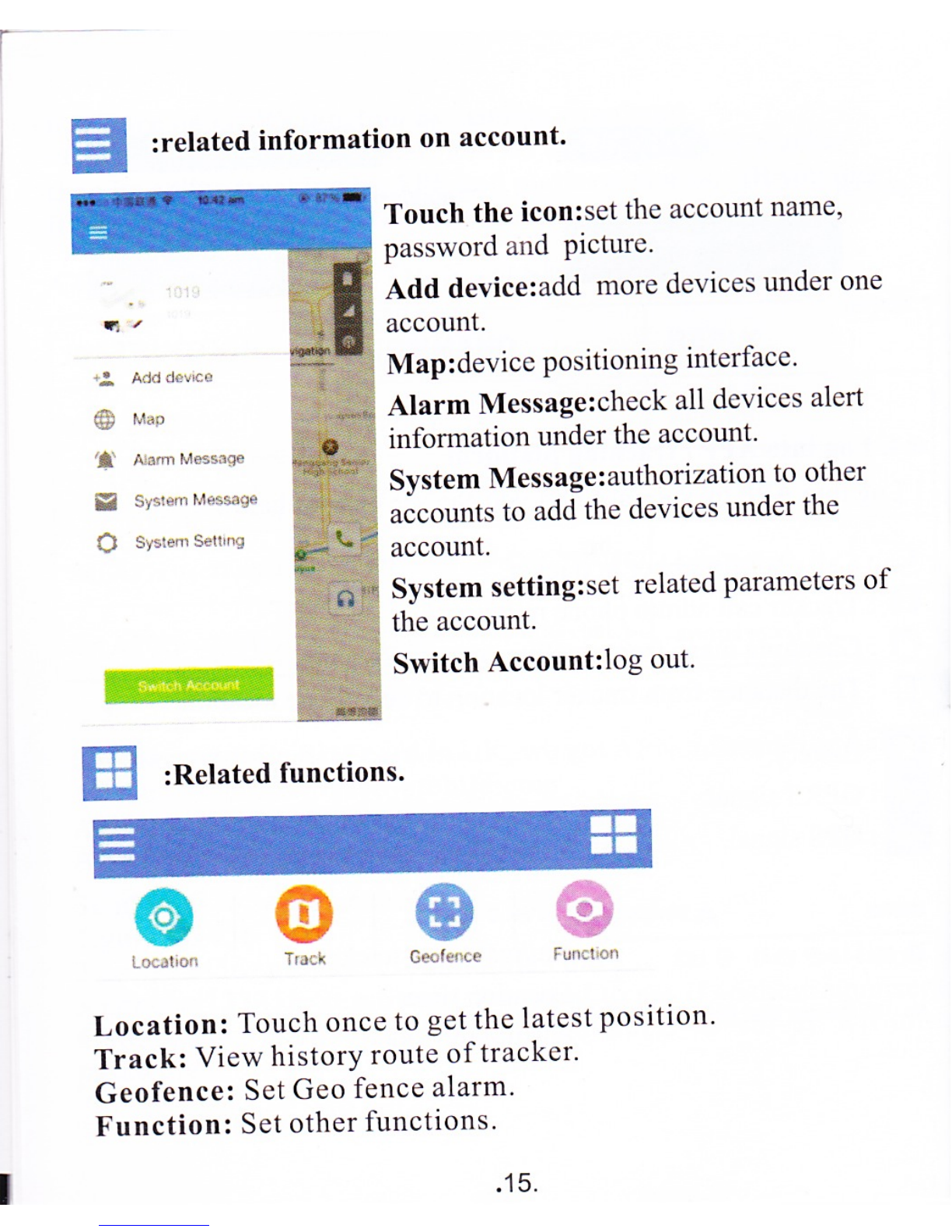
t- :related information on account.
i
,l.
Y
Sy96m Ses'ng
@
Touch the icon:set the account name,
password and Picture.
Add device:add more devices under one
account.
Map:device positioning interface'
Alarm Message:check all devices alert
information under the account.
Svstem Messaqe:authorization to other
u."o*t, to add rhe devices under the
account.
System setting:set related parameters of
the account.
Switch Account:log out.
@
:Related functions.
Location: Touch once to get the latest position'
Track: View history route oftracker'
Geofence: Set Geo fence alarm.
Function: Set other functions
@,m
g_
.15

More functions:
tl
:-l
ren
Touch the icon:set the device name. SIM
number and picfure.
Historical Track:view all route historv ofthe
device.
GEO Fence:set Geo fence to alarm.
Historical Alert:check device alert
information.
QR Code:share the device to be added into
other account.
Device Setting:set related parameters ofthe
device.
Guardian List:check the Binding account.
Unbind:lift the binding of device and
account.
oirrsreedAlen
LowBatleryAled
Crll
LED S*i.h
Sllh€ ir.glagead tnerane
GPSWo'tr.! Mode set!n!
' 'i' -'rr: :,il Related parameters to set the device.
SOS number:all alam infomation will be
sent to the SOS number.
Set admin number:all alam infomation
(but SOS ) will be sent to the master
number,
Overspeed Alert:when device's speed is over
the setting speed, it will send alam to SOS
number and master number.
Low Battery Alert:Or/Off low battery alert
(factory setting is on )
Call:the device can call-out to any phone
numbers.
LED Switch:OrL/Offthe head light. ( factory
setting is of0
Set the language and time zone:Choosing the
language and time zone.
.16.
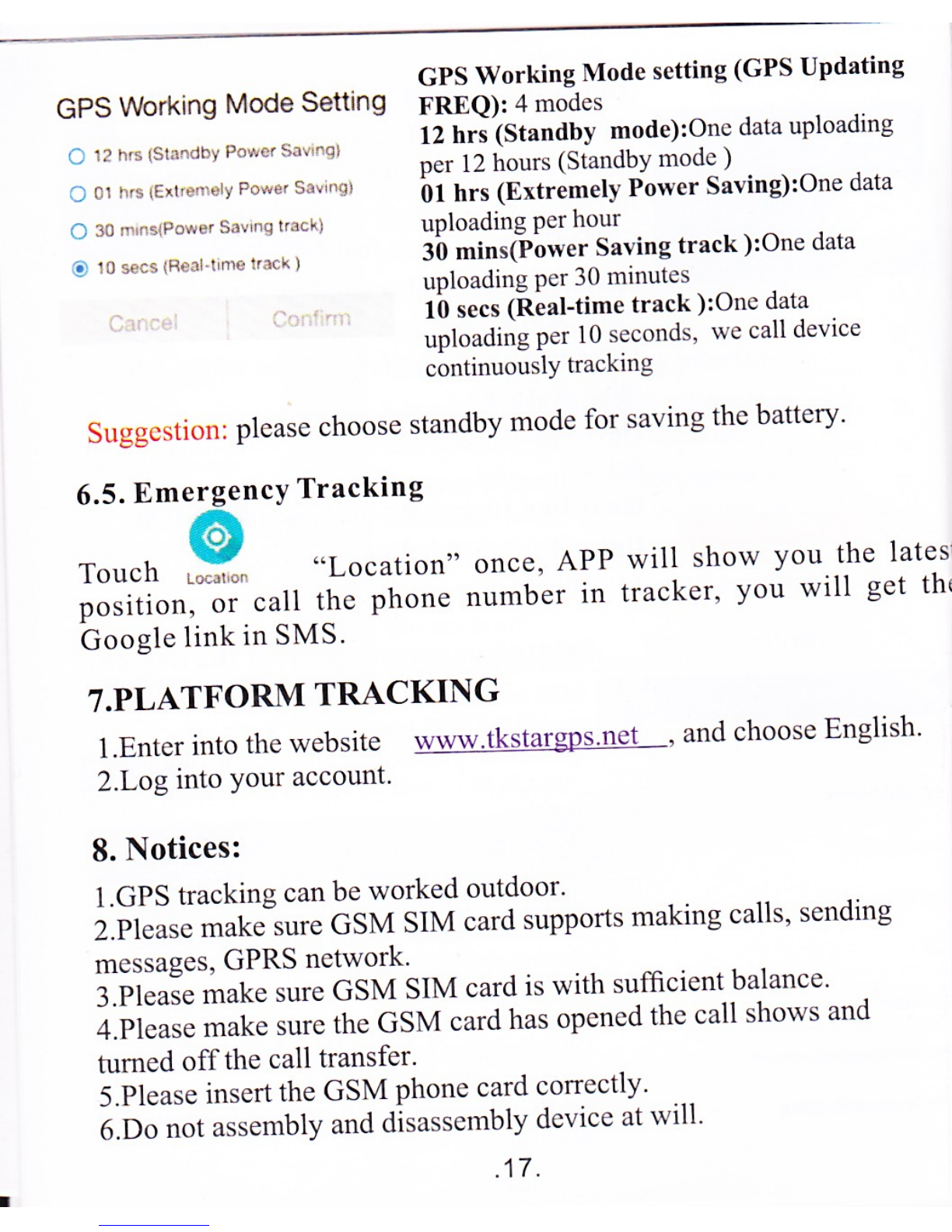
GPS Working Mode setting (GPS Updating
GPS Working Mode Setting FREQ):4 modes
c 12 h.s {slnndby po*er siu.ql ::,tT l::11t3[#r'rtil;?:; ou'u uo'o'o'"t
.t 0r f,s tEir,e.,eL, Po*e, sa!.q) bi hrs (Extremely Power Saving):One data
Cr'.,\lotrF,s.r!rqr.r!'. uploadingperhour
c 10 *cs (R{:rr-, nre k:ck ) il,nng;;5. ;lins track ):one data
' lb secs lReal-time track ):One data
uploading per l0 seconds we call device
continuouslY tracking
Suggcstion: please choose standby mode for saving thc battery'
6.5. EmergencY Tracking
ror.t .9* "Location" once, APP
position, or call the phone number in
Google link in SMS.
T.PLATFORM TRACKING
l.Enter into the website www tkstargDs net ' and choose English
2.Log into Your account.
8. Notices:
l.GPS tracking can be worked outdoor'
i.ii""r"."t.".rre GSM SIM card supports making calls' sending
messages, GPRS network'
i.pi."'* -"t. sure GSM SIM card is with sufficient balance'
;.i'i;;;;;;k. sure the GSM card has opencd the call shows and
tumed off the call transfer.
i.pi.ut" insert the GSM phone card correctly'
i.b" ,"a assembly and disassembly device at will'
.tt.
will show You the latesi
tracker, You will get tht

9. FAQ and processing methods
.18.
FAQ lnstructions/Solutions
Fail to turn it on Please check if battery is charged.
No GSM signal
I Please check if SIM card installed
co rrectly.
0 Please check if SIM card is GSM
network.
a Don't turn on the PIN code.
I no calls can be diverted.
No GPS A more open view of the sky is
recommended to make sure the device
can receive the GPS signal normally.
No repl y to SMS command Password wrong or the format is wrong.
No reply to calling &
No alarm message Authorized / admin phone number i
incorrect or has not setup.
Platform position is
difference from the
actual position.
No uploading position time or no GpS
signal: call the devlce phone number and
receive the position message. lf it shows
like Pic 2, it means no GpS signal. The
position is the last cPS positioning
location; lf it shows like Pic 1, it means the
device doesn't reach the uploading time.
You can send "upload123456 10" to star
real-time tracking.

r#
GSMIGPRS
GPS TRACKER
Table of contents
Other TK-STAR GPS manuals

TK-STAR
TK-STAR TK909 User manual
TK-STAR
TK-STAR PET TRACKER User manual

TK-STAR
TK-STAR TK905 User manual

TK-STAR
TK-STAR LK109 User manual

TK-STAR
TK-STAR Ephy User manual

TK-STAR
TK-STAR TK 2000 User manual

TK-STAR
TK-STAR TK4000 User manual

TK-STAR
TK-STAR GTSTAR User manual

TK-STAR
TK-STAR TK306 User manual
TK-STAR
TK-STAR MINI GPS TRACKER User manual

TK-STAR
TK-STAR QUICK TOUR User manual

TK-STAR
TK-STAR TK911 User manual

TK-STAR
TK-STAR TP-GPS806 User manual

TK-STAR
TK-STAR TK905 User manual

TK-STAR
TK-STAR TK915 User manual

TK-STAR
TK-STAR LK106 User manual

TK-STAR
TK-STAR TK110 User manual
TK-STAR
TK-STAR GPS TRACKER User manual

TK-STAR
TK-STAR LK106 User manual

TK-STAR
TK-STAR TK909 User manual