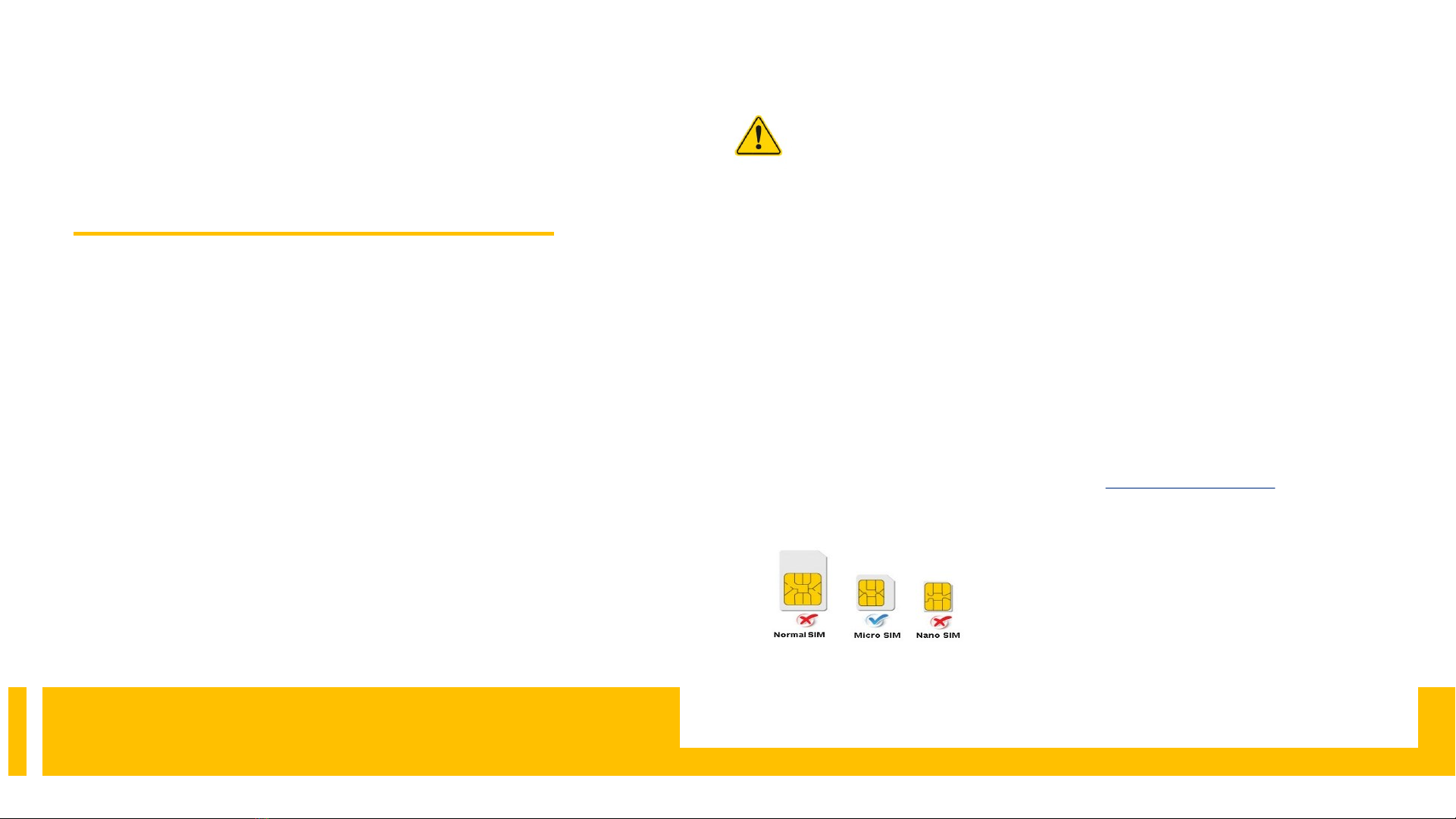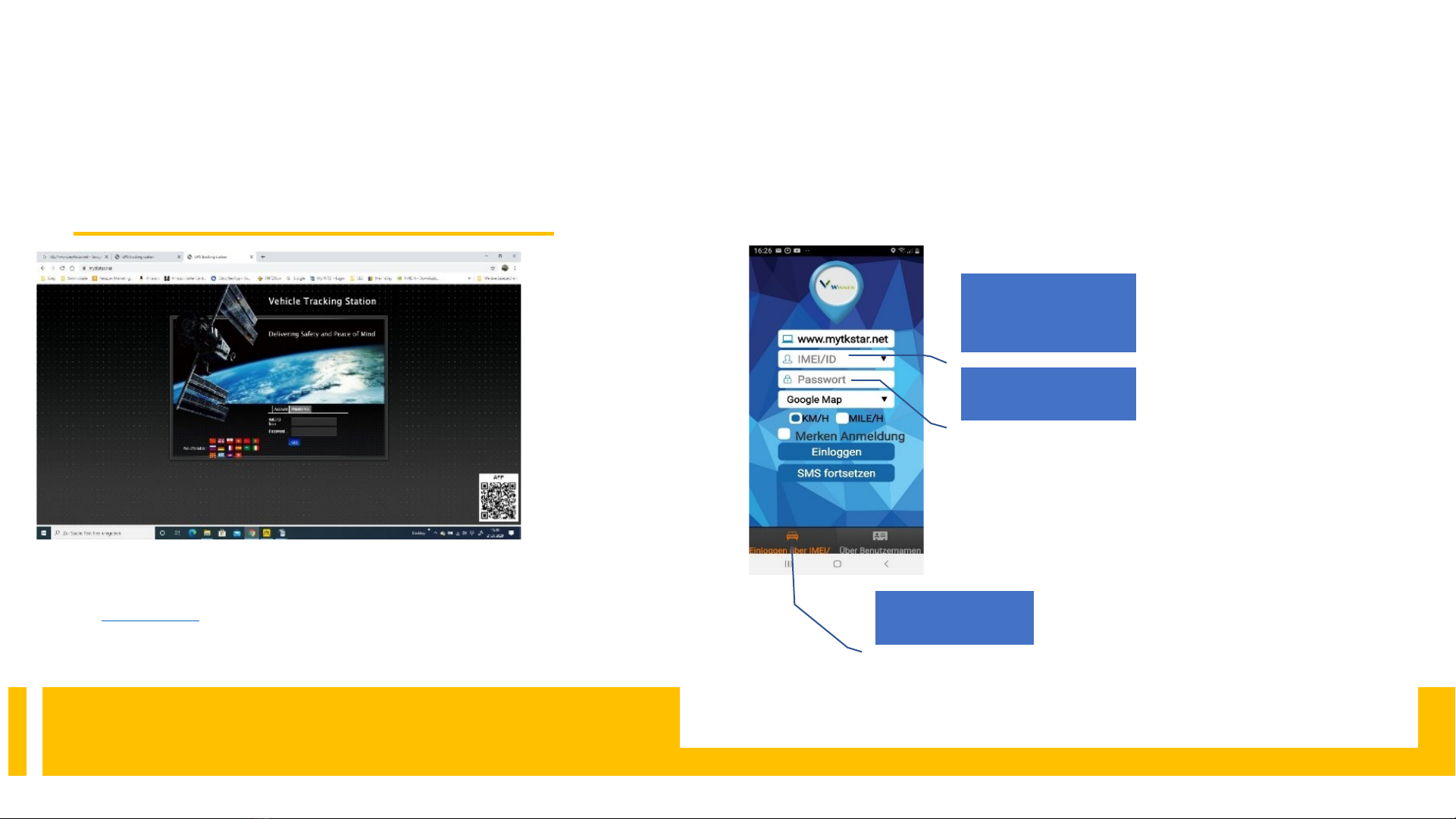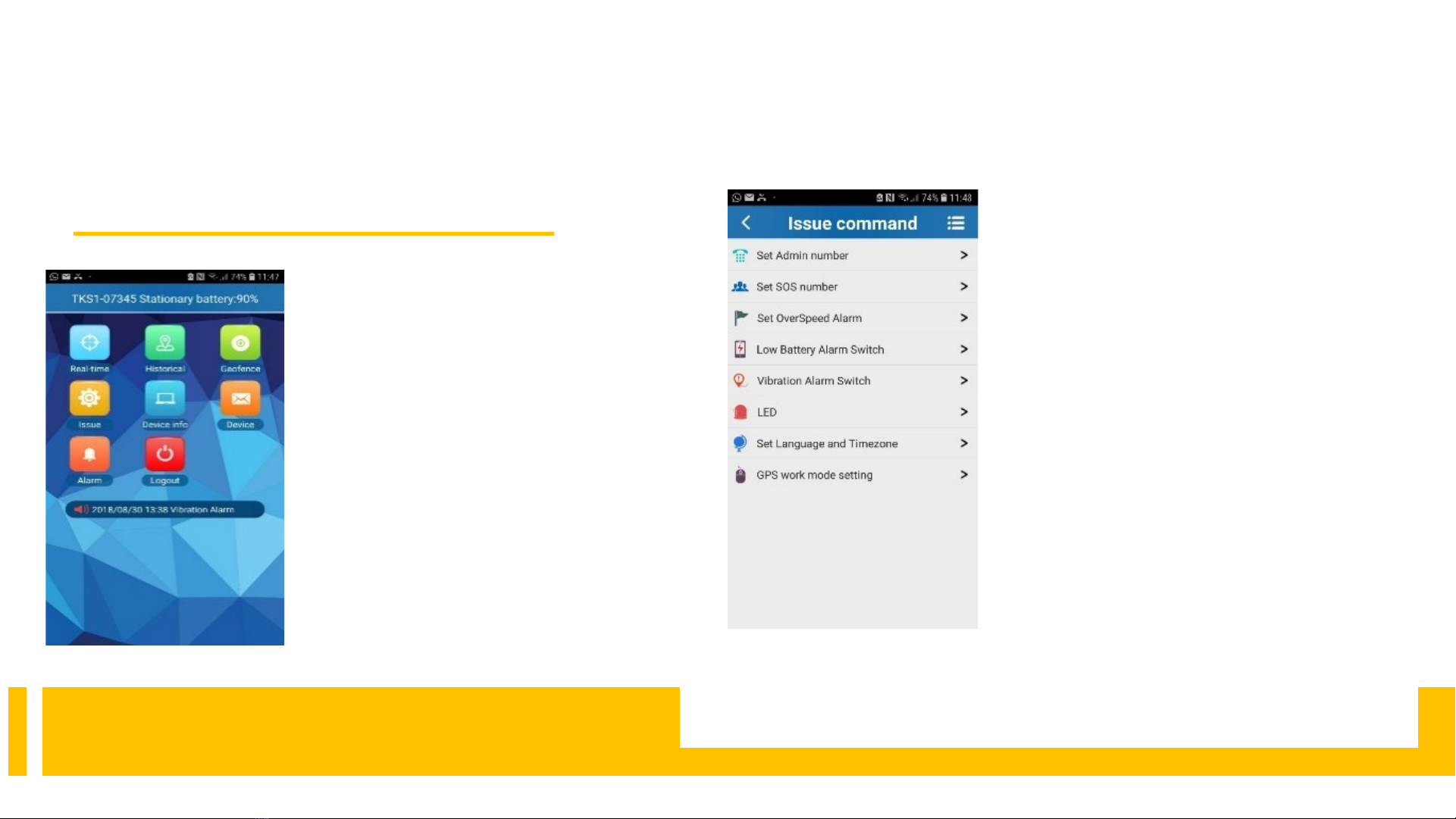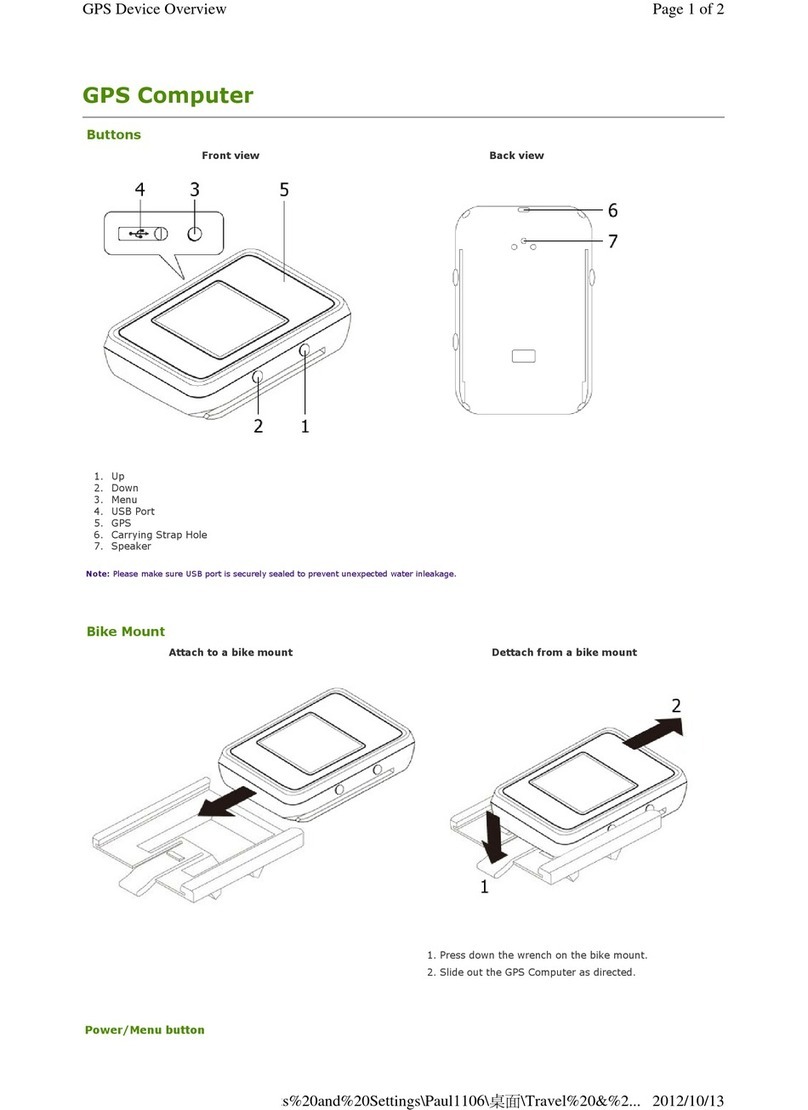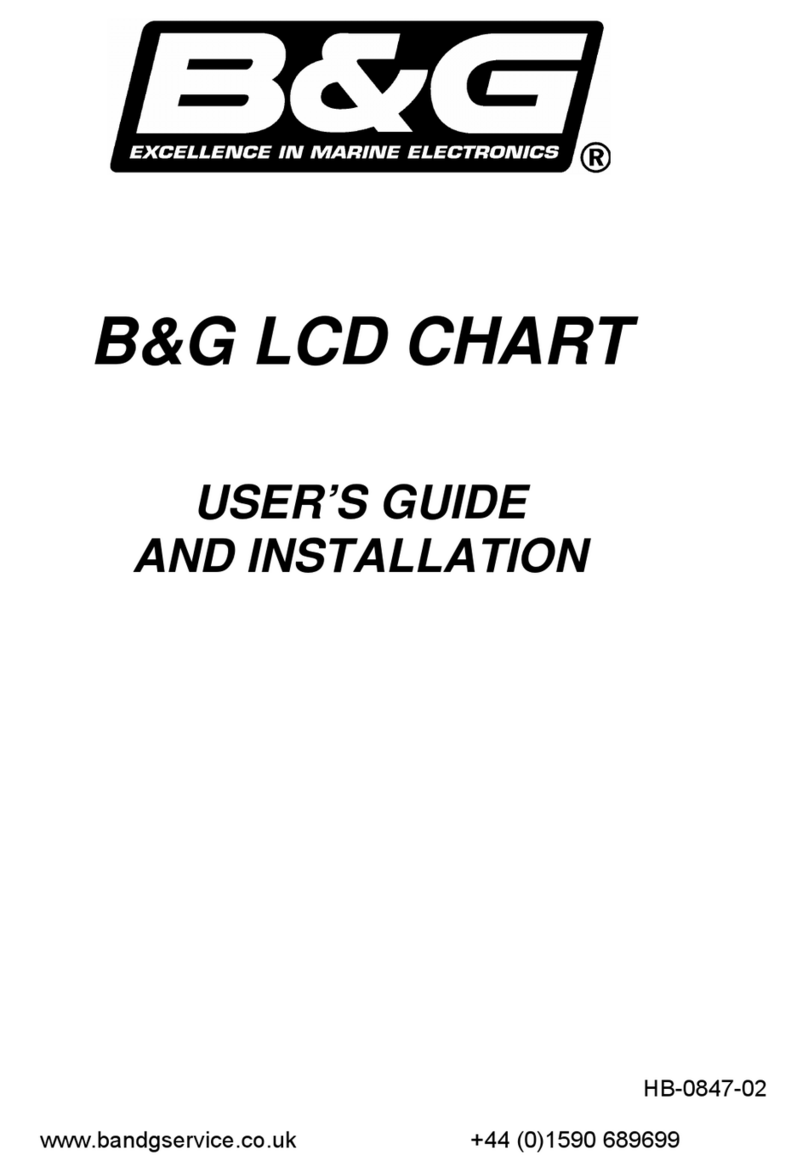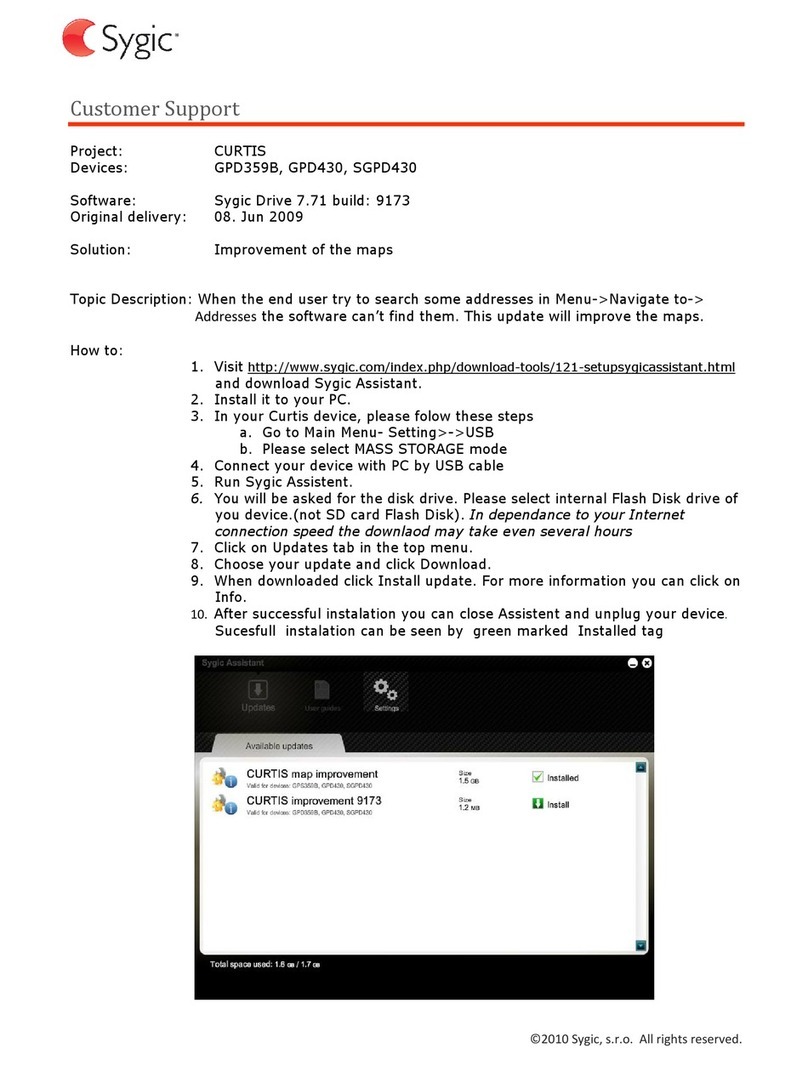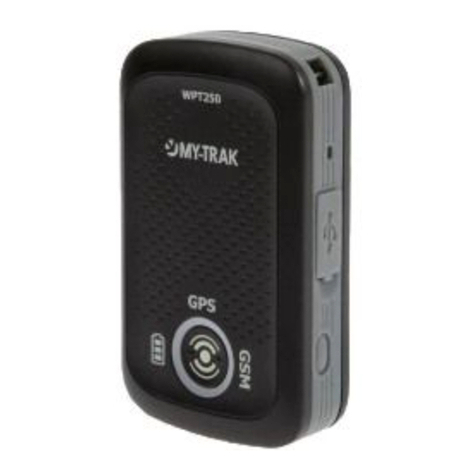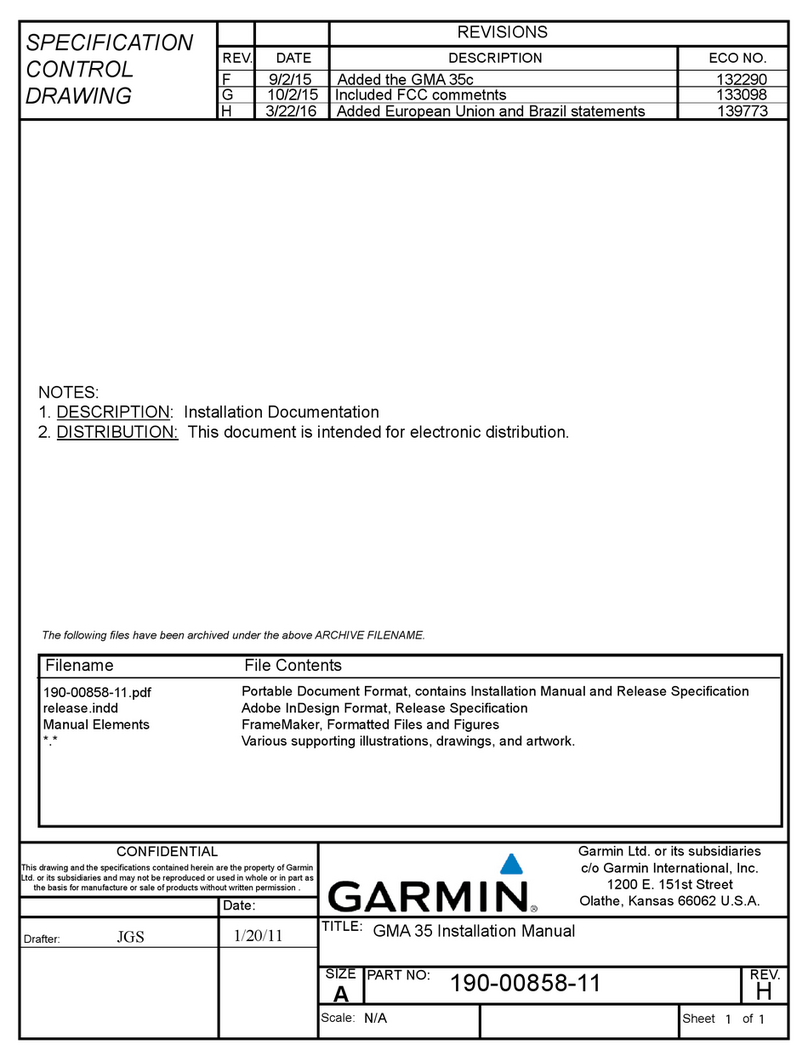10.0 Our duty to inform under the
Battery Act
Old batteries do not belong in household waste. You can return used batteries to our
shipping warehouse free of charge or hand them in at a used battery collection point. As a
consumer, you are legally obliged to return used batteries.
Batteries containing pollutants are marked with a sign consisting of a crossed-out garbage
can and the chemical symbol ( Cd ,Hg or Pb )of the heavy metal that is decisive for the
classification as containing a pollutant:
1. " Cd " stands for cadmium.
2. " Hg " stands for mercury.
3. " Pb " stands for lead.
11.0 Additional Notes
Electromagnetic Compatibility
Very strong magnetic fields must be avoided at all costs, otherwise deviations in the transmission can occur. Failure to follow these
instructions can lead to malfunctions or damage to the tracker.
Dangers for children and those in need
This device is not intended to be used by persons (including children) with restricted physical, sensory or mental abilities or lack of
experience and/or knowledge , unless they are supervised by a person responsible for their safety or have been given one
instructions on how to use the device.
Note: Some countries, states or regions have laws relating to the location-based tracking of people, animals and objects. It is the owner's and
user's own responsibility to comply with the laws and regulations in the area where the Simmotrade GPS Tracker is used. Please switch off the
Simmotrade GPS Tracker before boarding an aircraft.
safety instructions
A faulty electrical installation or excessive mains voltage can lead to an electric shock.
In order to be able to disconnect the charging cable from the mains as quickly as possible in the event of a fault, you
connect the power pack in an easily accessible manner.
If you notice any visible damage to your GPS tracker or the charging cable, stop using it
battery operation
The Simmotrade tracking device is powered by an integrated lithium polymer battery that cannot be replaced. Below are some tips on how to
handle batteries:
The GPS carrier battery is not replaceable and must not be removed.
Keep the tracker away from heat sources or high temperature environments.
The GPS tracker must not be pierced or burned.
Only charge the battery with the supplied USB cable. Charging the battery in any other way may result in overheating, fire,
or explosion.
Declaration of Conformity
EMC Directive 2014/53/EU:
Short text of the declaration of conformity: The manufacturer Juneo hereby declares that the GPS tracker (article TK911) meets the
basic requirements and other relevant provisions of the Directive 2014/53/EU.
The full text of the declaration of conformity can be found on the website https://www.simmotrade.com/certificates/ be viewed.