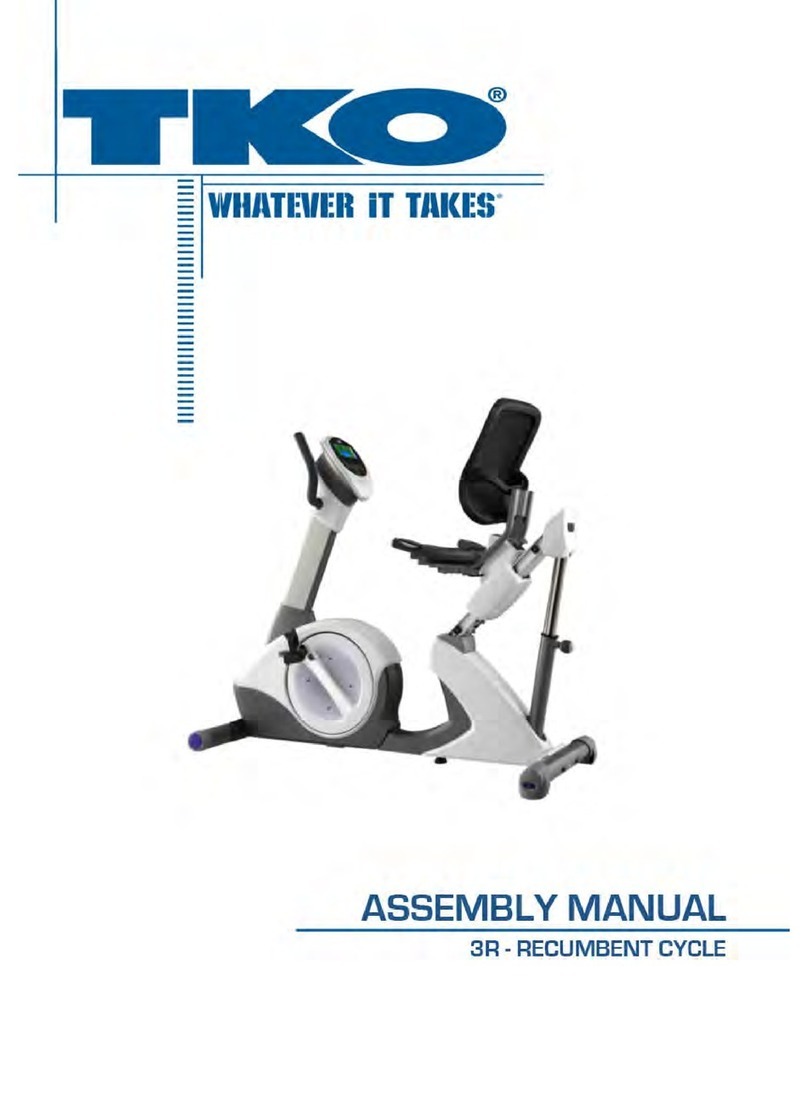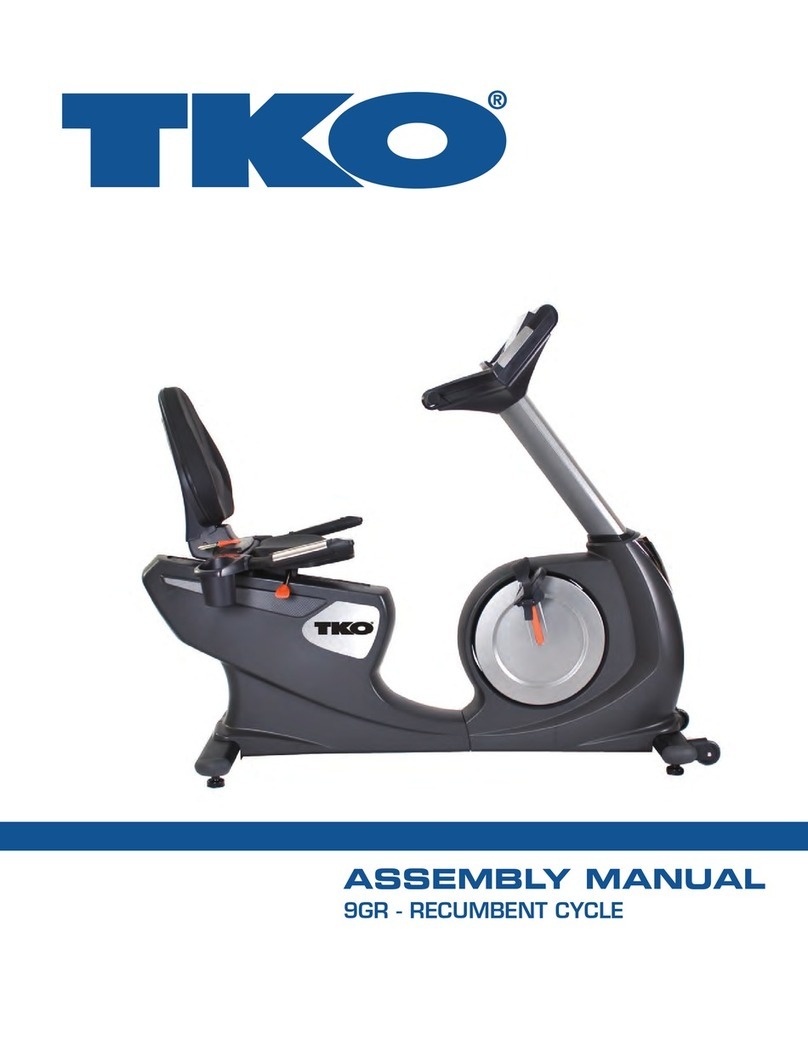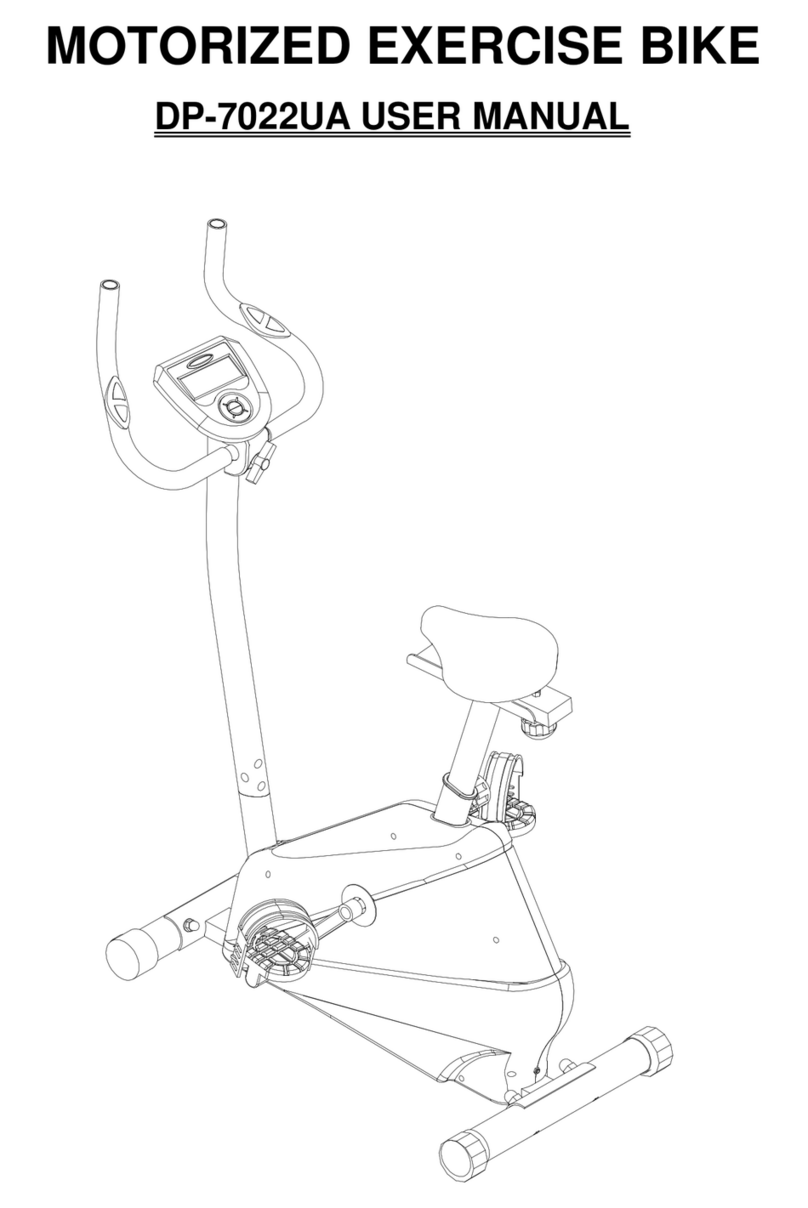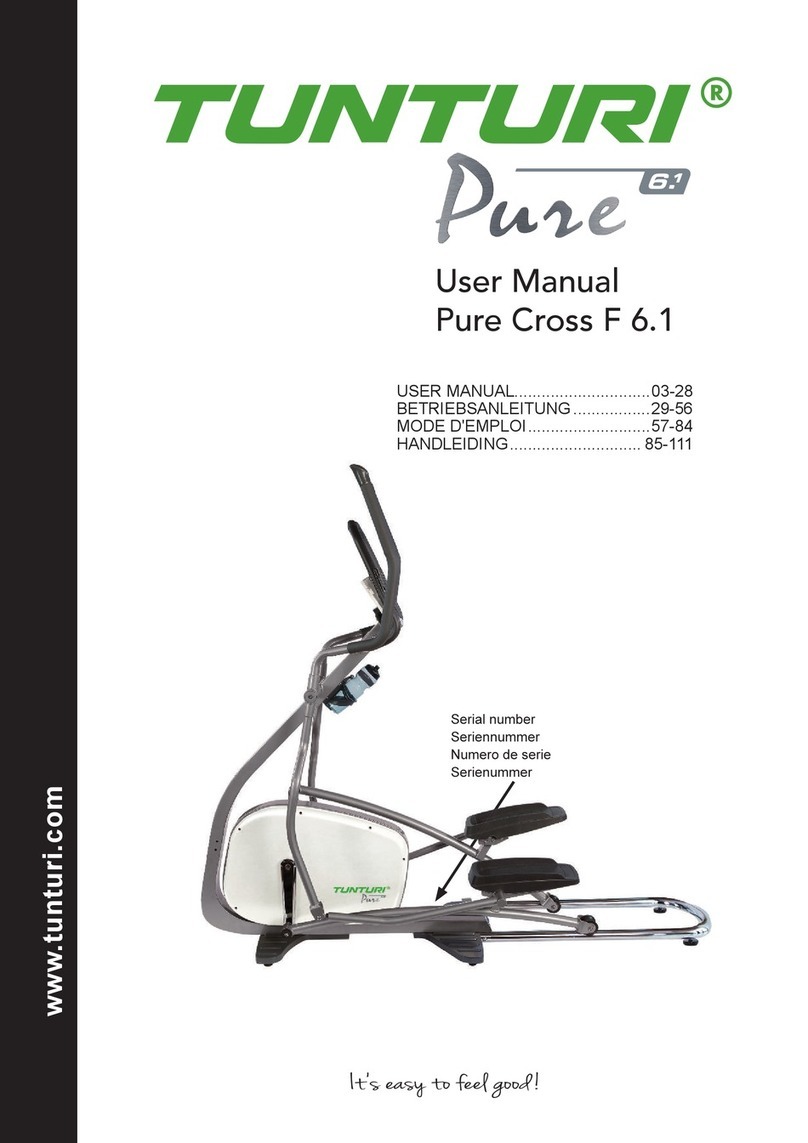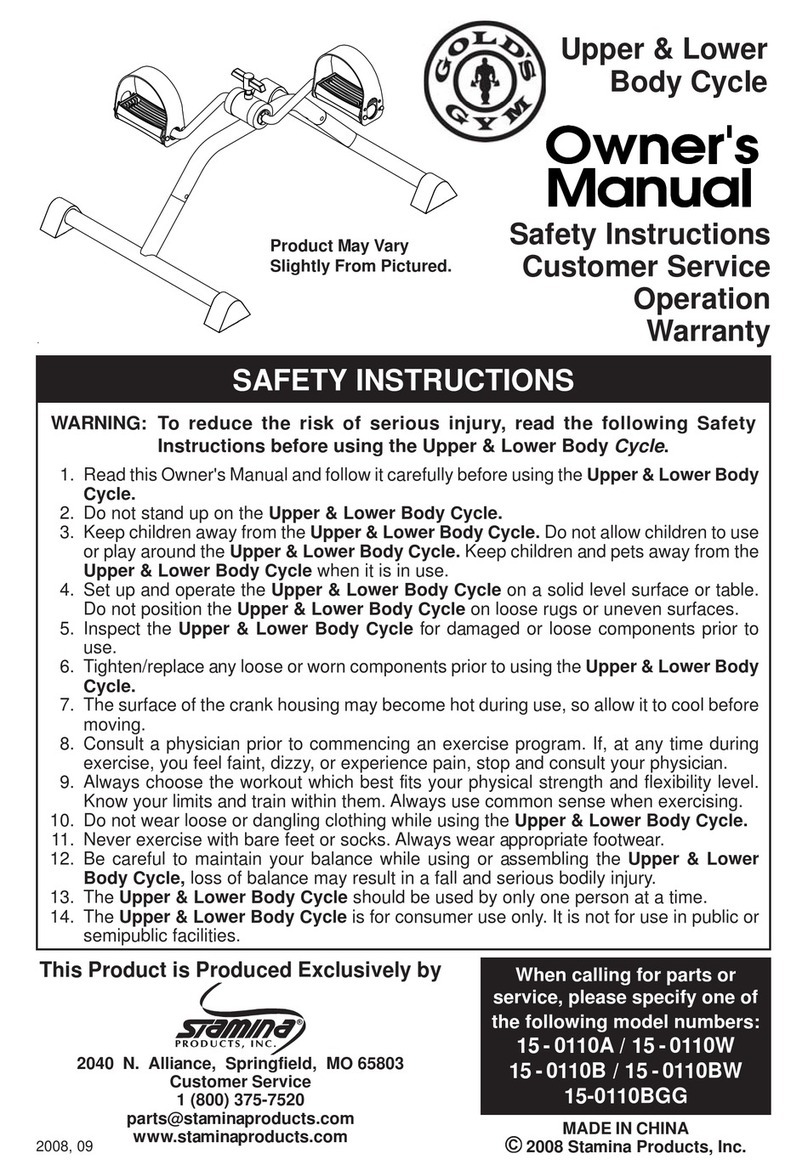TKO 3U User manual
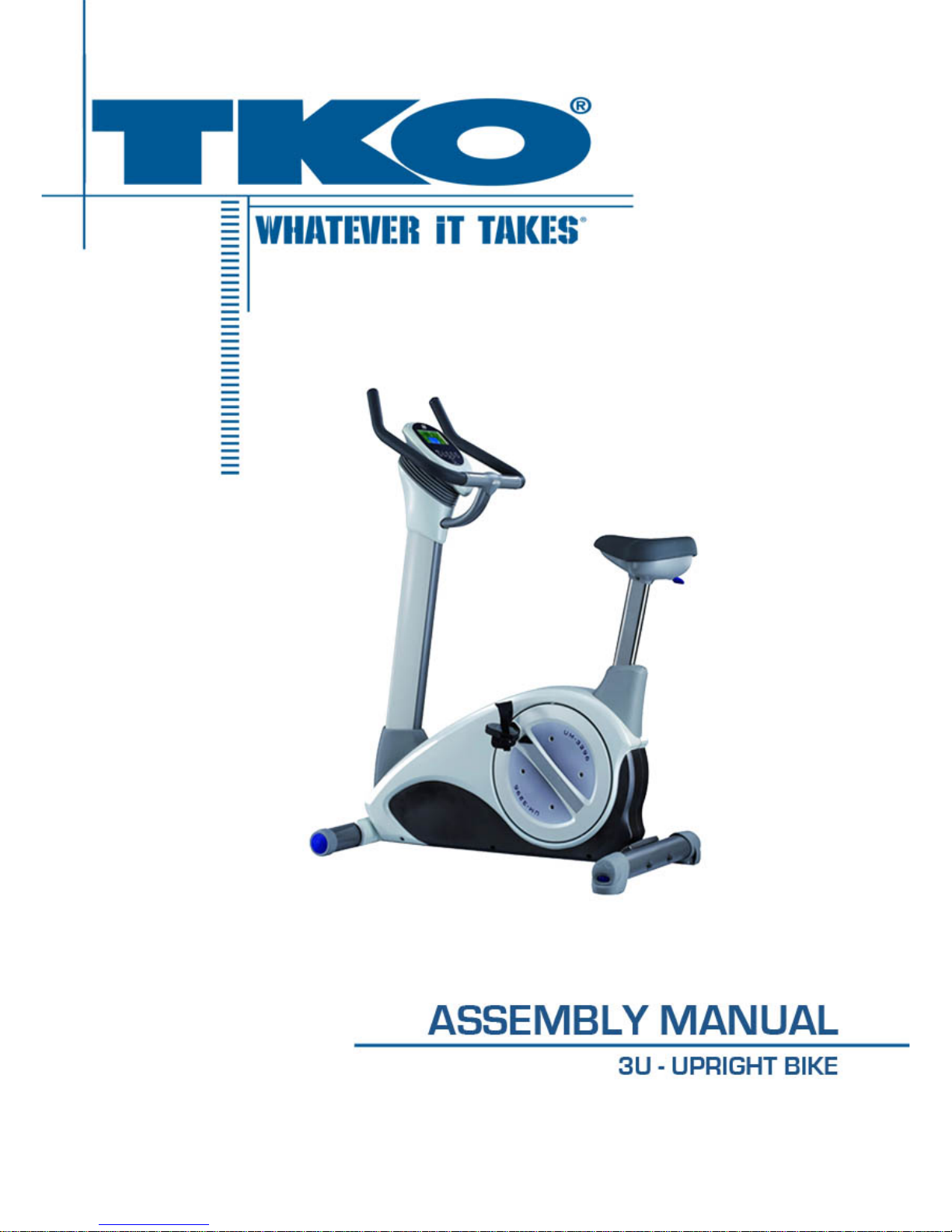

2
IMPORTANT SAFETY INSTRUCTIONS
•Read this Owner’s Manual and follow it’s instructions carefully before using the
machine. Make sure that it is properly assembled and tightened before each
use.
•Inspect your machine prior to exercise to ensure that all nuts and bolts are fully
tightened.
•Replace the worn parts immediately.
•Most exercise equipment is not recommended for small children. Children
should not use the machine unless they are under adult supervision.
•Exercise equipment has moving parts. In the interest of safety, keep others,
especially children and pets, at a safe distance while exercising.
•Warm up 5 to 10 minutes before each workout and cool down 5 to 10 minutes
afterward. Never hold your breath while exercising.
•Rest adequately between workouts. Muscles tone and develop during these
rest periods. Beginners should work out twice a week and increase gradually to
4 to 5 times per week.
•Remove all jewelry, including rings, chains and pins before commencing exercise.
•Never exercise in bare feet or socks, always wear correct footwear, such as running,
walking, or cross-training shoes.
•Always wear suitable clothing and footwear during exercise. Do NOT wear loose
fitting clothing that could become entangled with the moving parts of your
exercise machine.
MEDICAL WARNING
•Before beginning any exercise program, consult your personal physician.
Evaluate your present fitness level and determine the exercise program that
is most appropriate for your particular age and condition.
•If you experience any pain or tightness in your chest, irregular heartbeats,
shortness of breath, faintness or other unusual discomfort while exercising,
stop and consult your physician before continuing.
Maximum recommended exercise weights not to exceed 270Lbs (123Kgs)
!

3
TKO Fitness products are designed and manufactured to the highest
standards in order to provide you with years of great workouts. We
proudly stand behind all our products with the best customer service in
the fitness industry. If you have any question or need assistance please
contact us at:
Toll free: 866-856-3488 or 713-895-9270
Monday-Friday 8:30am to 4:30pm CT
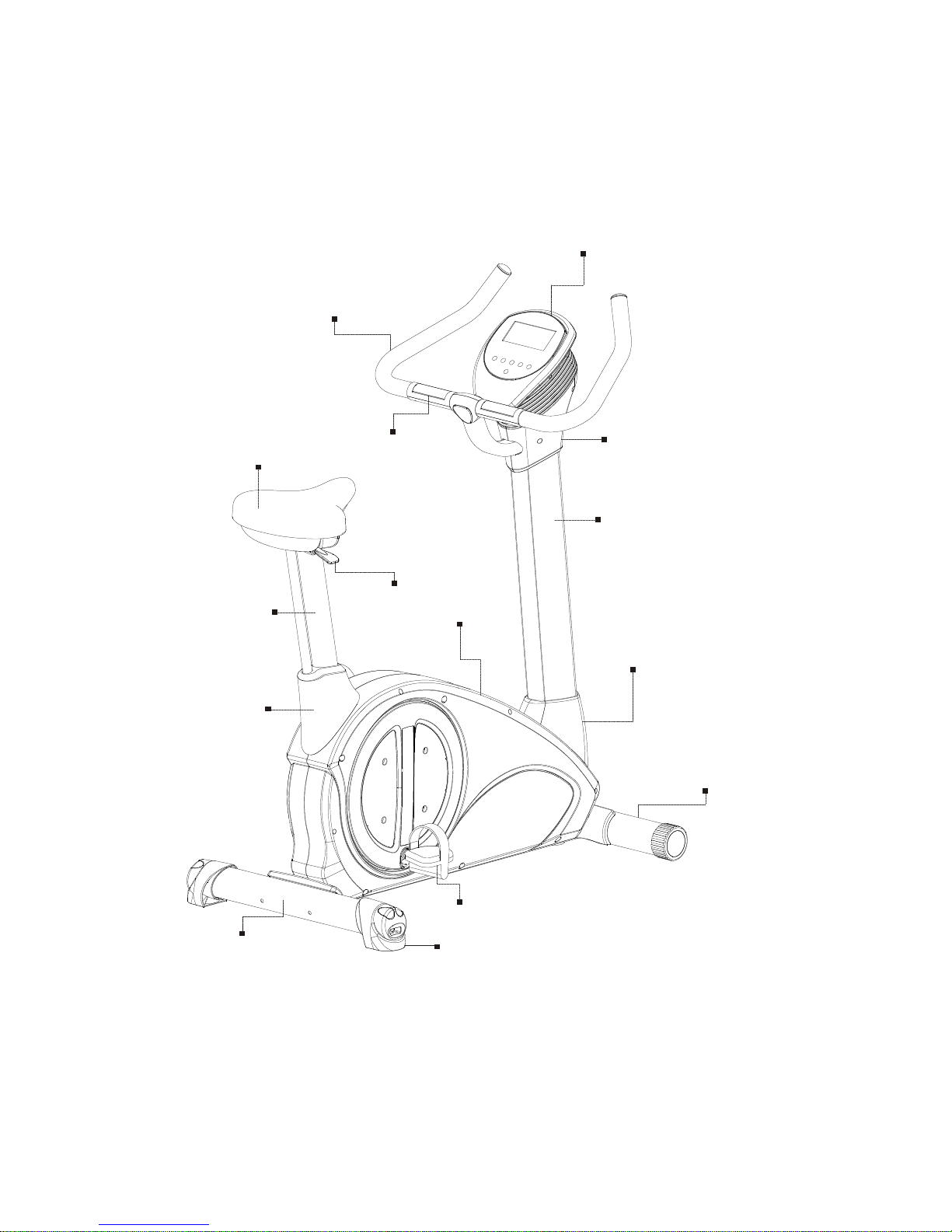
4
BEFORE YOU BEGIN
Note: Before starting assembly remove all parts and hardware from the
carton, ensure you have everything according to the list.
Handlebar
Console Sleeve
Upright Post
Upright Sleeve
Seat Post
Adjustment Pull
Handle
Front Stabilizer
Foot Pedal
Adjustable Rear Stabilizer End
Cap
Seat Cushion
Seat Cap
Rear Stabilizer
Main Frame
Hand Grip Pulse
Sensor
Display Console

5
LIST OF COMPONENTS
Display Console
Console Bottom Sleeve
Console Bottom
Sleeve Cover
Upright Post
Assembly
Front Handlebar
Upright Bottom Sleeve
Main Frame Assembly
Front Stabilizer
Rear Stabilizer
Foot Pedals
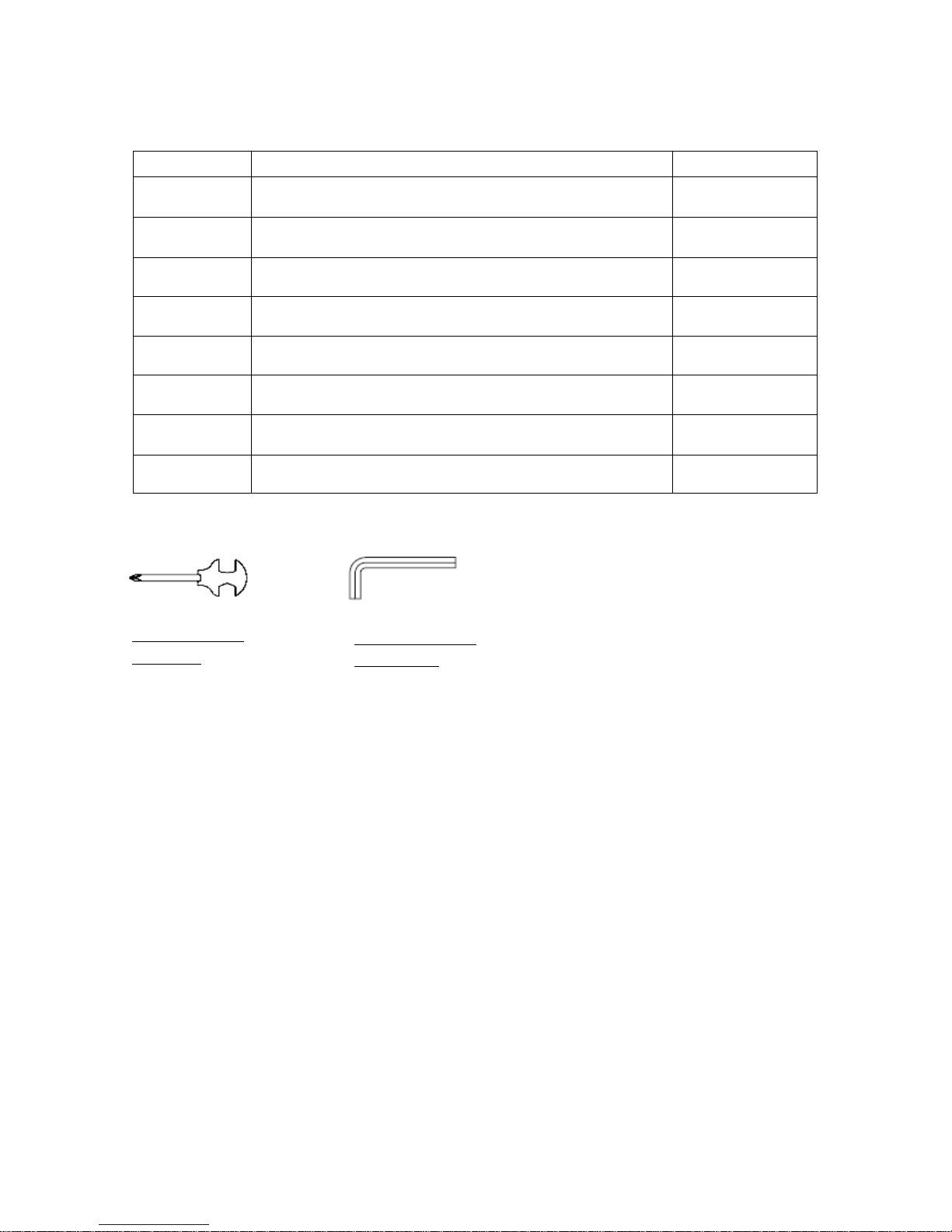
6
HARDWARE PACK
Part #
Description
Q’TY
65
Lock Washer (M8)
9
66
Washer (8x16x2.0t)
9
72
Screw, Pan Head (M5xp0.8x25mm)
4
73
Screw, Round Head (M5xp0.8x15mm)
4
81
Bolt, Socket Head (M6xp1.0x15mm)
4
82
Bolt, Socket Head (M8xp1.25x16mm)
4
83
Bolt, Socket Head (M8xp1.25x45mm)
1
84
Bolt, Socket Head (M8xp1.25x90mm)
4
TOOLS YOU NEED (Included)
ALLEN WRENCH
(5 & 6 mm)
COMBINATION
WRENCH
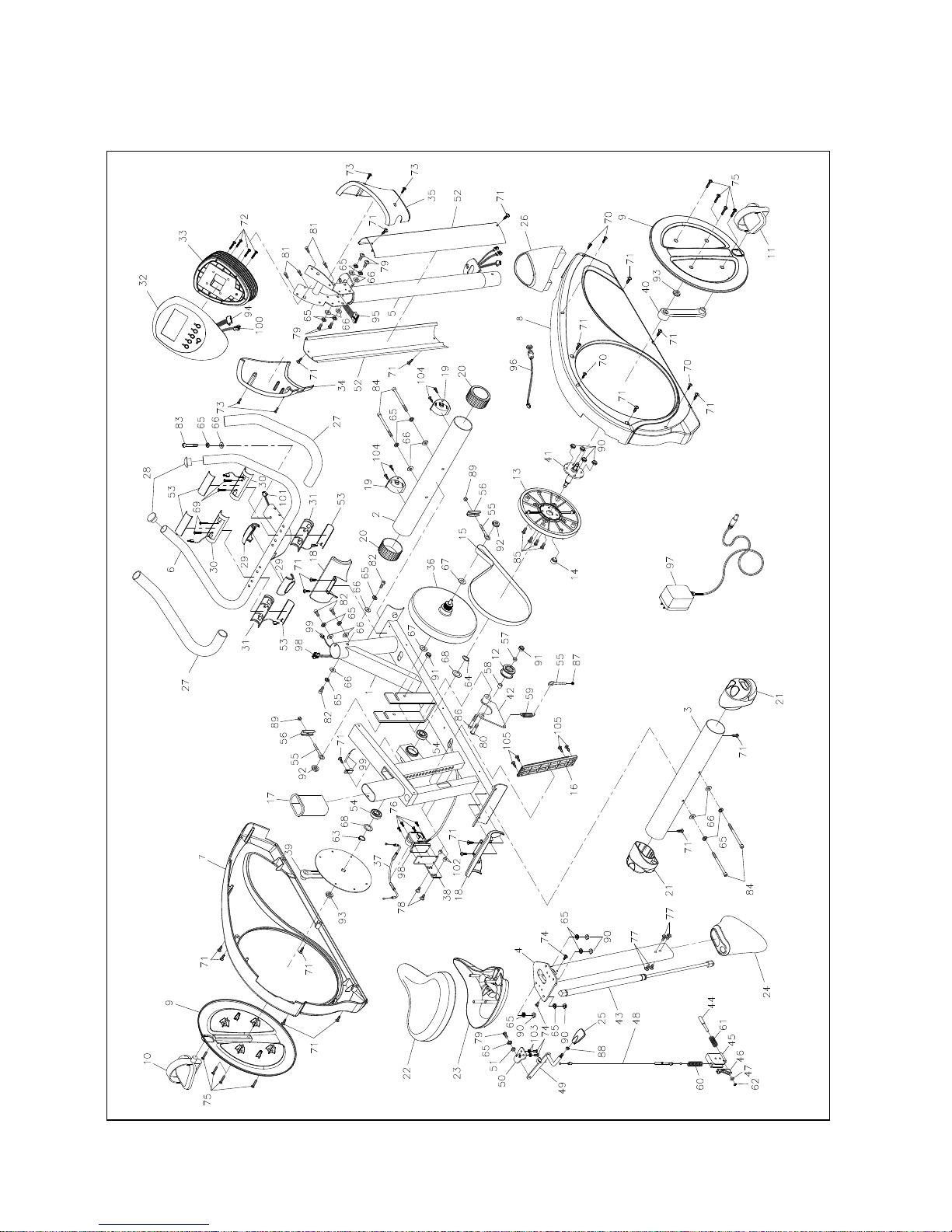
7
EXPLODED DIAGRAM
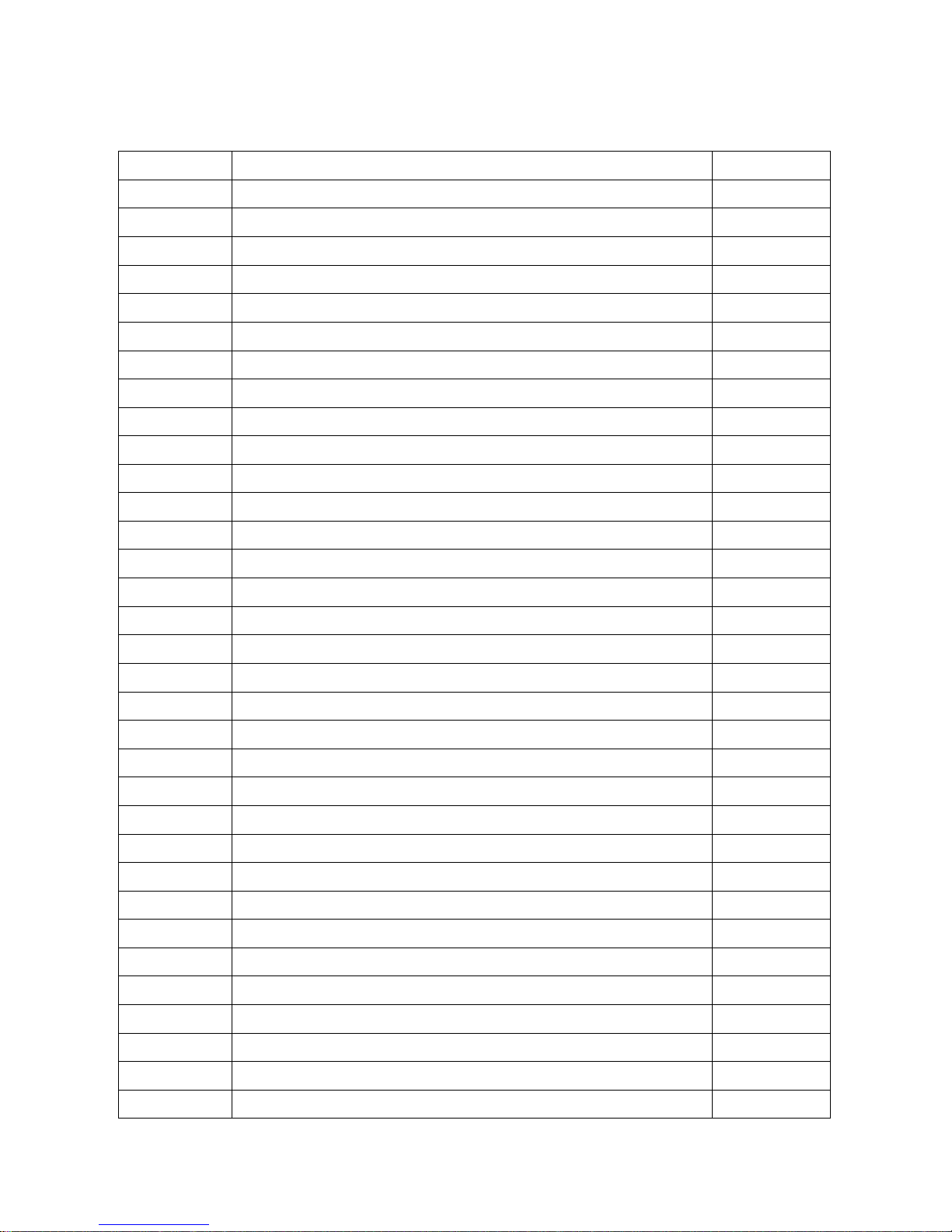
8
PARTS LIST
NO.
Item Name
Q'TY
1
Main Frame
1
2
Front Stabilizer
1
3
Rear Stabilizer
1
4
Seat Post
1
5
Upright Post
1
6
Handlebar
1
7
Chain Cover (Left)
1
8
Chain Cover (Right)
1
9
Crank Disk (L&R)
2
10
Left Foot Pedal
1
11
Right Foot Pedal
1
12
Compression Wheel
1
13
Pulley (Sprocket)
1
14
Magnet
1
15
Drive Belt
1
16
Pressure Bracket
1
17
Bushing for Seat Post
1
18
Tube Decoration Cover for Stabilizer (L&R)
2
19
Transportation Wheel (L&R)
2
20
Front Stabilizer EndCap
2
21
Adjusting Rear Stabilizer EndCap
2
22
Seat Cushion
1
23
Seat Bottom Cover
1
24
Seat Cap
1
25
Adjusting Handle
1
26
Upright Bottom Cover
1
27
Foam Grip (500mm) (For Part 6)
2
28
Round Plug (31.8mm) (For Part 6)
2
29
Decorative Cover for Handlebar bracket
2
30
Hand Grip Pulse Sensor (L&R) (Upper)
2
31
Hand Grip Pulse Sensor (L&R) (Bottom)
2
32
Display Console
1
33
Console Bottom Sleeve
1
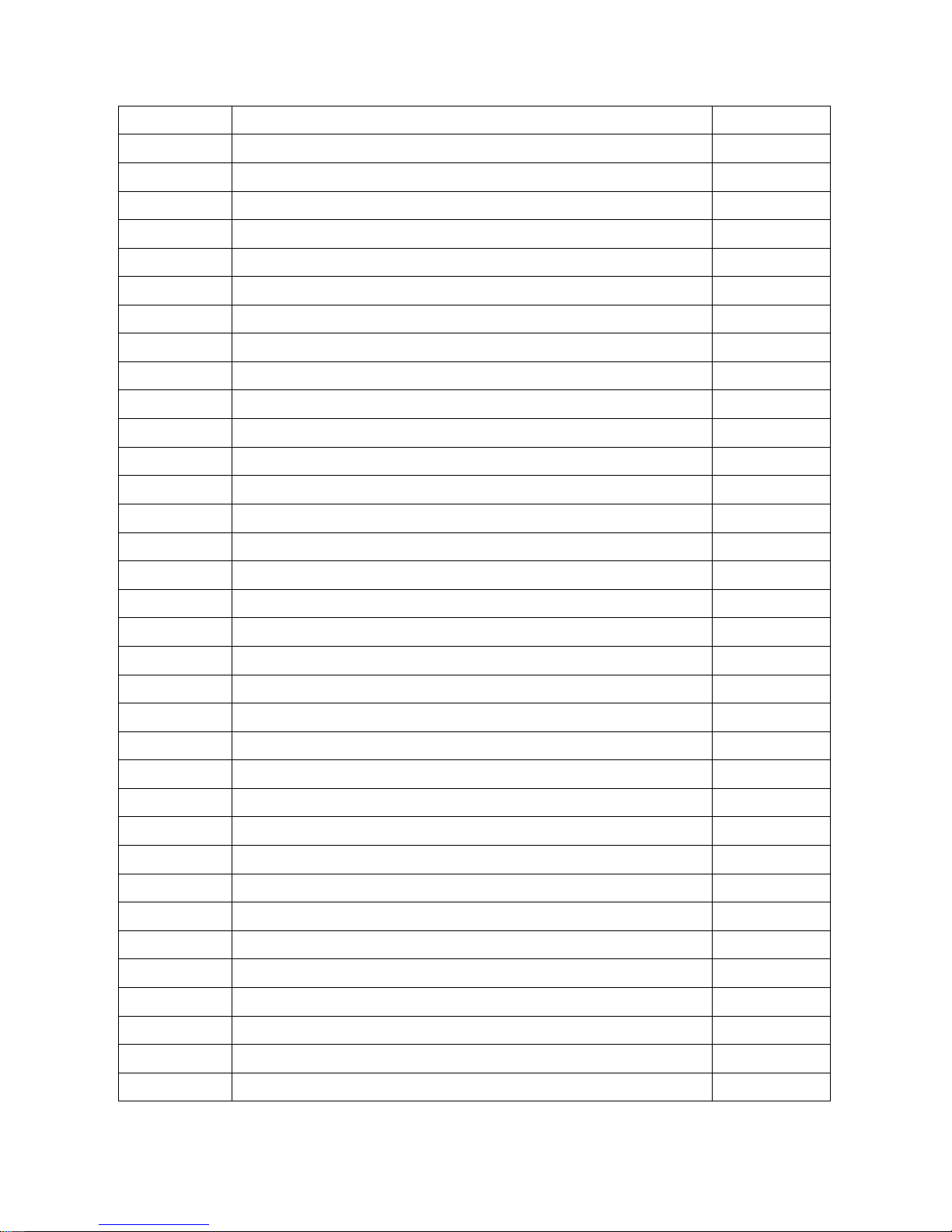
9
NO.
Item Name
Q'TY
34
Console Bottom Sleeve Cover (Left)
1
35
Console Bottom Sleeve Cover (Right)
1
36
Flywheel
1
37
Tension Cable
1
38
Tension Control Motor Bracket
1
39
Left Crank
1
40
Right Crank
1
41
Axle (For Crank)
1
42
Bracket for Compression Wheel
1
43
Pneumatic piston
1
44
Axle for Seat Adjustment Mounting Bracket
1
45
Seat Adjustment Pull Handle Mounting Bracket
1
46
Slider
1
47
Curved Washer
1
48
Cable for Seat Adjustment Pull Handle
1
49
Seat Adjustment Pull Handle
1
50
Stand for Seat Adjustment Pull Handle
1
51
Spacer for Seat Adjustment Pull Handle
1
52
Upright Cover (L&R)
2
53
Pulse Sensor Metal Plate
4
54
Bearing 6004zz
2
55
Eye Bolt (40mm) (For Flywheel) (Part 36 & 59)
3
56
Tension Bracket (For Flywheel) (Part 36)
2
57
Bushing (10.2x14x2mm) (For Part 12)
1
58
Bushing (10.2x14x10mm) (For Part 12)
1
59
Spring (For Part 42)
1
60
Spring for Seat Adjustment Pull Handle
1
61
Spring for Pull Handle Mounting Bracket
1
62
E Clip (For part 44)
1
63
C Ring (20mm) (For Part 54)
1
64
Wave Washer (For Part 54)
1
65
Lock Washer (M8)
18
66
Washer (8x16x2.0t)
13
67
Washer (10x23x2.0t) (For Part 36)
2
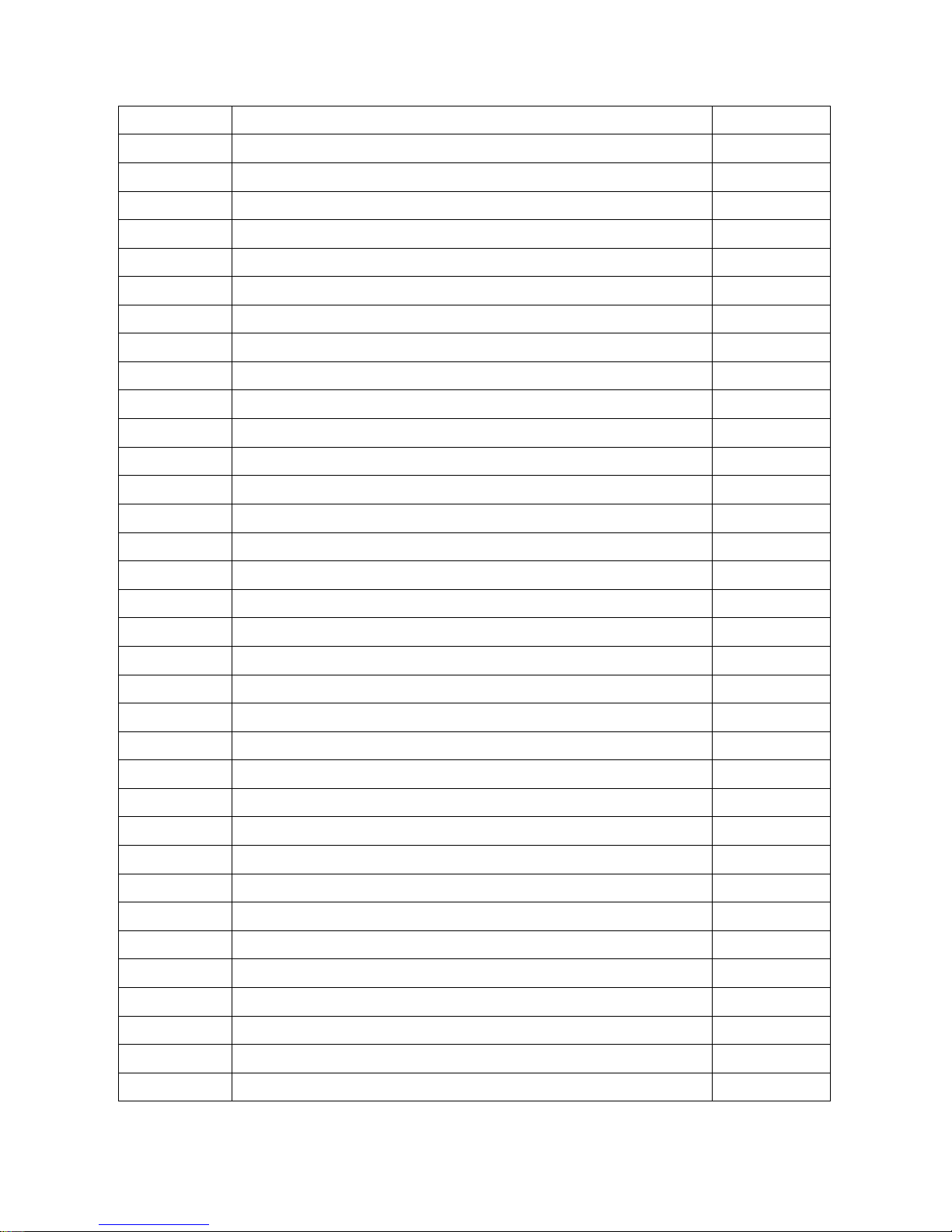
10
NO.
Item Name
Q'TY
68
Washer (21x30x1.0t) (For Part 54)
2
69
Self-Tapping Screw, Round Head (M3x25mm)
4
70
Self-Tapping Screw, Flat Head (M4x16mm)
4
71
Self-Tapping Screw, Flat Head (M5x18mm)
21
72
Screw, Pan Head (M5xp0.8x25mm)
4
73
Screw, Round Head (M5xp0.8x15mm)
4
74
Bolt, Round Head (M6xp1.0x10mm)
4
75
Bolt, Round Head (M6xp1.0x25mm)
8
76
Screw, Flat Head (M5xp0.8x12mm)
4
77
Bolt, Pan Head (M8xp1.25x10mm)
4
78
Bolt, Pan Head (M8xp1.25x20mm)
2
79
Bolt, Button Head (M8xp1.25x16mm)
5
80
Bolt, Button Head (M8xp1.5x35mm)
1
81
Bolt, Socket Head (M6xp1.0x15mm)
4
82
Bolt, Socket Head (M8xp1.25x16mm)
4
83
Bolt, Socket Head (M8xp1.25x45mm)
1
84
Bolt, Socket Head (M8xp1.25x90mm)
4
85
Bolt, Hex Head (M8xp1.25x16mm)
4
86
Bolt, Hex Head (M10xp1.5x50mm)
1
87
Nut (M6)
1
88
Nut (M8)
1
89
Nylon Lock Nut (M6) (For Part 55)
2
90
Thin Nylon Lock Nut (M8)
8
91
Nylon Lock Nut (M10)
2
92
Flange Nut (M10)
2
93
Flange Nut – Black Color (M10)
2
94
Monitor Display Cable (Behind Display Console)
1
95
Monitor Display Connecting Cable (Inside Upright)
1
96
Power Connecting Cable
1
97
AC/DC Adaptor
1
98
Tension Control Motor
1
99
Sensor Cable w/Stand
1
100
Pulse Sensor Cable (Behind Display Console)
1
101
Pulse Sensor Cable (Inside Upright)
1
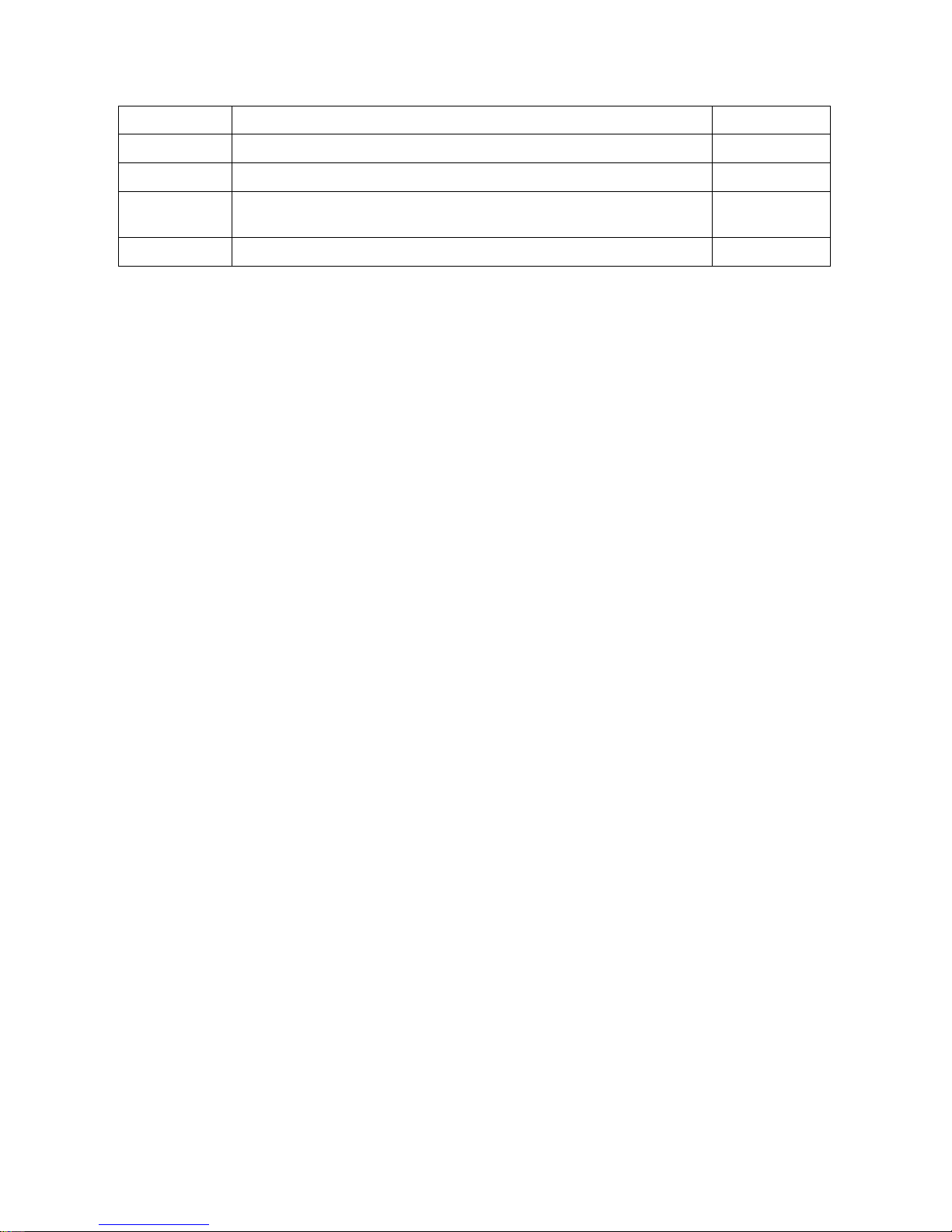
11
NO.
Item Name
Q'TY
102
Spacer (8x12x10mm) (Tension Control Motor Bracket)
2
103
Lock Washer (M6)
2
104
Self-Tapping Screw, Button Head (M4x16mm) (Transport
Wheel)
4
105
Screw, Pan Head (M5x10mm) (For Part 16)
4

12
ASSEMBLY INSTRUCTIONS
STEP 1 – Base Stabilizer
a. Attached the Front Stabilizer (2) to the Main Frame (1). A circular decal (“R”)
should be located on the right side of the Front Stabilizer (2).
b. Secure it using 2 Lock Washers (M8) (65), 2 Regular Washers (8x16x2.0t)(66)
and 2 Bolts, Socket Head (M8xp1.25x90mm) (84).
c. DO NOT tighten these bolts yet.
d. Attached the Rear Stabilizer (6) to the Main Frame (1) using 2 Lock Washers
(M8) (65), 2 Regular Washers (8x16x2.0t) (66) and 2 Bolts, Socket Head
(M8xp1.25x90mm) (84).
e. Securely tighten these 4 Bolts with Wrenches.
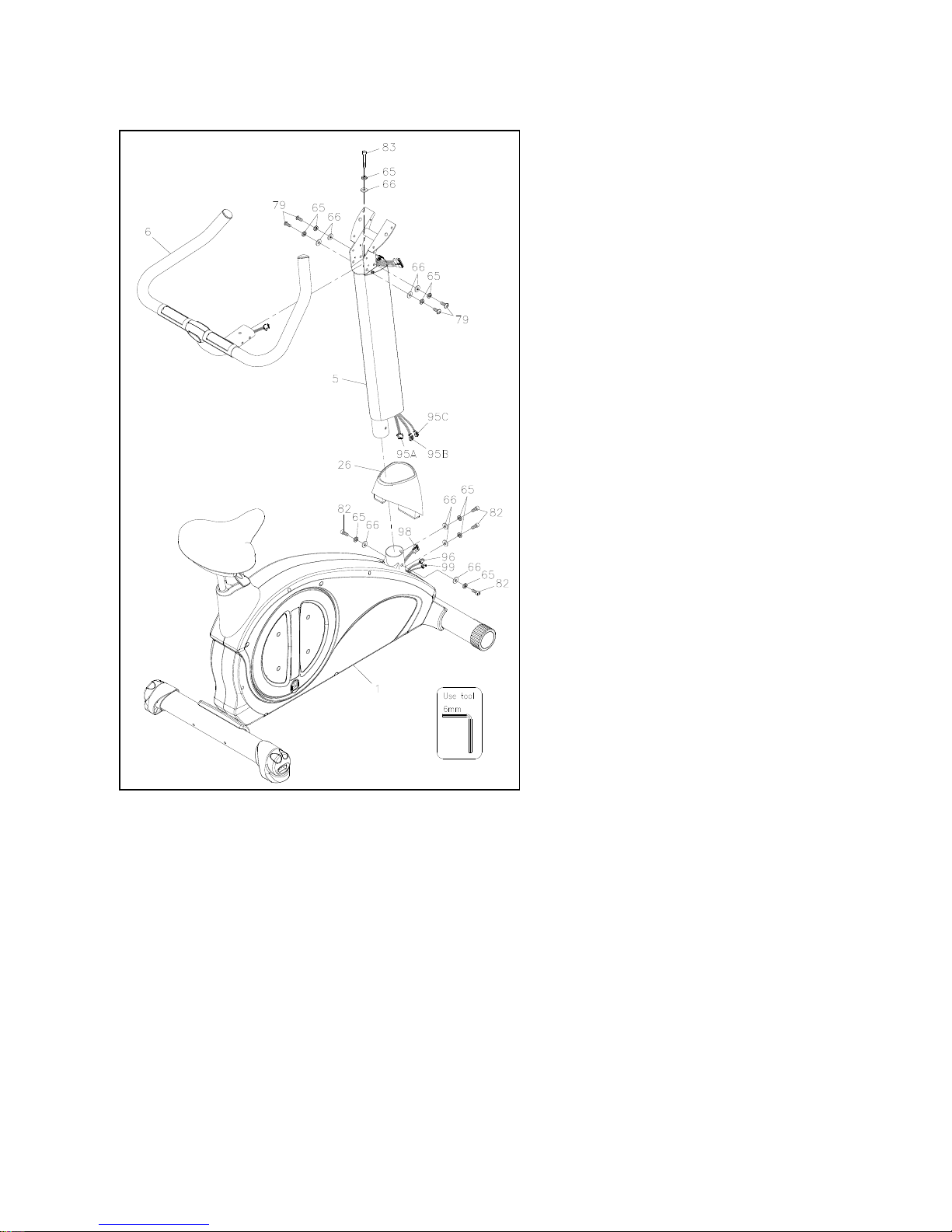
13
STEP 2 – Upright Post
Assembly
a. Slide the Upright Sleeve(26)
onto the Upright Post
Assembly (5)
b. Attach the Upright Post
Assembly (5) to the Main
Frame (1), using 4 Washers
(8x16x2.0t) (66), 4 Lock
Washers (M8) (65), and 4
Bolts, Socket Head
(M8xp1.25x16mm) (82).
Securely tighten it with
Wrench. Make sure you place
the Lock Washer in between
the Bolt and the Regular
Washer.
c. Connect the Cable (95A) at
the bottom of the Upright to
the Motor Cable (98) inside
the Main Frame Assembly.
d. Connect the Cable (95B) to
the Adaptor Connection Cable
(96).
e. Connect the Cable (95C) to
the Sensor Cable (99).
f. Make sure the Cables are
securely connected.
g. Make sure you DO NOT pinch
the Cable.
h. Securely attached the Upright Sleeve (26) to the Main Frame Assembly (1)
STEP 3 – Front Handlebar Assembly
a. Loosen and remove the Bolt (79), Regular Washer (66) and Lock Washer (65)
from the Handlebar (8). There are 4 of them.
b. Install the Handlebar (6) to the Upright Post Assembly (5) and tighten with 5
Washers (8x16x2.0t) (66), 5 Lock Washers (M8) (65) and 4 Bolts, Button
Head (M8xp1.25x16mm) (79) & 1 Bolt, Socket Head (M8xP1.25x45mm) (83).
Tighten it securely with Wrench.

14
STEP 4 – Display Console Assembly
a. Attached to Console Bottom Sleeve (33) to the back of the Display Console
(32). Secure it with 4 Screws, Pan Head (M5 x p0.8 x 25mm) (72).
b. Install the Display Console Assembly onto the metal plate that welded on top
of the Upright Post Assembly (5), secure it using 4 bolts, Socket Head (M6 x
p1.0 x 15mm) (81). Tighten it with wrench.
c. Connect the Cable (94) in the back of the Console to the Cable (95) in the
Upright.
d. Connect the Pulse Sensor Cable 1 (100) in the back of the Console and the
Pulse Sensor Cable 2 (101) in the Upright.
Make sure the Cables are connected securely and you DO NOT pinch the Cable.
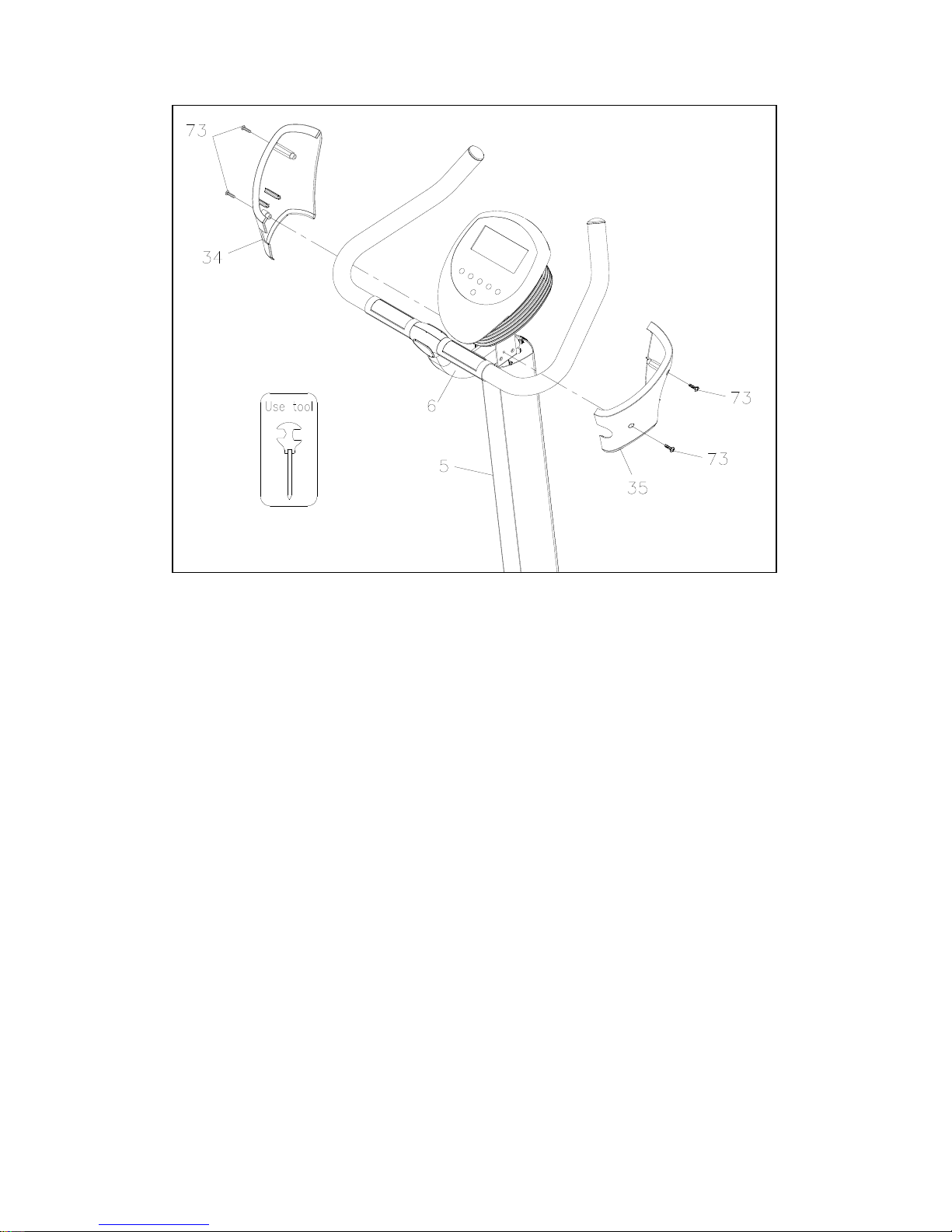
15
STEP 5 – Console Sleeve Assembly
a. Install the Right Console Bottom Sleeve Cover (35) to the right side Handlebar (5).
And the Left Console Bottom Sleeve Cover (34) to the left side Handlebar (5).
Securely tighten both covers to the Upright Post Assembly (5) with 4 Screws,
Round Head (M5xp0.8x15mm) (73) using Philips Screwdriver.
Display Console angle can be adjusted by pulling it forward or back.
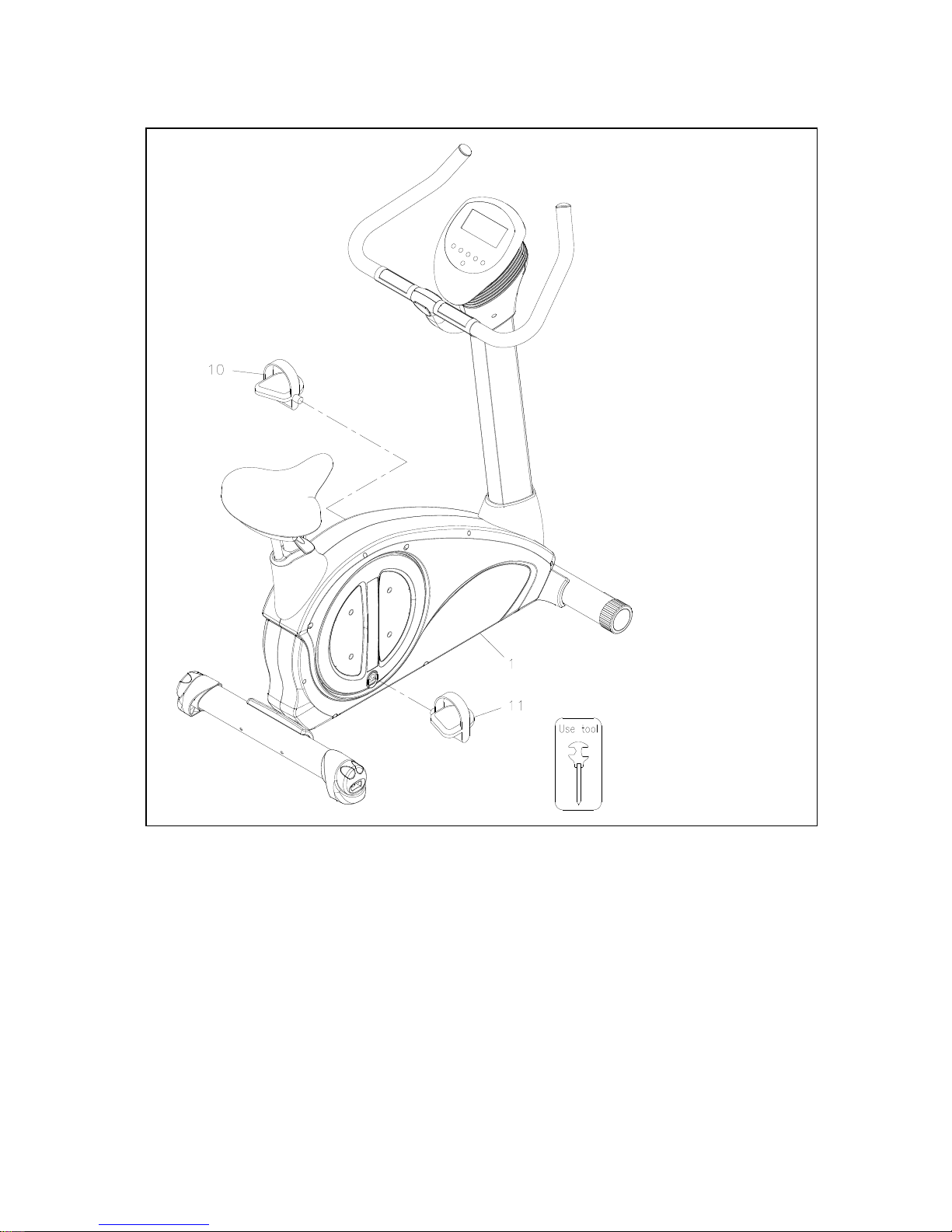
16
STEP 6 – Foot Pedal Assembly
a. Attached the Right Foot Pedal (21)to the Right Crank (60) behind the Crank Disk
(15). Threaded clockwise and tighten it securely with Wrench.
b. Attached the Left Foot Pedal (20)to the Left Crank (59) behind the Crank Disk
(15). Threaded counterclockwise and tighten it securely with Wrench.
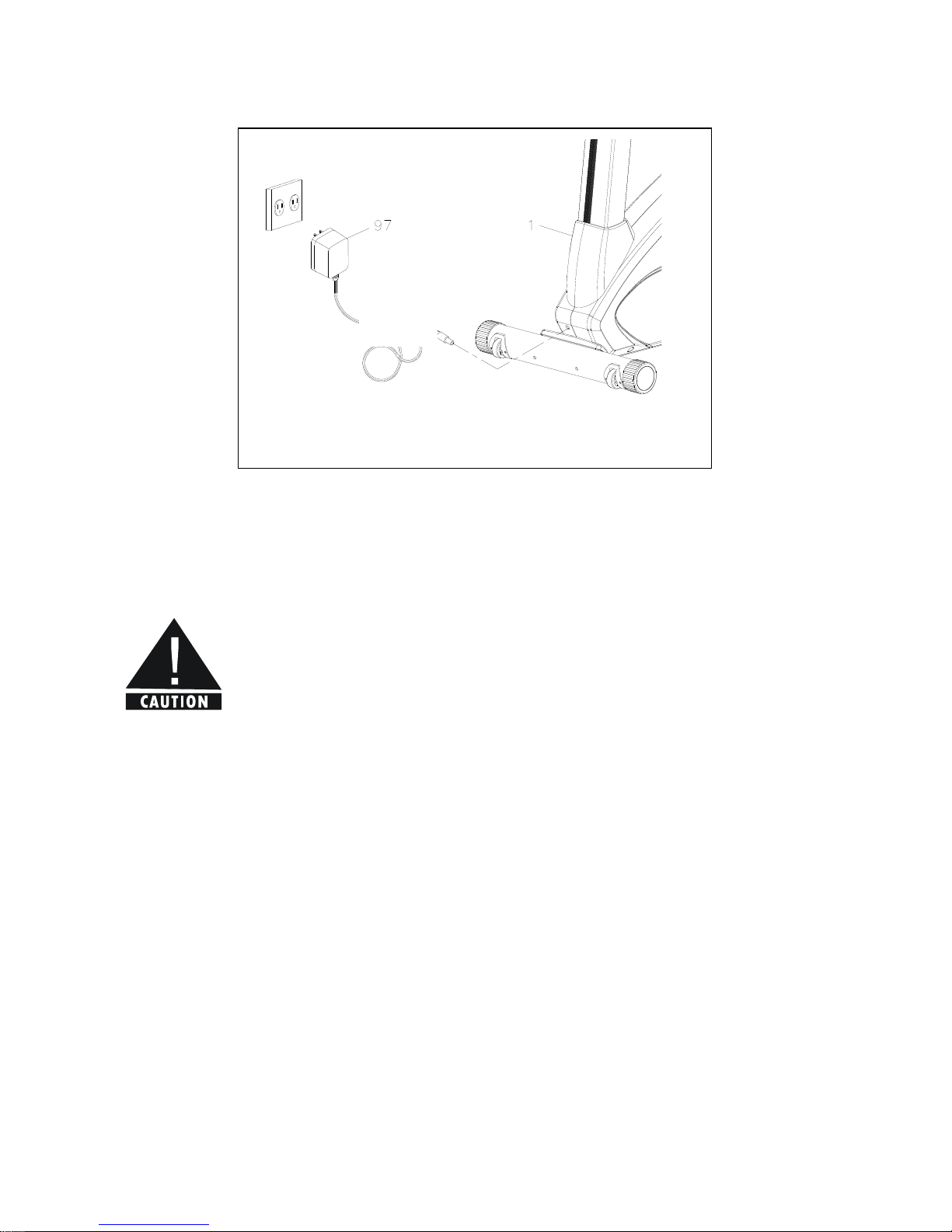
17
STEP 7 – AC Adaptor
Plug the AC Adaptor (97) into the socket in the FRONT of the Bike.
Your Upright Bike is now ready to use. Please make sure that all Nuts and Bolts
are securely tightened before exercising.

18
ADJUSTMENTS
Getting started
To reduce the risk of electrical shock, always unplug the unit before cleaning or
any maintainance activity.
Uneven Floor
After placing the unit where it will be used, check its stability. If there is even a slight
rocking motion or the unit is not stable, determine which stabilizer is not resting on
the floor. To adjust the Built-In floor leveler in the Rear Stabilizer End Cap by turing
the wheel clockwise to lower or counter clockwise to raise.
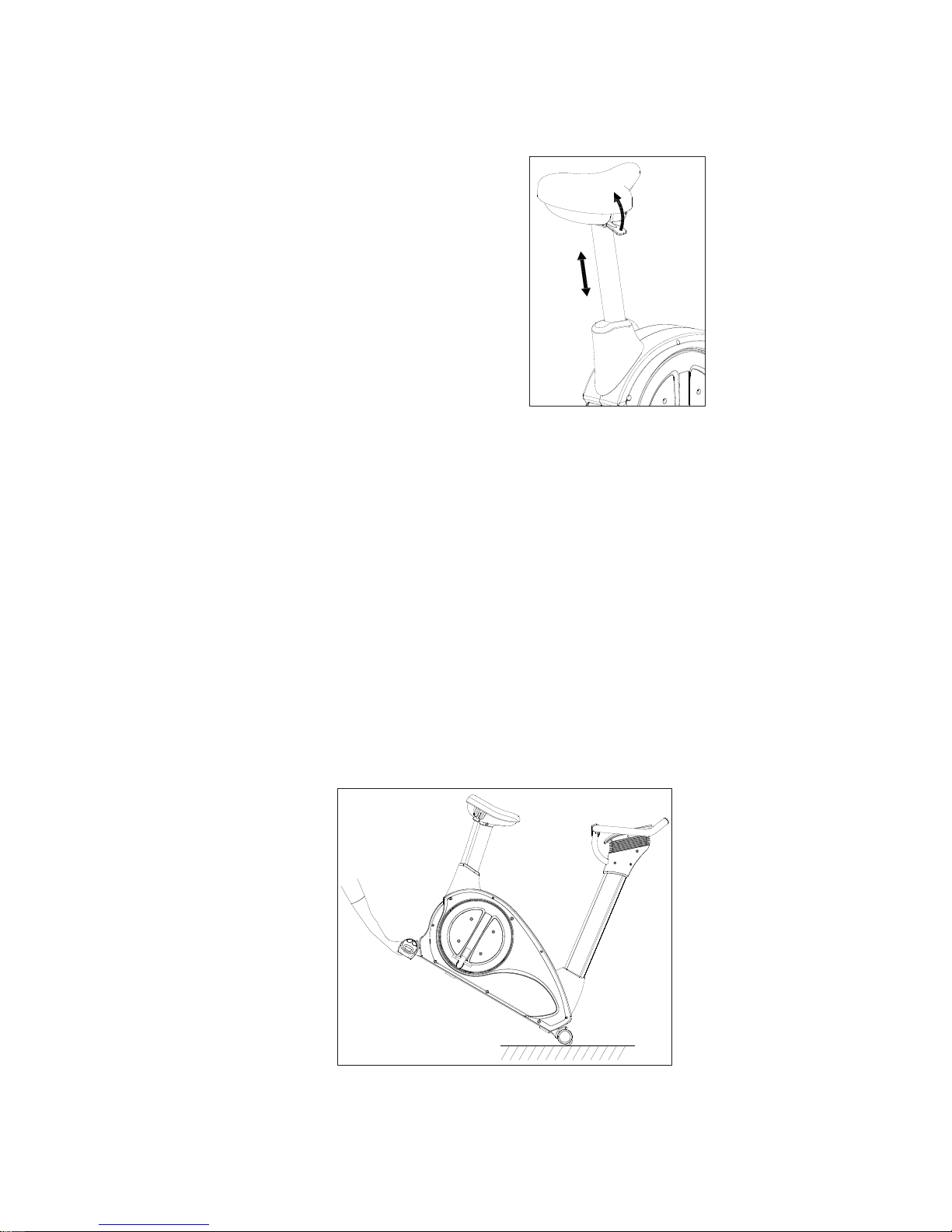
19
ABOUT THE SEAT HEIGHT ADJUSTMENT
Seat Adjustment
a. Pull the Adjusting Handle (25) up to adjust the seat height
b. Once adjusting the seat to the proper position, release the Adjusting Handle (25)
until hearing the “click” sound
Transport the Recumbent Cycle
Hold the Rear Stabilizer (3) up with two hands and carefully move the Bike to the
desired location.
Make sure the floor are clean and leveled before moving the Bike.

Table of contents
Other TKO Exercise Bike manuals
Popular Exercise Bike manuals by other brands
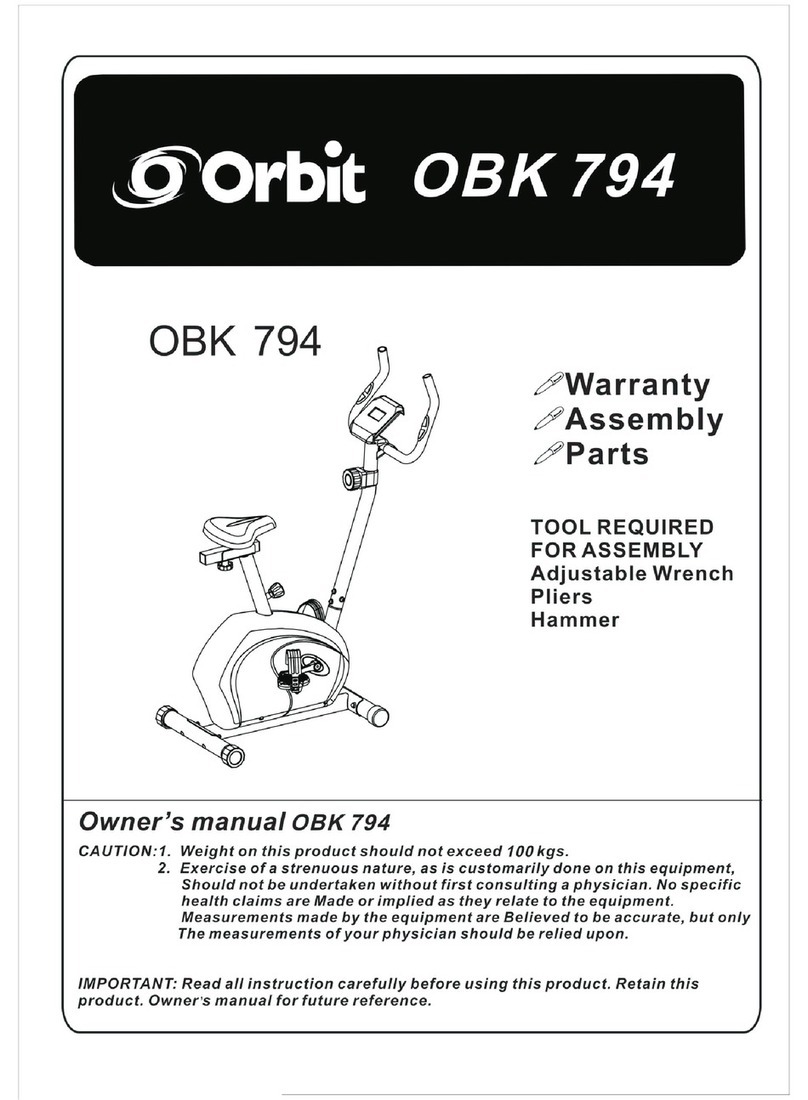
Orbit
Orbit OBK 794 owner's manual

Christopeit Sport
Christopeit Sport RACER BIKE XL 2000 Assembly and exercise instructions
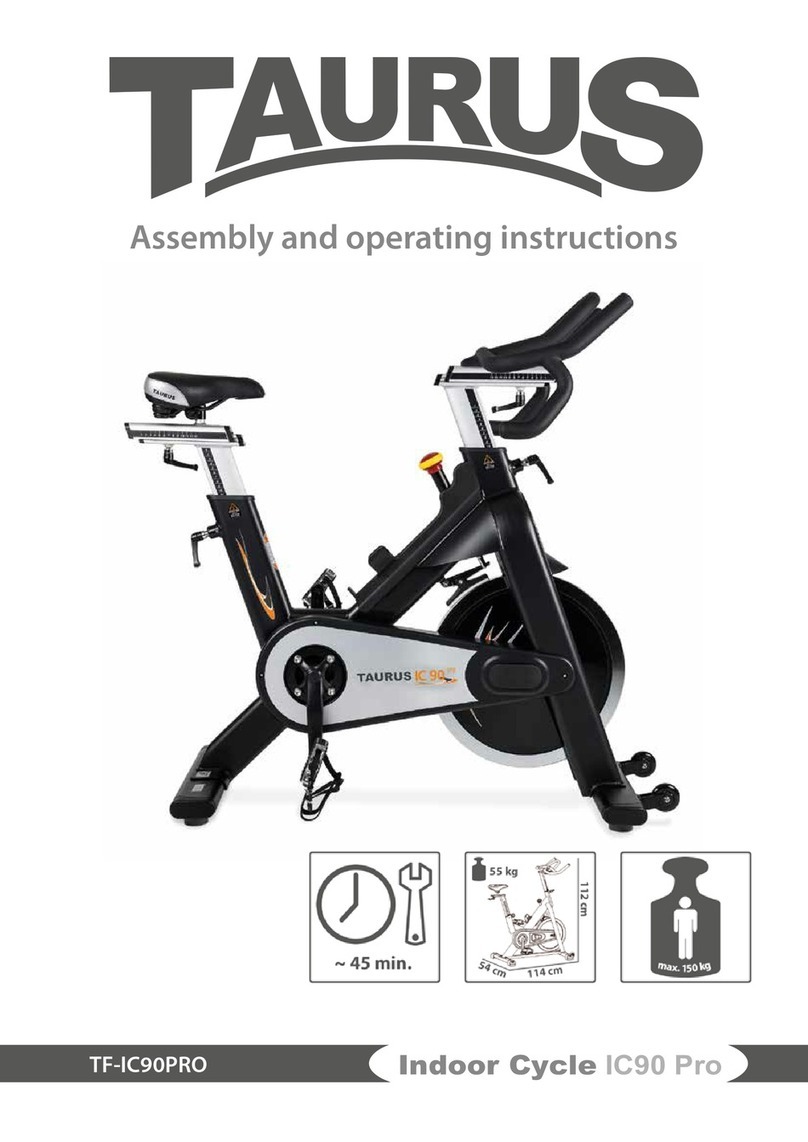
Taurus
Taurus TF-IC90PRO Assembly and operating instructions

DKN technology
DKN technology M-460 manual

Domyos
Domyos vm 460 operating instructions

Elite Fitness
Elite Fitness Phantom Assembly manual