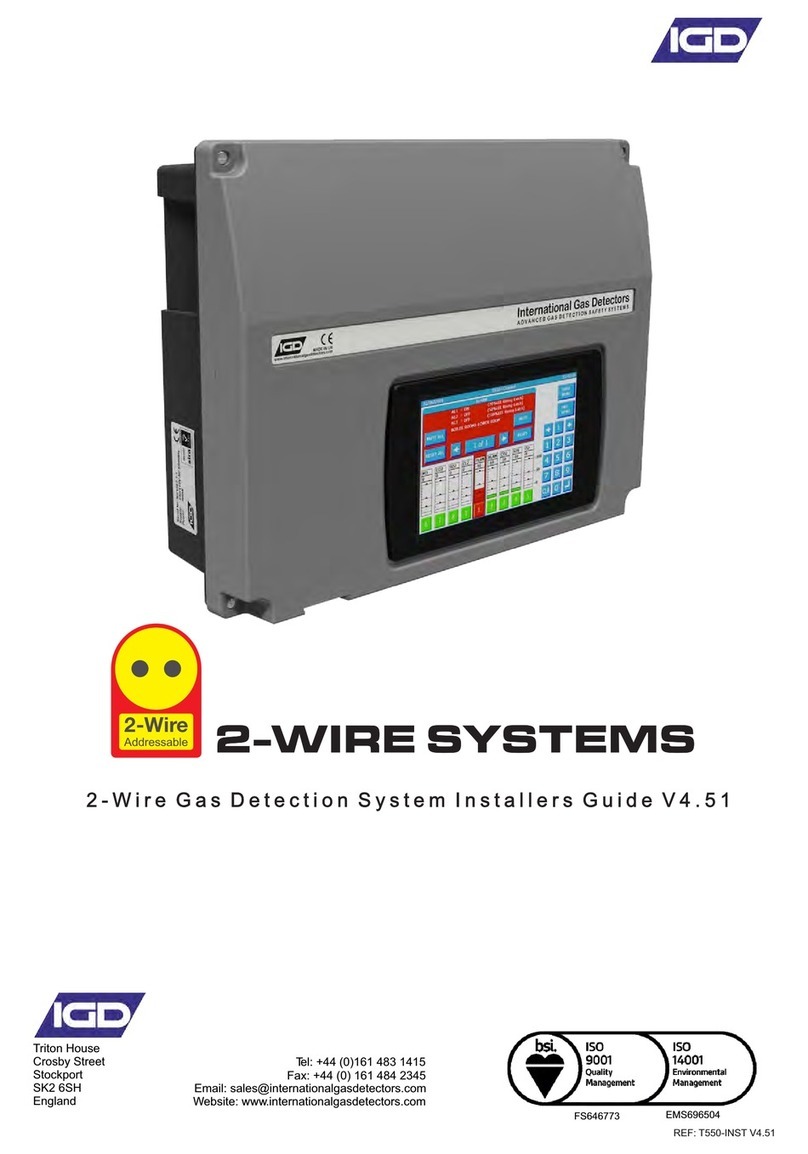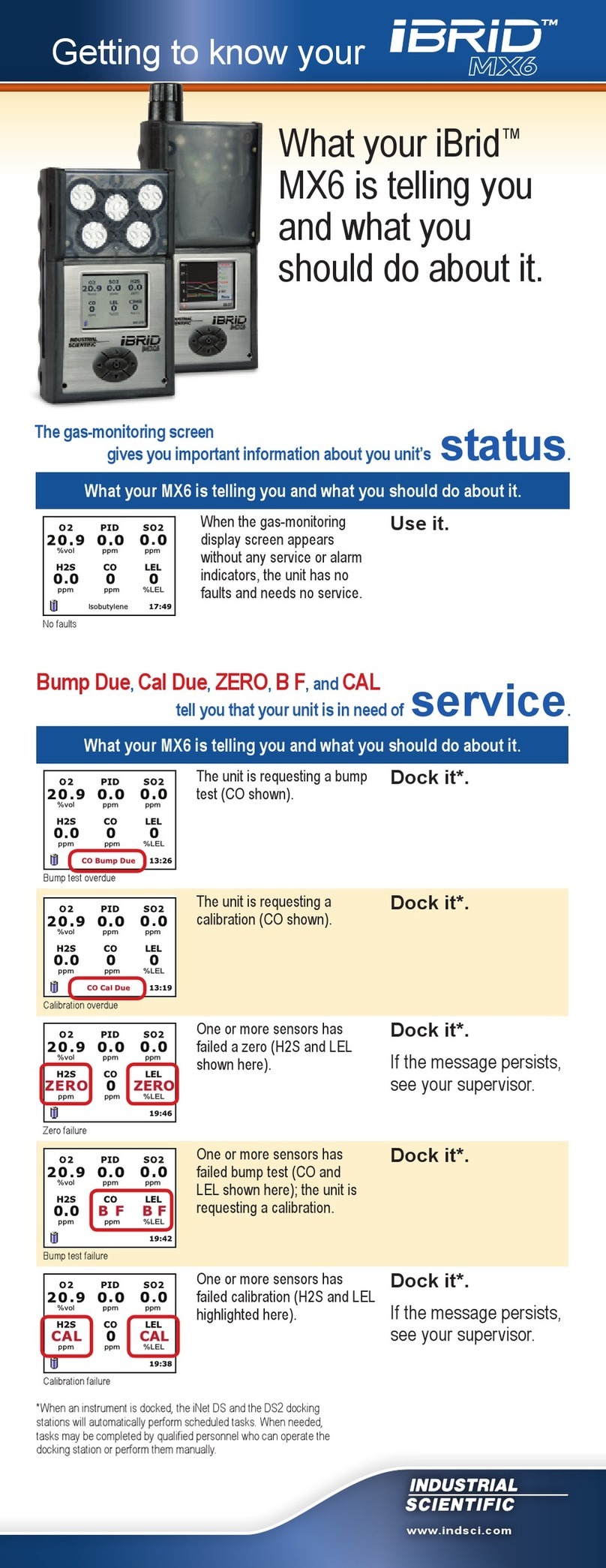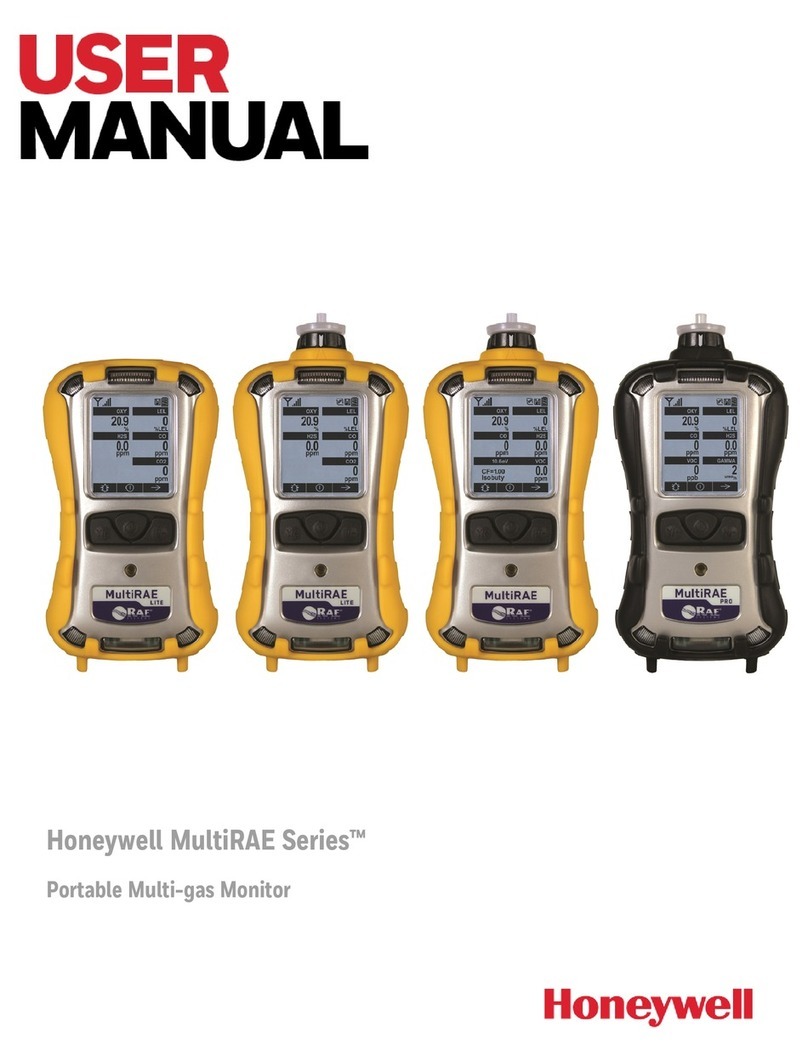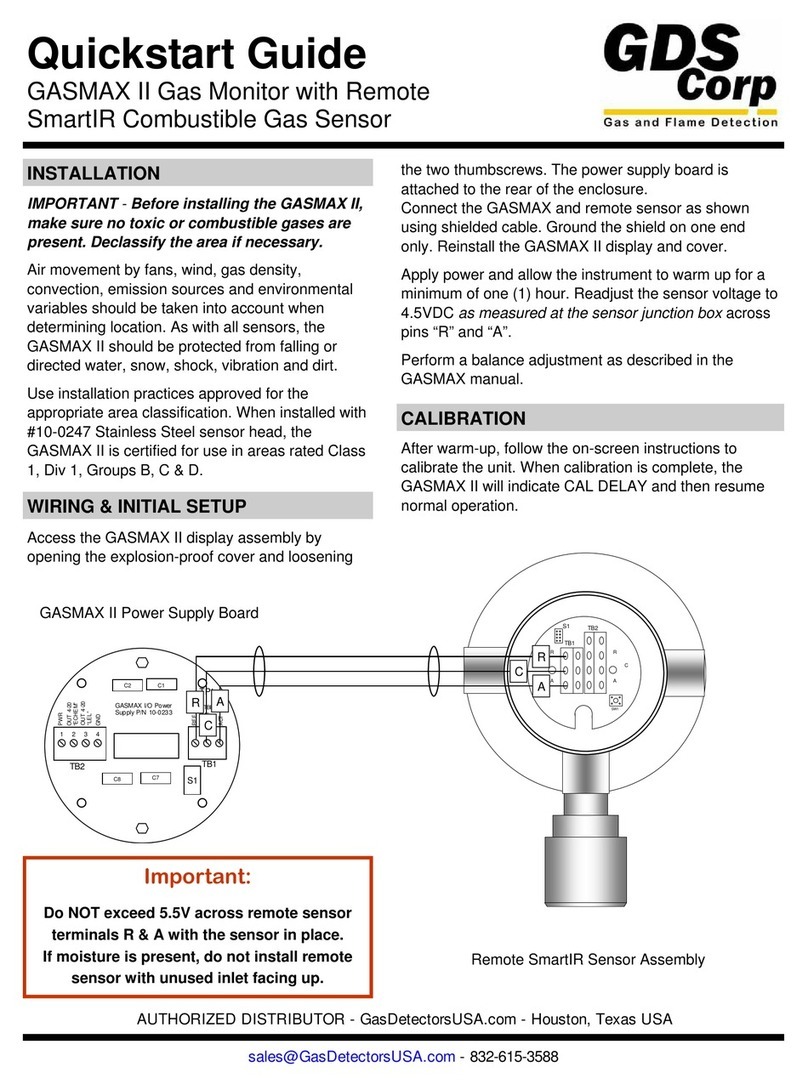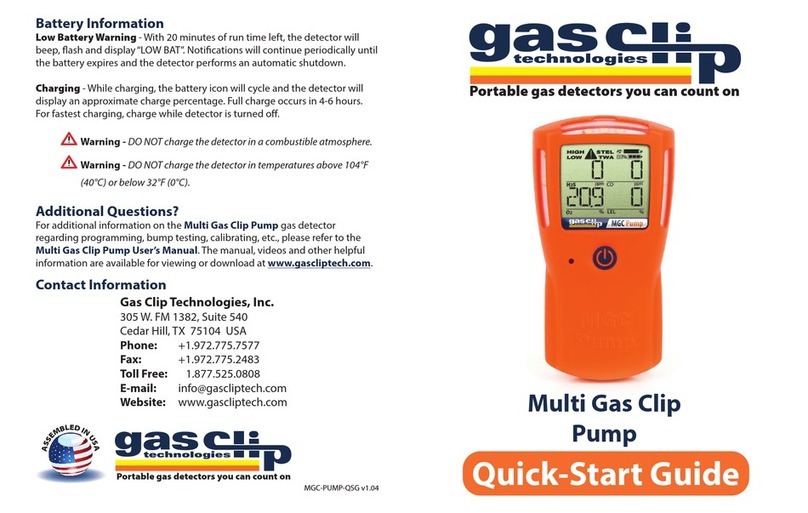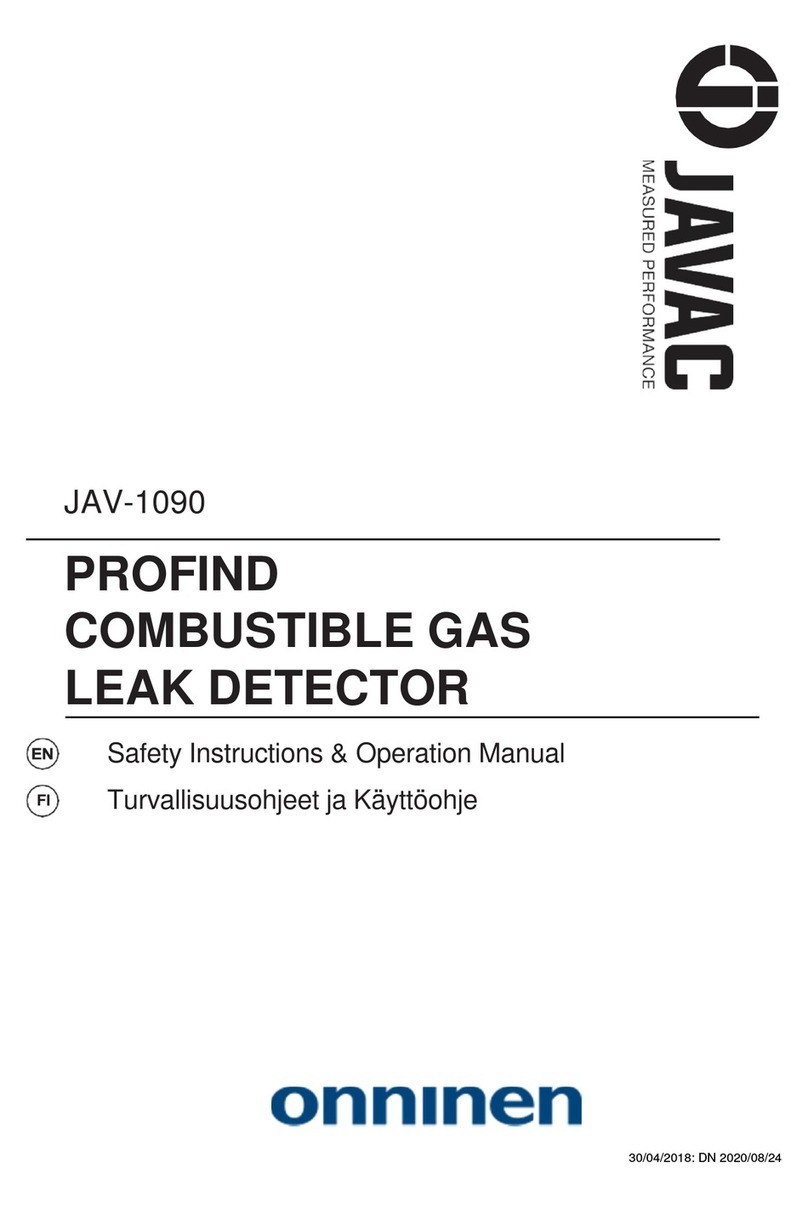TLV SonicMan SO2 User manual

072-65251M-03 (SonicMan SO2) 21 Jun 2007
Gas Leak Detection System
Ultrasonic LeakDetector
SonicMan: S02(-EX)
Copyright© 2007 byTLV CO., LTD.
All rights reserved
ISO 9001/ ISO 14001
Manufacturer
Kakogawa, Japan
isapproved byLRQA LTD. to ISO 9001/14001

072-65251M-03 (SonicMan SO2) 21 Jun 2007
2
Introduction
Thankyou for purchasing theTLVgasleakdetection system, theSonicMan System.
Thisproducthasbeen thoroughlyinspected beforebeing shipped fromthefactory. When the
productisdelivered, beforedoing anything else, checkthespecificationsand external
appearanceto make surenothing isoutoftheordinary.
TheSonicMan System ismadeup ofthefollowing 3 components:
Ultrasonic LeakDetector SonicMan :SO2(-EX)
PDA
(Personal Digital Assistants)
SoftwareSonicLogger :SO-DL
Inspection Data ManagementSoftwareSonicManager :SO-PC
Thisinstruction manual isintended for use with theUltrasonic LeakDetector - the
SonicMan: SO2(-EX). For instructionson theuse oftheSonicLogger: SO-
DL and theSonicManager: SO-PC, please see their respectiveinstruction manuals.
Instruction manualsfor theoptional PDA (hardware), headphoneand other components arealso
included. Thesafety precautionslisted in these manualsmust befollowed to ensuresafe and
correctuse oftheproduct, to preventpersonal injuryto yourselfand othersand to prevent
damageto property. To ensuresafe and correctuse ofthisproduct, besureto observethesafety
precautionslisted in thismanual asthey relate to installation, operation, maintenanceand repair
oftheproduct. Furthermore, TLVaccepts no responsibility for anydamageor accidents occurring
asa resultoffailureto observethese safety precautions.
Besureto read these instruction manualscarefullybeforeuse and followtheinstructionsto be
sureo
fusing theproductproperly. Additionally, asthese manualsarenecessarynotonlyfor
initial softwaresetup butalso for subsequenttroubleshooting, please keep them in a safe place
for futurereference.
Thisproducthasundergonestrictquality managementand productinspection beforebeing
shipped fromthefactory. However, in theeventofmalfunction or defects, please contactyour
local TLVrepresentativeor theTLVcustomer servicecenter.
TLVaccepts no responsibility for incorrectuse oftheproductbythecustomer or anythird-party,
malfunction occurring during use, other defects and anydamaged caused bythisproduct,
excluding cases in which itisunder obligation to payreparationsbylaw.
Thisinstruction manual and productaresubjectto modificationswithoutnotice, for thepurpose of
improvement.
Unauthorized reprinting or reproduction, in wholeor in part, ofthisinstruction manual or this
product’shardwareor softwareisstrictlyprohibited.
Thisdevicecomplies with part15 oftheFCC Rules. Operation issubjectto the
following two conditions: (1)Thisdevicemaynotcause harmful interference, and
(2)thisdevicemust acceptanyinterferencereceived, including interferencethatma
y
cause undesired operation.

Contents
072-65251M-03 (SonicMan SO2) 21 Jun 2007
3
Contents
Introduction ..................................................................................................2
Contents ......................................................................................................3
1 SonicMan Standard Set.................................................................4
2 ObserveThese Precautionsto EnsureSafety........................................5
1.
SO2(-EX) Precautions..................................................................... 6
2.
BatteryPackPrecautions....................................................................... 7
3.
Charger Precautions.............................................................................. 9
4.
SO2-EX Precautions............................................................................ 10
3 SonicMan’sPrincipleofDetection ...............................................11
4 TheProcedurefor GasLeakDiagnosis...............................................12
5 SonicMan Components and Features .........................................13
6 BeforeUsing theSonicMan .........................................................14
1.
Charging theBatteryPack................................................................... 14
2.
Inserting and Removing theBatteryPack............................................ 14
7 Let’sTryItOut!.....................................................................................15
1.
Turning thePower ON and OFF .......................................................... 15
2.
Attaching theHeadphone(In Quiet Areas)........................................... 15
3.
Howto Read theScreen ...................................................................... 15
4.
Increasing and Decreasing theSensitivity............................................ 16
5.
Using theAutomatic Sensitivity Adjustment......................................... 16
6.
Turning theLaser Pointer ON and OFF ............................................... 16
7.
Estimating LeakageAmount................................................................ 17
8.
Saving theInspection Data in theInternal Memory.............................. 19
9.
Recalling Saved Data........................................................................... 21
10.
Deleting Saved Data ............................................................................ 21
11.
Operation FlowChart........................................................................... 22
8 Optional Settingsand Adjustments ......................................................23
1.
DisplayofRemaining BatteryTime ...................................................... 23
2.
Turning ON and OFF theBacklight...................................................... 23
3.
Setting LeakageAmountCalculation to “Automatic” ............................ 23
4.
Setting theAutomatic Volume Control.................................................. 23
5.
Setting theAutomatic Power OFF Time Delay..................................... 24
6.
Adjusting theHeadphoneOutputVolume ............................................ 24
7. Setting theDate & Time........................................................................... 24
8. Setting Data Communication Way. .......................................................... 25
9 Howto Use theAccessories.................................................................26
10 Troubleshooting..................................................................................27
11 Specifications.....................................................................................29
12 ProductWarranty ...............................................................................31

1. SonicMan Standard Set
072-65251M-03 (SonicMan SO2) 21 Jun 2007
4
1SonicMan Standard Set
1. SO2(-EX)
2. Nozzle
3. Holster
4. Headphone
5. BatteryPack
6. CommunicationsCablefor thePC
7. BatteryCharger (Including AC adapter)
8. StorageCase
<Position of Label>

2.
ObserveThese Precautionsto EnsureSafety
072-65251M-03 (SonicMan SO2) 21 Jun 2007
5
2Observe These Precautions toEnsure Safety
• Read this“ObserveThese Precautionsto EnsureSafety” section carefullybeforeuse and be
sureto followtheinstructions.
• Installation, inspection, maintenance, repairs, disassembly, adjustmentand valveopening/
closing should becarried outonlybytrained maintenancepersonnel.
• Theprecautionslisted in thismanual aredesigned to ensuresafety and to preventequipment
damageand personal injury. For situationsthatmayoccur asa resultoferroneoushandling,
three differenttypes ofcautionaryitems areused to indicate thedegree ofurgencyand the
scaleofpotential damageand danger: DANGER, WARNING and CAUTION.
• Thethree types ofcautionaryitems aboveareveryimportantfor safety: besureto observeall
ofthem asthey relate to installation, use, maintenanceand repair. Furthermore, TLVaccepts
no responsibility for anyaccidents or damageoccurring asa resultoffailureto observethese
precautions.
Symbols
Indicates aDANGER, WARNING or CAUTION item.
Indicates an urgentsituation which poses a threatofdeath or seriousinjury
Indicates thatthereisa potential threatofdeath or seriousinjury
Indicates thatthereisa possibility ofinjuryor equipment/ productdamage
Themeaningsofthevariouscategories ofprecautionarysymbolsareasfollows:
PROHIBITED
Thisprecautionarysymbol
indicates an item or action
thatmust notbeused or
performed
NO
MOISTURE
Thisprecautionarysymbol
indicates an item thatmust
notbeallowed to become
wet
DISASSEMBLY
PROHIBITED
Thisprecautionarysymbol
indicates an item thatmust
notbedisassembled
NO WET
HANDS
Thisprecautionarysymbol
indicates an action or item
thatmust notbeperformed
or touched with wet hands
MANDATORY
Thisprecautionarysymbol indicates an action or precaution thatMUST be
performed or observed
WARNING
CAUTION
DANGER

2.
ObserveThese Precautionsto EnsureSafety
072-65251M-03 (SonicMan SO2) 21 Jun 2007
6
1. SO2(-EX) Precautions
Donot use any components
otherthan those included. Use
theincluded batterypack, charger
and communicationscable. Use of
other items could resultin
excessiveheatgeneration, ignition,
rupture, electrical shock, fireor
other undesirablesituations.
MANDATORY
Take measures toprevent
entanglement.Operating theunit
with thestrap, headphonecord or
communicationscablehanging
looselycould resultin accidents
caused bytheir becoming caughtin
rotating equipment. Hold them
close to thebodyand take
measures to prevententanglement
during operation.
MANDATORY
Donot direct the beam of the
laserpointerat people.Ifthe
beamofthelaser pointer shines
into eyes, itmayresultin
deterioration or loss ofvision.
When notin use, turn thelaser
pointer OFF.
PROHIBITED
SO2 (Standard type)is not
explosion proof type.Donot use
SO2 in hazardous locations.
Failureto observethisprecaution
could resultin injury, electrical
shock, ignition or fire.
Please check the specification of
SO2-EX whetherit can be usedin
areas requiring explosion-proof
equipment.
PROHIBITED
Donot disassemble or modify.
Failureto observethisprecaution
could resultin injury, electrical
shock, ignition or fire.
PROHIBITED
Donot operate the buttons or
stare at the screenwhile walking.
Failureto observethese
precautionscould lead to accidents
such astripping or collisions.
PROHIBITED
Be attentive tothe background
noises in the surrounding area.
When wearing theheadphone, it
becomes difficultto hear noises
fromthesurrounding area. Operate
theunittogether with a person who
isnotwearing anyheadphoneor
take measures during operation to
ensureadvanceawareness of
potential dangersin the
surrounding area.
MANDATORY
Donot place components in
microwave ovens or high-
pressure vessels,and do not
place components in the vicinity
of electromagnetic devices.Such
handling could resultin excessive
heatgeneration, smoke, damageto
circuitry, batteryfluid leakage,
ruptureor ignition.
PROHIBITED
Donot subject the unit tostrong
impact and do not throw it.Such
handling could resultin leakageof
thebatteryfluid, excessiveheat
generation, rupture, ignition or
injury.
PROHIBITED
Donot turn the powerON while
wearing the headphone.A
sudden loud sound maybeemitted,
leading to hearing impairmentor
injury. After turning thepower ON,
checkto see whether a loud sound
isbeing outputbeforeputting on
theheadphone.
PROHIBITED
This equipment has beentestedand found tocomply withthe limits for aClass A
digital device,pursuant topart 15 of the FCC Rules.
These limits aredesigned to providereasonableprotection against harmful interference
when theequipmentisoperated in a commercial equipment. Thisequipmentgenerates,
uses, and can radiate radio frequencyenergyand, ifnotinstalled and used in accordance
with theinstruction manual, maycause harmful interferenceto radio communications.
Operation ofthisequipmentin a residential area islikelyto cause harmful interferencein
which case theuser will berequired to correcttheinterferenceathisown expense.
PROHIBITED
DANGER
WARNING

2.
ObserveThese Precautionsto EnsureSafety
072-65251M-03 (SonicMan SO2) 21 Jun 2007
7
Make sure no foreign mattergets
inside the unit.In areaswith a great
deal ofmetal powder or other fine
foreign matter, take measureto
preventthisforeign matter from
getting insidetheunit. Thepresence
ofsuch foreign matter could resultin
fireor unitfailure.
PROHIBITED
Donot let the unit become wet.If
liquid gets insidetheunit, itmay
resultin excessiveheatgeneration,
electrical shockor unitfailure. Be
careful ofthelocation ofuse and the
method ofhandling.
NO
MOISTURE
Changes or modifications not
expressly approvedby the party
responsible for compliance could
void the user’s authority to
operate the equipment.
PROHIBITED
2. Battery Pack Precautions
Donot use any chargerotherthan
the chargerprovidedwiththe unit.
Failureto observethisprecaution
could resultin leakageofthebattery
fluid, excessiveheatgeneration,
ruptureor ignition.
PROHIBITED
Donot disassemble,modify,
solder, etc. Failureto observethis
precaution could resultin leakageof
thebatteryfluid, excessiveheat
generation, ruptureor ignition.
DISASSEMBLY
PROHIBITED
If fluid leaks from the battery and
gets in the eyes,flushit out.Do
notrub theeyes, and after
immediatelyflushing outthoroughly
with clean water, see a doctor.
MANDATORY
Refrain from touching the
terminals toothermetal items,to
avoid causing ashort in the
battery pack.Failureto observethis
precaution could resultin leakageof
thebatteryfluid, excessiveheat
generation, ruptureor ignition. When
transporting thebatterypack, carryit
in thesoft case, etc.
PROHIBITED
Donot cause the unit tobecome
wet by immersing in water, salt
wateror liquid chemicals.Failure
to observethisprecaution could
resultin leakageofthebatteryfluid,
excessiveheatgeneration, rupture
or ignition.
PROHIBITED
Donot apply heat tothe unit or
throw it intoafire.Failureto
observethisprecaution could result
in leakageofthebatteryfluid,
excessiveheatgeneration, rupture
or ignition.
PROHIBITED
Donot leave unit where it will be exposedtodirect sunlight or in areas that will
become very hot,such as interiors of cars,near heating equipment,etc. Failureto
observethisprecaution could resultin leakageofthebatteryfluid, excessiveheat
generation, ruptureor ignition.
PROHIBITED
Donot forcibly insert the battery
pack.Thebatterypackmust be
inserted into theSonicMan and
thecharger with theproper
orientation. Forcibleinsertion could
resultin fluid leakage, excessive
heatgeneration, ruptureor ignition.
PROHIBITED
Donot use the battery pack in
devices otherthan the
SonicMan unit.Failureto
observethisprecaution could result
in batterypackfailure, ruptureor fire.
PROHIBITED
CAUTION
DANGER
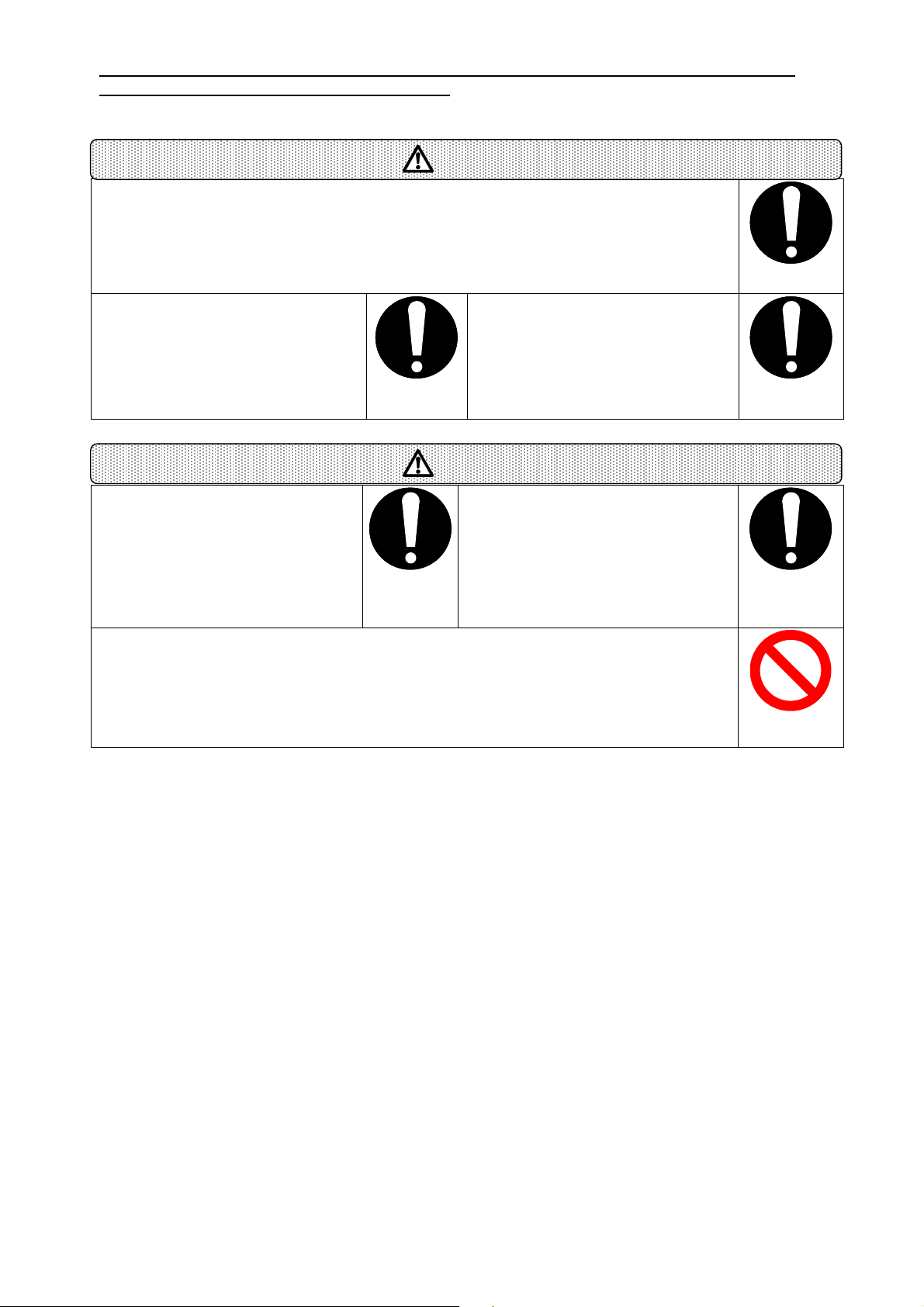
2.
ObserveThese Precautionsto EnsureSafety
072-65251M-03 (SonicMan SO2) 21 Jun 2007
8
Cease use of the battery pack immediately if the unit exhibits abnormal operation. If
during batterypackuse, charging or storage, irregularities such asfluid leakage, an unusual
smell, unusual heatgeneration, discoloration or deformation arenoticed, cease use ofthe
unitimmediately. Ifuse iscontinued under such conditions, excessiveheatgeneration,
ignition or rupturemayresult.
MANDATORY
If full charging does not occur
evenafterthe prescribedcharging
time has beenexceeded, stop
charging. Ifuse iscontinued under
such conditions, batteryfluid leakage,
excessiveheatgeneration, ignition or
rupturemayresult.
MANDATORY
If battery fluid leaks and comes
intocontact withthe body,rinse it
of immediately.Thereisdanger of
resultantdamageto theskin.
Immediatelyrinse anybatteryfluid
off with clean water.
MANDATORY
Whennot intending touse for
extendedperiods of time,remove
the battery pack from the unit and
store in adry,cool, dark location.
Failureto observethisprecaution
could resultin fluid leakage, rust,
deterioration in performanceor a
reduction in servicelife.
MANDATORY
Charge the battery pack within the
temperature range of 5° Cto35° C
(. Ifcharged ata temperatureoutside
ofthisrange, fluid leakage, abnormal
heatgeneration, ignition or rupture
mayresult. Additionally, deterioration
in performanceor a reduction in
servicelife mayresult.
MANDATORY
Donot dispose of the battery pack withnormal garbage.TheSonicMan battery
packisrecyclable. Ifatanytime, whether beforeor after use, thebatterypackbecomes
unnecessary, observeyour companyregulationsand, after insulating thecontactterminals
bycovering them with tape, return thebatterypackto a TLVoffice.
PROHIBITED
WARNING
CAUTION

2.
ObserveThese Precautionsto EnsureSafety
072-65251M-03 (SonicMan SO2) 21 Jun 2007
9
3. ChargerPrecautions
Use only withthe specified
voltage.Failureto observethis
precaution could resultin smoke,
ignition, ruptureor firefromthe
charger or batterypack.
MANDATORY
Donot disassemble or modify.
Failureto observethisprecaution
could resultin excessiveheat
generation, ignition, electrical shock
or injury.
DISASSEMBLY
PROHIBITED
Refrain from touching the charger
terminals toothermetal items,to
avoid causing ashort in the unit.
Failureto observethisprecaution
could resultexcessiveheat
generation, ignition or electrical
shock.
PROHIBITED
Donot operate the unit withwet
hands.Failureto observethis
precaution could resultin electrical
shock.
NO WET
HANDS
Donot use the unit in humid areas
or in areas in which it could
become wet from wateror liquid
chemicals.Failureto observethis
precaution could resultin electrical
shock, excessiveheatgeneration or
ignition.
NO
MOISTURE
Donot charge abattery pack
otherthan the SonicMan
battery pack.Failureto observethis
precaution could resultin excessive
heatgeneration, ignition, ruptureor
fire.
PROHIBITED
Donot charge in areas that have agreat deal of dust or metal powder. Thepresenceof
dust or metal powder could resultin excessiveheatgeneration or fire.
PROHIBITED
Donot touch the electrode
contacts.Failureto observethis
precaution could resultin electrical
shock, deformation or injury.
PROHIBITED
Donot cause the electrical cord to
have sharp bends,place heavy
items on top of it or cut it.Failure
to observethisprecaution could
resultin failureoftheelectrical cord,
electrical shock, excessiveheat
generation or fire.
PROHIBITED
Cease use immediately if the unit exhibits abnormal operation. Iftheunitdoes not
charge, thereissmoke, unusual heatgeneration or an unusual smell, immediatelypull the
power plug outoftheoutlet. Ifuse iscontinued under such conditions, fireor electrical
shockmayresult.
MANDATORY
WARNING
CAUTION

2.
ObserveThese Precautionsto EnsureSafety
072-65251M-03 (SonicMan SO2) 21 Jun 2007
10
4. SO2-EX Precautions
Use SO2-EX only in areas requiring explosion-proof that suits an explosion-
proof specification of SO2-EX.
Theexplosion-proofspecification ofSO2-EX is
CE0081 II1GEEx ia IIC T4
Hazardouslocations: Zone0, 1 & 2
Protection method: Intrinsicallysafe “ia”
Gasgroup: IIC
T
emperaturecode: T4(135 C) atmax ambienttemperature40 C
MANDATORY
Donot use SO2-EX out of operating ambient temperature range in areas
requiring explosion-proof equipment.
Theoperating ambienttemperatureofSO2-EX is0 to 40 degree C.
PROHIBITED
Donot use standard type battery pack (ModelSO1-101) for SO2-EX in areas
requiring explosion-proof equipment.
Onlyspecified batterypack(Model SO2-101EX) can beused for SO2-EX in areas
requiring explosion-proofequipment.
PROHIBITED
WARNING

3. SonicMan’sPrincipleofMeasurement
072-65251M-03 (SonicMan SO2) 21 Jun 2007
11
3SonicMan’s Principle of Detection
1. Leaklocationsgenerate a warning sound by
their verynature. Therearemanycases in the
field wherelargeamounts offluid areleaking
fromthescrewed or flanged areasofpiping
joints or fromgaskets.
An ultrasonic signal isgenerated atthese
types ofleaklocations. (“Ultrasonic” isused
hereto refer to soundsin high frequency
bandsthatcannotbeheard bythehuman ear.)
Thisultrasonic signal isgenerated even in thecase ofverysmall leaks, and offersa
much higher chanceofleaklocation detection than does relying on thespectrumof
sound thatisaudibleto thehuman ear.
2. SonicMan, which detects
ultrasonic signalsand converts them
to audiblesound, employs an
ultrasonic microphoneand an
electrical band path filter to isolate
and detectultrasonic signals.
Furthermore, theultrasonic signals
thathavebeen detected and
converted to audiblesound can then
beheard through theheadphone.
Additionally, concentrating the
directional ability oftheultrasonic microphonefacilitates theidentification ofleak
locations, and theadded use ofthelaser pointer effects a greatincrease in the
efficiencyofleakdetection and location identification.
3. Automatic Calculation ofEstimated LeakageAmounts
When thereading’sdistanceand relevantinformation abouttheobjectbeing tested
havebeen input, SonicMan displays an automatic calculation oftheestimated
leakageamount, based on thereading gained during detection. Thiscan beused asa
rough measureofthetotal quantity oflosses.
Thecalculation ofleakageamountismadepossiblebyusing information, stored in
SonicMan, thathasbeen gained frompreviouslaboratoryexperiments.
Ultrasonic
waves
??
?
!!
123 x 45 – 67 = 5468
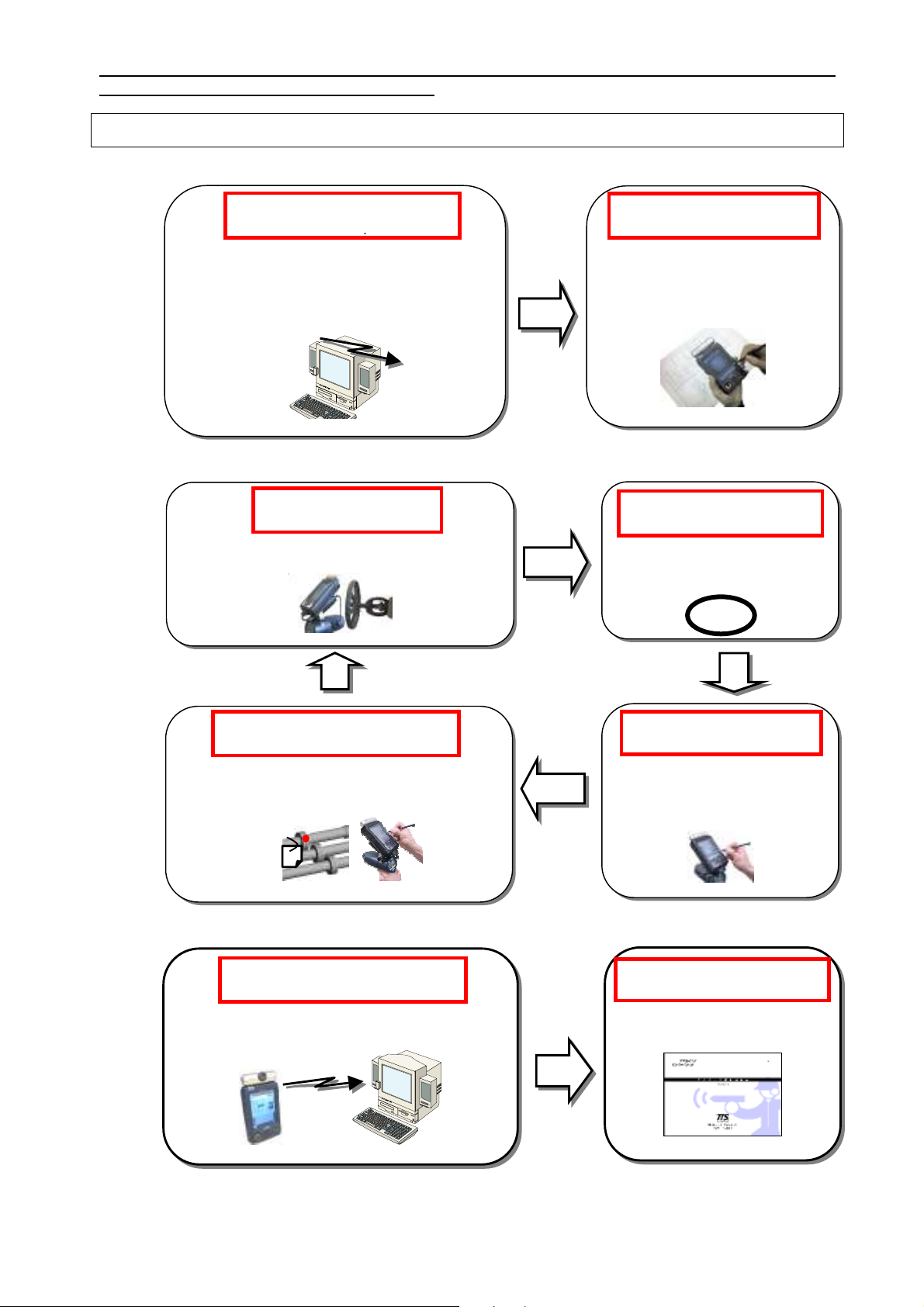
4. TheProcedurefor GasLeakDiagnosis
072-65251M-03 (SonicMan SO2) 21 Jun 2007
12
4The Procedure for Gas Leak Diagnosis
1. Before Going intothe Field
2. Operation in the Field
3. AfterReturning tothe Office
Using SonicManager, create the
names for managementitems and a maste
r
data file, and then download itto
SonicLogger.
Using SonicLogger,
take photographsofplantand
piping layoutdrawings(maps)
for theplantthatisto be
surveyed for gasleaks.
Step1: See the
SonicManager instruction
l
Step2:See the
SonicLogger instruction
Transfer thedata
fromthe
SonicMan to
SonicLogger.
Memory
Upload thesaved data from
SonicLogger to SonicManager.
Printoutreports using
SonicManager.
Step7: See the
SonicManager instruction
Step8: See the
S
onicManager instructio
n
Using SonicMan, search for lea
k
locations.
Inputthelocation, object
being surveyed and piping
layoutmap information into
SonicLogger.
Step3: See p. 16 ~ p.24 of
thisinstruction manual.
Step4: See p. 22 ofthis
instruction manual.
Step 5: See the
SonicLogger
Step6: See the
SonicLogger instruction
l
A
ttach a marker totheleakarea, and
photograph thelocation using
SonicLogger.
Step6: See theSonicLogger
instruction manual

5. SonicMan Components and Features
072-65251M-03 (SonicMan SO2) 21 Jun 2007
13
5SonicMan Components and Features
[
] Button:
Thisisused to turn the
laser pointer ON-OFF.
[Memory] Button:
Thisisused to save
or recall stored data.
[ENT] Button:
Thisisused in confirming
data saving and in locking
in thesettings.
[Func.]Button:
Thisisused in verifying and
modifying settings, and to initiate
theleakageamountcalculation.
Display Area:
Thisisused to display
inspection readings
(bar indicator and
digital display) and
setting sensitivity
[
] and [
] Buttons
:
These areused to
modify sensitivity
settingsand to modif
y
therecord number for
thesaved data.
Ultrasonic
Microphone:
Thisisused to detec
t
thesound ofleaks.
Battery Cover:
Thebatteryisheld
here.
LaserPointerEmission Port:
Thelaser beamisemittedfrom
here.
Connector Cover:
Thisprotects the
connector portwhen the
communicationscableis
not
connected
.
Headphone Jack:
Inserttheincluded
headphonehere.
Hood:
Thisisused for
improved screen
visibility when the
unitisused
outdoors.
Trigger:
Thisisused to
turn thepower
ON and OFF, and
to initiate the
automatic
sensitivity
ad
j
ustment.
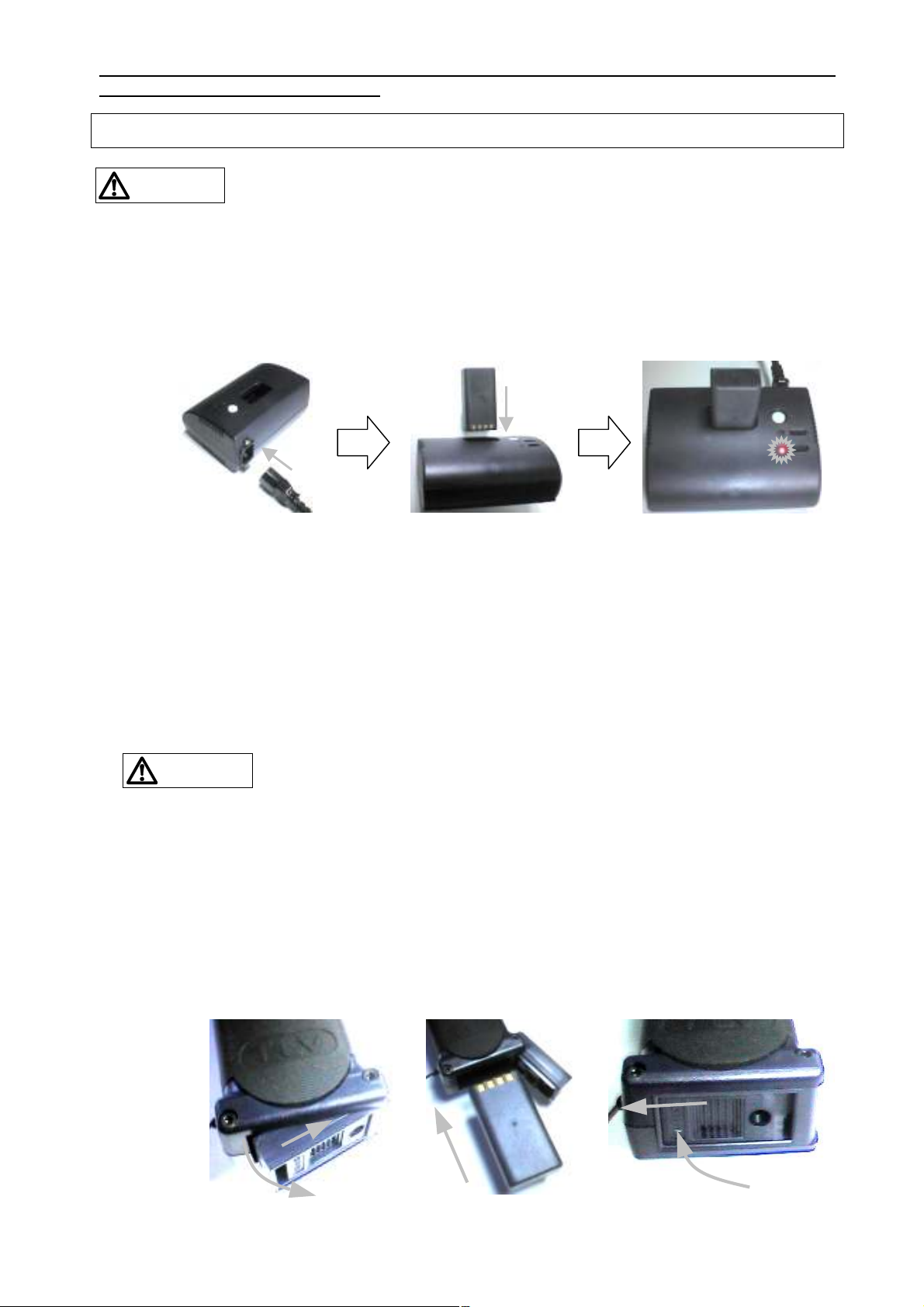
6. BeforeUsing theSonicMan
072-65251M-03 (SonicMan SO2) 21 Jun 2007
14
6Before Using the SonicMan
Donot charge in ahazardous location.
1. Charging the Battery Pack
1) Connectthepower cord for theincluded charger .
2) Insertthebatterypacksecurelyinto thecharger .
3) Thered “charging” indicator lightcomes on and thecharger automaticallybegins
charging .
4) Pushing thewhite button causes thebatterypackto bedischarged (green light)
beforecharging. Charging (red light) beginsautomaticallyafter discharging is
completed.
5) To stop thedischarging process (green light) beforeitiscompleted, press thewhite
button again. Discharging ceases (thegreen dischargelightgoes out), and charging
(red light) automaticallybegins.
6) When charging isfullycompleted, thered “charging” indicator lightbeginsblinking.
2. Inserting and Removing the Battery Pack
Battery pack must be changedin anonhazardous location only.
1) Slidebackthelatch and open theSonicMan batterycover .
2) Insertthebatterypackwith theend on which thecontacts arelocated going in first .
3) Close thebatterycover and slidethelatch to fasten thecover in place.
4) When thebatterypackisinserted, thepower on theSonicMan may
automaticallyturn ON. Ifthisoccurs, double-clickthetrigger to turn thepower OFF.
5) Removethebatterypackbyfollowing theabovesteps, exceptremovethebattery
packin step 2 instead or inserting it.
WARNING
WARNING

7. Let’sTryitOut!
072-65251M-03 (SonicMan SO2) 21 Jun 2007
15
7Let’s Try It Out!
1. Turning the PowerON and OFF
1) Pulling (clicking) thetrigger onceturnsthepower ON.
2) After turning thepower ON, you mayimmediatelybegin
to search for leaks. Itisnotnecessaryto pull thetrigger
again.
3) Pulling thetrigger twicein a less than 1-second interval
(double-clicking) turnsthepower OFF.
4) However, thepower can onlybeturned OFF when itis
in detection mode. Thepower cannotbeturned OFF if
itisin setting-modification mode, data recall mode, etc.
2. Attaching the Headphone (In Quiet Areas)
1) Inserta batteryinto thebatterycase oftheheadphone.
(For full details, see theheadphoneinstruction manual.)
2) Lift up thecover for theSonicMan headphonejack
.
3) Inserttheheadphoneplug into theSonicMan
headphonejack.
4) Attach theheadphonebatterystoragecase to a breast
pocket, etc. during operation.
5) Turn theheadphonepower switch to ON.
6) Theheadphonewith the“R” isfor therightear and the
onewith the“L” isfor theleft ear.
3. How toRead the Screen
Thisdisplays thecurrentsensitivit
y
setting asa quantitativevalue.
Thisdisplays thereading
asa quantitativevalue.
Thereading isdisplayed bya bar indicator.
Thebar length (number ofsquares shown)
indicates level presentlybeing detected.
Thismarks themaximumlevel reached
during leakdetection. Ifthesensitivity
setting ismodified, thisreading isdeleted.
Thisisdisplayed
when thelase
r
pointer outputis
ON.
Thisicon displays
batteryvoltagein 4
levels.

7. Let’sTryitOut!
072-65251M-03 (SonicMan SO2) 21 Jun 2007
16
4. Increasing and Decreasing the Sensitivity
To increase theaudibility ofthesound ofa small leak, or in theopposite case, to decrease
itwhen thesound ofa leakistoo loud, adjust thesensitivity to thedesired level using the
[]and []buttons.
1) Pressing the[]button onetime increases the
sensitivity setting by1. Holding down the[]
button rapidlyincreases thesetting (in single
increments) until thebutton isreleased. The
level can increase to a maximumof100.
2) Pressing the[]button onetime decreases the
sensitivity setting by1. Holding down the[]
button rapidlydecreases thesetting (in single
decrements) until thebutton isreleased. Thelevel can decrease to a minimumof0.
5. Using the Automatic Sensitivity Adjustment
Itispossibleto automaticallyset thesensitivity to an easy-to-hear level withouttheuse of
the[]and []buttons.
1) Pull and hold thetrigger for atleast 1 second.
2) Thesensitivity setting isautomaticallyaltered
until thecurrentreading reaches a level thatis
easy to hear.
3) When thetrigger isreleased, thesetting
becomes fixed atthelast automaticallyassigned
sensitivity setting.
6. Turning the LaserPointerON and OFF
Use of controls or adjustments or performance of procedures other
than those specifiedherein may result in hazardous radiation
exposure.
Thelaser pointer assists in identifying thelocation ofa detected leak.
1) Pressing and holding the[]button causes thelaser pointer to emita laser beam,
and a “∗” markappearsin thedisplay.
Note : Thelaser pointer onlyemits a laser beamwhilein
detection mode. When modifying settings, saving data,
recalling data, etc., itdoes notemita beam.
2) When the[]button isreleased, thelaser pointer beam
isturned OFF and the“∗” markdisappearsfromthe
display.
F$5
F$5F$5
F$5
60 S50
Sensitivity Setting
Hold for
atleast
1 second.
F$5
F$5F$5
F$5
60 S50
“∗”
Mark
CAUTION

7. Let’sTryitOut!
072-65251M-03 (SonicMan SO2) 21 Jun 2007
17
7. Estimating Leakage Amount
Estimating theleakageamount, which isbased on thedetection reading, can be
performed byinputting theconditionsin which SonicMan tookthereading.
1) Set theUnitto Calculation Mode. (Thereare2 ways to do this.)
(a) Thecalculation modeisentered automaticallywhen a reading istaken ifthe
automatic leakageamountcalculation function (“Calc. Function”) isset to “Auto”.
(See section 8.3 “Setting LeakageAmountCalculation”.)
(b) To performtheestimated leakageamountcalculation on previouslysaved data,
first recall thesaved data, then press the[Func.]button 1 time. (See section 7.10
“Recalling Saved Data”.)
2) InputtheDistanceto theLeak
The[]and []buttonsareused to changethe
distancesetting.
(a) Pressing either the[]or the[]button 1 time
increases or decreases thedistanceby0.1 m,
respectively. Pressing and holding increases or
decreases thedistancein 1.0 mincrements.
(b) Themaximumdistancethatcan beinputis
25.5 m, and theminimumdistanceis0.1 m.
(c) Press the[ENT]button to lockin thedata.
3) SelecttheTypeofLeakLocation
Choose fromamong flange, union, valveseat,
screwed, copper jnt(piping joint), and others.
(a) Thedifferenttypes aredisplayed in a scrolling
list bypressing either the[]or []buttons.
(b) Selectthetypeoflocation, and then press the
[ENT]button.
4) SelecttheReading Direction
Selecteither “0°or ?” or “90°”.
(a) Scroll through thechoices for direction by
pressing either the[]or []buttons.
(b) Select“0°or ?” ifthereading wastaken
directlyfacing thesurfacefromwhich fluid is
leaking or ifthedirection isunknown.
(c) Select“90°” ifthereading wastaken
perpendicular to thedirection oftheleak.
(d) Selectthedirection in which thereading was
taken, then press [ENT].
5) SelecttheTypeofFluid
Selectfromamong air, carbon dioxide, nitrogen,
heliumand steam.
(a) Scroll through thechoices for thetypeoffluid
bypressing the[]and []buttons.
(b) Selectthetypeoffluid thatisleaking, and then
press the[ENT]button.
(c) Theresultfromtheleakageamountcalculation isdisplayed (L:---), then the
displaychanges to therecord number confirmation screen.
0Q
0Q0Q
0Q
6[RG
6[RG6[RG
6[RG 㩖㩡㩧㩆
㩖㩡㩧㩆㩖㩡㩧㩆
㩖㩡㩧㩆㩨
㩨㩨
㩨
No.001
T
y
pe Flan
g
e
0Q
0Q0Q
0Q
&KUVCPEGO
&KUVCPEGO&KUVCPEGO
&KUVCPEGO
No.001
Distance 0.1m
0Q
0Q0Q
0Q
&KTGE
&KTGE&KTGE
&KTGE
㩩
㩩㩩
㩩QT!
QT!QT!
QT!
No.001
Direc. 0degree or ?
0Q
0Q0Q
0Q
(NWKF
(NWKF(NWKF
(NWKF㨾㨻㨺
㨾㨻㨺㨾㨻㨺
㨾㨻㨺
No.001
Fluid Air
ENT
ENT
ENT

7. Let’sTryitOut!
072-65251M-03 (SonicMan SO2) 21 Jun 2007
18
6) To Revise theCalculation Conditions.
Pressing the[Func.]button again allows for re-inputofthecalculation conditionsas
manytimes asdesired.
7) To Cancel theInputofCalculation ConditionsbeforeInputisComplete
Pressing the[Func.]button causes thedisplayto skip theconditionsinputscreen and
to jump to therecord number confirmation screen.

7. Let’sTryitOut!
072-65251M-03 (SonicMan SO2) 21 Jun 2007
19
8. Saving the Inspection Datain the Internal Memory
Thereading value, sensitivity setting, estimated leakageamountand its conditionsand
thedate oftheinspection can besaved together with therecord number in theinternal
memory.
1) Press the[Memory] Button Whilein Detection Mode
(a) Iftheautomatic leakageamountcalculation function (“Calc. Function”) isset to
“Auto”:
(1) Thedisplaychanges to thescreen for inputoftheestimated leakageamount
calculation conditions(Calculation Mode).
(2) Inputtheconditionsin response to thequestionsthatappear on thescreen.
(See section 7.7 “Estimating LeakageAmount”.)
(3) After inputting theleak/reading conditions, thedisplaychanges to therecord
number confirmation screen.
(b) Iftheautomatic leakageamountcalculation function (“Calc. Function”) isset to
“Manual”: Thecalculation modeisskipped, and thedisplayjumpsto therecord
number confirmation screen
2) Record Number Confirmation Screen
(a) All calculation modedata islocked in (or skipped),
and thecursor in therecord number box begins
blinking.
(b) Atthispoint, a number thatissequentiallyhigher by
onethan thehighest currentlyin memoryis
automaticallydisplayed.
3) Saving using an AutomaticallyDisplayed Record Number
(a) Press the[Memory] button onemoretime.
(b) Themessage“Complete Data Store” ismomentarily
displayed whiletheunitsaves theinspection data.
Press [Memory] again to return to thedetection mode.
4) Saving using a DifferentRecord Number
(a) The[]and []buttonsareused to modify the
record number to besaved.
(b) Itispossibleto set record numbersfrom000 to 999.
(c) Press the[Memory] button onemoretime.
(d) Themessage“Complete Data Store” isdisplayed
whiletheunitsaves theinspection data. Press
[Memory] again to return to thedetection mode.
5) Trying to Saveusing a Record Number in Which Data hasAlreadyBeen Saved
(a) SonicMan will query: “Over write?”
(b) To destroythepreviousdata and savethenew data
(overwrite), continuebypressing the[Memory] button
onemoretime.
(c) To savewithoutoverwriting, use the[]and []
buttonsto selecta differentrecord number.
0Q
0Q0Q
0Q
.
..
.
F$5
F$5F$5
F$5
No.001
L
--- 60 S50
%QORNGVG
%QORNGVG%QORNGVG
%QORNGVG
&CVC5VQTG
&CVC5VQTG&CVC5VQTG
&CVC5VQTG
Complete
DataStore
Memory
0Q
0Q0Q
0Q
.
..
.
F$5
F$5F$5
F$5
No.500
L:--- 60 S50
1XGTYTKVG!
1XGTYTKVG!1XGTYTKVG!
1XGTYTKVG!
.
..
.
F$5
F$5F$5
F$5
Overwrite?
L:--- 60 S50

7. Let’sTryitOut!
072-65251M-03 (SonicMan SO2) 21 Jun 2007
20
6) Canceling a Data Save(DestroythePresentReading’sDate)
(a) With theautomaticallydisplayed record number
visibleon thescreen, press the[]button onetime.
“CSL”, meaning “cancel”, isdisplayed.
(b) Press the[Memory] button onemoretime.
(c) Thedata isnotsaved (data islost). Press [Memory]
again to return to thedetection mode.
7) FlowChart.
Detection Mode
F$5
F$5F$5
F$5
60 S50
Memory
Calc. Function :Manual
0Q
0Q0Q
0Q
.
..
.
F$5
F$5F$5
F$5
No.001
L
--- 60 S50
0Q%5.
0Q%5.0Q%5.
0Q%5.
.
..
.
F$5
F$5F$5
F$5
No.CSL
L:--- 60 S50
Func.
Func.
ENT
Memory
Save Data
Cancel Save
Memory
0Q%5.
0Q%5.0Q%5.
0Q%5.
.
..
.
F$5
F$5F$5
F$5
No.CSL
L:--- 60 S50
Condition
Data Not
Recorded
Condition
Data
Locked-in
Calc. Function :Auto
0Q
0Q0Q
0Q
&KUVCPEGO
&KUVCPEGO&KUVCPEGO
&KUVCPEGO
No.001
Distance 0.1m
0Q
0Q0Q
0Q
6[RG
6[RG6[RG
6[RG 㩖㩡㩧㩆
㩖㩡㩧㩆㩖㩡㩧㩆
㩖㩡㩧㩆㩨
㩨㩨
㩨
No.001
T
y
pe Flan
g
e
0Q
0Q0Q
0Q
&KTGE
&KTGE&KTGE
&KTGE
㩩
㩩㩩
㩩QT!
QT!QT!
QT!
No.001
Direc. 0degree or ?
0Q
0Q0Q
0Q
(NWKF
(NWKF(NWKF
(NWKF㨾㨻㨺
㨾㨻㨺㨾㨻㨺
㨾㨻㨺
No.001
Fluid Air
ENT
ENT
ENT
This manual suits for next models
1
Table of contents