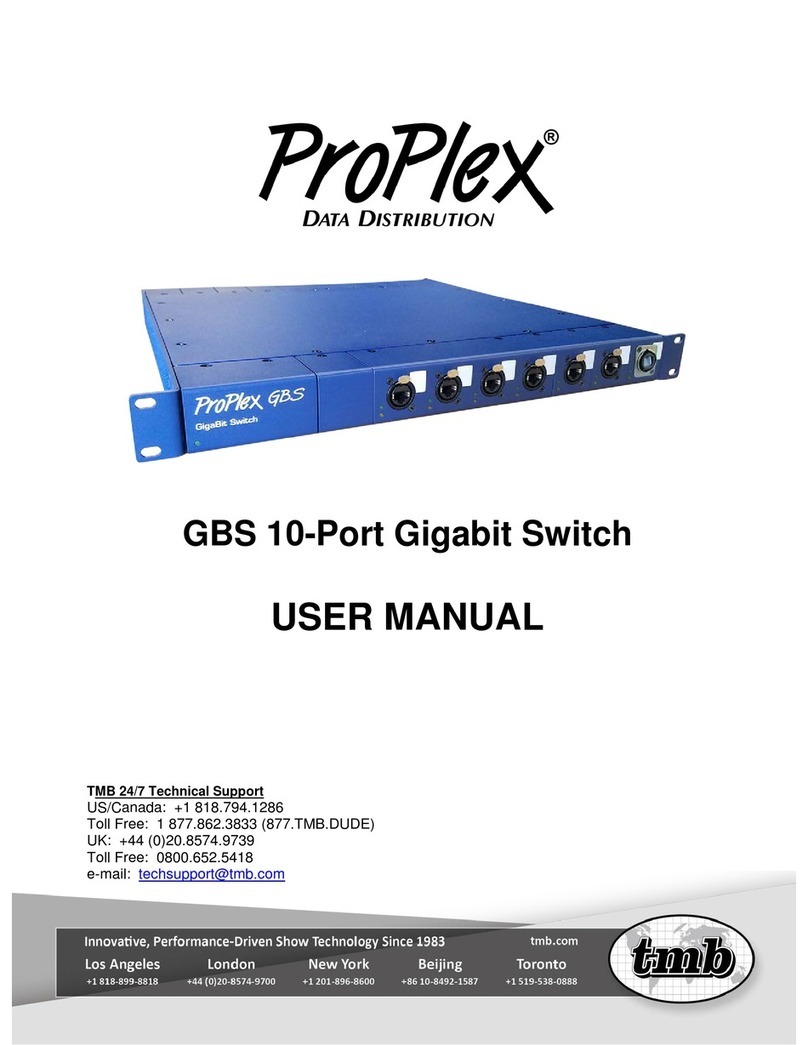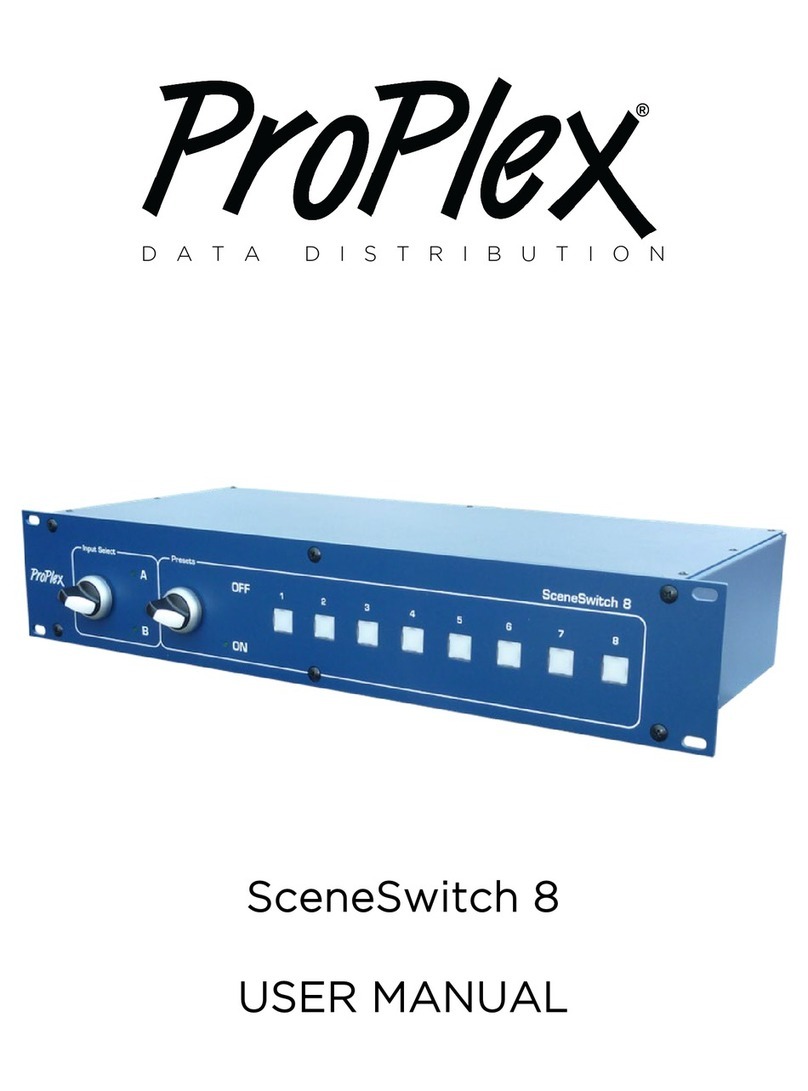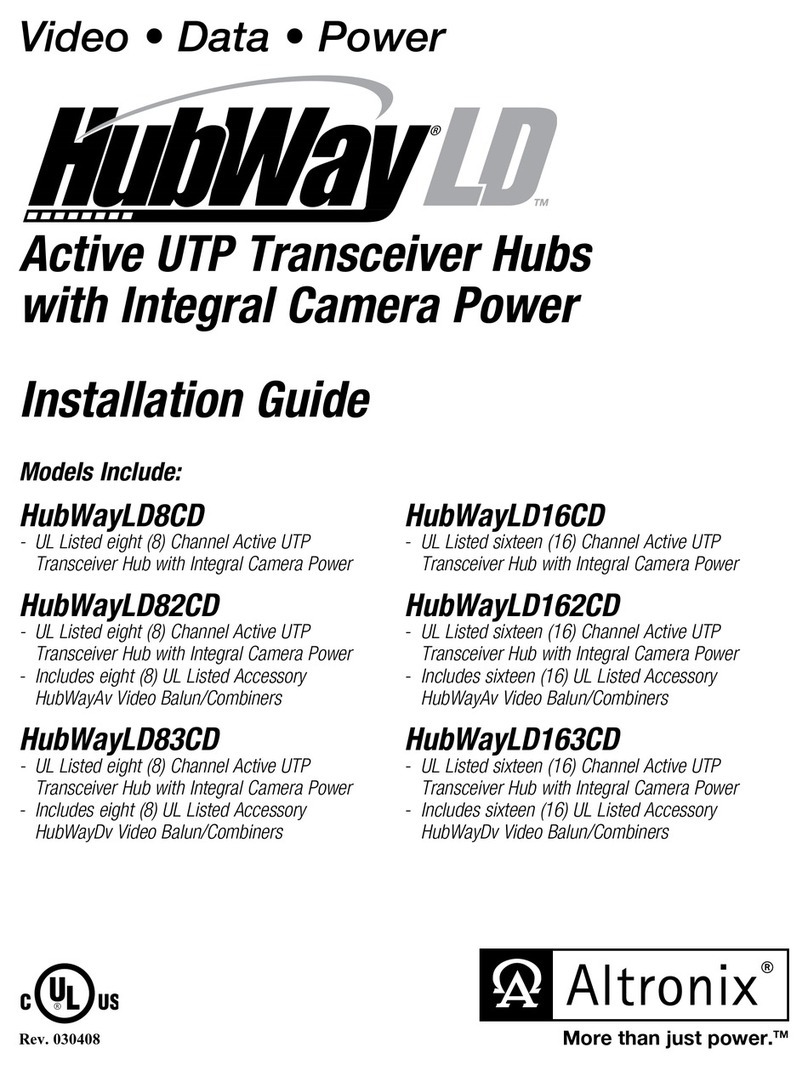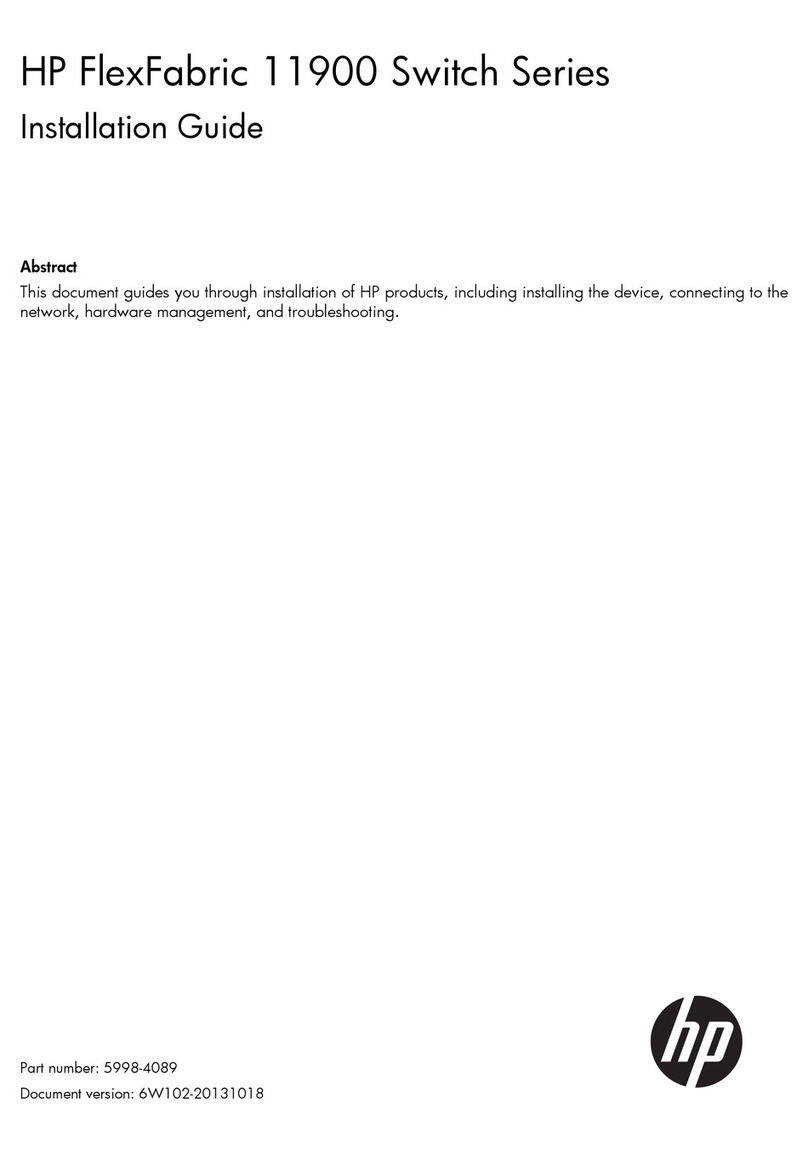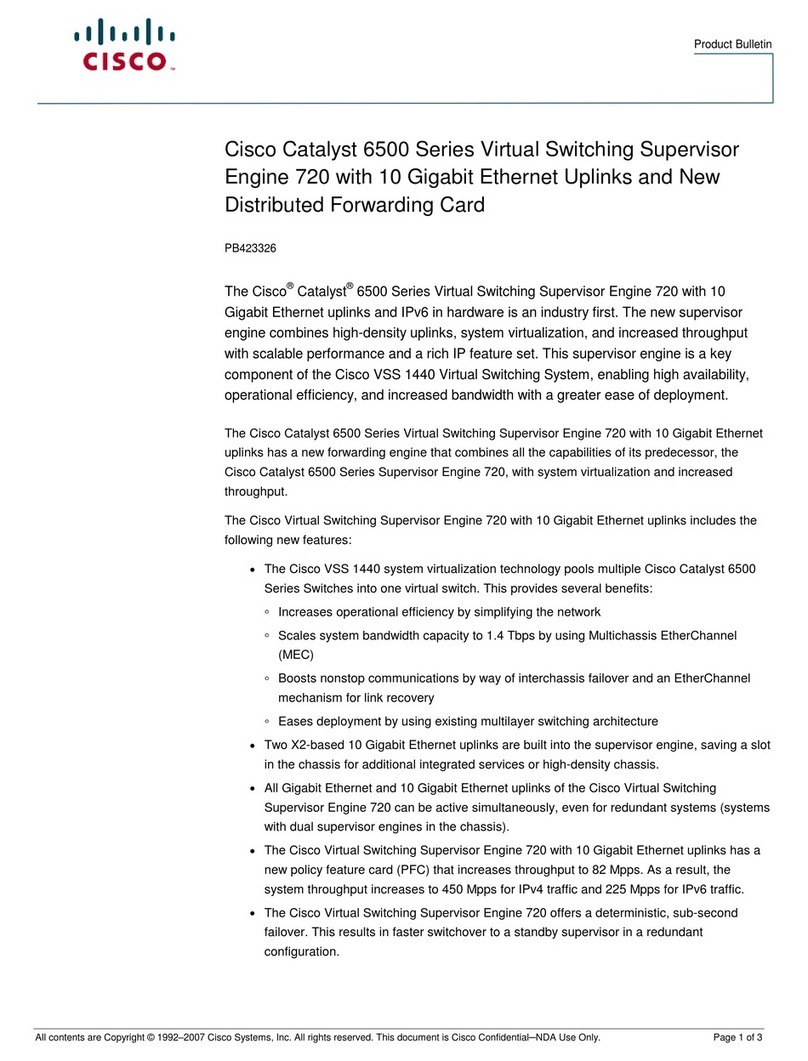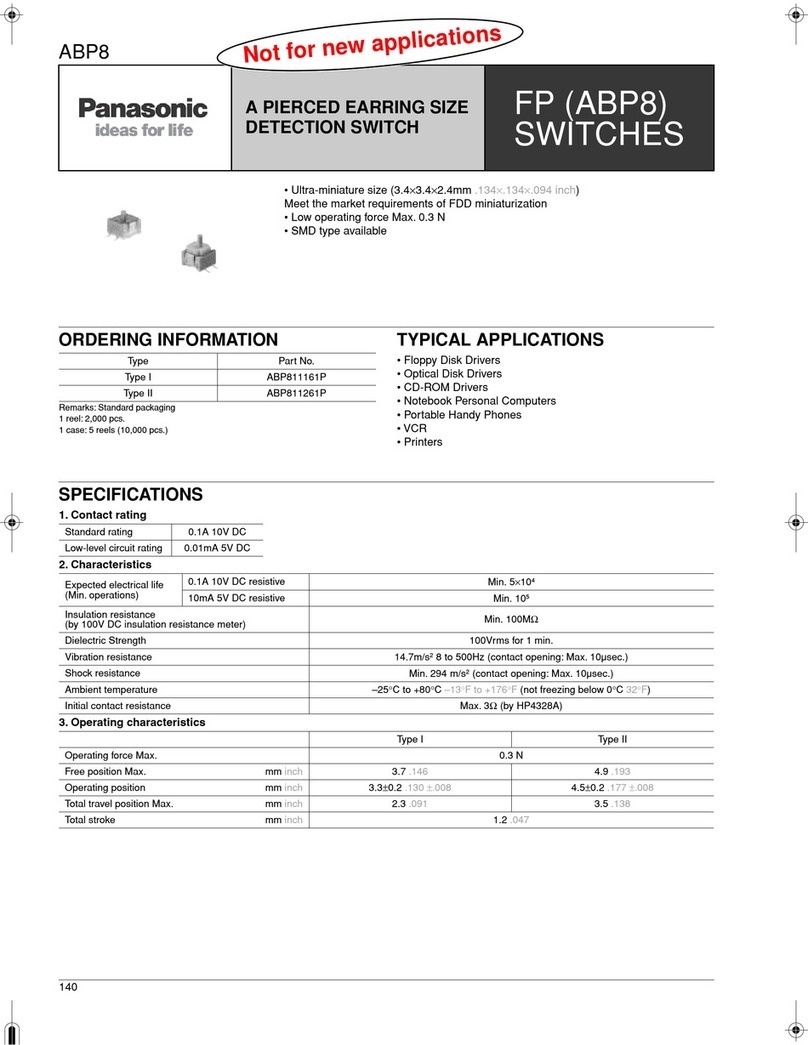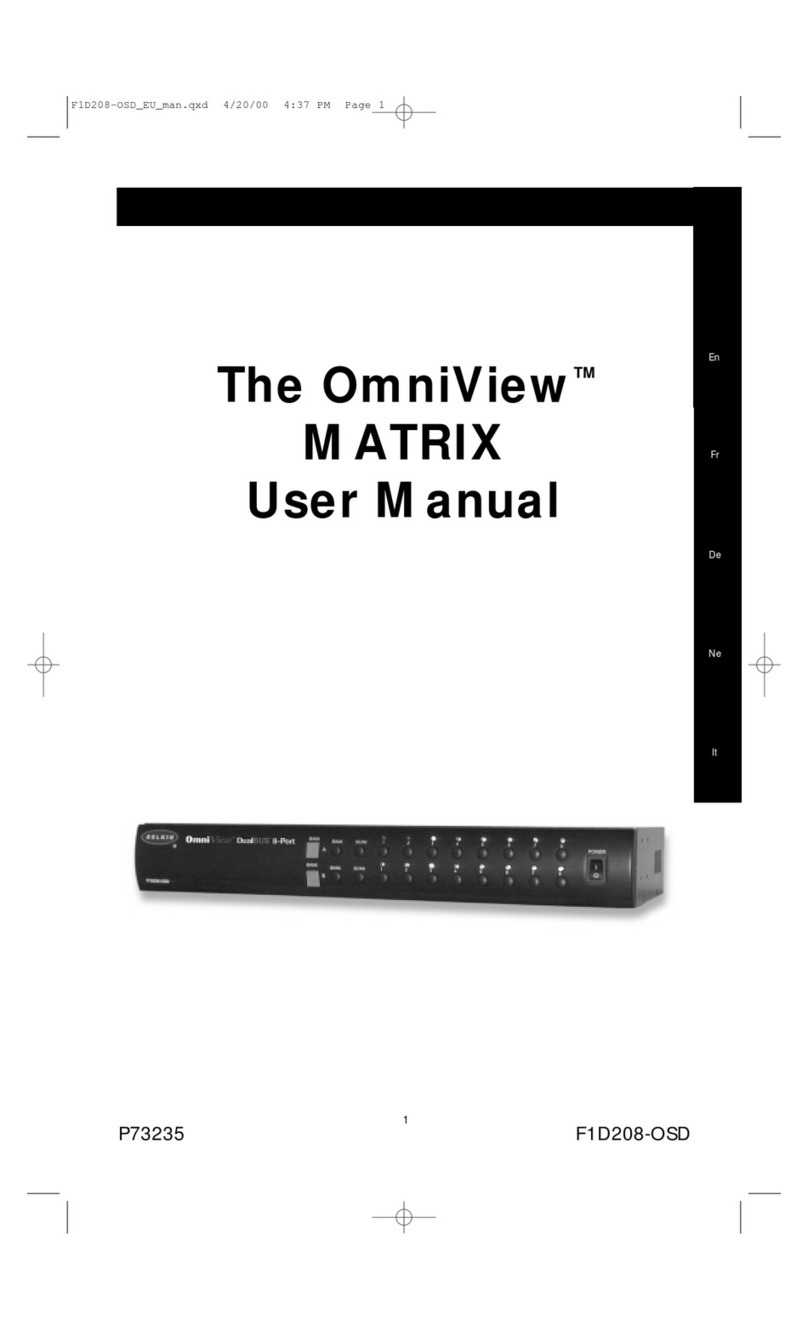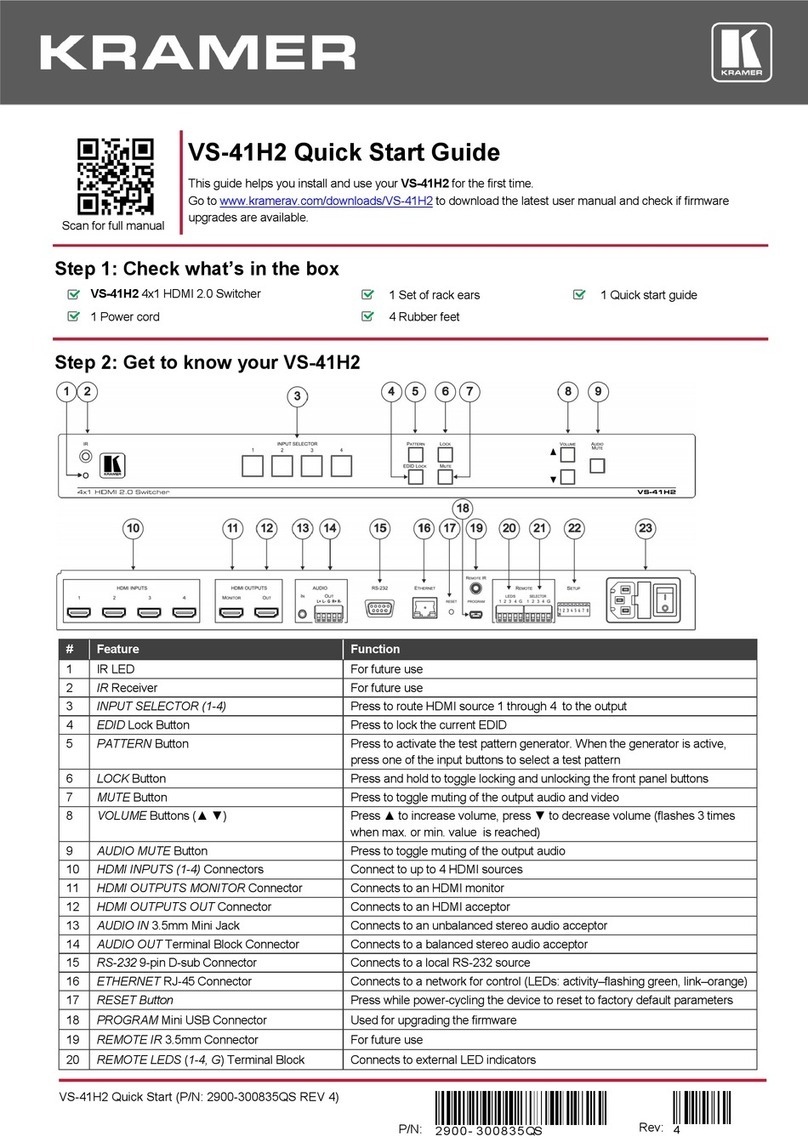TMB ProPlex GBS User manual

GBS MINI PoE
User Manual

ProPlex GBS Mini PoE User Manual v1.0 - 03292021 - 2 -
ProPlex GBS Mini PoE User Manual
ProPlex-GBS-Mini-PoE-Manual-v1.0
Effective 29 March 2021
© Copyright 2021, TMB
All rights reserved
TMB authorizes its customers to download and print this
electronically published manual for professional use only. TMB
prohibits reproduction, modification or distribution of this
document for any other purposes, without express written
consent.
Specifications are subject to change without notice. The
information in this document supersedes all previously supplied
information before the effective date listed above. TMB has
confidence in the accuracy of the document information herein but
assumes no responsibility or liability for any loss occurring as a
direct or indirect result of errors or exclusions whether by accident
or any other cause.

ProPlex GBS Mini PoE User Manual v1.0 - 03292021 - 3 -
LIMITED WARRANTY ..................................................................................................................................................................... 4
PRODUCT OVERVIEW............................................................................................................................................................. 5
MODEL DIFFERENCES ...................................................................................................................................................................... 5
SETUP .................................................................................................................................................................................... 9
UNPACKING INSTRUCTIONS .............................................................................................................................................................. 9
POWER REQUIREMENTS................................................................................................................................................................... 9
SAFETY INSTRUCTIONS ..................................................................................................................................................................... 9
RIGGING PROPLEX ENCLOSURES...................................................................................................................................................... 10
RACKMOUNT KITS ........................................................................................................................................................................ 11
INSTALLING THE RACKMOUNT EARS ................................................................................................................................................. 11
Installing the Dual Joiners ................................................................................................................................................... 12
Mounting In the Rack .......................................................................................................................................................... 13
RackMount Kit Ordering Codes ........................................................................................................................................... 13
OPERATION ......................................................................................................................................................................... 14
BROWSER INTERFACE .................................................................................................................................................................... 14
Status .................................................................................................................................................................................. 15
Network Setup..................................................................................................................................................................... 15
Node Setup .......................................................................................................................................................................... 16
Configuration....................................................................................................................................................................... 16
Network Status.................................................................................................................................................................... 17
PoE Status............................................................................................................................................................................ 18
VLANs .................................................................................................................................................................................. 19
Firmware Upgrade .............................................................................................................................................................. 19
LED INDICATORS .......................................................................................................................................................................... 20
TECHNICAL SPECIFICATION .................................................................................................................................................. 21
RETURN PROCEDURE ........................................................................................................................................................... 22

ProPlex GBS Mini PoE User Manual v1.0 - 03292021 - 4 -
LIMITED WARRANTY
ProPlex Data Distribution Devices are warranted by TMB against defective materials or workmanship for a
period of two (2) years from the date of original sale by TMB.
TMB’s warranty shall be restricted to the repair or replacement of any part that proves to be defective and for
which a claim is submitted to TMB before the expiration of the applicable warranty periods.
This Limited Warranty is void if the defects of the Product are the result of:
•Opening the casing, repair, or adjustment by anyone other than TMB or persons specifically authorized by
TMB
•Accident, physical abuse, mishandling, or misapplication of the product.
•Damage due to lightning, earthquake, flood, terrorism, war, or act of God.
TMB will not assume responsibility for any labor expended, or materials used, to replace and/or repair the
Product without TMB’s prior written authorization. Any repair of the Product in the field, and any associated
labor charges, must be authorized in advance by TMB. Freight costs on warranty repairs are split 50/50:
Customer pays to ship defective product to TMB; TMB pays to ship repaired product, ground freight, back to
Customer.
This warranty does not cover consequential damages or costs of any kind.
A Return Merchandise Authorization (RMA) Number must be obtained from TMB prior to return of any
defective merchandise for warranty or non-warranty repair. For all repairs please contact TMB Tech Support
Repair using the contact information below or email TechSupportRepairNA@tmb.com.
US UK
527 Park Ave. 21 Armstrong Way
San Fernando, CA 91340 Southall, UB2 4SD England
Tel: +1 818.899.8818 Tel: +44 (0)20.8574.9700
Fax: +1 818.899.8813 Fax: +44 (0)20.8574.9701
www.tmb.com www.tmb.com

ProPlex GBS Mini PoE User Manual v1.0 - 03292021 - 5 -
PRODUCT OVERVIEW
ProPlex GBS Gigabit Ethernet switches are designed for portable entertainment production and are part of
the ProPlex Data Distribution range of products for complete show data management. Features include:
• Powerful, rugged, compact switches suitable for high volume, multicast, real-time show data
• Super simple switch management via user friendly browser
• Compatible with a wide range of entertainment-specific protocols
• Rugged, tour-ready ProPlex “BSH” Mini PortableMount enclosure
• Shock-mounted components. Purpose-designed ventilation. Peerless reliability.
• Versatile PoE capability. Can be powered by PoE or powered by mains and output PoE on 4 ports.
• 5 or 6 copper ports with tour-grade Neutrik EtherCon connectors
• Fibre port option with heavy-duty Neutrik OpticalCon QUAD connectors. OpticalCon DUO also
• available by special order.
• Complete with rugged, multi-attachment, removeable yoke.
MODEL DIFFERENCES
GBS Mini PoE is offered in two model variations which determine the connector style on the rear of the unit.
•PPGBSPOE105M - ProPlex GBS Mini PoE 1GB 6 Port, Single Fibre
•PPGBSPOE006M – ProPlex GBS Mini PoE 1GB 6 Port, No Fibre

ProPlex GBS Mini PoE User Manual v1.0 - 03292021 - 6 -
SINGLE FIBRE

ProPlex GBS Mini PoE User Manual v1.0 - 03292021 - 7 -
NO FIBRE

ProPlex GBS Mini PoE User Manual v1.0 - 03292021 - 8 -
DIMENSIONS

ProPlex GBS Mini PoE User Manual v1.0 - 03292021 - 9 -
SETUP
UNPACKING INSTRUCTIONS
Upon receipt of the unit, carefully unpack the carton and check the contents to ensure that all parts are
present and in good condition. Notify the shipper immediately and retain packing material for inspection if
any parts appear to be damaged from shipping or if the carton itself shows signs of mishandling. Save the
carton and all packing materials. In the event that a unit must be returned to the factory, it is important that it
be returned in the original factory box and packing.
POWER REQUIREMENTS
Before powering the unit, make sure the line voltage is within the range of accepted voltages. This unit
accommodates 100-240VAC, 50/60Hz. All units must be powered directly from a switched circuit and cannot
be operated with a rheostat (variable resistor) or dimmer circuit, even if the rheostat or dimmer channel is
used solely for a 0-100% switch.
SAFETY INSTRUCTIONS
•
Keep this User Guide for future reference. If unit is sold to another user, make sure they also receive this
instruction booklet.
•
Ensure the unit is connected to proper voltage, and that line voltage is not higher than that stated on the
device.
•
Make sure there are no flammable materials close to the unit while operating.
•
Always disconnect from the power source before servicing or fuse replacement. Always use the
fuse specified in this manual.
•
Maximum ambient temperature (Ta) is 40°C (104°F). Do not operate unit at temperatures above this
rating.
•
In the event of a serious operating problem, stop using the unit immediately. Repairs must be carried out
by trained, authorized personnel. Contact the nearest authorized technical assistance center. Only OEM
spare parts should be used.
•
Do not connect the device to a dimmer pack.
•
Make sure power cord is never crimped or damaged.
•
Never disconnect power cord by pulling or tugging on the cord.
Caution! There are no user serviceable parts inside the unit. Do not open the housing or attempt any
repairs yourself. In the unlikely event your unit may require service, please contact your distributor.
Please read these instructions carefully. This user guide
contains important information about the installation, usage,
and maintenance of this product.

ProPlex GBS Mini PoE User Manual v1.0 - 03292021 - 10 -
Always consult a certified rigging specialist
before suspending any device overhead.
RIGGING PROPLEX ENCLOSURES
Use ProBurger®couplers or equivalent C- or O-type clamps for attaching to truss After establishing the desired
position, tighten all appropriate bolts.
•
Always use safety cables!
•
When selecting installation location, consider routine maintenance.
•
Never mount Mini enclosure where it will be exposed to moisture, highhumidity, extreme temperatures, or
restricted ventilation.

ProPlex GBS Mini PoE User Manual v1.0 - 03292021 - 11 -
Important: Be sure to reinsert the yoke screws into the unit
after yoke has been removed. Store yoke in a safe place
until needed again.
RACKMOUNT KITS
ProPlex RackMount Kits are designed to allow easy rack mounting of ProPlex PortableMount units.
ProPlex PortableMount enclosures include a yoke for truss mounting. Before attaching RackMount Kit, remove the
yoke by unscrewing four Phillips-head (crosshead) screws which attach the yoke to the chassis.
INSTALLING THE RACKMOUNT EARS
ProPlex RackMount Kits are available for both Single-unit and Dual-unit mounting configurations. The 1U
RackMount Kit Single is comprised of two rack ears, one long and one short. The Dual has two short rack ears +
two dual joiners for front and rear of the units.
To fasten the rack ears or joiners to the ProPlex PortableMount chassis, remove the two chassis screws on each
side at the front or rear of the chassis. These same screws are used to securely fasten the RackMount ears and
joiners to the chassis.

ProPlex GBS Mini PoE User Manual v1.0 - 03292021 - 12 -
The drawing below depicts the completed installation of the Single-Unit Small RackMount Kit. These rack ears are
designed to be symmetrical, so that the short and long ears can be mounted to either side of the chassis.
The following drawing depicts the completed installation of the Dual-unit Small RackMount Kit. This configuration
requires the TWO center Dual Joiners (included in the Kit), attached at the front and rear of the units, enhancing
stability in the rack.
INSTALLING THE DUAL JOINERS
The Dual-unit Small RackMount Kit will include FOUR joining links
and FOUR countersunk flat head screws. These links are designed
to nest into each other and are secured with the included screws
and threaded holes.
Each link piece is identical. Simply rotate the joining link and line up
the installation holes to install on either the left or right side of the
corresponding unit.

ProPlex GBS Mini PoE User Manual v1.0 - 03292021 - 13 -
MOUNTING IN THE RACK
When installing multiple units, they can be mounted on alternating sides of the rack, side by side, or underneath
one another. When rack mounting ProPlex GBS Mini PoE, ensure adequate airflow when mounting one above the
other, whether in Single or Dual Mounting configurations.
RACKMOUNT KIT ORDERING CODES
When ordering ProPlex RackMount Kits, Single or Dual, be sure and specify “Medium” for the ProPlex GBS Mini
PoE.
•PP1RMKITMS - ProPlex 1U RackMount Kit, Medium, Single
•PP1RMKITMD - ProPlex 1U RackMount Kit, Medium, Dual

ProPlex GBS Mini PoE User Manual v1.0 - 03292021 - 14 -
OPERATION
The GBS Mini PoE is ready-to-use out of the box. It can be connected directly to a network without any
configuration. To customize the user configuration, use the Browser Interface.
BROWSER INTERFACE
Connect the GBS Mini PoE to your ethernet network along with your Mac or PC. Open a preferred browser and
type the current IP address into the internet address bar. Press enter to open the Browser Interface.
When first accessing the Browser Interface, you will see the Navigation Menu On the left side of the screen. These
menu options will help you manage the various settings within the unit. The right side of the screen displays
information from the currently chosen menu and will change depending on the menu selection.

ProPlex GBS Mini PoE User Manual v1.0 - 03292021 - 15 -
STATUS
The default page of the Browser Interface is the STATUS page. This shows an overview of all the current settings
including name, network settings such as IP and MAC addresses, and current firmware version. The STATUS
screen is intended to show all the pertinent operation information of the GBS Mini PoE at-a-glance and is un-
editable.
NETWORK SETUP
Edit the IP Address and Mask, or enable Easy IP. All settings changed in this page are only applied after selecting
the SET button at the bottom right of the screen.
IP ADDRESS – Change the IP Address to a desired address. The value in this field is directly editable.
MASK – Commonly referred to as Subnet Mask. The value in this field is directly editable. Note: When EASY IP is
ON, Mask changes are unavailable.
EASY IP – When EASY IP is set to ON, the GBS Mini PoE will search all masks, instead of just the current IP
range. EASY IP is enabled with a dropdown menu.

ProPlex GBS Mini PoE User Manual v1.0 - 03292021 - 16 -
NODE SETUP
Change the name of the GBS Mini PoE to a desired name. The value in this field is directly editable and can be
used to differentiate Nodes by area or placement (e.g., Truss 1, FOH 2 or Server Room East). All settings changed
in this page are only applied after selecting the SET button at the bottom right of the screen.
CONFIGURATION
USER CONFIGURATION - The GBS Mini PoE has two internal memory locations for user configurations. If
changes are mistakenly applied to any settings, it is easy to revert to a saved configuration by pressing the “Load”
button. To save a configuration, make your desired settings and select the “Record” button. Once the configuration
is saved, you will be able to name the configuration file in the text box and select “Set Name”.
DEFAULTS – Clear all settings in the GBS Mini PoE.
DOWNLOAD CONFIG FILE – Allows you to download the current configuration to your computer for backup
purposes.
UPLOAD CONFIG FILE – Browse your computer for a previously saved file location. Once uploaded, the settings
will automatically apply to the unit, at which point you will have the option of recording into the internal user
configuration memory.

ProPlex GBS Mini PoE User Manual v1.0 - 03292021 - 17 -
NETWORK STATUS
Monitor network statistics such as speed and packet transfer in/out of the GBS Mini PoE. Statistic counters can be
reset to zero with the RESET TABLE button at the bottom right of the screen.
PORT – Indicates the port number connected to Ethernet.
SPEED – Type of Ethernet connection detected in port (100 Mbps, 1 Gbps, etc.)
RECEIVED DATA – Data received, measured in kB
DROPPED RX PACKETS – Packets dropped while receiving data
TRANSMITTED DATA – Data transmitted, measured in kB
DROPPED TX PACKETS – Packets dropped while transmitting data
TX SPEED – Speed of data transmission, measured in Mbps
RX SPEED – Speed of data receiving, measured in Mbps

ProPlex GBS Mini PoE User Manual v1.0 - 03292021 - 18 -
POESTATUS
Monitor or enable PoE power use. Enabling PoE per port is only applied after selecting the SET button at the
bottom right of the screen.
POWER ENABLE – Enable PoE per port. Selected via a checkbox and enabled with the SET button at the bottom
right of the screen.
AVAILABLE POWER – Currently available power per port. 15.4 W max available power when no PoE devices are
connected.
ACTUAL POWER – Currently sourced power to PoE devices. Measured in W per port.
POWER CLASS – Displays the PoE power class of connected equipment.
DETECTION STATUS – Status of PoE detection. When no PoE devices are connected, detection status will be
SEARCHING.

ProPlex GBS Mini PoE User Manual v1.0 - 03292021 - 19 -
VLANS
Each port can be individually assigned to VLAN group 1-9 or as a trunk. Each port VLAN is determined with a drop-
down menu. Once all port VLAN assignments are complete, select the SET button in the bottom right of the screen
to save settings.
FIRMWARE UPGRADE
Occasionally we will publish Firmware updates for GBS Mini PoE. Upgrading the GBS Mini PoE firmware is a
simple process via the Browser Interface. You can visit our website to check the current operating firmware and
change log notes for all our products at www.tmb.com.
Select CHOOSE FILE and select the firmware file from your computer. Select the UPGRADE in the bottom right
corner of the screen and wait for the update to finish.

ProPlex GBS Mini PoE User Manual v1.0 - 03292021 - 20 -
LEDINDICATORS
Other manuals for ProPlex GBS
1
This manual suits for next models
2
Table of contents
Other TMB Switch manuals
Popular Switch manuals by other brands

Gembird
Gembird Cablexpert DSW-HDMI-52 user manual

SMC Networks
SMC Networks SMC8126L2 Technical specifications
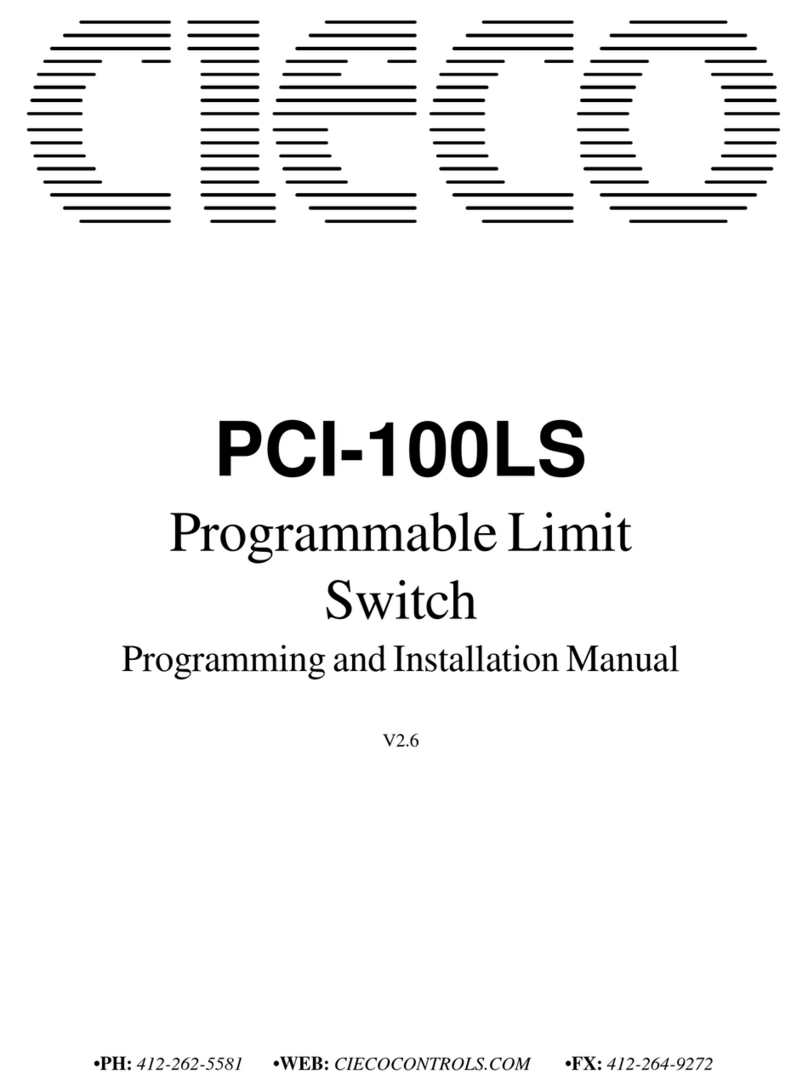
CIECO
CIECO PCI-100LS Programming and installation manual
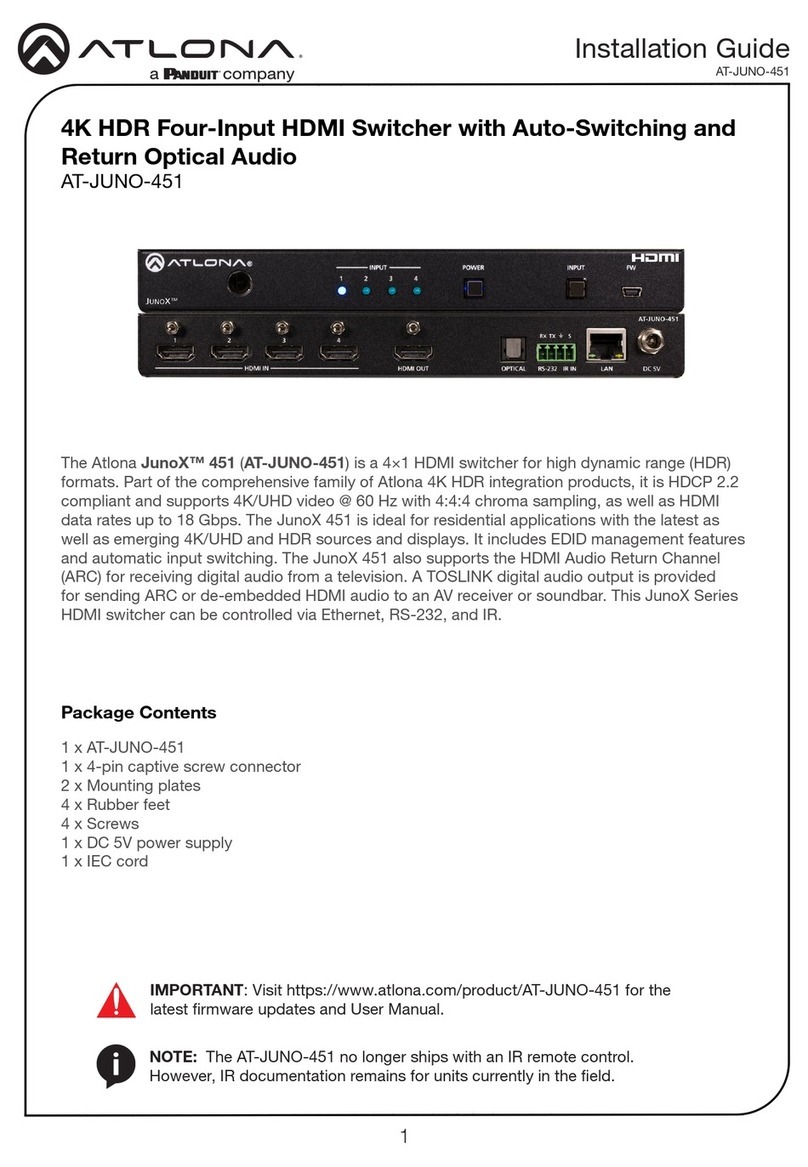
Panduit
Panduit Atlona JunoX 451 installation guide
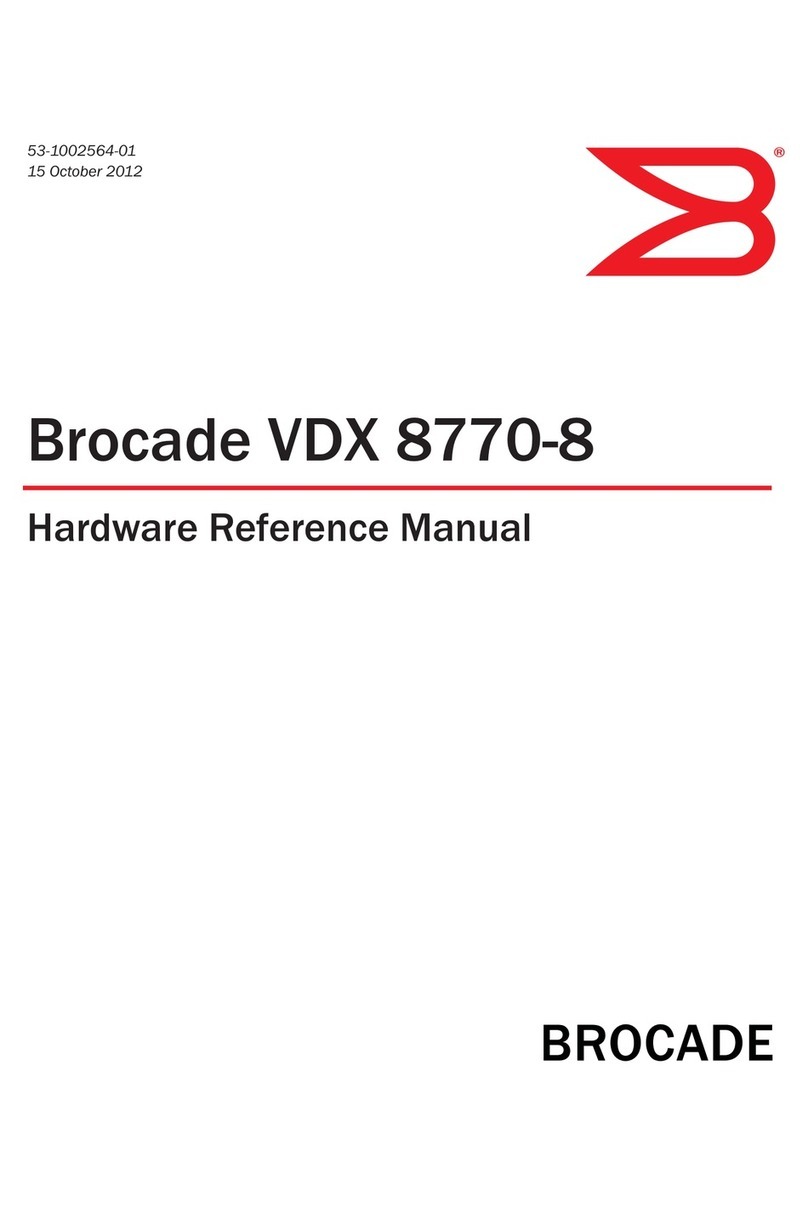
Brocade Communications Systems
Brocade Communications Systems VDX 8770-8 Hardware reference manual
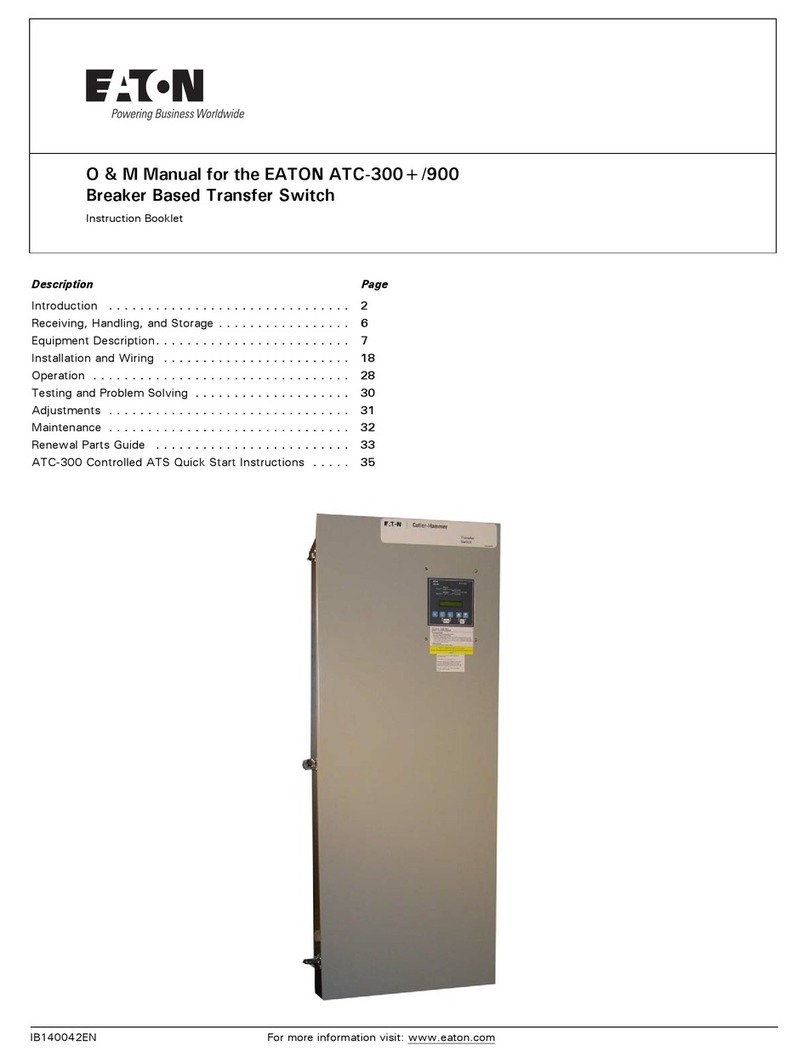
Eaton
Eaton Cutler-Hammer ATC-300 Operation and maintenance manual