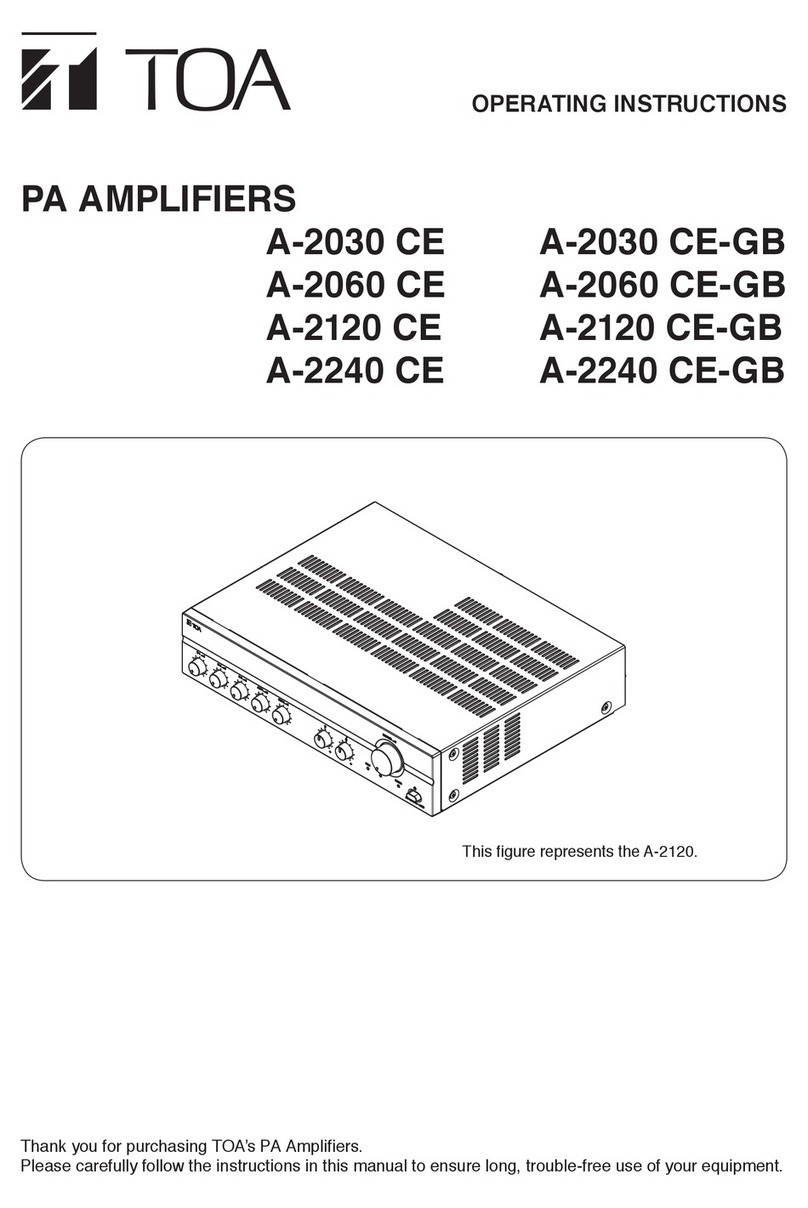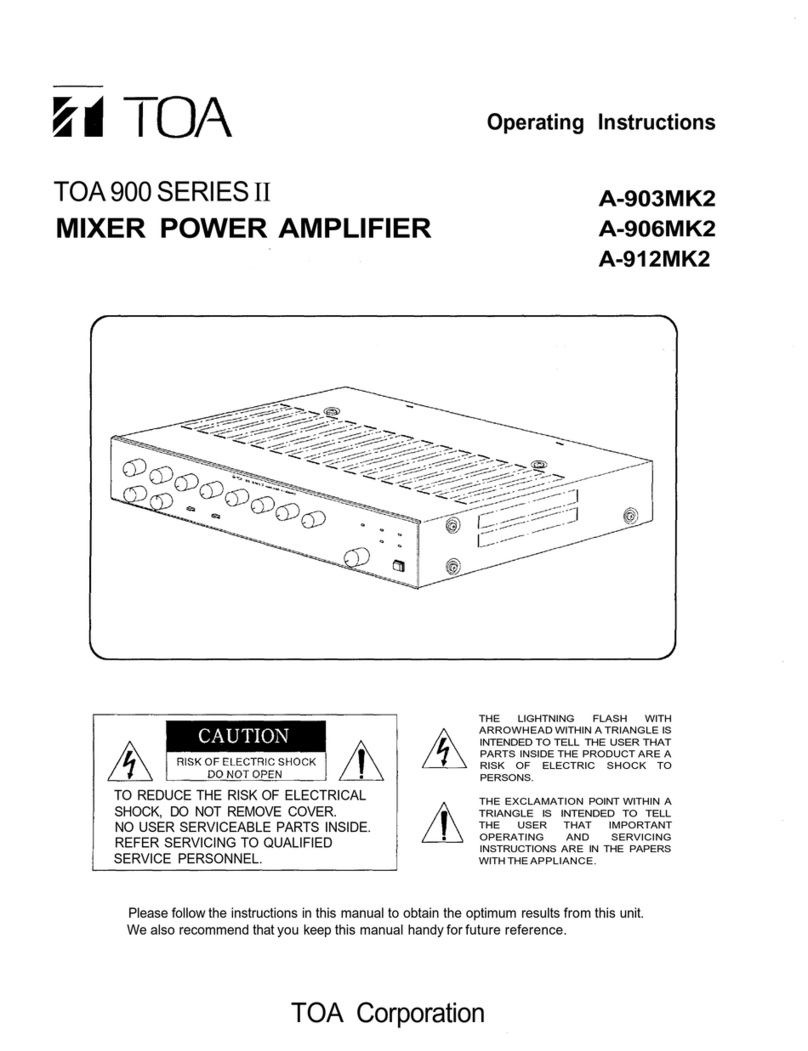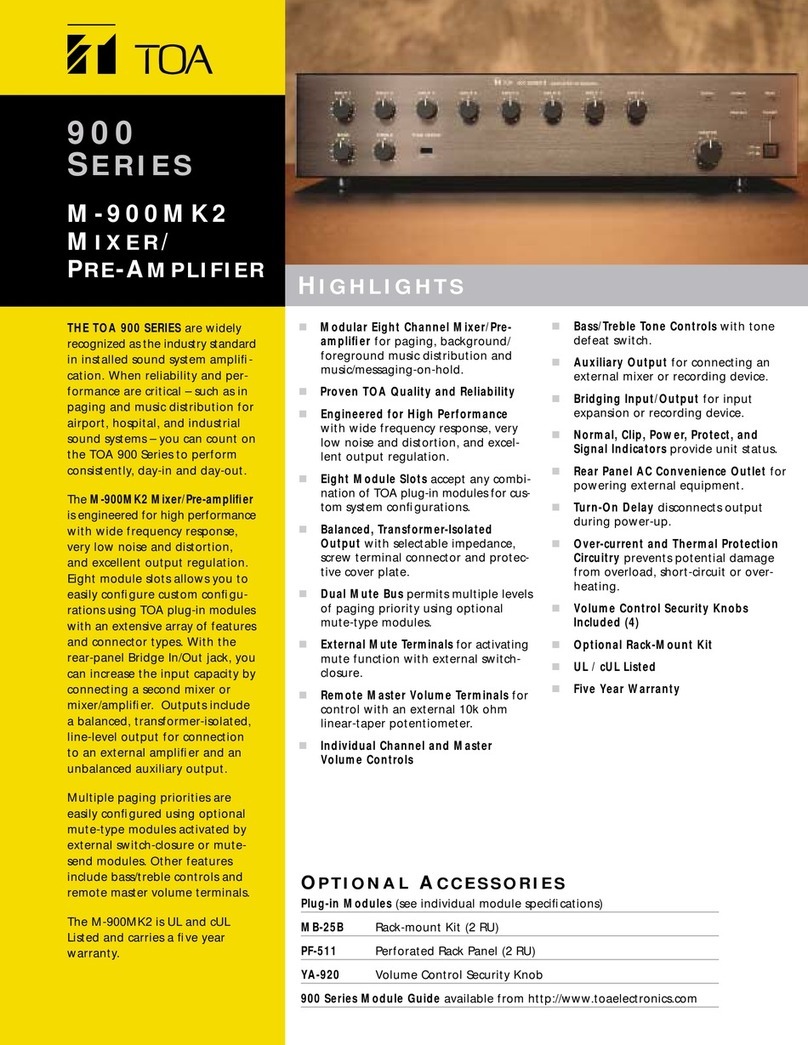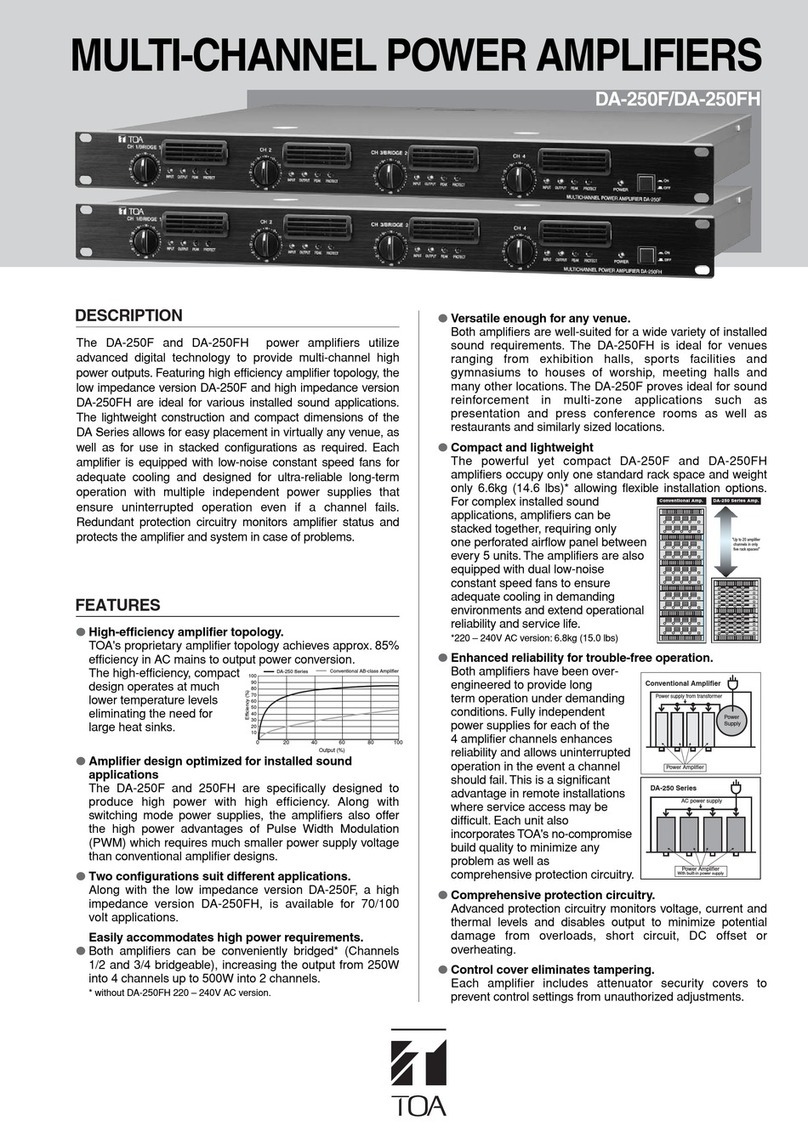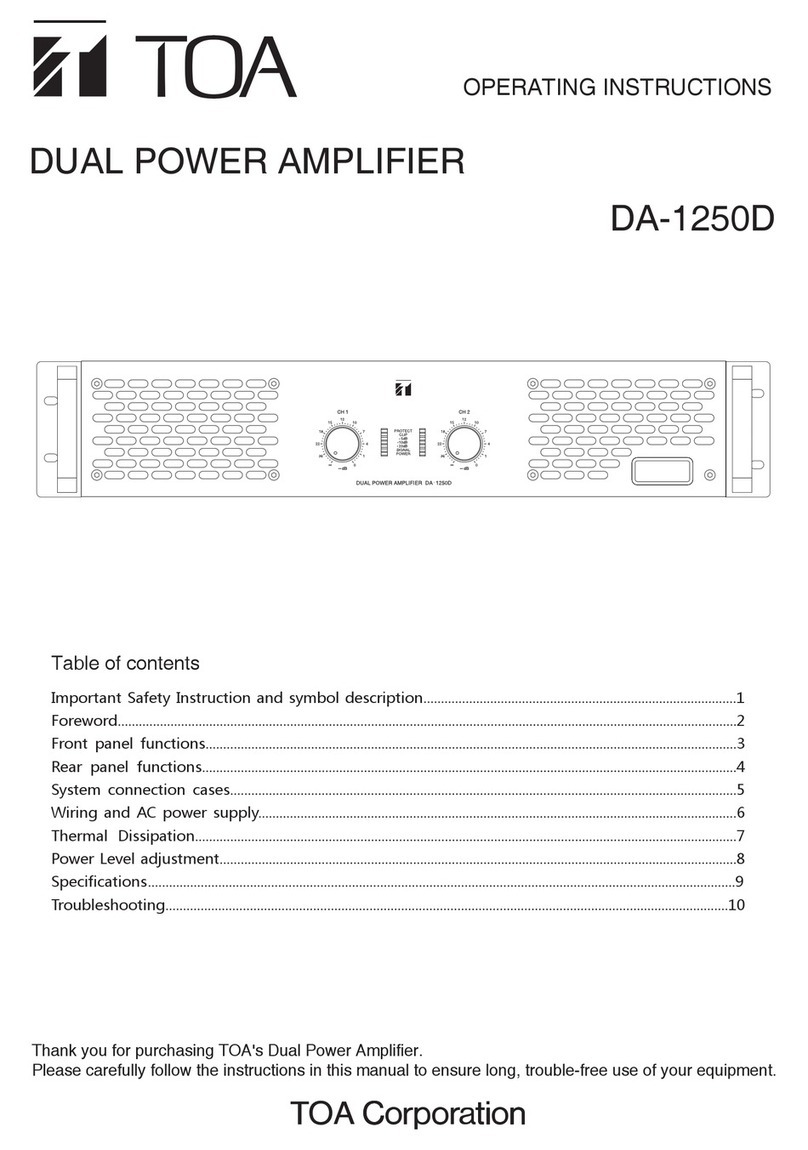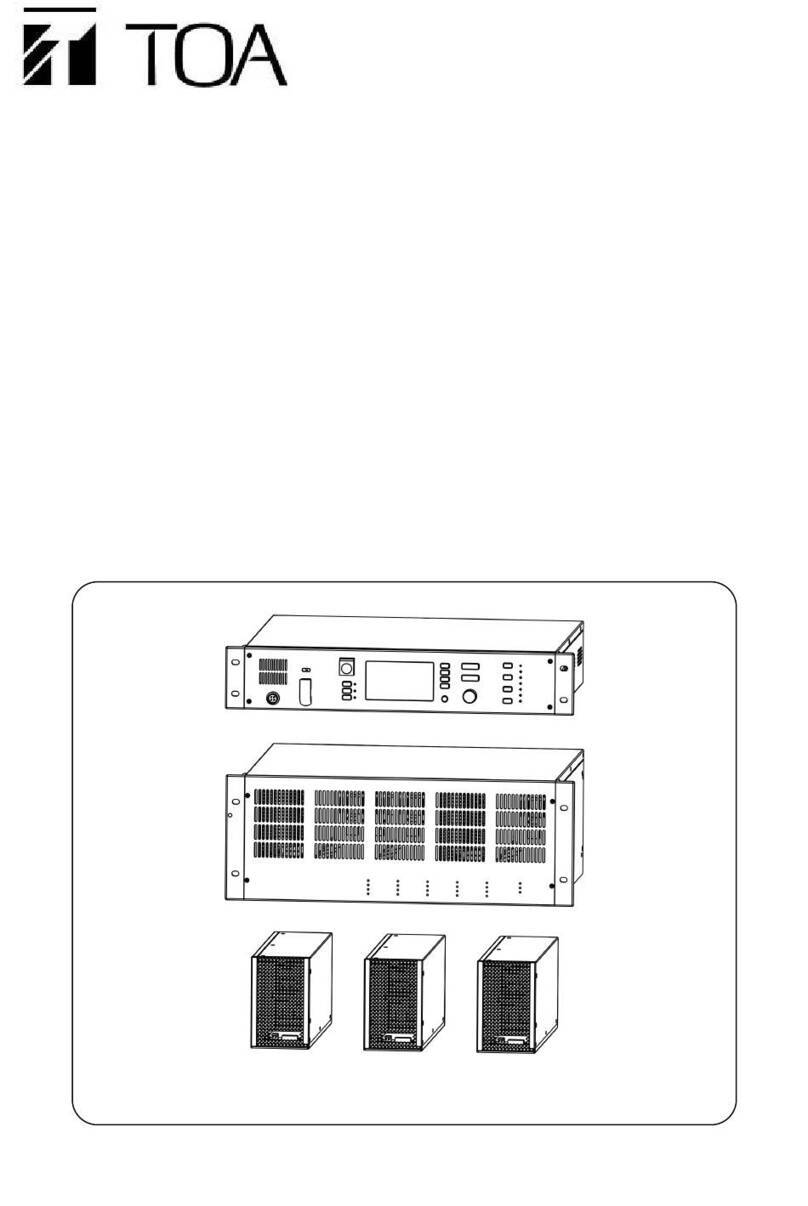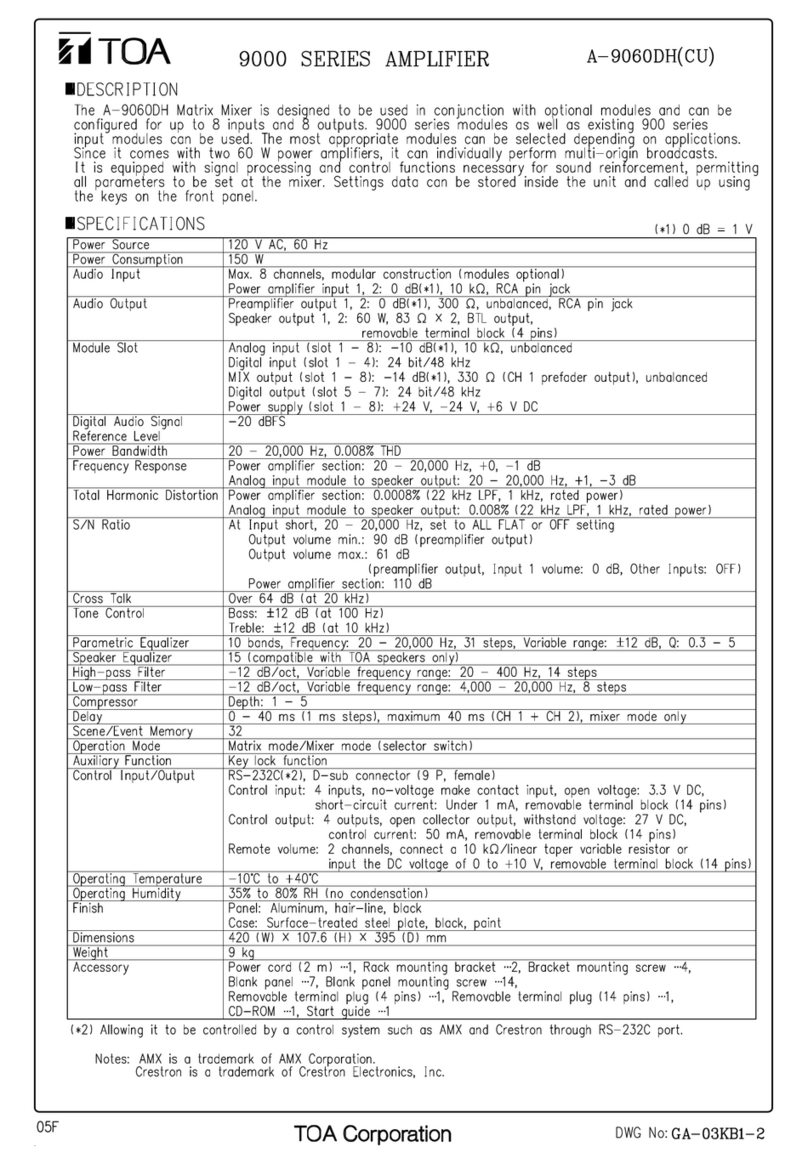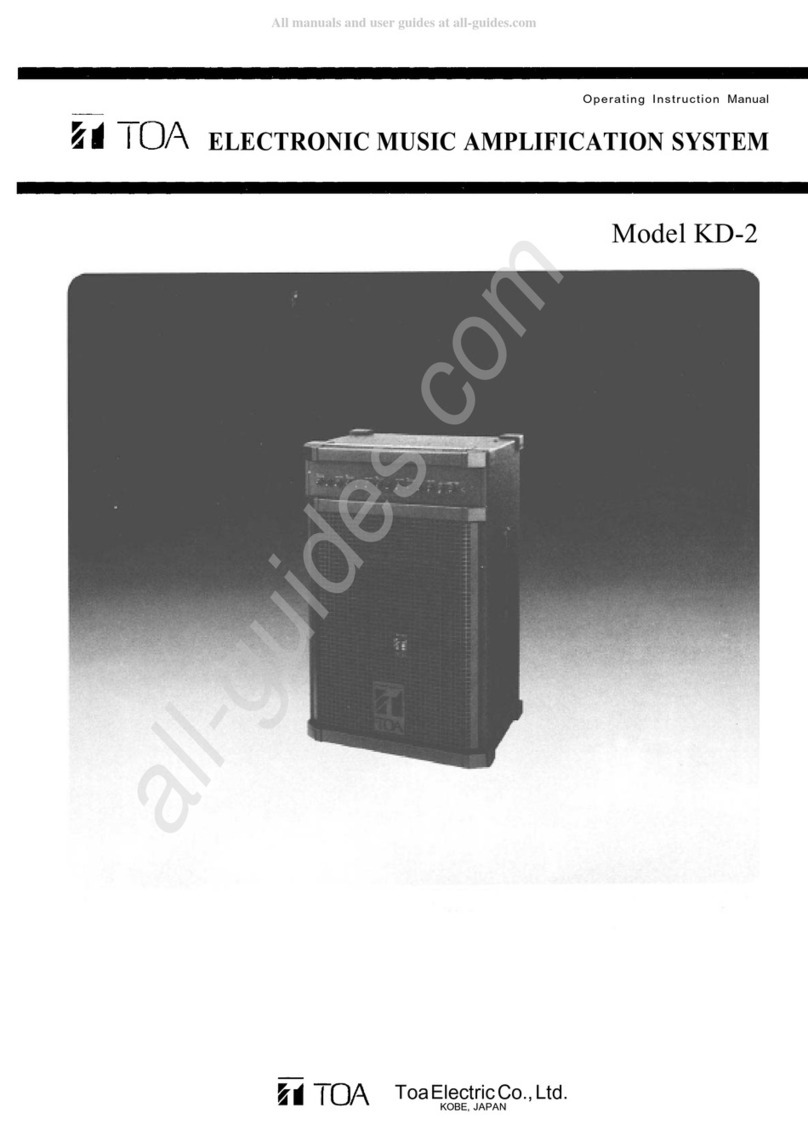2. Summary
DA-X1000S is 1 channel *1000 W,Class D power amplifier with high output durable of constant voltage.
DA-X0130F is 4 channels *130 W,Class D power amplifier with high output durable of constant voltage.
Can be used as a residential area, schools, squares, high-speed rail and other professional broadcast system
after the sound drive amplification, using efficient switching power, strong output power.
3. Features
•Can be installed in 2 U size space cabinet.
•Low power consumption, light weight.
•DA-X1000S transfers the INPUT signal from the rear panel to OUTPUT channel.The volume of the output
signal can be adjusted by the input volume potentiometer.(DA-X0130F can use 4 channels,INPUT CH1/2/3/4
refers to OUTPUT1/2/3/4)
•Electronic balanced input.
•Input terminals use detachable wiring plug and RJ45 connector that can be easily connected to VX-1000S system.
•Each channel is provided with a LED indicator showing the status of input and output, protection.
•Short circuit, overload and abnormal temperature rise, the output and load can be cut off by the built-in protection
circuit.
•Internal information (power ON/OFF status, protection status, mode switching) is available.
*1 U =44.5 mm( standard size)
• Precautions for a long absence and during the maintenance.
Unplug the apparatus during the maintainance or when unused for long periods of time.
Otherwises it will causes a fire,electric shock.
• Regular internal clearance.
Please consult the dealer about the internal cleaning.
Accumulation of dust inside and prolonged non-cleaning may lead to fire.
• Clean the plug socket.
Ash in the socket may cause a fire. So please clean the socket regularly.
4
Attention:
The marking is intened to alert that misoperation can cause moderate or
minor personal injury or property damage.
During the use:
In addition, please plug the plug to the bottom of the socket.
4. Use Notes
•Please place the input cable separately from the output cable, otherwise it may causes resonance.
•Please use the specified constant voltage loudspeaker. It may lead to the output power failure when
connecting the loudspeaker beyond the specified voltage.
•There is a filter in front of the apparatus, please clean the filter regularly, if the filter is blocked, it may lead to
abnormal heat dissipation.
•Please use in places where temperature-10~40℃ humidity below 90% RH (no condensation) is present.
•When cleaning the equipment, be sure to break the power switch of the equipment first,then wipe it
with a dry towel, and if you encounter more difficult stains, you can do so in theuse appropriate amount
of neutral cleaning agent to clean the towel. Do not use gasoline,diluent,alcohol and other chemicals,
otherwise it may causesdeformation, discoloration and other conditions.
•This apparatus is using the power plug and appliance coupler to cut off the main power supply.Place the
power plug or the appliance coupler in the most convenient position during the use.In order to facilitate the
occurrence of danger, the power supply can be disconnected timely and accurately.