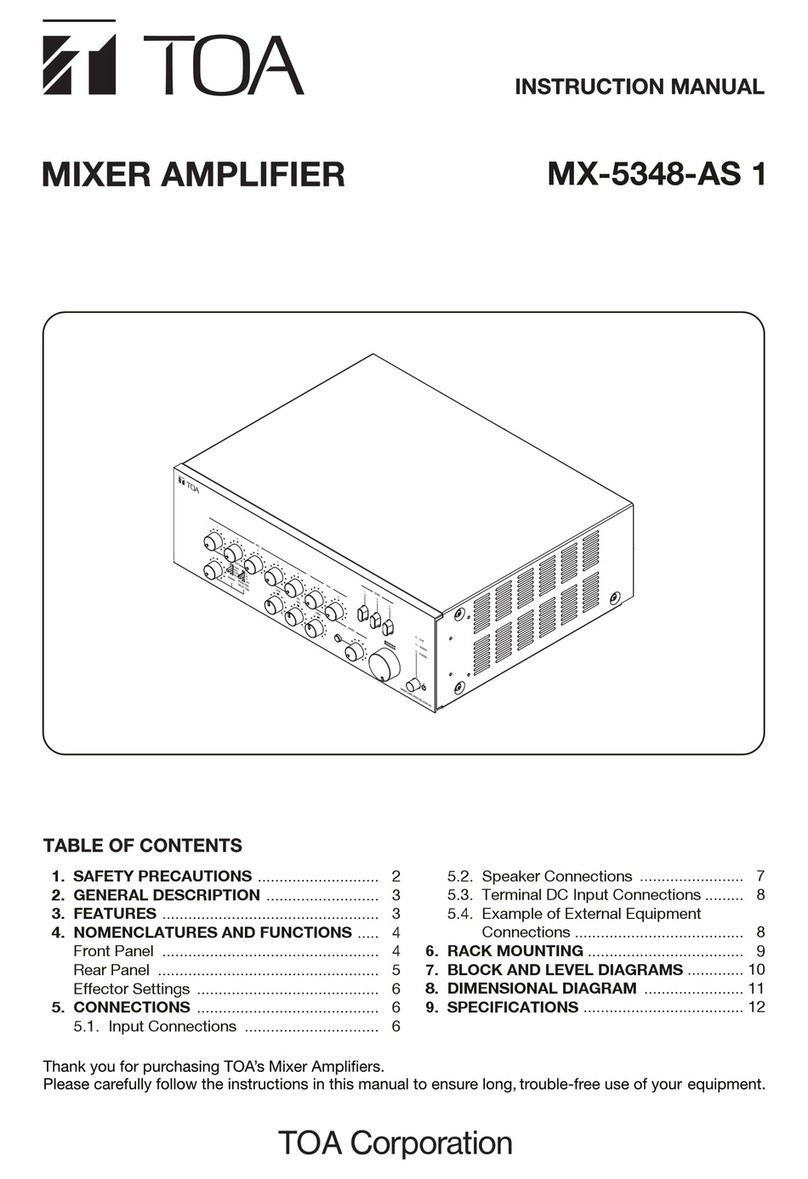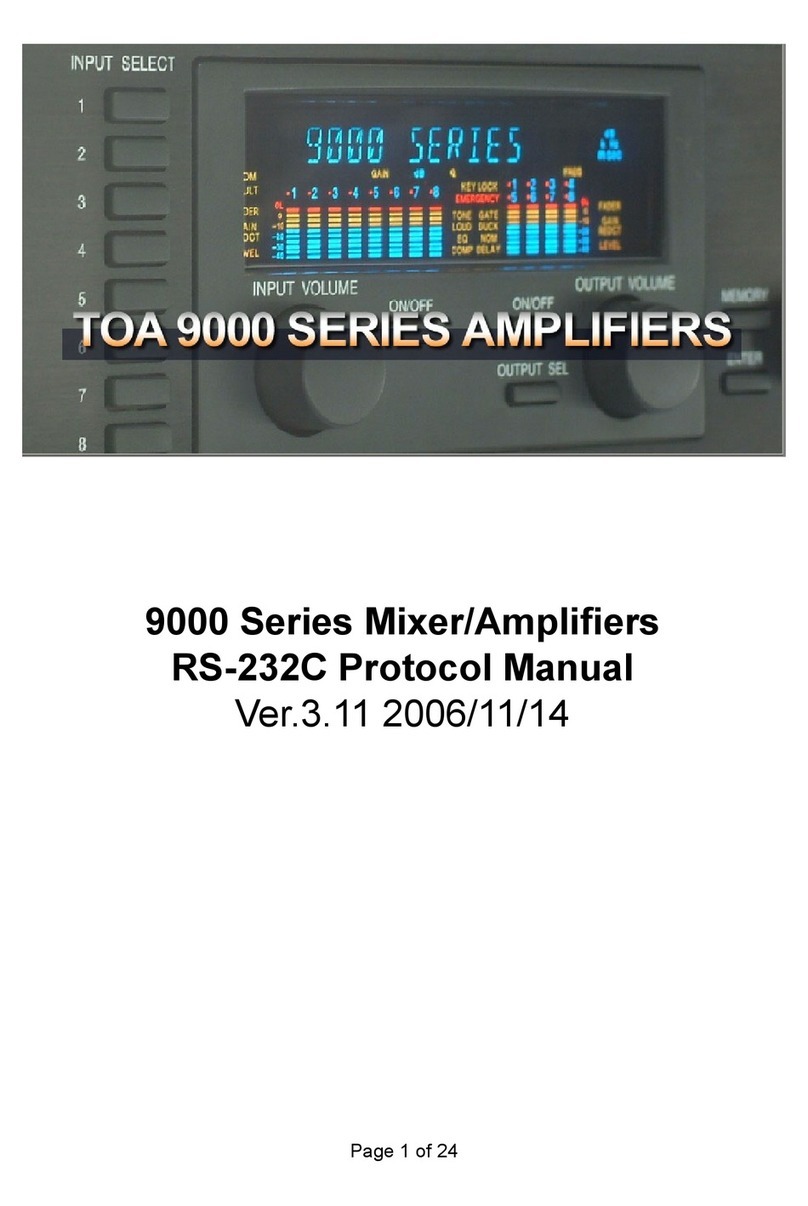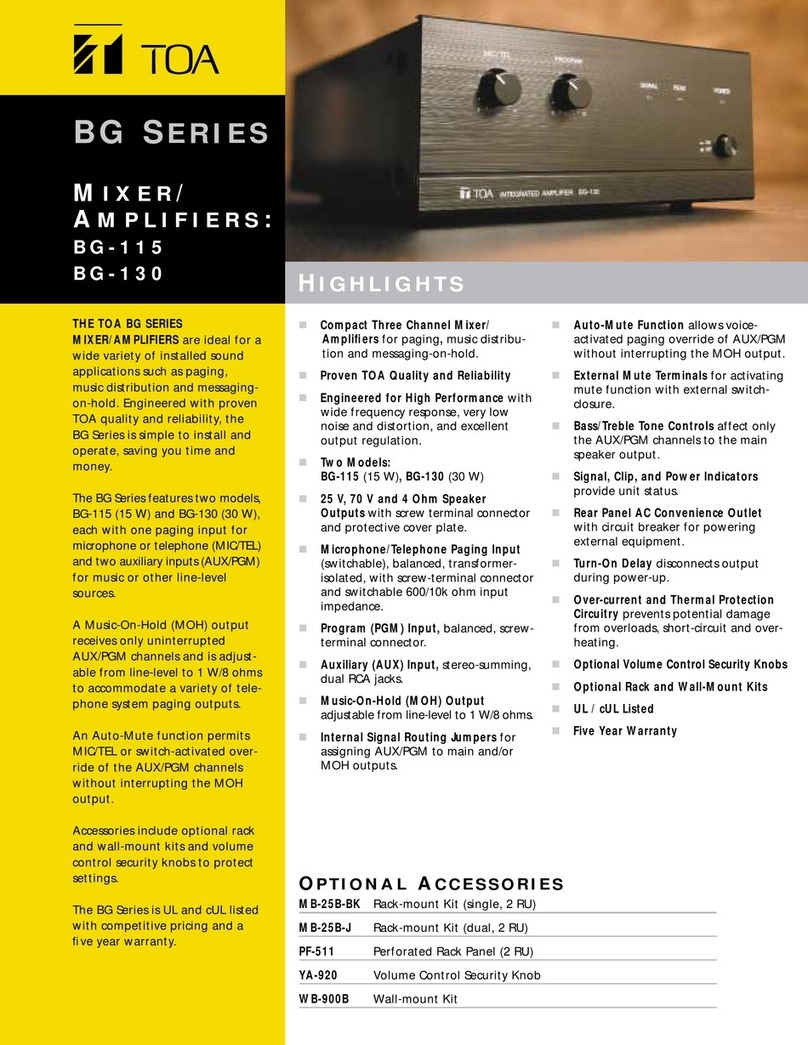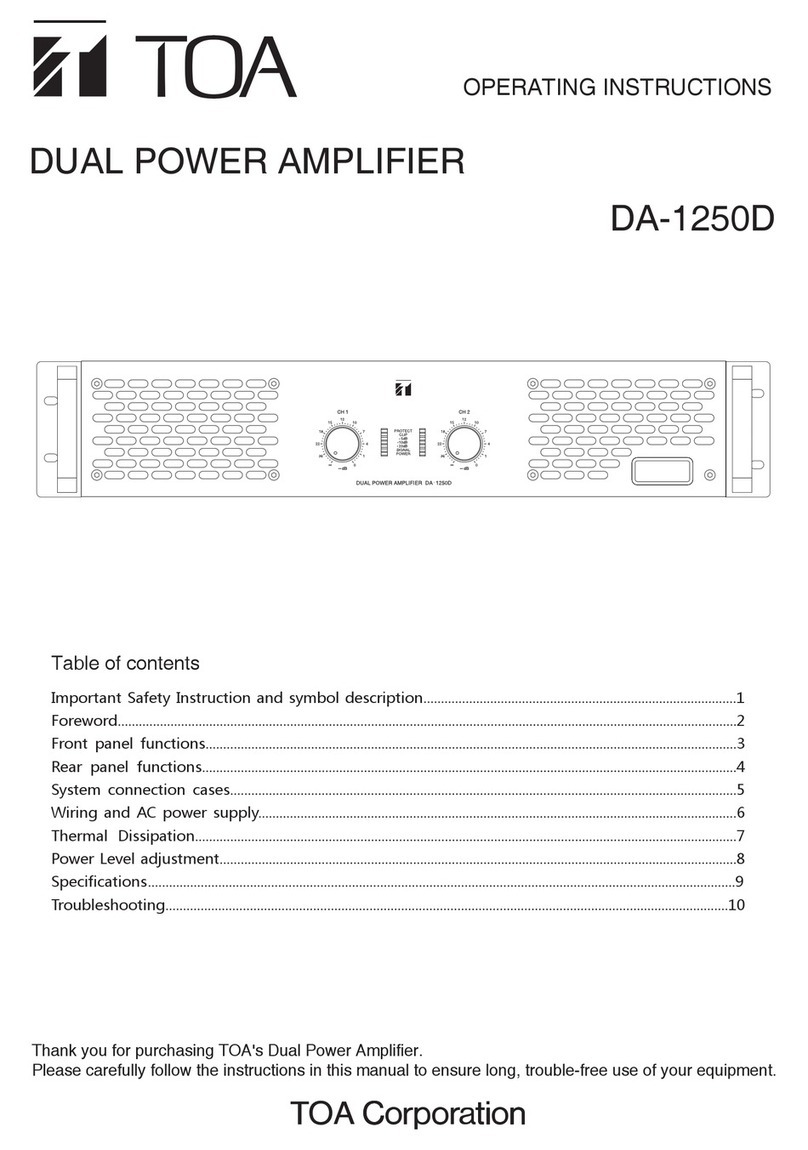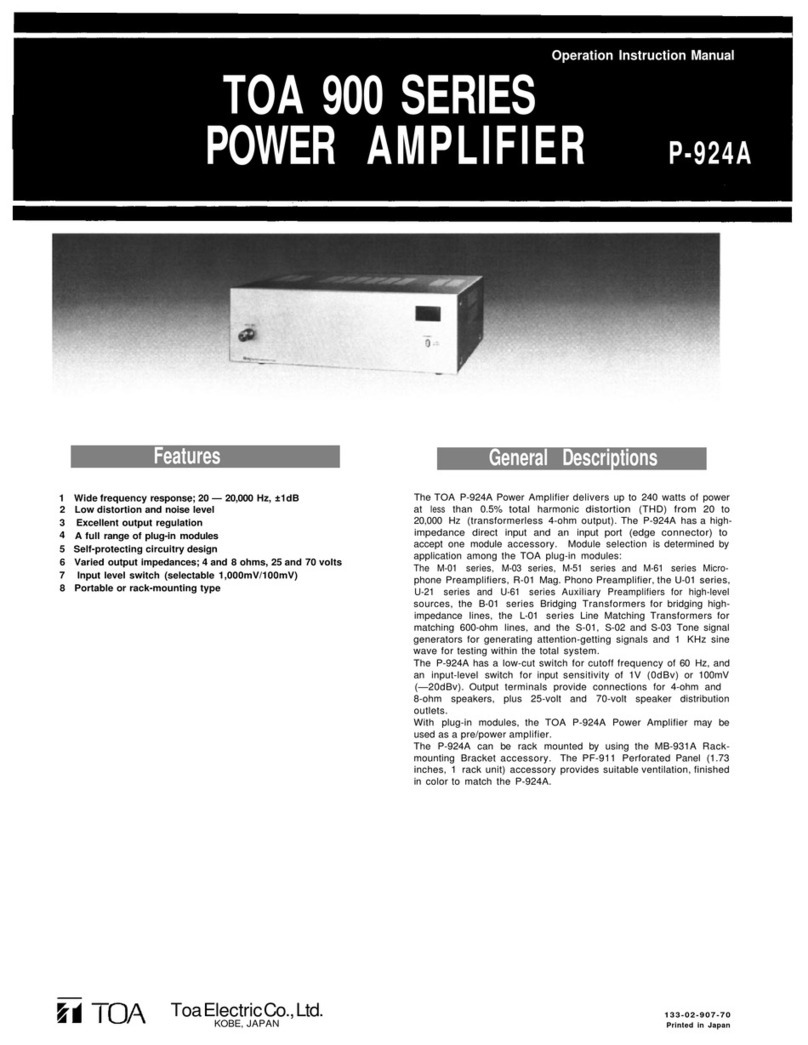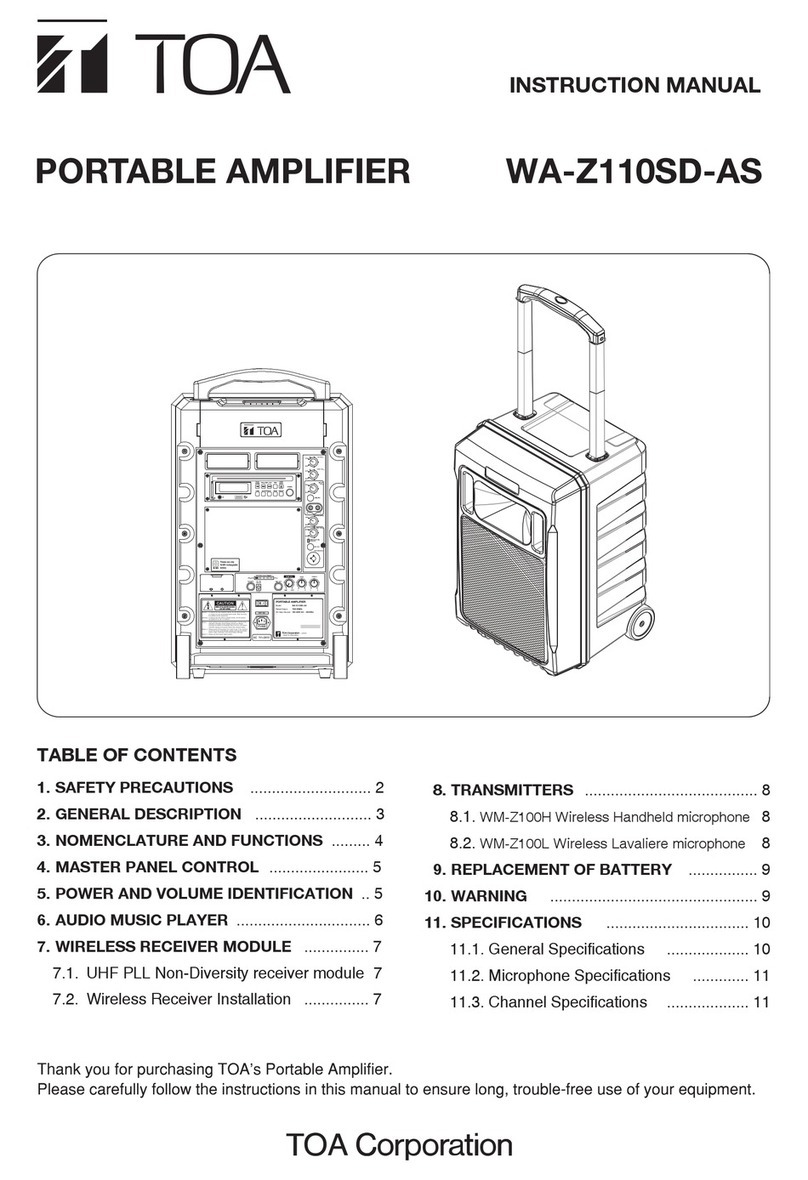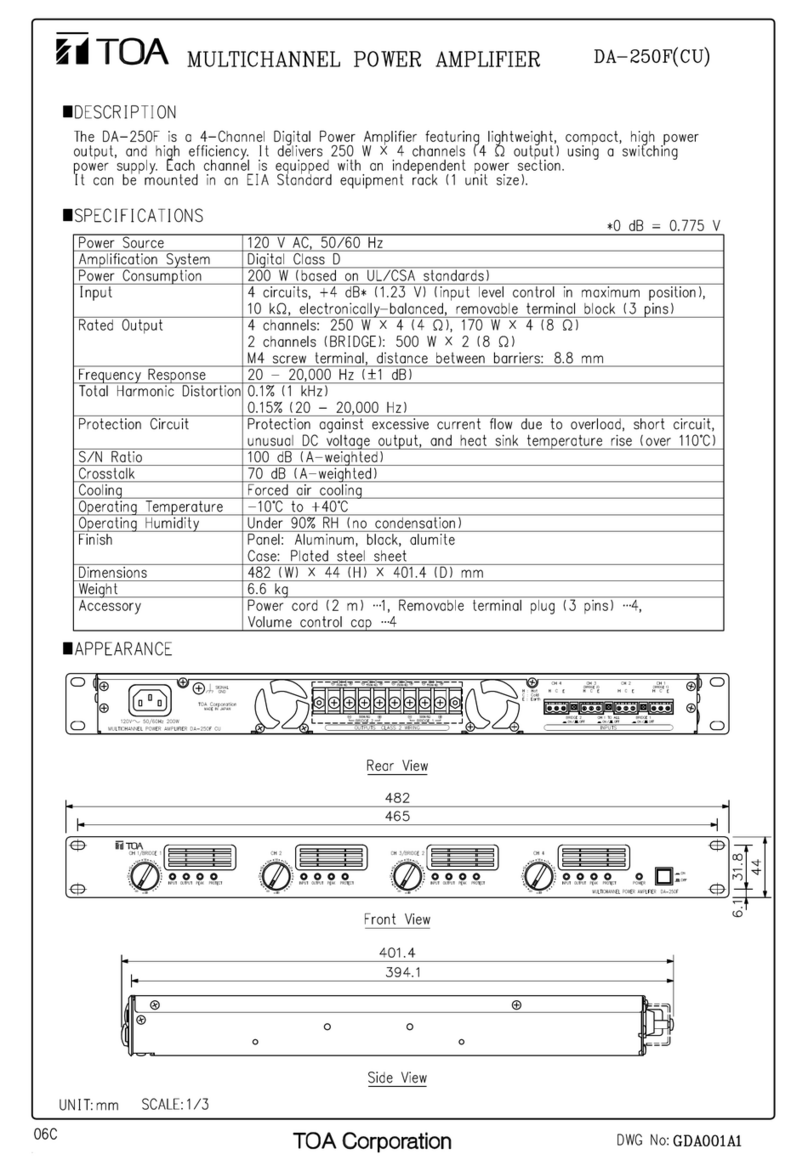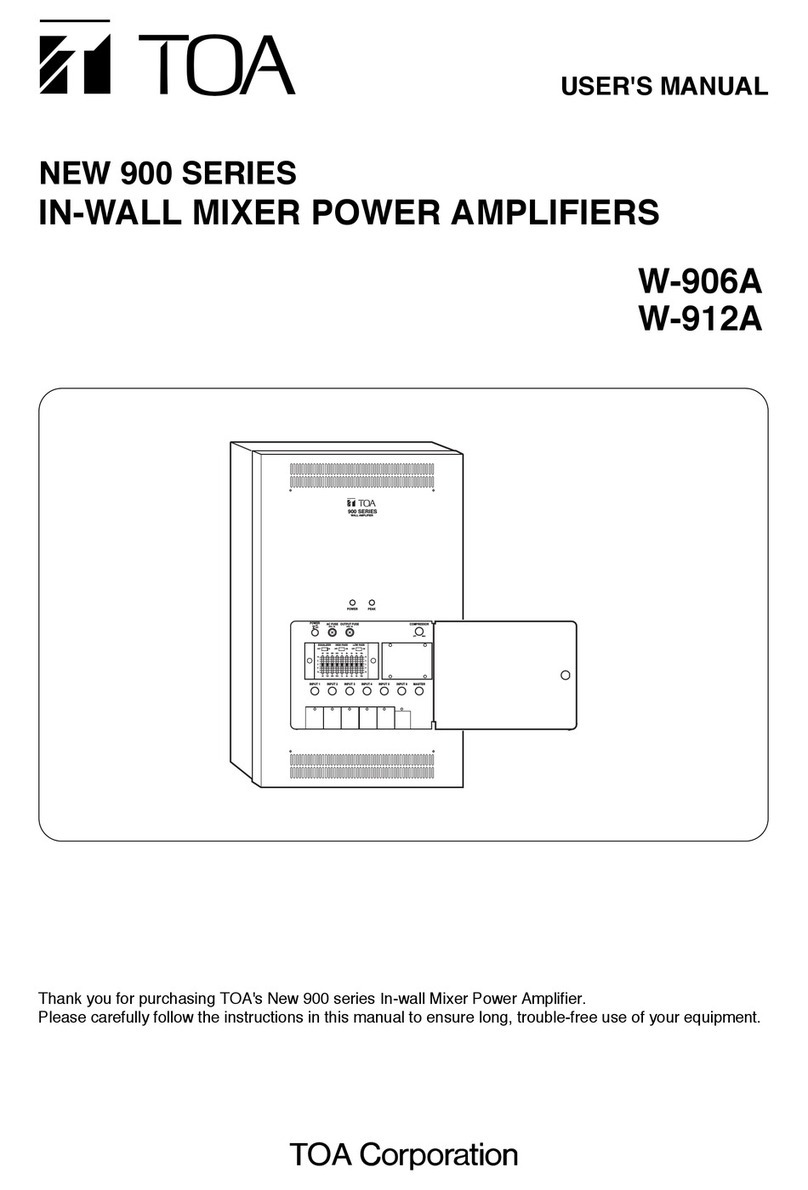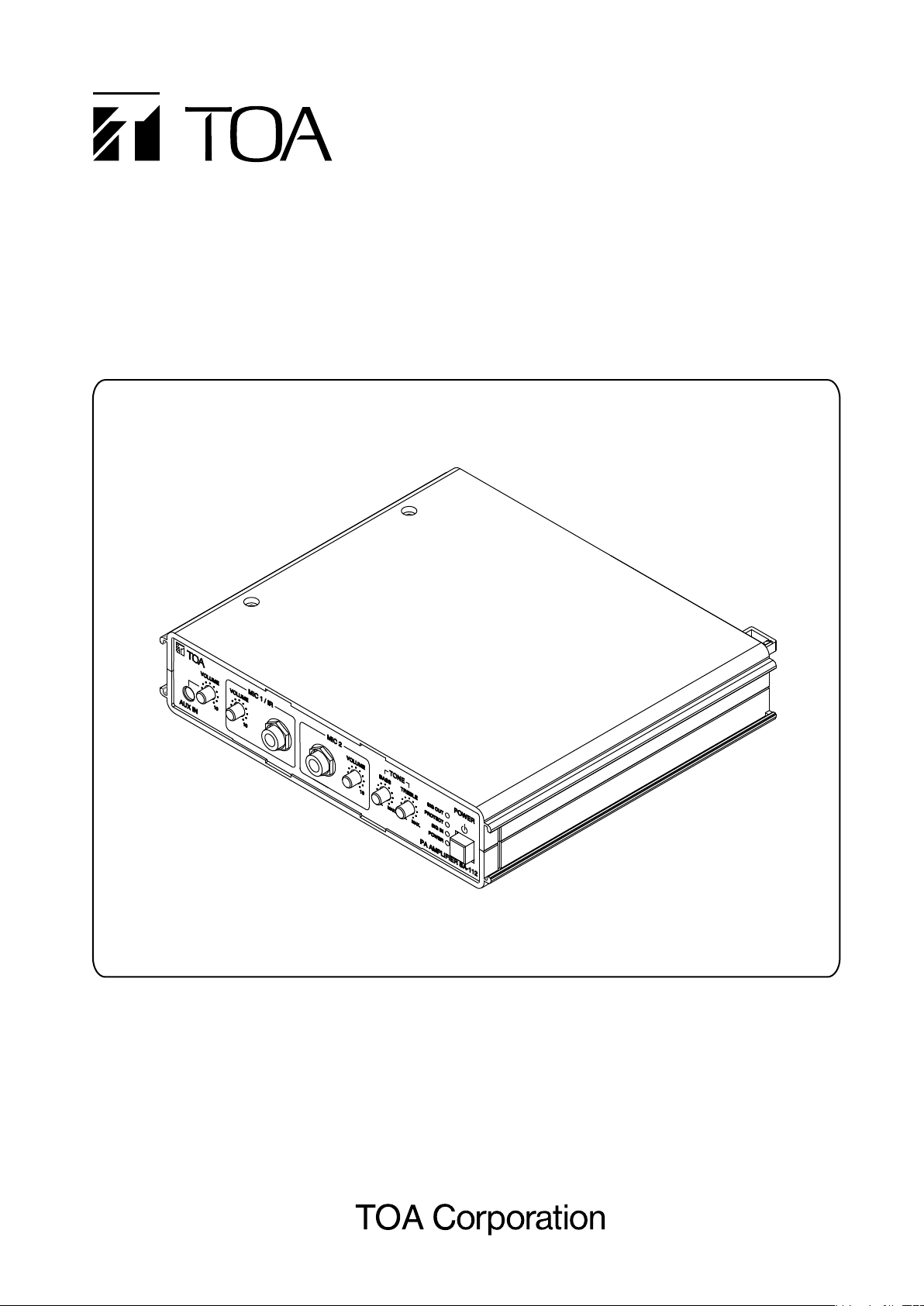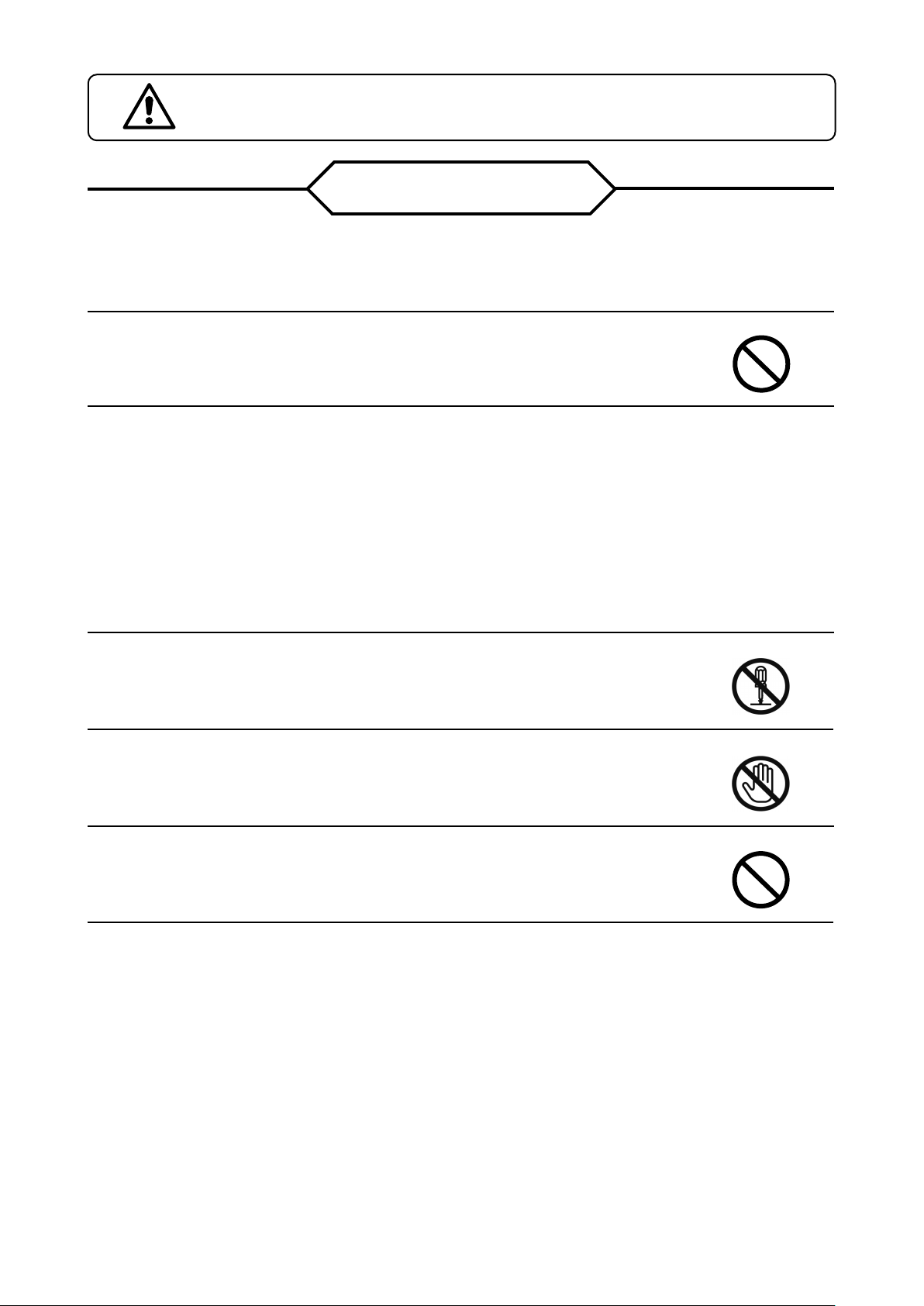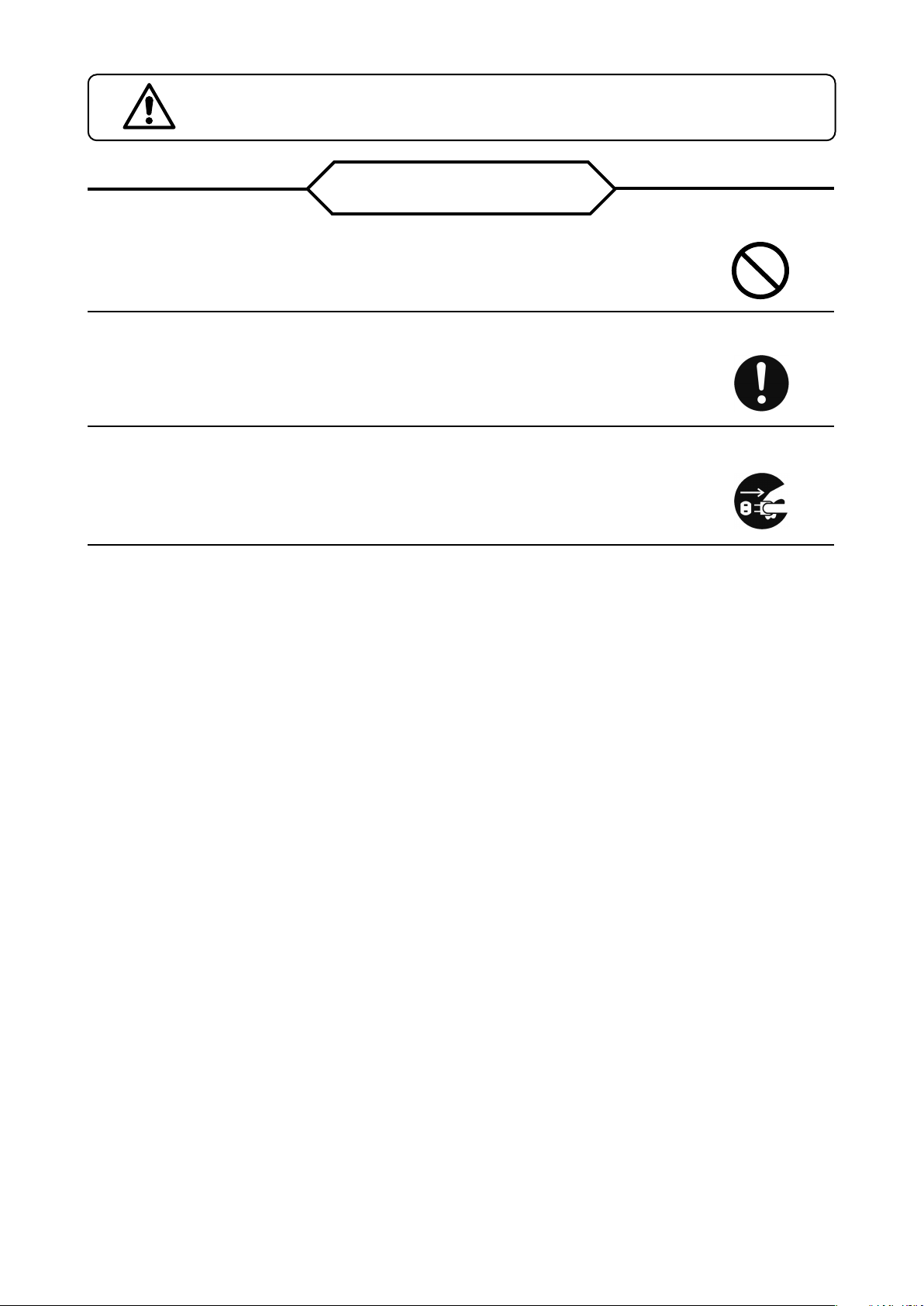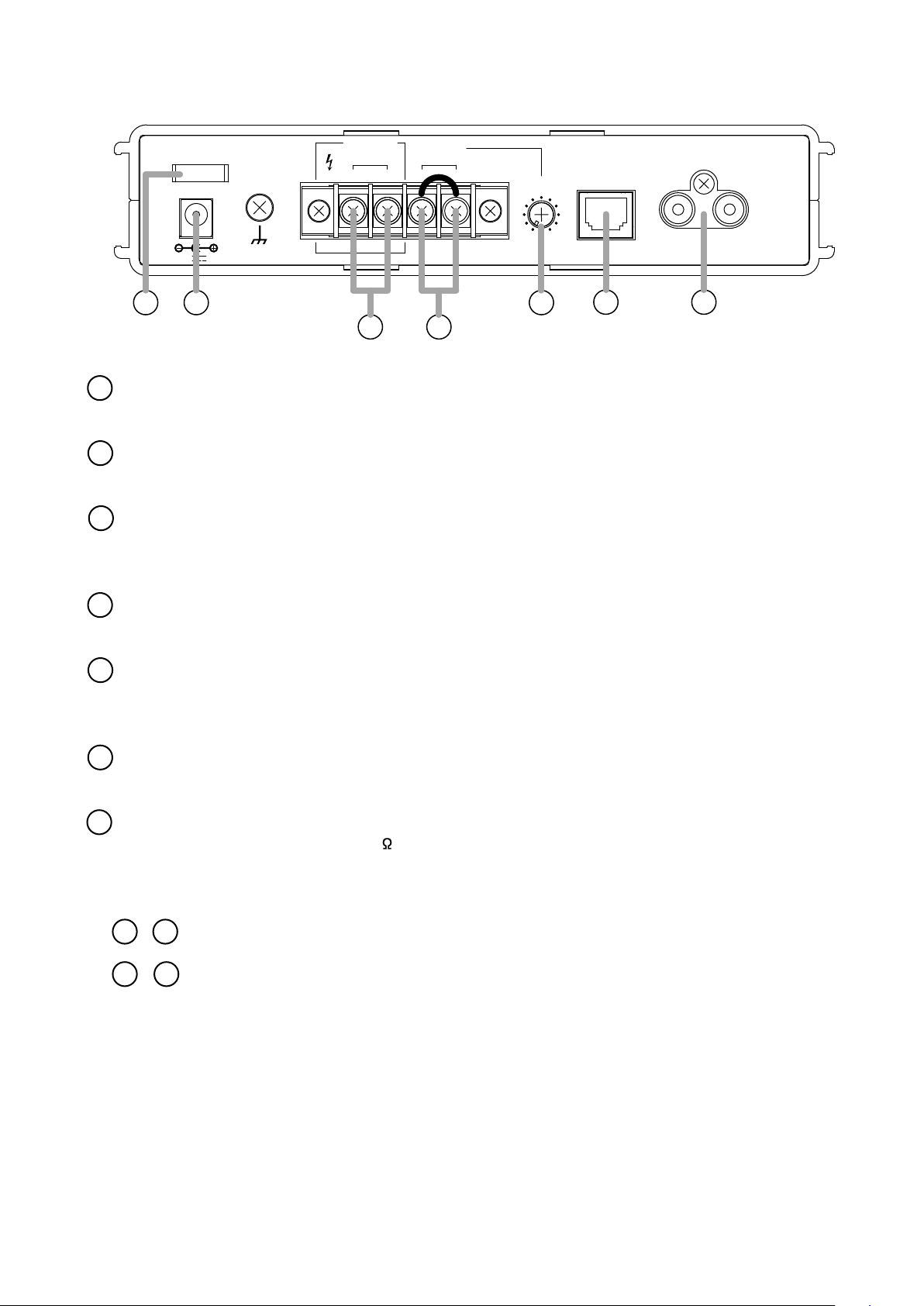2
SAFETY PRECAUTIONS
•Be sure to read the instructions in this section carefully before use.
•Make sure to observe the instructions in this manual as the conventions of safety symbols and
messages regarded as very important precautions are included.
•We also recommend you keep this instruction manual handy for future reference.
WARNING Indicates a potentially hazardous situation which, if mishandled,
could result in death or serious personal injury.
When Installing the Unit
Do not splash the unit with water
Do not expose the unit to rain or an environment where it may be splashed by water
or other liquids, as doing so may result in fire or electric shock.
Do not use non specified voltage
Use the unit only with the voltage specified on the unit. Using a voltage higher than that
which is specified may result in fire or electric shock.
Do not damage the power supply cord
Do not cut, kink, otherwise damage nor modify the power supply cord. In addition, avoid
using the power cord in close proximity to heaters, and never place heavy objects --
including the unit itself -- on the power cord, as doing so may result in fire or electric shock.
Do not install the unit at outdoor areas
The unit is designed for indoor use, exposing the unit in outdoor area may result
in fire or electric shock.
Install the unit at a stable location
Avoid installing or mounting the unit in unstable locations, such as on a rickety table
or a slanted surface. Doing so may result in the unit falling down, causing personal injury
and/or property damage.
Avoid placing the unit on unstable location
Avoid placing the unit on unstable locations. Doing so may result in the unit falling down,
causing personal injury and/or property damage.
Use suitable screw and parts
Please select screws and parts when installing the unit to walls.
Not doing so may result in the unit falling down, causing personal injury and/or
property damage.
Tight every screw and different parts
Please make sure every parts and screw are tightened.Not doing so may result in the unit
falling down, causing personal injury and/or property damage.
Prohibited
Prohibited
Prohibited
Prohibited
Prohibited
Prohibited
Prohibited
Prohibited