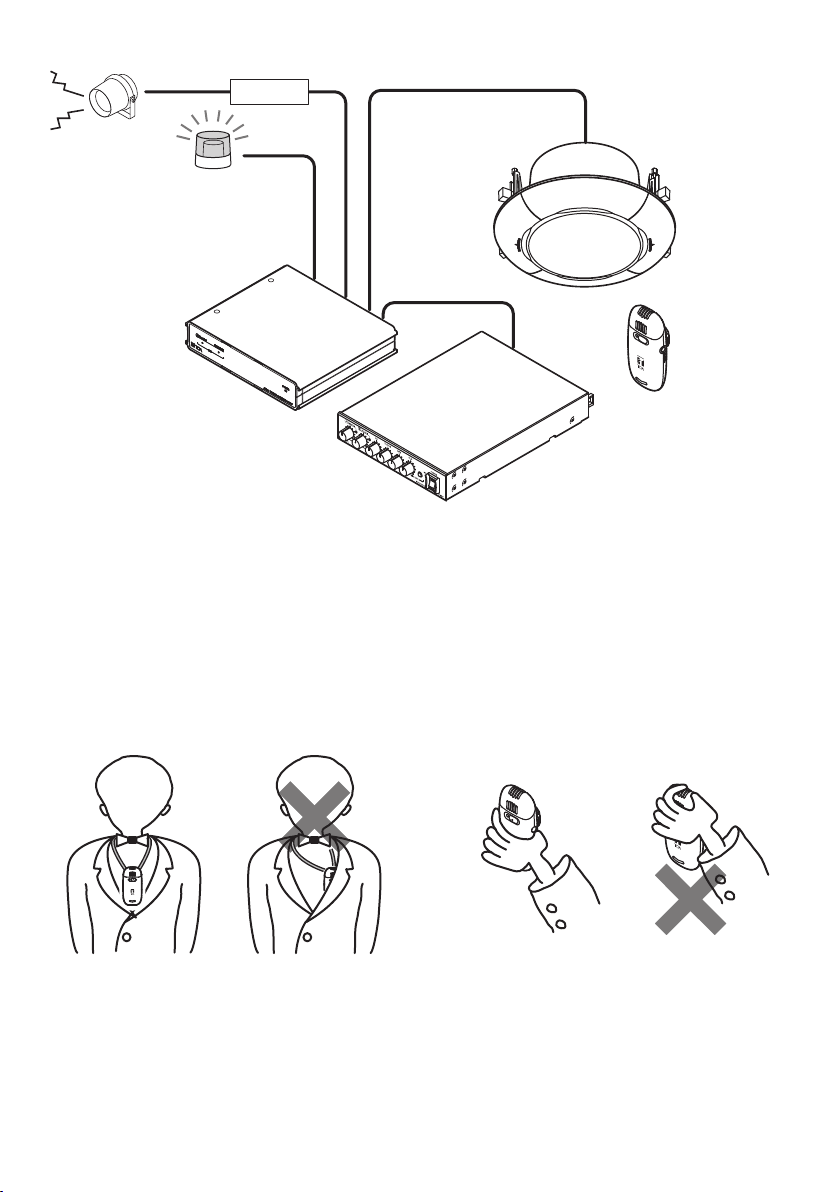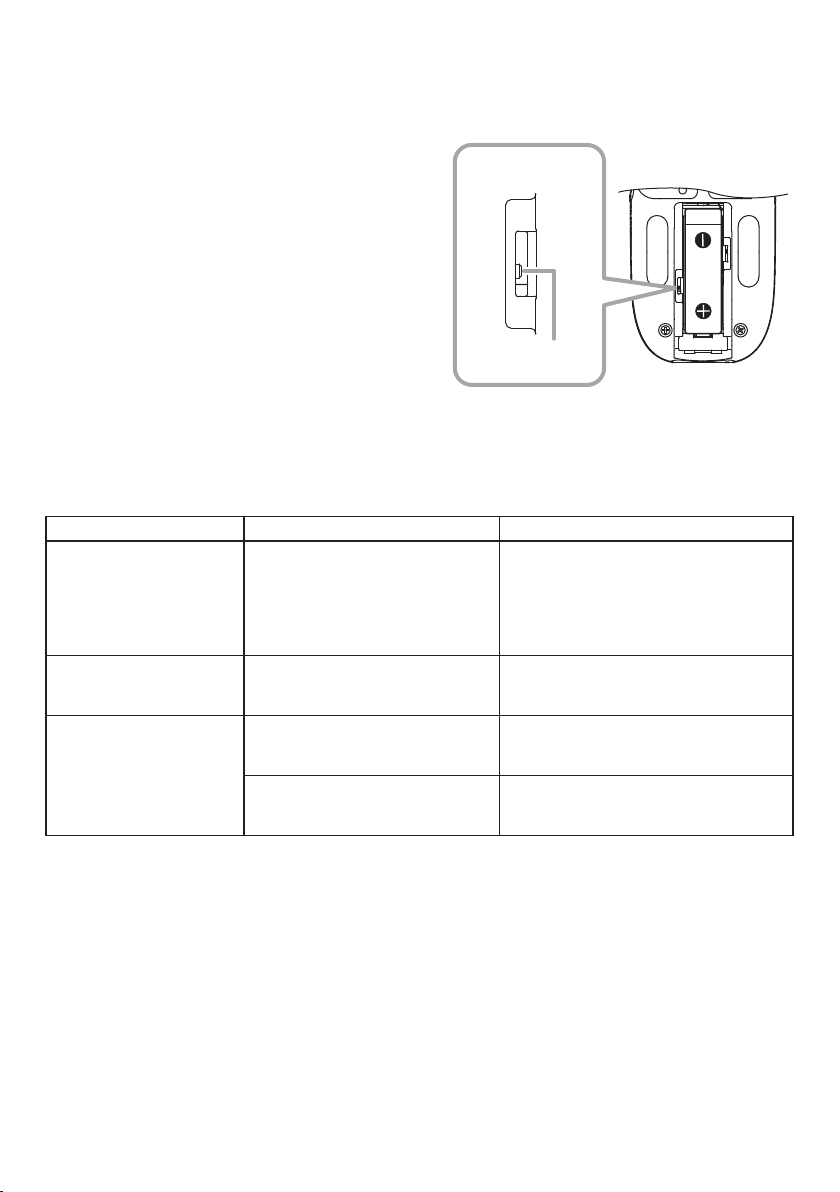2
1. SAFETY PRECAUTIONS
•Beforeinstallationoruse,besuretocarefullyreadalltheinstructionsinthissectionforcorrect
and safe operation.
•Be sure to follow all the precautionary instructions in this section, which contain important
warnings and/or cautions regarding safety.
•Afterreading,keepthismanualhandyforfuturereference.
Indicates a potentially hazardous situation which, if mishandled, could
result in death or serious personal injury.
WARNING
Indicates a potentially hazardous situation which, if mishandled, could
result in moderate or minor personal injury, and/or property damage.
CAUTION
WARNING
When the Unit is in Use
•Use TOA’s IR-310BC Battery Charger when
recharging.
The infrared wireless microphone can be
powered by optionally available nickel metal
hydride (NiMH) batteries. The use of any
otherthanthespeciedcharger couldresult
in re, personal injury or environmental
contamination due to battery rupture or
leakage.
•Stop charging if the batteries are not fully
charged within 3 hours. Failure to do so may
cause the batteries to re, explode, leak, or
heat.
•Never short-circuit the charging terminals
on the bottom of the microphone with metal
objects.
Doing so could result in electric shocks or
burns.
•To prevent the electromagnetic wave from
badly inuencing medical equipment, make
sure to switch off the unit’s power when
placing it in close proximity to the medical
equipment.
When the Unit is in Use
•When the unit is not in use for 14 days or
more, be sure to take the batteries out of
the unit because battery leakage may cause
a re, personal injury, or environmental
contamination.
•Makesuretoobservethefollowinghandling
precautions so that a re or personal injury
doesnotresult fromleakageorexplosionof
the battery.
·Be sure to use only the IR-200BT
RechargeableBatterydesignedforusewith
the infrared wireless microphone.
· Do not short, disassemble, heat nor put the
batteryintoare.
· Do not solder a battery directly.
· Note correct polarity (positive and negative
orientation) when inserting a battery in the
unit.
·Avoid locations exposed to the direct
sunlight, high temperature and high humidity
when storing batteries.
•When you discard batteries, please contact
the local dealer from whom you bought.
CAUTION