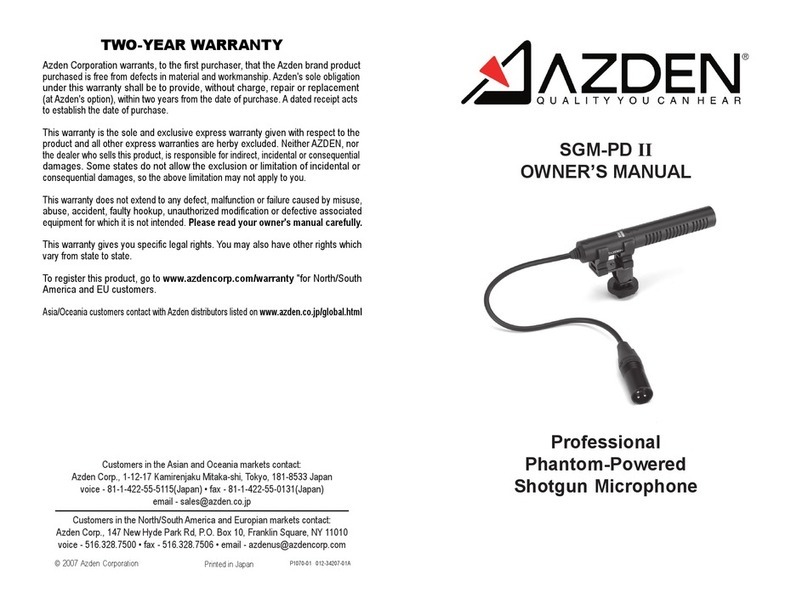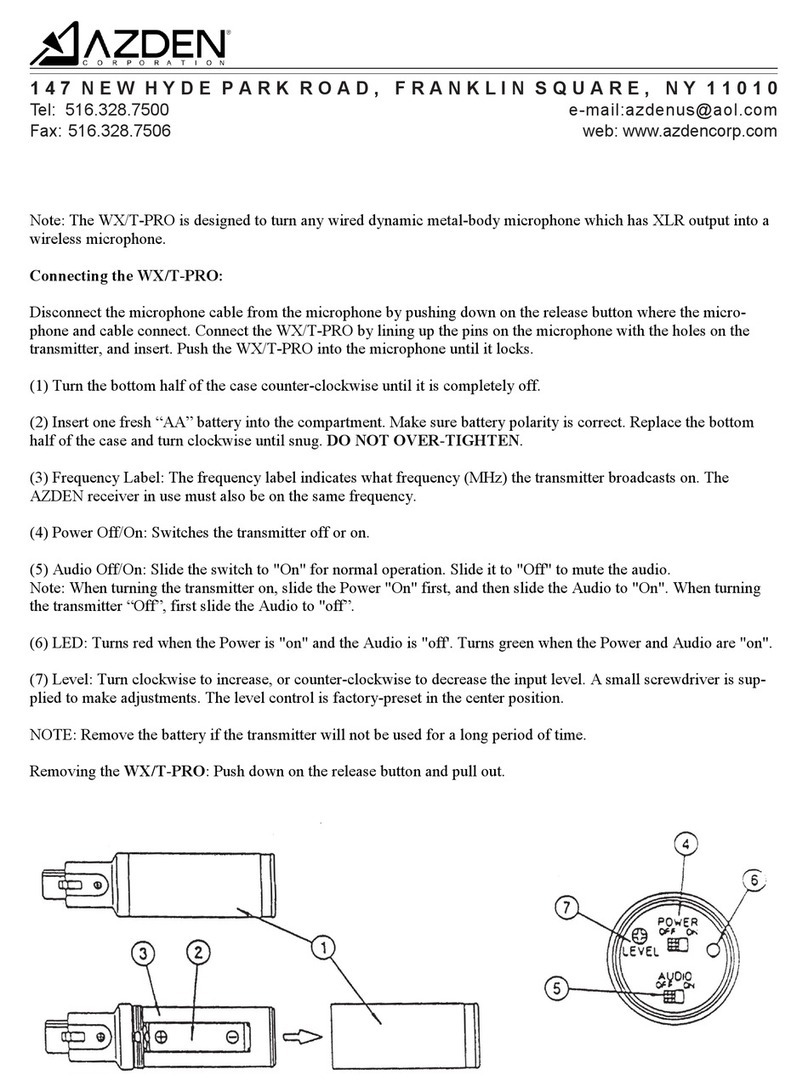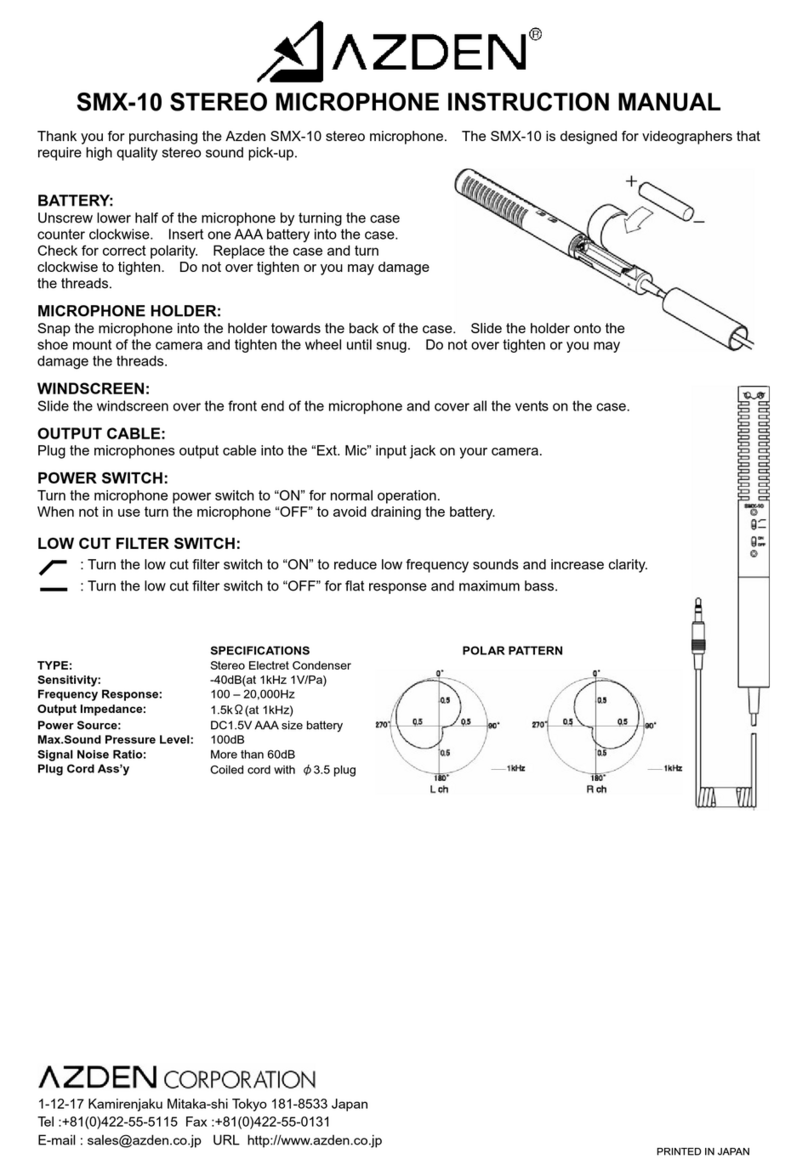PRINTED IN JAPAN 012-34537C01
Owner’s Manual
The Azden SGM-250 can operate on either a single AA battery or
standard 48 V phantom power. The user may select the desired power
mode via the Power Switch.
Azden Two Year Limited Warranty
Azden Corporation warrants, to the first purchaser, that the Azden brand product
purchased is free from defects in material and workmanship. Azden’s sole obligation
under this warranty shall be to provide, without charge, repair or replacement (at
Azden’s sole discretion), within two years from the date of purchase. A dated receipt is
required to establish the date of purchase and no registration is necessary to receive
warranty service under this two year limited warranty. The cost to ship a failed product
to and from Azden or to its dealer shall not be covered by this warranty.
This warranty is the sole and exclusive express warranty given with respect to the
product and all other warranties, expressed or implied, are herby excluded. Neither
Azden, nor the dealer who sells this product, is responsible for indirect, incidental or
consequential damages.
This warranty does not extend to any defect, malfunction or failure caused by misuse,
abuse, accident, act of God, faulty hookup, unauthorized modification, connecting this
product to equipment for which this product is not intended or defective associated
equipment.
Congratulations on your purchase of the
Azden SGM-250 Professional Dual
Powered Shotgun Microphone.
All Azden products come with a two (2)
year limited warranty. The warranty for the
SGM-250CX may be extended to ten (10)
years.
To obtain your 10 year warranty, please
register your microphone online at
www.azden.com/warranty* within 90 days
from the date of purchase.
*Azden’s 10 year warranty is not available in all
countries and not all Azden products are eligible.
See www.azden.com for details
REGISTER FOR YOUR 10
YEAR WARRANTY
Customers in the Asia and Oceania markets contact:
Azden Corp., 1-12-17 Kamirenjaku Mitaka-shi, Tokyo, 181-8533 Japan
Tel: +81-422-55-5115 (Japan) • Fax: +81-422-55-0131 (Japan)
Customers in the North/South America and European markets contact:
Azden Corp., 200 Valley Road, Suite 101, Mt. Arlington, NJ 07856
Tel: +1-973-810-3070 • Fax: +1-973-810-3076
To install a battery, first unscrew the bottom metal sleeve by turning it
counter-clockwise while holding the upper barrel of the microphone still.
Pull the bottom sleeve down to uncover the battery compartment and stop
when you feel resistance (the sleeve will remain attached). Insert a new
AA battery, matching the polarity indicated on the battery compartment.
Once the battery is installed, push the bottom sleeve back up and screw
clockwise to tighten. Tightening should be smooth and easy. Do not force
the sleeve as you tighten or you may damage the threads.
Power Switch
BATT ON: Turn the switch to this position when using battery power.
OFF / 48V: Turn the switch to this position when using phantom power and/or
not using the microphone. (If the switch is left in the “BATT ON” position, it will
keep drawing power from the battery.)
Low-Cut Switch
Flat position (low-cut filter off)
Low-cut filter on
* Do not operate the low-cut switch while recording as doing so may cause noise.
LED Battery Indicator
When the power switch is turned to “BATT ON”
• LED comes on briefly and turns off: The battery has sufficient power.
• LED comes on blinking: The battery has low power.
• LED does not come on: Either there is no battery installed or the battery is
dead.
Typical total battery life with the SGM-250 is 100 hours. When the LED blinks,
the battery will have about 10 hours of use remaining, however, audio quality
will soon start to diminish. It is recommended that you change the battery once
you see a blinking LED.
Product Highlights
• Newly developed electret condenser microphone element
delivers the best sensitivity and lowest noise in its class
• Switchable, dual power source: AA battery (not included) or DC
48 V phantom power
• Custom designed acoustic tube with high precision phase
canceling slots produces a flat frequency response with excel-
lent directionality and wide dynamic range
• Switchable low-cut filter for attenuating low frequency noise
• Brass / aluminum alloy case for improved durability and
resistance to ambient RF
• Gold plated, 3-pin XLR output connector for improved resistance
to aging
English
AA Battery (1.5 V)
Bottom Sleeve
CAUTION
Do not attempt to open the casing or make any modification to the internal electrical
components. Electric shock or injury may result. Any unauthorized modification to this
product will void all applicable warranties.
Do not store or operate this product near a heat source or in an environment of extreme
temperatures. Avoid exposure to rain or any other source of moisture. Do not submerge
in water. If exterior is exposed to water, wipe dry before use.
Remove batteries before storing this microphone for an extended period of time. Old
alkaline batteries have the potential to leak and cause damage to the internal
components of the microphone. Additionally, battery acid can be harmful if contact is
made with the skin or eyes; if this happens, wash with water immediately. Use caution
when handling discharged batteries.
Please take the time to read this manual carefully and keep it for your reference.