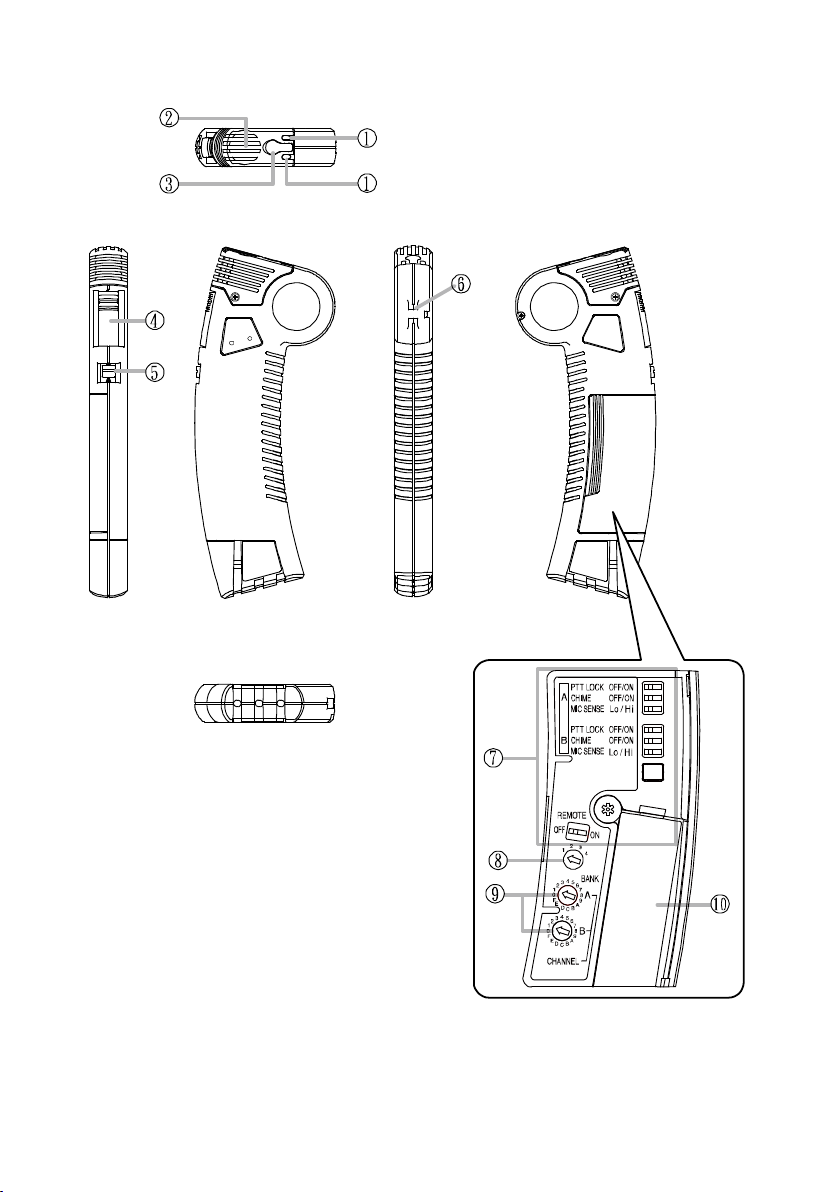7. CHANNEL NUMBER SETTING
Note
Setting should be done when talk-switch is off.
If you change setting when the power is on, the transmission frequency will not be changed.
Refer to the frequency table when setting. If you configure a bank or channel that is not on the frequency table, signals
will not be transmitted. When the setting is incorrect or done improperly, the red and green indicators of the
power/Battery lamps will blink alternately, indicating an error. Check again and reconfigure your setting.
Step1. Turn off the talk-switch. Remove battery cover.
Step2. Using the supplied screwdriver, set the BANK setting switch to
the desired bank number.
Step3. Using the supplied screwdriver, set the CHANNEL setting
switch (A) and (B) to the desired channel number.
* If not using the A/B switch function, set (A) and (B) to the
same channel.
Step4. Replace the battery cover.
8. OPERATION
Step1. Confirm that the wireless microphone and the wireless tuner are identical in the channel number. If not identical,
turn off the talk switch, then set the channel number to the same channel number as the tuner.
Step2. Press talk switch to turn on the wireless microphone.*
Both green and red indicators on the Power/Battery lamps will flash and
either green or red indicator will remain lit depending on battery power,
microphone is then turned on.
Step3. After use, press talk switch to turn off microphone.*
*When talk switch is set as “unlocked” (default setting), it will only be on when it
is pressed and off when released.
When it is set as “locked”, press once for on and press again for off.
WM-5420 top Power/Battery lamp (red)
Power/Battery lamp (green)
Inside battery cover
BANK setting
CHANNEL
setting (A)
CHANNEL
setting (B)
(Default settings are all 1)
Talk-switch
Power/Battery lamp