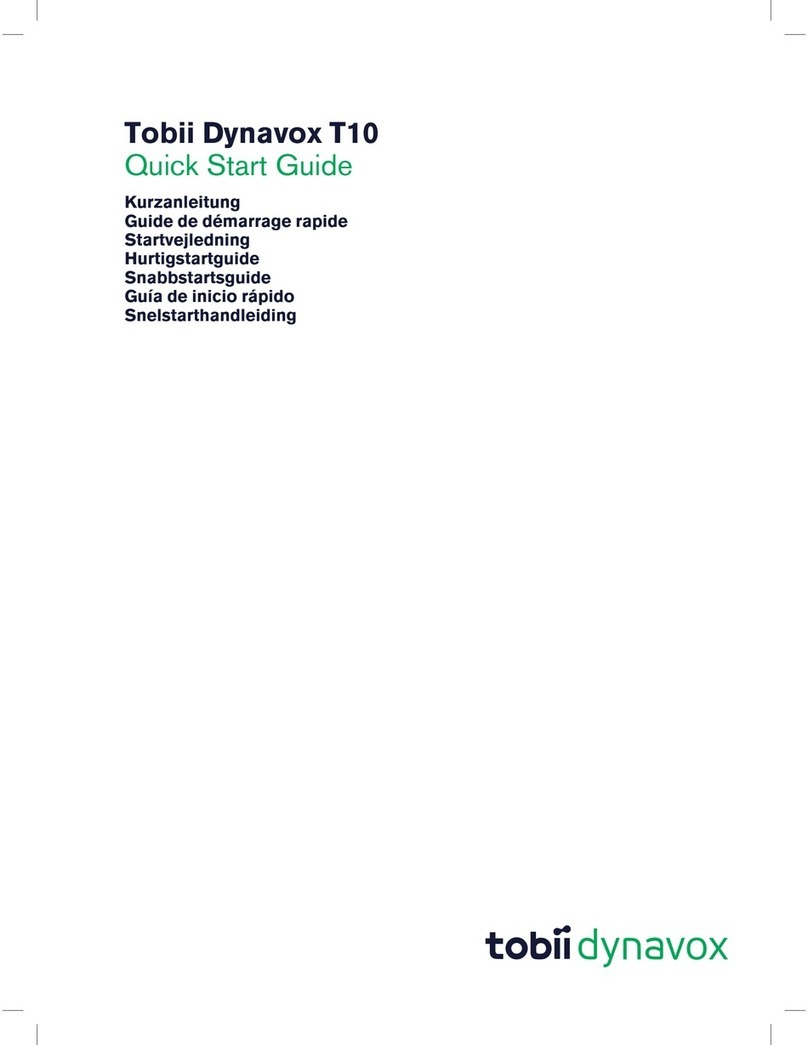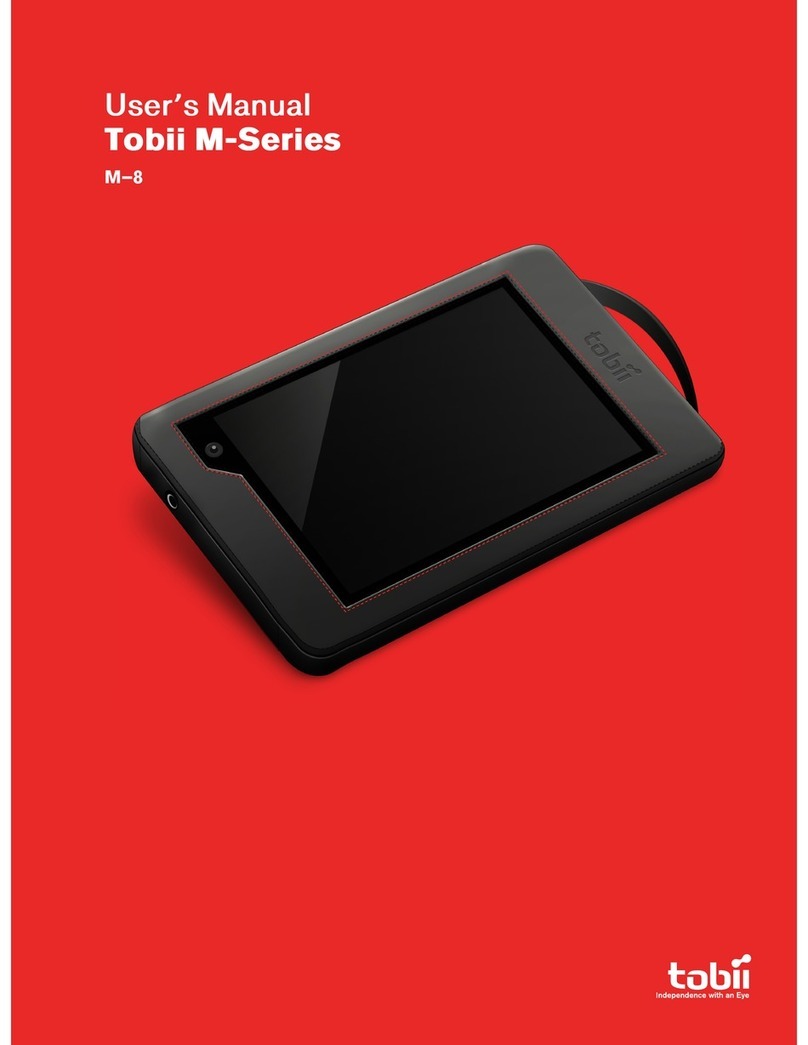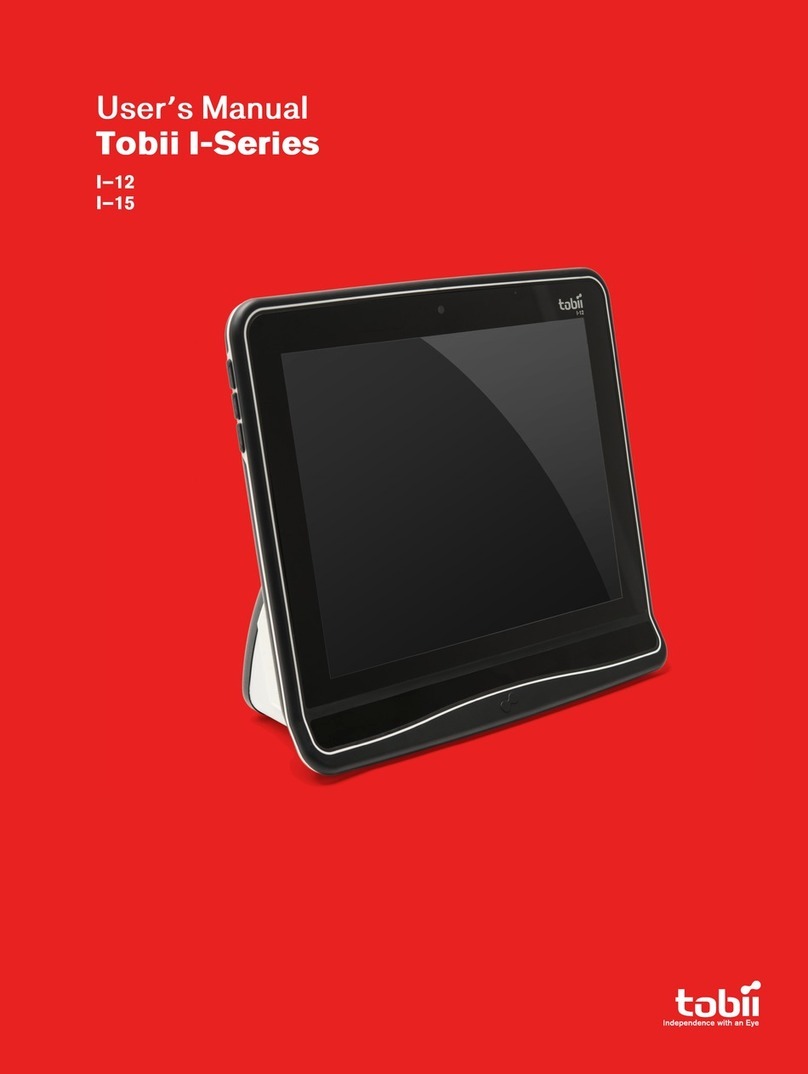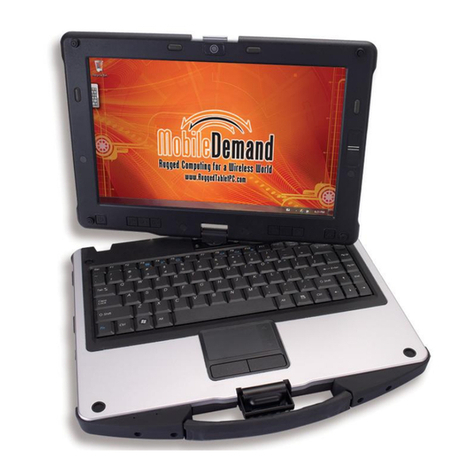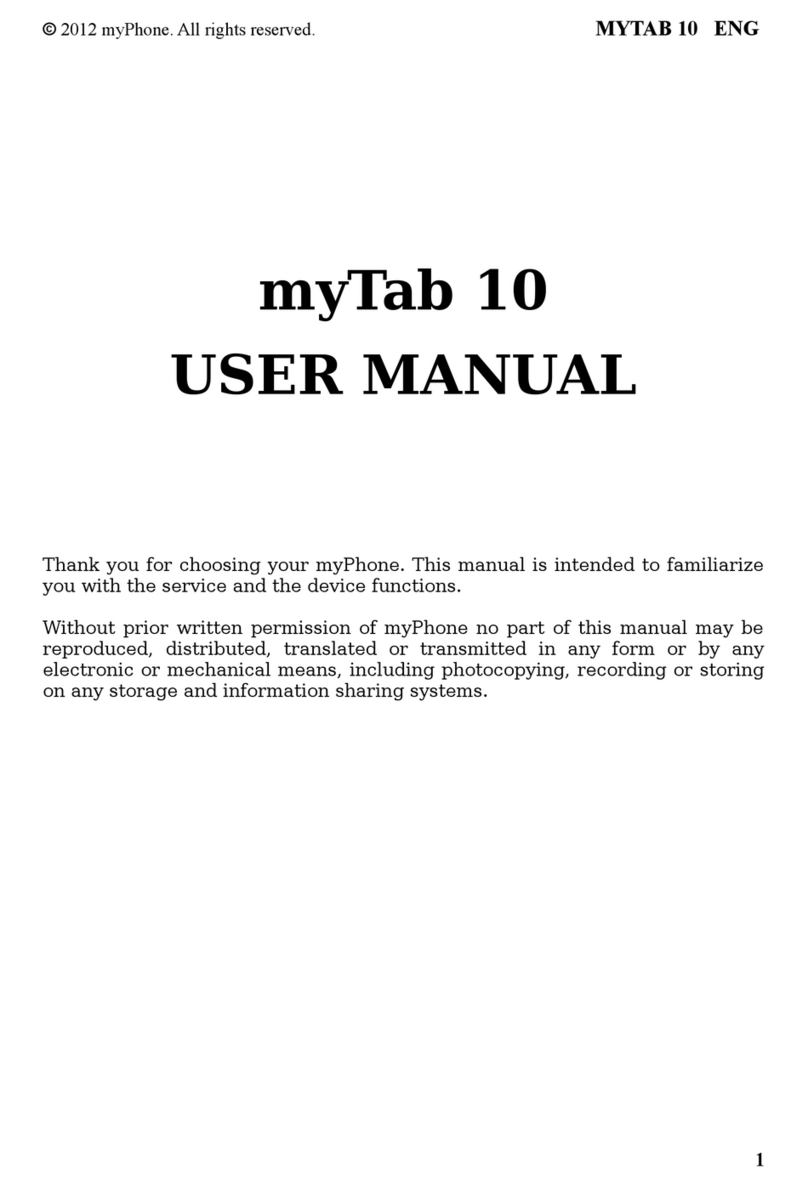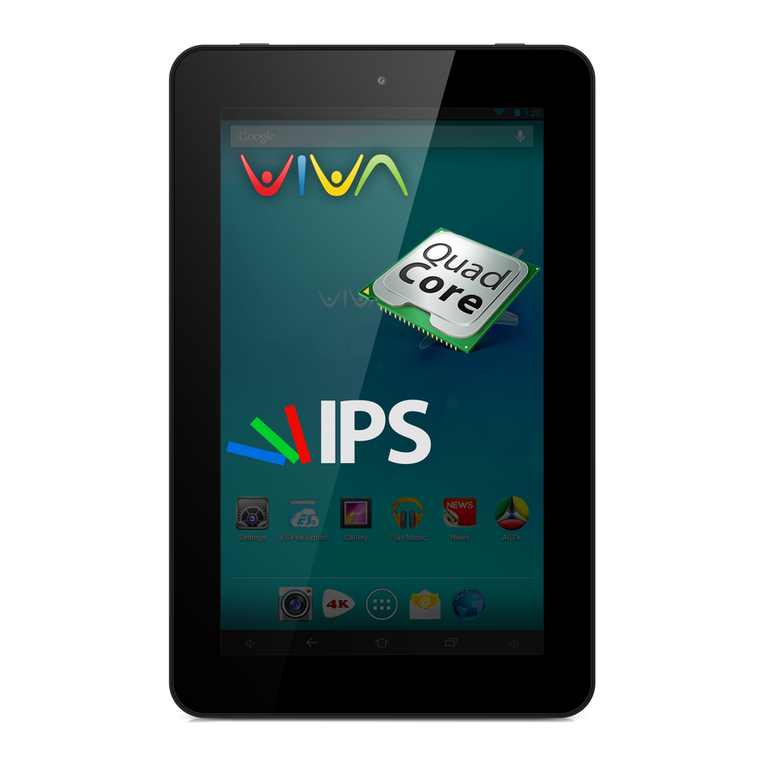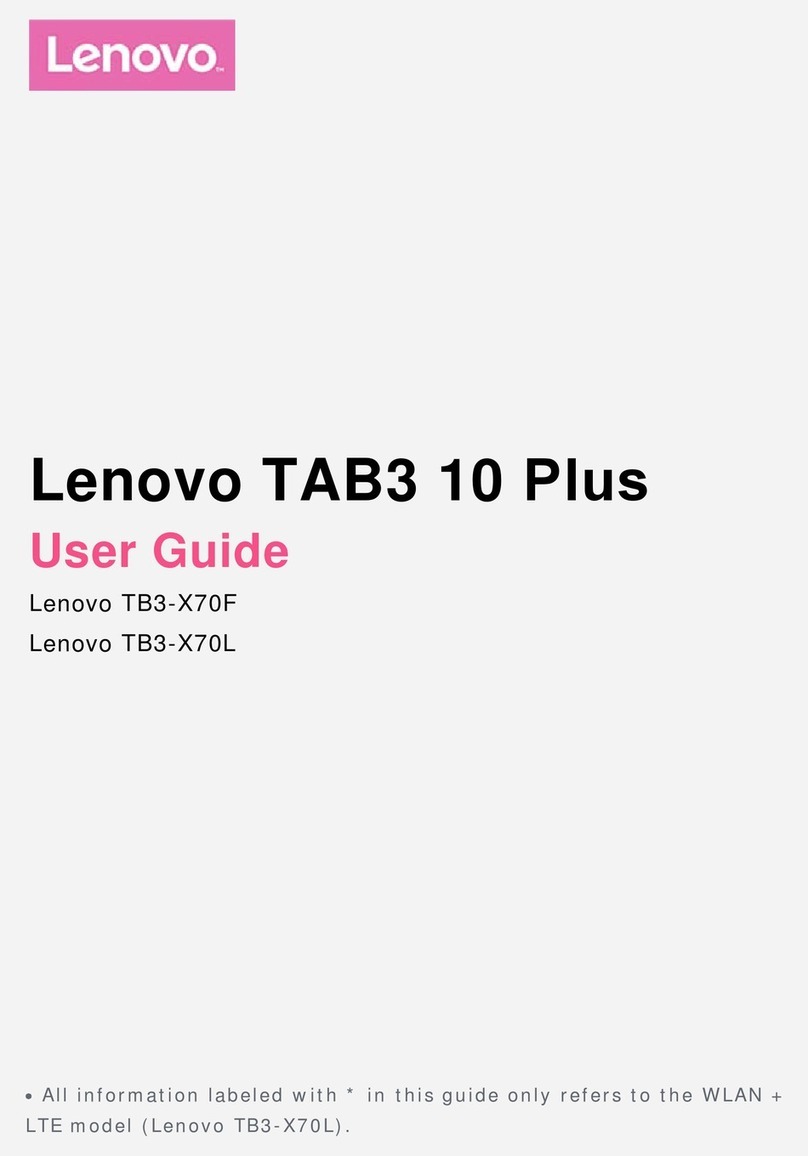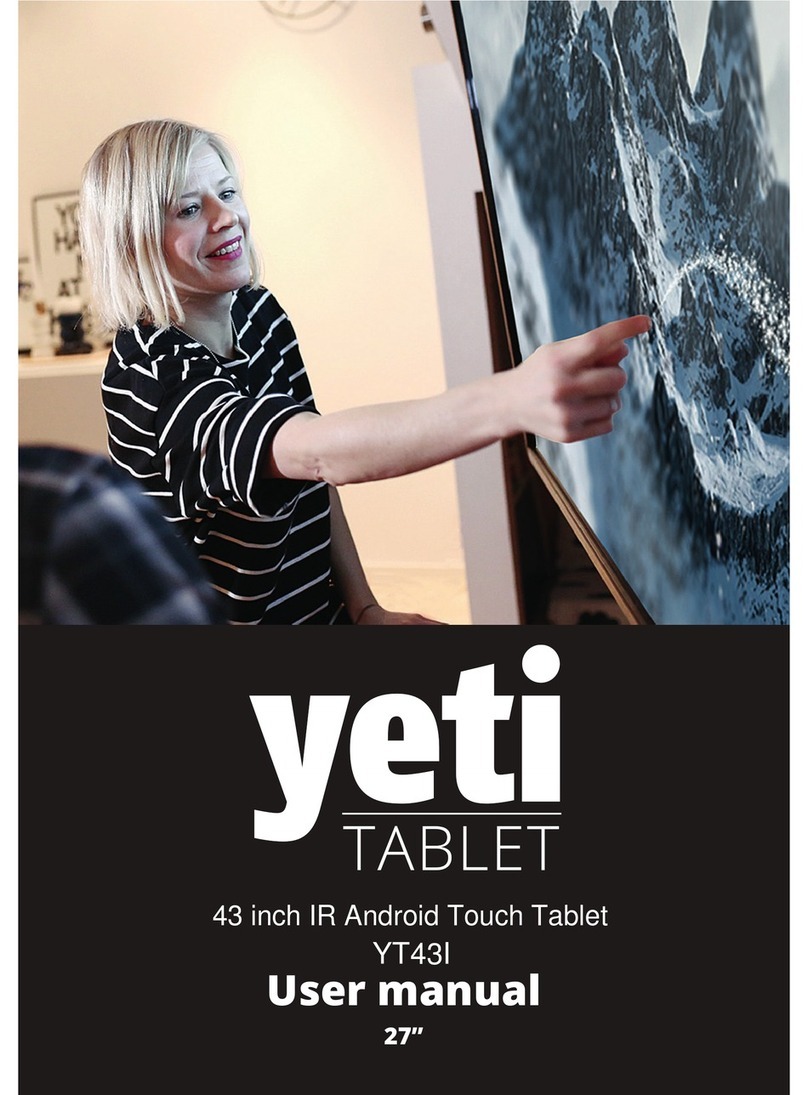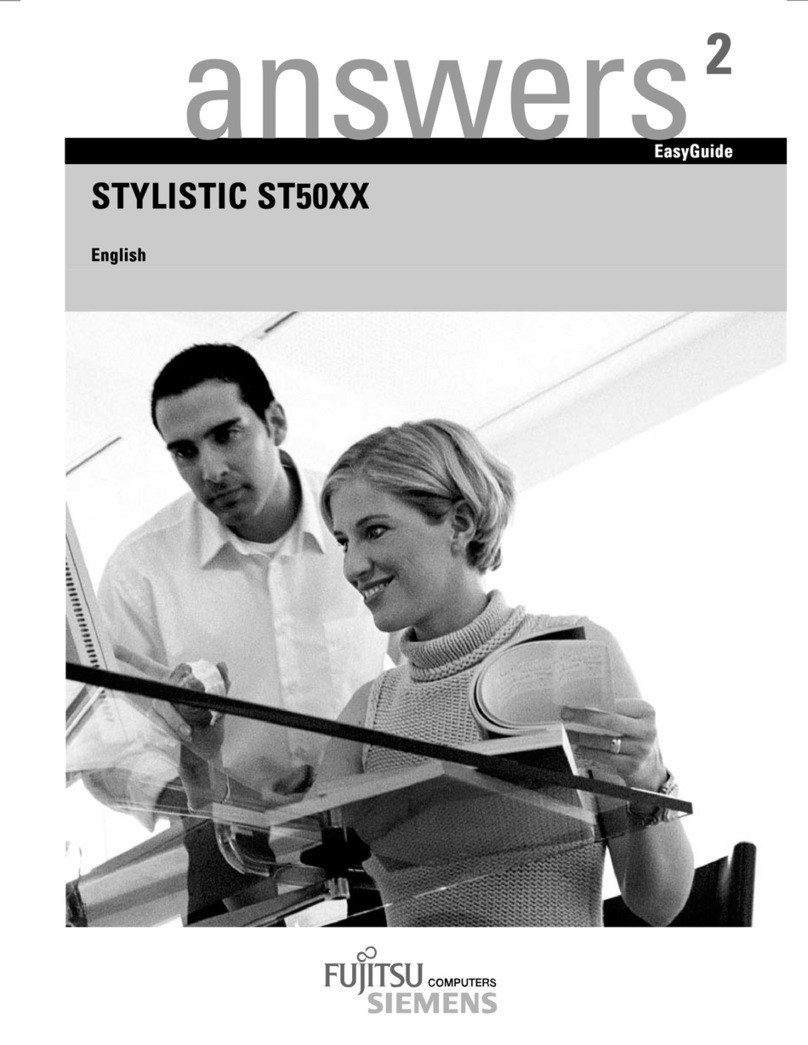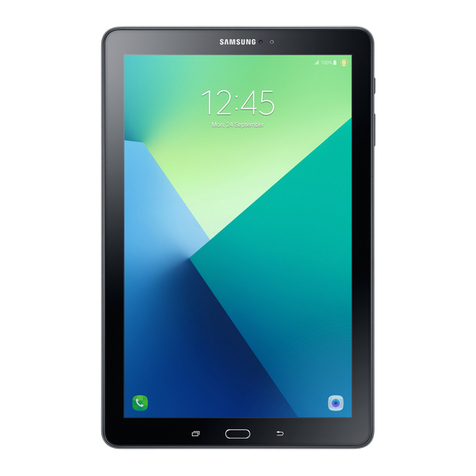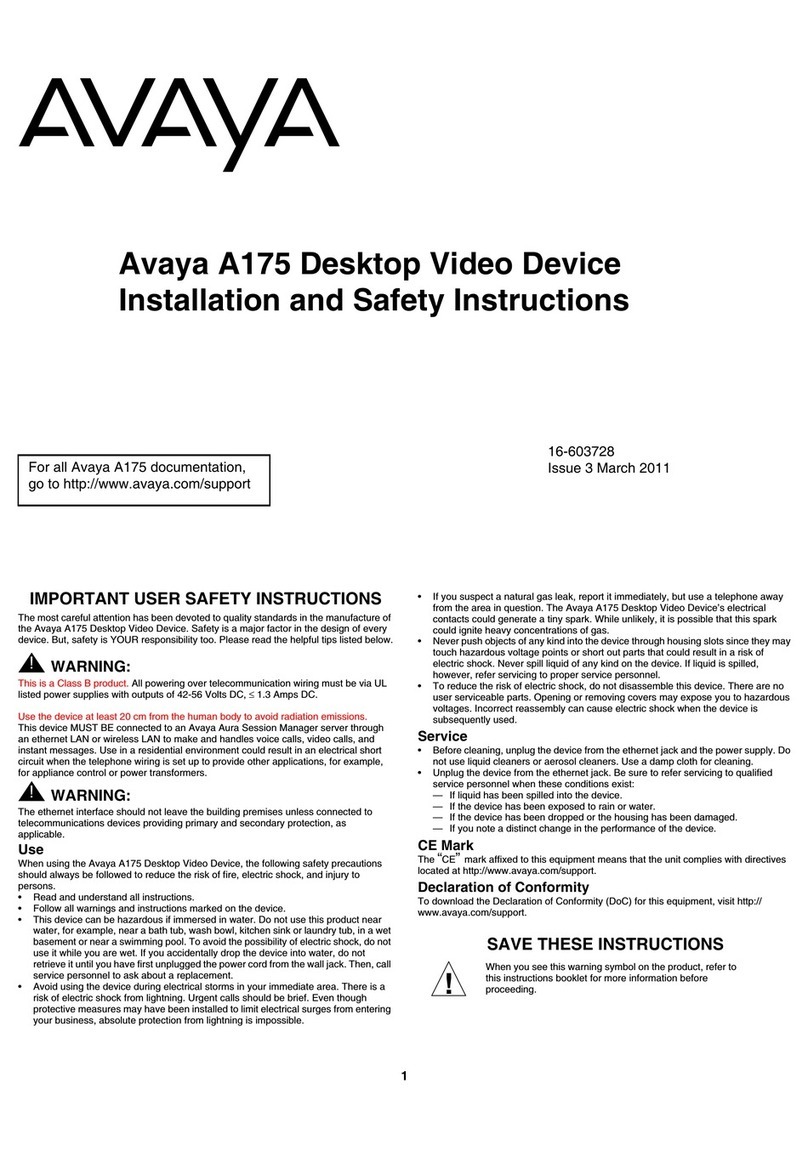Tobii Dynavox EM-12 User manual

Tobii Dynavox EM-12
User’s Manual

User’s manual Tobii Dynavox EM-12
Version 1.1
02/2019
All righ s reserved.
Copyrigh © Tobii AB (publ)
No par of his documen may be reproduced, s ored in a re-
rieval sys em, or ransmi ed in any form, by any means (elec-
ronic, pho ocopying, recording, or o herwise) wi hou he
prior wri en permission of he publisher.
Copyrigh pro ec ion claimed includes all forms and ma ers
of copyrigh able ma erial and informa ion allowed by s a u ory
or judicial law or hereaf er gran ed, including wi hou limi a-
ion, ma erial genera ed from he sof ware programs which
are displayed on he screen such as screen displays, menus,
e c.
The informa ion con ained in his documen is proprie ary o
Tobii Dynavox. Any reproduc ion in par or whole wi hou prior
wri en au horiza ion by Tobii Dynavox is prohibi ed.
Produc s ha are referred o in his documen may be ei her
rademarks and/or regis ered rademarks of he respec ive
owners. The publisher and he au hor make no claim o hese
rademarks.
While every precau ion has been aken in he prepara ion of
his documen , he publisher and he au hor assume no re-
sponsibili y for errors or omissions, or for damages resul ing
from he use of informa ion con ained in his documen or
from he use of programs and source code ha may accom-
pany i . In no even shall he publisher and he au hor be liable
for any loss of profi or any o her commercial damage caused
or alleged o have been caused direc ly or indirec ly by his
documen .
Con en subjec o change wi hou no ice.
Please check Tobii Dynavox web si e
www.TobiiDynavox.com for upda ed versions of his
documen .
Contact Information:
Tobii Dynavox AB
Karlsrovägen 2D
182 53 Danderyd
Sweden
+46 8 663 69 90
Tobii Dynavox LLC
2100 Whar on S ree , Sui e
400
Pi sburgh, PA 15203
USA
+1-800-344-1778

Table of Contents
1 In roduc ion.................................................................................................................................... 4
1.1 Explana ion of Admoni ions......................................................................................................4
1.2 Symbols and Markings............................................................................................................4
1.3 In ended Use.........................................................................................................................6
1.3.1 Por able Use ..........................................................................................................6
1.3.2 Moun ed Use..........................................................................................................6
1.4 Package Con en s..................................................................................................................6
1.4.1 Tobii Dynavox EM-12...............................................................................................7
2 Safe y ............................................................................................................................................ 8
3 Overview of he Tobii Dynavox EM-12............................................................................................ 9
3.1 Key Fea ures..........................................................................................................................9
3.2 Produc Layou .......................................................................................................................9
3.2.1 Por s, Sensors and Device Bu ons .........................................................................10
3.3 Preins alled Sof ware............................................................................................................11
4 Ba eries in he Tobii Dynavox EM-12........................................................................................... 12
4.1 Ba eries .............................................................................................................................12
4.2 Charging he Table ..............................................................................................................12
5 Using he Tobii Dynavox EM-12 ................................................................................................... 13
5.1 S ar ing he Device...............................................................................................................13
5.1.1 Firs S ar Up........................................................................................................13
5.1.2 Password Informa ion ............................................................................................13
5.1.3 The Discover Tobii Dynavox app..............................................................................13
5.2 Shu ing Down he Tobii Dynavox EM-12.................................................................................14
5.3 Power Saving ......................................................................................................................14
5.3.1 Turn Off/On he Screen .........................................................................................14
5.4 Using he Cameras...............................................................................................................14
5.5 Adjus ing he Volume............................................................................................................14
5.6 Adjus ing he Sound .............................................................................................................14
5.7 Tobii Dynavox Windows Se ings U ili y ...................................................................................14
5.8 Rese he Tobii Dynavox EM-12 .............................................................................................15
6 Produc Care ............................................................................................................................... 18
6.1 Transpor ing he Tobii Dynavox EM-12 Device .........................................................................18
6.2 Cleaning of he Tobii Dynavox EM-12 Device ...........................................................................18
6.3 Disposing of he Tobii Dynavox EM-12 Device .........................................................................18
Appendix A Suppor , Warran y, Training Resources ......................................................................... 19
A1 Cus omer Suppor ................................................................................................................19
A2 Warran y.............................................................................................................................19
A3 Training Resources...............................................................................................................19
Appendix B Compliance Informa ion................................................................................................. 20
Appendix C Technical Specifica ions................................................................................................ 21
C1 Tobii Dynavox EM-12 Device .................................................................................................21
C2 Ba ery................................................................................................................................21
C3 Power Adap er.....................................................................................................................22
Appendix D Approved Accessories .................................................................................................. 23

1 Introduction
Thank you for purchasing a Tobii Dynavox EM-12 device from Tobii Dynavox!
To ensure he op imal performance of his produc , please ake he ime o read his manual carefully.
The Tobii Dynavox EM-12 is a Tobii Dynavox Speech Genera ing Table in ended for use as an augmen a ive communica ion
aid, for compu er access, and as an environmen al con rol uni for hose wi h speech, language, physical, and cogni ive
disabili ies.
1.1 Explanation of Admonitions
In his manual we use four (4) levels of admoni ions as follows:
Is used for no ifying he user of some hing impor an or of some hing ha needs special a en ion.
Is used o inform of some hing ha could cause harm o, or malfunc ion of, he equipmen .
Is used o inform of some hing in which here is a conceivable risk of harm o he user if he Warning is ignored.
Is used o inform of some hing ha can cause damage o hearing.
1.2 Symbols and Markings
This sec ion provides informa ion abou he symbols ha are used on he Tobii Dynavox EM-12, i s accessories, or packaging.
Symbol or Markings Description
Compliance wi h he WEEE direc ive. Dispose of was e in
accordance wi h your coun ry's requiremen s.
CE is he abbrevia ion of he European Communi ies and his
mark ells cus oms officials in he European Union ha he
produc complies wi h one or more of he EC Direc ives
This mark is a cer ifica ion mark employed on elec ronic
produc s manufac ured or sold in he Uni ed S a es which
cer ifies ha he elec romagne ic in erference from he de-
vice is under limi s approved by he Federal Communica ions
Commission.
Conforms o relevan Aus ralian EMC requiremen s
Safe y Class II equipmen (reinforced insula ion).
The Technical Conformi y Mark is a proof ha he radio
equipmen conforms o he echnical regula ions specified in
he Radio Law in Japan.
Conforms o relevan Japanese EMC requiremen s.
41 In roduc ion #12006492 Tobii Dynavox EM-12 User’s manual v.1.1 - en-US

Symbol or Markings Description
Type L and Type R Lis ing Marks for Canada and he Uni ed
S a es
The Mark indica es compliance wi h manda ory s andards for
safe y and/or emc for elec rical and elec ronic produc s
under he scope of he Commodi y Inspec ion Ac enac ed
by he Bureau of S andards, Me rology and Inspec ion in Tai-
wan (BSMI).
The Mark applies o all Specified Elec rical Appliances and
Ma erials (Ca egory A, 115 i ems) in he Elec rical Appliance
and Ma erial Safe y Law (DENAN) in Japan
The Mark indica es compliance of elec ronic appliances such
as IT and Audio/Video Equipmen wi h NOM (Normas Ofi-
ciales Mexicanas) s andards for safe y in Mexico.
Compliance mark for Ukraine
Approval for Singapore
Approval for India
Approval for Korea
Approval for Argen ina
China Compulsory Cer ifica ion safe y mark.
California Energy Commission (CEC) complian .
Approved by Taiwan Communica ions Communica ions
Commission (The Na ional Communica ions Commission)
Regula ory mark which represen complian Russia, Kazakh-
s an, Belarus regula ory requiremen .
For indoor use only.
#12006492 Tobii Dynavox EM-12 User’s manual v.1.1 - en-US 1 In roduc ion 5

Symbol or Markings Description
Cer ified o European Safe y s andards including he Danish
Na ional Differences.
Mark indica ing a power supply mee s he level V require-
men s a bo h 115 V/60 Hz and 230 V/50 Hz, if designed o
opera e a mul iple inpu vol ages. Produc s wi h a namepla e
marked for only one vol age and frequency should also use
his mark assuming he produc mee s he performance re-
quiremen s; in o her words, manufac urers do no have o in-
dica e he vol age wi h he mark.
1.3 Intended Use
The Tobii Dynavox EM-12 is a Windows able u ilizing he Microsof ’s Surface Pro, combined wi h a unique Tobii Dynavox sof -
ware deploymen . This deploymen includes, Tobii Dynavox Compass, Tobii Dynavox Communica or 5 and
Tobii Dynavox Snap™ + Core Firs ®communica ion sof ware for people who have challenges in heir abili y o speak due o in-
jury, disabili y or illness. Wi h he Tobii Dynavox EM-12, he device user has he freedom and flexibili y o use he communica ion
fea ures and func ions or buil -in pre-programmed page se s ha bes sui his or her communica ion needs based on cogni ive
or physical abili y, age or language skill level. The device is provided in a pro ec ive case for addi ional durabili y and is offered in
a dedica ed or open configura ion based on user requiremen s. The dedica ed configura ion will res ric users from access o
fea ures ha are no seen as communica ion func ionali y, including IR access.
While he EM-12 can be used by ambula ory individuals as a ligh weigh , por able speech device, i s mos common use will be
in combina ion wi h he Tobii Dynavox EyeMobile Plus. The EyeMobile Plus accessory is available separa ely and provides he
user wi h an in egra ed mobile solu ion o access he EM-12 using eye racking echnology. Wi h a buil -in Eye racker, IR,
swi ch por s, microphone array and high quali y speakers, he EyeMobile Plus allows he EM-12 user wi h physical limi a ions o
access he communica ion sof ware hrough gaze or swi ch access me hods. To read more abou he EyeMobile Plus, please
see he produc manual.
Communica ion device users should always have a back-up communica ion me hod such as a low- ech le er or pic ure board
in he even ha he device hardware or sof ware fails o opera e or func ion as in ended.
In ended use is primarily indoors.
Contraindication: The Tobii Dynavox EM-12 device does no sus ain or suppor life and should no be used as an
emergency or medical aler sys em.
In case of failure of he Tobii Dynavox EM-12 device, he user canno communica e using i .
1.3.1 Por able Use
The Tobii Dynavox EM-12 is por able and may be used as a hand-held device.
1.3.2 Moun ed Use
Used in conjunc ion wi h he Tobii Dynavox EyeMobile Plus, he EM-12 can be moun ed o a wheelchair using proper moun ing
hardware. Con ac your Tobii Dynavox represen a ive or reseller for more informa ion.
1.4 ackage Contents
I is recommended o keep he original packaging ma erials for he Tobii Dynavox EM-12.
If device needs o be re urned o Tobii Dynavox for Warran y rela ed issues or repair, i is beneficial ha he original
packaging or equal equivalen is used for shipping. Mos shipping carriers require a leas 2 inches of packing ma eri-
al around he device.
Note: Due o Join Commission regula ions, any shipping ma erials including boxes sen o Tobii Dynavox mus be
discarded.
61 In roduc ion #12006492 Tobii Dynavox EM-12 User’s manual v.1.1 - en-US

1.4.1 Tobii Dynavox EM-12
The i ems below are included wi h your Tobii Dynavox EM-12 package:
●1 Tobii Dynavox EM-12 Device
●1 Power Supply for he EM-12 device
●1 Durable Case for Surface Pro
●1 Windows 10 Pro license (license s icker on device)
●The following Tobii Dynavox Communica ion sof ware are pre-ins alled:
– Tobii Dynavox Compass
– Tobii Dynavox Communica or 5
– Tobii Dynavox Snap™ + Core Firs ®
●1 Tobii Dynavox EM-12 User’s Manual (on he device as a PDF documen )
●1 Tobii Dynavox EM-12 Quick S ar Manual (prin ed)
●1 Microsof Surface Pro Cleaning & Usage Ins ruc ions (prin ed)
●1 Microsof Surface Pro Quick Guide (prin ed)
●1 Warran y Documen (prin ed)
●1 Configura ion shee wi h QR code (prin ed)
●1 Tobii Dynavox Device Ge ing S ar ed Guide (prin ed)
#12006492 Tobii Dynavox EM-12 User’s manual v.1.1 - en-US 1 In roduc ion 7

2 Safety
For safe y ins ruc ion, see he prin ed Microsof documen provided in he box wi h he Surface Pro hardware. The informa ion
can also be found a : h ps://suppor .microsof .com/en-us/help/4023454/surface-safe y-and-regula ory-informa ion.
Never heless, in order o ensure safe opera ion of he Tobii Dynavox EM-12 device, here are a few addi ional safe y warnings o
bear in mind:
Read his guide for impor an safe y and heal h informa ion and he erms of he Limi ed Warran y ha apply o he To-
bii Dynavox EM-12 device ha you have purchased. Keep all prin ed guides for fu ure reference. Failure o follow in-
s ruc ions and properly se up, use, and care for his produc can increase he risk of serious injury or dea h, or
damage o he device or devices.
No modification of this equipment is allowed
The Tobii Dynavox EM-12 is no in ended o be used o con rol o her hird par y mechanical produc s or o her
machinery.
Use only he power supply uni , plug adap ers, and AC power cord ha came wi h your device or ha you received
from an au horized Microsof re ailer.
The Tobii Dynavox EM-12 is no o be used as a life suppor ing Device, and i shall no be relied on in case of loss of
func ion due o power loss or o her causes.
The Tobii Dynavox EM-12 device shall only be used wi h Tobii Dynavox EM-12 specific Accessories ha have a
moun ing ins ruc ion included wi h he accessory.
Surface is designed o work be ween 32℉and 95℉(or 0℃o 35℃). Li hium-ion ba eries are sensi ive o high em-
pera ures, so keep your EM-12 ou of he sun and don’ leave i in a ho car.
Special regula ions apply o shipping devices con aining Li-ion ba eries. If dropped, crushed, or shor -circui ed,
hese ba eries can release dangerous amoun s of hea and may igni e, and are dangerous in fires.
Please reference IATA regula ions when shipping li hium me al or li hium ion ba eries or cells: h p://www.ia a.org/
wha wedo/cargo/dgr/Pages/li hium-ba eries.aspx
Do no rely on he Tobii Dynavox EM-12 device for emergency calls or banking ransac ions. We recommend having
mul iple ways o communica e in emergency si ua ions. Banking ransac ions should only be carried ou wi h a sys em
recommended by, and approved according o he s andards of your bank.
Windows 10 comes wi h Windows Defender included, providing pro ec ion from viruses, malware, and o her po en-
ial hrea s. Regardless of whe her you use Windows Defender or a hird par y an i-virus sof ware, we recommend
ha you always keep your an ivirus sof ware up- o-da e.
Sof ware o her han ha which is pre-ins alled on he Tobii Dynavox EM-12 is ins alled a he user's own risk. Ex ernal
sof ware could cause he Tobii Dynavox EM-12 o malfunc ion and migh no be covered by he warran y.
82 Safe y #12006492 Tobii Dynavox EM-12 User’s manual v.1.1 - en-US

3 Overview of the Tobii Dynavox EM-12
3.1 Key Features
The Tobii Dynavox EM-12 has several buil -in fea ures.
●2 × Cameras
●2 × In ernal microphone
●1 × Full-size USB 3.0
●1 × DC Power Connec or
●2 × In ernal speaker
●1 × Blue oo h®
●1 × WLAN (Wireless Local Area Ne work)
●1 × Durable Case for Surface Pro
3.2 roduct Layout
The Tobii Dynavox EM-12 device has an 12.3″color 10 poin mul i- ouch PixelSense™display wi h a 2736 × 1824 pixel
resolu ion.
#12006492 Tobii Dynavox EM-12 User’s manual v.1.1 - en-US 3 Overview of he Tobii Dynavox EM-12 9

3.2.1 Por s, Sensors and Device Bu ons
2
1
6
7
8
9
3 54
10
Figure 3.1 Tobii Dynavox EM-12 Tablet
Position Description Position Description
1Headse jack 6Mini DisplayPor
2Power Bu on 7USB3.0
3Volume Bu ons 8Surface Connec
4Windows Hello wi h face sign-in 9microSD™card reader
5Fron -facing camera 10 Rear-facing camera
Never force a connec or in o a por . If he connec or and por do no join wi h reasonable ease, hey probably do no
ma ch. Make sure ha he connec or ma ches he por and ha you have posi ioned he connec or correc ly in rela ion
o he por .
Be ex ra careful wi h he USB connec ors.
10 3 Overview of he Tobii Dynavox EM-12 #12006492 Tobii Dynavox EM-12 User’s manual v.1.1 - en-US

3.3 reinstalled Software
The Tobii Dynavox EM-12 device is delivered wi h all pre-ordered and required sof ware ins alled and ready o use. Should a re-
ins alla ion become necessary a any s age, perform a fac ory rese using Windows 10 buil in fac ory res ore op ions. For more
informa ion, see 5.8 Reset the Tobii Dynavox EM-12, page 15.
#12006492 Tobii Dynavox EM-12 User’s manual v.1.1 - en-US 3 Overview of he Tobii Dynavox EM-12 11

4 Batteries in the Tobii Dynavox EM-12
4.1 Batteries
The Tobii Dynavox EM-12 device has one buil -in ba ery and a ba ery indica or. The ba ery indica or will send ou a warning of
Low ba ery when he ba ery drops below 10% of i s capaci y. If he Tobii Dynavox EM-12 device is no powered up by he
power supply for charging, he Tobii Dynavox EM-12 device will shu down au oma ically. For more informa ion, see Appendix C
Technical pecifications, page 21.
4.2 Charging the Tablet
1. Connec he Power cable o he Surface Connec (Posi ion 8in Figure 3.1 Tobii Dynavox EM-12 Tablet, page 10) on
he device.
2. Connec he Power adap er o an elec rical ou le and charge he able un il he ba ery is fully charged.
While he EM-12 is charging, a small ligh appears on he connec or o show ha he EM-12 is ge ing power,
and he ba ery s a us icon will show an elec rical plug.
For device empera ures, see 2 afety, page 8 .
Use only he power supply uni , plug adap ers, and AC power cord ha came wi h your device or ha you received
from an au horized Microsof re ailer.
12 4 Ba eries in he Tobii Dynavox EM-12 #12006492 Tobii Dynavox EM-12 User’s manual v.1.1 - en-US

5 Using the Tobii Dynavox EM-12
No skill o her hen reading is necessary for se ing up he Tobii Dynavox EM-12 device. Follow his User´s Manual and he Quick
S ar Manual.
5.1 Starting the Device
Press he power bu on on he op of he device. (Posi ion 2 in Figure 3.1 Tobii Dynavox EM-12 Tablet, page 10) o s ar he To-
bii Dynavox EM-12.
5.1.1 Firs S ar Up
When you s ar your Tobii Dynavox EM-12 for he firs ime, you are required o go hrough a couple s eps o se your EM-12 up
wi h he correc sof ware and language ins alla ion. The whole process usually akes be ween 10-15 minu es.
Immedia ely af er boo ing up he EM-12, you will be aken hrough he Windows Ou -of-box experience (OOBE). I will require
you o acknowledge bo h Microsof and Tobii Dynavox End User License Agreemen . This is also where you se up language
and ime-zone preferences. You will also be able o connec o a WIFI-ne work. Simply follow he ins ruc ions on screen o
progress o he nex s ep.
In erne -connec ivi y is no a requiremen .
Once comple ing he above s eps, a Tobii Dynavox se up guide will launch. The se up guide will ask you for a QR-code ha de-
fines wha Tobii Dynavox sof ware is o be ins alled. The QR-code is supplied on paper wi h your device, and he se up guide
will le you use he buil -in rear camera o scan i . Al erna ively, you can also manually en er he license code, found on he same
paper as he QR-code. Once he QR-code/license number is successfully read, he sys em will spend approxima ely 5-10 mi-
nu es configuring your Tobii Dynavox Communica ion sof ware. In he mean ime, you will be asked o acknowledge safe y infor-
ma ion and manage device se ings. Once your sof ware is configured and ready o go, you will be au oma ically no ified.
5.1.2 Password Informa ion
The Tobii Dynavox EM-12 device is configured o s ar up wi hou a password. Though unusual, here are si ua ions in which
he password window could pop up; for example, when crea ing a new user in he opera ing sys em, when re urning from he
opera ing sys em’s sleep mode or when downloading sof ware upda es from he in erne .
If you decide o use a password for your user accoun on your Tobii Dynavox EM-12 device, be sure o wri e i down
in a safe place for la er use. Wi hou he opera ing sys em’s access password, Tobii Dynavox Suppor may be unable
o assis you un il you have recovered i hrough Microsof .
The password is case sensi ive.
Should he password window pop up, requiring a password, you need o know he password or where o find i . In order o ype
in he password use he Windows On-Screen Keyboard or an ex ernal USB keyboard (no included).
5.1.3 The Discover Tobii Dynavox app
Every Tobii Dynavox EM-12 comes wi h he Discover Tobii Dynavox app pre-ins alled. Discover Tobii Dynavox is a resource for
users and caregivers providing useful informa ion and ips abou your device and ins alled sof ware, such as implemen a ion
guides, suppor informa ion and ins ruc ional videos. The Discover Tobii Dynavox app is con inuously main ained wi h up o da e
informa ion and links.
The Discover Tobii Dynavox will open some con en in a new web browser window.
#12006492 Tobii Dynavox EM-12 User’s manual v.1.1 - en-US 5 Using he Tobii Dynavox EM-12 13

5.2 Shutting Down the Tobii Dynavox EM-12
The device should be shu down using he following:
●Use he s ar menu in Windows (recommended when possible).
Should you be unable o shu he device down using he above, you can hold he power bu on on he op side of he device
down for more han en (10) seconds. The device will consequen ly shu down immedia ely, wi hou wai ing for open applica-
ions o close.
This is no considered a "clean" Windows shu down and is hus no recommended unless comple ely necessary be-
cause i can harm you device.
5.3 ower Saving
The Power saving se ings in he Tobii Dynavox EM-12 device are prese o op imize he ba ery run- ime. If needed, he ime
se ing for sleep mode can be adjus ed in Windows Power Op ions.
5.3.1 Turn Off/On he Screen
Turn ff Screen
●A single press of he power bu on will urn off he screen and he device will be idle.
Turn n Screen
●A single press of he power bu on and you should be back where you lef off.
5.4 Using the Cameras
The wo buil -in cameras allows you o ake snapsho s of i ems facing he backside of he Tobii Dynavox EM-12 device and also
from he display side.
Use Tobii Dynavox Communication Software or o her relevan sof ware o opera e he cameras.
5.5 Adjusting the Volume
To adjus he volume use he Volume Up and Down bu ons (Posi ion 3 in Figure 3.1 Tobii Dynavox EM-12 Tablet, page 10) on
op side of he Tobii Dynavox EM-12 device.
Volume adjus men s can also be done in he Tobii Dynavox Communication Software and in Windows.
5.6 Adjusting the Sound
You can configure he speakers using he Windows 10 Control Panel > Sound.
We refer o Microsof ’s informa ion on how o configure he sound in he Windows 10 Con rol Panel.
Sound adjus men s can also be done in Tobii Dynavox Communication Software.
5.7 Tobii Dynavox Windows Settings Utility
Wi h he Tobii Dynavox Windows Se ings U ili y i is possible o cus omize he some behavior of he Tobii Dynavox EM-12. To
access he Tobii Dynavox Windows Se ings U ili y follow his procedure:
14 5 Using he Tobii Dynavox EM-12 #12006492 Tobii Dynavox EM-12 User’s manual v.1.1 - en-US

1. Selec he Tobii Dynavox Windows Se ings U ili y app, , from he S ar screen.
2. The Tobii Dynavox Windows Se ings U ili y opens.
Tobii Dynavox Windows Settings Utility
●Enable Edge Swipe — make sure he check box is checked o enable he Windows 10 Edge Swipe func ion.
Edge Swipe is “enabled” by defaul . Edge Swiping will bring up he quick “Ac ion Cen er” menu from he righ side of
he screen.
●Enable Lock Screen — make sure he check box is checked o enable he Lock Screen.
The Lock Screen is “disabled” by defaul . This op ion is impor an if a user would like o use “Kiosk Mode” on he device.
The Lock Screen mus be enabled o use Kiosk Mode. Kiosk Mode is a grea way o really lock he device down o he
use of one app, such as Snap, and will no allow he user o access o her programs on he device. For more informa ion
on Kiosk Mode, see h ps://docs.microsof .com/en-us/windows/configura ion/se -up-a-kiosk-for-windows-10-for-desk-
op-edi ions#se -up-assigned-access-in-pc-se ings
●Enable Run Snap at Startup — make sure he check box is checked o au oma ically Run he Snap sof ware when
he Tobii Dynavox EM-12 is s ar ing up.
Run Snap a S ar up is “disabled” by defaul .
●Enable Home Button — No valid for he Tobii Dynavox EM-12
5.8 Reset the Tobii Dynavox EM-12
If you have made a lo of differen changes o he Tobii Dynavox EM-12 and would like o s ar over, perform a Recovery from
wi hin Windows.
The Tobii Dynavox EM-12 uses 100% na ive Windows 10 recovery/rese func ionali y.
1. Access he Windows Settings icon from he Windows desk op.
2. Selec he Updates and Security op ion in Windows Se ings.
3. Selec he Recovery op ion in he lef column.
#12006492 Tobii Dynavox EM-12 User’s manual v.1.1 - en-US 5 Using he Tobii Dynavox EM-12 15

4. Selec he Get Started under he heading of Reset this PC.
5. Selec one of hese op ions:
●Keep my files
– Reins alls Windows 10 and keeps your personal files.
– Removes apps and drivers you ins alled.
– Removes changes you made o se ings.
– Removes any apps your PC manufac urer ins alled. (If your PC came wi h Windows 10, apps from your PC
manufac urer will be reins alled.)
The Configura ion Manager app ha runs a firs login (promp ing for he QR code) will res ore any li-
censed Tobii Dynavox applica ions which are removed.
●Remove every hing
– Reins alls Windows 10 and removes all your personal files.
– Removes apps and drivers you ins alled.
– Removes changes you made o se ings.
16 5 Using he Tobii Dynavox EM-12 #12006492 Tobii Dynavox EM-12 User’s manual v.1.1 - en-US

– Removes any apps your PC manufac urer ins alled. (If your PC came wi h Windows 10, apps from your PC
manufac urer will be reins alled.)
The Configura ion Manager will be re-run a s ar up and reins all removed (Communica or)
applica ions.
Remove every hing has wo op ions:
– Wi hou Clean the drive — This op ion will ake abou one hour o perform.
– Wi h Clean the drive — This op ion will ake many hours o perform.
This op ion will also presen he user wi h a BIOS message abou rese ing Bi Locker encryp ion. The ac ual
message occurs a reboo and looks like his:
A configuration change was requested to Clear this computer’s TPM (Trusted Platform
Module)WARNING: Clearing erases information stored on the TPM: You will lose all cre-
ated keys and access to data encrypted by these Keys.
Press F12 to Clear the TPM.
Press ESC to reject this change request and continue
Selec F12 o proceed wi h cleaning he drive or ESC o rejec his change reques and con inue.
To comple ely remove all personal da a choose o fully clean he driver.
6. Selec Next o con inue or Cancel o abor .
7. Selec Reset o con inue or Cancel o abor .
This will ake several minu es. When finished, he Tobii Dynavox EM-12 will reboo and you will be presen ed wi h he Manual
key en ry menu.
Your Serial number and Produc key will be au o filled wi h your informa ion. You can also use he QR Code received wi h he
original purchase.
Selec he Start op ion.
#12006492 Tobii Dynavox EM-12 User’s manual v.1.1 - en-US 5 Using he Tobii Dynavox EM-12 17

6 roduct Care
For produc care ins ruc ion, see he prin ed Microsof documen provided in he box wi h he Surface Pro hardware. The infor-
ma ion can also be found a : h ps://suppor .microsof .com/en-us/help/4023454/surface-safe y-and-regula ory-informa ion
more informa ion can also be found a : h ps://suppor .microsof .com/en-us/produc s/surface-devices/surface-pro.
6.1 Transporting the Tobii Dynavox EM-12 Device
Disconnec all he cables from he Tobii Dynavox EM-12 while carrying he device.
When you ranspor he device for repair, shipmen , or raveling, use he original casing and packaging ma erials.
I is recommended o keep he original packaging ma erials for he Tobii Dynavox EM-12.
If device needs o be re urned o Tobii Dynavox for Warran y rela ed issues or repair, i is beneficial ha he original
packaging or equal equivalen is used for shipping. Mos shipping carriers require a leas 2 inches of packing ma eri-
al around he device.
Note: Due o Join Commission regula ions, any shipping ma erials including boxes sen o Tobii Dynavox mus be
discarded.
6.2 Cleaning of the Tobii Dynavox EM-12 Device
Before cleaning he Tobii Dynavox EM-12 device, shu i down and unplug all cables. The Tobii Dynavox EM-12 may be cleaned
using a hospi al grade cleaning produc for infec ion con rol. The cleaning should be done using a wipe s yle produc only. Wipe
only ou er surfaces of he Tobii Dynavox EM-12 device and allow he produc o dry na urally or follow he wipe ins ruc ions. Do
not use spray produc which may sa ura e he Tobii Dynavox EM-12 device or allow mois ure in o he uni .
6.3 Disposing of the Tobii Dynavox EM-12 Device
Do no dispose of he Tobii Dynavox EM-12 Device in general household or office was e. Follow your local regula ions for he
disposal of elec rical and elec ronic equipmen .
18 6 Produc Care #12006492 Tobii Dynavox EM-12 User’s manual v.1.1 - en-US

Appendix A Support, Warranty, Training
Resources
A1 Customer Support
For suppor , please con ac your local represen a ive or Suppor a Tobii Dynavox. In order o receive assis ance as quickly as
possible, make sure you have access o your Tobii Dynavox EM-12 device and, if possible, an In erne connec ion. You should
also be able o supply he serial number of he device, which you will find on he Service ag label.
For fur her produc informa ion, and o her suppor resources, please visi www.TobiiDynavox.com/suppor - raining.
Para la versión en español del manual de usuario, visi a www.TobiiDynavox.com/suppor - raining o llama a Tobii Dynavox al +1
800-344-1778.
A2 Warranty
Please read he Manufac urer’s Warran y paper included in he package.
Please read his User’s Manual carefully before using he device. The warran y is only valid if he device is used according o he
User’s Manual. Disassembling he Tobii Dynavox EM-12 device will void he warran y.
I is recommended o keep he original packaging ma erials for he Tobii Dynavox EM-12.
If device needs o be re urned o Tobii Dynavox for Warran y rela ed issues or repair, i is beneficial ha he original
packaging or equal equivalen is used for shipping. Mos shipping carriers require a leas 2 inches of packing ma eri-
al around he device.
Note: Due o Join Commission regula ions, any shipping ma erials including boxes sen o Tobii Dynavox mus be
discarded.
A3 Training Resources
Tobii Dynavox offers a range of raining resources for he Tobii Dynavox EM-12 and rela ed communica ion produc s. The easi-
es way o find hem, is by visi ing www.TobiiDynavox.com/suppor - raining.
Tobii Dynavox EM-12 User’s manual v.1.1 - en-US Appendix A Suppor , Warran y, Training Resources 19

Appendix B Compliance Information
For compliance informa ion, see he prin ed Microsof documen provided in he box wi h he Surface Pro hardware. The infor-
ma ion can also be found a : h ps://suppor .microsof .com/en-us/help/4023454/surface-safe y-and-regula ory-informa ion.
20 Appendix B Compliance Informa ion Tobii Dynavox EM-12 User’s manual v.1.1 - en-US
Table of contents
Other Tobii Tablet manuals