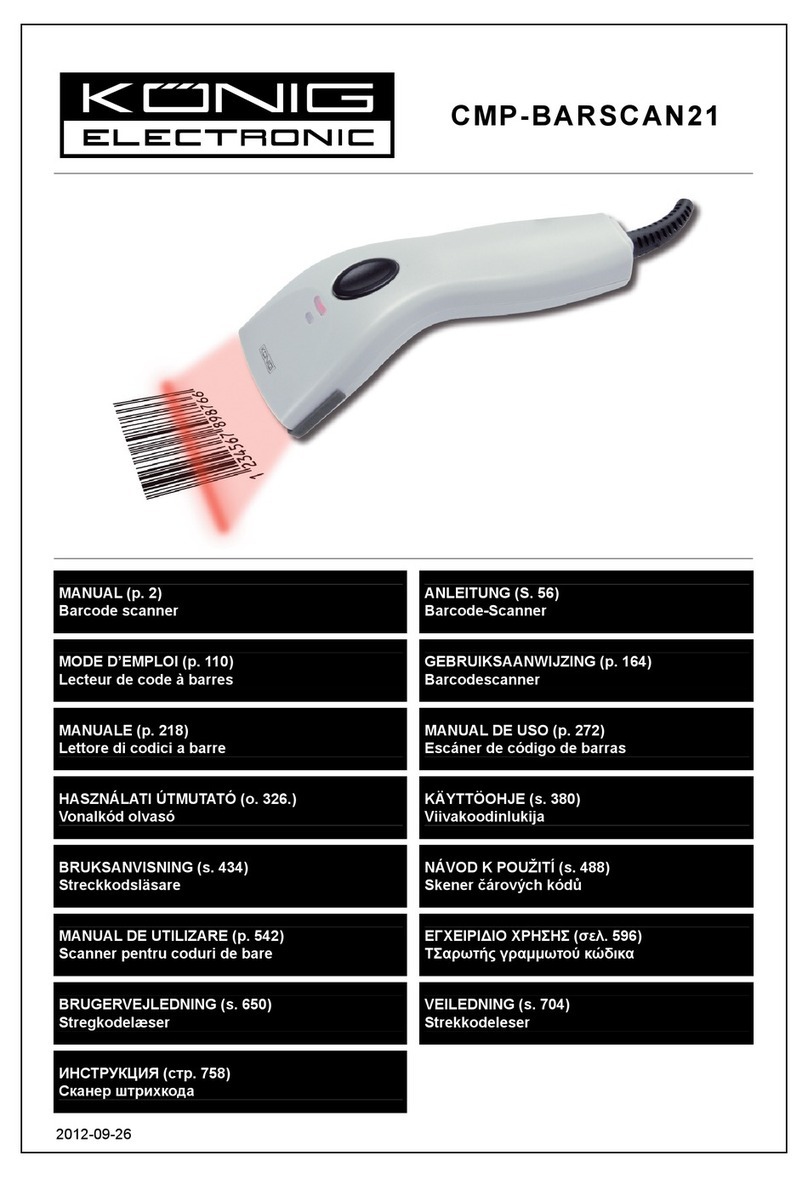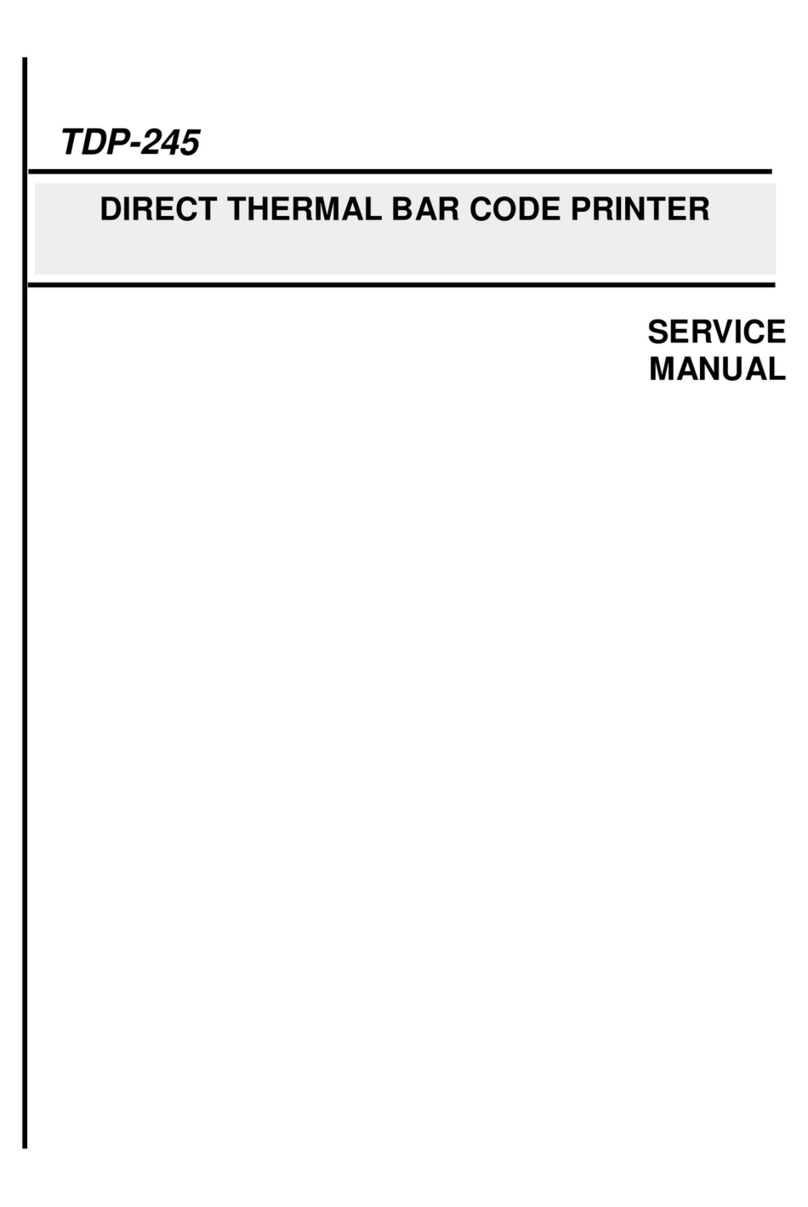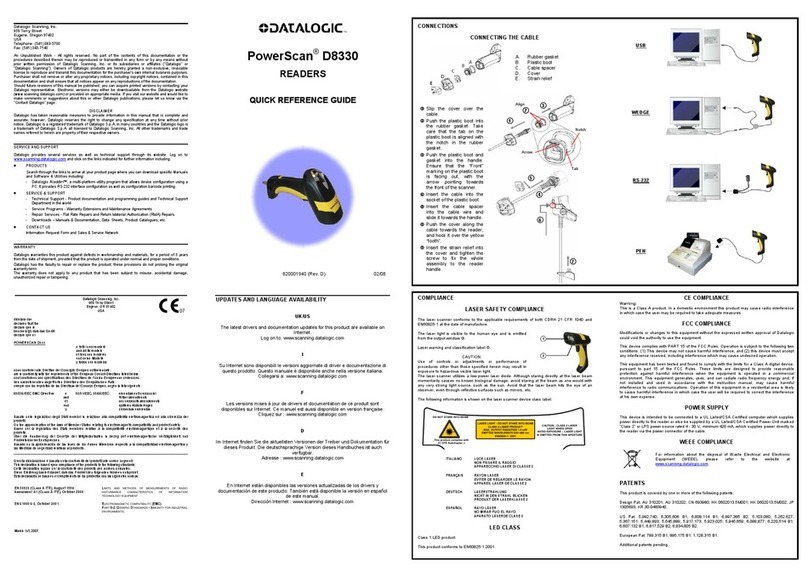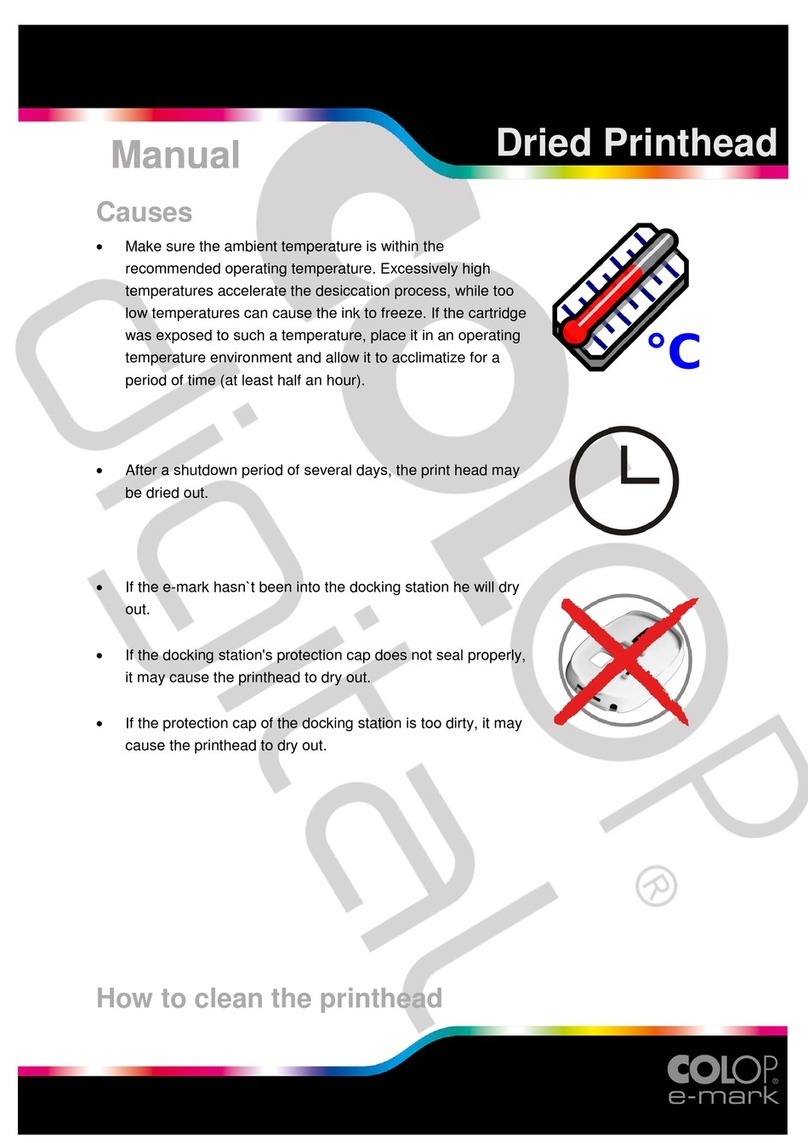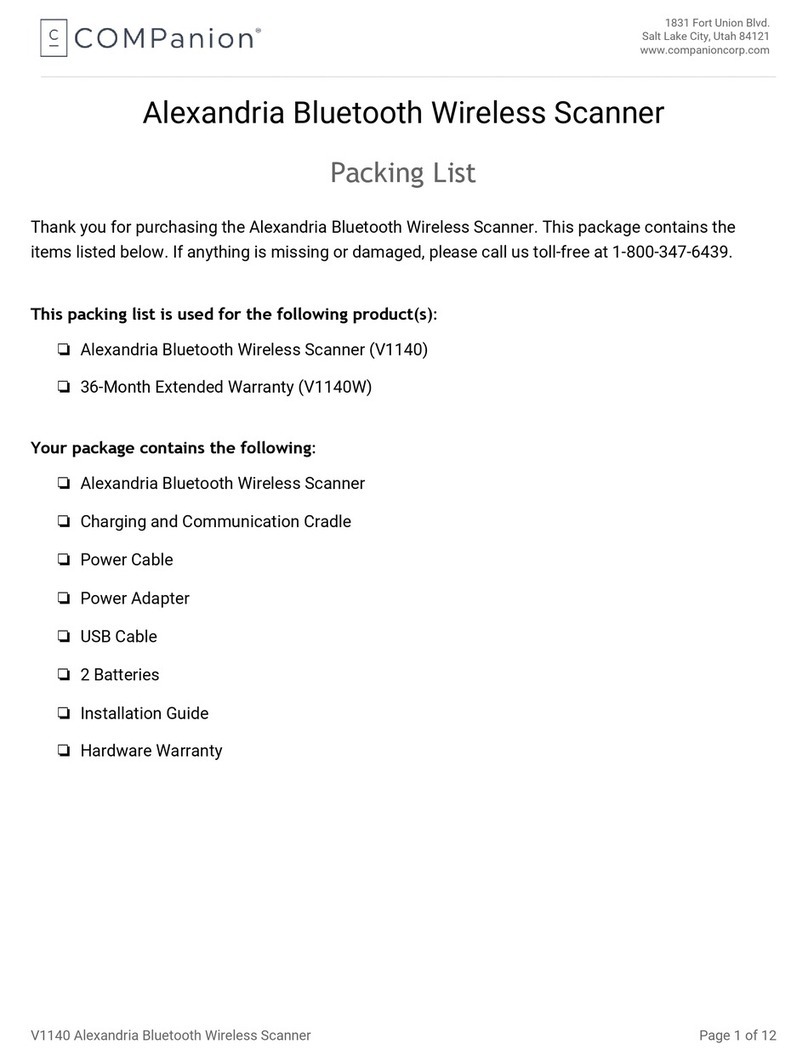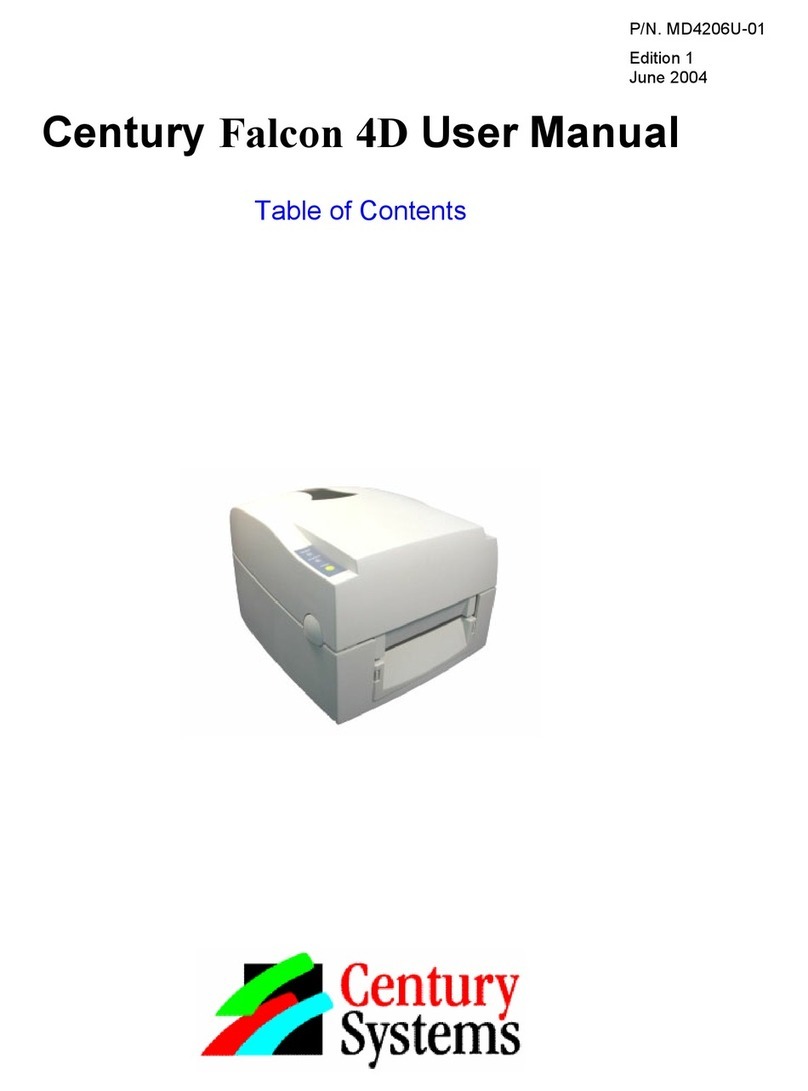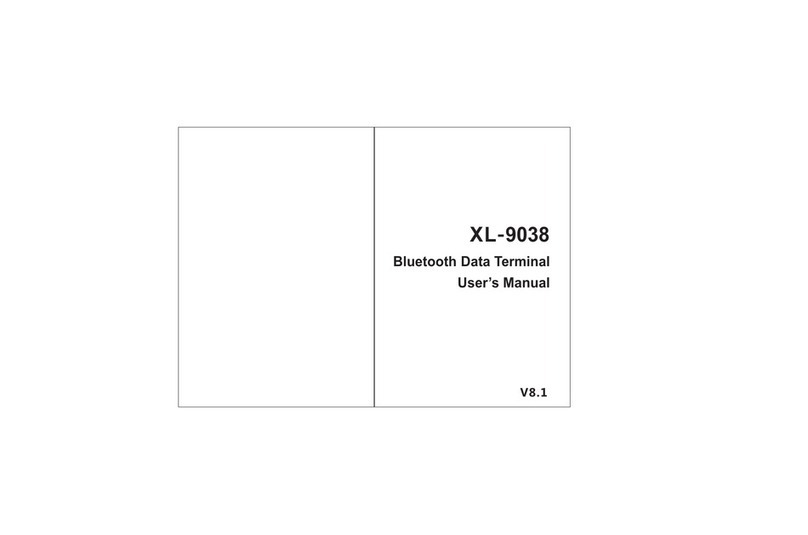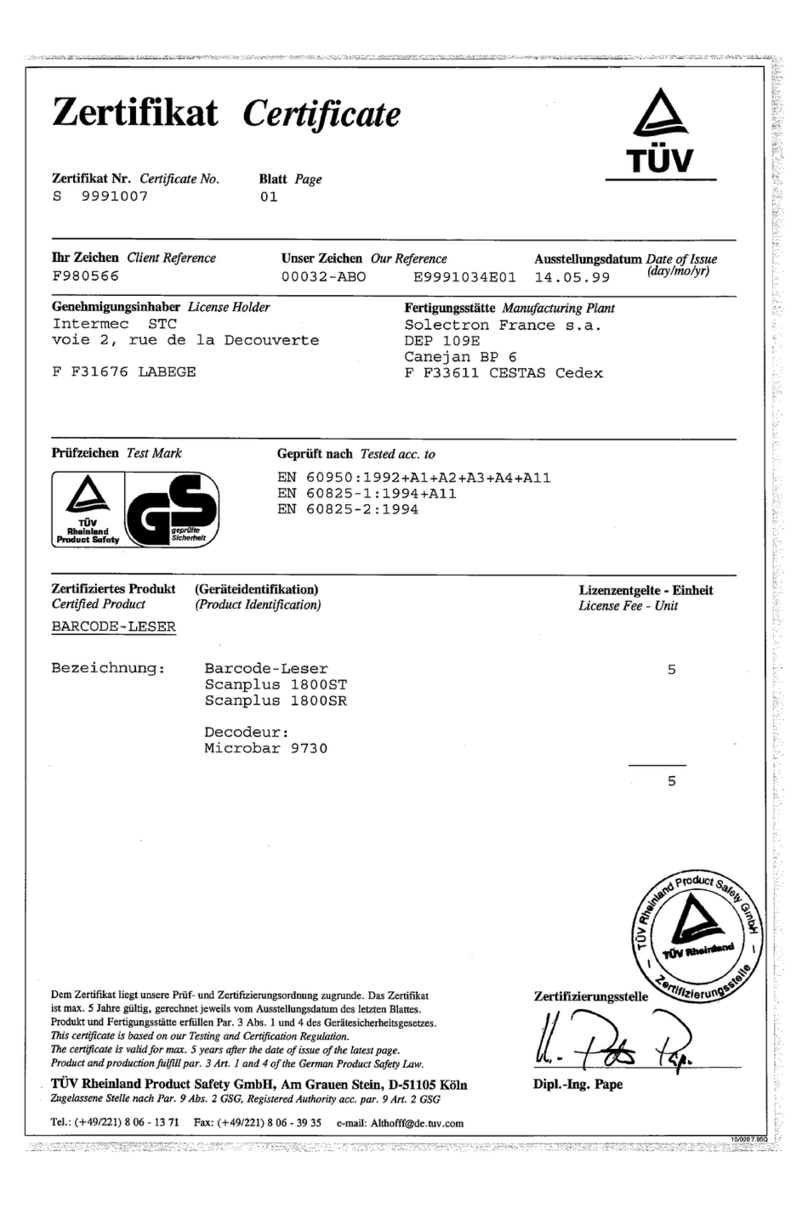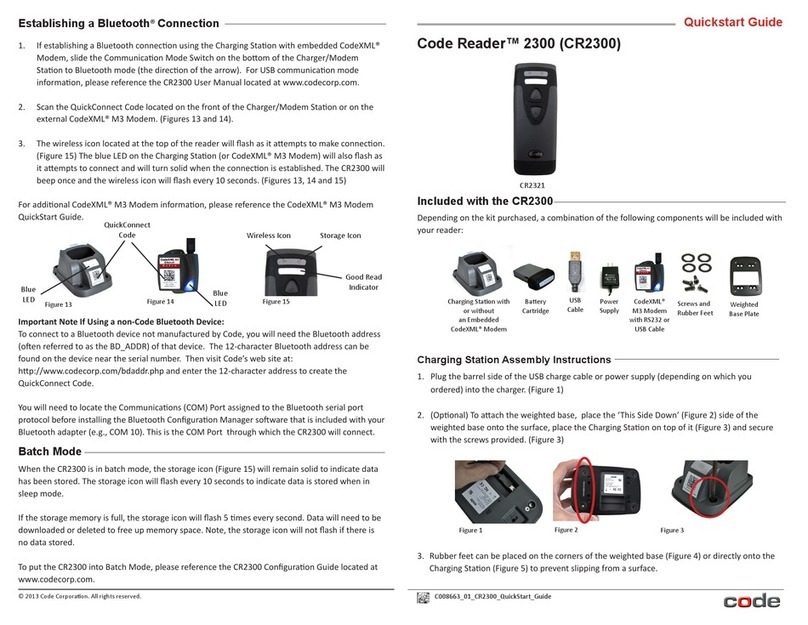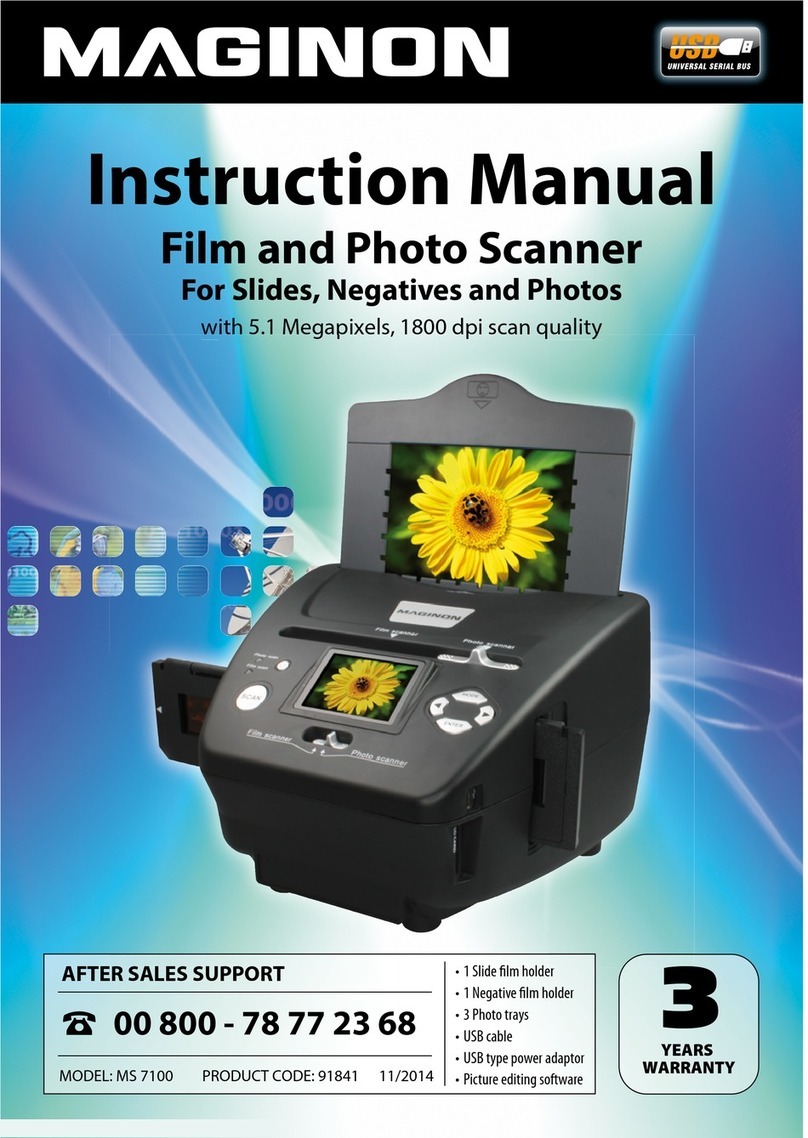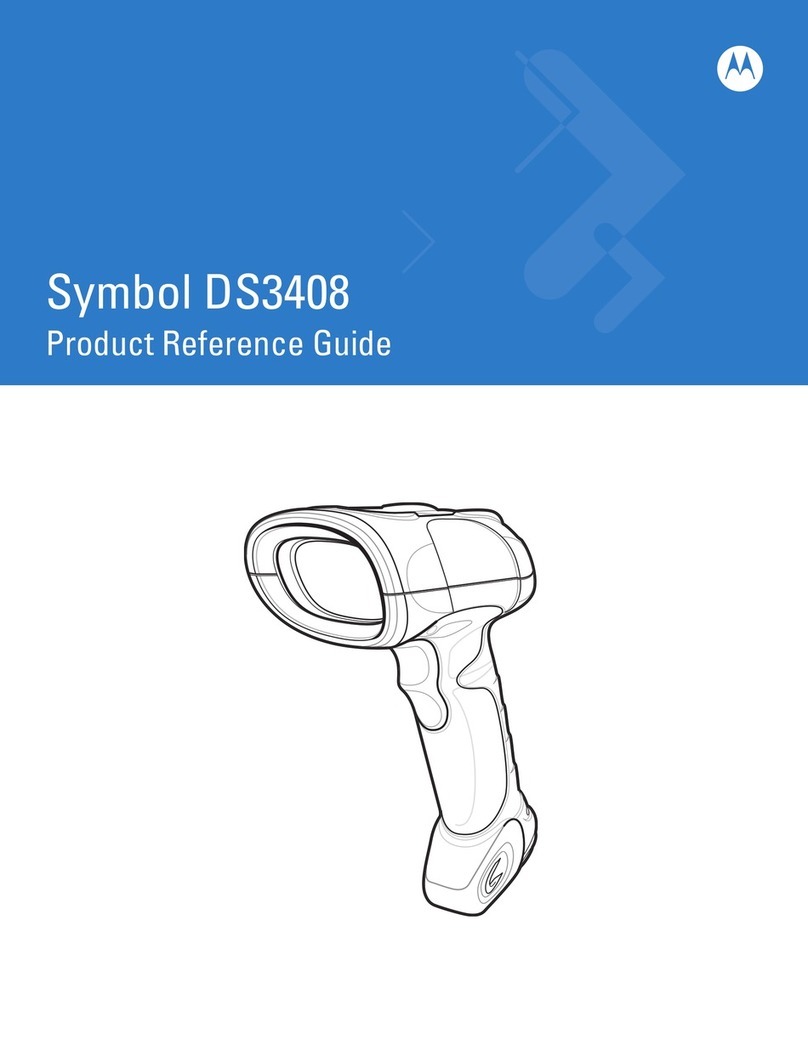Tohken THIR-3000DM User manual

THIR-3000DM Operation Manual 3
rd
Edition
THIR-3000DM
Handheld For Direct Marking
Operation Manual
TOHKEN CO., LTD.
April 10, 2006
Third Edition

ii
[Memorandum]
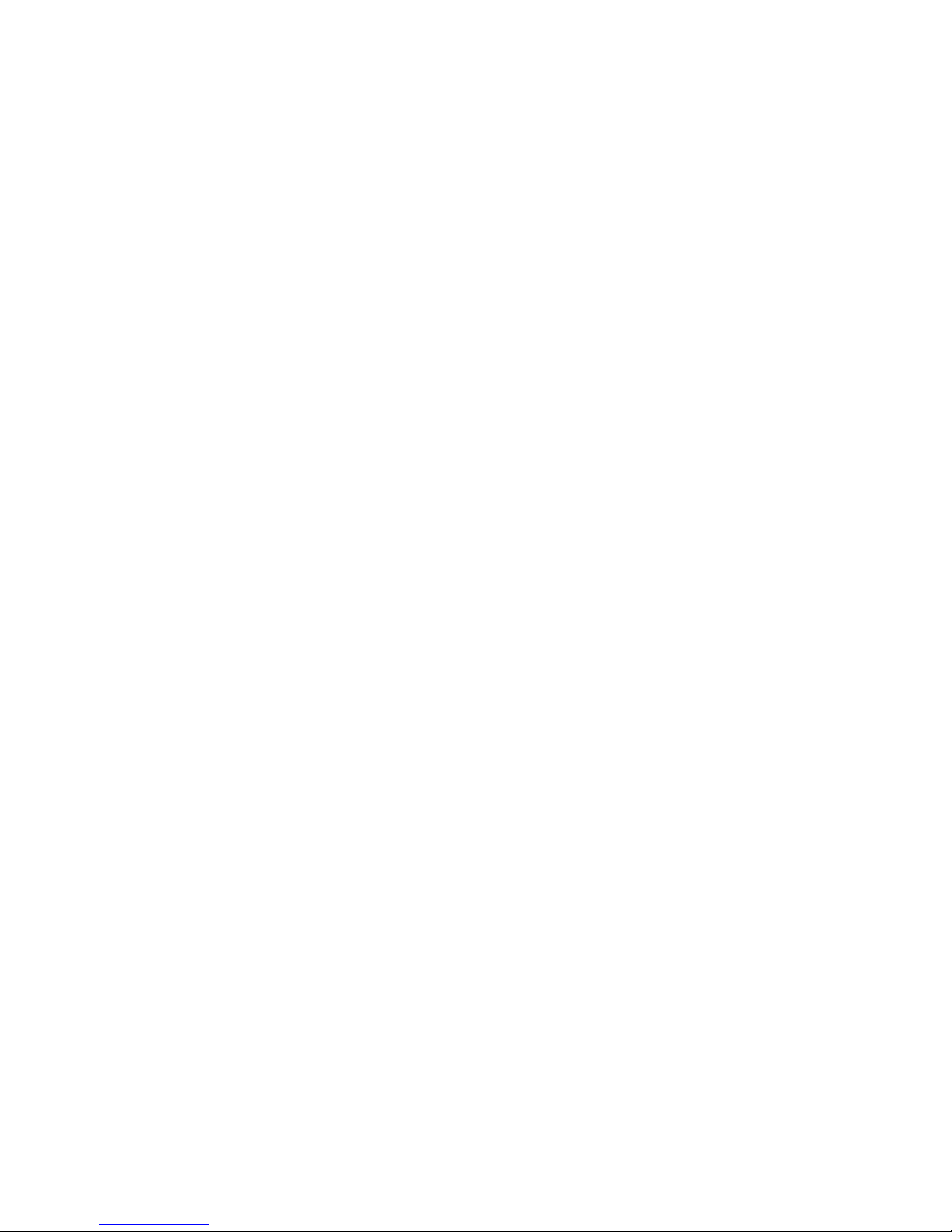
iii
________________________________________________________________________
Copyright © 2006 Tohken USA Inc. and/or its suppliers. All rights reserved.
COPYRIGHT NOTICE
The contents of this document may not be copied or supplied in any form, in whole or in
part without prior written consent from Tohken USA Inc.
Tohken USA Inc. does not assume responsibility for errors or omissions and makes no
guarantees or representations related to the quality, content or adequacy of the information
contained in this document.
Tohken USA Inc. does not warrant or represent any license, either expressed or implied,
granted under any patent, copyright, or other intellectual property of Tohken for any product
or process that uses Tohken products or services. Tohken does not endorse third party
products or services published in this document.
Tohken makes no guarantee of performance or suitability of its products, nor does Tohken
assume any liability that occurs from the use of the product. Tohken reserves the right to
make changes to its products and this document without any notice.
APPLICATION NOTICE
Tohken products are not designed or intended for use as a component in life support
appliances or as surgical implants nor in any other application where failure of the product
could cause personal injury or death. The use of Tohken products shall indemnify and hold
harmless Tohken and its shareholders against any claims of injury or death associated with
unintended authorized use.
TRADEMARKS
Tohken, Tohken USA and the Tohken Logo are marks of Tohken Inc. The names of any
companies and products mentioned in this document may be the marks of their respective
owners.
CONTACT INFORMATION
Tohken USA, Inc., 9450 W. Bryn Mawr Ave., #330, Rosemont, IL, 60018
Tel: (847) 233-9040, Fax: (847) 233-9224
www.tohkenusa.com

iv
Introduction
Thank you for purchasing this product.
This manual explains the features of this product, operation, system configuration,
specifications, etc.
In order to use the product properly, please read this manual carefully.
When there is unknown matter during normal use, please document it carefully to
be reproduced by our support team.
The contents of this manual may be changed without a notice. Please check our
website for regular updates
Safety Notice
DO NOT
DISASSENBLE
Please do not disassemble this product. It will void the warranty and might cause
an accident.

v
CAUTION
Please do not use AC adapters other than
the recommend AC power adaptor
which is described in the “unpacking the carton” section. Failure to do so might
affect the performance of the unit.
If the voltage or polarity used is different from the specification, it might cause
product failure and could be the cause of an accident.
This product is compliance with IEC 60825-1:1993 CLASS1 LASER PRODCUTS.
CLASS1 LASER PRODCUTS is safe product even if looked direct into laser light.
However, this may cause dazzle and persistence of vision; therefore we
recommend to avoid aiming a laser product at people.
The following label should be on the product at all times .
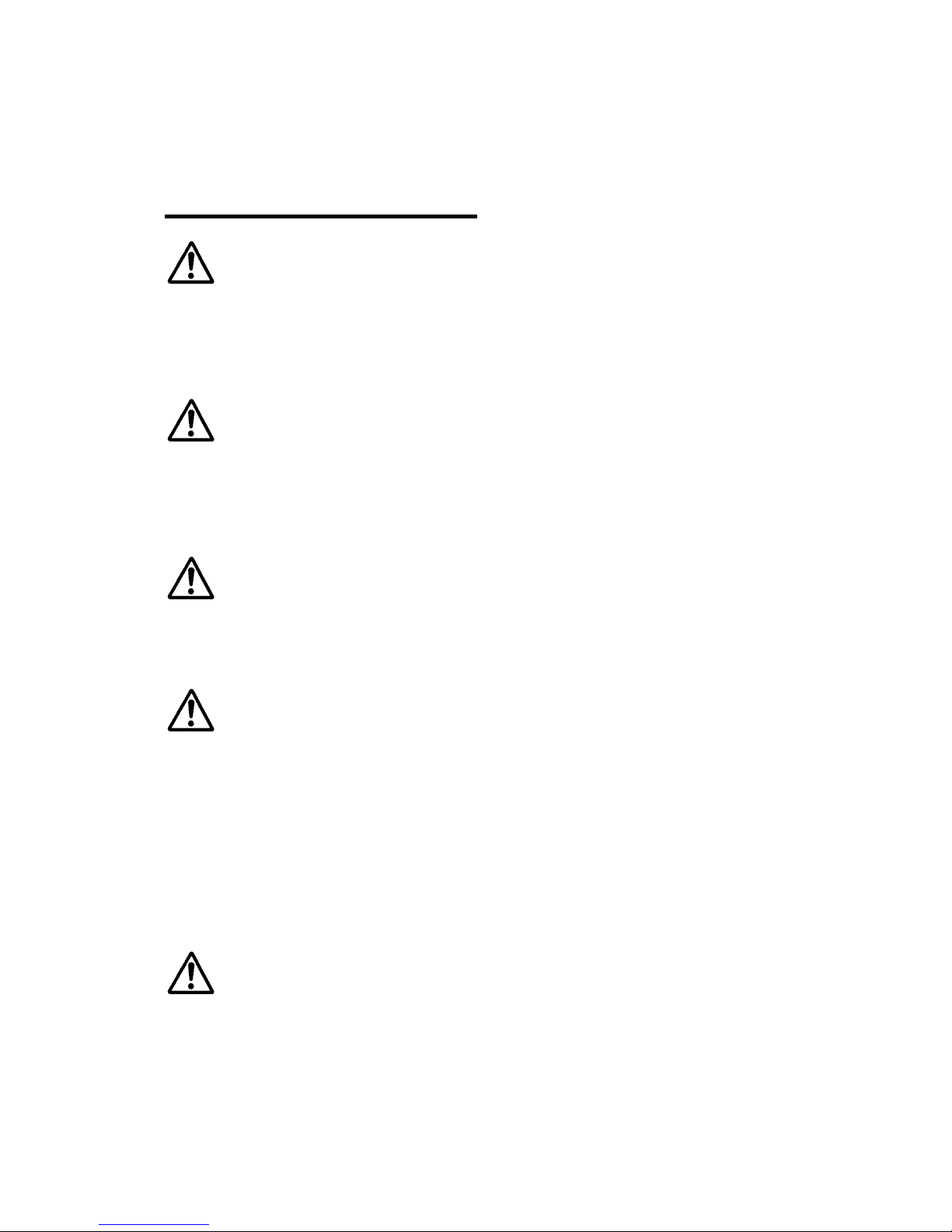
vi
Handling with care
CAUTION
About backup data
This product has a memory backup function. This backup can not guaranteed if
repair, reconstruction, and upgrade are performed on this Image Reader.
CAUTION
Please do not use this product at temperature or humidity ranges that are different
from the product specifications or under the direct sunshine.
CAUTION
Please do not drip water, moisture, oil, etc. on the unit.
CAUTION
When stain or dust is stuck on the reading window, please follow the following
steps to clean it:
- Wipe off stain lightly with cloth or swab (wet with alcohol)
- Wipe off again with the dry clothe.
DON NOT Wipe off with any chemicals.
CAUTION
This is a high-precision optical device. Avoid shocking the product such as fall.
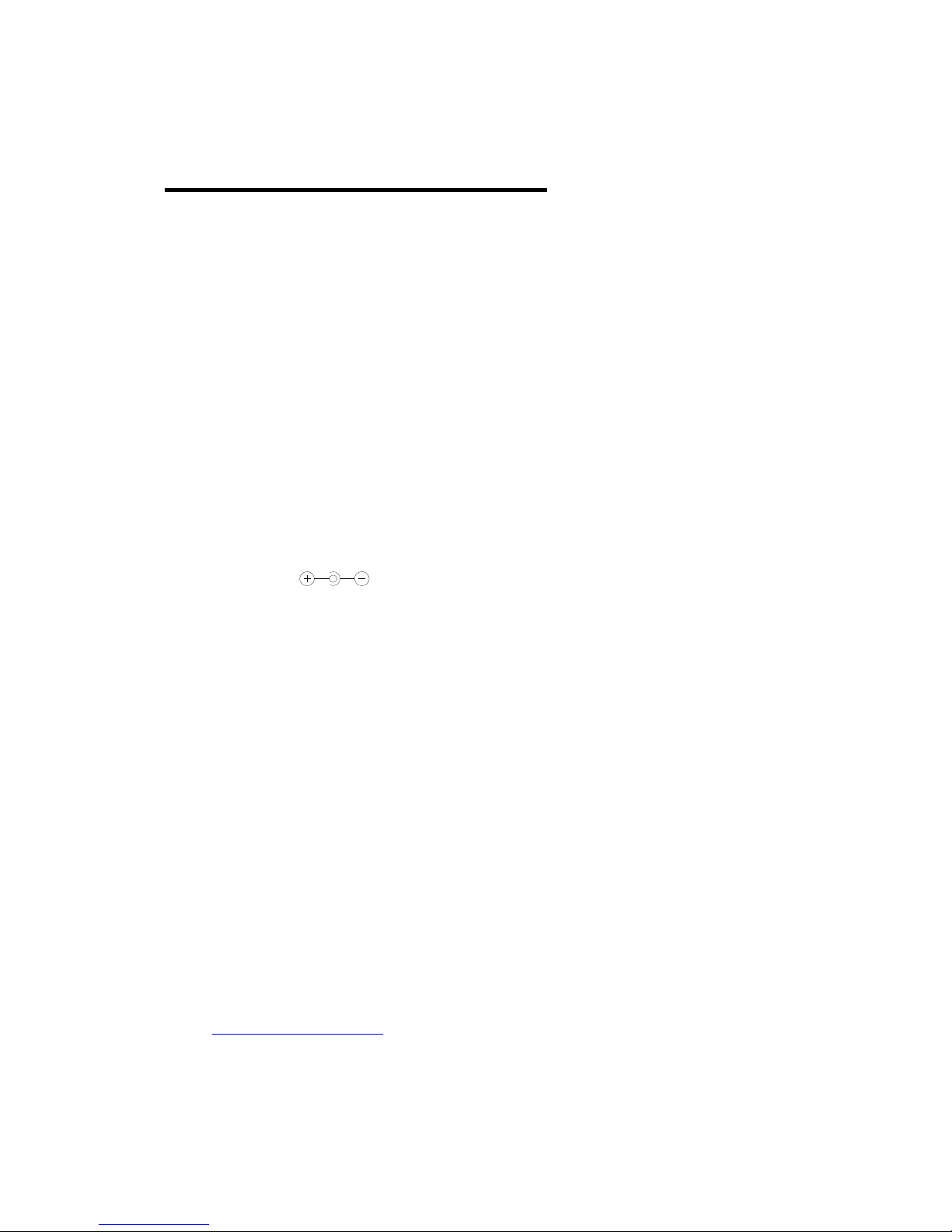
vii
Unpacking the product
After you open the shipping package containing the THIR-3000DM, take the following steps:
1- Check for damage that might occur during the shipping process. Report the damage
immediately to the carrier who delivered the shipment.
2- Save the shipping container for later storage or shipping.
3- Make sure everything ordered is present.
Items included with the product
•THIR-3000DM main unit
•Cable for connecting the scanner (imager) with a host.
•AC Power Adaptor (Optional ) In case of purchase separately, select an adapter with
output DC3V to DC6V range and more than 10W.Pleasae confirm polarity and DC plug
type as below.
Polarity:
DC plug type: EIAJ RC5320A Voltage Segment 2
•Operation Manual: one copy
Product support
Please have the following information handy when you contact product support at Tohken:
- A description of the problem that includes the frequency of the problem and
whether the problem can be replicated.
- Serial number of the unit.
You can visit our website for up to date software and application notes. You can also
contact the support team by:
Telephone: (847) 233-9040 or (847)-790-7485
Fax: (847) 233-9224 or (613) 599-7495
Email: support@tohkenusa.com

viii
I N D E X
INTRODUCTION
INTRODUCTIONINTRODUCTION
INTRODUCTION................................
................................................................
................................................................
................................................................
................................................................
................................................................
.................................................
..................................
................. III
IIIIII
III
SAFETY NOTICE
SAFETY NOTICESAFETY NOTICE
SAFETY NOTICE ................................
................................................................
................................................................
................................................................
................................................................
................................................................
.................................................
..................................
.................IV
IVIV
IV
HAND
HANDHAND
HANDLING WITH CARE
LING WITH CARELING WITH CARE
LING WITH CARE................................
................................................................
................................................................
................................................................
................................................................
................................................................
.....................................
..........
.....VI
VIVI
VI
UNPACKING THE CARTON
UNPACKING THE CARTONUNPACKING THE CARTON
UNPACKING THE CARTON................................
................................................................
................................................................
................................................................
..............................................................
............................................................
.............................. VII
VIIVII
VII
1.
1.1.
1.
AN OUTLINE
AN OUTLINEAN OUTLINE
AN OUTLINE ................................
................................................................
................................................................
................................................................
................................................................
................................................................
..................................................
....................................
..................1
11
1
1.1
THIR 3000DM
O
BLIQUE AND
C
OAXIAL
T
YPE
O
VERALL AND
D
IMENSIONS
........................ 3
1.2
THIR 3000DM
D
OME
T
YPE
O
VERALL AND
D
IMENSIONS
................................................... 4
1.4
F
UNCTION OF
E
ACH
P
ART
.................................................................................................. 6
2.
2.2.
2.
CHECKING & PREPARATI
CHECKING & PREPARATICHECKING & PREPARATI
CHECKING & PREPARATION
ONON
ON................................
................................................................
................................................................
................................................................
.......................................................
..............................................
.......................7
77
7
2.1
C
ABLE
C
ONNECTION
............................................................................................................ 7
2.2
S
ETTING UP THE
H
OST
C
OMPUTER
...................................................................................... 8
2.3
THIR 3000DM
S
ETTING UP THE
O
PERATING
................................................................... 8
3.
3.3.
3.
OPERATION
OPERATIONOPERATION
OPERATION ................................
................................................................
................................................................
................................................................
................................................................
................................................................
....................................................
........................................
....................9
99
9
3.1
2D
S
YMBOL
R
EADING
.......................................................................................................... 9
3.2
P
ICTURE
I
MAGE
D
ATA
P
ROCESSING
................................................................................... 10
3.3
B
EEPING
S
OUNDS
.............................................................................................................. 10
4.
4.4.
4.
RS
RSRS
RS
232C SERIAL COMMUNIC
232C SERIAL COMMUNIC232C SERIAL COMMUNIC
232C SERIAL COMMUNICATIONS
ATIONSATIONS
ATIONS ................................
................................................................
................................................................
................................................................
.......................................
..............
.......11
1111
11
4.1
D
ATA
T
RANSACTION
........................................................................................................... 11
4.2
I
MAGE
D
ATA
T
RANSACTION
................................................................................................ 11
5.
5.5.
5.
SPECIFICATIONS
SPECIFICATIONSSPECIFICATIONS
SPECIFICATIONS................................
................................................................
................................................................
................................................................
................................................................
................................................................
.........................................
..................
.........12
1212
12
5.1
THIR 3000DM
G
ENERAL
S
PECIFICATIONS
....................................................................... 12
5.2
S
ERIAL
I
NTERFACE
............................................................................................................. 13
5.3
THIR 3000DM
S
PECIFICATIONS OF
P
ERFORMANCE
......................................................... 14
5.4
THIR 3000DM
R
EADING
A
REA
/
D
EPTH OF
F
IELD
........................................................... 14
6.
6.6.
6.
TROUBLESHOOTING
TROUBLESHOOTINGTROUBLESHOOTING
TROUBLESHOOTING ................................
................................................................
................................................................
................................................................
................................................................
................................................................
..................................
....
..16
1616
16
6.1
R
EAD LAMP DOES NOT LIGHT
,
EVEN WHILE SQUEEZING THE READ TRIGGER SWITCH
. ..... 16
6.2
2
DIMENSIONAL
C
ODE
C
ANNOT BE
R
EAD
. ....................................................................... 16

ix
6.3
T
HE DATA DOES NOT TRANSMIT OR THE DATA ITSELF IS CORRUPTED
. .............................. 17
7.
7.7.
7.
COMMAND LIST
COMMAND LISTCOMMAND LIST
COMMAND LIST................................
................................................................
................................................................
................................................................
................................................................
................................................................
...........................................
......................
...........18
1818
18
7.1
C
OMMUNICATION
S
ETUP
.................................................................................................... 18
7.2
S
ETTING UP THE
B
AR
C
ODE
R
EADING
S
YSTEM
.................................................................. 19
7.3
G
ENERAL
O
PERATIONAL
S
ETUP
......................................................................................... 20
7.4
C
AMERA
C
ONTROL
............................................................................................................. 21
7.5
P
RESET
M
ODE
S
ETTING
..................................................................................................... 22
7.6
C
HECKING
S
TATUS
............................................................................................................. 22
7.7
I
MAGE PRE
PROCESSING FUNCTION
................................................................................... 23
7.8
H
ELP
.................................................................................................................................. 25
7.9
A
DJUSTMENT
/
D
IAGNOSIS
................................................................................................. 25
7.10
I
NITIAL
C
ONFIGURATION
................................................................................................. 26
8. DEFAULT SETTINGS
8. DEFAULT SETTINGS8. DEFAULT SETTINGS
8. DEFAULT SETTINGS................................
................................................................
................................................................
................................................................
................................................................
................................................................
.......................................
..............
.......27
2727
27
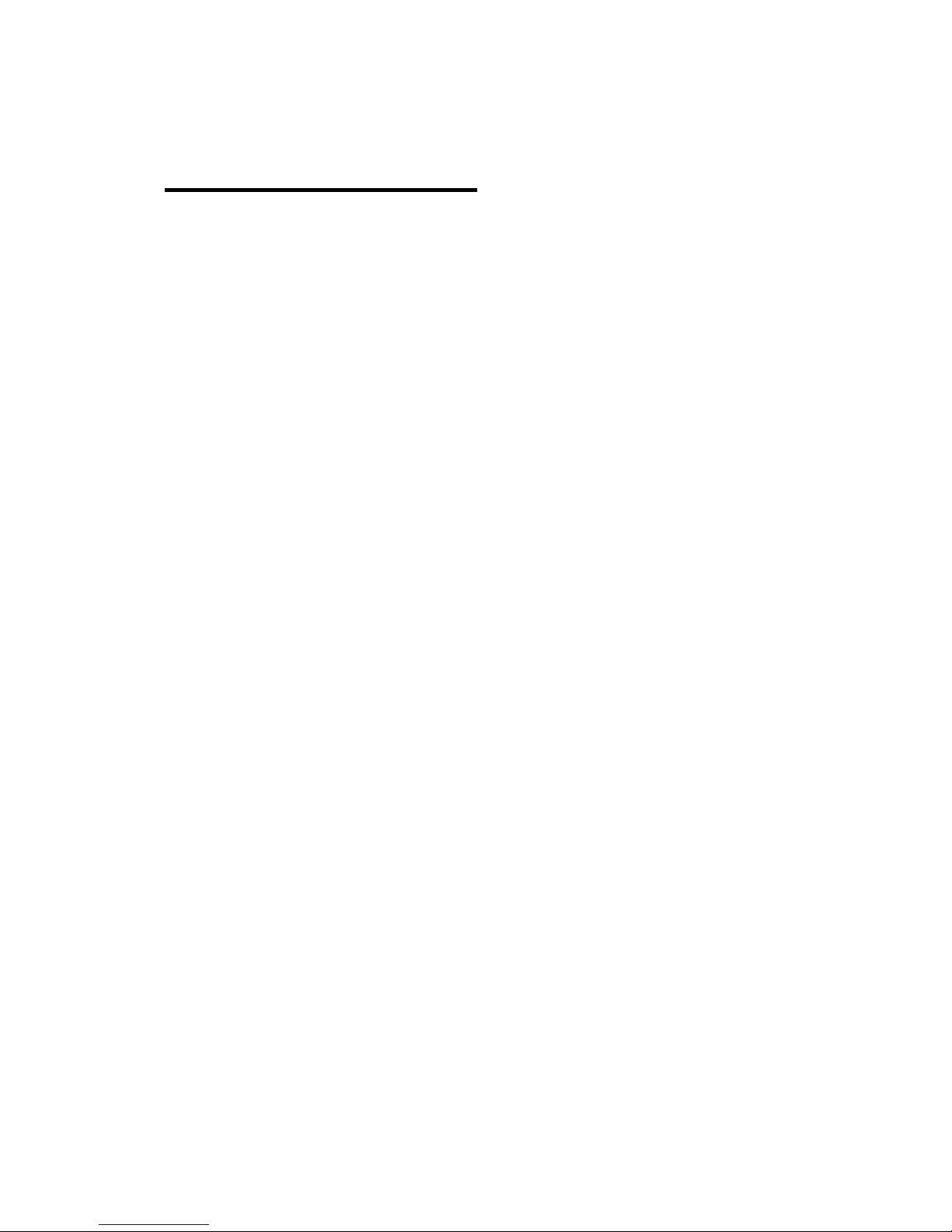
THIR-3000DM Operation Manual 3
rd
Edition
1
1. Getting started
The THIR-3000DM scanner is the ideal solution for reading direct part mark
two-dimensional codes created by dot peen, laser, electrochemical etching, and other
marking methods on a variety of surfaces such as printed circuit boards, metal, glass,
ceramic, plastic…etc.
The THIR3000DM is powered by Tohken’s state of the art imaging technology and
processing algorithms for best-in-class image quality and robust symbology reading
performance.
The built-in illumination of the THIR-3000DM incorporates the latest illumination technology
for reading low contrast symbologies on various surfaces and backgrounds. Three different
types and colors of illumination are being used to achieve high-read rates on
difficult-to-read codes in any application.
1) Supported barcodes
The 2D symbols which can be read by THIR-3000DM are as follows.
•Data Matrix(ECC 200)
•QR code
One dimensional code can also be read. Please consult your sales representative.
2) Picture taking
The unit can take Grey scale pictures.
3) Communication Interface
The unit has an RS-232 interface in order to connect it to any desktop PC
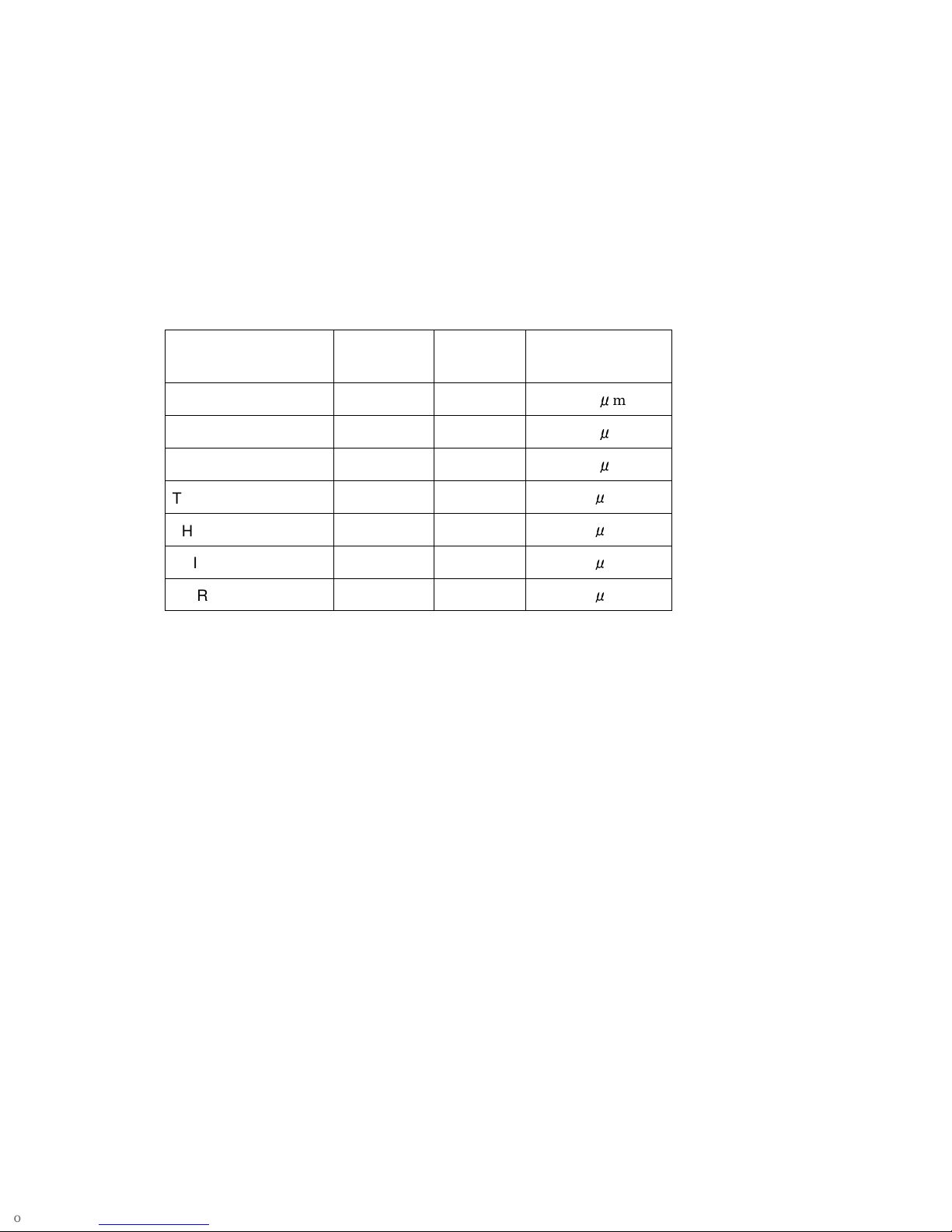
2
4) Product Model Numbers:
In order to serve the different applications and requirements of direct part marking, the
THIR3000 DM comes in different flavors of illumination colors and types. Please consult
your sales representative to find the most suitable model for your DPM application.
Model Type Illumination
type
Illumination
Color
Target
Resolution
THIR-3000DM-S150 Oblique White 150
μ
m
THIR-3000DM-S150R
Oblique Red 150
μ
m
THIR-3000DM-D150 Dome White 150
μ
m
THIR-3000DM-S70 Oblique White 70
μ
m
THIR-3000DM-S70R Oblique Red 70
μ
m
THIR-3000DM-C70 Coaxial White 70
μ
m
THIR-3000DM-D70 Dome White 70
μ
m
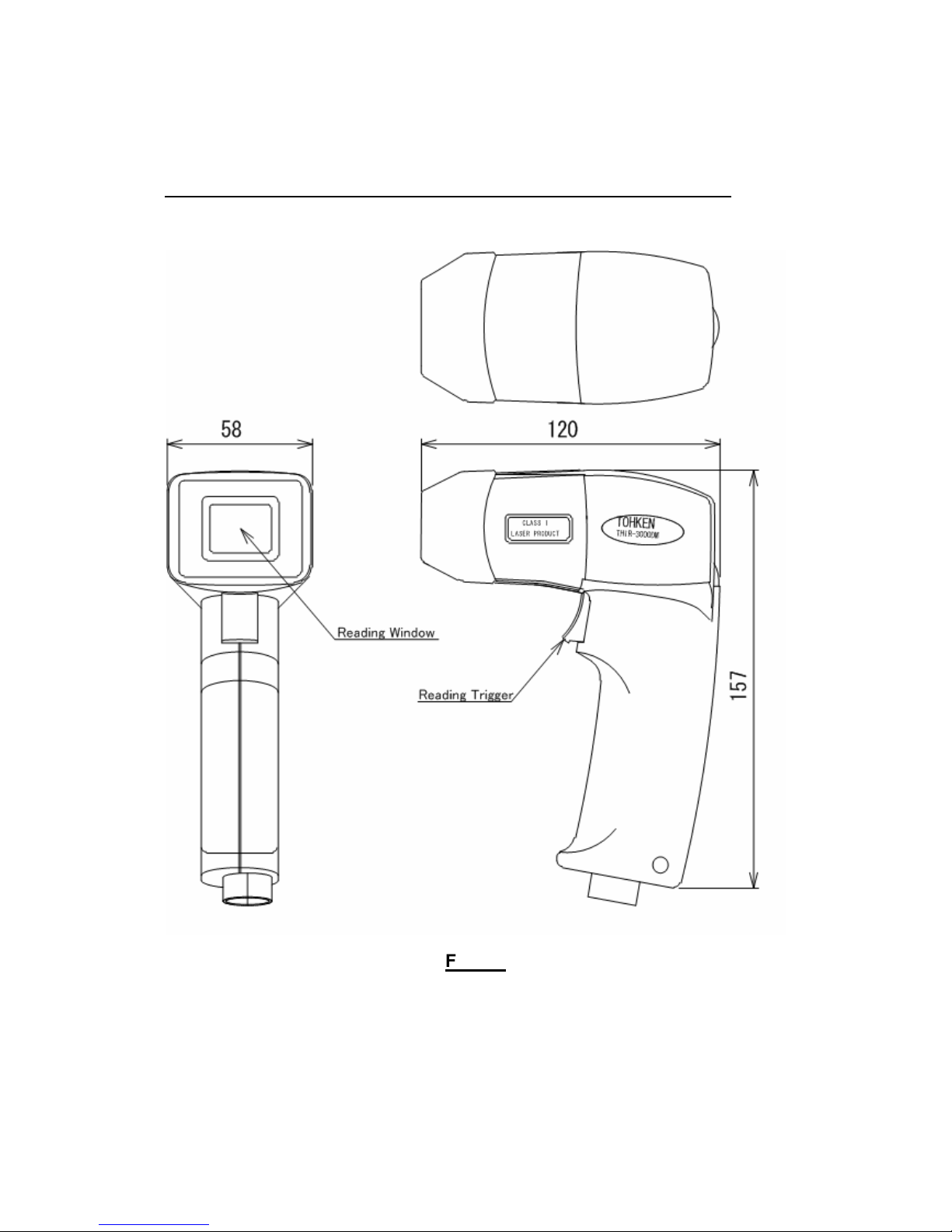
3
1.1 THIR-3000DM Oblique and Coaxial Type Overall and Dimensions
Fig. 1.1

4
1.2 THIR-3000DM Dome Type Overall and Dimensions
Fig.1.2

5
1.3 Rear View
Fig. 1.3

6
1.4 How it works
•Monitoring LED
The LED lights up either GREEN or RED depending on the operation:
GREEN light indicates the completion of successful reading 2D symbols.
Flashing GREEN light indicates the image data transmission in progress.
RED light indicates a decoding failure.
•Triggering Switch
This switch is used to initiate the read and decode of the 2D symbols.
•Image Capture Switch
This switch is used when taking picture images such as signatures, or inked
stamp images, facial pictures, etc.
•Connecting Cable
When connecting with PCs or host computers, a cable with D-sub 9P connector
should be utilized.
For supplying the power to the unit, the AC adapter power plug should be plugged
into its mating receptacle on the connector housing next to the D-sub 9P
connector.
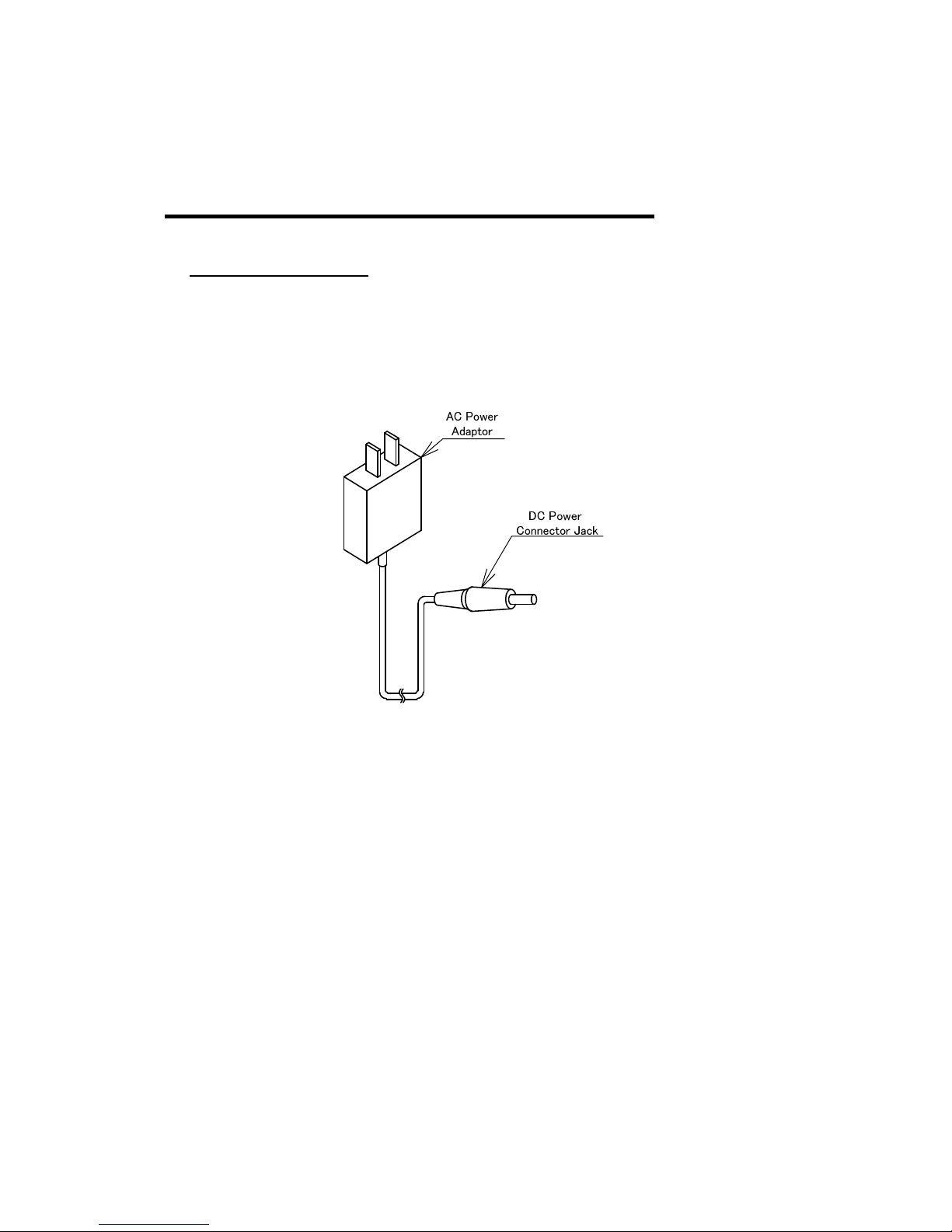
7
2. Assembling the hardware
2.1 Cable Connection
Connecting with a Host Compute
1) Plug the host connecting cable connector into the host serial port.
2) Plug the AC adapter plug into the host connecting cable connector jack.
3) Plug the AC Power Adapter to the AC power receptacle. When the unit is correctly
powered up, it beeps 3 times.
4) Power up the host.
Note: The unit, Model THIR-3000DM, independently recognizes its own read operation
and its operation setup. In case of use independently, the user should disable
RTS/CTS control as “CSRS=0”.
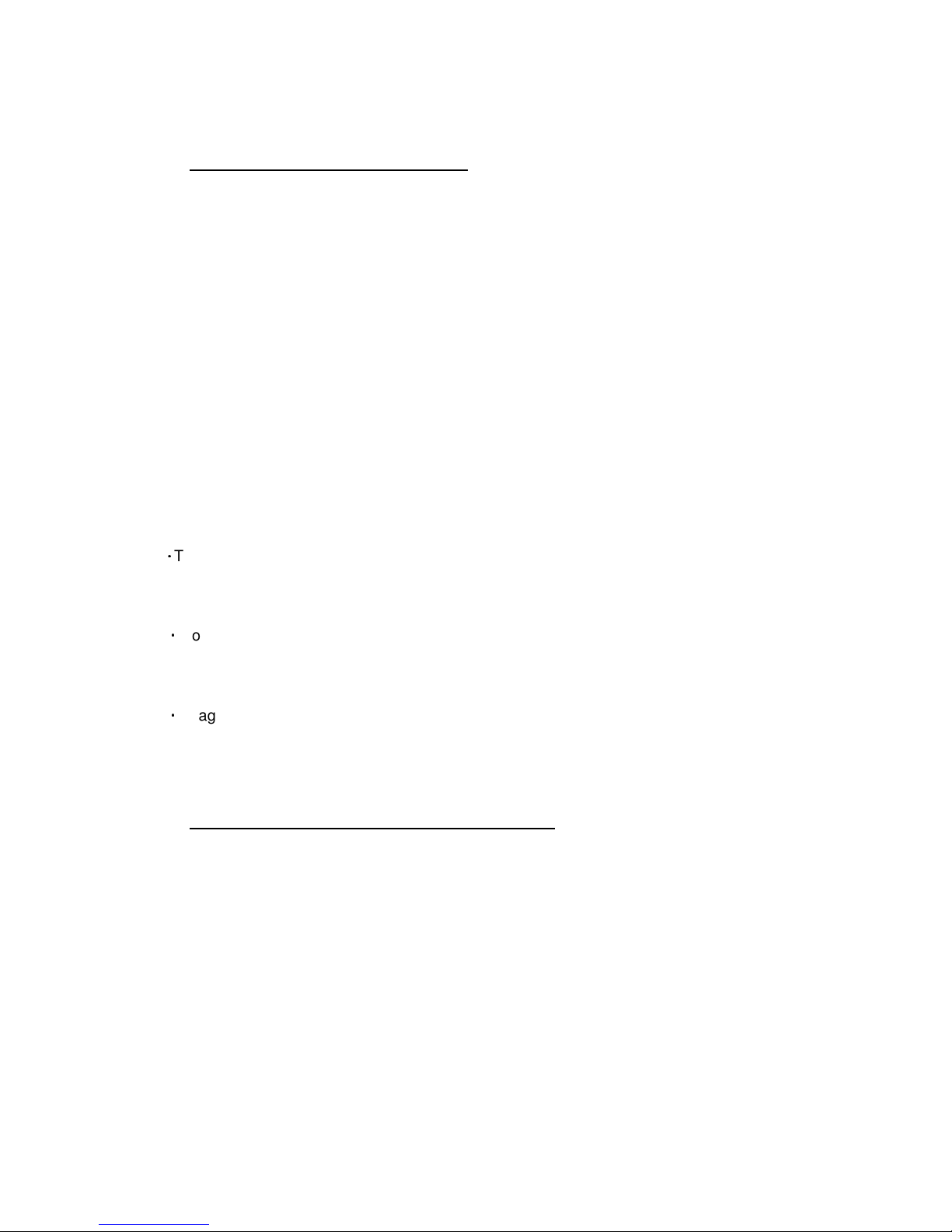
8
2.2 Setting up the Host Computer
1) Communication Conditions
It is required to match the set up values between the THIR-3000DM unit and the host
computer. Please refer to Section 7, conditions for RS-232C setup, for the default
settings.
2) Transmission Protocol
Data transactions between the reader and the host should be carried out in the prefixed
communication protocol. The host side computer should be provided with the required
software for this transaction control. For details of the required software, please refer to
Chapter 4.
・
The symbol data transmitted from the THIR-3000DM unit to the host computer is accepted
as a data receiving transaction.
・
Command signals are transmitted from the host to the THIR-3000DM unit. This is
required when setting up the operation from the host.
・
Image data can be transmitted from the THIR-3000DM unit to the host computer.
Unless specifically required, leave the picture image capturing function to be “Invalid” or
“Off” position. (Refer to attached sheet.)
2.3 THIR-3000DM Setting up the Operation
Default settings can be changed by sending command from host computer.
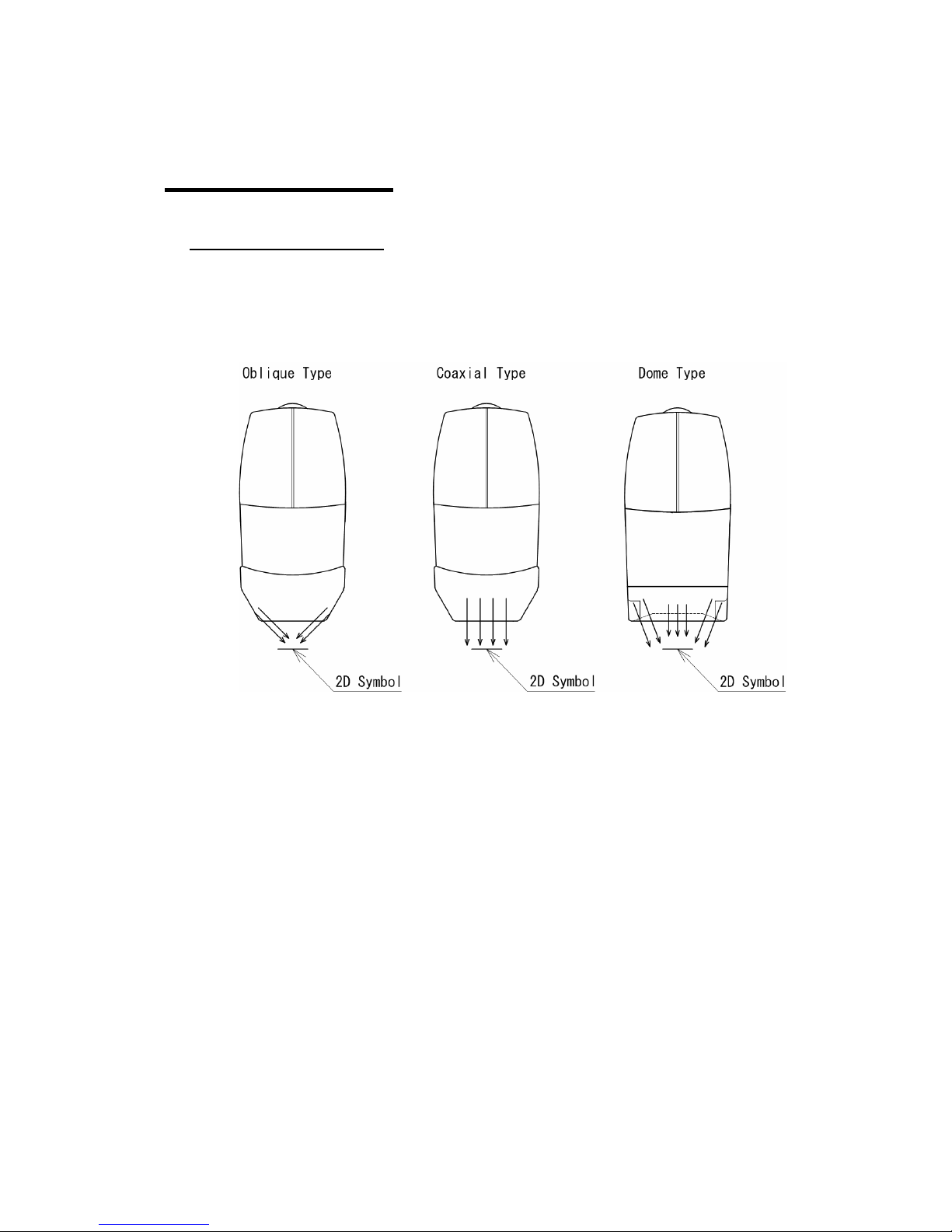
9
3. Operation
3.1 2D Symbol Reading
THIR-3000DM has 3 kinds of illumination oblique, coaxial and dome types. Select
appropriate illumination model for your direct marking application.
Reading method is shown in the figure below, Push the trigger switch and bring the
reading window close to 2D symbol.
When the trigger switch is activated, the THIR-3000DM, shines red laser pointer to indicate
the proper reading area. Set the 2D symbol center with the red laser dot.
Note: The unit turns off the red dot-shaped laser pointer automatically after 30
seconds if there is no reading operation. Triggering the READ switch, the unit
again indicates the red laser dot.
Upon completion of reading, the LED lights up “GREEN” and the unit beeps once.
Release the trigger switch.

10
3.2 Image Data Processing
Push the button at the rear of the product body, and the unit takes the image immediately.
To position for the right picture target, press the front trigger switch and follow the spots lit
by the pointer. The image data is transmitted to the host computer via the serial
communications interface.
For the image data transmission of the bit map type (“*.bmp” file extension), 640x480 pixels,
it may take approximately 30 seconds at 115.2 kbps, and during which period, the
monitoring LED will be seen to flicker in “GREEN”.
3.3 Beeping Sounds
Depending on the operation conditions, the beeper beeps as follows:
When the unit is powered up, the beeper beeps 3 times.
When the unit successfully completes the reading, the beeper beeps once.
When the unit fails to transmit the data, the beeper beeps seven times.
On all the other occasions, the beeper remains silent.
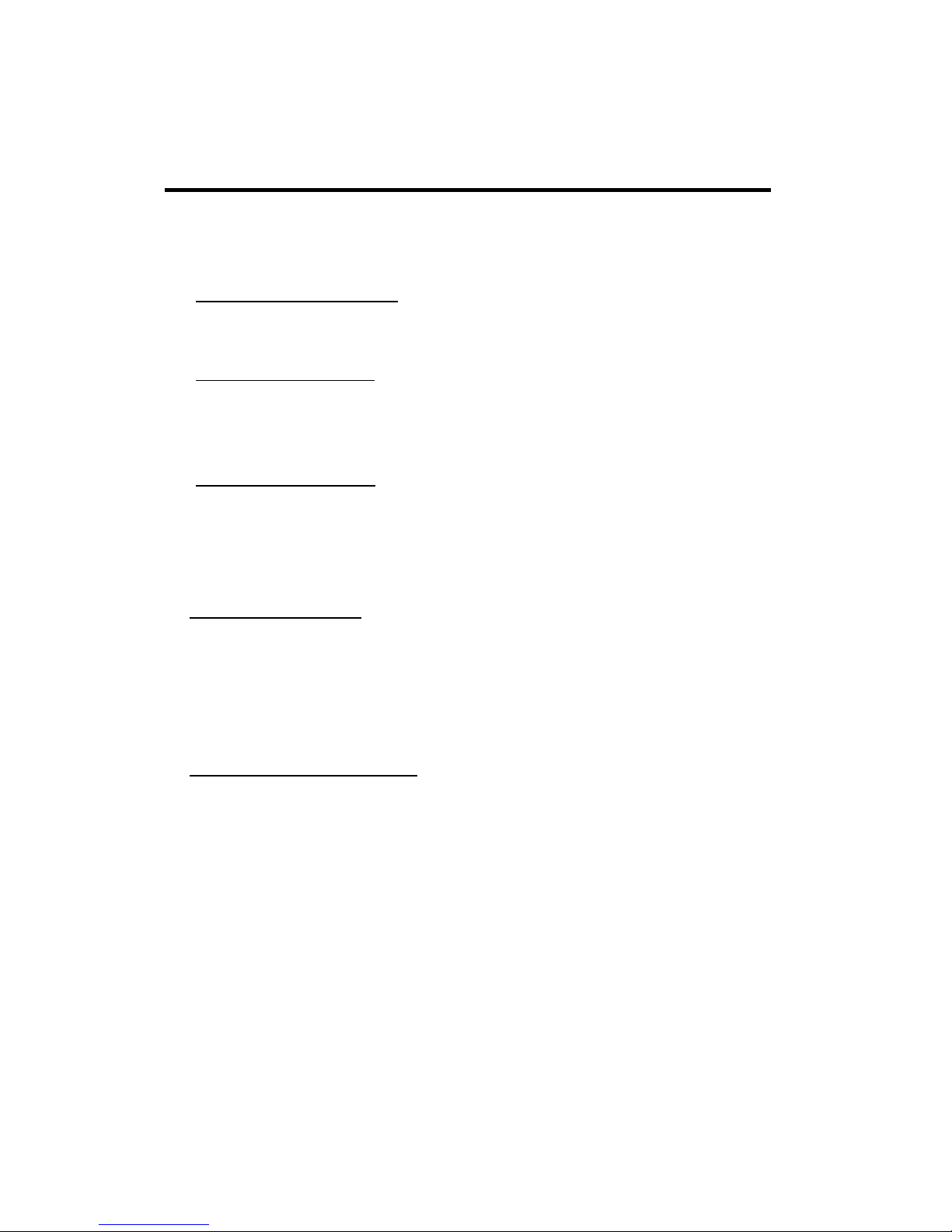
11
4. RS-232C Serial Communications
The THIR-3000DM, is equipped with serial data communications that can be used as
follows:
•Bar Code Data Transmission:
The unit transmits the scanned data to the host computer.
•Command Signal Receipt:
The host computer transmits the command signals to the unit and sets up the operation of
the unit.
•Image Data Transmission:
The unit transmits the captured image data to the host computer.
Refer the items 2 & 3, for the communication transaction conditions.
4.1 Data Transaction
Data transaction setup should be accomplished with sending command from host computer.
The communication protocol of barcode data transmission and serial command signal
receiving is an asynchronous protocol.
4.2 Image Data Transaction
The communication protocol utilizes XMODEM (SUM128) or XMODEM (CRC16) in the
case of the image data output.
The host side computer should be provided with the software to receive the transmitted
data. The receiving unit should also be kept “ready” before receiving the data.
Table of contents
Other Tohken Barcode Reader manuals