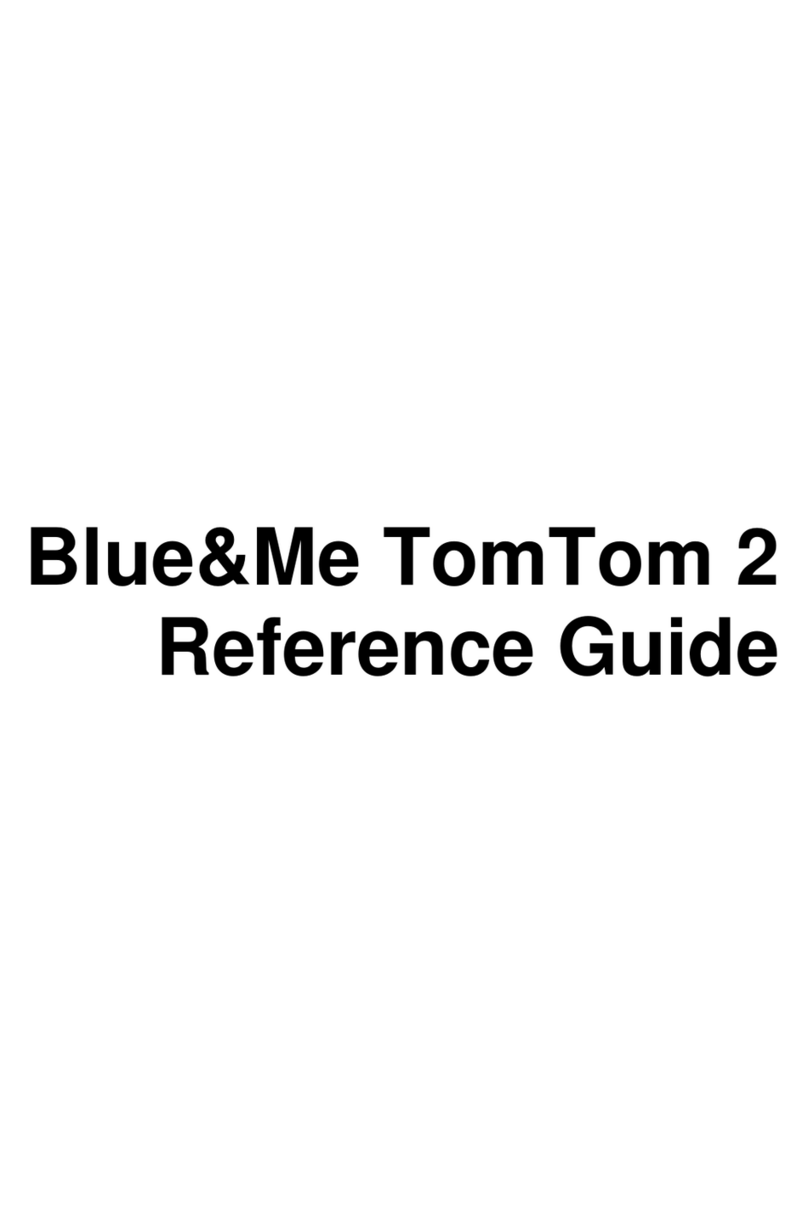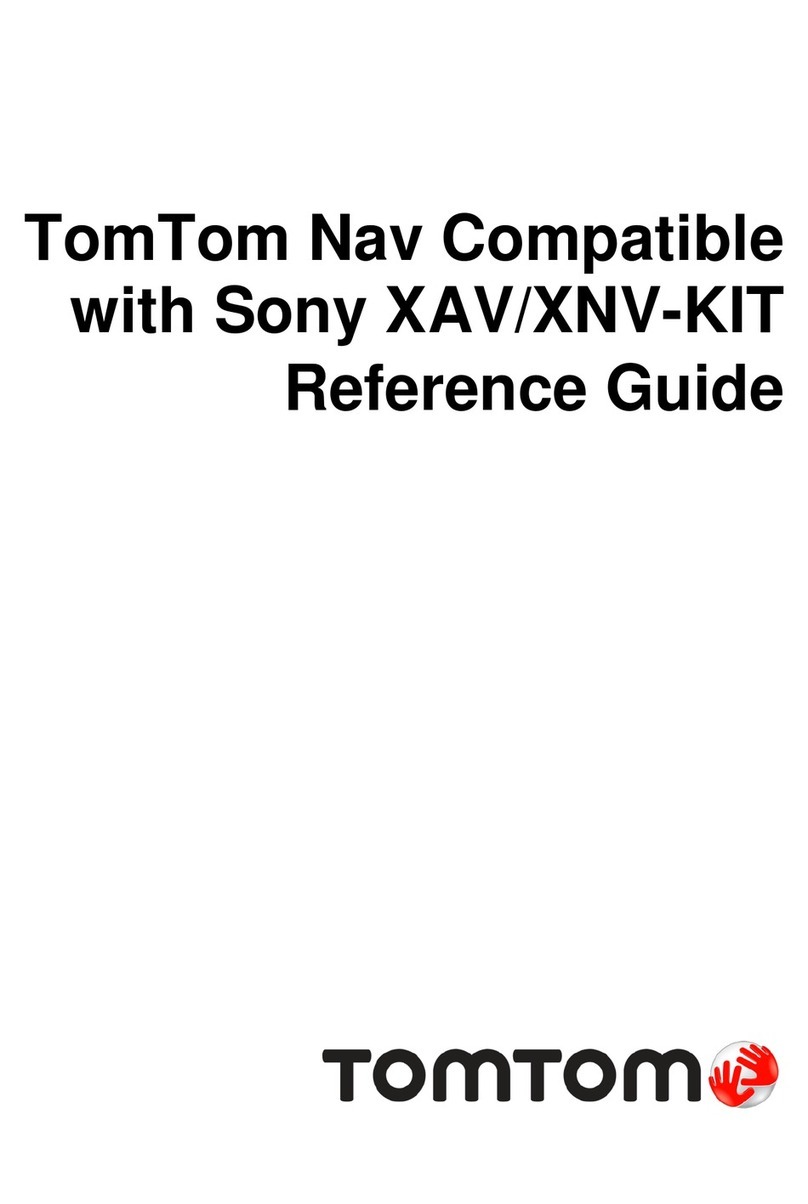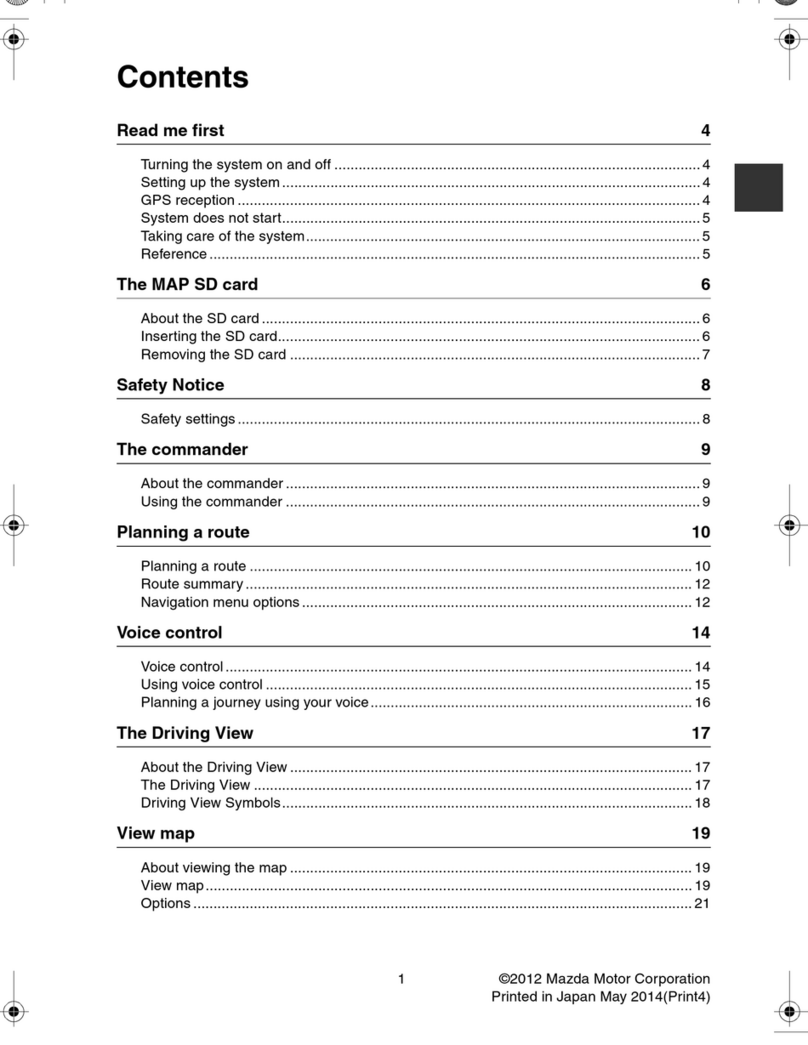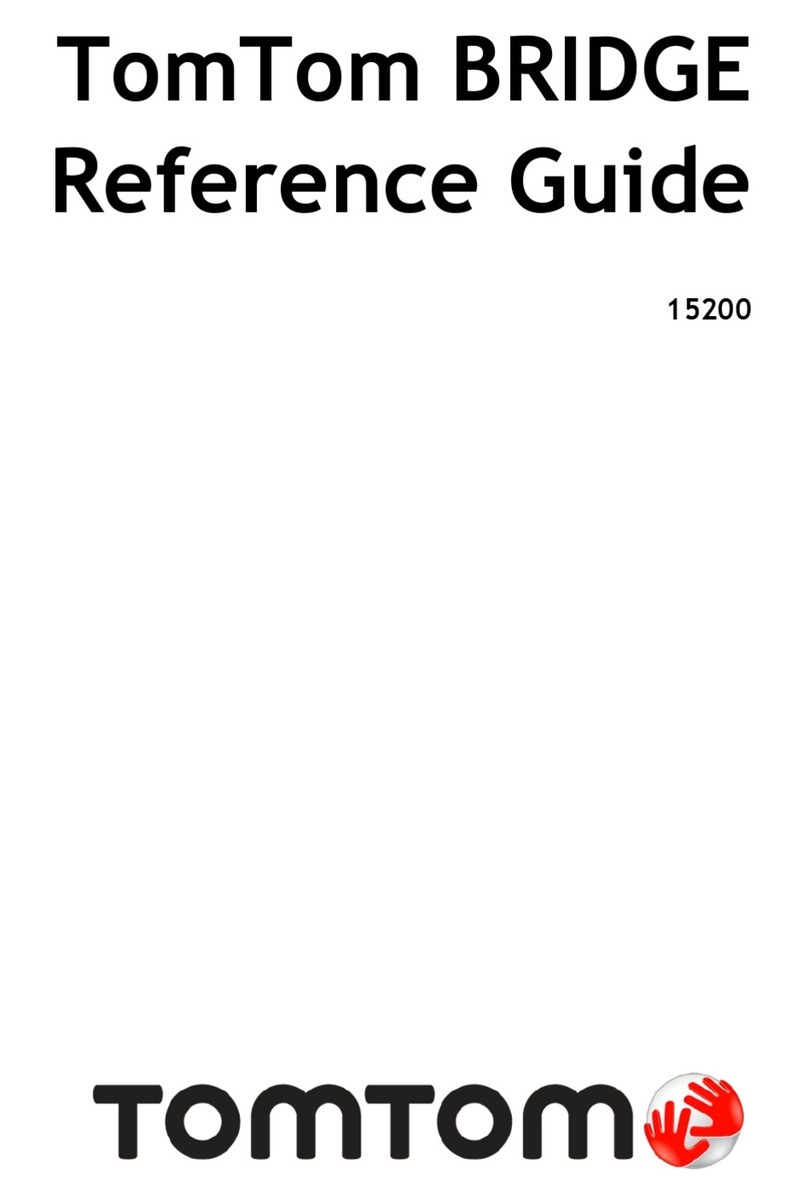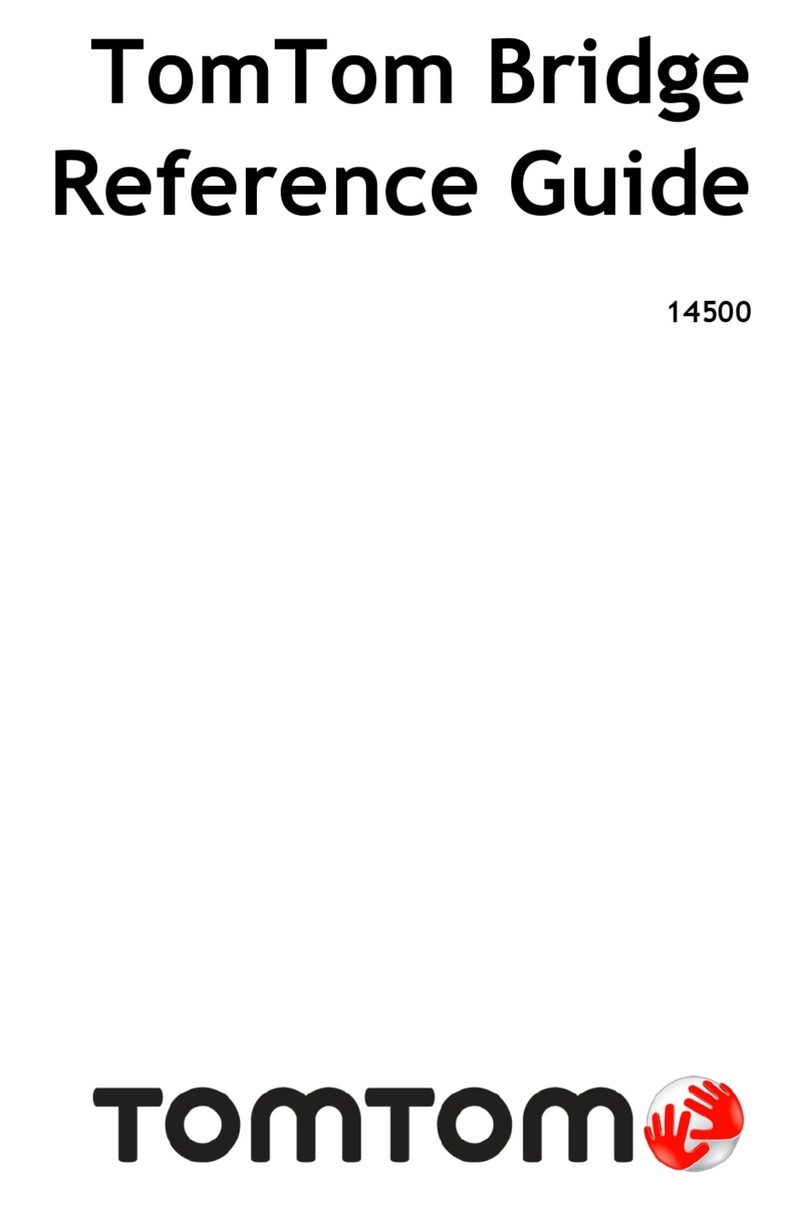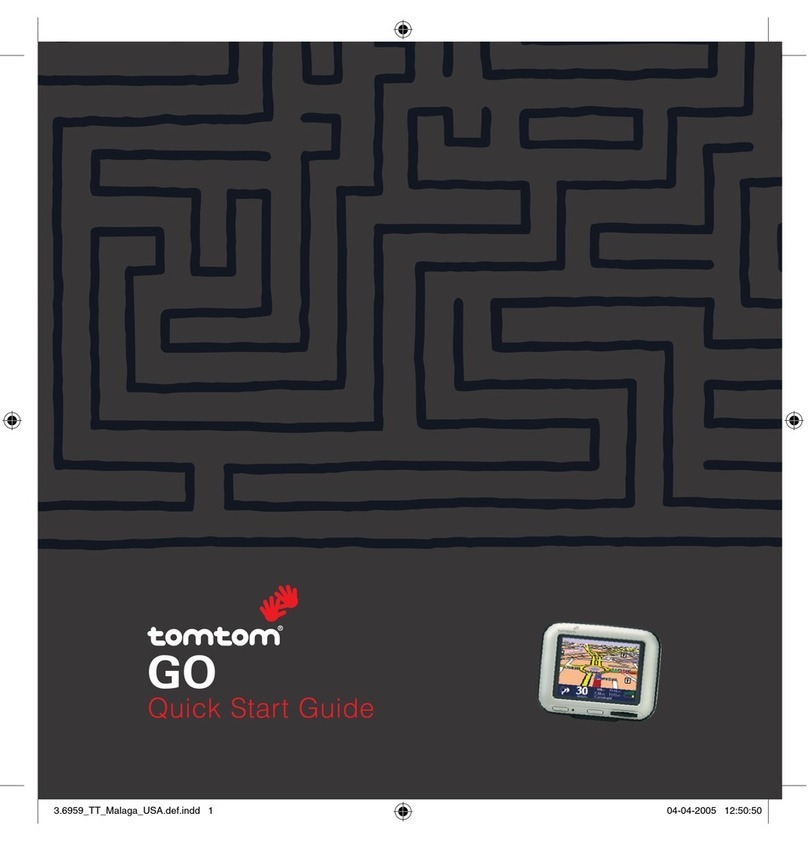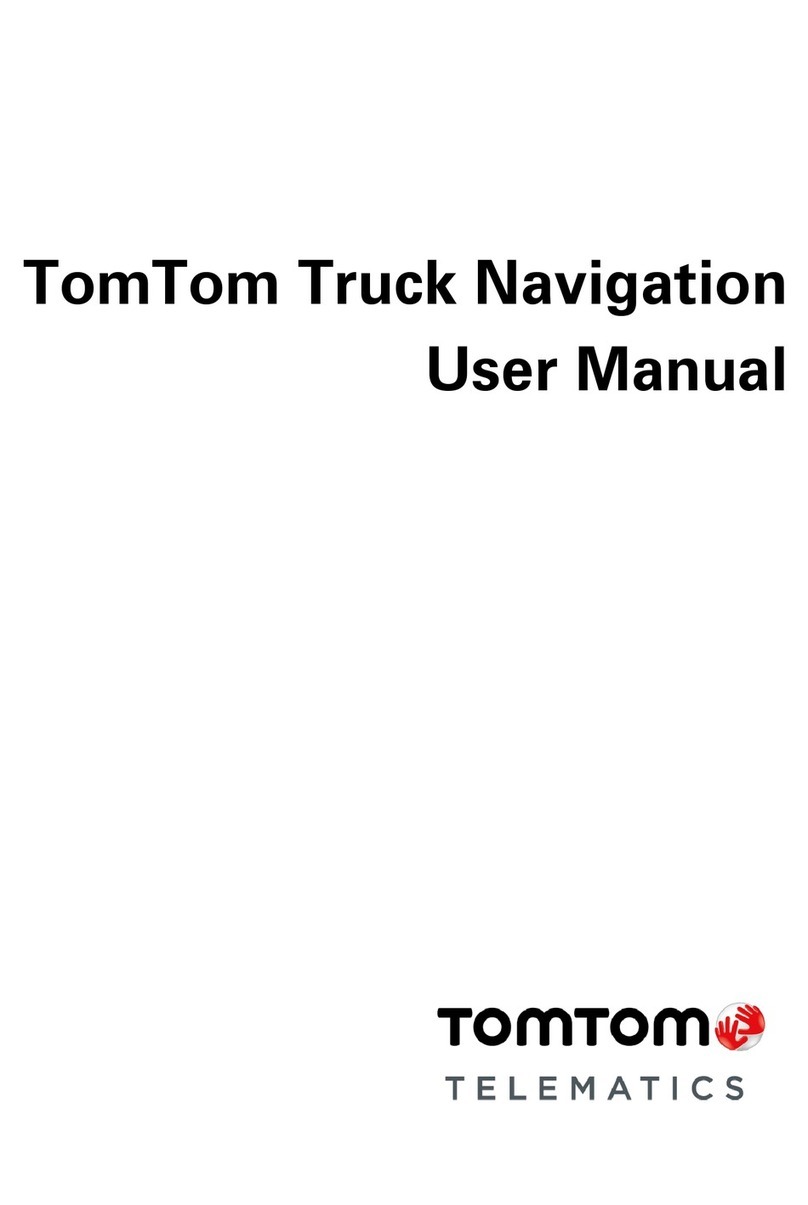6
Crossing into another area or country ..........................................................................................139
Safety camera warnings ................................................................................................................139
Changing the way you are warned................................................................................................141
Reporting a new safety camera.....................................................................................................141
Confirm or remove a speed trap ...................................................................................................142
Updating locations for cameras and hazards ...............................................................................142
Danger Zones 143
About danger zones and risk zones ..............................................................................................143
Crossing into another area or country ..........................................................................................143
Danger zone and risk zone warnings ............................................................................................144
Changing the way you are warned................................................................................................144
Updating locations for danger zones and risk zones....................................................................144
My Places 145
About My Places.............................................................................................................................145
Setting your home or work location..............................................................................................145
Changing your home location .......................................................................................................146
Adding a location from My Places ................................................................................................147
Add a location to My Places from the map...................................................................................147
Adding a location to My Places using search...............................................................................148
Adding a location to My Places by marking .................................................................................148
Deleting a recent destination from My Places ..............................................................................149
Deleting a location from My Places...............................................................................................149
Using community POI lists.............................................................................................................149
Settings 151
Driver & Vehicle ..............................................................................................................................151
Driver .........................................................................................................................................151
Vehicle .......................................................................................................................................151
Profile.........................................................................................................................................151
License Plate..............................................................................................................................152
Odometer...................................................................................................................................152
WEBFLEET Messaging...................................................................................................................152
Appearance.....................................................................................................................................153
Display .......................................................................................................................................154
Route Bar ...................................................................................................................................154
Guidance view...........................................................................................................................156
Automatic Zoom .......................................................................................................................156
Route Planning ...............................................................................................................................156
Wi-Fi ................................................................................................................................................157
Maps ...............................................................................................................................................158
Software update .............................................................................................................................158
Sounds and Warnings....................................................................................................................159
Voices..............................................................................................................................................160
Voice Control ..................................................................................................................................160
Language and Units .......................................................................................................................161
System ............................................................................................................................................162