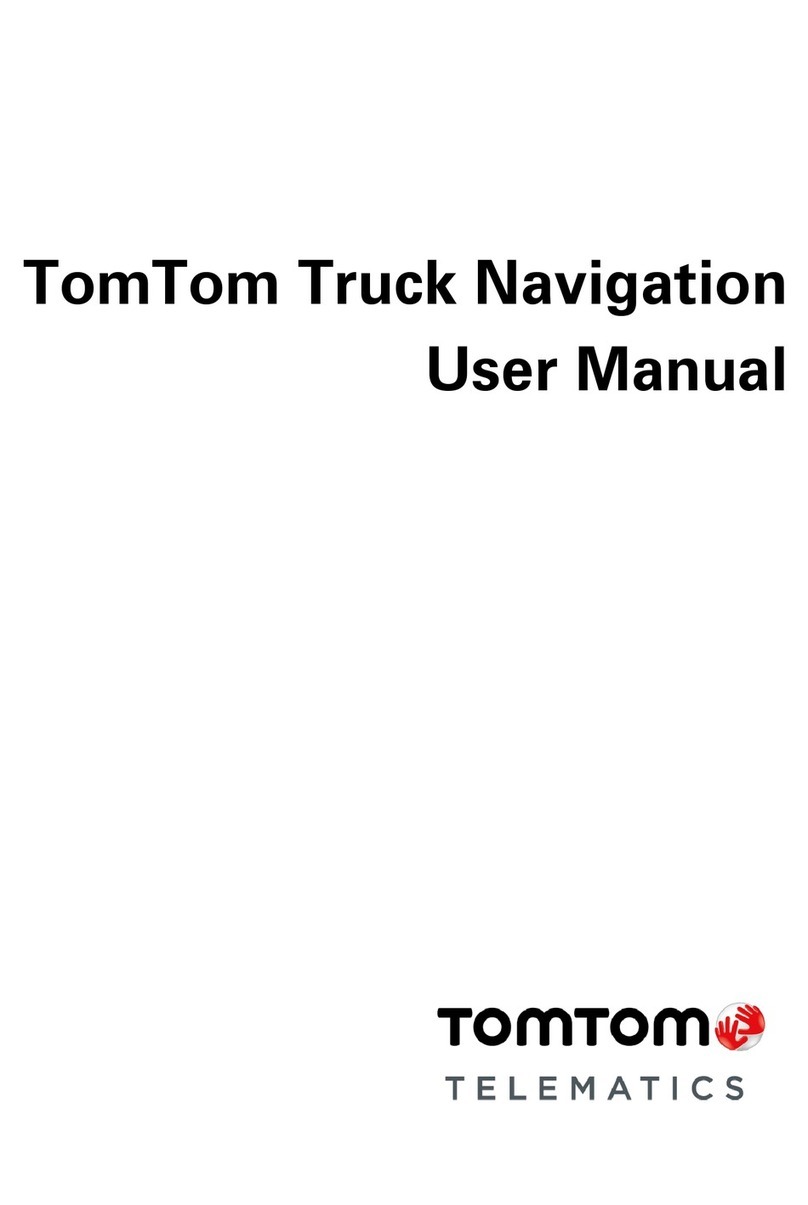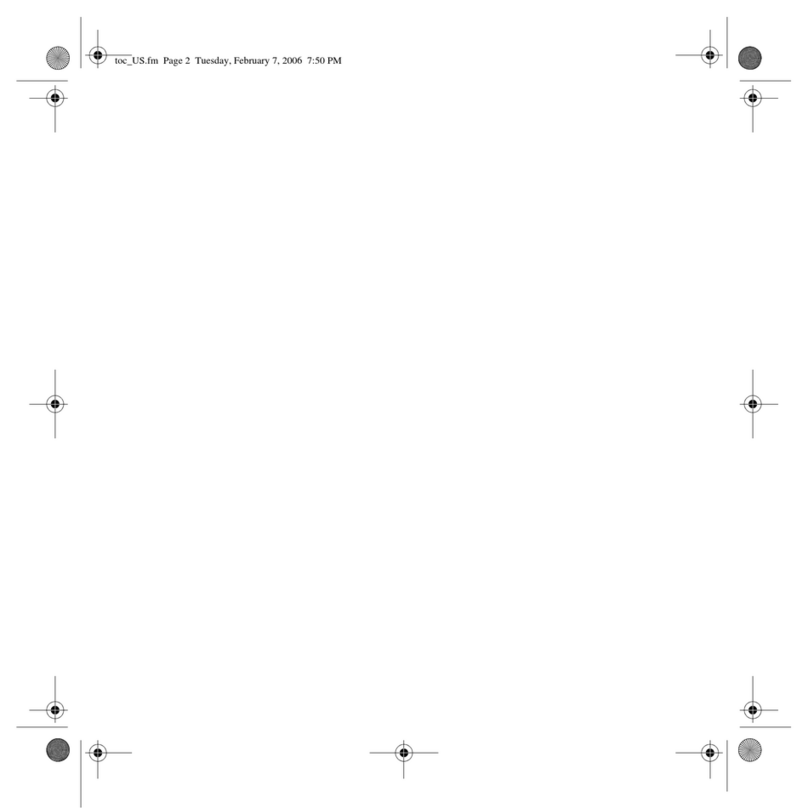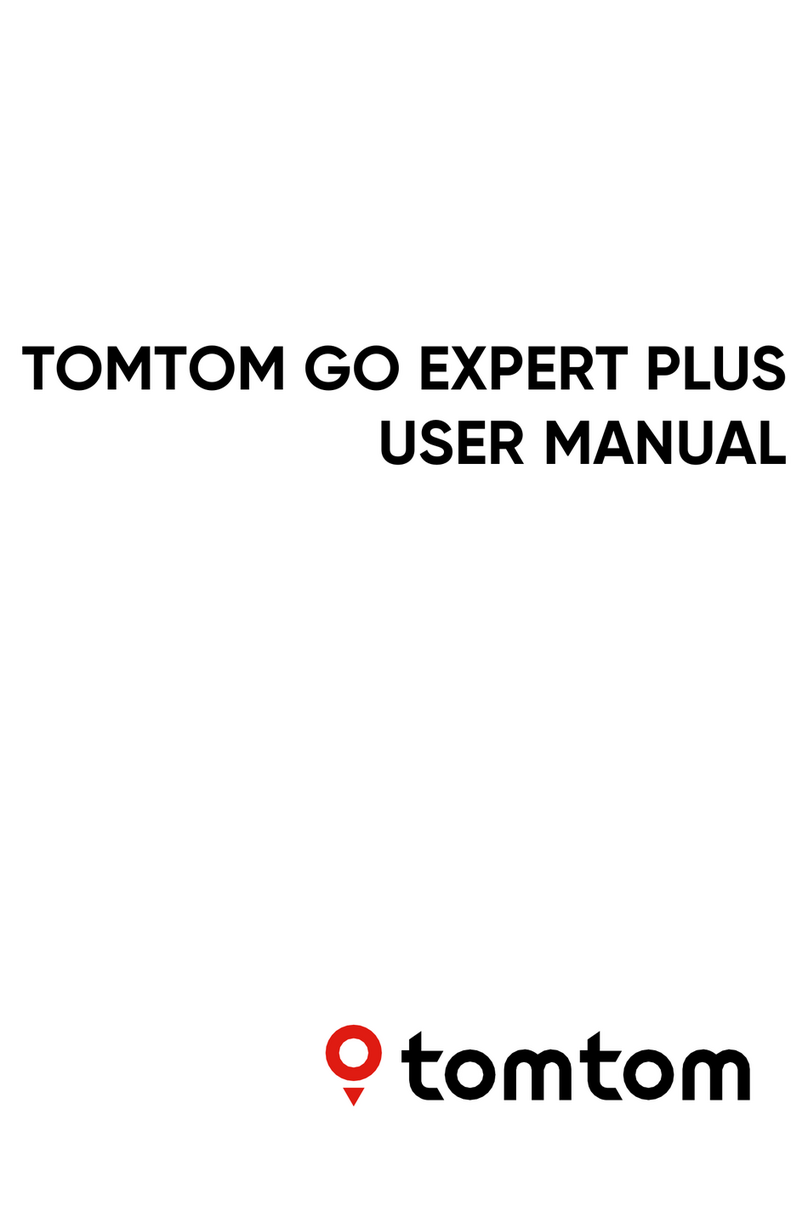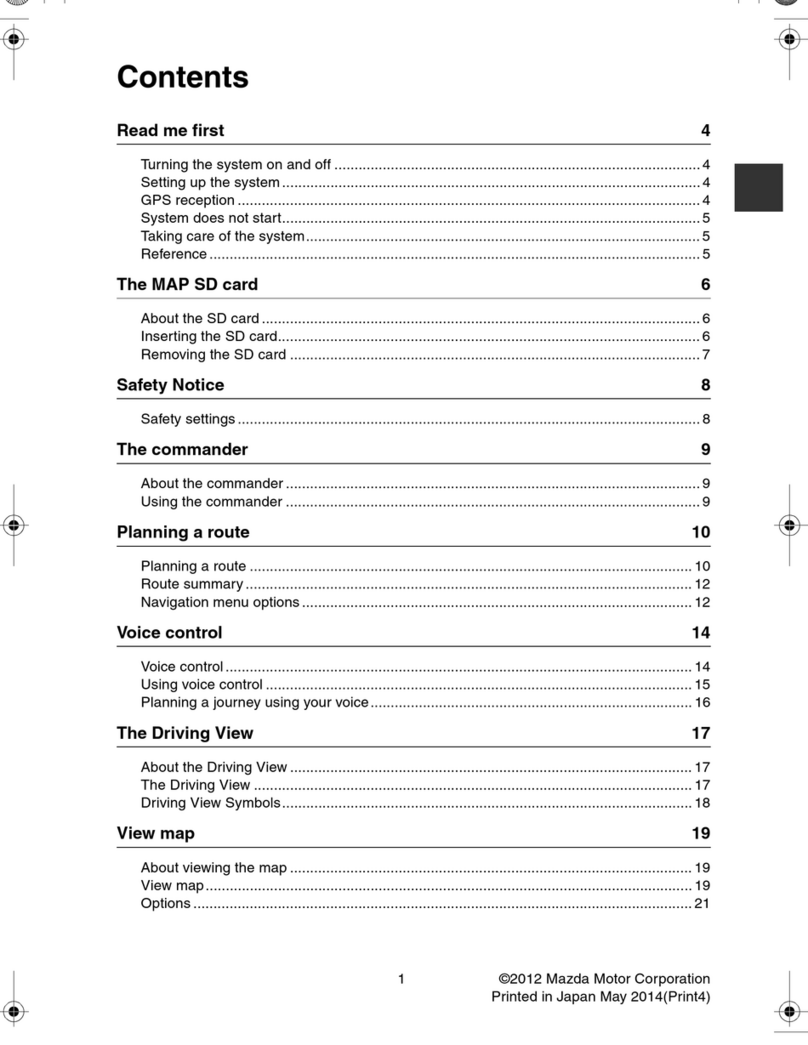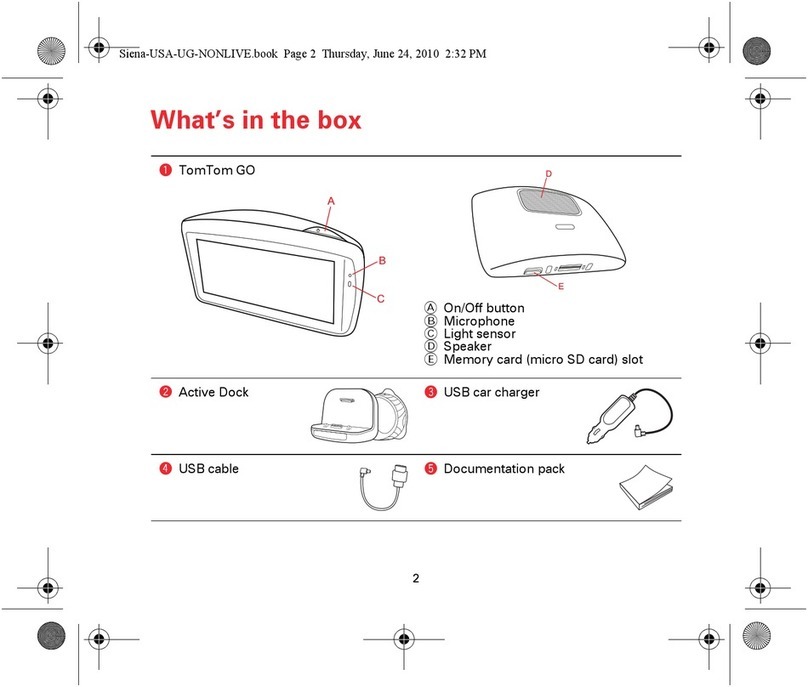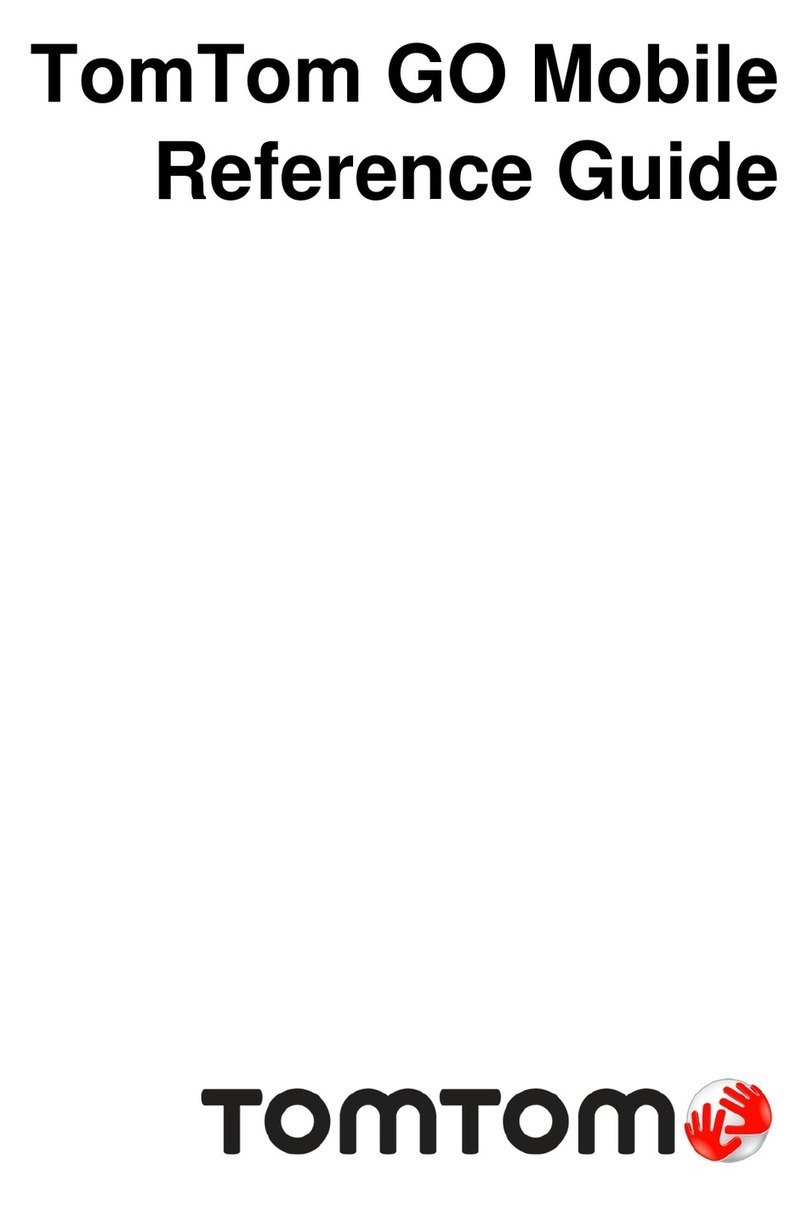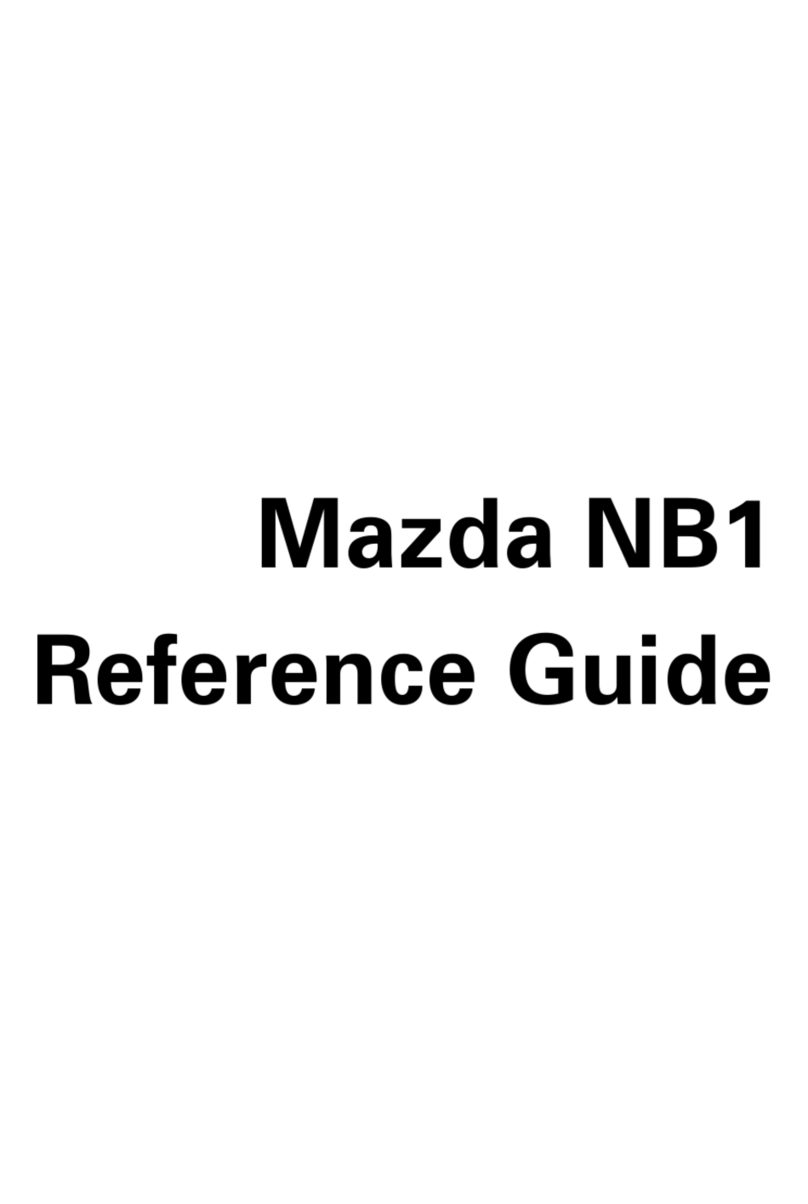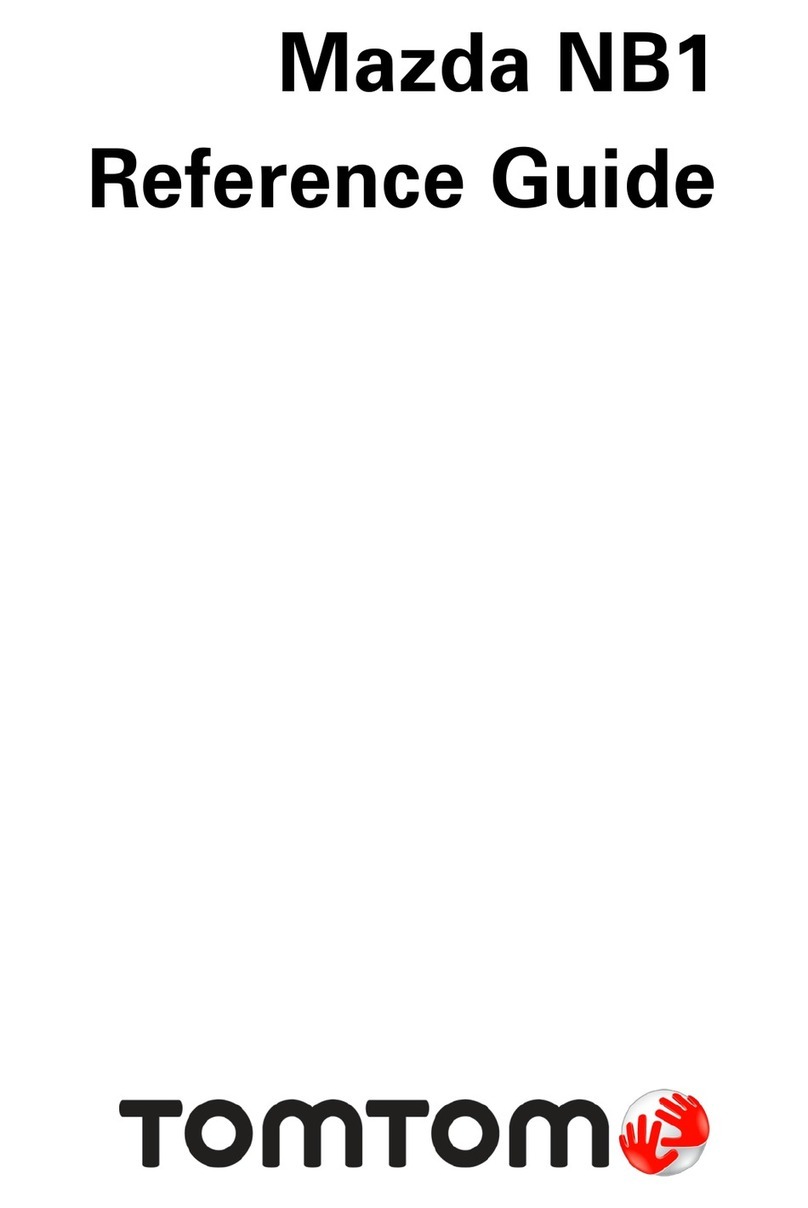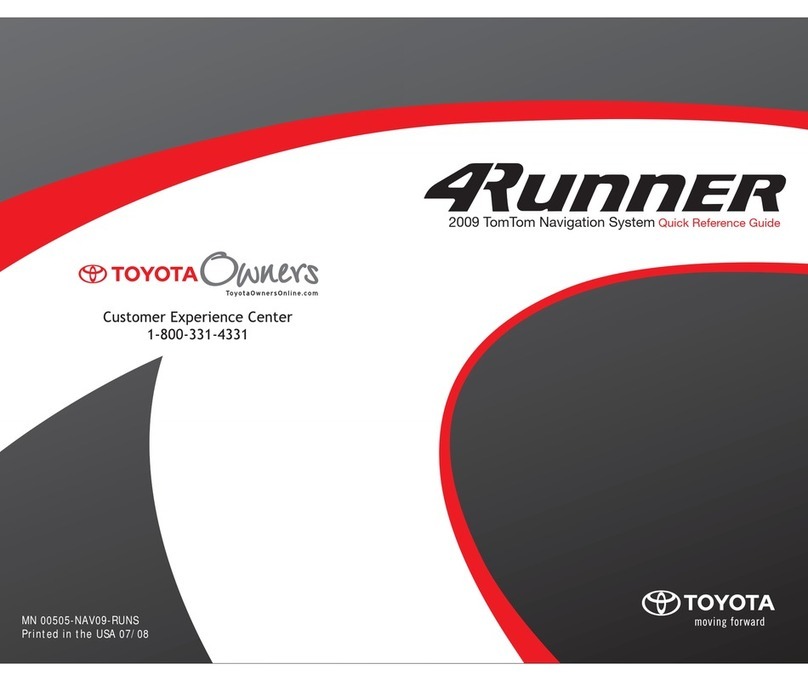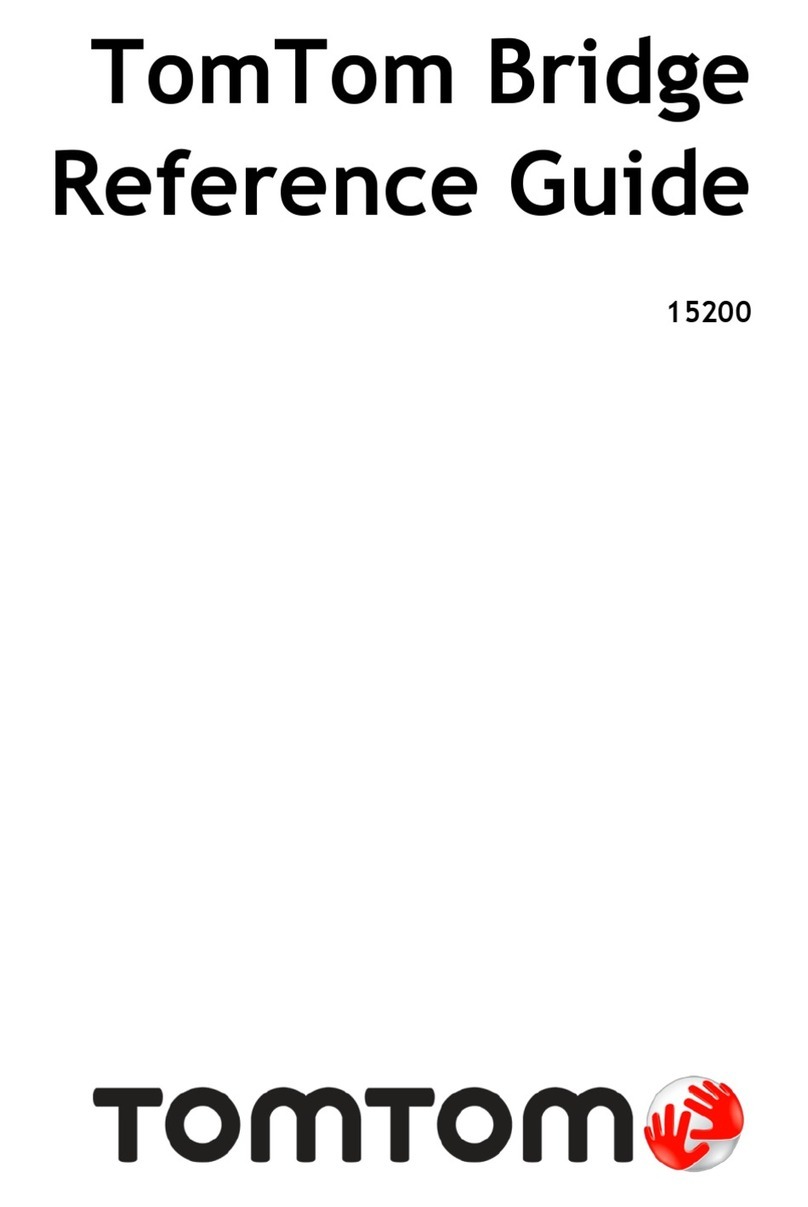Sounds and voices 52
About sounds and voices ..................................................................................................................52
About computer voices......................................................................................................................52
Selecting a voice ...............................................................................................................................52
Changing the volume level................................................................................................................52
Settings 54
About Settings...................................................................................................................................54
2D/3D settings...................................................................................................................................54
Advanced settings.............................................................................................................................55
Battery saving settings ......................................................................................................................55
Brightness settings............................................................................................................................55
Change car symbol ...........................................................................................................................56
Change Home location......................................................................................................................56
Change language..............................................................................................................................56
Change map colors ...........................................................................................................................56
Keyboard settings..............................................................................................................................56
Make your own menu........................................................................................................................57
Manage Favorites..............................................................................................................................57
Manage POIs.....................................................................................................................................58
Phone settings...................................................................................................................................58
Planning settings...............................................................................................................................58
Reset factory settings........................................................................................................................60
Safety settings...................................................................................................................................60
Set clock............................................................................................................................................60
Set units.............................................................................................................................................60
Show POI on map .............................................................................................................................61
Speaker settings................................................................................................................................61
Start-up settings ................................................................................................................................61
Status & Information..........................................................................................................................61
Status bar settings.............................................................................................................................62
Switch map........................................................................................................................................62
Turn off voice guidance / Turn on voice guidance ............................................................................62
Use night colors / Use day colors......................................................................................................63
Voices................................................................................................................................................63
Volume settings.................................................................................................................................63
Points of Interest 64
About Points of Interest.....................................................................................................................64
Creating POIs....................................................................................................................................64
Using POIs to plan a route................................................................................................................66
Showing POIs on the map.................................................................................................................66
Calling a POI .....................................................................................................................................67
Setting warnings for POIs..................................................................................................................67
Manage POIs.....................................................................................................................................68
Help 69
About getting help .............................................................................................................................69
Using Help to phone a local service..................................................................................................69
Help menu options ............................................................................................................................69
Hands-free calling 71
Important ...........................................................................................................................................71