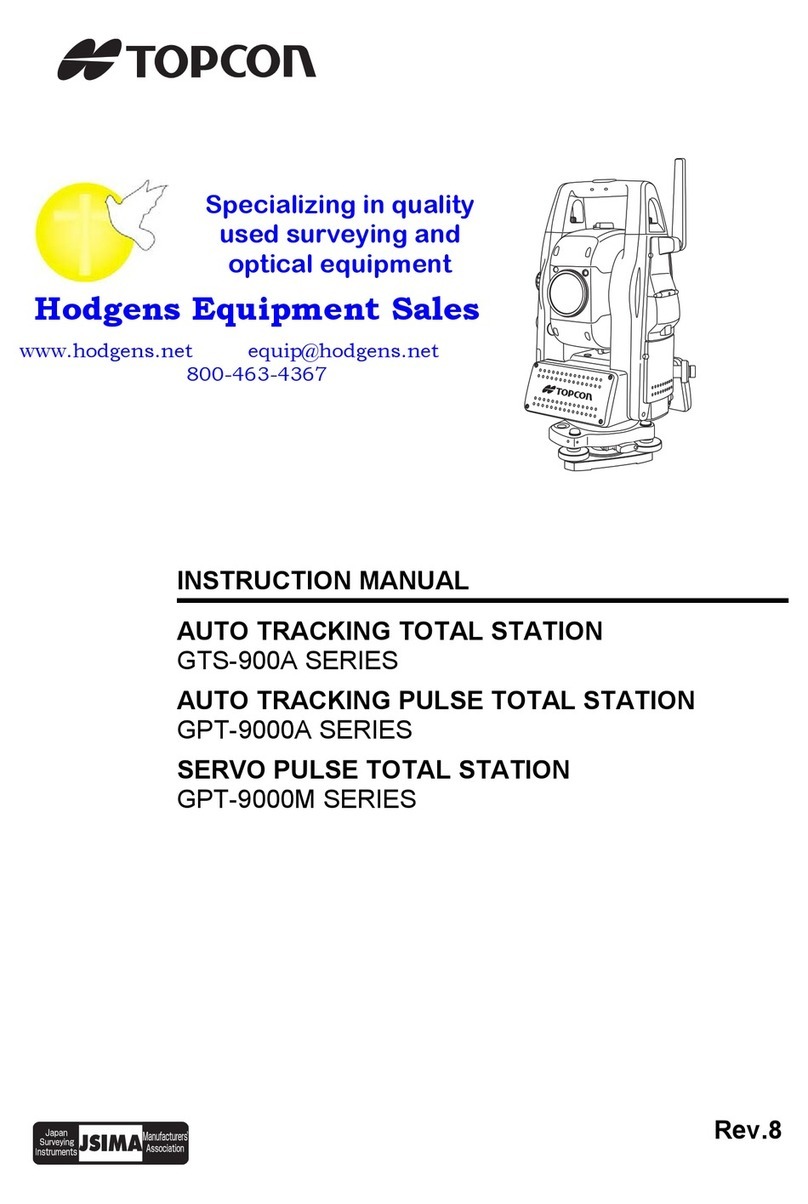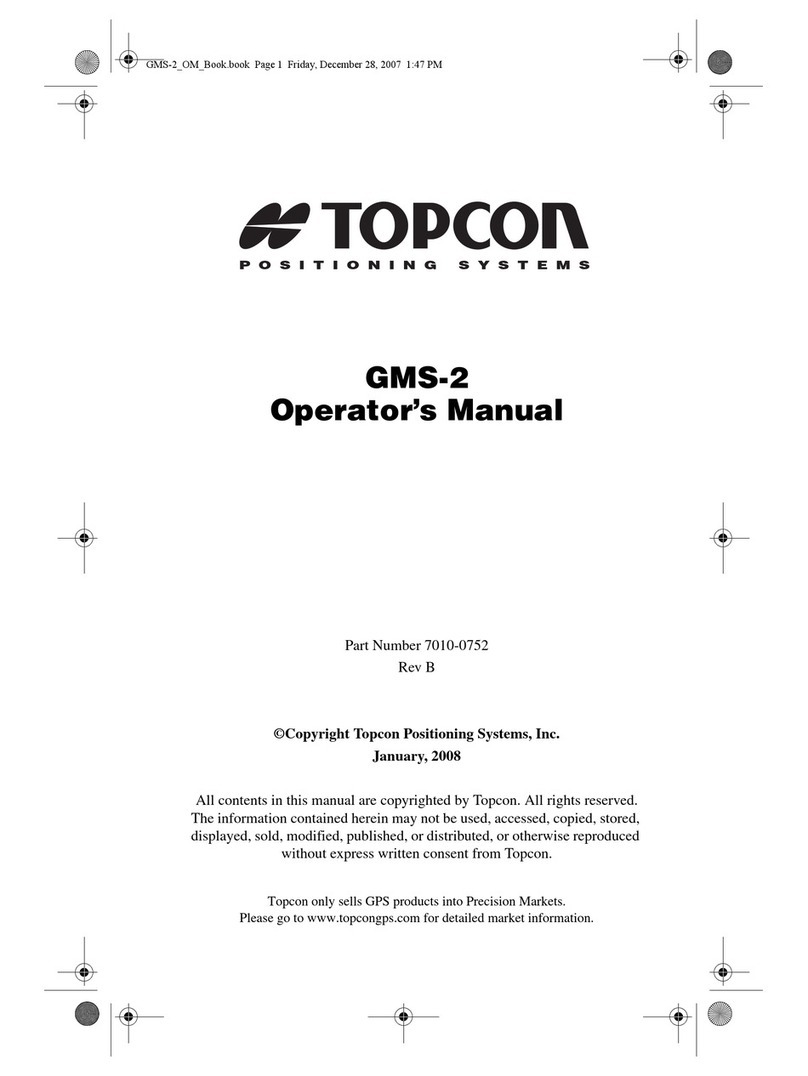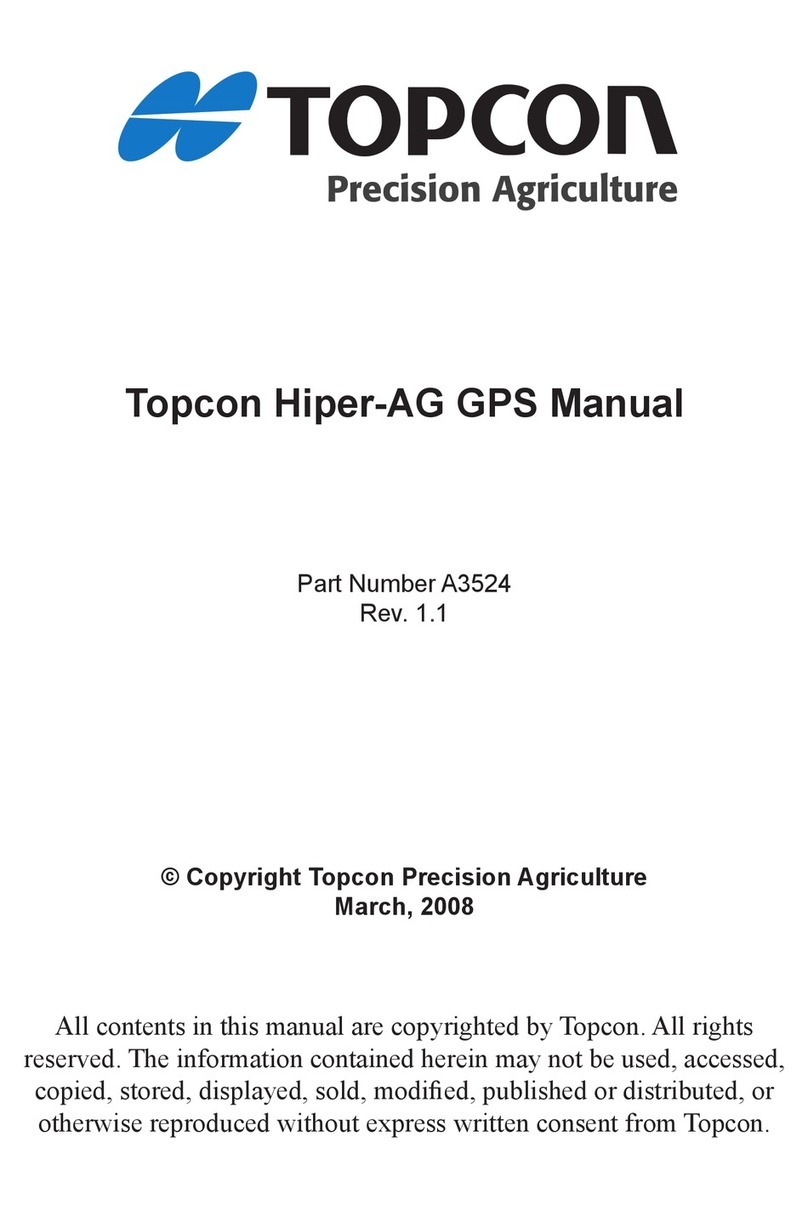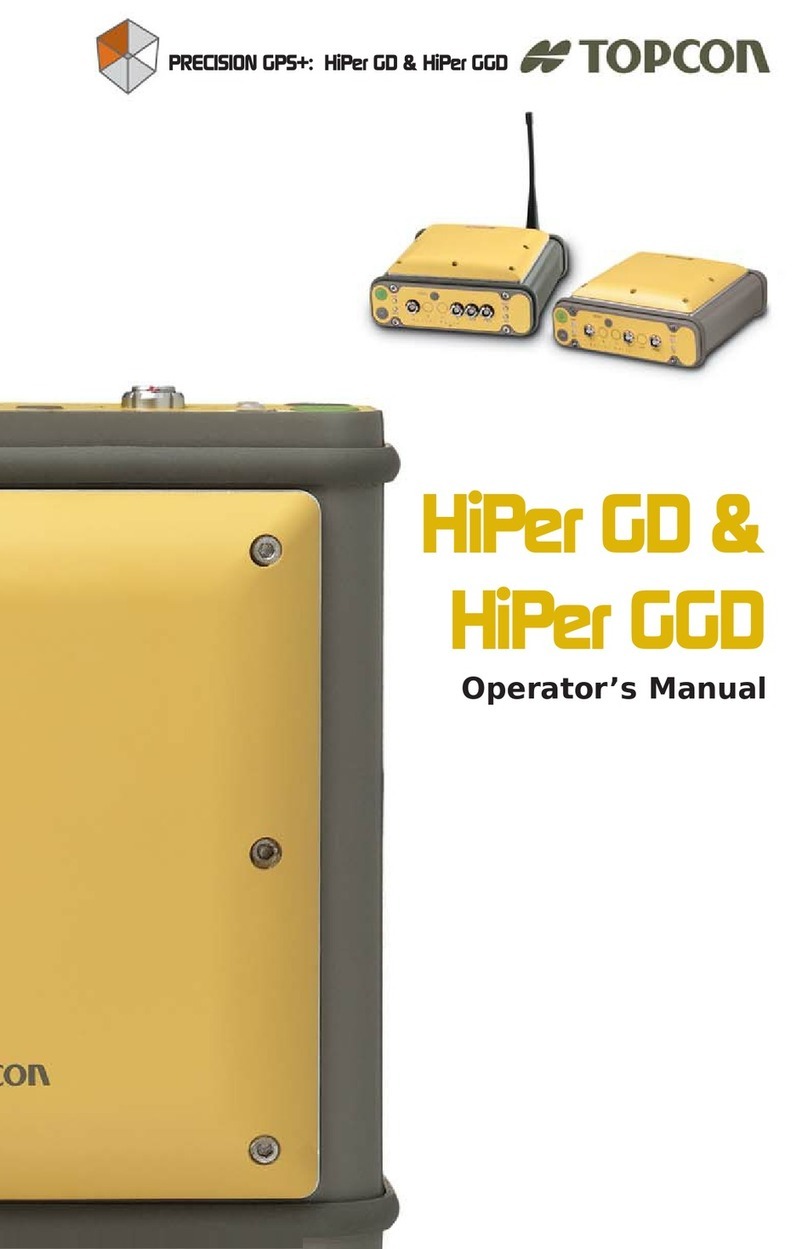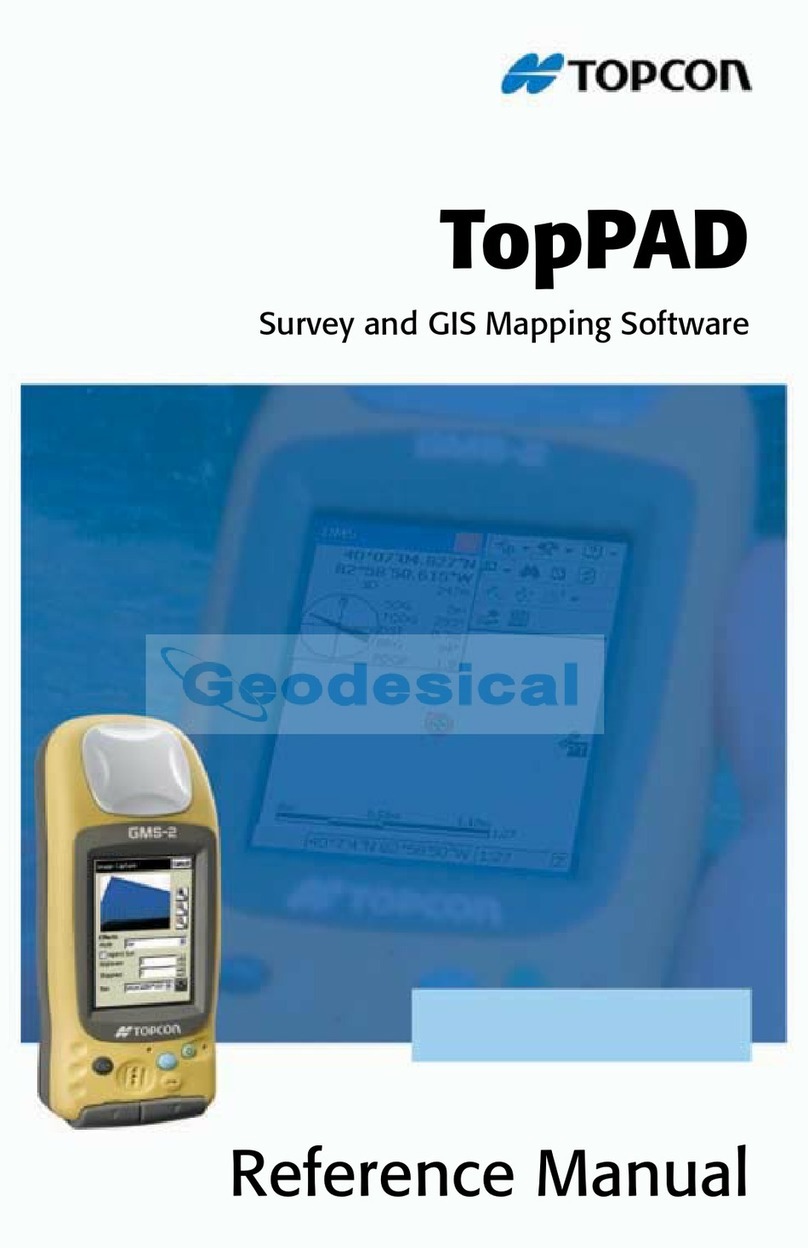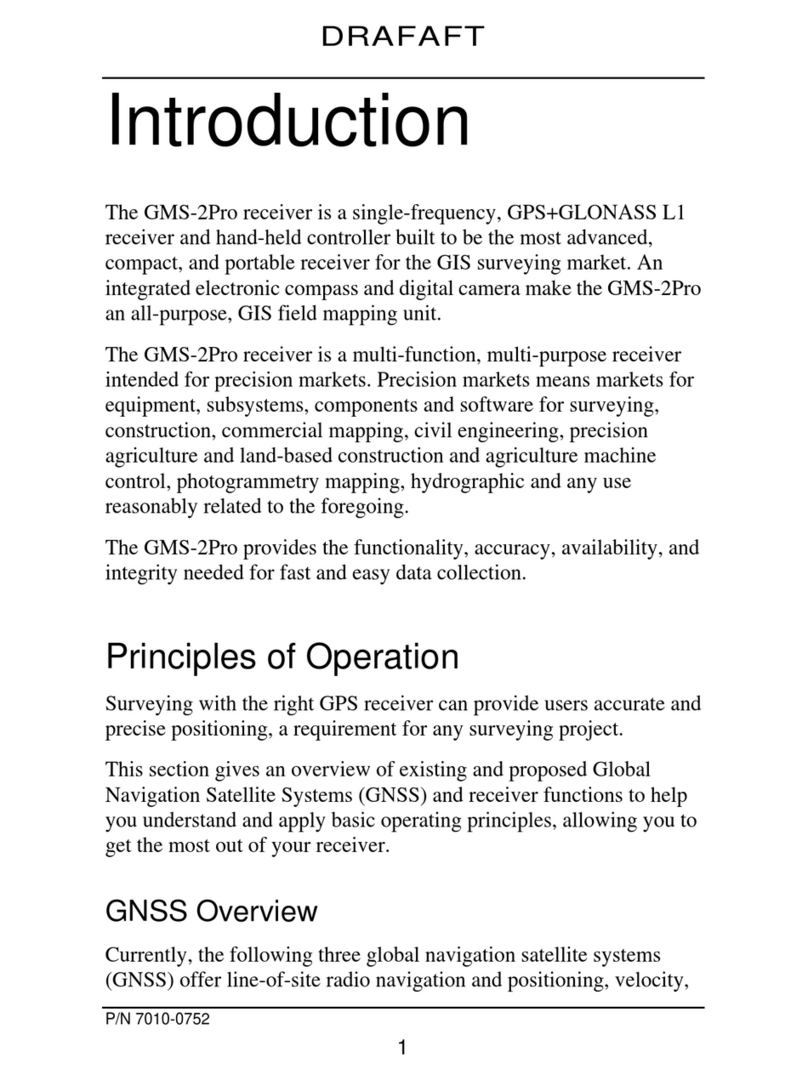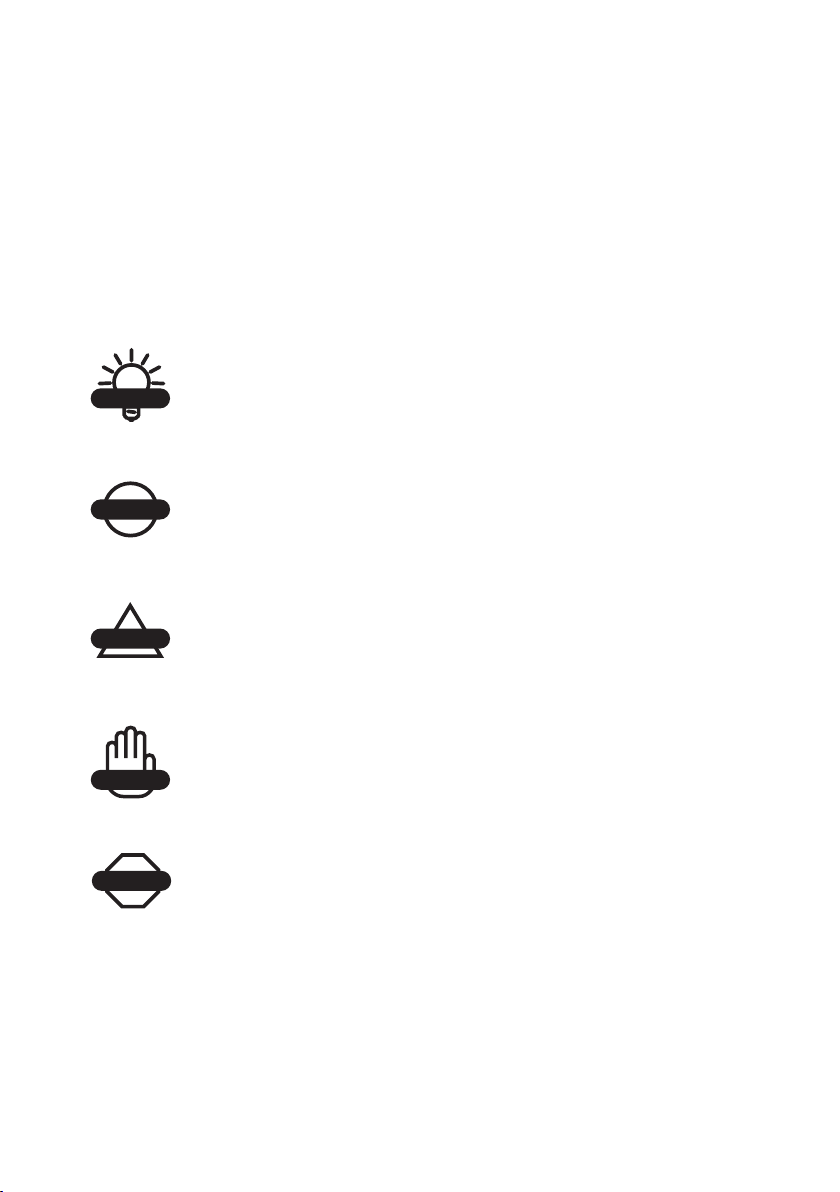handling charges in respect of the same. Calibration or compo-
nents, labour and travel expenses incurred for in-eld removal
and replacement of components are not covered in this warranty
policy. Damage to components due to negligence, abuse or im-
proper use, maintenance, modication or repair is NOT covered
under this warranty.
WARRANTY DISCLAIMER - Other than for the above war-
ranties or warranties in an appendix or a warranty card accompa-
nying the product, this manual and the product are provided ‘as
is’. There are no other warranties and to the extent allowed by
law TPA excludes all implied terms, conditions and warranties
in respect of the manual and the product (including any implied
warranty or merchantability or tness for any particular use or
purpose).
LIABILITY LIMIT and INDEMNITY - TPA and its dealers,
agents and representatives shall not be liable for technical or edi-
torial errors or omissions contained herein or for special, indirect,
economic, incidental or consequential damages resulting from
the furnishing, performance or use of this material or the product
(including where TPA has been advised of the possibility of such
damage). Such disclaimed damages include but are not limited to
loss of time, loss or destruction of data, loss of prot, savings or
revenue or loss of or damage to the product. In addition, TPA is
not responsible or liable for damages or costs incurred in con-
nection with obtaining substitute products or software, claims by
others, inconvenience, or any other costs.
In any event, TPA’s liability to you or any other person for any
claim, loss or damage (in contract, tort or on any other basis) will
be limited (in TPA’s option) to either (a) the replacement or repair
of the product, or (b) payment of the cost of replacing or repair-
ing the product. You indemnify and hold TPA harmless against
any claim, action, damage, loss, liability or cost (including legal
fees) which TPA incurs arising from (a) your operation, use and/
or maintenance of the product other that in accordance with the