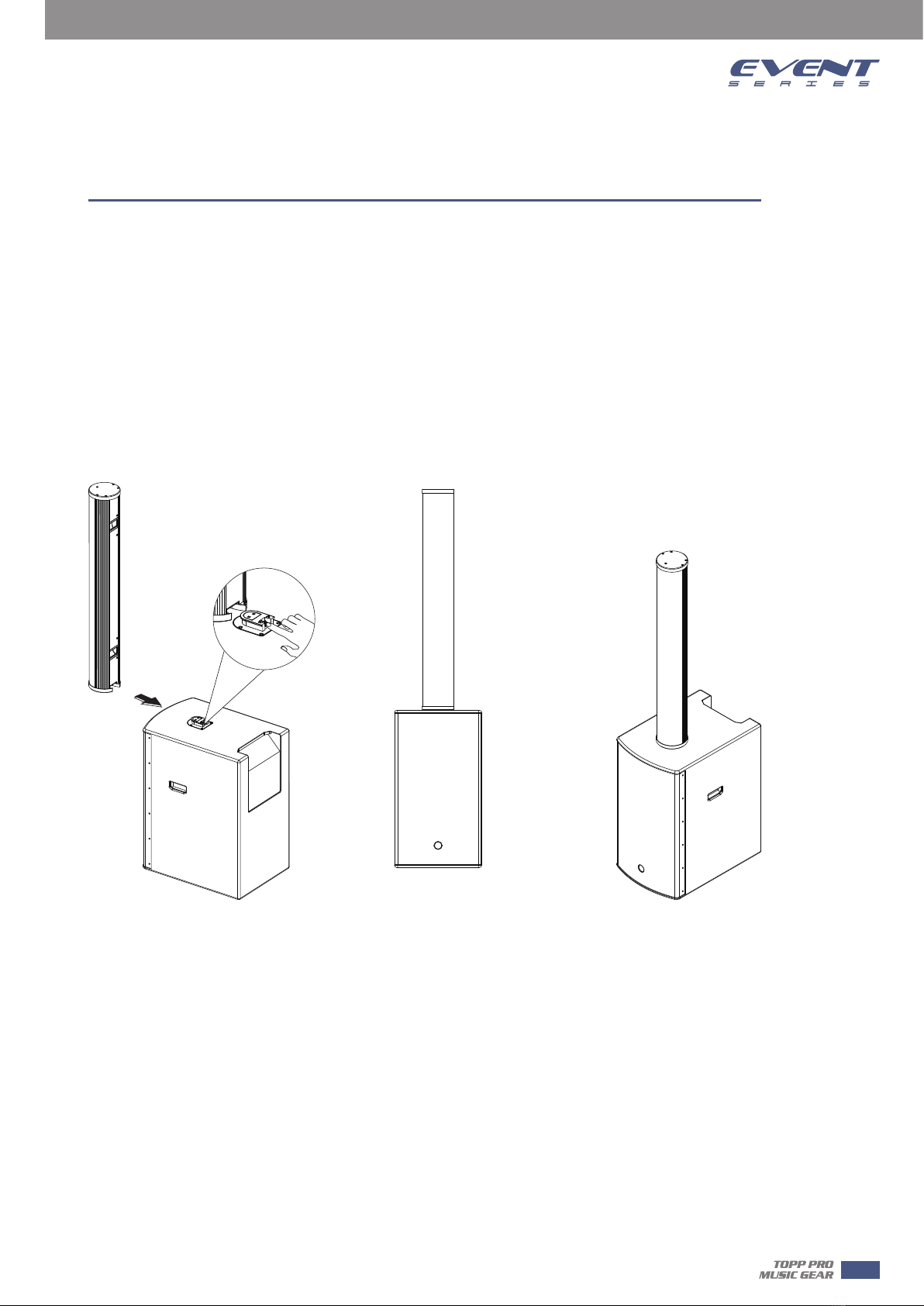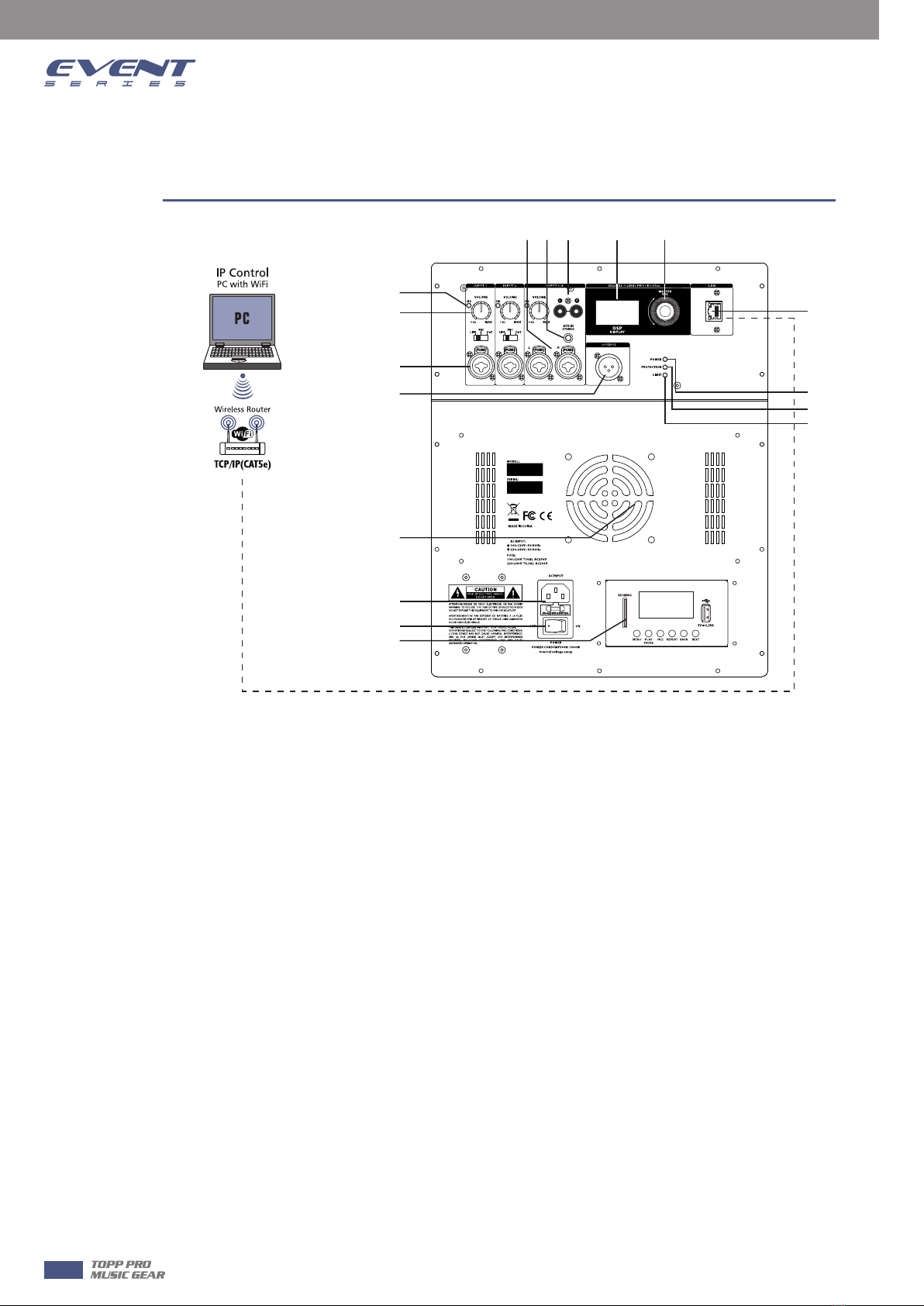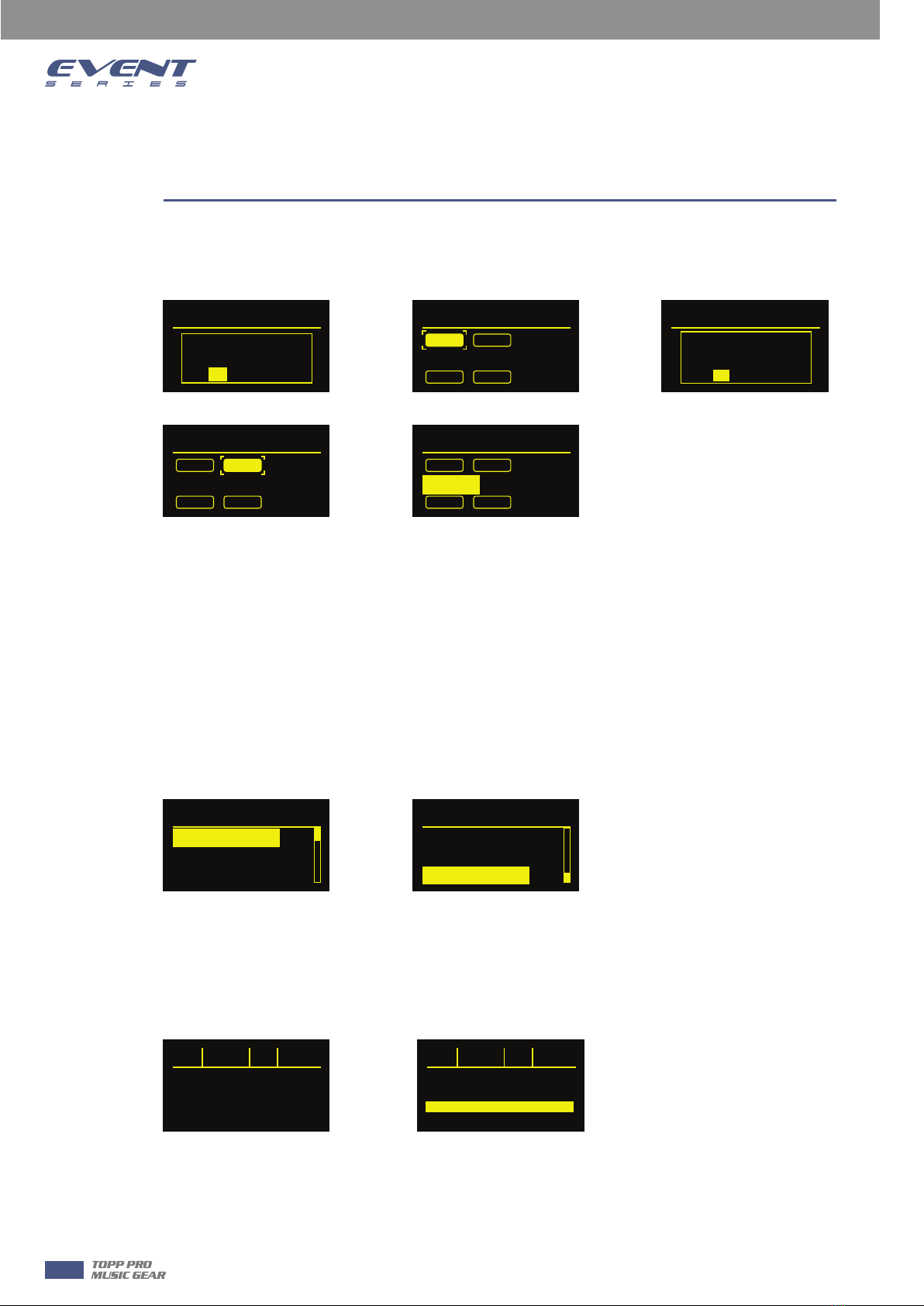6Back Panel Description
1. AC INPUT-The AC connection is established via the IEC connector. The IEC connector is compatible with
a lockout power cord (not included).
2. POWER - AC switch for turning the power on or off. When POWER is turned on,the power led lights up
and LCD screen lights up.
3. MP3/BT PLAYER for option.
4. Convection fan.
5. OUTPUT - The XLR output sends mixed input signals to other speakers or subwoofers, Input level controls
the level of signal sent to the OUTPUT, The MASTER VOL or DSP control settings do not affect the
OUTPUT.
6. INPUT1 / INPUT2 - FOR line\ MIC or HI-Z input level control is available for INPUT 1/2
7. INPUT3/4 - FOR line stereo input level control is available for INPUT 3/4
8. RCA INPUTS- FOR line stereo input level control is available for INPUT 3/4
9. VOLUME- Input level is used to adjust the level control of the level of a signal input.
10. AUX IN - Line input level control is available for stereo
11. SIG / LIMITER signal light, it will light green when there is signal, and the red light will start to ligh when
the amplifier starts to compress.
12. LCD - DSP Control and monitoring interface
13. MASTER VOL - Total volume adjustment ,range: -60dB ~ +10dB. DSP-Scroll through the menus and
select the available options. Press the MASTER VOL knob to enter the DSP menu item.
14. IP CONTROL - By connecting to the router, the computer can connect to the router and use the software
(CS PRO) to adjust user presets.
15. POWER indicators - the POWER LED will lihg up when turn on.
16. PROTECTION indicators - the PROTECTION LED will lihg up when an exception occurred in DSP
17. LIMITER indicators - the LIMITER LED will lihg up when the amplifier starts to compress
(8)
(10)
(3)
(2)
(1)
(4)
(5)
(6)
(9)
(7) (11) (12) (13)
(14)
(15)
(16)
(17)
EVENT 2K / EVENT 4K
8