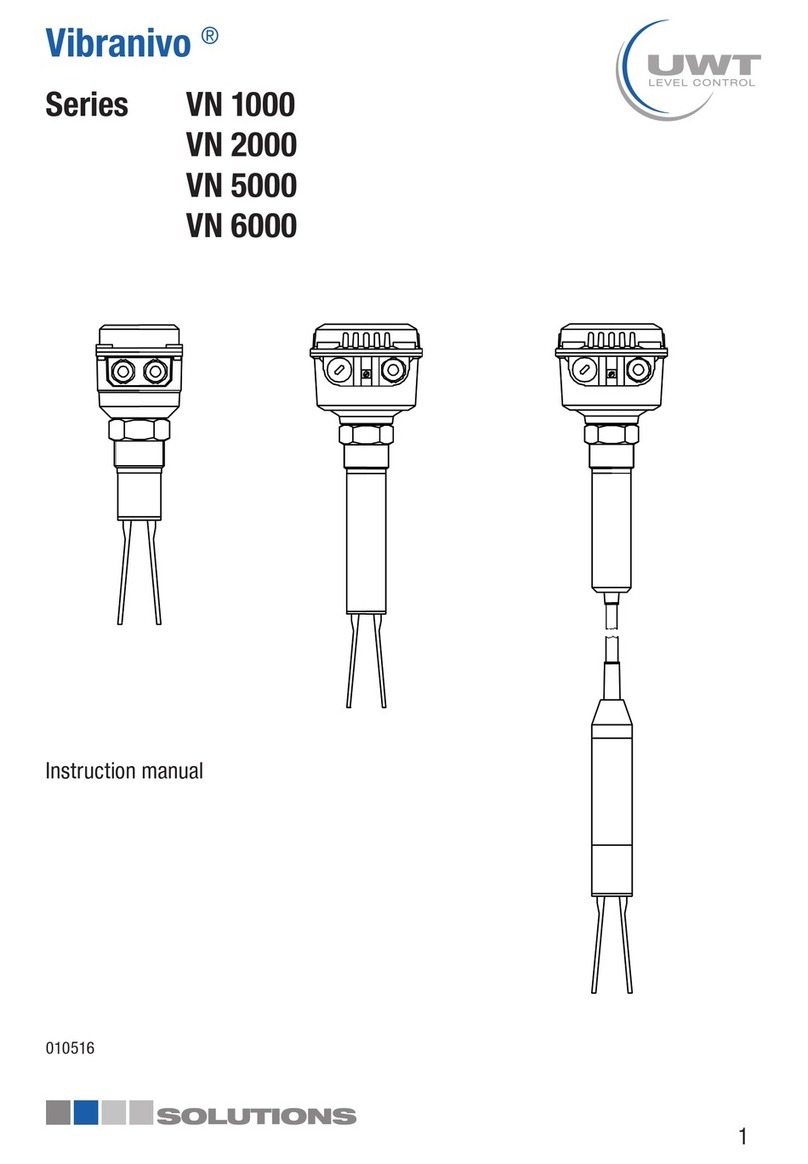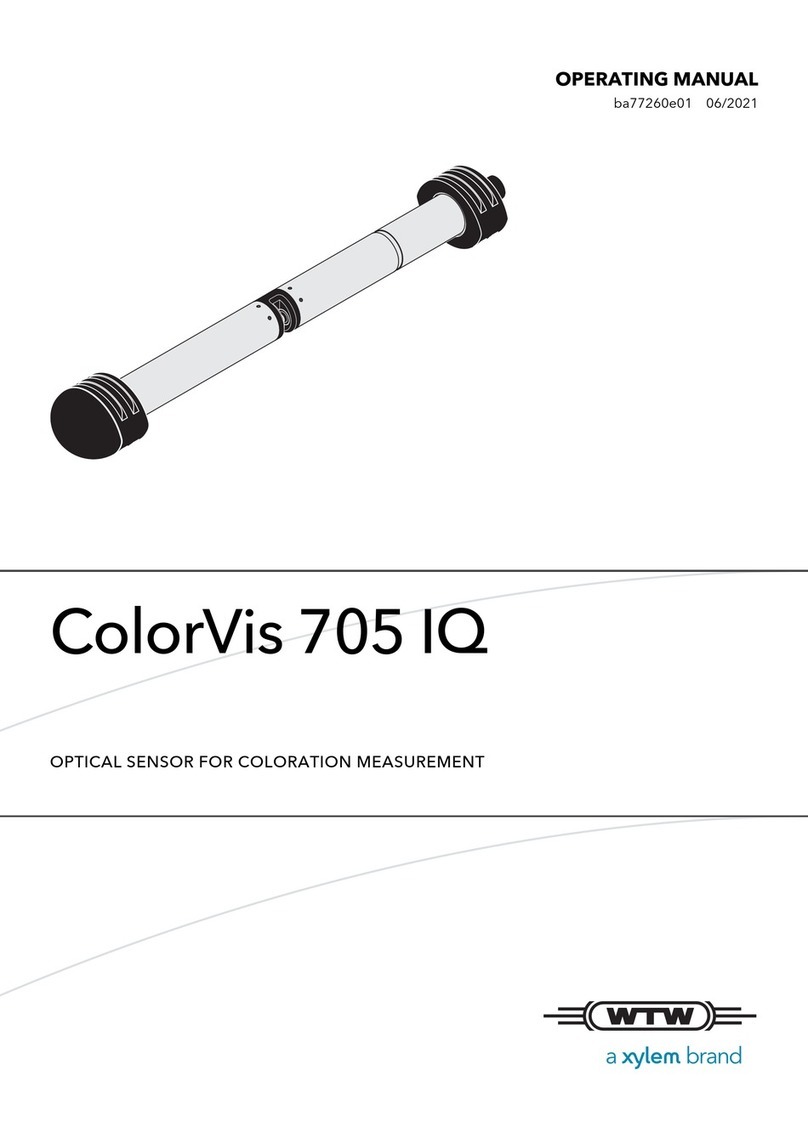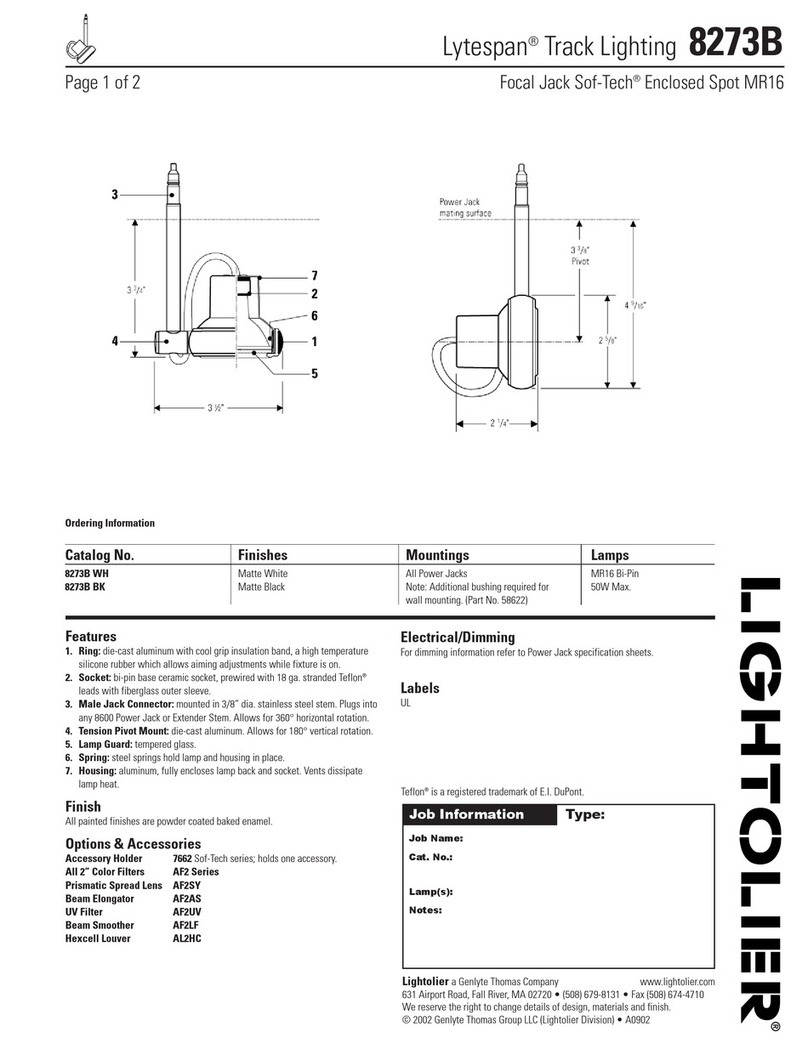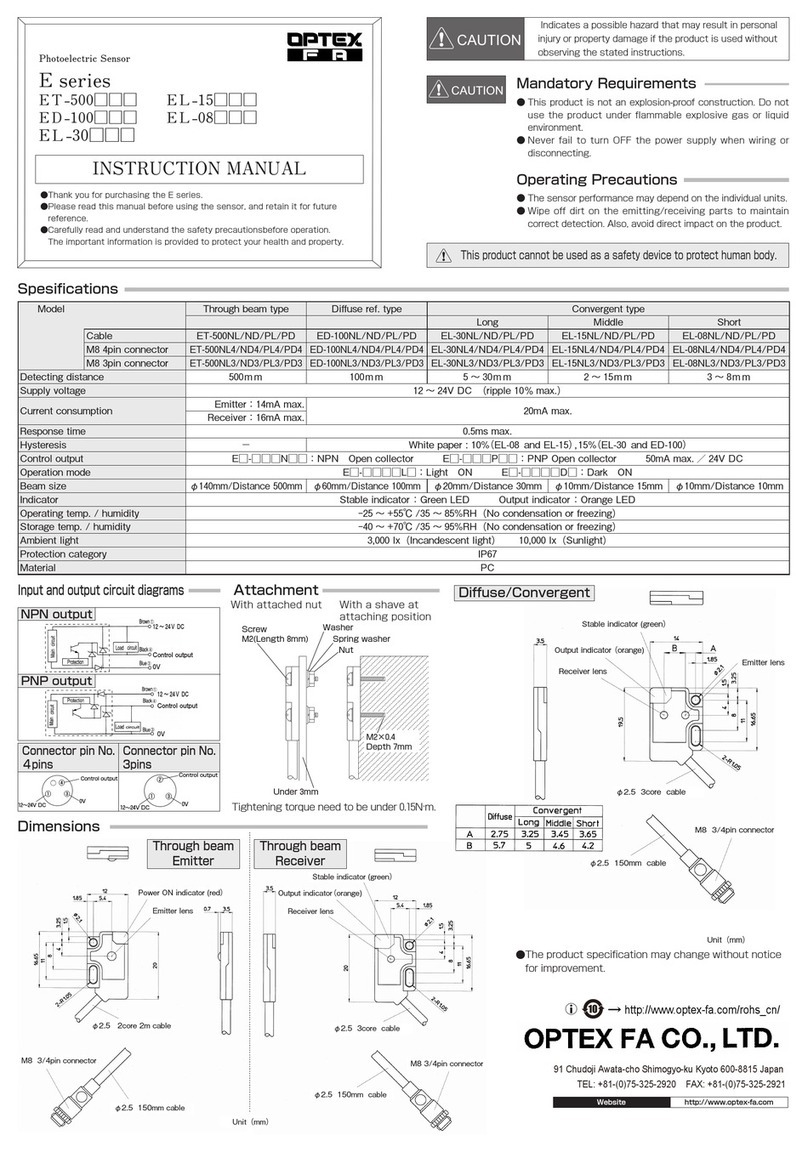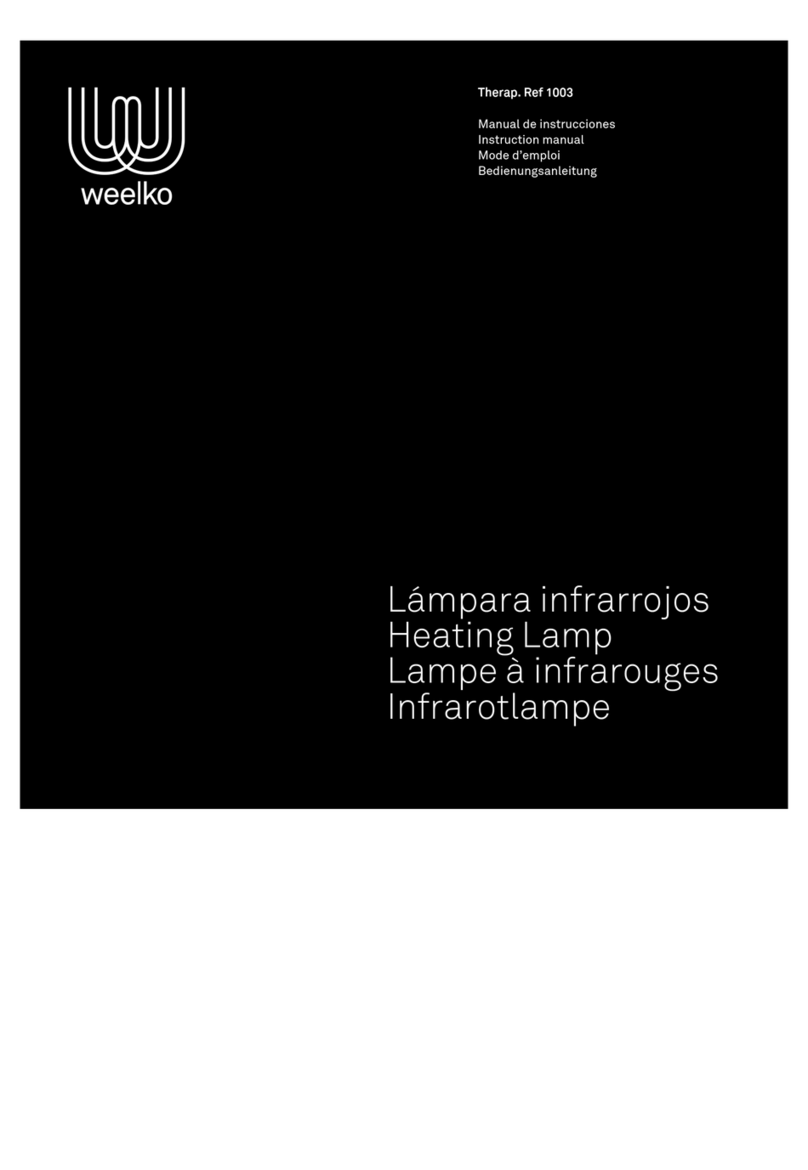TOPSKY F7X User manual

TOPSKY
ADD
Room 204, Building B, Jiahuangyuan Technology Park, No.365,
Baotian Road 1, Xixiang, Bao'an District, Shenzhen
TEL:0755-27369301 WEB: www.ivstopsky.com Email:[email protected]
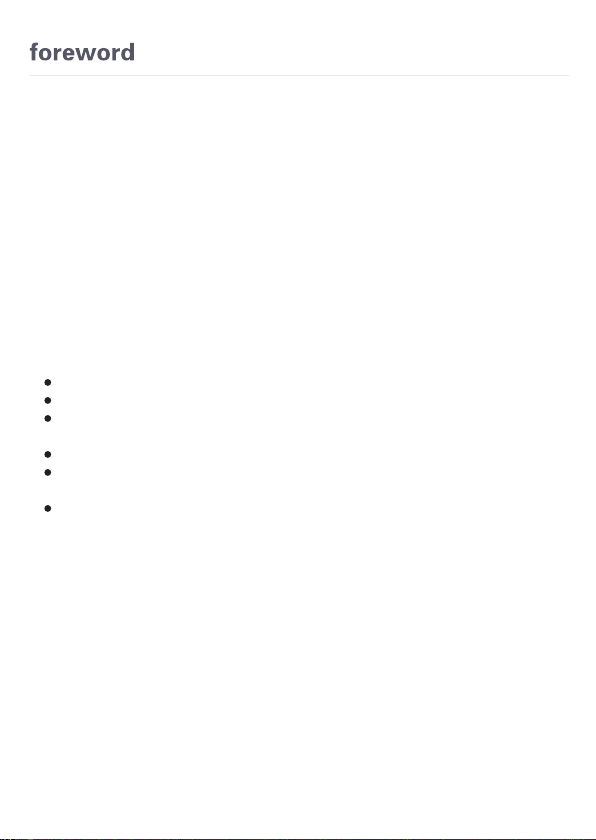
FPV F7X Drones Pilots's choice
-- Professional FPV
foreword
Thanks for using TOPSKY F7X FPV Goggles!
Before you use this product, please read this manual carefully, and
according to the manua, install and use this glasses correctly, and keep the
manual properly for future reference.We will not make any compensation for
any loss or injury caused by the following causes:
Do not read this manual carefully before installation
The glasses is not properly installed without the manual.
Failure to operate according to the normal operation, the parts slip or
injure the human body.
Damages caused by force majeure, such as earthquake, fire, etc
No warranty certificate and valid invoice, the product model on the voucher
is not consistent with the object
More than the effective guarantee period
Our company reserves the right to the final interpretation of this manual
Thanks again for using our products.
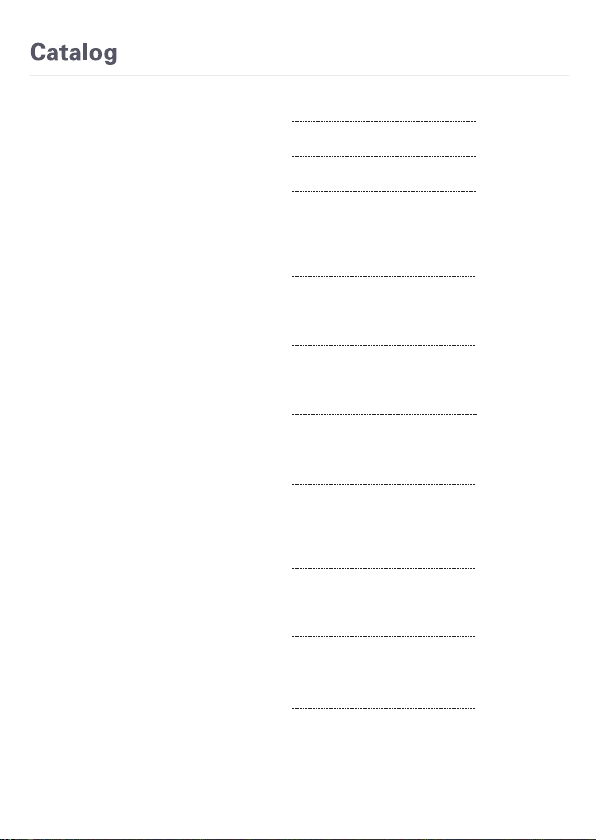
Warranty card
Recording
Video mode
Unopened Receiving mode
Mode Control Switch
Open Receiving Mode
CH +/- button
DVR control key
Photo
picture playback mode
Language switching
Commen Questions
Power display
Myopia lenses
Sound volume
Accessories list
Safety Notice
Structure and buttons
Product parameter
Configuration and description
DVR control key
DVR control key
DVR control key
DVR control key
DVR control key
RX mode
Page 1
Page 2
Page 3
Page 4
Page 5
Page 6
Page 7
Page 8
Page 9
Page 10
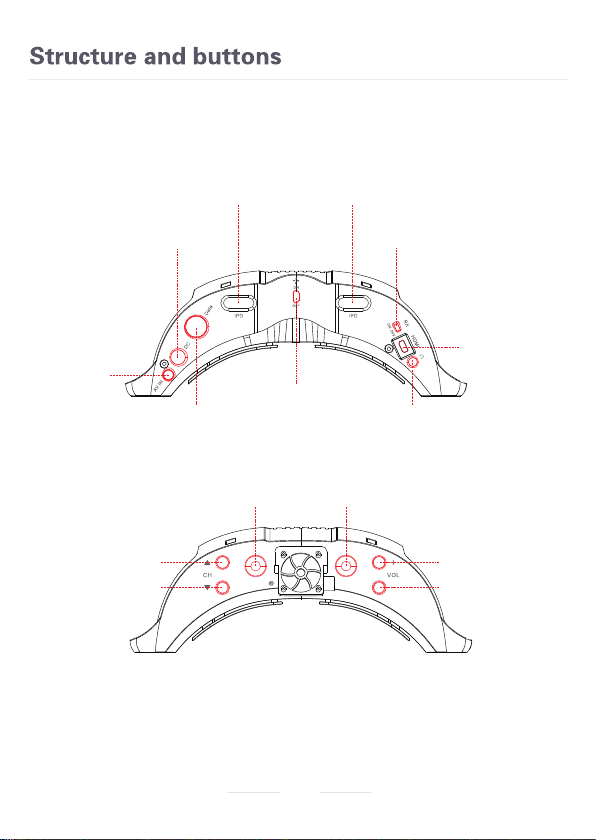
01
DVR control key
volume +
volume -
Mode control button
CH+
CH-
IPD adjustment key IPD adjustment key
AV port
PS/2 interface
Fan switch
Earphone jack
HDMI port
DC connector RX(5.8G)Switch
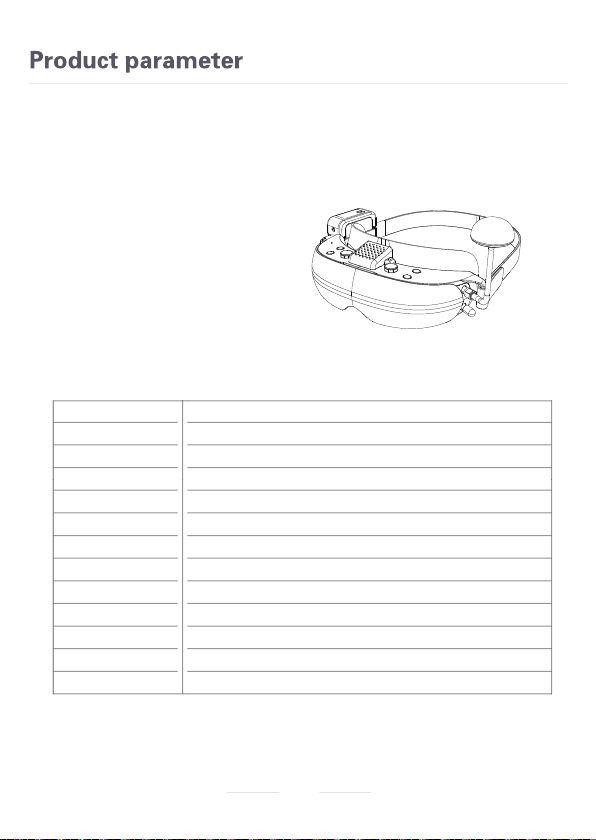
MODULAR 3D
FPV GOGGLES
02
FOV
Resolution
Video format
Module
Receiver
Digitas Video
Buttom adjustment
HDMI
Ports
Power
42°
1280*720(0.5”LCoS) backlight
NTSC/PAL auto selection
Head tracking module (optional)
Built-in high-sensitivity receivers with 40 channelshigh-speed
one-touch search
MJPG 30FPIntegrated mode DVR (only for RF), micro TF card and
support 32GB, video compression format MJPG/30 FP
Intensity control/contrast control/ channel control/display mode
control/ DVR switch/ head satrration control/tracking module
Support 720P HDMI signal input ( 2D/3D auto slection)
Headphone jack/ AV-IN port/ DC IN port/ PS2
DC7-18V (3h-4h) Image voltage indicator function
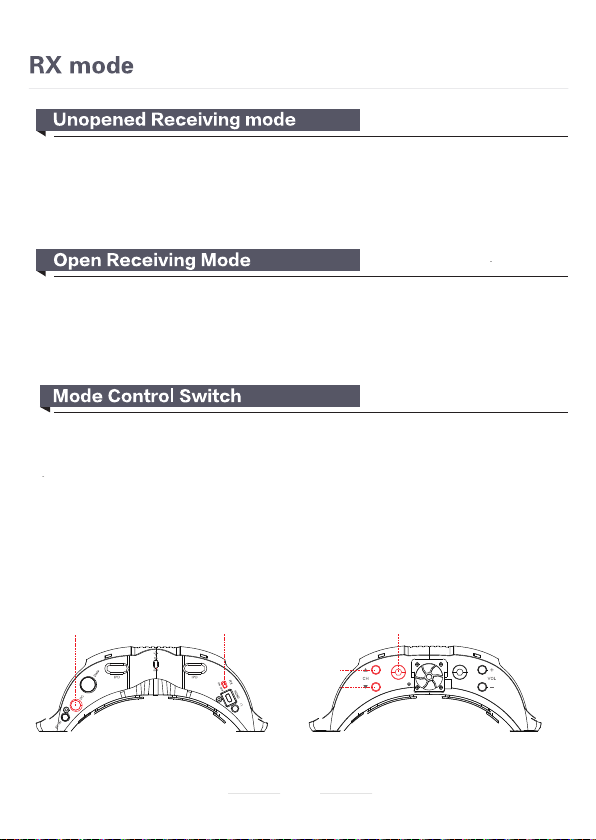
Press the mode control button to change AV 2D/3D OR HDMI 2D/3D.
Slide the mode control button back and forth, the screen will display the menu
bar,including luminance, contrast ratio,chroma and language.The gesture icon,
which will turn red when you select the desired menu.
When selecting the required menu, control key to increase or decrease
brightness, contrast, chroma and Chinese and English switching.
Insert the battery into the DC interface and the glasses turn on automatically
(At this time, the goggles is default to the AV-IN -2D mode)
After turning on , the sensor is in working condition.
Slide the RX switch to ‘ON’,opening the 5.8G signal reception mode. Slide the
RX switch to ‘OFF’to close the 5.8G signal reception with the snow screen.
03
Mode control button
CH channel
plus
CH channel
minus
DC connector RX(5.8G)Switch
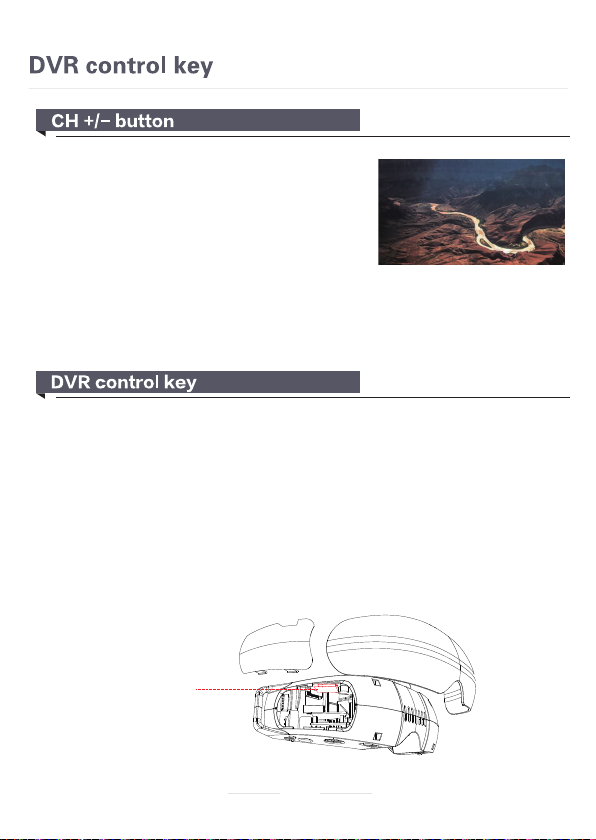
Adjust the CH button (it will have the notice
sound), select the required channel, and there
are 40 the frequency channels.
In the process of choosing the channel, there
is screen tip on the screen, which can see the
the page jump when adjusting.
CH (red characters) 5805G ( yellow characters)
When choosing the channels, 5805 the number will change, the page will jump, other
invariant.
In the AV-2D mode, backward long press DVR key to access the recording mode
interface. (There will be key beep tone and REC words, REC fonts will always
show until you exit the recording mode).
In the recording mode interface, vertical long press DVR key can switch mode (video
mode, video playback mode, picture playback mode).
Note: no SD card cannot be recorded.
SD card installation method: Open the front cover black lens,then you will see the
SD card slot, SD card position beMarked as red as the following shown:
04
CH 5869G
SD card

Enter the video mode interface, backward toggle the DVR key can start to
recording.the same time, there will be a tone, the page will be REC words, REC
words and the page will always be flashing, stop the video will sound twice, after
recording, will stop at the current page.
In the recording mode interface,long press DVR button key vertically,it can
switch to the video playback mode list,Toggle DVR button key from left and right,
it can play the video freely.Short press to play the video, then press briefly to
pause the video being played back, press briefly to return to the video playback
mode list
05
REC
Recarding/ Video page
video playback mode
video suffix name.AVI
video playback page
backward toggle the DVR key
[ 00:00:04]
IMG110101-000454F.JPG
REC
[ 00:00:04]
IMG110101-000454F.AVi
4
1REC
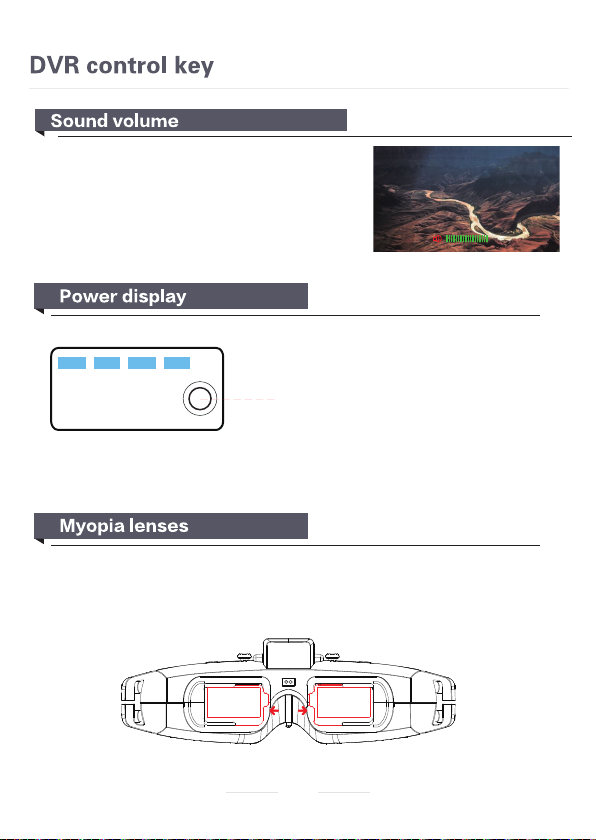
Press VOL (volume) button to adjust the
volume,the volume progress bar will appear
under the centre position.
07
71
Total 4 pcs of Indicator lights,when turns to the blue ligh,you can press the power display
button to show the actual power.The indicator turns off automatically after 3 seconds。
Voltage indicator
Power display button
Myopia lens installation method:
As shown below in the red wireframe which Insert the card slot from the side
(The insertion direction is indicated by the arrow)

亮度 50
对比度 50
色度 50
中文
ENGLISH 中文
图像
Slide the mode control button front and back to dispaly the language selection bar.Slide
the mode control right and left to choose the language.The display page is as follows
08
English interface Chinese interface
BRIGHTNESS 50
CONTRAST 50
COLOUR 50
ENGLISH
ENGLISH 中文
PICTURE
When the battery POWER is too low, the glasses will GIVE low battery
alarm SOUND. Please replace with new battery at this time..
When charging, the indicator light turns Static red. After charging is
completed, the indicator light turns static yellow.
You must install the SD card before boot, without SD card, can not record
or take pictures
When you select a menu, there is a finger Pointing icon which can make
the menu turns red, You can then adjust the parameters by toggling from
side to side.
F7X glasses do not have power to open the key, the glasses are powered
by an external battery,After power on, the glasses will turn on automatically.
After the power failure, the glasses will be switched off

06
slide around the DVR key, can choose pictures, backward short press to view the picture,
forward short press to return to the picture playback mode.
In the video playback list, vertical short press DVR button to enter the picture mode
IMG110101-000454F.JPG
4
1REC
picture playback mode picture playback page
picture suffix name.JPG
In video mode interface, right toggle can take pictures, can hear tone two times,
and the page does not change.
In the video playback list, vertical short press DVR button to enter the picture list.
right toggle short press
2011/01/01 00:00
REC


Most HDMI connection problems are caused by incorrect display settings
orincorrect HDMI cables.If HDMI Cable is defective, you should change
the HDMI Power source and the HDMI Wire.
Battery
Glass cloth
Charger
Goggles sponge
Two-dimensional
code card
5.8G receiving
antenna
1
1
1
1
1
1
1
1
1
1
1
Bandage
AV Wire
HDMI Wire
Silicone goggles
Detailed operating
instructions
When plug in and unplug the power source, be careful not to touch the
metal parts, If the bare or leakgage wire is found,Repalce the connacting
wires immediately.
Avoid the use of products under excessive humidity environment,It may
cause power leakage which give safty hazards.
Do not disassemble and replace the internal parts, IF the product has any
abnormal damage, please cut off the power supply Immediately and
contact the Professional maintenance personnel for repairs
09

10
The following conditions will not allowed to
provide free warranty service
1. Damaged product by yourself
2. Customer replace the parts themself without my company technical staff
to repair,change or modify
3. The product number is altered or does not match our certificate
4. Negligence to use which cause to the inner damaged
5. Failure or damaged by an accident natural disater
Our company reserves the right to modify and interpret.
Fault description:
Username:
Contact NO:
Purchase Date:
Mode NO:
Address:
Postcode:
Order NO:
Machine No:
User signature:
Other TOPSKY Accessories manuals