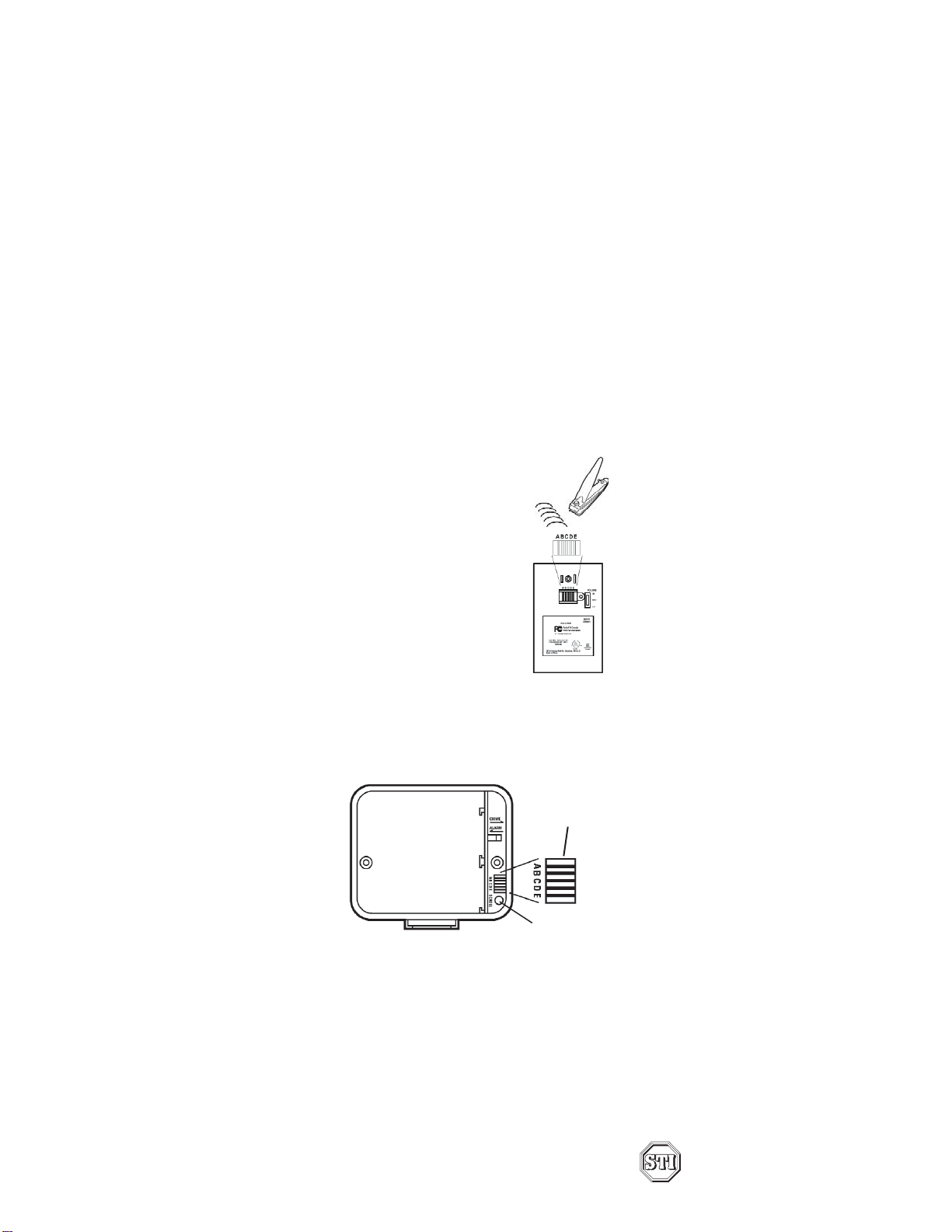GUÍA DE INSTRUCCIONES
Timbre inalámbrico activado por el movimiento STI-46100
(STI-46010 solo Transmisor)
STI-46100 compatible con STI-32000, STI-32600,
STI-32500, STI-32530, STI-33010, STI-35500, STI-46010
STI-46010 compatible con STI-32000, STI-32600,
STI-32500, STI-46100, STI-32530
SE ADJUNTA:
• Receptor de timbre de entrada*
• Transmisor sensor de movimiento
• Soporte de montaje
• Anclaje de pared
• Tornillos
*Este producto está para el uso interior solamente
(incluido con STI-46100 solamente).
HERRAMIENTAS NECESARIAS:
• Pequeño destornillador de cabeza Phillips
BATERÍAS NECESARIAS (no incluidas):
• Quatro baterías alcalinas AA
INSTALACIÓN DE EL SENSOR DE MOVIMIENTO
Nota: El sensor de movimiento puede instalarse en
cualquier parte, ya sea en interiores o exteriores, a una
altura de 10 pies del suelo. Para lograr ampliar el área de
coberturaydetección, instálelos por lomenosa6piesdel
suelo.
PARA LA INSTALACIÓN:
A.Coloqueelsoportedemontajeajustable(sesuministra)
endondedesee(puedeserunacolumna,paredo casa)
e instale el tornillo superior en la ranura. Luego ajuste
el tornillo inferior.
B. Introduzca el sensor de movimiento en el soporte.
Ajuste el sensor en el ángulo deseado.
Nota: Para ajustar la junta esférica, use un destornillador
Phillips para girar el tornillo en el soporte.
Importante: Una vez concluida la instalación, la tapa
inferior debe dar hacia abajo para impedir que ingrese la
humedad.
AJUSTE
1. Quite la tapa de la parte inferior presionando
simultáneamente las lengüetas y tirando la tapa hacia
fuera.
2. Coloque el interruptor en modo de timbre.
3. Coloque cuatro pilas alcalinas AA en el
compartimiento. Asegúrese de que los terminales (+) y
(-) coinciden con los contactos (+) y (-) en el
compartimiento.
4. Vuelva a colocar la tapa.
PRUEBA
1. Enchufe el Receptor a cualquier enchufe de corriente
alterna común que no esté controlado por interruptor.
2. Camine por el área de cobertura. Preste atención
cuando suena el timbre. Si desea cambiar el área de
cobertura,ajusteel sensor de movimientoa la posición
deseada. Vuelva a ajustar el tornillo de la junta
esférica.
CÓMO CAMBIAR EL TONO/MELODÍA O ALARMA
1. Quite la tapa inferior presionando las lengüetas y
tirando de la tapa simultáneamente.
2. Coloque el interruptor en la posición "CHIME" para
escuchar el tono/melodía, o colóquelo en la posición
"ALARM" para escuchar el sonido de advertencia. Dos
segundos después de la detección de movimiento,
cuando lo coloque en la posición "ALARM", el receptor
generará un sonido de advertencia que durará 45
segundos o hasta que coloque el interruptor en la
posición "CHIME".
3. Para cambiar de un tono o melodía a otro, presione el
botón "SCROLL" una vez. El receptor ejecutará la
selección siguiente. Para continuar cambiando
melodías, presione una vez más y espere a que el
receptor confirme el cambio.
Nota: Si cambia los tonos o canciones muy rápidamente,
el receptor no podrá ejecutar cada una de ellas. Sólo se
escuchará la última melodía o tono seleccionado. Hacer
la selección cuando el receptor está ejecutando una
melodía o tono hará que el sistema cambie al nuevo
parámetro, sin embargo, el receptor sólo finalizará de
ejecutar un tono o melodía que ya esté en progreso.
ZONA DE DETECCIÓN
El movimiento se detecta en un radio de 12.19 metres x 140°
quees más de 1954piescuadrados.Puedeajustarelsoporte
de montaje para lograr la zona de detección que desee.
Nota: Como con la mayoría de los detectores de
movimiento, las mascotas u otros animales pueden
activarlaunidad.Además,caminar en línea recta haciael
sensor puede reducir el área de operación. Caminar de
forma que se atraviese el campo de detección brinda un
máximo de radio de operación.
CONTROL DEL VOLUMEN
Ajuste la intensidad del sonido moviendo la palanca del
control de volumen en la parte de atrás del Receptor a la
posición deseada.
CAMBIO DE CÓDIGO DEL SISTEMA (opcional)
El usuario puede cambiar la señal del código del sistema
si ocurriera interferencia durante el funcionamiento. Si
utiliza otros productos inalámbricos en su hogar, existe la
posibilidad de que haya interferencia. Utilice las
siguientes instrucciones para cambiar el parámetro del
código del sistema.
Importante: Si cambia el código del sistema en el sensor
de movimiento, también debe cambiar el código de canal
en el receptor del timbre. Si los códigos no son iguales en
ambas partes, el sistema no funciona correctamente. NO
es necesario cambiar el código de privacidad a menos
que haya interferencia. Si necesita cambiar el código:
1. Desenchufe el Receptor del timbre del enchufe de 120
voltios de corriente alterna.
2. Quite el tornillo del compartimento
del cable del receptor en la parte
posterior del timbre y quite la tapa
del cable.
3. Use un cortauñas y separe uno o
más de los cables “A” hasta “E” en
el receptor del timbre. Asegúrese
de que el cable cortado no toque
ningún otro cable.
4. Saque la tapa inferior del sensor
inalámbrico de movimiento.
5. Usando un cortauñas, corte y
separe el mismo cable que se cortó
en el receptor del timbre.
Asegúrese de que el cable cortado
no toque ningún otro cable.
6. Vuelva a colocar la tapa del cable.
CONSEJOS PARA SOLUCIONAR PROBLEMAS
PROBLEMA: El receptor no emite sonido cuando se
registra movimiento frente al sensor.
SUGERENCIA: Cambie las pilas en el transmisor del
sensor de movimiento. Controle que el Receptor esté
dentro de 100’ del transmisor de sensor de movimiento.
Controle que el código del sistema sea igual en el sensor
y en el receptor. Controle que no haya objetos metálicos
que bloqueen la señal del sensor de movimiento o mueva
el transmisor.
PROBLEMA: El receptor suena en cualquier momento.
SUGERENCIA: Cambie el código del sistema en el sensor
de movimiento y en el Receptor.
ESPECIFICACIONES
Sensor de movimiento - Apagado automático de timbre -
45 segundos
Rango de transmisión: 100’
Campo de detección: 12.19 metres x 140°
Pilas: 4 pilas alcalinas AA
RECEPTOR DEL TIMBRE
Tensión: 120 V CA, 60Hz
GARANTÍA LIMITADA
Este producto que ha comprado está garantizado por el
periodo que se informa en el envase contra defectos de
mano de obra y materiales. Las garantías implícitas
legales se limitan al mismo periodo de tiempo. Algunos
estados no permiten limitaciones en el periodo de
extensióndelas garantías, porlo tanto,estas limitaciones
pueden no aplicarse a su caso. Si el producto tiene una
falla provocada por defectos de fabricación durante su
uso normal, devuelva el producto y el recibo de compra
fechado a la tienda en donde lo compró para que se lo
sustituyan.
Las siguientes piezas no están cubiertas por la garantía -
Pilas, bombillas o focos y cualquier otra pieza fungible.
Esta garantía tampoco incluye el servicio de reparación,
ajuste o calibración debido al uso indebido o negligente.
Elserviciode reparación omodificación no autorizadodel
productoodecualquierade las piezas que sesuministran
invalidará la garantía en su totalidad. Esta garantía no
incluye reembolso por inconveniencia, instalación,
tiempo de preparación para la puesta en marcha, pérdida
de tiempo de uso, franqueo, servicio de reparación no
autorizado u otro producto utilizado conjuntamente con
éste pero que no lo suministra STI. Todas las solicitudes
desustitución deben incluirel recibo de compra fechado.
STI NO ASUME RESPONSABILIDAD POR GANANCIAS
PERDIDAS, DAÑOS INDIRECTOS, ESPECIALES,
EJEMPLARES, INCIDENTALES O PERJUICIOS DEBIDO AL
USO INDEBIDO DEL PRODUCTO O LA PREPARACIÓN
INCORRECTA DE LOS CABLES. Como algunos Estados no
permiten la exclusión o limitación de los daños y
perjuicios, las limitaciones y exclusión anteriores pueden
no aplicarse a su caso.
Este dispositivo cumple las reglas de la Comisión Federal
de Comunicaciones (FCC), parte 15. La operación está
sujeta a las dos condiciones siguientes:
1. Este dispositivo no puede causar interferencia nociva;
y
2. Este dispositivo debe aceptar cualquier interferencia
que puede recibir, incluyendo interferencia que pueda
causar operación indeseable.
Este dispositivo cumple con la norma industrial RSS-210
del Canadá.
STI OFRECE TAMBIÉN:
• Prolongador de timbre inalámbrico – para oír la
campanilla conectada existante en un área distante de
la casa o del patio.
• Campanillas y carillones enchufables y a baterias
• Monitor Inalámbrico Para el Camino de Entrada
• Numero Iluminado para la Casa funciona con Energía
Solar
Esta garantía le proporciona derechos legales
específicos y además puede contar con otros derechos
que varían según el estado. Si desea formular preguntas
o necesita asistencia, sírvase llamar a: Service à la
clientèle al: 1-800-888-4784 de lunes a viernes, de 09:00. a
17:00 hs (hora del Este).
Patente núm. 5,365,214, núm. 5,680,102 y núm. 5,680,112
Hecho en China
ALAMBRES DE CODIGO
SECRETO DEL TIMBRE
´
ALAMBRES DE CODIGO
SECRETO TRANSMISOR
DEL TIMBRE