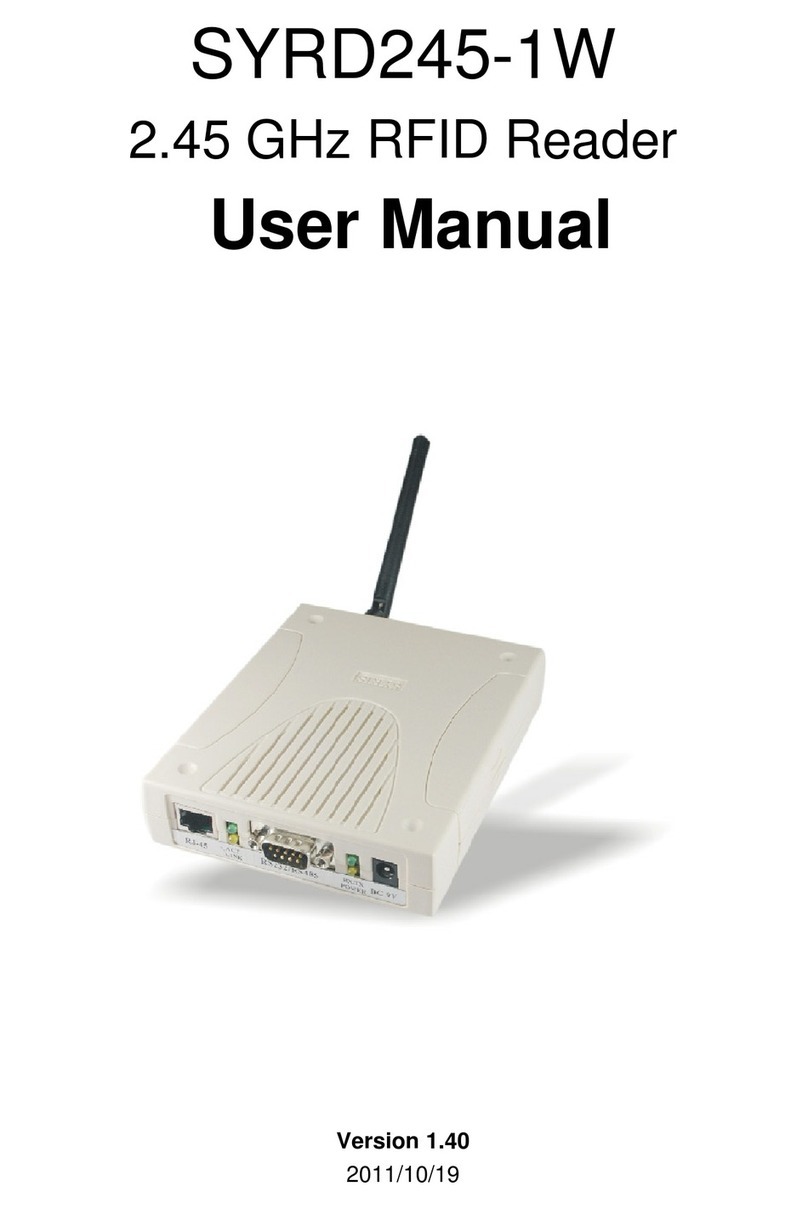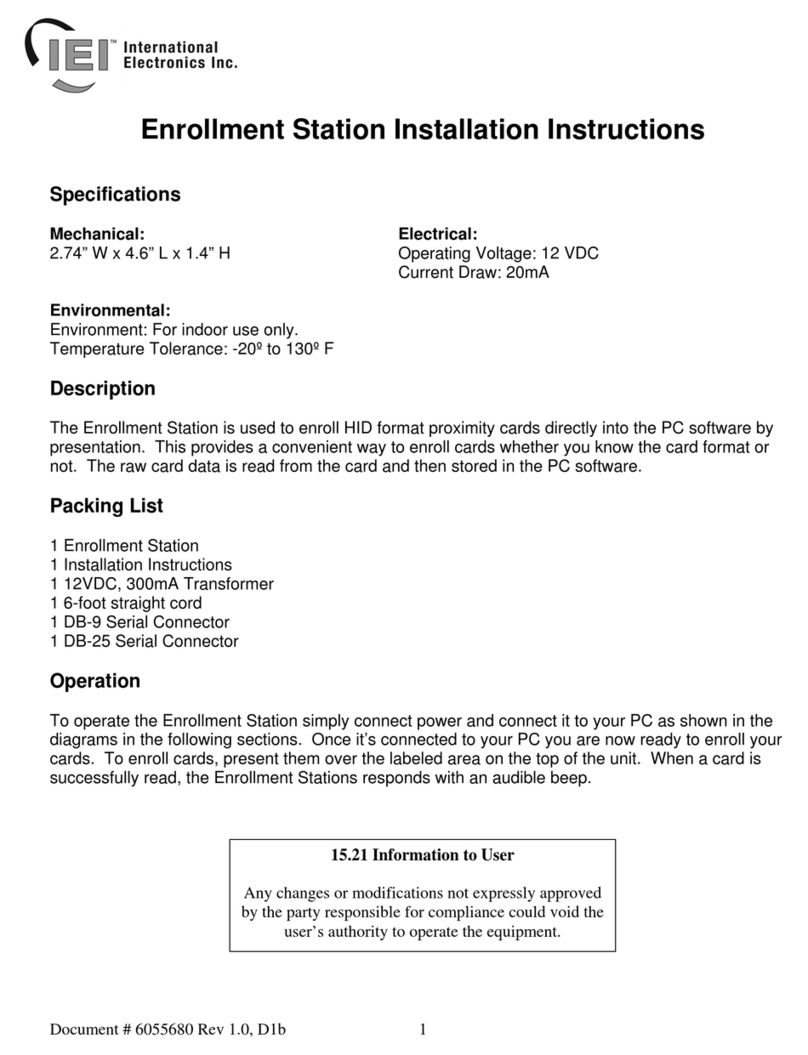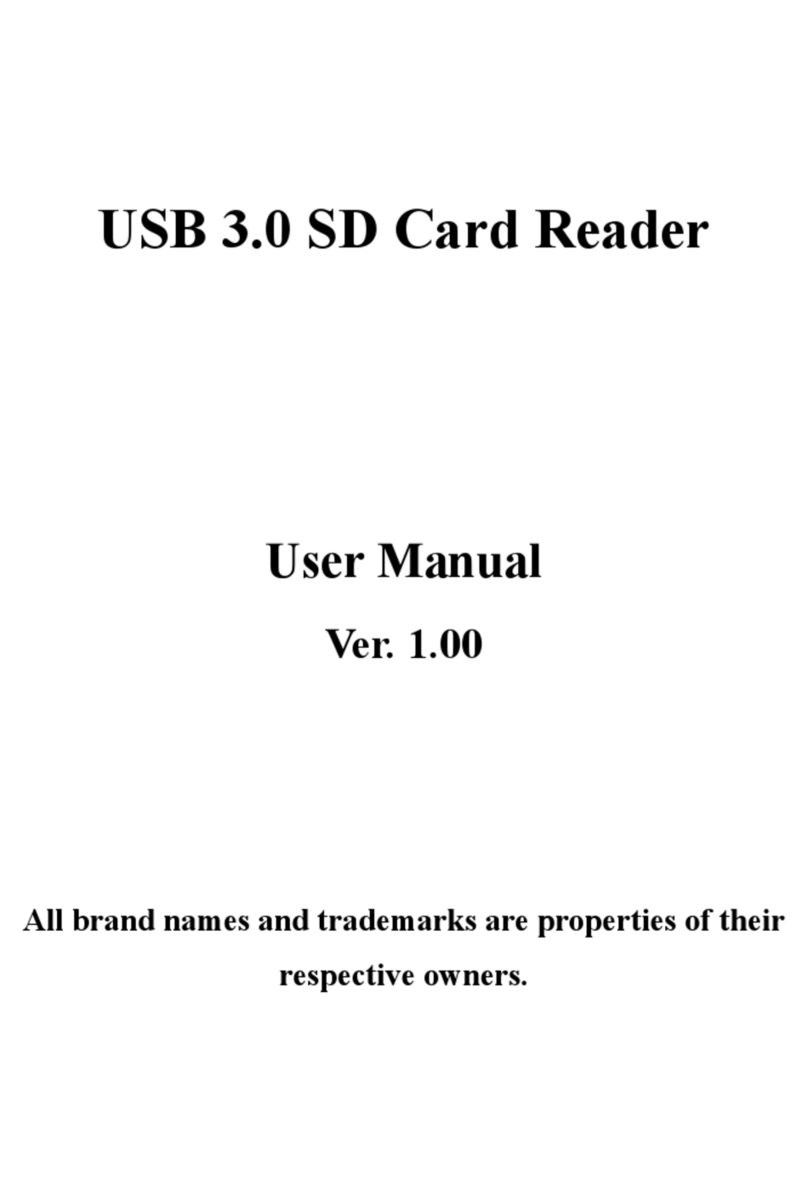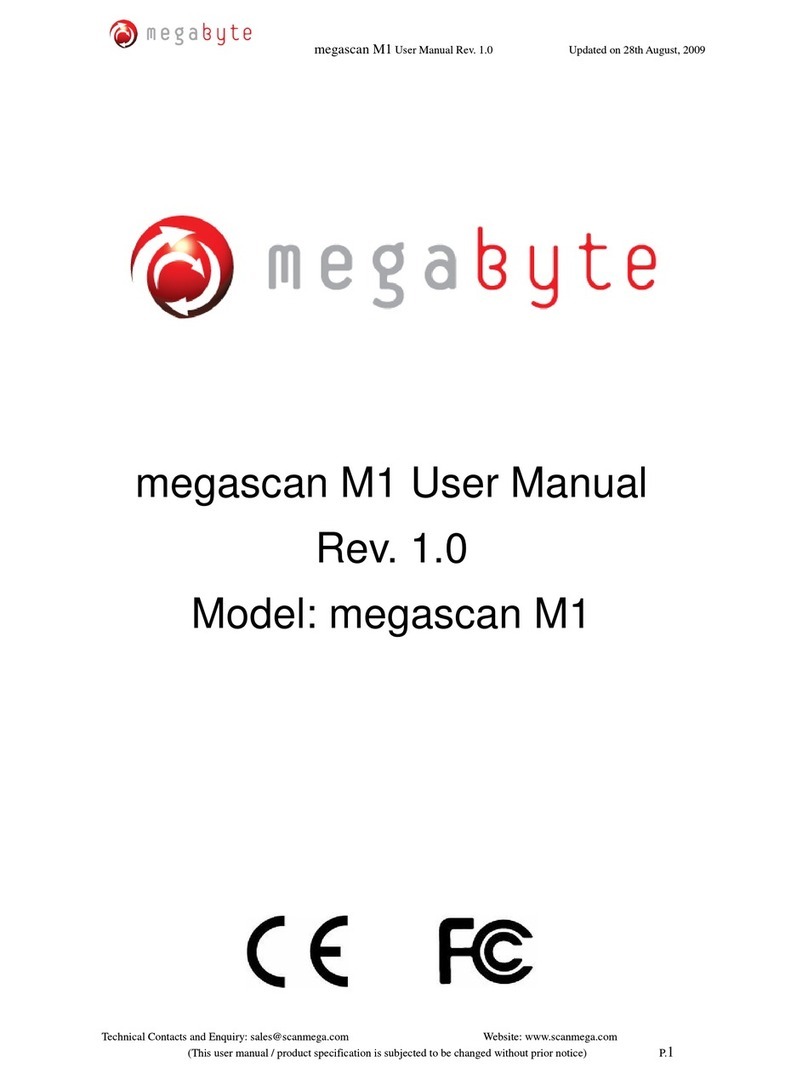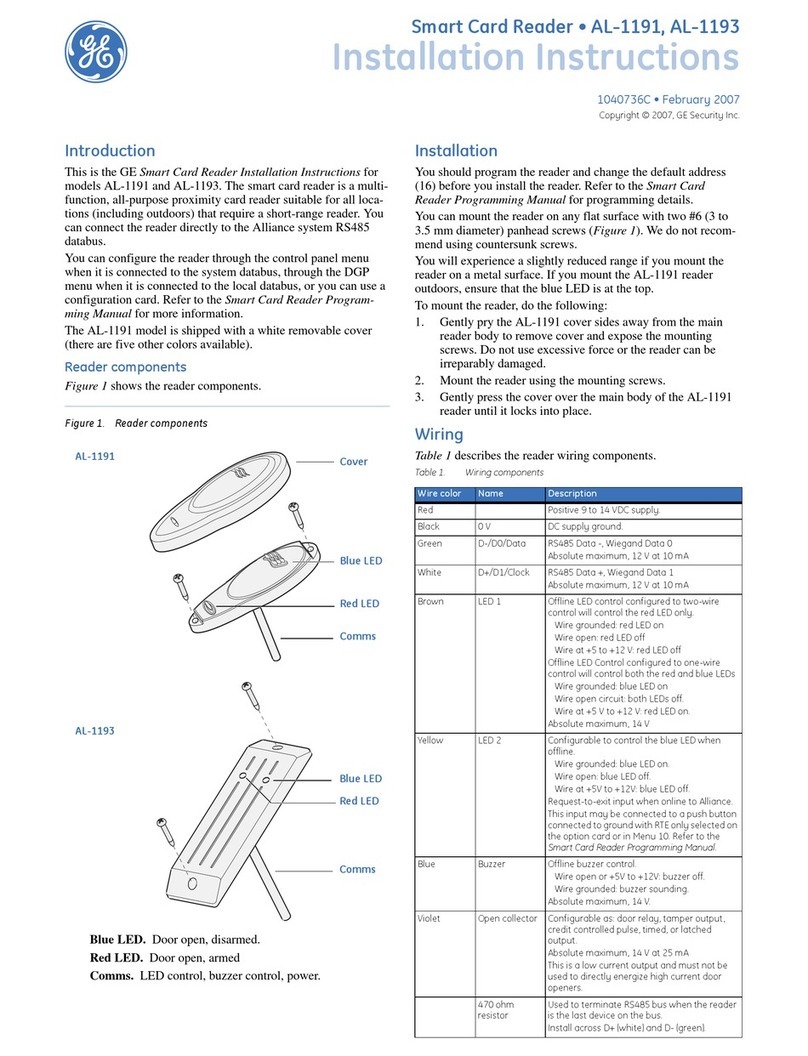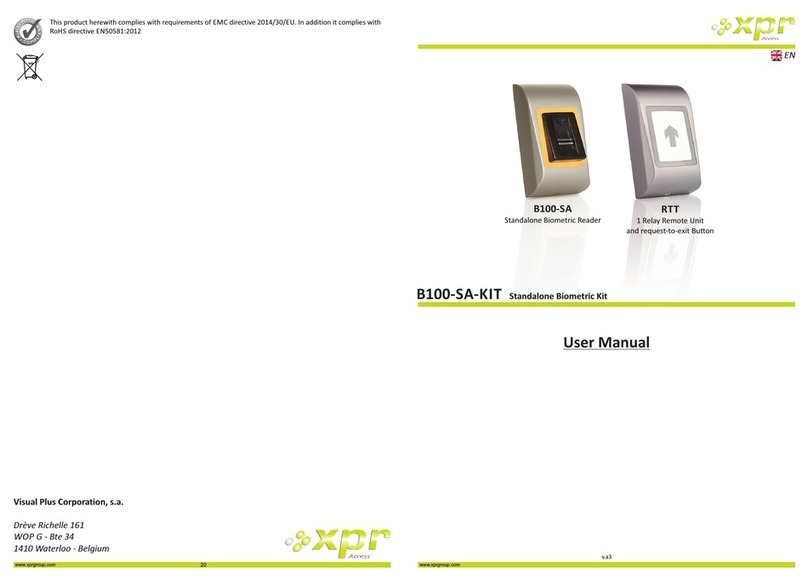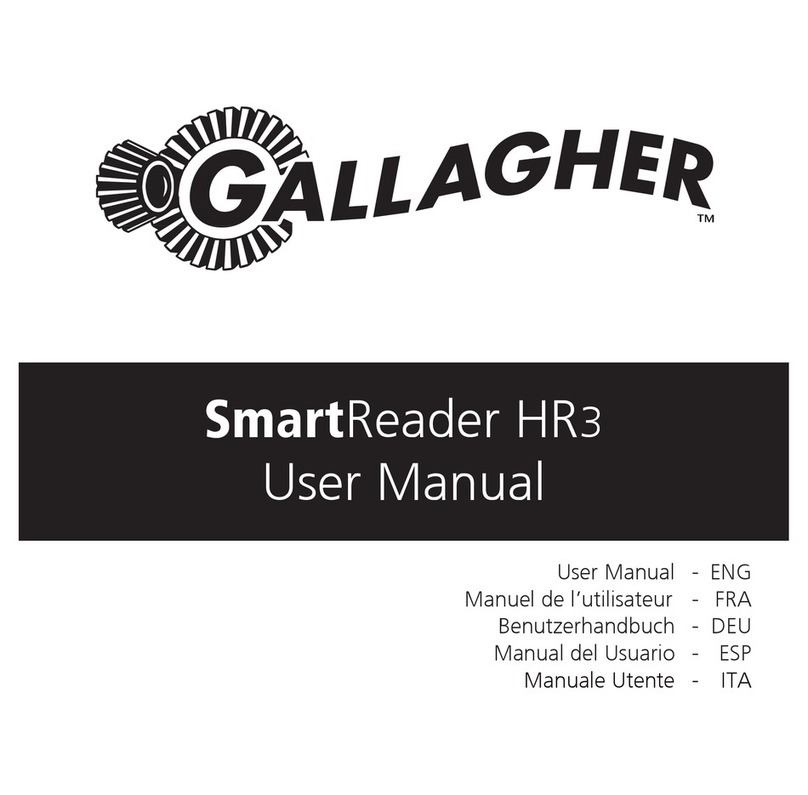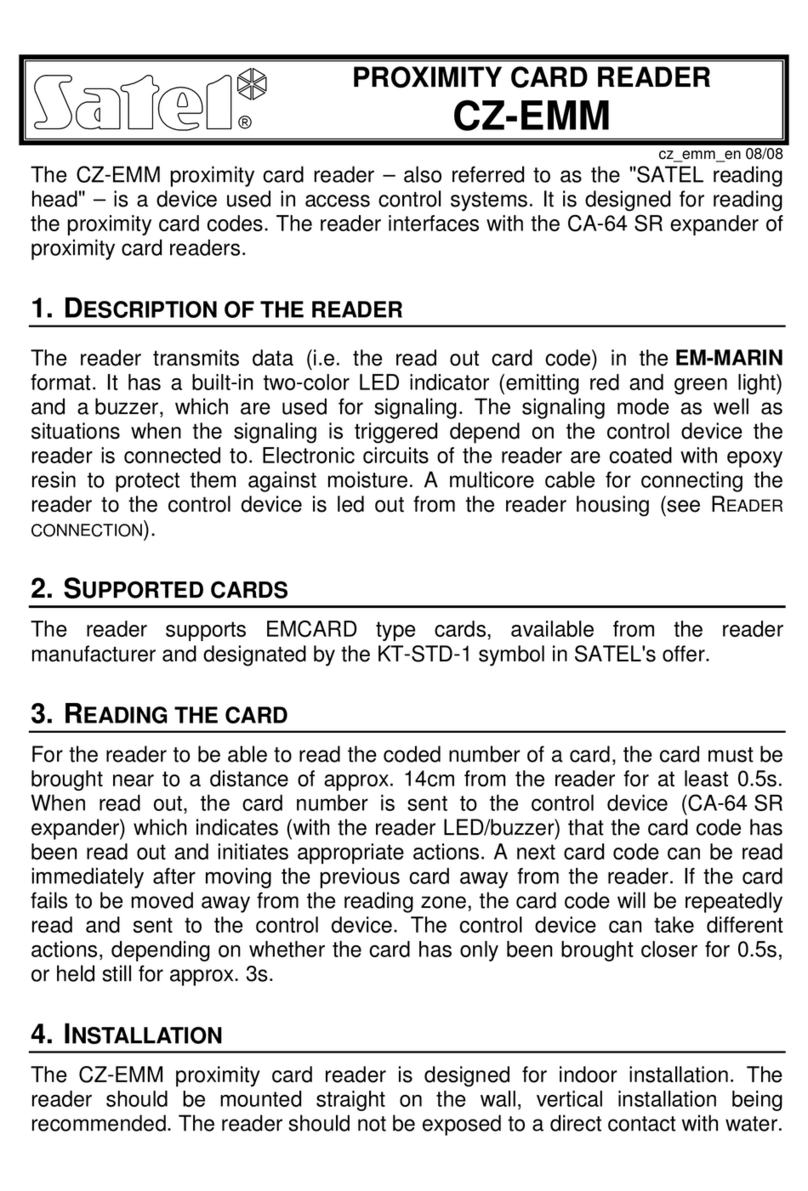Toptech ACR II User manual

ACR II
Installation Guide
Part # 6057
July 11, 2018

2
ACR II Installation Guide: 20180711 Part # 6057
EC Declaration Of Conformity (Valid until April 20, 2016)
the product listed below conforms to the relevant provisions of the following directives:
2004/108/EC The Electromagnetic Compatibility Directive (and its amending directives)
2006/95/EC The Low Voltage Directive (and its amending directives)
Product: Process Control Equipment
Model name/number: ACR II
Compliance with the Essential Health and Safety Requirements has been assessed by reference to the following standards:
EN 61000-6-4: 2007 Generic emissions for industrial operating environments
EN 61000-6-2: 2005 Generic immunity for industrial operating environments
EN 60950-1: 2006 Information technology equipment. Safety. General requirements
Year of CE Marking: 2010
Name: William J. Porthouse Position: Director of Engineering & Production Date: 01-August-2010
EC Declaration Of Conformity (Valid after April 20, 2016)
the product listed below conforms to the relevant provisions of the following directives:
2014/30/EU The Electromagnetic Compatibility Directive (and its amending directives)
2014/35/EU The Low Voltage Directive (and its amending directives)
Product: Process Control Equipment
Model name/number: ACR II
Compliance with the Essential Health and Safety Requirements has been assessed by reference to the following standards:
EN 61000-6-4: 2007 Generic emissions for industrial operating environments
EN 61000-6-2: 2005 Generic immunity for industrial operating environments
EN 60950-1: 2006 Information technology equipment. Safety. General requirements
Year of CE Marking: 2010
Name: William J. Porthouse Position: Director of Engineering & Production Date: 19-Apr-2016

3
ACR II Installation Guide: 20180711 Part # 6057
ELECTRICAL CONSIDERATIONS AND REGULATORY REQUIREMENTS
This equipment is suitable for use in Class I, Division 2, Groups C and D locations.
This equipment is also suitable for use in EX Zone 2 Group IIB Locations OR non-hazardous locations.
WARNING ─ EXPLOSION HAZARD ─ SUBSTITUTION OF COMPONENTS MAY IMPAIR SUITABILITY FOR USE IN
CLASS I, DIVISION 2.
AVERTISSEMENT ─ RISQUE D’EXPLOSION ─ LA SUBSTITUTION DE COMPOSANTS PEUT RENDER CE
MATERIEL INACCEPTABLE POUR LES EMPLACEMENTS DE CLASSE I, DIVISION 2.
WARNING ─ EXPLOSION HAZARD ─ DO NOT REPLACE COMPONENTS UNLESS POWER HAS BEEN SWITCHED
OFF OR THE AREA IS KNOWN TO BE NON-HAZARDOUS.
AVERTISSEMENT ─ RISQUE D’EXPLOSION ─ COUPER LE COURANT OU S’ASSURER QUE L’EMPLACEMENT
EST DESIGNE NON DANGEREUX AVANT DE REPLACER LE COMPOSANTS.
WARNING ─ EXPLOSION HAZARD ─ DO NOT DISCONNECT EQUIPMENT UNLESS POWER HAS BEEN
SWITCHED OFF OR THE AREA IS KNOWN TO BE NON-HAZARDOUS.
AVERTISSEMENT ─ RISQUE D’EXPLOSION ─ AVANT DE DECONNECTER L’EQUIPMENT, COUPER LE COURANT
OU S’ASSURER QUE L’EMPLACEMENT EST DESIGNE NON DANGEREUX.
!
!
!

4
ACR II Installation Guide: 20180711 Part # 6057
Copyright Notice
Copyright © 2006 - 2018 Toptech Systems, Inc.
The information contained in this document is proprietary and confidential. No part of this document may be copied, reproduced, or
transmitted in any medium without the express written permission of Toptech Systems, Inc.
Disclaimer
Toptech Systems assumes no responsibility for damages resulting from installation or use of its products. Toptech Systems will not be liable
for any claims of damage, lost data, or lost time as a result of using its products.
A Unit of IDEX Corporation
logo is a registered trademark of Toptech Systems, Inc.
TMS™, TMS5™, TMS6™, RCU II Remote Control Unit™, Toptech MultiLoad II™, MultiLoad II -RCU™, RCU II™, FCM Flow Control
Module™, veriFID™, ACR™, ACR II™are trademarks of Toptech Systems, Inc.
Copyright © 2018 Toptech Systems, Inc. All Rights Reserved.

5
ACR II Installation Guide: 20180711 Part # 6057
Table of Contents
Electrical Considerations and Regulatory Requirements .......................................................................................3
CHAPTER 1 General...........................................................................................................................................7
1.1 Who Should Use This Guide ......................................................................................................................7
1.2 Information Alerts:.......................................................................................................................................7
1.2.1 Typographical Conventions:...................................................................................................................7
1.2.2 Product Support......................................................................................................................................7
1.2.3 Receiving and / or Returning Equipment:...............................................................................................7
1.3 Operating Characteristics...........................................................................................................................8
1.4 Electrostatic Discharge (ESD) Protection...................................................................................................9
CHAPTER 2 Installing the ACR II..................................................................................................................... 10
2.1 Tools Required ........................................................................................................................................ 10
2.1.1 Installation............................................................................................................................................ 10
2.1.2 Service and Repair .............................................................................................................................. 10
2.2 Cover Closure and Bolt Replacement..................................................................................................... 10
2.3 Mounting The ACR II Enclosure.............................................................................................................. 10
2.3.1 Drywall................................................................................................................................................. 10
2.3.2 Wood.................................................................................................................................................... 10
2.3.3 Concrete or Cinder Block Walls........................................................................................................... 10
2.3.4 Mounting Height Considerations ......................................................................................................... 11
2.4 Recommended Wire Sizes And Torque For All Terminal Blocks............................................................ 12
2.5 Electrical Supply Connections................................................................................................................. 13
2.5.1 Input Power......................................................................................................................................... 13
2.5.2 Equipment Ground............................................................................................................................... 16
2.5.3 Cable Entries ....................................................................................................................................... 16
CHAPTER 3 Data Communications Interface .................................................................................................. 17
3.1 Communications Protocol Selection and Connection ............................................................................. 17
3.1.1 RS-422/485.......................................................................................................................................... 17
3.1.2 RS-232................................................................................................................................................. 17
3.1.3 Host/TMS Communications (RS-485) ................................................................................................. 18
3.1.4 Host / TMS Communications (RS-232 2-wire) .................................................................................... 19
CHAPTER 4 DIGITAL I/O................................................................................................................................. 20
4.1 digital inputs............................................................................................................................................. 21
4.2 digital outputs........................................................................................................................................... 21
CHAPTER 5 Configuration ............................................................................................................................... 23
5.1 Preliminary Configuration ........................................................................................................................ 23
5.2 ACR II Communication Configuration:..................................................................................................... 24
CHAPTER 6 Service and Repair ...................................................................................................................... 26
6.1 ACR II Troubleshooting ........................................................................................................................... 26
6.2 Modular Design........................................................................................................................................ 27
6.2.1 LED Cable Connector Removal ......................................................................................................... 28
6.2.2 ACR-FID_Combo PC Board Removal................................................................................................. 29
6.2.3 LED PC Board Replacement............................................................................................................... 30
6.2.4 Prox Reader Thinline II Replacement.................................................................................................. 31
6.2.5 Prox Reader RP15 Replacement ........................................................................................................ 32
6.3 TB2 Proximity Reader Connection: ......................................................................................................... 37
6.3.1 Prox Reader Thinline II:....................................................................................................................... 37
6.3.2 Prox Reader RP15:.............................................................................................................................. 37
CHAPTER 7 Appendix...................................................................................................................................... 38

6
ACR II Installation Guide: 20180711 Part # 6057
Table of Figures
Figure 2.1 ACR II TERMINAL BLOCK RECOMMENDED WIRE SIZE AND SCREW TORQUE .................... 12
Figure 2.2 ACR-FID COMBO PC BOARD........................................................................................................ 14
Figure 2.3 ACR-FID COMBO PC BOARD CONNECTOR AND LED IDENTIFICATION................................. 15
Figure 2.4 TB1 AC WIRING.............................................................................................................................. 16
Figure 3.1 4-WIRE, RS-485 CONFIGURATION............................................................................................... 18
Figure 3.2 2-WIRE, RS-485 CONFIGURATION............................................................................................... 18
Figure 3.3 RS-232 CONFIGURATION ............................................................................................................. 19
Figure 4.1 DIGITAL INPUT WIRING................................................................................................................. 21
Figure 4.2 DIGITAL OUTPUT WIRING............................................................................................................. 22
Figure 5.1 ACR-FID_COMBO SWITCH TABLES ............................................................................................ 24
Figure 5.2 ACR-FID_COMBO SW1-SW2......................................................................................................... 25
Figure 6.1 LED CABLE CONNECTOR............................................................................................................. 28
Figure 6.2 LED PC BOARD.............................................................................................................................. 30
Figure 6.3 PROX READER THINLINE II.......................................................................................................... 31
Figure 6.4 HINGE RETAINING SCREW .......................................................................................................... 32
Figure 6.5 REMOVING CARD HOLDER BACK............................................................................................... 33
Figure 6.6 PROX READER RP15 RETAINING SCREW ................................................................................. 33
Figure 6.7 BRASS INSERT ON CARD HOLDER BACK.................................................................................. 34
Figure 6.8 UNLOCK PROX READER RP15..................................................................................................... 34
Figure 6.9 PROX READER RP15 TAB CLEAR POSITION............................................................................. 34
Figure 6.10 PROX READER RP15 REMOVED ................................................................................................. 35
Figure 6.11 PROX READER RP15 TAB AND SLOT ......................................................................................... 35
Figure 6.12 HINGE RETAINING RING CUTOUT.............................................................................................. 36
Figure 7.1 UNIT OUTLINE DRAWING –MOUNTING TEMPLATE ................................................................. 38
Figure 7.2 UNIT OUTLINE DRAWING –FRONT VIEW................................................................................... 39
Figure 7.3 UNIT OUTLINE DRAWING –SIDE VIEW....................................................................................... 40
Figure 7.4 UNIT OUTLINE DRAWING –BOTTOM VIEW................................................................................ 41
Figure 7.5 PROX READER RP15 TAB –TOP LEVEL VIEW........................................................................... 42
Figure 7.6 PROX READER RP15 TAB –EXPLODED VIEW........................................................................... 43
Figure 7.7 PROX READER THINLINE II –TOP LEVEL VIEW........................................................................ 44
Figure 7.8 PROX READER THINLINE II EXPLODED VIEW........................................................................... 45
Figure 7.9 COVER –EXPLODED VIEW.......................................................................................................... 46
Figure 7.10 PARTS LIST .................................................................................................................................... 47
Figure 7.11 ACR II INSIDE VIEW....................................................................................................................... 48
Figure 7.12 RP15 - STATUS LIGHT................................................................................................................... 49
Figure 7.13 Thinline - STATUS LIGHT............................................................................................................... 49

Chapter 1 –General
7
ACR II Installation Guide: 20180711 Part # 6057
!
CHAPTER 1 GENERAL
1.1 WHO SHOULD USE THIS GUIDE
This guide is intended for individuals installing veriFID II equipment, engineering firms developing site electrical
drawings, and users troubleshooting system operation such as managers, system administrators, technicians, and
meter proving personnel.
1.2 INFORMATION ALERTS:
Important information to enhance understanding and make better use of the product.
Indicates potential damage to hardware or loss of data.
Potential for property damage or that personal injury may occur. Pay close attention and follow
instructions when you see this symbol.
1.2.1 TYPOGRAPHICAL CONVENTIONS:
Boldface: Indicates what you are to press on the keypad. Example: Key in 00000.
Italics: Emphasizes a key product or industry term.
Example: the display features a pick list style of item selection.
1.2.2 PRODUCT SUPPORT
Thank you for your purchase of this Toptech product. Should you require information or technical assistance
beyond that provided in this manual, please call Toptech’s Technical Assistance Center at 407-332-1774 x381.
You may also reach us online 24x7 at http://www.toptech.com/support. Additionally, you can email any issues you
have with our hardware to support.toptech@idexcorp.com. Information or technical assistance provided by the
Toptech Assistance Center may result in incidental charges on a time and materials basis.
1.2.3 RECEIVING AND /OR RETURNING EQUIPMENT:
The veriFID II should be immediately inspected after opening the packaging case. If any damage is visible notify
the carrier at once to establish liability. Contact Toptech Account Management to initiate timely repair or
replacement of the unit.
Account Management will issue a Return Materials Authorization (RMA) to return the product or parts requiring
repair. Do not return any material to Toptech without an RMA.
Account Management contact information: Account Management, Toptech Systems, 1124 Florida Central Pkwy,
Longwood, FL. Telephone: (407) 332-1774.
Prior to installation the veriFID II should be stored in its packing case and be protected from damage due to handling
and adverse weather conditions.

Chapter 1 –General
8
ACR II Installation Guide: 20180711 Part # 6057
1.3 OPERATING CHARACTERISTICS
For product outline and dimensions see Appendix Figures 6.1 to 6.4.
Operating voltage: 85 - 250 Vac, 47-63 Hz
Operating current: 100mA
Operating temperature: -40°F to 140°F (-40°C to 60°C)
Enclosure: Type 4, IP65
Weight: 10 lbs (4.6 kg)
Card reader :(Two options)
Card Reader Thinline II (Two options captive or non captive, Factory set) HID OEM
Card Reader RP15 (Two options captive or non captive, Factory set) HID OEM
Communications:
1 serial port: RS-232 OR RS-485
I/O:
Two Digital Inputs: 5-30Vdc
Two Digital Outputs: 0-250Vac, 0.1A MAX / 0-75Vdc, 0.1A MAX

Chapter 1 –General
9
ACR II Installation Guide: 20180711 Part # 6057
1.4 ELECTROSTATIC DISCHARGE (ESD) PROTECTION
The ACR II contains electronic components and assemblies subject to damage by ESD. The ACR II was designed
to protect against ESD while the unit is closed and in normal operation. Proper handling procedures must be
observed during the removal, installation, repair and other handling of printed circuit board assemblies, electronic
devices and components to include:
1) Service to be performed by authorized personnel only.
2) The person performing the service must be grounded by an ESD grounding strap.
3) While performing maintenance or repair, touch an unpainted metal of the ACR II surface prior to
touching or handling any printed circuit boards or electronic components.
4) Printed circuit board assemblies must be placed in and transported in conductive bags or other
conductive containers.
5) Printed circuit boards must not be removed from the conductive container until time of use.
6) All other “best” practices for protecting devices from ESD must be observed.

Chapter 2 –Installing the ACR II
10
ACR II Installation Guide: 20180711 Part # 6057
CHAPTER 2 INSTALLING THE ACR II
2.1 TOOLS REQUIRED
2.1.1 INSTALLATION
- ¼” Flat Head screw driver is required for tightening cover screws
2.1.2 SERVICEAND REPAIR
- #2 Philips screw driver for circuit board removal
- #2 Philips screw driver for card reader removal
- ¼ Flat Head screw driver for hinge removal
- 5/16 Nut driver to remove LED PCB and PROX bracket stainless steal.
2.2 COVER CLOSURE AND BOLT REPLACEMENT
When closing the cover gently lift on the bottom of the cover when in position for starting one or two of the right
corner screws. This is done to assist in alignment of the cover and base holes for starting the screws. The enclosure
cover is secured to the housing by four 6mm slotted/Philips screws. When the screws are removed, the front cover
will swing left and hang from its hinges. The screws are captive and will remain with the cover.
2.3 MOUNTING THE ACR II ENCLOSURE
Exterior dimensions of the standard ACR II enclosure are shown in the Appendix, see figures 7.2-7.4. There is only
one mounting orientation possible reference figure 7.1 for ACR II Mounting Template. The cable entries are located
at the bottom of the unit.
Appropriate fasteners must be selected to support the minimum weight of 10 lbs (4.6 kg). Toptech offers the
following mounting suggestions for three typical surfaces: drywall, wood or concrete/cinder block.
2.3.1 DRYWALL
Insert four fasteners through the corner mounting holes, shown in Figure 7.2. For the fasteners, use #12 x 1” (M5
x 25 mm) Phillips pan head sheet metal screws inserted in #12 (M5) self-tapping nylon anchors.
Place one #12, 3/8” OD (M5, 10 mm 0D) flat washer under the head of the screw before inserting the screw into
the mounting hole.
2.3.2 WOOD
Follow the instructions above for Drywall installation, but substitute #12 x 1” (M5 x 25 mm) wood screws for the four
sheet metal screws. Do not use the self-tapping nylon inserts.
2.3.3 CONCRETE OR CINDER BLOCK WALLS
Follow the instructions above for Drywall installation, but substitute a 1/4 ” x1 1/4” Tapcon masonry fastener for the
four sheet metal screws. Do not use the self-tapping nylon inserts.
Drill pilot holes for the Tapcons using a 3/16” x 3 ½” masonry drill bit.

Chapter 2 –Installing the ACR II
11
ACR II Installation Guide: 20180711 Part # 6057
2.3.4 MOUNTING HEIGHT CONSIDERATIONS
The following factors should be taken into consideration when deciding where to mount the ACR II
control Unit.
The ACR II unit should be positioned for convenient access to the front panel and mounted in a
vertical, upright position. Try to mount the unit approximately five feet above the floor so that
the card reader can be accessed from a comfortable position.
The ACR II is housed in a Type4, IP65 enclosure. It should never be submersed in liquid.

Chapter 2 –Installing the ACR II
12
ACR II Installation Guide: 20180711 Part # 6057
2.4 RECOMMENDED WIRE SIZES AND TORQUE FOR ALL TERMINAL BLOCKS
Three sizes of terminal blocks are used in the veriFID II product: 7.62 mm pitch (supply power), 5.08 mm pitch (line
voltage switching), and 3.81 mm pitch (serial communication, or dc voltages). All sizes, orientations, and
manufacturer brands have different torque and wire size specifications. Please follow the recommendations in
Figure 2.1 below. The manufacturer may be determined by looking for the logo molded into the terminal block,
usually on the side.
Figure 2.1 ACR II TERMINAL BLOCK RECOMMENDED WIRE SIZE AND SCREW TORQUE
[mm] [AWG] [Nm] [LBin]
Phoenix 7.62 Straight 30 - 12 .6 - .8 5 - 7
On-Shore
Technology
7.62 Straight 24 - 12 0.40 3.5
Sauro 7.62 Straight 30 - 12 0.8 7
Phoenix 5.08 Straight 30 - 12 .6 - .8 5 - 7
On-Shore
Technology
5.08 Straight 24 - 12 0.40 3.5
Sauro 5.08 Straight 30 - 12 0.8 7
Phoenix 3.81 Straight 30 - 14 0.5 4
On-Shore
Technology
3.81 Straight 28 - 16 0.19 1.7
TB1
TB6
Terminal
Block Pitch
Allowable
Wire Size
TB3-TB5
Manufacturer
Orienta-
tion
Logo
Recommended
Screw Torque
Location

Chapter 2 –Installing the ACR II
13
ACR II Installation Guide: 20180711 Part # 6057
!
2.5 ELECTRICAL SUPPLY CONNECTIONS
The ACR II is equipped for 85 -250Vac operation.
Use field wiring rated 75ºC or greater.
Do not route AC and DC wiring in the same conduit.
All wiring must enter the ACR II enclosure through conduit via entries in the bottom of the enclosure. All conduits
must be terminated at the enclosure by use of appropriately rated conduit hubs or glands.
Wires must be stripped ¼” and fully inserted into terminal block with no bare conductor exposed. See section 2.4
for recommended wire size and torque values.
The unit requires a safety ground connection as described in section 2.5.2 below.
A service loop is recommended for all wires and cables entering the enclosure.
Do not allow service loop cables to overlap the circuit boards. Coil any cable length in the
bottom of the enclosure. Keep AC wiring separated from all other wiring in the enclosure.
Wiring must comply with all local electrical codes.
2.5.1 INPUT POWER
Provide over current protection using a 15 Amp circuit breaker or equivalent. The breaker also serves as a means
of disconnection from the operating supply as required by UL/ISA/IEC 60950-1 and CAN/CSA-C22.2 NO. 60950-
1.The disconnect device may not be blocked or be made difficult to operate by the ACR II or any other device. Note
that installation of disconnects are typically prohibited in Class I, Division 2 locations.
Power required: 85 –250 Vac, 47 –63 Hz. The power connector (TB1) is located in the right hand corner of the
ACR-FID_COMBO board as shown in figure 2.2. Select supply wire rated 300V or better with a flammability rating
of at least VW-1. See figure 2.3 for wiring guide for TB1.

Chapter 2 –Installing the ACR II
14
ACR II Installation Guide: 20180711 Part # 6057
Figure 2.2 ACR-FID COMBO PC BOARD
TB1
AC INPUT, pin 1 Line, pin 2 Neutral and pin 3 Ground.
TB2
CARD READER
TB3
232 COM, pin1 RX, pin 2 TX and pin 3 GND.
TB4
485 COM, pin 1 RDA, pin 2 RDB, pin 3 TDA and pin 4 TDB.
TB5
DIGITAL INPUTS (5-30Vdc), pin1 IN1 +, pin 2 IN1 -, pin 3 IN2 +, and pin 4 IN2 -.
TB3 PIN 1
SW1
SW2
TB6 PIN 1
TB2 PIN 1
5V LED
TX LED
J3
RX LED
J2
OUT 1
LED
IN1 LED
IN2 LED
OUT 2
LED
TB4 PIN 1
TB5 PIN 1
TB7 PIN 1
TB1 PIN 1

Chapter 2 –Installing the ACR II
15
ACR II Installation Guide: 20180711 Part # 6057
Figure 2.3 ACR-FID COMBO PC BOARD CONNECTOR AND LED IDENTIFICATION
TB6
SWITCHED OUTPUTS (0-250Vac, 0.1A MAX / 0-75Vdc, 0.1A MAX), pin1 OUT1 +Vdc or AC Line, pin2 OUT1 -
Vdc or AC Neutral, pin 3 OUT2 +Vdc or AC Line, pin 4 OUT2 –Vdc or AC Neutral.
TB7
AC POWER OUT TO HEATER (NOT USED IN ACR II)
J2
LEDS (FRONT PANEL LED INDICATORS)
J3
VeriFID SENSOR CABLE (NOT USED IN ACR II)
SW1
BAUD RATE (S1-3), PARITY (S4-5), DIAG-ON (S6) (COM TEST SIGNAL), CAPTIVE- ON (S7) (NOT USED IN
VerFID MODE), OPEN PROTOCOL ENABLE (S8)
SW2
ADDRESS (S1 LSB) (S8 MSB)
TX LED
TURNS ON DURING COM TRANSMITION (GREEN)
RX LED
TURNS ON DURING COM RECEIVING (YELLOW)
5V LED
ON INDICATES COM IS POWERED UP (RED)
IN1 LED
This LED will turn on (GREEN) when IN1 (TB5 pin 1(+) and pin 2(-)) has 5-30Vdc applied to it.
IN2 LED
This LED will turn on (GREEN) when IN2 (TB5 pin 3(+) and pin 4(-)) has 5-30Vdc applied to it.
OUT 1 LED
This LED will turn on (GREEN) when OUT 1 (TB6 pin 1 and 2) is turned on.
OUT 2 LED
This LED will turn on (GREEN) when OUT 2 (TB6 pin 3 and 4) is turned on.

Chapter 2 –Installing the ACR II
16
ACR II Installation Guide: 20180711 Part # 6057
!
!
Figure 2.4 TB1 AC WIRING
2.5.2 EQUIPMENT GROUND
A safety ground should be attached to terminal block TB1 to maintain electrical safety in the event of a fault
condition. Follow the terminal block wiring instructions in section 2.5.1, and see figure 2.4.
Note that the external ground connection is not provided for the attachment of the protective conductor (the safety
ground). Rather, it is provided only as a supplemental bonding connection where local authorities permit or require
such a connection, for example, as a means of equipotentiality. The wire connection is on the bottom right side
exterior surface. The following wire sizes may be used: 10 AWG (5.26 mm2) or 11 AWG (4.17 mm2).
Do not connect the power supply dc common to earth ground.
2.5.3 CABLE ENTRIES
Two 1/2” NPT conduit hubs are provided for the installation of conduit and cables.
WARNING: If there are unused holes, blanking elements appropriate for the type enclosure must
be used.
L
2
1
G
N
3
TB1
Ground
Line
Neutral

Chapter 3 –Data Communications Interface
17
ACR II Installation Guide: 20180711 Part # 6057
CHAPTER 3 DATA COMMUNICATIONS INTERFACE
The ACR II has one serial communication port (see Figure 2.2). This allows for communication with a Host device
(such as TMS) with a choice of either 232 or 485.
3.1 COMMUNICATIONS PROTOCOL SELECTION AND CONNECTION
3.1.1 RS-422/485
RS-422/485 communications protocol is designed for multi-point (i.e. computer to multiple devices, also called multi-
dropped) communications up to 4,000 feet (1,220 Meters).
RS-422 requires 4-wires (2 twisted pair) for full duplex communications and utilizes a transmit pair of wires (TDA &
TDB) and a receive pair of wires (RDA & RDB).
RS-485 requires 2-wires (1 twisted pair) for half duplex communications and utilizes a single pair of wires (TDA/RDA
& TDB/RDB) for transmit and receive.
This manual will typically refer to both RS-422 and RS-485 as simply RS485 2 wire or RS485 4 wire.
A ground wire is not required, though some devices may have a terminal block for a ground.
Wire used must meet the following characteristics:
24 AWG stranded.
4-wire, two twisted pair with overall shield.
2-wire, one twisted pair with overall shield.
30 pF maximum between conductors.
1,000 ohm impedance.
Maximum length: 4,000 feet (1,220 Meters)
Maximum stub length: 15 feet.
All exposed shields must be properly insulated to prevent short circuits.
All shields must be continuous, soldered, and properly insulated.
3.1.2 RS-232
RS-232 protocol is designed for point-to-point (i.e., computer to a single device) communications limited to 50 feet
requiring a minimum of 3 wires –transmit, receive and ground. Additional wires are required for hardware
handshaking when using printers and data loggers.
Wire used must meet the following characteristics:
24 AWG.
3 conductor with overall shield (data only) or 8 conductor with overall shield (full handshaking).
30 pF maximum between conductors.
If a service loop is used, the maximum wire length in the service loop should not exceed 3 inches
[75mm].
Separate AC and DC wiring by at least 3 inches [75mm]. Do not allow excess wire in the service
loop to overhang printed circuit board.

Chapter 3 –Data Communications Interface
18
ACR II Installation Guide: 20180711 Part # 6057
3.1.3 HOST/TMS COMMUNICATIONS (RS-485)
Figure 3.1 4-WIRE, RS-485 CONFIGURATION
Figure 3.2 2-WIRE, RS-485 CONFIGURATION

Chapter 3 –Data Communications Interface
19
ACR II Installation Guide: 20180711 Part # 6057
3.1.4 HOST /TMSCOMMUNICATIONS (RS-232 2-WIRE)
Figure 3.3 RS-232 CONFIGURATION

Chapter 4 –Digital I/O
20
ACR II Installation Guide: 20180711 Part # 6057
CHAPTER 4 DIGITAL I/O
The ACR II has two digital inputs and two digital outputs. All input and output circuits are totally independent from
each other with no shared common.
If a service loop is used, the maximum wire length in the service loop should not exceed 3 inches
[75mm].
Separate AC and DC wiring by at least 3 inches [75mm]. Do not allow excess wire in the service
loop to overhang printed circuit board.
Table of contents