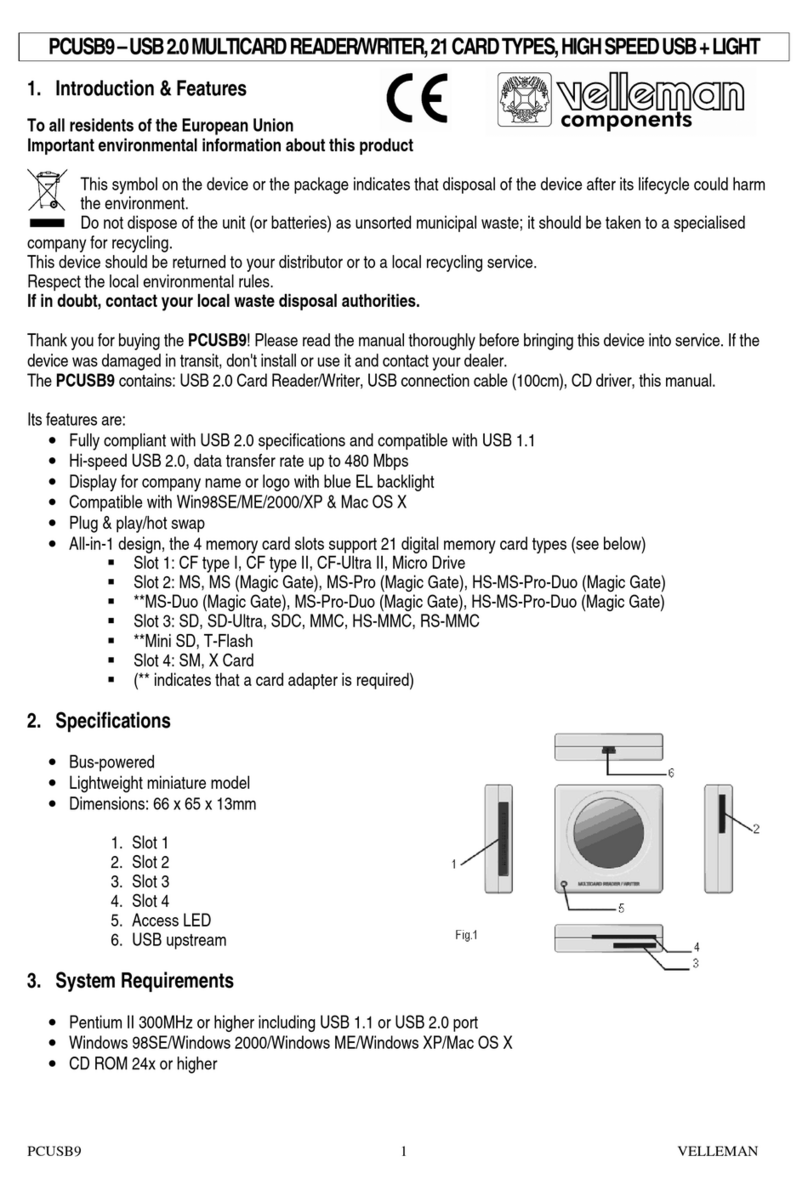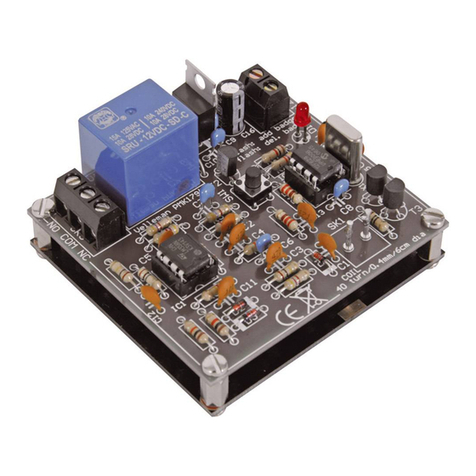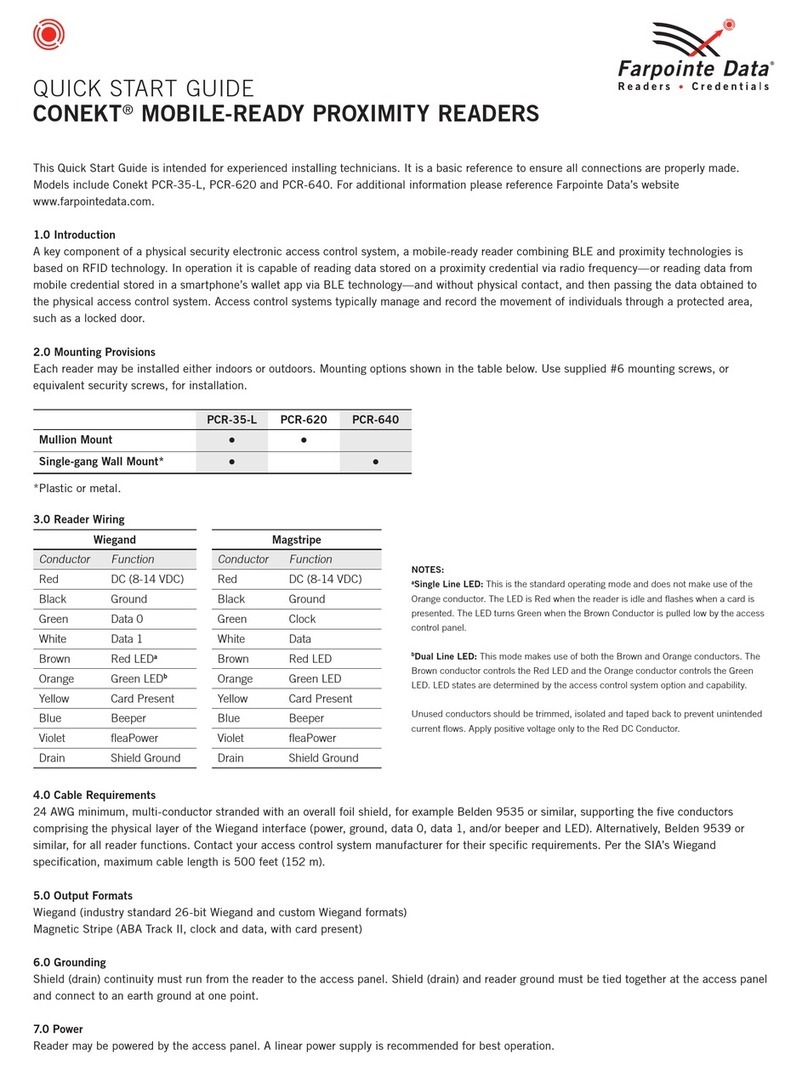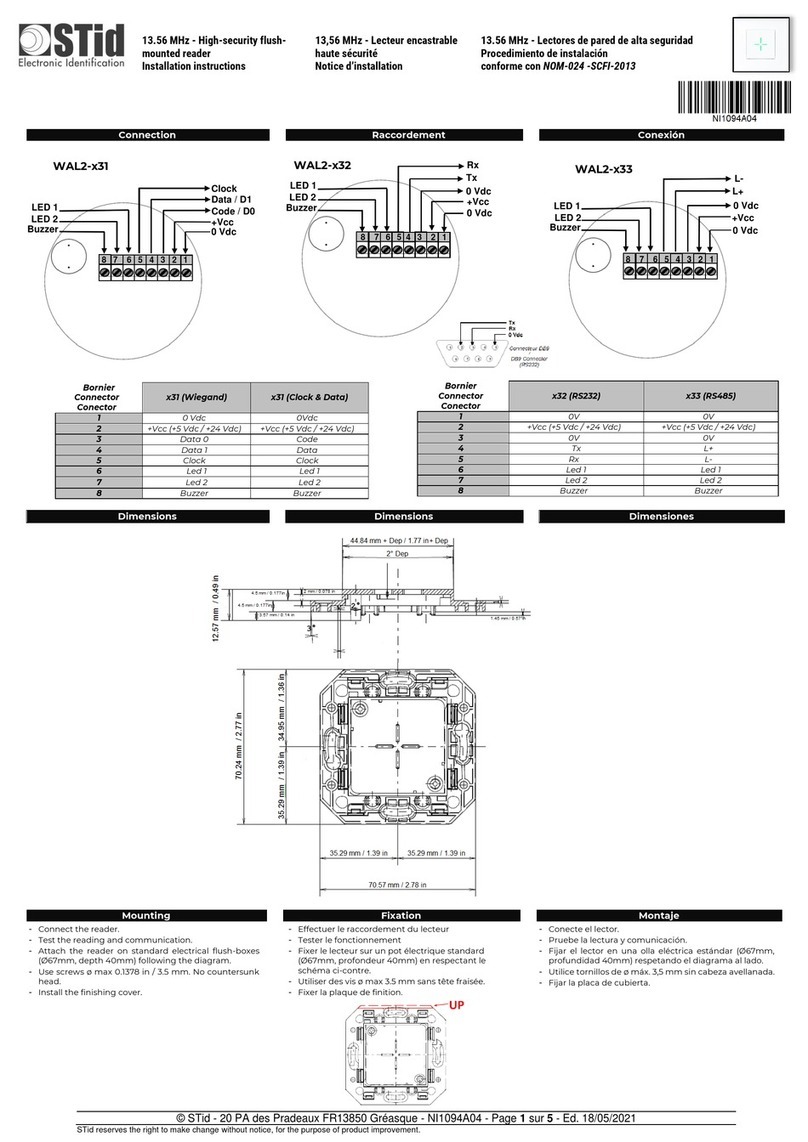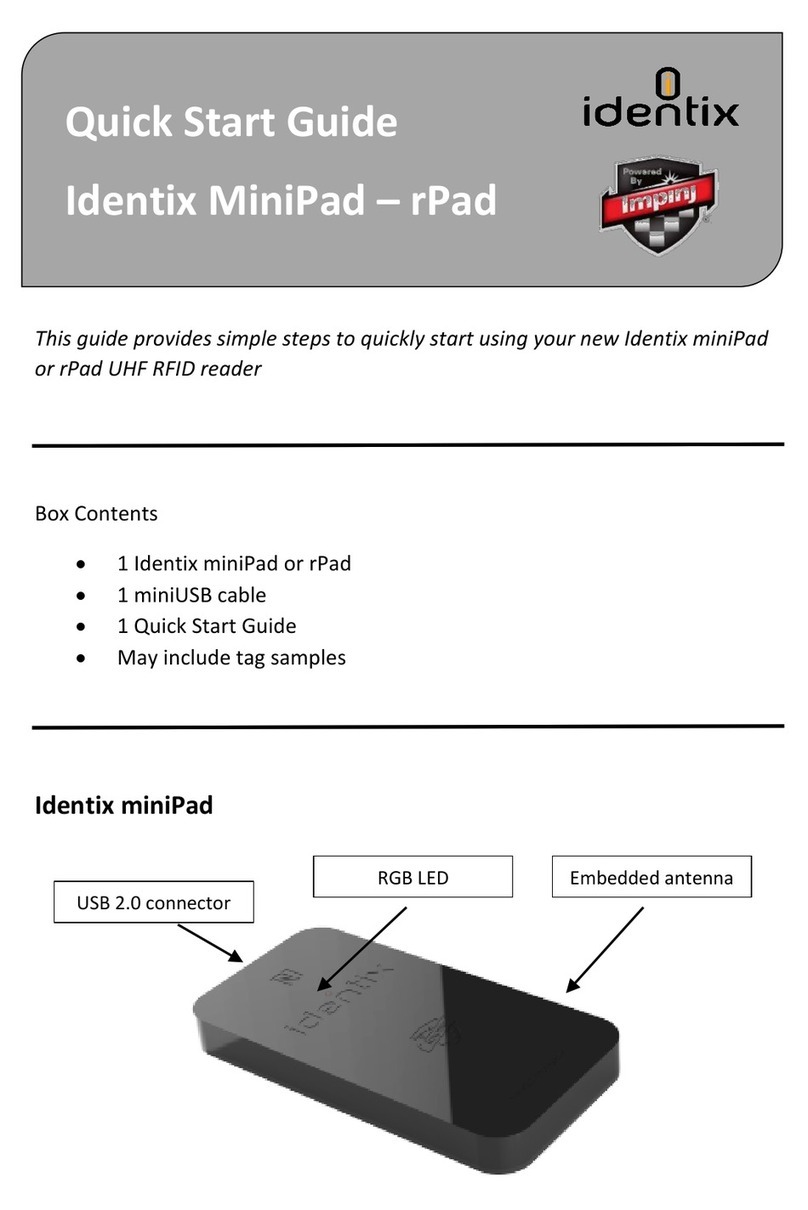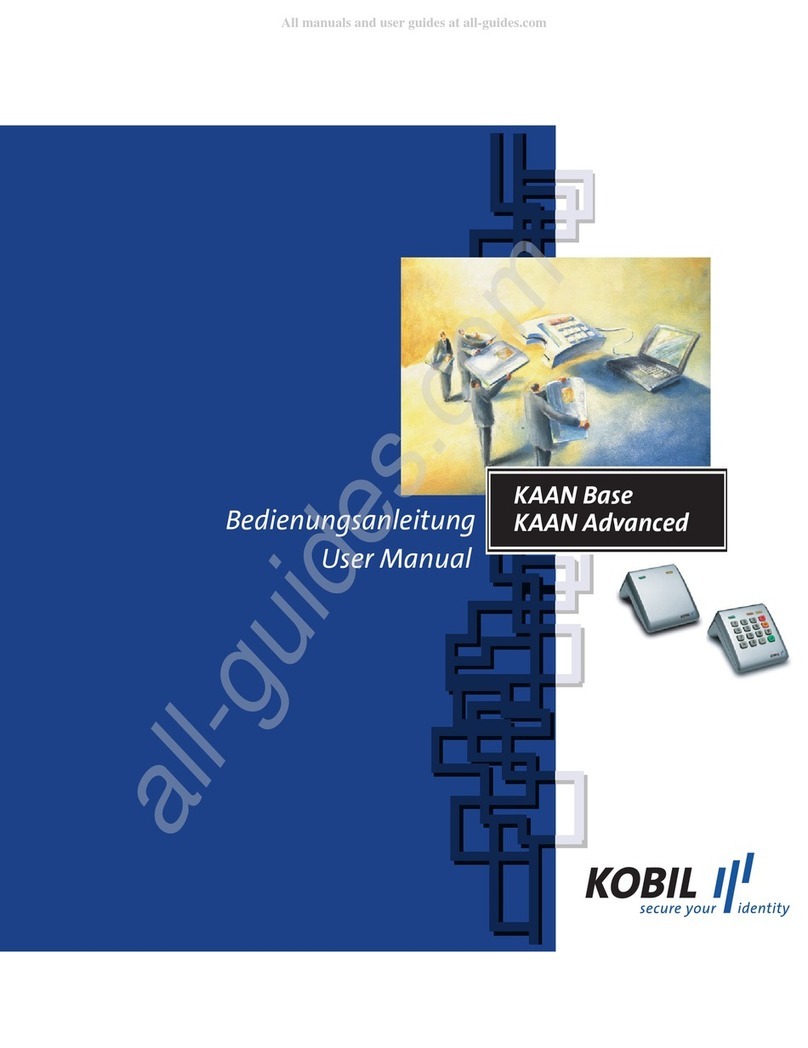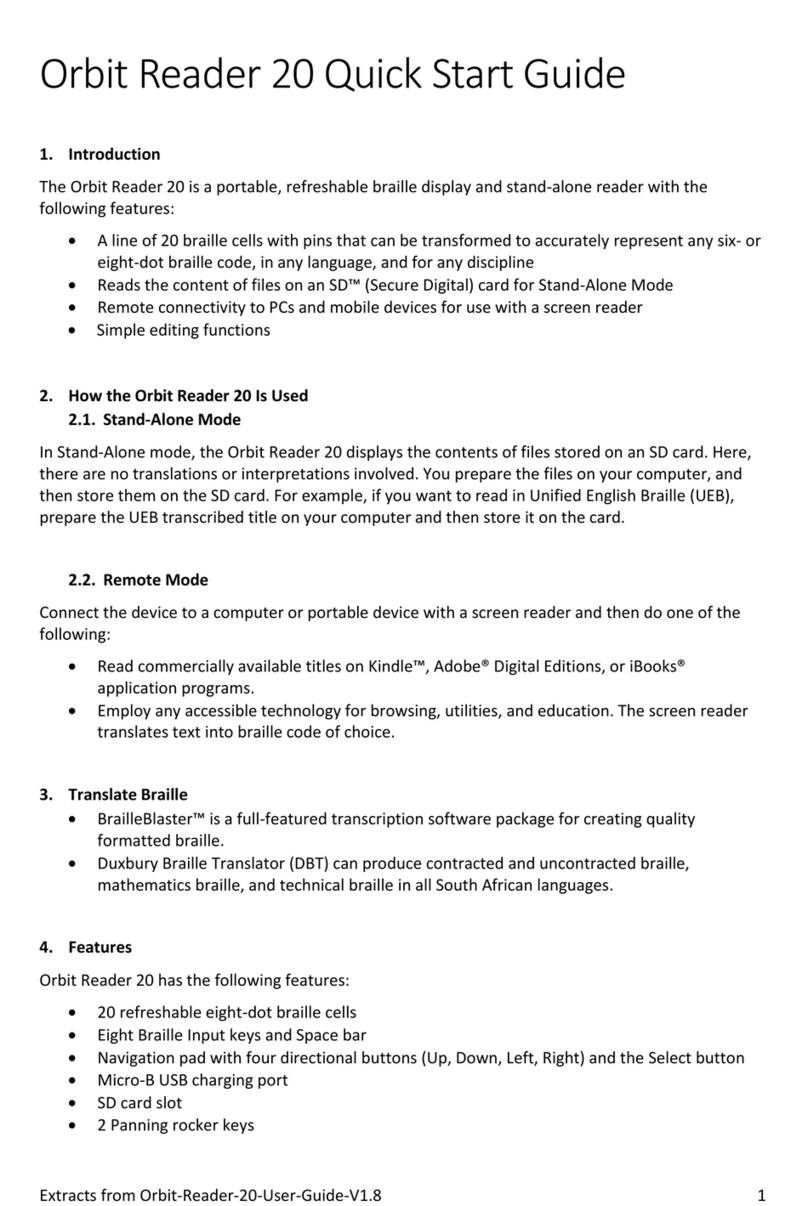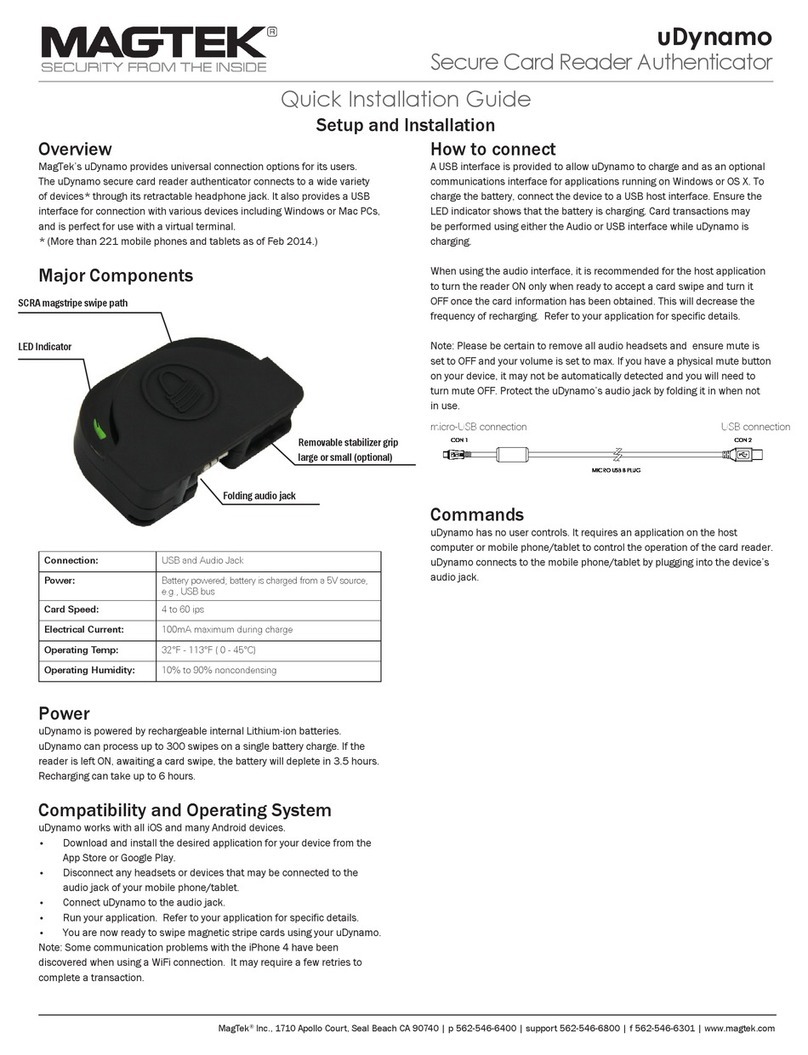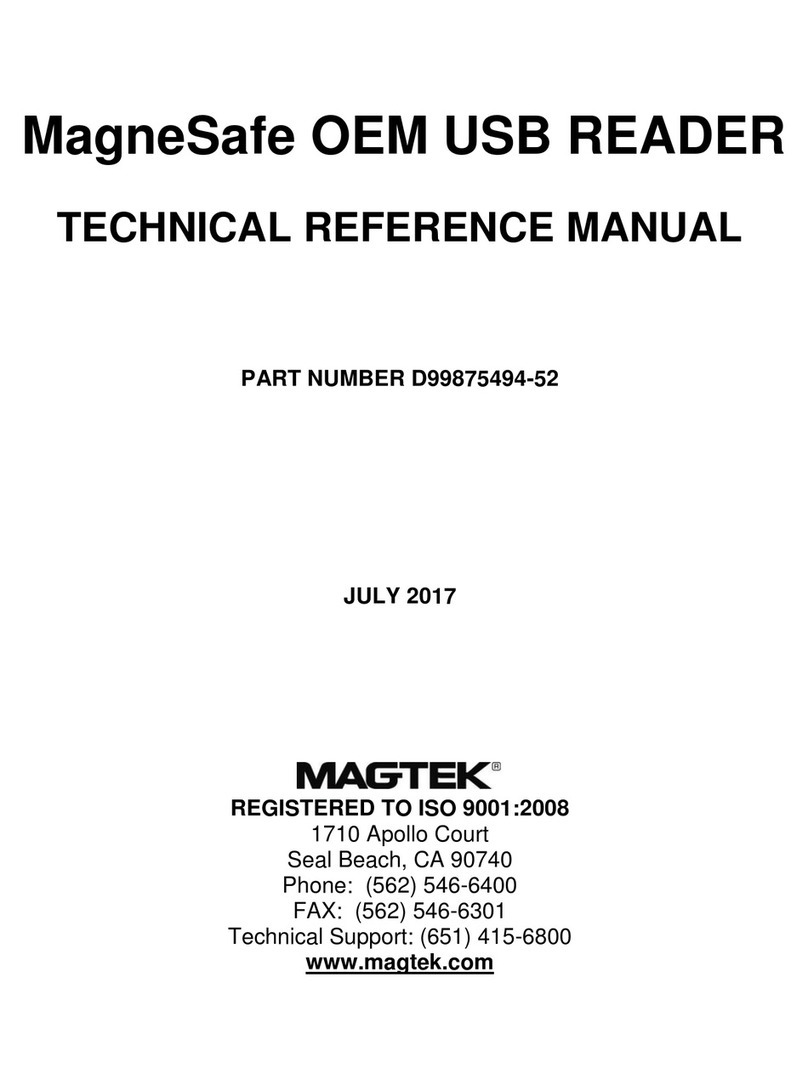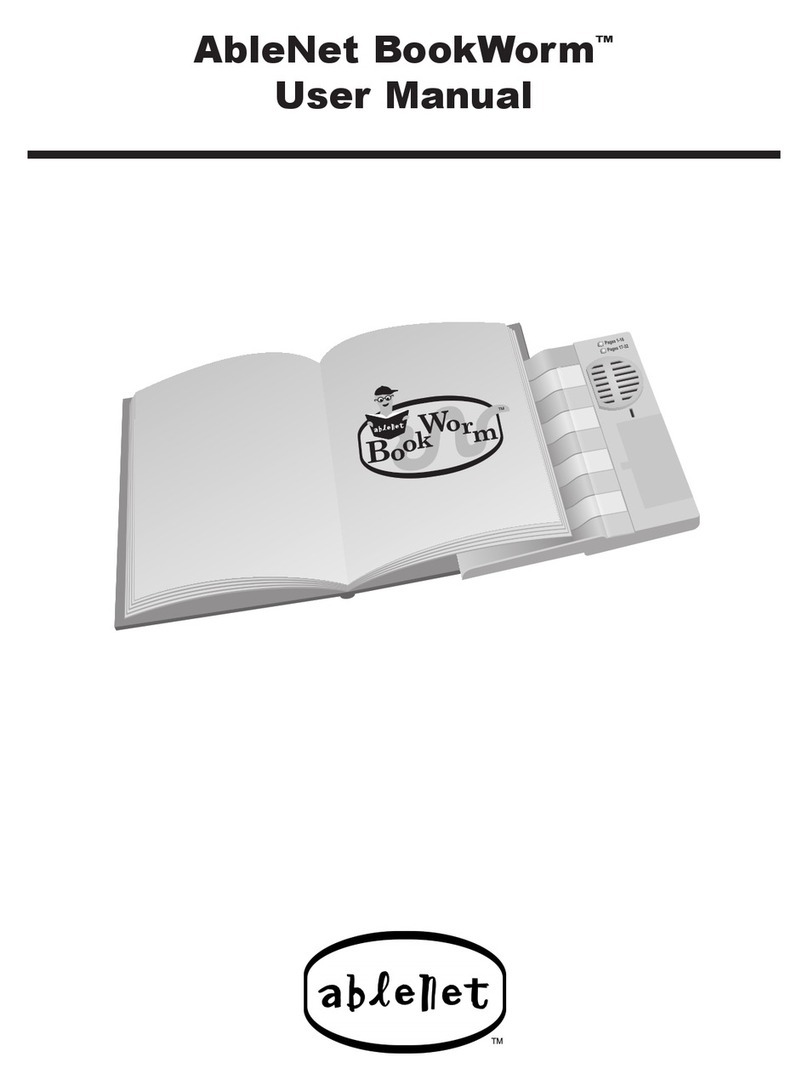Velleman PCUSB38 User manual

P
A
L
M
M
L
E
M
U
G
N
M
B
P
CUS
B
L
L-IN-O
N
ULTICA
R
ULTILE
C
E
CTOR
M
ULTIKA
R
U
SER MA
N
G
EBRUIK
E
N
OTICE D
M
ANUAL
D
B
EDIENU
N
B
38
N
E MUL
T
R
D + AT
M
C
TEUR +
M
ULTITA
R
R
TEN- +
N
UA
L
E
RSHAND
’EMPLOI
D
EL USU
A
N
GSANLE
I
T
I CARD
M
/EID
C
ATM/E
I
R
JETAS
ATM/E
I
LEIDING
A
RIO
I
TUNG
+ ATM
(
C
OMBO
R
I
D
+ ATM/
E
I
D COM
B
3
8
13
18
23
(
EID
)
C
O
R
EADE
R
E
ID
B
O-LESE
R
O
MBO R
E
R
E
ADE
R

10
/
Table
1
©
T
h
N
o
ot
h
©
V
e
All
ne
sc
h
©
S
A
To
co
n
l’a
c
©
V
e
m
u
de
©
V
e
All
ge
be
/
01/2011
1
COPYRIG
H
h
e copyrigh
o
part of this
h
erwise wit
h
AUTEURS
R
e
lleman nv
e wereldwij
d
men, te ko
p
h
riftelijke to
e
DROITS D
’
A
Velleman
us droits m
o
n
tenu de ce
t
c
cord préal
a
DERECHO
S
e
lleman NV
u
ndiales res
e
l usuario o
p
URHEBER
R
e
lleman NV
e weltweite
n
stattet, dies
arbeiten od
e
H
T NOTICE
t to this m
a
manual or
m
h
out the prio
R
ECHT
heeft het
a
d
e rechten
v
p
iëren, te ve
r
e
stemming
v
’
AUTEUR
est l’ayan
t
o
ndiaux rés
e
t
te notice p
a
a
ble écrit de
S
DE AUTO
R
dispone d
e
e
rvados. Es
t
p
artes de ell
o
R
ECHT
besitzt da
s
n
Rechte vo
r
e Bedienun
g
e
r zu speich
e
a
nual is o
w
m
ay be copi
r written co
n
a
uteursrec
h
v
oorbehoude
r
talen, te b
e
v
an de rech
t
t
droit des
d
e
rvés. Toute
a
r quelque p
l’ayant droi
t
R
e
los derec
h
t
á estrictam
e
o
sin previo
s
Urheberr
e
r
behalten. O
g
sanleitung
g
e
rn.
w
ned by Ve
l
ed, reprodu
c
n
sent of the
h
t voor dez
e
n. Het is ni
e
e
werken en
o
t
hebbende.
d
roits d’au
t
reproductio
rocédé ou s
u
t
.
h
os de aut
o
e
nte prohibi
d
permiso es
c
e
cht für di
e
hne vorheri
g
g
anz oder i
n
PCUSB3
8
2
l
leman nv.
c
ed, transla
t
copyright h
e
handleid
i
e
t toegestaa
n
o
p te slaan
o
t
eur pour
c
n, traductio
n
u
r tout supp
o
r para est
e
d
o reproduc
i
c
rito del der
e
e
se Bedien
u
g
e schriftlic
h
n
Teilen zu r
e
8
1 statu
s
2 SD/S
D
3 ATM/
E
4 SIM
s
5 Micro
6 USB
c
1 statu
s
2 slot
S
3 slot b
4 slot s
5 slot
M
6 USB-
s
1 LED
d
2 slot p
3 slot p
4 slot p
5 slot p
6 fiche
1 LED
d
2 ranur
3 ranur
4 ranur
5 ranur
6 cone
c
1 Statu
2 Einsc
h
3 Einsc
h
4 Einsc
h
5 Einsc
h
6 USB-
A
All worldwi
d
t
ed or reduc
older.
i
ng.
n
om deze
h
o
p een elekt
r
c
ette notic
e
n
, copie ou
d
ort électron
i
e
manual
d
i
r, traducir,
c
e
cho habien
t
u
ngsanleit
u
h
e Genehmi
g
e
produziere
n
s
LED
D
XC/MMC
s
E
ID slot
s
lot
SD card sl
c
onnector
s
led
S
D-/SDXC-
/
ank-/eID-
k
imkaart
M
icroSD-ka
a
s
tekker
d
’état
our carte
S
our carte
b
our carte
S
our carte
M
USB
d
e estado
a para tarj
e
a para tarj
e
a para tarj
e
a para tarj
e
c
tor USB
s-LED
h
ub SD-
/
S
D
h
ub Bank-
/
h
ub SIM-K
a
h
ub MicroS
A
nschluss
d
e rights res
e
ed to any el
h
andleiding
o
r
onisch med
e
.
d
iffusion, in
t
i
que que se
d
el usuario.
c
opiar, edit
a
t
e.
u
ng.
g
ung des Ur
h
n
, zu kopier
e
s
lot
ot
/
MMC-kaar
t
k
aart
a
rt
S
D/SDXC/
M
b
ancaire/eI
S
IM
M
icroSD
e
ta SD/SD
X
e
ta de pag
o
e
ta SIM
e
ta MicroS
D
D
XC-/MMC
-
/
eID-Karte
a
rte
D-Karte
e
rved.
ectronic me
d
o
f gedeelten
ium zonder
t
égrale ou p
a
soit est inte
Todos los
d
a
r y guardar
h
ebers ist e
s
e
n, zu übers
©Vellema
n
t
M
MC
D
X
C/MMC
o
/eID
D
-
Karte
d
ium or
ervan over
voorafgaan
d
a
rtielle, du
rdite sans
d
erechos
este manu
a
s
nicht
etzen, zu
n
nv
te
d
e
a
l

10
/
1
.
T
o
I
m
If
T
h
in
t
2
.
3
.
R
e
•
•
•
•
•
•
•
4
.
•
•
•
•
•
•
•
5
.
R
e
5.
•
/
01/2011
.
Introd
u
o
all resid
e
m
portant
e
This
lifec
y
mun
This
local
in doubt,
h
ank you f
o
t
o service.
.
Safety
I
Ke
e
Th
e
se
r
.
Genera
e
fer to the
V
Protect th
i
Protect th
e
Indoor us
e
Familiaris
e
All modifi
c
modificati
o
Only use
t
the warra
n
Damage c
and the d
e
.
Featur
e
reader an
d
reader for
powered
v
plug&play
,
direct dat
a
compact (
EID softw
a
oBelg
oSpai
.
Use
e
fer to the
i
1 Softwa
r
Before co
n
software i
n
double cli
c
Note: ma
k
u
ction
e
nts of th
e
e
nvironm
e
symbol on
y
cle could
h
icipal wast
e
device sho
environm
e
contact y
o
o
r choosing
If the devi
c
I
nstruct
e
p this de
v
e
re are no
r
vice and/o
l Guidel
i
V
elleman
®
i
s device fr
e
device a
g
e
only. Kee
e
yourself
w
c
ations of t
h
o
ns to the
d
t
he device
f
n
ty.
aused by
d
e
aler will n
o
e
s
d
writer fo
r
EID (Elect
v
ia USB, lo
w
,
hot swap
p
a
transfer
b
pocket siz
e
a
re downlo
ium: http:
/
n: http://
w
i
llustration
s
r
e installa
t
n
necting th
n
staller pr
o
c
k it.
k
e sure th
e
e
Europea
e
ntal info
r
the device
h
arm the e
n
e
; it shoul
d
uld be ret
u
e
ntal rules.
o
ur local
w
Velleman!
c
e was da
m
ions
v
ice away f
r
user-servi
c
r spare pa
r
i
nes
®
Service
om shocks
g
ainst extr
e
p this devi
c
w
ith the fu
n
h
e device
a
d
evice is n
o
f
or its inte
n
d
isregard o
f
o
t accept r
e
r
multiple c
a
ronic Iden
t
w
power c
o
p
able
b
etween sl
o
e
) and ligh
t
ad
/
/eid.belgi
u
w
ww.dniele
c
s
on page
2
t
ion
e PCUSB3
o
gram will
o
e
PC is run
n
Us
e
n Union
r
mation a
b
or the pa
c
n
vironmen
t
d
be taken
t
u
rned to yo
w
aste dis
p
Please rea
m
aged in tr
a
r
om childr
e
c
eable part
s
r
ts.
and Quali
and abus
e
e
me heat a
c
e away fr
o
n
ctions of t
a
re forbidd
e
o
t covered
n
ded purpo
f
certain g
u
e
sponsibili
t
a
rd types
t
ity cards)
o
nsumption
o
ts
t
weight
u
m.be/
c
tronico.es
/
2
of this m
a
8to a PC i
o
pen auto
m
n
ing a com
p
PCUSB3
8
3
e
r ma
n
b
out this
p
c
kage indic
a
t
. Do not d
i
t
o a specia
l
ur distribu
t
p
osal aut
h
d the man
u
a
nsit, don'
t
e
n and una
u
s
inside th
e
ty Warra
n
e
. Avoid br
u
nd dust.
o
m rain, m
o
he device
b
e
n for safe
t
by the wa
r
se. Using t
u
idelines in
t
y for any
e
/
descarga
s
a
nual.
nsert the i
n
m
atically. I
f
p
atible op
e
8
n
ual
p
roduct
a
tes that d
i
i
spose of t
h
l
ized comp
a
t
or or to a
l
h
orities.
u
al thorou
g
t
install or
u
u
thorized
u
e
device. R
e
n
ty on the
u
te force w
h
o
isture, sp
l
b
efore actu
t
y reasons.
r
ranty.
he device i
this manu
a
e
nsuing de
f
s
/index.ht
m
n
cluded CD
f
not, locat
e
e
rating sys
t
i
sposal of t
h
e unit (or
a
ny for rec
l
ocal recycl
g
hly before
u
se it and
c
u
sers.
e
fer to an
a
last pages
h
en operat
l
ashing an
d
ally using i
Damage c
n an unau
t
a
l is not co
v
f
ects or pr
o
m
l
ROM in th
e
e
autorun
.
t
em (refer
t
he device
a
batteries)
a
ycling.
ing servic
e
bringing t
h
c
ontact yo
u
a
uthorized
of this ma
n
ing the de
v
d
dripping l
t.
aused by
u
t
horised w
a
v
ered by t
h
o
blems.
e
CDROM p
.
exe on th
e
t
o §6).
©Vellema
n
a
fter its
a
s unsorte
d
. Respect
t
h
is device
u
r dealer.
dealer for
n
ual.
v
ice.
iquids.
u
ser
a
y will void
h
e warrant
y
layer. The
e
CD and
n
nv
d
t
he
y

PCUSB38
10/01/2011 ©Velleman nv
4
•Click on SIM/SMART driver and follow the instructions on the screen.
5.2 General use
•Plug the USB connector [6] into the USB port of the PC.
•Insert your memory card in the appropriate slot [2, 5] and open the designated drive to
view/change the content.
5.3 SimEdit software use
•Insert a SIM card into the SIM slot [4] to organize your phonebooks etc. on your SIM card.
Locate the SIMedit icon and double click it to start the software.
Note: when the SIM card has the security PIN1 code enabled, this code must be provided when
asked for. Entering the wrong code 3 times will block the SIM card! In that case, contact your
mobile phone company.
•The main menu opens:
A. menu
B. toolbar
C. card menu
D. content
E. status bar

PCUSB38
10/01/2011 ©Velleman nv
5
A. Menu
SimEdit Edit edit selected item
Delete delete selected item(s)
Copy to PC copy selected items to PC
Copy to SIM copy selected items to SIM card
Refresh refresh display
Exit close program
View Language set software language: English (U.S.), German, Spanish, French,
Italian, Korean, Netherlands, Russian
Toolbar show/hide toolbar [B]
Status bar show/hide status bar [E]
Split click, than resize card menu [C] / content [D]
Help Contents open help file
About SimEdit show version number
B. Toolbar
read data from SIM card copy to PC
edit selected item copy to SIM card
delete selected item(s) About SimEdit
C. Card menu
invalid card or no card detected SIM card OK
C-0. Card summery
•Click on Generic Smart Card Reader to get a summery of the card data (read only).

PCUSB38
10/01/2011 ©Velleman nv
6
C-1. Phone book
•Click on Phone Book to see all numbers stored on the SIM card.
•Click (refresh) to read the data from the SIM card.
•Select the desired items by checking the check-boxes in front of the items.
•Click on to copy the selected items to PC.
•To save the items on the PC, click on Change and select the desired store location. A .txt
file is created. Default location is the same as where the program itself was stored.
•To restore a previously saved file to the SIM card, open it via the Change-button. Select all
items and click to move the items to the SIM card.
C-2. Call history
•This option displays the last dialled numbers stored on the SIM card (read only).

PCUSB38
10/01/2011 ©Velleman nv
7
C-3. Short message
•Click on Short Message to open an overview of all short messages stored on the SIM card.
•Refer to §C-1 for instructions on using this tool.
C-4. Security
•Click on Security to enable SIM card security.
5.4 ATM/EID reader
•To read an ATM or EID card, install the necessary software before placing the card in the
ATM/EID slot [3].
Note: when using the EID card reader, additional software may be required depending on the
country of origin of the ID card:
For Belgium, see http://eid.belgium.be/
For Spain, see http://www.dnielectronico.es/descargas/index.html

10
/
6
.
U
s
th
F
o
vi
s
T
h
1
.
A
a
B
e
H
e
D
a
h
e
2
.
3
.
R
a
•
•
•
•
•
•
•
4
.
•
•
•
•
•
•
•
/
01/2011
.
Techni
c
compati
transfe
r
availabl
e
dimensi
o
weight
s
e this de
v
e event o
f
o
r more in
s
it our w
e
h
e inform
a
.
Inleidi
n
a
n alle in
g
e
langrijke
Dit
s
wor
d
eve
n
ges
p
naa
r
e
bt u vrag
a
nk u voor
e
t toestel b
e
.
Veili
g
h
e
Ho
Er
re
s
.
Al
g
em
e
a
adpleeg d
e
Bescherm
Bescherm
Gebruik h
e
vloeistoff
e
Leer eerst
Om veilig
h
gebruiker
Gebruik h
e
garantie.
De garant
i
uw dealer
verband
m
.
Ei
g
ens
c
card read
e
lezer voor
gevoed vi
a
plug-and-
p
directe da
t
compact
z
download
o
o
c
al speci
ble with
r
rate
e
slots
o
ns
v
ice with
o
f
damage
fo concer
n
e
bsite ww
w
a
tion in th
ng
g
ezetenen
milieu-in
f
s
ymbool op
d
t weggew
o
n
tuele batt
e
p
ecialiseerd
r
een lokaa
l
en, conta
c
uw aanko
o
e
schadigd
t
e
idsinst
r
ud buiten
h
zijn geen
d
s
erveonder
d
e
ne rich
t
e
Vellema
n
tegen sch
o
tegen ext
r
e
t toestel
e
e
n.
de functie
s
h
eidsreden
e
heeft aang
e
t toestel
e
i
e geldt nie
t
zal de ver
a
m
ee houden
c
happen
e
r/writer v
o
elektronis
c
a
USB, laa
g
p
lay, hot s
w
t
aoverdrac
z
akformaat
,
eID-softw
a
België: h
t
Spanje:
h
fication
s
USB1.1
USB2.0
o
riginal a
c
or injury
r
n
ing this
p
w
.vellem
a
is manua
l
GEB
R
van de E
u
f
ormatie
b
het toeste
o
rpen, dit t
e
rijen) niet
bedrijf te
r
l
recyclage
p
c
teer dan
o
p! Lees de
z
t
ijdens het
r
ucties
h
et bereik
v
d
oor de ge
b
d
elen, con
t
t
li
j
nen
n
®servic
e
o
kken en v
e
r
eme temp
e
e
nkel binn
s
van het t
e
n mag u
g
ebracht va
e
nkel waar
v
t
voor scha
a
ntwoordeli
j
.
o
or meerd
e
c
he identit
e
g
verbruik
w
appable
ht tussen
d
,
lichtgewi
c
a
re
t
tp://eid.b
e
h
ttp://ww
w
s
Window
s
up to 12
M
up to 48
0
SIM, Mic
70 x 36.
5
±22g
c
cessorie
s
r
esulted f
r
p
roduct a
n
a
n.eu.
l
is subjec
R
UIKE
R
u
ropese U
n
b
etreffen
d
l of de ver
p
oestel sch
a
bij het ge
w
r
echtkome
n
p
unt breng
de plaats
e
z
e handlei
d
transport,
v
an kinder
e
b
ruiker ver
v
t
acteer uw
e
- en kwal
e
rmijd bru
t
e
raturen e
n
enshuis.
B
oestel ken
n
g
een wijzig
i
lt niet ond
e
v
oor het ge
de door he
j
kheid afwi
j
e
re kaartty
p
e
itskaarten
d
e verschill
e
c
ht
e
lgium.be/
w
.dnielectro
PCUSB3
8
8
s
® 7, Vista
M
bps
0
Mbps
ro SD, SD
/
5
x 13.5m
m
s
only. Vel
r
om (inco
n
d the lat
e
t to chan
g
R
SHA
N
n
ie
d
e dit pro
d
p
akking ge
e
a
de kan to
e
w
one huish
n
voor recy
c
en. Respe
c
e
lijke aut
o
d
ing grondi
installeer
h
e
n en onbe
v
v
angbare o
dealer.
iteitsgara
t
e kracht ti
j
n
stof.
B
escherm t
n
en voor u
i
ngen aanb
e
r de gara
n
maakt is.
B
t negeren
v
j
zen voor d
p
es
(eID)
e
nde kaart
s
nico.es/de
s
8
32/64, XP
/
SDXC/MM
C
m
leman nv
rrect) us
e
e
st versio
n
g
e withou
t
N
DLEI
D
d
uct
e
ft aan da
t
e
brengen a
a
oudelijke a
c
lage. U m
o
c
teer de pl
a
o
riteiten
b
g voor u h
e
h
et dan nie
v
oegden.
nderdelen
ntie achte
r
j
dens de b
e
egen rege
n
het gaat g
rengen. S
c
n
tie.
B
ij onoord
e
v
an bepaal
d
efecten of
s
lots
s
cargas/in
d
SP2, 2000
C
, smart ca
cannot b
e
e
of this d
e
n
of this u
t
prior no
t
D
ING
t
, als het n
a
a
n het mili
e
fval; het
m
o
et dit toe
s
a
atselijke
m
b
etreffen
d
e
t toestel i
n
t en raadpl
in dit toes
t
r
aan deze
h
e
diening.
n
, vochtigh
e
ebruiken.
c
hade door
e
elkundig g
e
d
e richtlijn
e
problemen
d
ex.html
SP4, Mac
rd
e
held res
p
e
vice.
ser manu
a
t
ice.
a
zijn leve
n
e
u. Gooi di
t
m
oet bij ee
n
s
tel naar u
w
m
ilieuwetg
e
d
e de ver
w
n
gebruik
n
l
eeg uw de
a
t
el. Voor o
n
h
andleidin
g
e
id en ops
p
wijziginge
n
e
bruik ver
v
e
n in deze
h
die hier re
c
©Vellema
n
10.5.0
p
onsible i
n
a
l, please
n
scyclus
t
toestel (
e
n
w
verdeler
e
ving.
w
ijdering.
n
eemt. We
r
a
ler.
n
derhoud o
f
g
.
p
attende
n
die de
v
alt de
h
andleiding
c
htstreeks
n
nv
n
e
n
of
r
d
f
en

PCUSB38
10/01/2011 ©Velleman nv
9
5. Gebruik
Raadpleeg de figuren op pagina 2van deze handleiding.
5.1 Installatie van de software
•Steek alvorens de PCUSB38 op de pc aan te sluiten de meegeleverde cd-rom in de cd-romdrive.
Het installatieprogramma opent automatisch. Indien dit niet gebeurt, dubbelklik op autorun.exe
op de cd-rom.
Opmerking: Zorg dat de gebruikte pc een compatibel besturingssysteem heeft (zie §6).
•Klik op de SIM/SMART-driver en volg de instructies op het scherm.
5.2 Algemeen gebruik
•Steek de USB-stekker [6] in een USB-poort van de pc.
•Steek nu uw geheugenkaart in het daartoe bestemde slot [2, 5] en open de overeenstemmende
drive om de inhoud weer te geven.
5.3 Gebruik van de SimEdit-software
•Door een simkaart in het SIM-slot [4] te steken, kunt u de inhoud op de kaart, zoals het
telefoonnummerbestand, naar wensen beheren. Dubbelklik op de SimEdit-icoon om de software
op te starten.
Opmerking: Geef de correcte PIN1-code in indien gevraagd. Na 3 mislukte pogingen wordt de
simkaart geblokkeerd! Neem in dit geval contact op met uw netwerkoperator.
•Het menu verschijnt:
A. menu
B. werkbalk
C. kaartmenu
D. inhoud
E. statusbalk

PCUSB38
10/01/2011 ©Velleman nv
10
A. Menu
SimEdit Edit geselecteerde item wijzigen
Delete geselecteerde item wissen
Copy to PC geselecteerde item kopiëren naar pc
Copy to SIM geselecteerde item kopiëren naar simkaart
Refresh scherm opfrissen
Exit programma afsluiten
View Language softwaretaal selecteren: Engels (U.S.), Duits, Spaans, Frans,
Italiaans, Koreaans, Nederlands, Russisch
Toolbar werkbalk weergeven/verbergen [B]
Status bar statusbalk weergeven/verbergen [E]
Split kaartmenu [C] / inhoud [D] herschikken
Help Contents helpbestand openen
About SimEdit versie weergeven
B. Werkbalk
data op simkaart aflezen geselecteerde item kopiëren naar pc
geselecteerde item wijzigen
geselecteerde item kopiëren naar
simkaart
geselecteerde item wissen info over SimEdit
C. Kaartmenu
ongeldige kaart of geen kaart gevonden simkaart oké
C-0. Overzicht simkaart
•Klik op Generic Smart Card Reader voor een overzicht van de gegevens op de simkaart
(read-only).

PCUSB38
10/01/2011 ©Velleman nv
11
C-1. Telefoonboek
•Klik op Telefoonboek voor een overzicht van alle telefoonnummers die op de simkaart
bewaard zijn.
•Klik op (opfrissen) om alle gegevens op de simkaart op te frissen.
•Selecteer de gewenste items door de overeenstemmende vakjes aan te vinken.
•Klik op om de geselecteerde items naar de pc te kopiëren.
•Wilt u items op de pc bewaren, klik op Wijzigen en bewaar het txt.-bestand in de gewenste
doelmap. De standaard doelmap is dezelfde als de map waarin het programma bewaard is.
•Herstel een bewaard bestand opnieuw naar de simkaart door op Wijzigen te klikken.
Selecteer daarna alle gewenste items en klik op om de items naar de simkaart te
verplaatsen.
C-2. Oproepgeschiedenis
•Dit submenu geeft de laatst gekozen nummers die op de simkaart bewaard staan (read-
only).

PCUSB38
10/01/2011 ©Velleman nv
12
C-3. Kort bericht
•Klik op Kort bericht voor een overzicht van alle sms-berichten die op de simkaart bewaard
staan.
•Raadpleeg §C-1 voor de gebruiksinstructies.
C-4. Beveiliging
•Klik op Beveiliging om de simkaartbeveiliging in te schakelen.
5.4 Bank-/eID-kaart
•Om een bank- of eID-kaart te lezen, installeer de nodige software alvorens de kaart in het slot
[3] te steken.
Opmerking: Het gebruik van de lezer met een eID-kaart vereist mogelijk bijkomende software
naargelang het land van uitgifte van de kaart:
Voor België, zie http://eid.belgium.be/
Voor Spanje, zie http://www.dnielectronico.es/descargas/index.html

10
/
6
.
G
e
s
c
p
r
in
f
k
e
1
.
A
u
D
e
pr
o
E
n
N
o
se
co
2
.
3
.
S
e
•
•
•
•
•
•
•
4
.
•
•
•
•
•
•
•
/
01/2011
.
Techni
s
compatib
e
overdrach
beschikba
afmetinge
gewicht
e
bruik dit
c
hade of k
w
r
oduct en
d
f
ormatie i
e
nnisgevi
n
.
Introd
u
u
x réside
n
e
s inform
a
Ce s
peu
t
pile
s
trait
e
un s
o
tection d
e
n
cas de q
u
o
us vous r
e
rvice de l’
a
nsulter vo
t
.
Consi
gn
Gar
d
Il n’
y
éve
n
.
Directi
v
e
référer à
l
Protéger c
Tenir à l’é
c
Utiliser ce
t
projection
Se familia
r
Toute mo
d
modificati
o
N’utiliser
q
La garanti
notice et
v
résultent.
.
Caract
é
multilecte
u
lecteur po
alimenté
p
plug-and-
p
transfert
d
format po
c
télécharg
e
oBelgi
q
oEspag
s
che sp
e
e
l met
tsnelheid
re slots
n
toestel e
n
w
etsuren
d
e meest
n deze ha
n
g.
u
ction
n
ts de l'U
n
a
tions en
v
ymbole su
r
t
polluer l'e
s
éventuell
e
e
ra l’appar
e
ervice de r
e
e
l’environn
u
estions,
c
e
mercions
d
a
ppareil. Si
t
re revend
e
n
es de s
é
d
er hors d
e
y
a aucune
n
tuelles ch
e
v
es
g
én
é
l
a garanti
e
ontre les c
h
c
art de la
p
t
appareil
u
s d’eau.
r
iser avec l
d
ification e
s
o
ns par le
c
q
u’à sa fon
c
e ne s’appl
v
otre reven
é
ristiqu
e
u
r/graveur
ur cartes d
p
ar USB, fa
p
lay, hot s
w
d
e données
c
he compa
c
e
ment logi
c
q
ue : http:
/
ne : http:/
e
cificatie
USB1.
1
USB2.
0
n
kel met
o
bij (verk
e
recente v
e
ndleiding
n
ion euro
p
v
ironnem
e
r
l'appareil
nvironnem
e
s) parmi l
e
e
il en ques
e
cyclage l
o
ement.
c
ontacter
d
e votre ac
h
l’appareil
a
e
ur.
é
curité
e
la portée
d
pièce mai
n
e
z votre re
v
é
rales
e
de servi
c
h
ocs et le t
r
p
oussière e
u
niqueme
n
e fonction
n
s
t interdite
c
lient ne to
c
tion prév
u
ique pas a
u
deur décli
n
e
s
pour plusi
e
'identité él
e
ible conso
m
w
appable
direct ent
r
c
t, léger
c
iel eID
/
/eid.belgiu
/www.dnie
s
Windo
w
1
tot 12
0
tot 48
0
SIM,
M
70 x 3
± 22
g
o
riginele a
e
erd) geb
r
e
rsie van
kan te al
l
NOTI
C
p
éenne
e
ntales im
p
ou l'embal
ent. Ne pa
s
e
s déchets
tion. Renv
o
o
cal. Il con
v
les autor
i
h
at ! Lire l
a
a
été endo
m
d
es enfant
s
n
tenable p
a
v
endeur.
c
e et de q
r
aiter avec
t des temp
n
t à l'inté
r
n
ement av
a
pour des
r
mbent pas
u
e. Un usa
g
u
x domma
g
n
era toute
r
e
urs types
e
ctronique
s
m
mation
r
e les slots
m.be/
lectronico.
e
PCUSB3
8
13
w
s®7, Vis
t
Mbit/s
0
Mbit/s
M
icroSD, S
D
6,5 x 13,5
g
ccessoire
s
r
uik van d
deze han
d
l
en tijde
w
C
E D’E
M
p
ortantes
lage indiqu
s
jeter un
a
municipau
x
o
yer les éq
v
ient de re
s
i
tés local
e
a
présente
m
magé pe
n
s
et des pe
a
r l’utilisat
e
ualité Vel
l
circonspec
t
ératures e
x
r
ieur. Prot
é
a
nt l’emplo
i
r
aisons de
s
sous la ga
g
e impropr
e
g
es surven
r
esponsabi
l
de cartes
s
(eID)
e
s/descarg
8
t
a 32/64, X
D
/SDXC/M
M
mm
s
. Vellem
a
it toestel.
d
leiding,
z
w
orden ge
w
M
PLO
I
concerna
e que l’éli
m
a
ppareil él
e
x
non suje
t
uipements
s
pecter la
r
e
s pour éli
notice atte
n
dant le tr
a
rsonnes n
o
e
ur. Comm
a
l
eman®e
n
t
ion penda
n
x
trêmes.
é
ger de la
p
i
.
s
écurité. L
e
rantie.
e
annule d'
o
us en négli
l
ité pour le
s
as/index.h
t
P SP2, 20
0
M
C, smartc
a
a
n nv is ni
Voor me
e
z
ie www.v
w
ijzigd z
o
I
nt ce pro
d
m
ination d’
u
e
ctrique ou
t
s au tri sél
usagés à
v
r
églementa
t
mination.
ntivement
a
nsport, ne
o
n autorisé
e
a
nder des
p
n
fin de not
i
n
t l’opérati
o
p
luie, de l’
h
e
s domma
g
o
ffice la ga
geant cert
a
s
problèm
e
t
ml
0
0 SP4, Ma
c
a
rd
et aanspr
a
e
r inform
a
elleman.
e
o
nder voo
r
d
uit
u
n appareil
électroniq
u
ecti
f
; une
v
otre fourni
t
ion locale
avant la m
pas l’insta
e
s.
p
ièces de r
e
i
ce.
o
n.
h
umidité e
t
g
es occasio
n
rantie.
a
ines direc
t
e
s et les dé
f
©Vellema
n
c
10.5.0
a
kelijk vo
tie over d
e
u. De
r
afgaand
e
en fin de
v
u
e (et des
déchèteri
e
sseur ou à
relative à l
ise en
ller et
e
change
t
des
n
nés par d
e
t
ives de ce
t
f
auts qui e
n
n
nv
or
it
e
v
ie
e
a
e
s
t
te
n

PCUSB38
10/01/2011 ©Velleman nv
14
5. Emploi
Se référer aux illustrations à la page 2de cette notice.
5.1 Installation du logiciel
•Avant de connecter votre lecteur de carte à l’ordinateur, insérer le cédérom inclus dans le lecteur
cédérom. Le programme d’installation s’ouvre automatiquement. Si ceci n’est pas le cas, cliquer
double sur autorun.exe.
Remarque : S’assurer que l’ordinateur soit équipé d’un système d’exploitation compatible (se
référer au chapitre §6).
•Cliquer sur le pilote SIM/SMART et suivre les instructions à l’écran.
5.2 En général
•Insérer la fiche USB [6] dans un port USB de l’ordinateur.
•Insérer la carte mémoire dans son slot [2, 5] et ouvrir le répertoire approprié pour en afficher le
contenu.
5.3 Le logiciel SimEdit
•Insérer la carte SIM dans son slot [4] pour éditer le contenu de la carte. Cliquer double sur
l’icone SimEdit pour lancer le logiciel.
Remarque : Entrer le code PIN1 correct si nécessaire. La carte SIM sera bloquée après la saisie de
3 codes PIN1 erronés à la suite ! Le cas échéant, contacter votre opérateur de réseau mobile.
•Le menu s’affiche :
A. menu
B. barre d’outils
C. menu de la carte
D. contenu
E. barre d’état

PCUSB38
10/01/2011 ©Velleman nv
15
A. Menu
SimEdit Edit modifier la cellule
Delete supprimer la cellule
Copy to PC copier les cellules sélectionnées vers l’ordinateur
Copy to SIM copier les cellules sélectionnées vers la carte SIM
Refresh rafraîchir l’écran
Exit quitter le programme
View Language paramétrage de la langue : anglais (U.S.), allemand, espagnol,
français, italien, coréen, néerlandais, russe
Toolbar afficher/cacher la barre d’outils [B]
Status bar afficher/cacher la barre d’état [E]
Split modifier les dimensions du menu [C] / contenu [D]
Help Contents ouvrir le fichier d’aide
About SimEdit afficher la version du logiciel
B. Barre d’outils
lire les données sur la carte SIM copier vers l’ordinateur
modifier la cellule copier vers la carte SIM
supprimer la cellule concernant SimEdit
C. Menu de la carte
carte invalide ou non détectée carte SIM OK
C-0. Sommaire de la carte SIM
•Cliquer sur Generic Smart Card Reader pour afficher les données de la carte (read-only).

PCUSB38
10/01/2011 ©Velleman nv
16
C-1. Répertoire téléphonique
•Cliquer sur Répertoire téléphonique pour afficher les numéros de téléphones sauvegardés
sur la carte SIM.
•Cliquer sur (rafraîchir) pour rafraîchir les données sur la carte SIM.
•Sélectionner les cellules en cochant la case appropriée.
•Cliquer sur pour copier les cellules sélectionnées vers l’ordinateur.
•Pour sauvegarder les cellules sur l’ordinateur, cliquer sur Changer et sauvegarder le fichier
txt. dans le dossier de sauvegarde sélectionné. Le dossier de sauvegarde par défaut est
celui dans lequel le logiciel lui-même est sauvegardé.
•Pour rétablir un fichier vers la carte SIM, cliquer sur Changer, sélectionner les cellules et
cliquer sur pour les déplacer vers la carte.
C-2. Historique des appels
•Ce sous-menu affiche le journal des derniers numéros composés (read-only).
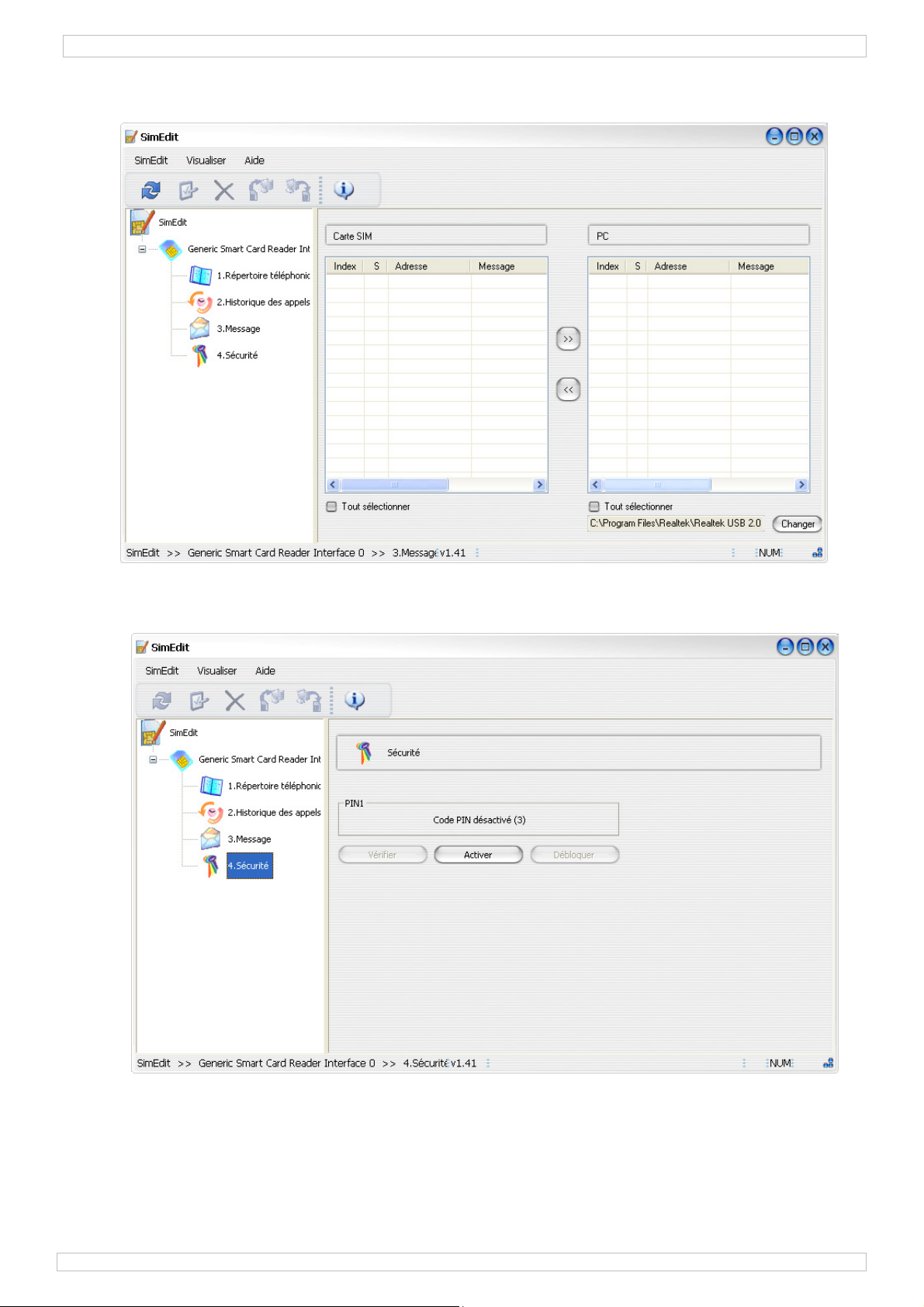
PCUSB38
10/01/2011 ©Velleman nv
17
C-3. Message
•Cliquer sur Message pour afficher l’aperçu de tous les messages SMS sauvegardés sur la
carte SIM.
•Se reporter au chapitre §C-1 pour les instructions d’utilisation du logiciel.
C-4. Sécurité
•Cliquer sur Sécurité pour activer le code de sécurité de la carte SIM.
5.4 Carte bancaire/eID
•Installer le logiciel nécessaire avant d’insérer une carte bancaire ou eID dans son slot [3].
Remarque : La lecture d’une carte eID nécessite éventuellement l’installation préalable d’un
logiciel supplémentaire selon le pays de délivrance de la carte en question :
Pour la Belgique, voir http://eid.belgium.be/
Pour l’Espagne, voir http://www.dnielectronico.es/descargas/index.html

10
/
6
.
N
’
a
u
a
p
c
e
d
a
1
.
A
I
m
Si
¡G
u
s
su
2
.
3
.
V
é
•
•
•
•
•
•
4
.
•
•
•
•
•
•
•
/
01/2011
.
Spécifi
c
compa
t
vitesse
slots di
dimens
poids
’
employer
u
cunemen
p
pareil. P
o
e
tte notic
e
a
ns cette
n
.
Introd
u
los ciuda
d
m
portante
s
Este
podr
No ti
emp
r
recic
tiene du
d
racias por
s
arlo. Si el
a
distribuid
o
.
Instru
c
M
E
d
.
Norma
s
é
ase la Ga
r
No agite
e
No expon
g
Utilice el
a
de salpica
d
Familiaríc
e
Por razon
e
daños cau
Utilice sól
o
garantía c
.
Caract
e
lector/edi
t
lector par
a
alimentad
a
plug-and-
p
transmisi
ó
formato d
e
descarga
d
o
o
c
ations
t
t
ible avec
de transfe
sponibles
ions
cet appa
r
t respons
a
o
ur plus d
’
e
, visiter n
n
otice pe
u
u
cción
d
anos de l
s
informa
c
símbolo e
n
ían dañar
e
re este ap
a
r
esa especi
laje local.
R
d
as, conta
c
haber com
a
parato ha
o
r.
c
ciones
d
M
antenga e
E
l usuario n
d
istribuidor
s
g
ener
a
r
antía de
s
e
l aparato.
E
g
a este ap
a
a
parato sól
d
ura o got
e
e
se con el
f
e
s de segu
r
sados por
m
o
el aparat
o
ompletam
e
e
rísticas
t
or multita
r
a
tarjetas
d
a
por USB,
p
lay (ench
u
ó
n de dato
s
e
bolsillo, l
i
d
e softwar
e
Bélgica:
h
España:
h
t
echniq
u
rt USB1.
1
USB2.
0
r
eil qu’av
e
a
ble de d
o
’
informati
o
otre site
w
u
vent être
M
A
a Unión E
u
c
iones so
b
n
este apar
a
e
l medio a
m
a
rato (ni la
s
alizada en
R
espete la
s
c
te con la
s
prado el P
C
sufrido al
g
d
e se
g
ur
l aparato l
e
o habrá d
e
si necesita
a
les
s
ervicio y
c
E
vite usar
e
a
rato a pol
v
o en inte
r
e
o.
f
uncionami
e
r
idad, las
m
m
odificaci
o
o
para las
a
e
nte.
r
jetas para
d
e identida
d
consumo
b
u
far y listo
)
s
directa en
i
gero
e
eID
h
ttp://eid.
b
h
ttp://ww
w
u
es
Window
1
jusqu'à
0
jusqu'à
SIM, Mi
c
70 x 36
,
± 22 g
e
c des acc
e
o
mmages
o
n concer
w
eb www
modifiée
s
A
NUA
L
u
ropea
b
re el me
d
a
to o el e
m
m
biente.
s
pilas, si l
a
reciclaje.
D
s
leyes loca
s
autorid
a
C
USB38!
L
g
ún daño e
n
idad
e
jos del alc
e
efectuar
e
piezas de
c
alidad V
e
e
xcesiva f
u
v
o ni temp
e
r
iores.No
e
e
nto del a
p
m
odificacio
n
o
nes no au
t
a
plicacione
s
varios tipo
d
electróni
c
b
ajo
)
, hot swa
p
tre las ran
u
b
elgium.be
/
w
.dnielectr
o
PCUSB3
8
18
s®7, Vista
12 Mbps
480 Mbps
c
roSD, SD
/
,
5 x 13,5
m
e
ssoires
d
ou lésion
s
nant cet
a
.velleman
s
sans no
t
L
DEL
U
d
io ambie
n
m
balaje indi
a
s hubiera
)
D
evuelva e
s
les en rela
c
a
des local
e
L
ea atenta
m
n
el transp
o
ance de p
e
e
l manteni
m
recambio.
e
lleman®
a
u
erza dura
n
e
raturas ex
e
xponga e
s
p
arato ante
n
es no aut
o
t
orizadas,
n
s
descritas
s de tarjet
a
c
as (eID)
p
pable (con
u
ras
/
o
nico.es/de
8
32/64, XP
/
SDXC/MM
C
m
m
d
’origine.
S
s
survenu
s
a
rticle et l
a
.eu. Tout
e
t
ification
p
U
SUA
R
n
te conce
r
ca que, si
t
)
en la bas
u
s
te aparat
o
c
ión con el
e
s para re
m
ente las i
n
o
rte no lo i
e
rsonas no
m
iento de
n
a
l final de
e
n
te el man
e
tremas.
s
te equipo
a
s de utiliza
o
rizadas de
n
o están cu
en este m
a
a
s
exión y de
s
scargas/in
d
SP2, 2000
C
, carte à
p
S
A Velle
m
s
à un us
a
a
version
e
s les info
p
réalable.
R
IO
r
niente a
e
t
ira las mu
e
u
ra domés
t
o
a su distr
i
medio am
b
siduos.
n
struccion
e
nstale y p
ó
capacitada
n
inguna pie
e
ste manu
a
e
jo y la ins
t
a
lluvia, h
u
rlo.
l aparato e
biertos po
r
a
nual. Su
u
s
conexión
e
d
ex.html
0
SP4, Mac
p
uce
m
an ne ser
a
a
ge (incor
r
la plus ré
c
rmations
e
ste prod
u
e
stras inse
t
ica; debe i
i
buidor o a
b
iente.
e
s del man
u
ó
ngase en
c
s y niños.
za. Contac
t
a
l del usua
r
t
alación.
u
medad ni
a
stán prohi
b
r
la garantí
a
u
so incorre
c
e
n caliente
)
©Vellema
n
10.5.0
a
r
ect) de c
e
c
ente de
présenté
e
u
cto
rvibles,
r a una
la unidad
d
u
al antes d
e
c
ontacto co
t
e con su
r
io.
a
ningún ti
p
b
idas. Los
a
.
c
to anula l
a
)
n
nv
e
t
e
s
d
e
e
n
p
o
a

PCUSB38
10/01/2011 ©Velleman nv
19
5. Uso
Véase las figuras en la página 2 de este manual del usuario.
5.1 Instalar el software
•Antes de conector el aparato al ordenador, introduzca el CD-ROM incluido en el lector de CD-
ROM. El programa de instalación se abre automáticamente. Si esto no es el caso, haga clic dos
veces en autorun.exe.
Observación: Asegúrese de que el ordenador esté equipado con un sistema operativo
compatible (véase §6).
•Haga clic en el driver SIM/SMART y siga las instrucciones en la pantalla.
5.2 Uso general
•Introduzca el conector USB [6] en un puerto USB del ordenador.
•Introduzca la tarjeta de memoria en la ranura adecuada [2, 5] y abra el directorio adecuado para
visualizar el contenido.
5.3 Software SimEdit
•Introduzca la tarjeta SIM en la ranura [4] para editar el contenido de la tarjeta. Haga clic dos
veces en el icono SimEdit para iniciar el software.
Nota: Introduzca el código PIN1 correcto si fuera necesario. ¡La tarjeta SIM se bloquea después de
haber introducido 3 códigos PIN1 incorrectos seguidos! Si es el caso, contacte con su operador de
red.
•El menú visualiza:
A. menú
B. barra de
herramientas
C. menú de la tarjeta
D. contenido
E. barra de estado

PCUSB38
10/01/2011 ©Velleman nv
20
A. Menú
SimEdit Edit modificar el ítem seleccionado
Delete borrar el ítem seleccionado
Copy to PC copiar los ítems seleccionados al ordenador
Copy to SIM copiar los ítems seleccionados a la tarjeta SIM
Refresh actualizar la pantalla
Exit salir del programa
View Language ajustar el idioma: inglés (U.S.), alemán, español, francés,
italiano, coreano, neerlandés, rusa
Toolbar visualizar/esconder la barra de herramientas [B]
Status bar visualizar/esconder la barra de estado [E]
Split modificar las dimensiones del menú [C] / contenido [D]
Help Contents abrir el fichero de ayuda
About SimEdit visualizar la versión del software
B. Barra de herramientas
leer los datos de la tarjeta SIM copiar al ordenador
modificar el ítem seleccionado copiar a la tarjeta SIM
borrar el ítem seleccionado sobre SimEdit
C. Menú de la tarjeta
tarjeta inválida o no detectada tarjeta SIM OK
C-0. Sumario de la tarjeta SIM
•Haga clic en Generic Smart Card Reader para visualizar los datos de la tarjeta (read-
only).
Other manuals for PCUSB38
2
Table of contents
Languages:
Other Velleman Card Reader manuals
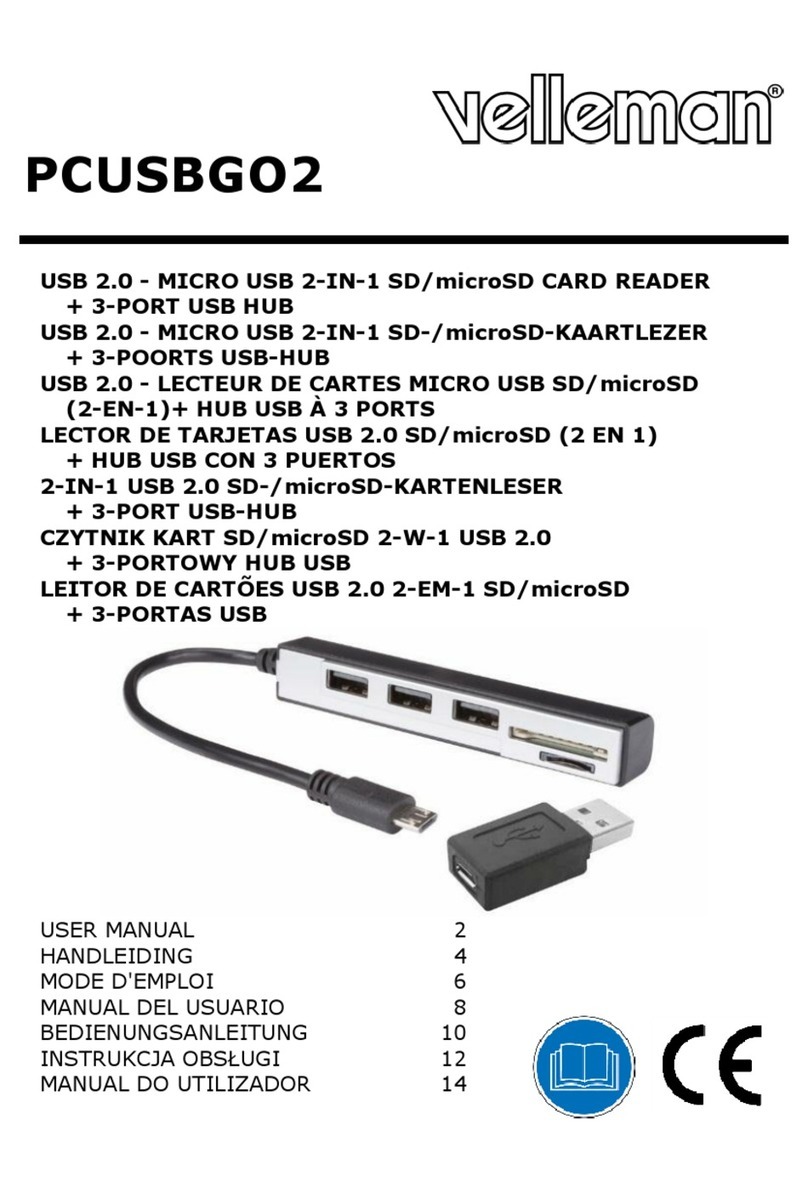
Velleman
Velleman PCUSBGO2 User manual
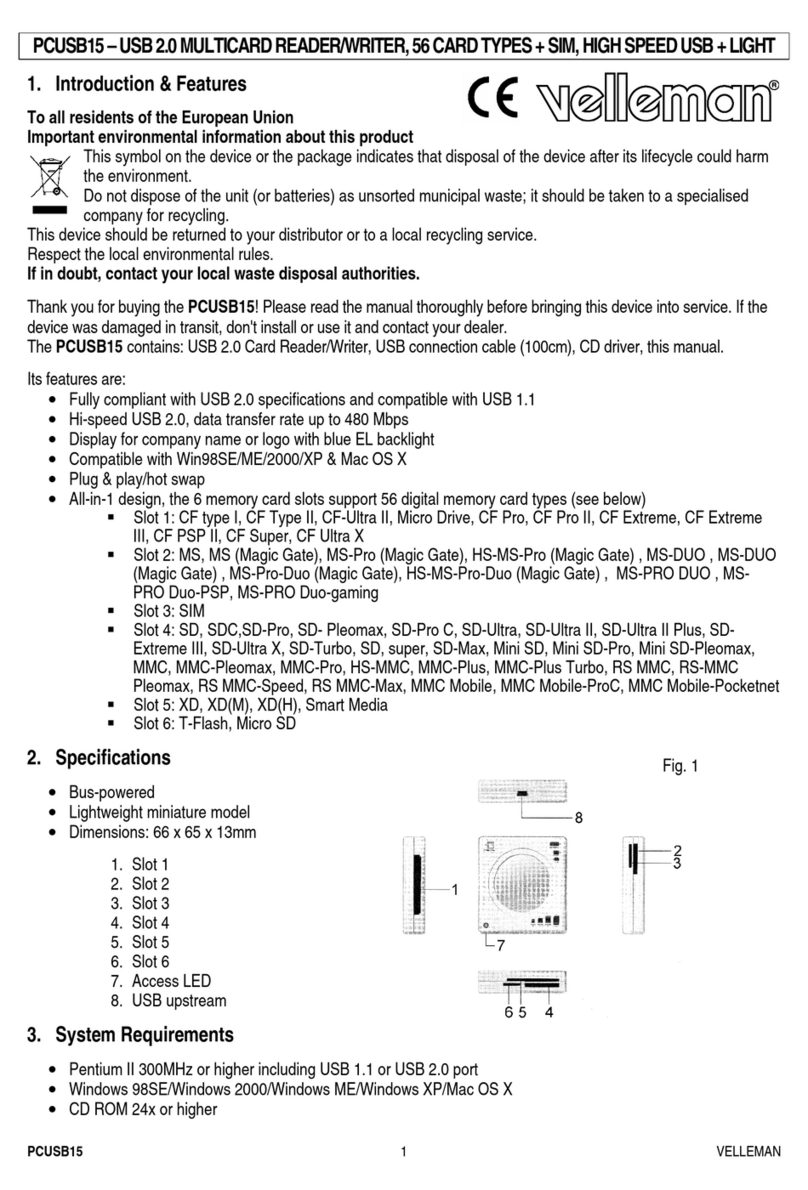
Velleman
Velleman PCUSB15 User manual

Velleman
Velleman PCUSB16 User manual
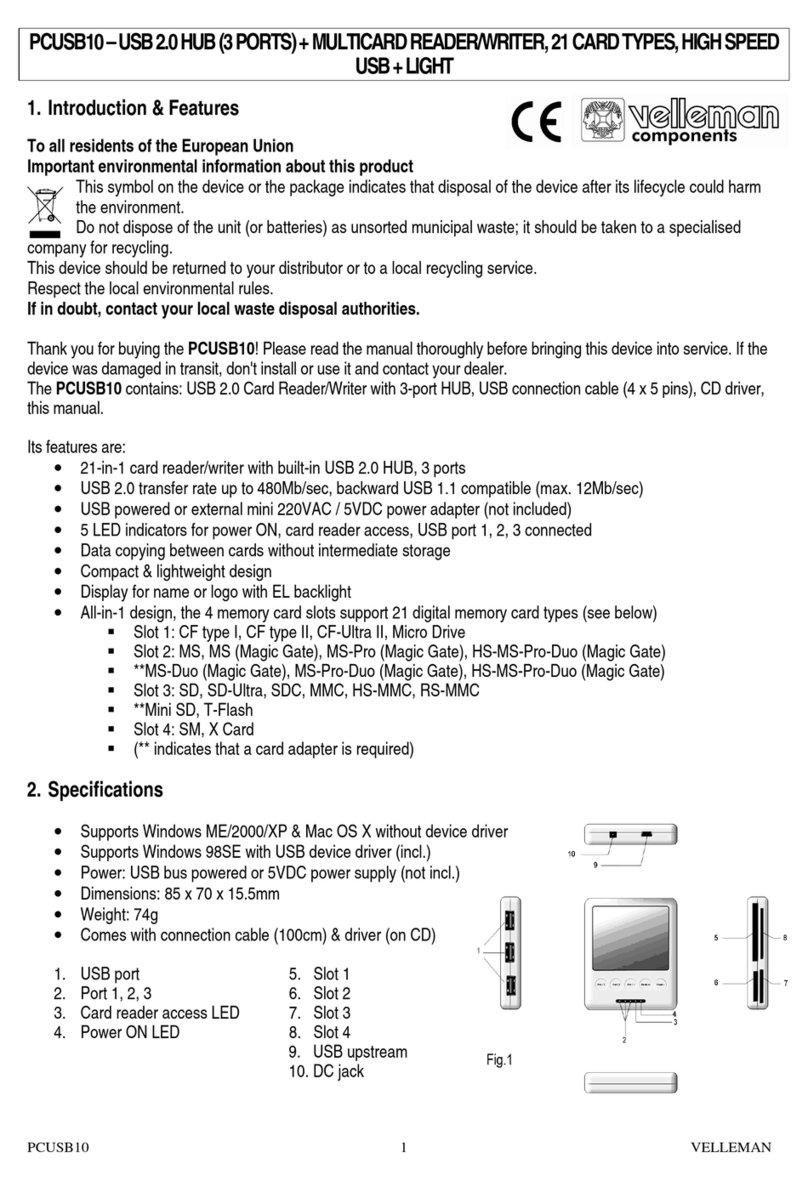
Velleman
Velleman PCUSB10 User manual

Velleman
Velleman PCUSB38 User manual

Velleman
Velleman HQM122C User manual
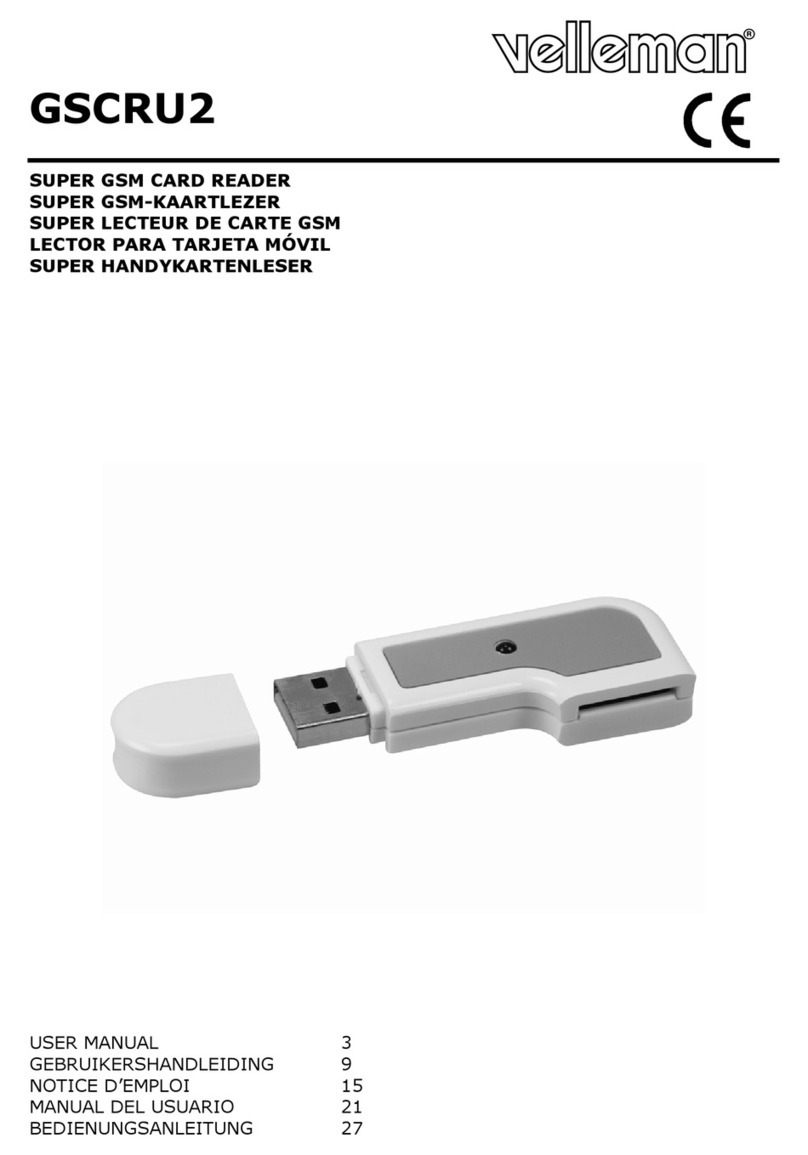
Velleman
Velleman GSCRU2 User manual
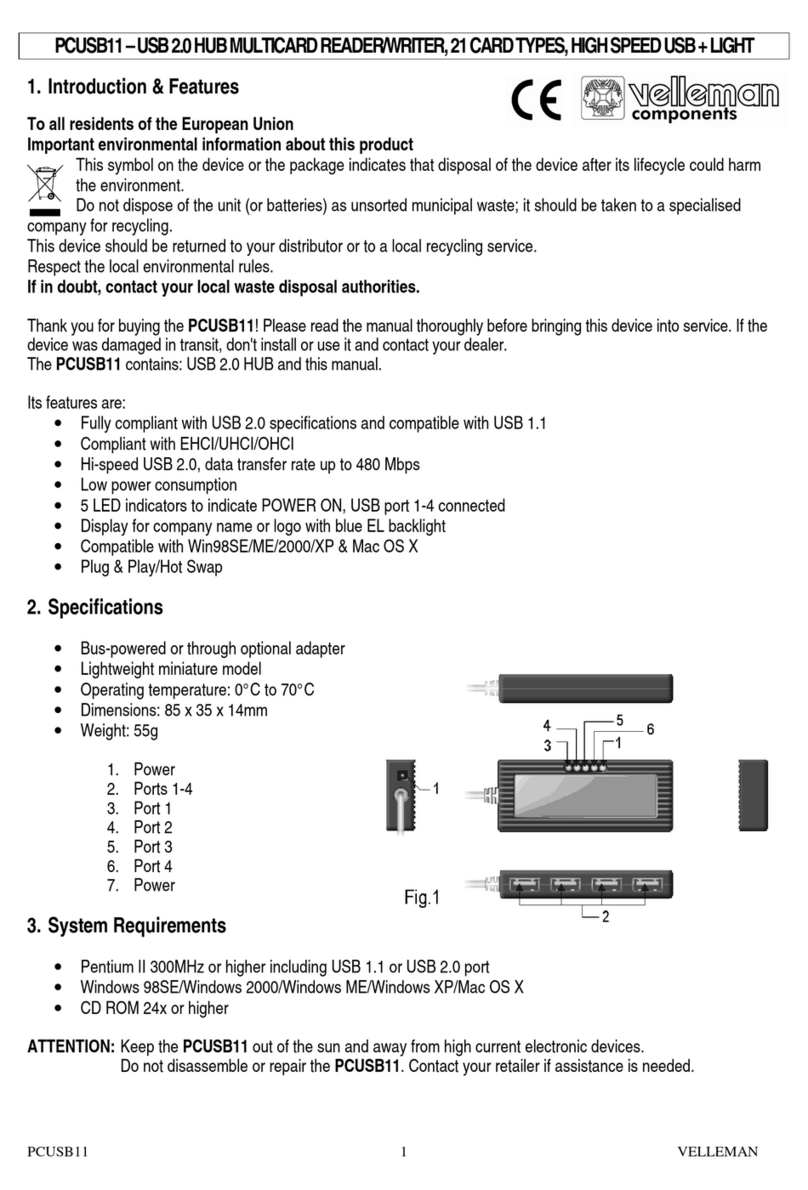
Velleman
Velleman PCUSB11 User manual

Velleman
Velleman PCUSB38 User manual

Velleman
Velleman PCUSB47 User manual