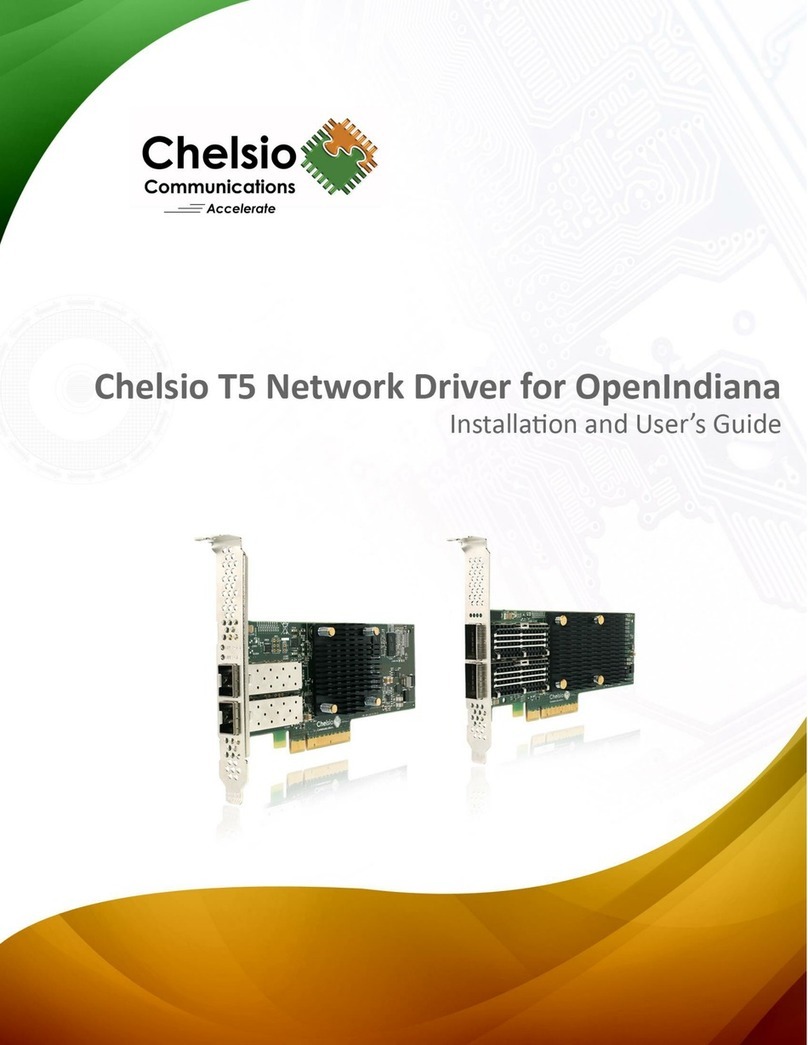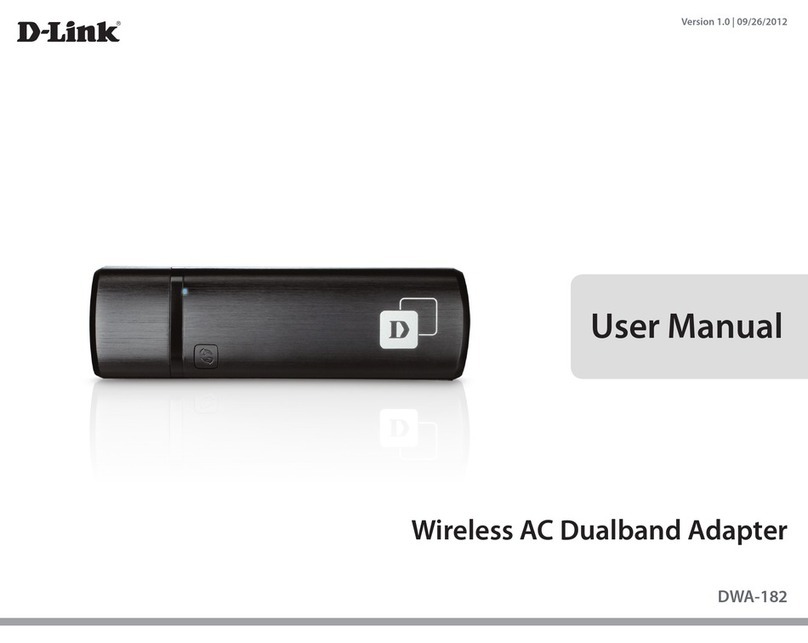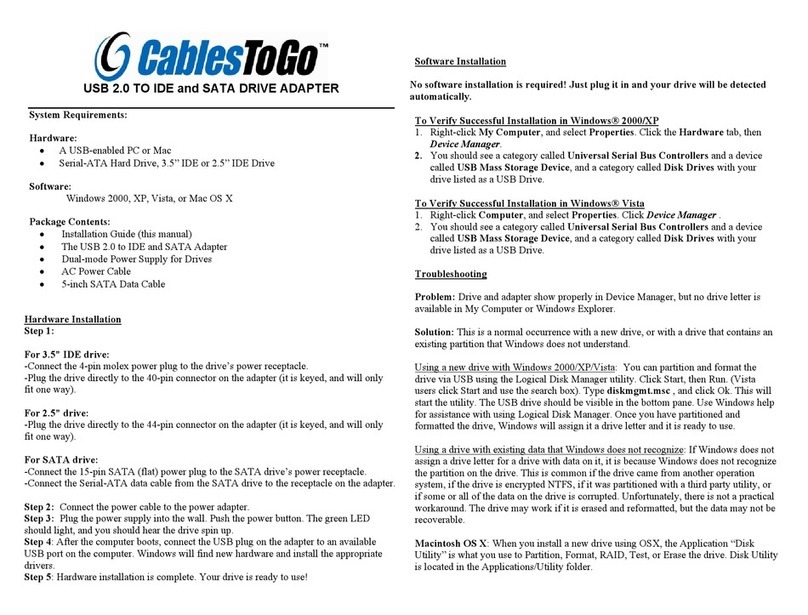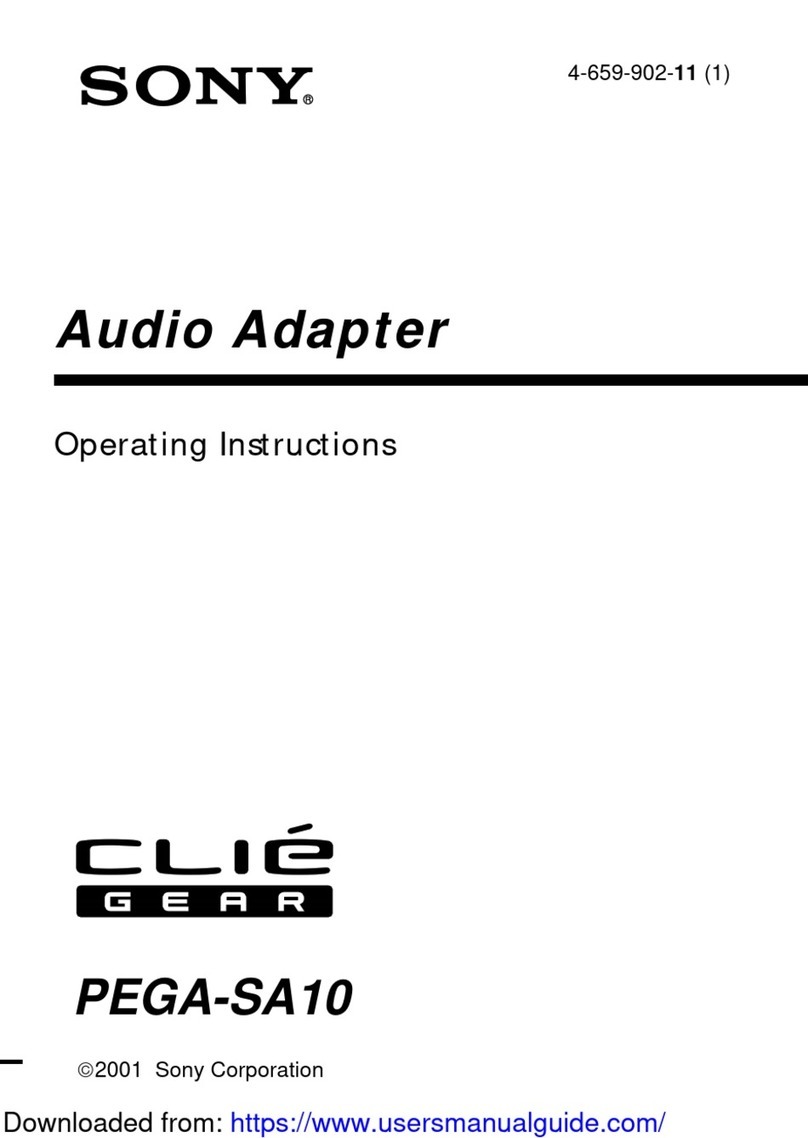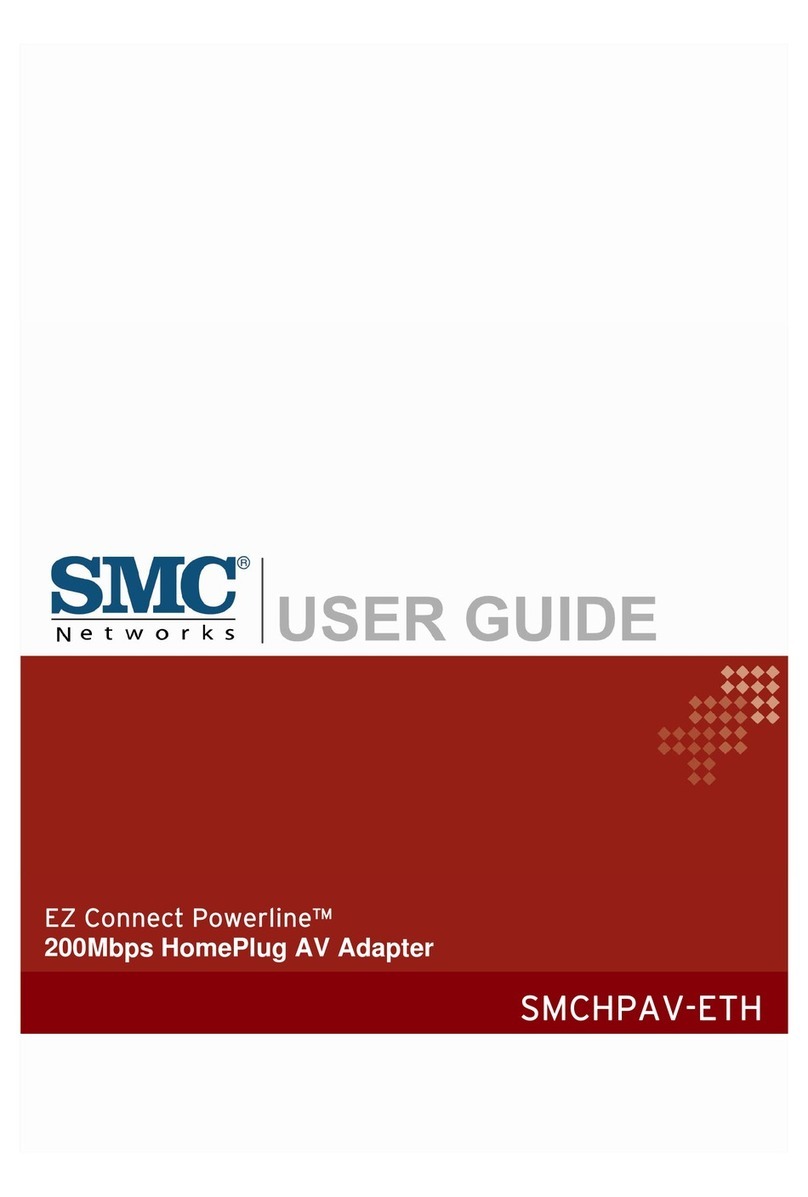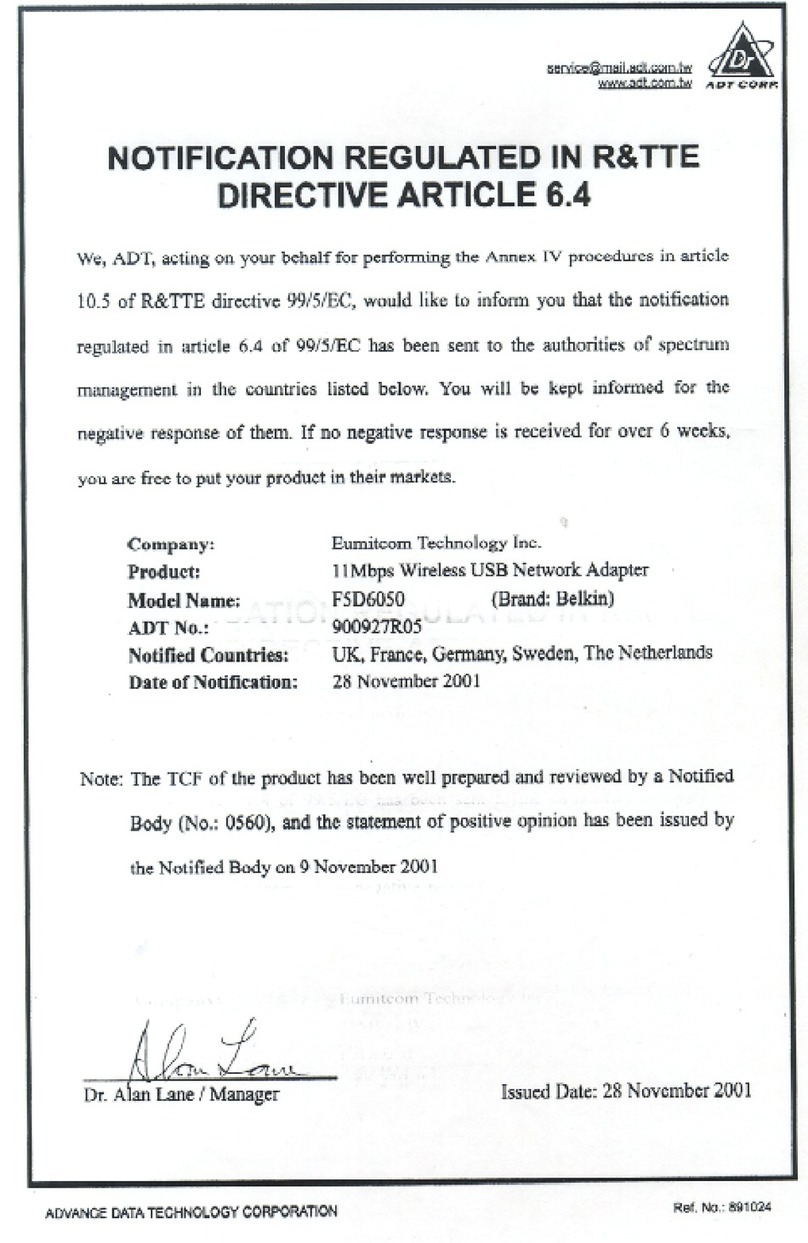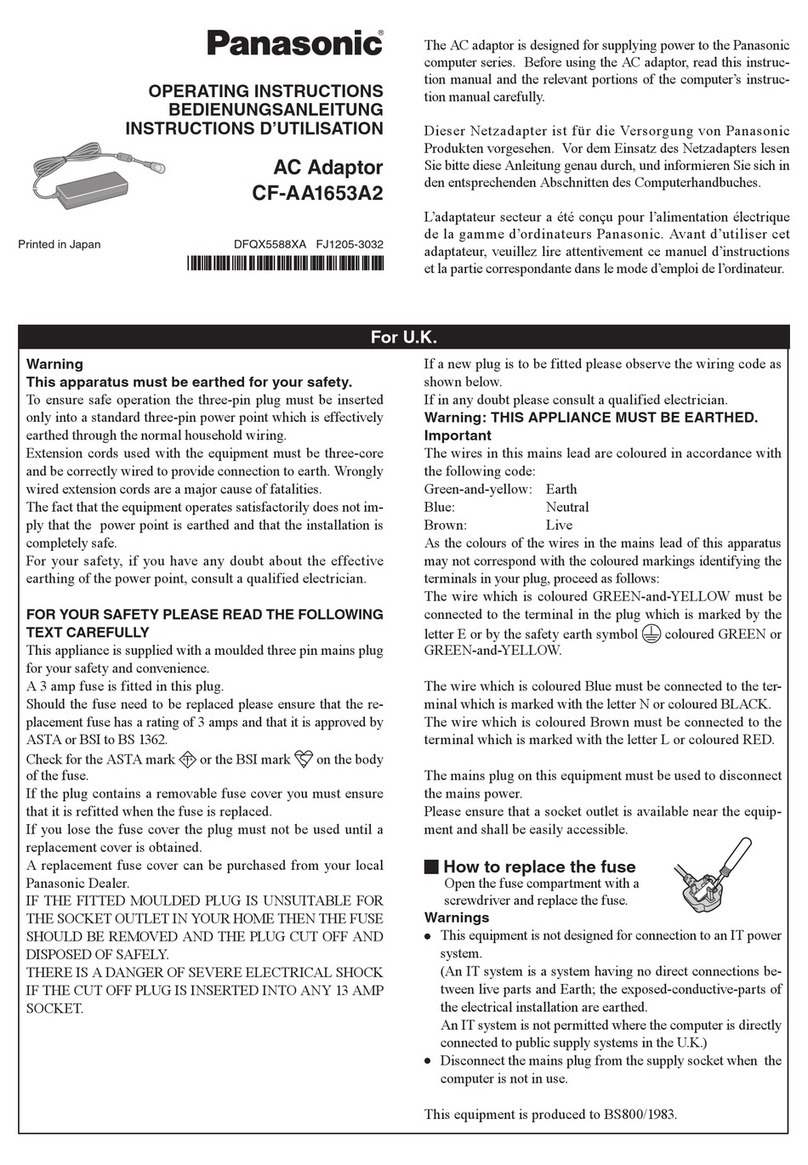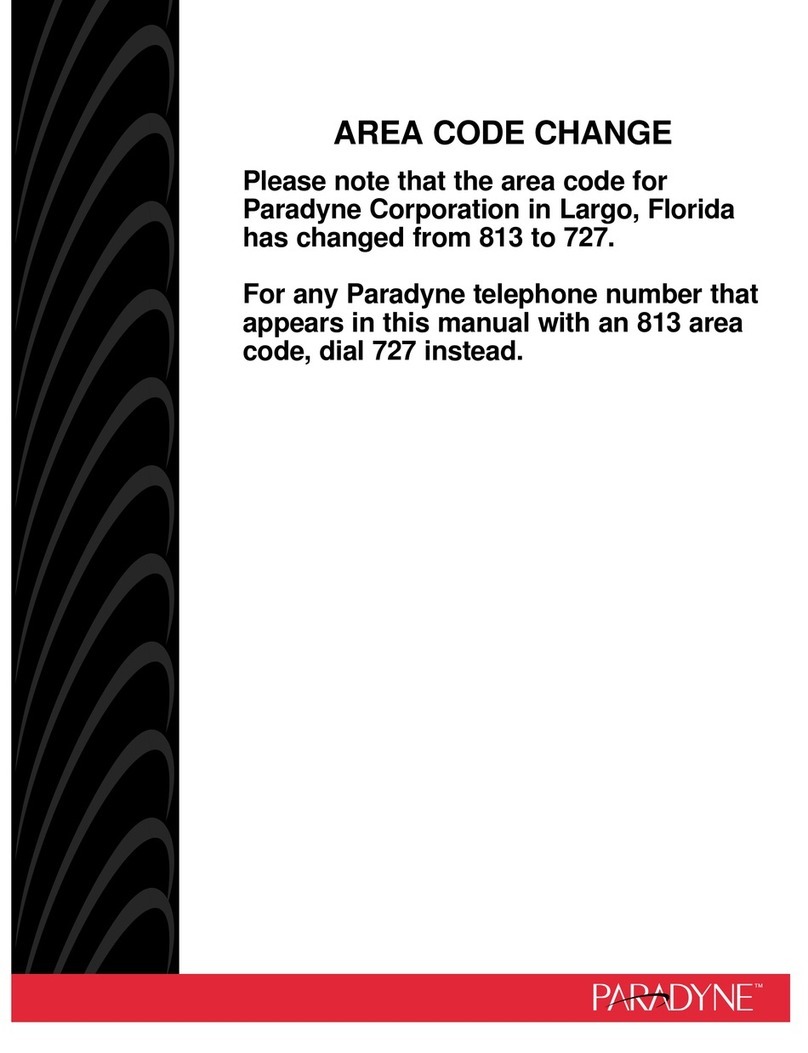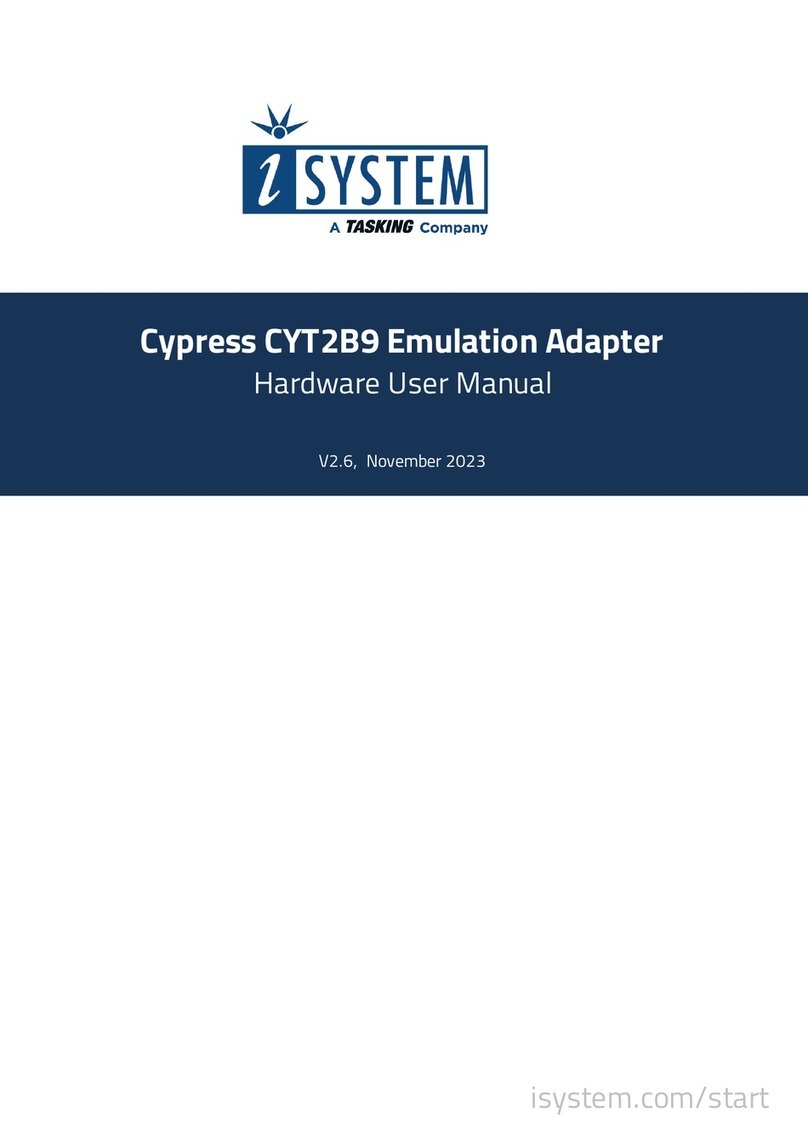Toptul DTA Series User manual

Digital Torque Adapter (DTA-Series)
Operation Instructions.
Before operation the unit, please read this manual thoroughly and retain it for future reference.

Product Specifications
Torque Conversion Chart
Torque Accuracy
Storage Memory
Torque Unit Selection
Display Resolution
Operating Mode
Working Temperature
Storage Temperature
Humidity
Battery
Battery Life
Auto Shut Off
CW ± 2% / CCW ± 2 %
10 Sets
Nm, Ft-Lb, In-Lb, Kg-cm, Kg-m
0.1 Nm, 0.1 Ft-Lb, 1 In-Lb, 0.01 Kg-m, 1 Kg-cm
Peak Hole Mode ∕Track Mode
-10°C ~ 60°C
-20°C ~ 70°C
0 ~ 90%
3V CR2032 x 1pc
50 Hours
3 Minutes (when not in use)
Unit
1 Nm
1 Ft-Lb
1 In-Lb
1 Kg-m
1 Kg-cm
Nm
1
1.355
0.112
9.795
0.096
In-Lb
8.84
11.98
1
86.7
0.86
Kg-m
0.1019
0.1381
0.0114
1
0.01
Kg-cm
10.19
13.81
1.14
99.85
1
Ft-Lb
0.736
1
0.083
7.22
0.071
User Guide
1

Main Product Features
1 Adaptor
2 LED Indicator
3 Digital LCD Display
4 Buzzer
5
Mode Button
(Power On/Off Backlight)
6 Square Driver
7 Value Setting Key
8 Digit Shift Key
9 Peak Hold / Track Mode Key
(Confirm Key)
10 Unit Key
11 Battery Lid
Overview
M
1 2 345
78 9 10
11
6
DTA-Series
T
U
User Guide 2

1 Track Mode
2 Peak Hold Mode
3 C.C.W. (counterclockwise)
4 C.W. (clockwise)
5 Torque Value Indicator
6 Low Battery Icon
7 Torque Unit Indicator:
N-m / Ft-lb / In-lb / Kg-m / Kg-Cm
8 Setting Indicator
9 Torque percentage
Overview
Digital LCD Display
M
DTA-Series
2
1
3 6
45
7
8
9
User Guide
3

Battery Replacement
1.Use a screwdriver to open the rear case.
2.Replace DC 3V CR2032 Type battery.
(Do not use low-power batteries)
3.Reinstall the cover.
Low Battery Voltage Indication
● When battery voltage is under 2.6V.
A low battery icon will be shown on the display.
● When battery voltage is under 2.4V.
A low battery icon will be blinking on the display.
Please replace a new battery.
(Stop to use the torque adapter)
Attention:
1. Please be noted the polarity of battery, “+” should be at upper side.
2. When the torque adapter is not use for long period, take out the batteries.
User Guide 4

General Operating Instruction
● Before use the digital torque adapter, make sure there is no any input force imposed
on the device. Then press the power key to turn on the device.
● Select the correct size of ratchet and hand socket to install on the square driver of
torque adapter.
● The operation requires a steady and horizontal force input.
● When applied force at C.W. direction, the LCD display will be indicated a arrow in
C.W. direction. When applied force at C.C.W. direction, the LCD display will be
indicated a arrow in C.C.W. direction.
M
(CW)
(CCW)
User Guide
5

Digital LCD Display & Function Panel
Power On:
Press the power key to turn on the digital torque adapter
and auto-zeroing process will be done.
Note:
Please make sure torque is “zero” when in the process of auto-zero period.
Otherwise an offset will be included.
Damages to the torque adapter may occur if the device is turned on
while force is applied to the adapter.
Power Off:
● Auto Power Off:
Without applying torque and no key is pressed, the torque adapter will turn off
automatically after about 3 minutes when the LCD display indicates "0".
● Manual Power Off:
Without applying torque, press the power key for 3 seconds to turn off the
digital torque adapter.
Low Battery:
When battery is low, the battery indicator will blink. Stop to use the torque
adapter immediately.
User Guide 6

Pre-Set Torque Values
(Programming of up to 10 Set of Target Torque Value, 0 SET – 9 SET)
STEP 1: Select the memory location of preset target torque value
Note:
If the torque values have already been pre-set at the memory location, directly select the
memory location to start the operation.
*Before operating the digital torque adaptor, please CHECK Torque Unit Indicator on LCD
display and ensure current unit is set-up as pre-set torque unit. If not, switch to track mode
and press
the unit key to unify the torque unit.
(1) Without applying torque, press the
value setting key to enter the memory
setting mode.
(2) Press the value setting key to select
the memory location (0 SET – 9 SET).
(3) Press the Peak Hold / Track Mode
key (the confirm key ) to store the
selected memory location.
U
T
User Guide
7

Note:
If the adjusted value of the pre-setting more than 120% of the maximum torque for this adapter.
The value will be reset to zero.
STEP 2: Set Torque Measurement Unit
(1) Press the value setting key to enter the memory setting mode.
(2) Press the digit shift key to adjust the torque value.
(The torque value indicator will blink.)
(3) Press the unit key to select the torque
unit. (Kg-Cm, Kg-m, In-lb, Ft-lb, N-m)
(4) Press the Peak Hold / Track Mode key
(the confirm key) to store the current torque
value setting.
STEP 3: Set Target Torque Value
(1) After pre-set the torque unit, press the
digit shift key to adjust the torque value.
(The torque value indicator will blink.)
(2) Press the value setting key to increase the torque value.
(Press the digit shift key to adjust unit value then press the value setting key to
increase the number.)
(3) Press the Peak Hold / Track Mode key (the confirm key) to store the current torque
value setting.
T
T
U
User Guide 8

T
Track Mode / Peak Hold Mode Selection
Press
the Track Mode key (the confirm key) to change operation mode.
Track Mode
At
Track Mode
, when the applied torque approaches to 70% of target torque value,
the buzzer will slowly beep (Bi---Bi---Bi---). When the torque reaches to 90% of target
torque value, the buzzer will quickly beep (Bi-Bi-Bi-Bi). When the applied torque
approaches to 100% of target torque value, the LCD indicator will indicate “F” and the
buzzer will generate a long beep. (BiBiBiBiBiBiBi).
(When the applied force is stopped, the current operating torque value will be turned
to “Zero” on LCD display and it is the notable feature under Track Mode.)
General Operational Instruction – Track Mode & Peak Model
Track Mode Peak Hold Mode
Press T
User Guide
9

EXAMPLE:
Apply torque Apply torque
Apply torque Apply torque
Select pre-setting :
2000Kg-Cm
50% of target torque 70% of target torque
Buzzer sound : ( Bi---Bi---Bi---)
RED LED : ( ☆★--------★)
90% of target torque
Buzzer sound : ( Bi-Bi-Bi-Bi)
RED LED : ( ★☆★☆★)
100% of target torque
Buzzer sound : ( BiBiBiBiBiBiBi)
RED LED : ( ★★★★)
Release to
zero torque
User Guide 10

Peak Hold Mode
At
Peak Hold Mode
, when the applied torque approaches to 70% of target torque
value, the buzzer will slowly beep (Bi---Bi---Bi---). When the torque reaches to 90%
of target torque value, the buzzer will quickly beep (Bi-Bi-Bi-Bi). When the applied
torque approaches to 100% of target torque value, the LCD indicator will indicate
“F” and the buzzer will generate a long beep. (BiBiBiBiBiBiBi).
(When the applied force is stopped, the current operating torque value will be
stabilized on LCD display. It is the notable feature under Peak Hold Mode)
PROFESSIONAL HAND TOOLS
SERIES
DTA
User Guide
11

Note:
If the value of the selected pre-setting is zero.
A
default value equal to the 120% of the maximum torque for this adaptor will be loaded into as
the
target torque.
EXAMPLE:
Apply torque Apply torque
Apply torque Apply torque
Select pre-setting :
2000Kg-Cm
50% of target torque 70% of target torque
Buzzer sound : ( Bi---Bi---Bi---)
RED LED : ( ☆★--------★)
90% of target torque
Buzzer sound : ( Bi-Bi-Bi-Bi)
RED LED : ( ★☆★☆★)
100% of target torque
Buzzer sound : ( BiBiBiBiBiBiBi)
RED LED : ( ★★★★)
Release to
zero torque
User Guide 12

User Friendly
Press and hold
the Peak Hold / Track Mode key (the confirm key) button for 2
seconds can toggle the direction of LCD display. It’s for users to read torque value
easily.
T
Press
2 sec.
T
Rotatable mechanism design can reach total 240° view area for easily reading the
torque value on the LCD display.
User Guide
13

Cautions for Use
Before operate the digital torque adapter, please read this manual thoroughly and retain
it for future reference.
Do not use the torque adapter when it is shut off.
Always turn the torque adapter on so the applied torque is measured.
Do not press any key when apply torque on the torque adapter.
Never use the digital torque adapter to loosen the fasteners.
Excessive torque input of maximum applicable torque range may result in damage to the
torque adapter. Over-torque can cause breakage.
For tightening fasteners such as bolts and nuts, use the correct sizes of sockets to operate.
Make sure the torque adapter capacity matches or exceeds each application before operating.
When the torque input value exceeds the maximum applicable torque range of the torque
adapter, please re-calibrate the device for precision torque measurement verification.
Make appropriate postural/stance adjustments during operation to prevent a possible fall.
Operator and observer should wear proper eye protection, such as safety goggles during
operation at all time.
Periodic recalibration is necessary to maintain the accuracy of the digital torque adapter.
(It is recommended that the calibration should be performed once a year or every 5000
cycles.)
This torque adapter is not an insulated device. Direct contact with electricity power sources
may cause electrical shock and serious injuries.
Do not use this torque adapter on any live electrical circuits.
User Guide 14

DTA-200N
This manual suits for next models
1
Table of contents