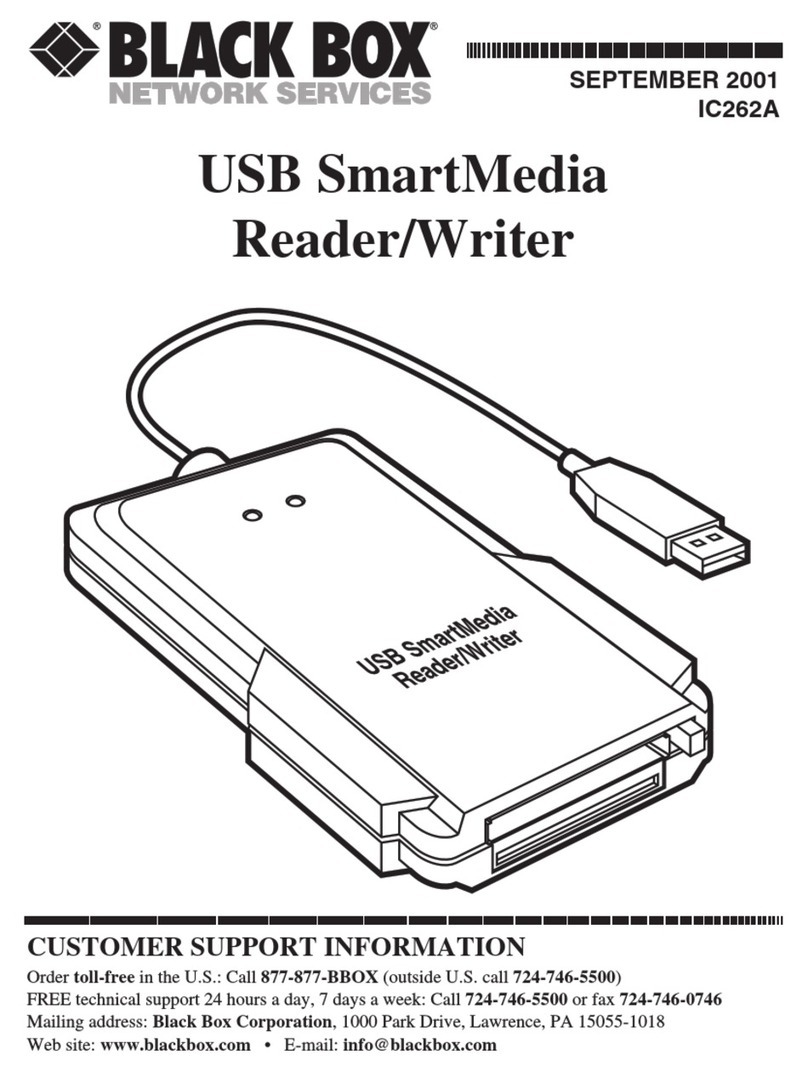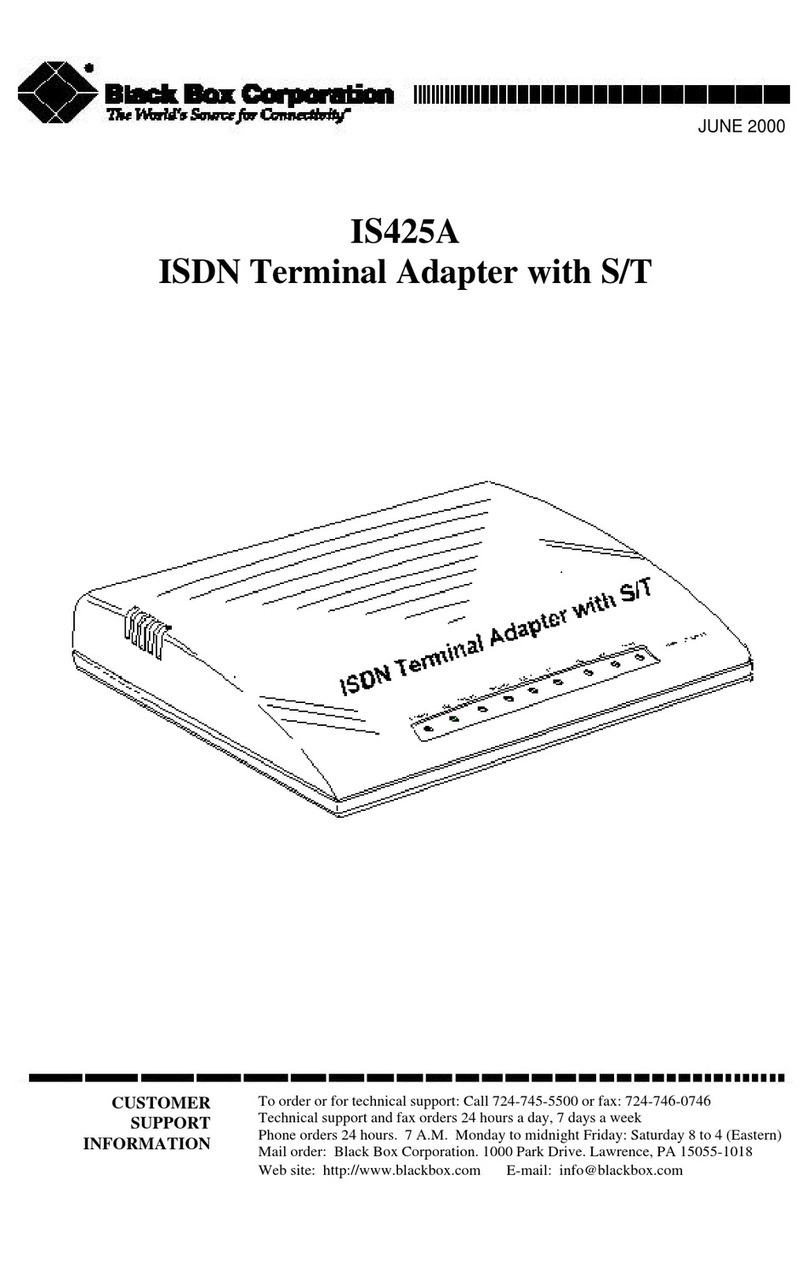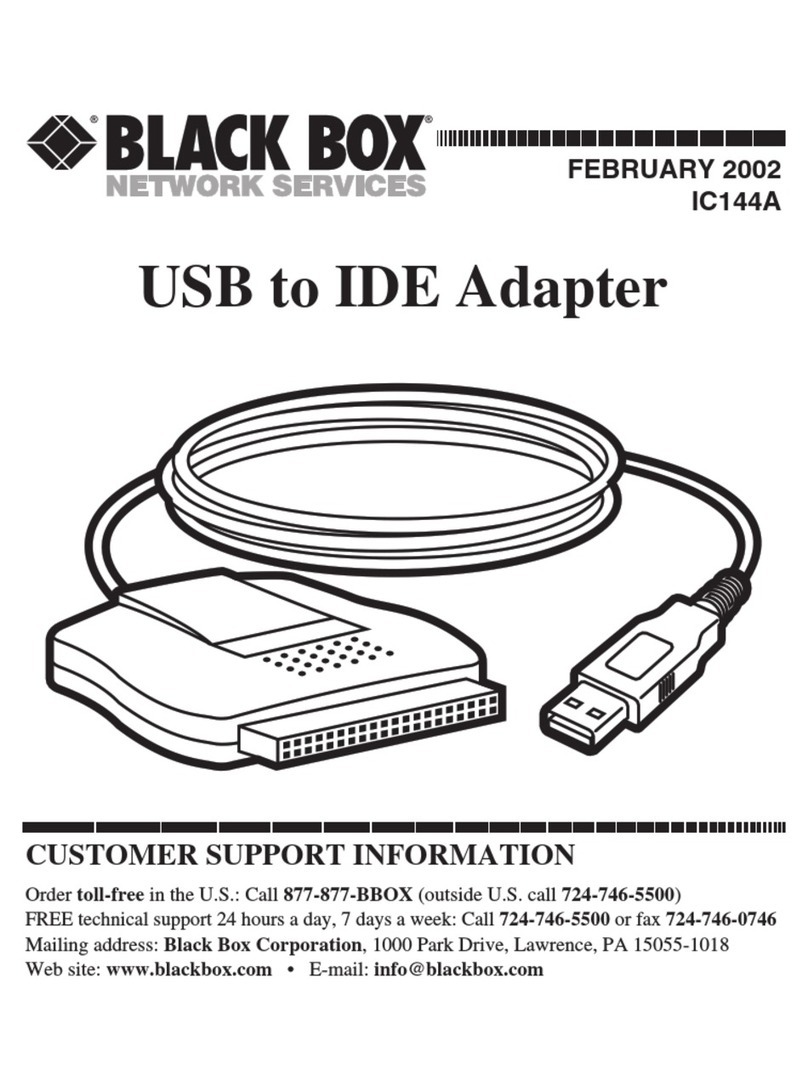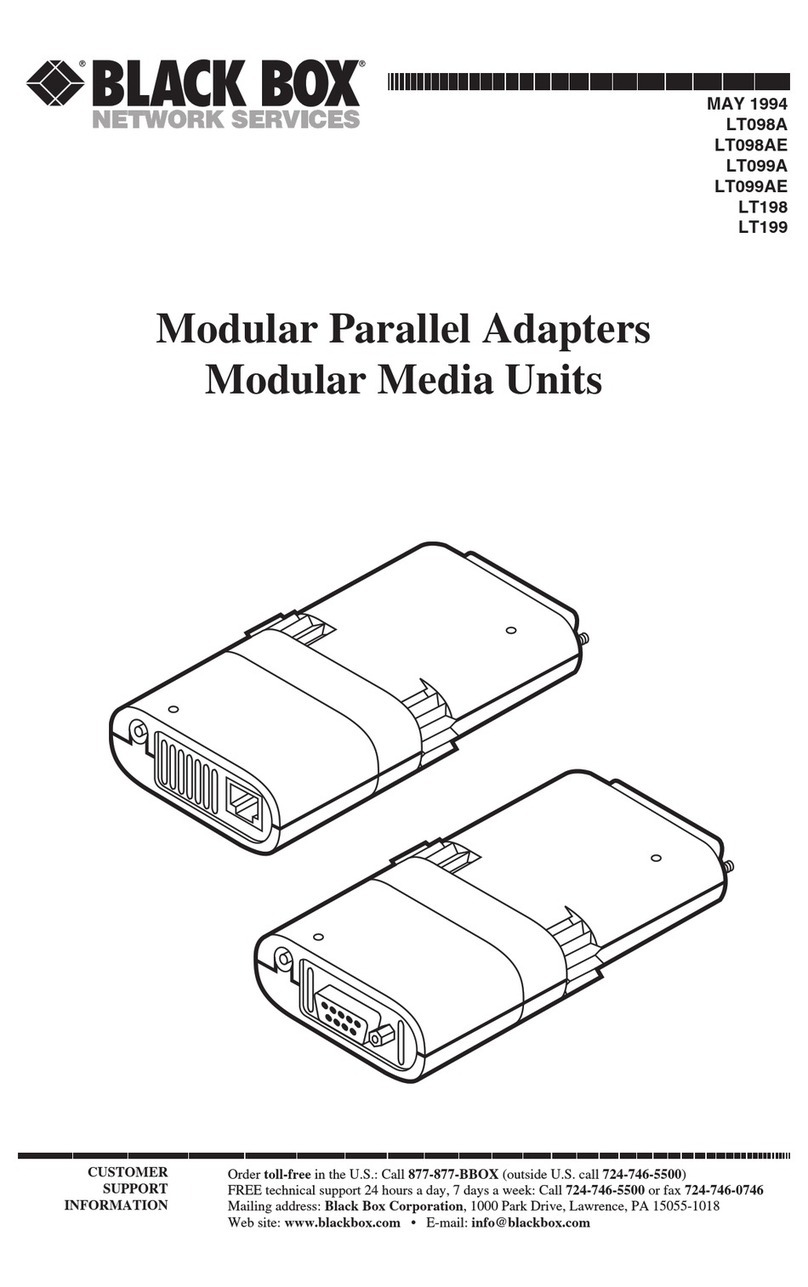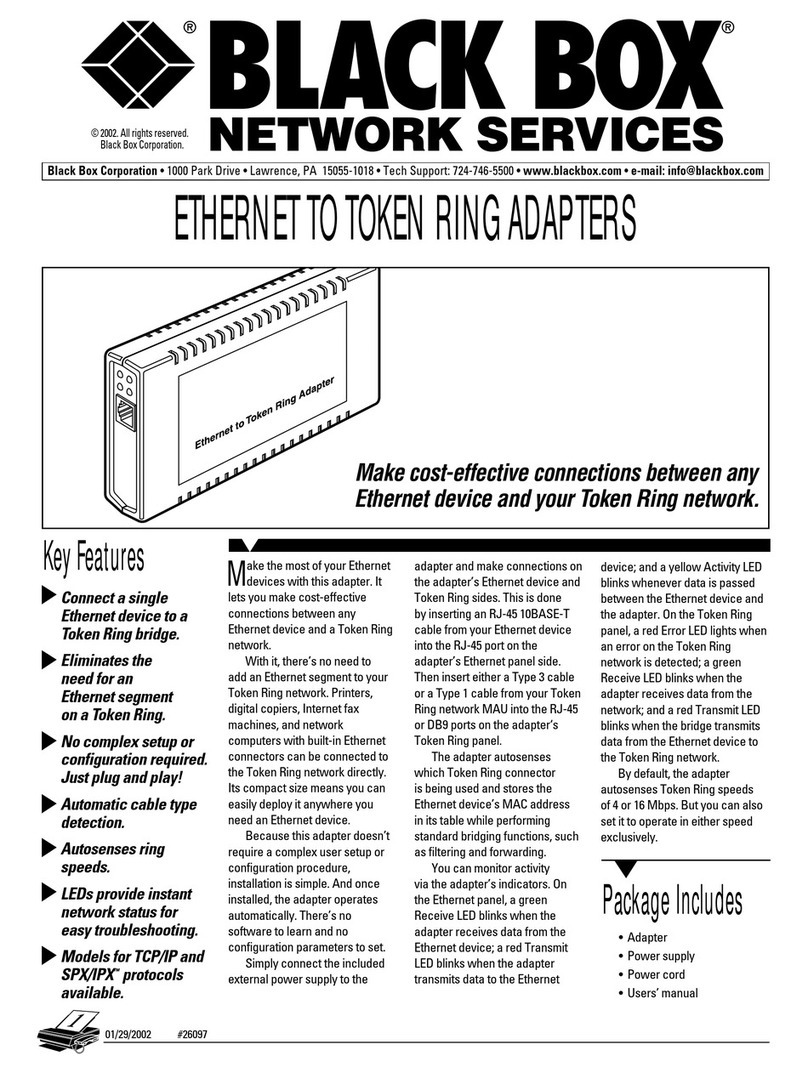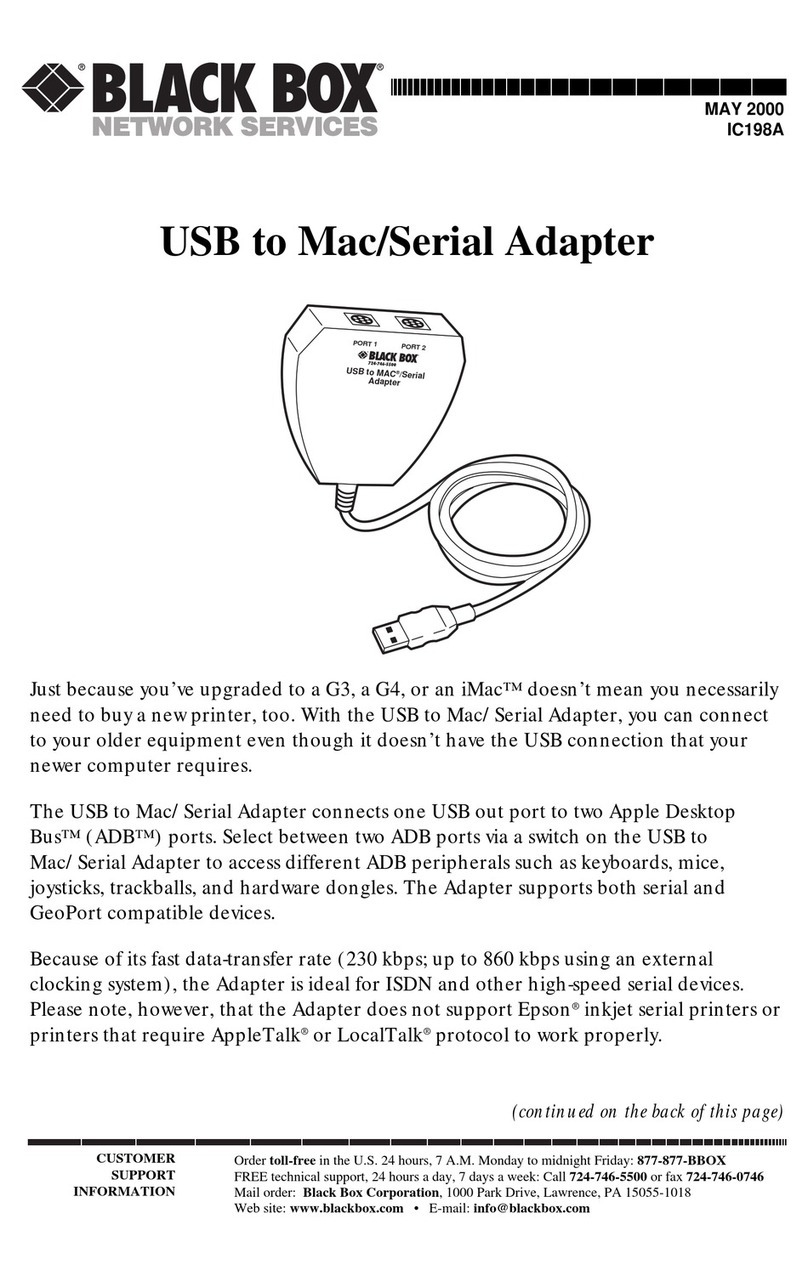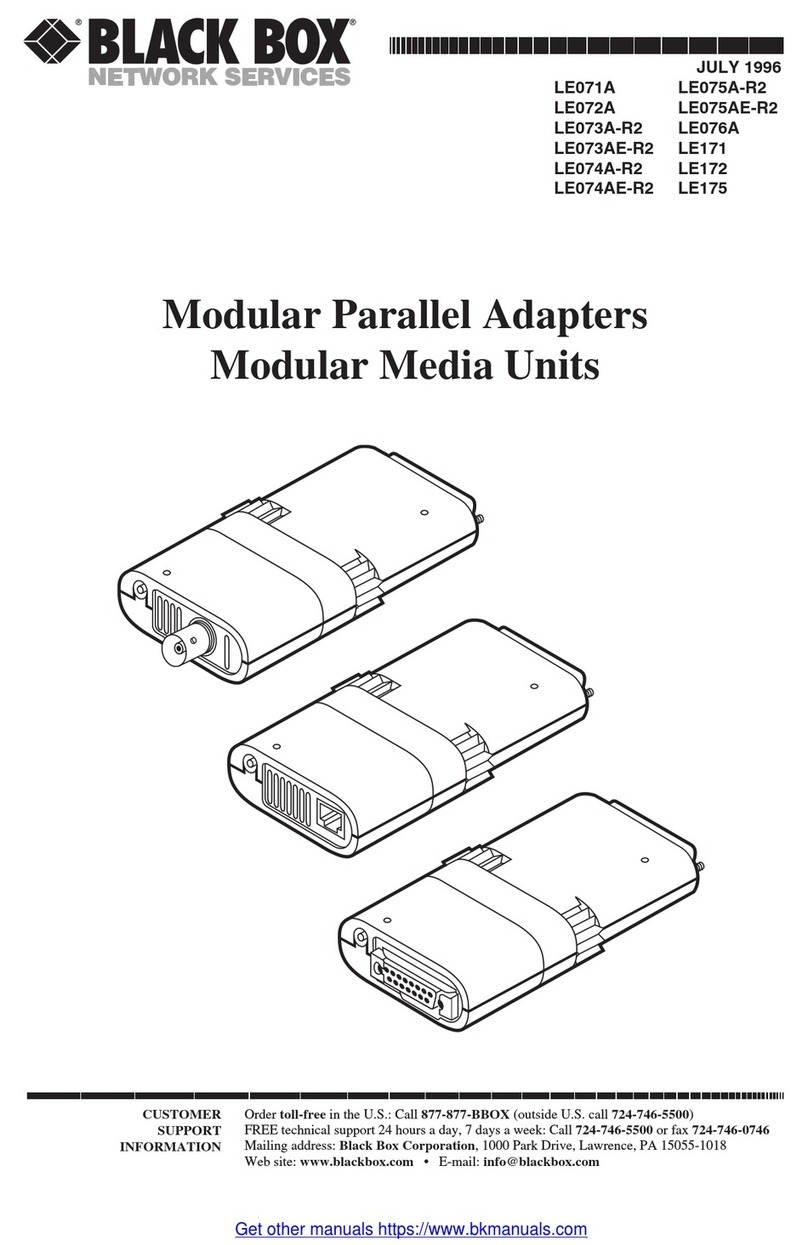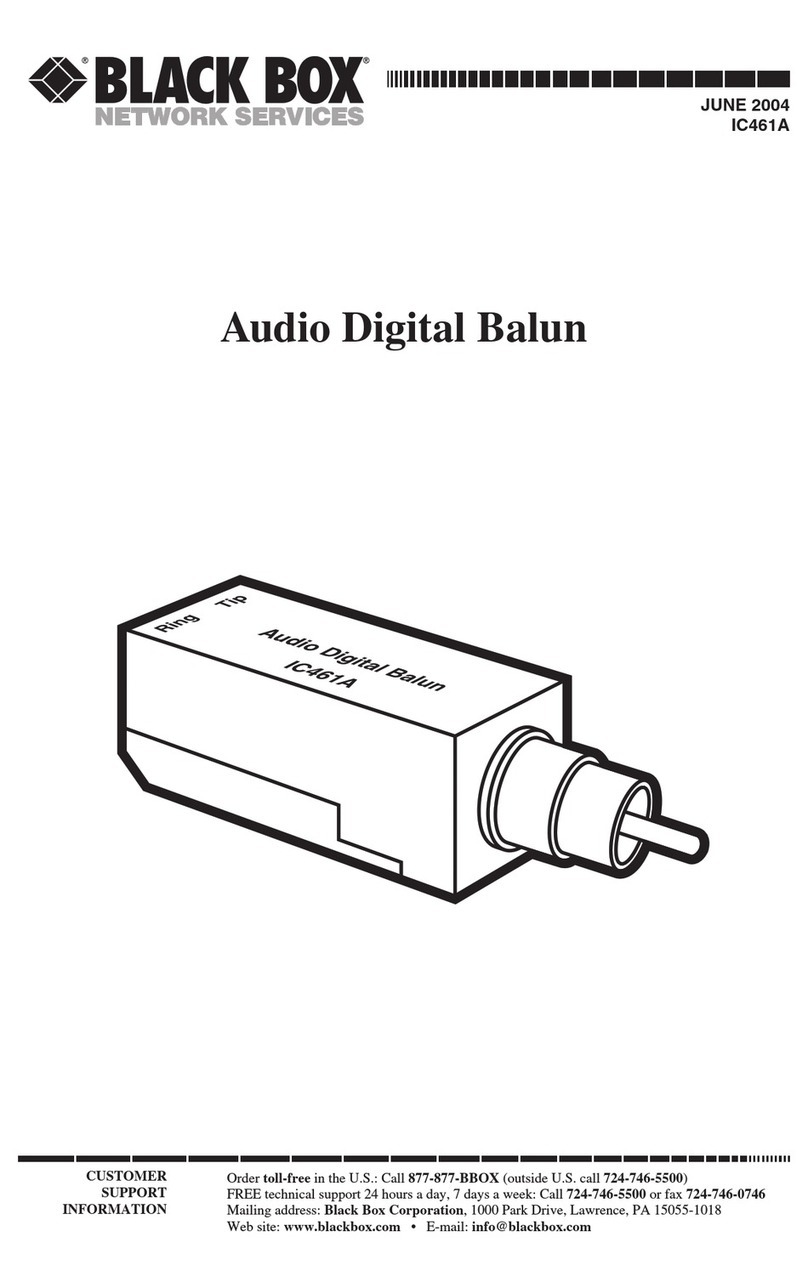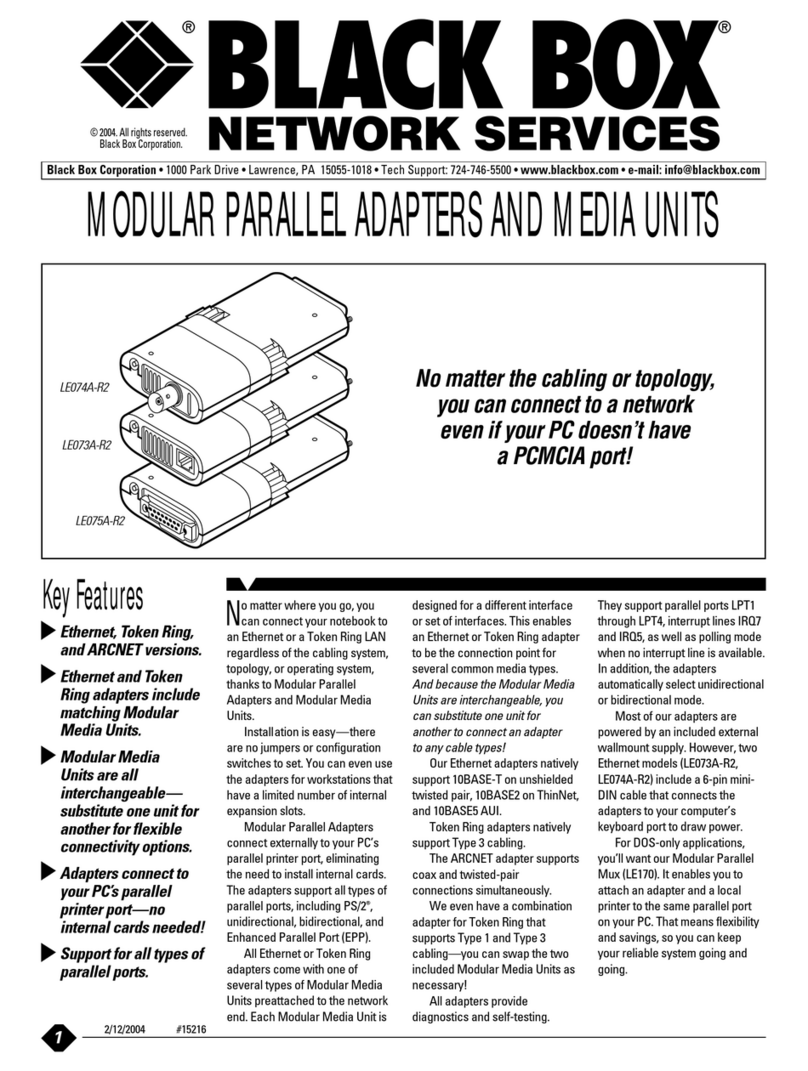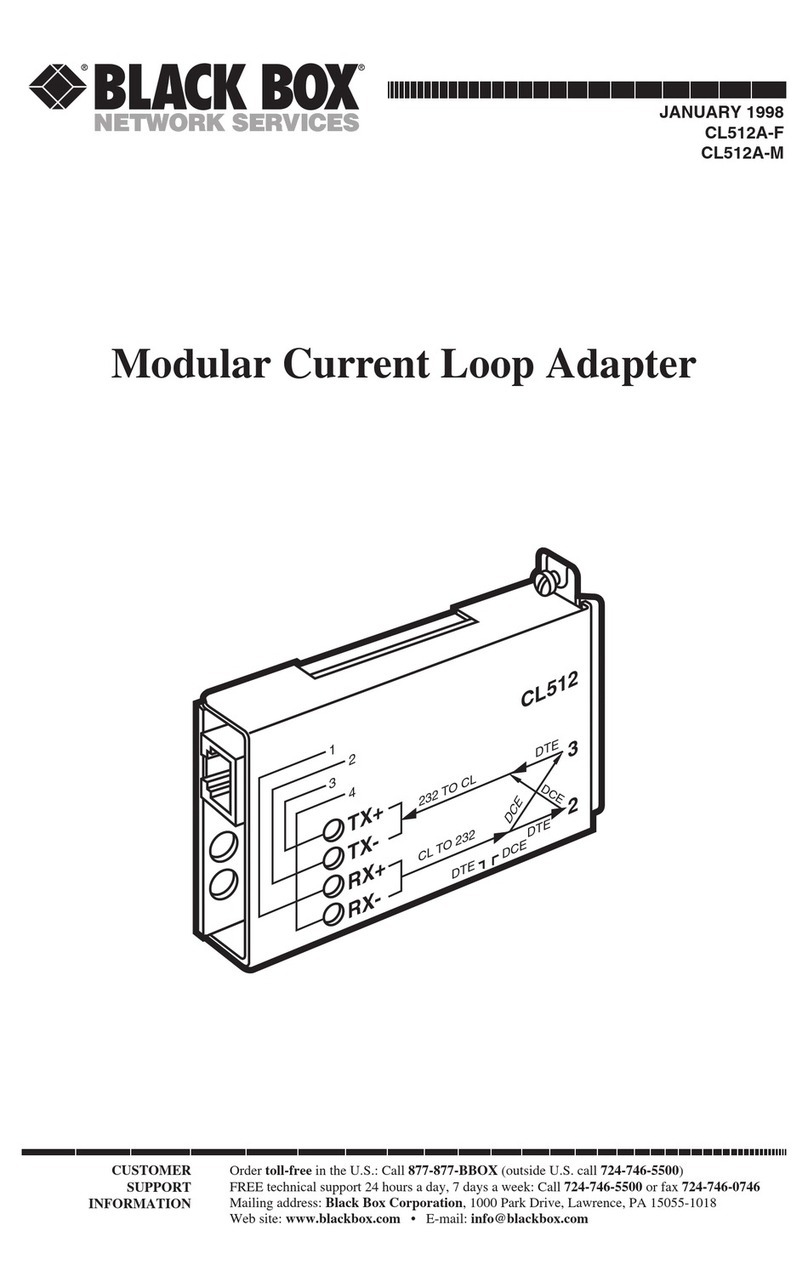FEATURES
• Enables you to watch videos or TV
programs on your computer.
• Turns your computer into a DVR system.
• Converts your VHS recordings to digital
files and saves them to DVD.
• Video editing software offers more than
100 special effects plus 34 tilt effects.
• Records programs at scheduled times.
• The time-shift function enables you to
rewind your TV recording.
• Captures still shots of your video.
OVERVIEW
If your desktop PC or laptop computer runs on Windows®
2000 or Windows XP, the USB 2.0 CuteBox can turn it into a
multimedia powerhouse!
Nearly the same size as a mouse, the CuteBox features
a built-in mini TV tuner and a 480-Mbps USB 2.0 interface
that enable you to watch videos or TV shows on your PC.
The CuteBox also turns your computer into a digital video
recording (DVR) system. Record programs and convert your
VHS recordings to digital quality—and record them right to
a DVD or VCR!
With the CuteBox, you can perform quick image captures
on-screen by pressing a button on top of the unit. You can
also schedule times when you want to record a program
and use its time-shift function to review your TV recording.
Perform video editing with its 100+ special effects and 34
tilting effects.
The CuteBox supports NTSC video and provides top-quality
video up to 720 x 480 resolution at 30 frames per second. It
also supports real-time MPEG 1/2/4 plus AVI recording and
playback.
✦
USB 2.0 CuteBox
✦
Remote control
✦
Driver CD and software
✦
Quick-installation guide
✦
17.5" (44.5-cm) USB 2.0 cable, mini USB Type B male to
USB Type A male
✦
3.5" (8.9-cm) video cable, 3.5-mm jack to F-connector
(CATV/antenna)
✦
10" (25.4-cm) TV cable, 9-pin mini DIN male to video
(Composite RCA female or S-Video female) and audio
(3.5-mm plug or left/right RCA female)
WHAT‘S INCLUDED
USB.
The Universal Serial Bus (USB) hardware (plug-and-play)
standard makes connecting peripherals to your computer easy.
USB 1.1, introduced in 1995, is the original USB standard.
It has two data rates: 12 Mbps for devices such as disk drives
that need high-speed throughput and 1.5 Mbps for devices
such as joysticks that need much lower bandwidth.
In 2002, a newer specification, USB 2.0, or Hi-Speed USB
2.0, gained wide acceptance in the industry. This version is
both forward- and backward-compatible with USB 1.1.
It increases the speed of the peripheral to PC connection
from 12 Mbps to 480 Mbps, or 40 times faster than USB 1.1!
This increase in bandwidth enhances the use of external
peripherals that require high throughput, such as CD/DVD
burners, scanners, digital cameras, video equipment, and
more. USB 2.0 supports demanding applications, such as
Web publishing, in which multiple high-speed devices run
simultaneously. USB 2.0 also supports Windows XP through
a Windows update.
An even newer USB standard, USB On-The-Go (OTG), is
also in development. USB OTG enables devices other than a
PC to act as a host. It enables portable equipment—such as
PDAs, cell phones, digital cameras, and digital music players—
to connect to each other without the need for a PC host.
USB 2.0 specifies three types of connectors: the A connect-
or, the B connector, and the Mini B connector. A fourth type
of connector, the Mini A (used for smaller peripherals such
as mobile phones), was developed as part of the USB OTG
specification.
Technically Speaking
Item Code
USB 2.0 CuteBox AC1055A