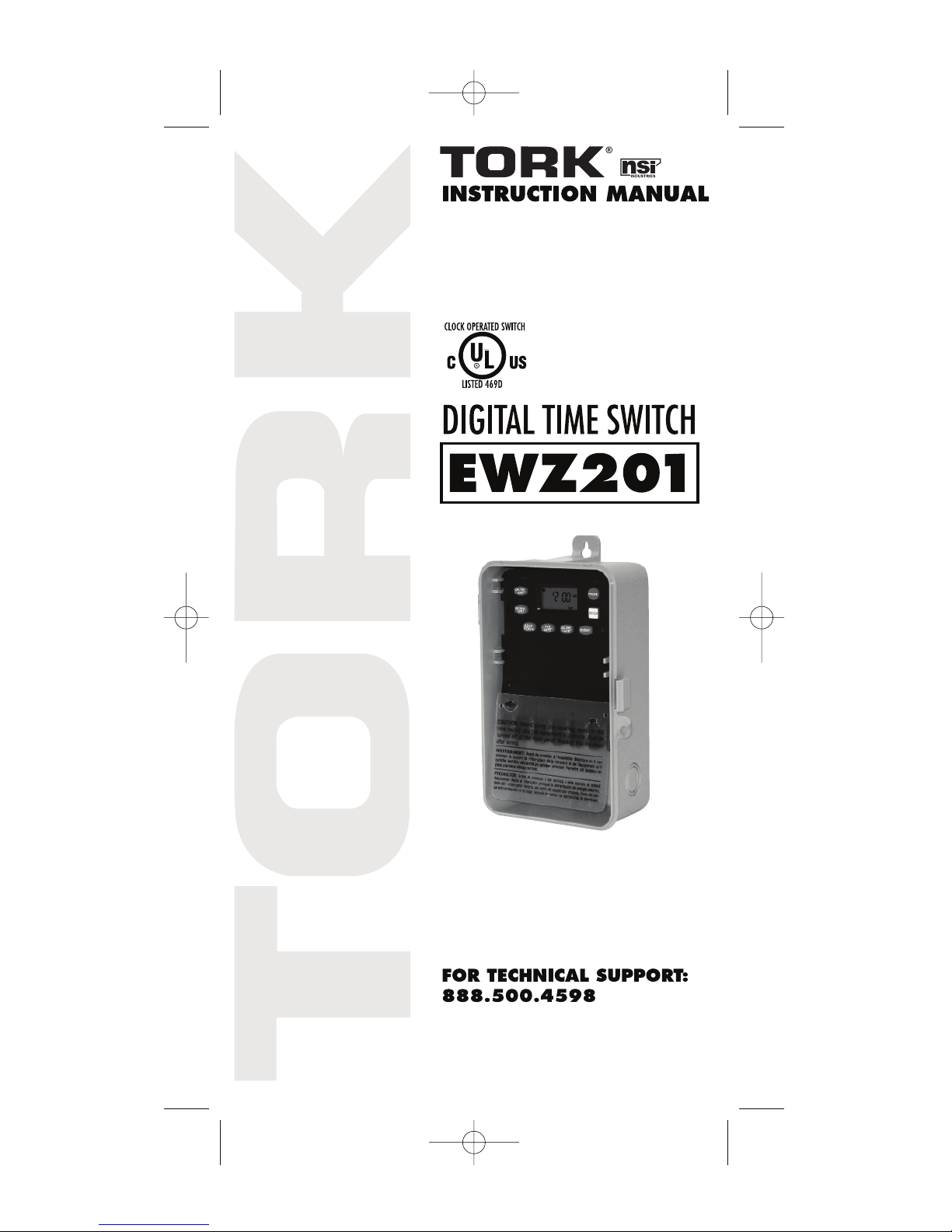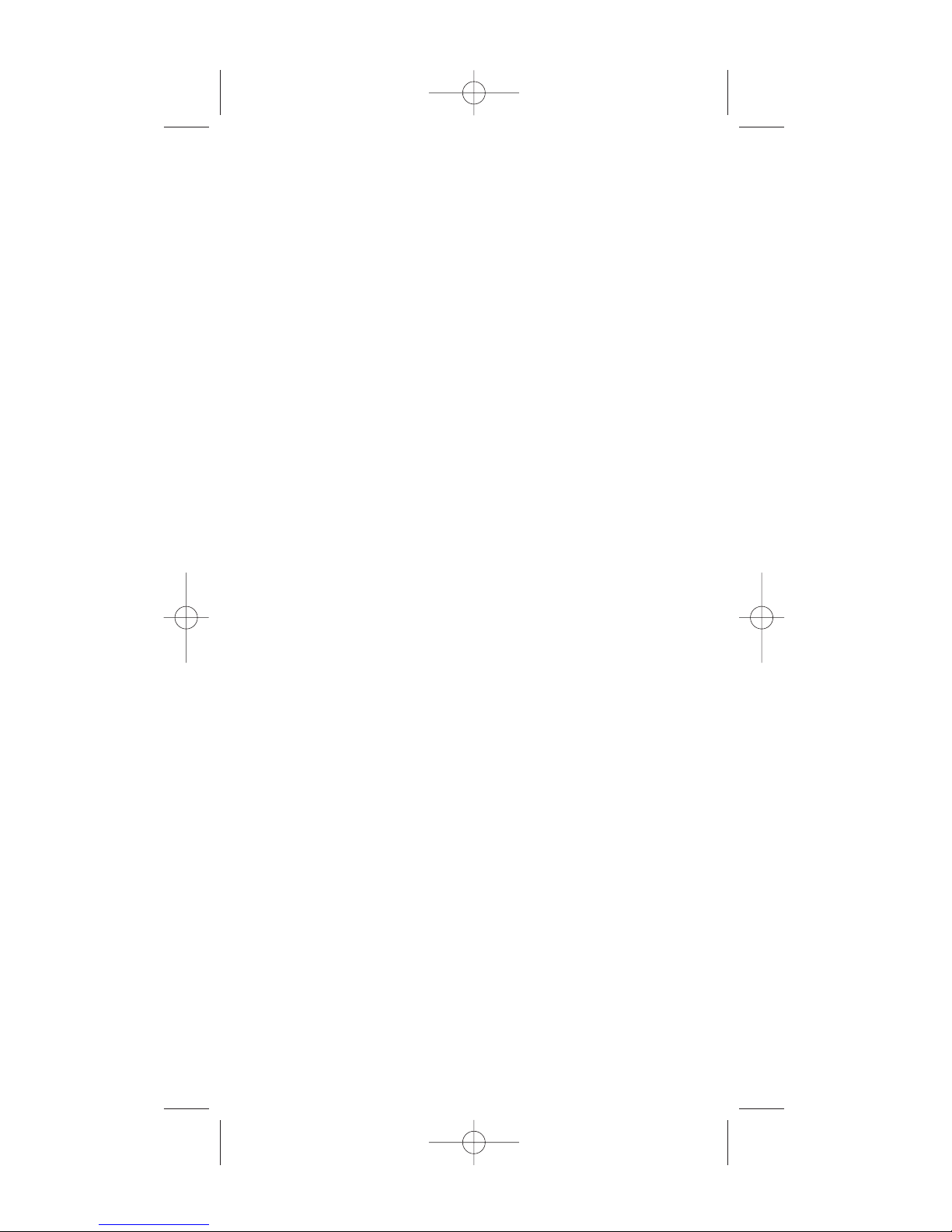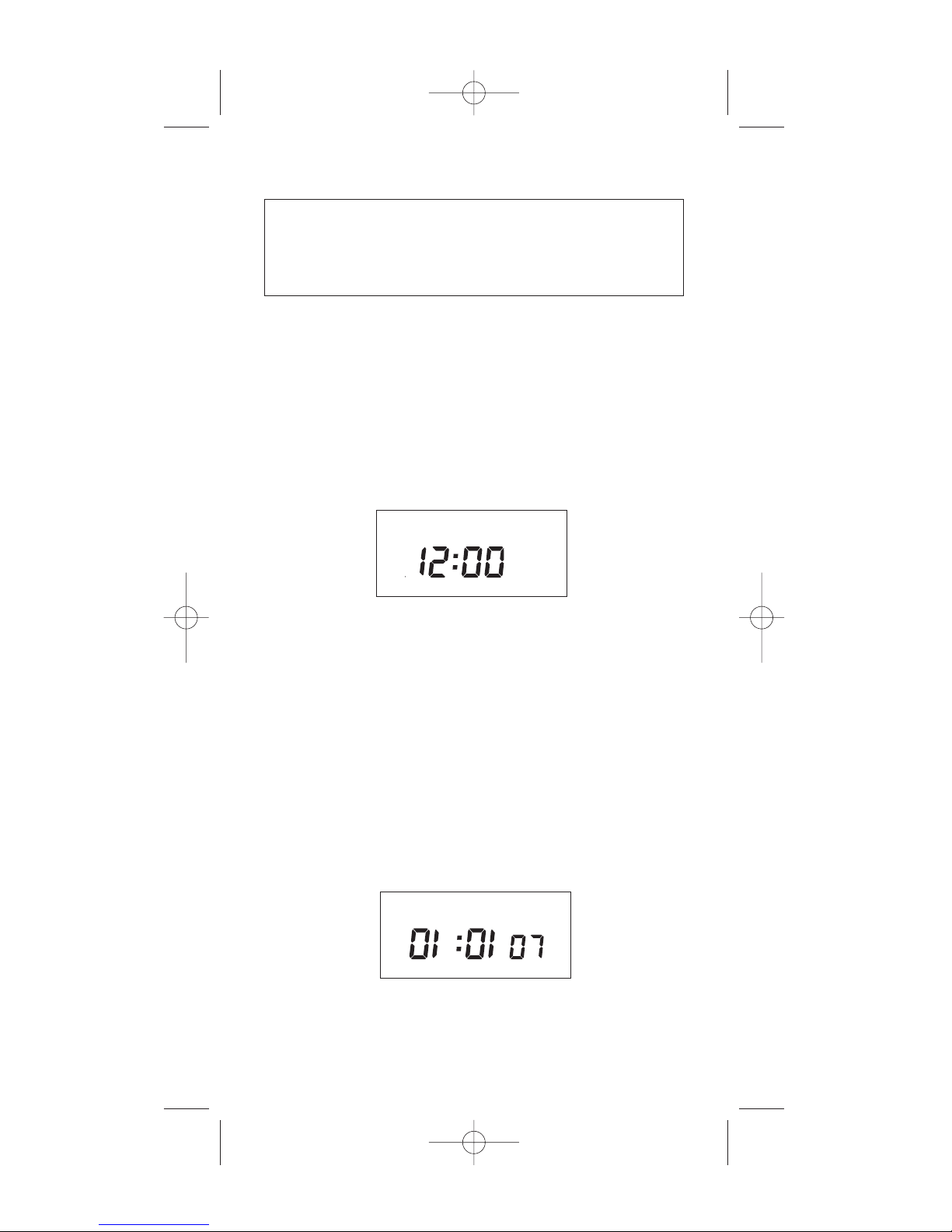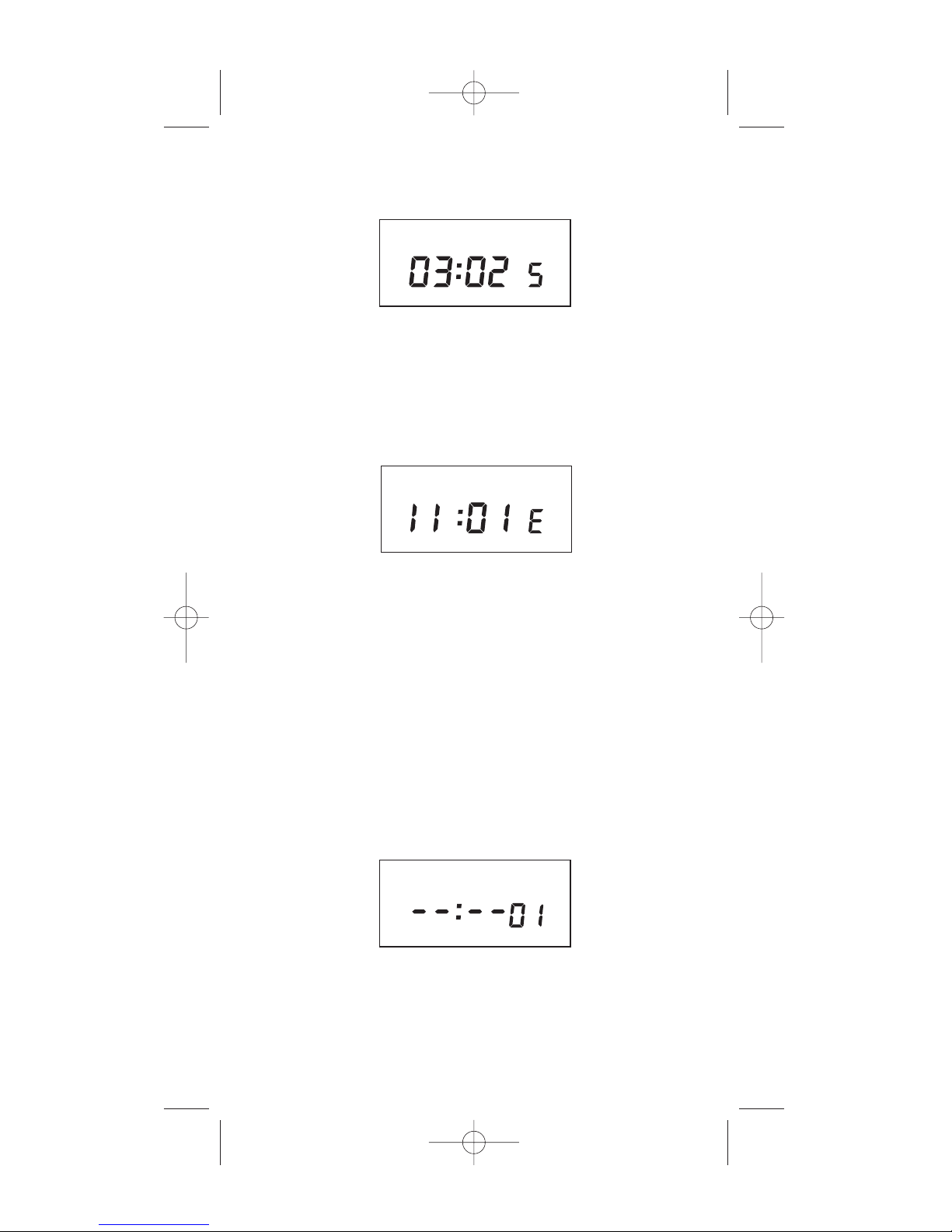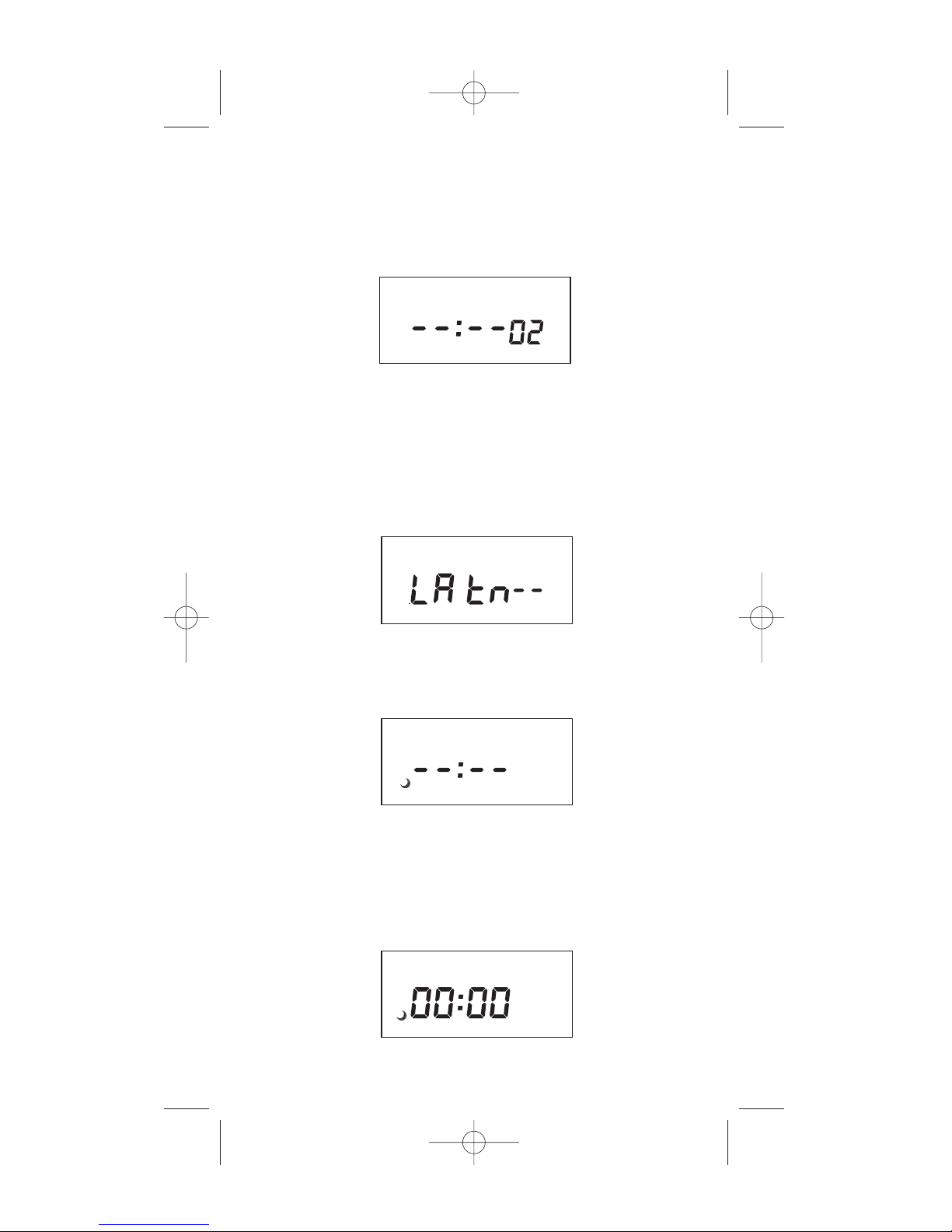7.0 REVIEW, MODIFY AND DELETE
Press MODE to advance to any of the following
MODES:
1. CLOCK MODE: Press HOUR and MIN to modify
existing settings. Press ENTER.
2. DATE MODE: Press MONTH, DATE and YEAR
to modify existing settings. Press ENTER. DAY is
automatically adjusted.
3. DST Daylight Saving Time: To review press
ENTER. To modify press MONTH, DAY and
DATE to change existing setting. Press ENTER.
4. SCHEDULE MODE: Press ENTER to advance
to desired channel.Press HOUR, MINand
EVENT to modify time settings. Press DAY to
modify days, DEL to delete. Press ENTER after
each modification.
5. ASTRO MODE:Press CH1/CH2to select
desired channel. Press LAT to change latitude.
Press ENTER. Press DAY to add or delete days
in the sunset mode. Press ENTER. Press HOUR
and/or MIN to change offset time for sunset.
Press EVENT to change offset from + to –. Press
ENTER and follow the same procedure above to
modify or review sunrise settings.
6. RUN MODE: The time, day, seconds, the status
of both channels and AUTO is displayed.
8.0 OVERRIDE
OVR (Override) is effective in the AUTO mode
and the manual mode. OVR on the AUTO mode
is effective until the next event. OVR on the man-
ual mode is effective indefinitely.
9.0 EVENT (in the RUN mode) key is used to update
the load status. It will execute the last scheduled
event for CH1 and CH2.
The display will only show the last scheduled
event for CH1. To view the last schedule event
for CH2, simply press the EVENT key again. If
there is no schedule programmed for CH1 or
CH2, the display will show —:—
8