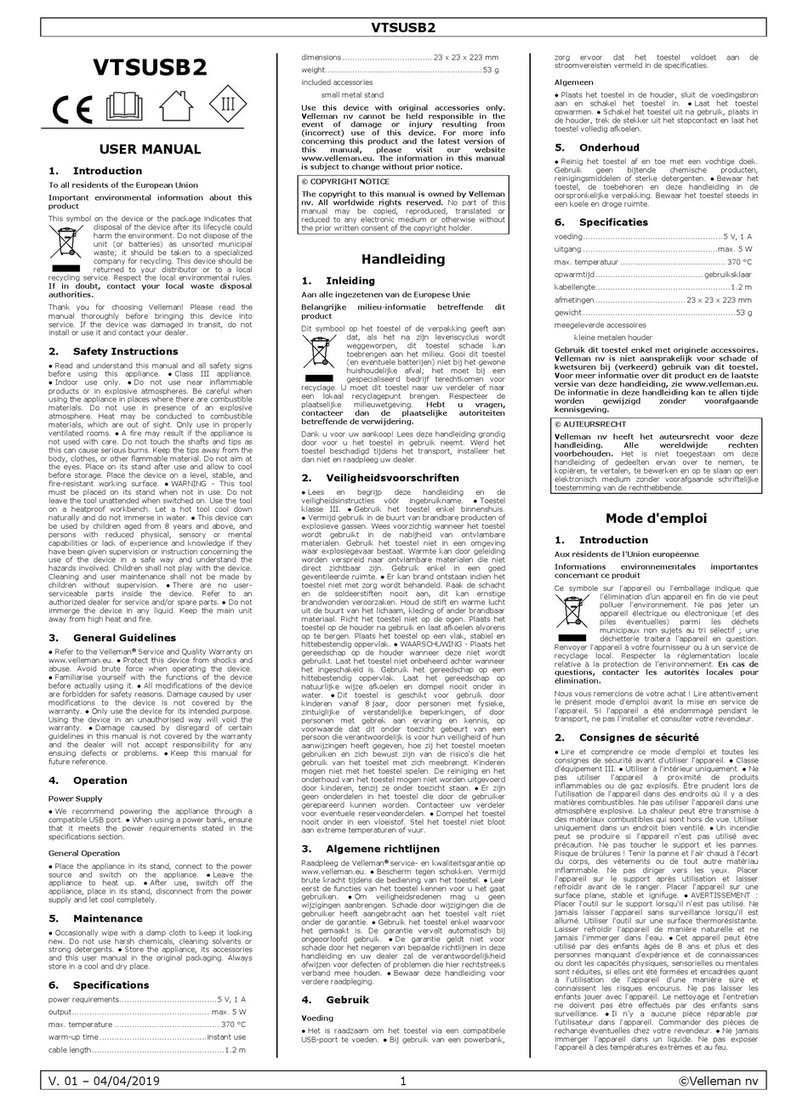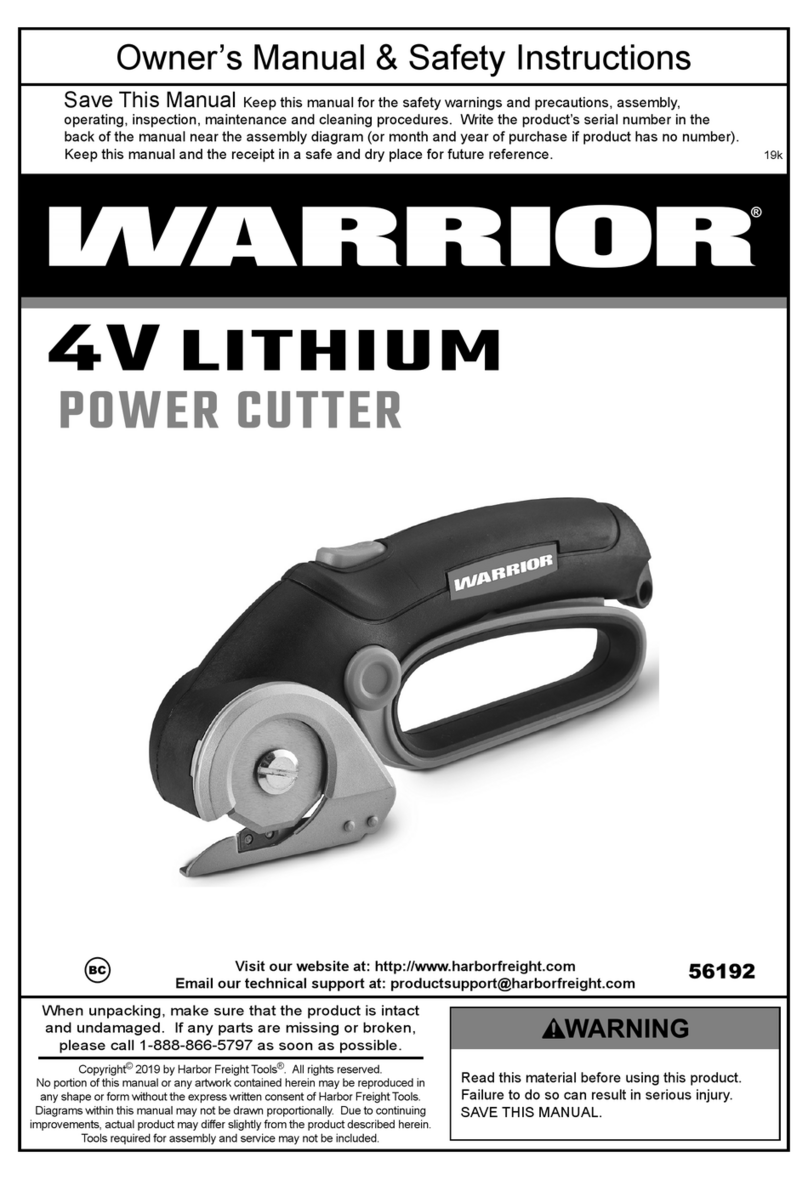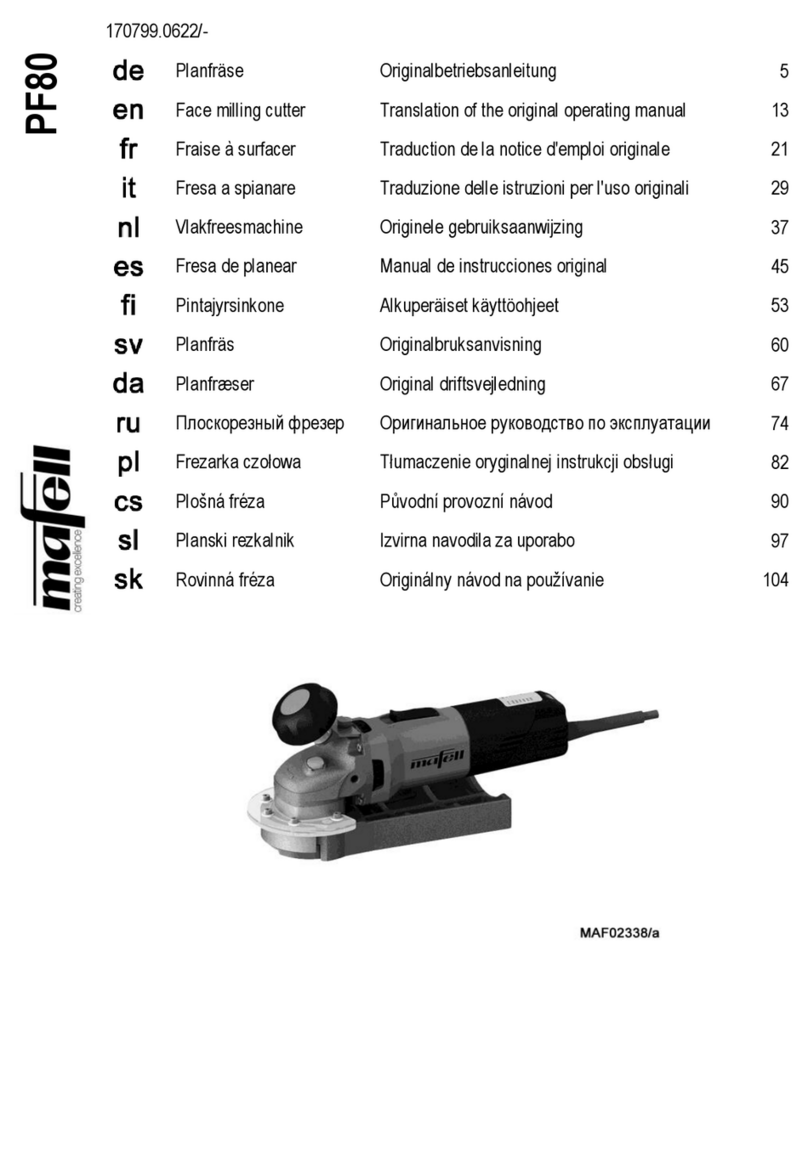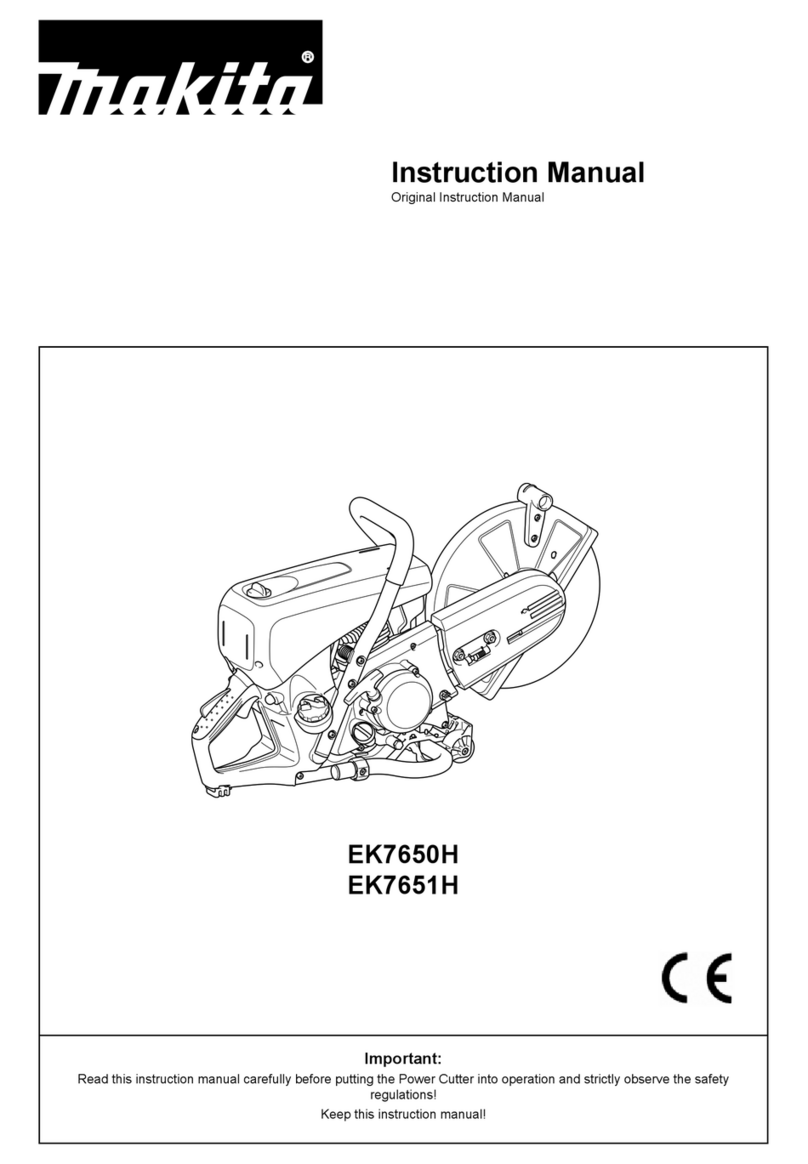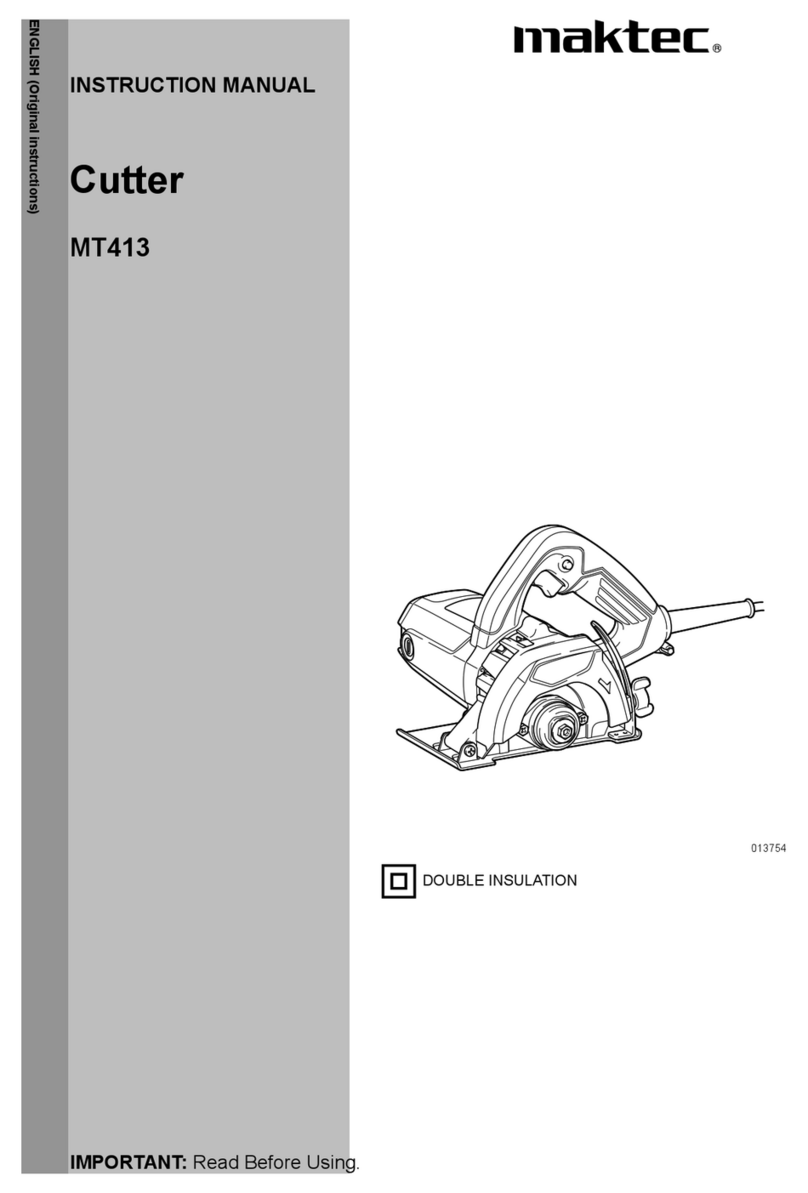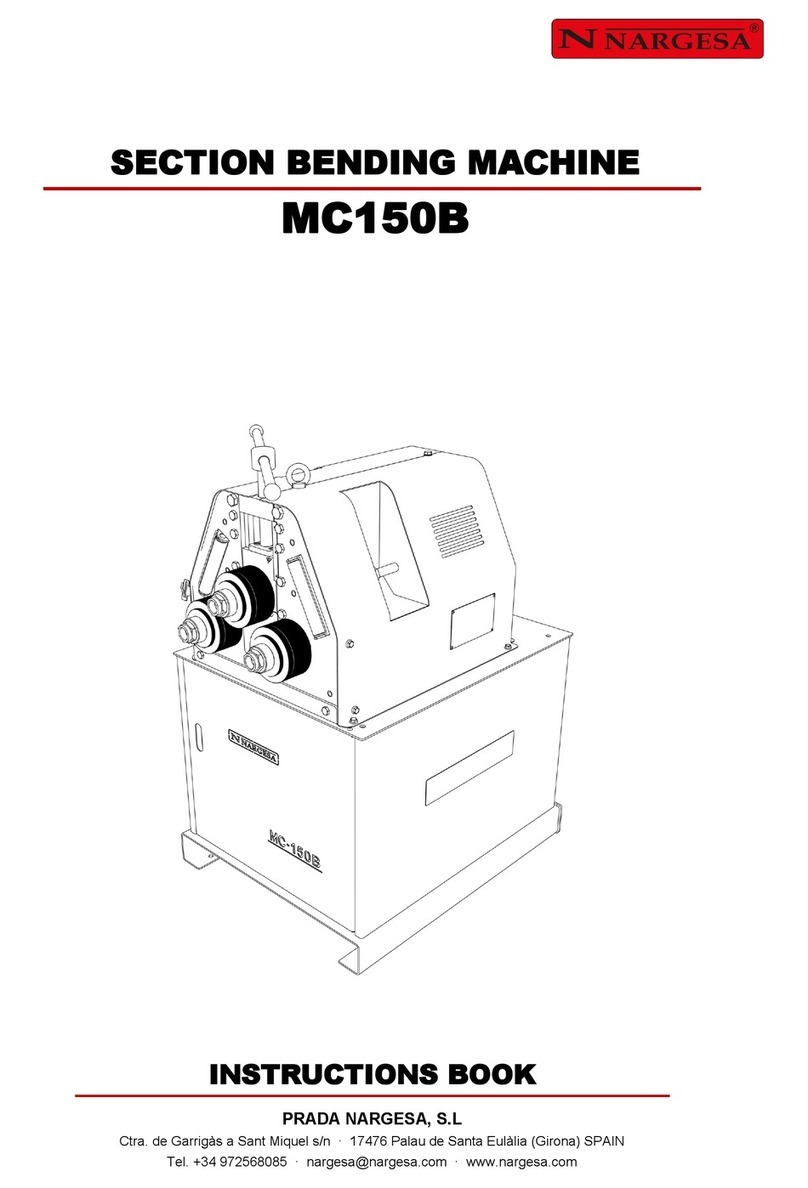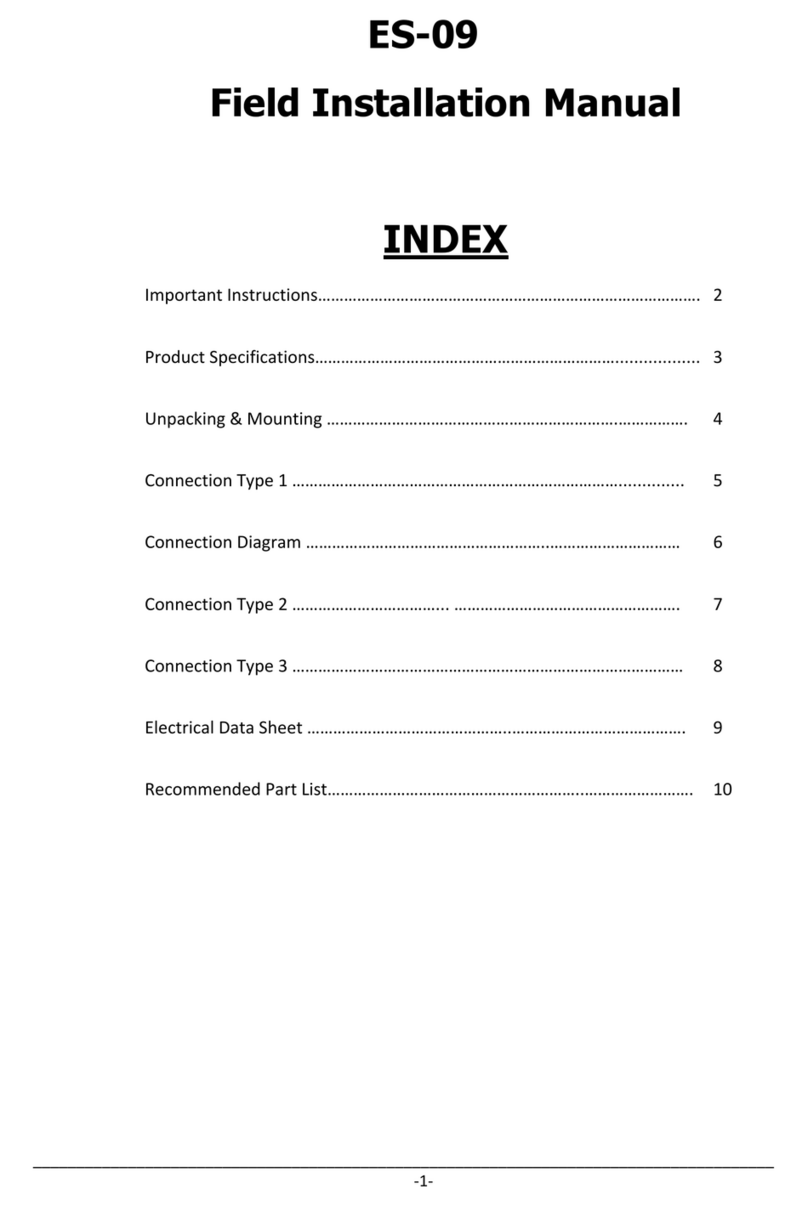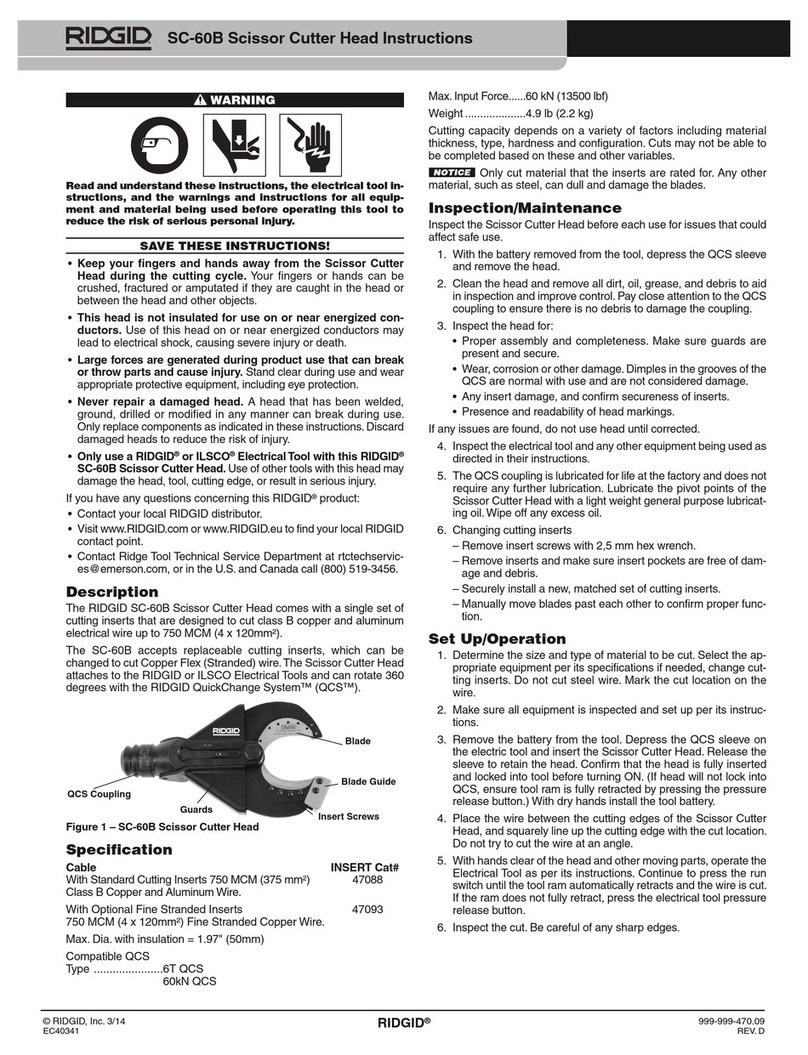Tormach PCNC 440 User manual

Quesons or comments?
Please email us: info@tormach.com
All rights reserved.
UM10372_PCNC440_Manual_0221A
Document Part Number: 35672
©2021 Tormach Inc.
TORMACH®PCNC 440
OPERATOR’S MANUAL
IMPORTANT! Read and understand all operator’s manual safety precauons and instrucons before at-
tempng PCNC 440 installaon, operaon, or maintenance.
™
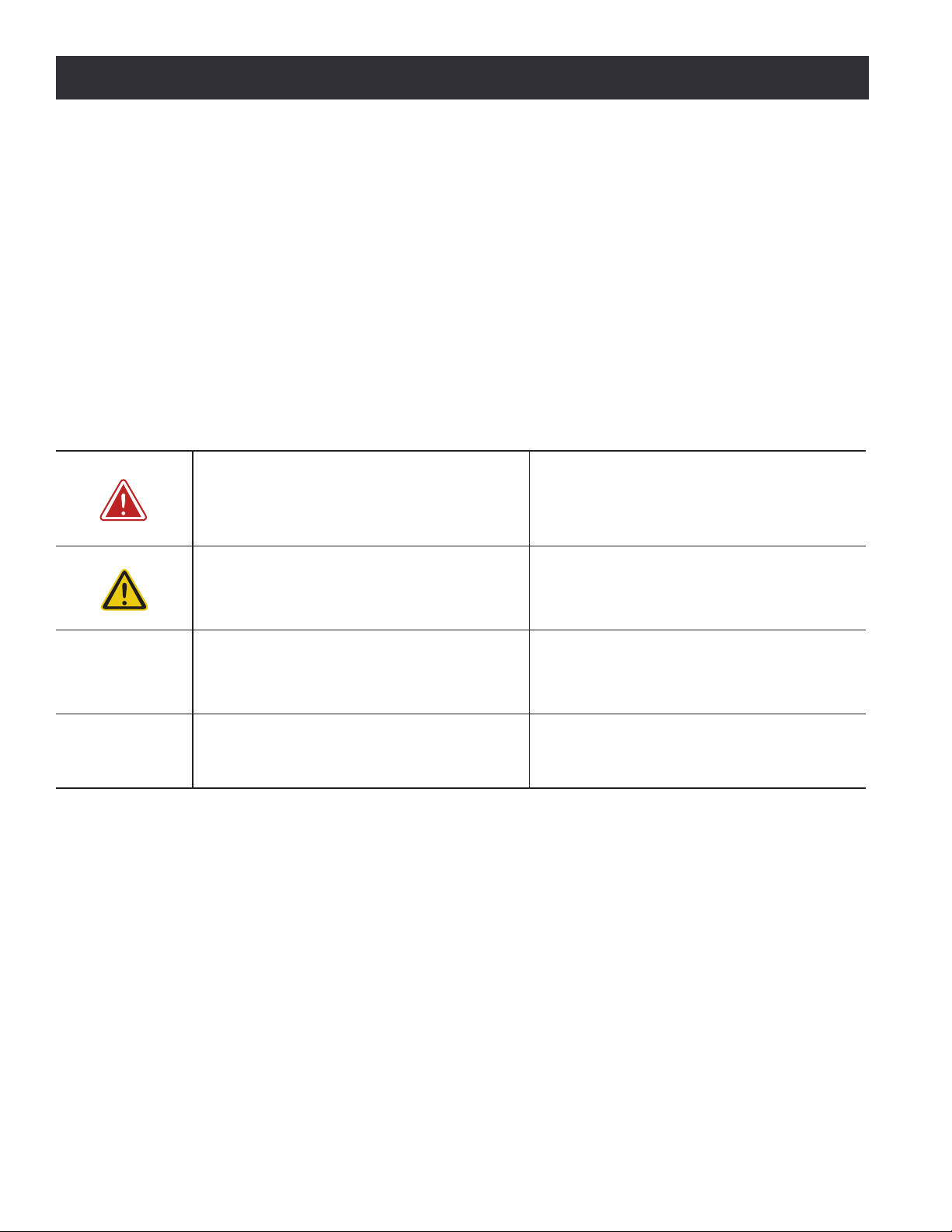
Chapter 1 2UM10372_PCNC440_Manual_0221A
PREFACE
SAVE THESE INSTRUCTIONS!
This manual contains important safety warnings and operang instrucons for the PCNC 440 mill.
Refer to these instrucons before aempng installaon, operaon or maintenance. Keep these
instrucons together with your PCNC 440 mill so they are readily accessible. The most recent version
of this manual is available at: www.tormach.com/documents
Read Before Operating
Read and follow all warnings, cauons, and operang instrucons before operang this machine.
Failure to do so could result in voided warranty, property damage, serious injury or death.
Symbol Description Example
WARNING! Indicates a hazard which, if not
avoided, could result in death or serious
injury.
WARNING! Ejecon Hazard: Tools and
workpieces must be clamped properly. Failure
to do so could result in death and/or serious
injury.
CAUTION! Indicates a hazard which, if not
avoided, could result in injury or mill damage.
CAUTION! Sharp Objects: Be sure to wear
gloves when uncrang mill. Failure to do so
could result in serious injury.
IMPORTANT! IMPORTANT! Addresses important pracces
not related to personal injury.
IMPORTANT! Damage to mill may occur if
motor weight is supported by motor wires.
NOTE: NOTE: Indicates addional informaon,
claricaon, or helpful hints.
NOTE: Allocate addional space to allow access
to rear of mill for maintenance or repairs.
Safety Overview
Any machine tool is potenally dangerous. The automaon inherent in a CNC machine presents
added risk not present in a manual machine. Tormach CNC machines can deliver sucient force to
break brile tools, crush bones, and tear esh.
This manual provides guidance on safety precauons and techniques, but because the specics of
any one workshop (or other local condions) can vary greatly, Tormach accepts no responsibility for
machine performance or any damage or injury caused by its use. It is your responsibility to ensure
you understand the implicaons of what you are doing and comply with any legislaon and codes
of pracce applicable to your city, state or naon.

Chapter 1
3
UM10372_PCNC440_Manual_0221A
PREFACE
Machine Safety
Safe operaon of the machine depends on its proper use and the precauons taken by the operator.
Read and understand this manual. Only trained personnel – with a clear and thorough understanding
of its operaon and safety requirements – should operate this machine.
General Safety:
• Wear OSHA-approved safety glasses, safety shoes, and ear protecon.
• Remove loose-ng clothing, neckes, gloves, and jewelry.
• Tie up long hair or secure under a hat.
• Never operate a machine aer consuming alcohol or taking medicaon.
• Keep work area well lit and deploy addional lighng, if needed.
Operaonal Safety:
• Understand CNC machines are automacally controlled and may start at any me.
• Do not leave machine unaended during operaon.
• Always power o machine when not in use.
• Never operate with unbalanced tooling or spindle xtures.
• Remove all tools (wrenches, chuck keys, etc.) from spindle and machine surface before starng
operaons; loose items can become dangerous projecles.
• Use adequate work clamping; loose workpieces can become dangerous projecles.
• Protect your hands. Stop machine spindle and ensure machine moon has stopped before:
- Reaching into any part of the machine moon envelope
- Changing tools, parts or adjusng the workpiece
- Changing belt/pulley posion
- Clearing away chips, oil or coolant; always use a chip scraper or brush
- Making an adjustment to part, xture, coolant nozzle or when taking measurements
- Removing protecve shields or safeguards; never reach around a guard
• Keep work area clear of cluer as machine moon can occur when keys are accidently pressed
or objects fall on keyboard, resulng in unexpected moon.
• Posion clamping aachments clear of tool path. Be aware of workpiece cutos that could be
cut free during operaons and become dangerous projecles.
• Always use proper feeds/speeds, as well as depth/width of cut to prevent tool breakage.

Chapter 1 4UM10372_PCNC440_Manual_0221A
PREFACE
• Check for damaged tools/workpieces and cease operaons if detected; replace before
re-starng operaons as these can become dangerous projecles. Never use longer or larger
tools than necessary.
• Chips and dust from certain materials (e.g., magnesium) can be ammable. Fine dust from
normally non-ammable materials may be ammable or even explosive.
• Chips, dust, and vapors from certain materials can be toxic. Always check the Materials Safety
Data Sheet (MSDS) for each material.
IMPORTANT! It is the responsibility of the employer/operator to provide and ensure point of operaon
safeguarding per the following:
• OSHA 1910.212 – General Requirements for All Machines
• OSHA 1910.212 – Milling Machines, Point of Operaon Safeguarding
• ANSI B11.22-2002 Safety Requirements for Turning Centers and Automac Numerically
Controlled Turning Machines
• ANSI B11.TR3-2000 Risk Assessment and Risk Reducon – A Guideline to Esmate, Evaluate,
and Reduce Risks Associated with Machine Tools
• Safety Requirements for Construcon, Care, and Use of Drilling, Milling and Boring Machines
(ANSI B11.8-1983). Available from American Naonal Standards Instute, 1430 Broadway,
New York, New York 10018
• Concepts and Techniques of Machine Safeguarding (OSHA Publicaon Number 3067).
Available from The Publicaon Oce – OSHA, U.S. Department of Labor, 200 Constuon
Avenue, NW, Washington, DC 20210
Electrical Safety
WARNING! Electrical Shock Hazard: Be sure to power o machine before making any electrical
modicaons. Failure to do so could result in death and/or serious injury.
Input Power: The PCNC 440 has one 115 V power input which is capable of delivering lethal electrical
shocks. Care should be exercised when working inside the electrical cabinet.
Grounding: The power input must be grounded. Do not assume during installaon that a wall outlet
is properly grounded. Check connuity between the machine frame and true earth ground (metal
water pipe or similar) to ensure a good ground connecon.
Ground Fault Interrupter: A Ground Fault Interrupter or GFI (also known as a Residual Current
Circuit Breaker or RCCB) outlet must not be used to supply power to the 115 VAC power input as it
will interfere with the spindle drive electronics.

Chapter 1
5
UM10372_PCNC440_Manual_0221A
PREFACE
Electrical Cabinet: Never operate the mill with the electrical cabinet open. Never allow a coolant
pump to operate with the electrical cabinet open. Do not allow the coolant system to ow coolant
directly at the electrical cabinet or the operator box. Neither the electrical cabinet nor the operator
box controls are hermecally sealed against liquids.
Electrical Service: Certain service and troubleshoong operaons require access to the electrical
cabinet while power is on. Only qualied electrical technicians should perform such operaons.
Retained Electrical Power: Electronic devices within the electrical cabinet may retain dangerous
electrical voltage aer the power is o.
Support
Tormach provides no-cost technical support to our customers through mulple channels. The
quickest way to get the answers you need is normally in this order:
• Refer to this operator manual rst
• Reference related documents at: hp://www.tormach.com/documents.html
• Email: inf[email protected]
• Phone: 608-849-8381 x2001, Monday through Friday 8 a.m. to 5 p.m. (central standard me)
• Fax: 209-885-4534
Scope and Intellectual Property
This document is intended to provide sucient informaon to allow you to install, setup, and use
your Tormach PCNC 440 mill. It assumes that you have appropriate experience and/or access to
training for any computer-aided design/manufacture soware to use with the machine.
Tormach Inc. is dedicated to connual improvement of its products, so suggesons for enhancements,
correcons, and claricaons are welcome.
The right to make copies of this manual is granted solely for the purpose of training courses related
to, evaluaon of and/or use of the PCNC 440. It is not permied, under this right, for third pares
to charge for copies beyond the cost of prinng.
Every eort has been made to make this manual as complete and as accurate as possible but no
warranty or tness is claimed or implied. All informaon provided is on an as is basis. The authors,
publisher, and Tormach Inc. shall not have any liability for, or responsibility to, any person or enty
for any reason for any loss or damage arising from the informaon contained in this manual.
Tormach, PCNC 440 Personal CNC, Tormach Tooling System (TTS), and PathPilot are trademarks
or registered trademarks of Tormach Inc. If other trademarks are used in this manual, but not
acknowledged, please nofy Tormach Inc. so this can be remedied in subsequent edions.
Tormach milling machines and accessories are covered by one or more of the following U.S. Patents:
7,386,362, D606,568, D612,406, D621,859 and Patent(s) Pending.

Chapter 1 6UM10372_PCNC440_Manual_0221A
PREFACE
Intended Use Statement
The PCNC 440 is intended for use as a general purpose CNC milling machine. The intended use includes
cung convenonal (non-abrasive) materials such as unhardened mild or alloy steels, aluminum,
plascs, wood, and similar materials (or any other material that can be cut with a rotang cuer).
Outside Scope of Intended Use
Applicaons for the equipment or modicaons of the equipment outside of the Intended Use
Statement are supported through consulng engineering and excluded from Tormach’s no-cost
technical support.
All of the technical informaon and insight required to support variaons from the intended use
cannot possibly be foreseen. If the extensive documentaon provided does not supply all the
informaon you need, we can provide addional informaon and engineering support required
for your project on a consulng engineering basis. If you have your quesons well organized, we
can normally provide all the informaon you need in short order. Consulng engineering is done by
electrical and mechanical engineers and billed at current hourly rates.
All warranes for Tormach equipment are voided through modicaon to the equipment or use
outside of the intended use. Individuals or companies involved with modifying the equipment or
applying the products assume all consequent liability.
Performance Expectations and Cutting Ability
The following table summarizes the cung performance envelope of the PCNC 440 mill:
Spindle Speed Range 300-10,000 RPM
Spindle Power Rang 3/4 hp (600 W)
Feed Rate Range 0-135 IPM (X, Y)
0-110 IPM (Z)
The PCNC 440 is capable of cung any material that can be cut with a rotang cuer at or near
its recommended feeds and speeds. As with any machine tool, care should be exercised so that
programmed cuts do not exceed the maximum available spindle horsepower. Small diameter cuers
may perform beer with use of a companion spindle or RPM mulplier.
Resolution, Accuracy, and Repeatability
The following table summarizes resoluon, accuracy, and repeatability of the PCNC 440 as delivered.
Resoluon of Moon (minimum discrete posional move) 0.0001”
Posional Accuracy1≤ 0.0016” per 10”
1 Includes addional contribung factors such compressibility of bearings, ball screw windup, fricon, etc.
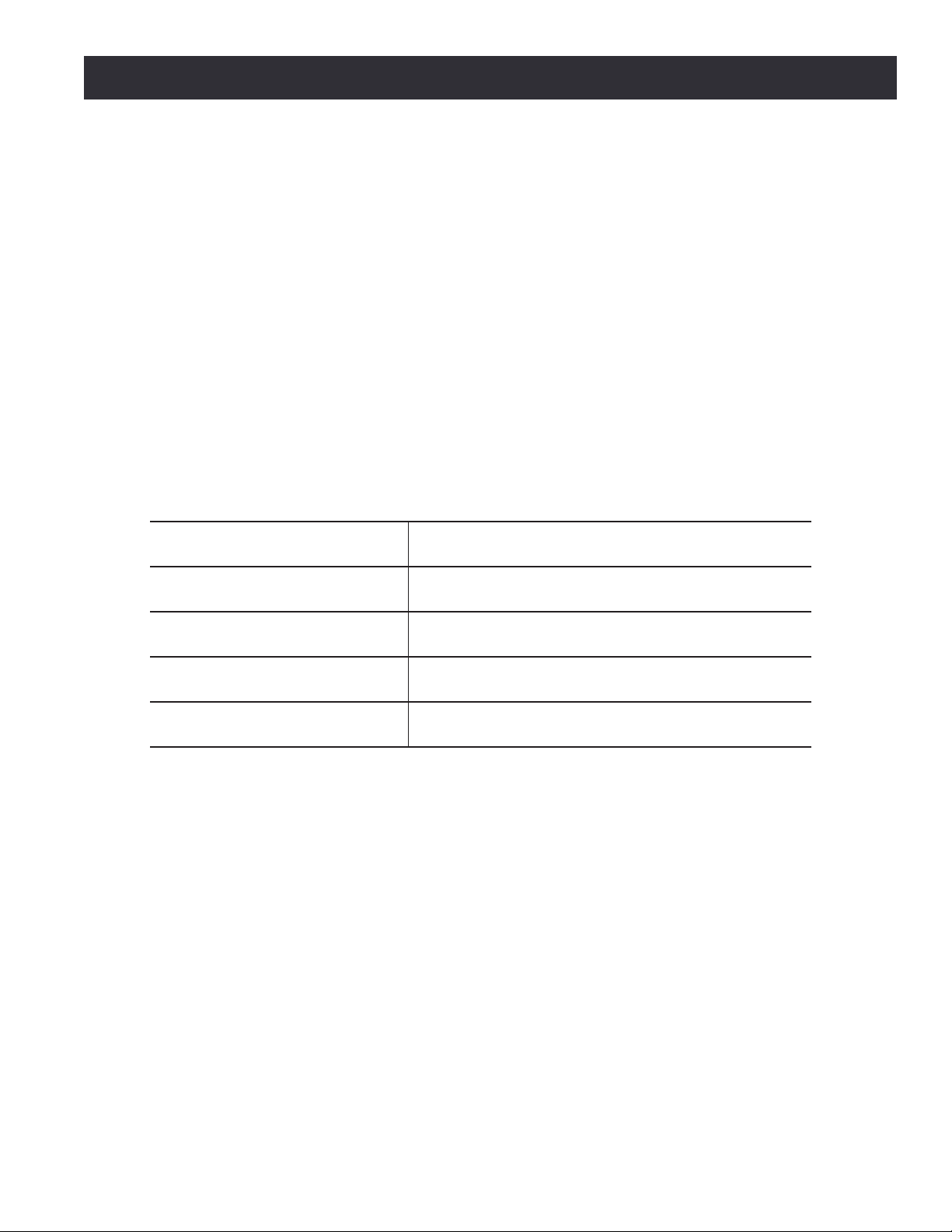
Chapter 1
7
UM10372_PCNC440_Manual_0221A
PREFACE
Each PCNC 440 ships with a Cercate of Inspecon. This report details each of the quality assurance
measurements performed at the factory by a Tormach quality assurance team member prior to
approving shipment of each machine.
A sample cercate of inspecon and more informaon on quality assurance measurements is
available at: hp://www.tormach.com/quality_overview.html
In pracce, accuracy and repeatability are heavily inuenced by the techniques used by the
machinist. A skilled machinist can oen deliver accuracy that exceeds the accuracy specied by
the machine builder, while an inexperienced machinist may have diculty delivering the expected
accuracy. With this understanding, we cannot tell you what accuracy you will be able to achieve in
your own work. Nevertheless, the accuracy specied by a machine builder remains an important
reference point.
Nomenclature
The following table summarizes the typographical nomenclature this manual uses:
Soware Control Refers to a Soware Control i.e., an on-screen buon.
Hardware Control Refers to a physical buon or switch on the mill.
G-code (e.g., G01X34.8) Used to show G-code.
Key name (i.e., Enter) Tells you to press the indicated key.
Buon name (i.e., Stop) Tells you to press the indicated buon.
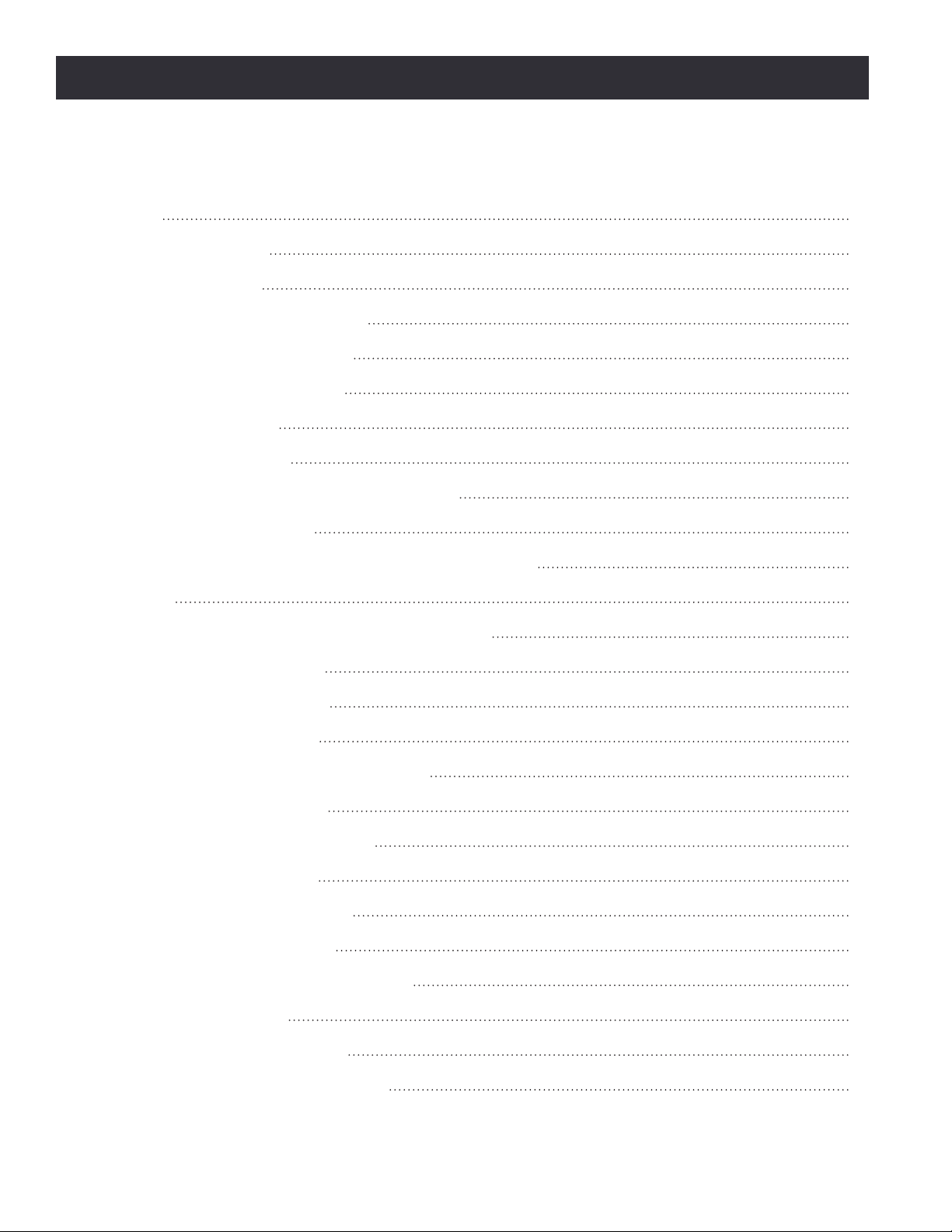
Chapter 1 8UM10372_PCNC440_Manual_0221A
PREFACE
Table of Contents
1. Overview 19
1.1 Specicaons 20
2. Site Planning and Prep 21
2.1 General Site Requirements 21
2.1.1 Space Requirements 21
2.2 Electrical Requirements 22
2.2.1 Grounding 22
2.2.2 Plug Paern 22
2.2.3 Ground Fault Interrupter (GFI) Use 22
2.2.4 Electrical Noise 23
2.2.5 Opons for Electrically Non-conforming Sites 23
3. Installaon 24
3.1 Receiving, Uncrang, and Inial Inspecon 24
3.1.1 Shipment Arrival 24
3.1.2 Moving the Crate 24
3.1.3 Inial Uncrang 25
3.1.4 Shipping Damage or Shortages 25
3.2 Installaon Sequence 25
3.3 Basic Installaon Procedure 25
3.3.1 Stand Assembly 25
3.3.2 Remove Pallet Items 26
3.3.3 Li and Move Mill 26
3.3.3.1 Remove Mill from Pallet 26
3.3.3.2 Li Mill 26
3.3.4 Aach Mill to Stand 27
3.3.4.1 Non-Tormach Stands 27
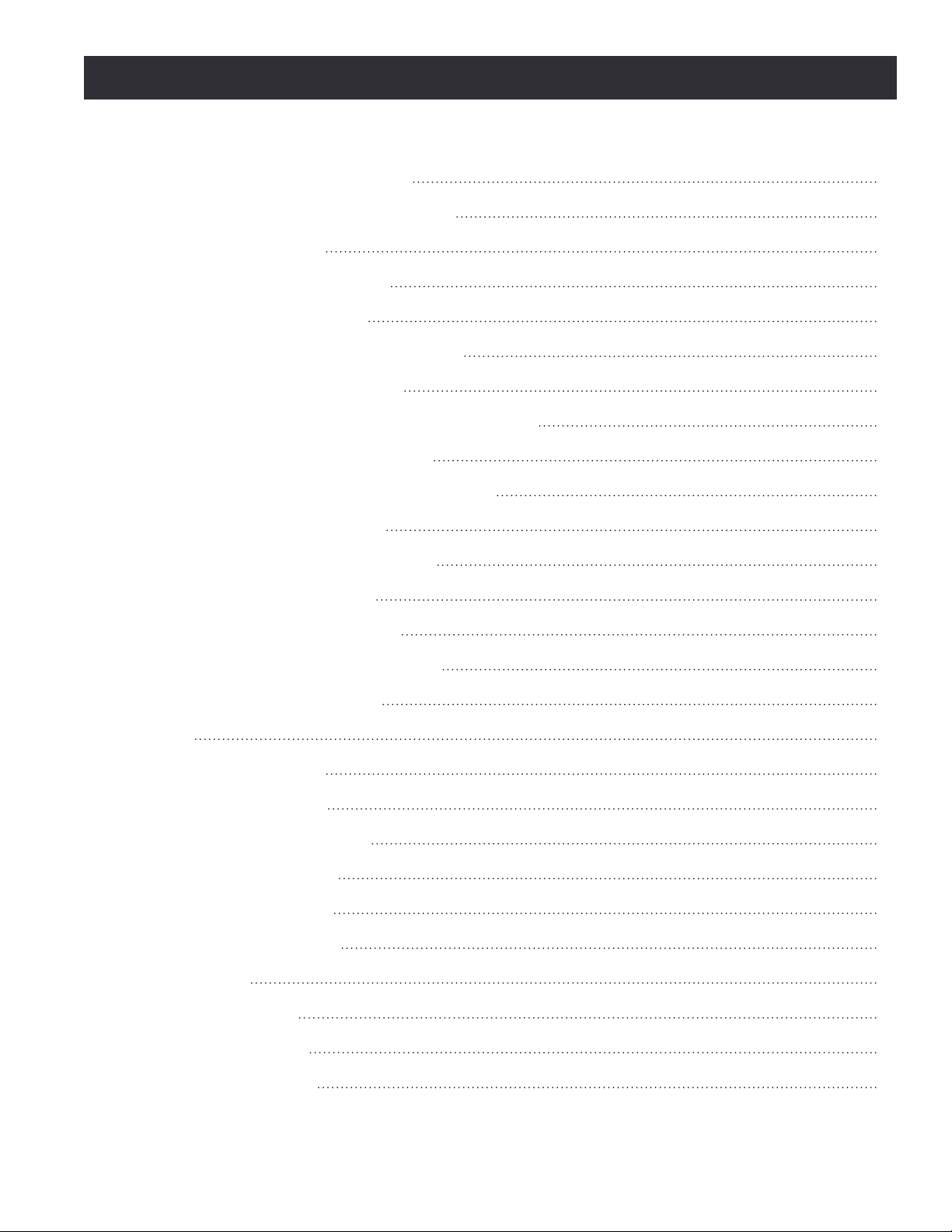
Chapter 1
9
UM10372_PCNC440_Manual_0221A
PREFACE
3.3.5 X-axis Motor Cover Plate 27
3.3.6 X-axis Limit Switch Cover Plate 27
3.3.7 Manual Oiler 27
3.3.8 Flood Coolant System 27
3.3.9 Install the Monitor 28
3.3.10 Install the PathPilot Controller 28
3.4 Essenal Controls Overview 30
3.4.1 E-stop, Start, Reset, and Main Disconnect 30
3.5 Power O/Power On Procedure 31
3.6 Inial PathPilot Controller Conguraon 32
3.7 Validate Basic Installaon 33
3.7.1 Verify Limit Switch Funcon 33
3.7.2 Verify Axis Funcon 34
3.7.3 Verify Spindle Funcon 34
3.7.4 Installaon Troubleshoong 34
3.8 Controller Customizaon 35
4. Operaon 36
4.1 Control Locaons 36
4.1.1 Operator Box 36
4.1.2 PathPilot Interface 36
4.1.3 Accessory Port 37
4.2 Inializing the Mill 37
4.2.1 Vital Reference 37
4.3 Jogging 37
4.3.1 Keyboard 37
4.3.2 Jog Shule 38
4.4 Spindle Controls 38
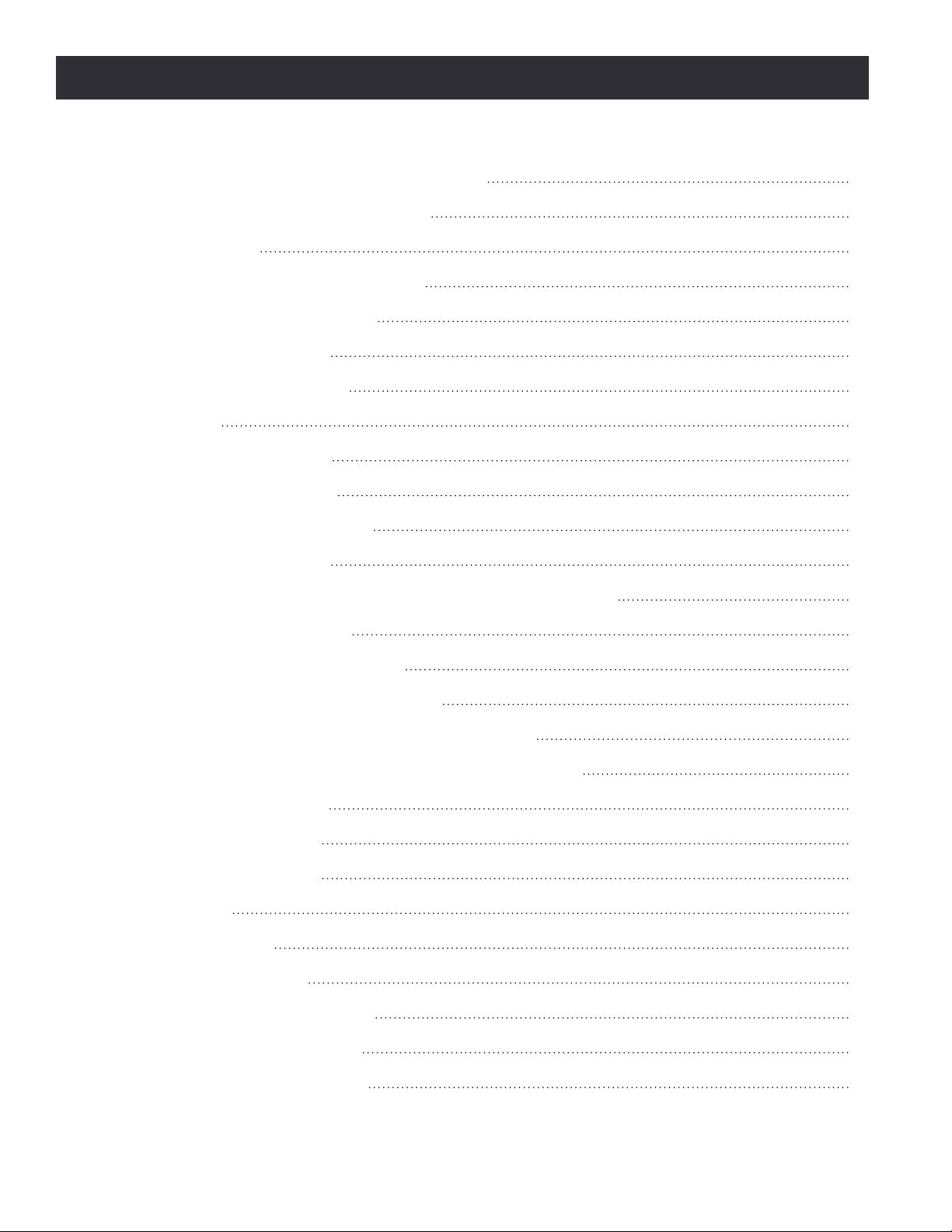
Chapter 1 10 UM10372_PCNC440_Manual_0221A
PREFACE
4.4.1 Spindle Control Via PathPilot Interface 38
4.4.2 Changing Spindle Speed Range 39
4.5 Tool Holders 40
4.5.1 Install Drawbar and TTS Collet 40
4.5.2 Change TTS Tool Holder 41
4.5.3 Tips on Using TTS 41
4.6 Part Setup/Workholding 42
5. Intro to PathPilot 43
5.1 Making Your First Part 43
5.1.1 Reference the Mill 43
5.1.2 Prepare the Workpiece 44
5.1.3 Prepare the Tools 44
5.1.4 Understand Mill Posion, Work Osets and Tool Osets 44
5.1.5 Set the Length Units 45
5.1.5.1 Programming in Inches 45
5.1.5.2 Programming in Millimeters 45
5.1.6 Touch O the Workpiece to Set Work Osets 46
5.1.7 Touch O the Workpiece to Set Tool Length Osets 47
5.1.8 Write the G-code 48
5.1.8.1 Operaon 1 49
5.1.8.2 Operaon 2 51
6. PathPilot Interface 53
6.1 Overall Layout 53
6.2 Persistent Controls 54
6.2.1 Program Control Group 54
6.2.2 Posion Status Group 56
6.2.3 Manual Control Group 57
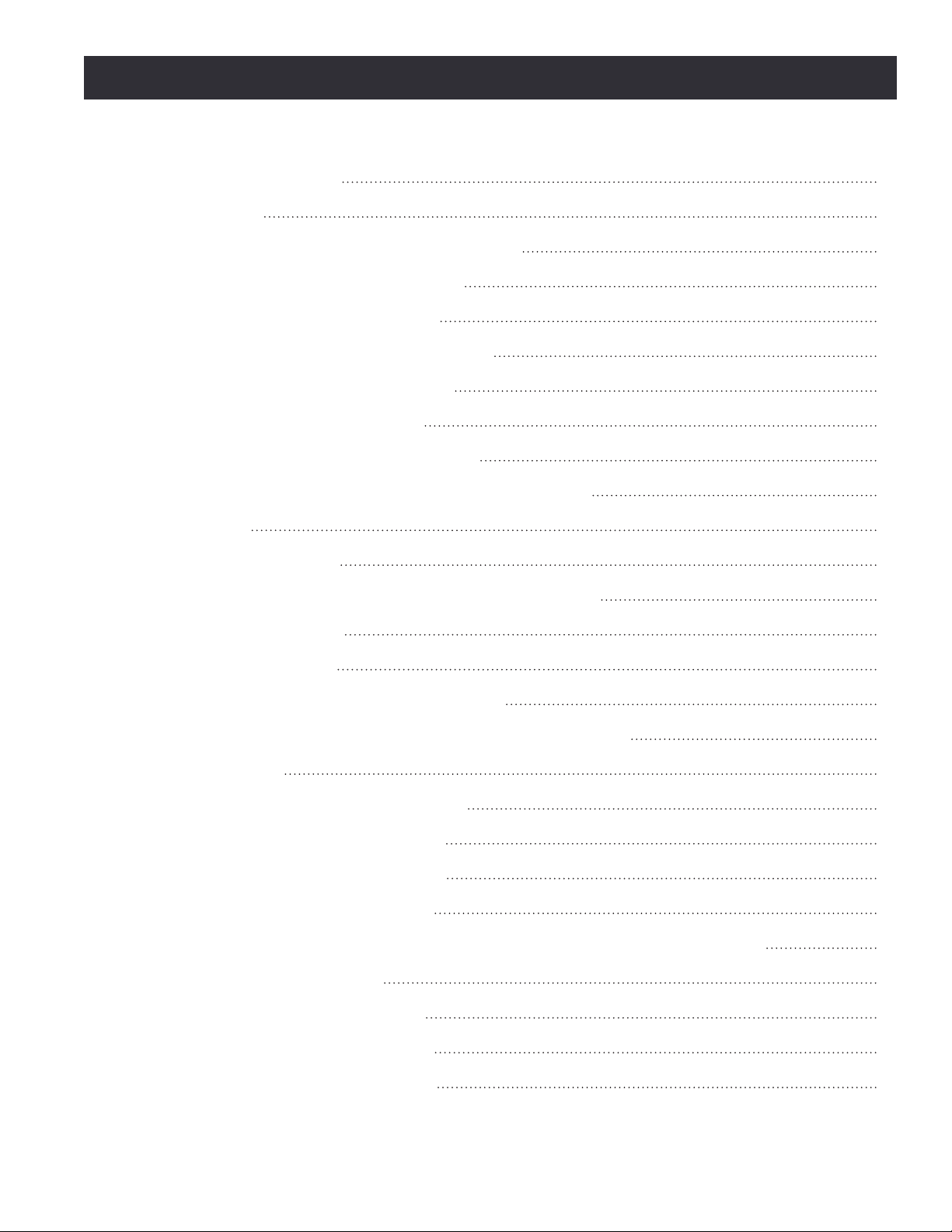
Chapter 1
11
UM10372_PCNC440_Manual_0221A
PREFACE
6.3 Keyboard Shortcuts 60
6.4 Main Tab 61
6.4.1 Selecng a Recent G-code Program File 61
6.4.2 Working in the G-code Window 61
6.4.2.1 Seng a New Start Line 62
6.4.2.2 Expanding the G-code Window 62
6.4.3 Manually Entering Commands 62
6.4.3.1 Searching in the Code 62
6.4.4 Working in the Tool Path Window 64
6.4.4.1 Changing the View of the Tool Path Window 64
6.5 File Tab 64
6.5.1 Managing Files 64
6.5.1.1 Transferring Files or Folders from a USB Drive 65
6.5.2 Loading G-code 65
6.5.3 Eding G-code 66
6.5.3.1 Eding G-code with a Text Editor 66
6.5.3.2 Eding G-code with Conversaonal Programming 66
6.6 Sengs Tab 67
6.6.1 Selecng the Tool Changer Type 67
6.6.2 Changing the Network Name 68
6.6.3 Disabling Reference Switches 68
6.6.4 Liming a G30/M998 Move 69
6.6.5 Enabling Feeds and Speeds Suggesons in Conversaonal Programming 69
6.6.6 Enabling Accessories 69
6.6.6.1 Enabling CNC Scanner 69
6.6.6.2 Enabling So Keyboard 69
6.6.6.3 Enabling USB I/O Board 70
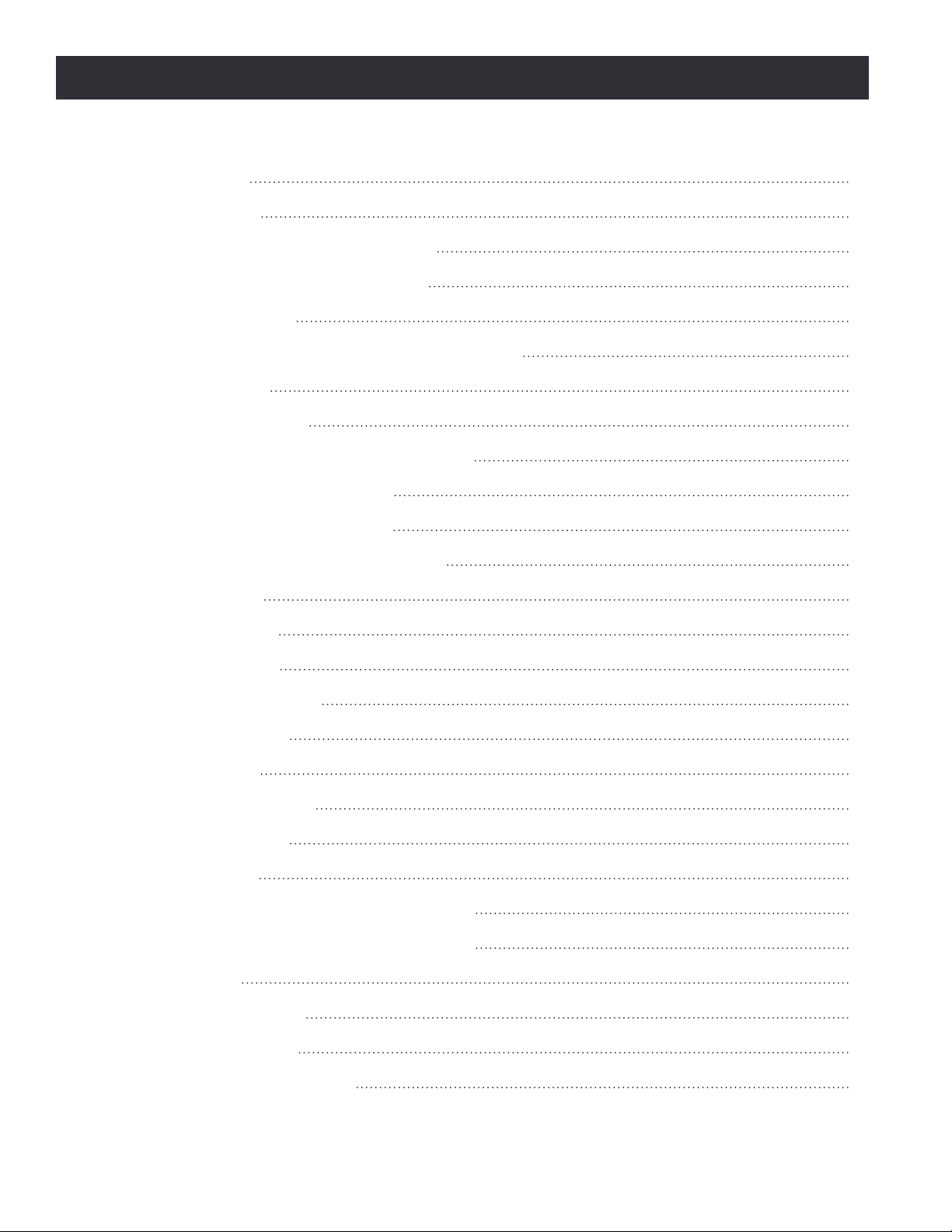
Chapter 1 12 UM10372_PCNC440_Manual_0221A
PREFACE
6.7 Osets Tab 70
6.7.1 Tool Tab 70
6.7.1.1 Tool Measuring Techniques 71
6.7.1.2 Creang Tool Descripons 72
6.7.2 Osets Table 75
6.7.3 Tool Oset and Fixture Informaon Backup 75
6.7.4 Work Tab 76
6.8 Conversaonal Tab 76
6.8.1 Using Feeds and Speeds Suggesons 76
6.8.1.1 Adjusng DRO Values 78
6.8.1.2 Reseng DRO Values 78
6.8.1.3 Using Chip Load Informaon 78
6.8.2 Face Tab 79
6.8.3 Prole Tab 80
6.8.4 Pocket Tab 82
6.8.4.1 Rectangular 82
6.8.4.2 Circular 83
6.8.5 Drill Tab 85
6.8.6 Thread Mill Tab 87
6.8.7 Engrave Tab 89
6.8.8 DXF Tab 91
6.8.8.1 Working with Layers and Shapes 91
6.8.8.2 Working in the Preview Window 92
6.9 Probe Tab 92
6.9.1 XYZ Probe Tab 93
6.9.2 Rect/Circ Tab 94
6.9.3 Probe/ETS Setup Tab 95
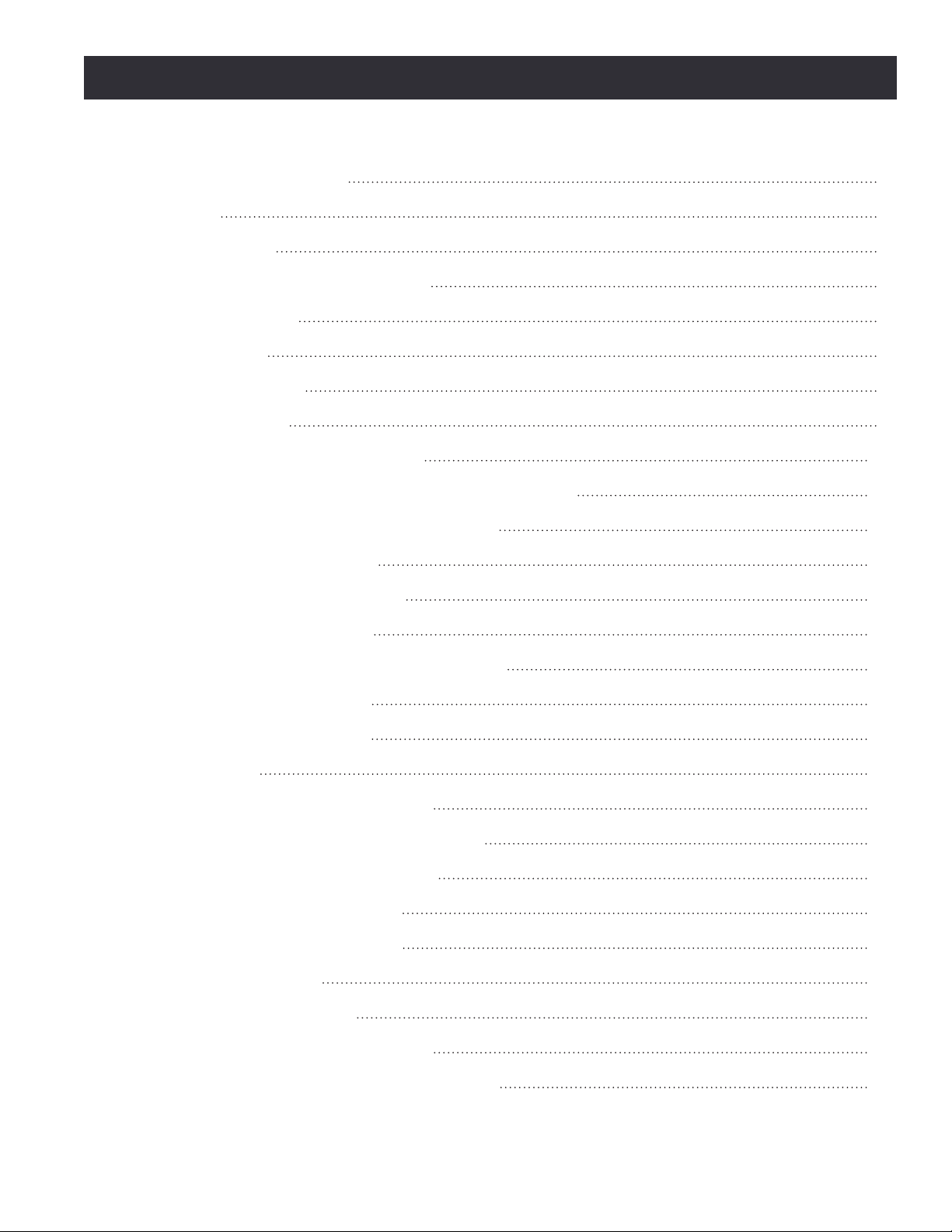
Chapter 1
13
UM10372_PCNC440_Manual_0221A
PREFACE
6.10 ADMIN Commands 95
7. Programming 96
7.1 Denions 96
7.2 G-code Programming Language 99
7.2.1 Overview 99
7.2.2 Block 99
7.2.3 Real Value 99
7.2.4 Number 99
7.2.5 Formang G-code Blocks 100
7.2.6 Oponal Program Stop Control – (M01 BREAK) 103
7.2.7 Addional G-code Formang Notes 104
7.2.7.1 Repeated Items 104
7.2.7.2 Order of Execuon 104
7.2.7.3 Error Handling 106
7.2.7.4 Modality and Modal Commands 106
7.2.7.5 Modal Groups 106
7.2.7.6 Default Modes 107
7.3 G-codes 107
7.3.1 Rapid Linear Moon – G00 109
7.3.2 Linear Moon at Feed Rate – G01 110
7.3.3 Arc at Feed Rate – G02, G03 111
7.3.3.1 Radius Format Arc 111
7.3.3.2 Center Format Arc 112
7.3.4 Dwell – G04 115
7.3.5 Set Osets – G10 115
7.3.5.1 Set Tool Table – G10 L1 115
7.3.5.2 Set Coordinate System – G10 L2 115

Chapter 1 14 UM10372_PCNC440_Manual_0221A
PREFACE
7.3.5.3 Set Tool Table – G10 L10 116
7.3.5.4 Set Tool Table – G10 L11 117
7.3.5.5 Set Coordinate System – G10 L20 117
7.3.6 Plane Selecon – G17, G18, and G19 118
7.3.7 Length Units – G20, G21 118
7.3.8 Return to Pre-dened Posion – G28, G28.1 118
7.3.9 Return to Pre-dened Posion – G30, G30.1 119
7.3.10 Straight Probe – G38.x 119
7.3.10.1 Using the Straight Probe Command 120
7.3.11 Cuer Compensaon – G40, G41, and G42 121
7.3.11.1 Cuer Compensaon O – G40 121
7.3.11.2 Cuer Compensaon On – G41, G42 122
7.3.12 Dynamic Cuer Compensaon – G41.1, G42.1 122
7.3.13 Apply Tool Length Oset – G43 123
7.3.14 Engrave Sequenal Serial Number – G47 124
7.3.15 G49 Cancel Tool Length Compensaon – G49 124
7.3.16 Absolute Coordinates – G53 125
7.3.17 Select Work Oset Coordinate System – G54 to G59.3 125
7.3.18 Set Exact Path Control Mode – G61 125
7.3.19 Set Blended Path Control Mode – G64 126
7.3.20 Distance Mode – G90, G91 126
7.3.21 Arc Distance Mode – G90.1, G91.1 126
7.3.22 Temporary Work Osets – G92, G92.1, G92.2, and G92.3 127
7.3.23 Feed Rate Mode – G93, G94, and G95 127
7.3.24 Spindle Control Mode – G96, G97 128
7.4 Canned Cycles 129
7.4.1 High Speed Peck Drilling Cycle – G73 131
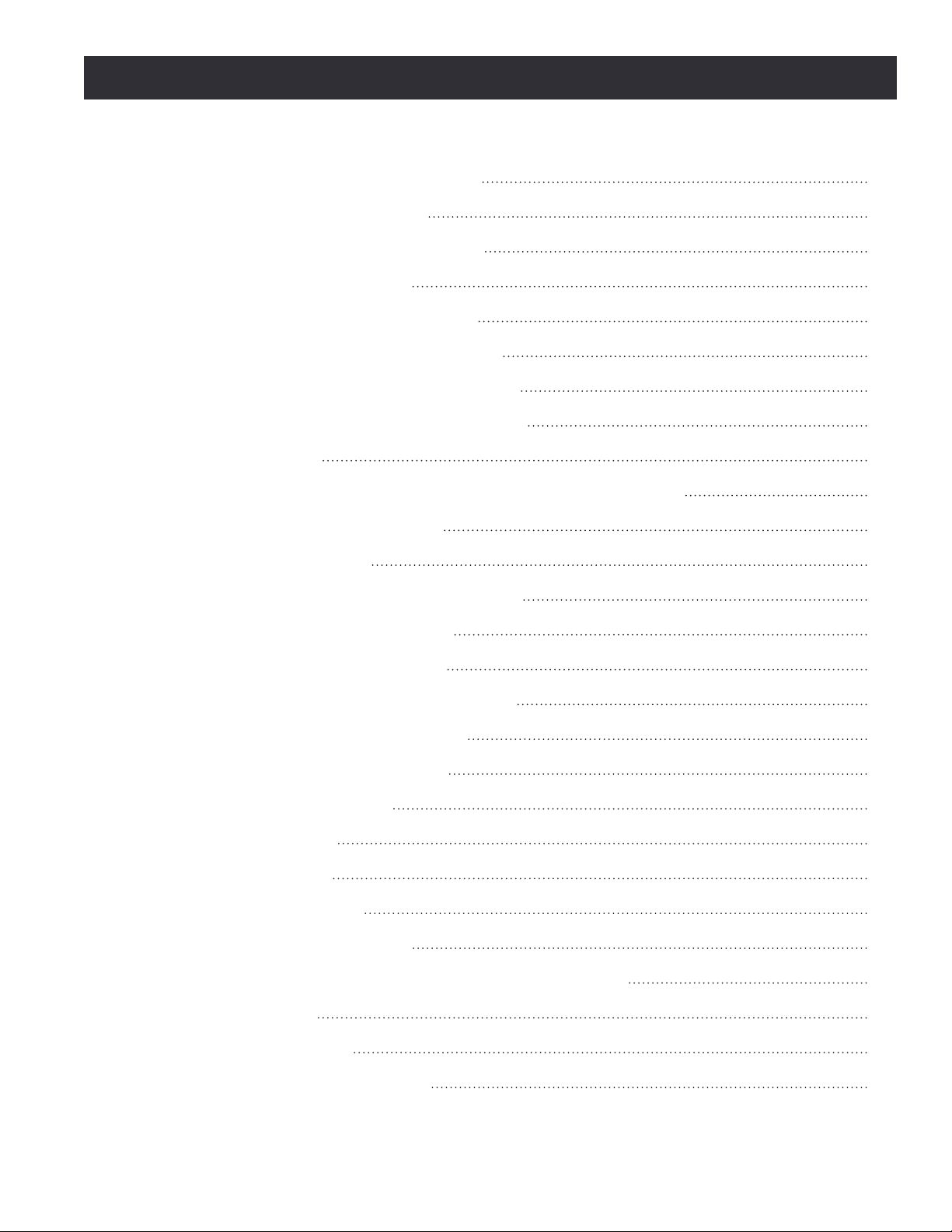
Chapter 1
15
UM10372_PCNC440_Manual_0221A
PREFACE
7.4.2 Cancel Acve Canned Cycle – G80 131
7.4.3 Simple Drilling Cycle – G81 132
7.4.4 Simple Drilling Cycle (dwell) – G82 134
7.4.5 Peck Drilling Cycle – G83 134
7.4.6 Boring Cycle (feedrate out) – G85 134
7.4.7 Boring Cycle (dwell, rapid out) – G86 135
7.4.8 Boring Cycle (dwell, manual out) – G88 135
7.4.9 Boring Cycle (dwell, feedrate out) – G89 135
7.5 Built-in M-codes 136
7.5.1 Program Stop and Program End – M00, M01, M02, and M30 136
7.5.2 Spindle Control – M03, M05 137
7.5.3 Tool Change – M06 137
7.5.4 Coolant Control – M07, M08, and M09 137
7.5.5 Override Control – M48, M49 138
7.5.6 Feed Override Control – M50 138
7.5.7 Spindle Speed Override Control – M51 138
7.5.8 Set Current Tool Number – M61 138
7.5.9 Set Output State – M64, M65 139
7.5.10 Wait on Input – M66 140
7.6 Other Input Codes 140
7.6.1 Feed Rate – F 140
7.6.2 Spindle Speed – S 140
7.6.3 Change Tool Number – T 141
7.7 Advanced Programming with Parameters and Expressions 141
7.7.1 Parameters 141
7.7.2 Parameter Types 143
7.7.2.1 Numbered Parameters 143
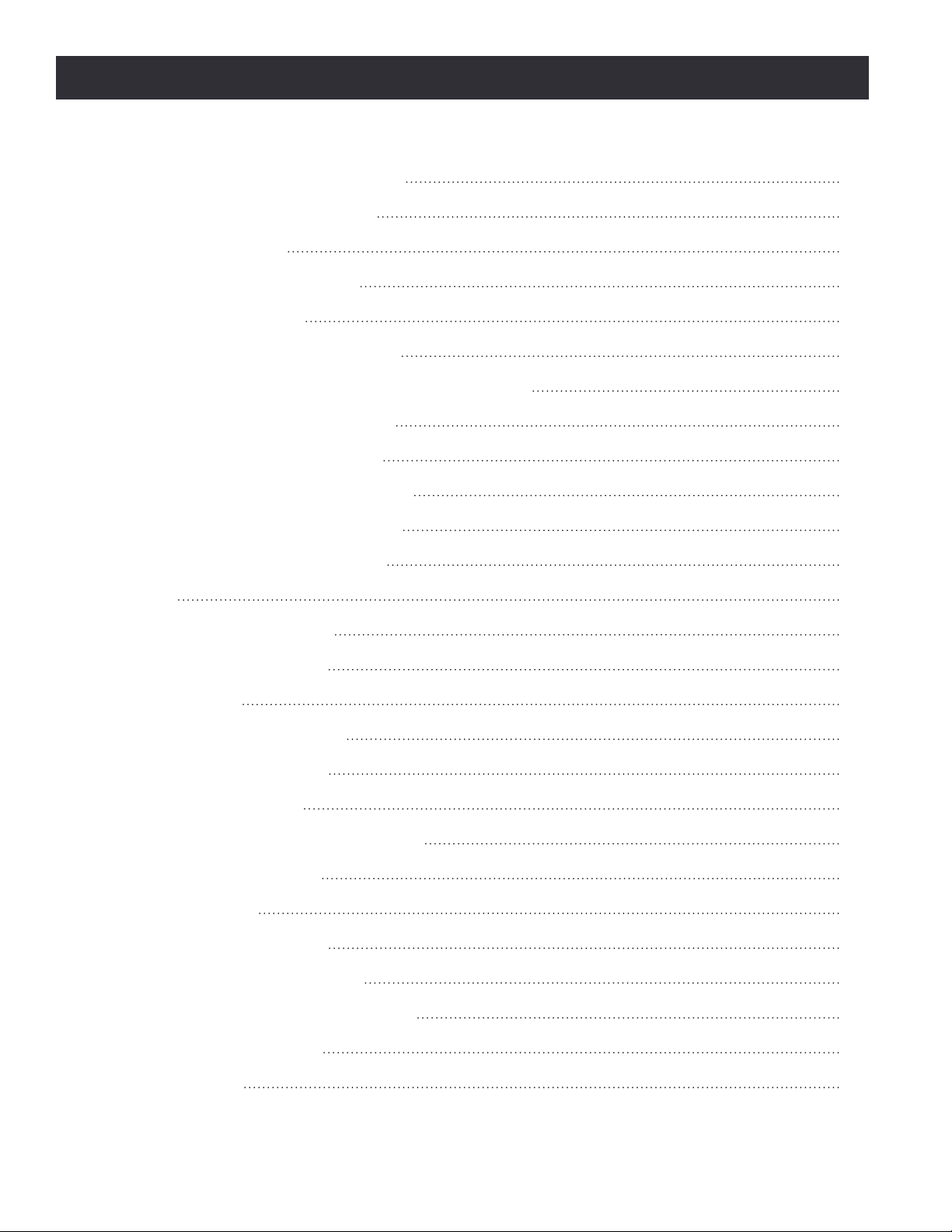
Chapter 1 16 UM10372_PCNC440_Manual_0221A
PREFACE
7.7.2.2 Subroune Parameters 145
7.7.2.3 Named Parameters 145
7.7.3 Expressions 145
7.7.3.1 Binary Operators 145
7.7.3.2 Funcons 147
7.8 Programming with Subrounes 147
7.8.1 Subroune Labels and Subroune Keywords 147
7.8.1.1 Dening a Subroune 148
7.8.1.2 Calling a Subroune 149
7.8.1.3 Condional Subrounes 150
7.8.1.4 Repeang Subrounes 150
7.8.1.5 Looping Subrounes 151
8. Accessories 153
8.1 Stands and Enclosures 153
8.1.1 Full Enclosure Kit 153
8.1.2 Stand 153
8.2 Coolant System Opons 153
8.2.1 Flood Coolant Kit 153
8.2.2 Spray Coolant 154
8.2.3 Coolant Hose and Accessories 154
8.2.4 Tramp Oil Pillow 154
8.3 Mill Opons 154
8.3.1
LED Spindle Light 154
8.3.2 External Contactor Kit 154
8.3.3 USB M-code I/O Interface Kit 155
8.3.4 Kress Spindle Kit 155
8.3.5 Probe 155

Chapter 1
17
UM10372_PCNC440_Manual_0221A
PREFACE
8.3.5.1 Calibrang Probe Tip 156
8.3.5.2 Measuring Probe Tip Diameter 157
9. Maintenance 158
9.1 Regular Maintenance 158
9.1.1 Rust Prevenon 159
9.1.2 Way Covers 159
9.1.3 Flood Coolant System 159
9.1.4 Lubricaon System 159
9.1.4.1 Manual Oiler Specics 160
9.1.5 Drawbar and TTS Collet 161
9.2 Spindle Belt 161
9.3 Advanced Maintenance 161
9.3.1 Overview 161
9.3.2 Denions 162
9.3.2.1 How to Measure Lost Moon 162
9.3.3 Gib Adjustment 164
9.3.3.1 Overview 164
9.3.3.2 Adjustment Procedure 164
9.3.4 Angular Contact Bearing Preload Adjustment 165
9.3.4.1 Overview 165
9.3.4.2 Adjustment Procedure 166
9.3.5 Geometry Adjustment of Precision Mang Surfaces 167
9.4 Spindle Bearing Adjustment 167
9.5 Transporng the Mill 167
10. Diagrams and Parts List 169
10.1 Spindle Head Assembly (exploded view) 169
10.2 Z-axis Column Assembly (exploded view) 171

Chapter 1
19
UM10372_PCNC440_Manual_0221A
OvERviEw
1. OvERviEw
Tormach PCNC mills are intended for use as general purpose CNC mills. Pictured below is a typical
PCNC 440 mill set up, including several opons.
Item # Component Item # Component
1Electrical Cabinet 6 Spindle Door
2 Main Disconnect Switch 7 Spindle Door Latch
3DB-25 Connecon and
Accessory Input
8Chip Pan
9 Deluxe Stand (oponal)
4Serial Number Plate
5 Controller Compartment
Figure 1.1
5
9
2
4
3
7
8
6
1

Chapter 1 20 UM10372_PCNC440_Manual_0221A
OvERviEw
1.1 Specifications
Mechanical
Key
Dimensions
(machine table)
Length 18”
Width 6.25”
T-Slot Width 10 mm
T-Slot Center-to-Center Distance 50 mm
Number of Standard T-Slots Three along X-axis
Maximum Weight on Table 150 lbs.
Spindle Nose to Table (~max) 12”
Spindle Nose to Table (~min) 2”
Spindle Center to Z-axis Way Cover 6.5”
Travels
X-axis 10”
Y-axis 6.25”
Z-axis 10”
Spindle
Speed Range 300-10,000 RPM
Maximum Rang 3/4 hp (600 W)
Drive System Belt Driven (two
posions)
Low Belt: 300-4500 RPM
High Belt: 650-10,000 RPM
Taper R8
Feed Rates
Rapids on X 135 IPM
Rapids on Y 135 IPM
Rapids on Z 110 IPM
Max Cung 135 IPM (X, Y), 110 IPM (Z)
Temperature Operang Range 45˚F-100˚F (7˚C-38˚C)
Electrical
Power Requirements 115 VAC
Recommended Circuit Amperage115 AMP
1Dedicated circuit recommended; do not use with a ground-fault interrupter (GFI).
Other manuals for PCNC 440
7
Table of contents