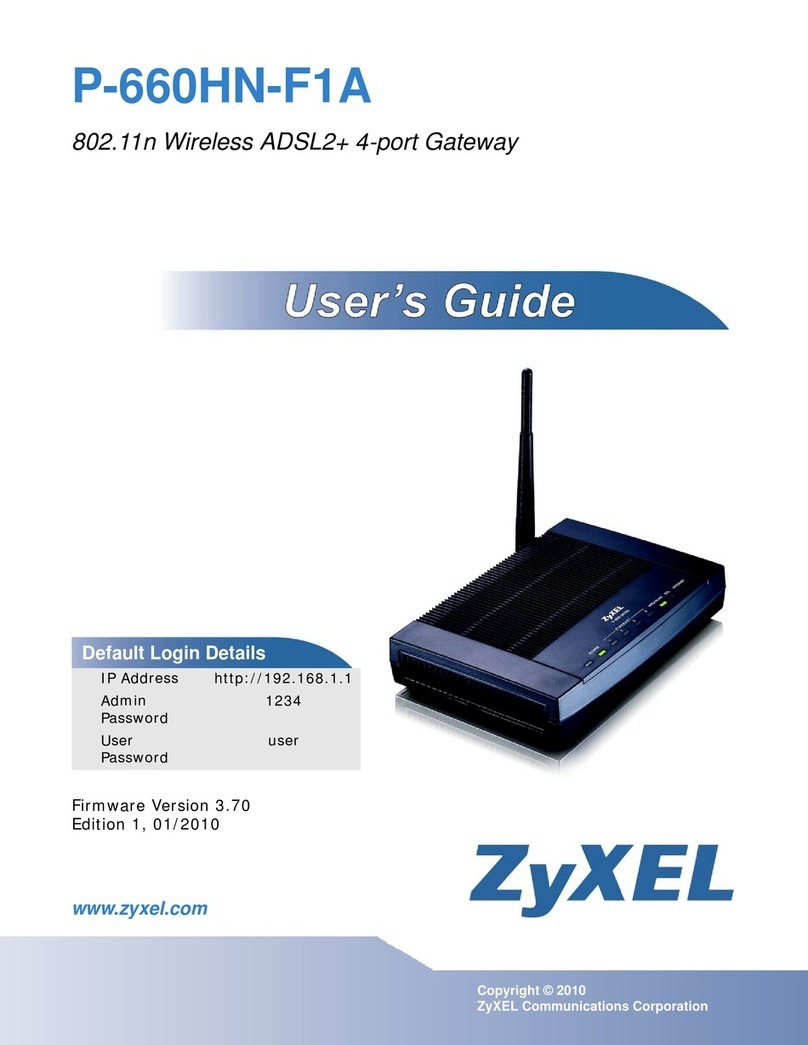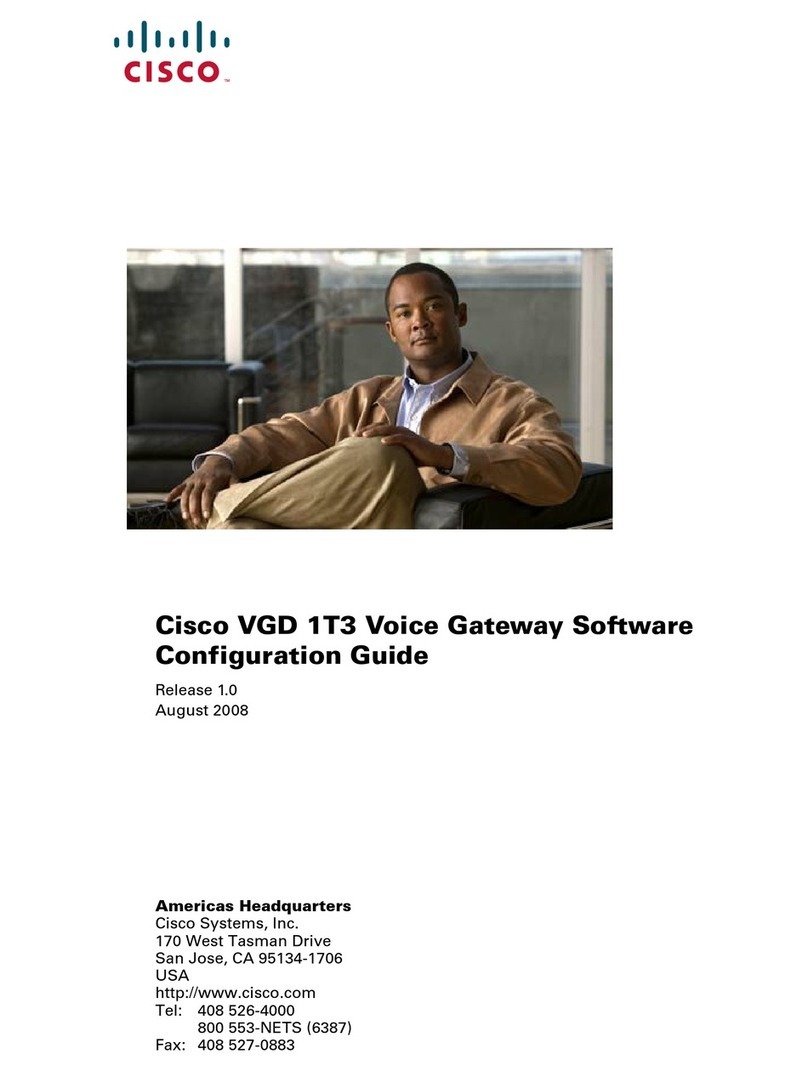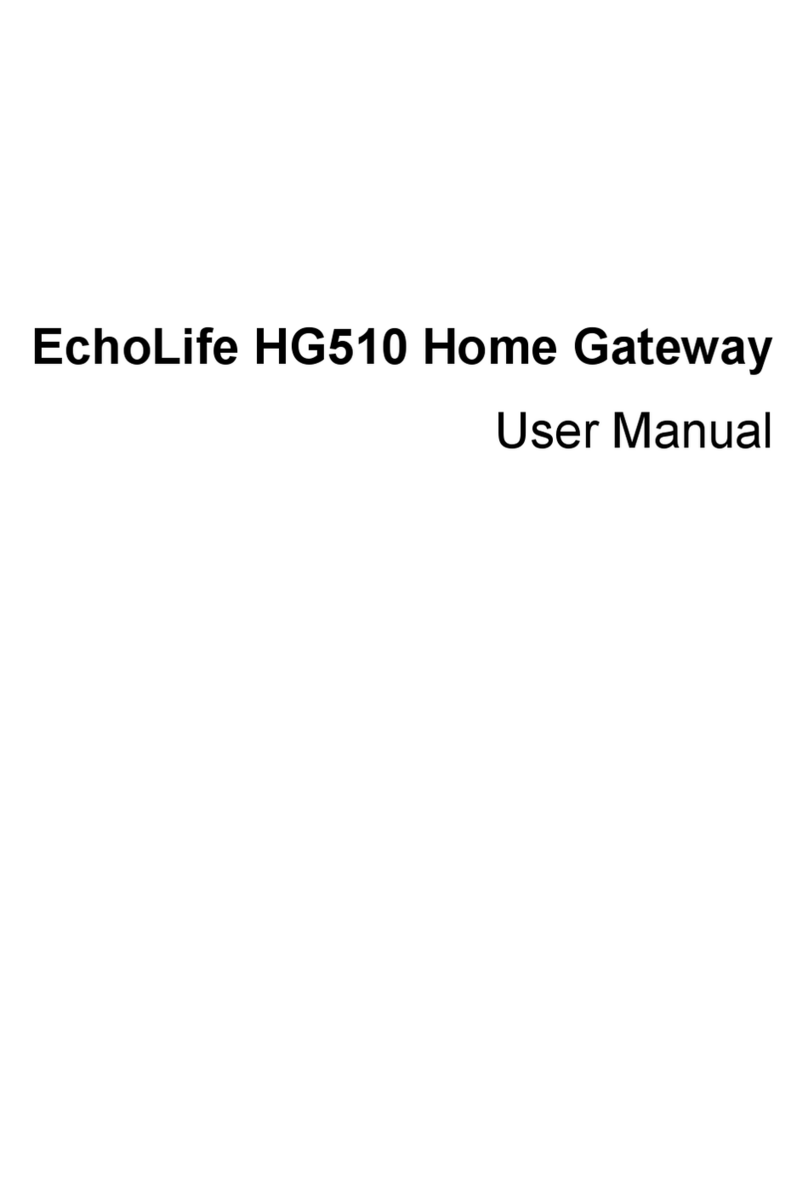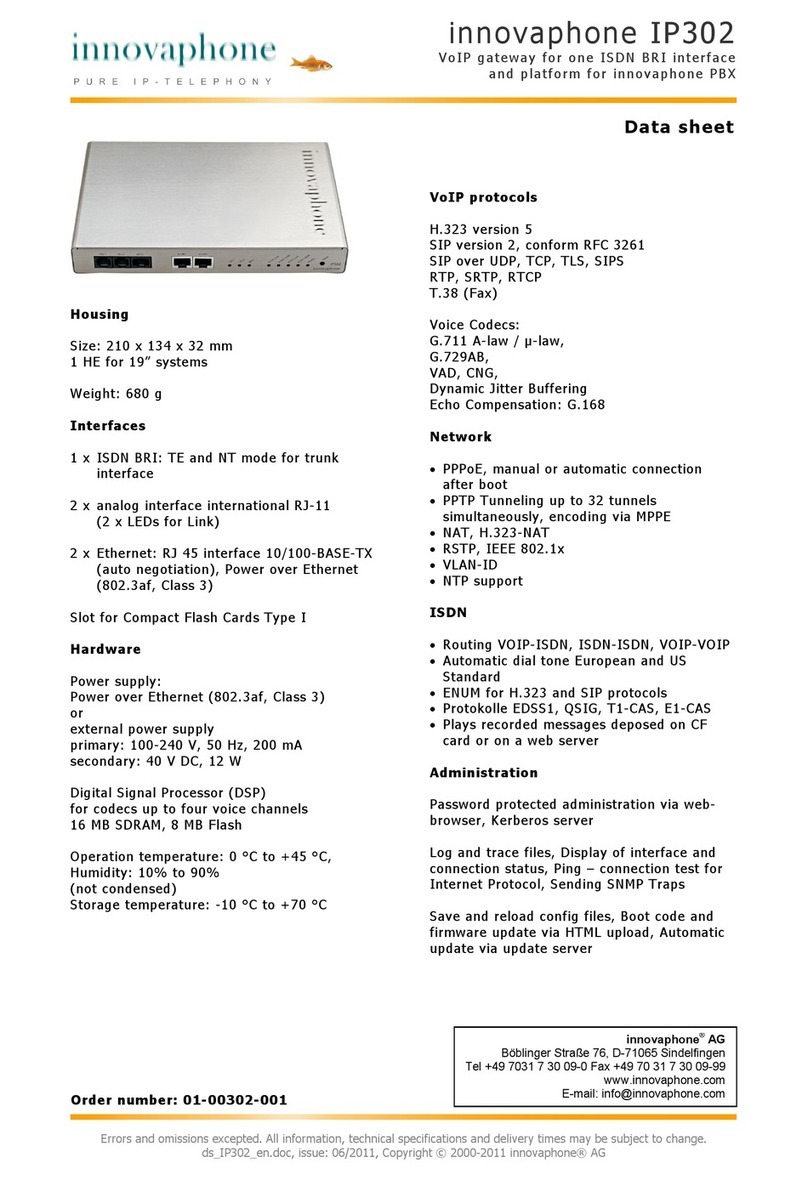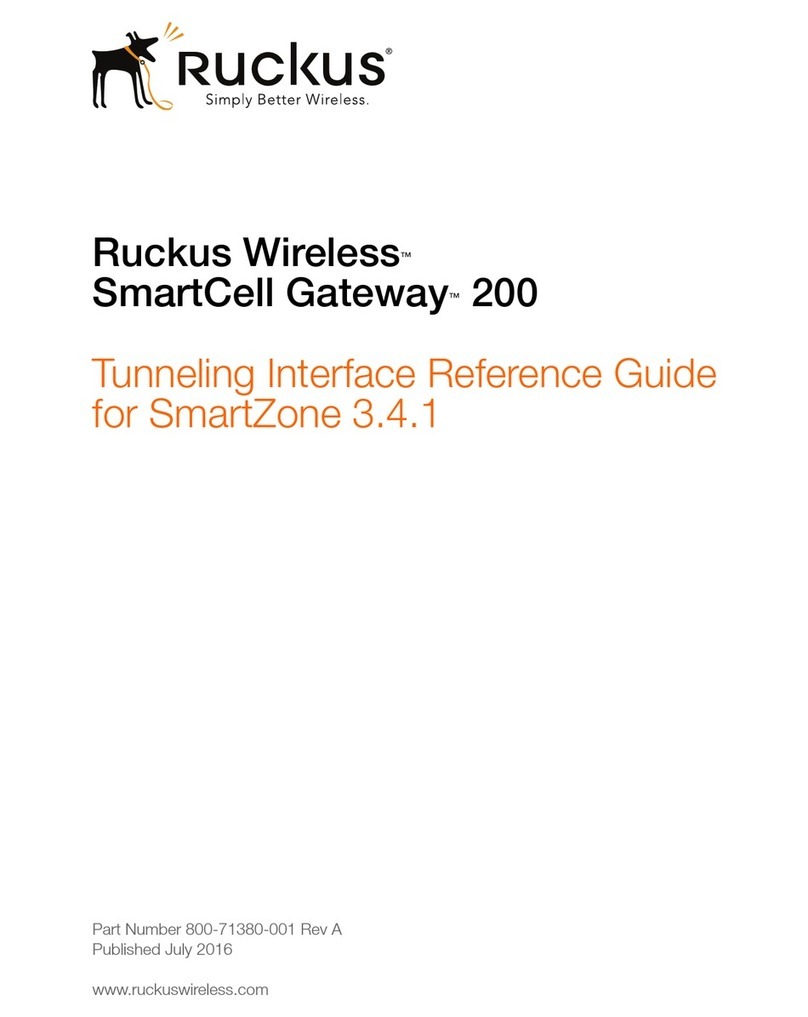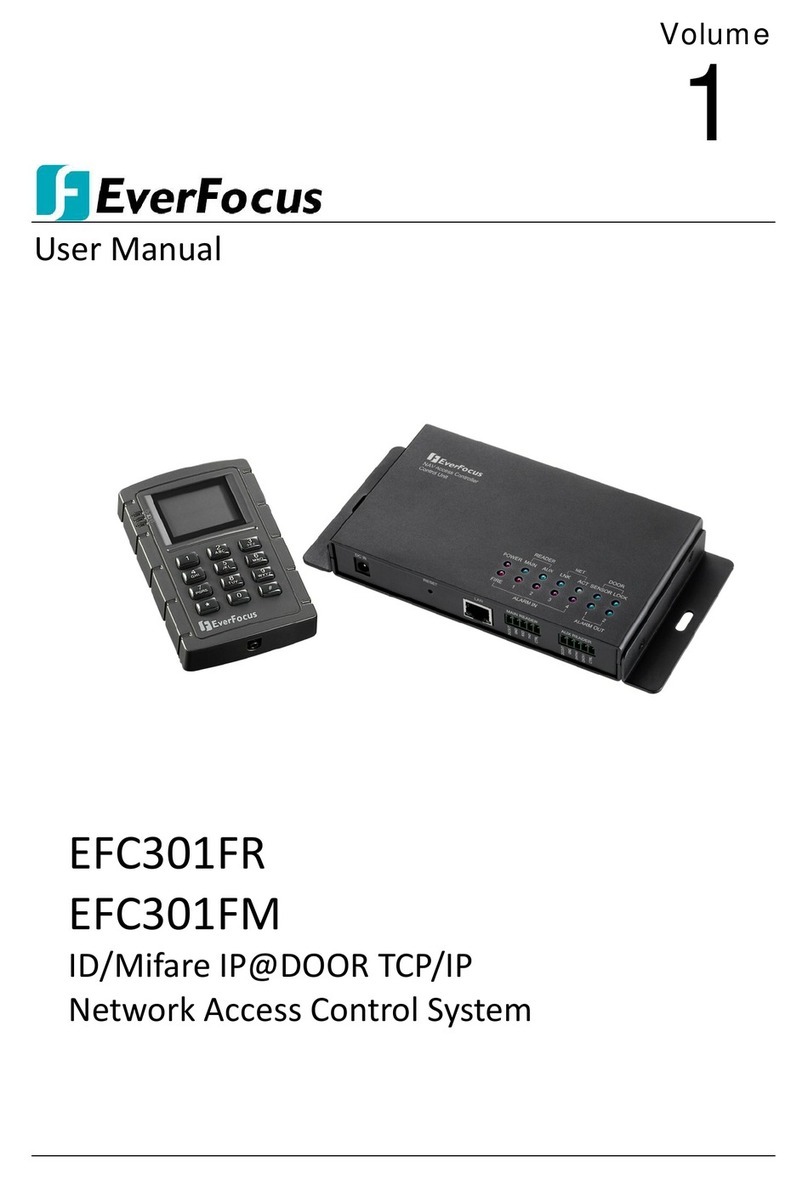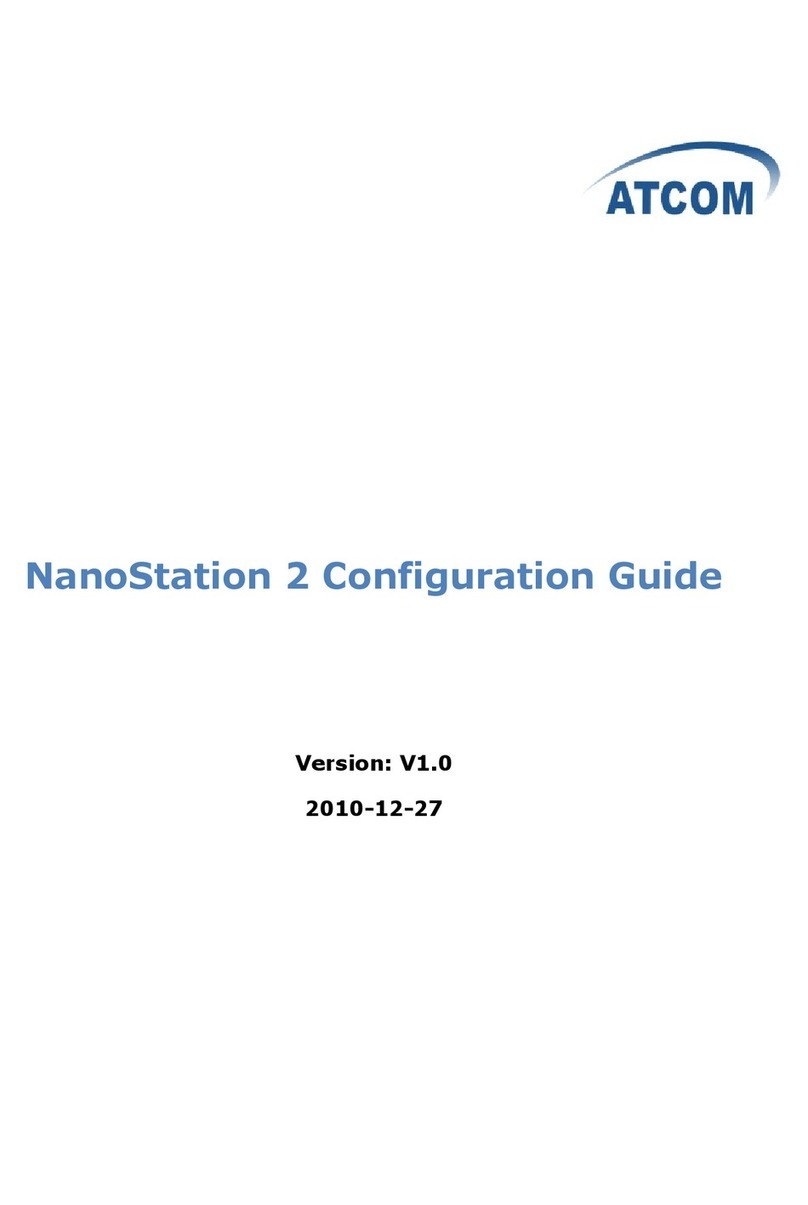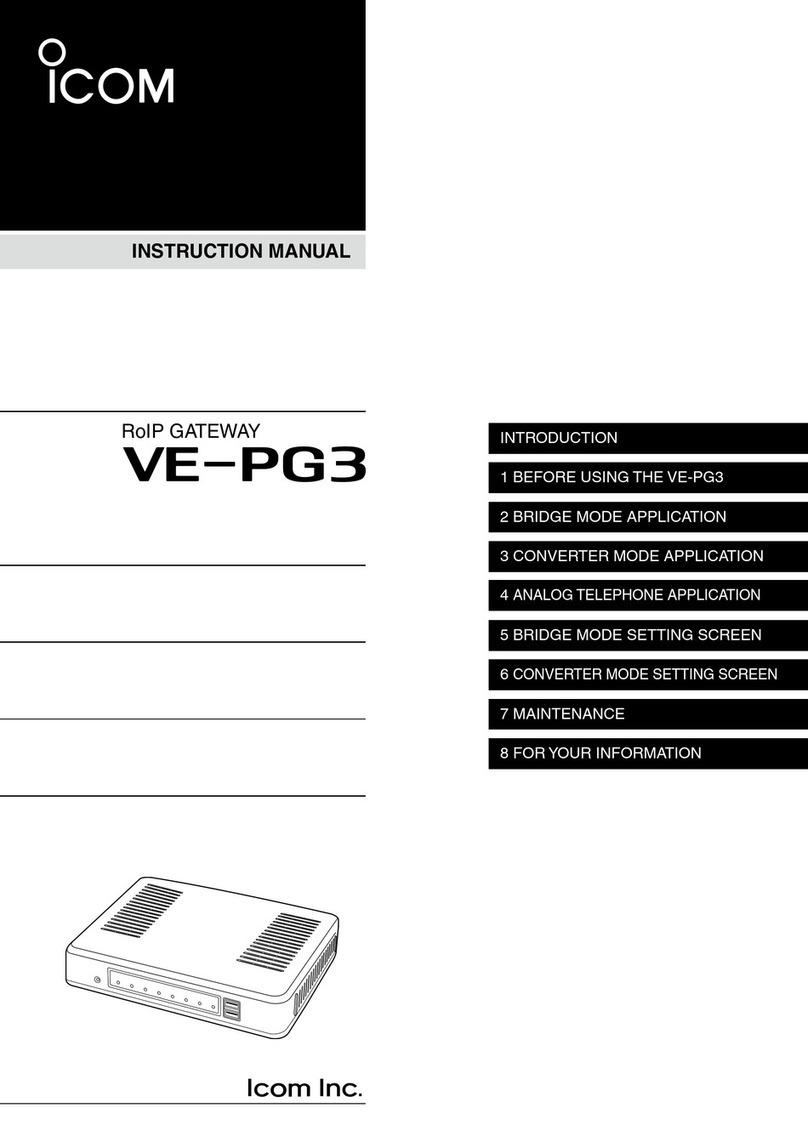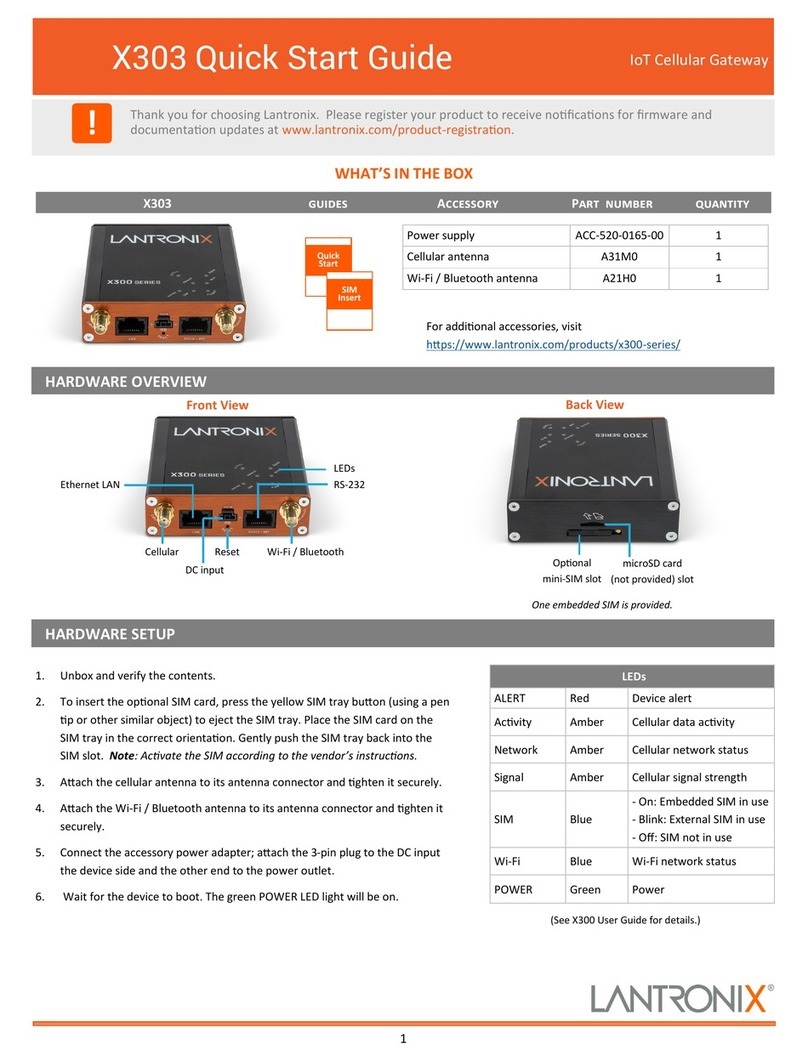Toro Tempus Air BS User manual

Tempus Air BS
Base Station
USER’S GUIDE
EN
Tempus Air BS
Base Station
3G-LoRaTM Gateway
3G-LoRaTM Gateway

Toro Tempus Air BS
2
PRESENTATION
Tempus Air BS is a 3G-LoRaTM gateway that allows data transmission between the MyToroTempus application or platform and Tempus Air modules (CT, MS, PS, MV).
Tempus Air BS connects to the MyToroTempus, application or web platform, via Internet in 3G.
Tempus Air BS can communicate via LoRaTM (long range radio connection) with up to 25 modules between Tempus Air CT / MV / MS / PS. Using Tempus Air MS (Multi
Sensor module) and Tempus Air PS (Pressure Sensor module), always allows the user to have field data feedback and safety threshold alerts. Tempus Air BS can
be powered by a 230VAC power supply or a solar panel. It has a buer battery to ensure the continuity of its operation for 24 hours without any power supply
(depending on the conditions of use).
The frequency of 3G data communication:
Thanks to its SIM card, the Tempus Air BS communicates periodically over 3G with the MyToroTempus platform in order to:
• Transmit the informations to Tempus Air CT, Tempus Air MV.
(e.g.: irrigation programs, manual controls, ON / OFF, etc ...)
• Feed back information from Tempus Air MS, Tempus Air PS
(e.g.: battery level, water volumes, sensor alerts, etc.)
The frequency is 12 times per day. Communications are configured 1 at 1 am and 11 from 8 am to 6 pm every hour.
To activate your SIM card, send the subscription request to the dealer.
Once the SIM card has been actived, the Tempus Air BS will be operational and will be able to connect to the MyToroTempus platform.
INTRODUCTION
During the first installation or if a long time has passed without having had a charge / discharge cycle, it is necessary to charge the Tempus Air BS battery, turned
o, for 24 hours with 230 VAC power supply.
Follow the step 1 to wire the 230 VAC power supply for battery charging.
RECOMMENDATION
SPECIFICATION
Dimensions
Diameter: 115mm
Height: 307mm
Used frequency band:
Bluetooth®: [2400-2483.5] Mhz
LoRaTM [868-868.6]Mhz
3G: [2100]Mhz
Power Supply:
Power pack: INPUT: 100-240V 50/60Hz
OUTPUT: 24VDC 0.6A
Solar panel : 12V 20W
Battery : 4V 2.5Ah
Use:
Permitted humidity: 90% (relative humidity)
Ambient temperature: -20°C to 60°C
Warranty: 2 years

Toro Tempus Air BS
3
1.1 Power supply
• Drill the grommet located under the
lower part of the Tempus Air BS
• Pass the cable through the grommet.
• Connect the cable to the
green connector.
(No polarity to respect)
Power transformer connection and recommendations
Step 1
INSTALLATION
Regardless of the power supply or solar panel, the wiring is the same. The connection of the power cable is
made by a 2-core cable for which there is no polarity.
• Remove the upper and lower part of the Tempus Air BS by rotating them.
• Insert the SIM card (If not already inserted)
During the first installation it is necessary to charge the Tempus Air BS, turned o, for 24 hours with 230 VAC
power supply.
TEMPUS AIR BS ELECTRICAL WIRING
Tempus Air BS is a 3G-LoRaTM gateway that allows data transmission between the MyToroTempus application or platform and Tempus Air modules (CT, MS, PS, MV).
Tempus Air BS connects to the MyToroTempus, application or web platform, via Internet in 3G.
230V
main circuit
2x0,75 mm2outdoor wiring (18AWG)
Waterproof box for electrical connections supplied by end user.
Certified waterproof electrical junction body and conduit in
accordance with local jurisdiction.
Sheathed cable/flexible cord shall be Hard Service Cord,
or Junior Hard Service Cords suitable for the application
and in accordance with the local jurisdiction.
IMPORTANT SAFETY INSTRUCTIONS:
THIS PRODUCT MUST BE INSTALLAED IN ACCORDANCE WITH THE
APPLICABLE INSTALLATION CODE AND LOCAL JURISDICTION BY A
PERSON FAMILIAR WITH THE CONSTRUCTION, INSTALLATION AND
OPERATION OF THE PRODUCT AND THE HAZARDS INVOLVED.
THE USE OF OR INSTALLATION OF JUNCTION BOXES, CONDUIT
BODIES, CONDUIT CONNECTIONS, AND FITTINGS SHALL BE FOR
THE INSTALLATION AND INTENDED USE, AND IN ACCORDANCE
WITH APPLICABLE ELECTRICAL CODE. CONSULT WITH A
QUALIFIED ELECTRICIAN AND LOCAL ELECTRICAL CODES BEFORE
INSTALLING ANY ELECTRICAL PRODUCT.
DISCONNECT ALL POWER BEFORE SERVICING. ENSURE MAIN AC
BREAKER IS OFF. FAILURE TO COMPLY MAY RESULT IS SERIOUS
INJURY DUE TO ELECTRICAL SHOCK HAZARD.

Toro Tempus Air BS
4
• Set the switch to ON
During the first installation it is
necessary to charge the Tempus Air
BS battery for 24 hours with 230VAC
power before turning it ON.
1.3 Reassembly the Tempus Air BS
• Adjust the length of the cable by pulling on it.
• Fit the parts together by applying strong pressure
and lock the 2 parts.
• Adjust the cable.
• Tighten the anti-traction. Close the Tempus Air BS
• Close the lower and upper parts using the locking pictograms
1.2 Battery connection
• Connect the battery.
Upon startup, the Tempus Air BS
LEDs will flash red. Pair the Tempus
Air BS, in the MyToroTempus App via
Bluetooth, to your MyToroTempus
account, following STEP 2. (We remind you that the SIM Card must be activated).
The LEDs will turn green for one hour after pairing to indicate that the product is
operational.
✔
Recommendations of the power supply connection to the electricity network
• Use the power transformer supplied.
• Connect the 230Vac input of the transformer to the electrical network, protecting it with a 2A disconnecting circuit breaker.
• Connect the 24Vdc output of the transformer to the Tempus Air BS as per local installation guidelines with suitable sheathed cable/flexible cord applicable for
the intended application, and water tight conduit and fittings. Sheathed cable/flexible cord shall be Hard Service Cord, or Junior Hard Service Cord.
• Place the transformer and circuit breaker assembly in a Class II electrical box. (supplied by end user. Listed waterproof electrical junction body and conduit in
accordance with local jurisdiction).
Prohibited connections

Toro Tempus Air BS
5
1. Verify that the Bluetooth® is activated on the settings of your smartphoner.
2. Launch MyToroTempus App from your smartphone and/or tablet.
3. Click on the «Add a module» button or on the «+» button
OR
No module already installed Modules are already installed
Step 2
ASSOCIATION
To use Tempus Air BS, you need to create a MyToroTempus account
1. Launch MyToroTempus app from your smartphone and/or tablet.
2. Go to «My account» by typing on icon.
3. Follow the steps described on the app.
Note: if you already have an account on the MyToroTempus.com platform, you must use the same credentials
CREATE AN ACCOUNT
MYTOROTEMPUS APP DOWNLOADING
1. On your smartphone or tablet, go to the «App Store» or to the «Play Store» app.
2. Search for «The Toro Company» in the search bar.
Developer
The Toro Company
4. Once installed, activate the Bluetooth® of your smartphone or tablet.
3. Once found, download the MyToroTempus App

6
5. Select the required Tempus Air BS to be installed from
the list of the available modules
Security key
The security key allows to protect your
Gateway. You can define it during the
«ASSOCIATION» or access to further
information by clicking on the icon
"Pencil" at the top right of your screen.
The LEDs are functional for one hour when starting the Tempus Air BS
Beyond this period the Tempus Air BS goes into standby mode.
• Green LED: fonctionnement normal
• Flashing green LED: LoRaTM communication
• Red LED flashing 3 times: Loss of GSM network.
• Red LED flashing twice: Hour alarm:
The Tempus Air BS is out of date. If your product is connected to the MyToroTempus platform, the time update will be automatic. Otherwise connect to the Tempus
Air BS from the MyToroTempus application and verify that the message "Synchronization OK" is displayed.
• Flashing white LEDs: Searching for the best network.
• Flashing blue LEDs: Platform communication
4. Select the Tempus Air BS picture from the modules list
Note: To identify your
Tempus Air BS among
the nearby BS gateways,
please refer to the
«Default name» present
on its product label.
LED STATUS

Toro Tempus Air BS
7
PARING MODULES
If you have powered Tempus Air BS gateway on solar panel, to associate LoRaTM modules such as Tempus Air CT / MS / MV / PS to the Tempus Air BS gateway, it must
be switched to pairing mode.
Example of a radio association between an Tempus Air module and the Tempus Air BS:
You must first have associated your Tempus Air module with your account in MyToroTempus application before proceeding with the association of the module on
your Tempus Air BS gateway. Refer to the user manual to associate it and then perform the following steps.
1. Select the product in the list of
modules. .(Remember that you must
be connected to your module via
Bluetooth).
2. Push on
« Remote access »
Push on on the top right of the screen
to access to information of the products.
(Example with a Tempus Air CT)
3. Select your Tempus Air BS (Refer
to the «Default name» present on
its product label)
4. Push on Transmit to
validate the operation.
5. Your Tempus Air BS is now
associated. (Push red button to test it)
Step 3

Toro Tempus Air BS
8
Step 4
LoRaTM TEST CONNECTION
If the association of the modules is carried out before the final installation of the Tempus Air BS, this connection test can be used to validate the positioning of
the latter by going to temporarily install the Tempus Air BS in its intended location then by going to position a module in each of the valve box to verify good
communication with the Tempus Air BS.
The connection test can also allow you to verify at any time the correct operation of the LoRaTM radio between your module and the Tempus Air BS.
(Example: the product fell into the upside-down valve box and no longer communicates with the Tempus Air BS).
To test the LoRaTM connection, do the following:
1. Enter the Tempus Air
module in Bluetooth® Then in the parameters
(small pencil at the top right) 3. Push the red button to test
the connection LoRaTM
4. The message indicate that the
LoRaTM connection between the
Tempus Air BS and the module is
reliable.
If the connection is not established, a "No connection established" message appears. Repeat this test several times to confirm that the connection cannot be made.
In this case, the distance between the Tempus Air BS and the Tempus Air module will need to be reduced.
LoRaTM STATUS CONNECTION
Preamble :
• The communication periodicity in LoRaTM mode :
The communication interval of the LoRaTM radio between the Tempus Air modules and Tempus Air BS is approximately 3 minutes (Battery full charged). You can see
the Tempus Air BS's power mode and its battery charge status in the table on the next page.
• Status of LoRaTM radio communication between the modules and the Tempus Air BS. These icons indicate when the Tempus Air BS was last connected to a
module via LoRaTM.
Last connection < 24 hours
Connection never done or very
long time without communication
with the gateway.
Last connection > 24 hours
Changes not transmitted
During the first installation it is necessary to charge the Tempus Air BS battery for 24 hours with 230VAC power before turning it ON.
2. Push on « Remote access »

Toro Tempus Air BS
9
LoRaTM COMMUNICATION PERIODICITY AND BATTERY STATUS
Out of service until the battery has
regained a sucient voltage level
3 minutes
Connection at 1 am
and 11 connection
from 8 am to 6 pm
every hour
Internet
24 minutes
24 minutes
24 minutes
24 minutes
72 minutes
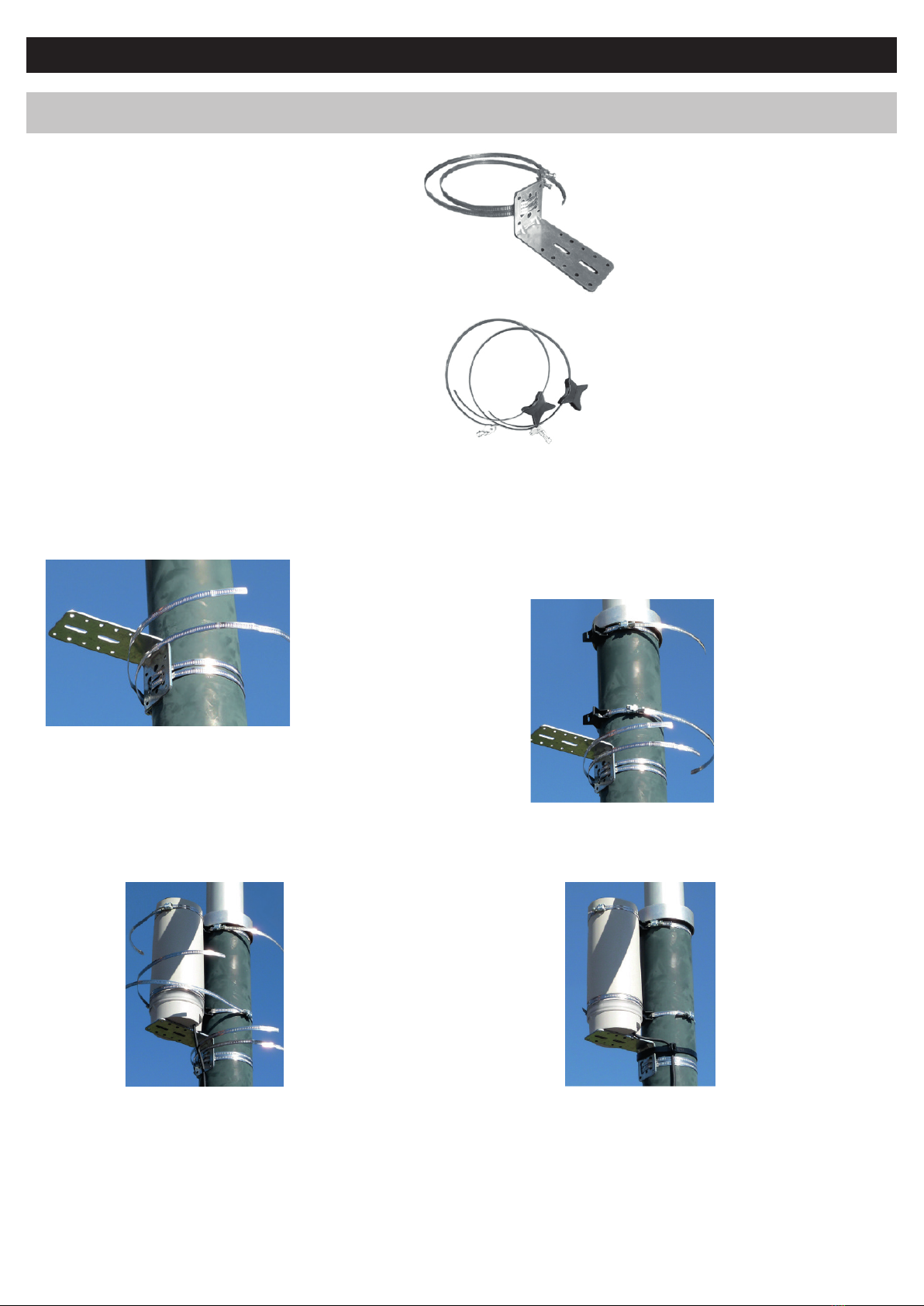
Toro Tempus Air BS
10
Step 5
POLE MOUNTING
• Prepare the bracket with the 2 collars.
• Prepare the 2 BST supports with the 2 collars.
• First fix the bracket on the pole. • Then fix the 2 Tempus Air BS supports on the pole with the 2
collars.
• Do not fully tighten the collars to permit the positioning of the
Tempus Air BS.
• Place the Tempus Air BS on the bracket and secure it with the clamps.
If necessary readjust the height of the 2 plastic supports as well as the
position of the square. • Once properly positioned, correctly tighten all clamps cut o the excess
collar.
NOTE: Tempus Air BS can also be wall mounted.

Toro Tempus Air BS
11
The solar panel can be mounted on the wall or on a pole 40 to 60 mm in diameter, or with the addition of jaws on a pole of 60 to 120 mm.
SOLAR PANEL ASSEMBLY
FOR THE DETAILS OF THE ASSEMBLY OF THE PANEL AND THE FLANGES,
REFER TO THE INSTRUCTIONS PROVIDED IN THE BOX OF BINDINGS
Solar Panel Connection
During the first installation, before connecting the solar
panel, it is necessary to charge the Tempus Air BS battery,
turned o, for 24 hours with 230 VAC power supply.
After 24h of charging, disconnect the transformer and
connect the solar panel.
✔
Step 6
Prohibited connections
SOLAR PANEL ASSEMBLY HIGH WIND FIXATION
The Solar panel has another type of attachment sold apart from the so-called "high wind" for
exposures of the solar panel to winds above 50km / h.
FOR THE DETAILS OF THE ASSEMBLY OF THE PANEL AND THE FLANGES,
REFER TO THE INSTRUCTIONS PROVIDED IN THE BOX OF BINDINGS
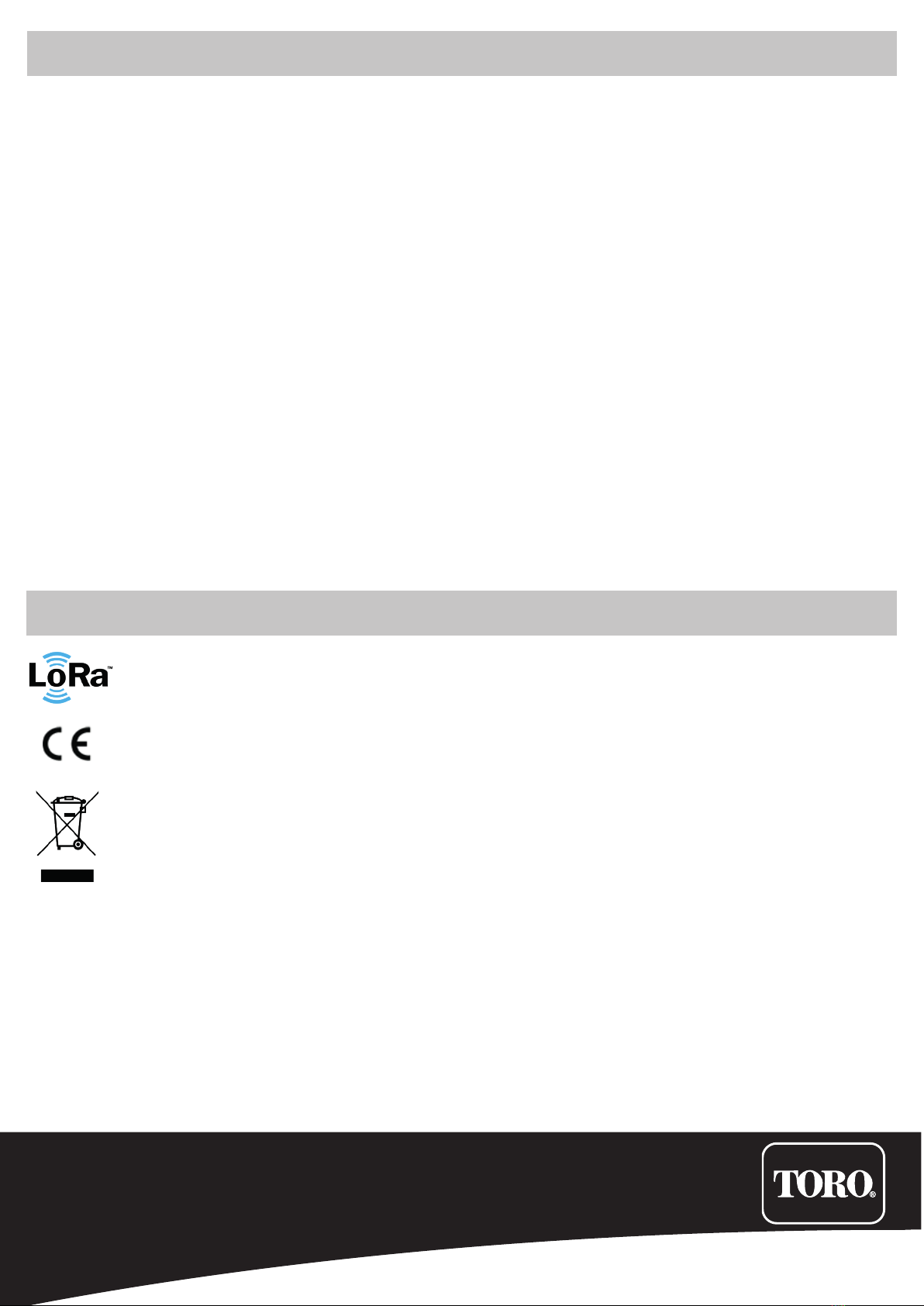
12
DECLARATION OF CONFORMITY
The Toro Company declares that TEMPUS AIR BS conforms to the following directives and standards:
Directive 2014/53/UE (RED)
BLE standard : ETSI EN 300 328 v2.2.2
RADIO standard : ETSI EN 300 220-2 v3.1.1 & ETSI EN 300 220-1 v3.1.1
3G/2G standard : ETSI EN 301 511 v12.1.1 & TS 151 010-1 v13.4.0 & 301 908-1 v11.1.1
EMF standard : EN 62311 (2008)
and the recommendation 1999/519/CE
EMC standard : EN 301 489-1 v.1.9.2 & EN 301 489-17 2.2.1
Safety standard :
EN 62368-1 (2014) and A11 (2017) & EN 60950-22 ed 2 (2017)
RoHS Directive 2011/65/EU & Directive amendment (EU)2015/863
This declaration has been issued under the sole responsibility of the manufacturer.
The object of the declaration is in conformity with relevant Union harmonization legislation.
The Toro Company
5825 Jasmine Street
Riverside, CA92504
USA
Tel. +1 (951) 688-9221
GENERAL INFORMATION
This symbol indicates that the product uses a LoRaTM technology radio.
The symbol «CE» indicates that this device complies with the European standards on safety, health,
environment and user protection. Devices with the symbol «CE» are intended for sale in Europe.
This symbol indicates that these types of electrical and electronic equipment must be disposed of separately
in European countries. Do not dispose of this device with your household waste.
Please use the collection and recycling points available in your Country when you no longer need this device.
© 2021
The Toro Company
TEMPUS AIR BS
3G-LoRaTM Gateway
For Technical Assistance:

Tempus Air BS
Base Station
GUIDA PER L’UTENTE
IT
Tempus Air BS
Base Station
Gateway 3G-LoRaTM
Gateway 3G-LoRaTM

Toro Tempus Air BS
14
PRESENTAZIONE
Tempus Air BS è un gateway 3G-LoRaTM che consente la trasmissione dei dati tra l’applicazione o la piattaforma MyToroTempus e i moduli Tempus Air (CT, MS, PS, MV).
Tempus Air BS può connettersi all’applicazione o alla piattaforma web MyToroTempus tramite connessione Internet 3G.
Tempus Air BS può comunicare tramite LoRaTM (connessione radio a lungo raggio) con un massimo di 25 moduli tra Tempus Air CT / MV / MS / PS. L’uso di Tempus
Air MS (modulo multi sensore) e Tempus Air PS (modulo sensore di pressione) permette all’utente di ricevere in ogni momento dati di feedback raccolti sul campo
e avvisi sulla soglia di sicurezza. Tempus Air BS può funzionare con alimentazione 230 VAC o con un pannello solare, ed è dotato di una batteria tampone per
assicurare un’operatività fino a 24 ore in assenza di alimentazione elettrica (a seconda delle condizioni di utilizzo).
La frequenza della comunicazione dati 3G:
Grazie alla SIM card, Tempus Air BS comunica periodicamente tramite 3G con la piattaforma e applicazione MyToroTempus al fine di:
• trasmettere le informazioni a Tempus Air CT, Tempus Air MV
(ad es.: programmi di irrigazione, controlli manuali, ON / OFF, ecc. ...);
• Ricevere informazioni di feedback da Tempus Air MS, Tempus Air PS
(ad es.: livello della batteria, volumi d’acqua, avvisi dei sensori, ecc.).
La frequenza delle comunicazioni è di 12 volte al giorno: 1 alle 01:00 e 11 nell’intervallo tra le 08:00 e le 18:00 (1 ogni ora).
Per attivare la SIM card, inviare la richiesta di abbonamento al rivenditore.
Una volta attivata la SIM card, Tempus Air BS sarà operativo e potrà connettersi alla piattaforma MyToroTempus.
INTRODUZIONE
Durante la prima installazione o se è trascorso molto tempo senza aver eseguito un ciclo di carica / scarica, è necessario caricare la batteria di Tempus Air BS per
24 ore con alimentazione 230 VAC mantenendolo spento.
Seguire il passaggio 1 per il cablaggio dell’alimentazione 230 VAC a per la ricarica della batteria.
RACCOMANDAZIONE
SPECIFICHE
Dimensioni
Diametro: 115 mm
Altezza: 307 mm
Banda di frequenza utilizzata:
Bluetooth®: [2400-2483.5]Mhz
LoRaTM [868-868.6]Mhz
3G: [2100]Mhz
Alimentazione:
Alimentatore: INPUT: 100-240V 50/60Hz
OUTPUT: 24 Vcc 0,6A
Pannello solare: 12V 20W
Batteria: 4V 2,5Ah
Utilizzo:
Umidità tollerata: 90% (umidità relativa)
Temperatura ambientale: da -20°C a 60°C
Garanzia: 2 anni

Toro Tempus Air BS
15
1.1 Alimentazione
• Praticare un foro nel passacavo
situato nella parte inferiore di
Tempus Air BS.
• Inserire il cavo nel passacavo.
• Collegare il cavo al connettore verde
(non è necessario rispettare alcuna
polarità).
Collegamento del trasformatore e raccomandazioni
Passaggio 1
INSTALLAZIONE
Il cablaggio è lo stesso indipendentemente dall’alimentazione (rete elettrica o pannello solare). Il collegamento
del cavo di alimentazione è realizzato tramite un cavo a 2 fili per il quale non vi è polarità.
• Ruotare la parte superiore e quella inferiore di Tempus Air BS per rimuoverle.
• Inserire la SIM CARD (se non ancora inserita).
Durante la prima installazione è necessario caricare la batteria di Tempus Air BS per 24 ore con alimentazione
230 Vca mantenendolo spento.
CABLAGGIO ELETTRICO TEMPUS AIR BS
Tempus Air BS è un gateway 3G-LoRaTM che consente la trasmissione dei dati tra l’applicazione o la piattaforma MyToroTempus e i moduli Tempus Air (CT, MS, PS,
MV). Tempus Air BS può connettersi all’applicazione o alla piattaforma web MyToroTempus tramite connessione Internet 3G.
230V
main circuit
2x0,75 mm2cavo da esterno (18AWG)
Scatola stagna per collegamenti elettrici fornita dall'utente
finale. Corpo e canalina elettrica impermeabili certificati in
conformità con la giurisdizione locale.
Il cavo inguainato/flessibile deve essere un cavo
Hard Service Cord o Junior Hard Service Cord adatto
all'applicazione ed in conformità con la giurisdizione
locale.
IMPORTANTI ISTRUZIONI DI SICUREZZA:
QUESTO PRODOTTO DEVE ESSERE INSTALLATO IN CONFORMITÀ
CON LE NORME DI INSTALLAZIONE E LA GIURISDIZIONE LOCALI
APPLICABILI DA UNA PERSONA CHE CONOSCA LA COSTRUZIONE,
L'INSTALLAZIONE ED IL FUNZIONAMENTO DEL PRODOTTO E I
RISCHI CONNESSI.
L'UTILIZZO O L'INSTALLAZIONE DI SCATOLE DI CONNESSIONE,
CANALINE, CONNESSIONI E RACCORDI DEVE ESSERE PER
L’APPLICAZIONE E L'USO PREVISTO ED IN CONFORMITÀ ALLE
NORMATIVE ELETTRICHE APPLICABILI. CONSULTARE UN
ELETTRICISTA QUALIFICATO E LE NORME LOCALI PRIMA DI
INSTALLARE QUALSIASI PRODOTTO ELETTRICO.
SCOLLEGARE TUTTA L'ALIMENTAZIONE PRIMA DELLA
MANUTENZIONE. ASSICURARSI CHE L'INTERRUTTORE PRINCIPALE
CA SIA SPENTO. LA MANCATA CONFORMITÀ PUÓ RISULTARE IN
LESIONI GRAVI DOVUTE AL RISCHIO DI SCOSSE ELETTRICHE.
230V

Toro Tempus Air BS
16
• Spostare l’interruttore su ON
Durante la prima installazione è
necessario caricare la batteria
di Tempus Air BS per 24 ore con
alimentazione 230 VAC prima di
accenderla.
1.3 Rimontare Tempus Air BS
• Regolare la lunghezza del cavo tirandolo.
• Rimontare il prodotto esercitando una pressione e bloccando le 2 parti.
• Regolare il cavo.
• Stringere il dispositivo anti-trazione. Chiudere Tempus Air BS
• Chiudere la parte inferiore e superiore seguendo i pittogrammi di blocco.
1.2 Collegamento della batteria
• Collegare la batteria.
All’avvio, i LED di Tempus Air
BS lampeggeranno in rosso.
Nell’app MyToroTempus, abbinare
Tempus Air BS al proprio account
MyToroTempus tramite Bluetooth seguendo il PASSAGGIO 2. (Ricordiamo che la
SIM card deve essere attivata). I LED si illumineranno in verde fino a un’ora dopo
l’abbinamento per indicare che il prodotto è ancora operativo.
Raccomandazioni per il collegamento dell’alimentazione alla rete elettrica
• Utilizzare il trasformatore in dotazione.
• Collegare l’input 230 VAC del trasformatore alla rete elettrica, proteggendolo con un interruttore di circuito da 2A.
• Collegare l’output 24 VCC del trasformatore a Tempus Air BS secondo le linee guida di installazione locali con cavo inguainato/flessibile adatto per l'applicazione
prevista e canaline e raccordi impermeabili. Il cavo inguainato/flessibile deve essere un cavo Hard Service Cord o Junior Hard Service Cord.
• Posizionare il trasformatore con l’interruttore di circuito in un quadro elettrico di Classe II (fornito dall'utente finale. Corpo e canalina elettrica impermeabili
certificati in conformità con la giurisdizione locale).
✔
Collegamenti vietati

Toro Tempus Air BS
17
1. Verificare che il Bluetooth® sia attivato sulle impostazioni dello smartphone.
2. Avviare l’applicazione MyToroTempus dal proprio smartphone o tablet.
3. Premere il pulsante “Add a module” (aggiungi modulo) o il pulsante “+”
O
Nessun modulo installato Moduli già installati
Passaggio 2
ABBINAMENTO
Per utilizzare Tempus Air BS, è necessario creare un account MyToroTempus
1. Avviare l’app MyToroTempus dal proprio smartphone e/o tablet.
2. Selezionare “My account” (il mio account) digitando sull’icona .
3. Seguire i passaggi indicati nell’app.
Nota: se si è già in possesso di un account sulla piattaforma MyToroTempus.com, utilizzare le stesse credenziali
CREAZIONE DI UN ACCOUNT
DOWNLOAD APP MYTOROTEMPUS
1. Sul proprio smartphone o tablet, visitare l’“App Store” o il “Play Store”.
2. Digitare “The Toro Company” nella barra di ricerca.
Sviluppatore
The Toro Company
4. Una volta installata, attivare il Bluetooth® sullo smartphone o tablet.
3. Una volta trovata, scaricare l’App MyToroTempus

18
5. Selezionare il Tempus Air BS da installare dall’elenco
dei moduli disponibili
Chiave di sicurezza
La chiave di sicurezza permette di
proteggere il Gateway. È possibile
definirla durante la procedura di
abbinamento o avere accesso a
ulteriori informazioni toccando
sull’icona della matita in alto a destra
sullo schermo.
I LED rimangono accesi per un ora a partire dall’avvio di Tempus Air BS
Dopo questo periodo Tempus Air BS entra in modalità standby.
• LED verde: funzionamento normale
• LED verde lampeggiante: Comunicazione LoRaTM
• LED rosso che lampeggia 3 volte: Perdita segnale rete GSM.
• LED rosso che lampeggia due volte: Allarme orario:
Tempus Air BS segna l’ora errata. Se il prodotto è connesso alla piattaforma MyToroTempus, l’orario verrà aggiornato automaticamente. In caso contrario,
connettersi a Tempus Air BS dall’app MyToroTempus e verificare la presenza del messaggio “Synchronization OK” (sincronizzazione OK).
• LED bianchi lampeggianti: Ricerca della rete migliore in corso.
• LED blu lampeggianti: Comunicazione piattaforma
4. Selezionare l’immagine di Tempus Air BS dalla lista
dei moduli
Nota: Per identificare il
proprio Tempus Air BS tra
i gateway stazione base
vicini, fare riferimento
al “Default name” (nome
predefinito) presente
sull’etichetta del prodotto.
STATO DEI LED

Toro Tempus Air BS
19
ABBINAMENTO DEI MODULI
Se il gateway Tempus Air BS è alimentato da pannello solare, per abbinarlo a moduli LoRaTM come Tempus Air CT / MS / MV / PS è necessario passare alla modalità di
abbinamento.
Esempio di abbinamento radio tra un modulo Tempus Air e Tempus Air BS:
È necessario associare prima il modulo Tempus Air al proprio account nell’app MyToroTempus per poter procedere con l’abbinamento del modulo sul gateway
Tempus Air BS. Per completare l’associazione, fare riferimento al manuale utente, dopodiché eseguire i seguenti passaggi.
1. Selezionare il prodotto dall’elenco dei
moduli. (È necessario essere connessi al
modulo tramite Bluetooth).
2. Premere "Accesso
Remoto"
Premere in alto a destra sullo
schermo per accedere alle informazioni
riguardo ai prodotti. (Nell’esempio è
presente un Tempus Air CT)
3. Selezionare il proprio Tempus Air BS (fare
riferimento al “Default name” - nome predefinito
- presente sull’etichetta del prodotto)
4. Premere su “Invio” per
convalidare l’operazione.
5. Tempus Air BS è ora abbinato (premere il
pulsante rosso per avviare il test).
Passaggio 3

Toro Tempus Air BS
20
Passaggio 4
TEST CONNESSIONE LoRaTM
Se l’abbinamento dei moduli è stata completata prima dell’installazione finale di Tempus Air BS, è possibile eettuare il seguente test di connessione per
convalidare la sua posizione. A tale scopo, installare Tempus Air BS temporaneamente nella sua posizione prevista per poi posizionare in seguito un modulo in
ciascuno dei pozzetti, in modo da verificare che la comunicazione con Tempus Air BS sia buona. Il test di connessione permette anche di verificare in ogni momento
il corretto funzionamento della connessione radio LoRaTM tra il modulo e Temptus Air BS. (Esempio: il prodotto è caduto in un pozzetto capovolto e non comunica più
con Tempus Air BS). Per testare la connessione LoRaTM , seguire i seguenti passaggi:
1. Selezionare il modulo
Tempus Air tra i dispositivi
Bluetooth®
Poi selezionare parametri (la
piccola matita in alto a destra)
3. Premere il pulsante rosso
per testare la connessione
LoRaTM
4. Il messaggio indica che la
connessione LoRaTM tra Tempus
Air BS e il modulo è adabile.
Se la connessione non viene stabilita, viene visualizzato il messaggio “No connection established” (nessuna connessione stabilita). Ripetere il test più volte per
confermare che la connessione non può essere eettuata. In tal caso, la distanza tra Tempus Air BS e il modulo Tempus Air dovrà essere ridotta.
STATO CONNESSIONE LoRaTM
Premessa:
• Periodicità della comunicazione in modalità LoRaTM:
L’intervallo di comunicazione della connessione radio LoRaTM tra i moduli Tempus Air e Tempus Air BS è di circa 3 minuti (con batteria carica). Nella tabella presente
alla pagina successiva, è possibile vedere la modalità di alimentazione di Tempus Air BS e lo stato di carica della batteria.
• Stato della comunicazione radio LoRaTM tra i moduli e Tempus Air BS. Queste icone indicano quando Tempus Air BS è stato connesso per l’ultima volta a un
modulo tramite LoRaTM.
Ultima connessione < 24 ore
Connessione mai eettuata o
comunicazione con il gateway
assente da molto tempo.
Ultima connessione > 24 ore
Modifiche non trasmesse
Durante la prima installazione è necessario caricare la batteria di Tempus Air BS per 24 ore con alimentazione 230 VAC prima di accenderla.
2. Premere su “Remote access”
(accesso remoto)
Table of contents
Languages:
Other Toro Gateway manuals