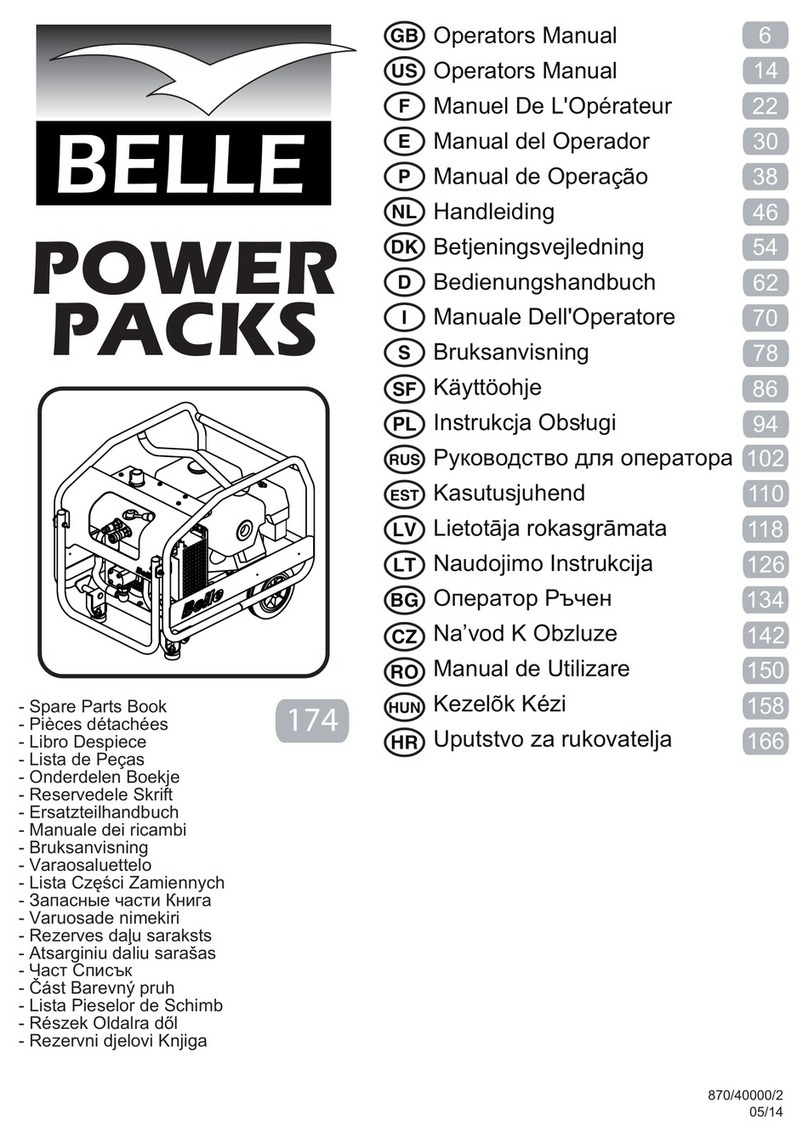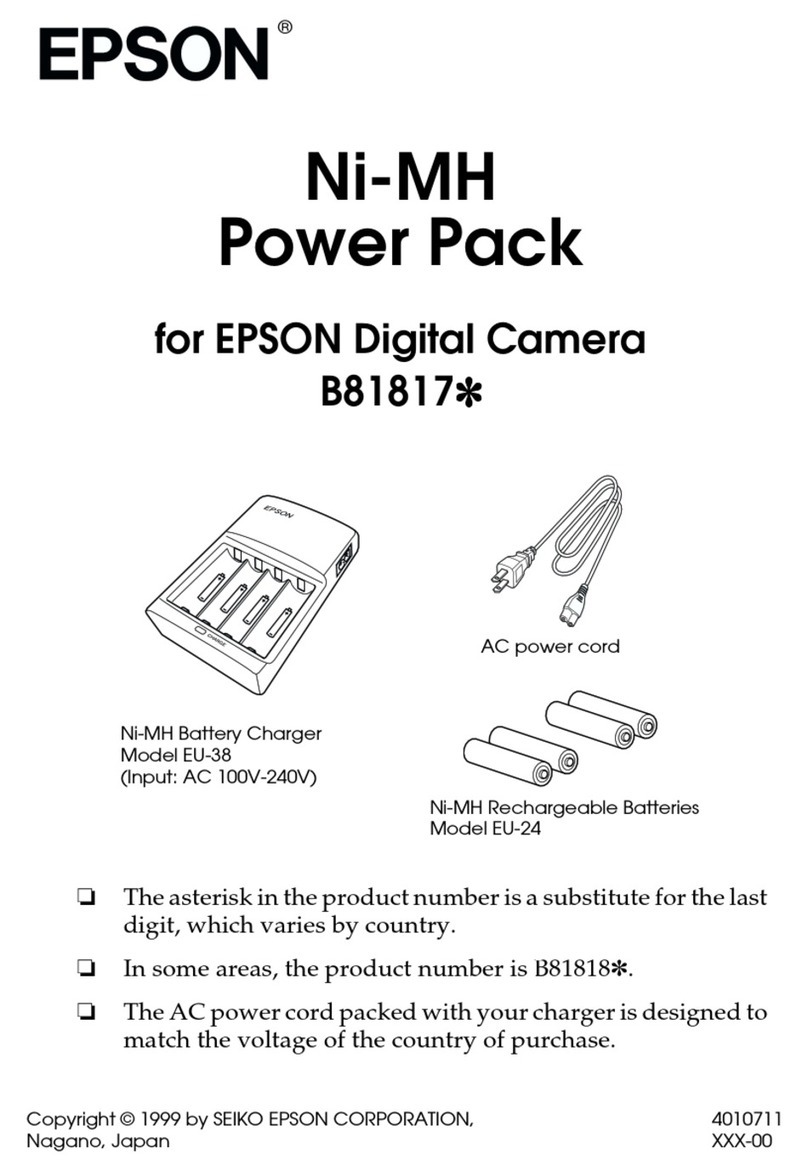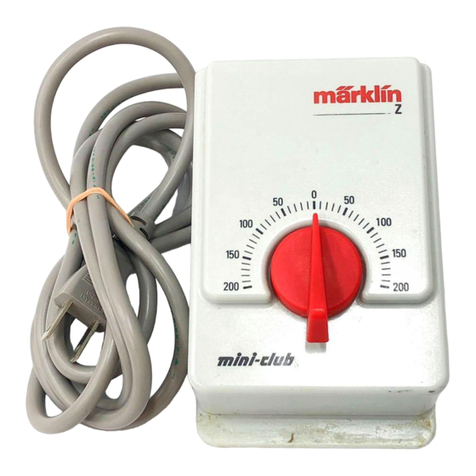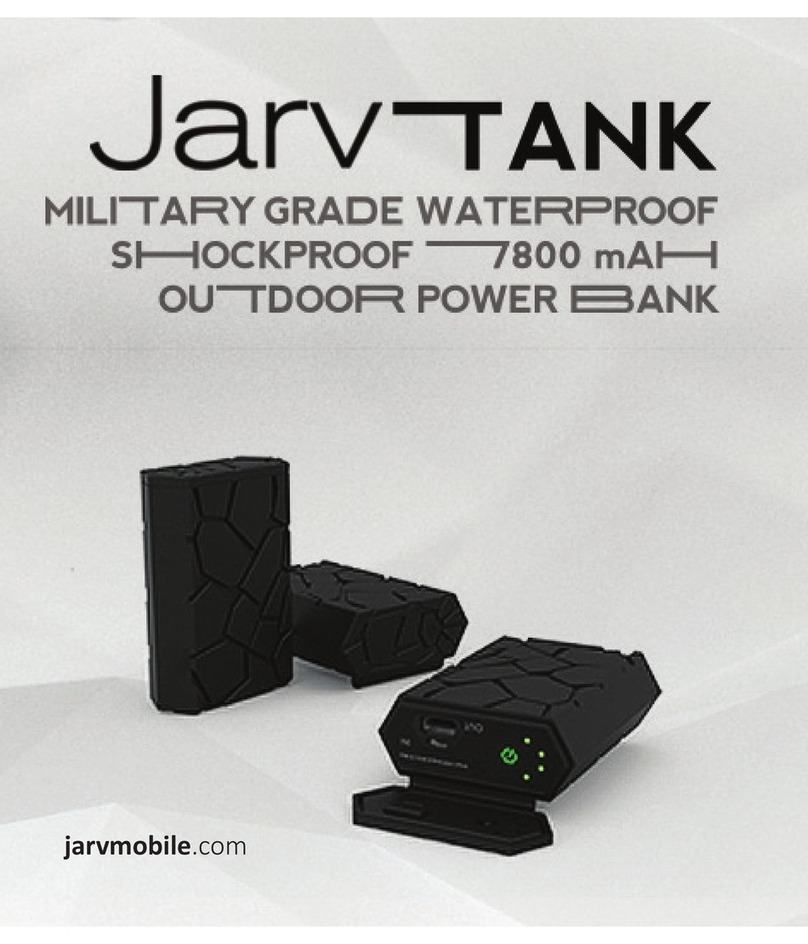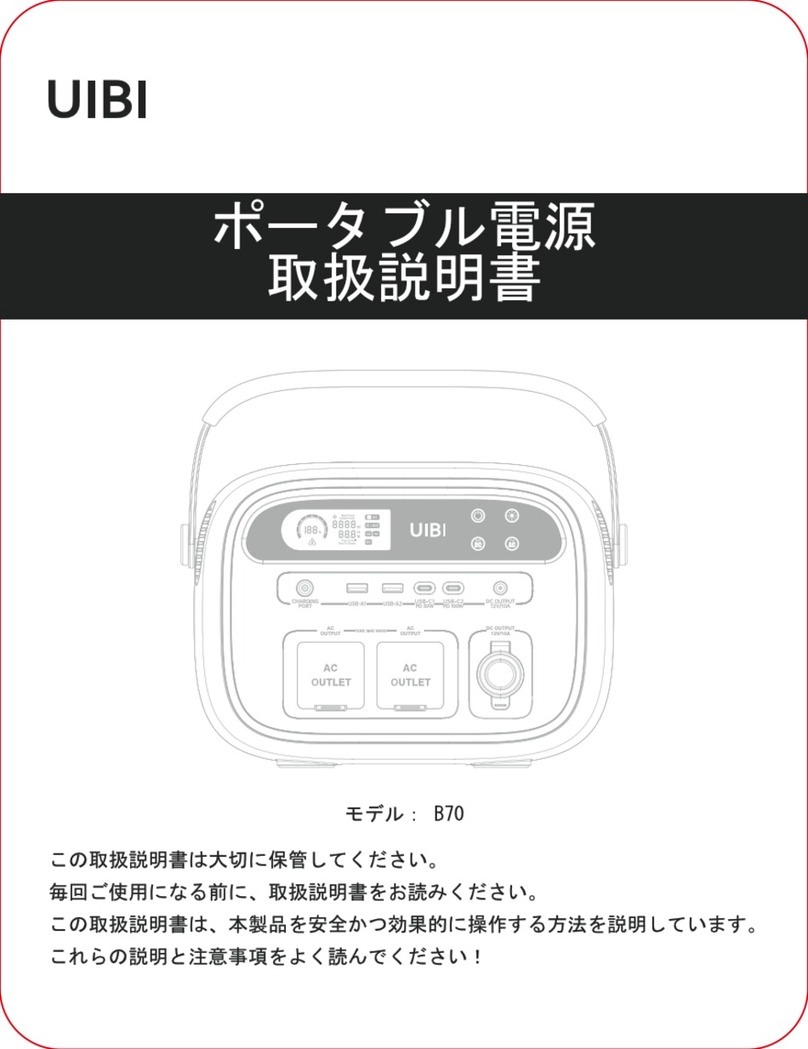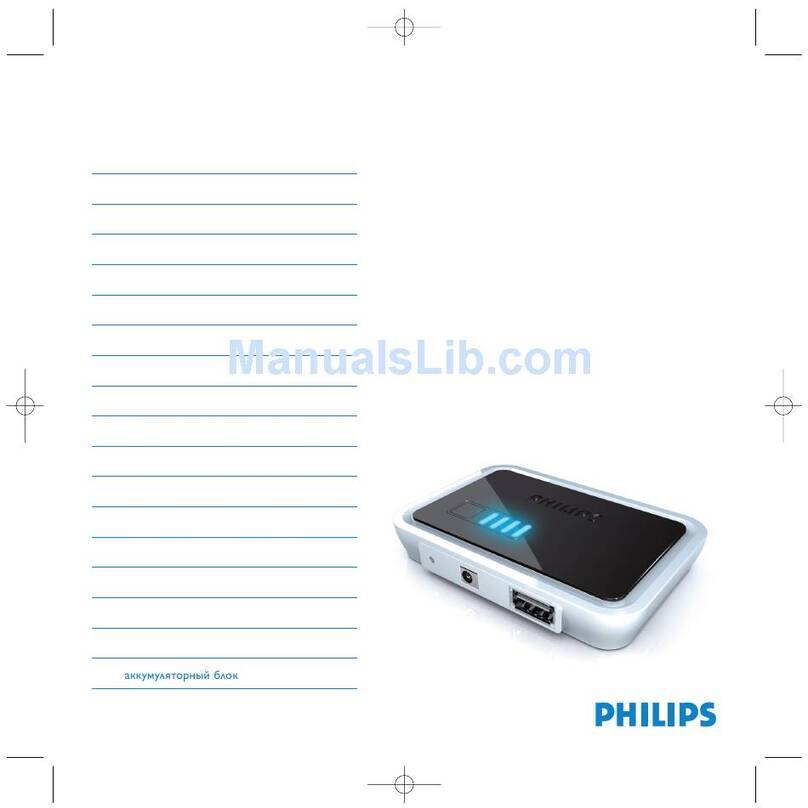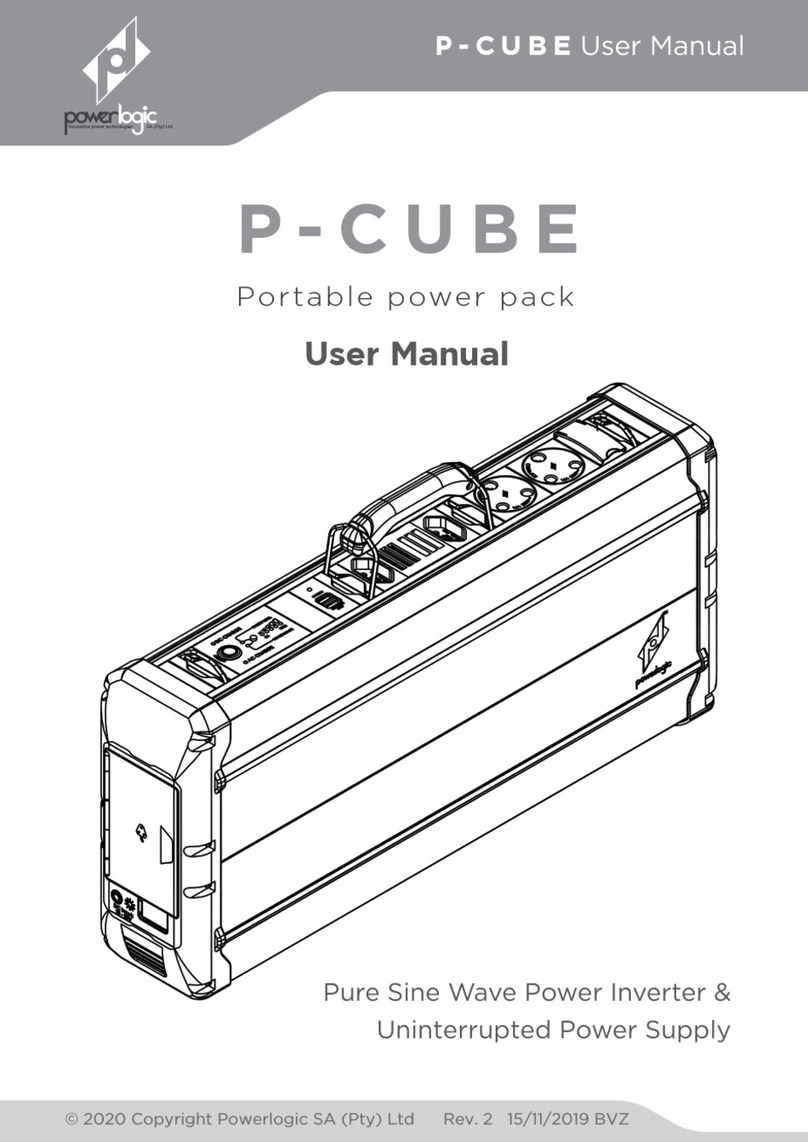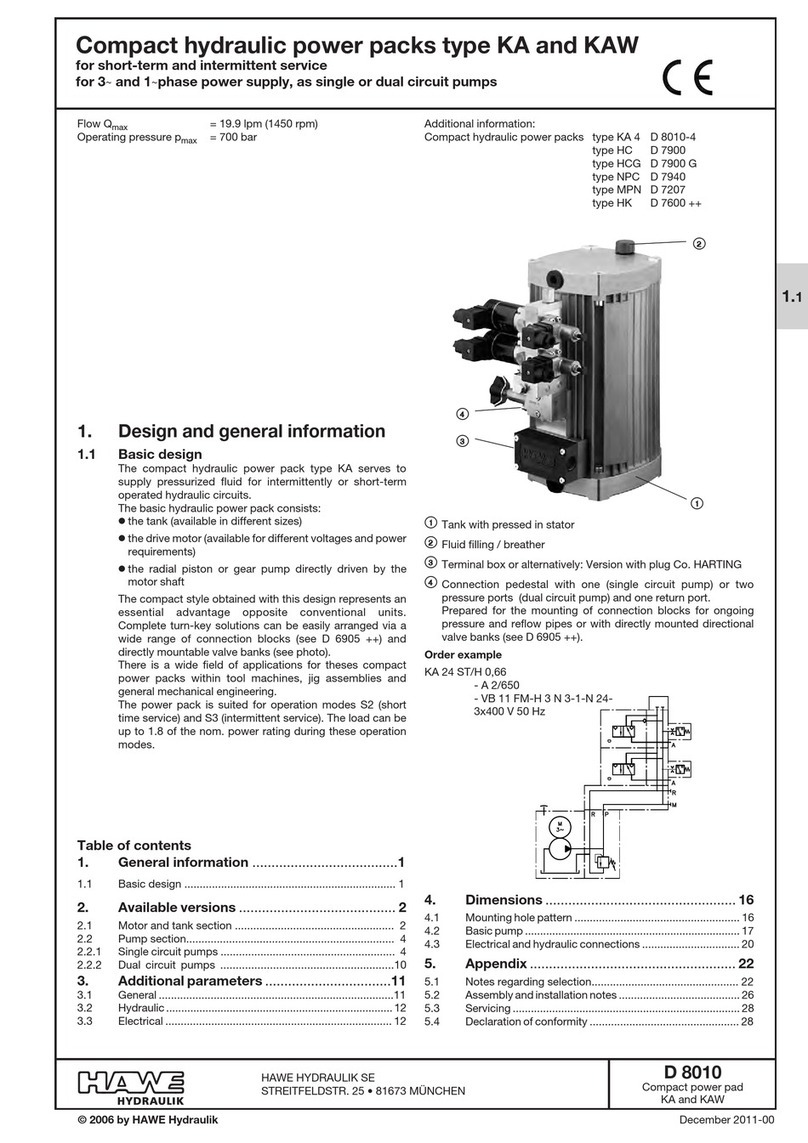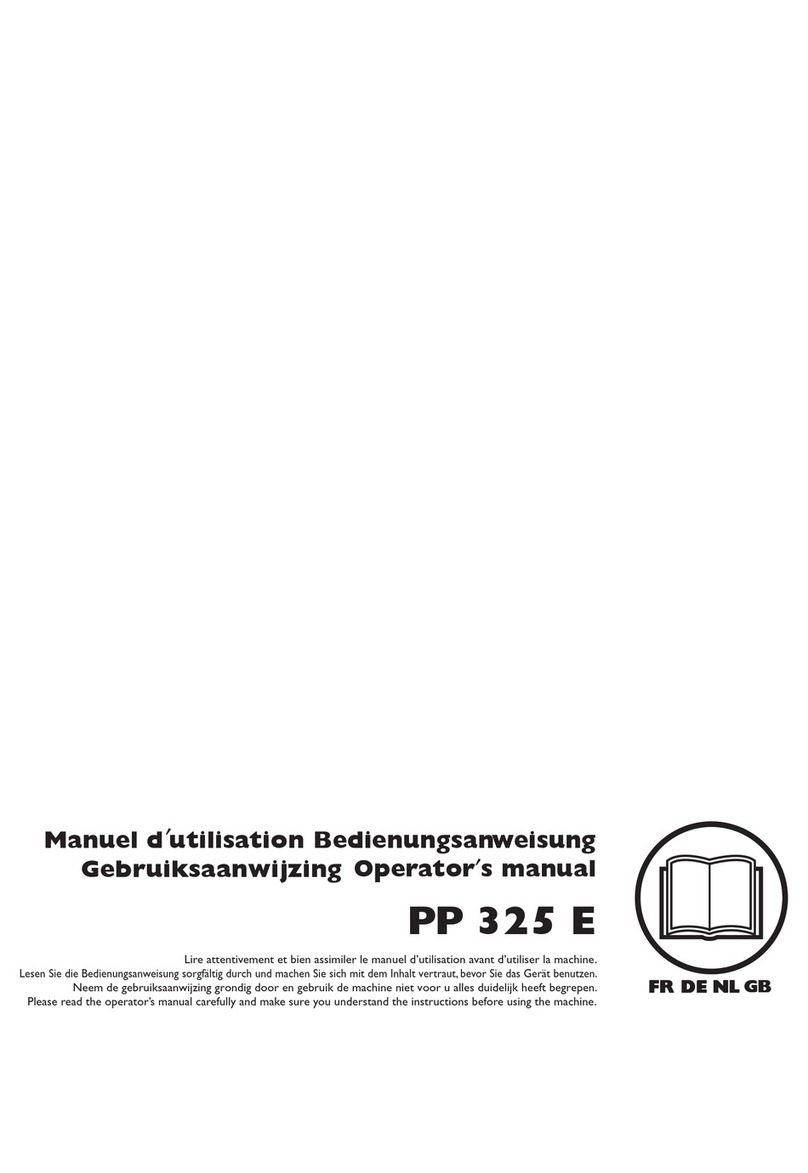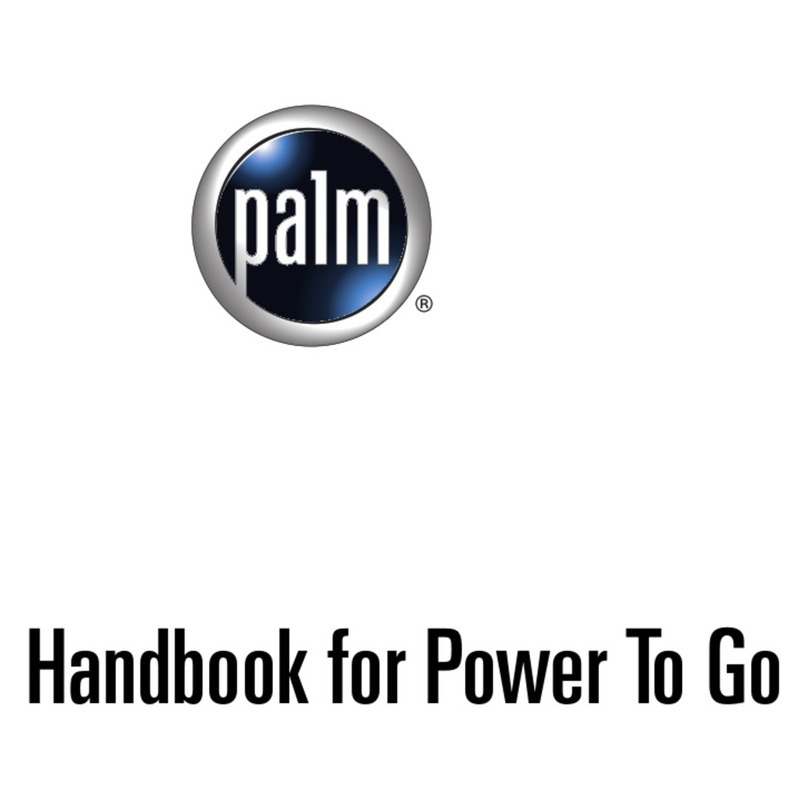TORSIONX XP-115 User manual

TorsionX XP-115 Multi-Port Power Pack (Updated 1/30/17) 2
Safety Guide
To use the XP-115 Multi-Port Power Pack safely you must follow correct operation guidelines
and inspect the equipment regularly. Read and follow all instructions and put on proper
personal protective equipment (PPE) prior to use.
UPON RECEIPT OF THIS TOOL, INSPECT THE PACKAGE FOR DAMAGE.
Carefully inspect all components for damage incurred during shipping. If any shipping damage is
found, notify the carrier at once. Shipping damage is NOT covered by warranty. The carrier is
responsible for all repair or replacement costs resulting from damage in shipment.
Neither TorsionX, nor its distributors are responsible for damage caused by unsafe and/or faulty
operations. If a problem arises during use, shut off the power immediately and consult your
TorsionX distributor.
ALL OF OUR PRODUCTS MAY HAVE UPGRADES AND MODIFICATIONS WITHOUT NOTICE.
Table of Contents
Warnings ......................................................................................................................................... 3
XP-115 Multi-Port Power Pack ........................................................................................................ 3
Hydraulic Couplers .......................................................................................................................... 4
Set Up .............................................................................................................................................. 5
Operation ........................................................................................................................................ 7
Features: ......................................................................................................................................... 7
Warranties ...................................................................................................................................... 8
Trouble Shooting Guide .................................................................................................................. 9
Appendix ....................................................................................................................................... 10

TorsionX XP-115 Multi-Port Power Pack (Updated 1/30/17) 3
Warnings
Hydraulic Hose:
Inspect hose for wear and damage prior to every use.
Only use twin line high pressure hydraulic hoses rated for 10,000 PSI with at
least a 3:1 safety factor.
The maximum operating pressure is 10,000 PSI - Do not exceed 10,000 PSI.
Do not let the hose kink, twist, curl or bend so tightly that oil flow within the hose is
blocked or reduced.
The minimum bending radius: R>5 inch.
Too small of a bending radius will kink and destroy the high pressure hydraulic
hose.
Before operating the hydraulic power pack, tighten all hydraulic hose connections with
the proper tools.
Do not overtighten.
Connections should be tightened securely and leak-free.
Over tightening can cause premature coupler thread failure.
Shut off the electric motor before breaking any hydraulic connections in the system.
Should a hydraulic hose ever rupture, burst, or need to be disconnected,
immediately shut off the hydraulic power pack.
Never attempt to grasp a leaking pressurized hose with your hands. The force of
the escaping hydraulic fluid could cause serious injury.
Do not subject the hose to potential hazards such as:
Fire
Sharp surfaces
Extreme heat or cold
Heavy impact
Hose material and coupler seals must be compatible with the hydraulic fluid.
Keep hoses away from contact with corrosive materials such as creosote-
impregnated objects and some paints and solvents.
Never paint a hydraulic hose.
Never paint hydraulic couplers.
Hose deterioration due to corrosive materials can result in premature failure and
serious personal injury.
XP-115 Multi-Port Power Pack
Do not exceed the maximum hydraulic pressure rating of 10,000 PSI.
Do not tamper with the internal high pressure relief valve.
Creating pressure beyond rated capacities can result in serious personal injury.

TorsionX XP-115 Multi-Port Power Pack (Updated 1/30/17) 4
Before replenishing the hydraulic oil, retract the system to prevent overfilling the pump
reservoir.
Overfilling can cause personal injury due to excess reservoir pressure created
when the wrenches are retracted.
Power Supply:
Disconnect the hydraulic power pack from the power supply when performing
maintenance or repairs.
If the power supply is damaged or the inner wiring is exposed in any way, replace
immediately.
If the power cord is damaged or wiring is exposed, replace or repair immediately.
Check the total amperage draw for the electrical circuit you will be using.
Low amperage can cause the power pack to generate excessive heat and may
cause the electric circuit breakers to trip.
Hydraulic Couplers
Never overtighten the
hydraulic coupler.
Overtightening
can cause
premature thread
failure.
Check for gaps in the hydraulic coupler.
Gaps can cause a disruption in the flow of hydraulic
fluid.
Gaps will cause the hydraulic torque wrench to not
operate.
Immediately replace any worn or damaged hydraulic couplers.
Do not use the hose to move the attached equipment.
IMPORTANT
WHEN ONLY USING ONE HYDRAULIC TORQUE WRENCH, COVER THE EMPTY
HYDRAULIC COUPLINGS WITH DUST CAPS.
USE A STABLE ELECTRIC SOURCE. IF POWER SUPPLY IS UNSTEADY IT MAY AFFECT THE
PERFORMANCE AND MAY DAMAGE THE HYDRAULIC POWER PACK.
IF YOU ARE USING AN EXTENSION CORD TO POWER THE HYDRAULIC PUMP, USE A HEAVY
GAUGE CORD (12 GAUGE OR BETTER).
Figure 1

TorsionX XP-115 Multi-Port Power Pack (Updated 1/30/17) 5
Operation Warnings:
Do not permit anyone to stand in front of open hydraulic couplers during operation.
Never exceed the maximum operating pressure of 10,000 PSI.
Before performing any maintenance, shut off power.
Do not operate without oil.
Keep the power pack clean.
Do not operate in wet conditions.
Set Up
Filling the Reservoir:
Attention: The power pack has been shipped without oil in the reservoir. Only use a high-grade
(Grade 46 or better), quality non-foaming hydraulic oil.
1. Clean the area around the filler cap.
a. Any dirt or grime in the hydraulic oil can damage the internal workings of the
power pack.
2. Remove the filler cap, and insert a clean funnel.
3. Fill with hydraulic oil to 1” from the top of the filler hole.
4. Replace filler cap.
5. Cycle the power pack (with hydraulic torque wrench attached) several times.
6. Retract the hydraulic torque wrench and check the oil level in the power pack reservoir
again.
a. This will also help eliminate air from the system.
Hydraulic Connections:
1. Inspect all hydraulic twin line hoses, threads and fittings for signs of wear or damage
and replace as needed.
2. Clean all hose ends and hydraulic couplers.
3. Connect the twin line hydraulic hose to the hydraulic torque wrench and the power
pack, making sure all hydraulic couplers are snug.
4. Jog the power pack several times.
a. The power pack is now ready to be put into regular operation.

TorsionX XP-115 Multi-Port Power Pack (Updated 1/30/17) 6
Adjusting the Hydraulic Pressure:
NOTE: For easy adjustment of the pressure
regulating valve always adjust the pressure by
increasing to the desired pressure setting.
1. Loosen the locknut on the pressure
regulating valve, and back the adjusting
knob out a few turns.
a. Do so by turning the adjusting
knob in a counterclockwise
direction. (Figure 2)
b. This will decrease the pressure setting to a pressure lower than the desired
pressure.
ATTENTION: THE POWER PACK MUST BE COMPLETELY CONNECTED AND THE HYDRAULIC
TORQUE WRENCH MUST NOT BE ON THE APPLICATION WHEN ADJUSTING THE PRESSURE.
2. Connect the electric power supply and flip the on/off switch to
“On”
a. This switch is located on the back of the electrical
control box.
3. Press the rocker switch on the remote control handle to the
center position to turn the power pack on.
a. The power pack will deliver hydraulic oil to the low
pressure port (Port B).
4. Press the rocker switch on the top position to “Advance”.
a. The power pack will deliver hydraulic oil to the high pressure port (Port A).
5. While holding remote rocker in the “Advance” position, slowly turn the adjusting knob
in a clockwise direction.
a. This will gradually increase the pressure setting.
6. When the desired pressure is reached, lock the adjusting knob in position by tightening
the locknut.
IMPORTANT: NEVER EXCEED 10,000 PSI
Figure 2

TorsionX XP-115 Multi-Port Power Pack (Updated 1/30/17) 7
Operation
1. Press the remote rocker switch on the top to advance the hydraulic torque wrench.
2. When you hear an audible “Click” from the hydraulic torque wrench, release the remote
rocker.
a. The hydraulic torque wrench will automatically
retract.
3. When the hydraulic torque wrench is fully retracted, repeat
the process until the desired pressure/torque rating is
reached.
To disconnect tools and hoses from system, you must release
system pressure.
a. To release pressure from system, press the rubber
button on top of the solenoid. (Figure 3)
Attention: When using a hydraulic power pack for the first time, activate the hydraulic torque
wrench prior to putting tool on an application; this will help remove any air from the system.
Features:
XP-115 Multi-Port Power Pack is a three-stage power pack. The pressure relief valve is
assembled in the high pressure port.
Flow rates for the power pack by stage are:
50in /min in high pressure stage
110in /min in mid pressure stage
500in /min in low pressure stage
Maximum operating pressure: 10,000 PSI
The XP-115 Multi-Port Power Pack can simultaneously run two torque wrenches at the
same time.
Electric power options:
115V 60HZ, 1.2 Hp Motor
220V 50HZ, 1.6 Hp Motor
220V 60HZ, 1.6 Hp Motor
Acceptable working temperature: -20 F to 120 F
Overall dimensions: 11.8” x 14.8” x 17.9”
Weight (no oil): 60lbs
Hydraulic oil: ISO VG 46#
Figure 3

TorsionX XP-115 Multi-Port Power Pack (Updated 1/30/17) 8
Warranties
1. TorsionX guarantees the XP-115 Multi-Port Power Pack quality for 12 months from the date
of purchase.
2. If any quality issue due to the defects of the materials or workmanship is found within the
guarantee period, TorsionX will repair or replace the defective products at TorsionX’s
discretion.
3. If the equipment is found to be damaged due to negligence, operating the power pack
incorrectly, tampering with, or attempting to repair the power pack in part or whole, the
warranty is invalidated.

TorsionX XP-115 Multi-Port Power Pack (Updated 1/30/17) 9
Trouble Shooting Guide
Malfunction
Reason for malfunction
Solution
The power pack does not start.
Un-suitable power source.
Confirm the power supply meets the
pump’s specifications.
The power is not connected.
Check the power connection.
The system has no hydraulic
pressure.
The hydraulic couplers are not connected
properly.
Tighten or re-install.
No oil in the tank.
Fill oil.
Not enough oil in tank.
Fill oil.
Faulty pressure gauge.
Replace gauge.
The system still has no
hydraulic pressure after
checking the above.
The hydraulic couplers may have a vacuum
lock.
Check hydraulic couplers to hydraulic
torque wrench. Inspect couplers to ensure
they are completely coupled. Occasionally
couplers have to be replaced because the
check ball does not stay open due to wear.
Hydraulic couplers are leaking.
The o-ring, is worn or missing in the female
hydraulic couplers.
Replace the hydraulic couplers.
The desired hydraulic pressure
can not be reached.
The pressure setting for high-pressure
relief valve is adjusted too low.
Replace high pressure relief valve.
Oil is mixed with water.
Replace the oil.
Pressure relief valve broken.
Replace valve.
Air may be in system.
Repeat operating the system with no load
several times to eliminate air.
High-pressure relief valve may be loose.
Tighten valve.
The o-ring for high-pressure relief valve
may be worn or missing.
Replace o-rings.
There is a loud noise when the
power pack is operated.
The bearing(s) may be worn or broken.
Replace bearing(s).
Air may be in system.
Repeat operating the system with no load
several times to eliminate air.
High-pressure flow is reduced.
Piston or spring may be broken.
Replace piston assembly.
Hydraulic couplers may be loose.
Tighten hydraulic couplers.
Oil level may be low.
Fill with oil.
Oil may be too cold.
Change hydraulic oil to a lighter grade.
Dirt in pump or filter is clogged.
Replace filter and clean tank.

TorsionX XP-115 Multi-Port Power Pack (Updated 1/30/17) 10
Appendix

TorsionX XP-115 Multi-Port Power Pack (Updated 1/30/17) 11

TorsionX XP-115 Multi-Port Power Pack (Updated 1/30/17) 12

TorsionX XP-115 Multi-Port Power Pack (Updated 1/30/17) 13

TorsionX XP-115 Multi-Port Power Pack (Updated 1/30/17) 14

TorsionX XP-115 Multi-Port Power Pack (Updated 1/30/17) 15
Table of contents
Other TORSIONX Power Pack manuals