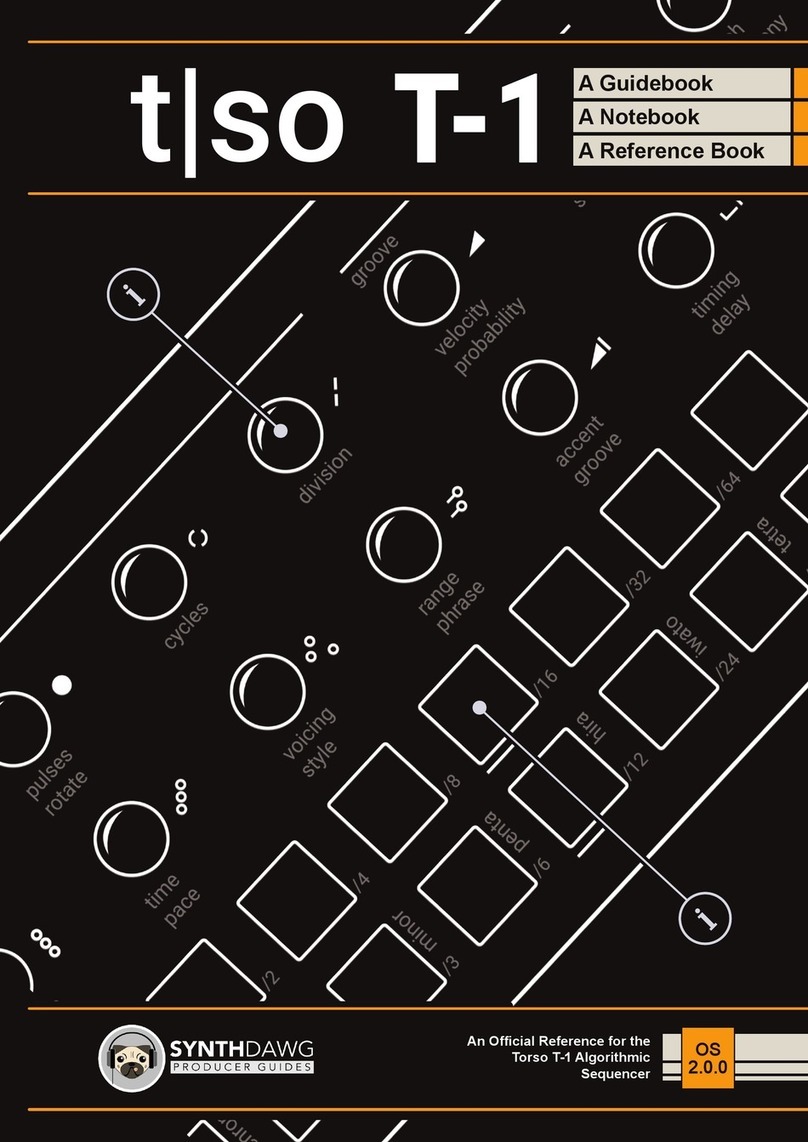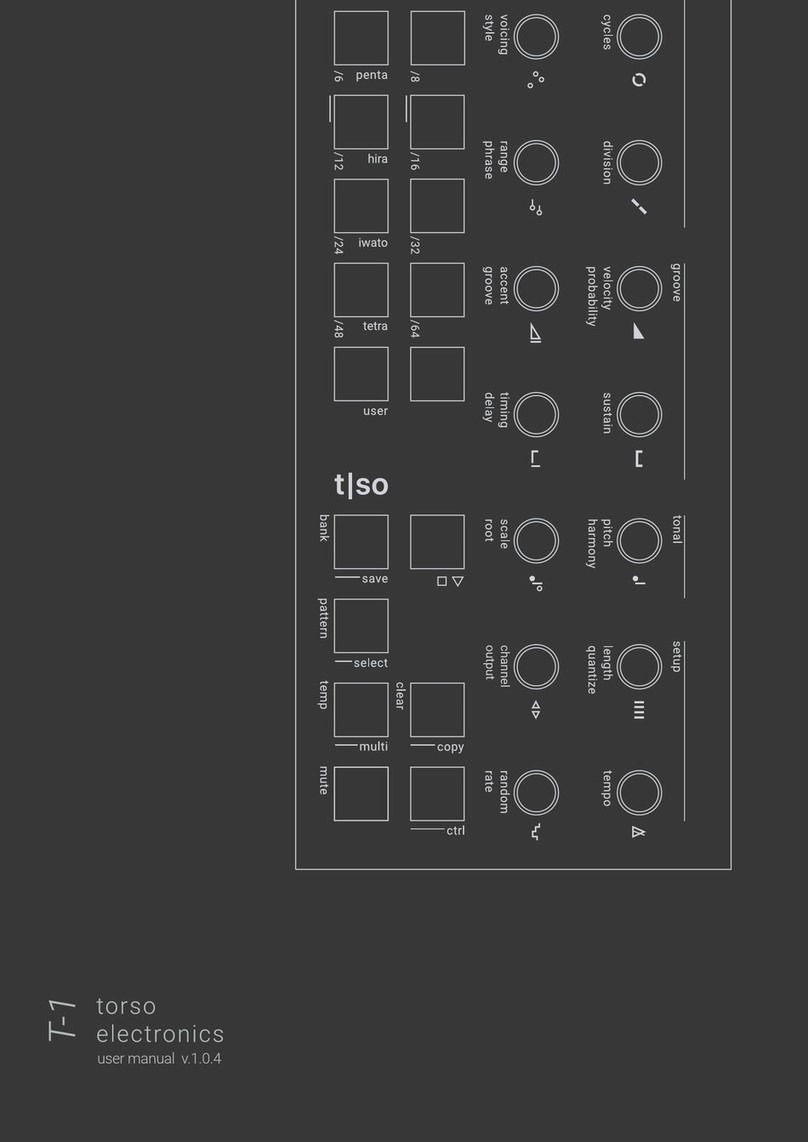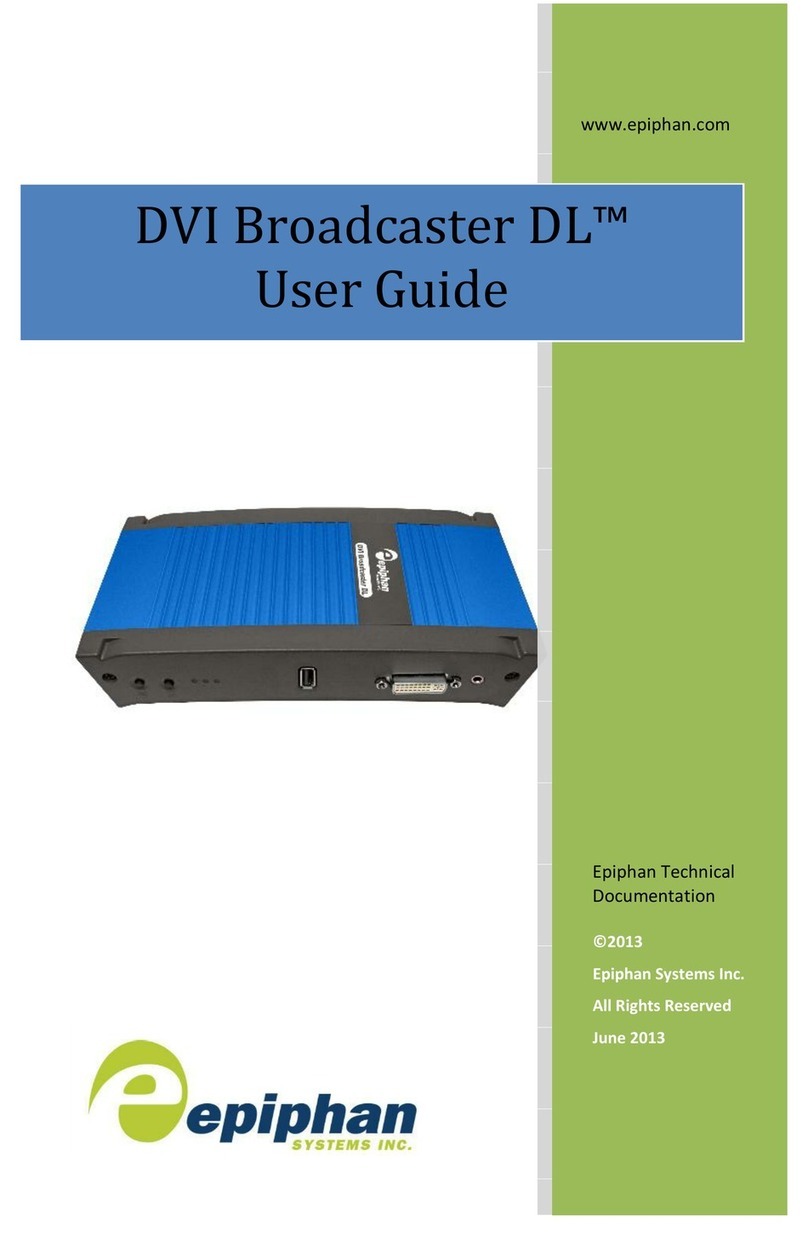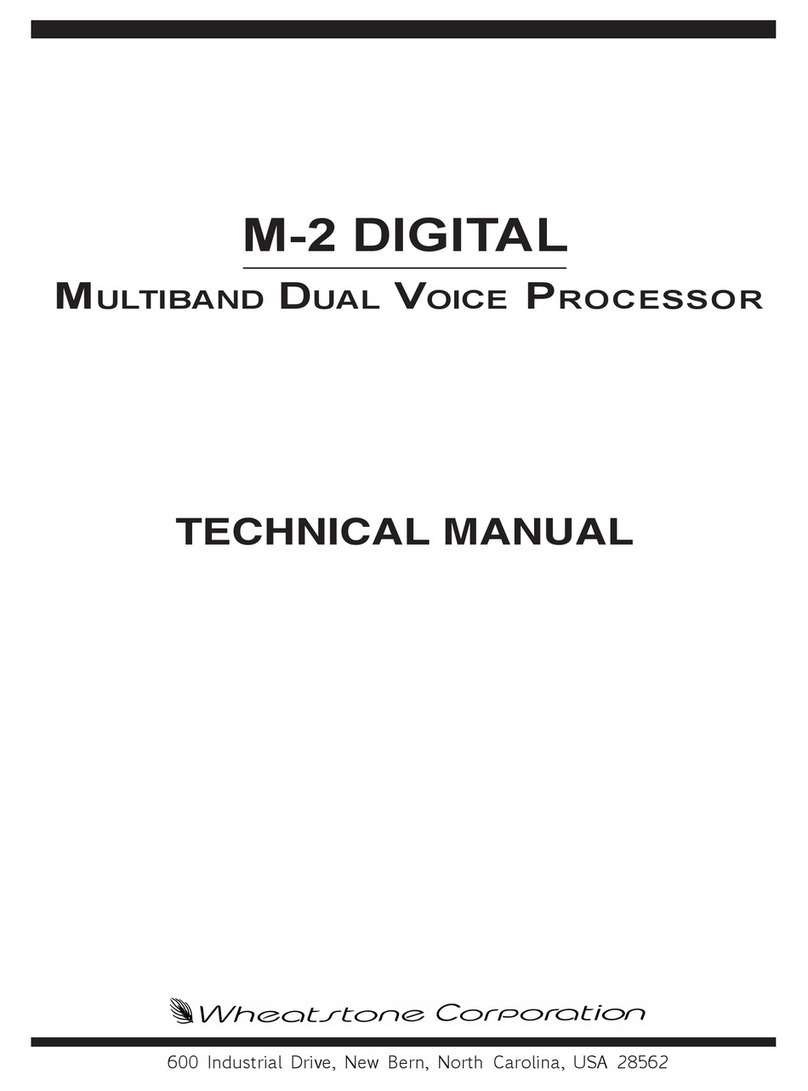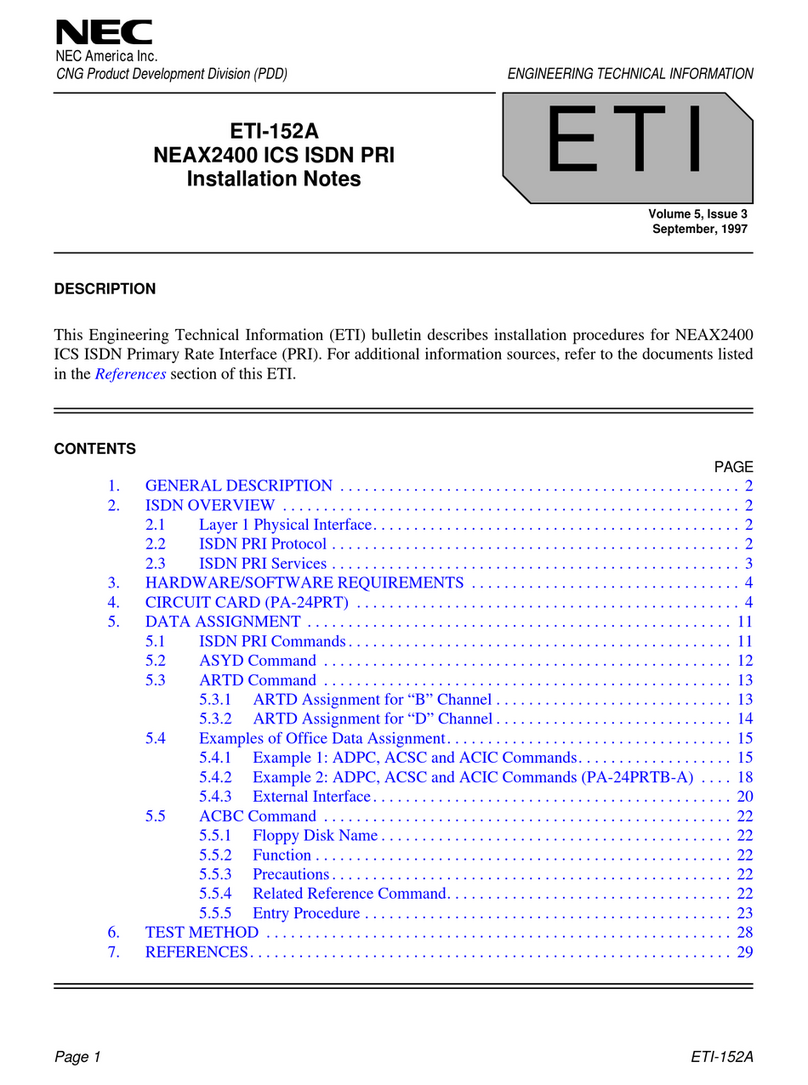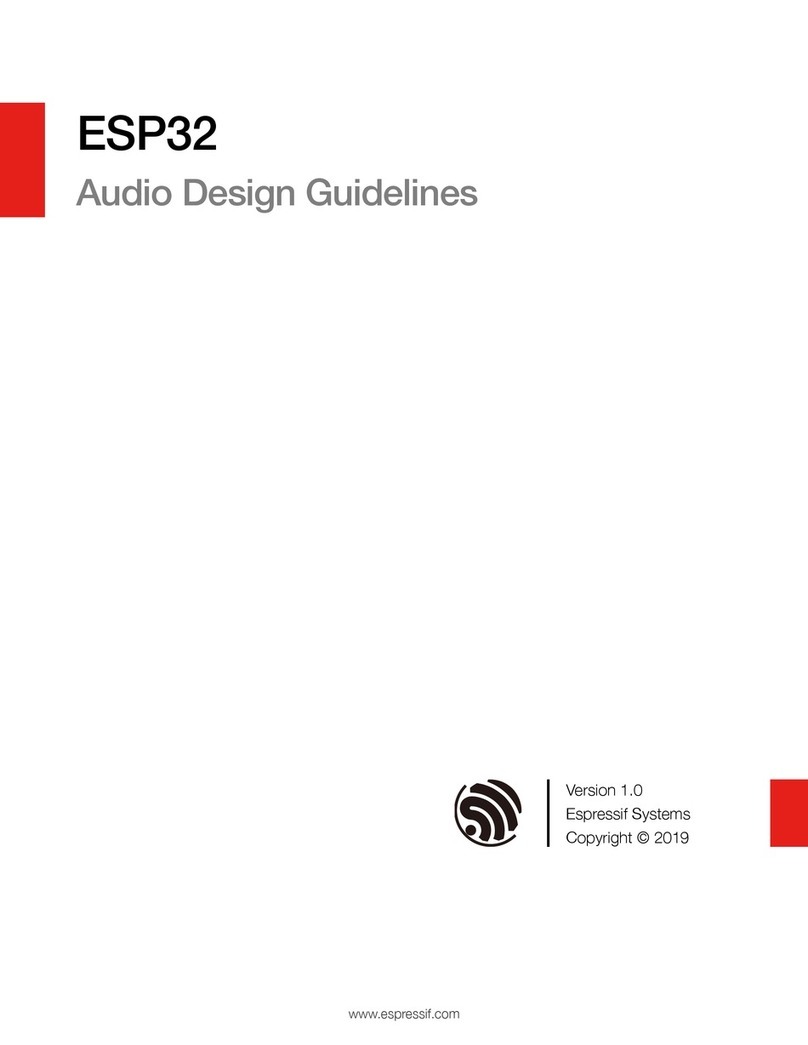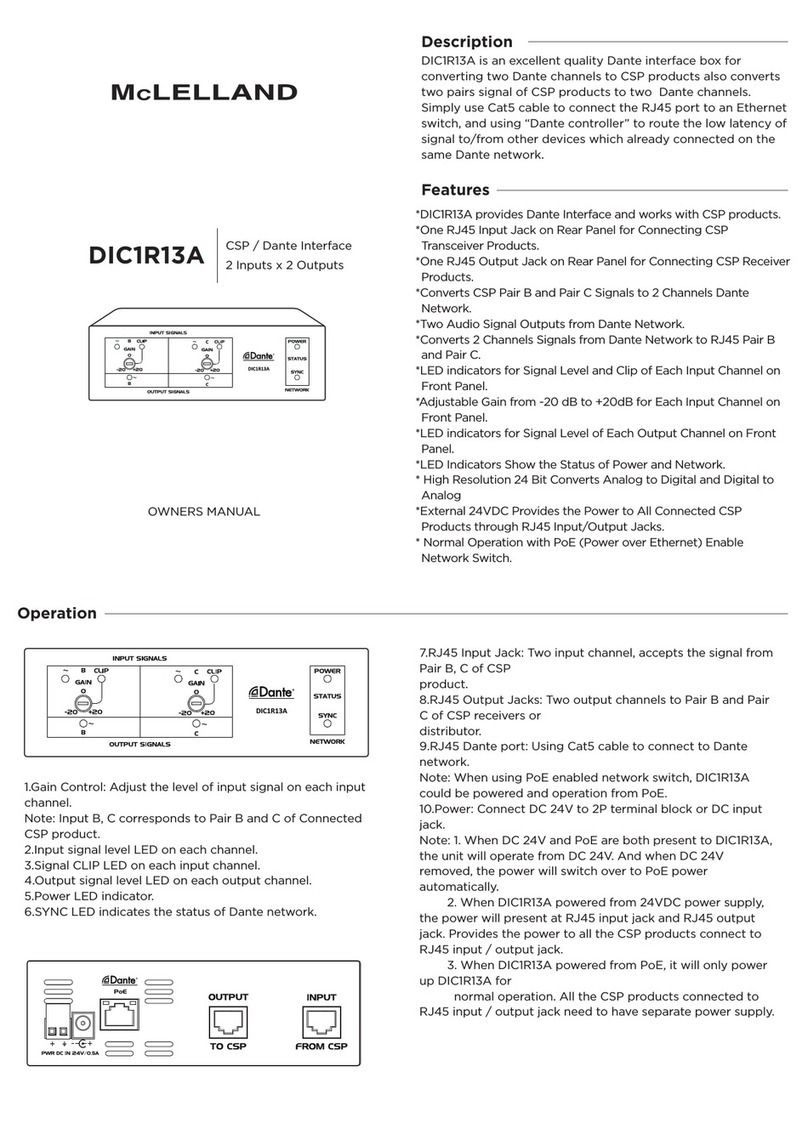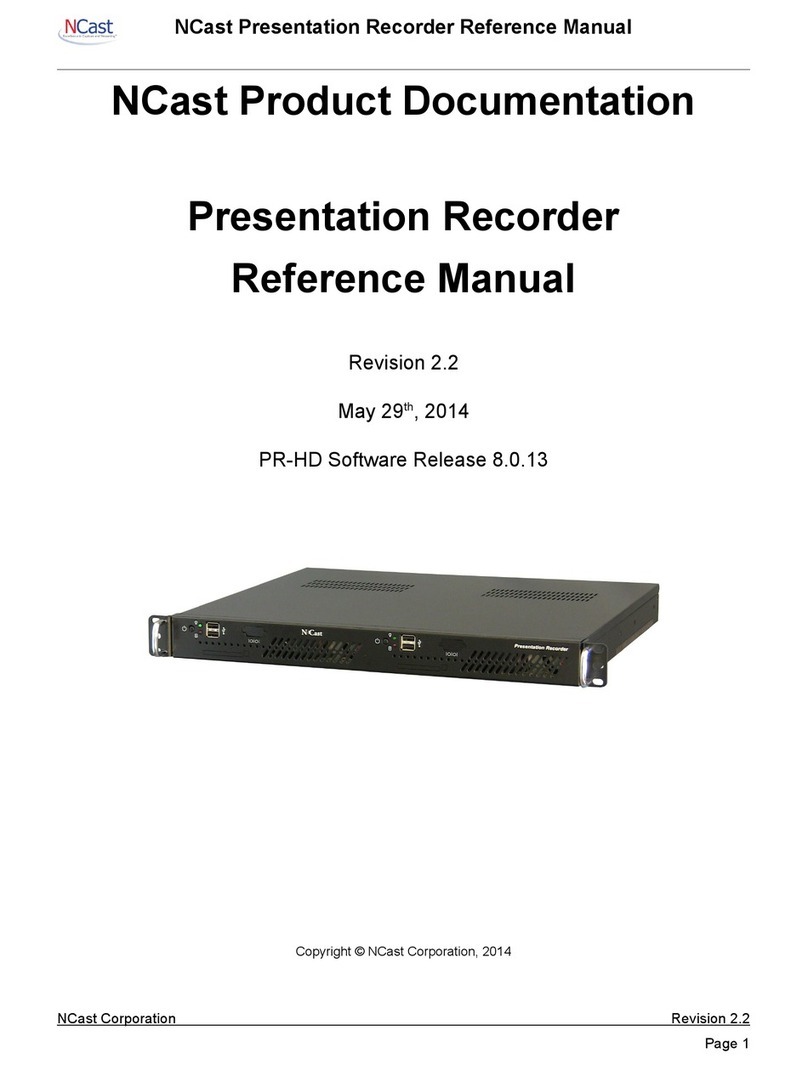Torso Electronics T-1 User manual

Torso T-1 Quick Reference Guide
User Interface
Overview
Knobs - 18 Rotary / Press Knobs
Every knob holds a function for shaping the
composition of the active track. When a knob
is pressed down, the 16 [VALUE] buttons show
the value of the current knob, which is
changed by either turning the knob itself or
pressing the buttons. Every knob can be
double-tapped for hold and the BANK button
can be used to exit to the default view.
Buttons - 16 x Value Pad Buttons
The 16 buttons named [VBx] have multiple
purposes. By default, The Value buttons
represent 16 tracks [VB1] - [VB16] and in this
view, the buttons are for selecting the active
track. The active track(s) is lit in ORANGE and
indicates that editing on the knobs is available.
The 16 tracks can also represent Patterns,
Banks, or Mute stages if you press and hold
either [PATTERN], [BANK] or [MUTE] button.
Buttons - 7 x General Pad Buttons
The seven buttons in the lower right are used
for editing, transport functions, and performing
on-the-y variations suitable for live
performances. Holding [CTRL] Button gives
access to the secondary functions labeled on
the front panel.
Bank
Banks are used to organise patterns and are
the highest level of order in the T-1 structure.
T-1 has a total of 16 Banks which operate like
folders, each bank storing up to 16 patterns.
Patterns & Tracks
Patterns control sequencing and contain a set
of steps. Tracks control the musical part and
the nal output. Tracks can be set to control
note information, MIDI CC - Control Change
messages and FX for incoming MIDI. Patterns
can be changed or chained in series to create
a full song arrangement. Each Pattern hosts
16 tracks.
Steps
Steps are assembled into a pattern to trigger a
note or event in the sequence.
Cycles
Cycles is the name given to a feature that
groups combinations of parameter settings that
are applied on each loop of the track sequence.
This allows each Euclidean cycle to have a
unique set of automated parameter values
applied when each cycle of the sequence is
active. Each track holds 16 cycles.
Indicates turning a rotary knob
Indicates a [VALUE] Button
General function pad
Press / Hold a rotary knob
Double Tap a rotary knob
Steps
Euclidean pattern generator - number of steps. Number
of steps determine length of a cycle.
Velocity / Probability
Base velocity of notes. Secondary function adjusts the
note lter based on a chance.
Length / Quantize
Adjusts the step length of the active track, set to innite
by default. Secondary function for quantization of
current pattern with respect to transport.
Shape
Groove
Setup
Pulses / Rotate
Euclidean pattern generator - number of note pulses.
Secondary function rotates all notes. Notes can also
be placed manually to the step sequencer.
Sustain
Note length adjustment.
Tempo
Project tempo from 24bpm - 280bpm, default
120bpm.
Cycles
Sets the parameter automation per cycle. A cycle
contains a setting for each of T-1 parameters.
Accent / Groove
Adds amount of velocity variation to notes. Secondary
option selects the velocity groove character.
Channel / Output
MIDI Channel between 1-16. Secondary function sets
the routing of transmitted notes to other tracks
Repeats / Offset
Number of note repeats added after each pulse.
Secondary function applies velocity ramp for repeats.
Division
Clock divider for the time interval value of each step
of the pattern.
Timing / Delay
Microtiming operates like a classical swing function.
Asymmetrical stretch across the beat grid. Secondary
function introduces a +/- track ‘delay’ offset.
Random / Rate
Randomization by turning other parameter knobs when
Random held. Turn Random for amount. Secondary
option for length and division of modulation curve.
Time / Pace
Adjusts time interval of the note repeats. Secondary
function adjusts repeat acceleration / deceleration in a
‘bouncing ball’ style effect.
Voicing / Style
Adjusts the pitch order of inserted notes, similar to an
arpeggiator. Secondary option for the voicing style.
Range / Phrase
Modulates pitch of notes using the LFO or cadence
shapes. Secondary function selects modulation shape.
5
7 8
6
4
12
18
2
10
16
3
11
17
1
9
15
Used to build and layer rhythmic patterns, create movement and adjust voicing.
Applies timing and rhythmic feel
General MIDI and track conguration
Pitch / Harmony
Chooses pitches in a keyboard style application and
transposition of notes. Secondary function for harmonic
transposition.
Tonal
Scale / Root
Scale of the track. Secondary function sets the root
note.
1413
Pitch and scales
1 9
5 11
3
7 14 18
2 10 15
6 12 17
4 13 16
8
The Parameter Values are represented on the value button
illuminated colour when a value or parameter is selected.

Torso T-1 Quick Reference Guide
Page 1
General Function Buttons
Play / Stop Button
Bank / Save Button
Pattern / Select Button
Clear / Copy Button
Mute Performance Button
Temp Performance Button
1. Select tracks to edit [VBx]
2. Hold [TEMP] + Turn (Knob) to
temporarily change track parameter.
3. Hold [TEMP] + [PATTERN] + Turn
(Knob) to make relative parameter
changes to all tracks.
4. Release [Temp] to restore values.
Temporarily applies parameter
changes for note and CC tracks.
Ctrl Button
1. Press [PLAY] button to play or stop
the pattern. The button will ash white
every quarter note when playing.
Button is orange if a Link session is
connected and synchronised.
2. Press [CTRL] + [PLAY] excludes MIDI
devices, Link send and analog reset
commands.
3. Hold [CLEAR] + [PLAY] to kill any
stuck MIDI notes.
1. Hold [BANK] + [VBx] to select 1 of 16
available banks. Active bank is white.
2. Hold [CTRL] + [BANK] + [VBx] to save
the bank to a slot.
1. Hold [PATTERN] + [VBx].
2. Hold [CTRL] + [SELECT] + [VBx] to
select pattern without playing.
1. Example: Copy Pattern to clipboard.
Hold [CTRL] + [COPY] + Tap the [VBx]
for source pattern.
2. Example: Paste Parameter from
clipboard. Hold [CLEAR] + [VBx] for
destination pattern.
3. Press [CLEAR] to clear clipboard.
1. Hold [MUTE] + [VBx], then release to
silence the selected tracks.
2. Hold [CTRL] + [MUTE] + [VBx] to
silence the selected tracks instantly.
Example: [CTRL] + [SAVE] on Bank Button
Stop and Start playback of the
sequencer transport.
Select 1 of 16 banks. Various Save
actions with secondary option.
Bank also has a special backup function.
Press to [BANK] return to T-1 ‘Home’ page.
Select 1 of 16 Patterns from within
the current bank.
Copy to / Paste from clipboard
using Copy/Clear. Clear clipboard.
Mutes one or more tracks.
Use together with other buttons to
access the secondary function.
MIDI Gear Setup
Architecture
Turn (CHANNEL) to assign a MIDI
Channel to the selected Track
MIDI can be connected via the
USB connection but this must also
deliver power to the T-1
For conguration of CV, Gate,
Sync Input and Outputs a Torso
App is available for T-1.
MIDI Out
Using the 5 Pin to
3.5mm adapter
External MIDI
Device

Torso T-1 Quick Reference Guide
Page 3
General
Patterns
Steps
Division
Velocity
Bank
Tracks
Pulses
Play / Stop
View Patterns
View Steps
View Division
Base Velocity
View Bank
Track View
View Pulses
Play / Stop no MIDI out
Select Patterns
Set Step Count
Adjust Division
Select Bank
Select Track
Set Pulses
Home ‘Track’ view
Increase Steps up to 64
Increase Steps up to 64
Set Free Division
Clear Bank
Instant Mute
Route Tracks
Clear Patterns
Step Edit
Exit Step Edit
Step Editing
Rotate Pulses
Pulse Length
Secondary function
Chain Patterns
Set Step Count
Adjust Division
Save Bank
Select Tracks
Mute Track
Set Pulses
[PLAY]
Hold [PATTERN]
Hold (STEPS)
Hold (DIVISION)
Turn (VELOCITY)
The 16 Value button pads, VBx, illuminate in colour to represent the current function or parameter value. This is normally visible when function or
parameter is held. To lock the displayed value, double tap the parameter or function button.
[BANK] hold
[BANK] hold
Hold (PULSES)
[CTRL] + [PLAY]
[PATTERN] + [VBx]
Hold (STEPS) + [VBx]
Turn (DIVISION)
[BANK] + [VBx]
[VBx]
[VBx] + [VBx] + etc
[MUTE] + [VBx] mute on release
Turn (PULSES) for euclidean pulses
[BANK] to Backup
[CTRL] + (STEPS)
[CTRL] + [Button]
[CTRL] + (DIVISION)
[CLEAR] + [BANK] + [VBx]
[CTRL] + [MUTE] + [VBx]
[CTRL] + Press [CHANNEL] + [VBx]
Hold [CLEAR] + [PATTERN] + [VBx]
[CTRL] + [VBx] step edit mode
[BANK]
[VBx] + Turn (Parameter) to step edit
Turn (ROTATE)
Turn (SUSTAIN)
+
+
+
+
+
+
+
+
+
+
[CTRL] +
Hold [VBx] + [VBx] + etc
Turn (STEPS)
Hold (DIVISION) + [VBx]
[CTRL] + [BANK]
[VBx] add manual pulse
+
+
+
+
+
+
+
+
+
+
+
+
+
1-16 Bank 17-32 Pattern 33-48 Temp 49-64 Mute
Track Mode
Pulse View
Seq View
Keyboard View
[CTRL] + [VBx]
Double Tap [VBx] on Note Track
Double Tap [VBx] on CC Track
Double Tap [VBx] on FX Track
Note Track CC Track FX Track
+

Torso T-1 Quick Reference Guide
Page 4
Length
Note Timing
Repeats
Cycles
Probability
Channel Temp
Accent
Pitch
Reduce Set Length
Swing
Add Repeats
Select Cycle to Edit
Chance of notes opted out
Select Channels
Temporary
‘On-The-Fly’
Edits
Groove Prole
Insert Notes
Random Start
Delay
Choke on new note
Adjust Number of Cycles
Groove
Transpose
Repeat Division Time
Velocity Ramp
Pace Acceleration
Exit Cycles Edit Mode
Root Note
Style Template
Phrase
Harmony
Voicing Amt
Range
Random Start / Length
Tail - overlay notes
Clear Cycle
Accent Amount
Scale
Turn (LENGTH)
Turn (TIMING)
Turn (REPEATS)
Press [VBx]
[CTRL] + Turn (PROBABILITY)
Hold (CHANNEL) + [VBx]
[CTRL] + Turn (GROOVE)
Hold (PITCH) + [VBx] Using Keyboard
[CLEAR]
[CTRL] + Turn (DELAY)
Hold (REPEATS) + [VB8]
Turn (CYCLES)
Hold (GROOVE) + [VBx]
Turn (PITCH)
Turn (TIME)
[CTRL] + Turn (OFFSET)
[CTRL] + Turn (PACE)
Press [BANK]
[CTRL] + Turn (ROOT)
[CTRL] + Hold (STYLE) + [VBx]
[CTRL] + Hold (PHRASE) + [VBx]
Turn (HARMONY)
Turn (VOICING)
Turn (RANGE)
+
+
+
+
+
+
+
+
+
+
+
+
+
[CLEAR] + Turn (LENGTH)
Hold (REPEATS) + [VB16]
[CLEAR] + [VBx]
Turn (ACCENT)
Groove Prole Template
Style Prole Template
Phrase Prole Template
Accent
Voicing
Range
Amount of
Velocity prole
applied
Amount of style
prole applied
Note range
applied
Edits are reset when Temp is releasedUse [CTRL] + (CHANNEL] to route MIDI to tracks.
Hold (SCALE) + [VBx]
+
+
+
+
+
Congas
Sine
Timbales
Agogo
Triangle
Saw
Bongo
Pulse
CV
Poly
Fixed
Poly
Ramp
Mono
Ramp
Mono
Fixed
Poly
Climb
Mono
Climb
Cad 1 Cad 2
TriSaw
Cad 3 Cad 4
Sine Pulse CV
[TEMP] + Turn (Parameter)
The 16 Value button pads, VBx, illuminate in colour to represent the current function or parameter value. This is normally visible when function or
parameter is held. To lock the displayed value, double tap the parameter or function button.

Torso T-1 Quick Reference Guide
Page 5
Random
Randomization
Variance
Slew
Hold (RANDOM) + Turn (Parameter)
[CTRL] + Hold (RANDOM) + (Parameter)
Turn (RANDOM) turn
++
+
+
+
Phase Shift Early
Phase Shift Late
Hold (RANDOM) + Hold (Parameter) + [VB8]
Hold (RANDOM) + Hold (Parameter) + [VB16]
+
+
Functional Interactions
The 16 Value button pads, VBx, illuminate in colour to represent the current function or parameter value. This is normally visible when function or
parameter is held. To lock the displayed value, double tap the parameter or function button.
Chapters refer to ofcial manual
Other manuals for T-1
3
Table of contents
Other Torso Electronics Recording Equipment manuals
Popular Recording Equipment manuals by other brands

Panasonic
Panasonic RR-XS410 operating instructions

MADRIX
MADRIX STELLA Quick start guide & technical manual
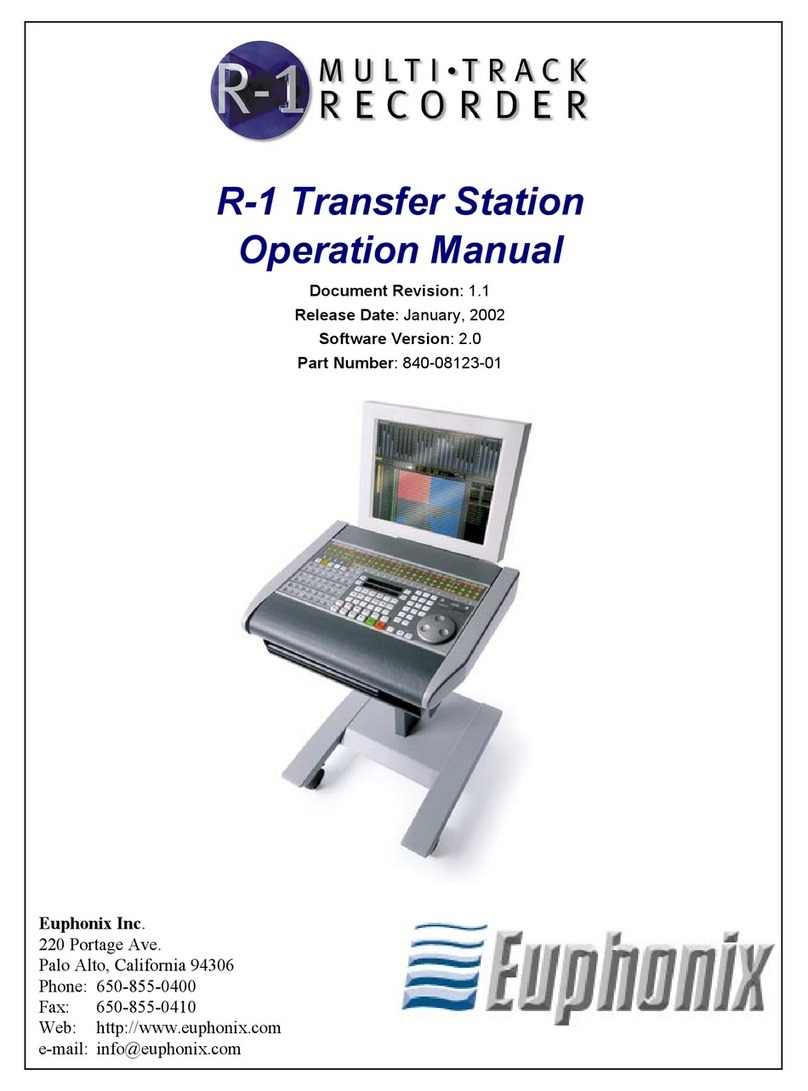
Euphonix
Euphonix R-1 Transfer Station Operation manual

Roland
Roland Sound Brush SB-55 owner's manual
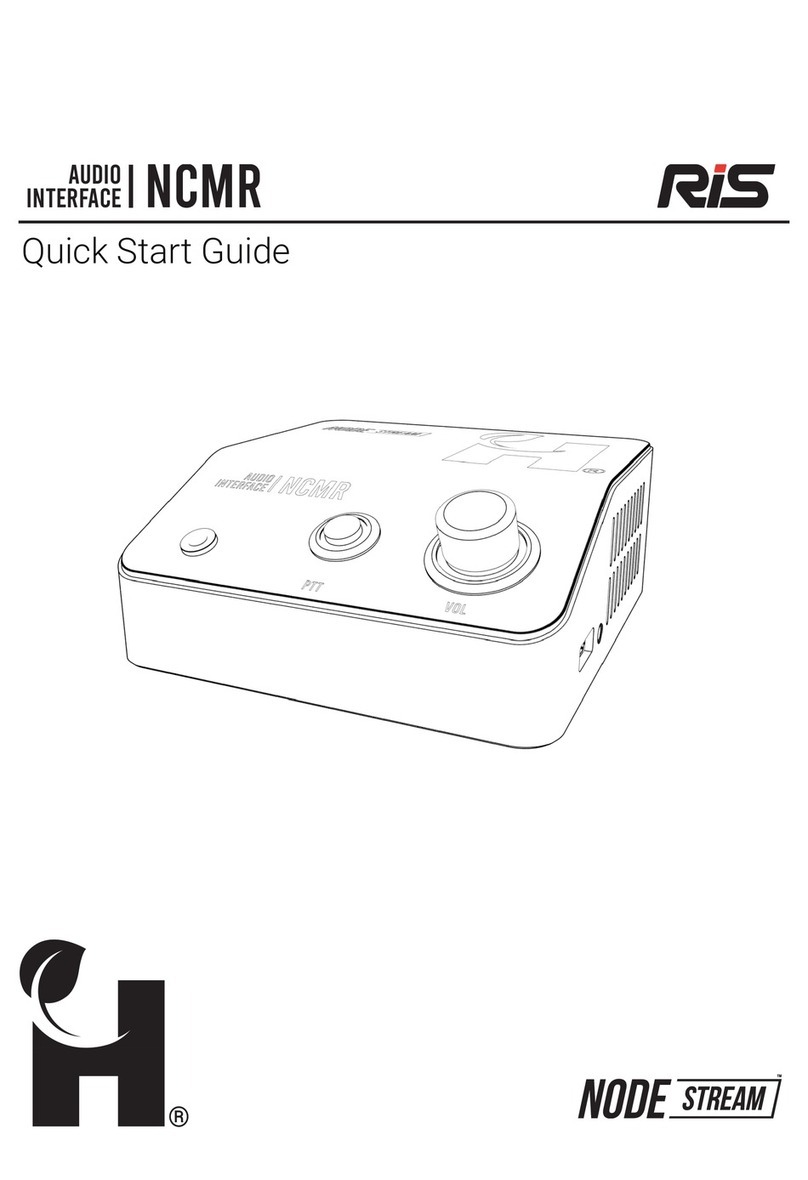
Harvest Technology
Harvest Technology RiS NCMR quick start guide

TC Electronic
TC Electronic Mastering 6000 Basic operation