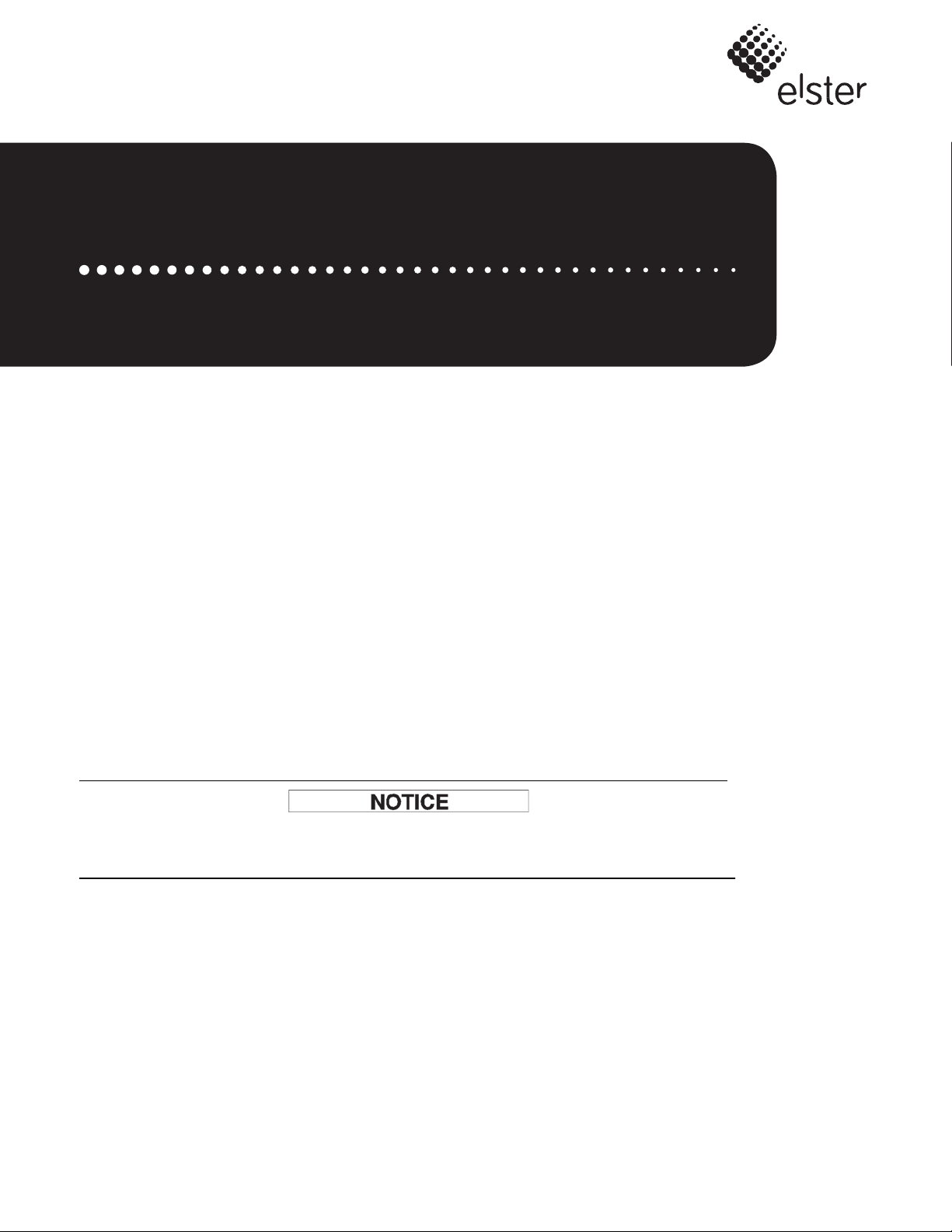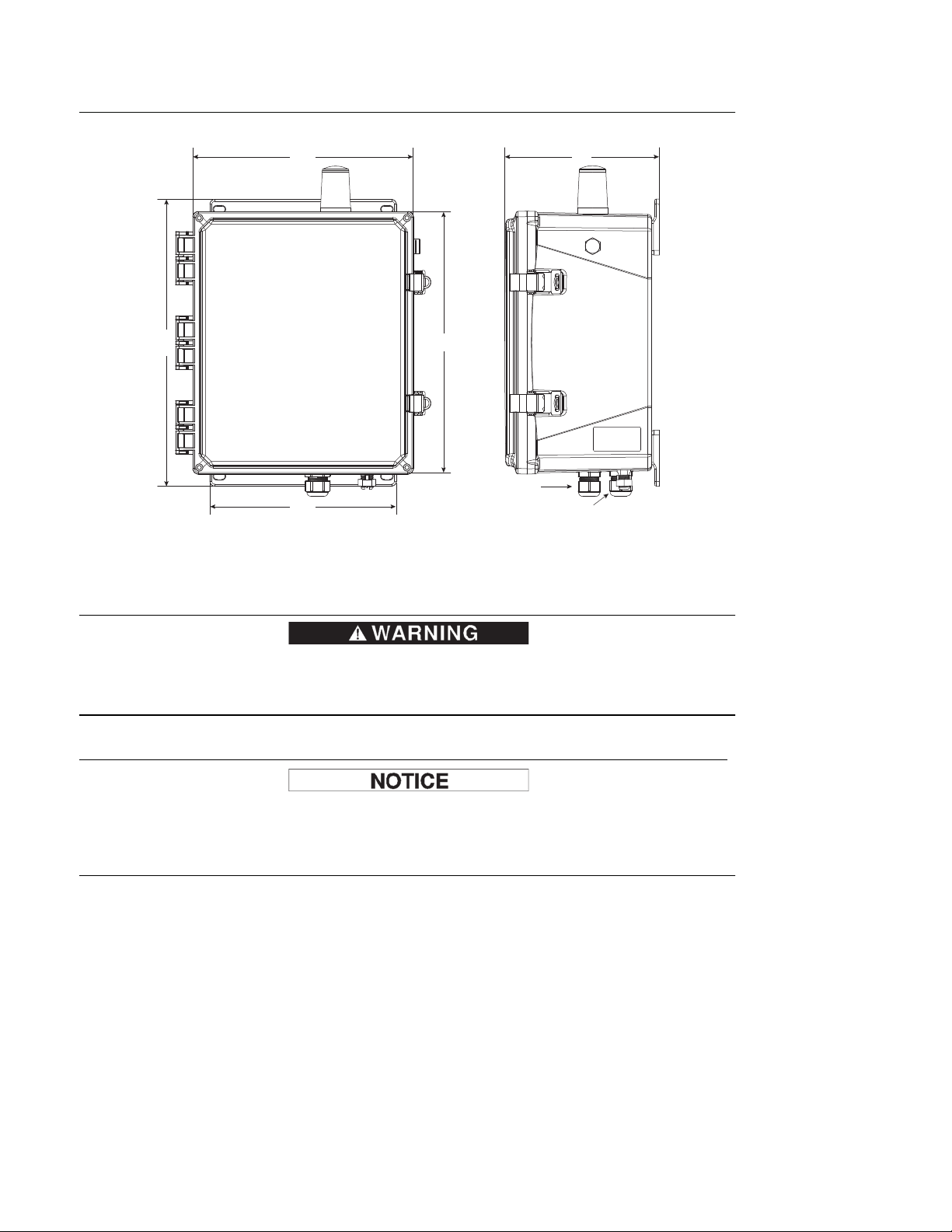EA_Gatekeeper model 2120 6
DISCLAIMER OF WARRANTIES AND LIMITATIONS OF LIABILITY
There are no understandings, agreements, representations, or warranties either express or implied, including warranties of merchantability or fitness
for a particular purpose, other than those specifically set out by any existing contract between the parties. Any such contract states the entire
obligation of the seller. The contents of this document shall not become part of or modify any prior existing agreement, commitment, or relationship.
The information, recommendations, descriptions, and safety notices in this document are based on Elster Solutions, LLC experience and judgment
with respect to operation and maintenance of the described product. This information should not be considered as all-inclusive or covering all
contingencies. If further information is required, Elster Solutions, LLC should be consulted.
No warranties, either expressed or implied, including warranties of fitness for a particular purpose or merchantability, or warranties arising from the
course of dealing or usage of trade, are made regarding the information, recommendations, descriptions, warnings, and cautions contained herein.
In no event will Elster Solutions, LLC be responsible to the user in contract, in tort (including negligence), strict liability or otherwise for any special,
indirect, incidental, or consequential damage or loss whatsoever, including but not limited to: damage or loss of use of equipment, cost of capital,
loss of profits or revenues, or claims against the user by its customers resulting from the use of the information, recommendations, descriptions, and
safety notices contained herein.
© 2013 by Elster. All rights reserved. Produced in the United States.
Elster Solutions
Raleigh, North Carolina
Technical support: 800 338 5251
FCC and Industry Canada Compliance
User Information (Part 15.105)
This equipment has been tested and found to comply with the limits for a Class B digital device, pursuant to part 15 of the FCC
Rules. These limits are designed to provide reasonable protection against harmful interference in a residential installation. This
equipment generates, uses and can radiate radio frequency energy and, if not installed and used in accordance with the
instructions, may cause harmful interference to radio communications. However, there is no guarantee that interference will not
occur in a particular installation. If this equipment does cause harmful interference to radio or television reception, which can be
determined by turning the equipment off and on, the user is encouraged to try to correct the interference by one or more of the
following measures:
• reorient or relocate the receiving antenna
• increase the separation between the equipment and the receiver
• connect the equipment into an outlet on a circuit different from that to which the receiver is connected
• consult the dealer or an experienced radio/TV technician for help
If you experience trouble with this equipment, please use the Return Material Authorization (RMA) feature available at the
Online Customer Services at www.elstersolutions.com. Do not attempt to repair this equipment yourself unless you are replacing
the entire module.
Compliance Statement (Part 15.19)
This device complies with Part 15 of the FCC Rules and Class B digital apparatus requirements for ICES-003. Operation is
subject to the following two conditions: (1) This device may not cause harmful interference, and (2) this device must accept any
interference received, including interference that may cause undesired operation of the device.
This device complies with Industry Canada licence-exempt RSS standard(s). Operation is subject to the following two conditions:
(1) this device may not cause interference, and (2) this device must accept any interference, including interference that may
cause undesired operation of the device.
Énoncé de conformité
Cet appareil est conforme à la Partie 15 des règles de la FCC et aux exigences relatives aux appareils numériques de classe B
conformément à l'avis sur la compatibilité électromagnétique ACEM-3. L'utilisation de cet appareil est soumise aux deux
conditions suivantes : (1) Cet appareil ne doit pas provoquer d'interférences nocives et (2) cet appareil doit accepter toutes les
interférences reçues notamment celles pouvant provoquer un fonctionnement intempestif de l'appareil.
Antenna Compliance
To reduce potential interference to other users, the antenna type and its gain should be so chosen that the equivalent isotropically
radiated power (e.i.r.p.) is not more than permitted for successful communication. Under Industry Canada regulations, this radio
transmitter may only operate using an antenna of a type and maximum (or lesser) gain approved for the transmitter by Industry
Canada.
Conformément à la réglementation d'Industrie Canada, le présent émetteur radio peut fonctionner avec une antenne d'un type et
d'un gain maximal (ouinférieur) approuvé pour l'émetteur par Industrie Canada. Dans le but de réduire les risques de brouillage
radioélectrique à l'intention des autres utilisateurs, il faut choisir le type d'antenne et son gain de sorte que la puissance isotrope
rayonnée équivalente (p.i.r.e.) ne dépasse pas l'intensité nécessaire à l'établissement d'une communication satisfaisante.
Warning (Part 15.21)
Changes or modifications not expressly approved by Elster could void the user's authority to operate the equipment.
RF Radiation Safety Guidelines
The device should be installed in a location where there will be a separation greater than 20 cm (8 inches) from locations
occupied by humans.
Collocation Statement
Collocation of simultaneously-transmitting (co-transmitting) antennas located within 20 cm of each other within a final product
is not allowed.
Trademark notices
EnergyAxis and IP AxisLink are trademarks and/or registered trademarks of Elster. Other names may be trademarks and/or
registered trademarks of their respective owners.