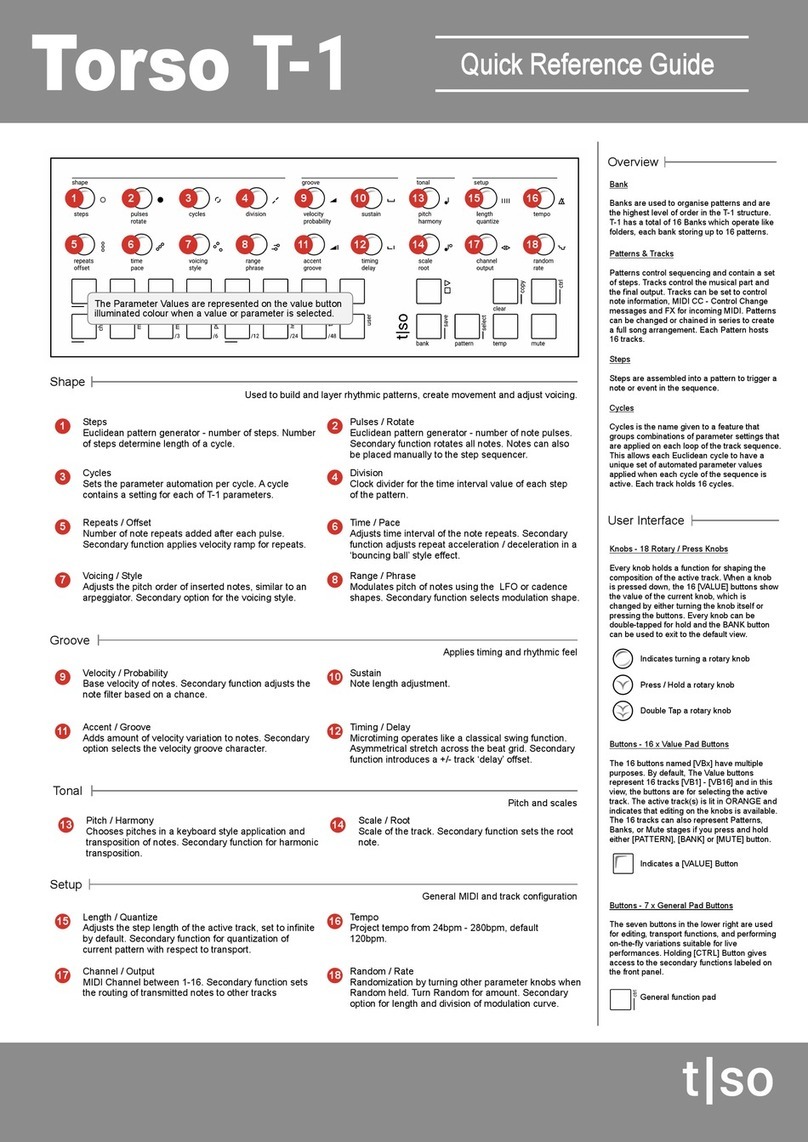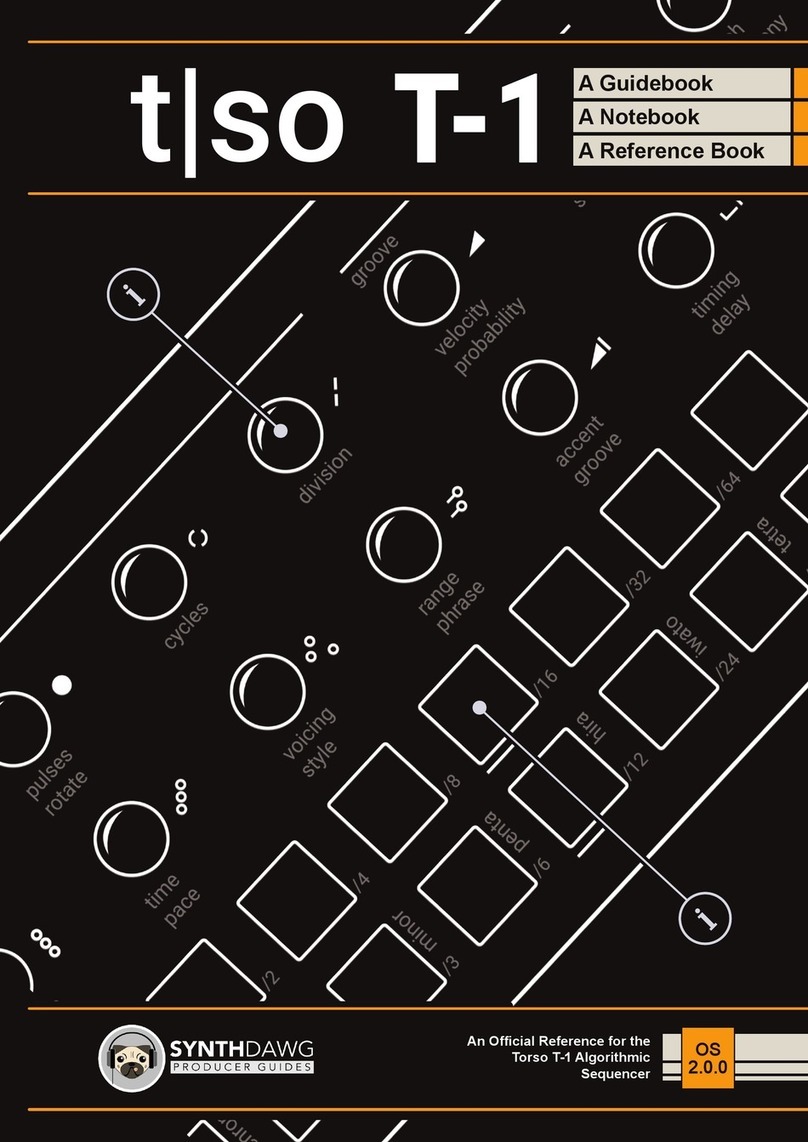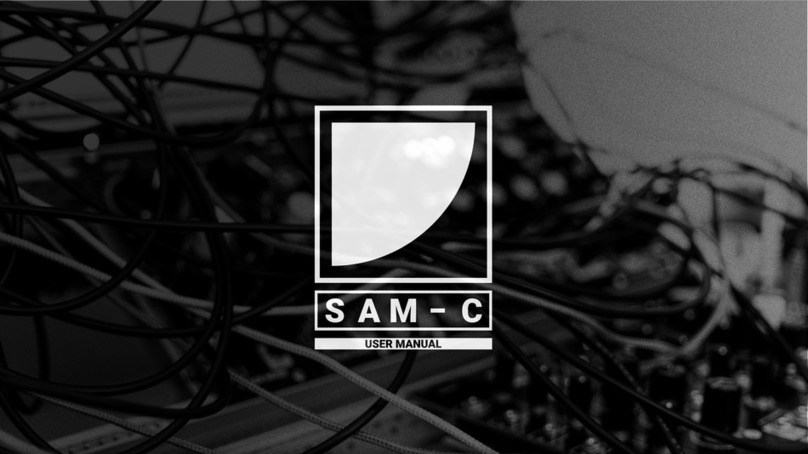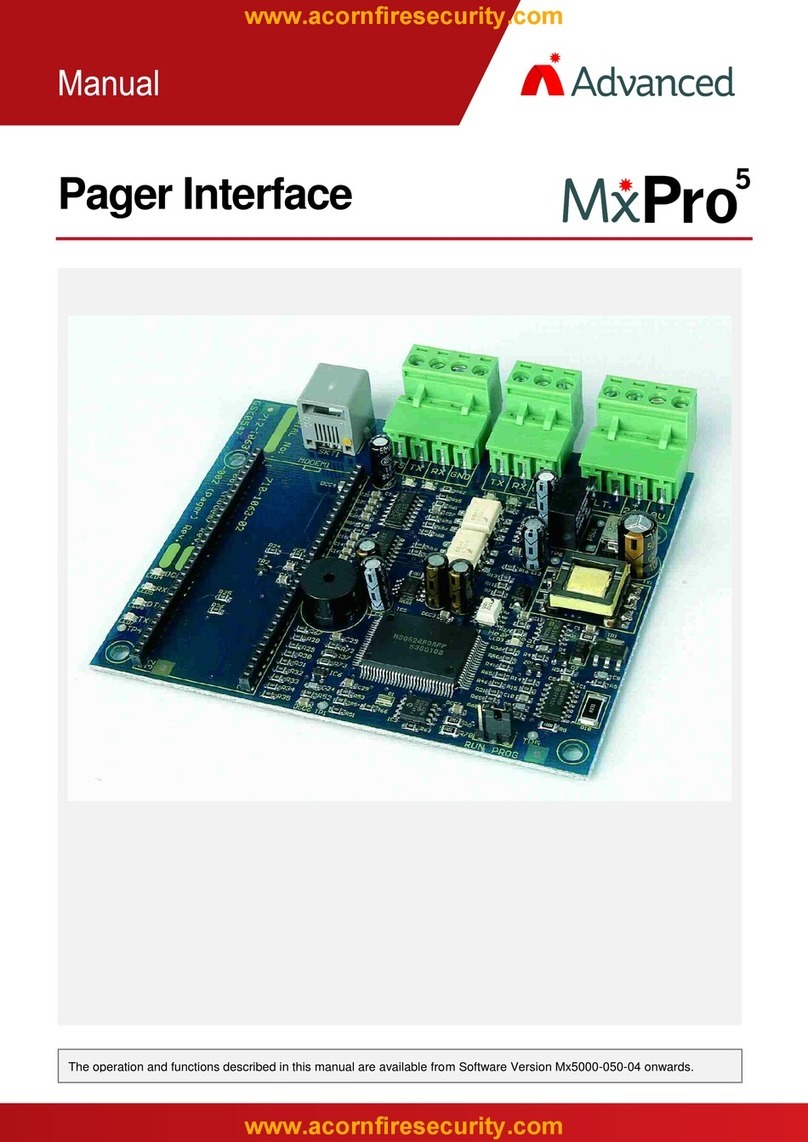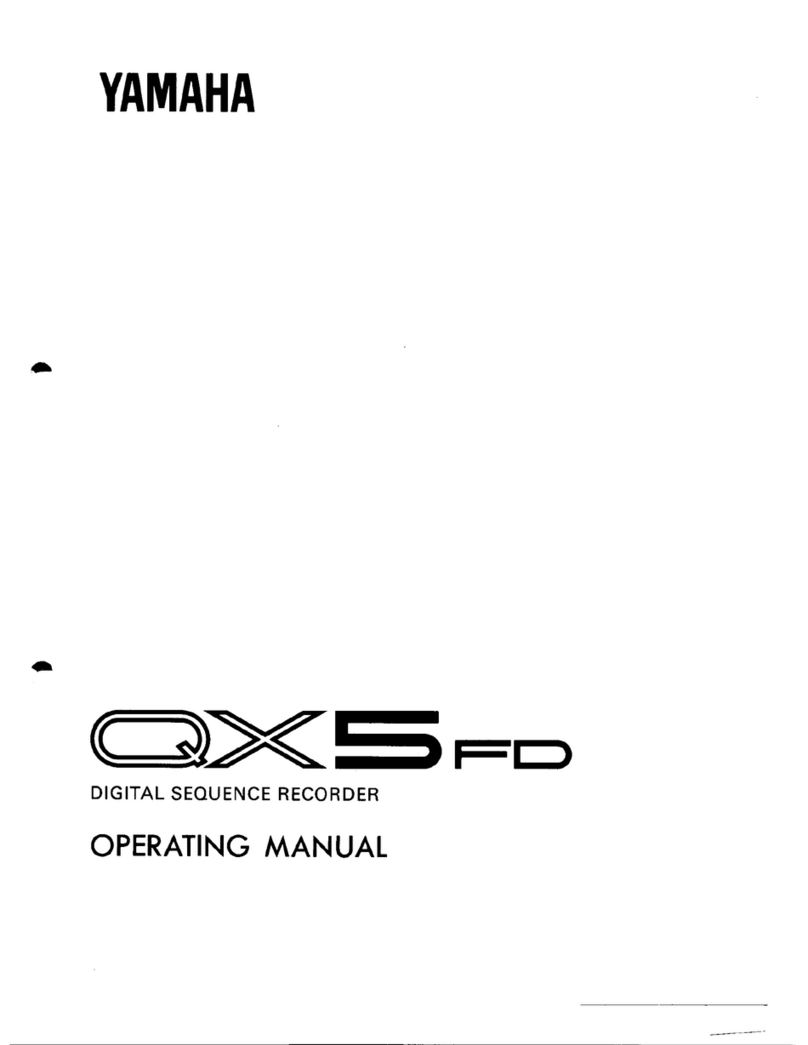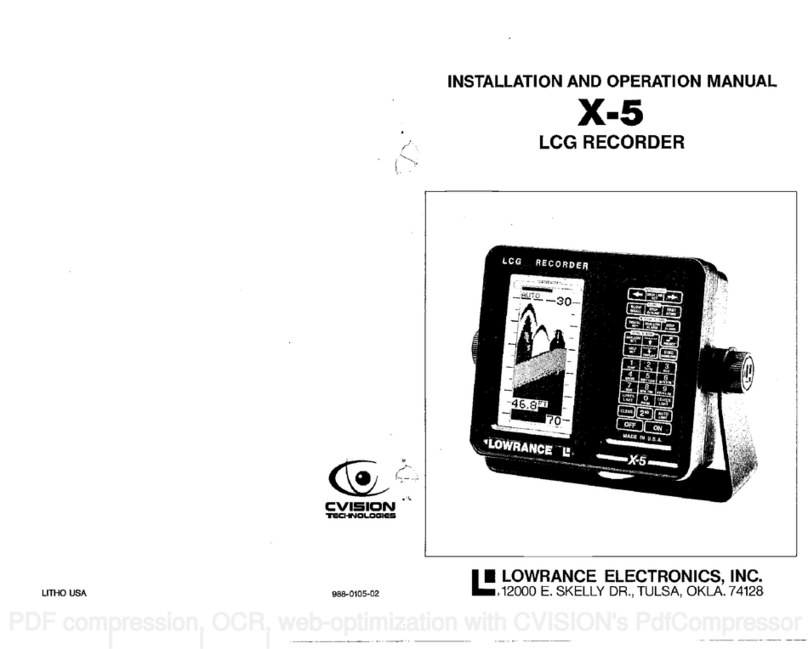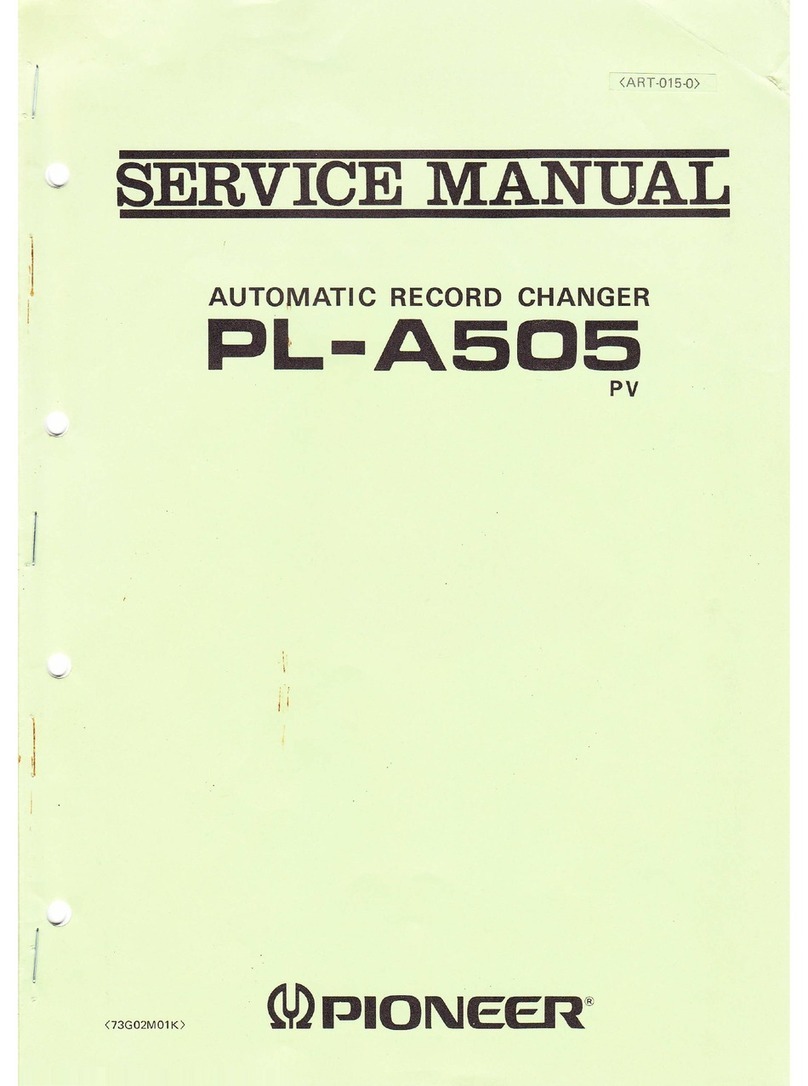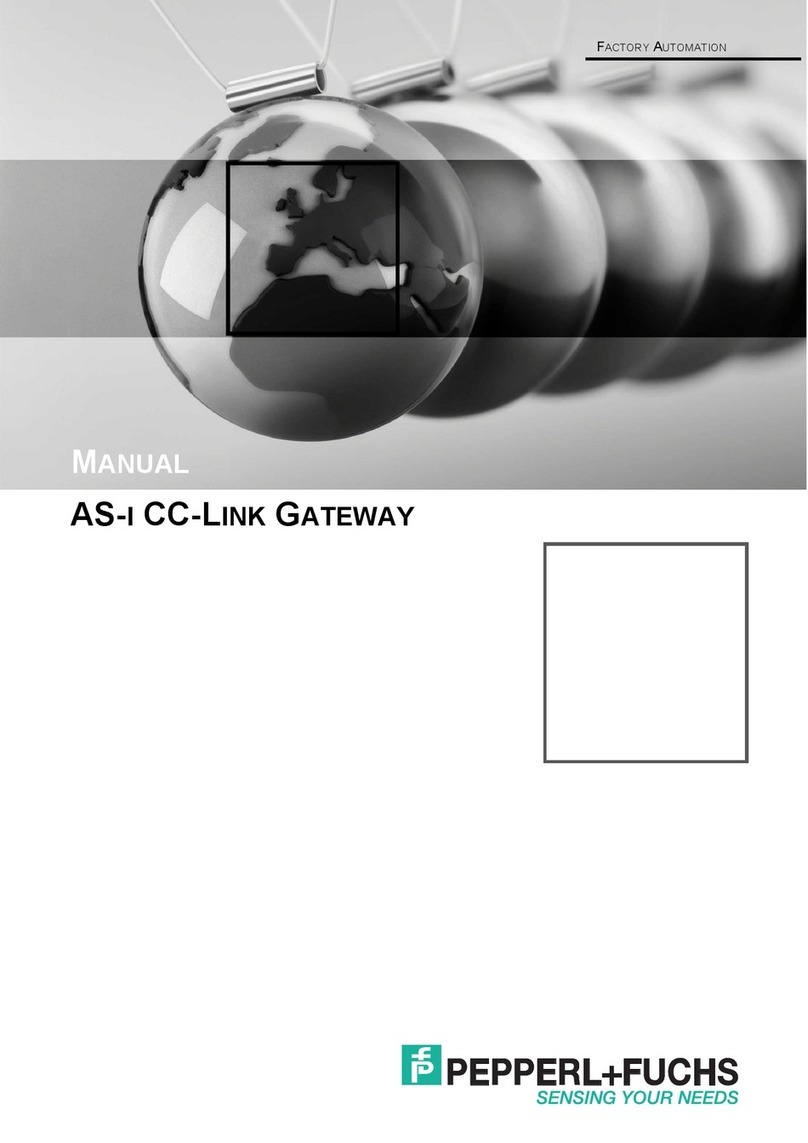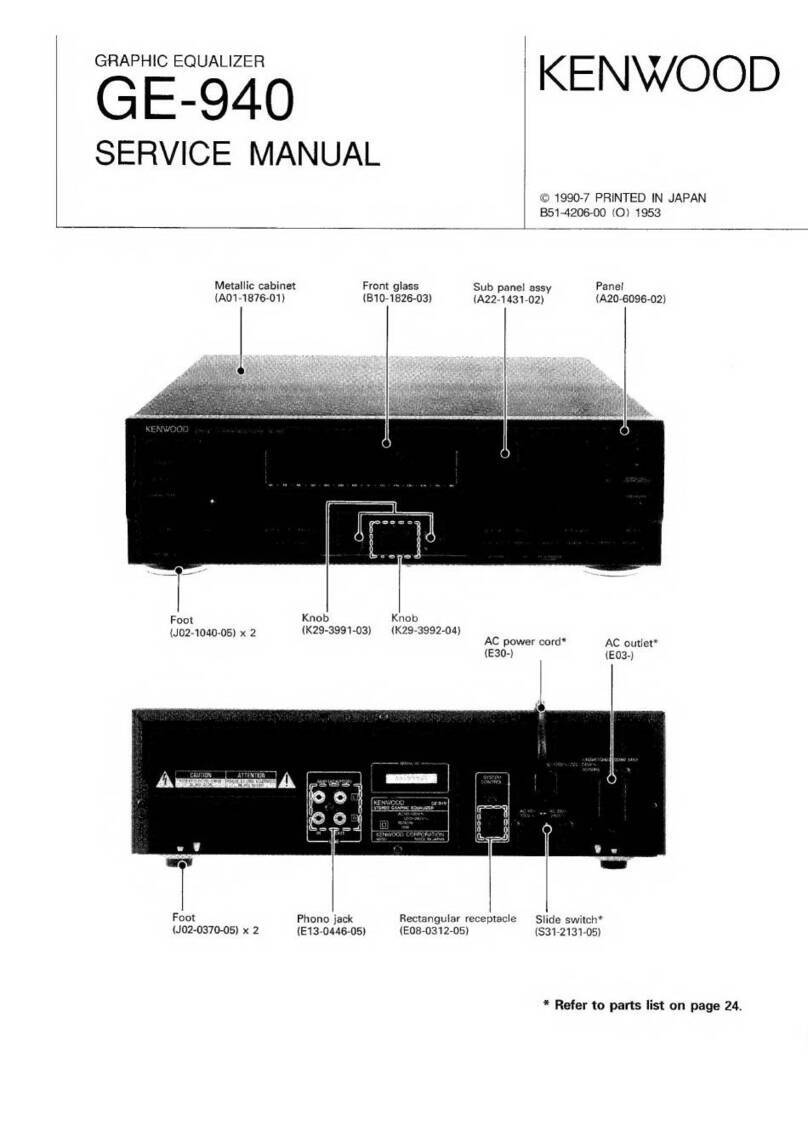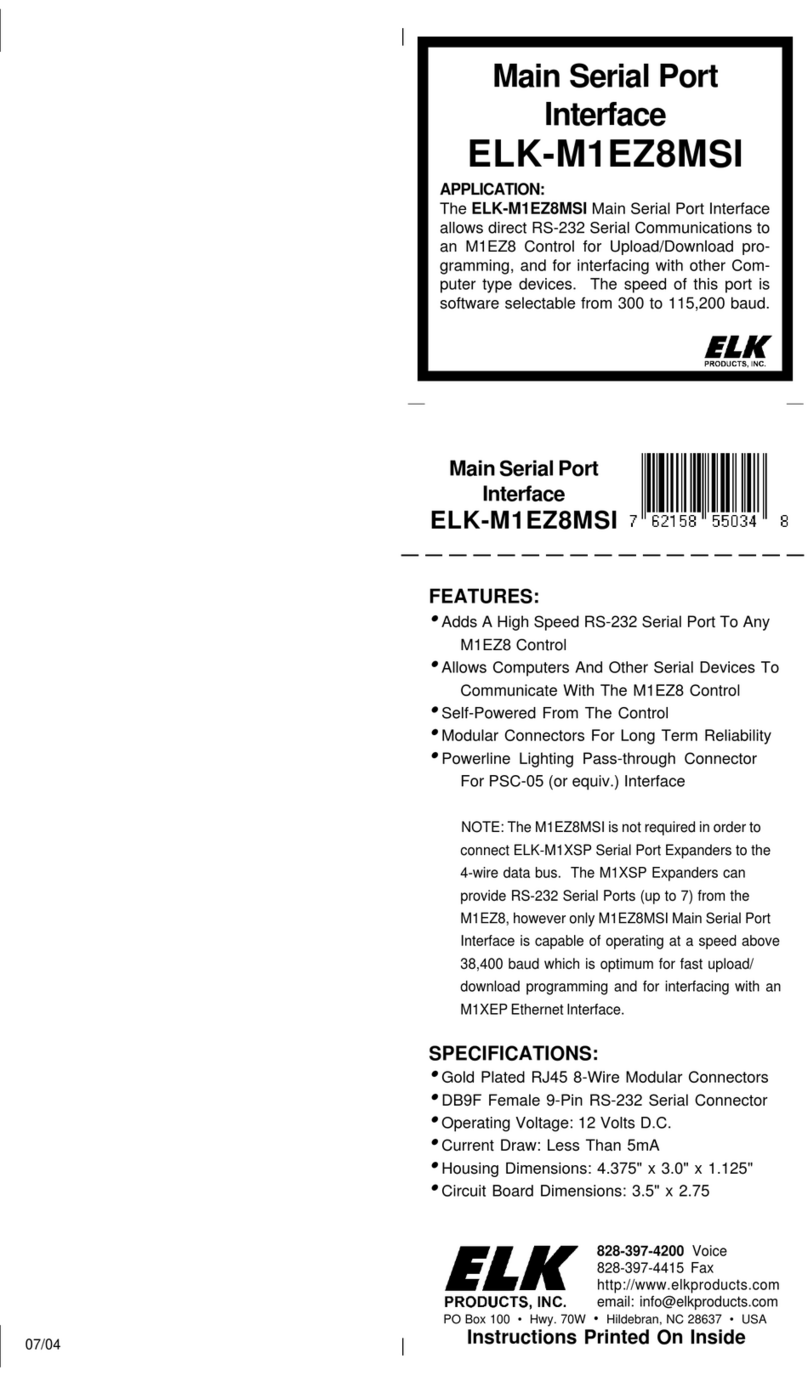Torso Electronics T-1 User manual
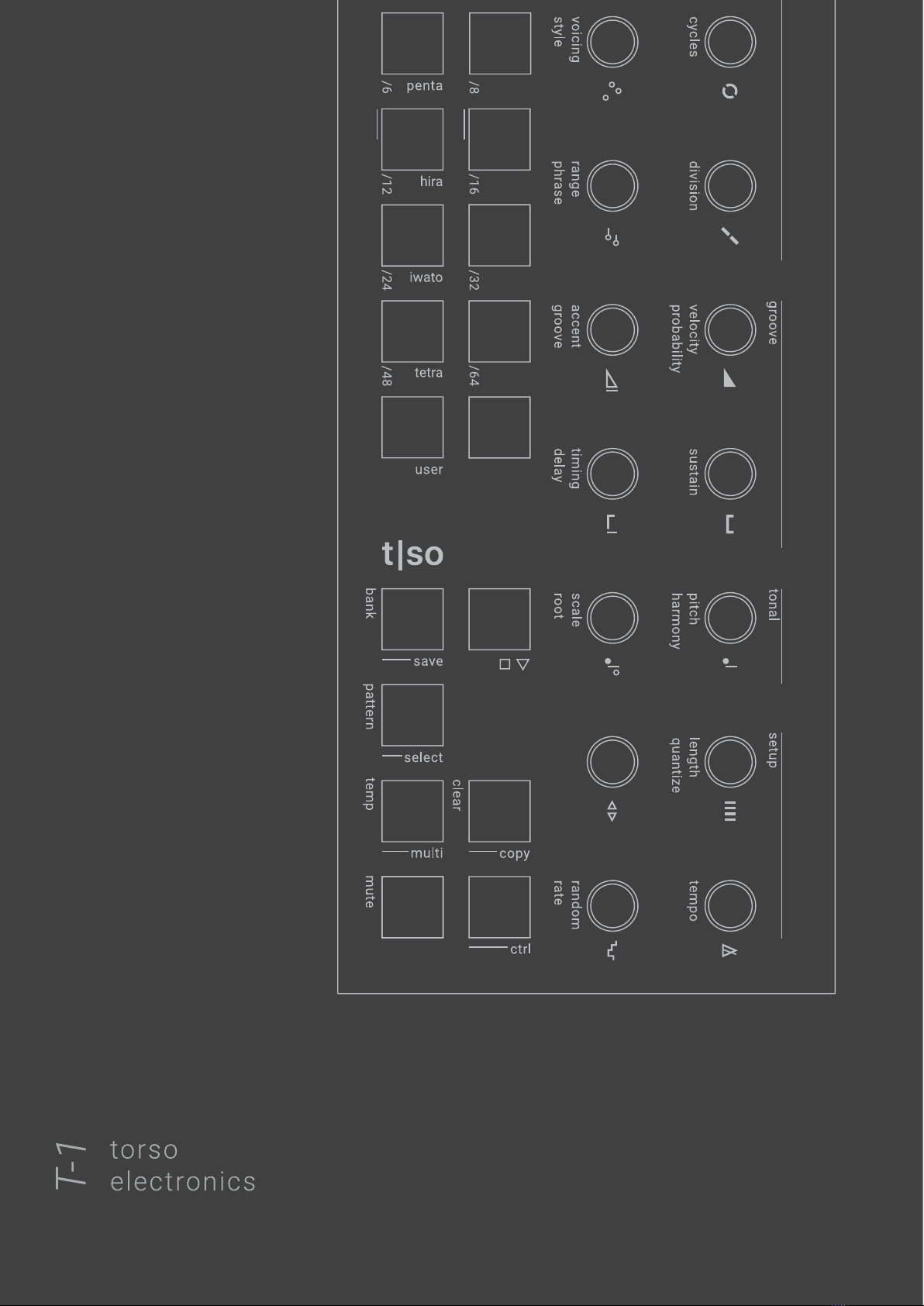
user manual v.1.0.4
channel
output

INTRODUCTION � � � � � � � � � � � � � � � � � � � � � � � � � � � � � � � � � � � � � � � � � � � � � � � � � � � � � � � � � � � � � � � � 1
conventions used in this manual. . . . . . . . . . . . . . . . . . . . . . . . . . . . . . . . . . . . . . . . . . . . . . . . .1
FIRST STEPS WITH T-1� � � � � � � � � � � � � � � � � � � � � � � � � � � � � � � � � � � � � � � � � � � � � � � � � � � � � � � � � � � � 2
getting started . . . . . . . . . . . . . . . . . . . . . . . . . . . . . . . . . . . . . . . . . . . . . . . . . . . . . . . . . . .2
setting up T-1 . . . . . . . . . . . . . . . . . . . . . . . . . . . . . . . . . . . . . . . . . . . . . . . . . . . . . . . . . . . .2
structure of T-1 . . . . . . . . . . . . . . . . . . . . . . . . . . . . . . . . . . . . . . . . . . . . . . . . . . . . . . . . . . .2
sequencer engine . . . . . . . . . . . . . . . . . . . . . . . . . . . . . . . . . . . . . . . . . . . . . . . . . . . . . . . . .2
PANEL LAYOUT AND REAR CONNECTIONS � � � � � � � � � � � � � � � � � � � � � � � � � � � � � � � � � � � � � � � � � � � � � � � � 3
panel layout . . . . . . . . . . . . . . . . . . . . . . . . . . . . . . . . . . . . . . . . . . . . . . . . . . . . . . . . . . . . .3
rear connections . . . . . . . . . . . . . . . . . . . . . . . . . . . . . . . . . . . . . . . . . . . . . . . . . . . . . . . . . .3
THE USER INTERFACE � � � � � � � � � � � � � � � � � � � � � � � � � � � � � � � � � � � � � � � � � � � � � � � � � � � � � � � � � � � � 4
basic user interface . . . . . . . . . . . . . . . . . . . . . . . . . . . . . . . . . . . . . . . . . . . . . . . . . . . . . . . .4
value buttons. . . . . . . . . . . . . . . . . . . . . . . . . . . . . . . . . . . . . . . . . . . . . . . . . . . . . . . . . . . . . . . .4
knobs . . . . . . . . . . . . . . . . . . . . . . . . . . . . . . . . . . . . . . . . . . . . . . . . . . . . . . . . . . . . . . . . . . . .4
home button . . . . . . . . . . . . . . . . . . . . . . . . . . . . . . . . . . . . . . . . . . . . . . . . . . . . . . . . . . . . . . . .4
play button . . . . . . . . . . . . . . . . . . . . . . . . . . . . . . . . . . . . . . . . . . . . . . . . . . . . . . . . . . . . . . . . .4
ctrl button. . . . . . . . . . . . . . . . . . . . . . . . . . . . . . . . . . . . . . . . . . . . . . . . . . . . . . . . . . . . . . . . . .4
tracks . . . . . . . . . . . . . . . . . . . . . . . . . . . . . . . . . . . . . . . . . . . . . . . . . . . . . . . . . . . . . . . .5
patterns . . . . . . . . . . . . . . . . . . . . . . . . . . . . . . . . . . . . . . . . . . . . . . . . . . . . . . . . . . . . . . .6
play pattern. . . . . . . . . . . . . . . . . . . . . . . . . . . . . . . . . . . . . . . . . . . . . . . . . . . . . . . . . . . . . . . . .6
select patttern . . . . . . . . . . . . . . . . . . . . . . . . . . . . . . . . . . . . . . . . . . . . . . . . . . . . . . . . . . . . . . .6
banks . . . . . . . . . . . . . . . . . . . . . . . . . . . . . . . . . . . . . . . . . . . . . . . . . . . . . . . . . . . . . . . .7
play pattern from another bank . . . . . . . . . . . . . . . . . . . . . . . . . . . . . . . . . . . . . . . . . . . . . . . . . . . . .7
save bank . . . . . . . . . . . . . . . . . . . . . . . . . . . . . . . . . . . . . . . . . . . . . . . . . . . . . . . . . . . . . . . . . .7
reload bank . . . . . . . . . . . . . . . . . . . . . . . . . . . . . . . . . . . . . . . . . . . . . . . . . . . . . . . . . . . . . . . . .7
clear bank. . . . . . . . . . . . . . . . . . . . . . . . . . . . . . . . . . . . . . . . . . . . . . . . . . . . . . . . . . . . . . . . . .7
shape section. . . . . . . . . . . . . . . . . . . . . . . . . . . . . . . . . . . . . . . . . . . . . . . . . . . . . . . . . . . .8
euclidean rhythms (steps, pulses, division) . . . . . . . . . . . . . . . . . . . . . . . . . . . . . . . . . . . . . . . . . . .8
steps . . . . . . . . . . . . . . . . . . . . . . . . . . . . . . . . . . . . . . . . . . . . . . . . . . . . . . . . . . . . . . . . . .8
pulses . . . . . . . . . . . . . . . . . . . . . . . . . . . . . . . . . . . . . . . . . . . . . . . . . . . . . . . . . . . . . . . . . .8
step-sequencer notes . . . . . . . . . . . . . . . . . . . . . . . . . . . . . . . . . . . . . . . . . . . . . . . . . . . . . . .8
rotate . . . . . . . . . . . . . . . . . . . . . . . . . . . . . . . . . . . . . . . . . . . . . . . . . . . . . . . . . . . . . . . . . . . .9
division . . . . . . . . . . . . . . . . . . . . . . . . . . . . . . . . . . . . . . . . . . . . . . . . . . . . . . . . . . . . . . . . .9
automation (cycles) . . . . . . . . . . . . . . . . . . . . . . . . . . . . . . . . . . . . . . . . . . . . . . . . . . . . . . . 10
cycles . . . . . . . . . . . . . . . . . . . . . . . . . . . . . . . . . . . . . . . . . . . . . . . . . . . . . . . . . . . . . . . . . 10
arrange cycles . . . . . . . . . . . . . . . . . . . . . . . . . . . . . . . . . . . . . . . . . . . . . . . . . . . . . . . . . . . 10
reset cycles. . . . . . . . . . . . . . . . . . . . . . . . . . . . . . . . . . . . . . . . . . . . . . . . . . . . . . . . . . . . . 10
note repeater (repeats, time) . . . . . . . . . . . . . . . . . . . . . . . . . . . . . . . . . . . . . . . . . . . . . . . . . . 11
repeats . . . . . . . . . . . . . . . . . . . . . . . . . . . . . . . . . . . . . . . . . . . . . . . . . . . . . . . . . . . . . . . . 11
offset . . . . . . . . . . . . . . . . . . . . . . . . . . . . . . . . . . . . . . . . . . . . . . . . . . . . . . . . . . . . . . . . . . . 11
time . . . . . . . . . . . . . . . . . . . . . . . . . . . . . . . . . . . . . . . . . . . . . . . . . . . . . . . . . . . . . . . . . . 11
pace . . . . . . . . . . . . . . . . . . . . . . . . . . . . . . . . . . . . . . . . . . . . . . . . . . . . . . . . . . . . . . . . . . . . 11
tonal shaper (voicing, range) . . . . . . . . . . . . . . . . . . . . . . . . . . . . . . . . . . . . . . . . . . . . . . . . . . 12
voicing . . . . . . . . . . . . . . . . . . . . . . . . . . . . . . . . . . . . . . . . . . . . . . . . . . . . . . . . . . . . . . . . 12
style . . . . . . . . . . . . . . . . . . . . . . . . . . . . . . . . . . . . . . . . . . . . . . . . . . . . . . . . . . . . . . . . . . . . 12
range . . . . . . . . . . . . . . . . . . . . . . . . . . . . . . . . . . . . . . . . . . . . . . . . . . . . . . . . . . . . . . . . . 13
phrase . . . . . . . . . . . . . . . . . . . . . . . . . . . . . . . . . . . . . . . . . . . . . . . . . . . . . . . . . . . . . . . . . . . 13
groove section . . . . . . . . . . . . . . . . . . . . . . . . . . . . . . . . . . . . . . . . . . . . . . . . . . . . . . . . . . 14
velocity . . . . . . . . . . . . . . . . . . . . . . . . . . . . . . . . . . . . . . . . . . . . . . . . . . . . . . . . . . . . . . . . 14
probability . . . . . . . . . . . . . . . . . . . . . . . . . . . . . . . . . . . . . . . . . . . . . . . . . . . . . . . . . . . . . . . . 14
sustain . . . . . . . . . . . . . . . . . . . . . . . . . . . . . . . . . . . . . . . . . . . . . . . . . . . . . . . . . . . . . . . . 14
accent . . . . . . . . . . . . . . . . . . . . . . . . . . . . . . . . . . . . . . . . . . . . . . . . . . . . . . . . . . . . . . . . . . . . . 15
groove . . . . . . . . . . . . . . . . . . . . . . . . . . . . . . . . . . . . . . . . . . . . . . . . . . . . . . . . . . . . . . . . . . . 15
timing . . . . . . . . . . . . . . . . . . . . . . . . . . . . . . . . . . . . . . . . . . . . . . . . . . . . . . . . . . . . . . . . 15
delay. . . . . . . . . . . . . . . . . . . . . . . . . . . . . . . . . . . . . . . . . . . . . . . . . . . . . . . . . . . . . . . . . . . . 15
tonal section . . . . . . . . . . . . . . . . . . . . . . . . . . . . . . . . . . . . . . . . . . . . . . . . . . . . . . . . . . . 16
pitch . . . . . . . . . . . . . . . . . . . . . . . . . . . . . . . . . . . . . . . . . . . . . . . . . . . . . . . . . . . . . . . . . 16
harmony . . . . . . . . . . . . . . . . . . . . . . . . . . . . . . . . . . . . . . . . . . . . . . . . . . . . . . . . . . . . . . . . . 16
scale . . . . . . . . . . . . . . . . . . . . . . . . . . . . . . . . . . . . . . . . . . . . . . . . . . . . . . . . . . . . . . . . . 17

user scale. . . . . . . . . . . . . . . . . . . . . . . . . . . . . . . . . . . . . . . . . . . . . . . . . . . . . . . . . . . . . . . . . 17
root . . . . . . . . . . . . . . . . . . . . . . . . . . . . . . . . . . . . . . . . . . . . . . . . . . . . . . . . . . . . . . . . . . . . 17
random . . . . . . . . . . . . . . . . . . . . . . . . . . . . . . . . . . . . . . . . . . . . . . . . . . . . . . . . . . . . . . 18
add random modulation . . . . . . . . . . . . . . . . . . . . . . . . . . . . . . . . . . . . . . . . . . . . . . . . . . . . . . 18
sample and hold . . . . . . . . . . . . . . . . . . . . . . . . . . . . . . . . . . . . . . . . . . . . . . . . . . . . . . . . . . . . . 18
rate. . . . . . . . . . . . . . . . . . . . . . . . . . . . . . . . . . . . . . . . . . . . . . . . . . . . . . . . . . . . . . . . . . . . . 18
setup section . . . . . . . . . . . . . . . . . . . . . . . . . . . . . . . . . . . . . . . . . . . . . . . . . . . . . . . . . . . 19
length . . . . . . . . . . . . . . . . . . . . . . . . . . . . . . . . . . . . . . . . . . . . . . . . . . . . . . . . . . . . . . . . 19
quantize . . . . . . . . . . . . . . . . . . . . . . . . . . . . . . . . . . . . . . . . . . . . . . . . . . . . . . . . . . . . . . . . . . 19
channel . . . . . . . . . . . . . . . . . . . . . . . . . . . . . . . . . . . . . . . . . . . . . . . . . . . . . . . . . . . . . . . 20
output . . . . . . . . . . . . . . . . . . . . . . . . . . . . . . . . . . . . . . . . . . . . . . . . . . . . . . . . . . . . . . . . . . . 20
tempo . . . . . . . . . . . . . . . . . . . . . . . . . . . . . . . . . . . . . . . . . . . . . . . . . . . . . . . . . . . . . . . . 20
performance buttons . . . . . . . . . . . . . . . . . . . . . . . . . . . . . . . . . . . . . . . . . . . . . . . . . . . . . . 21
mute . . . . . . . . . . . . . . . . . . . . . . . . . . . . . . . . . . . . . . . . . . . . . . . . . . . . . . . . . . . . . . . . . . . . 21
mute instantly . . . . . . . . . . . . . . . . . . . . . . . . . . . . . . . . . . . . . . . . . . . . . . . . . . . . . . . . . . . 21
temp . . . . . . . . . . . . . . . . . . . . . . . . . . . . . . . . . . . . . . . . . . . . . . . . . . . . . . . . . . . . . . . . . . . . 21
temp pattern . . . . . . . . . . . . . . . . . . . . . . . . . . . . . . . . . . . . . . . . . . . . . . . . . . . . . . . . . . . . 21
save temp to pattern . . . . . . . . . . . . . . . . . . . . . . . . . . . . . . . . . . . . . . . . . . . . . . . . . . . . . . . 21
clear . . . . . . . . . . . . . . . . . . . . . . . . . . . . . . . . . . . . . . . . . . . . . . . . . . . . . . . . . . . . . . . . 22
clear track . . . . . . . . . . . . . . . . . . . . . . . . . . . . . . . . . . . . . . . . . . . . . . . . . . . . . . . . . . . . . . . . 22
clear pattern . . . . . . . . . . . . . . . . . . . . . . . . . . . . . . . . . . . . . . . . . . . . . . . . . . . . . . . . . . . . . . . 22
clear parameter . . . . . . . . . . . . . . . . . . . . . . . . . . . . . . . . . . . . . . . . . . . . . . . . . . . . . . . . . . . . . 22
clear parameter menu value . . . . . . . . . . . . . . . . . . . . . . . . . . . . . . . . . . . . . . . . . . . . . . . . . . . . . . 22
copy . . . . . . . . . . . . . . . . . . . . . . . . . . . . . . . . . . . . . . . . . . . . . . . . . . . . . . . . . . . . . . . . 22
copy track. . . . . . . . . . . . . . . . . . . . . . . . . . . . . . . . . . . . . . . . . . . . . . . . . . . . . . . . . . . . . . . . . 22
copy pattern . . . . . . . . . . . . . . . . . . . . . . . . . . . . . . . . . . . . . . . . . . . . . . . . . . . . . . . . . . . . . . . 22
CONNECTIVITYAND CONFIG SOFTWARE � � � � � � � � � � � � � � � � � � � � � � � � � � � � � � � � � � � � � � � � � � � � � � � 23
midi . . . . . . . . . . . . . . . . . . . . . . . . . . . . . . . . . . . . . . . . . . . . . . . . . . . . . . . . . . . . . . . . 23
cv . . . . . . . . . . . . . . . . . . . . . . . . . . . . . . . . . . . . . . . . . . . . . . . . . . . . . . . . . . . . . . . . . . 23
cv mod input . . . . . . . . . . . . . . . . . . . . . . . . . . . . . . . . . . . . . . . . . . . . . . . . . . . . . . . . . . . . . . . 23
cv clock specications . . . . . . . . . . . . . . . . . . . . . . . . . . . . . . . . . . . . . . . . . . . . . . . . . . . . . . . . . 23
Ableton Link. . . . . . . . . . . . . . . . . . . . . . . . . . . . . . . . . . . . . . . . . . . . . . . . . . . . . . . . . . . . 23
wi . . . . . . . . . . . . . . . . . . . . . . . . . . . . . . . . . . . . . . . . . . . . . . . . . . . . . . . . . . . . . . . . . 24
access point . . . . . . . . . . . . . . . . . . . . . . . . . . . . . . . . . . . . . . . . . . . . . . . . . . . . . . . . . . . . . . . 24
rmware update . . . . . . . . . . . . . . . . . . . . . . . . . . . . . . . . . . . . . . . . . . . . . . . . . . . . . . . . . 24
SUMMARY OF BUTTON COMBINATIONS � � � � � � � � � � � � � � � � � � � � � � � � � � � � � � � � � � � � � � � � � � � � � � � � 25
secondary functions . . . . . . . . . . . . . . . . . . . . . . . . . . . . . . . . . . . . . . . . . . . . . . . . . . . . . . . . . . 25
mute track . . . . . . . . . . . . . . . . . . . . . . . . . . . . . . . . . . . . . . . . . . . . . . . . . . . . . . . . . . . . . . . . 25
mute track instantly . . . . . . . . . . . . . . . . . . . . . . . . . . . . . . . . . . . . . . . . . . . . . . . . . . . . . . . . . . . 25
value changes in parameter menu (value buttons) . . . . . . . . . . . . . . . . . . . . . . . . . . . . . . . . . . . . . . . . . 25
play pattern. . . . . . . . . . . . . . . . . . . . . . . . . . . . . . . . . . . . . . . . . . . . . . . . . . . . . . . . . . . . . . . . 25
select pattern. . . . . . . . . . . . . . . . . . . . . . . . . . . . . . . . . . . . . . . . . . . . . . . . . . . . . . . . . . . . . . . 25
select bank . . . . . . . . . . . . . . . . . . . . . . . . . . . . . . . . . . . . . . . . . . . . . . . . . . . . . . . . . . . . . . . . 25
save bank . . . . . . . . . . . . . . . . . . . . . . . . . . . . . . . . . . . . . . . . . . . . . . . . . . . . . . . . . . . . . . . . . 25
reload bank . . . . . . . . . . . . . . . . . . . . . . . . . . . . . . . . . . . . . . . . . . . . . . . . . . . . . . . . . . . . . . . . 25
clear track . . . . . . . . . . . . . . . . . . . . . . . . . . . . . . . . . . . . . . . . . . . . . . . . . . . . . . . . . . . . . . . . 25
clear pattern . . . . . . . . . . . . . . . . . . . . . . . . . . . . . . . . . . . . . . . . . . . . . . . . . . . . . . . . . . . . . . . 25
clear parameter . . . . . . . . . . . . . . . . . . . . . . . . . . . . . . . . . . . . . . . . . . . . . . . . . . . . . . . . . . . . . 25
refresh random modulation . . . . . . . . . . . . . . . . . . . . . . . . . . . . . . . . . . . . . . . . . . . . . . . . . . . . . . 25
clear values in parameter menu (value buttons) . . . . . . . . . . . . . . . . . . . . . . . . . . . . . . . . . . . . . . . . . . 25
copy track. . . . . . . . . . . . . . . . . . . . . . . . . . . . . . . . . . . . . . . . . . . . . . . . . . . . . . . . . . . . . . . . . 25
copy pattern . . . . . . . . . . . . . . . . . . . . . . . . . . . . . . . . . . . . . . . . . . . . . . . . . . . . . . . . . . . . . . . 25
global start/stop . . . . . . . . . . . . . . . . . . . . . . . . . . . . . . . . . . . . . . . . . . . . . . . . . . . . . . . . . . . . . 25
kill stuck notes . . . . . . . . . . . . . . . . . . . . . . . . . . . . . . . . . . . . . . . . . . . . . . . . . . . . . . . . . . . . . . 25
reset cycle . . . . . . . . . . . . . . . . . . . . . . . . . . . . . . . . . . . . . . . . . . . . . . . . . . . . . . . . . . . . . . . . 25
make relative changes across all track in the pattern . . . . . . . . . . . . . . . . . . . . . . . . . . . . . . . . . . . . . . . 25
CREDITS AND CONTACT INFORMATION � � � � � � � � � � � � � � � � � � � � � � � � � � � � � � � � � � � � � � � � � � � � � � � � 26
product design and development . . . . . . . . . . . . . . . . . . . . . . . . . . . . . . . . . . . . . . . . . . . . . . . 26
contact . . . . . . . . . . . . . . . . . . . . . . . . . . . . . . . . . . . . . . . . . . . . . . . . . . . . . . . . . . . . . . 26

1
INTRODUCTION
Thank you for choosing T-1.
T-1 is an algorithmic sequencer designed to go beyond the limitations of traditional step sequencing. T-1 applies a uent and non-linear way of
creating musical structures and invites the user to musical exploration.
With T-1 comes immediate and expressive hands-on control that lets you change the rhythmic patterns, alter the melodic movements, and
add random modulation with a twist of a knob.
Torso Electronics is a small danish company based in the center of Copenhagen, run by Mathias Bredholt, Mathias Kirkegaard, Lars Buch-
holtz, and Jonas Kenton. Our primary mission is to make high-quality products that contribute to new workows and a wide range of possibili-
ties in composition and sound.
T-1 is our rst product, and we’re happy that you want to take part in our journey. We welcome discussion and appreciate all kinds of feed-
back and ideas for improving T-1.
conventions used in this manual
We have used the following conventions throughout the manual:
• Button names are written in uppercase, bold style, and bracketed letters.
For instance, the button labeled “Mute” is called [ MUTE ]
• Knob names are written in uppercase, bold letters, and parentheses.
For example, the knob labeled “Pulses” is called( PULSES )
• The different sections of the unit are written in uppercase letters, bold style.
For example, the section labeled “Shape” is called the SHAPE section.
• Light indications on the multicolored buttons are written in uppercase, bold letters, and with the appropriate
color.For example, ORANGE or [ VALUE ]
The following symbols are used throughout the manual:
A tip that will make it easier for you to interact with the T-1.
Important information that you should pay attention to.
A brief explanation on how the random sequence affects the parameter.
Link to tutorial video

2
FIRST STEPS WITH T-1
getting started
Power up by connecting the T-1 to a computer with the supplied USB C cable or connecting it to a standard USB power supply.
T-1 powers up straight away and is ready to use.
Start by simply using the T-1 with your computer or connect it to your hardware instruments by using the MIDI and CV ports on the back
panel. Use the included TRS to DIN adapter to connect to external MIDI devices with the classic 5-pin DIN port.
Be sure to visit: www.torsoelectronics.com/resources for the video tutorials, guides, and other downloads.
setting up T-1
With the T-1 Cong software, you can make various MIDI and CV/Gate settings.
The T-1 can also connect to your WIFI and synchronize with your computer, smartphone, and other devices via Ableton Link.
To do so, visit: www.torsoelectronics.com/resources and download the T-1 Cong software.
structure of T-1
The table below outlines the data hierarchy of the T-1.
A project hosts 16 [ BANKS ]. For each bank, 16 [ PATTERNS ] are available, meaning 256 patterns are always at hand. A pattern consists
of 16 tracks with up to 16 cycles (parameter automations) per track. The sequencer engine (second table) consist of different algorithms to
control gate/triggers, pitches and velocities that let’s generate different musical structures. There’s a RANDOM modulation sequence for each
of the primary parameters.
random modulation
Sequencer engine
quantize
tempo
steps, pulses, rotate, division repeats, time, pace
euclidean Rhythm generator note repeater
pitch, harmony, scale voicing, range
Tonal base Tonal shaper
offset
Note repeater
sustain, timing, delay
groove
sequence
velocity, accent
Groove
sequencer engine setup section
length
16 banks
16 cycles
gate/trigger
pitch
velocity
16 tracks
16 patterns
sequencer engine
random modulation
Sequencer engine
quantize
tempo
steps, pulses, rotate, division repeats, time, pace
euclidean Rhythm generator note repeater
pitch, harmony, scale voicing, range
Tonal base Tonal shaper
offset
Note repeater
sustain, timing, delay
groove
sequence
velocity, accent
Groove
sequencer engine setup section
length
16 banks
16 cycles
gate/trigger
pitch
velocity
16 tracks
16 patterns
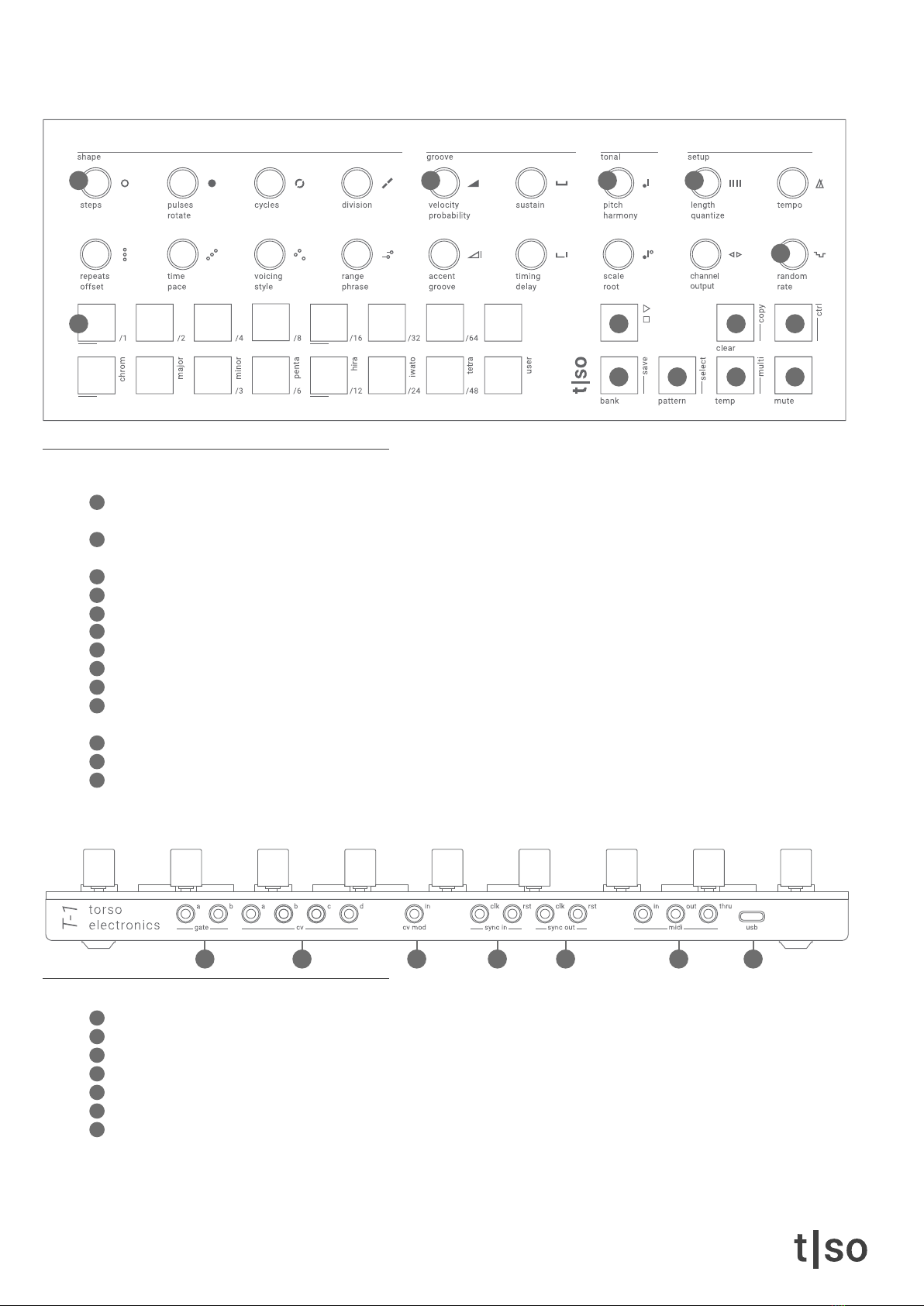
3
PANEL LAYOUT AND REAR CONNECTIONS
panel layout
1[ VALUE ] buttons represent 16 tracks. In combination with [ PATTERN ] and [ BANK ], they represent patterns and banks.
The [ VALUE ] buttons also work as a display showing parameter values when a knob is pressed.
2SHAPE section offers a variety of knobs for shaping the composition.The rst row of knobs lets you build multiple Euclidean cycles that
play one after another. The second row adds “echo” notes to the Euclidean pulses, adjust chord voicings, and apply melodic movements.
3GROOVE section offers four knobs to adjust the behavior of the timing, groove, and “feel” of the composition.
4TONAL section offers knobs for adjusting the pitch and set the musical scale.
5SETUP section offers MIDI, CV/Gate settings, and track length + pattern quantize settings.
6( RANDOM ) knob makes random modulations to every parameter on the unit.
7[ CTRL ] access secondary functions to some of the knobs and buttons. The secondary functions are written in grey on the front panel.
8[ CLEAR ] button is for clearing tracks, patterns, and parameters. The secondary function is the [ COPY ] operation.
9[ PATTERN ] button plays the selected pattern. The secondary function lets you [ SELECT ] a pattern without playing it.
10 [ BANK ] button selects a bank. The secondary function lets you [ SAVE ] the state of the [ BANK ].
The [ BANK ] button also works as a ‘home’ button that leads you to the default mode.
11 [ MUTE ] button is used for muting or un-muting the 16 different [ VALUE ] in the pattern.
12 [ TEMP ] button is used for making temporary changes to the pattern.
13 [ PLAY / STOP ] button starts and stops the playback of the unit.
rear connections
14 USB C connection.
15 MIDI IN, MIDI OUT, MIDI THRU. 1/8” TRS jack with MIDI Type A connection
16 Sync + reset output
17 Sync + reset input
18 CV input
19 4x CV outputs
20 2x Gate outputs
1
2 3 4 5
78
910 1112
13
6
14151617181920
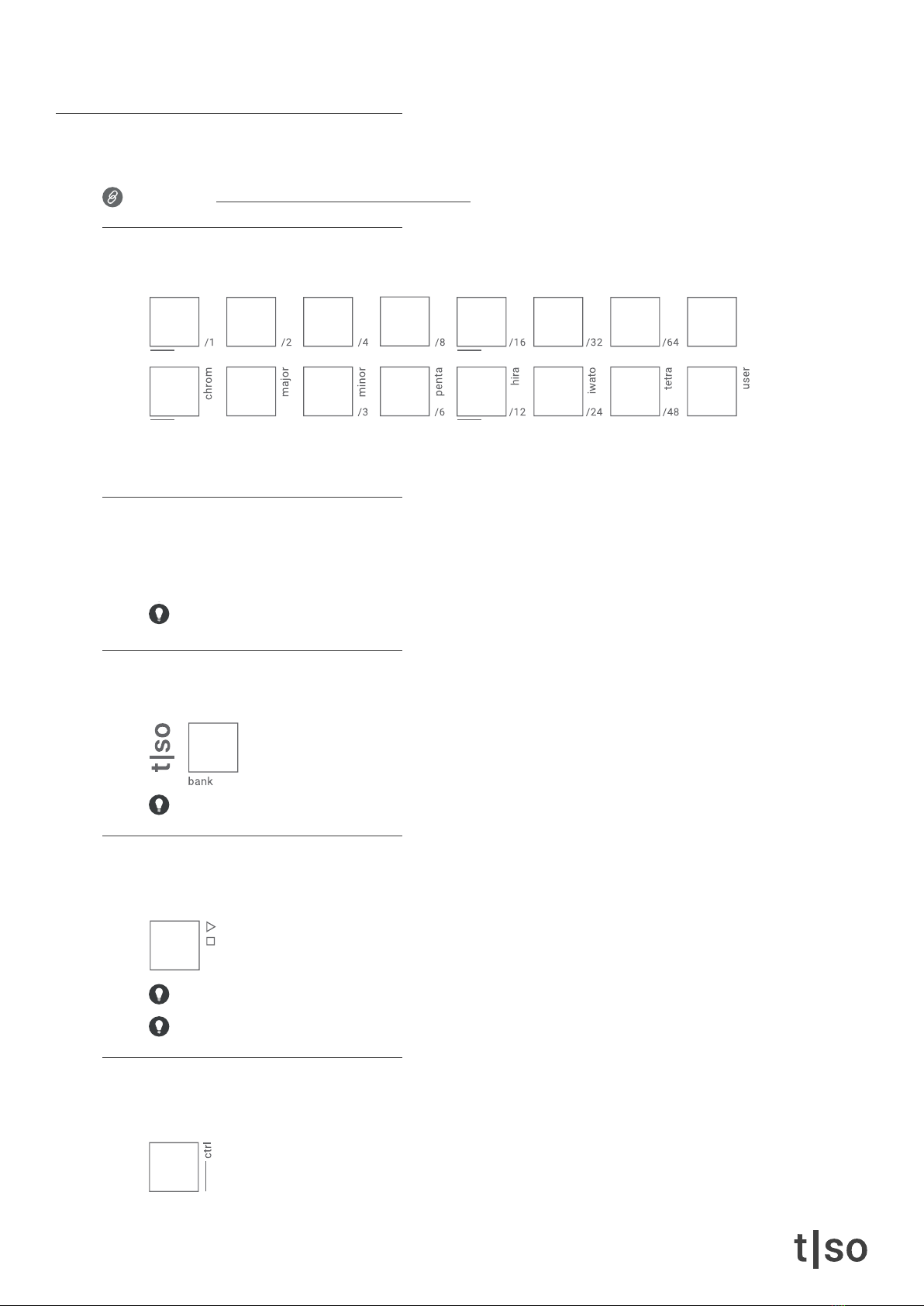
4
THE USER INTERFACE
basic user interface
The T-1 has a total of 18 endless push encoders and 23 multicolor push buttons that are used for operating the unit.
The multicolored light in the buttons will change with the state or purpose and help you to interact with the machine.
Link to tutotrial video: www.torsoelectronics.com/t-1-tutorials/basic-user-interface
value buttons
The 16 [ VALUE ] buttons have multiple purposes. By default, the [ VALUE ] buttons are for selecting the active track.
The active track indicates which track you are making changes on.
When pressing and holding [ MUTE ], the [ VALUE ] buttons will let you mute or unmute the 16 tracks in the pattern.
When pressing and holding [ PATTERN ], the [ VALUE ] buttons represent 16 patterns.
When pressing and holding [ BANK ], the [ VALUE ] buttons represent 16 banks.
knobs
Every knob holds a function for shaping the composition of the active track. The tempo knob is bound to the active bank.
When a knob is pressed, the 16 [ VALUE ] buttons will show the value of the current parameter, which can be edited by turning the
knob or by pressing the buttons.
All ( KNOBS ) can be double-tapped for keeping the parameter menu visible on the [ VALUE ] buttons.
home button
Apart from selecting the current bank, the [ BANK ] button also works as a home button. Pressing [ BANK ] leads you to the default
mode (track overview).
This is a fast way to exit any parameter menu and return to the default track overview.
play button
Starts playback of the T-1. When T-1 is playing, the [ PLAY ] button is ashing in WHITE, indicating playback.
When T-1 has joined a Link session, the ashing light turns ORANGE – indicating that T-1 is synchronized with other peers in the Link
session.
Control playback of synced devices. Send global MIDI or Link start/stop messages by pressing [ CTRL ] + [ PLAY ]
Kill stuck notes by pressing [ CLEAR ] + [ PLAY ]
ctrl button
The [ CTRL ] button is used to access secondary functions of knobs and buttons.
Press and hold the [ CTRL ] button in combination with the desired knob or button to access the secondary function.
Secondary button functions are labeled in grey on the front panel.
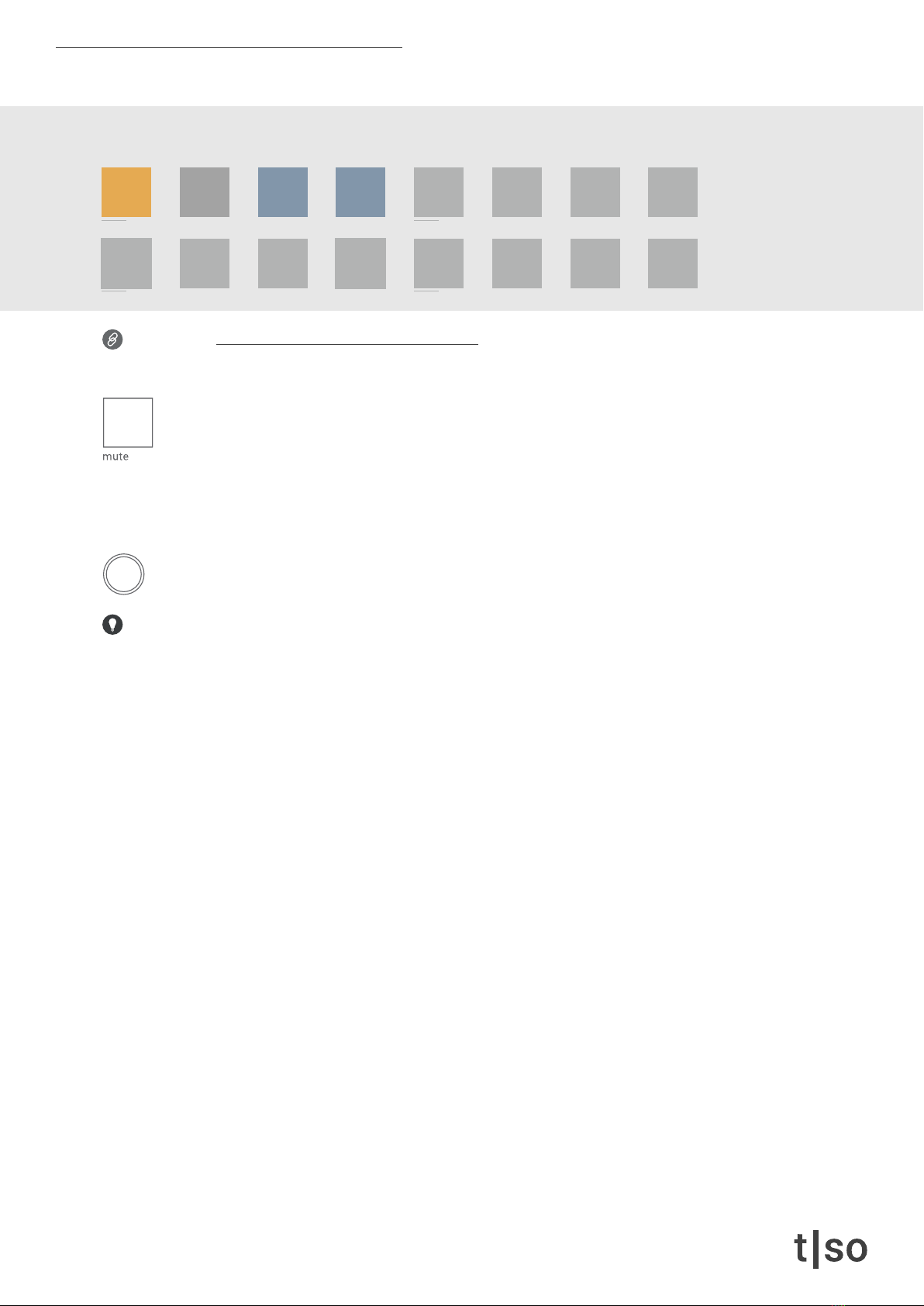
/1 /2 /4
/3
/8
/6
/16 /32 /64
/12 /24 /48
chrom
major
minor
penta
hira
iwato
tetra
user
5
tracks
The [ VALUE ] buttons have multiple purposes. By default, the [ VALUE ] buttons are for selecting the active track.
The active track is indicated with ORANGE. Turning the knobs makes changes to this track.
Playing tracks are FLASHING and the muted tracks are indicated with DARK BLUE.
Link to tutotrial video: www.torsoelectronics.com/t-1-tutorials/tracks-patterns-banks
In combination with the [ MUTE ] button, The [ VALUE ] buttons will let you mute or unmute the 16 tracks in the pattern.
[ MUTE ] + [ VALUE ]
See “MUTE” on page 21
When a knob is pressed, the [ VALUE ] buttons will act as a screen and display the parameter values for the selected knob. While pressing and
holding a knob, it is possible to edit parameter values on the [ VALUE ] buttons.
( KNOB ) + [ VALUE ]
Double-tap a ( KNOB ) to keep the parameter values visible on the [ VALUE ] buttons.
Return to default mode by tapping the knob again or press the [ BANK ] button.

/1 /2 /4
/3
/8
/6
/16 /32 /64
/12 /24 /48
chrom
major
minor
penta
hira
iwato
tetra
user
6
patterns
The T-1 can seamlessly switch between patterns.
When pressing and holding the [ PATTERN ] button, the [ VALUE ] buttons represent 16 patterns.
The selected (active) pattern is indicated with WHITE color.
The playing pattern is FLASHING, and patterns containing tracks that have been edited are indicated with BLUE
Link to tutotrial video: www.torsoelectronics.com/t-1-tutorials/tracks-patterns-banks
play pattern
Press and hold [ PATTERN ], and select the pattern you want to play by pressing the appropriate value button.
The selected pattern will start playing in pattern quantization (by default, all patterns are set to 1 bar).
[ PATTERN ] + [ VALUE ]
Pattern Quantize can be set with [ CTRL ] + ( Quantize ). See “QUANTIZE” on page 17.
select patttern
It’s possible to select and make changes in a pattern while another pattern is playing.
Press and hold [ PATTERN ] in combination with [ CRTL ], and select the pattern you want to edit by pressing the appropriate value
button.
[ CTRL ] + [ PATTERN ] + [ VALUE ]
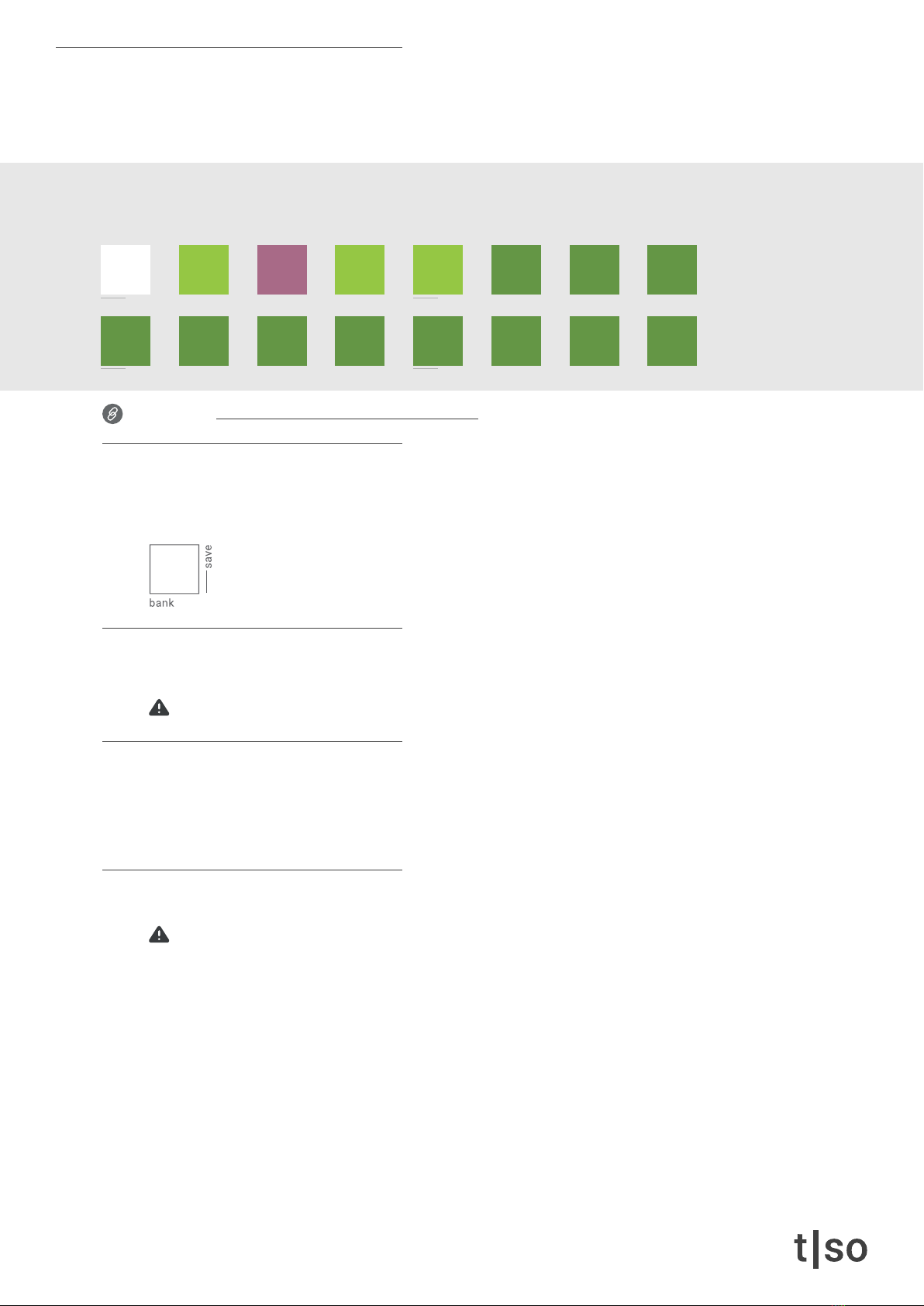
/1 /2 /4
/3
/8
/6
/16 /32 /64
/12 /24 /48
chrom
major
minor
penta
hira
iwato
tetra
user
7
banks
Saving a bank will save the state of all the patterns located in the bank. [ CTRL ] + [ BANK ] + [ VALUE ]
If you continue your work but are not satised with the results, you can then bring back the previously saved state by performing a bank reload
command. [ BANK ] + hold [ VALUE ] for 1 second
While holding the [ BANK ] button, the [ VALUE ] buttons represents 16 bank slots.
The selected (active) bank is indicated with WHITE color.
The RED buttons indicates that a bank has been edited but not saved.
The GREEN buttons indicates edited and saved banks.
The GREEN buttons indicates empty banks
Link to tutotrial video: www.torsoelectronics.com/t-1-tutorials/tracks-patterns-banks
change bank
Play a pattern from another bank by rst selecting the bank by using the [ BANK ] + [ VALUE ] buttons.
After the PATTERN menu appears, press one of the [ VALUE ] buttons to select a pattern located
in the chosen bank. If no pattern is selected T-1 will stay in the previous bank.
[ BANK ] + [ VALUE ] + [ VALUE ]
save bank
To save the current state of a bank press and hold [ BANK ] + [ CRTL ] and press the appropriate [ VALUE ] button to save desired
bank [ CTRL ] + [ BANK ] + [ VALUE ]
The T-1 will stop playback when a Save Bank command is performed!
reload bank
Making changes in a bank lets you reload the bank and return to the last saved state.
Press and hold both [ BANK ] and the appropriate [ VALUE ] button for 1 second.
A ashing GREEN light on the [ VALUE ] button indicates that the banks have been reloaded.
hold [ BANK ] + hold [ VALUE ]
clear bank
Press and hold [ BANK ] + [ CLEAR ] in combination with the disired [ VALUE ] buttons.
Clearing a bank will be erased it from the ash and can not be undone!

chrom
major
minor
penta
hira
iwato
tetra
user
8
shape section
The shape section lets you generate and shape rhythmic and melodic structures in different ways.
There is a shape section dedicated to each of the 16 tracks in the pattern.
euclidean rhythms (steps, pulses, division)
The rst two knobs in the top left in the shape section let you control the Euclidean rhythm generator. The Euclidean algorithm equally
distributes a determined number of pulses as evenly as possible across a determined number of steps.
Steps adjust the number of steps in the Euclidean cycle.
Pulses adjust the number of pulses in the Euclidean cycle. Rotate adjusts the starting point of the Euclidean rhythm.
Link to tutotrial video: www.torsoelectronics.com/t-1-tutorials/euclidean-rhythms
steps
Adjusts the number of steps in the cycle. The cycle is looping, and the length ranges from 1-16 steps.
By default, the number of steps is set to 16 on all the tracks.
Random affects the number of steps. The number of steps is determined after each cycle.
press ( RANDOM ) + turn ( STEPS )
pulses
Adjusts the number of pulses in the euclidean cycle.
Each pulse represents a note.
Random affects the number of pulses. The number of pulses is determined after each cycle.
The random modulation for pulses is unipolar. If the modulation amount is positive, pulses are added, if negative, pulses are
removed. press ( RANDOM ) + turn ( PULSES )
Steps and pulses share the same visualization on the [ VALUE ] buttons. ORANGE indicates the pulses of the Euclidean rhythm.
DARK BLUE indicates the number of Steps, and WHITE indicates the playhead.
step-sequencer notes
As an additional layer to the Euclidean rhythm, it is possible to manually place and remove pulses similar to a classic step sequencer.
Press the [ VALUE ] buttons to toggle a step.
Double-tap ( STEPS ) or ( PULSES ) to keep the Euclidean cycle visible on the [ VALUE ] buttons.
While holding [ CLEAR ], press a [ VALUE ] button to remove all pulses and step-sequencer pulses.
( KNOB MENU ) - [ CLEAR ] + [ VALUE 1-16 ]
Steps
Pulses
Repeats
16
02
06 Offset03
Steps
Pulses
16
03
Steps
Pulses
16
06
Steps
Pulses
Repeats
16
02
06 Offset03
Steps
Pulses
16
03
Steps
Pulses
16
06

/1 /2 /4
/3
/8
/6
/16 /32 /64
/12 /24 /48
chrom
major
minor
penta
hira
iwato
tetra
user
9
rotate
Lets you shift the start point of the rhythm.
[ CTRL ] + ( ROTATE )
division
The note value of each step in the cycle. Ranges from 1/1 to 1/64. The default is 1/16.
When the knob is pressed, the [ VALUE ] buttons will represent different note divisions.
The rst row of [ VALUE ] buttons, in a DARK BLUE color, represents quadruplets: 1/1, 1/2, 1/4, 1/8, 1/16, 1/32, 1/64
The second row of [ VALUE ] buttons, in a BLUE color, represents triplets: 1/3, 1/6, 1/12, 1/24, 1/48
The button in WHITE represents the selected division.
To access the triplets, press [ VALUE 11-15 ], or turn the knob in combination with [ CTRL ].
[ CTRL ] + ( DIVISION )
Random affects the time-division after each cycle.
The random modulation for division is unipolar. If the modulation amount is positive, the division is modulated within its current
tuplet. If the amount is negative, the division is modulated across both quadruplets and triplets.
press ( RANDOM ) + turn ( DIVISION )

/1 /2 /4
/3
/8
/6
/16 /32 /64
/12 /24 /48
chrom
major
minor
penta
hira
iwato
tetra
user
10
automation (cycles)
Every parameter on the T-1 can be automated and lets you create progressions and other musical variations. Up to 16 Euclidean cycles can
have parameter automations and will play one after the other. Before any of the cycles have been edited, all cycles are identical.
Link to tutotrial video: www.torsoelectronics.com/t-1-tutorials/cycles
cycles
When the ( CYCLES ) knob is pressed or double-tapped, it is possible to make changes to the active cycle by adjusting any of the
other parameters.
Turn the ( CYCLES ) knob to select the active cycle. The active cycle is indicated with a WHITE color.
The DARK BLUE indicates the number of cycles, and the RED color indicates that a cycle has been edited. The FLASHING light
indicates the currently playing cycle.
Press [ CTRL ] and turn the ( CYCLES ) knob to adjust the number of cycles. The maximum number of cycles per track is 16.
When the ( CYCLES ) knob has been double-tapped, the [ BANK ] button light up in RED, and lets you jump to default mode.
When a parameter has been edited in a cycle, the parameter is locked in the default mode. It is now only possible to make
changes to the parameter in the cycles menu.
Clearing a knob will unlock and delete automation made in each cycle.
[ CLEAR ] + ( KNOB )
arrange cycles
The following features will only work when the ( CYCLES ) knob has been double-tapped for hold:
COPY cycle: [ CTRL ] + [ COPY ] + [ VALUE 1-16 ]
CLEAR cycle: [ CLEAR ] + [ VALUE 1-16 ]
reset cycles
When reset cycle is enabled, all modulations will refresh at the beginning of each cycle. Random modulation, phrases,
accent, and timing grooves will be reset.
Press [ CTRL ] and turn the ( STEPS ) knob to toggle between reset or no reset.
[ CTRL ] + ( STEPS )
Random determines the probability of skipping cycles. If the modulation amount is positive, cycles are skipped in a forward
direction. If the amount is negative, cycles are skipped in a backward direction.
press ( RANDOM ) + turn ( CYCLES )

/1 /2 /4
/3
/8
/6
/16 /32 /64
/12 /24 /48
chrom
major
minor
penta
hira
iwato
tetra
user
/1 /2 /4
/3
/8
/6
/16 /32 /64
/12 /24 /48
chrom
major
minor
penta
hira
iwato
tetra
user
11
note repeater (repeats, time)
The note repeater is a note echo machine that lets you insert repeat notes after each pulse. All parameters that affect pitch, velocity, and
channel apply to both pulses and notes generated by the note repeater.
Repeats controls the number of repeats inserted after each pulse. Offset applies velocity ramps to the repeats.
Time adjusts the note value of the repeats. Pace adds acceleration or deceleration to the note value.
Link to tutotrial video: www.torsoelectronics.com/t-1-tutorials/note-repeater
repeats
Adjusts the number of repeats applied after each pulse. The number of repeats range
from 0-16, and is shown on the [ VALUE ] buttons in DARK BLUE.
When the ( REPEATS ) knob is turned all the way clockwise, an innite number of repeats is applied.
This is indicated on the [ VALUE ] buttons in BLUE light.
Innite repeats remain even when all pulses are removed.
Random affects the number of repeats applied after each pulse.
press ( RANDOM ) + turn ( REPEATS )
offset
Adds a velocity offset to each repeat. Turning the knob will make the repeats either rise or fall in velocity.
This is a handy feature to make the repeats sound more echo-like.
[ CTRL ] + ( OFFSET )
time
Adjusts the note value of each repeat. When the knob is pressed, the [ VALUE ] buttons will represent different note divisions.
The rst row of [ VALUE ] buttons, DARK BLUE, represents quadruplets: 1/4, 1/8, 1/16, 1/32, 1/64
The second row of [ VALUE ] buttons, BLUE, represents triplets: 1/3, 1/6, 1/12, 1/24, 1/48
The button in WHITE represents the selected division.
Random affects the note value of repeats.
press ( RANDOM ) + turn ( TIME )
pace
Adjusts the acceleration or deceleration of the time interval between each repeat. [ CTRL ] + ( PACE )
Pace is a bipolar function and can be turned both clockwise and counterclockwise.
The rst row of [ VALUE ] buttons, in DARK BLUE and with a WHITE cursor, represents ne resolution.
The second row of [ VALUE ] buttons, with an ORANGE color, represents coarse resolution.
Steps
Pulses
Repeats
16
02
06
Offset03
Steps
Pulses
16
03
Steps
Pulses
16
06
deceleration
no paceacceleration
deceleration
no paceacceleration
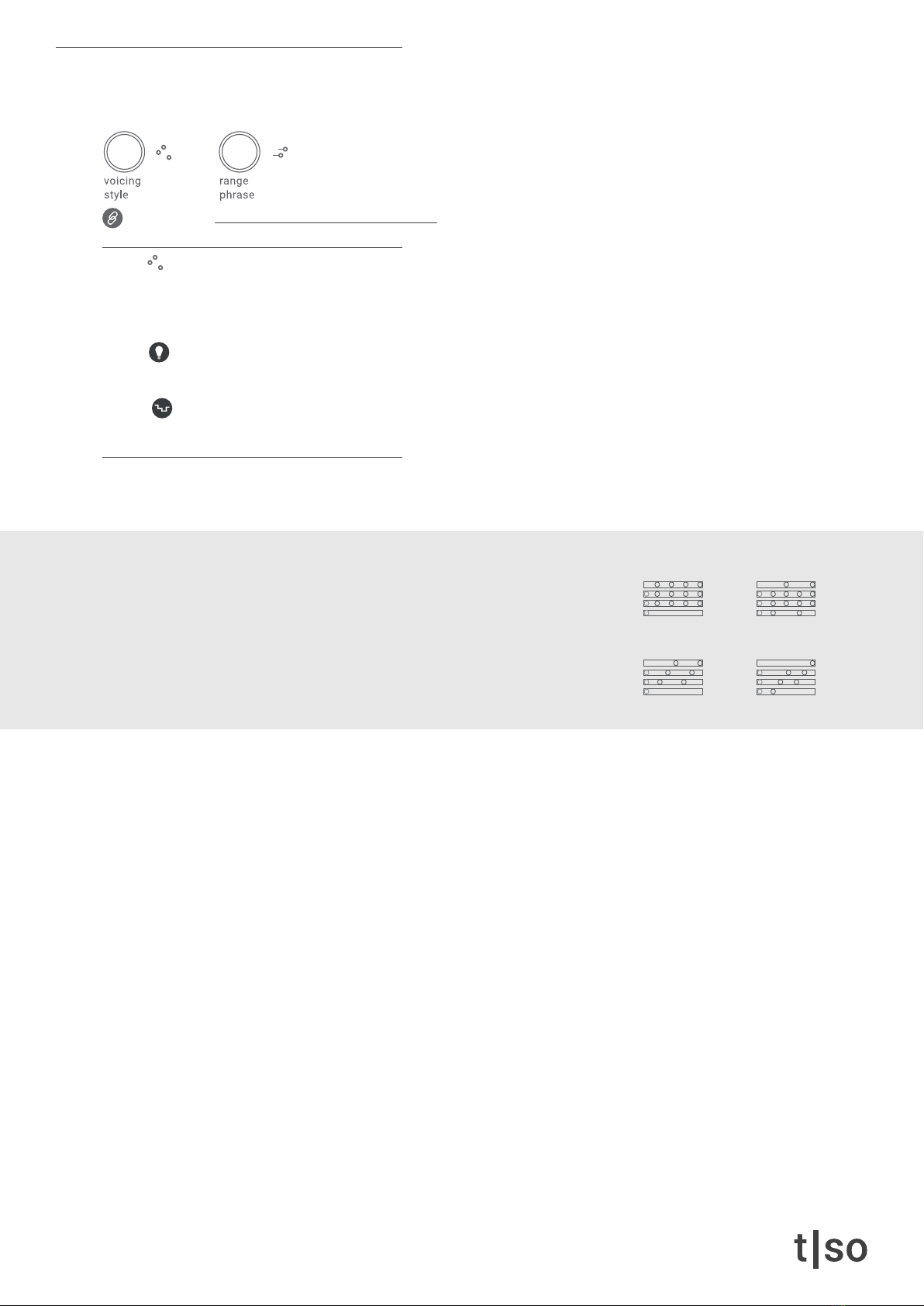
12
tonal shaper (voicing, range)
Voicing changes the order of the inserted notes in the pitch menu. Style lets you select different arpeggiator styles.
Range controls the amount of melodic modulation. The value of the parameter corresponds to the melodic range.
Phrase lets you select different modulation shapes.
Link to tutotrial video: www.torsoelectronics.com/t-1-tutorials/tonal-shaper
voicing
The voicing parameter changes the order of the inserted notes in the pitch menu. This happens in different ways according to the
selected style.
[ CTRL ] + ( STYLE )
The voicing styles work well when multiple notes have been inserted in the ( PITCH ) menu.
Press ( PITCH ) knob + multiple [ VALUE ] buttons
Random affects the amount of voicing variation.
press ( RANDOM ) + turn ( VOICING )
style
The style knob lets you select four different rhythmic orders.
[ CTRL ] + ( STYLE )
Fixed allows the ( VOICING ) knob to move the notes up or down across the octaves.
Climb allows the ( VOICING ) knob to add notes and determines how far a climb
up or down is applied.
The styles from the rst row of [ VALUE ] buttons is chord modes:
All inserted notes in the ( PITCH ) menu will play simultaneously.
The styles from the second row of [ VALUE ] buttons are single modes:
All inserted notes in the ( PITCH ) menu will play one at a time.
Very similar to an arpeggiator.
[ VALUE 2 ]
Chord - climb up
[ VALUE 1 ]
Chord - fixed up
[ VALUE 10 ]
Single - climb up
[ VALUE 9 ]
Single - fixed up

/1 /2 /4
/3
/8
/6
/16 /32 /64
/12 /24 /48
chrom
major
minor
penta
hira
iwato
tetra
user
/1 /2 /4
/3
/8
/6
/16 /32 /64
/12 /24 /48
chrom
major
minor
penta
hira
iwato
tetra
user
13
range
This parameter makes it possible to add pitch variation to the notes within the chosen scale.
The range knob lets you increase the amount of variation applied from one of the eight phrases [ CTRL ] + ( PHRASE )
[ VALUE 16 ]
CV input
[ VALUE 12 ]
Pulse one
[ VALUE 10 ]
Triangle
[ VALUE 9 ]
Saw
[ VALUE 11 ]
Sine
[ VALUE 4 ]
Cadence four
[ VALUE 2 ]
Cadence two
[ VALUE 1 ]
Cadence one
[ VALUE 3 ]
Cadence three
VALUE
The range knob is a bipolar function and can be turned both clockwise and counterclockwise.
The rst row of [ VALUE ] buttons, in DARK BLUE, with a WHITE cursor, represents high resolution.
The second row of [ VALUE ] buttons, with an ORANGE color, represents a more rough resolution.
The two modier buttons in RED lets you change the rate of the phrases.
The upper button multiplies the rate by 2, while the lower button divides the rate by 2.
When both buttons are lit, the phrase is played back at normal speed.
The range parameter often comes handy when you have selected a musical scale. ( SCALE )
Random range affects the amount of melodic movement. When multiple notes have been inserted in the
( PITCH ) menu, the individual notes will be modulated in different ways.
press ( RANDOM ) + turn ( RANGE )
phrase
The phrase knob provides eight shapes from the lower row of the [ VALUE ] buttons. [ CTRL ] + ( PHRASE )
The rst row of [ VALUE ] buttons holds four different cadences. They are great for chord progressions.
The second row of [ VALUE ] buttons holds four different LFO waveforms. They are great for melodic patterns.
The last phrase on [ VALUE ] button 16 enables pitch variations from the CV input.
[ VALUE 16 ]
CV input
[ VALUE 12 ]
Pulse one
[ VALUE 10 ]
Triangle
[ VALUE 9 ]
Saw
[ VALUE 11 ]
Sine
[ VALUE 4 ]
Cadence four
[ VALUE 2 ]
Cadence two
[ VALUE 1 ]
Cadence one
[ VALUE 3 ]
Cadence three
VALUE

/1 /2 /4
/3
/8
/6
/16 /32 /64
/12 /24 /48
chrom
major
minor
penta
hira
iwato
tetra
user
14
groove section
The Groove section applies timing and velocity characteristics to the sequence. This is a fast way of applying musical groove and feel to your
composition. You can modify the groove behavior by adjusting the parameters.
Link to tutotrial video: www.torsoelectronics.com/t-1-tutorials/groove-section
velocity
Adjusts the velocity. The value is visualized on the [ VALUE ] buttons in DARK BLUE. The velocity can be set to a value between 1-127.
Random affects the velocity of all the notes inserted in the ( PITCH ) menu.
press ( RANDOM ) + turn ( VELOCITY )
probability
Adjust how likely it is for notes to be removed. This is a useful feature for making space in the composition and exploring rests.
[ CTRL ] + ( PROBABILITY )
The probability knob is a bipolar function and can be turned both clockwise and counterclockwise.
Turned clockwise will increase the change of ALL internally generated notes being opted out.
Turned counterclockwise will increase the change of PULSES being opted out.
The probability function is affected by the random modulation sequence. This means that it is possible to reload the modula-
tion by turning the ( RANDOM ) knob.
sustain
Adjusts the length of both the pulses and the repeating notes.
Random affects the individual notes insterted in the ( PITCH ) menu.
press ( RANDOM ) + turn ( SUSTAIN )

15
accent
Adjusts the level of velocity characteristics applied to the rhythm. Turning the knob lets you increase the level of velocity variations
applied from one of the 8 grooves [ CTRL ] + ( GROOVE )
Random affects the velocity of each note individualy.
press ( RANDOM ) + turn ( ACCENT )
groove
There are 8 different grooves with different timing and velocity characteristics. The last groove on [ VALUE ] button 16 enables timing
and velocity variations from the CV input.
[ CTRL ] + ( GROOVE )
[ TRACK 1 ]
Agogo
[ TRACK 2 ]
Timbales
[ TRACK 3 ]
Congas
[ TRACK 4 ]
Bongo
[ TRACK 9 ]
Saw
[ TRACK 10 ]
Triangle
[ TRACK 11 ]
Sine
[ TRACK 12 ]
Pulse
[ TRACK 16 ]
CV input
timing
Adjust the microtiming applied the the rhythm.The beat grid can be stretched in both directions with 3 different subdivisions of the
main division. Turning the timing knob lets you increase/decrease the timing amount in both directions of the grid.
The [ RED ] modier buttons let’s you select 3 different subdivisions of the main division. By deafult the timing division is the same
as the track division. Press the top modier button sets the rate to track division X 2 and the bottom modier button sets the rate to
track division X 4.
Turing the timing knob clockwise will create swing like timing characteristics.
delay
Adjusts the amount of positive or negative delay applied to the track.
[ CTRL ] + ( DELAY )
Press the [ VALUE ] buttons in the lower row to x delay to 1/16th, 1/8th, and a quarter note.

/1 /2 /4
/3
/8
/6
/16 /32 /64
/12 /24 /48
chrom
major
minor
penta
hira
iwato
tetra
user
16
tonal section
T-1 allows you to lock notes into musical scales and create melodies by modulating the pitch with the looping random sequences.
The ( SCALE ) knob lets you set a scale and key for each track in the pattern. By default the tonal section is set to chromatic “C” on each track
in the pattern.T-1 features both preset- and user customizable scales.
The ( PITCH ) knob lets you change the pitch and place multiple notes to both the euclidean pulses and the repeating notes.
Link to tutotrial video: www.torsoelectronics.com/t-1-tutorials/tonal-section
pitch
Turning ( PITCH ) transposes all notes in the active track relatively.
When the knob is pressed, the keyboard menu is active, and the [ VALUE ] buttons will turn into a chromatic keyboard.
Here you can insert multiple notes or remove notes by pressing the appropriate [ VALUE ] buttons.
The [ WHITE ] buttons in the keyboard menu represent white keys: C - D - E - F - G - A - B
The [ LIGHTBLUE ] buttons in the keyboard menu represents black keys: C# - D# - F# - G# - A#
The [ ORANGE ] buttons represents the inserted notes.
The [ DARK BLUE ] buttons represent keys that are not in the currently selected scale (and thus cannot be selected)
The [ RED ] modier buttons scroll through octaves. Highlighted scroll buttons indicate when the visible octave ranges from C3-B3.
Placing notes in combination with [ CLEAR ] removes all other inserted notes [ CLEAR ] + [ VALUE ]
In combination with [ _CTRL ], the scroll buttons let you transpose all the inserted notes, a full octave.
[ CLEAR ] + [ VALUE 8,16 ]
Random affects all the inserted notes by the end of each cycle. This is a handy way of making chord progressions.
Changing the number of cycles, lets you choose the amount of randomly generated chords or melodic progressions.
Changing the time division of the cycles, lets you choose how often a chord progression will happen.
press ( RANDOM ) + turn ( ACCENT )
harmony
Features an algorithm that moves notes one at a time [ CTRL ] + ( HARMONY )
Allowing for rich and harmonically pleasing chord progressions.
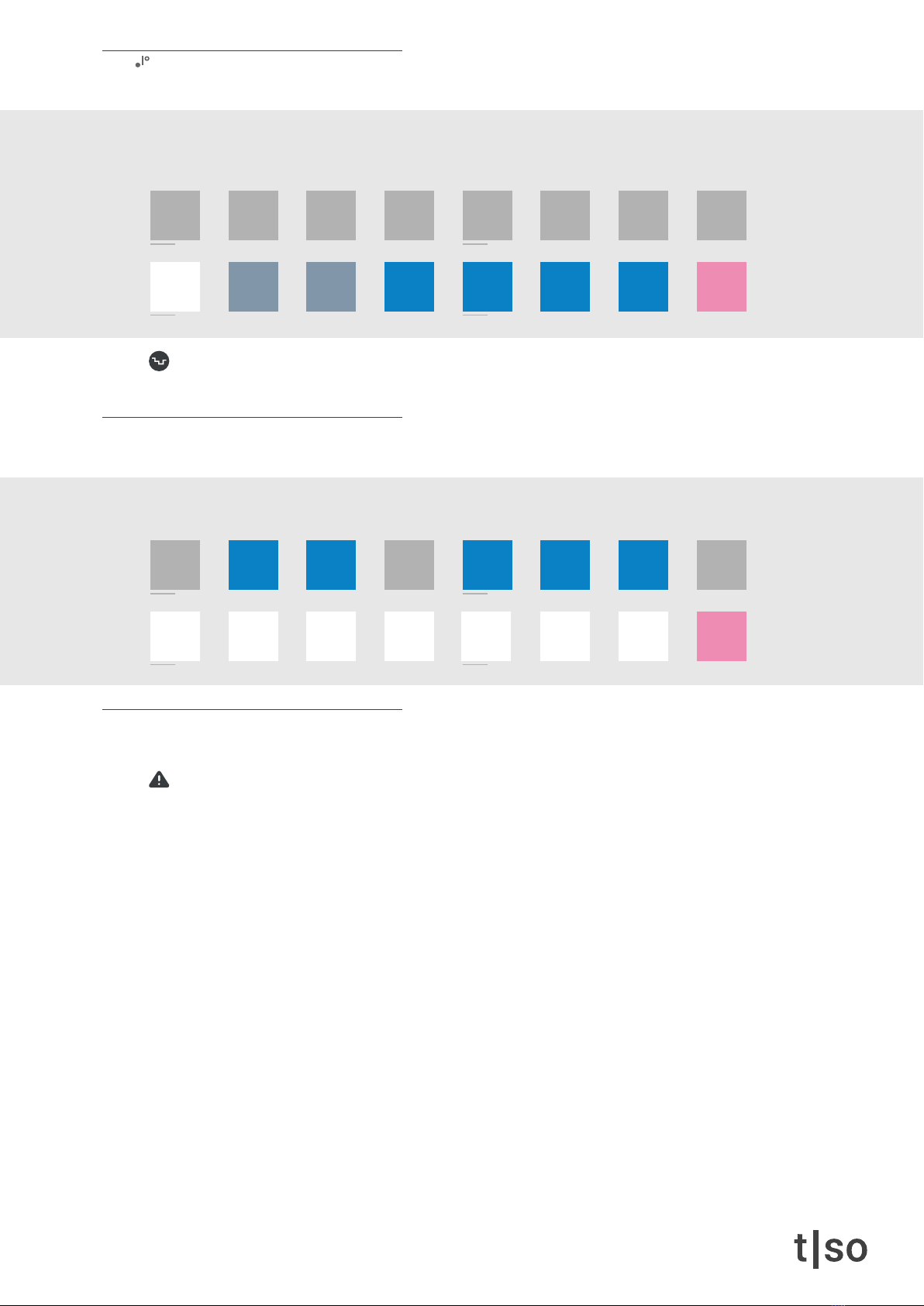
/1 /2 /4
/3
/8
/6
/16 /32 /64
/12 /24 /48
chrom
major
minor
penta
hira
iwato
tetra
user
/1 /2 /4
/3
/8
/6
/16 /32 /64
/12 /24 /48
chrom
major
minor
penta
hira
iwato
tetra
user
17
scale
The scale parameter lets you select between 8 different scales on the lower row of the [ VALUE ] buttons.
[ VALUE 9 ] Chromatic. [ VALUE 10 ] Major. [ VALUE 11 ] Minor.
[ VALUE 12 ] Pentatonic. [ VALUE 13 ] Hirajōshi. [ VALUE 14 ] Iwato. [ VALUE 15 ] Tetratonic. [ VALUE 16 ] User scale.
The WHITE button represents the currently selected scale.
Random affects the selection of scales after each cycle.
press ( RANDOM ) + turn ( SCALE )
user scale
Press [ SCALE ] + press and hold [ VALUE 16 ] to access the User scale.
While holding the [ VALUE 16 ] button, it is possible to turn off undesired notes. This works similarly as an autotuner.
When releasing [ VALUE 16 ] button, the User scale is saved. There is a user scale available for each of the 16 tracks in the pattern.
root
Sets the key of the scale by pressing the appropriate key on the keyboard. [ CTRL ] + ( ROOT )
The root does not have any effect on the user scale.
Other manuals for T-1
3
Table of contents
Other Torso Electronics Recording Equipment manuals