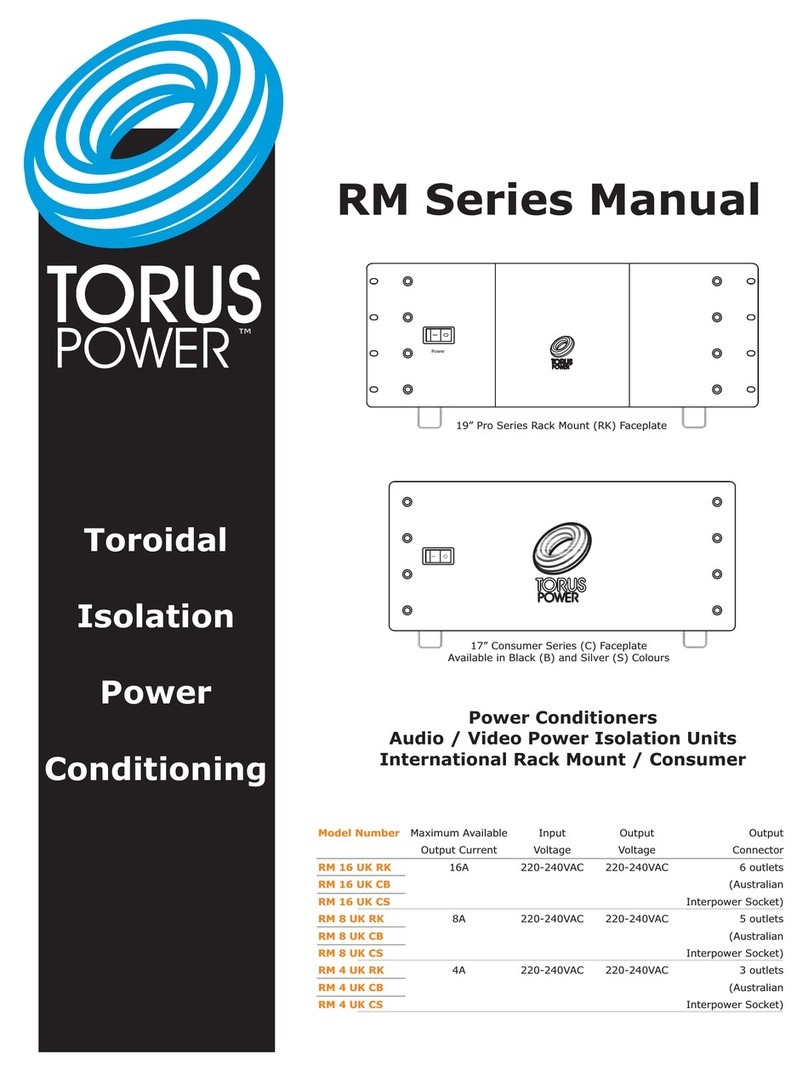Torus Power AVR2 Series Power Conditioners - User Notes and Manual
Page 3
Torus Power AVR2 series products are full-feature
state-of-the-art power conditioners and voltage
stabilizers, with built-in web interface and
multiple-addressable zones to provide the ultimate
in monitoring and control of audio/video systems.
AVR2 series provide multiple IP-addressable duplex
outlet zones that can be separately turned on or off
through the web browser, and/or remotely
scheduled. Torus Power AVR2 models clean and
condition AC power, providing noise attenuation
from 2 kHz to beyond 1MHz.
They provide true isolation (using massive toroidal
transformers) along with low source impedance
and large enough instantaneous current for today's
most sophisticated and powerful audio amplifiers.
The performance level is far beyond what any
typical power conditioner using discrete filters can
provide.
AVR2 series provide voltage stabilization that keeps
equipment in the optimal voltage operating range
(in North America +/ 5V, in Europe/Asia/Australia
+/- 10V of nominal operating voltage, regardless of
fluctuations in line voltages. Voltage sags,
brownouts, and surges can stress components and
shorten equipment life. In the worst case,
catastrophic events can destroy valuable
equipment. Torus Power products protect connected
equipment, and improve the quality and enjoyment
of your audio and video experience.
Series mode surge suppression is built into AVR and
AVR2 units to provide protection against lighting
strikes and other power disturbances.
Toroidal Isolation Power Conditioning provides
the ultimate in clean power performance
Automatic Voltage Regulation maintains stable
output voltage
Series mode surge suppression protects against
lighting strikes
IP addressable zones with built-in web interface
- for remote control and monitoring
Password control
Email notification of fault conditions
RS232 control compatible with Crestron and
other major control systems
Delayed switch on (5 seconds) when power
turned on/restored
Front panel displays voltage conditions
(input/output voltage), current draw, and IP
address.
Individually addressable outlet zones (5 individual
zones in 15A and 20A models, and 8 individual
zones in 60A and 100A models.)
Zone “R” can be re-configured to provide
automatic router reboot in case of internet failure
Enhanced web browser interface to
monitor/control/schedule/sequence individual
zones
Scheduling features allows automatic control
(on-off) of any outlet zone according to
user-defined schedule. Schedule parameters allow
one week repeating schedule, with up to 6 events
per day for each controlled zone. Outlets can be
sequenced during start up. Each zone can be
operated by the schedule, or in real-time via the
web browser. Schedule is followed even when
internet connection is lost, as long as system
power is maintained.
The Zones on the AVR2 switch on in sequence:
Zone A first, Zone B second and so on. This will
allow you to select the order in which your
components are switched on. For example,
components that should be switched on first (such
as front end components) can be connected to Zone
A, and Zone B. Components to be switched on last
(such as power amplifiers) can be connected to
Zones C, D (or Zones F, G in higher capacity units).
Routers should be connected to Zone R if the
automatic reboot feature is to be utilized; if this
feature is NOT to be used, Zone R can be used as an
extra controllable outlet zone. Zone R switches on
last.
Since every outlet on the AVR2 is capable of
providing full current with no restriction, connecting
components for preferred sequencing wil NOT
compromise performance.
Noise Reduction:
Surge Suppression:
Performs as a low pass filter,
attenuating noise by 12db/decade to 500kHz
Meets IEEE C62.41-1991:
Series mode type; built to withstand 6000V, 3000A
for 1000 repeats
Noise Reduction & Surge Suppression
Torus Power AVR2 Series - Description Summary of AVR2 Series features
Connecting Components
www.TorusPower.com
Owner’s Manual AVR2 Audio / Video Power Isolation Units AVR2 RM and Wall Mount Series 05/13Power Conditioners
™
REV.05/08/2013