Eaton EBMAFDD24 User manual
Other Eaton Surge Protector manuals

Eaton
Eaton SPD Series User manual

Eaton
Eaton EM3SSK3T2 User manual

Eaton
Eaton AFDD+ Manual

Eaton
Eaton TRIPP LITE Series User manual

Eaton
Eaton SPD Series User manual
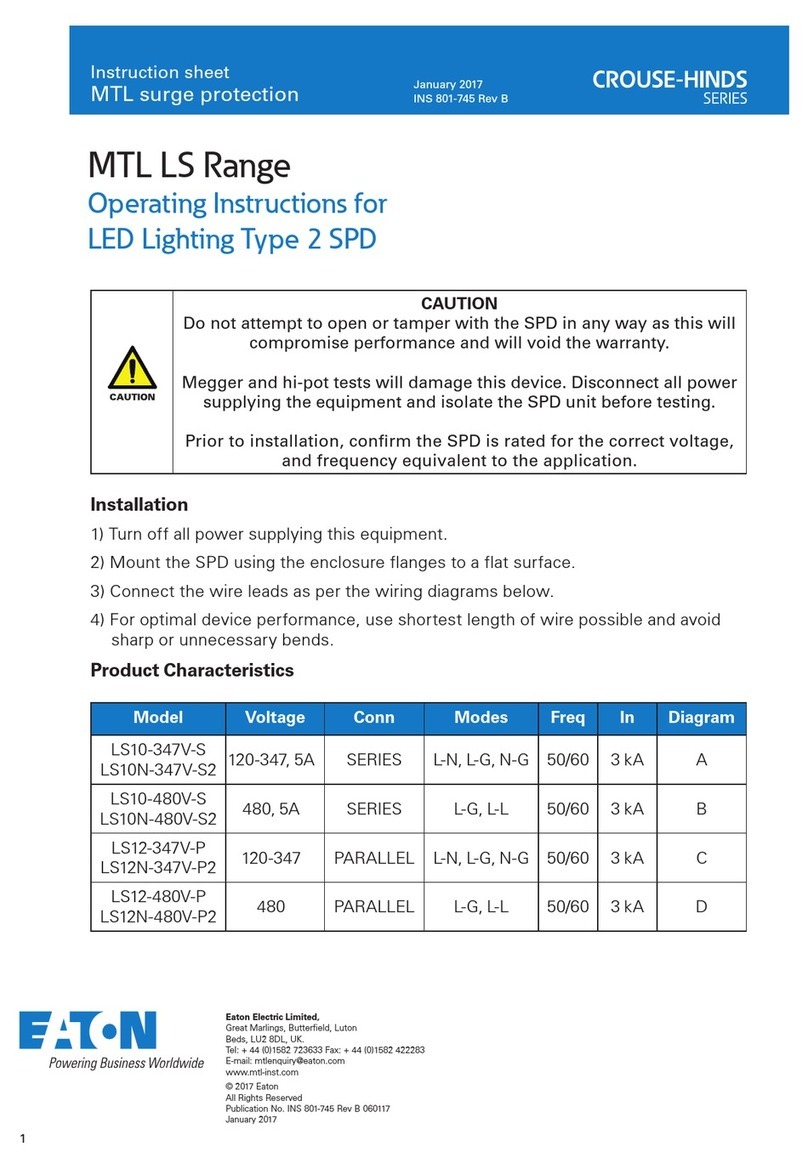
Eaton
Eaton CROUSE-HINDS MTL LS Serues User manual
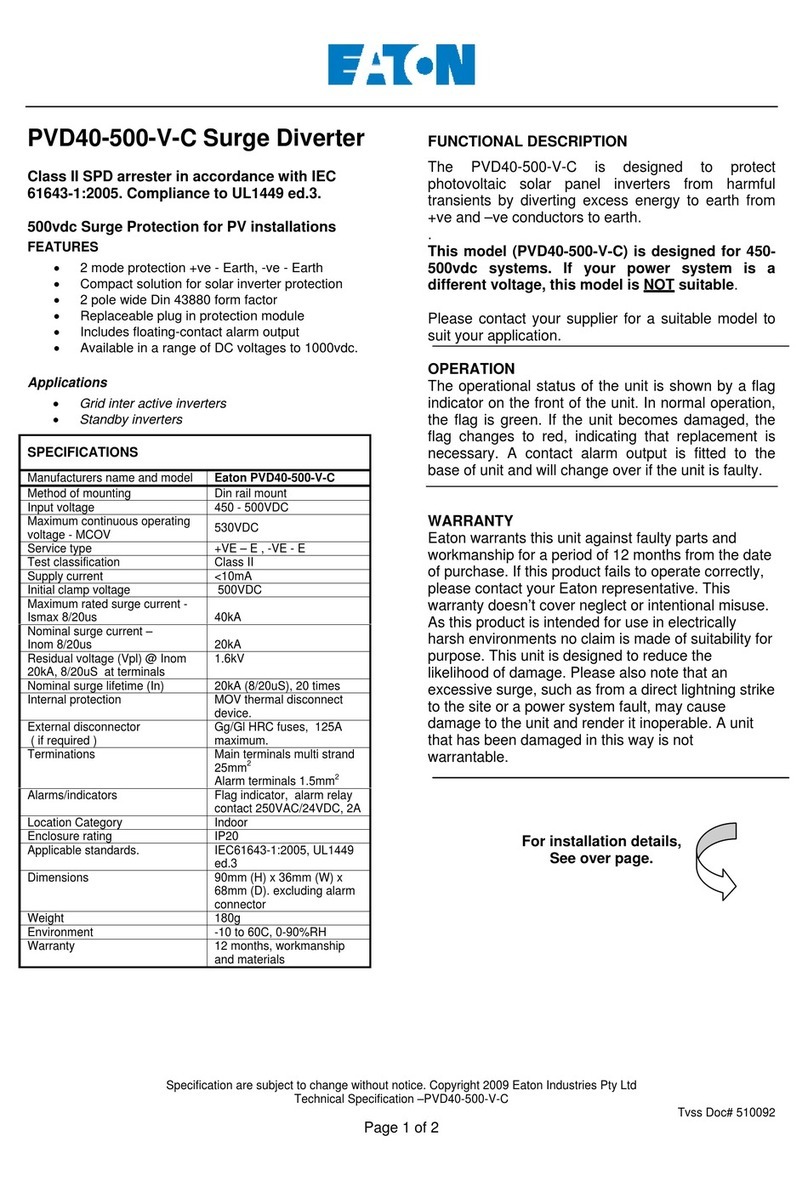
Eaton
Eaton PVD40 Series User manual
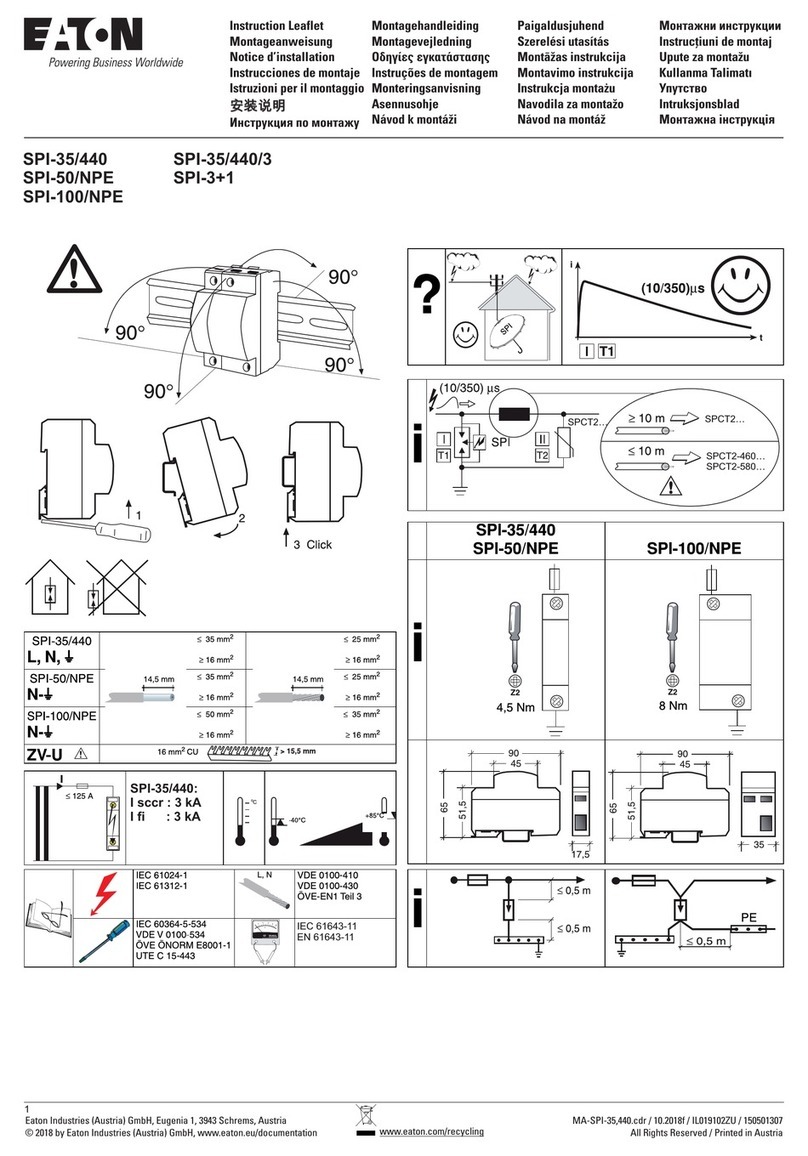
Eaton
Eaton SPI-35/440 Manual

Eaton
Eaton SPDV60-300 User manual

Eaton
Eaton MEMSHIELD 3 EPBN1SPD123 Service manual

Eaton
Eaton SPBT12-280/3 Manual

Eaton
Eaton Protection Box 5 User manual

Eaton
Eaton SPD Series User manual

Eaton
Eaton RSPF Series User manual

Eaton
Eaton SPC Series User manual
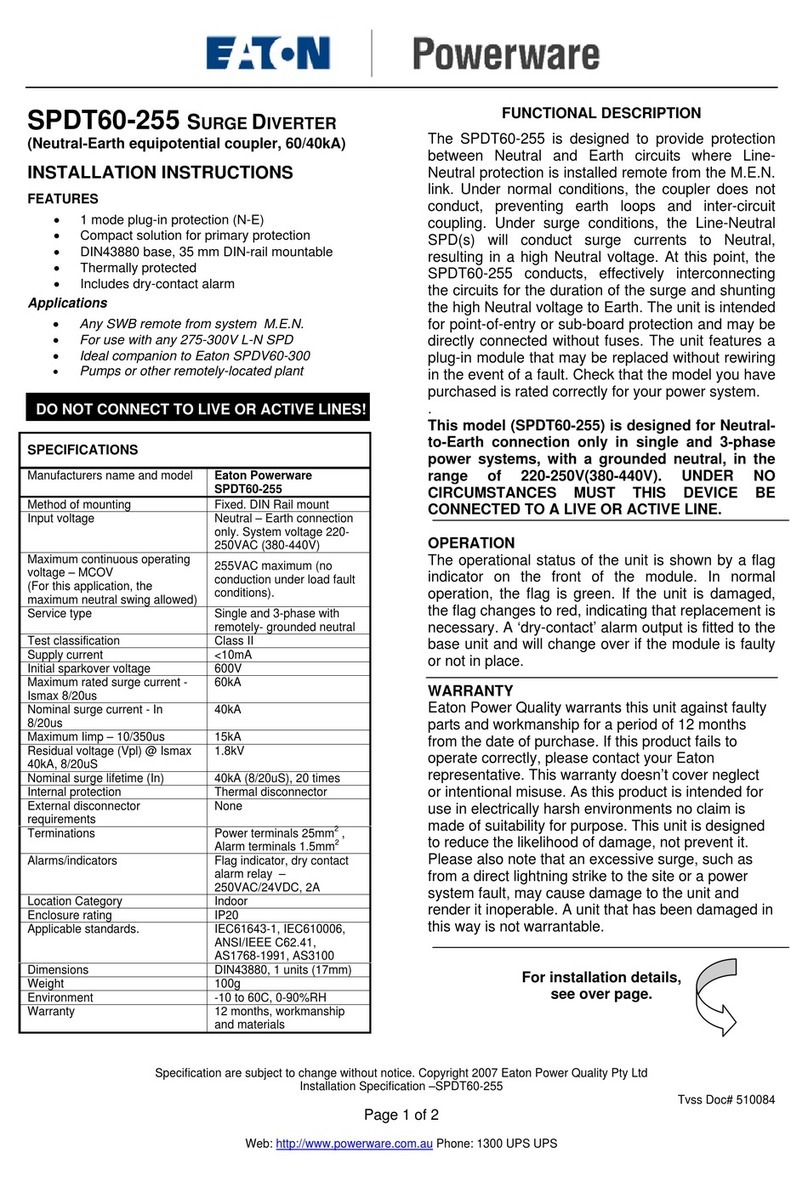
Eaton
Eaton Powerware SPDT60-255 User manual
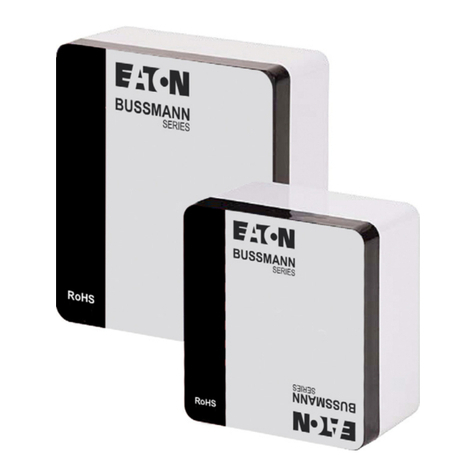
Eaton
Eaton BUSSMAN Series User manual

Eaton
Eaton AFDD+ Manual
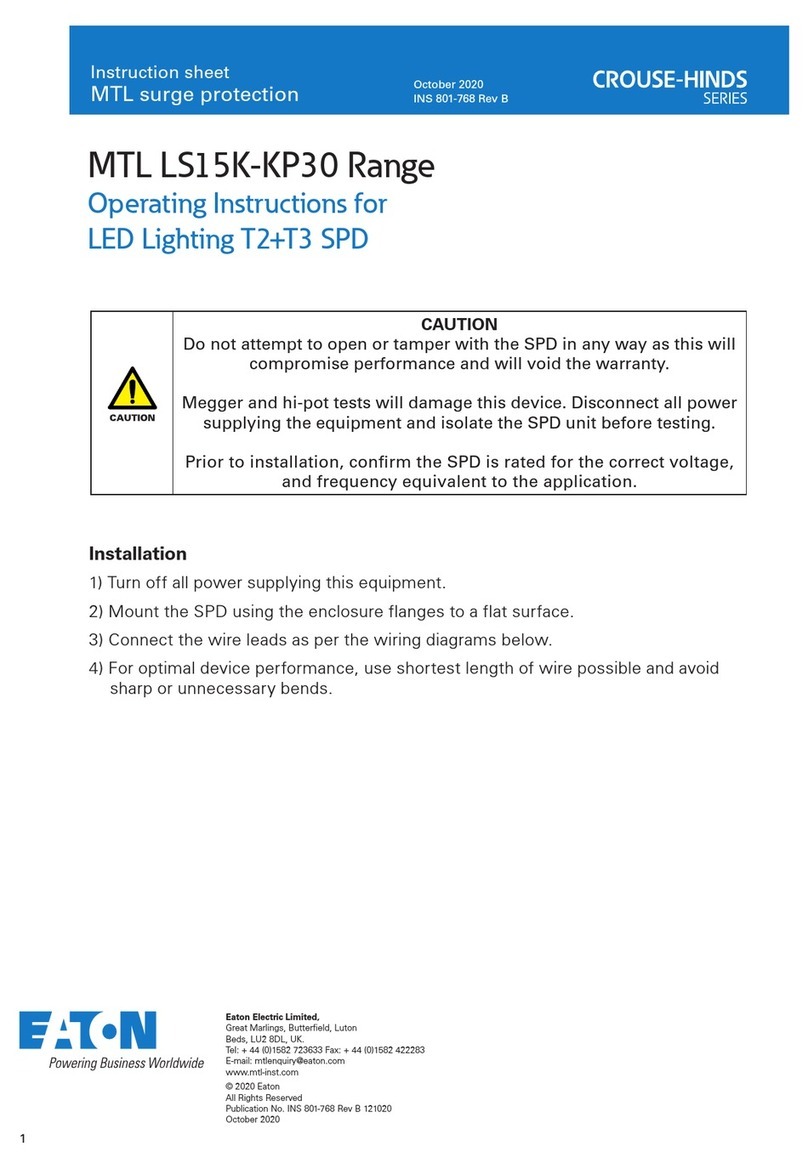
Eaton
Eaton Crouse-hinds series User manual

Eaton
Eaton SPD Series Manual
Popular Surge Protector manuals by other brands

OBO Bettermann
OBO Bettermann ÜSM-20-230I1PE65 installation instructions

CyberPower
CyberPower CSP604T user manual

CyberPower
CyberPower CSP706T user manual

Mitsubishi Electric
Mitsubishi Electric LITOL LTM-125RF manual

Intermatic
Intermatic PS3000 installation instructions

Siemens
Siemens SICROWBAR 7VV3003 operating instructions



















