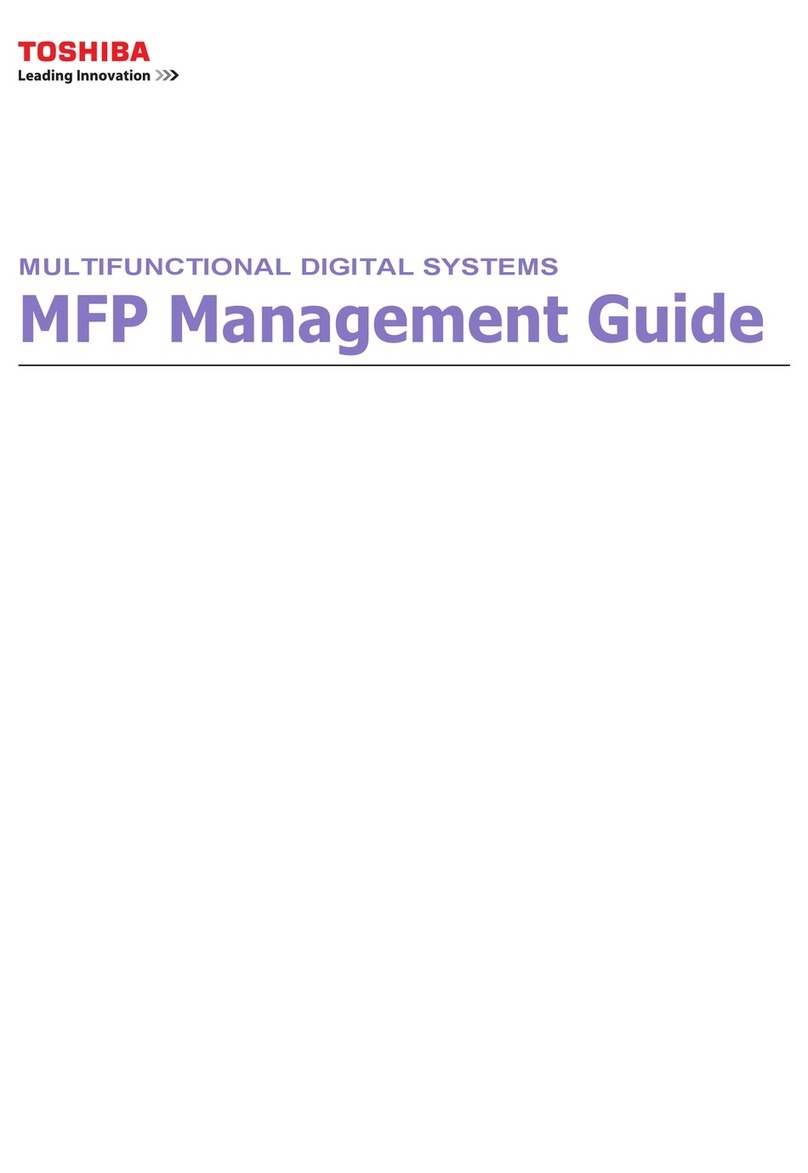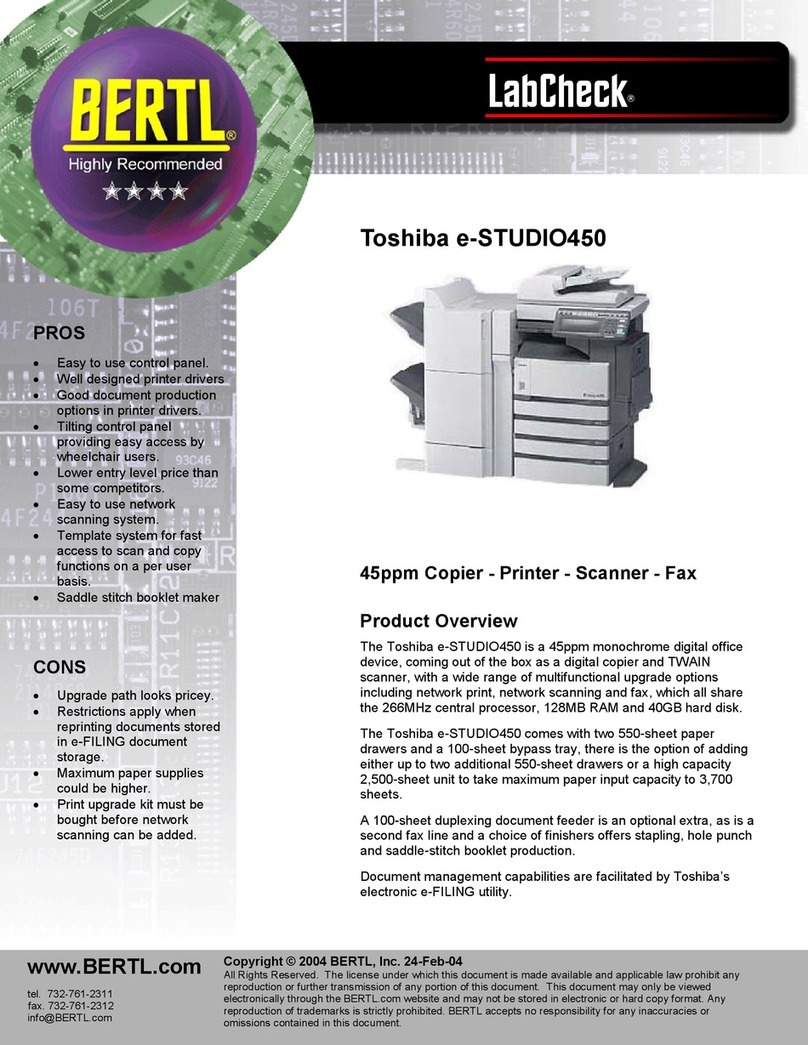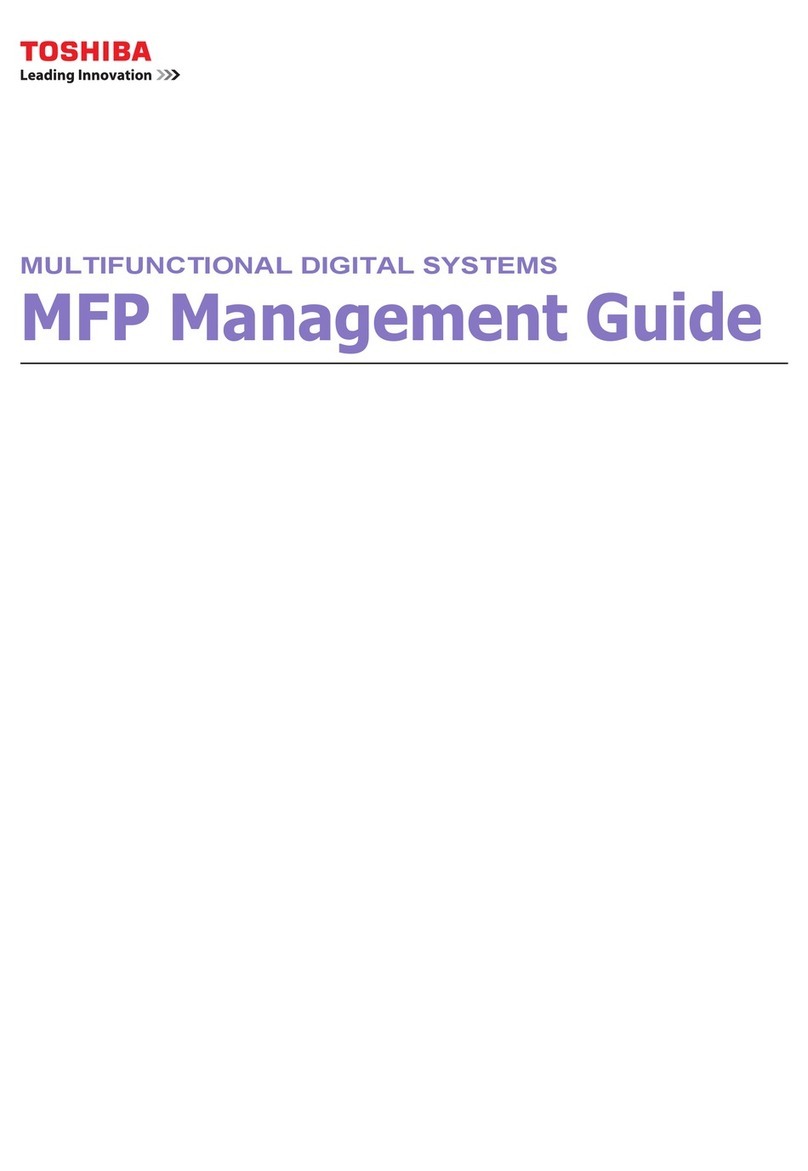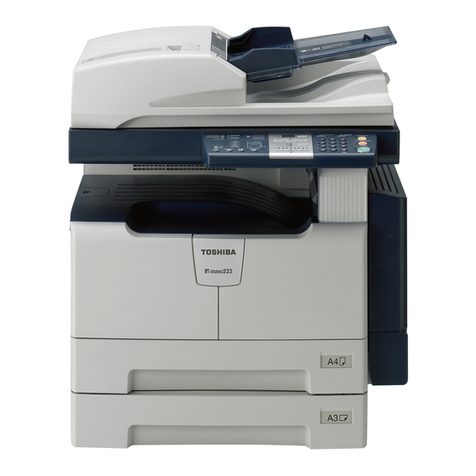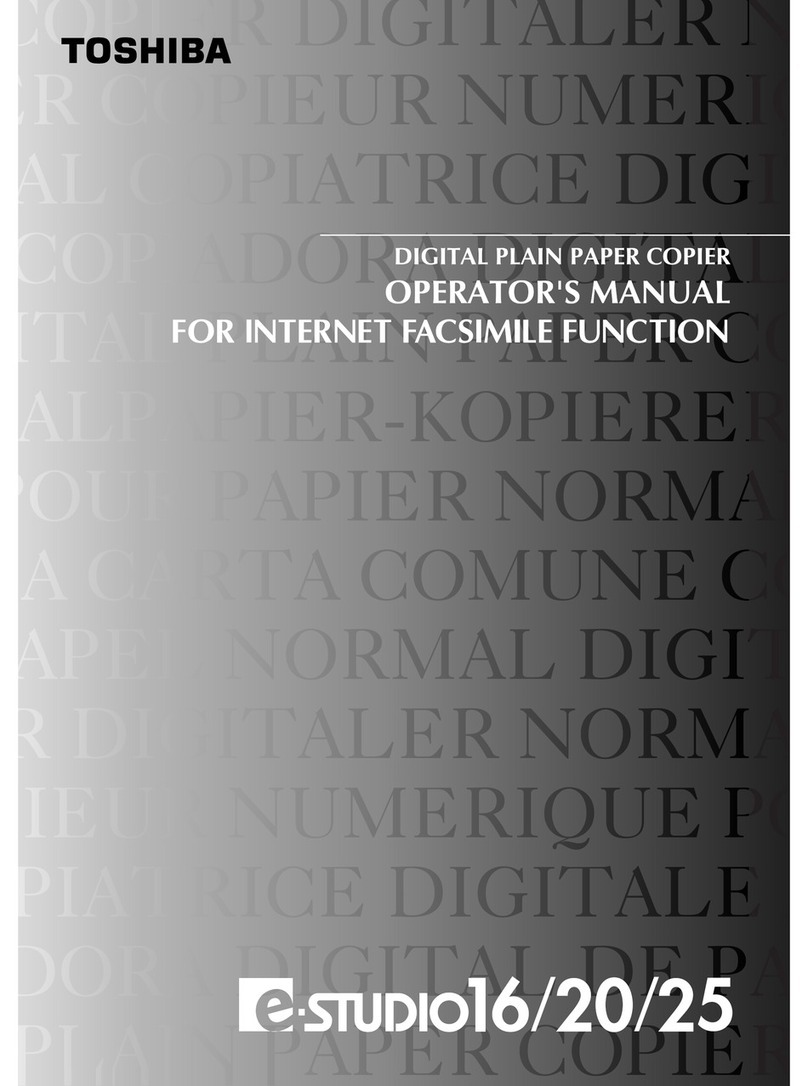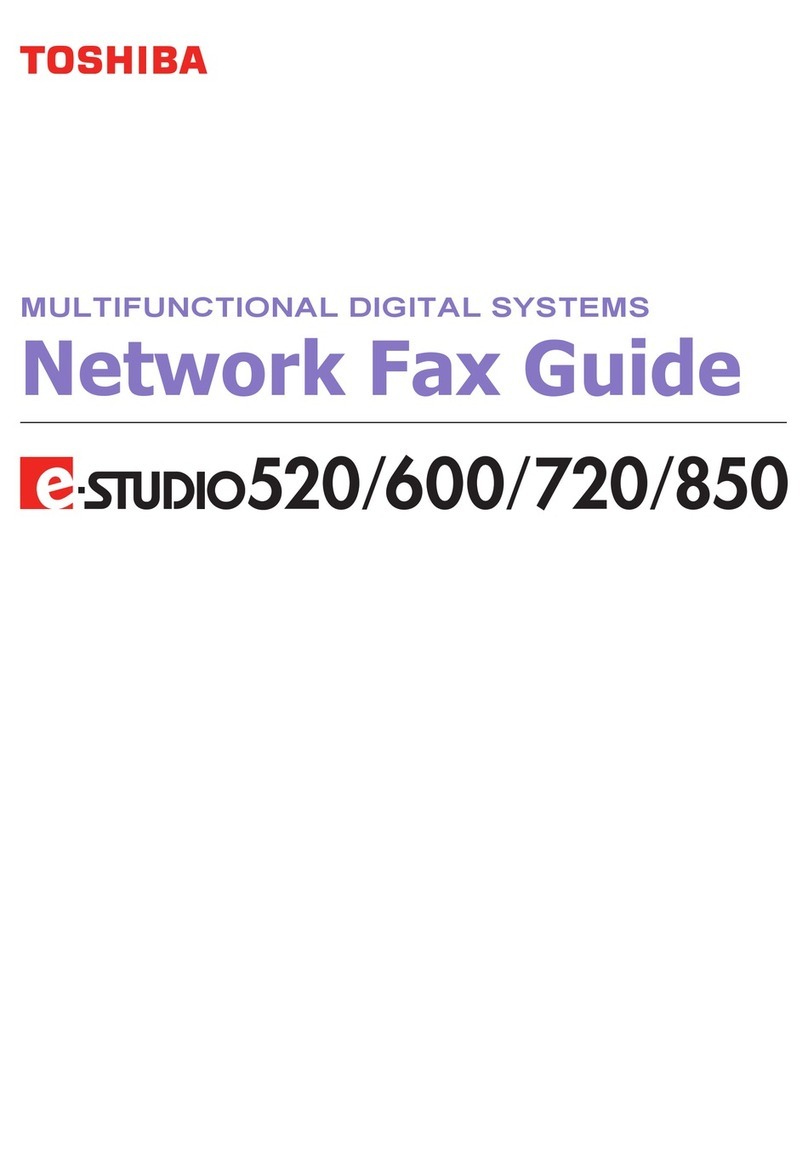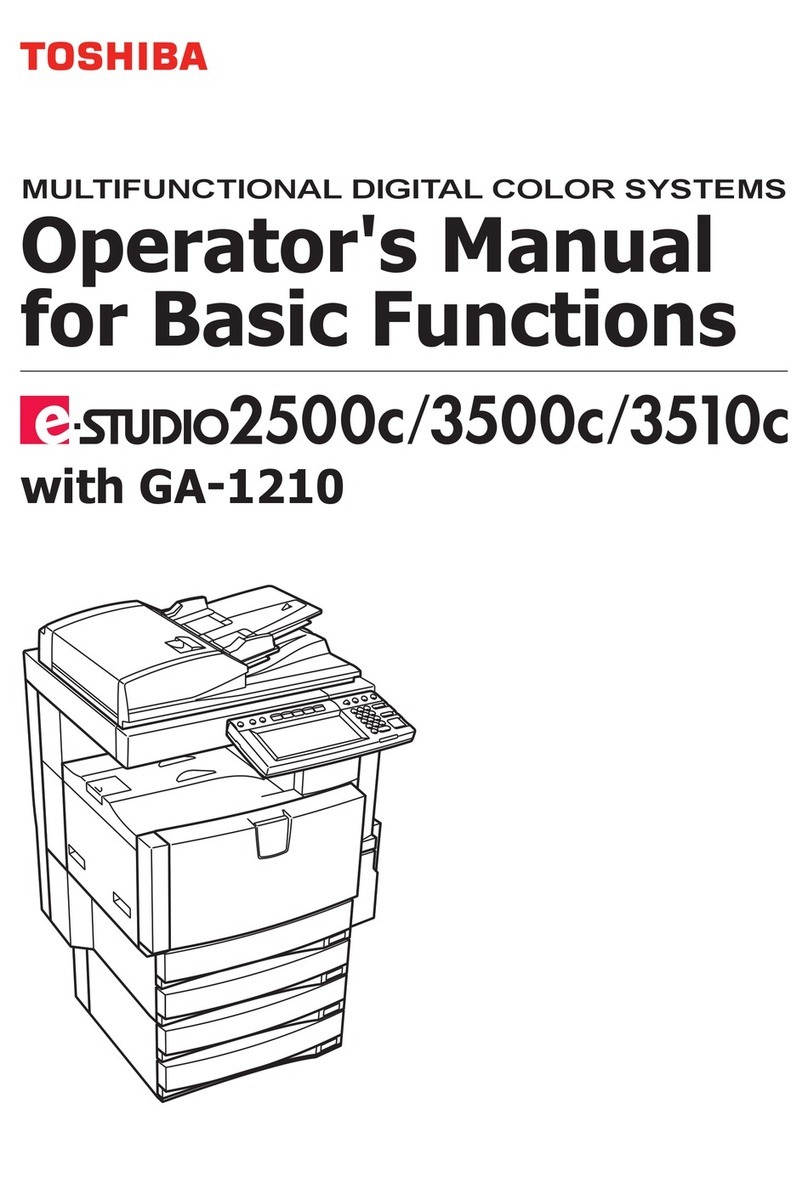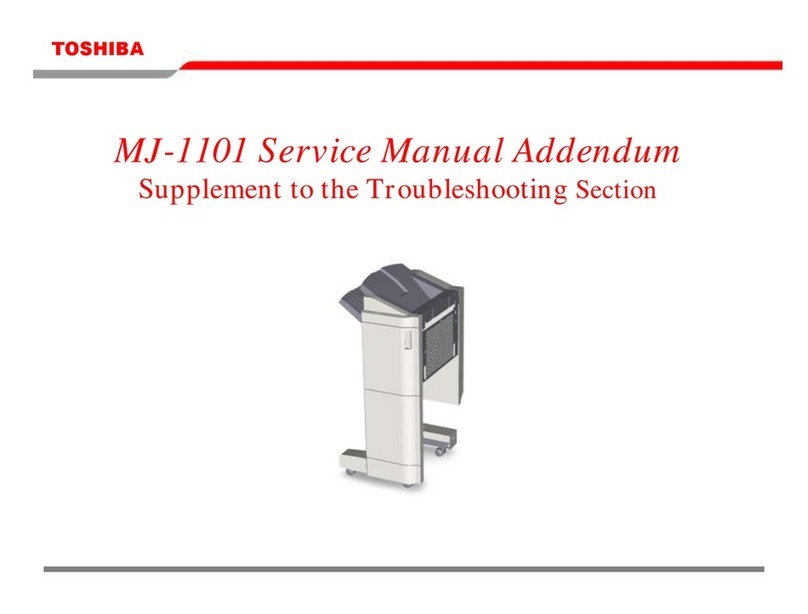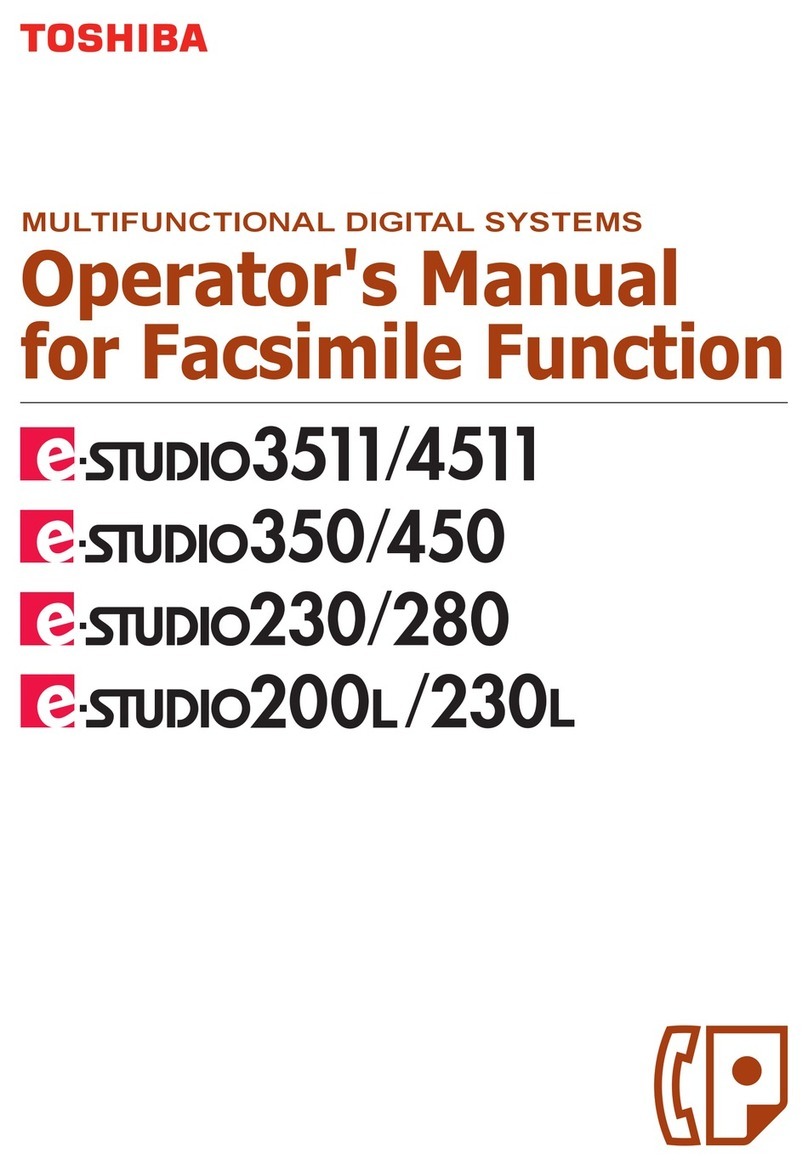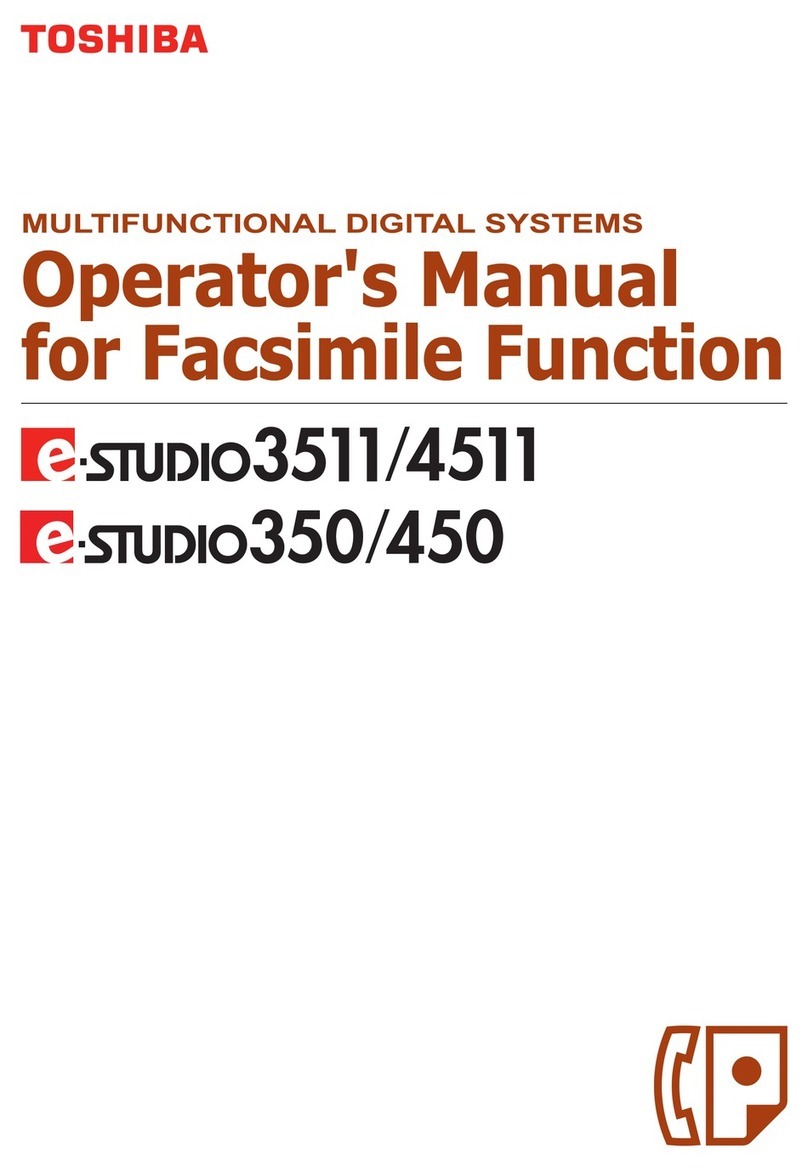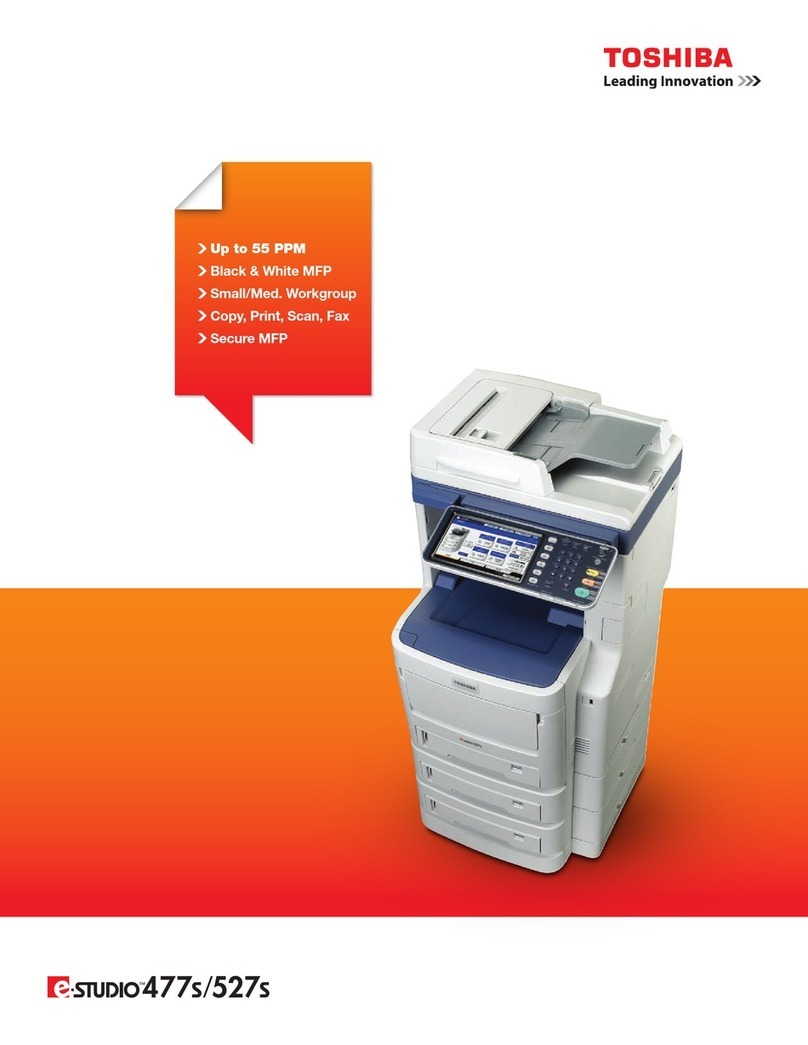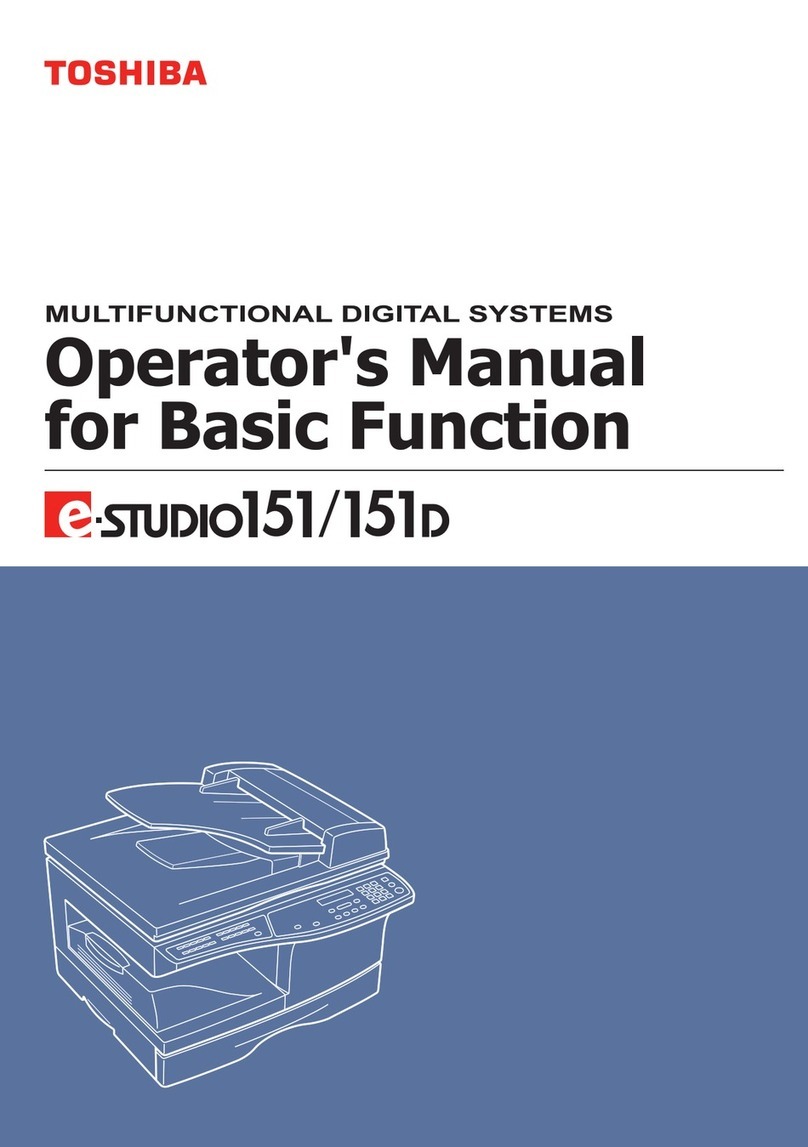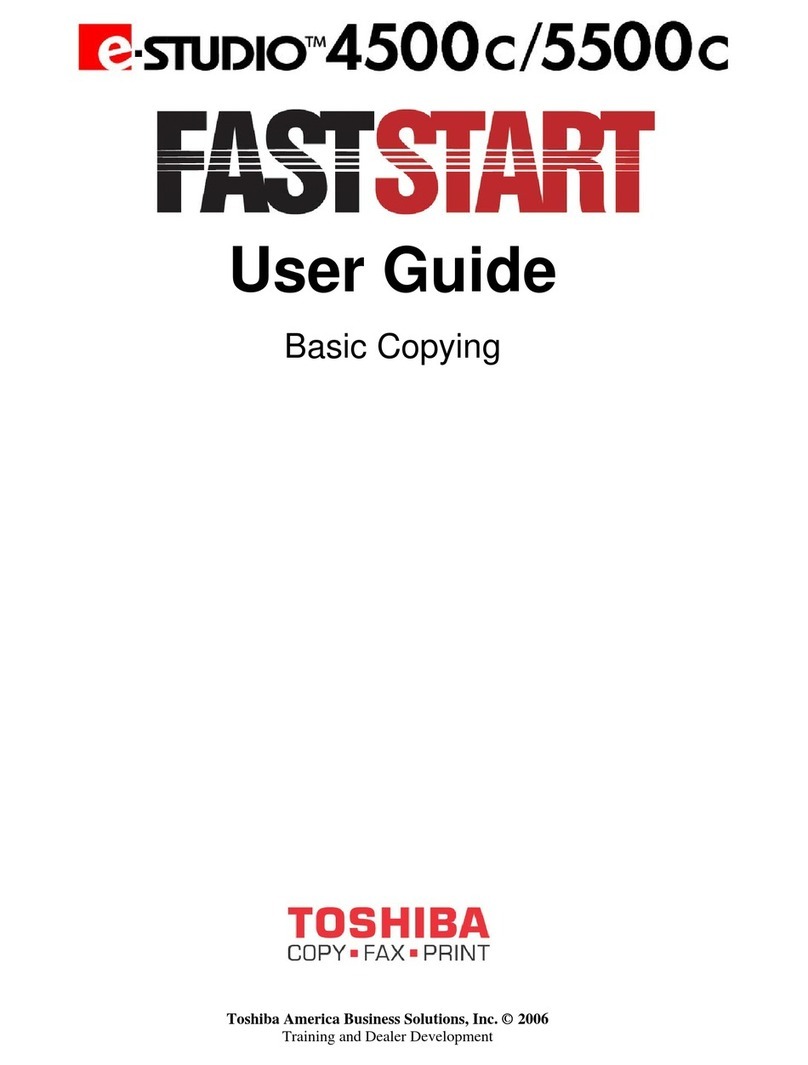e-STUDIO163/166/203/206 © 2005 - 2007 TOSHIBA TEC CORPORATION All rights reserved
CONTENTS 2
3.7 Adjustment of the Scanner Section ...................................................................................3-39
3.7.1 CIS unit...................................................................................................................3-39
3.7.2 CIS unit drive belt-1................................................................................................3-39
3.7.3 Scan motor (CIS unit drive belt-2)..........................................................................3-40
3.8 Adjustment of the Paper Feeding System.........................................................................3-41
3.8.1 Sheet sideways deviation caused by paper feeding ..............................................3-41
3.9 Adjustment of Developer Unit............................................................................................3-42
3.9.1 Doctor-to-sleeve gap..............................................................................................3-42
3.10 Adjustment of the ADF (MR-2017) ....................................................................................3-45
3.10.1 Adjustment of ADF Position ...................................................................................3-45
3.10.2 Adjustment of ADF Height......................................................................................3-50
3.10.3 Adjustment of Skew................................................................................................3-52
3.10.4 Adjustment of the Leading Edge Position ..............................................................3-54
3.10.5 Adjustment of Horizontal Position ..........................................................................3-55
3.10.6 Adjustment of Copy Ratio.......................................................................................3-56
3.10.7 Adjustment of ADF Opening/Closing Sensor .........................................................3-57
4. PREVENTIVE MAINTENANCE (PM)............................................................................4-1
4.1 General Descriptions for PM Procedure..............................................................................4-1
4.2 Operational Items in Overhauling........................................................................................4-2
4.3 Preventive Maintenance Checklist.......................................................................................4-3
4.4 PM KIT...............................................................................................................................4-12
4.5 Jig List ...............................................................................................................................4-13
4.6 Grease List ........................................................................................................................4-14
4.7 Precautions for Storing and Handling Supplies.................................................................4-15
4.7.1 Precautions for storing TOSHIBA supplies ............................................................4-15
4.7.2 Checking and cleaning of photoconductive drum...................................................4-16
4.7.3 Checking and cleaning of drum cleaning blade......................................................4-17
4.7.4 Checking and cleaning of fuser roller and pressure roller......................................4-17
5. TROUBLESHOOTING ..................................................................................................5-1
5.1 Diagnosis and Prescription for Each Error Code.................................................................5-1
5.1.1 Paper transport jam..................................................................................................5-1
5.1.2 Paper misfeeding .....................................................................................................5-4
5.1.3 Cover open jam........................................................................................................5-7
5.1.4 Transport jam (ADF)...............................................................................................5-10
5.1.5 Drive system related service call............................................................................5-13
5.1.6 Scanning system related service call .....................................................................5-14
5.1.7 Fuser unit related service call.................................................................................5-15
5.1.8 ADF related service call .........................................................................................5-18
5.1.9 Laser optical unit related service call .....................................................................5-18
5.1.10 Service call for others.............................................................................................5-19
5.1.11 Optional communication related service call..........................................................5-20
5.2 Troubleshooting for the Image...........................................................................................5-21
5.3 Replacement of PC Boards...............................................................................................5-43
5.3.1 Replacing MAIN board ...........................................................................................5-43
5.3.2 Replacing SRAM board..........................................................................................5-43
6. FIRMWARE UPDATING ...............................................................................................6-1
6.1 Firmware Updating with Download Jig ................................................................................6-1
6.1.1 PWA-DWNLD-350-JIG.............................................................................................6-3
6.1.2 Writing the data to the download jig (PWA-DWNLD-350-JIG) .................................6-6
6.1.3 K-PWA-DLM-320......................................................................................................6-7
6.2 Firmware Updating with TOSHIBA Viewer (e-STUDIO163/203 only) .................................6-8
6.3 Firmware Updating with Software Update Tool.................................................................6-12
6.3.1 General Description................................................................................................6-12
6.3.2 System Requirements............................................................................................6-12
07/05