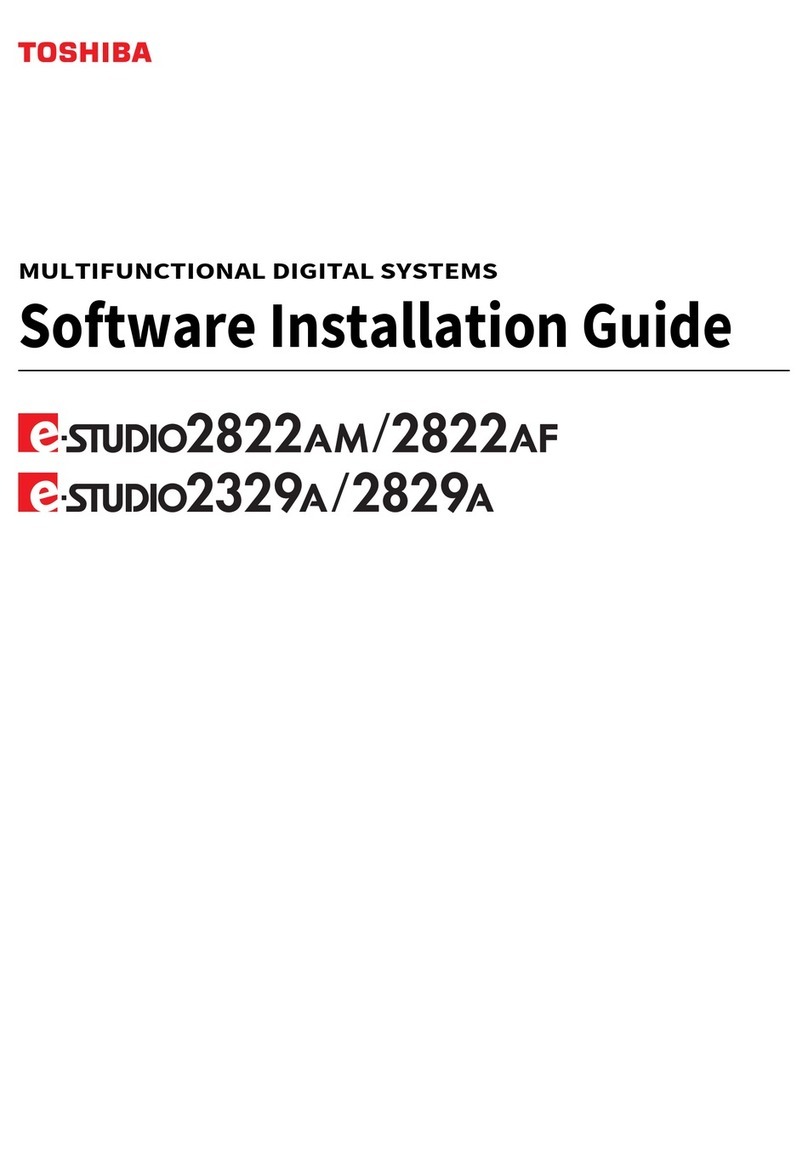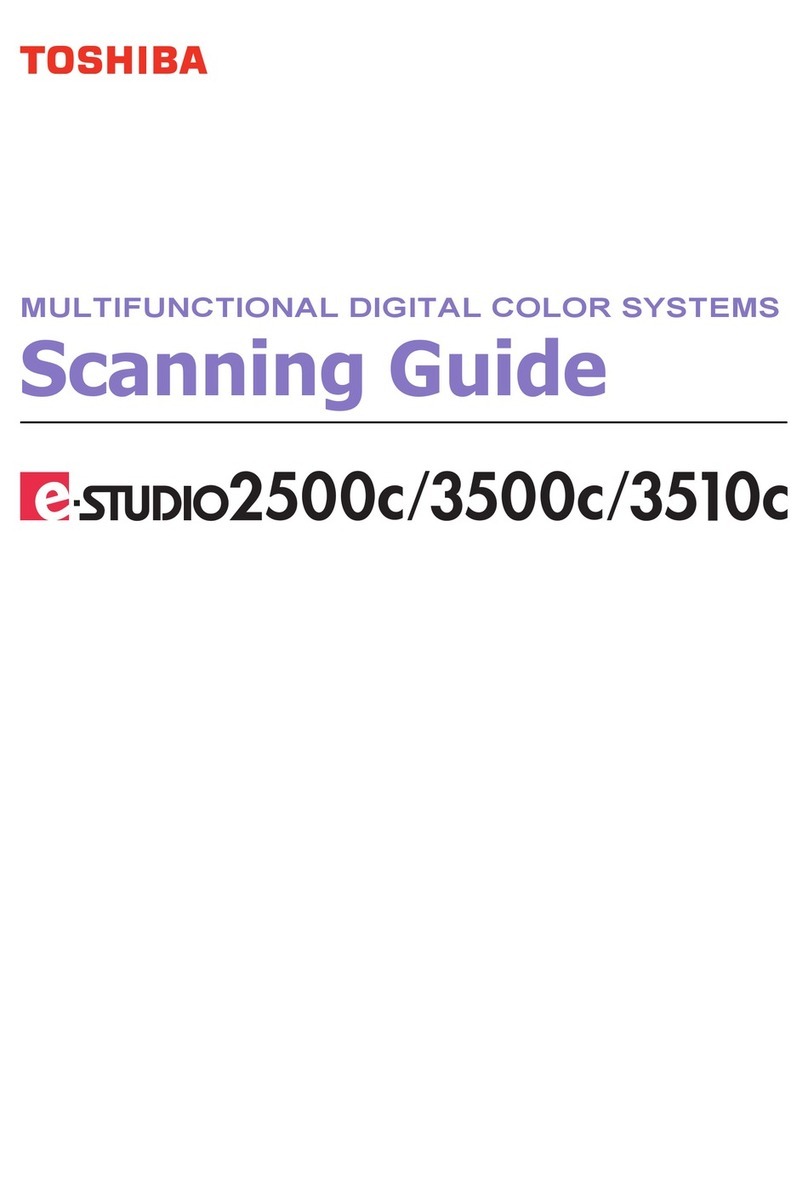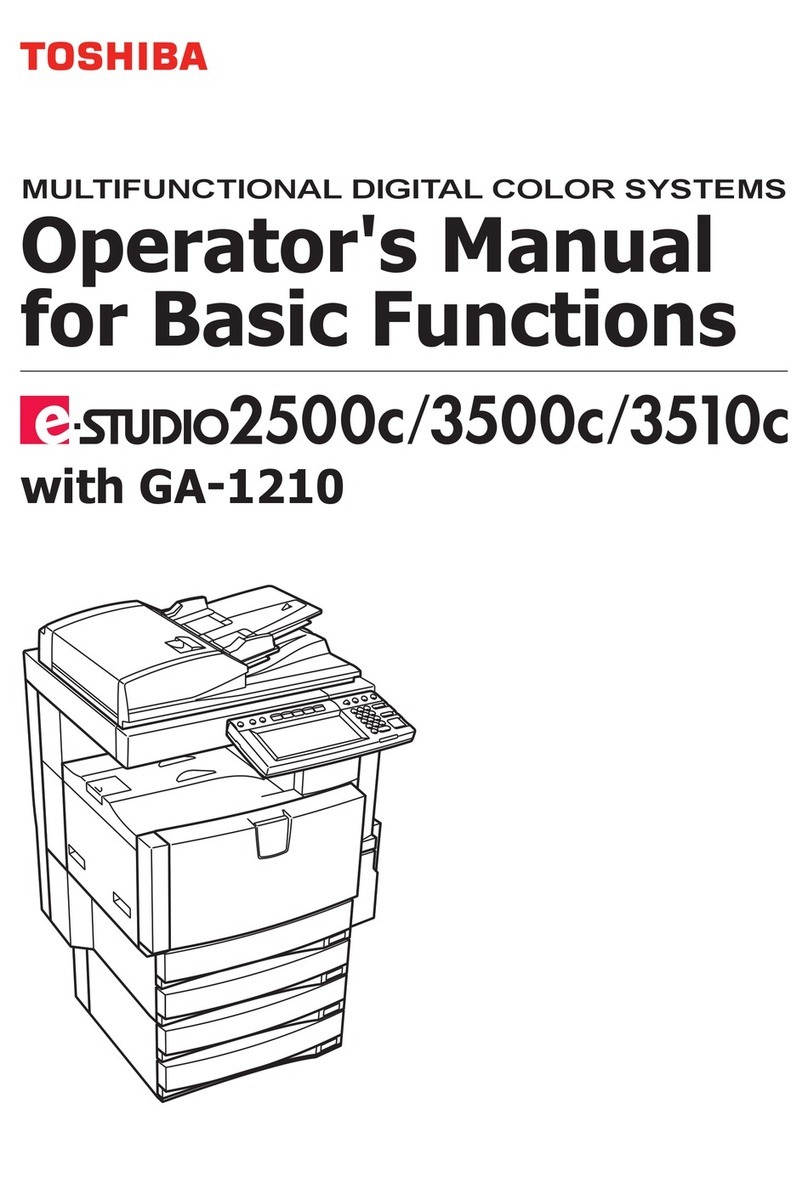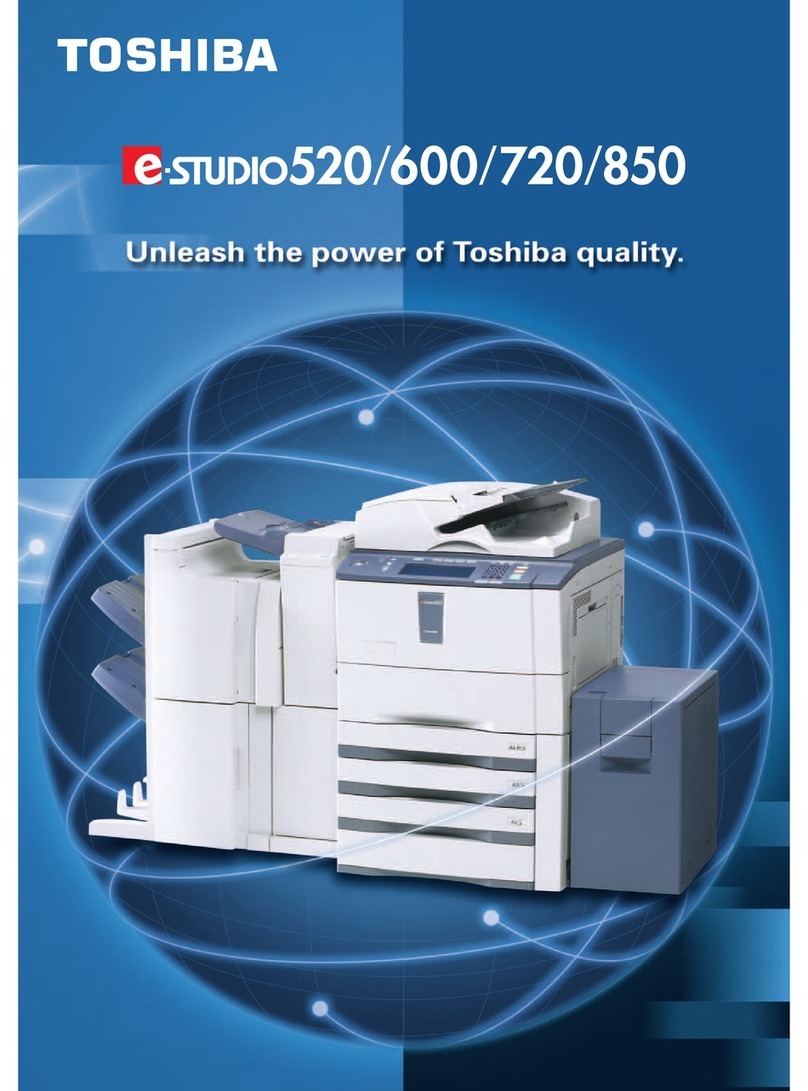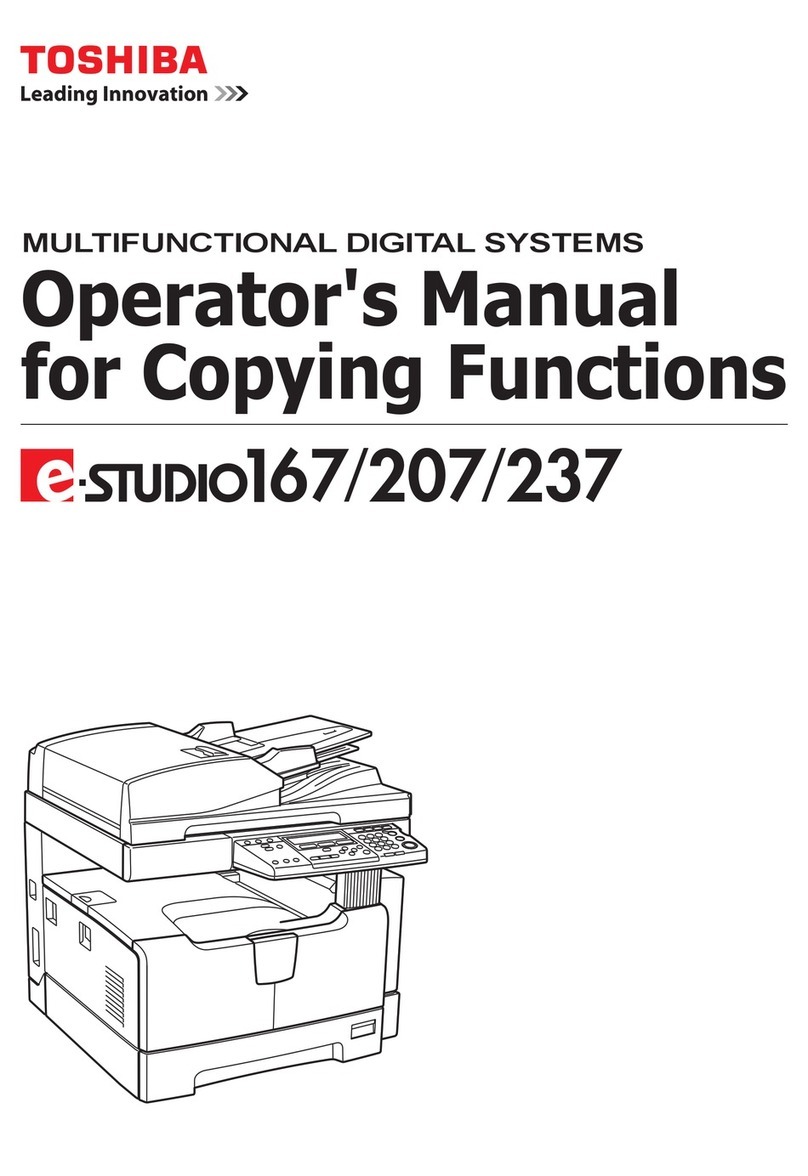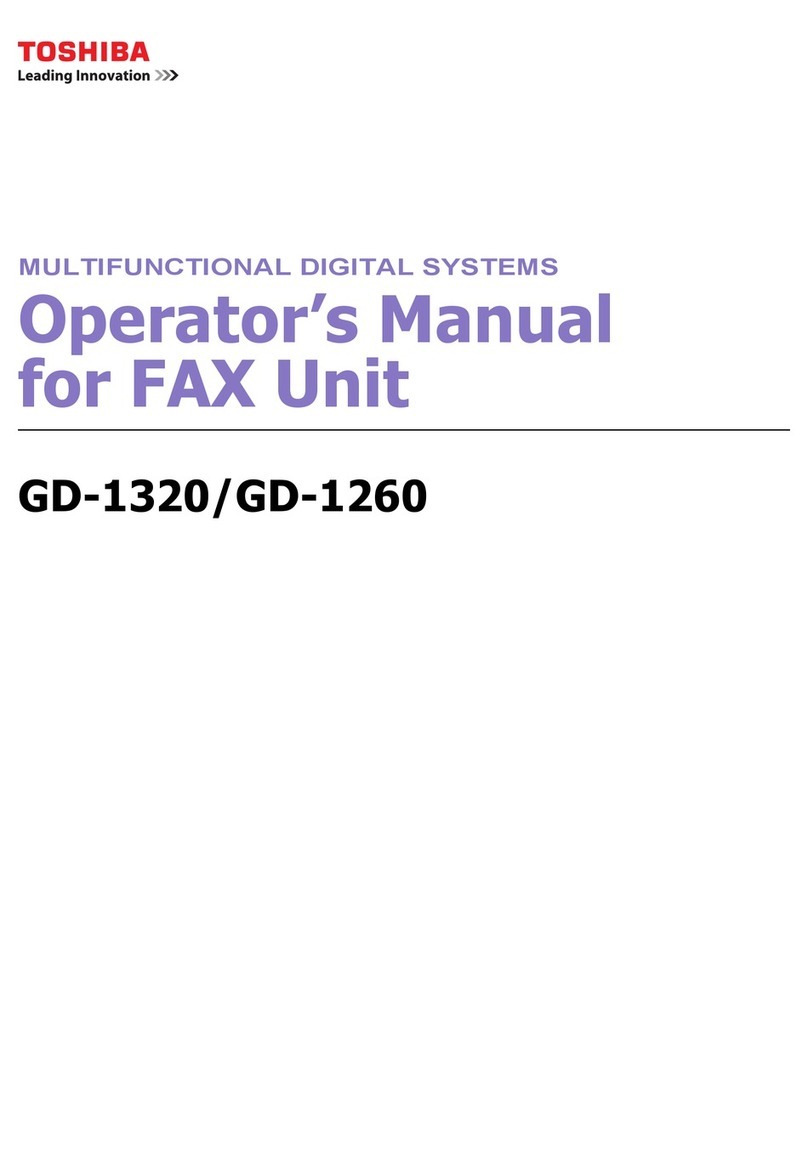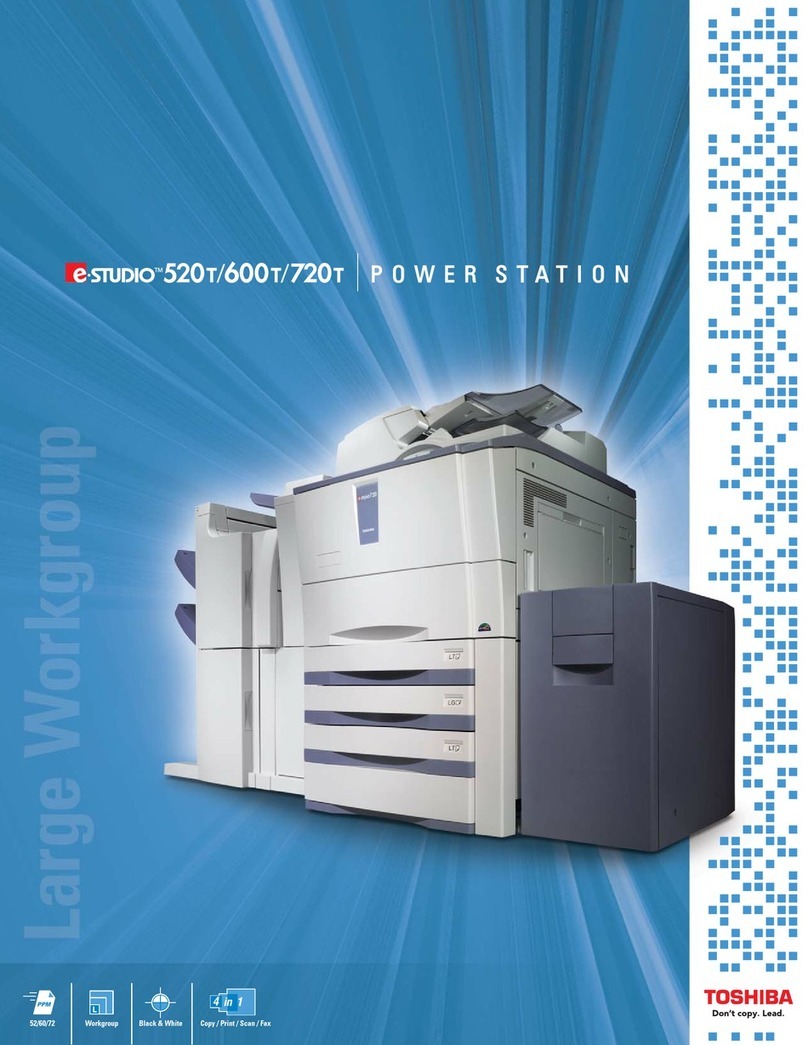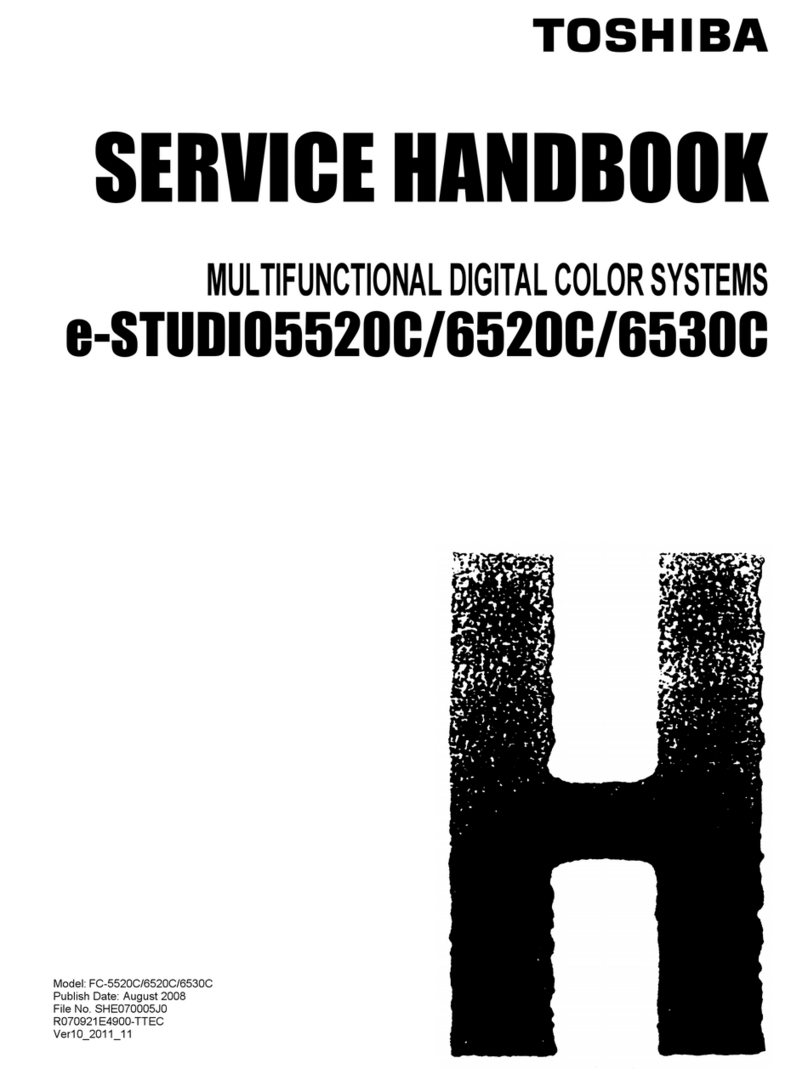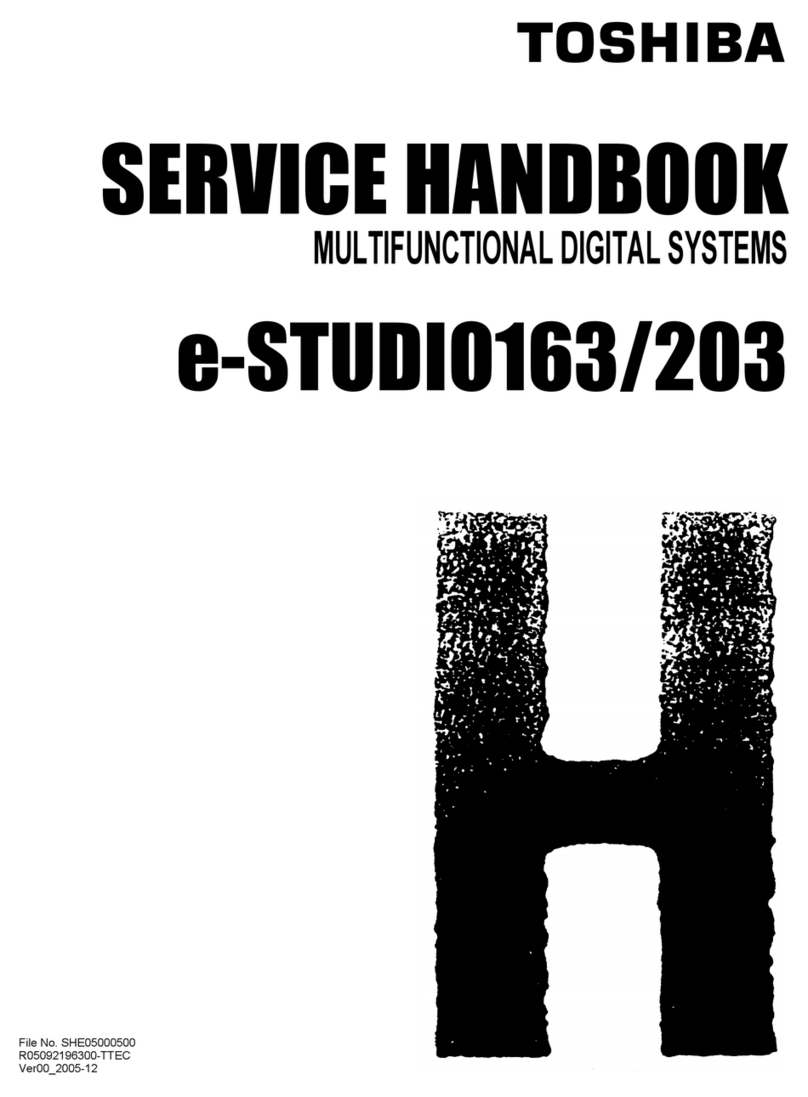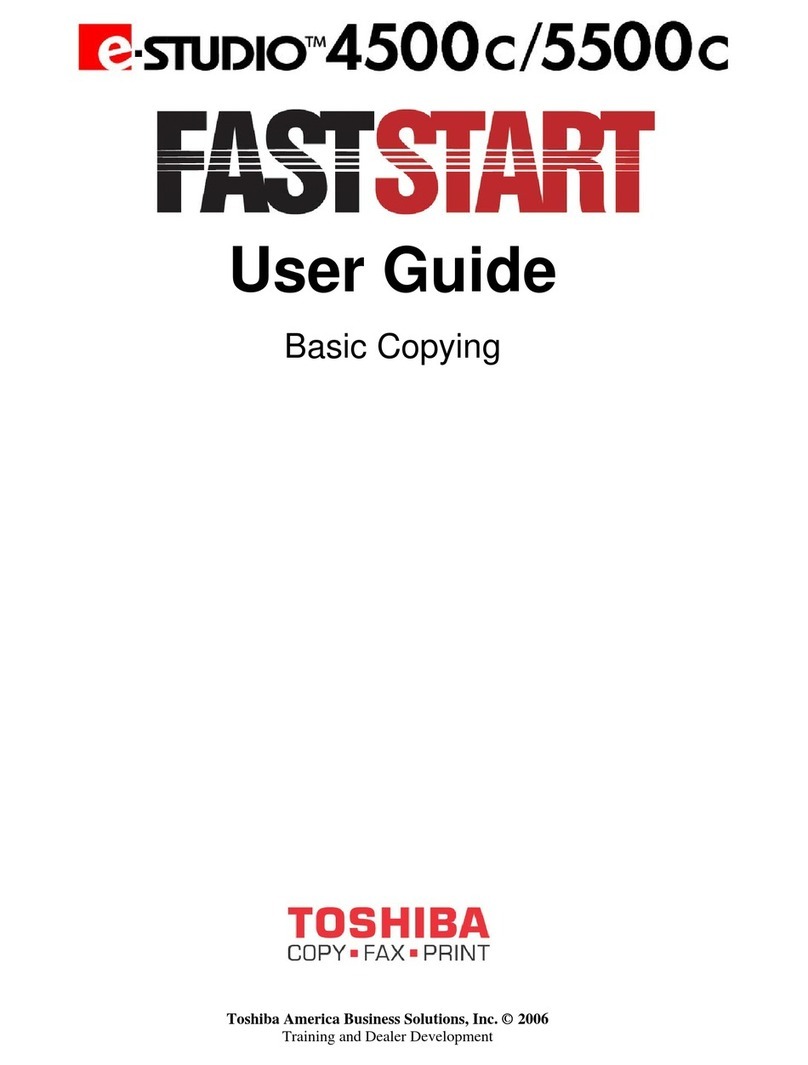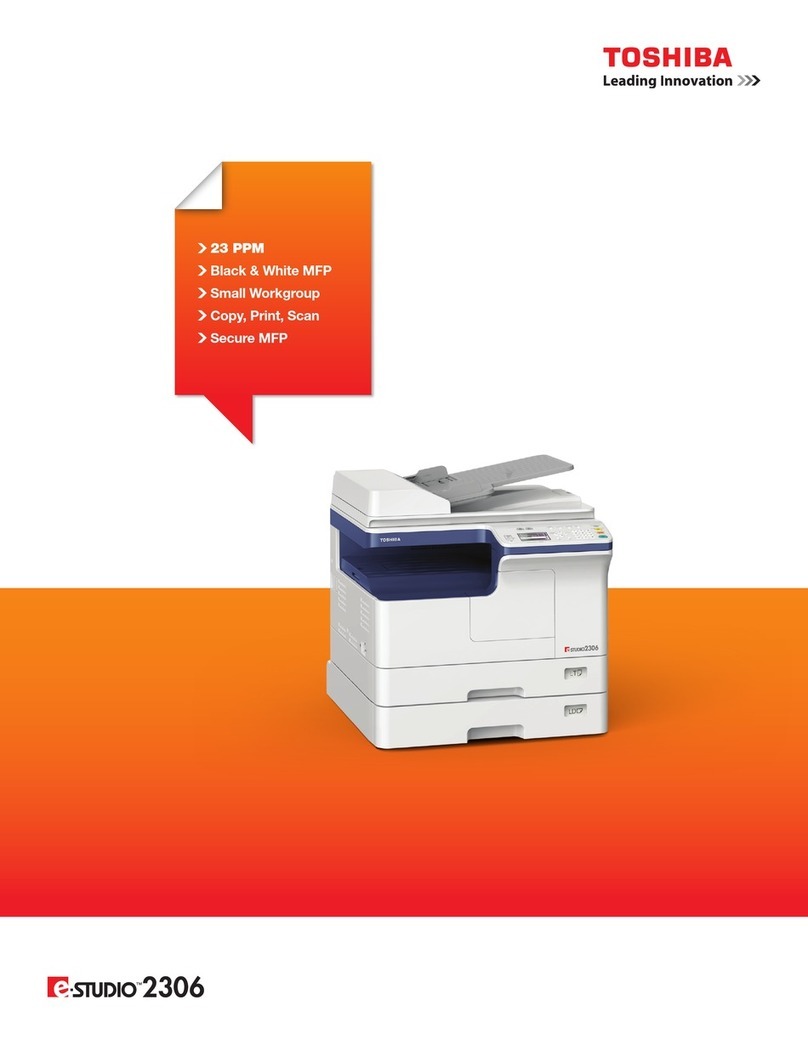1. General Adjustments – Copying and Printing
1.1 To Obtain High-density Image in General
1.2 To Have Optimum Image Quality for Paper Used
1.3 To Eliminate Color Unevenness and Density Unevenness
1.4 To Have Uniform Image Quality in Continuous Printing
(To optimally set the image quality control function)
1.5 To Maintain Uniform Image Quality in Continuous Printing
(To optimally set the image quality control function)
1.6 To Eliminate Color Shifts for Text and Thin Lines
2. Copier-specific Adjustments
2.1 To Obtain the Same Color Balance as that of the Original
2.2 To Eliminate Inclusion of Any Color other than Black in Gray Hue
2.3 To Obtain A Denser and Brighter Image than the Original
2.4 To Provide High Density and Solidity for A Pale Area
(To improve the highlight reproducibility)
2.5 To Eliminate Background Color
2.6 To Avoid Copying the Back Side of Originals on Thin Paper
2.7 To Eliminate Moiré
2.8 To Obtain A Sharper Image in General (To enhance sharpness)
2.9 To Make Photo Borders and Edges Look Softer
2.10 To Make An Image Fully Solid and Dense
2.11 To Correctly Reproduce the Hues of Highlighter Pens
2.12 To Obtain Good Color Balance on Thick Paper
2.13 To Obtain Good Color Balance on Special Paper (Waterproof Gloss Paper for POP)
(e-STUDIO211c/311c only)
3. Printer-specific Adjustments
3.1 To Obtain Uniform Color Balance (To perform calibration)
3.2 To Obtain Your Favorite Color Balance
3.3 To Obtain Color Balance Similar to That of Monitor
3.4 To Print A Gray Area in Black Toner Only (To eliminate moiré in the gray area)
3.4.1 To Improve Color Reproducibility of Gray Area in RGB Data
3.4.2 To Improve Color Reproducibility of Gray Area of CMYK Data
3.4.3 To Print Attaching Importance to Reproducibility of All Gray Areas
3.5 To Eliminate Redness from A Printed Gray Area (To adjust gray balance)
3.6 To Prevent Blending of Primary Colors (C/M/Y/K)
3.7 To Reproduce Hue Obtainable with Another Printer
(To use the ink simulation feature)
3.8 To Adjust Overall Brightness Easily
3.9 To Obtain A Sharper Image
Table of Contents
i