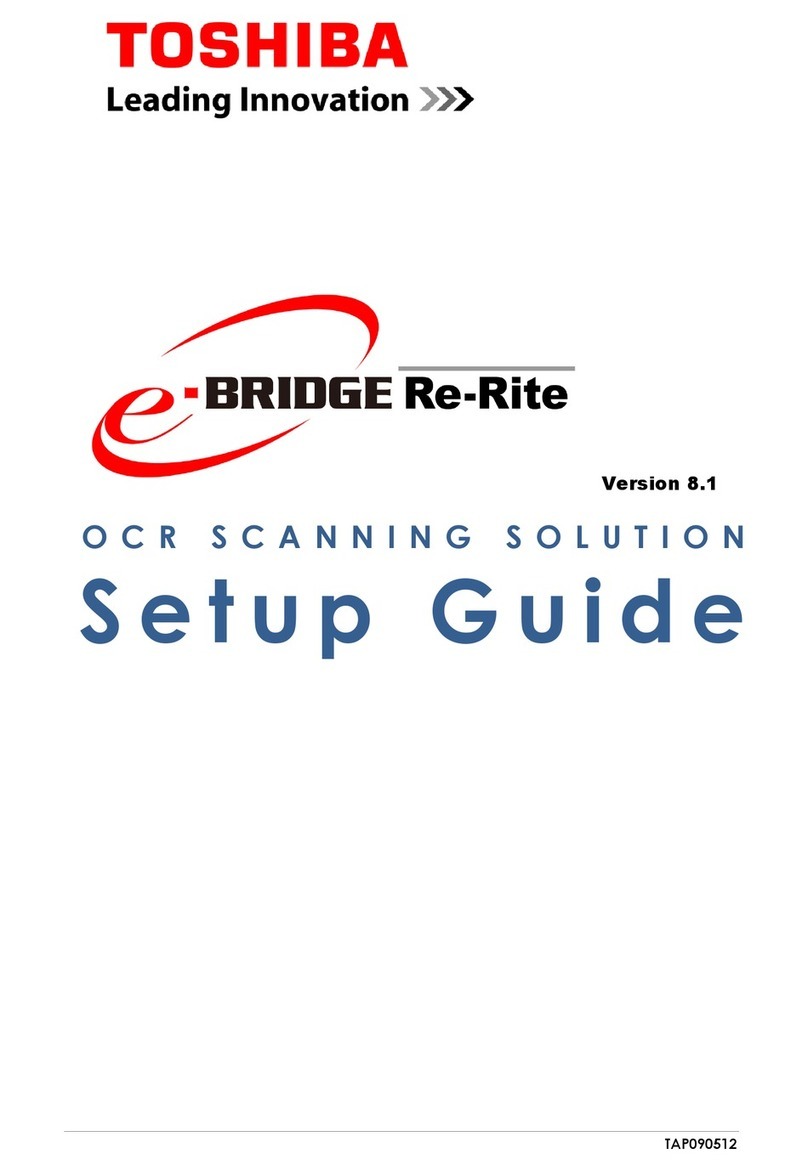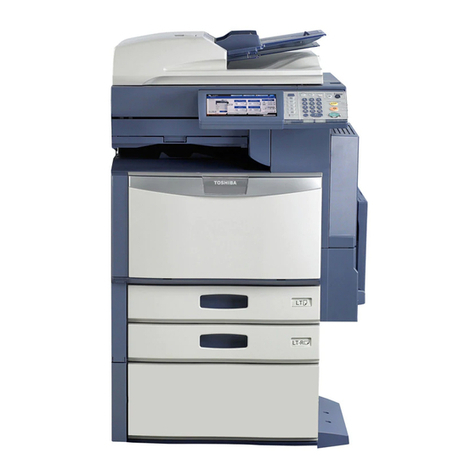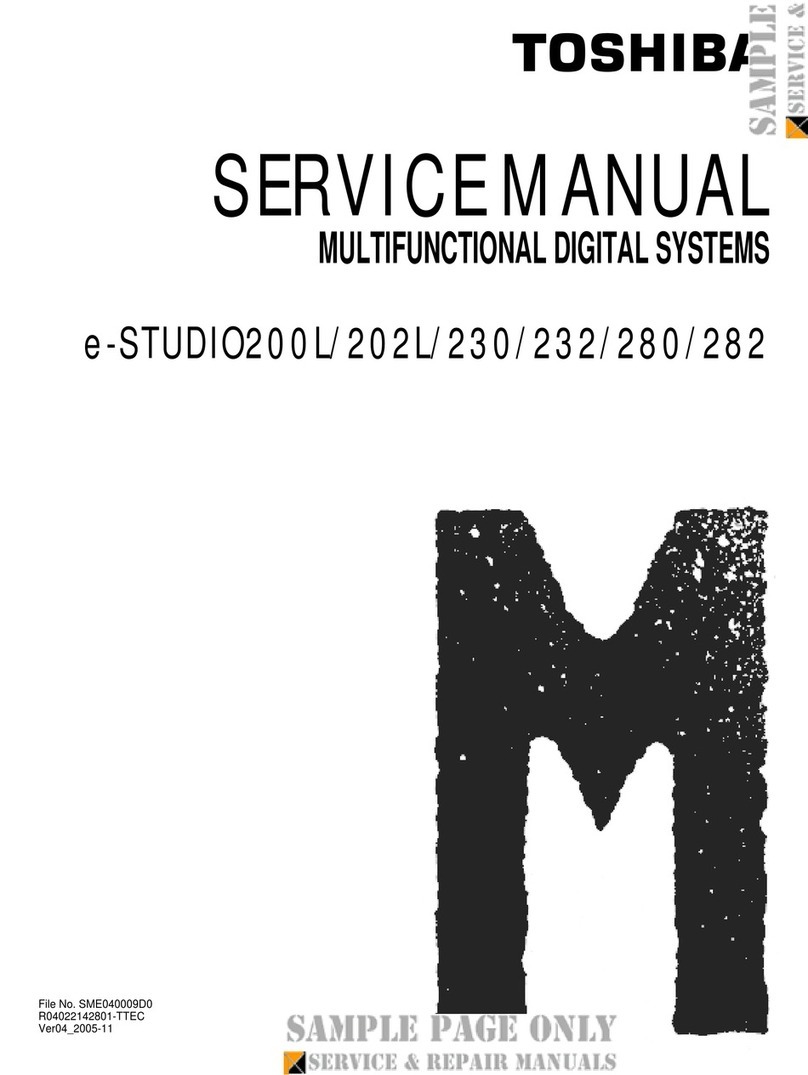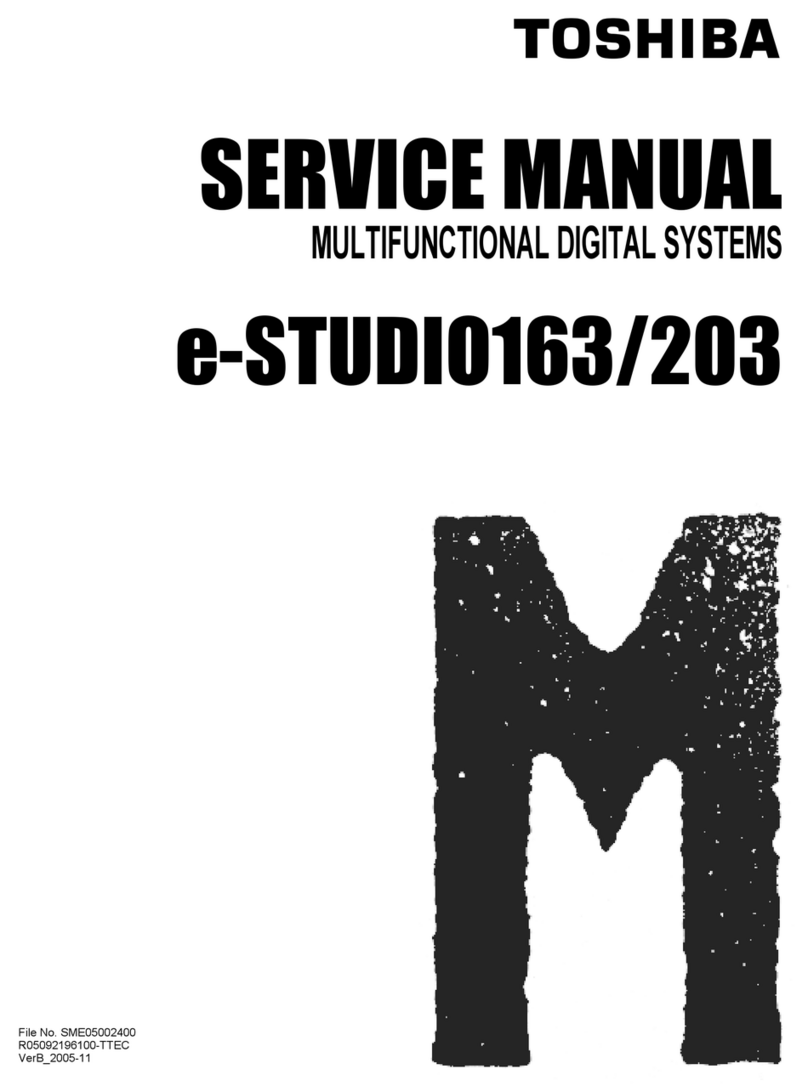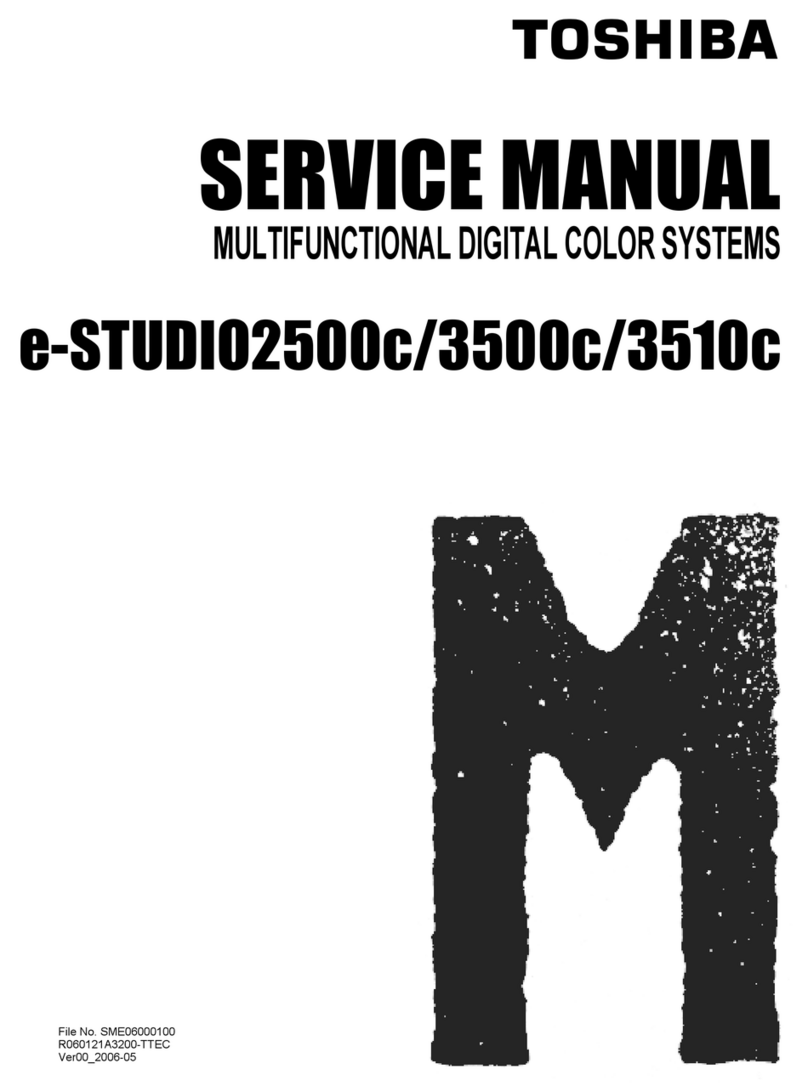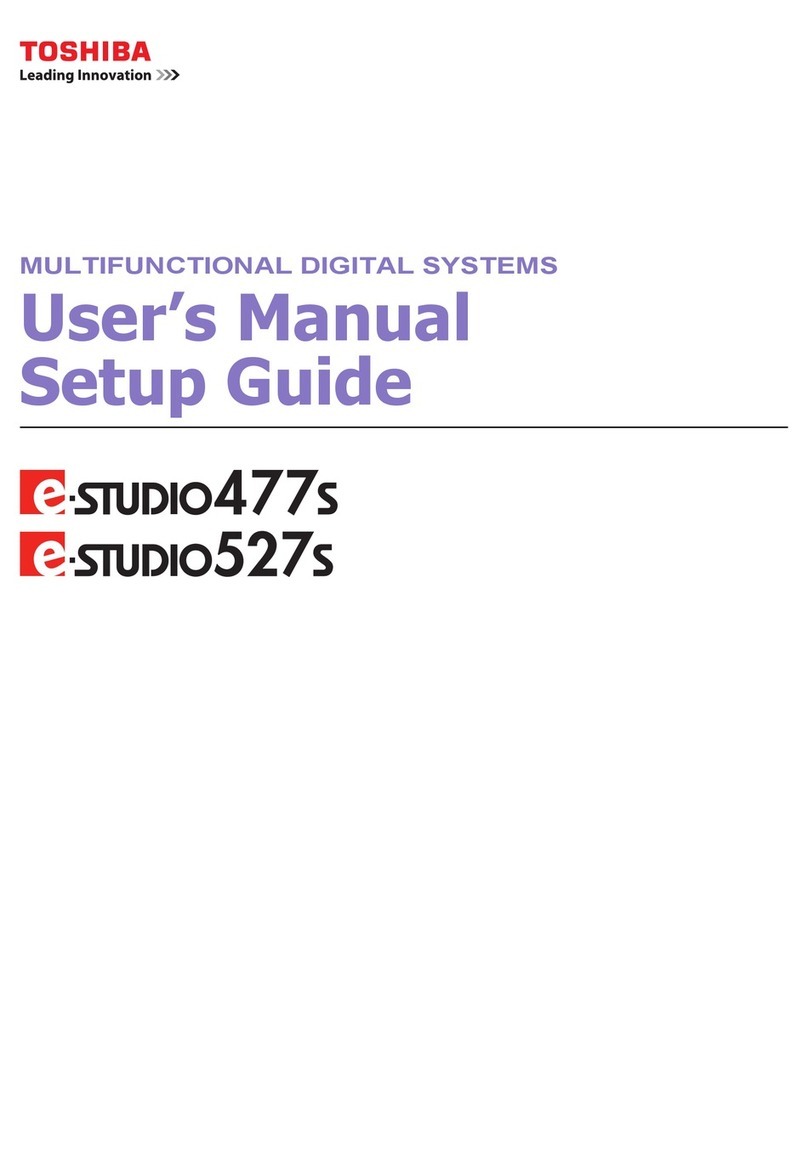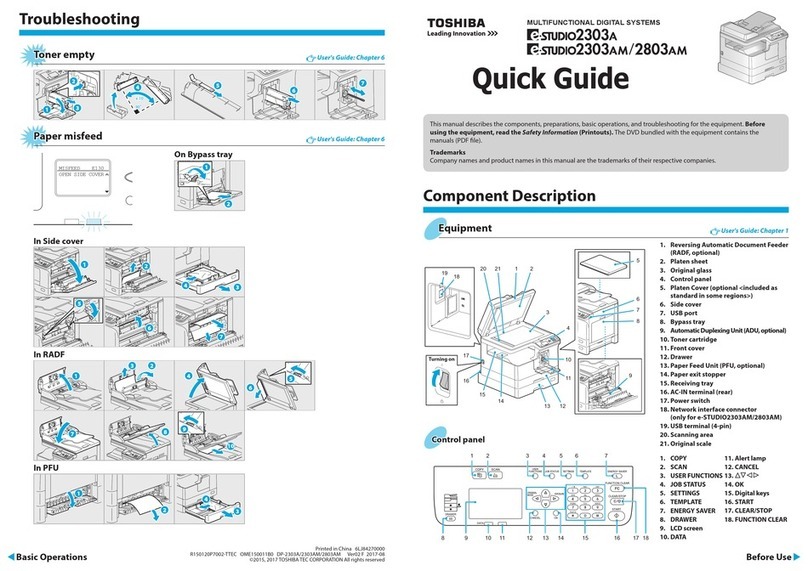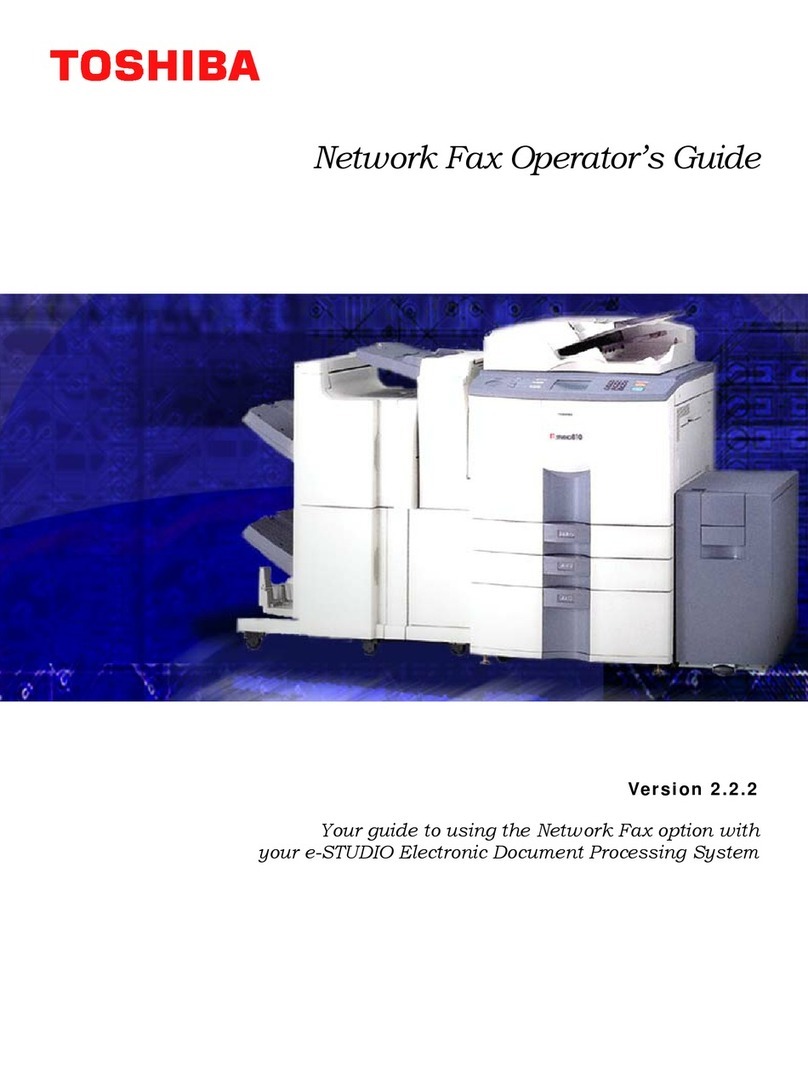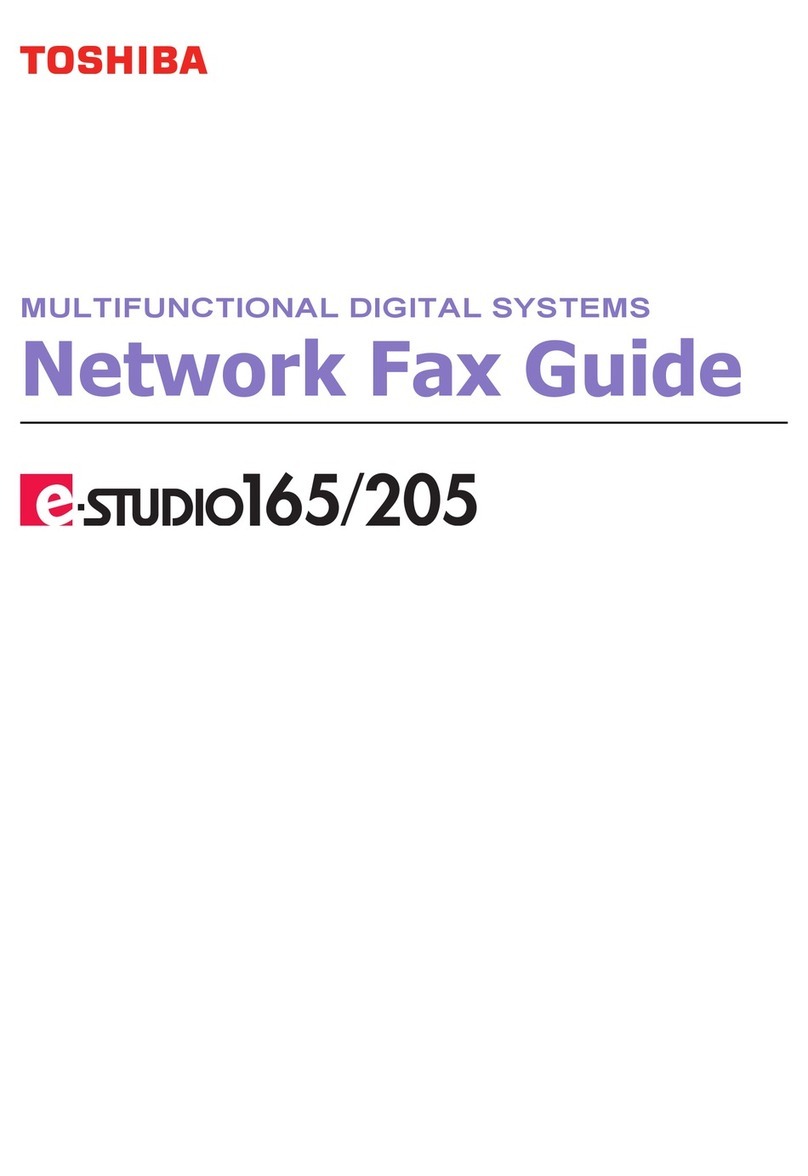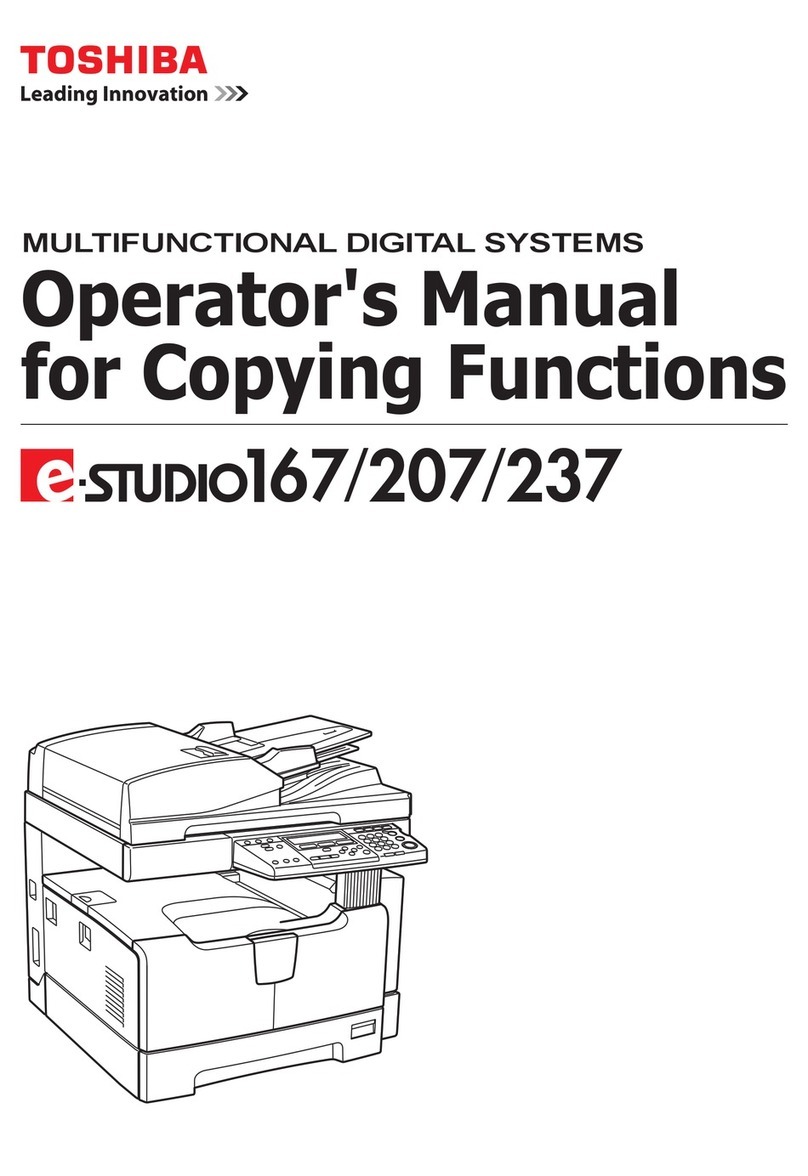TABLE OF CONTENTS
Manuals for This Machine.................................................................................................................................6
Notice..................................................................................................................................................................8
Important.........................................................................................................................................................8
How to Read This Manual.................................................................................................................................9
Symbols...........................................................................................................................................................9
Note................................................................................................................................................................9
Laws and Regulations......................................................................................................................................10
Legal Prohibition..........................................................................................................................................10
About the Scanner Functions...........................................................................................................................11
Display Panel....................................................................................................................................................12
Simplified Display........................................................................................................................................12
Confirmation Displays.................................................................................................................................13
1. Sending Scan Files by E-mail
Before Sending Scan Files by E-mail..............................................................................................................19
Overview of Sending Scan Files by E-mail................................................................................................19
Preparation for Sending by E-mail.............................................................................................................20
Registering E-mail Addresses in the Address Book...................................................................................22
E-mail Screen...............................................................................................................................................23
Basic Procedure for Sending Scan Files by E-mail........................................................................................25
Switching to the E-mail Screen........................................................................................................................28
Specifying E-mail Destinations........................................................................................................................29
Selecting the Destination from the Machine's Address Book...................................................................29
Entering an E-mail Address Manually........................................................................................................32
Selecting Destinations by Searching an LDAP Server...............................................................................33
Registering a Directly-Entered Destination in the Address Book..............................................................36
Specifying the E-mail Sender..........................................................................................................................38
Selecting a Sender from the List..................................................................................................................38
Using a Registration Number to Specify a Sender Name........................................................................39
Selecting the Sender by Searching the Machine's Address Book...........................................................39
Entering the E-mail Subject..............................................................................................................................42
Entering the E-mail Message...........................................................................................................................43
Selecting a Message from the List..............................................................................................................43
Manual Entry of a Message.......................................................................................................................44
1