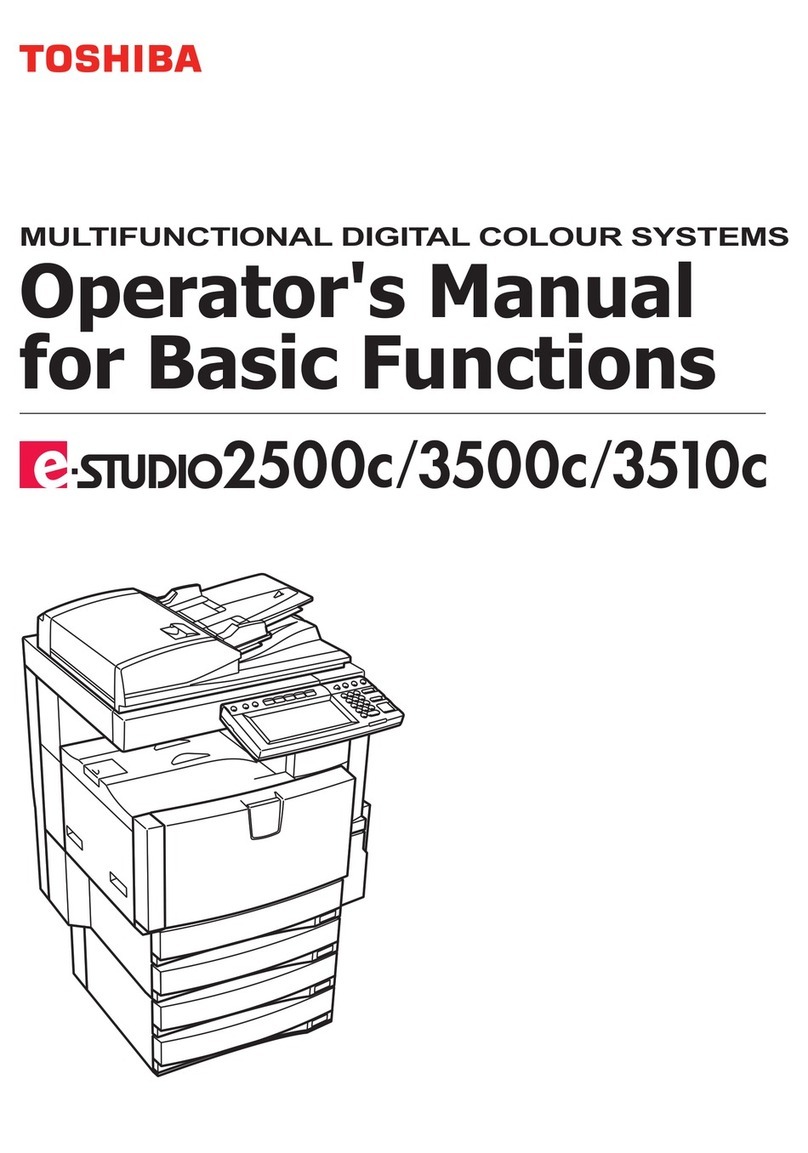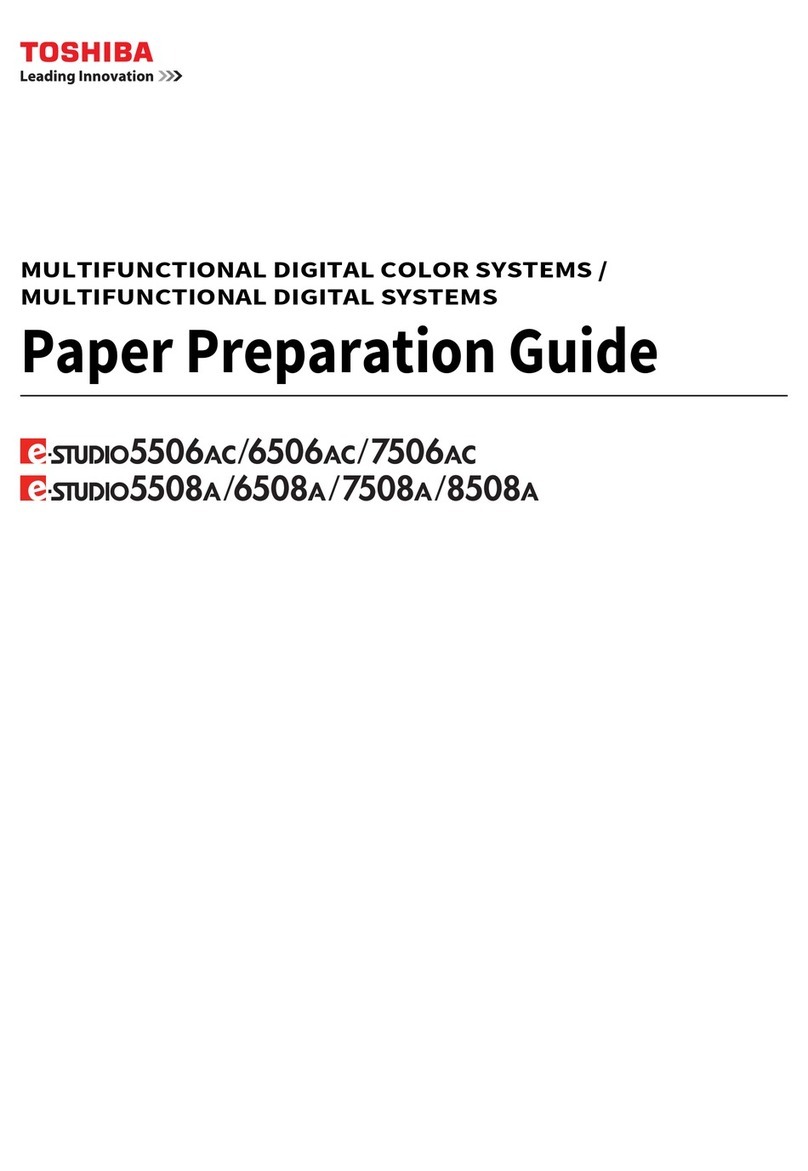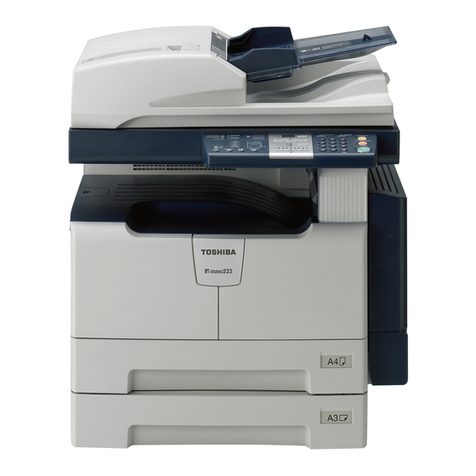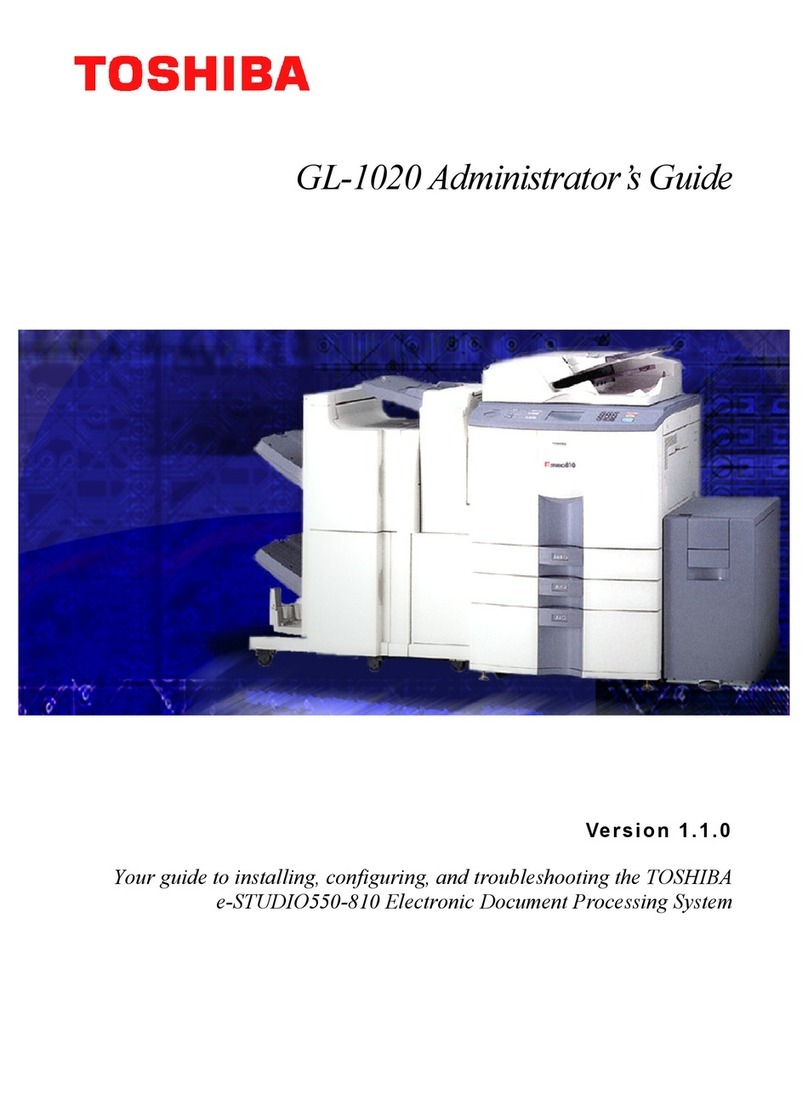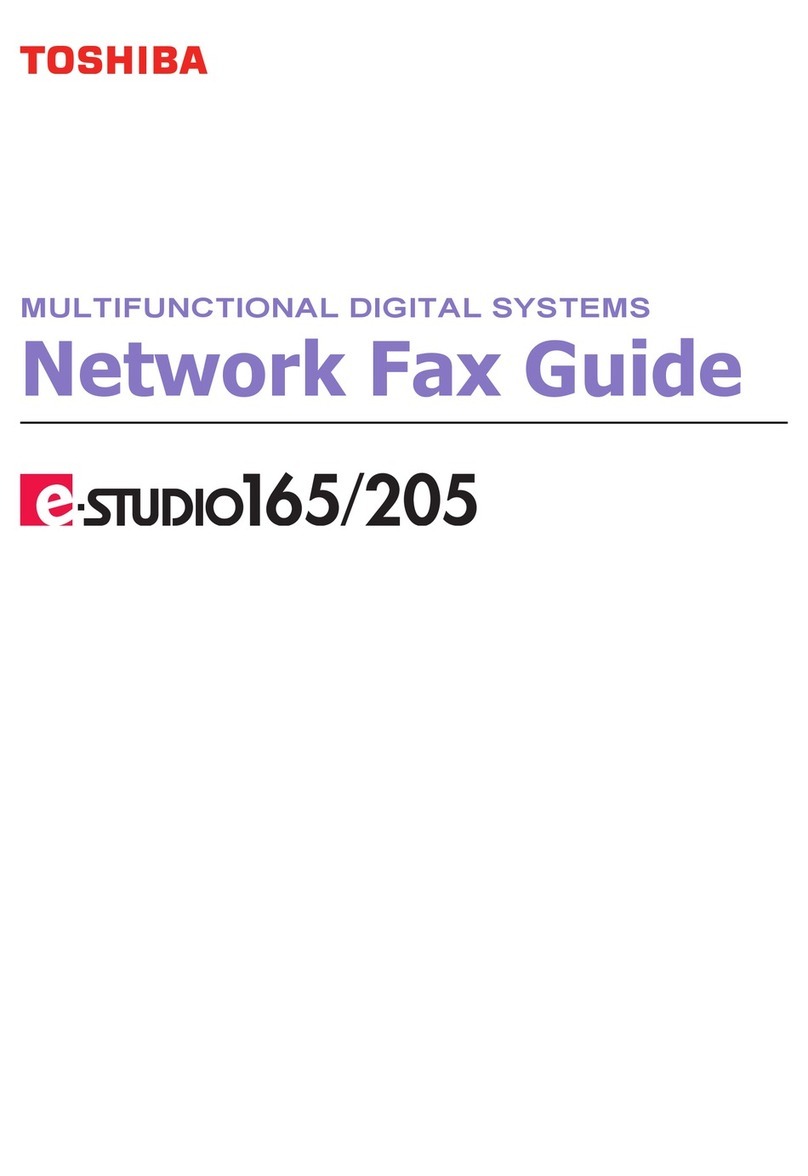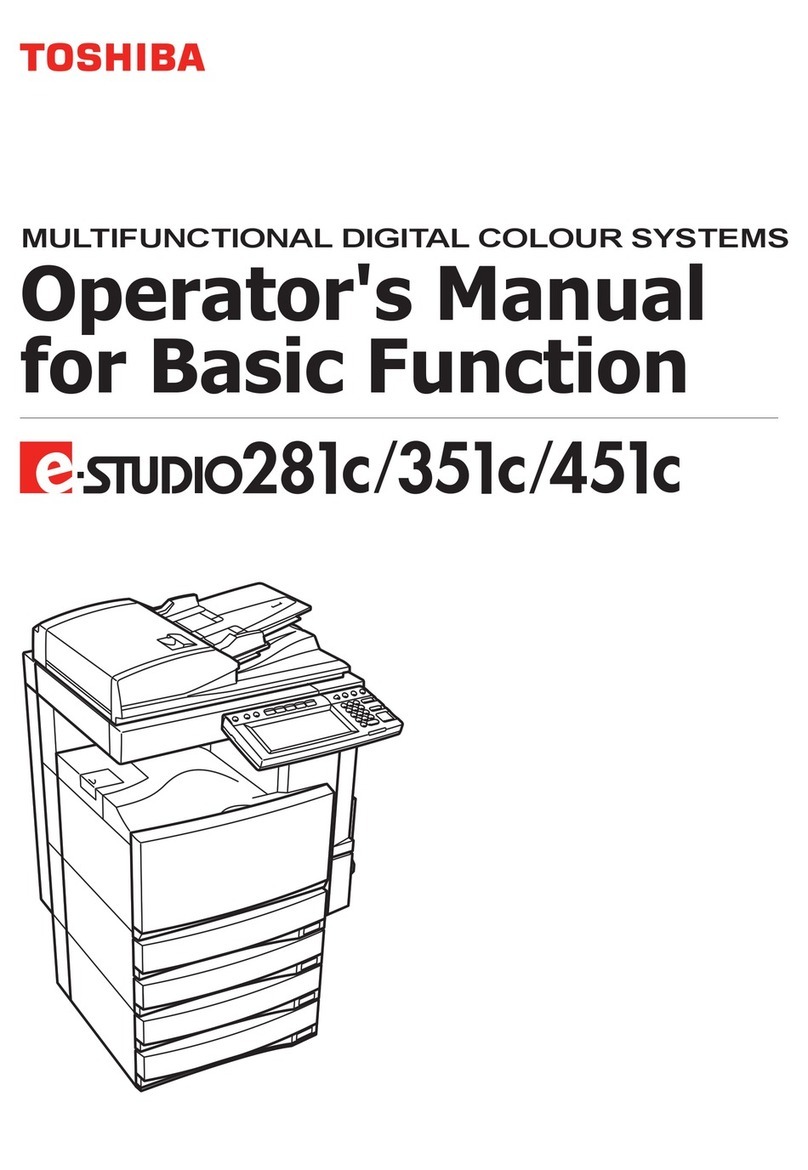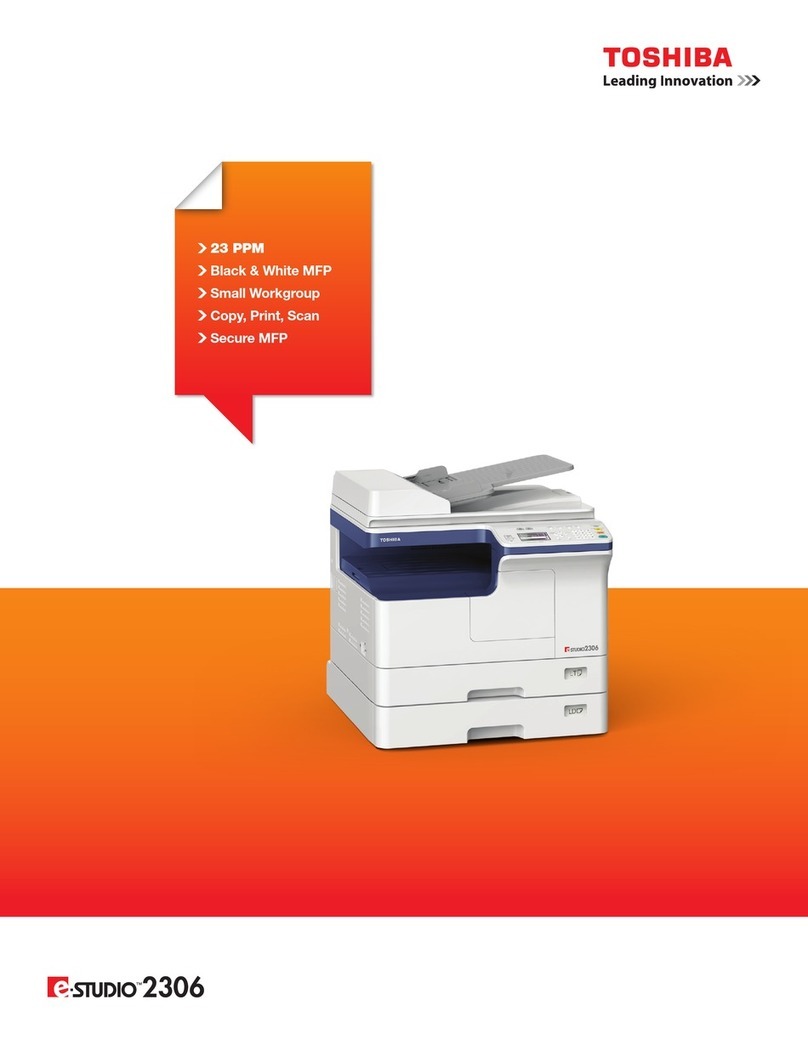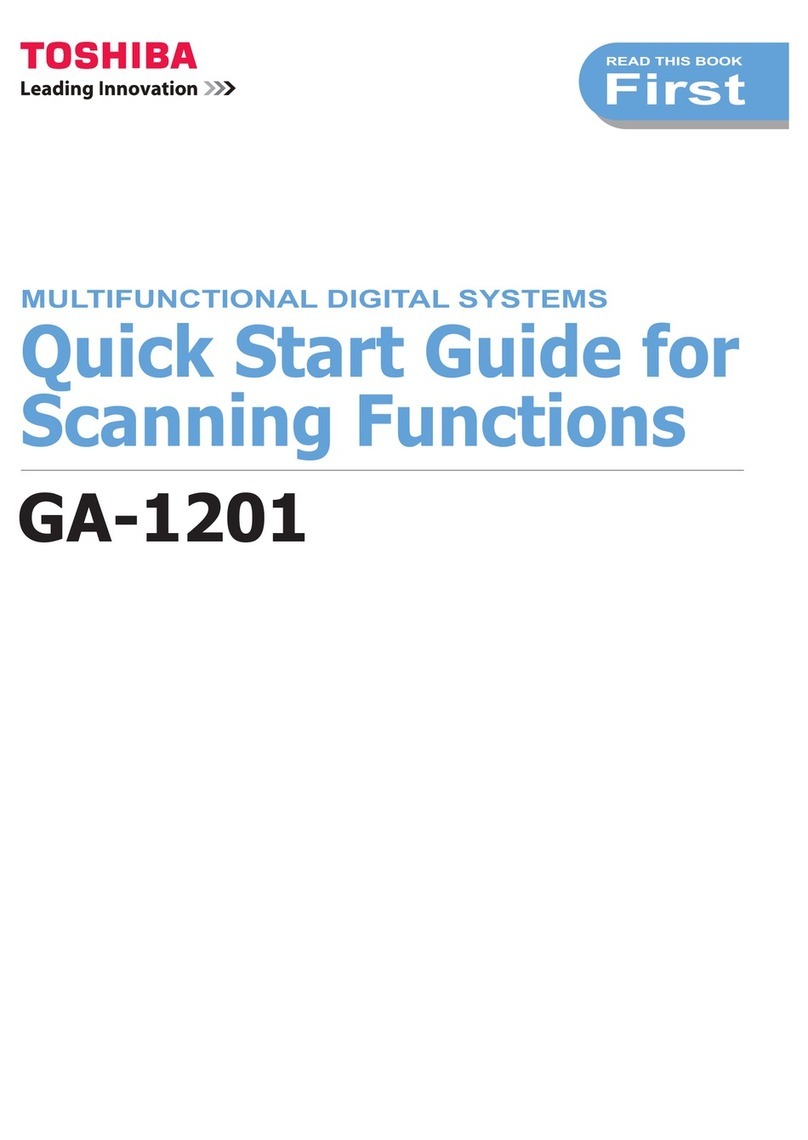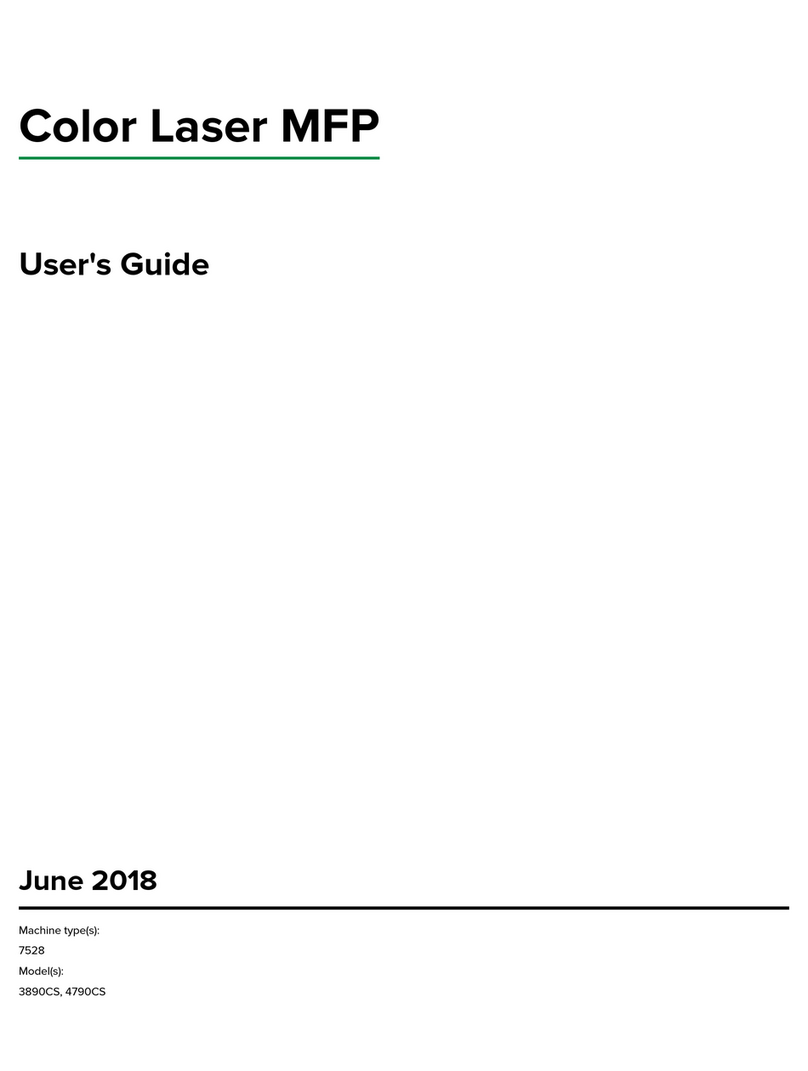June 2004 © TOSHIBA TEC e-STUDIO200L/202L/230/232/280/282 CONTENTS
3
11. DRUM RELATED SECTION.......................................................................................11-1
11.1 Configuration .....................................................................................................................11-1
11.2 Functions...........................................................................................................................11-2
11.3 High-Voltage Transformer Output Control Circuit..............................................................11-4
11.3.1 General description ................................................................................................11-4
11.3.2 Description of Operation.........................................................................................11-5
11.4 Drum Temperature Detection Circuit.................................................................................11-6
11.4.1 General description ................................................................................................11-6
11.4.2 Construction ...........................................................................................................11-6
11.5 Temperature/Humidity Detection Circuit............................................................................11-7
11.5.1 General description ................................................................................................11-7
11.5.2 Construction ..........................................................................................................11-7
11.6 Disassembly and Replacement.........................................................................................11-8
12. DEVELOPMENT SYSTEM..........................................................................................12-1
12.1 Configuration .....................................................................................................................12-1
12.2 Functions...........................................................................................................................12-2
12.2.1 General description ................................................................................................12-2
12.2.2 Recovered toner supply mechanism......................................................................12-3
12.3 Drive Circuit of Toner Motor...............................................................................................12-4
12.4 Auto-Toner Circuit..............................................................................................................12-6
12.4.1 General description ................................................................................................12-6
12.4.2 Function of auto-toner sensor ................................................................................12-7
12.5 Disassembly and Replacement.........................................................................................12-9
13. FUSER UNIT ...............................................................................................................13-1
13.1 General Description...........................................................................................................13-1
13.2 Operation...........................................................................................................................13-2
13.3 Functions...........................................................................................................................13-3
13.4 Heater Control Circuit........................................................................................................13-5
13.4.1 Configuration..........................................................................................................13-5
13.4.2 Temperature detection section...............................................................................13-6
13.5 Disassembly and Replacement.......................................................................................13-11
14. PAPER EXIT SECTION ..............................................................................................14-1
14.1 General Description...........................................................................................................14-1
14.2 Functions...........................................................................................................................14-2
14.3 Control Circuit of Exit Motor...............................................................................................14-3
14.4 Exit Motor Drive.................................................................................................................14-4
14.5 Disassembly and Replacement.........................................................................................14-5
15. AUTOMATIC DUPLEXING UNIT (ADU) (OPTION: MD-0102) ..................................15-1
15.1 General Description...........................................................................................................15-1
15.2 Description of Operations..................................................................................................15-2
15.3 Drive of ADU......................................................................................................................15-7
15.4 Flow Chart .........................................................................................................................15-8
15.5 Disassembly and Replacement.......................................................................................15-10
16. POWER SUPPLY UNIT ..............................................................................................16-1
16.1 Construction.......................................................................................................................16-1
16.2 Operation of DC Output Circuits........................................................................................16-2
16.3 Output Channel .................................................................................................................16-3
16.4 Fuse...................................................................................................................................16-5
16.5 Configuration of Power Supply Unit...................................................................................16-6
16.6 Sequence of Power Supply ...............................................................................................16-7
16.7 AC Wire Harness...............................................................................................................16-8
17. PC BOARDS ...............................................................................................................17-1