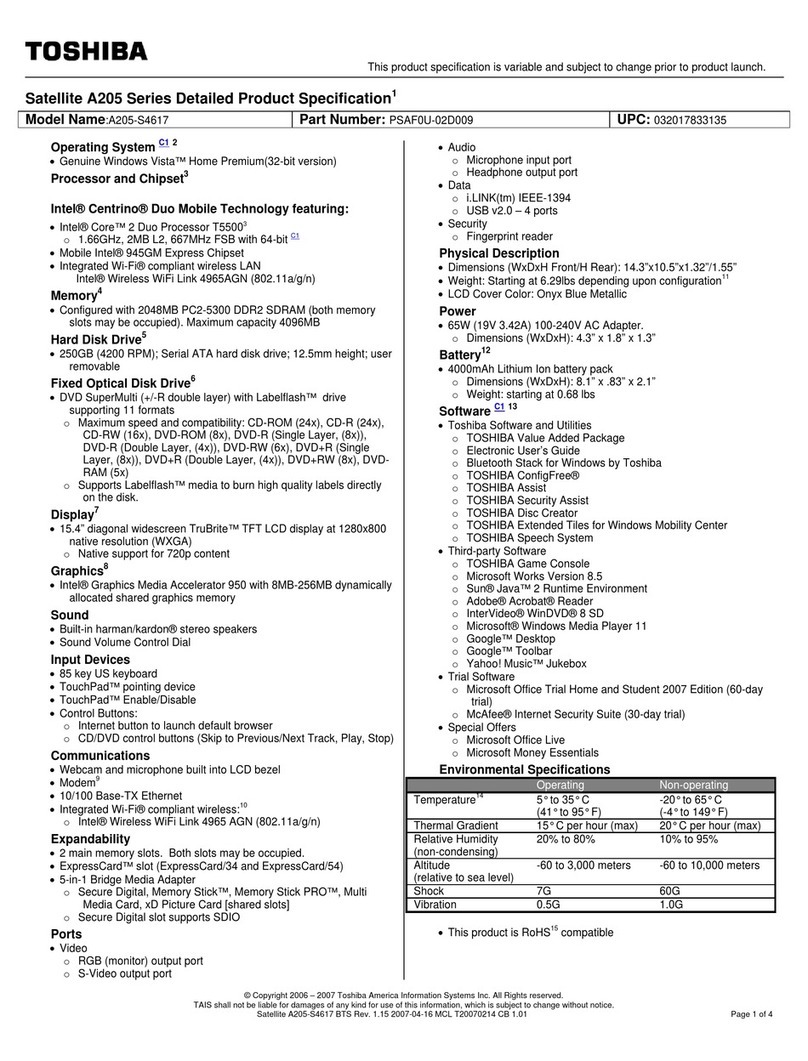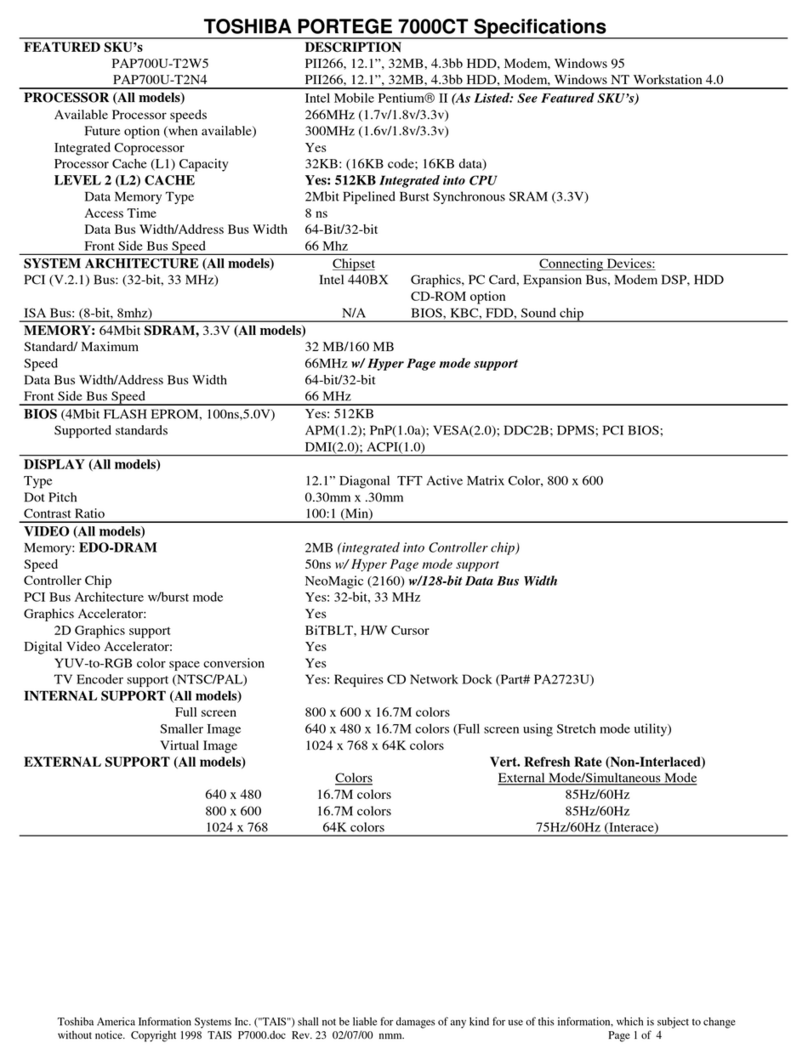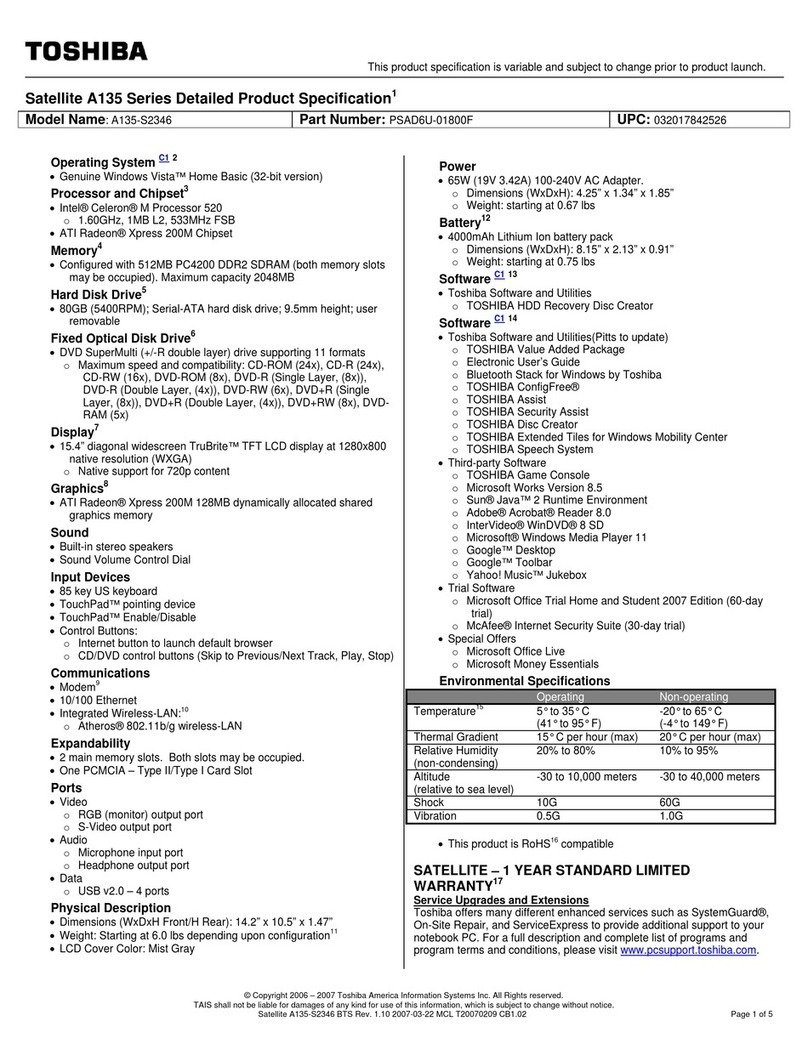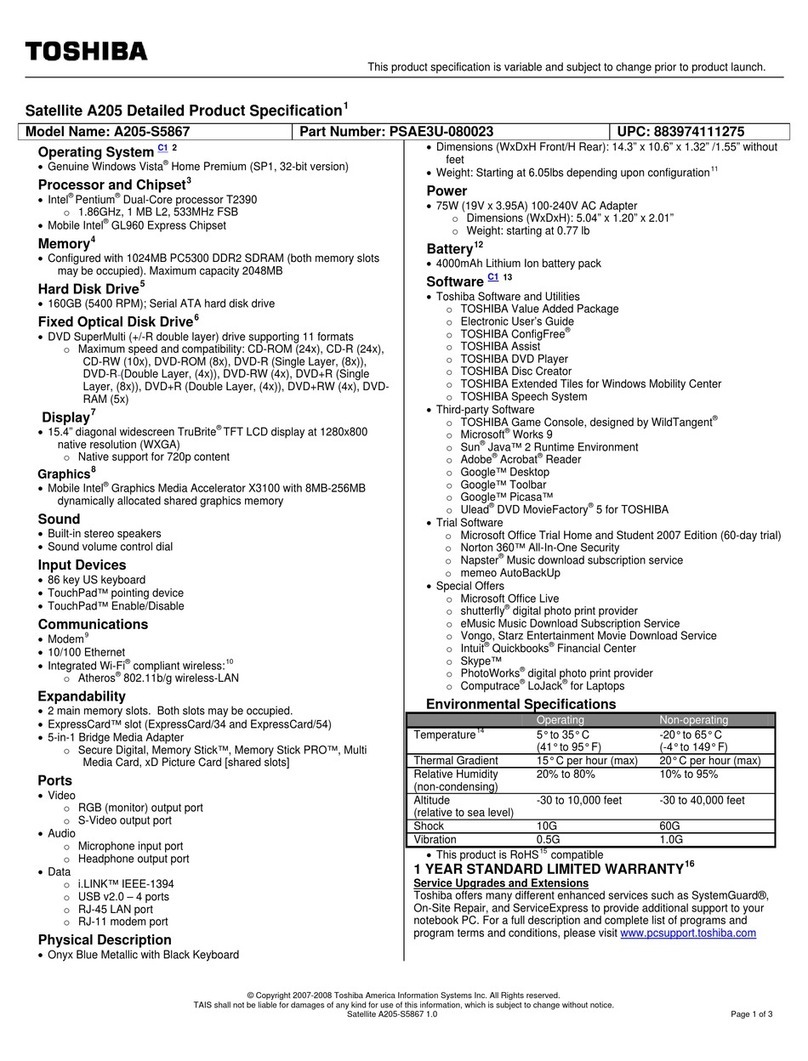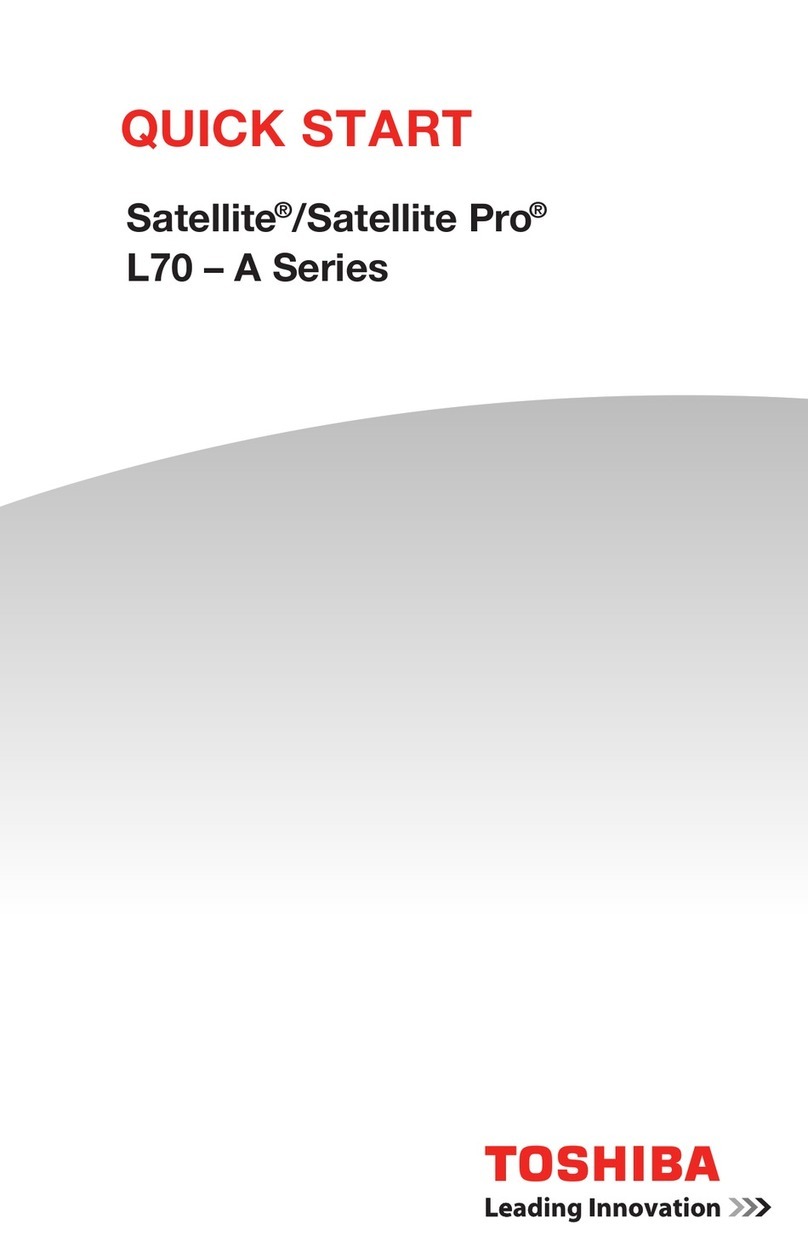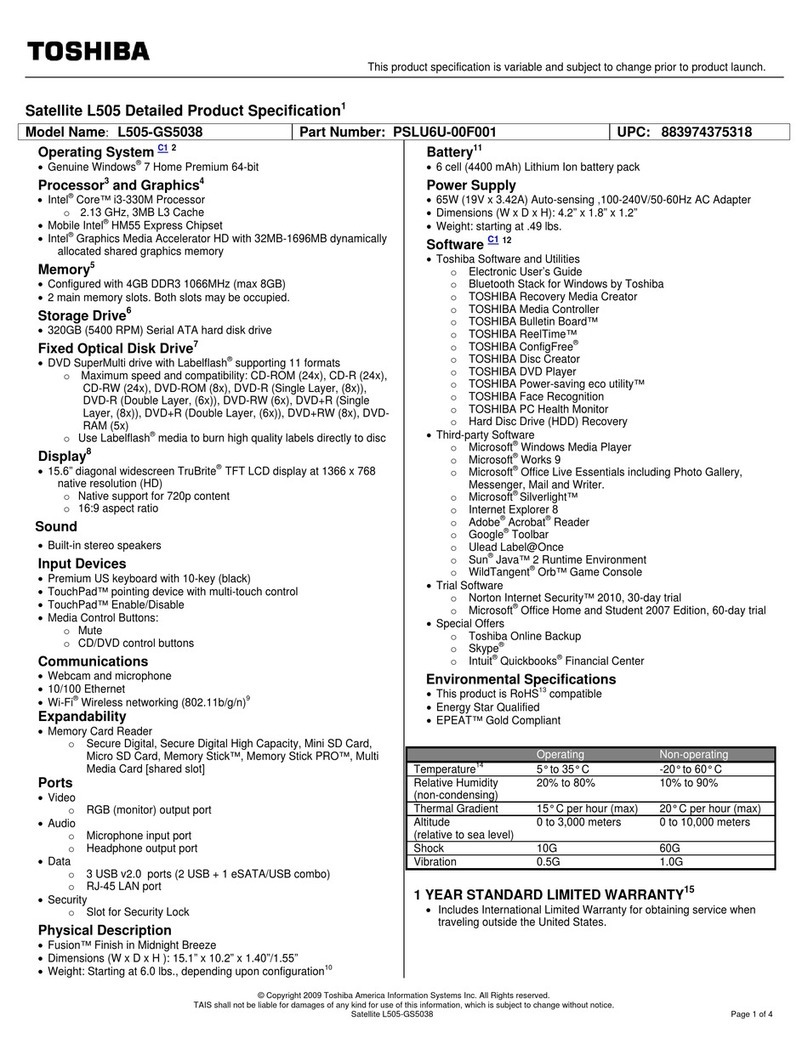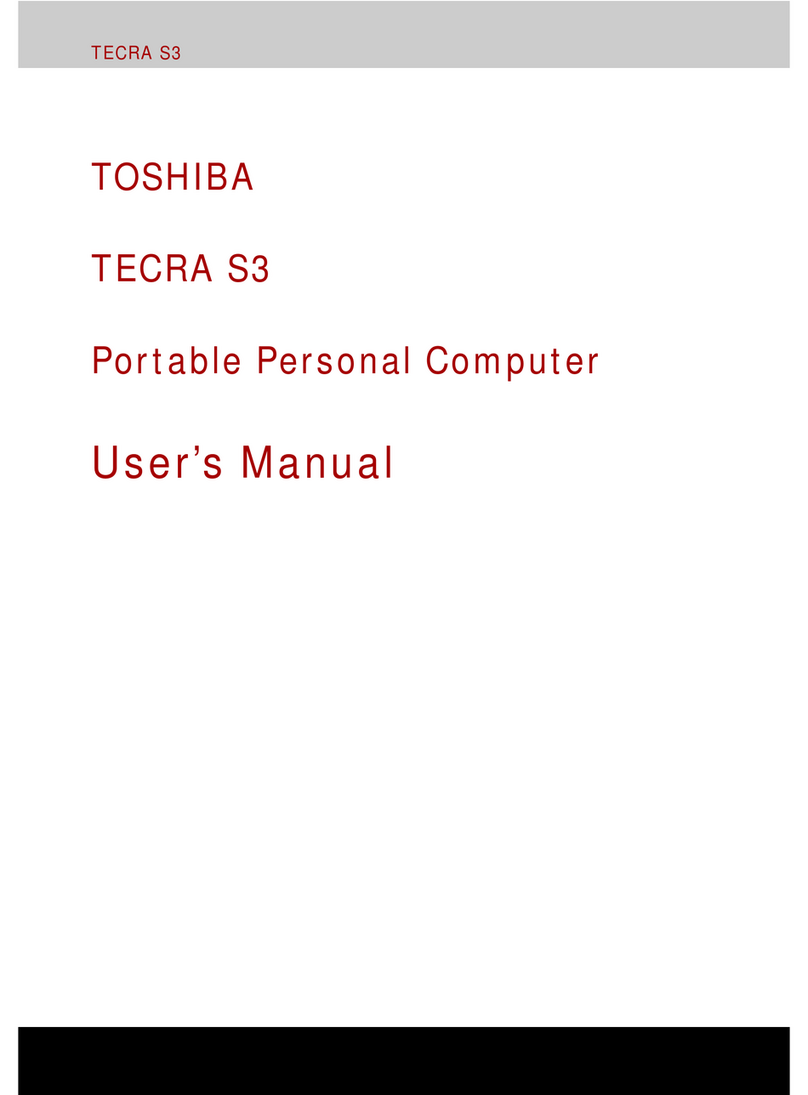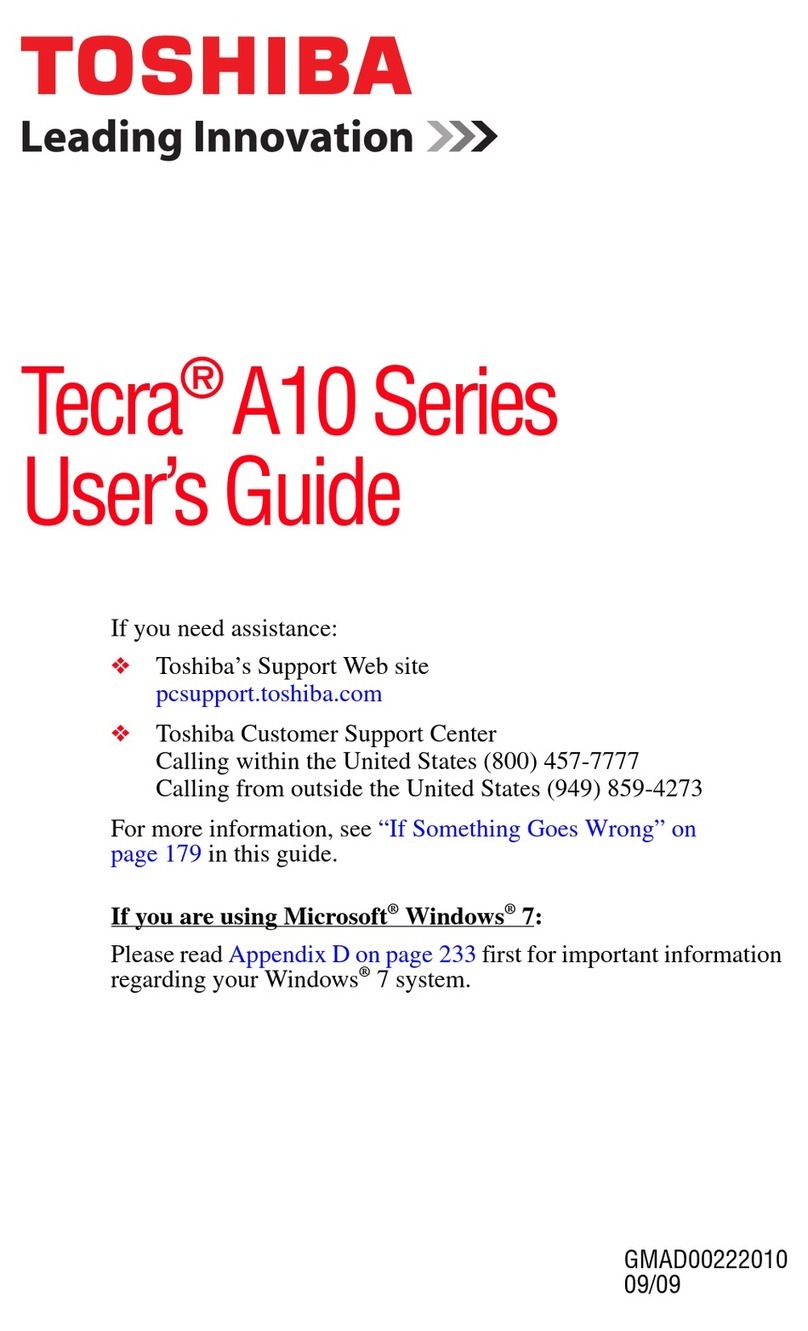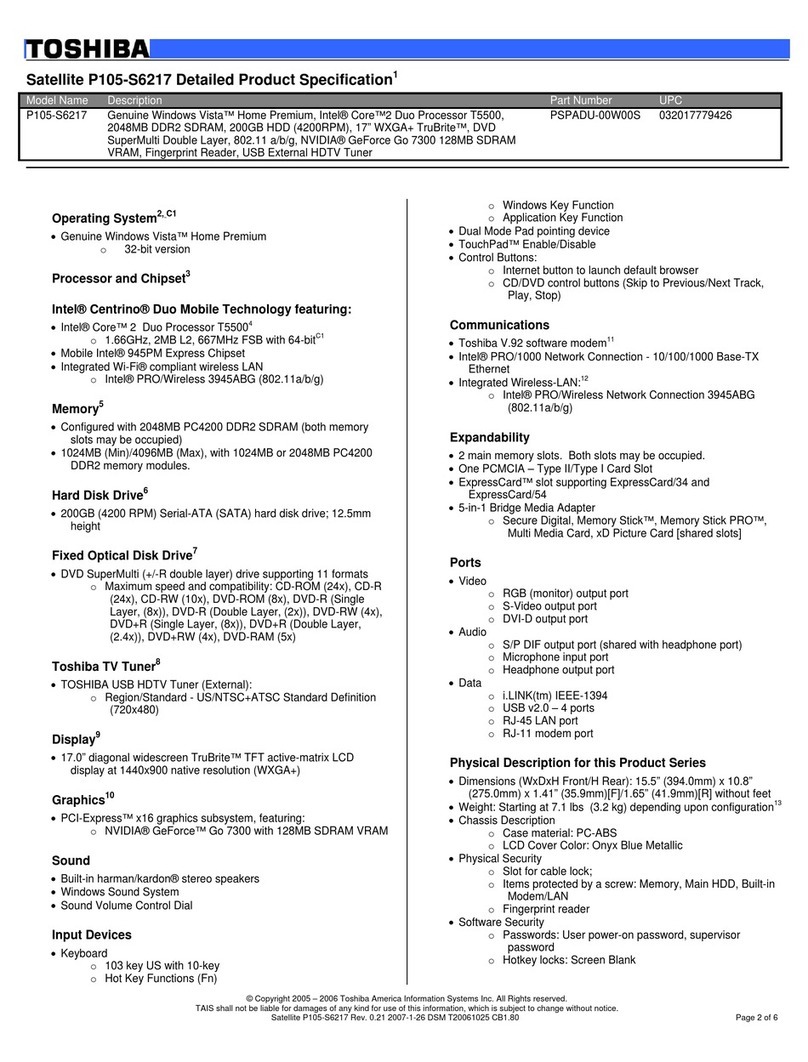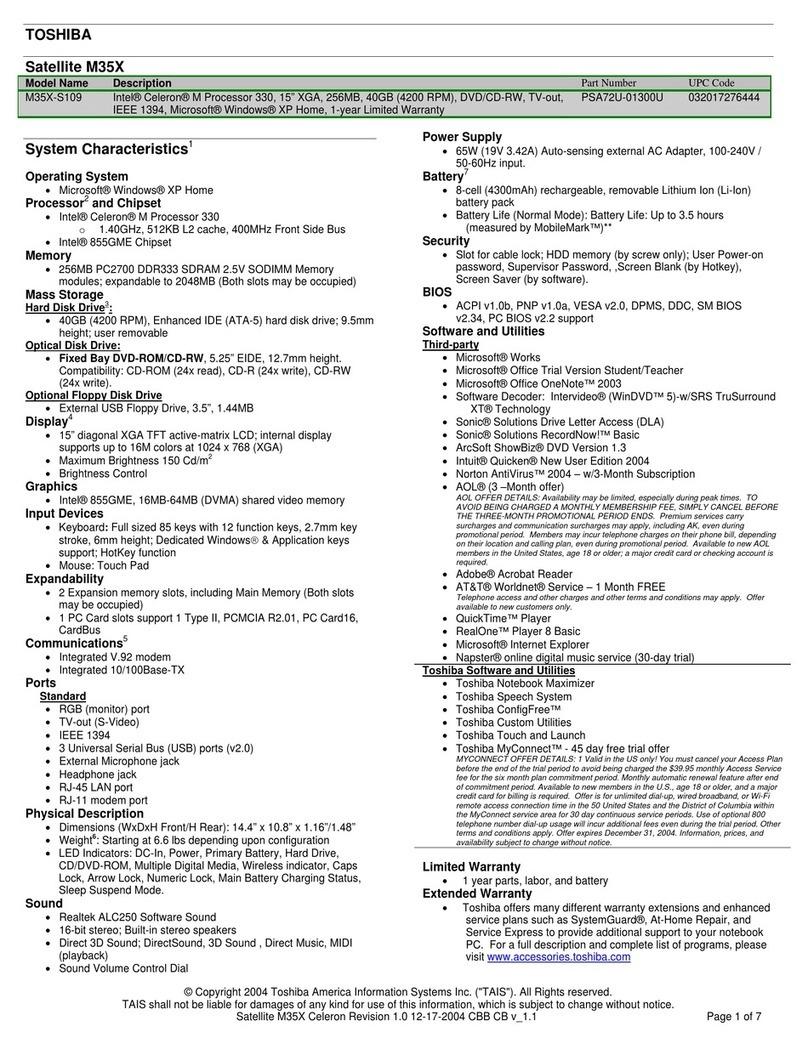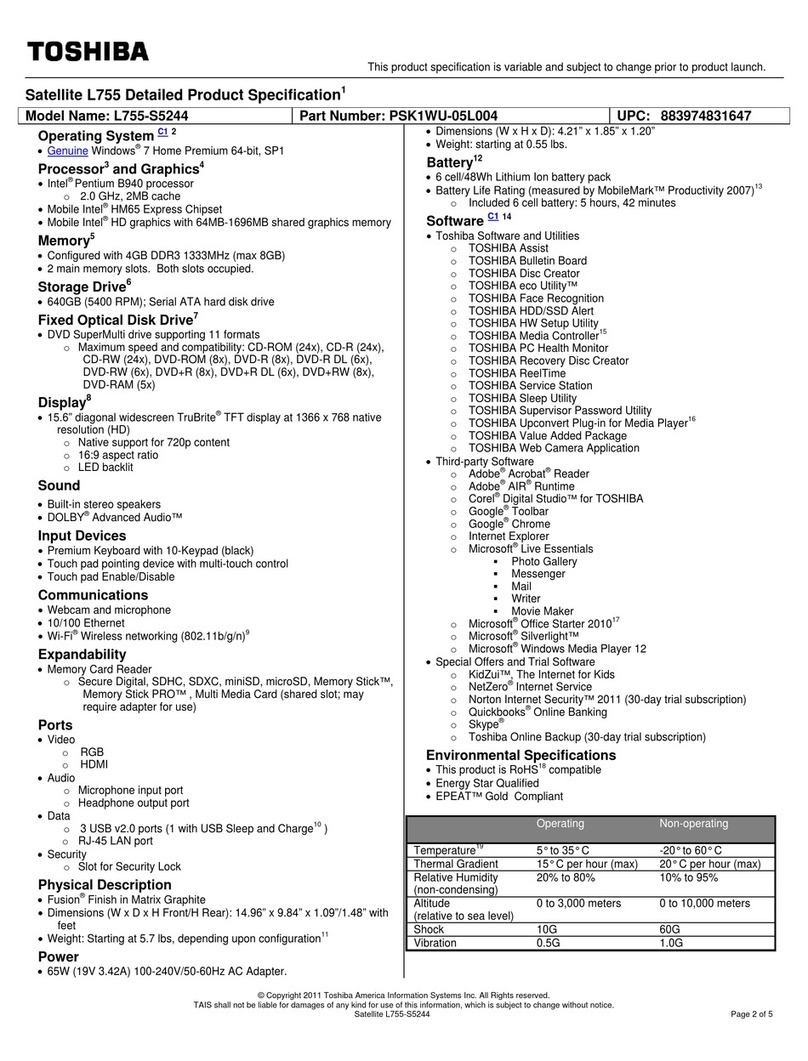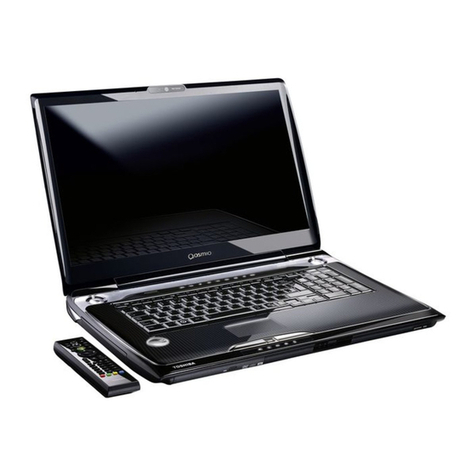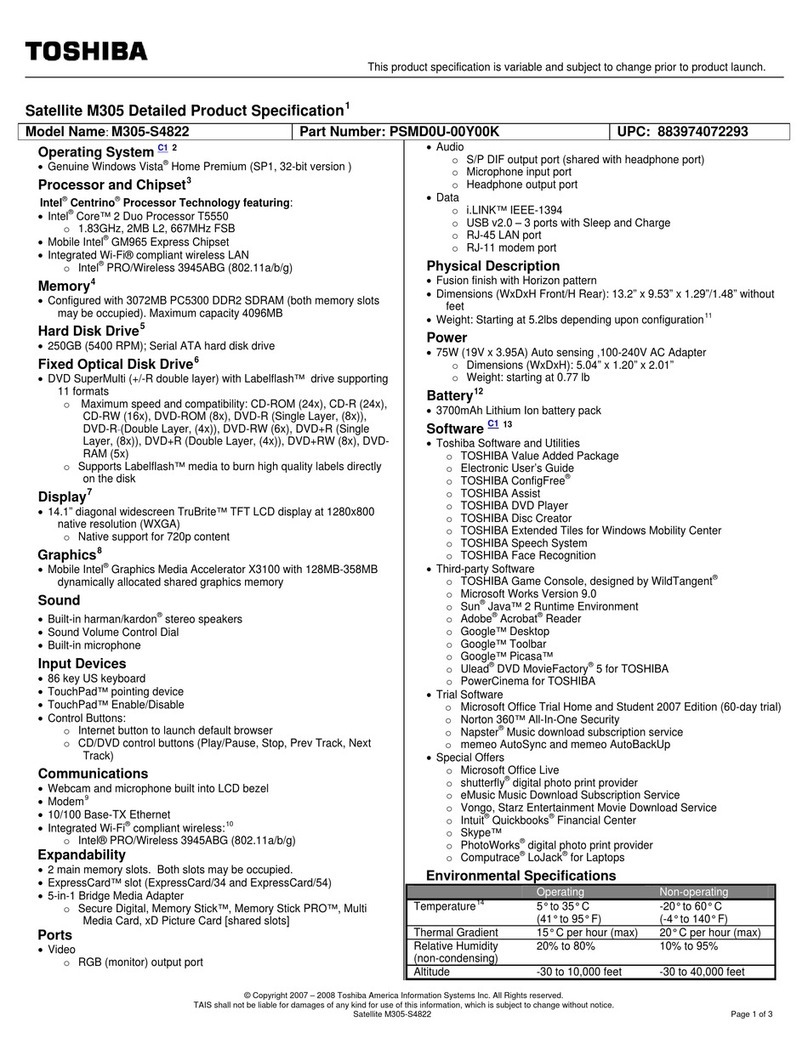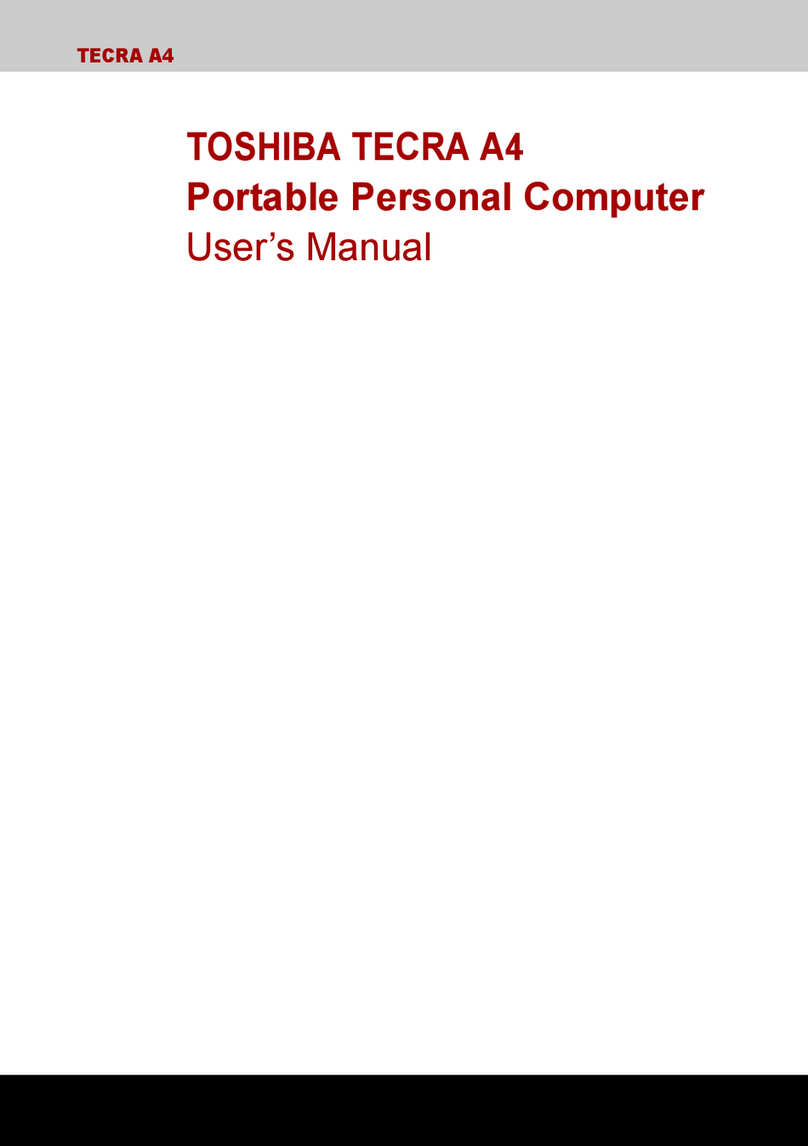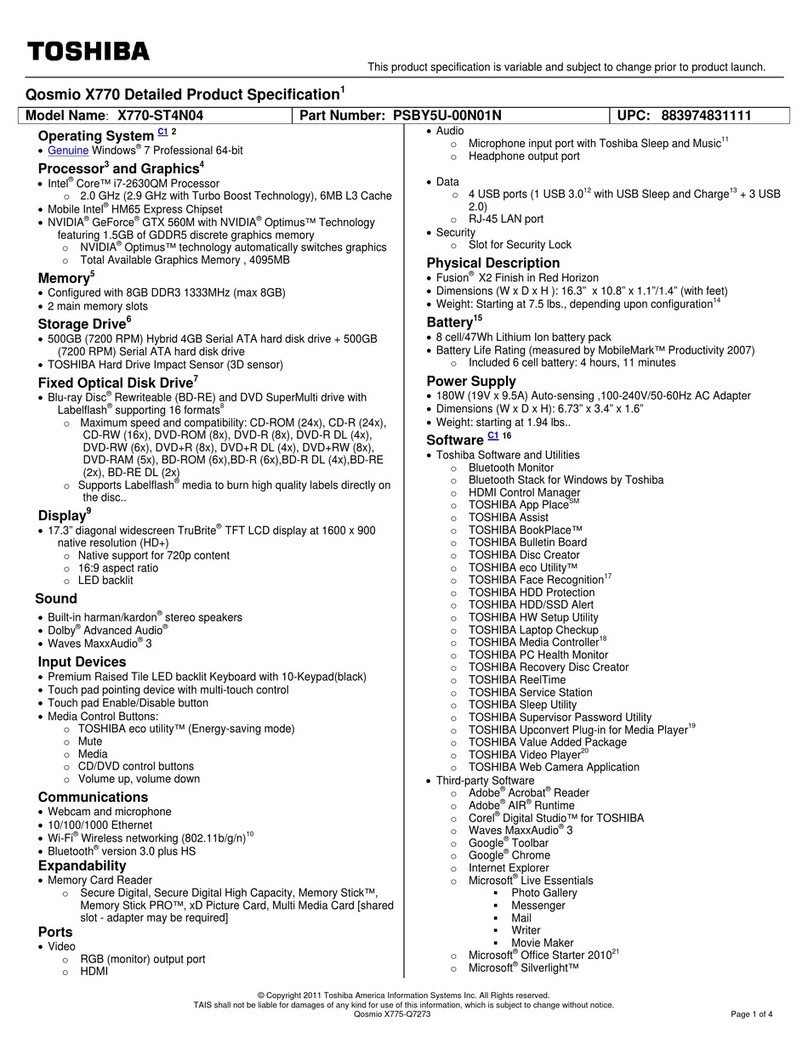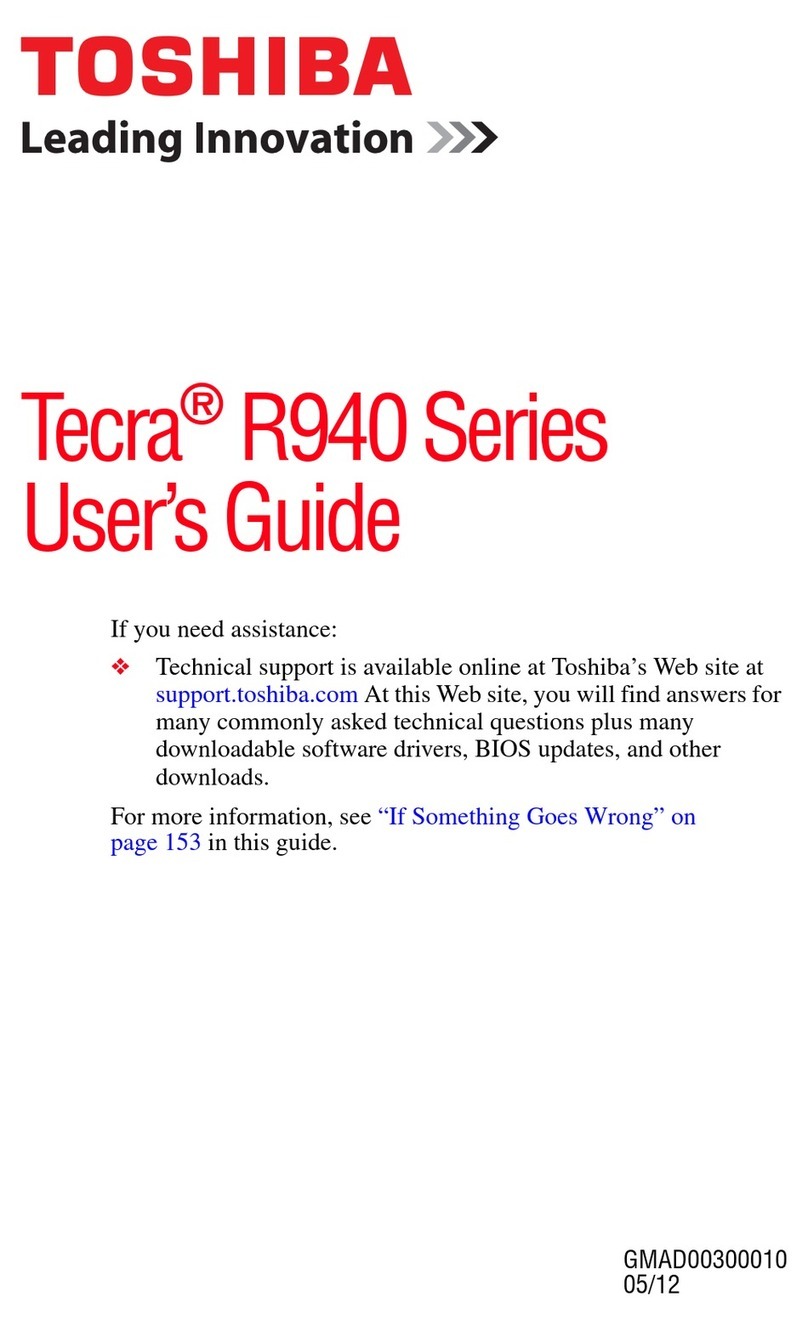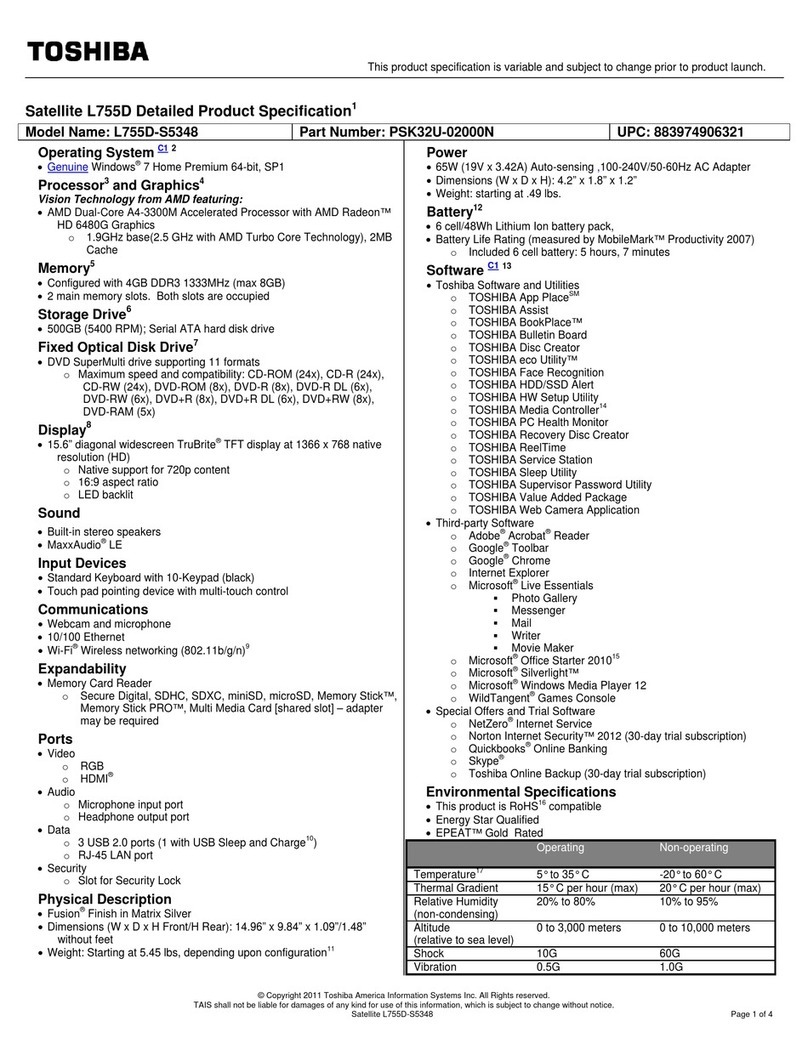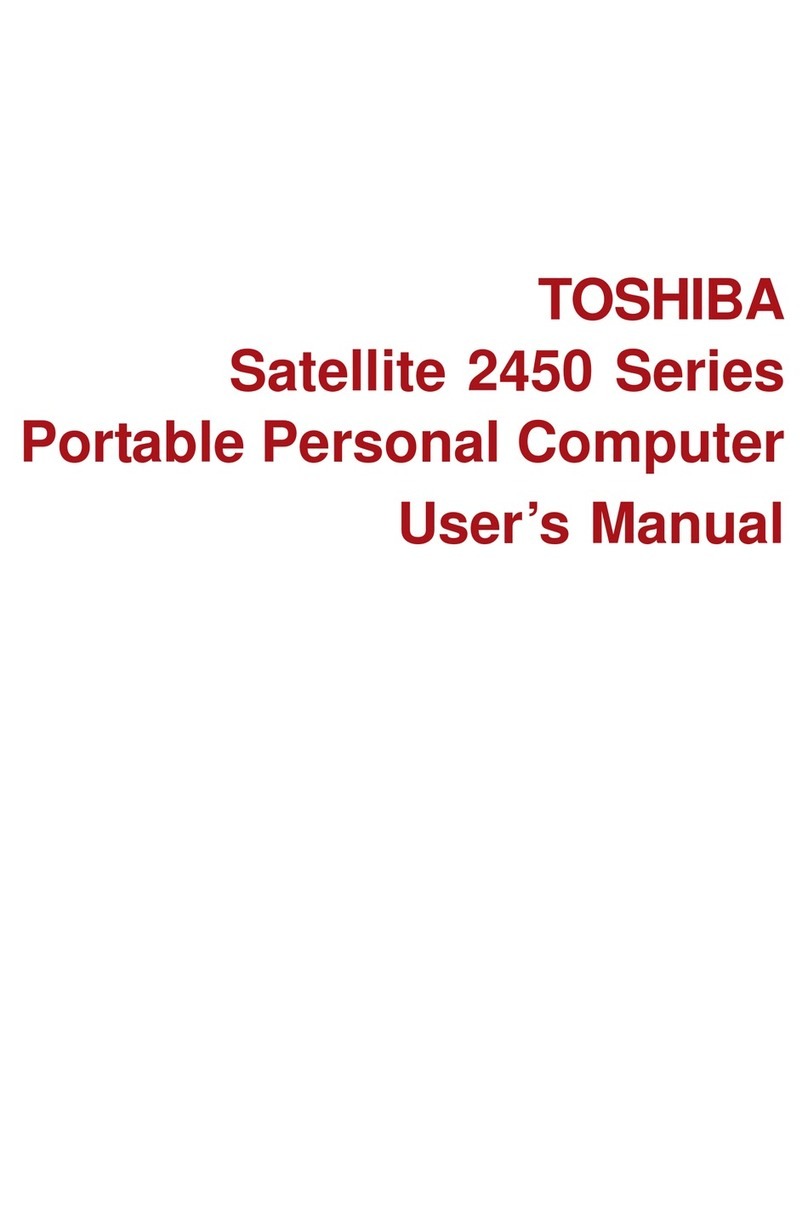User's Manual
Portégé M100 viii
Portégé M100
Version 1Last Saved on 25/06/2003 14:16
ENGLISH using Euro_M.dot –– Printed on 25/06/2003 as IM_M10EN
Caution: Exposure to Radio Frequency Radiation.
The radiated output power of the TOSHIBA Wireless LAN Mini PCI Card is
far below the FCC radio frequency exposure limits. Nevertheless, the
TOSHIBA Wireless LAN Mini PCI Card shall be used in such a manner
that the potential for human contact during normal operation is
minimised. When using this device in combination with Wireless LAN
Outdoor Antenna products, a certain separation distance between
antenna and nearby persons has to be kept to ensure RF exposure
compliance. The distance between the antennas and the user should not
be less than 5.0 cm.
Refer to the Regulatory Statements as identified in the documentation
that comes with those products for additional information.
The TOSHIBA Wireless LAN Mini PCI Card is far below the FCC radio
frequency exposure limits.
Nevertheless, it is advised to use the TOSHIBA Wireless LAN Mini PCI
Card in such a manner that human contact during normal operation is
minimised.
Taiwan
Article 14 Unless approved, for any model accredited low
power radio frequency electric machinery, any
company, trader or user shall not change the
frequency, increase the power or change the
features and functions of the original design.
Article 17 Any use of low power radio frequency electric
machinery shall not affect the aviation safety and
interfere with legal communications. In event that
any interference is found, the use of such electric
machinery shall be stopped immediately, and
reusing of such products can be resumed until
no interference occurs after improvement.
The legal communications mentioned in the
above item refer to radio communications
operated in accordance with telecommunication
laws and regulations.
Low power radio frequency electric machinery
shall resist against interference from legal
communications or from industrial, scientific and
medical radio emission electric machinery.