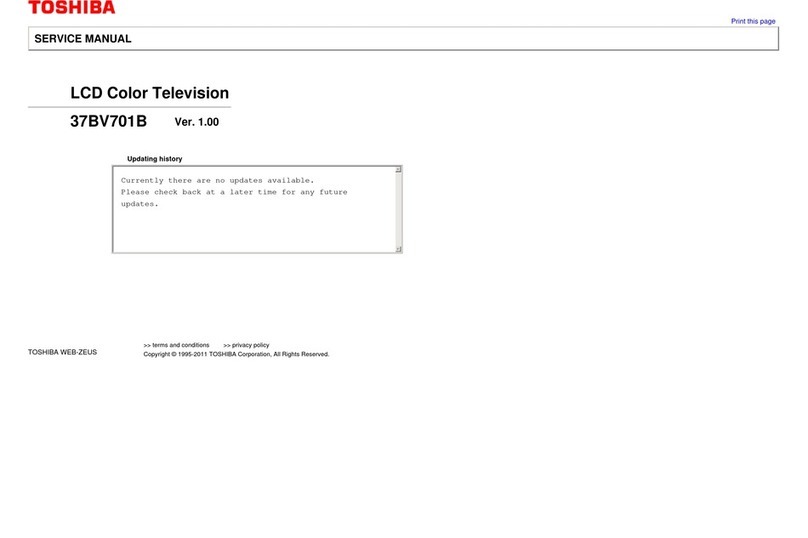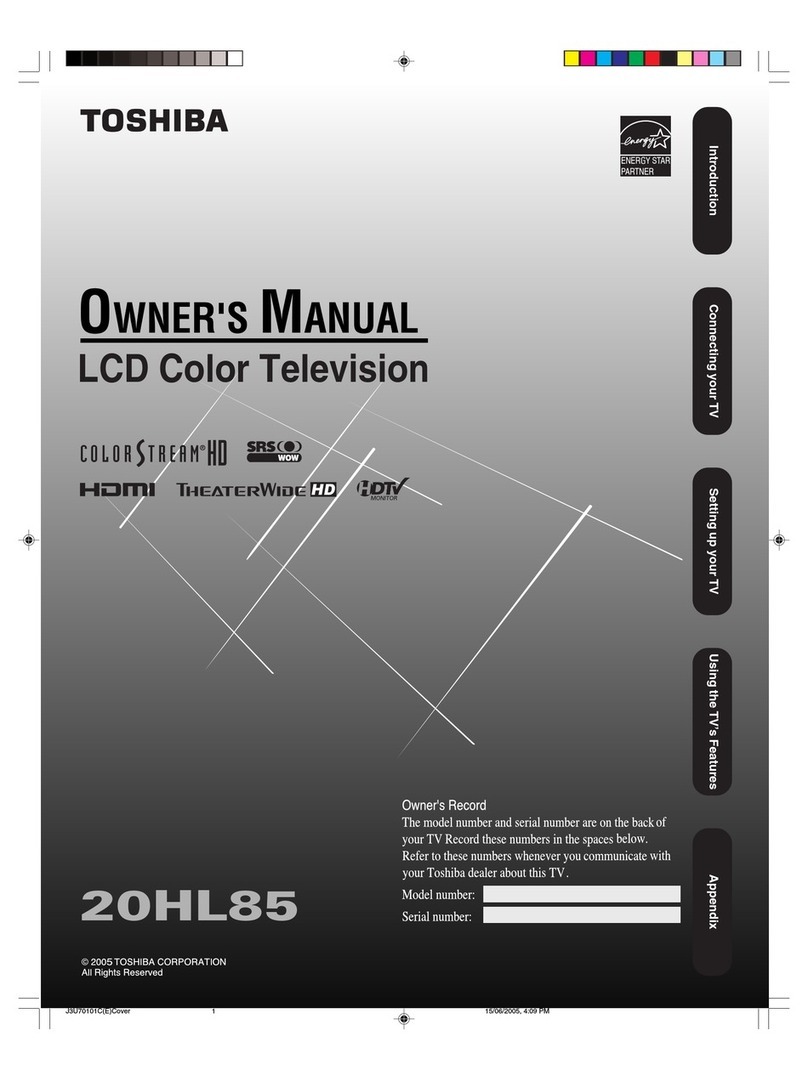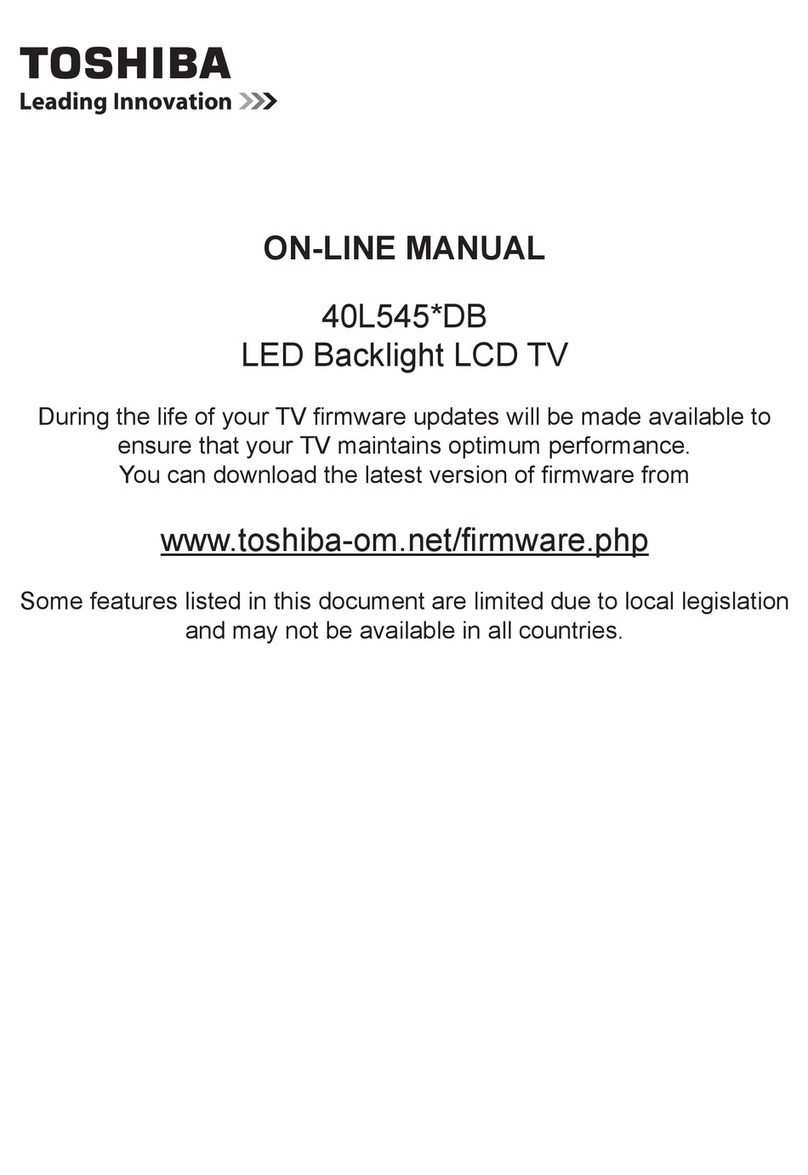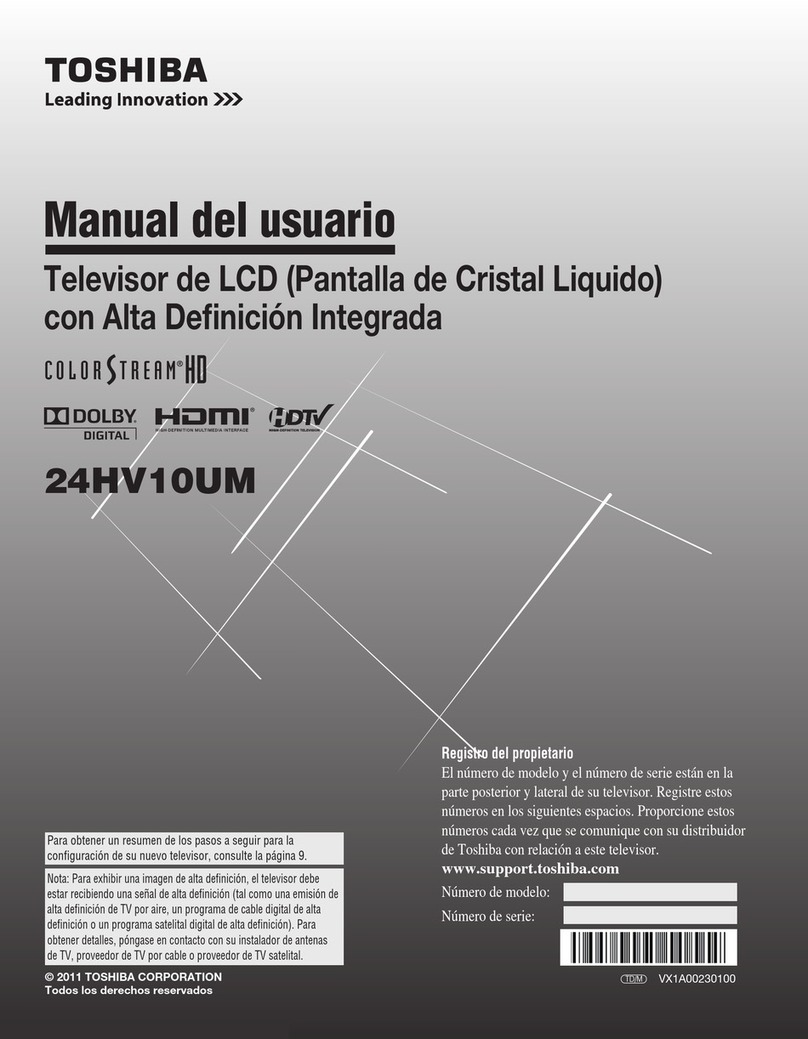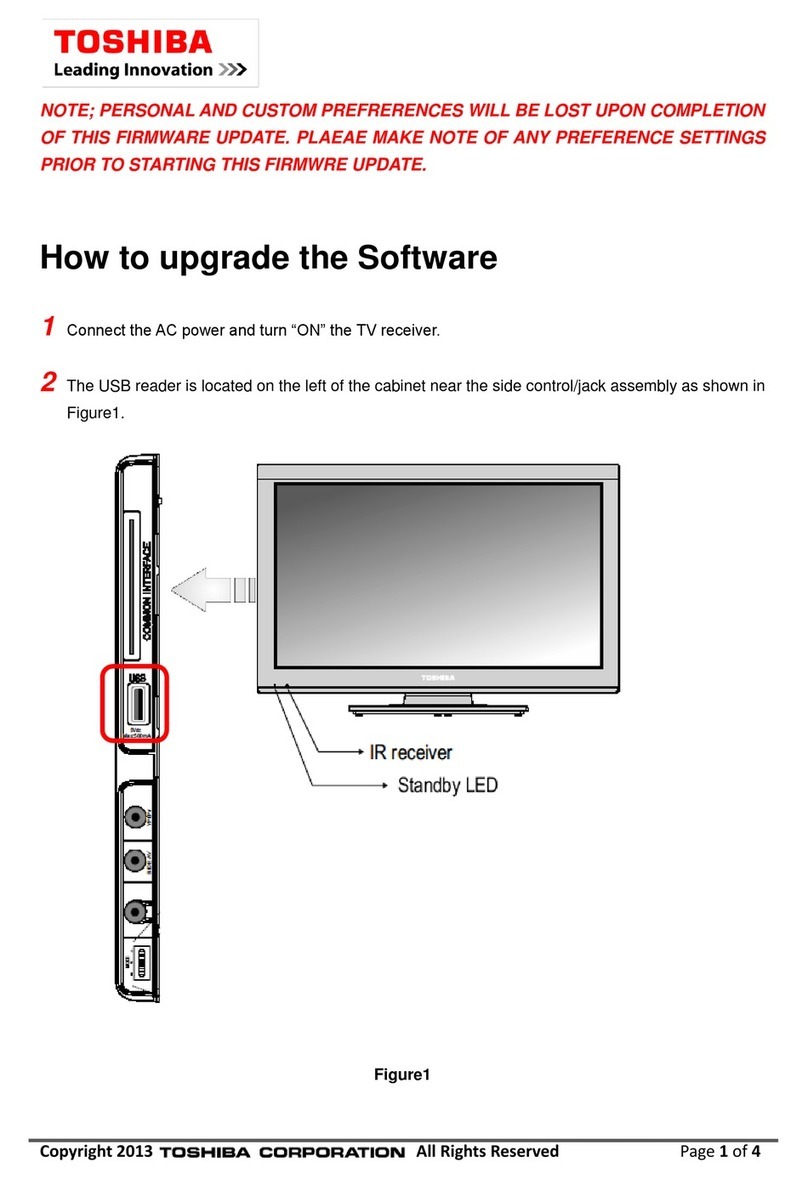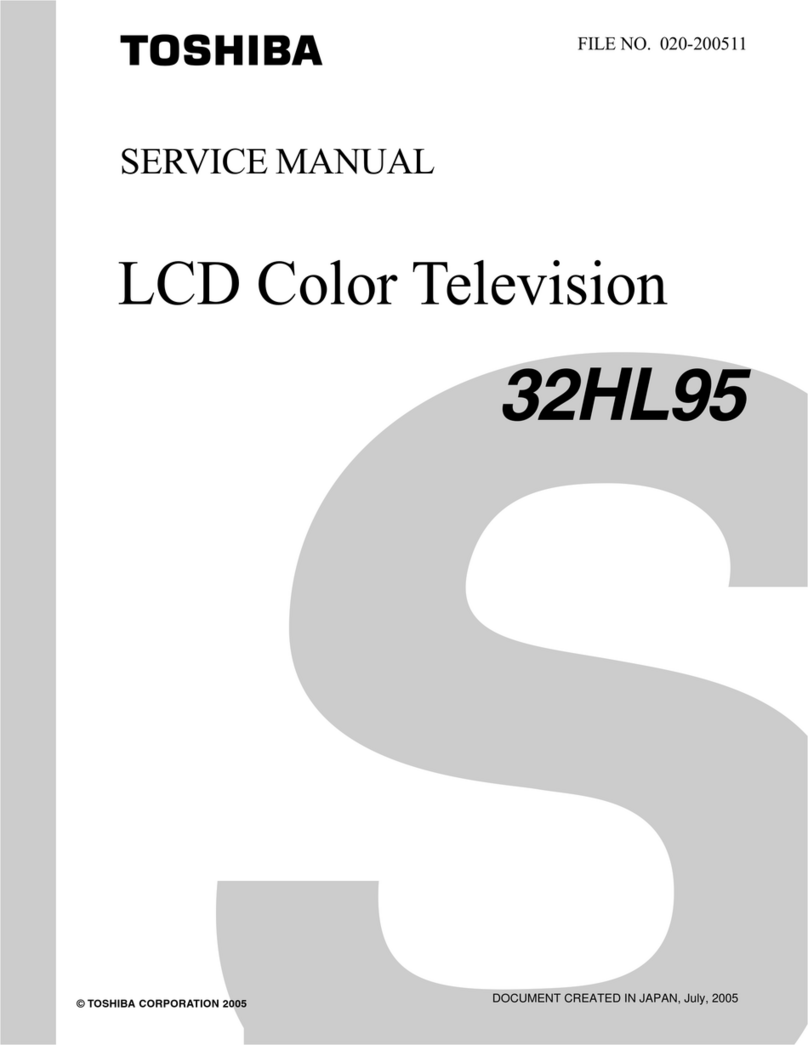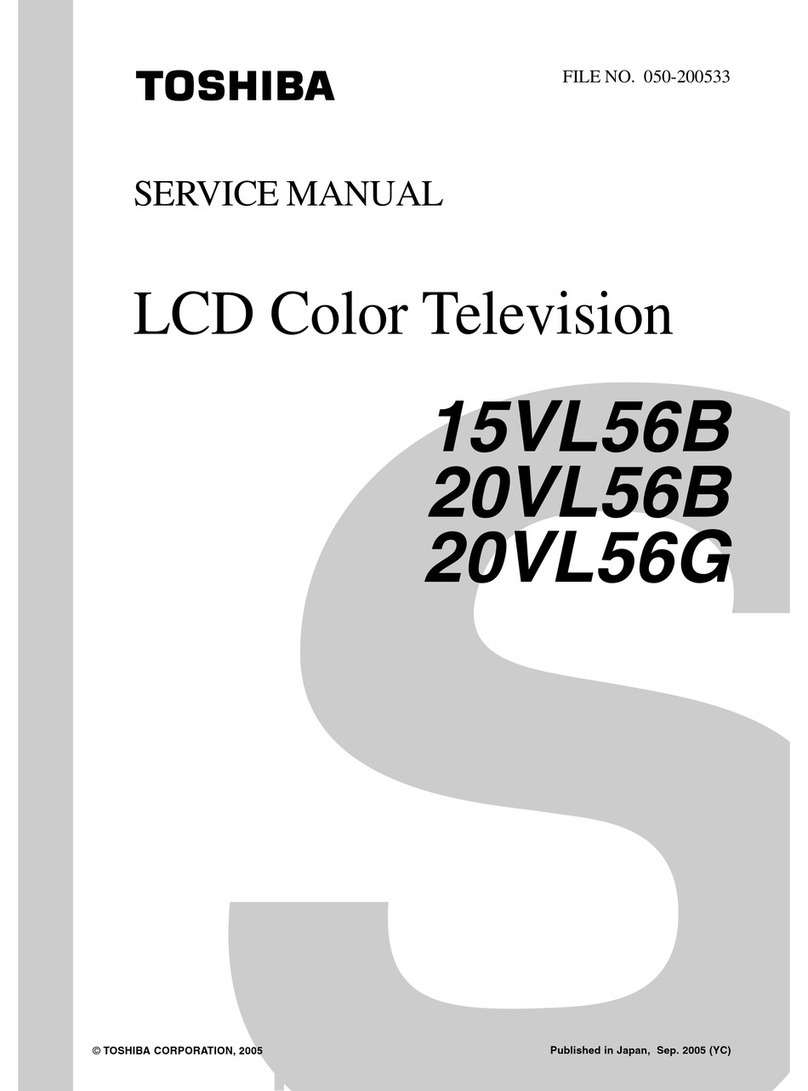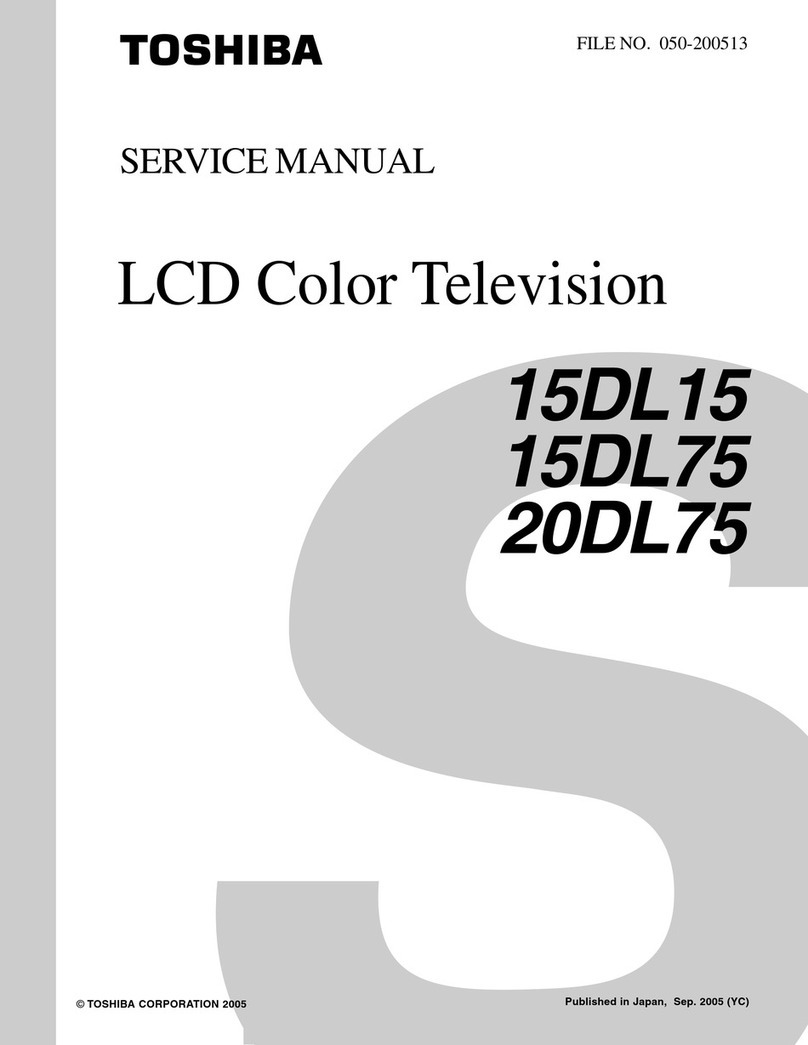1
Contents
Introduction
Welcome to Toshiba ................................................ 3
Important Safety Instructions................................... 3
Installation .......................................................... 3
Use ..................................................................... 4
Service ............................................................... 5
Cleaning .................................................................. 6
Important information............................................... 6
Getting started
Connecting an antenna ........................................... 7
Exploring your new TV ............................................ 7
Installing the remote control batteries ................ 7
Effective range.................................................... 7
TV front, control and side panel............................... 8
TV back panel connections ..................................... 9
Learning about the remote control...........................11
Learning about the menu system ........................... 12
TV SETUP menu chart...................................... 12
Turning on the TV................................................... 13
Switching on the TV .......................................... 13
Switching off the TV........................................... 13
Initial Setup........................................................ 13
Setting the programmes ......................................... 14
Auto Scan.......................................................... 14
Update Scan...................................................... 15
Single RF Scan ................................................. 15
Analogue Manual Scan ..................................... 15
Channel Skip ..................................................... 16
Channel Sort ..................................................... 16
Channel Edit ..................................................... 16
Analogue Channel Fine Tune............................ 17
Reset TV............................................................ 17
Automatic Power Down ..................................... 17
General Control ...................................................... 17
Selecting programme positions ......................... 17
Switching between two programme positions ... 17
Stereo and Bilingual transmissions ................... 17
Time Display...................................................... 18
Quick Access Menu........................................... 18
Information ........................................................ 18
Using the TV's features (General)
Picture Control........................................................ 19
Widescreen viewing .......................................... 19
Still Picture ........................................................ 21
Picture Mode ..................................................... 21
Brightness, Contrast, and Colour ...................... 21
Tint..................................................................... 21
Sharpness ......................................................... 21
Back Light.......................................................... 21
Colour Temperature........................................... 21
Cinema Mode .................................................... 22
DNR................................................................... 22
MPEG NR.......................................................... 22
CTI..................................................................... 22
Adaptive Luma Control...................................... 22
Active Backlight ................................................. 22
Blue Screen....................................................... 23
3D Colour Management .................................... 23
Base Colour Adjustment.................................... 23
ClearFrame 100Hz ............................................ 23
H./V. Position ..................................................... 23
PC ..................................................................... 23
HDMI RGB Range............................................. 24
Sound Adjustment .................................................. 24
Volume .............................................................. 24
Balance, Bass, Treble ....................................... 24
Surround Sound ................................................ 24
Stable Sound® ....................................................24
Bass Boost ........................................................ 24
Bass Boost Level............................................... 24
PC / HDMI1 Audio ............................................. 24
HDMI1 Audio ..................................................... 25
Lip Sync............................................................. 25
SPDIF Type ....................................................... 25
Audio Mode ....................................................... 25
Selecting the stereo programmes ..................... 25
Selecting the bilingual programmes .................. 25
Applications Control................................................ 25
Media Player ..................................................... 25
Time Setup ........................................................ 26
Sleep Timer ....................................................... 26
Input Selection........................................................ 27
REGZA-LINK .......................................................... 27
REGZA-LINK Setup .......................................... 27
TV Auto Power On............................................. 27
Auto Standby..................................................... 28
Amplier Control................................................ 28
Speaker Preference .......................................... 28
One Touch Play ................................................. 28
System Standby ................................................ 28
System Audio Control........................................ 28
PC Link.............................................................. 28
Input Source Selection ...................................... 28
Pass-Through Control ....................................... 29
Equipment Control............................................. 29
Preference Control ................................................. 30
Analogue Subtitle .............................................. 30
Digital Subtitle ................................................... 30
Subtitle Type...................................................... 30
Audio Language ................................................ 30
Audio Channel................................................... 30
Auto Format....................................................... 30
4:3 Stretch ......................................................... 30
Side Panel ......................................................... 30
Game Mode....................................................... 30
Parental control ...................................................... 31
Channel Block ................................................... 31
Programme Block.............................................. 31
Input Block......................................................... 32
Panel Lock......................................................... 32
Factory Default .................................................. 32
Programme Guide .................................................. 32
Guide................................................................. 32
EPG Timer......................................................... 33
Text Services .......................................................... 33
Setting the Language ........................................ 33
Text Information................................................. 33
Control buttons .................................................. 33
Connecting your TV
Back Connections................................................... 34
Connecting an audio system ............................. 34
Connecting an amplier equipped with a Dolby
Digital decoder .................................................. 35
Connecting an amplier equipped with an MPEG
decoder ............................................................. 35
Connecting an amplier equipped with a digital
audio (optical or coaxial) input........................... 36
Side Connections ................................................... 36
Connecting an HDMI or a DVI device..................... 37
Connecting an HDMI or a DVI device ............... 37