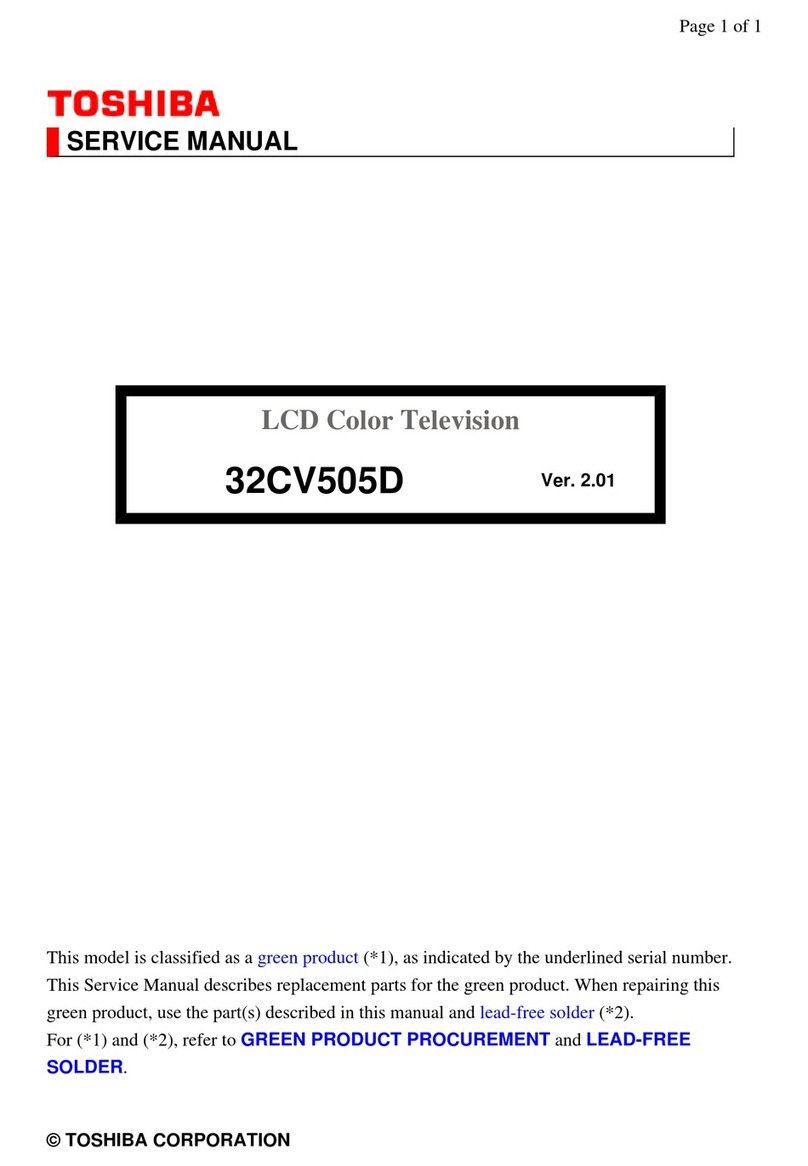Toshiba 22DV501B User manual
Other Toshiba LCD TV manuals
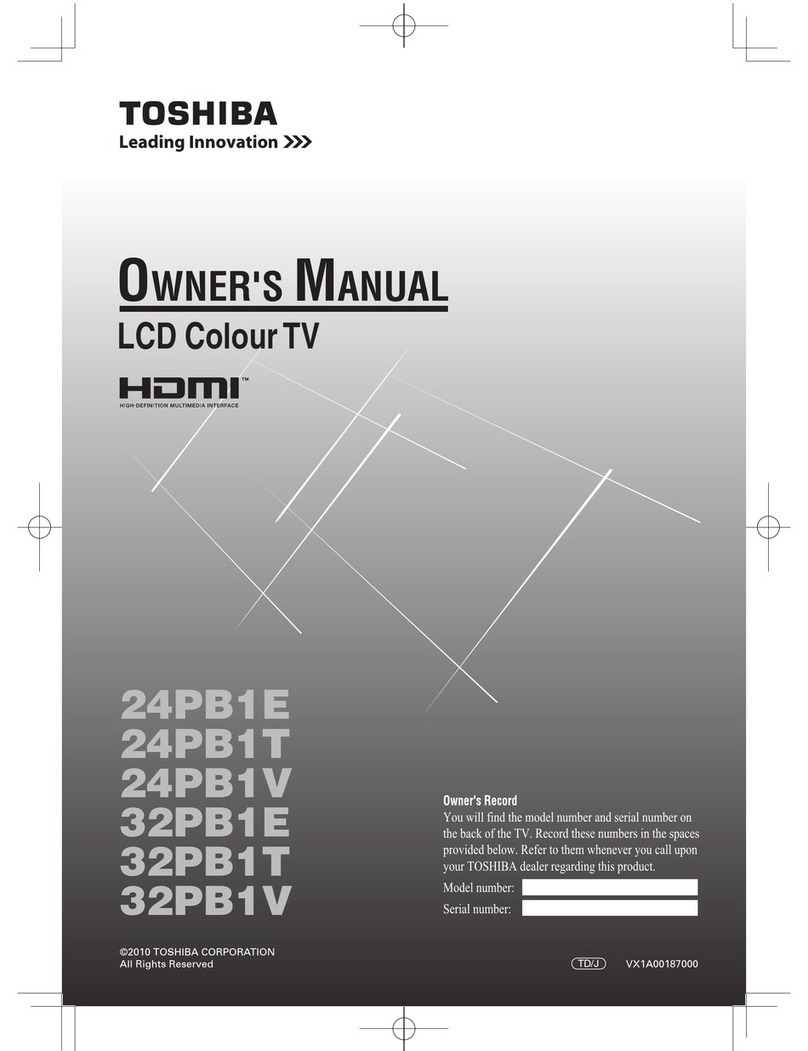
Toshiba
Toshiba 24PB1E User manual

Toshiba
Toshiba 40G300U1 User manual

Toshiba
Toshiba 19AV623D User manual
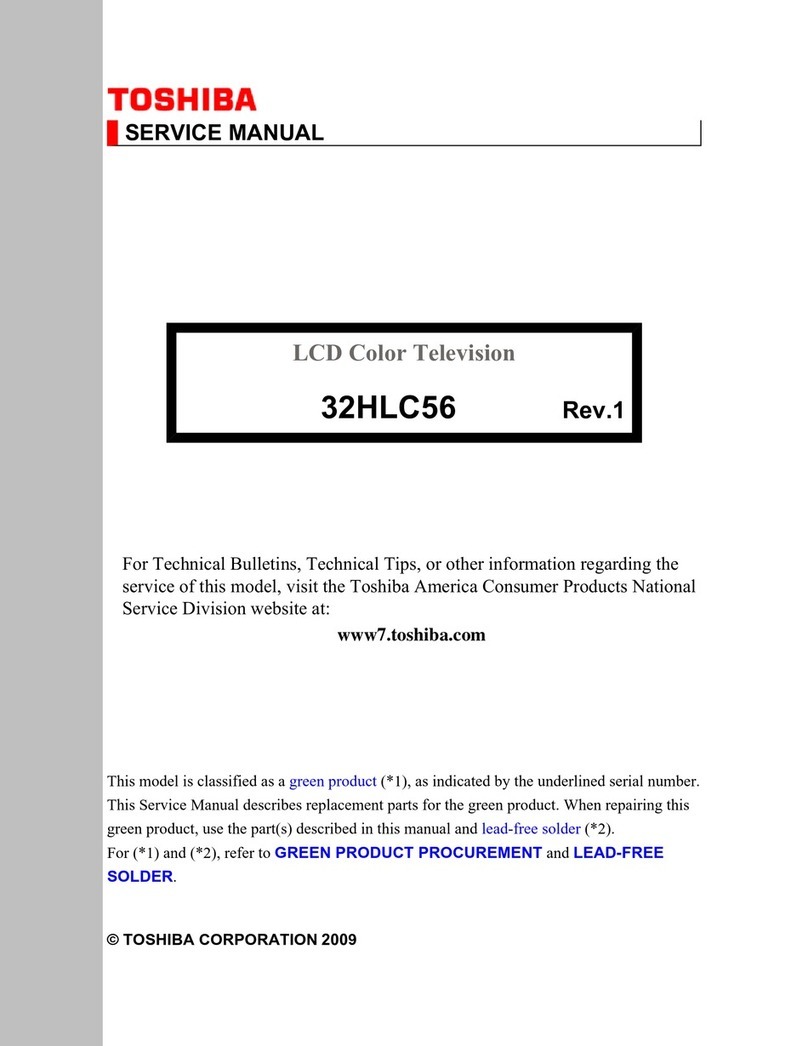
Toshiba
Toshiba 32HLC56 - 32" LCD Flat Panel Display User manual

Toshiba
Toshiba TheaterWide 27HL85 User manual

Toshiba
Toshiba 40E220U User manual

Toshiba
Toshiba 19SL410U User manual

Toshiba
Toshiba 22D1333G User manual

Toshiba
Toshiba Regza C3000 Series User manual

Toshiba
Toshiba 32C110U Quick start guide
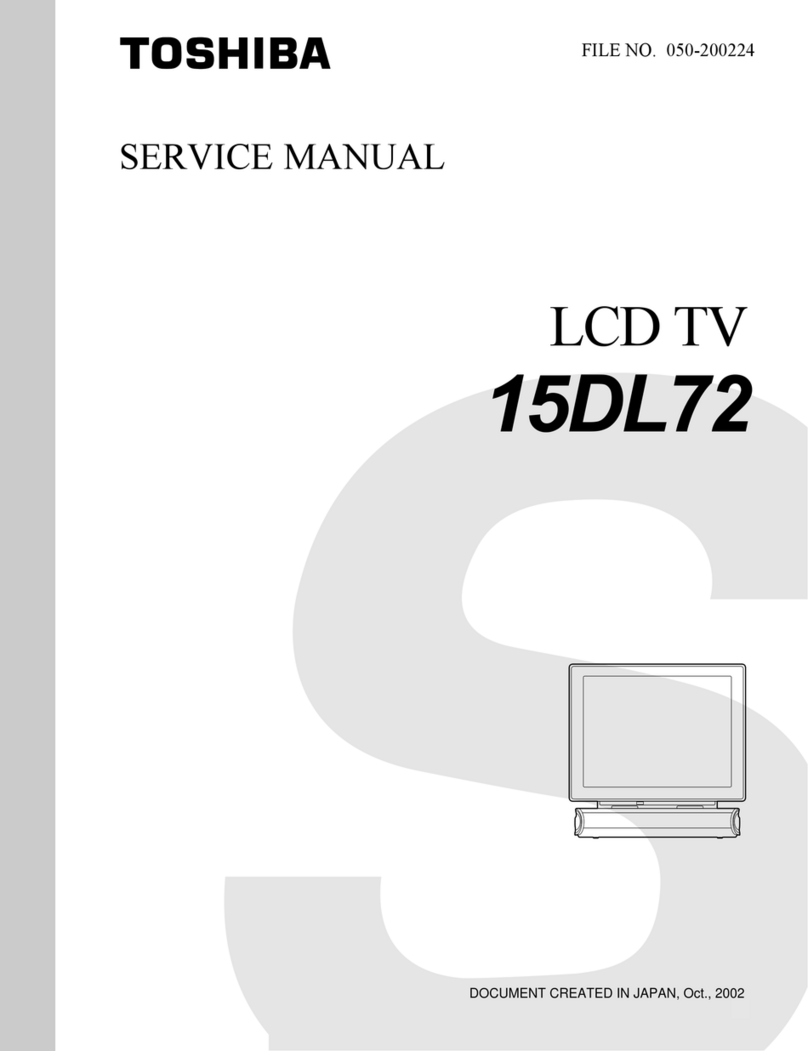
Toshiba
Toshiba 15DL72 User manual

Toshiba
Toshiba 32WL48A User manual

Toshiba
Toshiba 55SL417U User manual

Toshiba
Toshiba DIGITAL L2456DG User manual
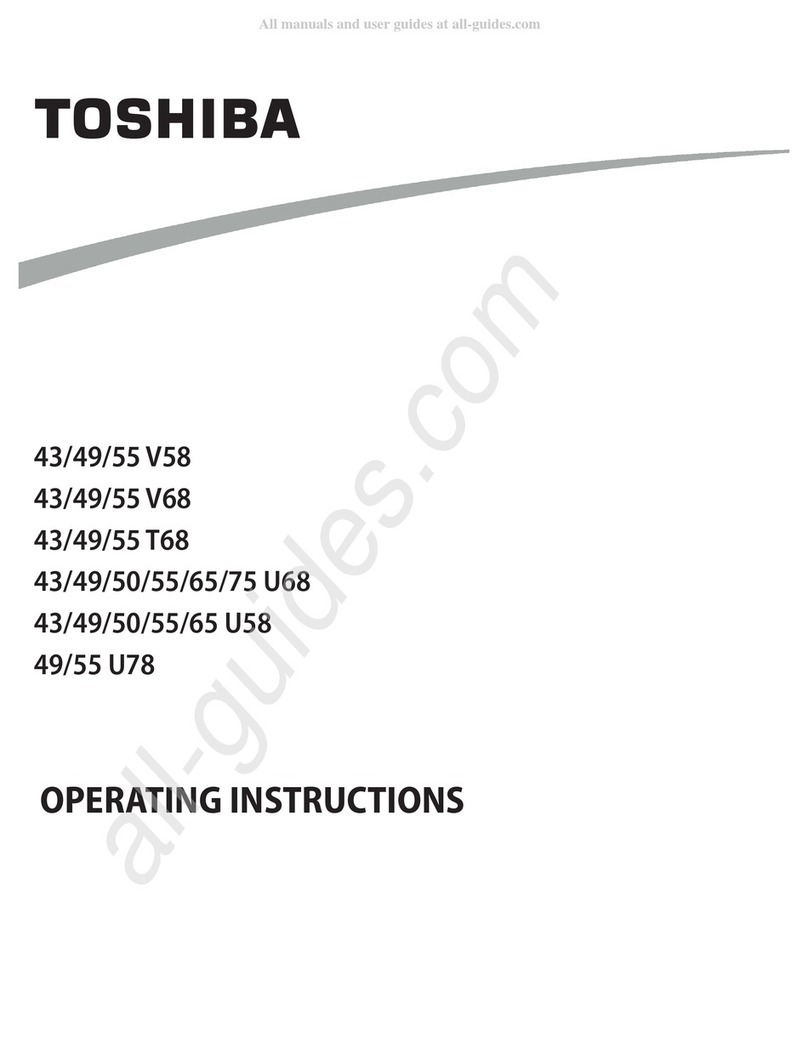
Toshiba
Toshiba 49V68 55V68 User manual

Toshiba
Toshiba 40E210U User manual

Toshiba
Toshiba Regza 42HL196 User manual
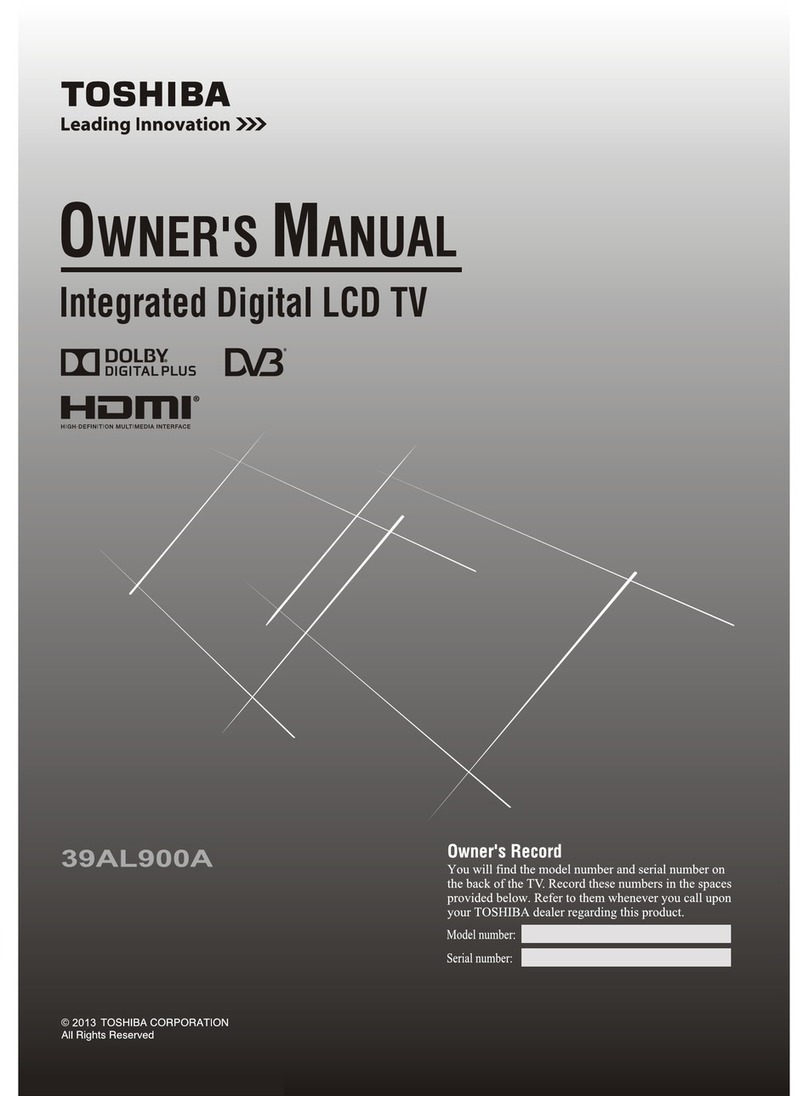
Toshiba
Toshiba 39AL900A User manual
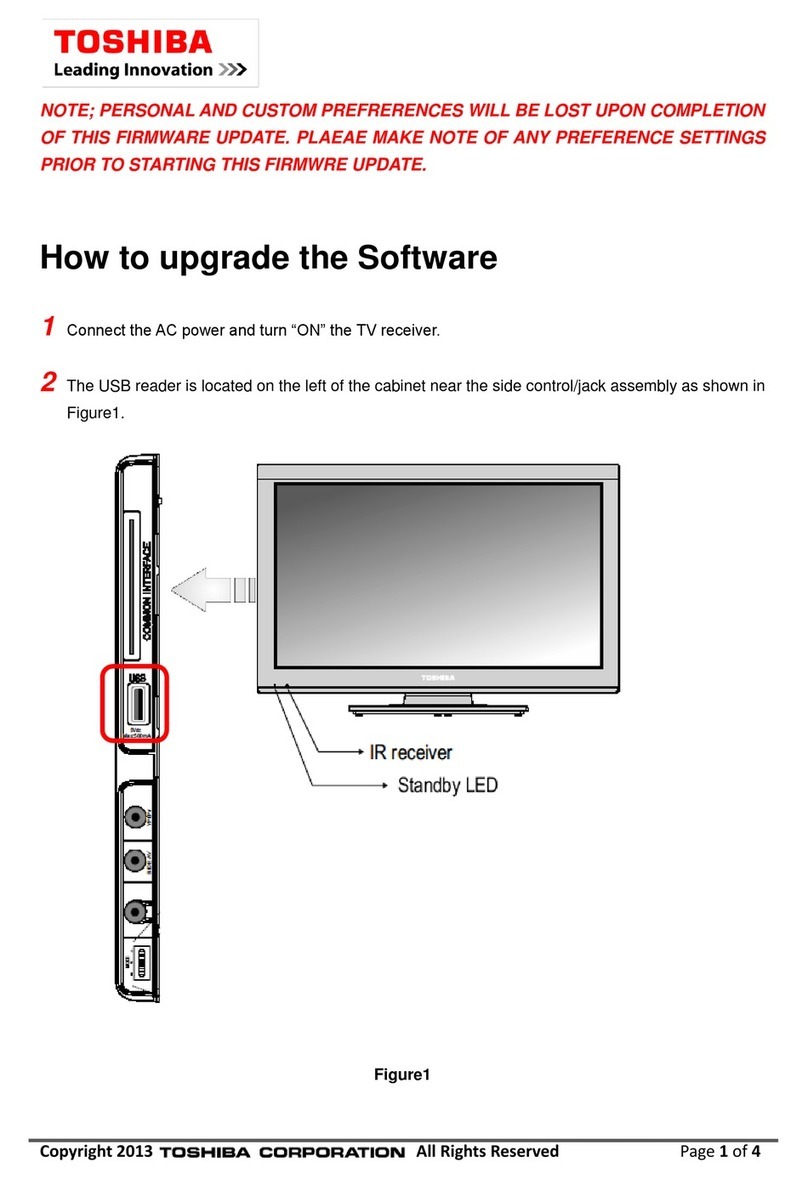
Toshiba
Toshiba 24W1334G Quick start guide

Toshiba
Toshiba 24P1300 Series User manual