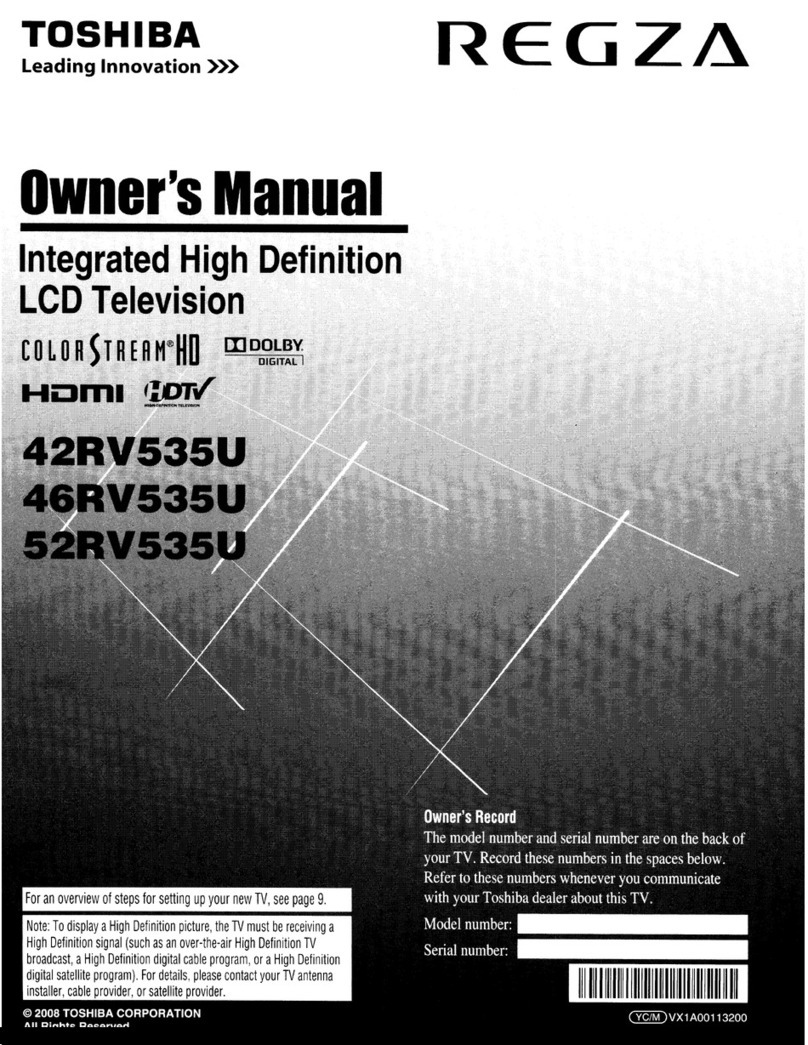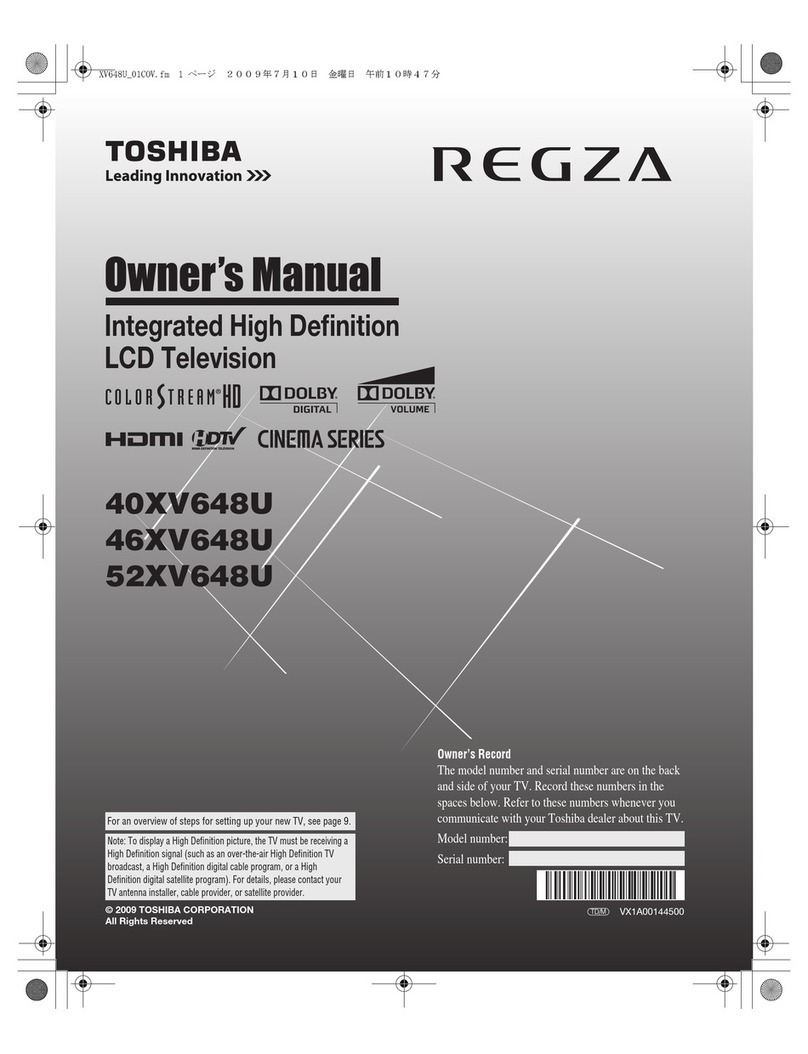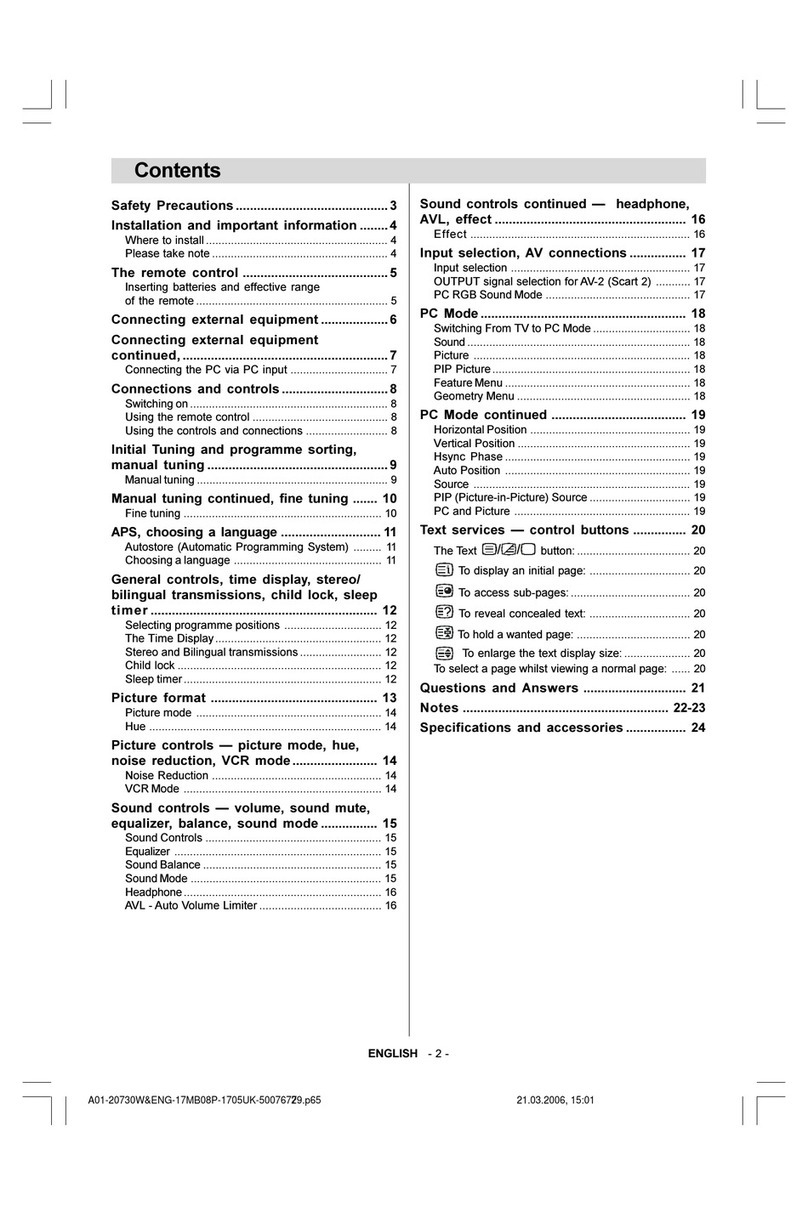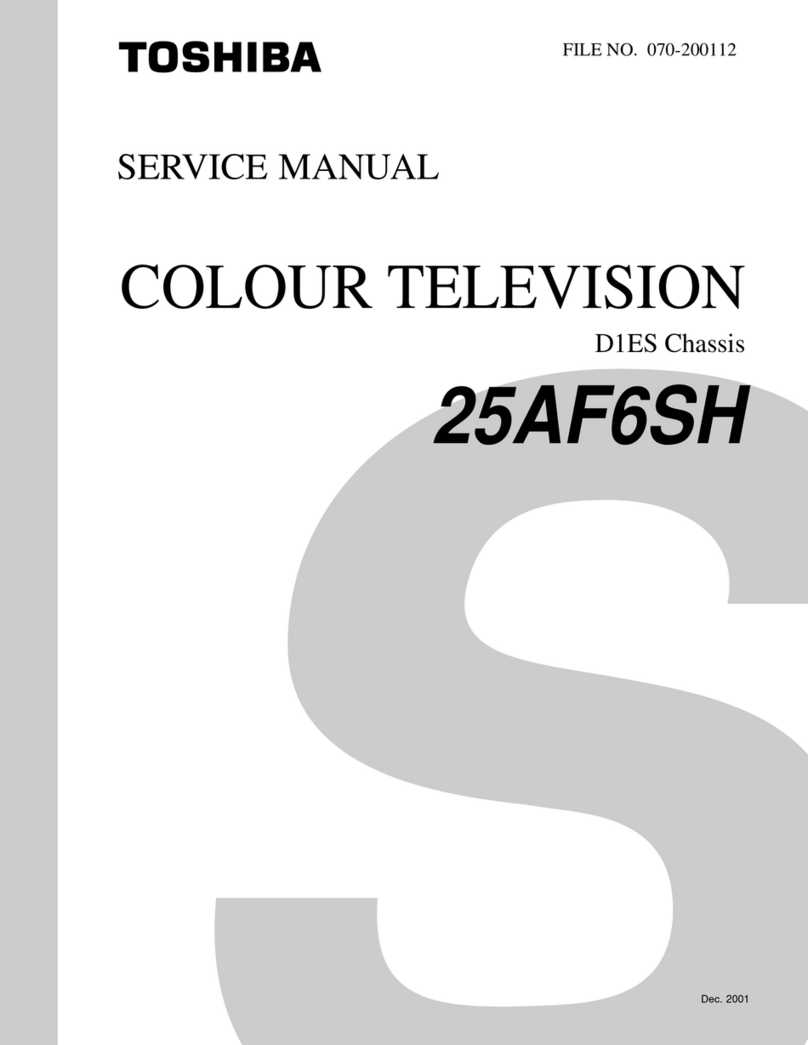Toshiba C/X3000P Series Use and maintenance manual
Other Toshiba LCD TV manuals

Toshiba
Toshiba 19SL400U User manual

Toshiba
Toshiba 42XV540U - 42" LCD TV User manual
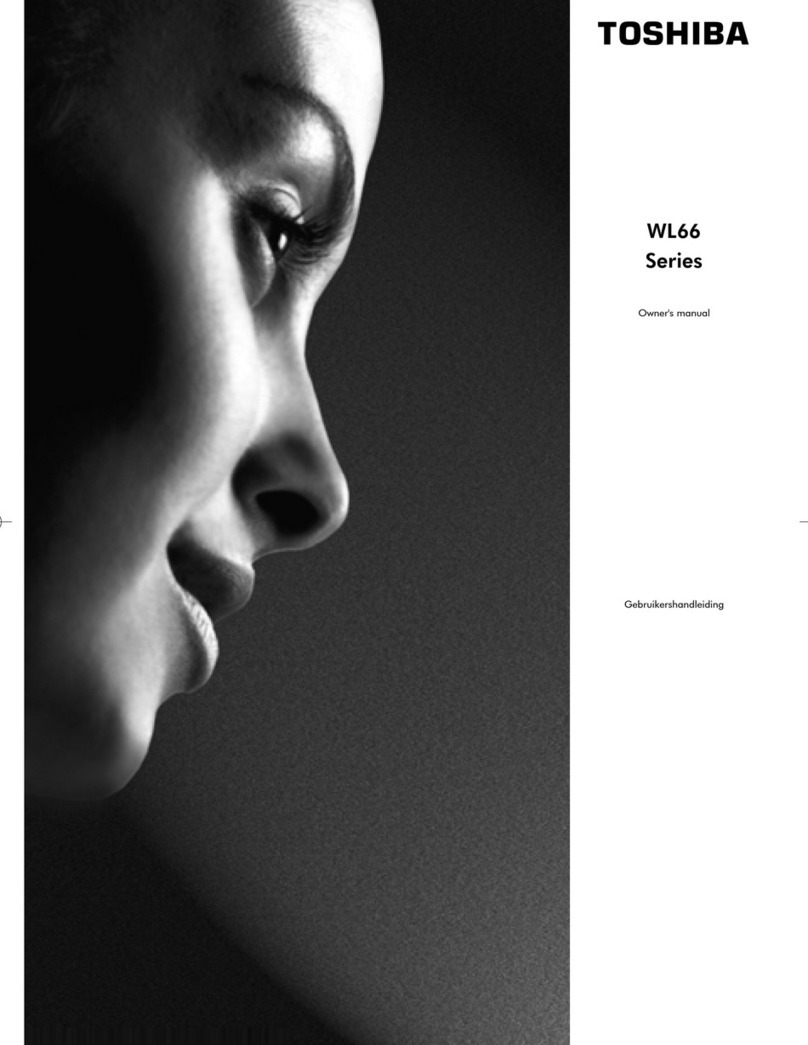
Toshiba
Toshiba REGZA WL66 Series User manual

Toshiba
Toshiba 32AV555D User manual
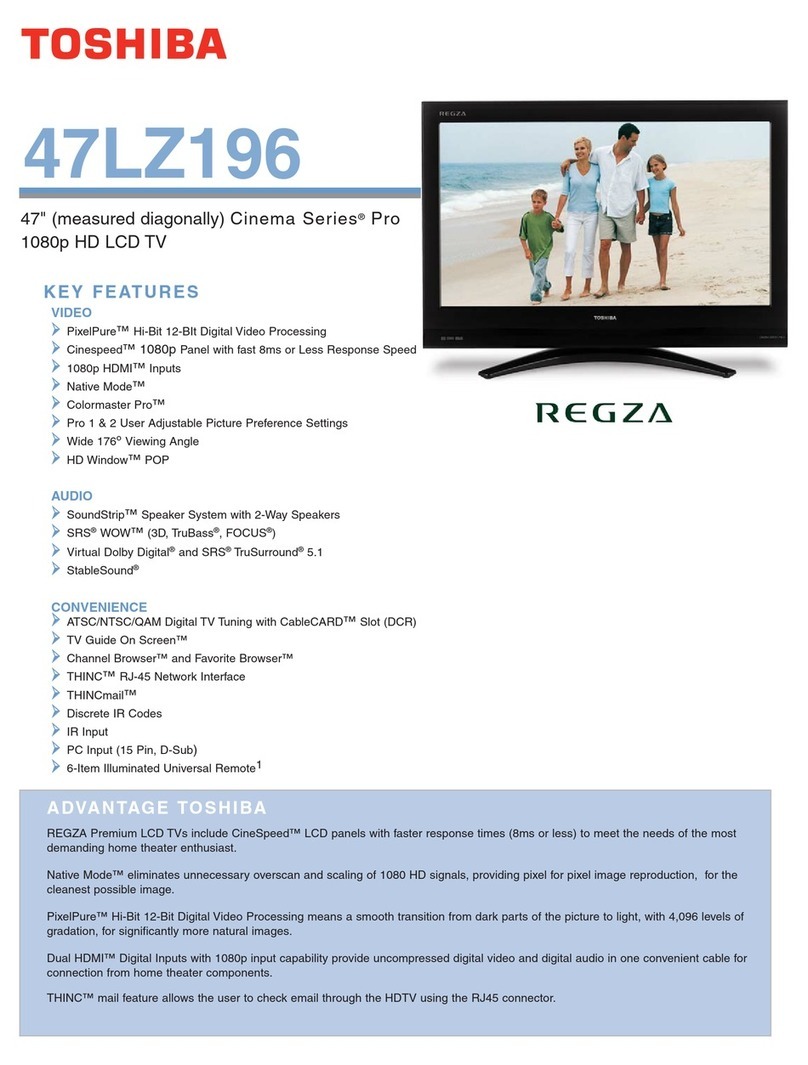
Toshiba
Toshiba Regza 47LZ196 User manual

Toshiba
Toshiba REGZA 42RV530U User manual

Toshiba
Toshiba 32WL48P User manual
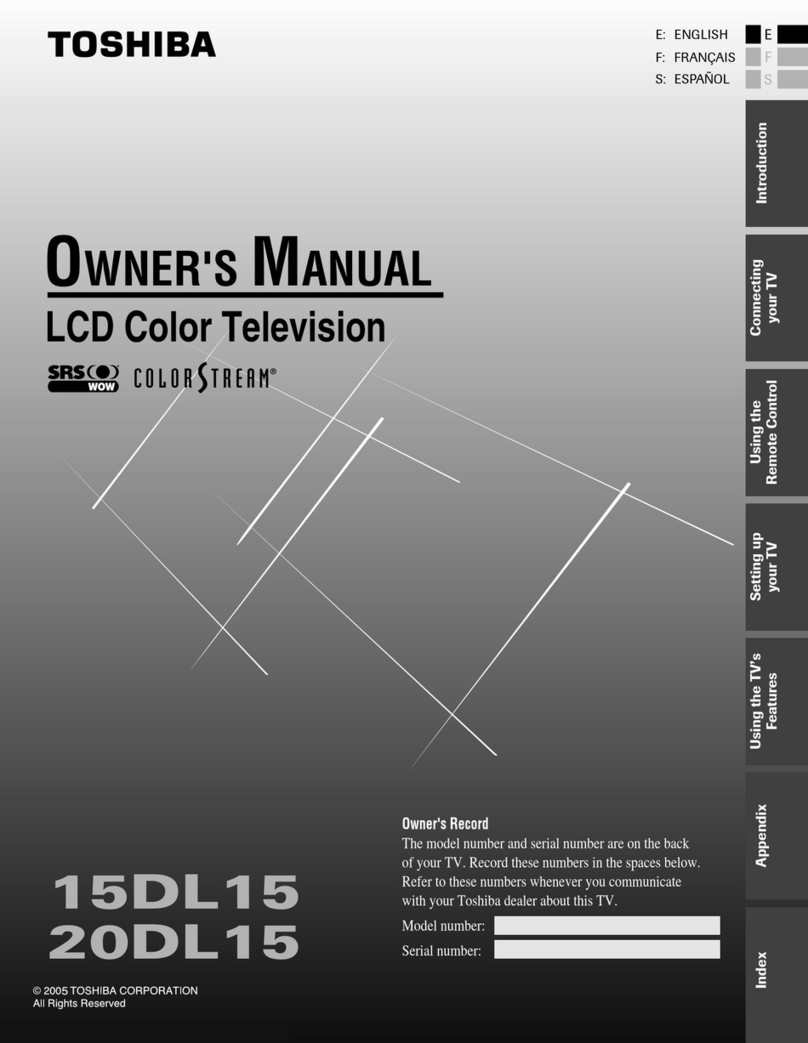
Toshiba
Toshiba 15DL15 User manual

Toshiba
Toshiba 46XV540U User manual
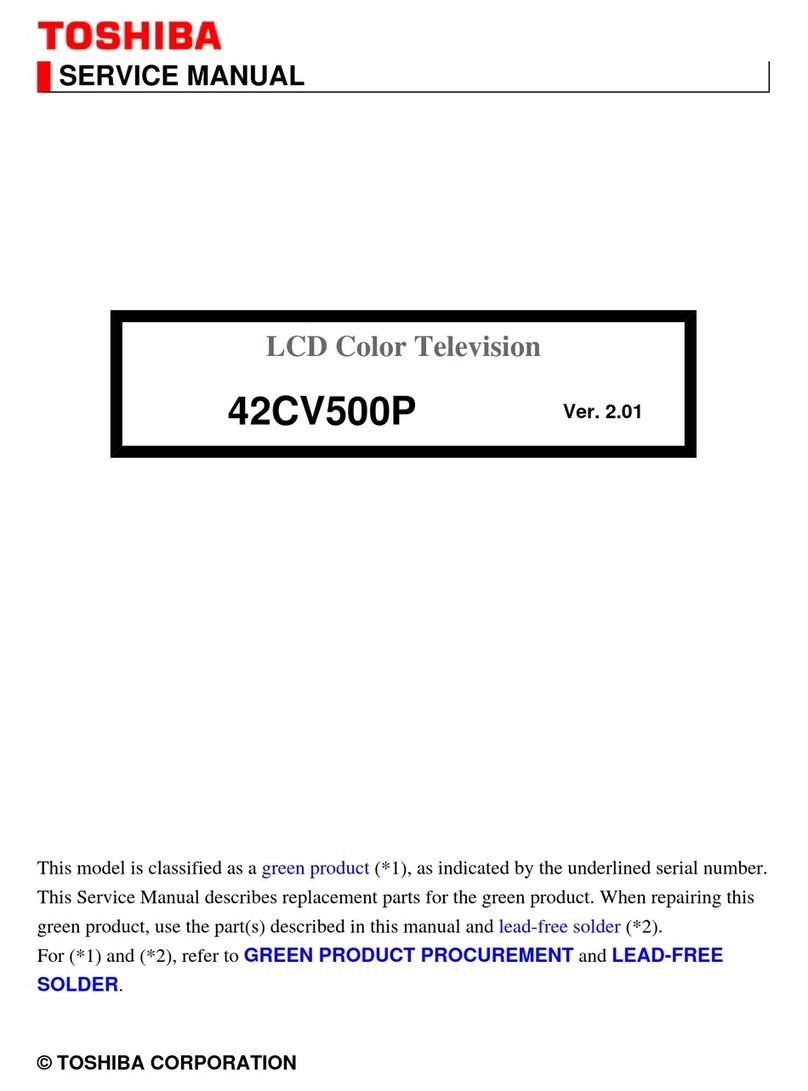
Toshiba
Toshiba 42CV500P User manual

Toshiba
Toshiba Regza 40XV645U User manual

Toshiba
Toshiba 32KV501B User manual

Toshiba
Toshiba 52ZV650U User manual

Toshiba
Toshiba Regza 46XV545U User manual

Toshiba
Toshiba 48L344 DG Setup guide
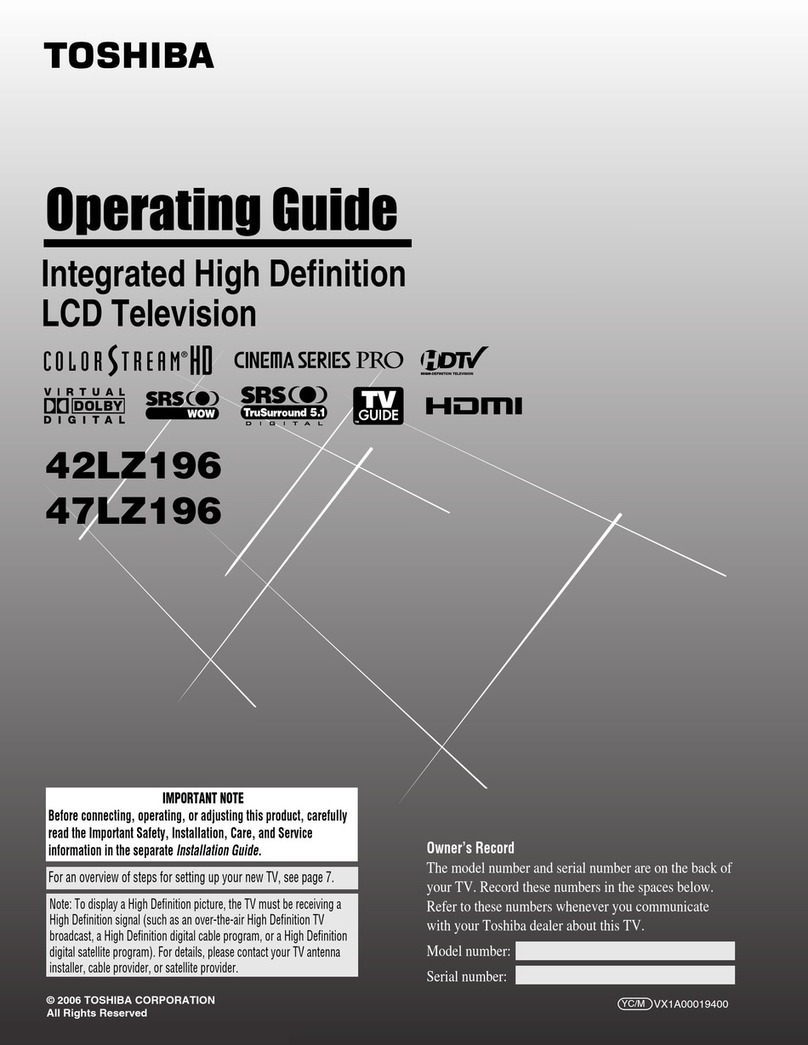
Toshiba
Toshiba Regza 42LZ196 User manual
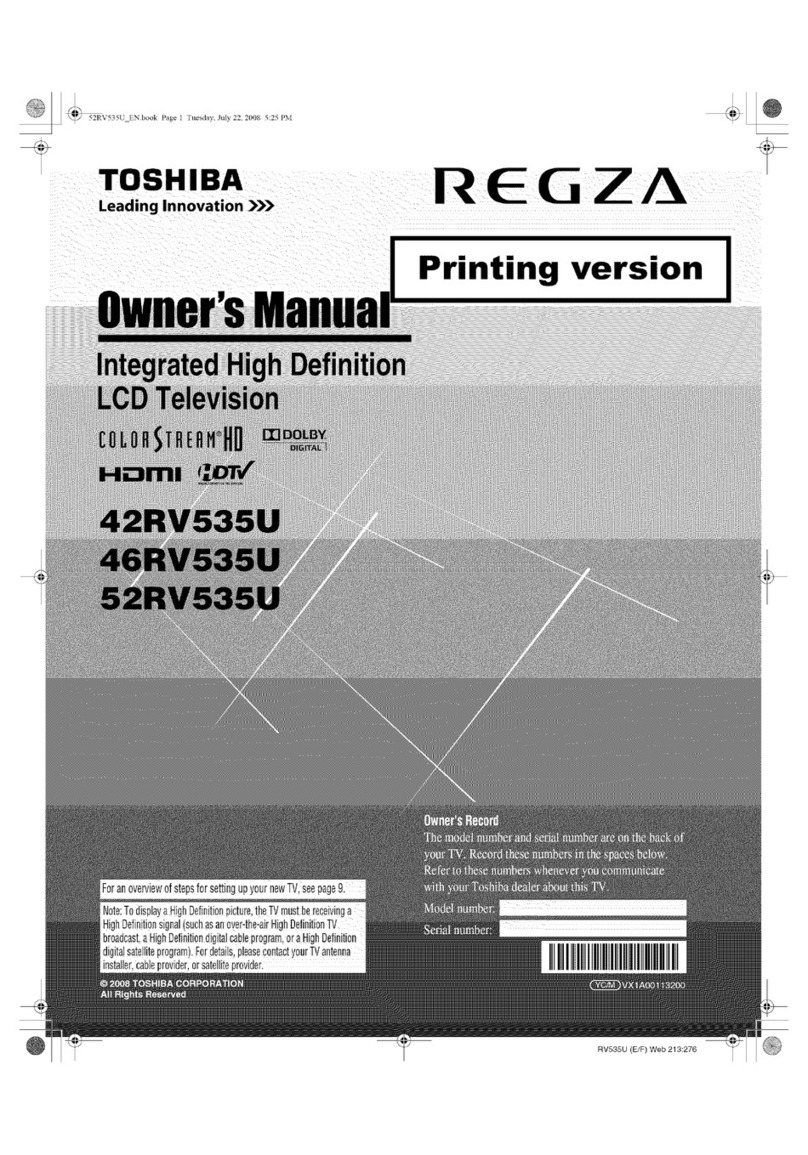
Toshiba
Toshiba REGZA 52RV535U User manual

Toshiba
Toshiba 32HLX84 User manual

Toshiba
Toshiba 26HLV66 - 26" LCD TV User manual
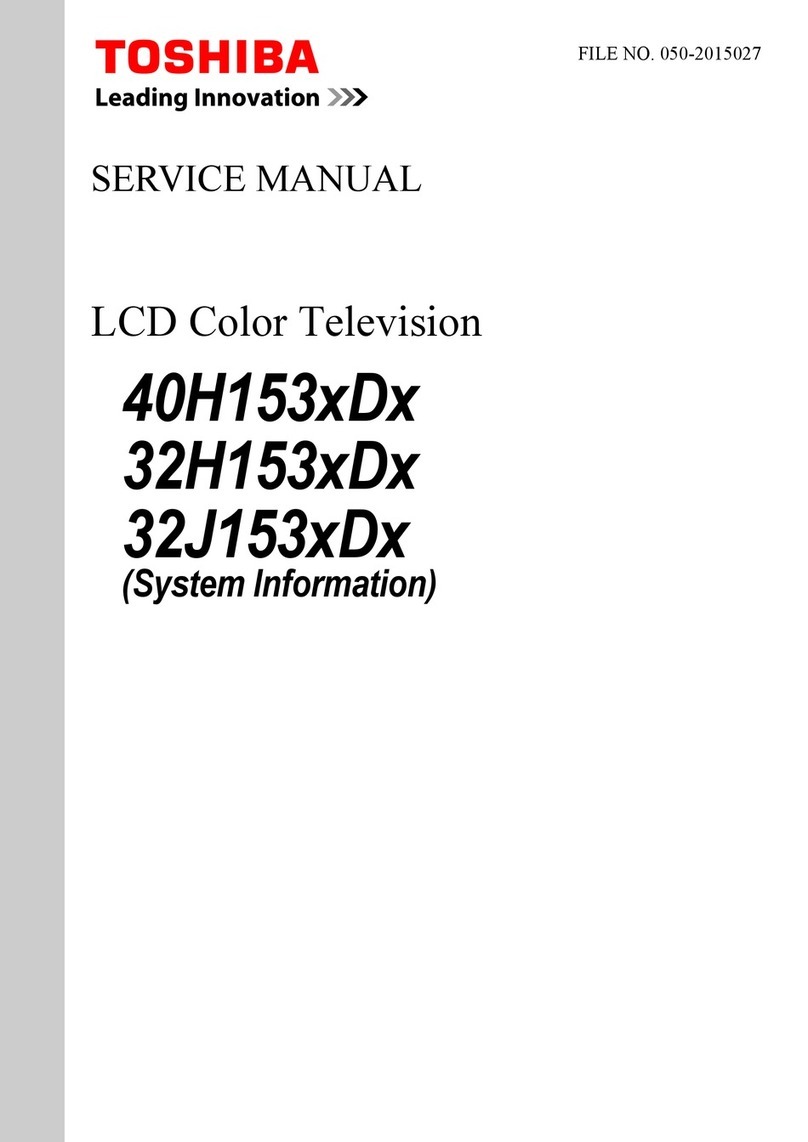
Toshiba
Toshiba 40H153 D Series User manual