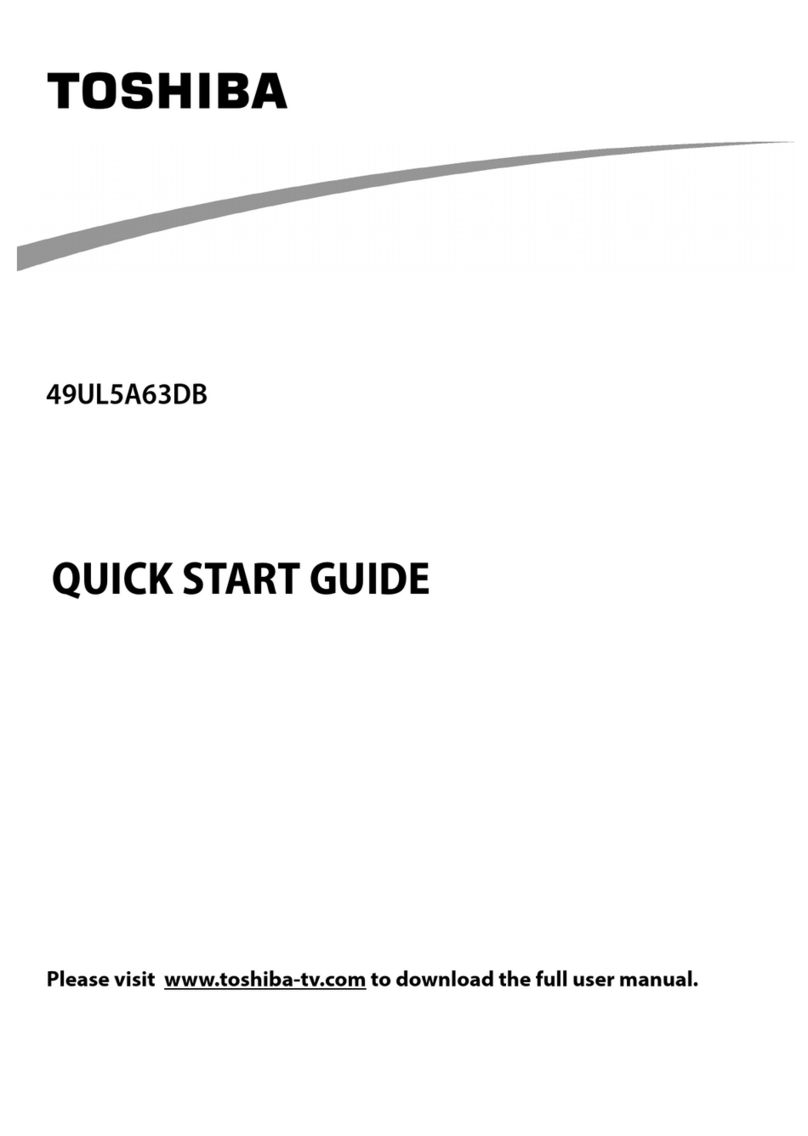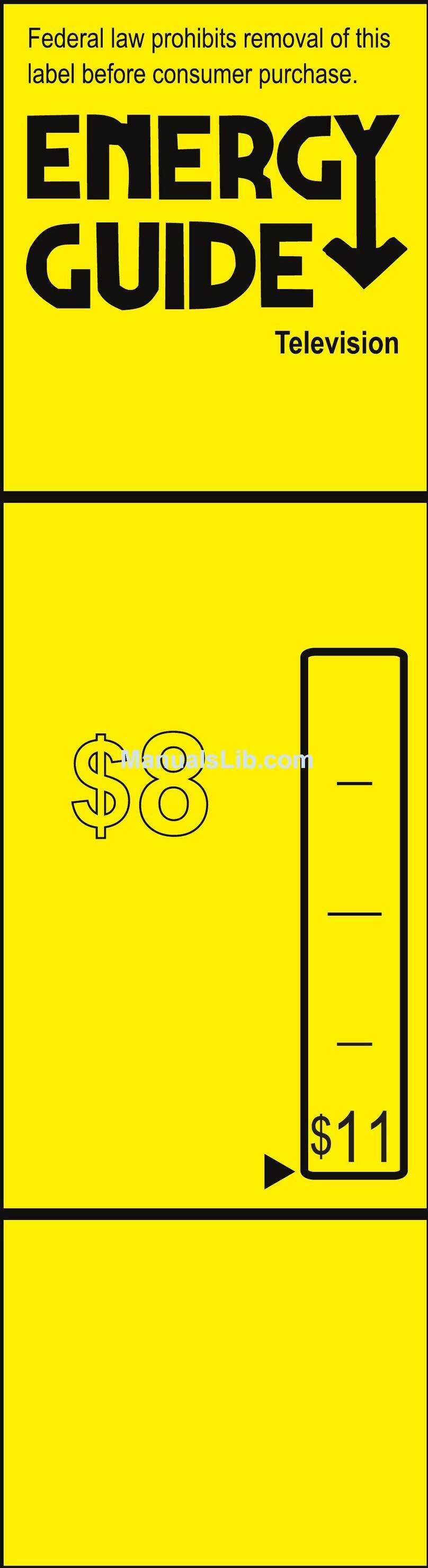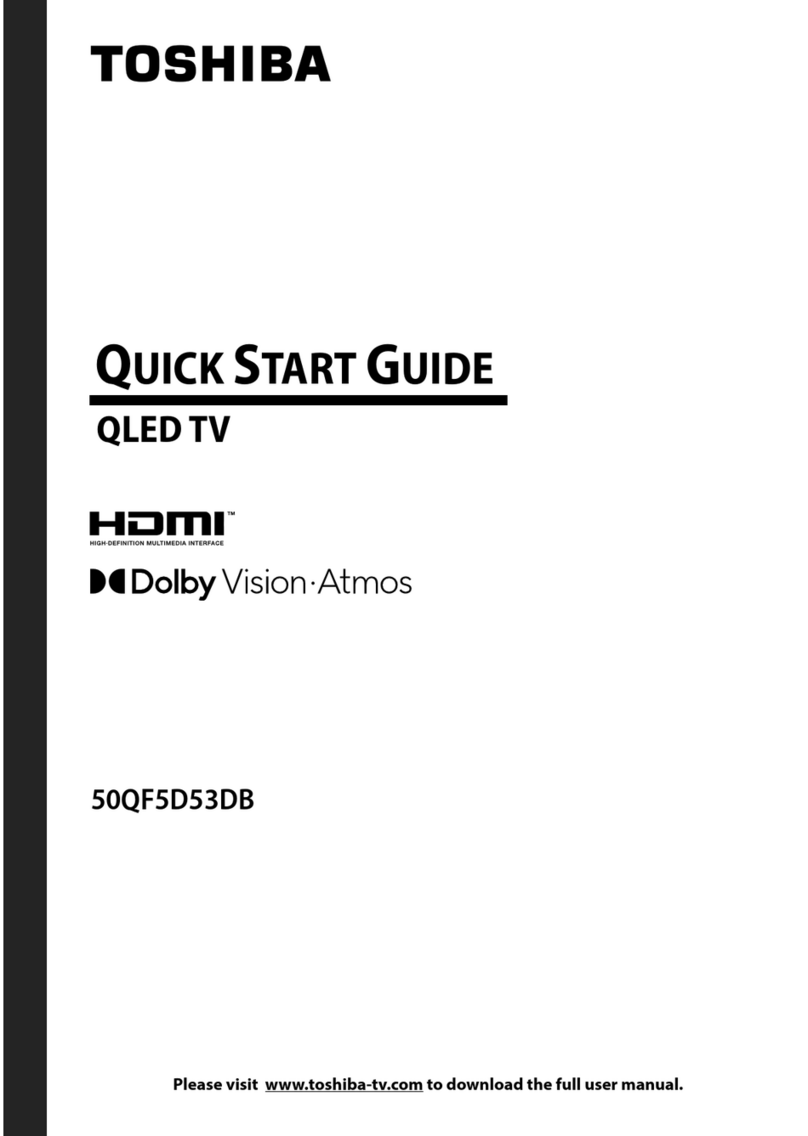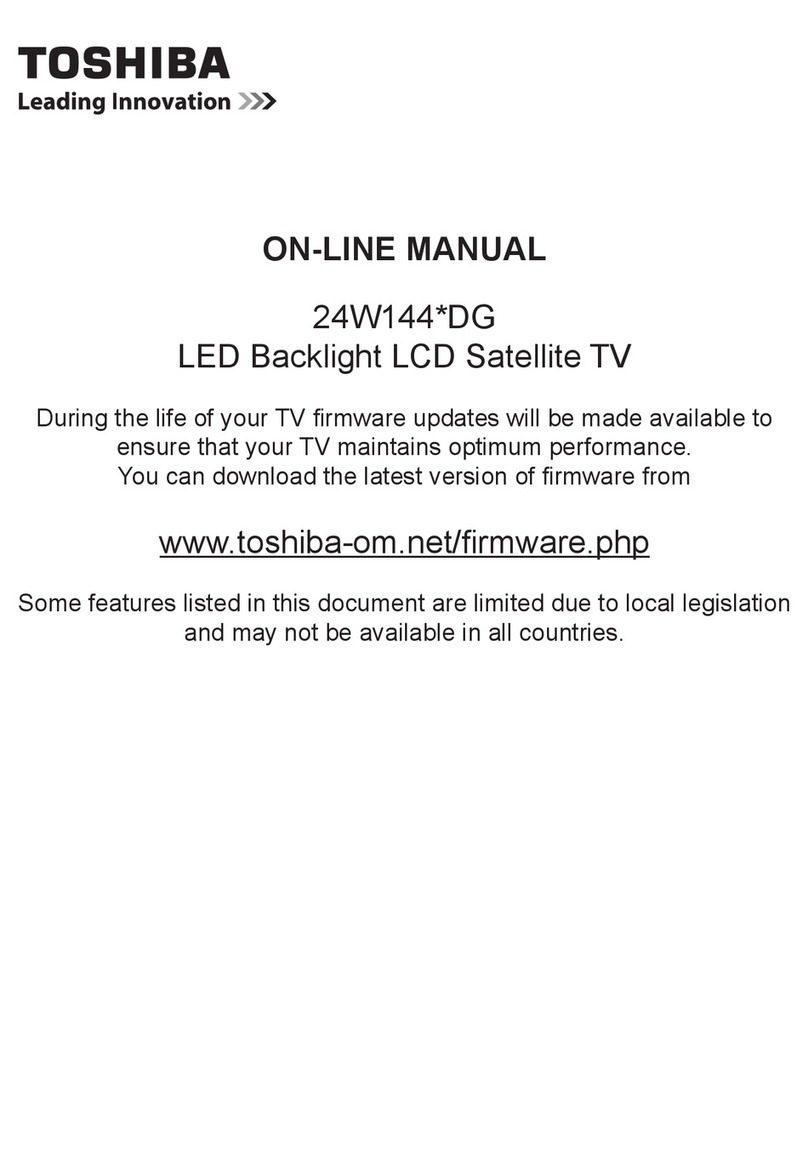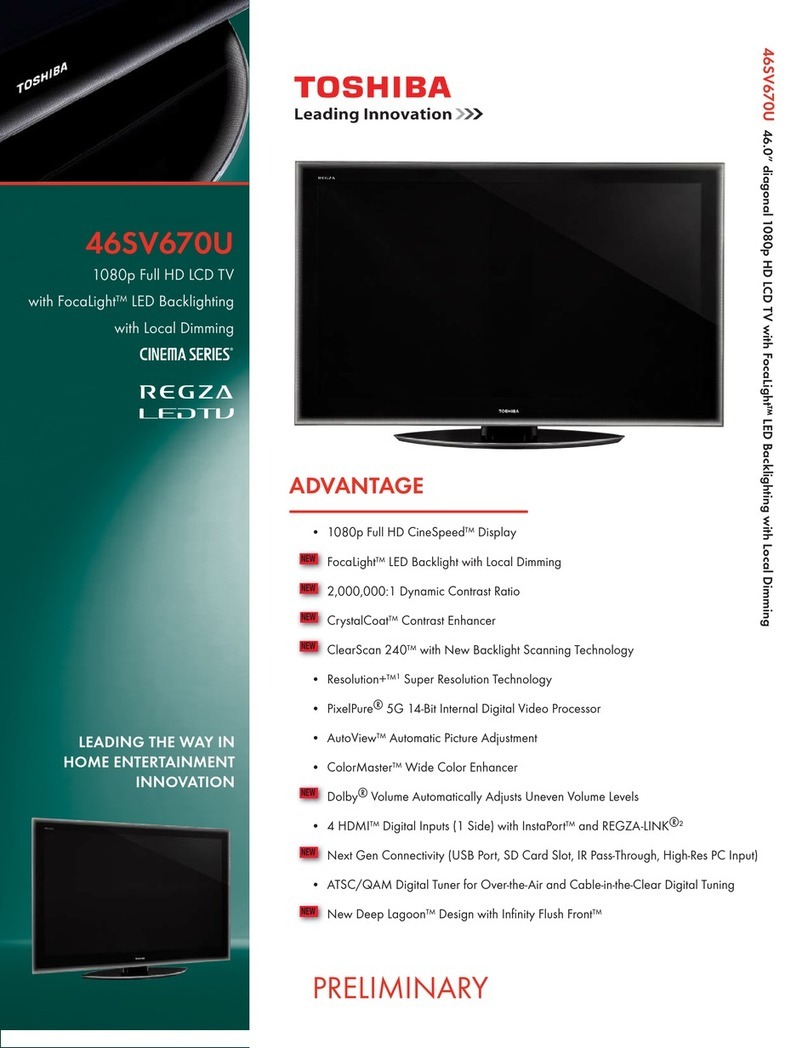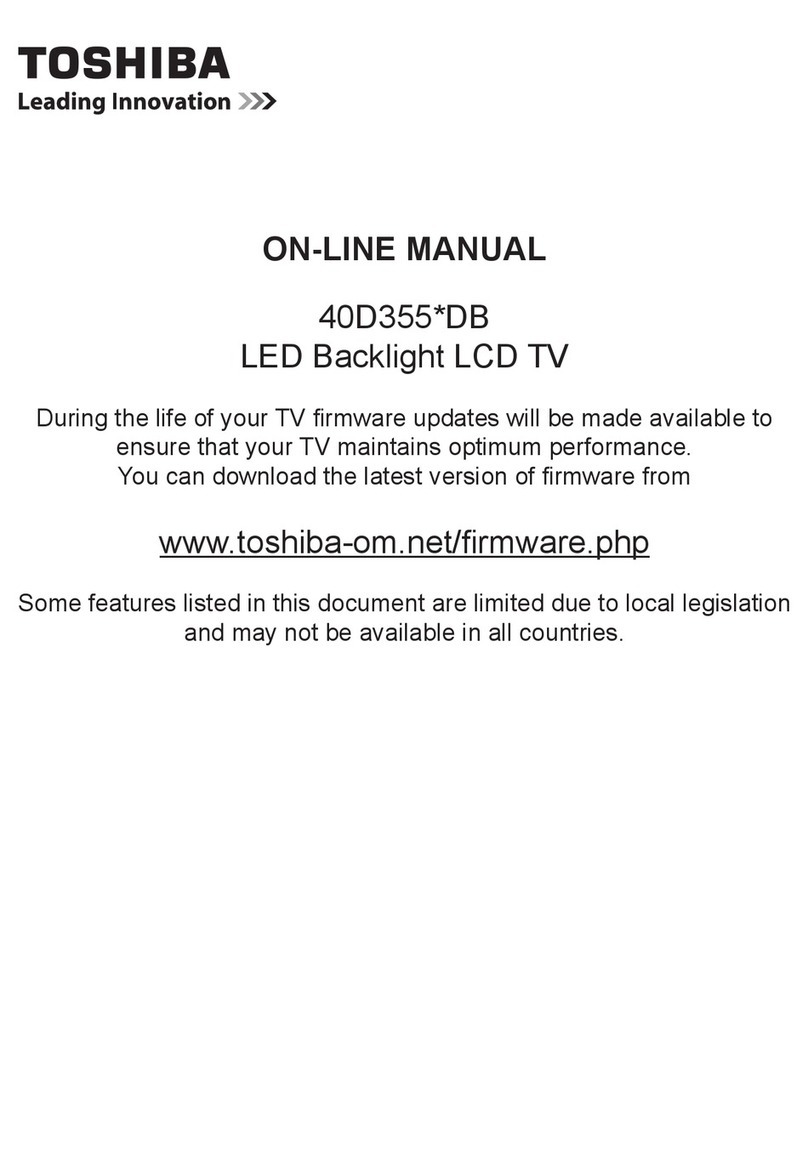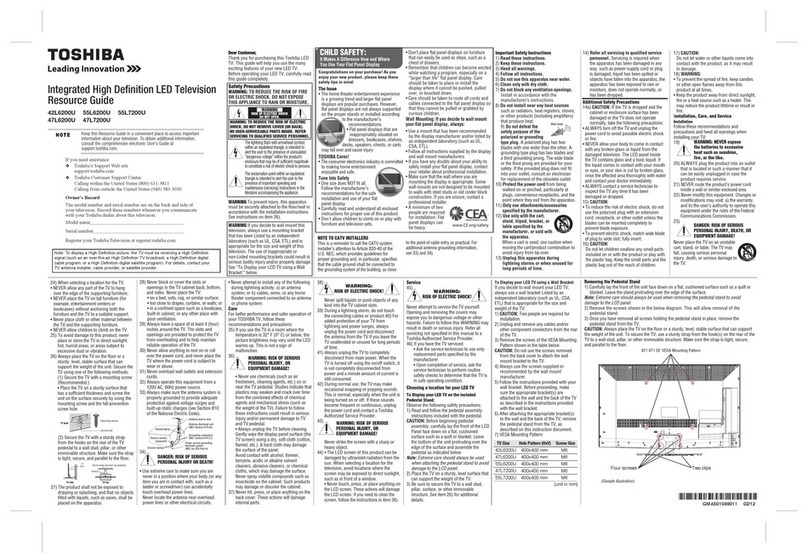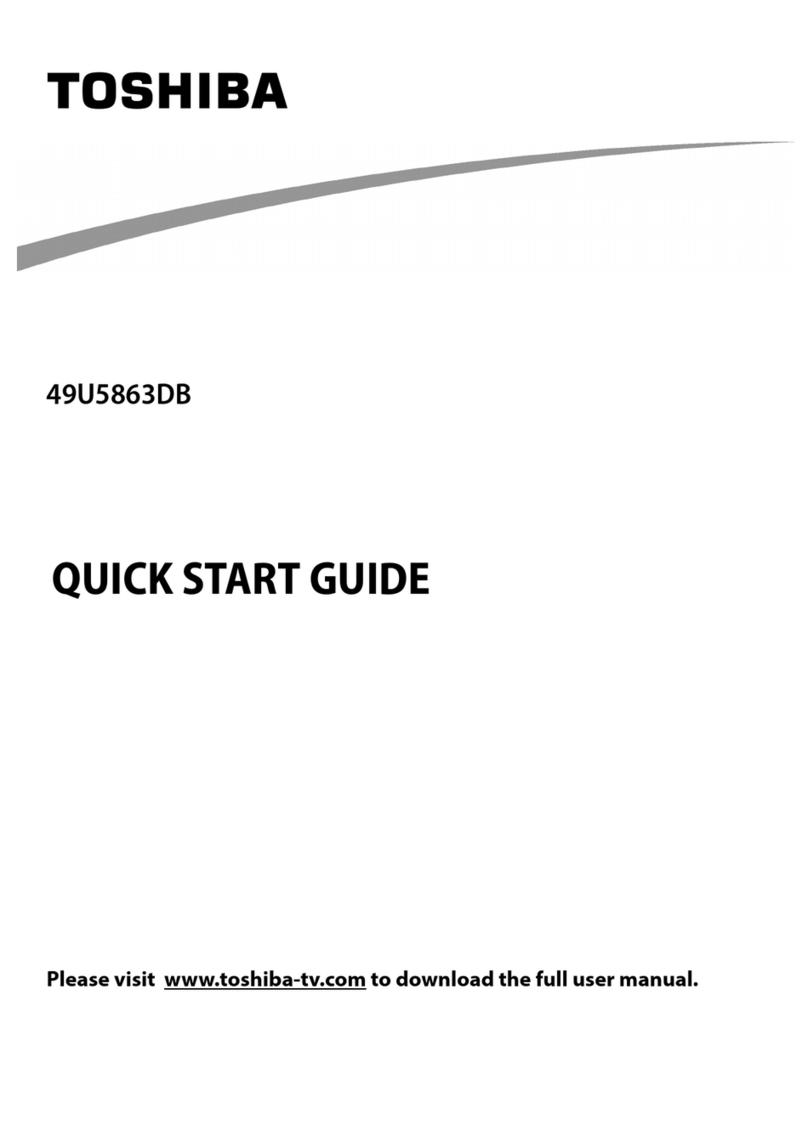Your TV has four VESA mounting holes on
the back. If you attach a wall-mount bracket
to the back of your TV, the bracket must be
securely attached, using all four holes. If
you do not use all four mounting holes,
your TV may fall and cause property
damage or personal injury. See the
documentation that came with your wall
mount for complete mounting instructions.
Quick Setup Guide |43/49/55L310U
43”/49"/55” 1080p, 60Hz, LED TV
START HERE
How do I attach the stands to my TV? (not for wall mounting)
You’ll need : Soft surface and a Phillips screwdriver.
ACarefully place your TV face-down on a cushioned, clean surface.
BSecure each TV stand leg to the back of your TV with two of the
provided screws.
WALL MOUNT
How do I prepare my TV for wall mounting? (not for use with a TV stand)
You’ll need: Soft surface
Before you mount your TV, make sure that:
• You remove the stand legs.
• The wall-mount bracket is listed by an independent laboratory (such as UL, CSA, or ETL).
• The bracket supports the weight of your TV.
ACarefully place your TV face-down on a cushioned, clean surface.
BSee the instructions that came with your wall mount for more information about
how to correctly mount your TV.
AAA
+
AAA
+
HDMI (BEST)
Best video quality
1
INCLUDED ACCESSORIES
Remote control and
two AAA batteries
Stand legs
Stand legs
OR
B
OR Coaxial
(GOOD)
COMPONENT AV (GOOD)
VESA Mounting Pattern
VESA mount (mm): 200 × 300 - M6 type screws
A
A
Power On/Standby LED
Remote sensor
AUDIO/VIDEO OUT
AUDIO/VIDEO OUT
Note: Connect the yellow video
cable to the green Y/VIDEO jack.
B
M5 type (10 mm) screws
Note: The component and
AV jacks are shared. This means
you can connect only one
component or AV device at a
time. We suggest upgrading to
HDMI (BEST) if your device
supports it.
ANT /
CABLE IN
AV IN
COMPONENT IN
DIGITAL OPTICAL
AUDIO OUTPUT
ANT /
CABLE IN
AV IN
COMPONENT IN
DIGITAL OPTICAL
AUDIO OUTPUT
M5 screws
(10 mm length)
(4 pcs.)
M5 screws
(25 mm length)
(4 pcs.)
Power cord
(Sample Illustration)
49L310U - TV
A
M5 type (25 mm) screws
B
43"
43" 49" 55"
43"
49" 55"
49"
55"
43"
49"
55"
The lightning flash with arrowhead symbol within an equilateral
triangle is intended to alert the user to the presence of uninsulated
“hazardous voltage”within the product’s enclosure, which may be of
sufficient magnitude to induce a risk of electric shock to persons.
The exclamation mark inside an equilateral triangle is intended to
alert the user to the presence of important operating and
maintenance (servicing) instructions in the literature accompanying
the product.
CAUTION
RISK OF ELECTRIC SHOCK
DO NOT OPEN
CAUTION: TOREDUCE THE RISK OF ELECTRIC SHOCK, DO NOT
REMOVE COVER (OR BACK). NO USER-SERVICEABLE PARTS
INSIDE. REFER SERVICING TO QUALIFIED SERVICE PERSONNEL.
WARNING:To reduce the risk of fire or electric shock, do not
expose this apparatus to rain or moisture.
FIND YOUR USER GUIDE ONLINE!
Go to www.tv.toshiba.com and follow the
online instructions.
IMPORTANT: See the online User Guide before installing the
TV on a wall.
URL: www.tv.toshiba.com
ANT /
CABLE IN
AV IN
COMPONENT IN
DIGITAL OPTICAL
AUDIO OUTPUT
POWER
CHANNEL
MENU
INPUT
ANT /
CABLE IN