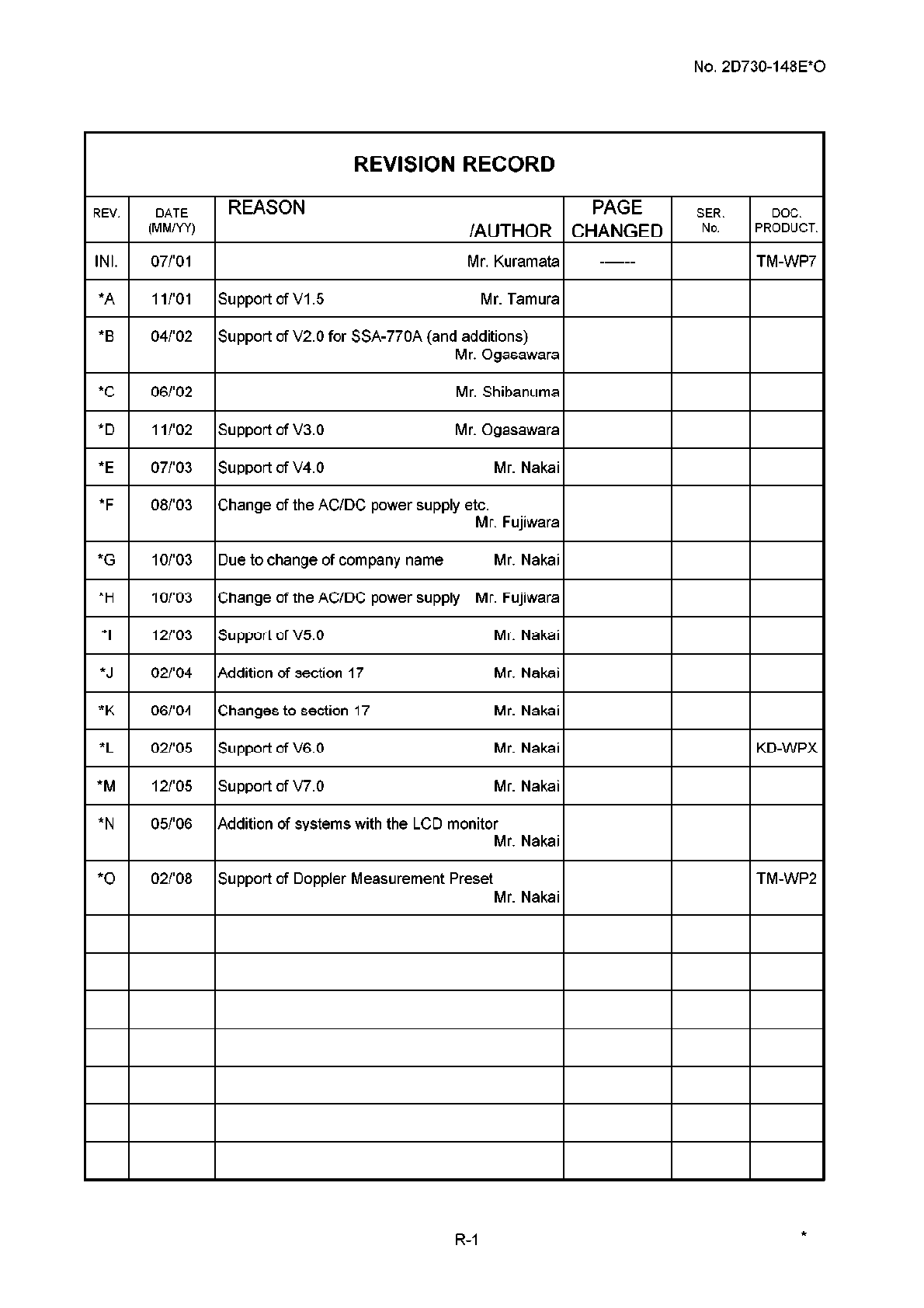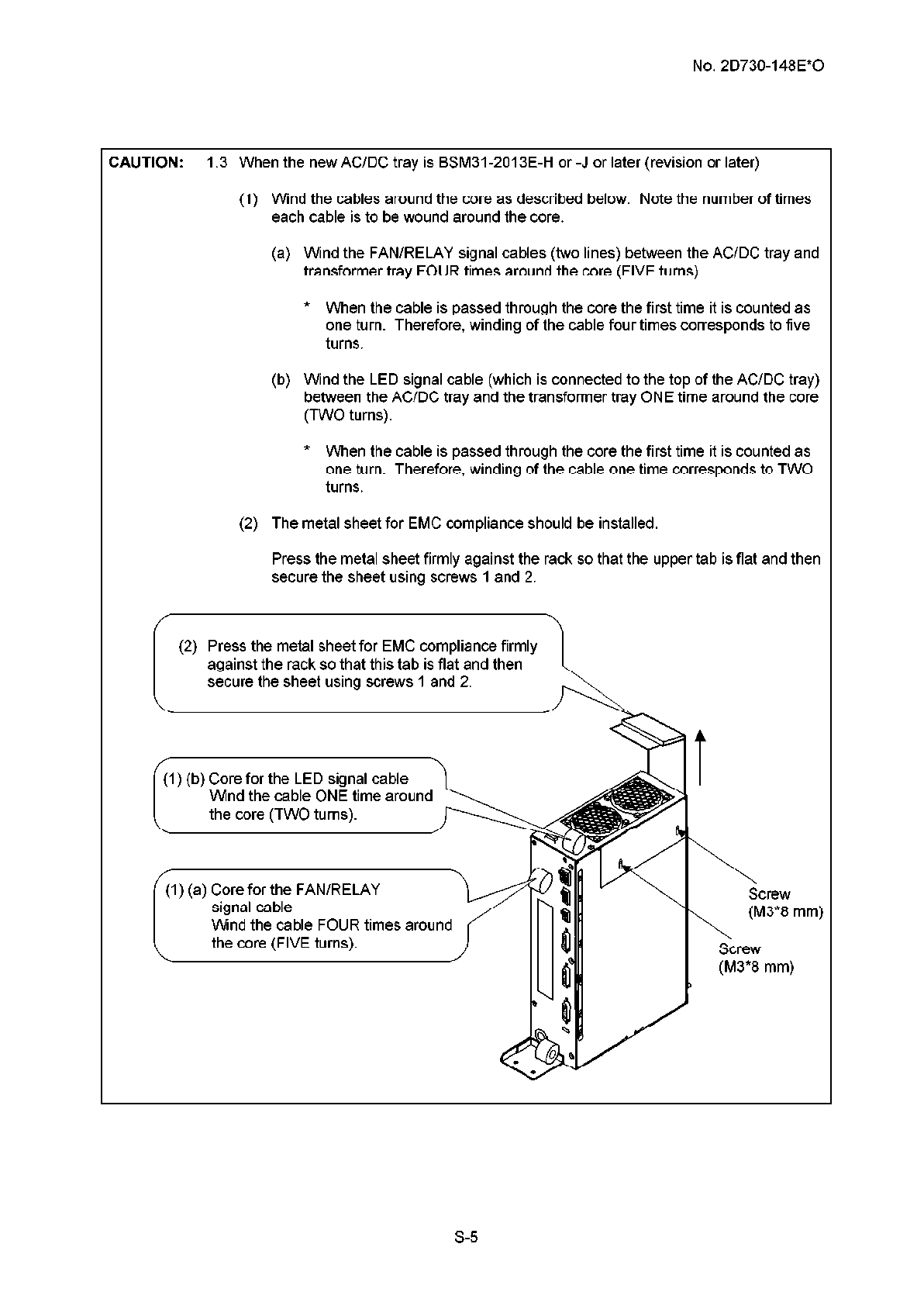No. 2D730-148E*O
A
- CAUTION:
2. Be sure to install the system on a level floor and lock the casters. If this is
not done, the system may move, injuring the service personnel.
3. Move the system forward or backward only. If the system is moved to the left
or right, it may fall, causing injury. In addition, be sure to fix the moving
sections such as the operating panel before moving the system. If such
sections move, they may catch the hands or fingers of the persons moving
the system, possibly causing injury.
4. To prevent electric shock, do not connect the peripheral units (video printer,
VCR, etc.) to an external outlet. Peripheral units should be connected to the
service outlet of the system or the optional isolation transformer. For the
connection procedures, contact your TOSHIBA representative.
5. The service outlet of the main unit is intended solely for recommended
peripheral units. Do not connect devices other than recommended
peripheral units to the service outlet. Connecting devices other than those
recommended may cause the consumption current to exceed the power
capacity of the main unit, possibly resulting in malfunction.
6. Do not place any objects on top of the monitor. They may fall, causing
injury.
7. Do not allow fluids such as water to contact the system or peripheral
devices. Electric shock may result.
8. Do not handle the system with wet or moist hands. Electric shock may
result.
9. The monitor is a heavy unit. Two persons are required when mounting or
removing the monitor. If a worker mounts or removes the monitor alone,
he/she may be injured.
10. Be sure to turn OFF the power breaker and disconnect the mains plug from
the outlet before removing the covers of the main unit and performing
internal wiring.
11. When discarding any part of this system, follow all applicable local
regulations.
12. Wear protective gloves to ensure safety and prevent infection when
performing unit replacement, board replacement, internal wiring, or cleaning.
13. Wait at least 30 seconds after turning OFF the power breaker and
disconnecting the mains plug from the outlet before replacing the battery.
Otherwise, an electric shock may result.
CAUTION: I. When replacing the AC/DC tray of the SSA-770A, check the revision number of the
AC/DC tray supplied for replacement and follow the appropriate procedure according to
the revision number.
1.I When the new AC/DC tray is BSM31-2013E (no revision)
The AC/DC tray is not compatible and must not be used to replace the existing tray.
s-3