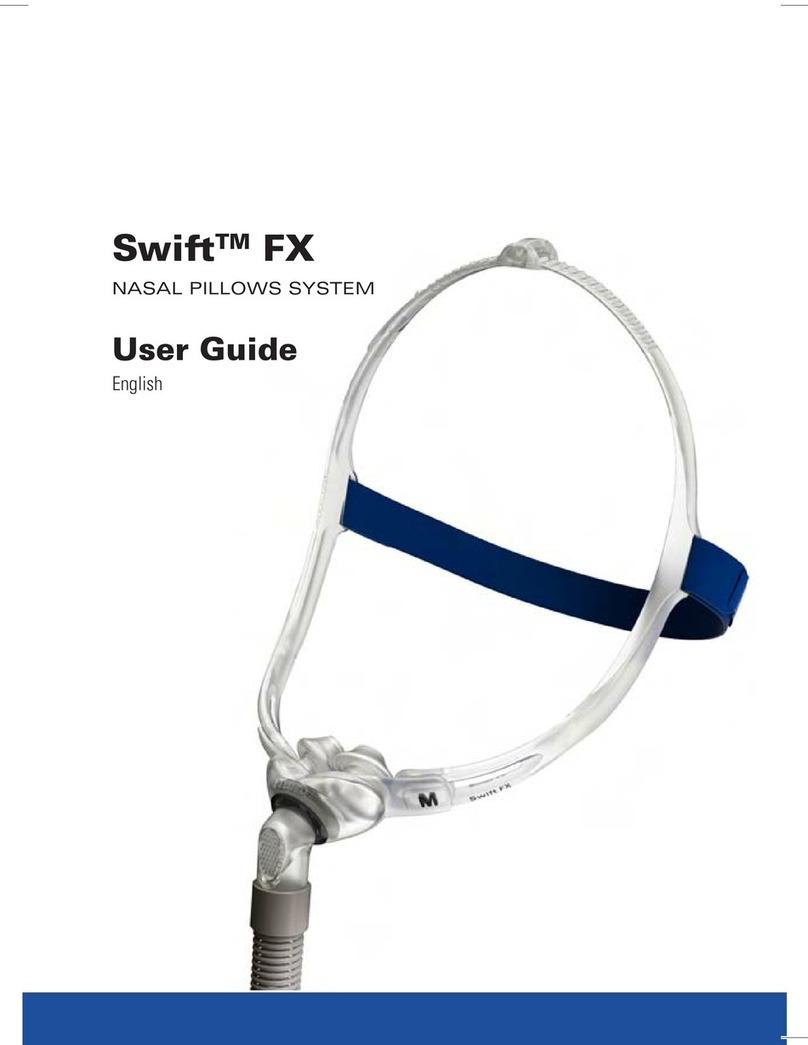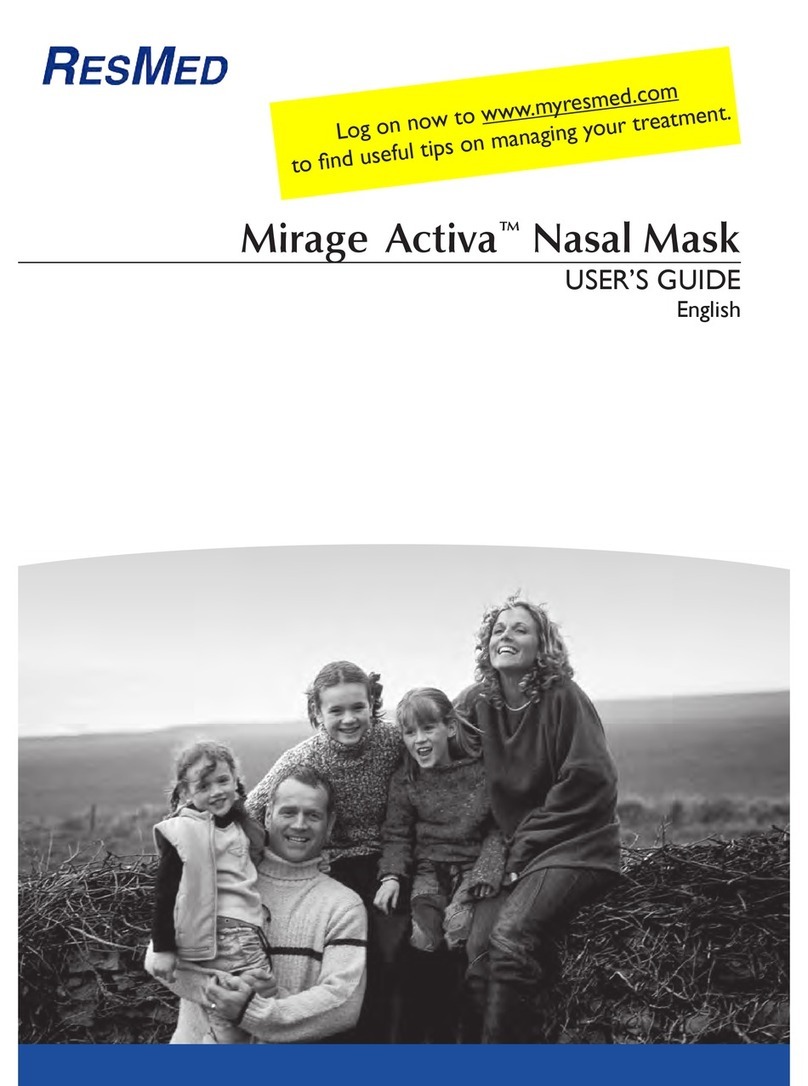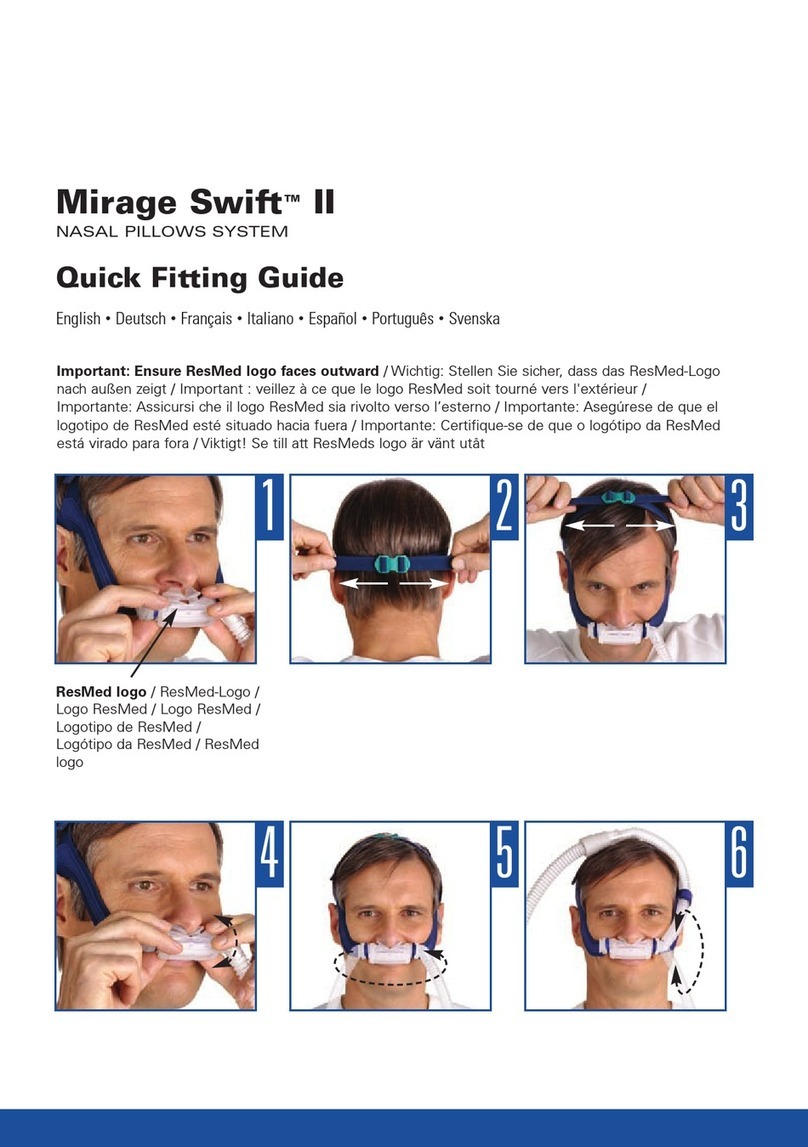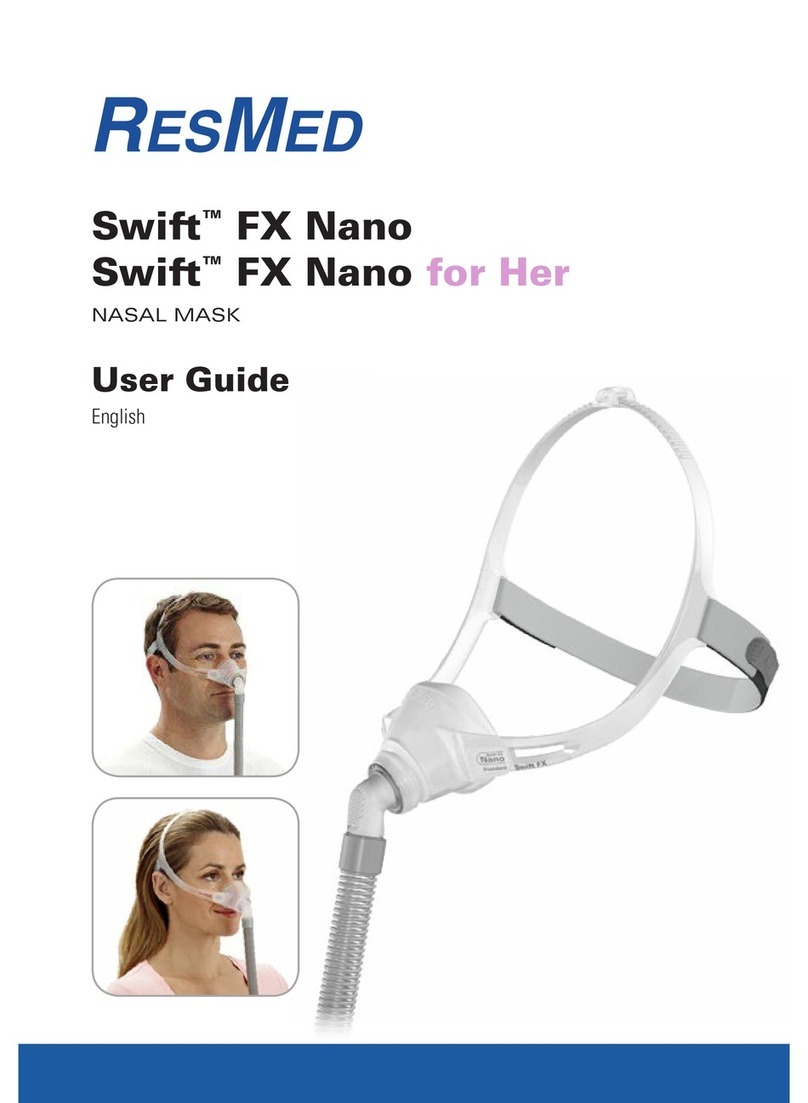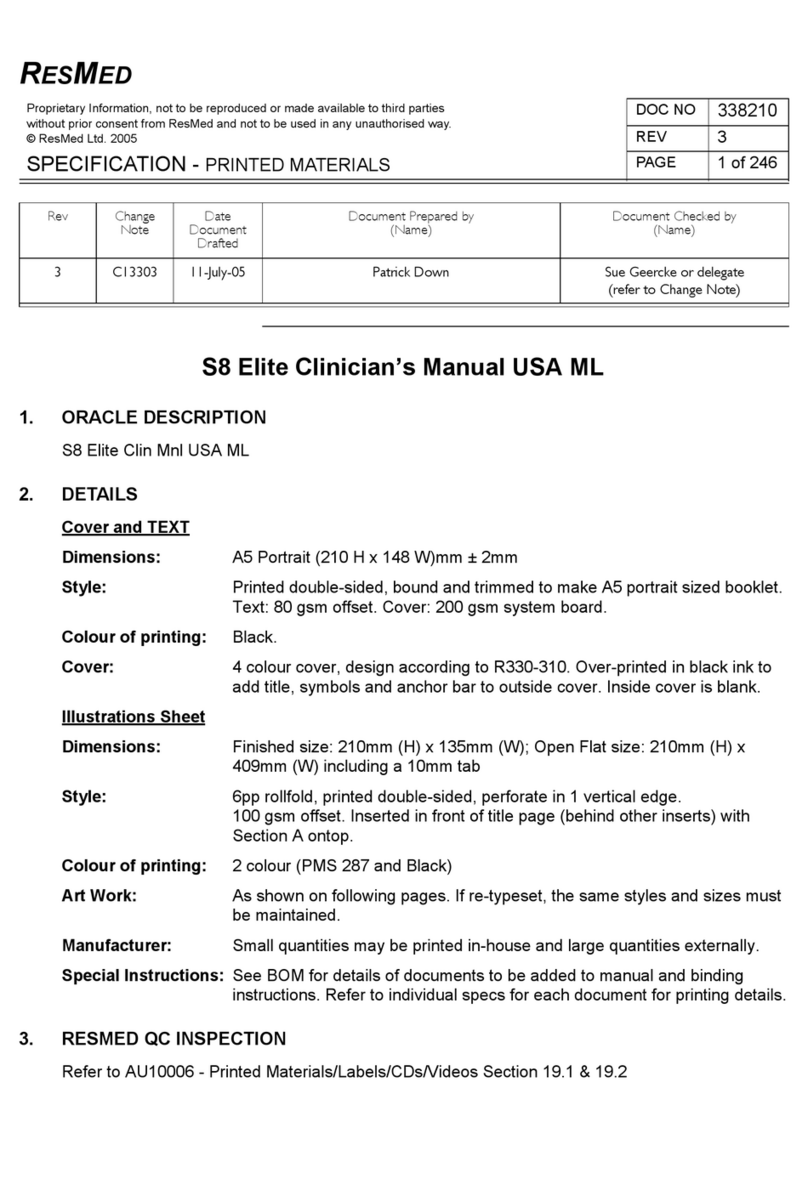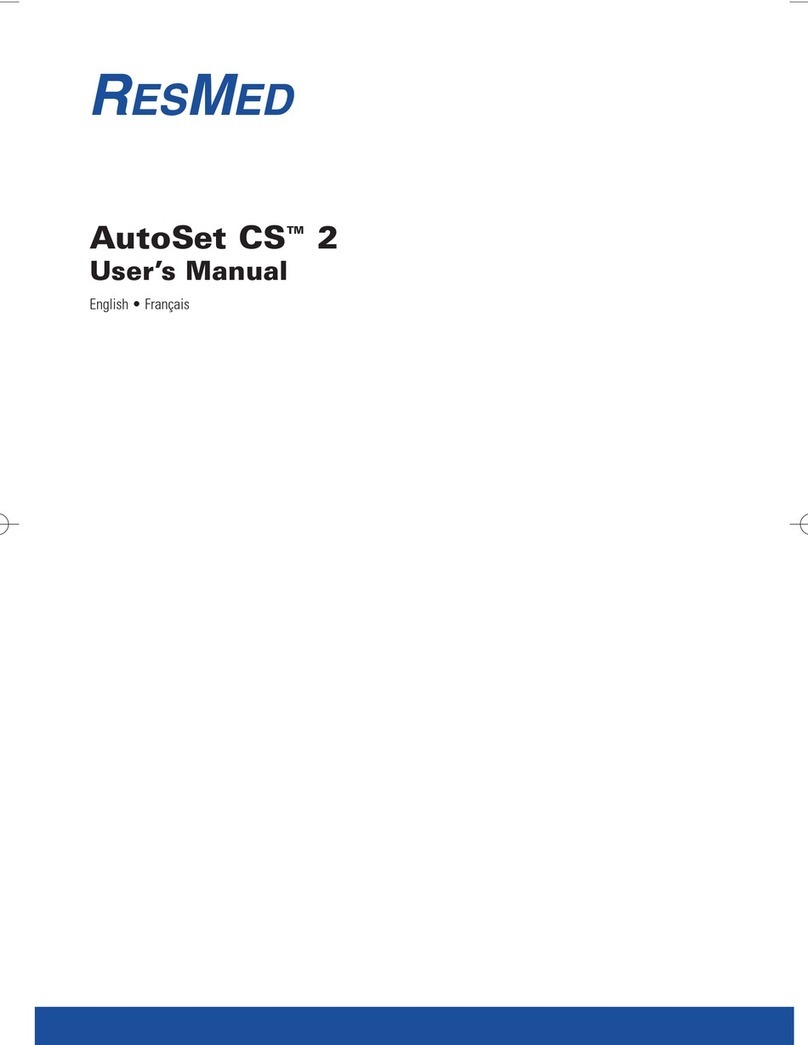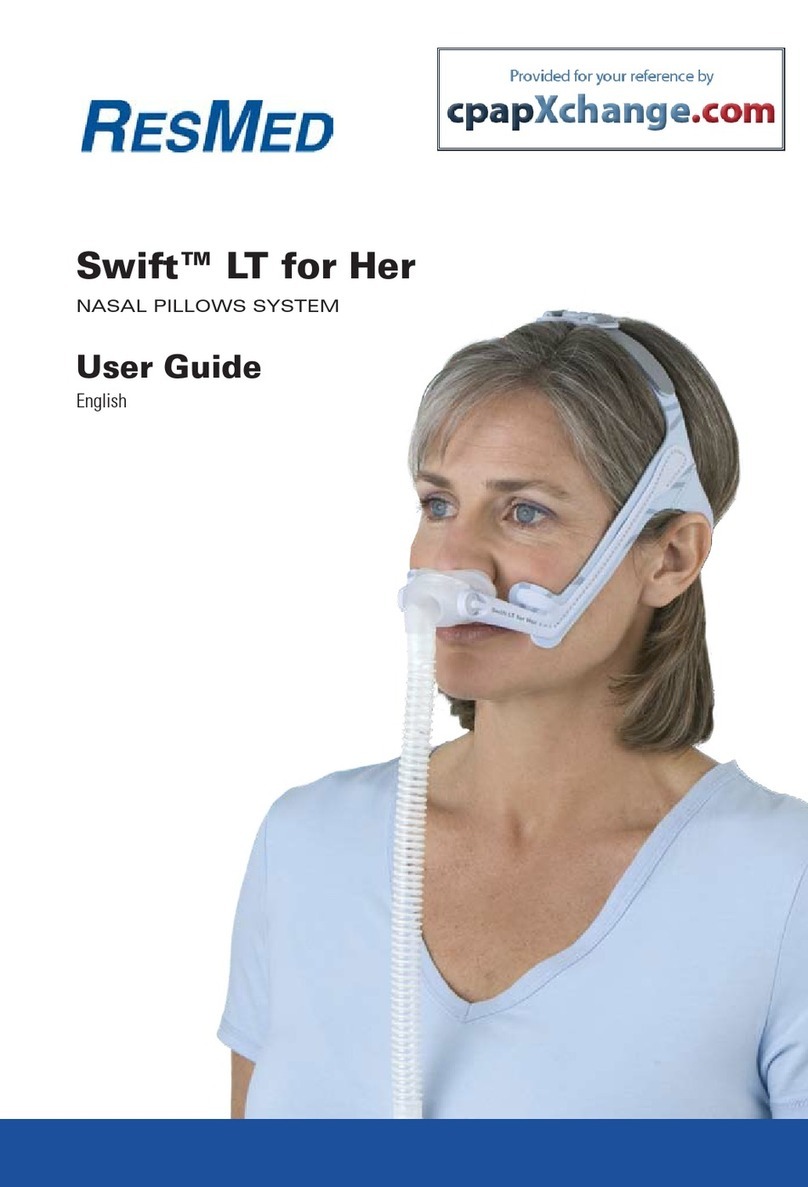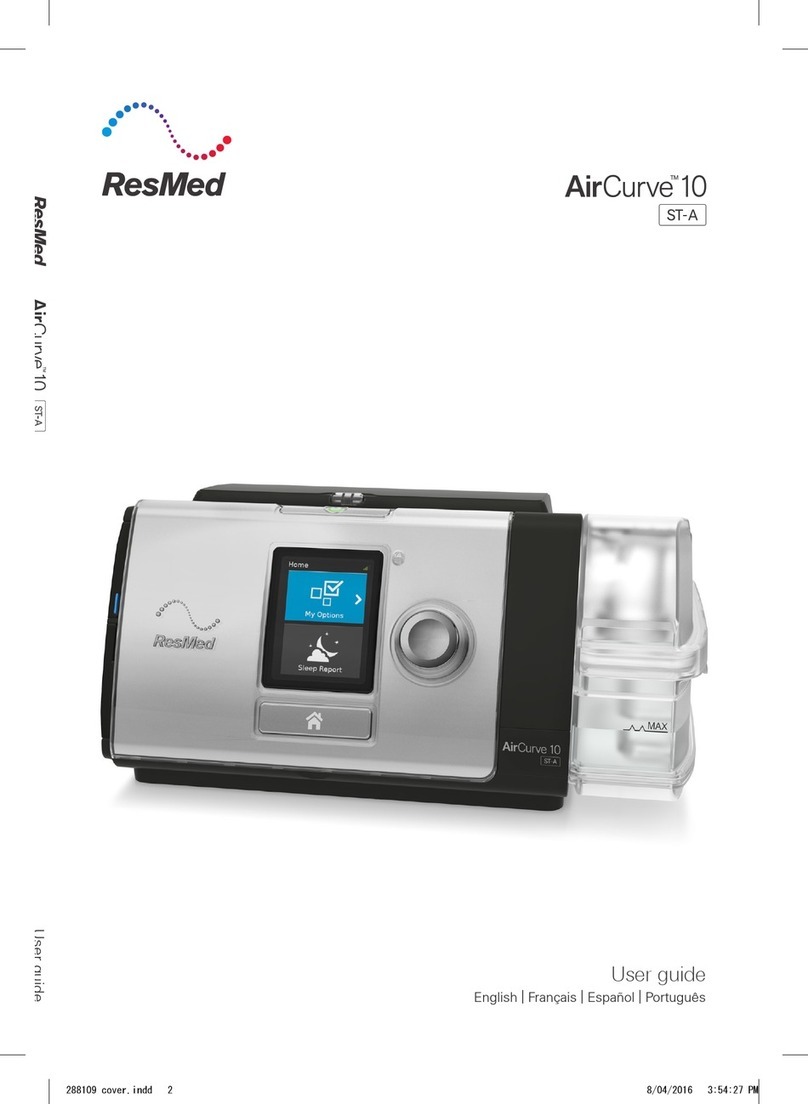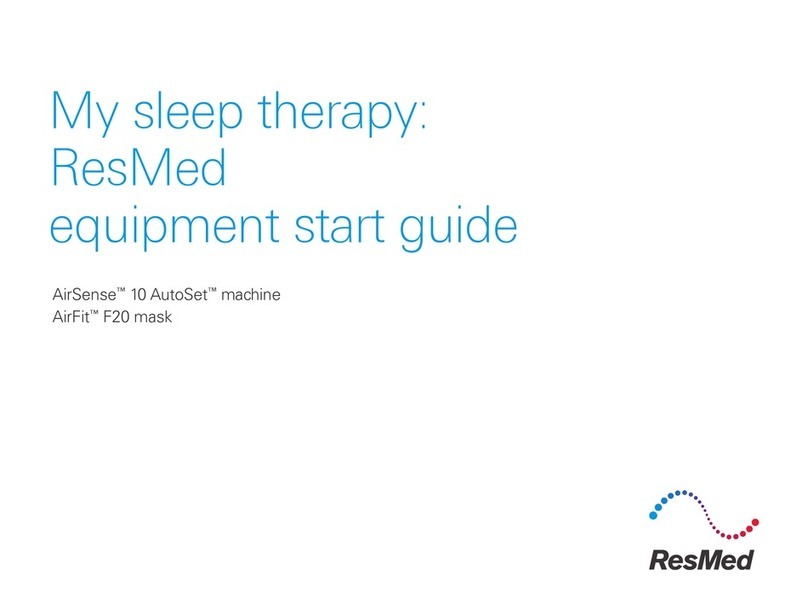To Access Parameter Menu
1. Press and hold Push Dial and Setup button together until screen
displays the heading Clinical Mode
2. Notice the highlighted box at the bottom left of the screen that
reads “5 Minutes Set Time” this indicates the time available to
access parameter settings before the unit returns to Client Mode.
(An Audible ‘beep’ will warn of the 5 minute time limit ending).
3. Press Push Dial. The screen will now display Treatment screen,
two beeps will be heard along with flashing red light visible at alarm signal.
4. Press the Setup button with the two check marks to enter Clinical Settings.
To Make Parameter Changes
1. Using the Push Dial, turn the dial to highlight the box that is labeled with the parameter you
wish to change.
2. Press the Push Dial and the blue highlight turns yellow.
3. While the box is yellow, turn the dial to change the setting.
4. Press the Push Dial again and the box returns to the blue highlight with the new setting
displayed.
5. The “Advanced settings” when chosen will display additional parameters.
6. Scroll through all settings and adjust as required.
7. To Access the Alarms Settings Page, press the double check mark button (Setup button) and
adjust as required
8. to Access the Options Page (Learn Circuit, Smart Start, etc.) press the double check mark button
(Setup Button) and adjust as required.
9. To display the main Treatment Page, press the Monitor button (lung symbol)
10. To lock the back menu, either wait 5 minutes for it to automatically lock or press and hold the
dial and the set up button at the same time. A padlock symbol will appear in the top right corner
of the screen. Unit will beep twice and visually flash red to indicate it is locked.
Exit parameter menu the last blue box on this page 3/3 will allow the user to return to the
previous screen.