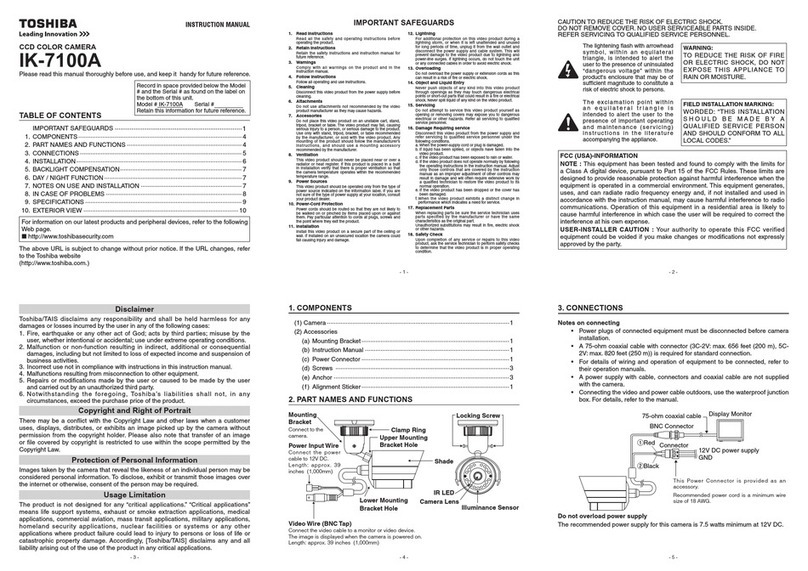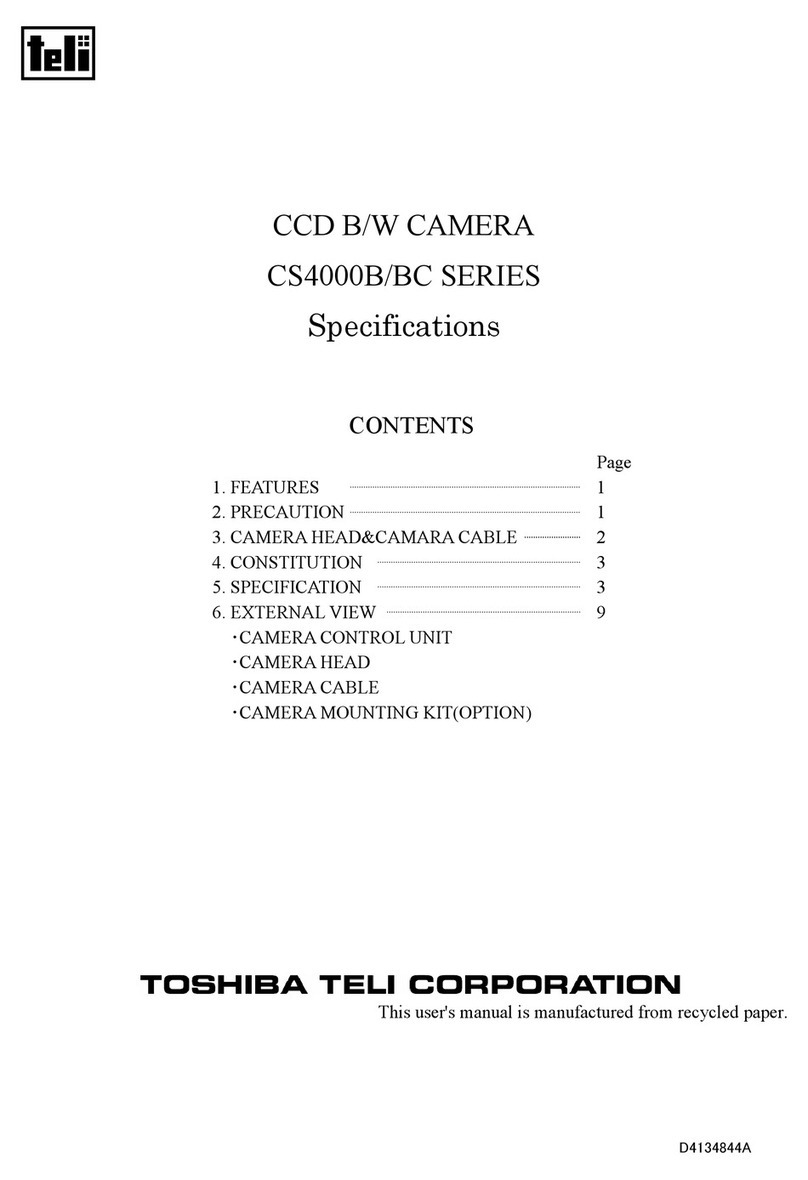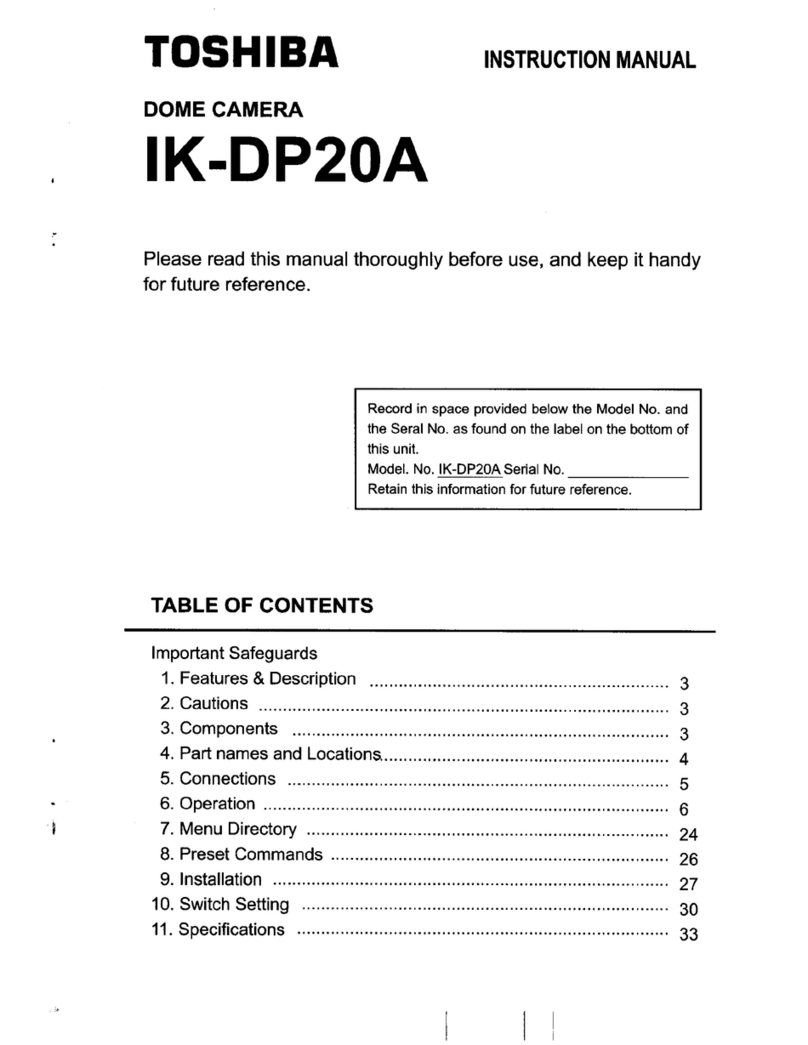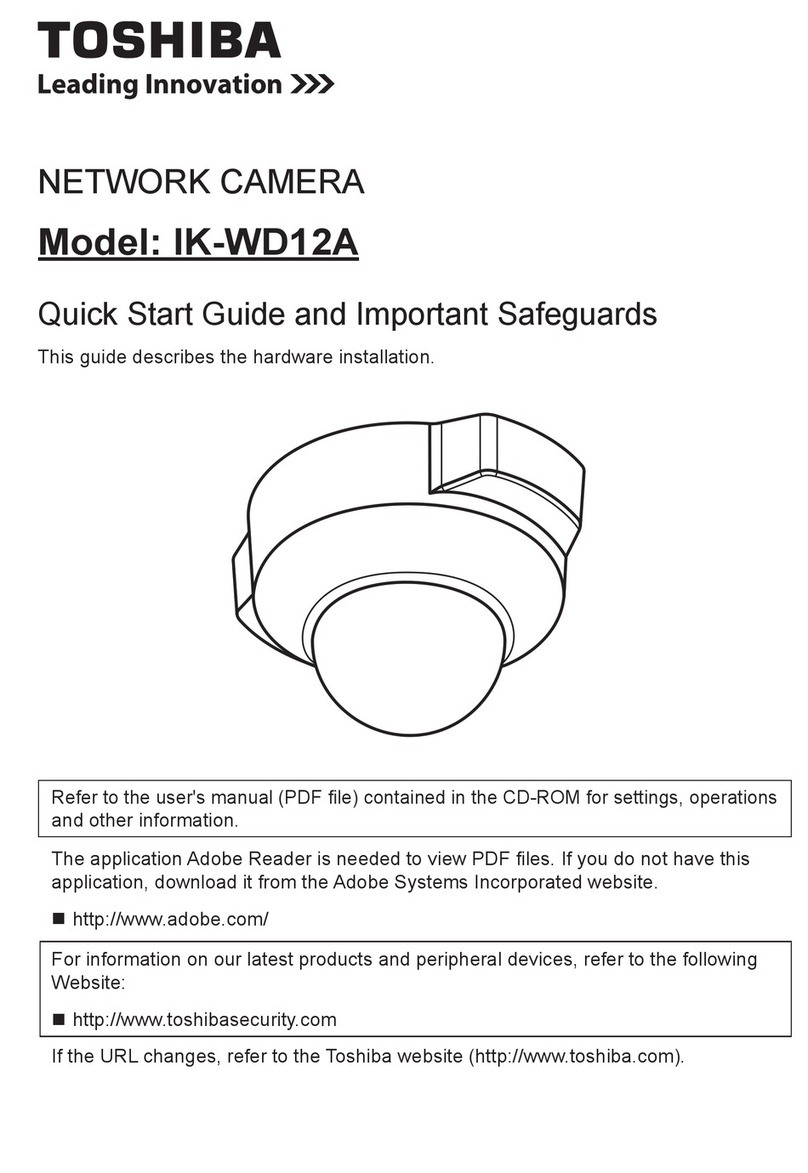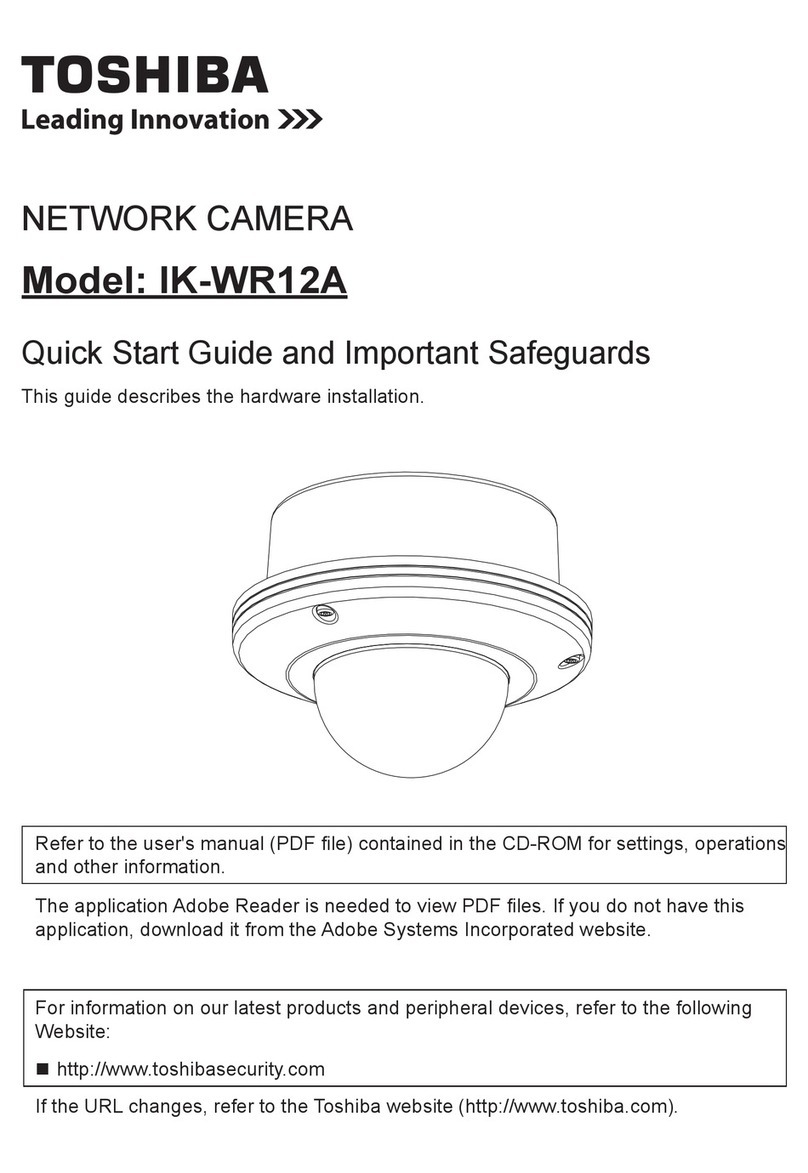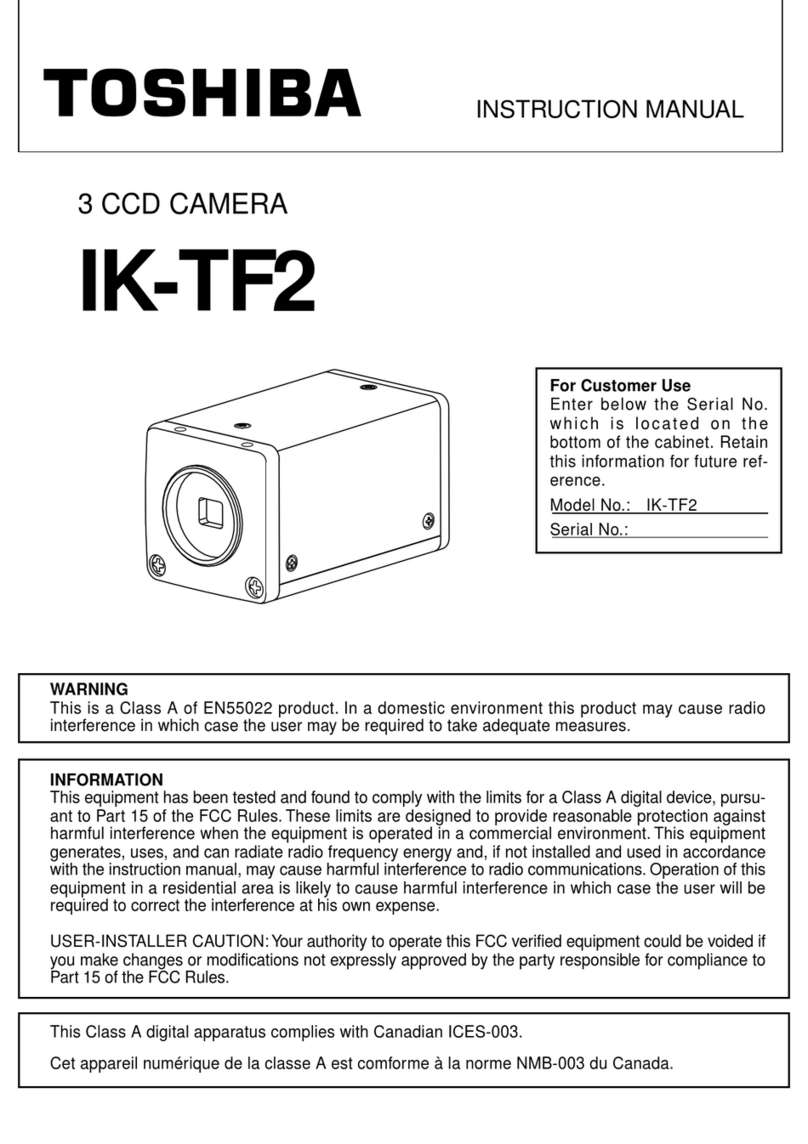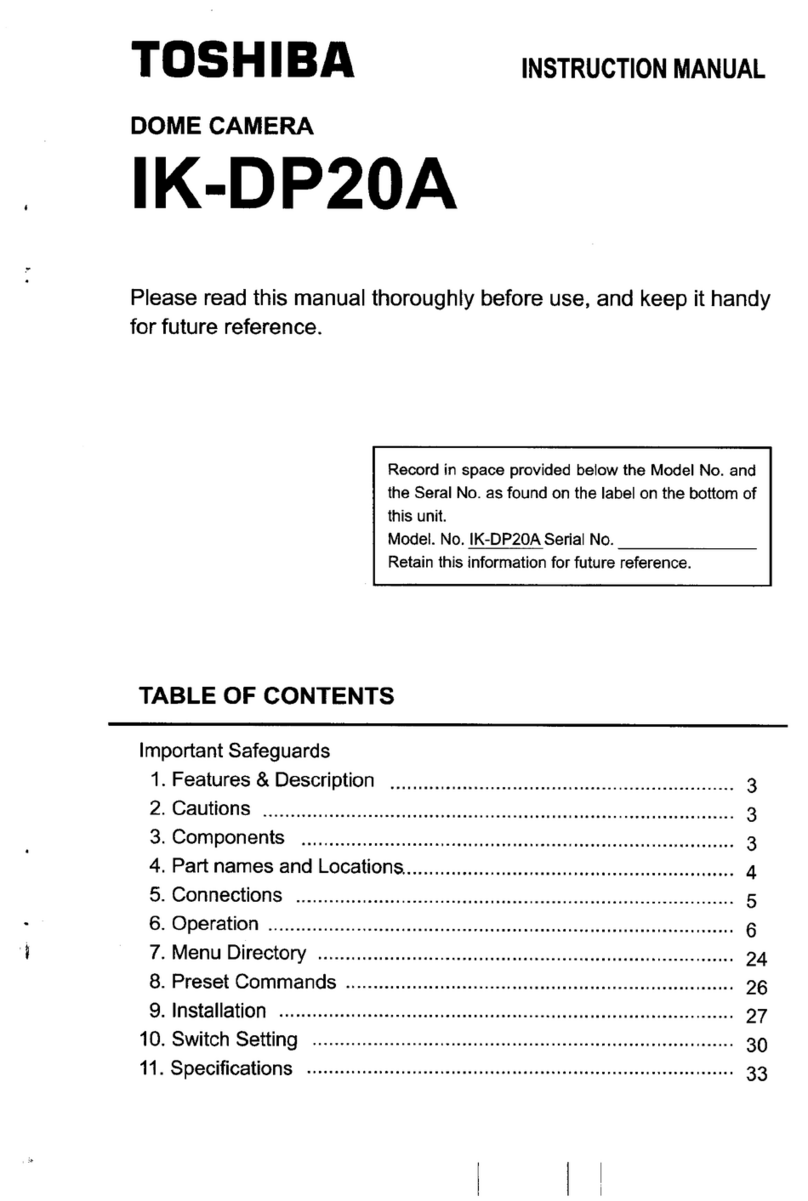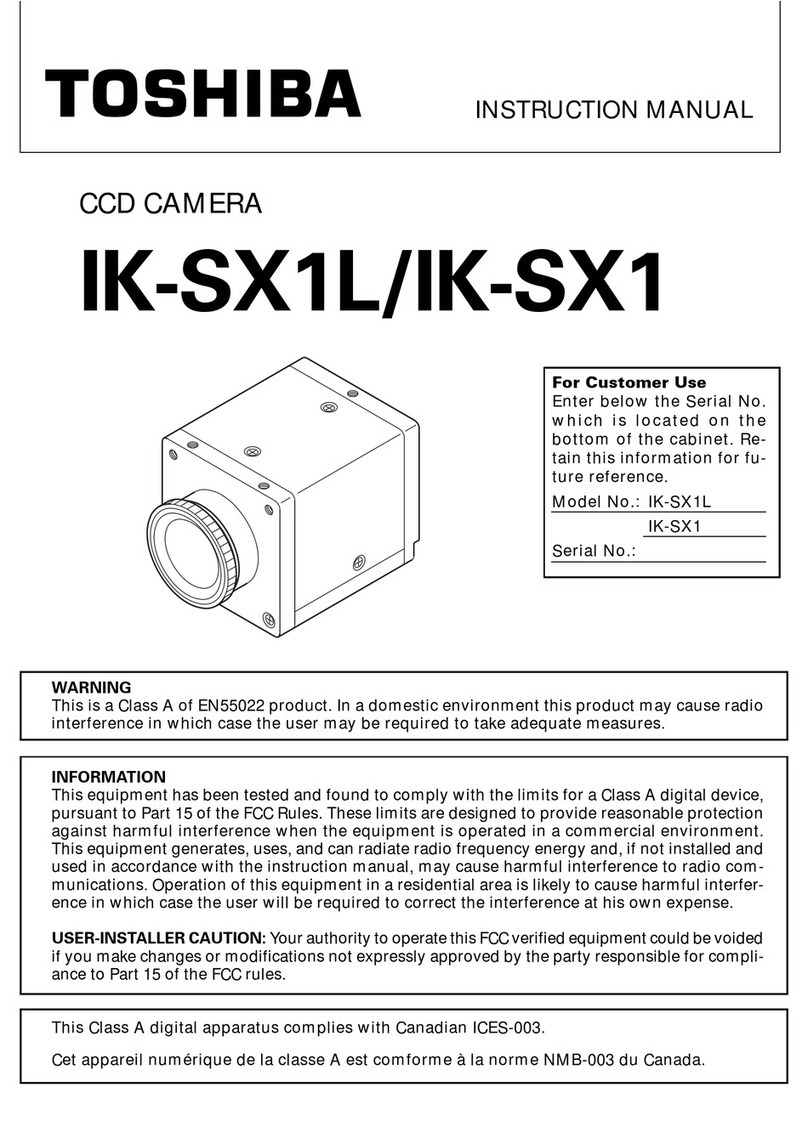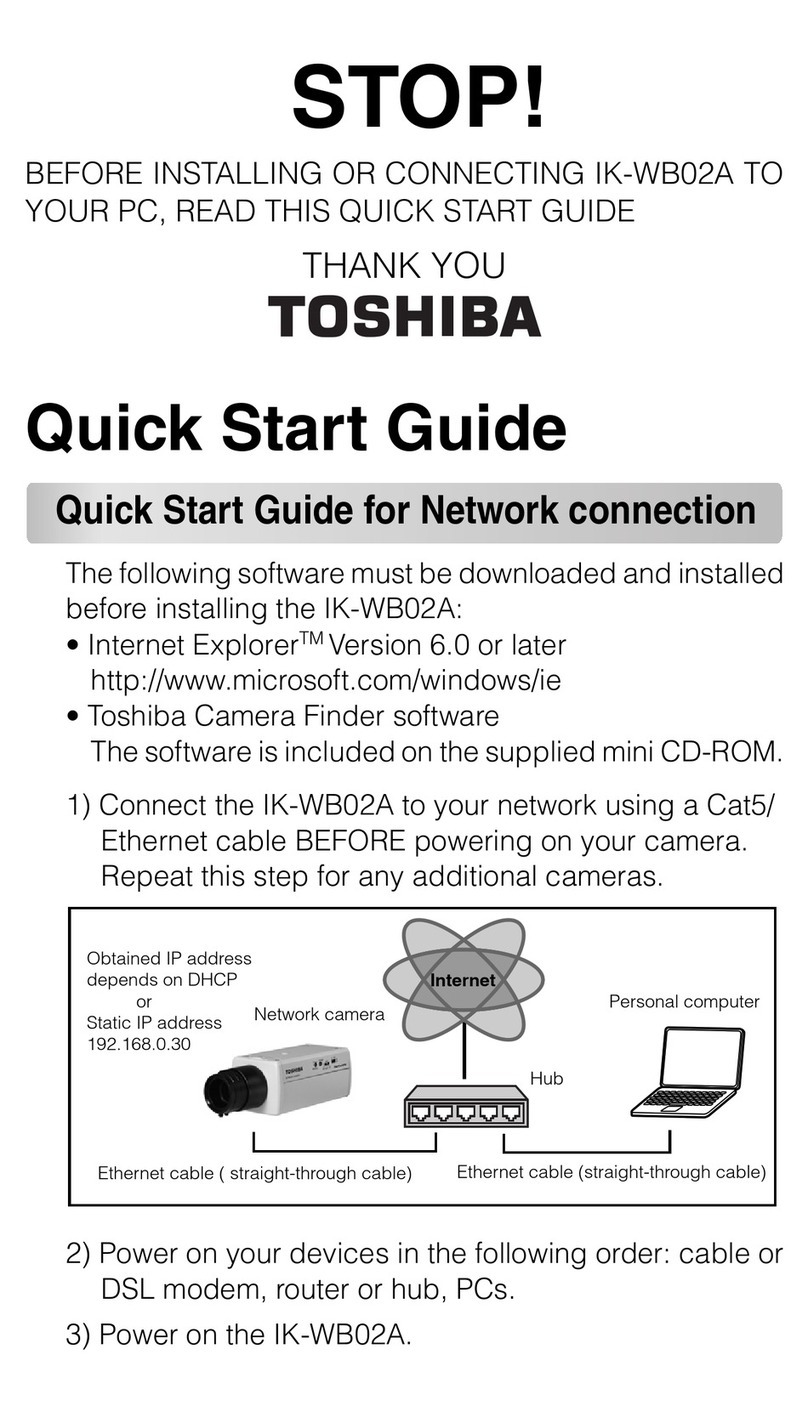OVERALL
Operation Temperature
• 32 to 122°F (0 to 50°C)
Preservation Temperature
• -4 to 140°F (-20 to 60°C)
Weight
• 3.97 lbs
Dimensions
• 134mm x D x 223.7mm
Power Supply
• 24 V AC (±10%), 60 Hz
Power Consumption
• 35 W
CAMERA
Image Sensor
• 1/4” IT CCD
Day/Night Imaging
• Yes (Auto/Manual)
Effective Pixels
• 768 (H) x 494 (V)
Lens
• 18x Zoom, f=4.1 to
73.8mm (F1.4 to F3.0)
Digital Zoom
• 12x (216x with
optical zoom)
Angle of View
• Approximately 48°(wide)
and approximately 2.7°
(tele)
• Privacy Mask (8 Zone)
Minimum Illumination
• 0.01 lux
Horizontal Resolution
• 480 TVL
S/N Ratio
• more than 50 dB
Auto Electronic Shutter
• 1/4 to 1/10000 sec.
Manual Electronic Shutter
• 1 to 1/10000 sec.
ATW White Balance
• Auto: 3,000 K - 7,500 K
• ATW: 2,000 K - 10,000 K
One Push WB
Gain
• Auto
AE Control
• Full Auto, Shutter
Priority, Manual
Back Light Comp.
• On/Off
Auto Slow Shutter
• On/Off (On Max 1/4
sec.)
Focusing System
• Auto, Interval, Zoom
Trigger, Manual
Video Output
• NTSC, VBS: 1.0 Vp-p
(sync Negative), 75 ohm
MECHANICAL
Pan Range
• 360°Continuous
IK-DP30A
Day/Night PTZ Dome Camera
Tilt Range
•92°
Manual Pan Speeds
• 0.1°to 90°/s
Manual Pan Speeds
(Turbo Mode)
• 150°/s
Manual Tilt Speeds
• 0.1°to 45°/s
Preset Speeds
• Pan: 400°/s
• Tilt: 200°/s
Proportional P/T
• Provided
REMOTE CONTROL
I/F
• RS-422 (receive only)
Protocol
• Toshiba-P/D (Dip sw
selectable)
Bit Rate
• 2400, 4800, 9600 bps
(Dip sw selectable)
1-2-3 CONFIGURATION SELECTION GUIDE
Select Camera
IK-DP30A Dome Camera
Select Housing
JK-PHO Outdoor Pendant (clear)
with Heater and Blower
JK-PHOT Outdoor Pendant (tinted)
with Heater and Blower
JK-PHI Indoor Pendant (clear)
JK-PHIT Indoor Pendant (tinted)
JK-H01A In-Ceiling Housing
Select Mount
Mount options for the JK-PH0/JK-PHI
JK-WM Wall Mount for all Pendant Housing
types
JK-CMA Corner Mount Adapter for JK-WM
JK-PMA Pole Mount Adapter for JK-WM
JK-PM Parapet Mount for all Pendant
Housing types
JK-CTA 2x2 Ceiling Tile Adapter
COMPONENT SELECTION GUIDE
JK-PM
Parapet Mount
Controllers Housings
JK-PH0/JK-PHI
Indoor/Outdoor
Pendant Housing
(clear)
JK-H01A
In-Ceiling
Housing
Mounting Brackets and Adapters
JK-PMA
Pole Mount
Adapter
JK-WM
Wall Mount
JK-CMA
Corner Mount
Adapter
JK-CTA
2x2 Ceiling Tile
Adapter (not
shown)
13
Example #1: System for
Exterior Wall Application
• IK-DP30A Camera
• JK-PHO Outdoor Pendant (clear)
with Heater and Blower
• JK-WM Wall Mount
Example #2: System for
Exterior Pole Mount Application
• IK-DP30A Camera
• JK-PHO Outdoor Pendant (clear)
with Heater and Blower
• JK-WM Wall Mount
• JK-PMA Pole Mount Adapter
Example #3: System for
Interior Drop Ceiling
• IK-DP30A Camera
• JK-H01A In-Ceiling Housing
• JK-CTA 2x2 Ceiling Tile Adapter
(optional item replaces 2x2
ceiling tile)
DAISYCHAIN CONFIGURATIONS
1
2
Toshiba’s new quick connect “Snap In” drive
makes installation easier than ever!
Toshiba IK-DP30A CCTV Dome Cameras take the hassle out
of installation. They’re exceptionally easy to install and even
easier to integrate, with simple electrical connections, and in-
ceiling or pendant mounts. The cameras offer a privacy mask,
high-resolution (480 TV lines) capture, auto focus with manual
over-ride, 18x optical/12x digital zoom, 92°tilt, 360°pan
rotation, plus they are fully programmable with RS-422
connectivity to link up to 255 cameras on one system. In
addition, the 50 dB s/n video signal is perfectly suited for
digital video recording.
JK-PHOT
Outdoor
Housing-Tint
JK-PHIT
Indoor
Housing-Tint
2
Toshiba America Information Systems, Inc.
Surveillance & IP Video Products, Imaging Systems Division
9740 Irvine Boulevard, Irvine, California 92618
1-877-855-1349 • www.toshibasecurity.com
©2007 Toshiba America Information Systems, Inc. All rights reserved.
All products and names mentioned are the property of their r espective
owners. While Toshiba has made every ef fort at the time of
publication to ensure the accuracy of the information provided herein,
product specifications, configurations, prices, system/component/
options availability are all subject to change without notice. REV. 2
VCL485
Universal
Controller