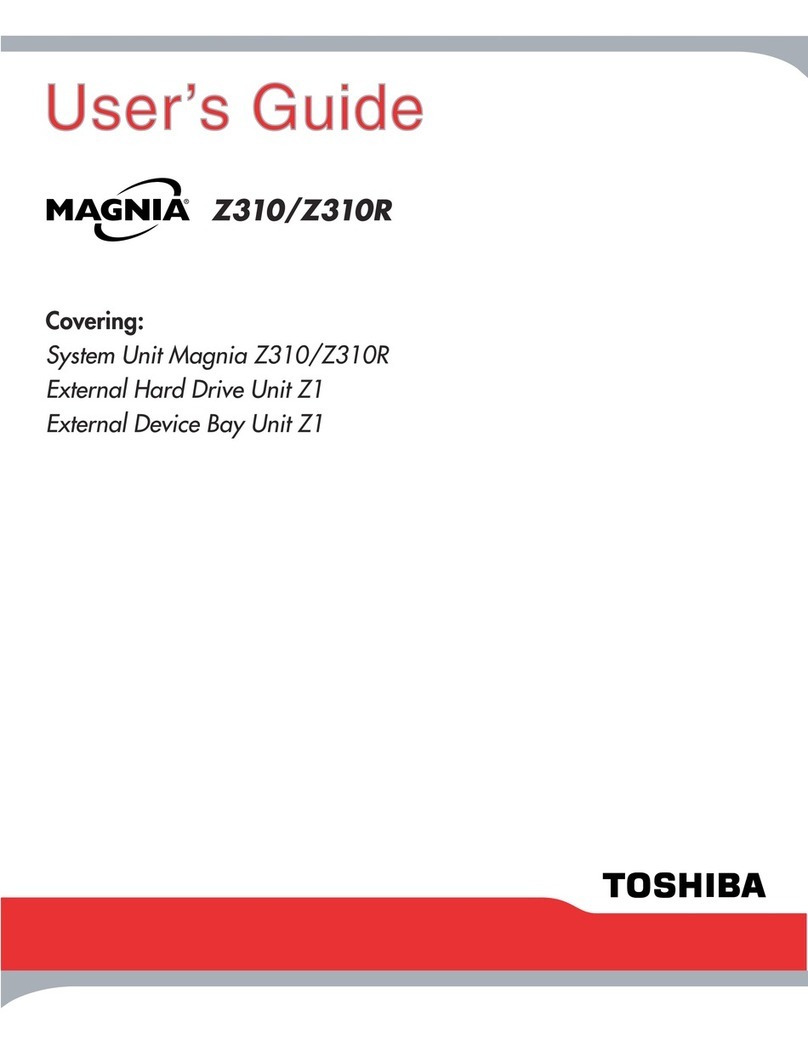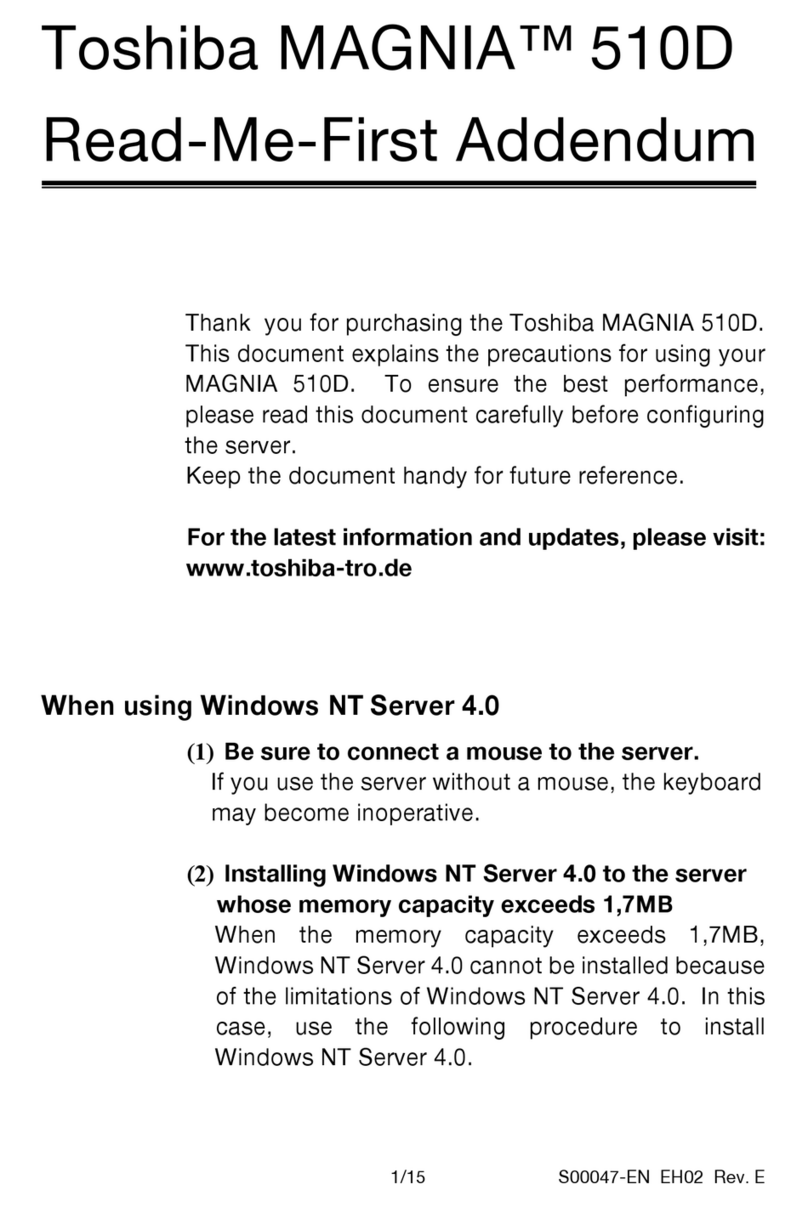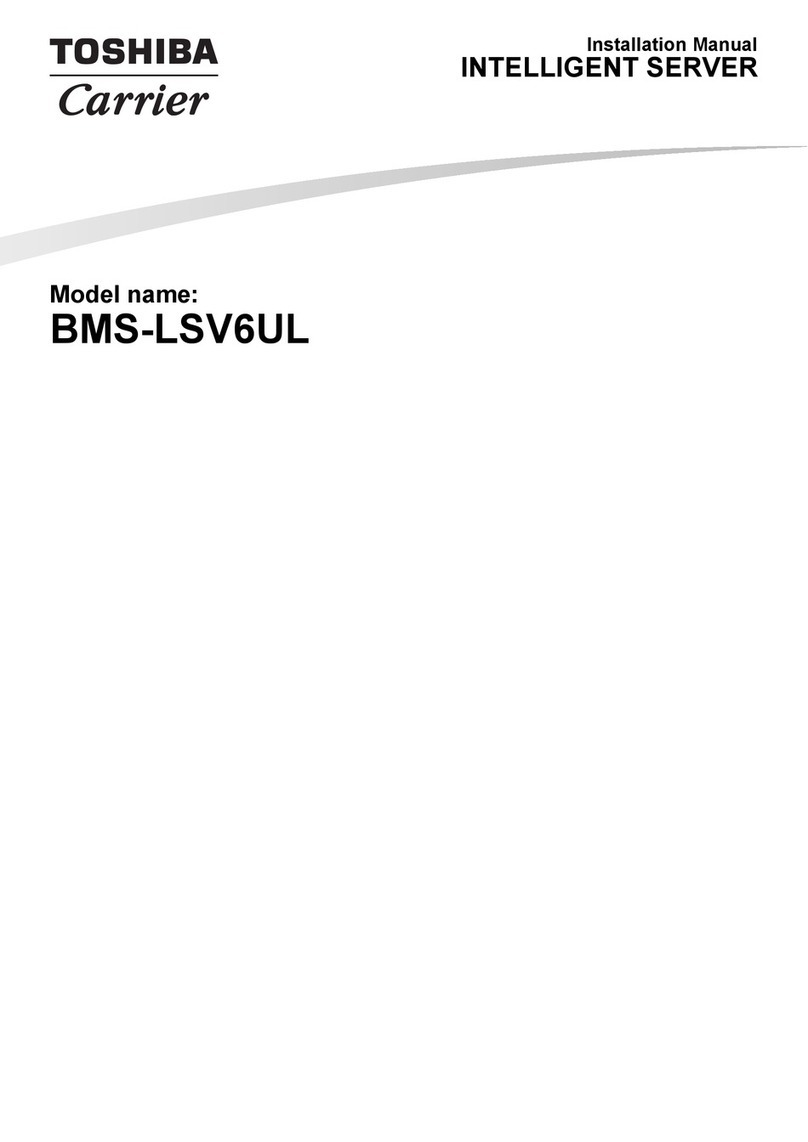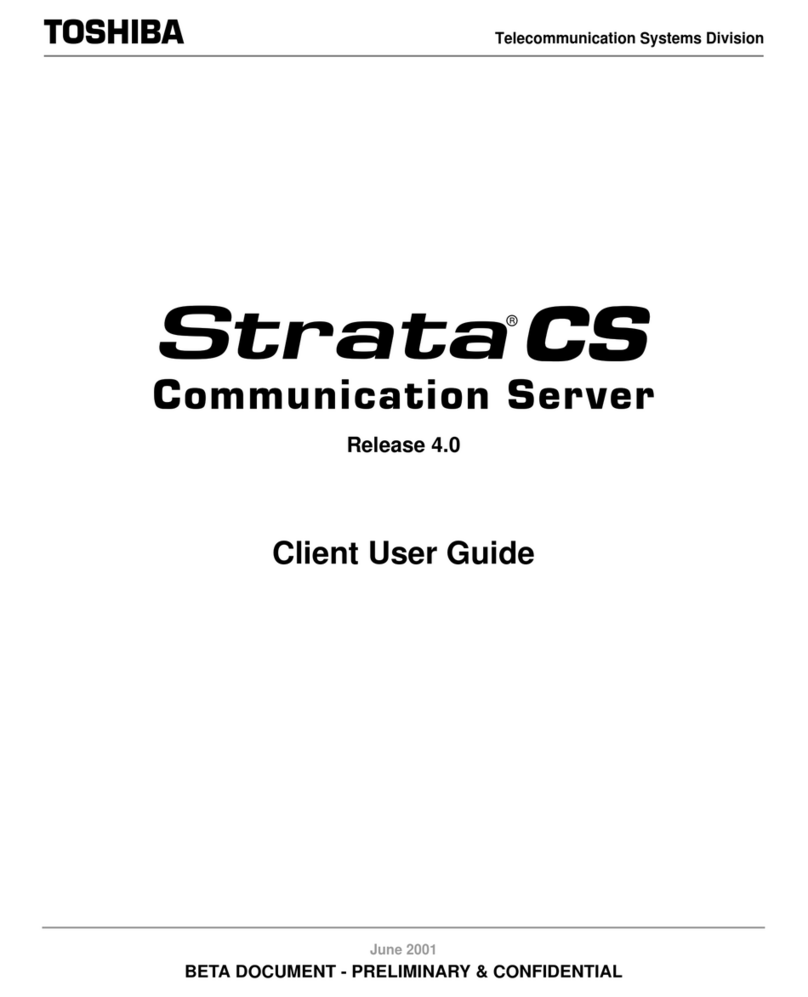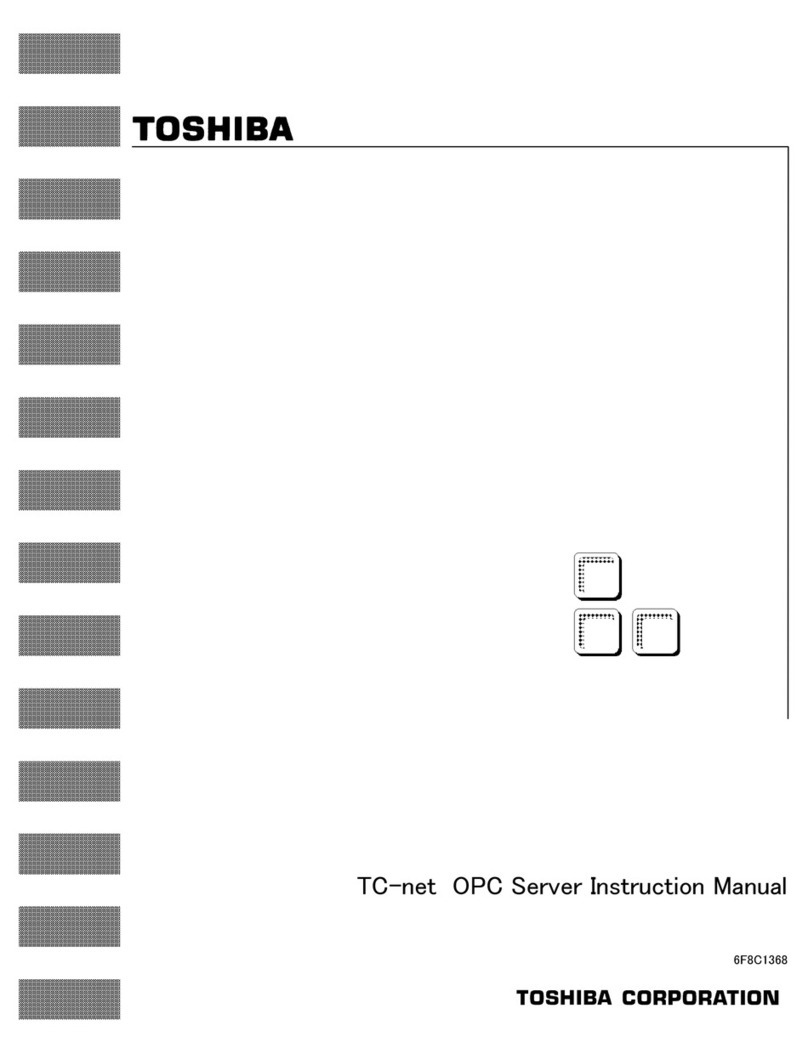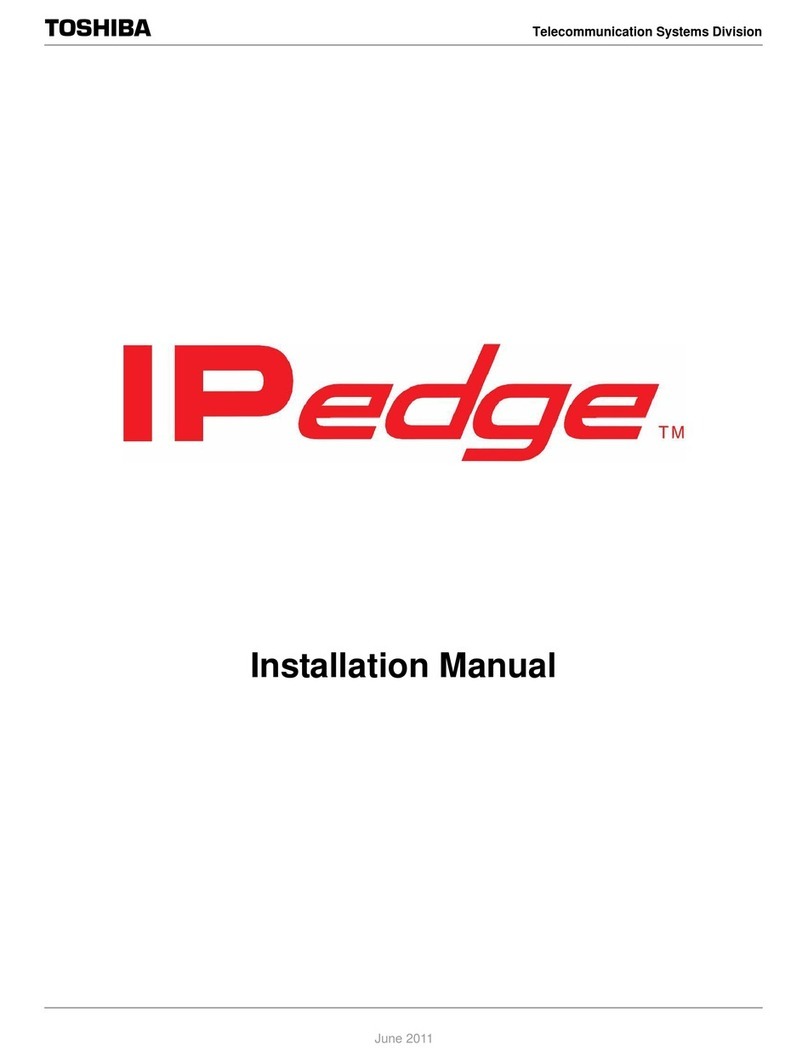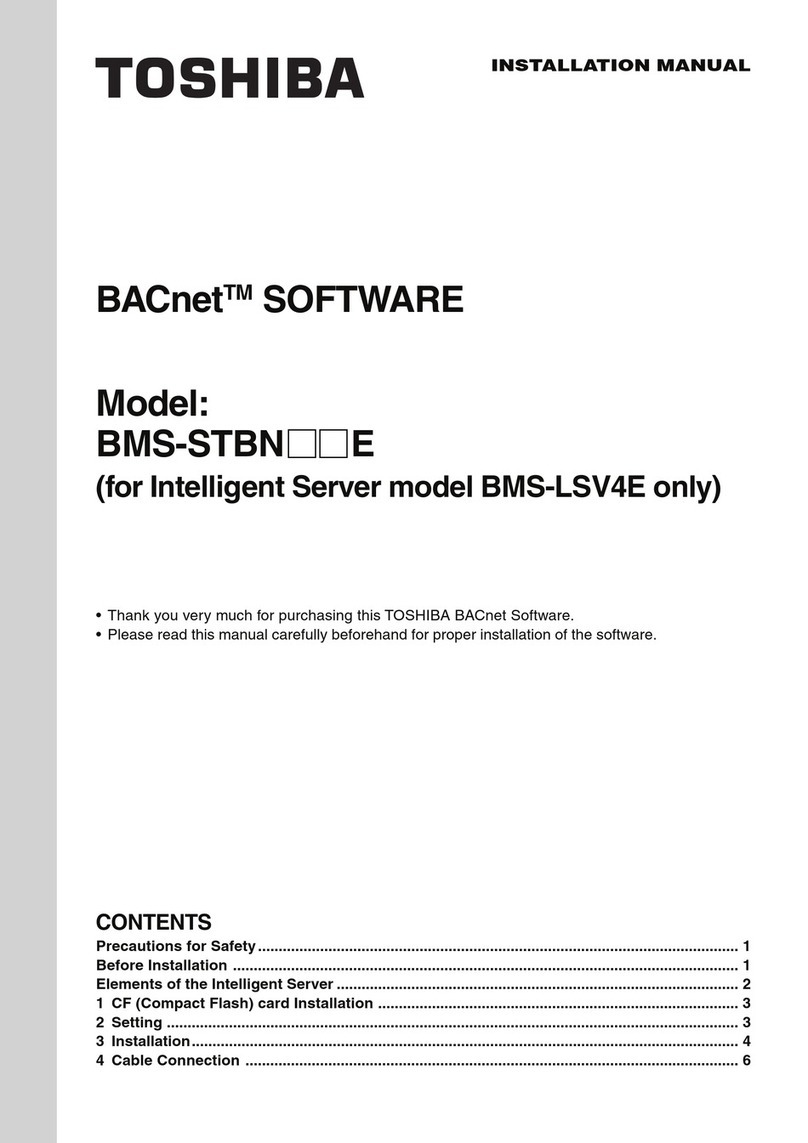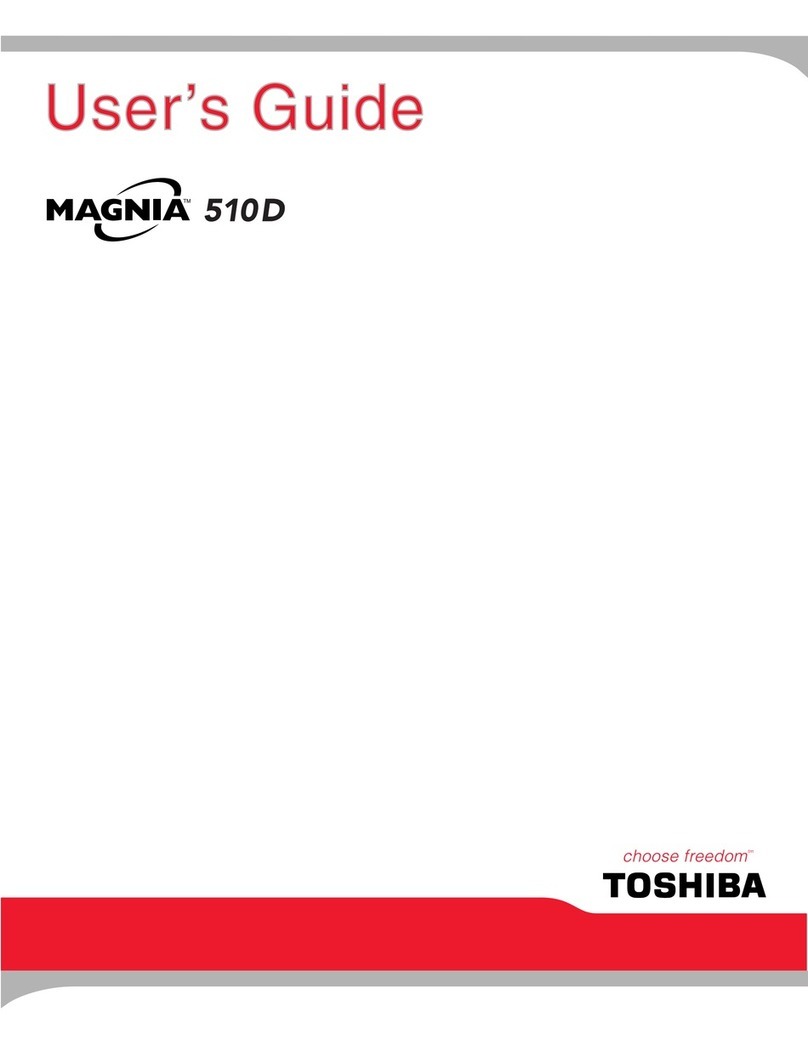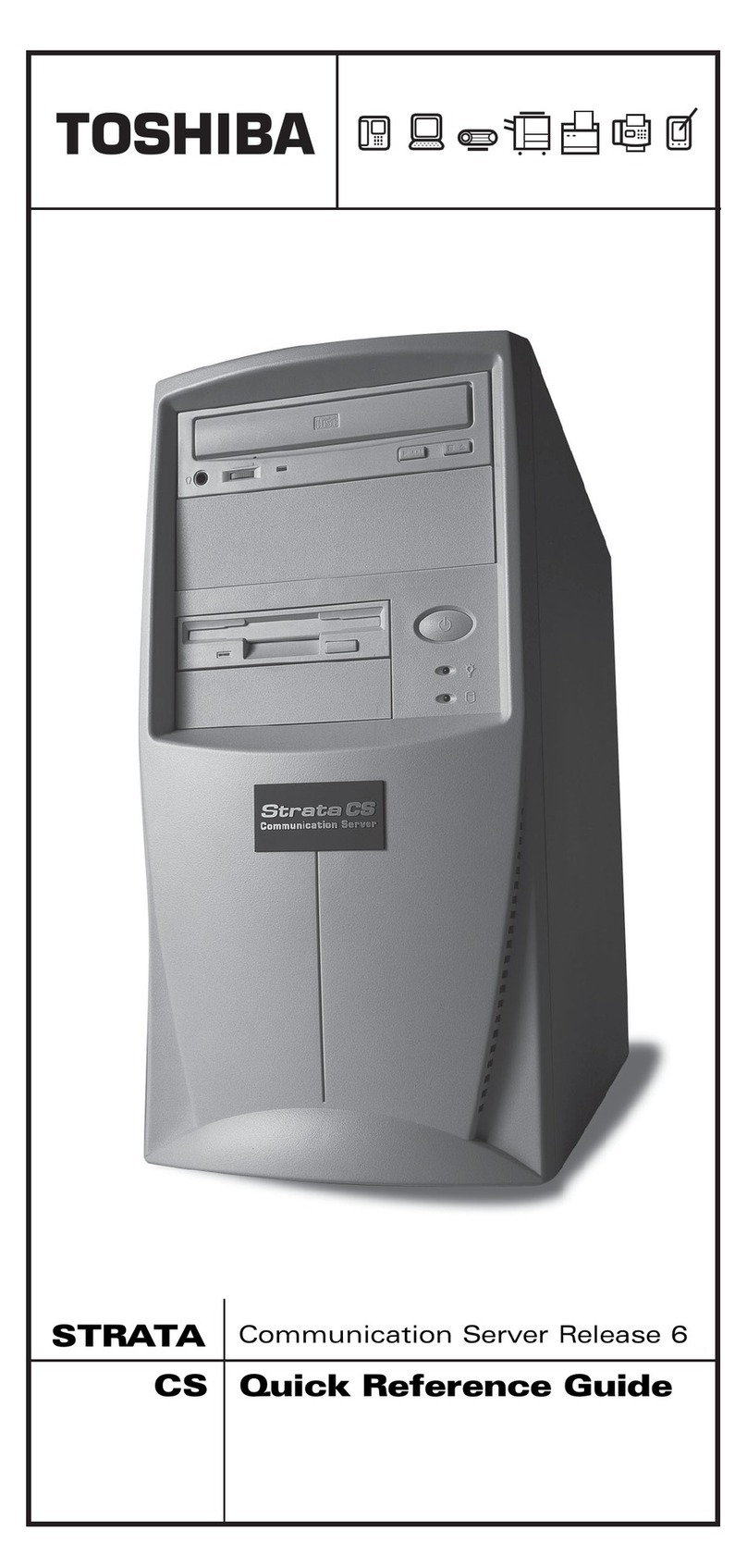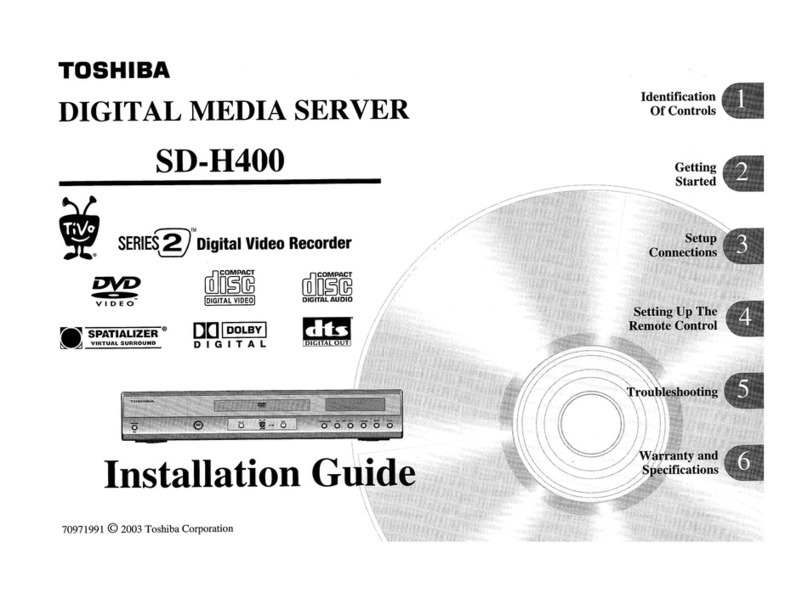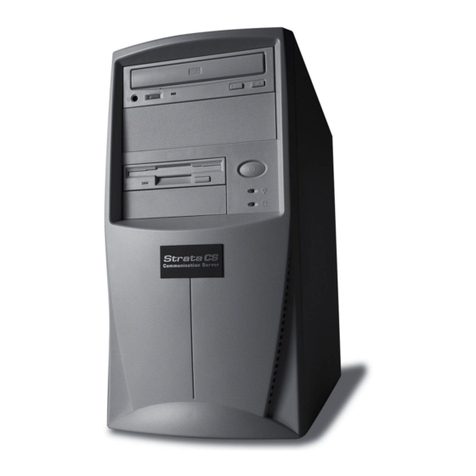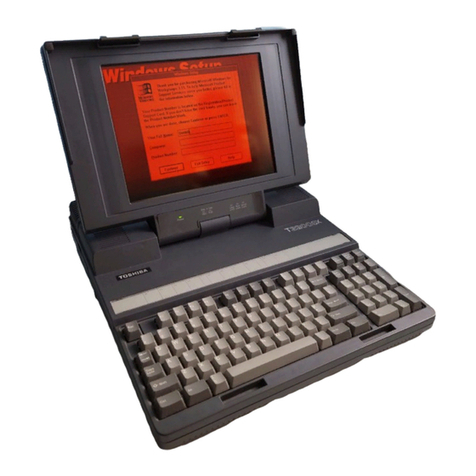© 2002 by NetMAX™. NetMAX™ is a trademark of Cybernet Systems™. Magnia® is a trademark of Toshiba®
NetMAX™ SG20 Quick Start Guide L2.4Pv4.01-1.0
Getting Started
1. Connect the WAN port of your SG20 to your WAN, and
connect the power cable. Your SG20 will boot up, but with
no WAN IP address.
2. Configure your client computer to obtain an IP address
automatically using DHCP, plug it into LAN port number 1,
and reboot.
3. Launch your web browser (i.e. Microsoft Internet
Explorer) on your client computer and go to:
https://172.16.0.1:5150
4. Follow the onscreen prompts in your browser until you
reach the NETWORKING tab of the Initial Setup screen.
5. Enter your product license number(s) from the
Installation Worksheet(s) found in the software license
envelope. Make sure you enter all of your license numbers.
Optionally, specify your Microsoft Windows workgroup.
6. Click on the ADMINSTRATOR tab and enter the
administrative username and password that you will use
when logging into your NetMAX for administration. Do not
forget what you enter!
7. Click on the CLOCK tab and set the clock by entering
the time and time zone and then clicking on SET NOW.
8. Click on CONTINUE and follow the onscreen prompts to
complete the COMMIT. During the commit, your WAN
interface will request an IP address via DHCP (usually from
your ISP).
9. Refer to the Installation Notes and the user manual on
the documentation CD for further help.
Installation Notes
The WAN Port is configured for DHCP and is used to
connect your WAN Interface to your WAN (normally the
Internet, but sometimes another local network). The
NetMAX will request an IP address from the DHCP server
on your WAN. This will work with most cable modem and
DSL providers. If you aren’t going to use DHCP, and need
to configure your NetMAX with a static IP address on the
WAN, please refer to the Professional Suite User Manual
(Page 69) for instructions on configuring your WAN
Interface.
The LAN Ports act as a hub connected to the LAN
Interface on your NetMAX. You can configure your client
computers for DHCP and plug them into these ports
(starting with port number 1). Your client computers will
receive an IP address on the 172.16.0.0/24 network with
their gateway set for the NetMAX, located at 172.16.0.1.
These computers will then be able to talk to each other and
also share the WAN that is connected to the WAN Port,
using the NetMAX as the router. The NetMAX will perform
NAT for the clients connected to the LAN Ports.
The Expansion Port is typically used if you have filled all 7
ports of the built in LAN ports and need to expand by
plugging in a hub. You would typically plug your hub into
this port, which is designed as an “uplink” port. The
Expansion Port shares the same interface as port #7.
The gray button next to the LCD screen toggles between
various information display options.
GLOSSARY:
WAN: Wide Area Network
LAN:Local Area Network
DHCP: Dynamic Host Controller Protocol
NAT: Network Address Translation