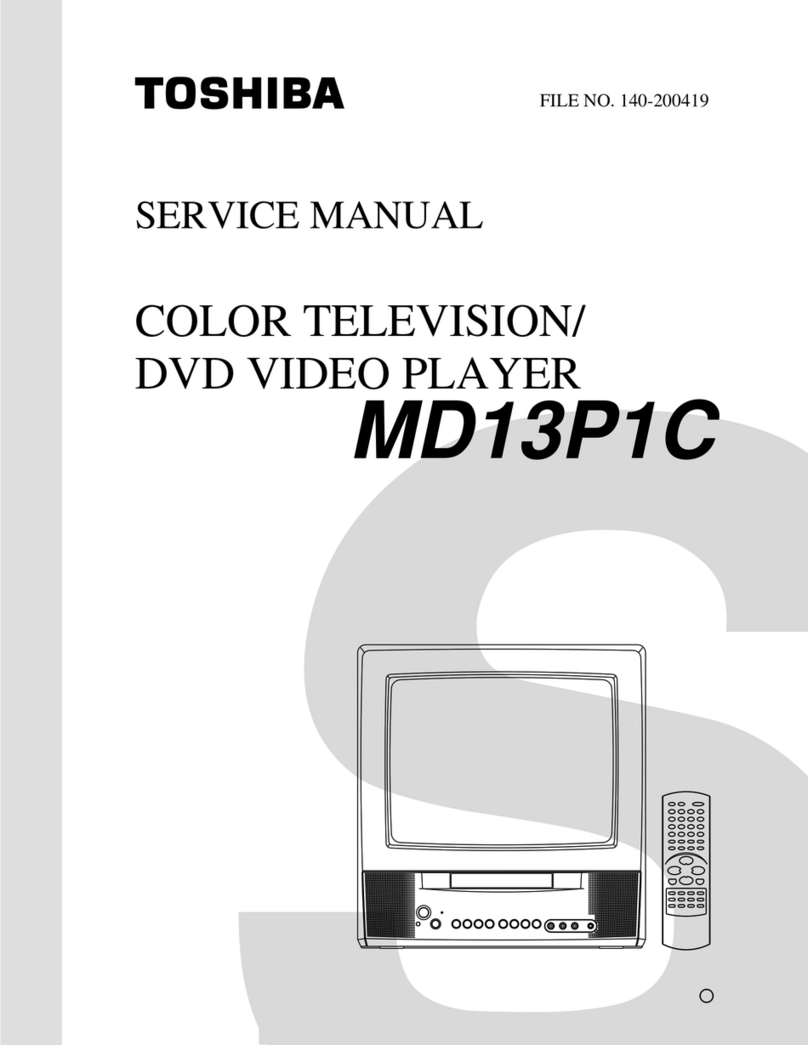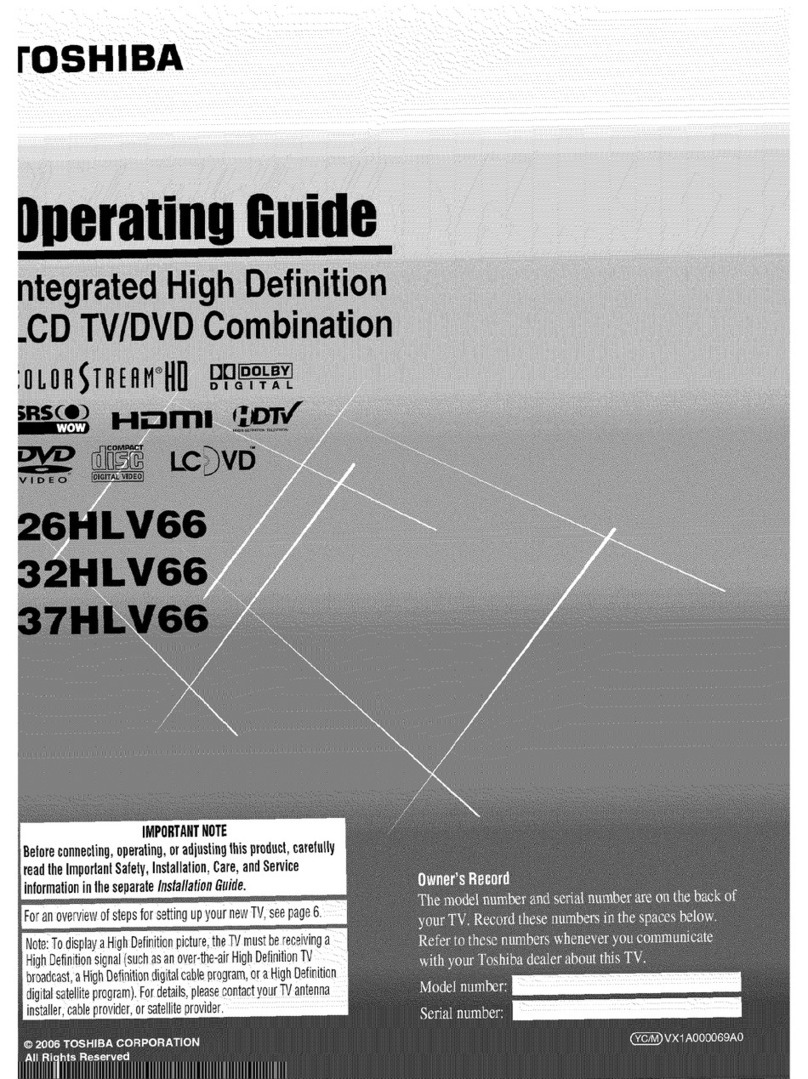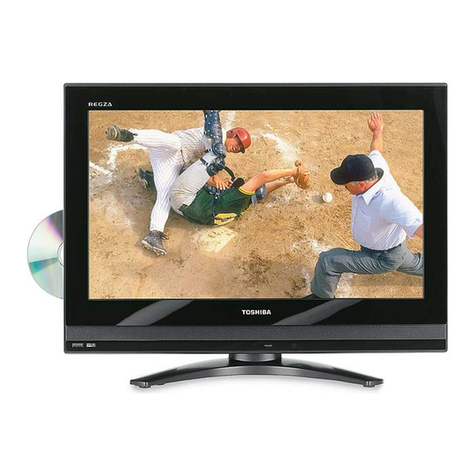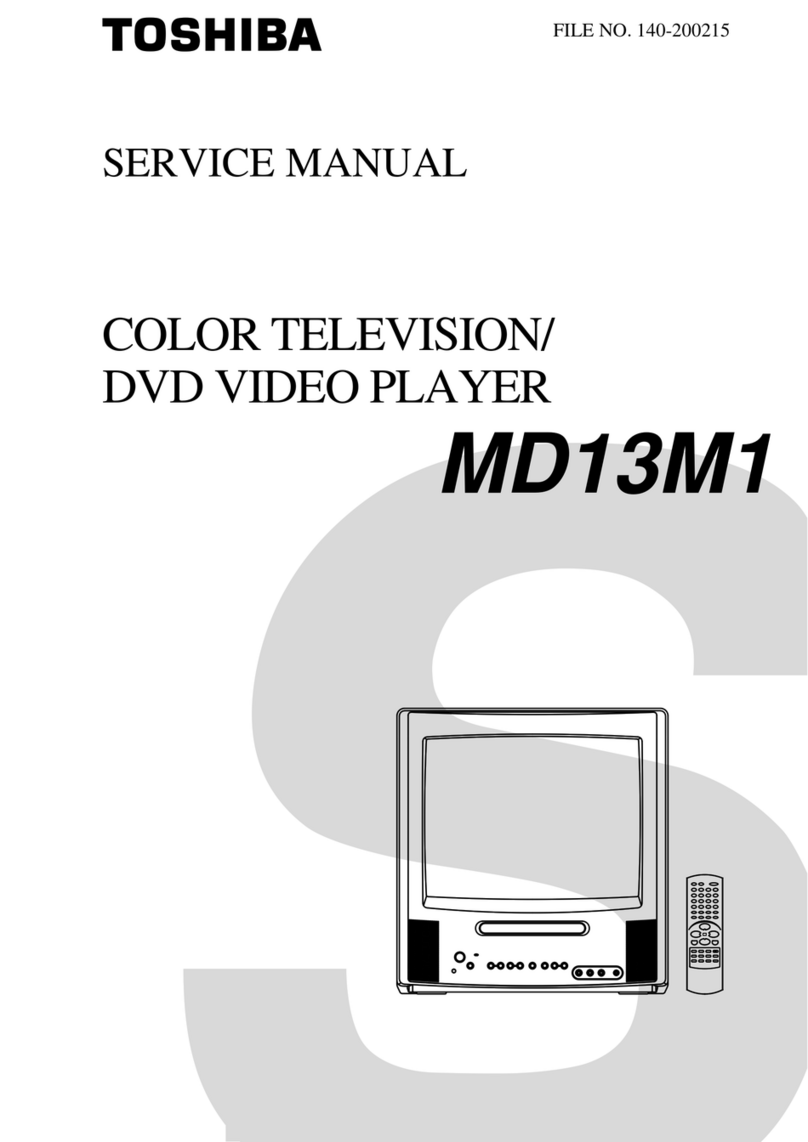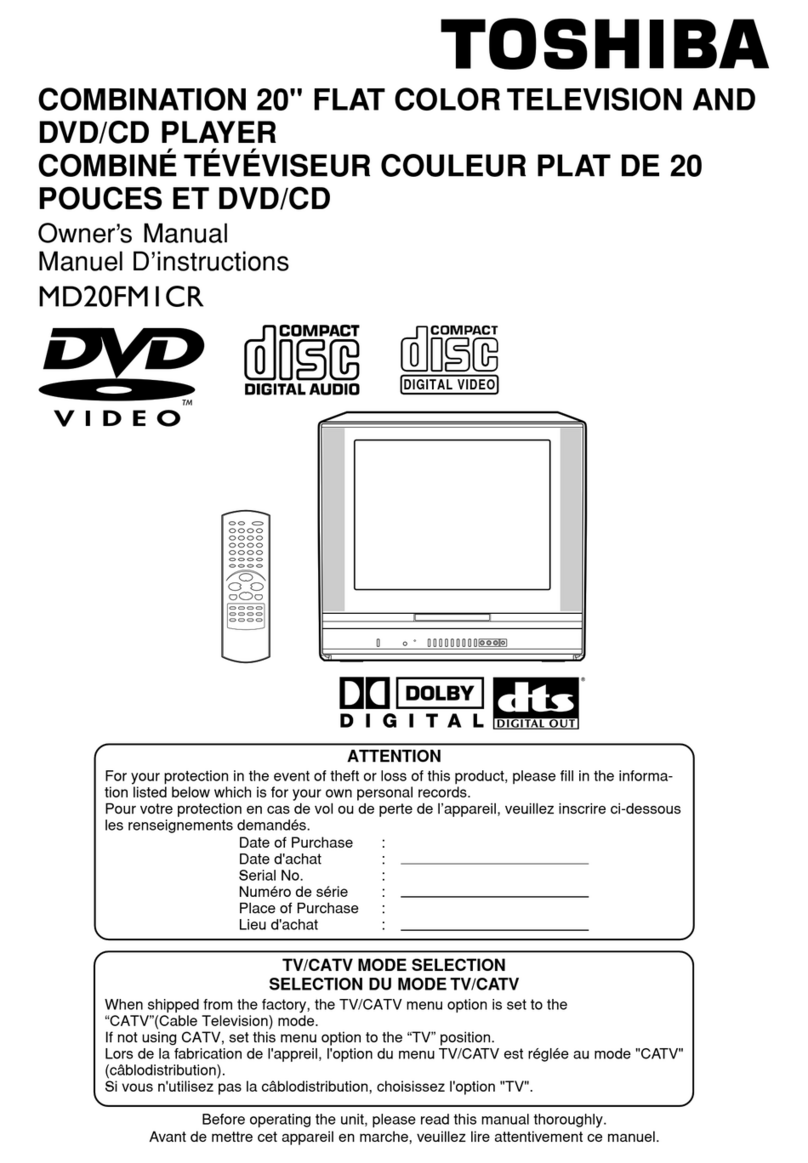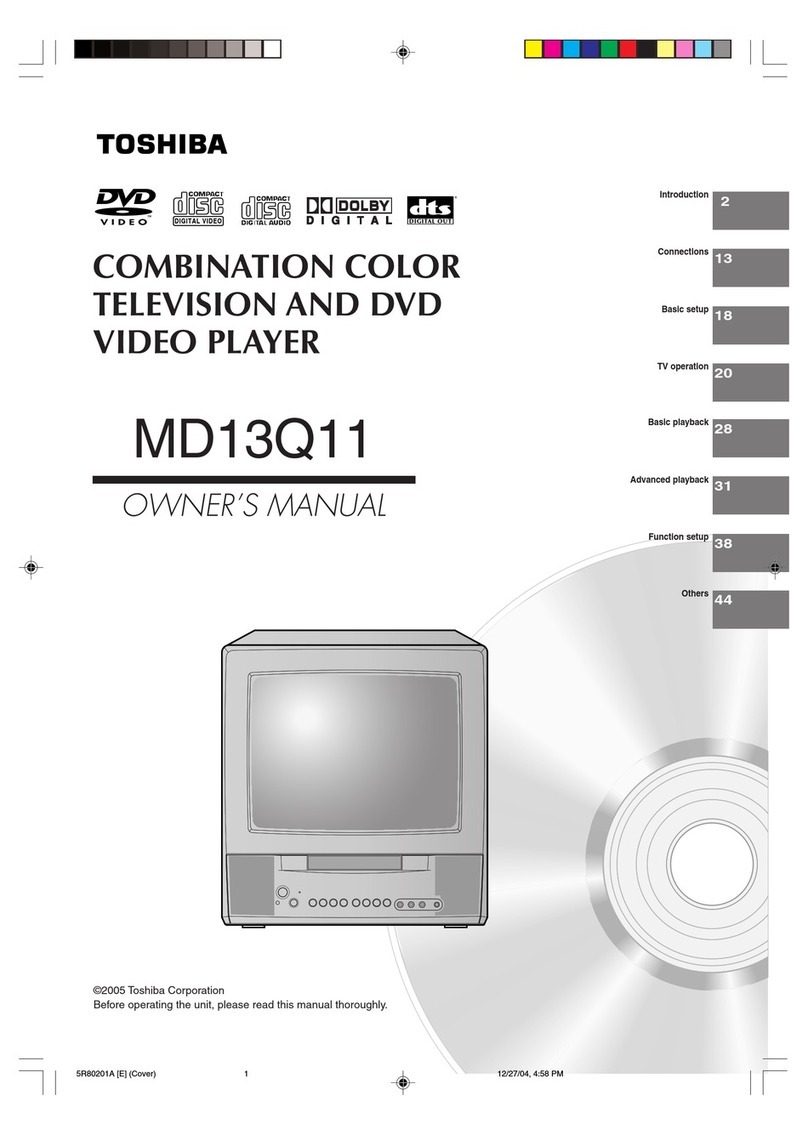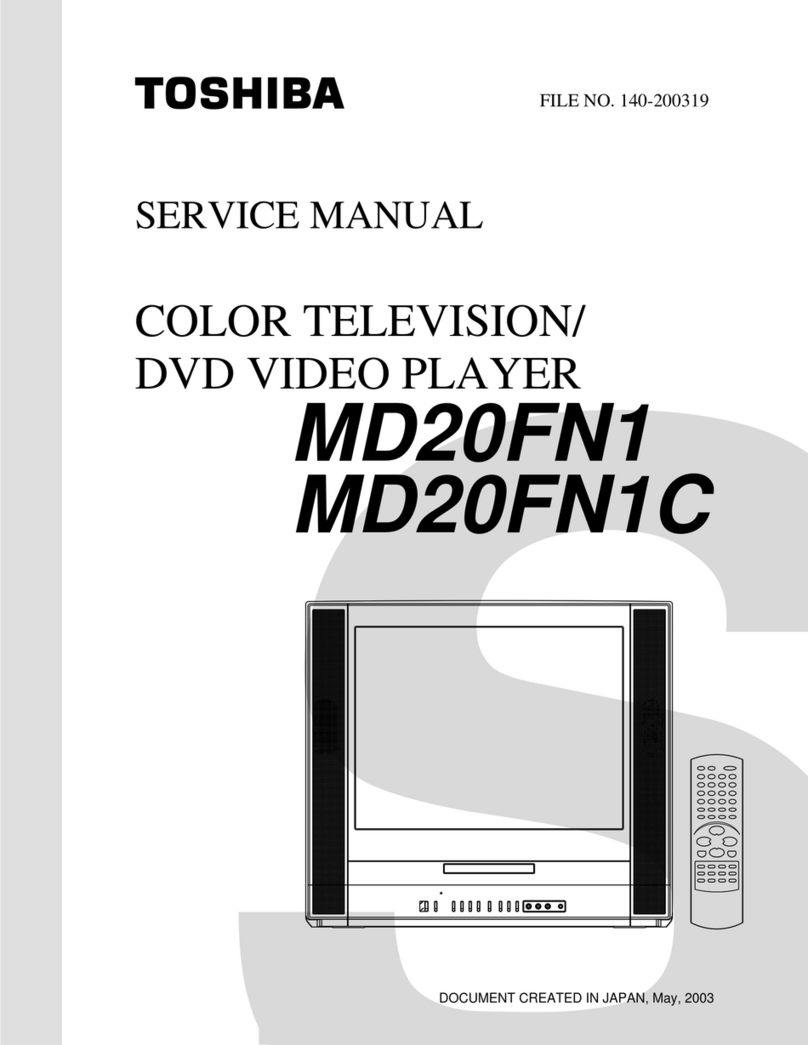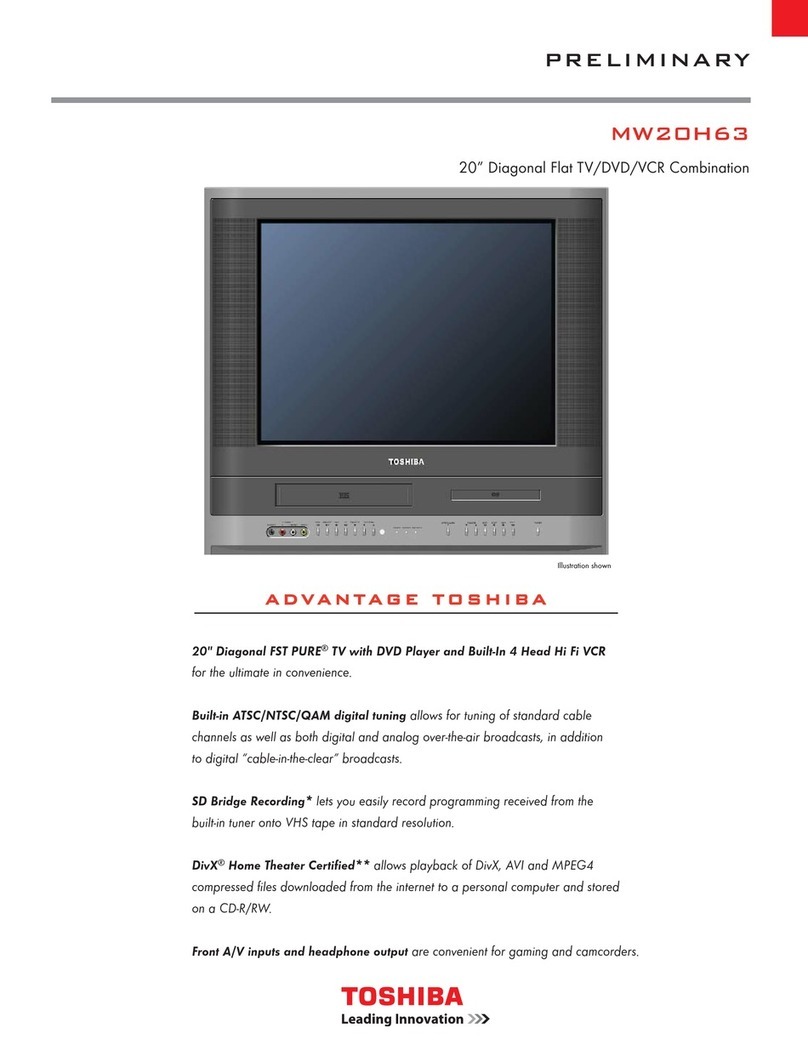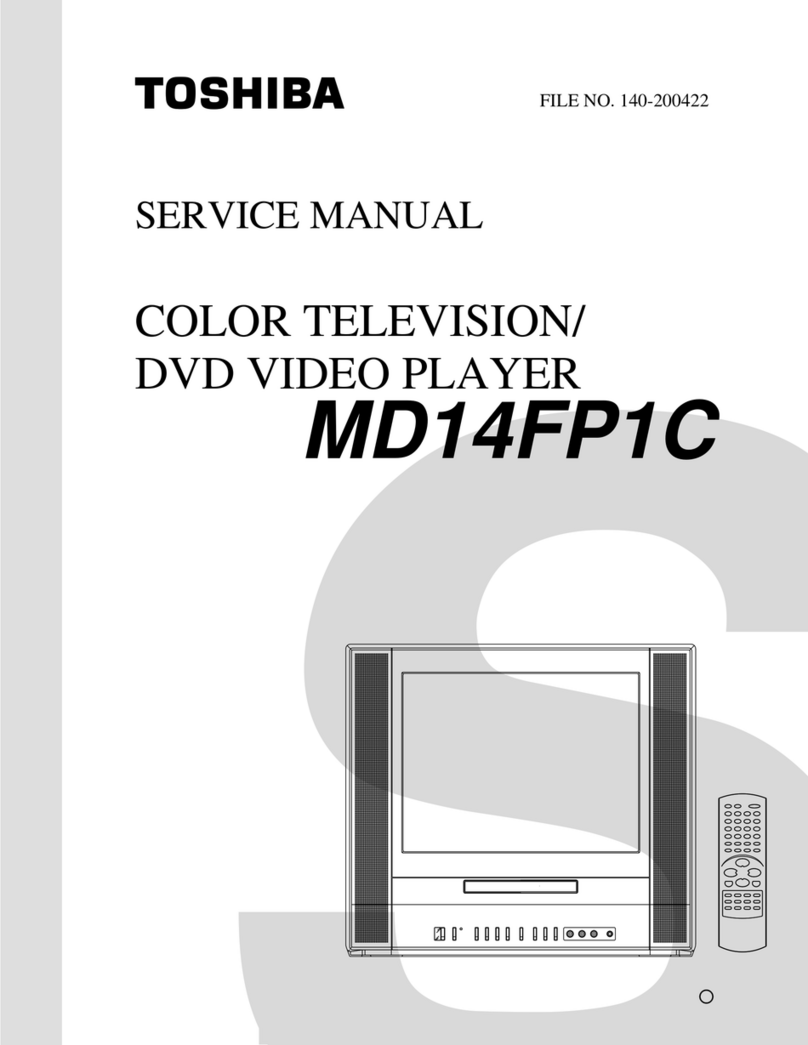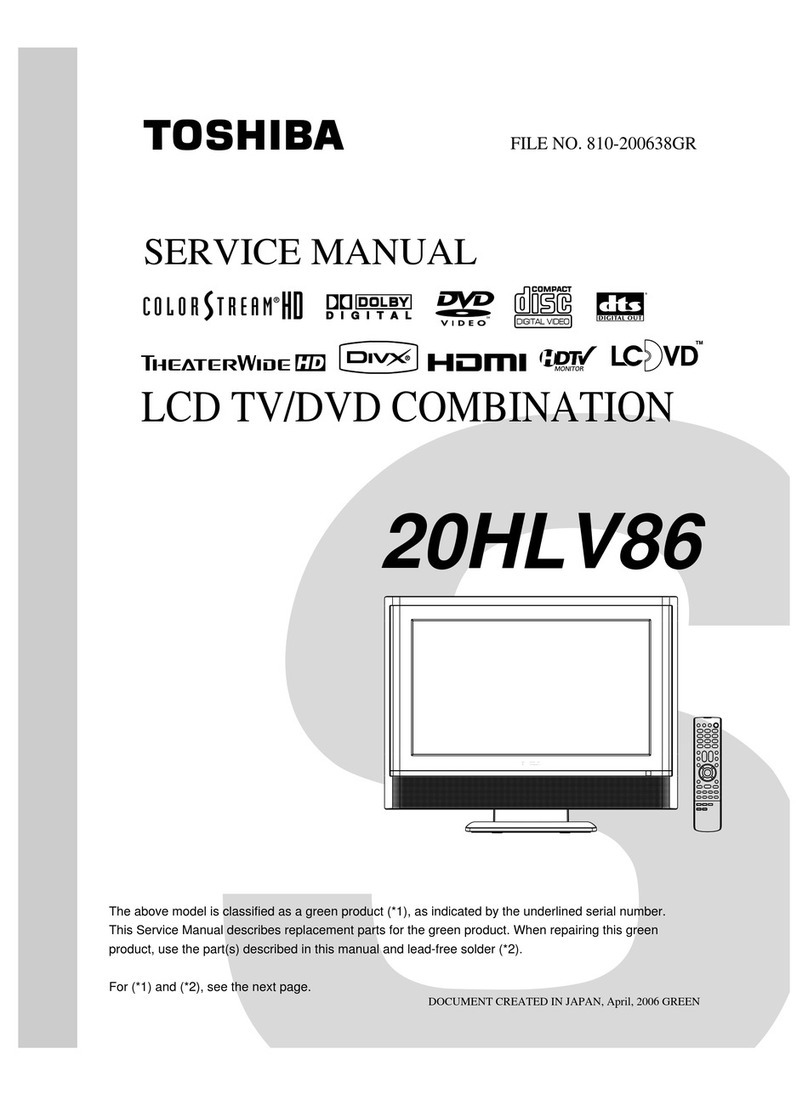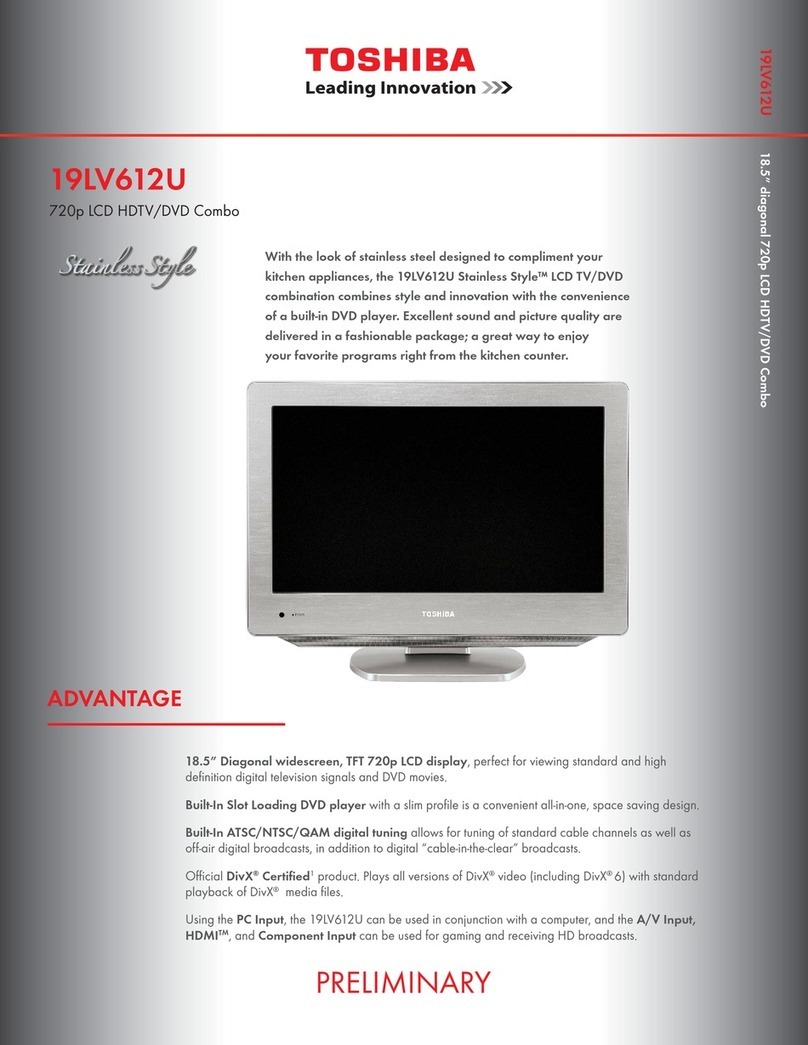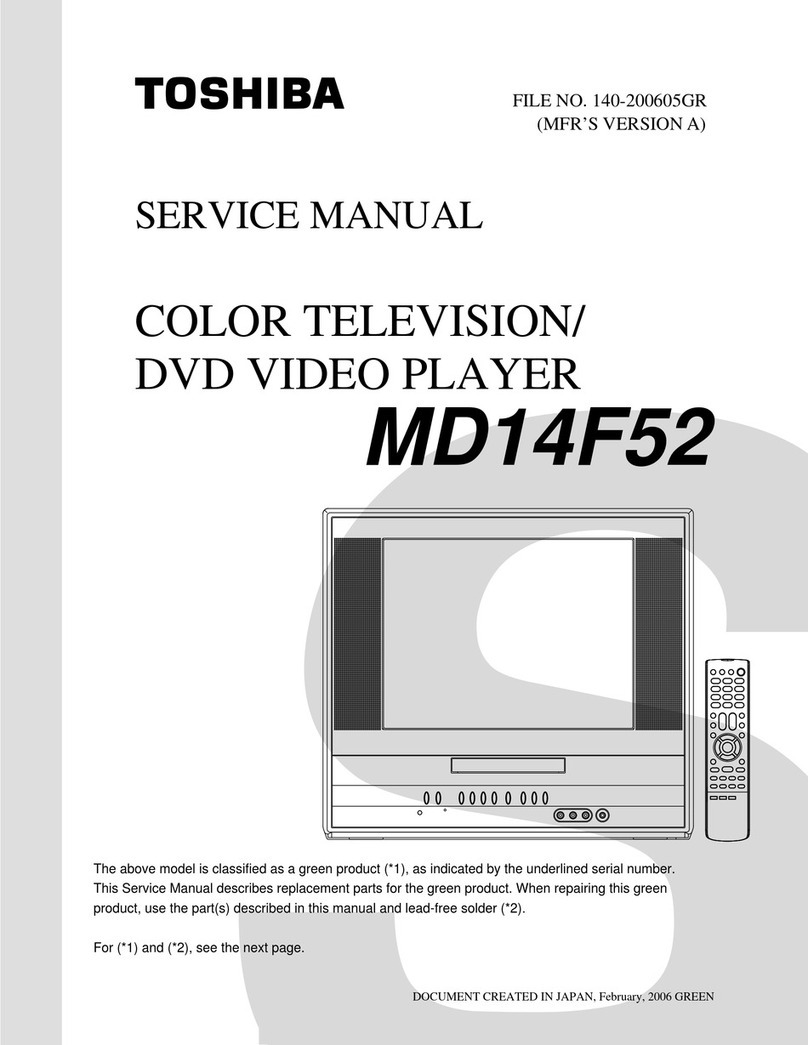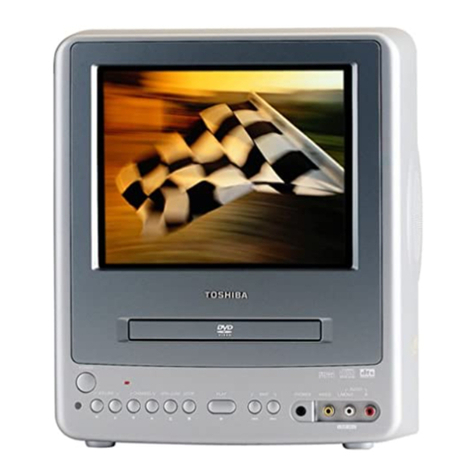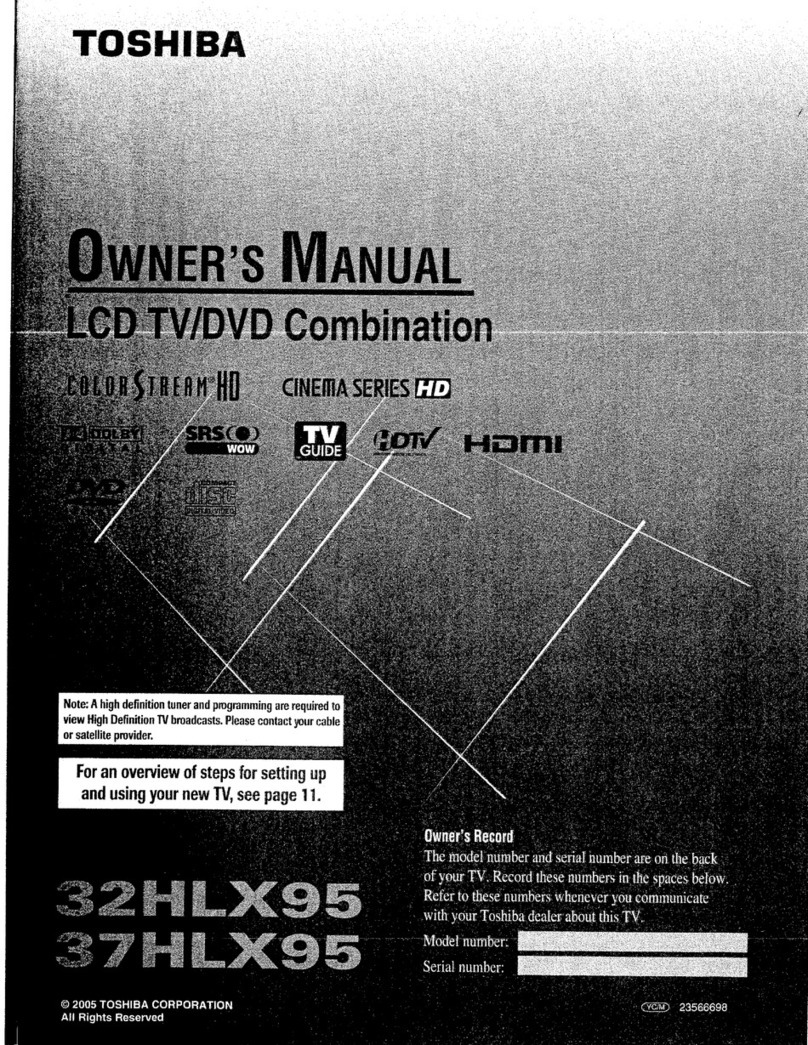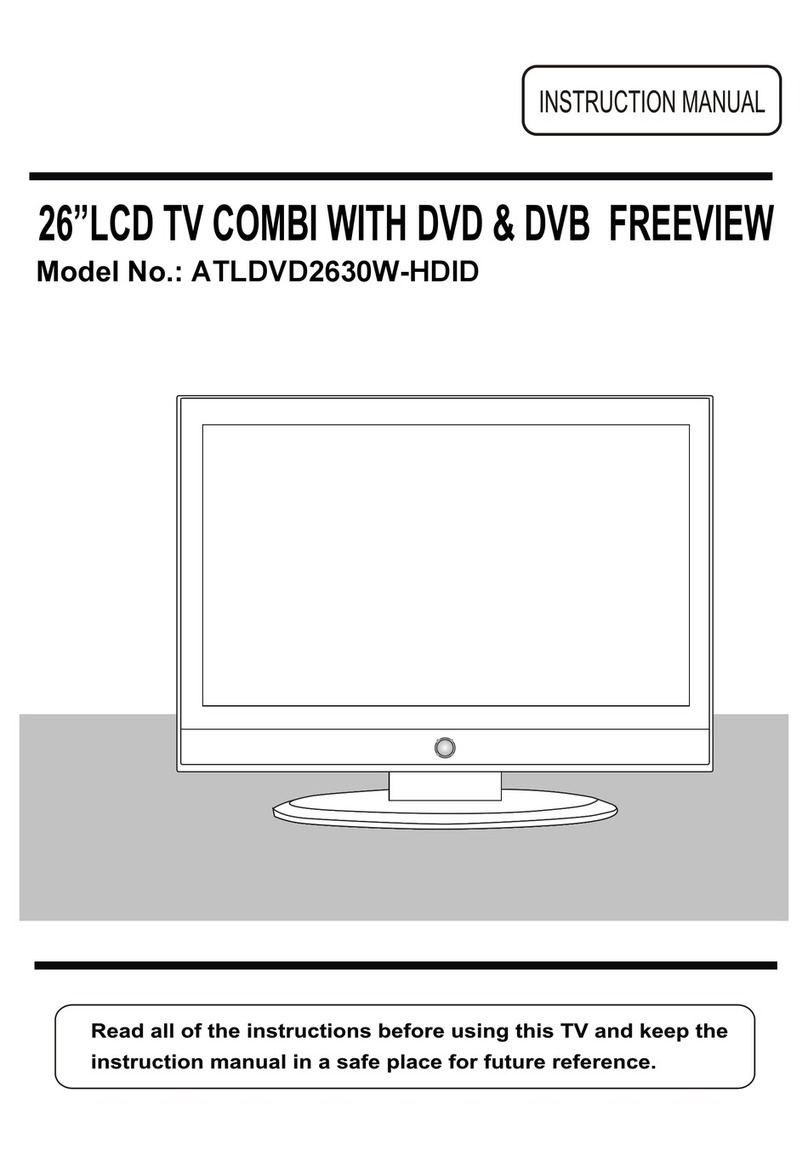Important Safety Instructions .......................................... 3
Mstallation, Care, and Service ........................................ 3
Choosing alocation tot your LE'D TV /DVD comhination ............ 5
Notes on discs .................................................................................. 7
Chapter 1: introduction ............................................... 11
Features or'your ne_ TV ................................................................ I I
Overview of steps tor in<_talling,setting up, and using your new Gr_'.... I I
TV fi'ont, top and side panel controls aM connections .................. 12
TV back panel connections ............................................................ 13
Chapter 2: Connecting your TV ...................................... 14
O,.er,.iew of cahle types ................................................................. 14
About the connection illustrations ................................................. 14
Connecting TV to a power source .................................................. 14
Connecting a VCR, and antenna, Cable TV ................................... 15
Connecting a camcorder ................................................................. 15
Connecting a DVD player with ColorStJ_aln C'(component video) .......... 16
Connecting a satellite receiver ....................................................... 16
Connecting an HDM[ or DVI device to the HDM[ ° input ............. 17
REGZA-LINK C'connection ........................................................... 18
Connecting a digital audio system ................................................. 19
Connecting a personal computer (PC) ........................................... 2(I
Chapter 3: Using the remote control ................................ 21
PilFering the renlote control for use .............................................. 21
Installing the remote control batteries ............................................ 2I
Learning about the remote control ................................................. 22
Chapter 4: Menu layout and navigation ............................ 24
Main nlellu layout .......................................................................... 24
Setup /[nstallation menu layout ..................................................... 25
Navigating the menu system .......................................................... 25
Chapter5: Settingup your IV........................................ 26
Initial Setup .................................................................................... 26
Selecting the menu language .......................................................... 26
Configuring tileantelma input mulv'etierthe ANGrY(ABLEtenninal ......... 26
Programming channels into the TV's channel memory ................. 26
Programming channels automatically .................................... 26
Setting channel skip ....................................................................... 27
Setting the HDMV audio mode ..................................................... 28
Viewing the digital signal meter ..................................................... 29
Setting the tfine zone ...................................................................... 29
Viewing the system status .............................................................. 29
Reset Factory Dcli,ults ........................................................ 29
Chapter 6: Using the TV's features .................................. 30
Selecting the _ideo input source to vie_ ........................................ 30
Labeling the video input sources .................................................... 30
Tuning channels ............................................................................. 31
Tuning channels using the Channel Browser TM. .......................... 31
Setting the Channel Tuning Mode .............................................. 33
Grlmingto the next progranmled channel .................................... 34
Tuning to a specific channel (programmed or unprogranmied).34
Switching between two channels using Channel Return ............ 34
Switching between two channels using SurtLock TM ................... 34
Selecting the pictul_ size ................................................................ 34
Scrolling the GrlleaterWide_ picttu_ (TheaterWkle 2 and 3 only) .......... 36
Using the auto aspect ratio teature ................................................. 36
Selecting the cinenla nlode ............................................................ 37
Usfilg the FREEZE feature ............................................................. 37
Adjusting the picture ...................................................................... 37
Selecting the picture mode ......................................................... 37
Adjusting the pictul_ quality ...................................................... 38
Using the closed caption mode ...................................................... 38
Base closed captions ................................................................... 38
Digital CC Settings .................................................................... 39
CC Selector ................................................................................ 39
Adjusting the audio ........................................................................ 39
Muting the SOUlld(For TV speakers) .......................................... 39
Using the digital audio selector .................................................. 39
Selecting stereo /SAP broadcasts .............................................. 40
Using the MTS button ................................................................ 40
Adjusting the audio quality ........................................................ 40
Selecting the optical audio output fiwmat .................................. 40
Using the Dolby <_Digital Dynamic Range Control teatul_ ....... 41
Using the Locks nlenu .................................................................... 41
Entering the PIN code ................................................................ 41
[f you cannot l_niember your PIN code ..................................... 41
Changing your PIN code ............................................................ 41
Blocking TV programs and movies by rating (V-Chip) ............. 41
Downloading an additional rating system ti)r blocking TV
progranls and nlovies ...................................................... 42
Blocking TV programs by Canada rating ................................... 43
Unlocking programs tenlporarily ............................................... 44
Using the input lock teature ....................................................... 44
I _,1Lockingcl ........ I......................................................................... 44
Using the GameTimer <v............................................................... 44
Using the panel lock teatul_ ....................................................... 45
Using the PC settings featul_ ......................................................... 45
Setting the PC Audio ...................................................................... 45
Using the Media Player .................................................................. 46
Using the Media Player with USB ............................................. 46
To select the Auto Start fimction ................................................ 46
Grbopen the Media Player .......................................................... 46
Viewing photo tiles .................................................................... 47
Single View ................................................................................. 47
Slide Show .................................................................................. 47
Playing music files ..................................................................... 47
During playback ......................................................................... 48
Viewing photo files with playing music files at the same time ..48
Setting the sleep timer .................................................................... 49
Automatic Power Down ................................................................. 49
No Signal Power Down .................................................................. 49
Using REGZA-L[N K_ ................................................................... 50
REGZA-LINK C'playback device (DVD player, etc.) control ........ 5(I
REGZA-LINK C'input source selection ...................................... 50
VOLUME and MUTE controls of Audio Receiver .................... 51
Other REGZA-L[NK _ functions ................................................ 5 I
Displaying TV status intormation .................................................. 52
Understanding the auto power off teatum ...................................... 52
Understanding the last nlode llieinoi), teature ............................... 52
Chapter 7: Using the TV's advanced features ..................... 53
Using the advanced pictin_ settings teatures ................................. 53
Using Dynandc Contrast ............................................................ 53
Using the Static Oanmla featul_ ................................................. 53
Selecting the Color Gr_nlperatul_ ................................................ 53
Using CableClear C'digital Noise Reduction ............................... 54
Using MPEG Noise Reduction .................................................. 54
Using the Game Mode teature .................................................... 54
Chapter 8: Basic disc playback ...................................... 55
Disc playback ................................................................................. 55
Playback navigation ....................................................................... 56
Playing in fiist mver->eor fiist fi_rward direction (DVD/VCD/CD)..56
Playing ti'ame by fi'ame (DVD/VCD) ........................................ 56
Playing in slow nlotion (DVD/VCD) ......................................... 56
Locating a chapter or track (DVD/VCD/CD) ............................ 56
Chapter 0: Advanced disc playback ................................. 57
Zooni fin/ction/Scene navigation ................................................... 57
Using Zoom (DVD/VCD) .......................................................... 57
Locating a specific scene ........................................................... 57
Scene bookmark ............................................................................. 58
Bookmarking a scene (DVD/VCD/CD) ..................................... 58
Viewing a scene bookmark (DVD/VCD/CD) ............................ 58
Repeat playback/A-B l_peat .......................................................... 58
Enabling repeat playback (DVD/VCD) ...................................... 58
Enabling A-B l_peat mode (DVD/VCD/CD) ............................. 59
Programmed playback/Randoni playback ...................................... 59
Progrannning the playback sequence (VCD) ............................. 59
Enabling random playback (VCD) ............................................. 60
Scene angle/Title selectionDVD nlenu ......................................... 60
Changing the scene angle (DVD) ............................................... 60
Selecting a DVD title (DVD) ..................................................... 60
DVD menu (DVD) ..................................................................... 60
Soundtrack language/Audio channel/Subtitle ................................ 61
Selecting a soundtrack language (DVD) .................................... 61
Selecting the audio channel (VCD) ............................................ 61
Viewing subtitles (DVD) ............................................................ 61
Playback infiwmatkm/VCD playback control ................................ 61
Viewing the playback infi_ (DVD/VCD) .................................... 61
Turning off the PBC thnction (VCD) ......................................... 6 I
MP3, WMA, JPEG, and Audio CD operation ................................ 62
MP3/WMA/IPEG/Audio CD intornlation (CD) ........................ 62
About the file browser (CD) ....................................................... 63
Playing an audio file (CD) .......................................................... 63
Viewing a JPEG file (CD) .......................................................... 64
Viewing a slide show (CD) ......................................................... 64
MP3, WMA, JPEG and Audio CD playback modes ...................... 65
Enabling repeat playback (CD) .................................................. 65
Enabling random playback (CD) ................................................ 65
Programnling the playback sequence (CD) ................................ 66
Chapter .10: Customizing disc playback ............................ 07
Custonlizing disc playhack ............................................................ 67
Chapter .11:Troubleshooting ......................................... 72
General troubleshooting ................................................................. 72
LED Indication ............................................................................... 73
Chapter 12: Appendix ................................................. 74
,_gpecifications................................................................................. 74
Acceptable signal torniats filr PC IN and HDMI terndnals ........... 75
Limited United States Warranty LCD TV/DVD Conlbination .....76
Linlited Canadian Warranty tor Toshiba Brand Flat Panel
Televisions .............................................................................. 77