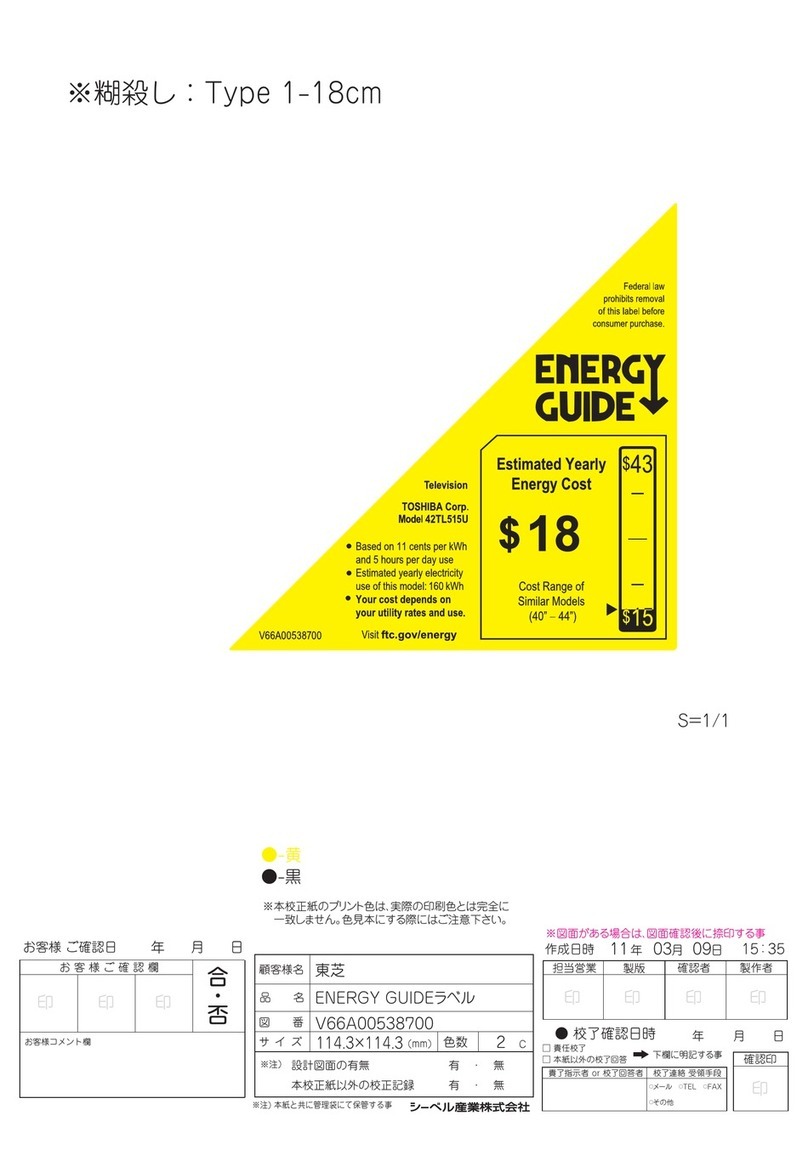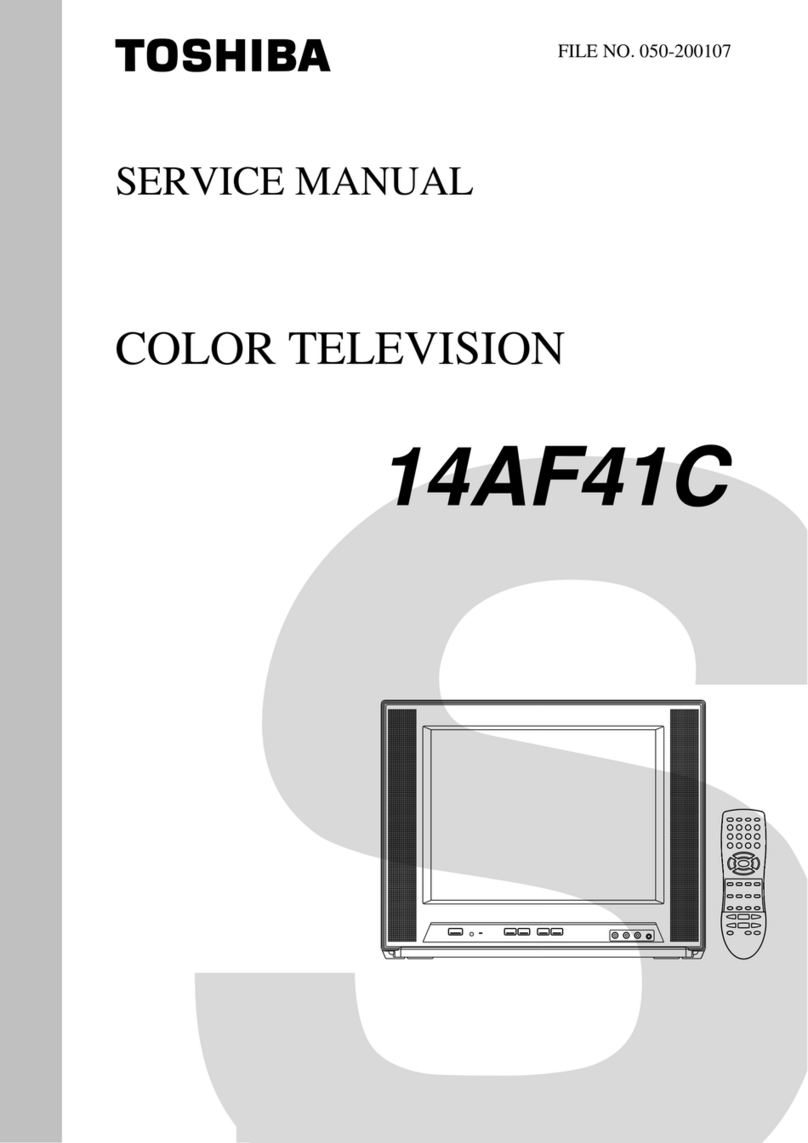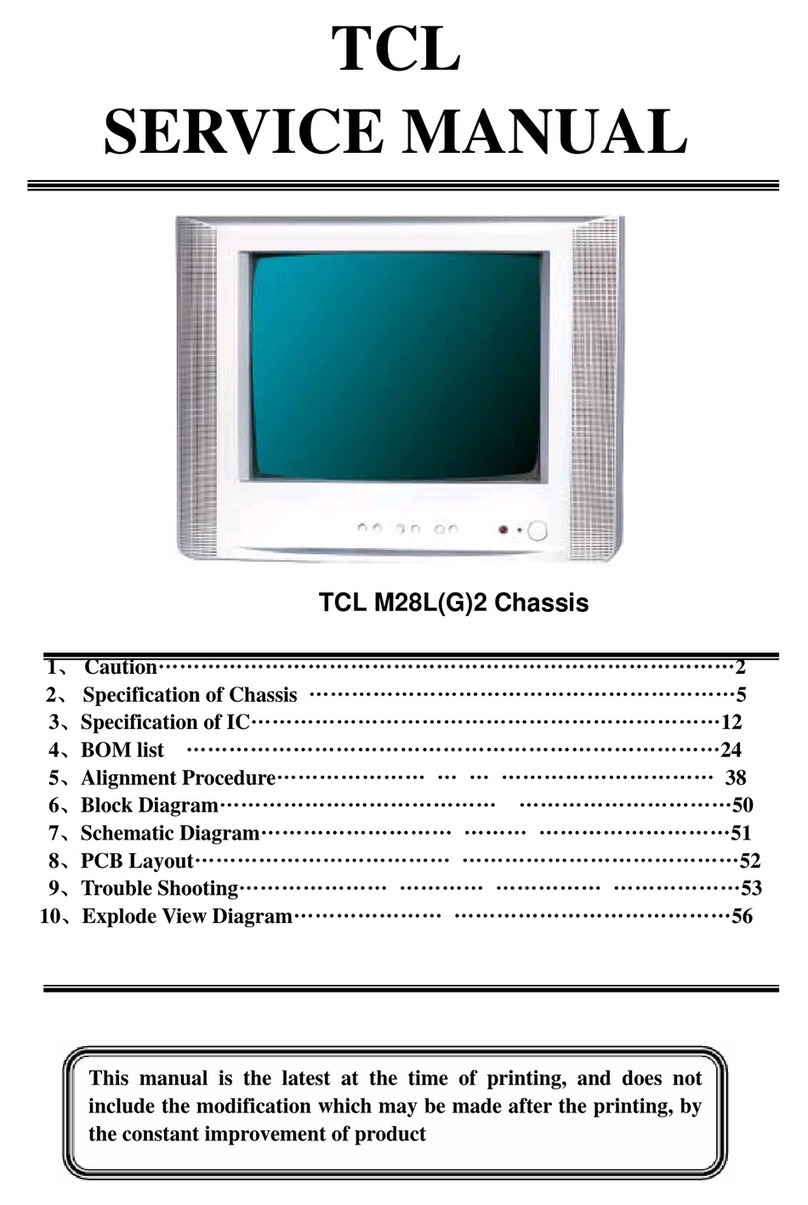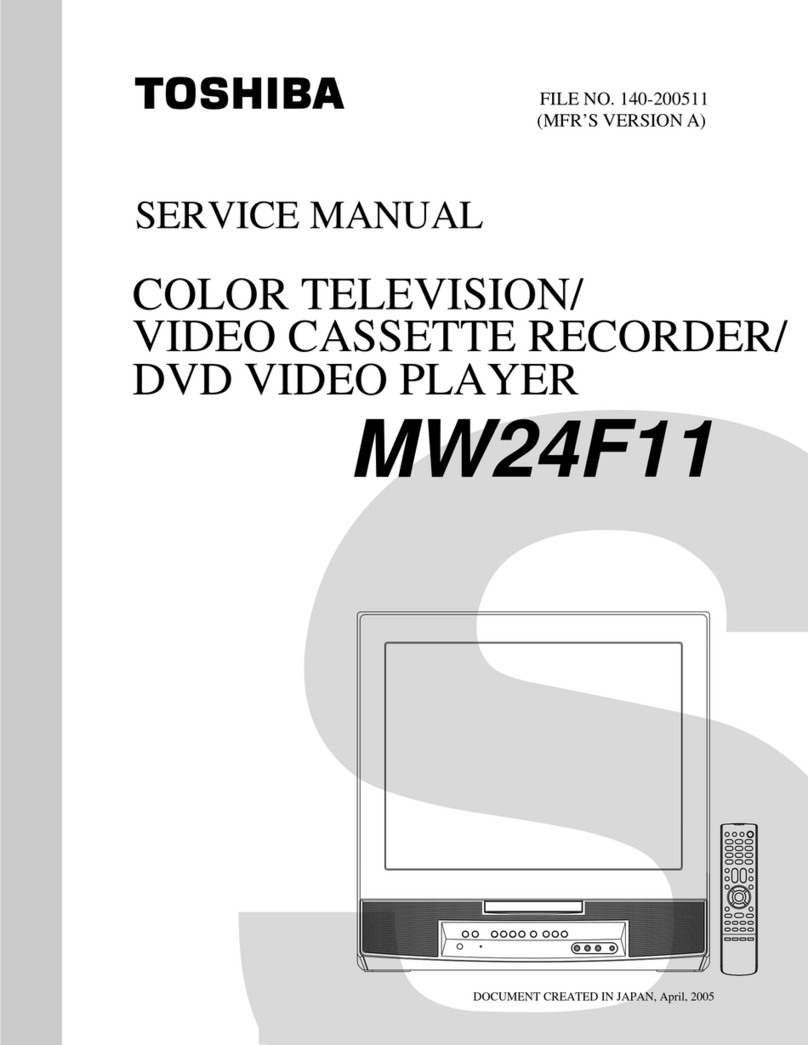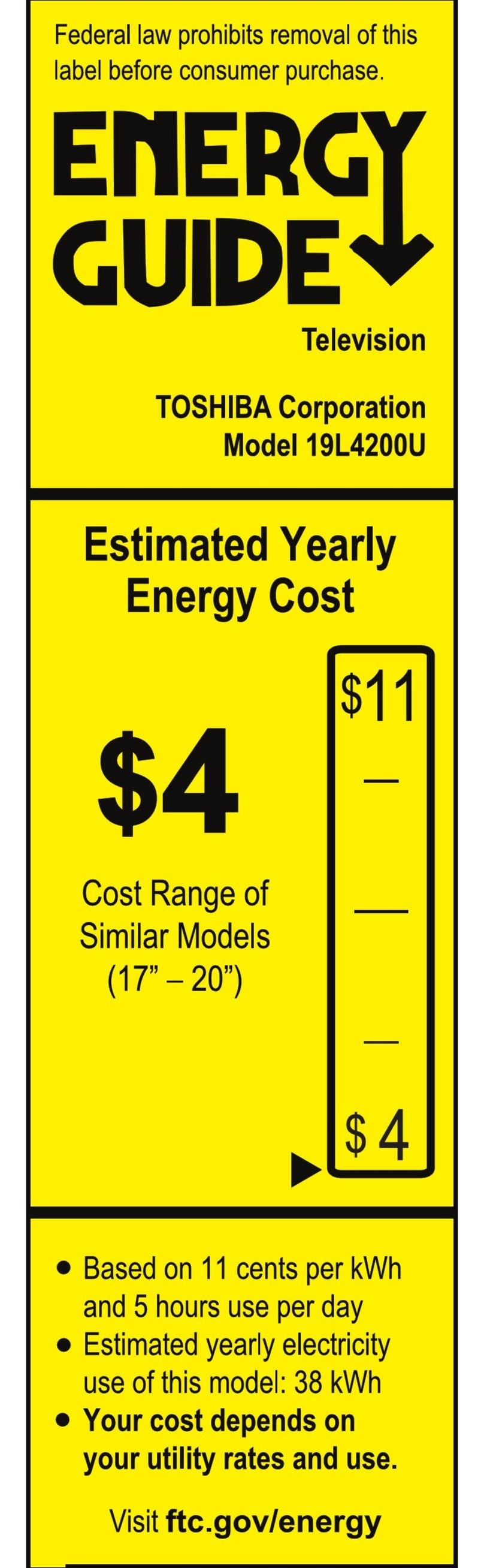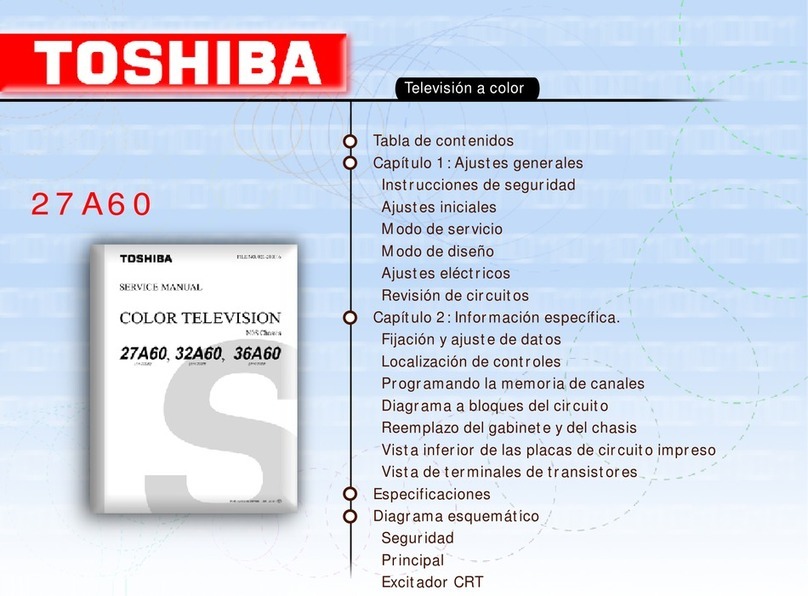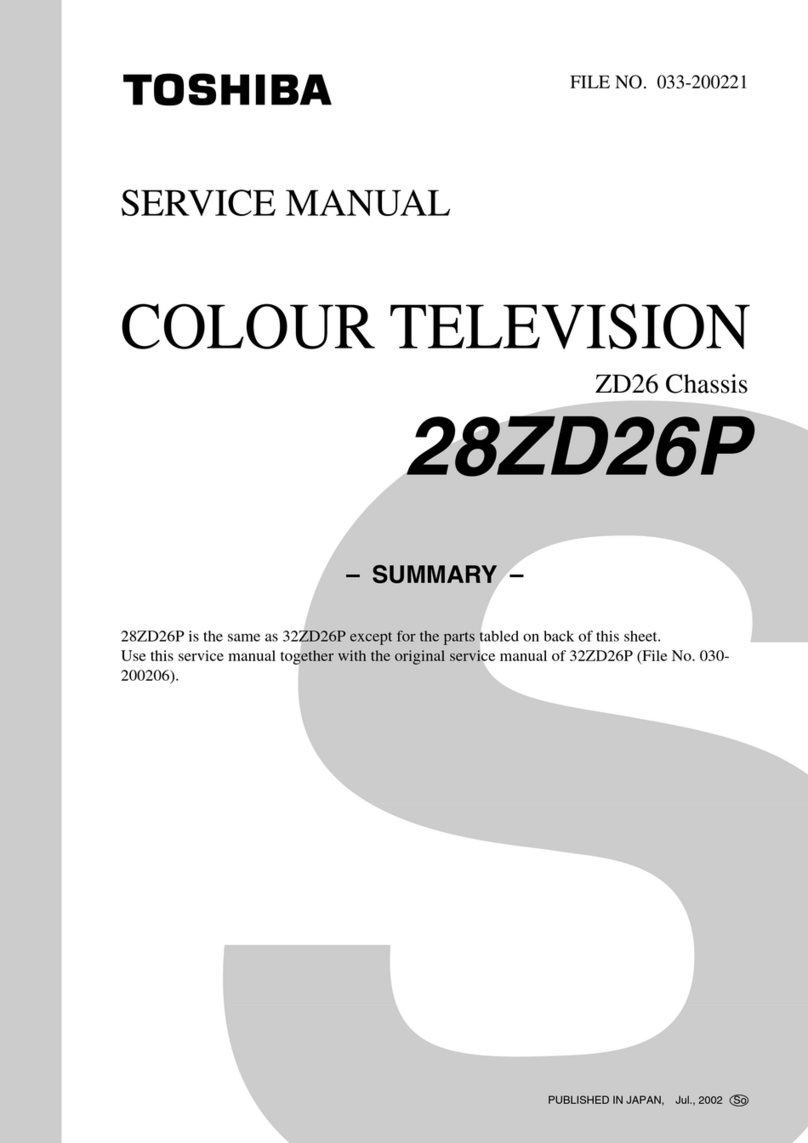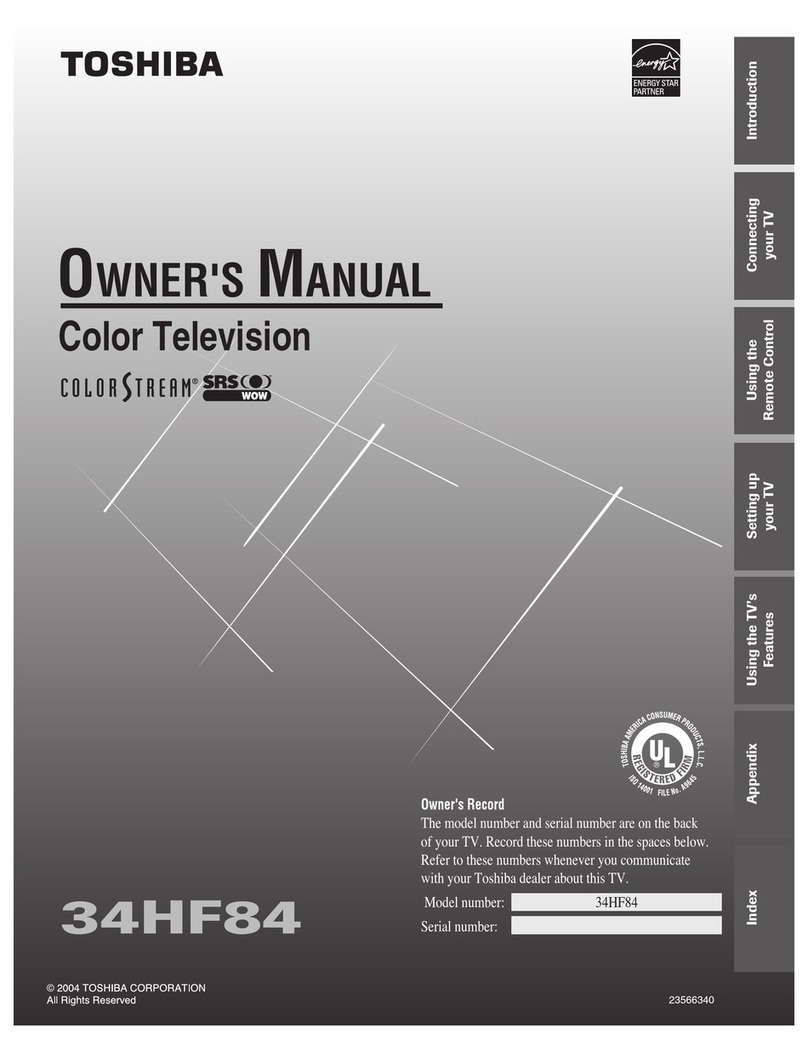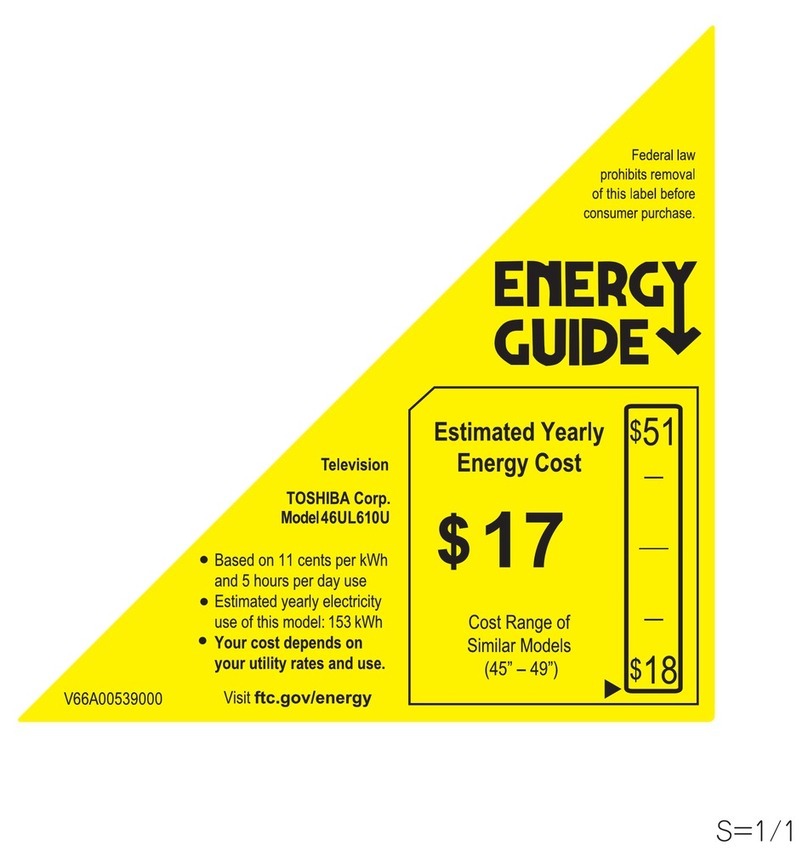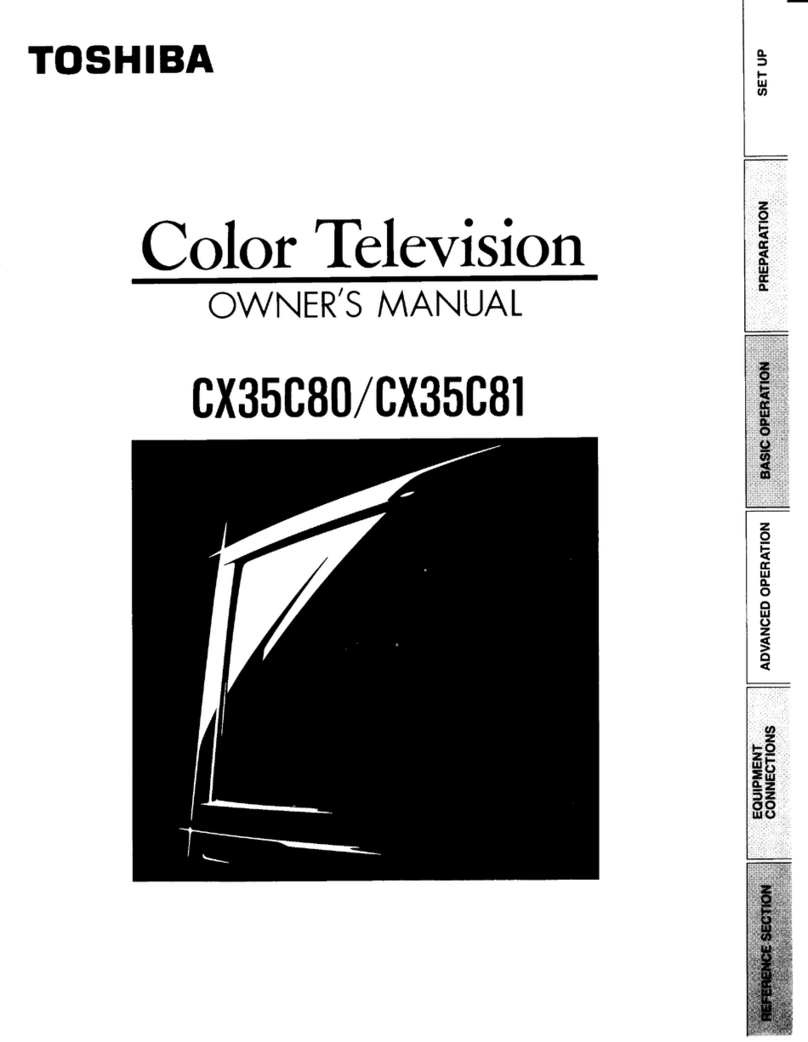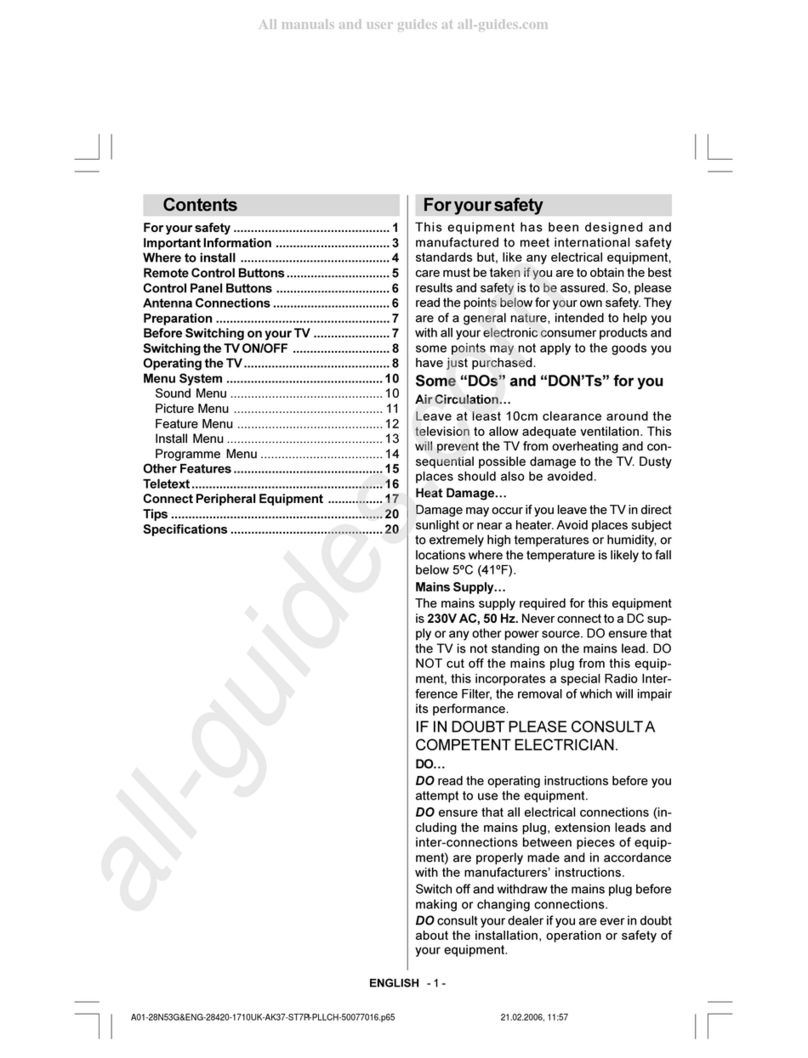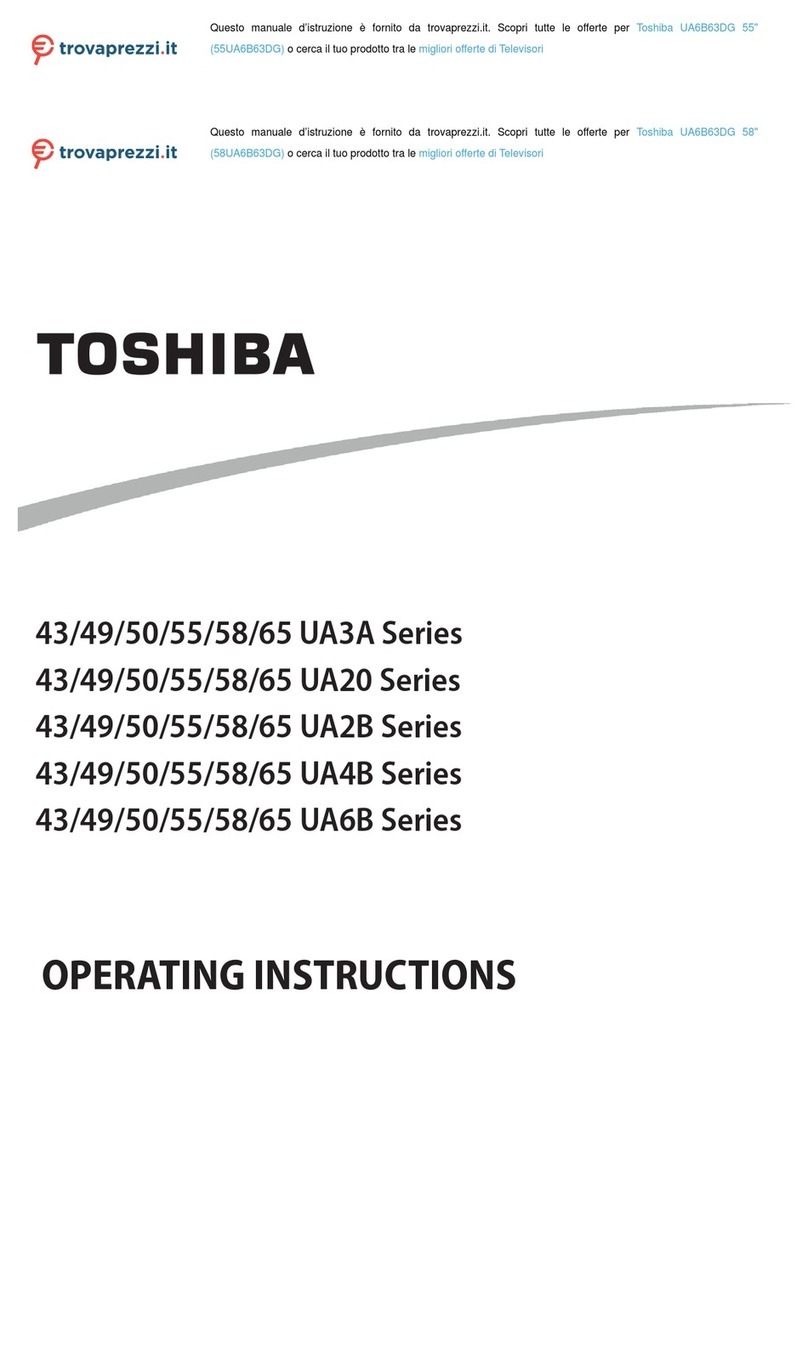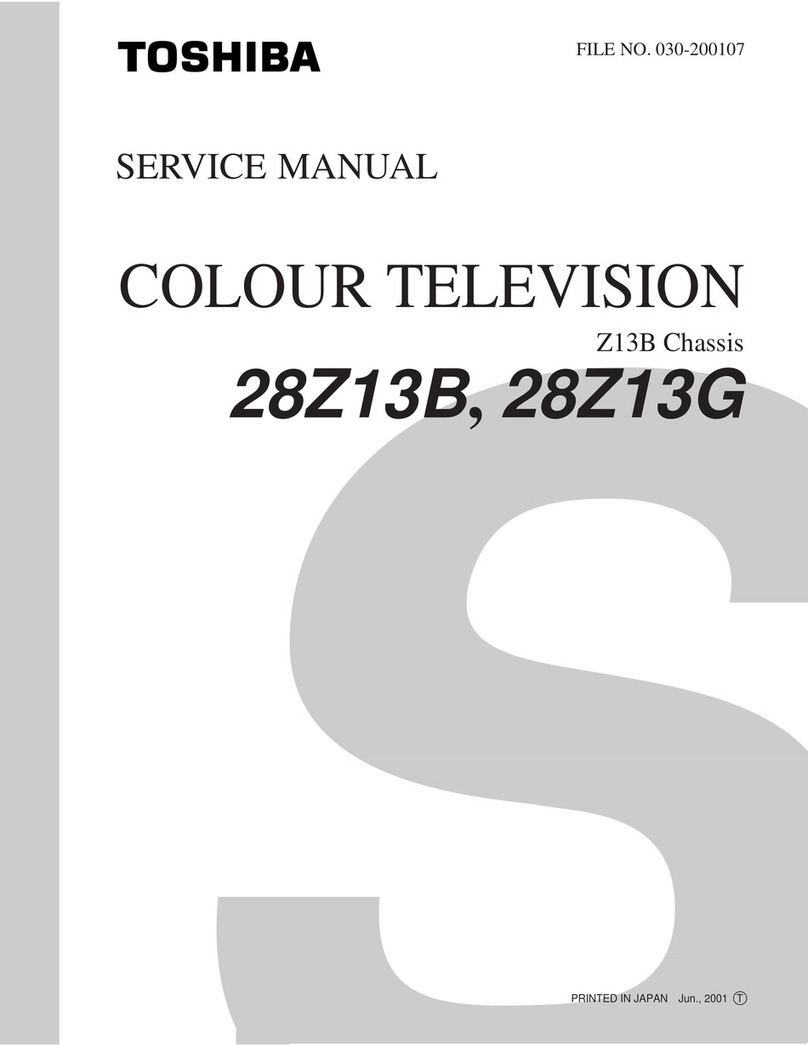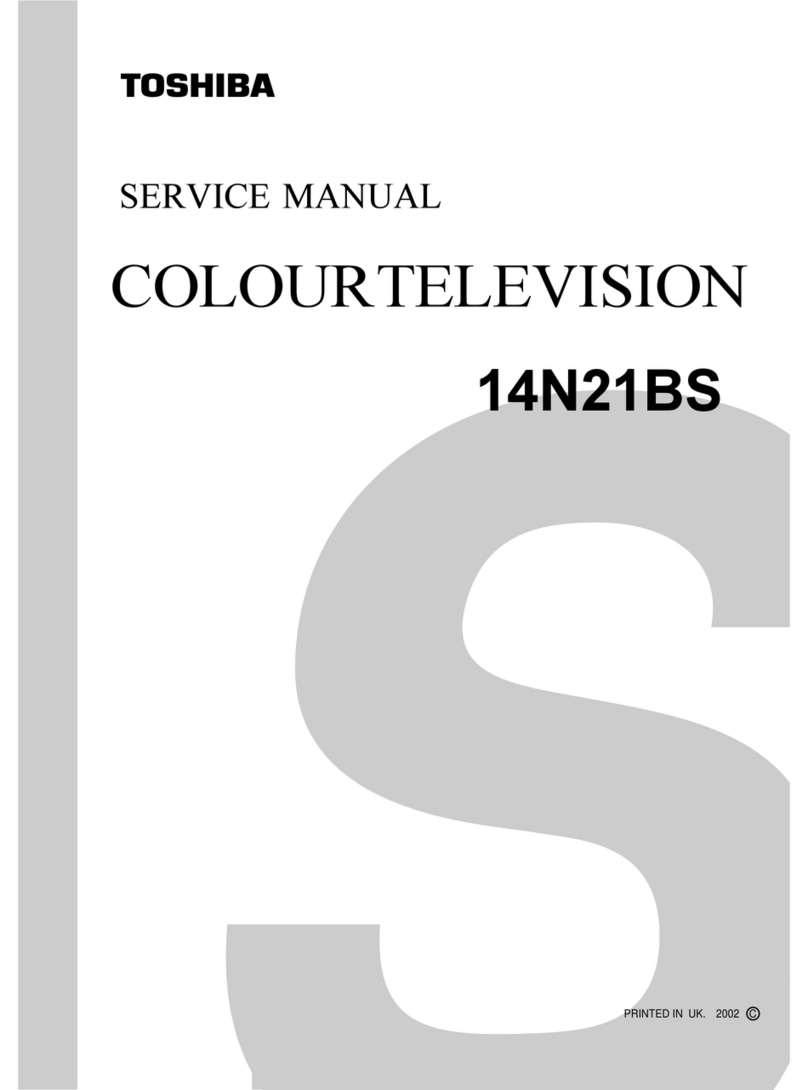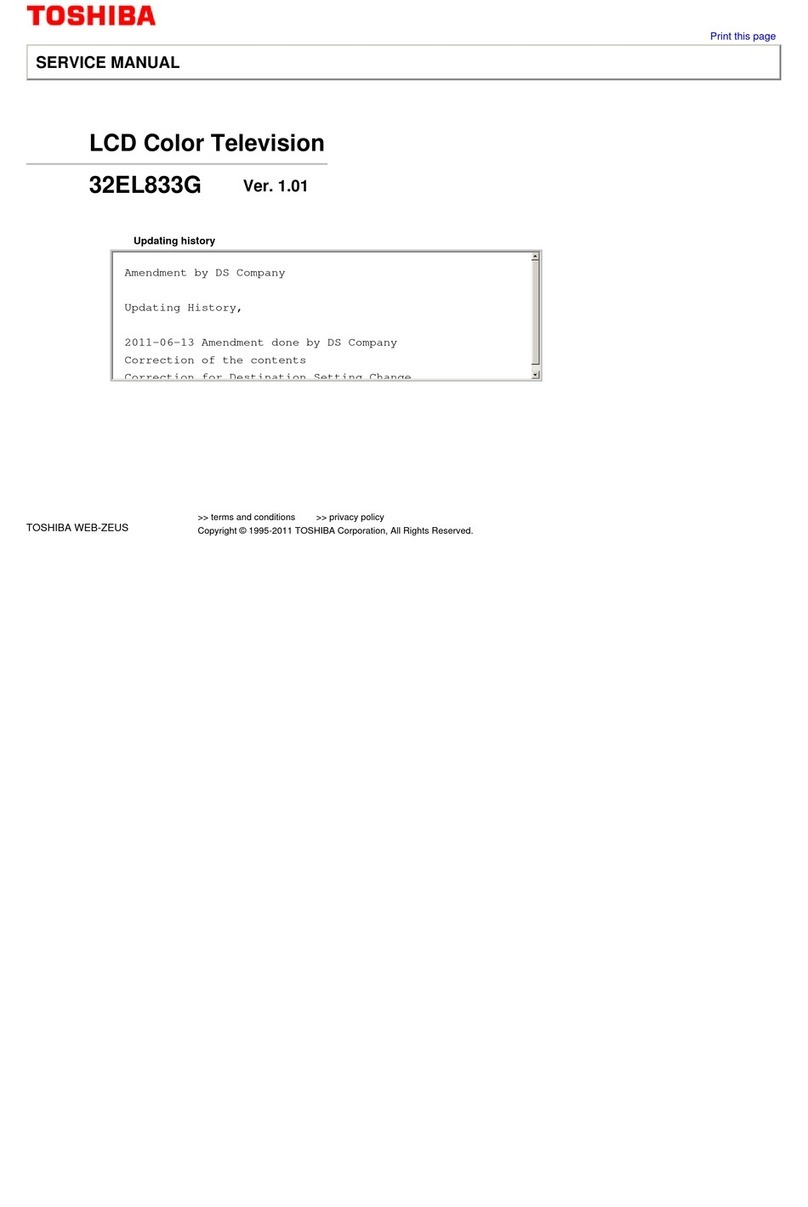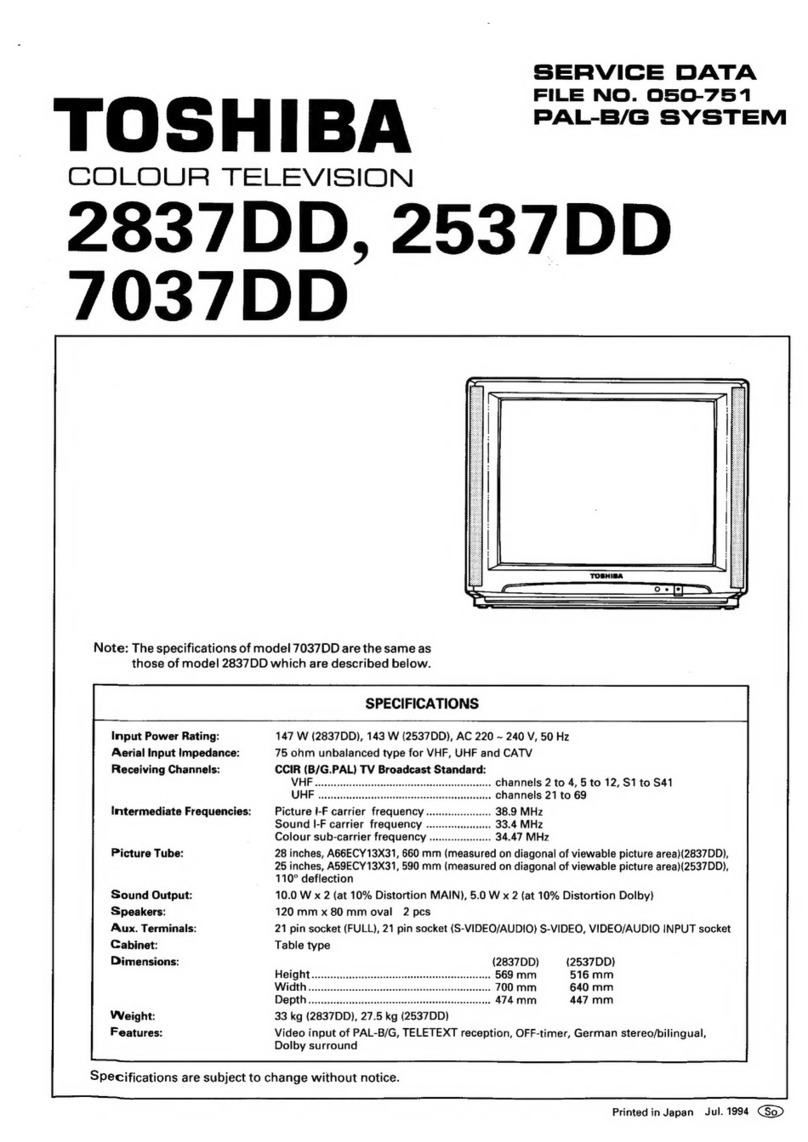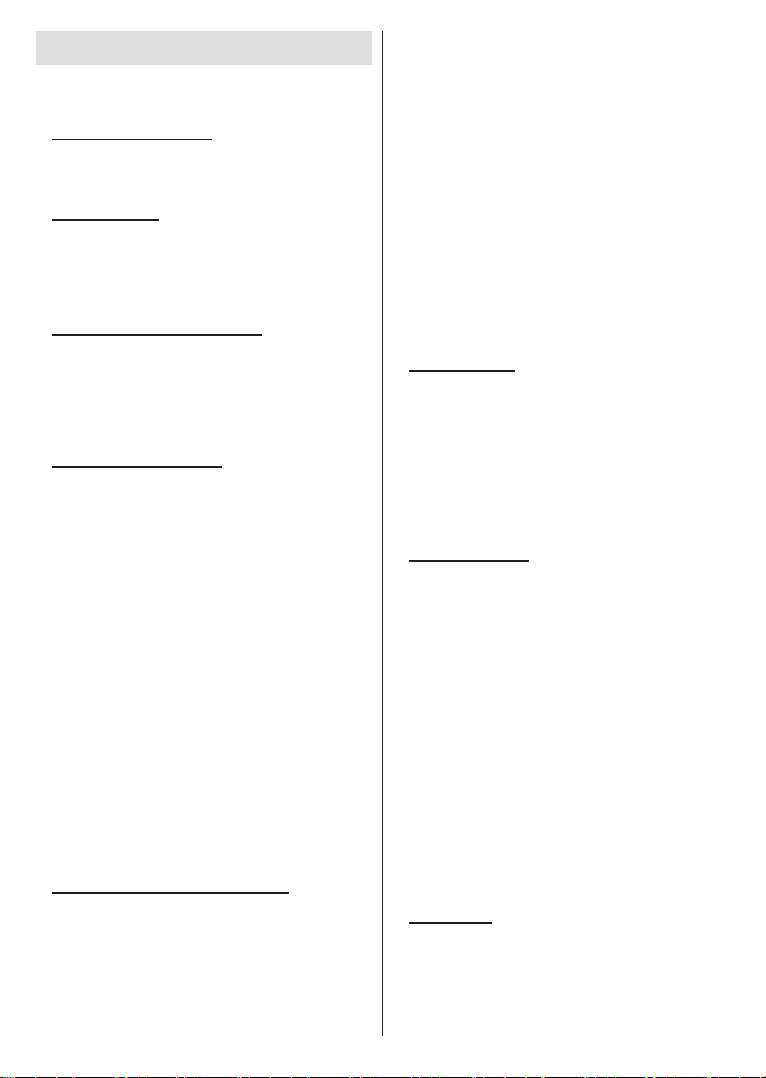English - 9 -
Initial Setup Wizard
Note: Follow the on-screen instructions to complete the initial
setup process. Use the directional buttons and the Select
button on the remote to select, set, conrm and proceed.
1. Choose Your Language
screen. Select the desired language from the list and
Select to continue.
2. Select TV Mode
Store Use
is intended only for store use. It is recommended to
select Continue for home use.
3. Pair Your Remote with your TV
4. Connect to your network
EnableSelect
Select to
connect to it.
Settings > Network menu.
Refer to the Network and Connecting to the Internet
Fast
Forward
5. Sign In with Your Amazon Account
Fast Forward
Highlight Do this laterSelect to continue.
Select
ContinueSelect
YesSelect
No
6. Restore Fire TV
can choose to use the settings from that device for
Skip
Select.
Restore
Select
Select
7. Parental Controls
can do it later.
No Parental Controls
allowed.
If you choose the Enable Parental Controls
Select to continue.
later using the Parental Controls
Settings > Preferences menu.
8. Prime Video
Select